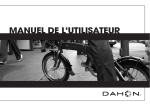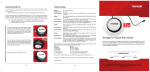Download DAHON Bicycle Owner`s manual
Transcript
Dahon Boost OWNER’S MANUAL Contents Welcome/Intro................................................................... 3 What’s it called................................................................. 4 Battery and Charger Operation....................................... 6 Before the first use.....................................................................6 Battery Hibernation Mode...........................................................6 Normal Charging........................................................................6 Charging with Installed battery................................................. 11 Battery Key Lock......................................................................12 Safety Precautions...................................................................12 Battery..................................................................................12 Battery Charger....................................................................12 Location for Charging...........................................................12 Range for Battery.....................................................................13 Things you can do to increase performance........................13 Battery Tips and Approximate Life........................................13 Battery Recycling.................................................................14 How it all works.............................................................. 14 Boost Technology.....................................................................14 Controller Unit..........................................................................14 1.On-Off Buttons.................................................................15 2.Battery Level Indicator......................................................15 3.Boost Mode Indicator.......................................................15 4.Boost Mode Button...........................................................16 5 & 6 Front Light Function....................................................16 General Operation....................................................................17 2 Using the Hub Gears................................................................17 Riding without Assistance.........................................................17 Checks before Riding...............................................................17 Service & Storage........................................................... 18 Service.....................................................................................18 Checklist...............................................................................18 Initial inspection after 2 months............................................19 From the second inspection on............................................19 Cleaning...................................................................................19 Storage.....................................................................................19 Long-Term Storage...................................................................19 Operation After Long-Term Storage.........................................19 Troubleshooting............................................................. 20 Specifications................................................................. 23 Motor Unit.................................................................................23 Battery......................................................................................23 Battery Charger........................................................................23 Warranty.......................................................................... 23 Dahon Five-Year Limited Warranty...........................................23 Lifetime Warranty Upgrade.......................................................23 Required Assembly at Time of Purchase.................................24 Making a Warranty Claim.........................................................24 Warrantee Exclusions...............................................................24 Welcome/Intro • C ompletely read through all of the information in this manual before you start using you Dahon Boost. • Make sure to read the standard Dahon Bicycle manual safety and general information for cycling. • The Dahon Boost is designed for on-road use only. Using it off-road, jumping or racing will risk serious injury and death to the user. • Always wear a correct-fitting helmet when riding any bicycle. • If you are unsure about anything or have question, please talk to your local Dahon dealer. Dahon dealers are specialists in Dahon product information and advice. They are also a valuable source for all cycling product, riding and service information. • This product complies with European EPAC requirements according to EN 15194 3 What’s it called A. General 1. Assist Unit 2. Chainwheel and integrated Torque sensor 3. Battery 4. Frame Latch 5. Handlepost 6. Handlebar Assembly 7. Front light 8.Rear light 9. Battery Hanger Unit 4 B. Handlebar Assembly 1. Controller Unit 2. 3-Speed Hub Gear shifter 3.Left-hand Brake Lever 4.Right-Hand Brake Lever c.battery and charger 1. Battery 2. Boost Batter Charger 3. Power Source Plug 4. Battery Charging Socket 5. Charger Plug 5 Battery and Charger Operation Charging can be done when the battery is on the bike or removed from it. For details, refer to “Normal Charging” and “Charging with installed battery”. When not charging, always pull out the charging plug from the battery and the power plug from the outlet before storing the battery charger. Normal Charging Press the off button on the controller unit. CAUTION: Do not remove the battery with the controller switch set to ON. Ignoring this could cause electrical shock. Before the First use CAUTION: The Battery must be fully charged before the first ride. Please make sure you allow the battery to complete a full charge cycle before installing it on the bike. Please read though and follow all of the safety precautions. Battery Hibernation Mode After 20 days of inactivity, the battery will place itself in Hibernation Mode. This is to help save loss of power and extend the life of the battery. To resume normal battery function, you will need to remove the battery from the bike and perform one standard charge cycle. Once standard charge cycle is complete, the battery will be ready to use again. Insert the battery lock key into the key hole of the battery-hanger unit. 6 With the battery-lock key turned clockwise, pull out the battery. If the battery is wet or dirty, wipe it clean with a dry cloth. Insert the power plug into a power outlet. Insert the charging plug into the battery 7 Not Lit Not Lit Indicating lamps of the battery charger Not Lit (solid) Green Not Lit (solid) Orange Green (solid) Green (solid) Lamp(s) Illuminated Orange (solid) Green (blinking) Li-ion BATTERY CHARGER SUNSTAR ENGINEERING INC. Green (solid) POWER ON Green (blinking) CHARGING Orange (blinking) ERROR Green (solid) CHARGING COMPLETE Orange (solid) STANDBY Green (solid) Green (solid) Green (blinking) Not Lit Not Lit Not Lit Green Not Lit (solid) Green Not Lit (solid) Not Lit Green (solid) Green Not Lit (solid) Orange (solid) Green Orange(solid) (solid) Green Not Lit (solid) Green (solid) Green (solid) Green Orange (solid) Not Lit (solid) Green (blinking) Green Green (blinking) (solid) Green (solid) Green (solid) Green Green (solid) (solid) Orange (solid) Orange (solid) Green (blinking) (solid) Orange Not Lit (blinking) Not Lit Green Green (solid) (solid) (solid) Green Not Lit (blinking) Orange (blinking) Green (solid) Green (solid) Green Green (solid) (solid) Green (solid) Not Lit Green (solid) Green (solid) Orange (solid) Green (solid) Orange (solid) Green (solid) Green (solid) Orange (solid) Green (solid) Green (solid) Orange (blinking) Green Orange(solid) (blinking) Green (solid) Orange (solid) Orange (blinking) Green (solid) Orange (blinking) 8 Status Charging Charging Completed. Power of AC 100 to 240 V is not being supplied (the power plug is not plugged into an outlet). The battery charger is being supplied with power, but the battery is not connected to the battery charger. Follow the procedure and insert the charging plug into the battery. It is possible that the temperature of the battery is too high or too low or that the voltage is too low. Charging does not start and the unit enters the standby status. As soon as the conditions are fulfilled, charging starts automatically (it is recommended to start charging after the battery temperature has become normal). The battery charger or the battery is abnormal. Stop use immediately and contact your dealer. • Remove the charging plug from the battery when both indicating lamps change to green indicating charging is completed. • Remove the power plug from the power outlet. 9 Insert the battery into the battery-hanger unit until it clicks. 10 Remove the battery lock key. Charging with Installed Battery It is possible to charge the battery installed on the bicycle as shown below. The charging method is the same as for charging the removed battery. CAUTION: Do not charge the battery with the controller switch set to ON. Ignoring this could cause fire. When not charging, always pull out the charging plug from the battery and the power plug from the outlet before storing the battery charger. 11 Your Dahon Boost comes standard with 2 battery lock keys; we suggest you keep one in a safe place for emergencies. Dahon Boost bike keys may be duplicated by a qualified locksmith. Blank keys for the Dahon Boost are available through your Authorized Dahon Dealer. Please record the key number for future reference and key replacement. If your keys are ever lost or stolen, contact your authorized Dahon dealer for replacement. Safety Precautions These safety precautions are provided for your benefit to protect you and those around you. Please read and follow them carefully to avoid unnecessary injury, damage to the product, or damage to other property. Battery • Do not throw the battery into a fire. • Do not apply the battery to other appliances. • Use only the specified charger to charge the battery. • Do not disassemble or modify the battery. • Do not connect positive and negative terminals by using metallic objects. • Keep the battery away from water. Pouring water on the battery may result in a short circuit and overheating of the battery. • Do not submerge the battery. Soaking the battery in water may cause irreparable damage. Battery Charger 12 • Do not disassemble or modify the battery charger. • Please use the battery charger with the battery in the kit. • Do not drop the battery charger. • Do not bring the terminals of the charging plug in contact with metal. • If you notice a strange smell or smoke, stop the charging procedure immediately! Take your battery and charger to your authorized Dahon dealer for service or replacement. • DO NOT CHARGE THE BATTERY FOR LONGER THAN 24 HOURS!! This could seriously reduce the life of the battery. Location for Charging Please perform charging at a location satisfying the following conditions. • A level and stable location • A location not exposed to rain or water • A location not exposed to direct sunlight • A location with good ventilation and no moisture • A location out of the reach of children and pets. • A location with a temperature from 0°C to 45°C at the time of charging Do not use (discharge) the battery while charging. Always perform charging in an environment with a normal temperature (0ºC to 45ºC). NOTE: As the battery temperature is higher directly after riding, charging may not start, but this is not a defect. Charging will also not start when the temperature is too low (0ºC or lower). When the temperature inside the battery is not suitable, the orange charging standby lamp continues to flash, and charging starts when the temperature inside the battery is in the range from 0ºC to 45ºC. For this reason, charging may take time. Range for Battery Running distance on one charge varies depending on rider’s weight, wind resistance, outdoor temperature, terrain, etc. Riders can expect to get up to 2 hours of battery life in normal flat conditions. Things you can do to increase performance: • Proper gear usage: Pedaling in the correct gear for the terrain will help save energy for both you and the battery. • Tires: Always make sure the tires are at the correct pressure as indicated on the sidewall. This will give lower rolling resistance and better performance. If your tires start to show excessive wear, replace them. New tires always perform better! • General Maintenance: Keeping the bicycle correctly adjusted and lubricated is important. Worn or misaligned parts can add drag and resistance which will reduce the range of the battery • Always start in Eco or Normal mode: Getting going always requires more energy than anything else. Avoid using Turbo mode to start or restart because this uses a lot of battery and will shorten the range. • Correctly charge and discharge your battery: Please follow all of the direction for charging and discharging. Once a battery has been mistreated, you can’t fix it. • Correctly store your Battery: Once again, please follow all of the directions for storage. • Always turn off the unit at the controller: Never just remove the battery to turn it off • Temperature: Both extreme high and low temperatures can drain the battery more quickly. So when it is really cold or hot, don’t expect to go as far or as long. • Wind: As with any cycling wind has a huge effect on performance. Any headwind will reduce the battery range. Strong headwinds can be worse than even the steepest hill for performance. Conversely, a good tailwind will allow you to travel much further than normal. • Hills: Like wind, hills play in important part in battery range. Going uphill for any length of time will reduce the range. Down hill the battery range will increase because the motor doesn’t have to work as hard. Also, try coasting (stop pedaling) or for longer down hills you can even turn the unit off to help increase range. • Road Conditions: Flat smooth roads will allow the bike to roll faster and the battery to last longer. Ridging on dirt, gravel, gravel, sand, and grassy surface will greatly effect battery life. So will bumpy or and rough surface. • Stop and Start: Since more energy is used during initial acceleration, riding in conditions that force you to start and stop often (i.e. city traffic) will cause the motor to use more energy. • Number of Battery Charges: Each time the batter is charged, it will loose its capacity to hold as much charge next time. These losses are very small during the life expectancy of the battery, but they will affect range to a degree. • Luggage: Luggage is weight that needs to be moved and this means the motor works harder so range will decrease when you carry luggage. • Rider Weight: A heaver rider will cause the motor to use more energy than with a lighter rider. Battery Tips and Approximate Life The Dahon Boost is equipped with a lithiumion battery. If used and maintained properly it should last approximately 500 charging cycles. The battery should be replaced when the riding distance with a full charge becomes notably short (in cold areas, the possible riding distance may be short even after charging). Please contact your dealer to purchase a replacement battery or to obtain warranty service if covered under the limited warranty. Some other ways to keep your battery in good condition include: • When the unit is not used for a long time, charge the battery once a year. After 13 • • • • charging, use the battery until one red indicating lamp for the remaining battery charge is lit, and then store the battery again. It is recommended to store the battery in a cool location (- 20°C to 20°C recommended). When the charging has been completed, immediately disconnect the charging plug. Do not recharge a battery immediately after it has completed a charge. The battery will not “charge twice”, and will likely be damaged if you do so. Use and drain the battery as much as possible before charging. Battery Recycling At the end of a useful life, lithium-ion batteries are recyclable. Laws governing proper disposal and recycling of batteries vary according to locality. Please consult your dealer for advice about disposal or recycling according to your local law. The battery or recycled must be disposed of properly. 14 How it all works Your Dahon Boost incorporates a state of the art electric assist unit and some pretty clever electronics. For performance, safety, and enjoyment is important to completely understand how these features operate. Even experienced cyclists should make sure they are familiar with the specific operations of the Boost. Make sure you read, and understand this part of the manual. If you do have any questions or are at all unclear, please contact your Authorized Dahon Dealer. Controller Unit Located on the left-hand side of the handlebar, the controller looks like this: Boost Technology Boost technology provides a smooth and powerful power-assisted ride based on your pedaling force, speed, and gearing. The system automatically knows how much power. Once you turn the unit on, all you have to do is start pedaling the system does the rest. Through the controller unit, you can then choose the level of assist you require based on the conditions. 1. On-Off Buttons 2. Battery Level Indicator 3. Boost Level Indicator 4. Boost Level Button 5. Front Light On-Off Button 6. Front Light Indicator Lamp 1. On-Off Buttons 2. Battery Level Indicator 3. Boost Mode Indicator • Gently press the ON button to activate the unit. The Battery level lights will flash for several seconds before becoming fixed at the current battery charge level. • The unit will start in the Normal mode, so both the left and middle Boost level indicator lamps should also come on. • NOTE: Always keep your feet off the pedals when setting the control-switch to “ON”. • The Chainwheel has a built-in sensor to detect the force with which the pedal is pressed. It is important that the no load is on the pedals when you first turn the unit on for correct operation. • To switch off the unit gently press the OFF button. This will turn the unit off and all lamps on the controller should go out. Battery level is indicated by three lamps. It functions when the unit is turned on. They represent the level of charge currently in the battery. The Boost mode or ‘power level’ is shown by three blue lamps. You can choose the boost level by using the Boost Level Button. You can choose between three Boost settings: Status of the Lights What it Means Three Red lamps lit The Battery is full or above twothirds Two Red lamps lit The remaining battery charge has decreased One Red lamp lit The batter charge is becoming low and should be recharged soon One Red lamp flashing fast The battery is nearly completely discharged. Please charge the battery as soon as possible. One Red lamp flashing slowly The battery is completely discharged. Please charge the battery as soon as possible. • ECO Mode: (Indicated by single left hand lamp being lit) The most economical of the three Boost Modes. The Eco mode will provide assistance up to 15kmh, but at lower power level than the Normal or Boost modes. The level of assistance gradual decreases as you approach 15 kmh. Good for using on the flat or when you want to conserve battery charge. 15 • Normal Mode: (Indicated by both the lefthand and middle lamps being lit) • Boost Mode: (Indicated by all three lamps being lit) 4. Boost Mode Button The Boost level button is used to switch between the three available Boost settings. Each time you press the button it will change in the following order: Normal > Boost > Eco > Normal 5 & 6. Front Light Function The Normal mode will also provide assistance up to 15kmh, but at a slightly higher assist ration than the ECO mode. As with the Eco Mode, the level of assistance gradual decreases as you approach 15 kmh Good for flat or rolling hills, or when you find you need a bit more power. 16 The Boost mode gives you maximum power and speed. Assistance starts as soon as you put pressure on the pedals and continues through to 25kmh. Assistance gradually decreases as you approach 25kmh. The Boost Mode is great for getting up hills, or if you have to go a short distance in a hurry. The Boost uses an integrated LED front headlamp that is operated at the controller. The headlamp is turned on or off by pressing the light button (5). When the Front light is switched on, the headlamp indicator lamp (6) will glow yellow. NOTE: The Boost is also fitted with an independent rear light. This light is operated via a separate on/off switch and is not connected to the battery. For your safety please remember to turn on and off the rear light. General Operation Riding without Assistance • When you first turn on the unit, make sure there is no pressure on the pedals. Pressure or movement of the pedals affects the torque setting and can cause the unit to function incorrectly. • The Boost operates according to the force applied to the pedals. If there is no force on the pedals for five minutes after the ON button has been pressed, the unit will turn off to save battery charge. • Do not ride through deep puddles or heavy rain. If the assist unit is exposed to lots of water or submerged, electric shock may occur. • Always park the bicycle on a level surface. • Never lift the bicycle by the battery. The Boost has been designed as a lightweight folding bike. With the assist unit turned off it can be ridden as a normal bicycle. Checks before Riding • Here are some things to check before you start riding: • Make sure the battery is installed correctly. • Make sure to remove the battery lock key. • Make sure the battery has sufficient charge. • Perform all checks in the bicycle owners’ manual. Using the Hub Gears Your Boost is fitted with a 3-speed internal geared rear hub. For general use and use of the bicycle without the Assist unit active, operation of these gears can be found in the standard Dahon Owners Manual. NOTE: Your Boost determines your overall speed based on how fast you are pedaling. All cut-off and assist level speeds are based on using the bicycle in the third (high) gear at the hub. Assistance cut-off speeds are greatly reduced when in the first and second gears. This is normal and allows usability for a variety of riding styles and levels. 17 Service & Storage Service Your Dahon Boost will require the standard service requirements that are found in the bicycle manual. Please refer to instruction manual. Checklist The following checklist should be used for checking components specific to your Boost Bicycle: Inspection term Inspect for Check if the assist unit is loosened or damaged. Check if the assist function operates normally or produces abnormal noise. Check if grease leaks from the assist unit. Check if the electric wiring is connected without slack or damage. Check if any cord is disconnected and each cord is mounted to the frame properly. Check if the battery lock key functions normally. Check if the battery is mounted securely. Check if each indication lamp lights up or if any lamp indicates abnormality. Check if the battery is running short quickly. 18 1st inspection 2nd inspection 3rd inspection 4th inspection 5th inspection 6th inspection 7th inspection 2 months 6 months 12 months 18 months 24 months 30 months 36 months Initial inspection after 2 months • Approximately two months after your first use, you should check to make sure everything is tight and secure. • Inspect the bike and contact your dealer if you find a problem. From the second inspection on • To ensure your Boost continues to function correctly, you should have it inspected and serviced every six months The responsibility and expense for proper routine maintenance of this bicycle is your own responsibility. Cleaning It is important to keep all of the wiring, plugs and contact points clean and free form dirt, water, oil. Some things to remember: • After every ride it is good to give the bike a wipe over. This makes removing any dirt, grit much easier. • After riding in the rain or on wet roads, always clean and dry all components immediately. • Never spray water directly onto any part of the bicycle as this may cause damage on electric shock. • Avoid using any chemicals or strong cleaning agents on the electrical components. • Try using a dry, or slightly damp cloth to clean dirt and grit away.. • Always be careful when cleaning around wires and connectors. Damage can occur if you pull or push wiring too vigorously. Storage It is important to store you bike correctly. Please ensure: • It is stored in a level and stable location. • A location with good ventilation and no moisture. • A location not exposed to rain or direct sunlight. • It is also a good idea to cover the bicycle for storage. Operation After long-term Storage After 20 days of inactivity, the battery will place itself in Hibernation Mode. This is to help save loss of power and extend the life of the battery. To resume normal battery function, you will need to remove the battery from the bike and perform a standard charge cycle. Once complete, the battery will be ready to use again. Long-term Storage When your bike is to be stored for one month or longer. Please make sure to: • Make sure that only one red indicating lamp lit remains. If there are more lamps lit use the battery until only one light remains. • Store the battery at a suitable temperature (-20ºC to 20ºC recommended). • Charge once a year. After charging, store the battery again after using it until one red indicating lamp for the remaining battery charge is lit. 19 Troubleshooting Symptom When riding the bike The pedals feel stiff. Vibrations are felt from the pedals Flashing indicating lamps of the controlswitch 20 Please Check Solution Are the indicator lamps on the controller lit? Set the control-switch to ON Is the battery installed? Install the battery. Is the battery locked securely? Lock the battery securely. Has the battery been charged? Charge the battery Has the unit been inactive for five or more minutes? Automatic off function is operating. Set the control-switch to ON again. Have you set the control-switch to ON applying force to the pedals? Set the control-switch once to OFF, and then set it again to ON without applying any force to the pedals. Have you stopped the bike with your feet on the pedals or does this occur at the time of start? This is a characteristic of the motor and not an abnormality. Does this occur while riding the bike normally? A wire break of the pedal-force sensor (etc.) can be considered. Please return to your dealer for advice. Are the left side two lamps flashing? The temperature of the assist unit is high. Set the control-switch to OFF and wait for the temperature to drop. Is the red lamp on the left flashing? The battery charge is nearly exhausted. Recharge as soon as possible. Are the lamps flashing in a different pattern? This indicates a problem with the Turbo unit. Please ask your dealer for a repair. When riding the bike Symptom Short Possible Riding Distance Please Check Solution Has the battery been charged? Set the control-switch to ON Has the battery been left unused for a long time? Perform charging. Even when a completely charged battery is not used for a long time, the remaining charge may decrease because of natural discharge. Have you been riding under severe conditions like uphill, bad roads, or similar? The riding distance is shorter according to the road conditions, the gear position. Riding up lots of hills Riding with frequent starts and stops Larger amount of battery power is consumed as the bicycle is used under high load conditions. Riding at high gear ratio Select the optimum position of the gear shift and/or Assist mode depending on uphill or downhill, head-wind or tail-wind, and your physical condition. Is the ambient air temperature low? In winter or in cold areas, the battery becomes cold, the capacity decreases because of the properties of the battery, and the riding distance becomes shorter Is the air temperature high? When the battery is left at high temperatures, the remaining charge may decrease. Is there foreign matter or dirt on the battery contacts? Remove any attached foreign matter. Wipe off any dirt with a dry cloth. Has the battery been used for a long time? The battery may have reached the end of its life. Please replace the battery. Is the tire air pressure normal? Use a bike pump to inflate the tires Is the brake adjusted correctly? Adjust the brake. 21 Symptom Please Check The charging plug cannot be Is the orientation of the charging plug correct? inserted into the battery connector When charging No charging No charging (orange lighting) The charging plug of the battery charger cannot be inserted when the orientation is not correct. Match the orientation of the charging plug and the charging connector and insert the plug. Are the power plug and the charging plug plugged in? Check for correct connection of “power plug and outlet”, “power cable and battery charger”, and “charging plug and charging connector”. Is the battery hot or cold? When the temperature of the battery is high (45ºC or higher) or low (0ºC or lower), charging standby is reached until the temperature of the battery is in the normal range. This is normal. Has the battery been left for a long time? Remove any attached foreign matter. Wipe off any dirt with a dry cloth. In other cases than the above ones. When charging is not started after some time (approximately 5 hours) at normal temperature, the battery charger or the battery may be defective. Please contact your dealer for repair. Does the temperature permit touchThe battery or the battery char- ing (40ºC to 60ºC)? ger becomes hot. Is it too hot to touch? 22 Solution An increased temperature is normal during and directly after charging and use. Immediately stop use and ask your dealer for a repair. Abnormal smell or smoke from the batter charger Immediately stop use and ask your dealer for a repair. No green flashing even after start of charging Immediately stop use and ask your dealer for a repair. Specifications Warranty Motor Unit Dahon Five-Year Limited Warranty Lifetime Warranty Upgrade Dahon warrants its bicycle frames, handleposts, and rigid forks to be free from defects in materials and workmanship for a period of five years. Dahon warrants the assist motor unit, controller, and battery for a period of two years. In addition, Dahon warrants all original parts on the bicycle, excluding suspension forks and rear shocks, for a period of one year from the date of purchase. Suspension forks and rear shocks shall be covered by the warranty of their original manufacturers. This warranty is limited to the repair or replacement of a defective frame, fork, or defective part and is the sole remedy of the warranty. The warranty on the frame, handlepost and rigid fork may be upgraded to a lifetime warranty if the original owner fills out the online registration card. The warranty is activated when the bicycle is tuned and adjusted by a professional mechanic before the owner’s first ride. To activate your Dahon warranty and Lifetime Frame Warranty, please visit our On-line Warranty Registration page: www.dahon.com/registration.htm. Registering your Dahon serves as proof of original ownership for future warranty issues. • • • • • Type of Motor: DC Brushless. Maximum Output: 250 W Weight: 3,2kgs Ambient Temperate for use: 0°C to 40°C Ambient Temperate for storage: -5°C to 60°C Battery • Type of Battery: Rechargeable lithium ion battery • Rated output voltage: DC26.6 V • Capacity: 5amp(133Wh) • Weight: 1.40kgs • Ambient Temperate for use: 0°C to 40°C • Ambient Temperate for storage: -5°C to 60°C Battery Charger • • • • • • Type: Switching regulator. Power supply: AC 100 to 240 V, 50/60 Hz Power consumption: 64 W Rated output voltage: DC29 V, 1.75 A Ambient Temperate for use: 0°C to 45°C Ambient Temperate for storage: -20°C to 60°C This warranty applies only to the original owner and is not transferable. This warranty only covers bicycles and components purchased through an authorized Dahon dealer and are only valid within the country in which the bicycle was purchased. The warranty does not cover normal wear and tear, improper assembly or follow-up maintenance, installation of parts or accessories not originally intended or compatible with the bicycle as sold, damage or failure due to accident, misuse or neglect, or modification of the frame, fork or components. *Exclusions from the Dahon Five-Year Limited Warranty also apply to the lifetime frame warranty. Exclusions • For all city, road or trekking bikes, damage resulting from commercial use, accident, misuse, abuse, neglect or from anything other than normal and ordinary use of the product. • For all mountain bikes, damage resulting from uses beyond cross-country and marathon riding or from anything other than normal and ordinary use of the product. 23 Required assembly when Purchased. EXCLUSIONS An Authorized Dahon Dealer is required to assemble your Dahon brand electric vehicle, without charge, at the time of purchase. THE ABOVE WARRANTY, OR ANY IMPLIED WARRANTY, DOES NOT COVER NORMAL WEAR AND TEAR. ALL WARRANTIES ARE VOID IF THE ELECTRIC VEHICLE IS USED FOR OTHER THAN NORMAL ACTIVITIES, INCLUDING, BUT NOT LIMITED TO, FAILING TO FOLLOW THE OWNER’S MANUAL OR USING THE ELECTRIC VEHICLE FOR COMMERCIAL ACTIVITIES OR IN COMPETITIVE EVENTS, AND TRAINING FOR SUCH ACTIVITIES OR EVENTS. DAHON MAKES NO OTHER WARRANTIES, EXPRESS OR IMPLIED. ALL IMPLIED WARRANTIES, INCLUDING THE WARRANTIES OF MERCHANTABILITY AND FITNESS FOR A PARTICULAR PURPOSE, ARE LIMITED IN DURATION TO THAT OF THE EXPRESS WARRANTIES STATED ABOVE. Making a Warranty Claim You must, at your own expense, deliver, mail or ship the damaged part, a photo of the defective part, and a description of the defect, together with both the original bill of sale and this limited warranty statement as proof of warranty coverage, to your place of purchase. A warranty registration card must be completed and received by Dahon before a warranty claim can be processed. The retailer from whom you bought your bicycle will contact Dahon to determine if the necessary repairs are covered by the warranty. NOTE: This warranty does not affect the statutory rights of the consumer. Where applicable, local laws will take precedent over this contract. 24 Notes 25 Notes 26 Notes 27 Dahon California INC. 833 Meridian Street Duarte CA 91010 1-800-442-3511 www.dahon.com Dahon TW 8F-8, #6, Lane 609, Chung Hsin RD., Sec 5 San Chung, Taipei Hsien ROC 241, Taiwan +886-2-2999-5623 © 2009 DAHON, BPSA 2009.09.EN