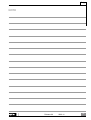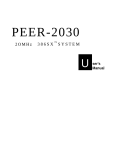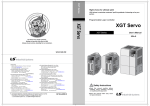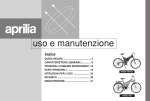Download APRILIA ENJOY CITY Specifications
Transcript
Workshop manual Fornacette (PI) - ITALY Enjoy Racing Enjoy City Via G. Galilei, 1 30033 Noale (VE) Tel. +39 (0) 41 - 5829111 Fax +39 (0) 41 - 441054 www.aprilia.com www.serviceaprilia.com Italy 8000086 Produced by aprilia s.p.a. 1037Y Enjoy Introduction This manual provides basic information about ordinary vehicle maintenance and servicing procedures. The data and illustrations that make up the manual were up to date at the time of publication. The manual is intended for aprilia Dealers and their qualified mechanics. Many concepts have been intentionally omitted as they were considered superfluous. Since this publication cannot provide exhaustive mechanical knowledge, it is assumed that people who make use of this manual have received a basic training in mechanics and possess a working knowledge of motor vehicle repairing techniques. Repairing or checking the vehicle without such knowledge would be ineffective and even dangerous. As the repairing and checking procedures are not described in full detail, special care should be taken in avoiding damage to property and personal injury. With a view to providing its customers with the best possible riding experience, aprilia is committed to continually improving its products and the accompanying documentation. aprilia Dealers and world Branches are informed about all major technical modifications and changes in repairing procedures. Such modifications will be covered in later editions of this manual. Should any need or doubt arise about repairing and checking techniques, do not hesitate to contact aprilia’s Consumer Service (A.C.S.): they will be pleased to provide any information you may require and let you know of any technical modifications and updates. For further information, please refer to: Operation and Maintenance Manual (aprilia part no. 8000087); Special tooling manual. The main features described in this publication remaining unchanged, aprilia reserves the right to change its models at any time. The right to store this document in electronic form, to adapt or reproduce it in whole or in part is reserved worldwide. The mention of third parties’ products or services is made for the sole purpose of information and constitutes no engagement. aprilia assumes no responsibility about the performance and use of such products or services. First edition: November 2000 Produced and printed by: CLD s.r.l. Technical Manual Division Via D. Alighieri, 37/A - I - 56012 Fornacette (PI) Tel. +39 0587 - 42 28 00 Fax +39 0587 - 42 28 01 www.cld.it E-mail: [email protected] for: aprilia S.p.A. Via G. Galilei, 1 - I - 30033 Noale (VE) Tel. +39 041 - 58 29 111 Fax +39 041 - 44 10 54 www.aprilia.com www.serviceaprilia.com Release 00 2000-11 1 Enjoy CONTENTS Introduction ............................................................................................................................................... 1 SAFETY SIGNS ........................................................................................................................................ 4 PRECAUTIONS AND GENERAL INFORMATION .................................................................................... 5 GENERAL SPECIFICATIONS FOR TIGHTENING TORQUES ................................................................ 7 SPECIFICATIONS .................................................................................................................................... 9 TIGHTENING OF BOLTS AND NUTS .................................................................................................... 10 FASTENINGS ......................................................................................................................................... 11 TROUBLESHOOTING ............................................................................................................................ 12 LED AND BUZZER ALARMS .................................................................................................................. 12 TROUBLESHOOTING ............................................................................................................................ 13 SCHEDULED MAINTENANCE ............................................................................................................... 14 LUBRICATING POINTS .......................................................................................................................... 15 LOCATION OF SERIAL NUMBERS ....................................................................................................... 16 BIKE COMPONENTS ............................................................................................................................. 17 POWER PLANT ...................................................................................................................................... 18 LOCK POWER SWITCH ......................................................................................................................... 18 FUNCTION SWITCH .............................................................................................................................. 19 BRAKE SWITCH ..................................................................................................................................... 19 LED INDICATOR FUNCTIONS ............................................................................................................... 20 SAFETY SPECIFICATIONS.................................................................................................................... 21 BATTERY CHARGER PROTECTION .................................................................................................... 21 RECHARGING SAFETY ......................................................................................................................... 22 BATTERY RECHARGING PROCEDURE ............................................................................................... 22 RECHARGING THE BATTERY AFTER REMOVING IT FROM THE BICYCLE ..................................... 22 RECHARGING THE BATTERY DIRECTLY ON THE BICYCLE ............................................................. 22 LED INDICATIONS ................................................................................................................................. 23 REMOVING THE BATTERY ................................................................................................................... 24 REMOVING THE SIDE FAIRINGS ......................................................................................................... 24 REMOVING THE FUNCTION SWITCH .................................................................................................. 25 CHECKING THE FUNCTION SWITCH .................................................................................................. 25 CHECKING THE BRAKE SWITCHES .................................................................................................... 26 REMOVING THE POWER SWITCH ....................................................................................................... 26 CHECKING THE POWER SWITCH ....................................................................................................... 26 REMOVING THE CONTROLLER ........................................................................................................... 27 CHECKING THE CONTROLLER ........................................................................................................... 27 REMOVING THE BUZZER ..................................................................................................................... 27 CHECKING THE BUZZER ...................................................................................................................... 27 REMOVING THE BATTERY CONDITION INDICATOR .......................................................................... 28 CHECKING THE BATTERY CONDITION INDICATOR .......................................................................... 28 REMOVING THE POWER PLANT ......................................................................................................... 29 CHECKING THE POWER PLANT .......................................................................................................... 31 DISASSEMBLING THE POWER PLANT................................................................................................ 31 REMOVING THE TORQUE SENSOR .................................................................................................... 33 2 Release 00 2000-11 Enjoy CHECKING THE TORQUE SENSOR ..................................................................................................... REMOVING THE SPEED SENSOR ....................................................................................................... CHECKING THE SPEED SENSOR ........................................................................................................ DISASSEMBLING THE STEERING SET (Racing Version) .................................................................... DISASSEMBLING THE STEERING SET (City Version) ......................................................................... ADJUSTING THE STEERING PLAY (Racing Version) ........................................................................... ADJUSTING THE STEERING PLAY (City Version) ................................................................................ ADJUSTING THE HANDLEBAR ANGLE (City Version) ......................................................................... REMOVING THE FRONT WHEEL ASSEMBLY ...................................................................................... CHECKING THE FRONT WHEEL .......................................................................................................... REFITTING THE FRONT WHEEL .......................................................................................................... REMOVING THE BRAKE LEVERS ........................................................................................................ REMOVING THE FRONT BRAKE CABLE ............................................................................................. REMOVING THE FRONT BRAKE ASSEMBLY ...................................................................................... ADJUSTING THE FRONT BRAKE ......................................................................................................... REMOVING THE REAR WHEEL ASSEMBLY ........................................................................................ CHECKING THE REAR WHEEL ............................................................................................................ REFITTING THE REAR WHEEL ............................................................................................................ REMOVING THE REAR BRAKE CABLE ............................................................................................... REMOVING THE REAR BRAKE ASSEMBLY ........................................................................................ ADJUSTING THE REAR BRAKE ........................................................................................................... REMOVING THE DERAILLEUR ASSEMBLY ......................................................................................... ADJUSTING THE DERAILLEUR ............................................................................................................ WIRING DIAGRAM ................................................................................................................................. Release 00 2000-11 34 34 35 35 36 37 37 37 38 38 39 39 40 40 40 41 42 42 43 44 44 44 44 45 3 Enjoy SAFETY SIGNS The following signs are used throughout the manual to denote the following: Safety warning sign. Whenever this symbol is shown on the vehicle or in the manual, there is a risk of personal injury. Failure to observe the prescriptions that follow this sign may expose you and other people to danger and cause damage to the vehicle. CAUTION Denotes a risk of severe injury and even death. WARNING Denotes a risk of minor injury or damage to the vehicle. IMPORTANT The term “IMPORTANT” precedes important information and instructions. HIGH TEMPERATURE COMPONENTS CAUTION The electric motor becomes very hot and remains hot for some time after it has been switched off. The motor temperature is especially high if the vehicle has travelled uphill. Before handling these components, put on insulating gloves or wait for the motor to cool down. BATTERY Before using the vehicle for the first time, charge the battery for 24 hours. If the bicycle is not used for a long time, recharge the battery at least every three months and keep it separately from the vehicle. WARNING Opening the battery in order to gain access to the cells makes the warranty null and void. Replace the battery if it has remained flat for a long time. If the bicycle is stored in a hot place (at a temperature exceeding 30° C), the battery needs to be recharged at shorter intervals because it discharges more rapidly. If you have already purchased one or more spare batteries, periodically check their voltage and recharge them as described above. If the battery charging LED turns green (100 per cent charge) and the temperature of the battery does not rise at least 20° C in relation to room temperature, the charge may be incomplete (which could be due to a decrease in supply voltage). If that happens, switch the battery charger off and then on again to complete the charging. If the battery has been properly charged, as soon as the battery charger recharging LED lights up, the battery voltage should be at least 28 V. After that, typically 10 minutes later, the voltage will decrease and then stabilize around 27 V. IMPORTANT Recharging normally causes the battery to overheat. For example, if recharging begins at a temperature of 25° C, the final temperature will be 50° C. As a rule, a battery should last over 500 recharging cycles. 4 Release 00 2000-11 Enjoy PRECAUTIONS AND GENERAL INFORMATION When repairing, disassembling and reassembling the vehicle, scrupulously observe the following recommendations. CAUTION The use of open flames is forbidden under all circumstances. Before performing any servicing or checks, switch off the motor, remove the key, allow the motor to cool down, and if possible lift the vehicle on a solid level floor using specific equipment. To avoid burns, be sure to keep away from hot motor parts. The vehicle is made up of inedible parts. On no account must any parts be bitten, sucked, chewed or swallowed. Unless otherwise specified, the reassembly of parts is carried out by following the disassembling procedures in reverse order. Any overlapping operations in cross-references to other chapters should be interpreted logically so as to avoid unnecessary removal of components. Never use fuel as a solvent to clean the vehicle. Remove the battery, the motor and the controller before performing any electric welding. When two or more people are working at the same time, pay attention to the safety of each of them. BEFORE REMOVING COMPONENTS Remove any dirt, mud, dust and foreign bodies from the vehicle before removing any components. Use the tools specially designed for this vehicle whenever necessary. REMOVING COMPONENTS Never loosen screws and nuts using pliers or tools other than the specific spanners. Mark the positions on all connecting joints (pipes, cables, etc.) before separating them, and identify them with different marks. Clearly mark each part so it will be easily identified during installation. Clean and wash the removed components with a low-flash detergent. Keep mating parts together, as they have adapted to one another as a result of wear and tear. Some components must be used in combination or replaced altogether. Keep away from heat sources. REPLACING COMPONENTS WARNING Never reuse a circlip. Always replace removed circlips with new ones. When fitting a new circlip, take care not to part its ends more than is required to fit it on the shaft. After fitting a circlip, ensure that it is fully and firmly inserted in its seat. Never use compressed air to clean the bearings. IMPORTANT Bearings should always rotate freely, smoothly and silently, otherwise they must be replaced. Release 00 2000-11 5 Enjoy Only use GENUINE aprilia spares. Always use the recommended lubricants and consumables. If possible, lubricate parts before refitting them. When tightening screws and nuts, start with the larger or the inner ones and proceed diagonally. Carry out the tightening in successive steps before applying the full tightening torque. Always replace self-locking nuts, seal rings, circlips, O-rings, cotter pins and screws (if the threads are damaged) with new ones. Clean all the mating surfaces, the oil seal rims and the gaskets before refitting them. Apply a film of lithium grease to the oil seal rims. Replace the oil seals and the bearings so that the mark or serial number faces outwards (side in view). Generously lubricate the bearings before fitting them. Check that every component has been fitted properly. After repairing or servicing any parts, carry out preliminary checks and test the vehicle on private ground or in a low-traffic area. ELECTRICAL CONNECTORS To separate two connectors, follow the procedure described below. Where appropriate, press down the safety hooks. WARNING Never pull the wires when separating two connectors. Hold the two connectors and separate them by pulling in opposite directions. Using a compressed air jet, carefully clean the connector inside of any dirt, rust, humidity, etc. Ensure that the wires are properly hooked on to the terminals inside the connectors. IMPORTANT There is only one way to attach the two connectors. Before attempting to join them, make sure they are properly positioned in relation to one another. After joining the connectors, ensure that they are securely fastened (a click should be heard if the connectors have safety fasteners). 6 Release 00 2000-11 Enjoy GENERAL SPECIFICATIONS FOR TIGHTENING TORQUES The table below shows standard tightening torques for screws and bolts with ISO metric threads. Screw/bolt Spanners Tightening torques Nm (Ft-lb) Kgm 6 0 - M5 8 3 (2.2) 0.3 M6 10 6 (4.4) 0.6 M4 M8 12 15 (11.1) 1.5 M10 14 30 (22.1) 3.0 M12 17 55 (40.5) 5.5 M14 19 85 (62.7) 8.5 M16 22 130 (95.9) 13.0 For information on specific joints and connections of the vehicle in question, refer to the FASTENINGS section. Unless otherwise specified, tightening torques are given for clean, dry threads at room temperature. IMPORTANT To avoid distortion and/or improper mating, tighten screws and bolts by following these steps: Screw in all fastenings manually. Tighten diametrically opposite fastenings A-B, C-D by applying half the prescribed torque. Repeat the operation by applying the prescribed tightening torque. B A C IMPORTANT This procedure allows the pressure exerted by the fastenings to be evenly distributed over the mating surface. Release 00 D 2000-11 7 Enjoy Chain tool Pedal crank shaft fixing ring nut fastening tool Spoke spanner Free wheel removing tool Pedal crank extractor 8 Free wheel fitting and removing tool Hub bearing adjusting sole spanner Shears Front sprocket removing tool Steering set adjusting sole spanner pair (City Version) Release 00 2000-11 Enjoy SPECIFICATIONS DIMENSIONS mm (in) Maximum length Maximum width Maximum handlebar height Saddle height (fully extracted) Wheelbase Dry weight kg (lbs) ELECTRIC MOTOR Type Rating Controller DERAILLEUR Type RACING 1760 (69.291) 430 (16.929) 1030 (40.551) 1020 (40.157) 1100 (43.307) 29.5 (1.161) CITY 1760 (69.291) 430 (16.929) 1130 (44.488) 1020 (40.157) 1100 (43.307) 31(1.220) direct-current, permanent-magnet motor 250 W mixed electronic control by speed and torque sensors 6-gear “Mega Range” Shimano derailleur with manual control on right side of handlebars GEAR RATIOS First gear Second gear Third gear Fourth gear Fifth gear Sixth gear ASSISTED 30/34 30/24 30/21 30/18 30/16 30/14 BATTERY Type Voltage Rating Accumulated power Recharge cycles Recharge indicators Recharging time Recharge type Fuses Ni Mh (Nickel Metal Hydride) 24 V (1.2 x 20 cells) 13 Ah 312 Wh 500 LEDS 3.5 hrs two-step recharge 2 x 30 A 2x5A 40 Km * (25 mi) Range * According to function switch setting (Normal, Eco, Uphill), riding style, gradient and traffic conditions. BATTERY CHARGER Output current Output voltage Input current Input voltage Recharging method Output detection Operating temperature range Recommended temperature range 3.5 Adc ± 5% 32 Vdc ± 2% 2A 100-120 Vac or 200-240 Vac (manually selected) Two-stage constant current 1. Short circuit detection 2. Output voltage controlled by current limit 3. Protection against current reversal 4. Overheating detection on battery and battery charger 5. Recharging time limit 0° to 35° C 20° C to 30° Release 00 2000-11 9 Enjoy FRAME Type Steering angle Extruded tubular aluminium 7005 T6 70° SUSPENSIONS Front fork spring and elastometer shock absorber BRAKES Front Rear mechanical “V-brake” mechanical “V-brake” WHEELS Front Rear RACING 26” x 1.90” 26” x 1.90” TYRE INFLATING PRESSURES Front Rear 3.0 to max 4.5 bar 3.0 to max 4.5 bar TIGHTENING OF BOLTS AND NUTS Read through the section PRECAUTIONS AND GENERAL INFORMATION. Check after the first 500 km (312 mi), and then every 500 km (312 mi) or 6 months. Carefully check all fastenings, and especially those that are critical for safety, namely: handlebars; handlebar connection; front brake lever; steering set; fork clips / front wheel spindle; front wheel; front brake cable fastenings; front brake shoes; front brake arms; motor; pinion; pedal cranks; pedals; rear brake lever; rear wheel; rear brake shoes; rear brake arms; rear brake cable fastenings; body fixing screws. WARNING Fastenings must be tightened with the prescribed torques using LOCTITE ® where appropriate (refer to the FASTENINGS section). 10 CITY 26” x 1.75” 26” x 1.75” Release 00 2000-11 Enjoy FASTENINGS Check and if necessary tighten the fastenings after the first 500 km (312 mi), and then every 500 km (312 mi) or 6 months. WARNING The fastenings shown in the table below must be tightened using a torque spanner and, where appropriate, LOCTITE ®. Fastenings highlighted in grey ( ) play a key role in safety. PEDAL CRANKS FIXING SCREWS ON DRIVE SHAFT N·m 35 ÷ 45 STAND N·m 7÷8 HANDLEBAR CONNECTION N·m 6÷7 STEERING SET SCREWS - RACING VERSION N·m 5.5 MOTOR N·m 6 FRONT WHEEL QUICK CLAMP LEVER REAR WHEEL N·m 3.5 FRONT BRAKE N·m 6 REAR BRAKE N·m 6 BRAKE CONTROLS ON HANDLEBARS N·m 5 N·m 2.5 ÷ 3 ELECTRICAL COMPONENTS CONTROLLER SADDLE N·m 6÷7 BODY TO FRAME N·m 3 Release 00 2000-11 11 Enjoy TROUBLESHOOTING LED AND BUZZER ALARMS 1 LED OOO Ist indicator is always ON. BUZZER Intermittent buzzer alarm: 0.8" on / 0.2" off ALARM The battery voltage bassa is too low. SOLUTION Charge the battery. 2 OOO Ist indicator is always ON. Intermittent buzzer alarm: 0.3" on / 0.2" off The battery middle is too low. Charge the battery. 3 ‘ ’OOO Ist indicator is flashing. Three buzzer sounds: 0.5" on / 0.2" off Motor drive circuit or supply circuit shorted. Check: -Motor -Wiring -Connectors -Fuse connections in battery box 4 ‘ ’OOO Ist indicator is flashing. Intermittent buzzer alarm: 0.5" on / 0.2" off Excess current alarm If alarm is deactivated, an instance of excess current has occurred. Select a lower gear ratio. Motor drive circuit damaged MOS FET output damaged (shorted) MOS FET output damaged (circuit open) IMPORTANT Opening the battery box voids the battery warranty. 12 Release 00 2000-11 If the alarm is activated, check the wiring. If no problem is found, replace the controller. Enjoy TROUBLESHOOTING CAUSE TROUBLE REMEDY Pedalling difficult - Main switch not set to ON. - Battery voltage low. - Battery improperly installed. - Range reduced - Road surface uneven or overload condition. - Bicycle was not used for a long time. - Battery charged at room temperature above 30° C. - The range varies with the condition of the road surface, the load, and the outside temperature. - Recharge the battery before starting off. - Recharge the battery in a cool place (temperature below 30° C). Battery recharge malfunction - - Check the battery charger. - Check and if necessary replace the battery. - Set the main switch to OFF. - Wait for the temperature to lower. - Recharge battery in better environmental conditions. Battery unit difficult to remove - Battery jammed by object. - Main switch not set to OPEN. Battery charger malfunction. Battery malfunction. Main switch not set to OFF. Battery temperature too high. Ambient temperature lower than 0° C or higher than 30° C. Release 00 Set the main switch to ON. Ensure that the battery is secure. Fully recharge the battery. Position the battery properly. - Remove the object. - Set the main switch to OPEN. 2000-11 13 Enjoy SCHEDULED MAINTENANCE Each Time You Ride ❐ ❐ ❐ Wipe off your bicycle with a damp rag. Check tyre pressure. Check brakes. Weekly ❐ Oil cable,chain and pivot points (brake levers and V-brakes, shift levers, derailleurs) with a light bicycle lubricant. Avoid heavy oils that evaporate and leave a gummy residue. Remove excess oil to avoid dirt buildup. Tighten any loose nuts and bolts. ❐ ❐ Monthly ❐ ❐ ❐ ❐ ❐ Every 3 Months Every Year ❐ ❐ 14 Release 00 Check wheels and have the bicycle shop true them if necessary. Replace brake shoes if they are worn down past the grooves. Clean chain,derailleurs,and other greasy parts with a brush and kerosene and then relubricate. Check gear adjustments. Recharge battery if unused. Clean all bearings in the hubs and steering set. Repack bearings with grease. Oil or grease pedal bearings. Replace frayed cables. Replace tyres if they are split or if cord can be seen anywhere. 2000-11 Enjoy LUBRICATING POINTS KEY TO LUBRICATING POINTS Proper lubrication is a key factor in ensuring smooth operation and long life of the vehicle. 1) 2) 3) 4) 5) 6) 7) 8) IMPORTANT Before lubricating any parts, thoroughly clean them of any rust, grease, dirt or dust. Grease all exposed parts that are subject to rust. The points to lubricate are shown in the LUBRICATION CHART. Steering bearings Drive chain Derailleur Central stand pin Brake cables Brake arm pins Brake lever pins Derailleur cable ■ = Lubricant LUBRICATION CHART 1■ 7■ 5■ 5■ 6■ 6■ 8■ 3■ 2■ 4■ Release 00 2000-11 15 Enjoy LOCATION OF SERIAL NUMBERS These numbers are required to register the vehicle. IMPORTANT Tampering with vehicle serial numbers is subject to severe penalties. In particular, tampering with the frame number immediately voids the warranty. FRAME NUMBER The frame number is stamped on the frame central section. MOTOR NUMBER The motor number is stamped on the lower side of the electric motor. 16 Release 00 2000-11 Enjoy BIKE COMPONENTS 8 7 10 11 9 15 3 5 13 16 14 2 1 27 36 20 24 12 17 35 33 18 26 34 23 6 22 4 21 25 30 19 28 31 29 32 KEY TO COMPONENTS 1) FRONT WHEEL 2) FRONT SUSPENSION FORK 3) FRONT MUDGUARD 4) FRONT BRAKE 5) FRONT LAMP 6) BRAKE LEVER 7) GRIP SHIFT 8) FUNCTION SWITCH 9) STEM 10) HANDLEBAR 11) STEERING SET 12) LED INDICATOR 13) BATTERY SET 14) RECHARGE COVER 15) PILLAR 16) PILLAR LOCK 17) SIDE GUARD 18) DYNAMO 19) FRAME 20) REAR BRAKE 21) REAR WHEEL 22) REAR MUDGUARD 23) CARRIER 24) REAR LAMP 25) REAR DERAILLEUR 26) CHAIN 27) KICK STAND 28) CRANK 29) PEDAL 30) CHAIN GUARD 31) MOTOR KIT 32) CONTROLLER 33) LOCK POWER SWITCH 34) BELL 35) GRIP 36) SADDLE NOTE: ENJOY RACING VERSION IS WITHOUT ITEMS Nº 3,5,18,22,23,24 Release 00 2000-11 17 Enjoy POWER PLANT More unique features aprilia cycle is its Power Plant design, such as Dual-Sense module (torque sensor+speed sensor), enhanced computerized controller, spiral bevel gearing drivetrain system, etc. Spiral bevel gearing drive-train system (Dualsense Module = Torque sensor + Speed sensor) OPERATION BLOCK DIAGRAM Pedalling Battery LOCK POWER SWITCH Features (1) There are 3 positions for the key: 1. position “OFF”: With key turned to this position, the power supply is switched off, but the battery set is still locked on the body of the bike. 2. position “ON”: the power is switched on and the battery set is also locked. 3. position “OPEN”: The power is off,and the battery set is unlocked so that you can remove the battery set from the bike. Moreover, the OPEN position enables you to put the battery set back onto the bike. 18 Release 00 2000-11 Dual Sense Module Drive Device Computerized Controller Motor Enjoy FUNCTION SWITCH Information on the function switch 1. As illustrated above,it is a 3-mode switch, which has left,middle,and right positions. 2. The function and definition of the switch ECO An economic mode in lower power assisting, the assistance will be automatically off when the speed reaches about 24 km/hr (15 mi/hr). NORMAL The normal power assistance mode,the assistance is off at a speed of about 24 km/hr (15 mi/hr). UP_HILL A mode in stronger power assistance than the NORMAL position. The assistance will be automatically off when the speed reaches about 24 km/hr (15 mi/hr). FUNCTION LEFT DRIVING FUNCTION ECO MIDDLE NORMAL RIGHT UP_HILL Remarks BRAKE SWITCH NO BRAKE KE BRAKE SWITCH 2. When you brake, the brake switch will cut off the power. POS. 1 BRA 1. When you are not braking, please make sure the brake levers (Right and Left) are on the right positions. Otherwise, it may cut off the power and result in no power assistance. POS. 2 BRAKE APPLIED 3. If the wire of the brake switch is broken, there will be no power assistance. 4. If the connectors inside the brake bracket are broken or losen, there will be no power assistance. POS. 2 BRAKE APPLIED POS. 1 NO BRAKE BRAKE SWITCH Release 00 2000-11 19 Enjoy LED INDICATOR FUNCTIONS The LED indicator shows the battery voltage. The voltage can be high (LED 4 lit) or low (LED 1 lit) according to both the remaining battery capacity and to the operating conditions. The longest range in kilometres is obtained by using the derailleur so that LEDs 3 and 4 stay lit as long as possible (use light gear ratios and avoid, for example, starting in 6th gear). Battery Indicator 1 2 4 3 The led indicator may display a charge which is too low when: • The ambient temperature is too low. • The driving conditions are very hard (e.g. during a strong up-hill). A charge which is too high may be displayed a few minutes after recharge,when: • The battery has only been 1/2 charged. 1 2 3 4 LED NUMBER FULL CHARGE MEDIUM CHARGE LOW CHARGE IMPORTANT Opening the battery box voids the EMPTY battery warranty. COMPLETELY DOWN N.B. Check the battery using the specially designed equipment. RECHARGE BATTERY 8A FUSE RED LED ORANGE LED (YELLOW) SWITCH ON-OFF POWER CONNECTOR VOLTAGESWITCH 20 Release 00 2000-11 CHARGE CONNECTOR Enjoy SPECIFICATION Item Model Output Current Output Voltage Input Current Input Voltage Performance Charging Method Battery Application Output Detection Operating Temperature Operating Humidity Specification Cod. Apr. 4Adc ± 5% 32.0Vdc ± 2% 2.0A 100-120 Vac Or 200-240 Vac (Manual Select) Switching Mode Two Stage Constant Current Ni-MH Batteries (1.2V a 20 Cells 13000mAh) 1. Short Circuit Detection 2. Output Voltage Current Limit 3. Reverse Power Protected 4. Overheat Detection On Battery And Charger 5. Charging Time Limit 0°C ~ 35°C 20% ~ 85% WARNING For best recharging results, allow the battery to cool down for about an hour (during use its normal temperature can be 50° C) and then start the recharge in a cool place (room temperature ~ 25° C). SAFETY SPECIFICATIONS The battery charger is equipped with five safety devices: 1. 2. 3. 4. 5. Delta-T stop switch - Stops the recharge when the battery temperature undergoes a certain increase (denoting 100% charge). Delta-V stop switch - Stops the recharge when the battery voltage undergoes a certain decrease (denoting 100% charge). T-max stop switch - Stops the recharge when the battery temperature reaches 55° C (denoting 100% charge). Thermal switch - Stops the recharge when the battery temperature reaches 75° C (emergency only). Timer - Stops the recharge after 6 hours. BATTERY CHARGER PROTECTION Do not short-circuit the battery charger output. Use the battery charger in a well-ventilated place. Only use NiMh (Nickel Metal Hydride) batteries (1.2 V, 20 units, 13,000 mAh). Ensure that the alternating current input is active and set the proper voltage on the battery charger. After completely recharging the battery, avoid connecting it to the charger again so as prevent overcharging. Operate the battery charger at room temperatures below 30° C. Release 00 2000-11 21 Enjoy RECHARGING SAFETY Avoid recharging the battery under the following circumstances: - Immediately after using the bicycle, when the battery temperature has increased. When ambient temperature is higher than 30° C or lower than 0° C. BATTERY RECHARGING PROCEDURE The battery can be recharged by inserting the plug directly into the socket on the frame. Alternatively, remove the battery from the bicycle and place it in the specially designed recharging device. 1 RECHARGING THE BATTERY AFTER REMOVING IT FROM THE BICYCLE 2 Remove the battery as described in the section REMOVING THE BATTERY. Rotate dust cap (1) and insert battery charger plug (2) into the battery socket. Ensure that the voltage setting is correct (220 V for Europe). Connect power cord (3) of battery charger (4) and operate main switch (5). 4 3 5 RECHARGING THE BATTERY DIRECTLY ON THE BICYCLE 1 Put the bicycle on the stand. Set the main switch to OFF. Open recharge socket cover (1). Rotate dust cap (2) and insert battery charger cable (3) into the connector. Ensure that the voltage setting is correct (220 V for Europe). Connect power cord (4) of battery charger (5) and operate the main switch. 22 Release 00 4 2 5 3 2000-11 Enjoy LED INDICATIONS When the colour of the battery charger recharge LED changes from orange to green, recharging is complete. At that point, the charger current will decrease, and even if the power cord stays connected no damage will occur. If the battery charger recharge LED (orange LED) does not light up, the recharge system is not working properly. Power supply LED (red light) on: Recharge LED (orange light) out: Recharge LED (orange light) blinking: Recharge LED (orange light) on: Recharge LED (green light) on: power supply on battery disconnected malfunction recharge in progress recharge complete CAUSE REMEDY If the power supply LED (red light) is out Check the setting of the input voltage switch on the battery charger (220 V for Europe). Check the alternating current fuse. Check the alternating current flow. Check the battery charger. If the recharge LED (orange light) is out Check that the battery charger plug is properly inserted in the battery socket. Check the direct current fuse. Check the condition of the battery. If the recharge LED (orange light) blinks The battery temperature is too high to start the recharge. If the recharge LED immediately changes from orange to green The battery is fully charged. If the battery is not fully charged, check the condition of the battery. Release 00 2000-11 23 Enjoy REMOVING THE BATTERY 4 Read through the section PRECAUTIONS AND GENERAL INFORMATION. Put the bicycle on the stand. Press power switch (1) and rotate it anticlockwise to the OPEN position. Open recharge cover (2). Remove battery (3) by pulling handle (4). 2 1 3 REMOVING THE SIDE FAIRINGS 2 Read through the section PRECAUTIONS AND GENERAL INFORMATION. Remove the battery as described in the paragraph REMOVING THE BATTERY. N.B.: The following procedure applies to the left fairing as well. Loosen and remove the four screws (1). Remove battery condition LED (2). 1 Loosen and remove the four screws (3). 3 3 Loosen the six body cover screws (4) without removing them. Remove fairing (5) laterally. 5 4 24 Release 00 2000-11 5 4 Enjoy REMOVING THE FUNCTION SWITCH Read through the section PRECAUTIONS AND GENERAL INFORMATION. Put the vehicle on the stand. Remove the battery as described in the paragraph REMOVING THE BATTERY. Remove the side fairings as directed in the paragraph REMOVING THE SIDE FAIRINGS. Detach three-way electrical connector (1). 1 3 Loosen and remove the two fixing screws (2) so as to disengage the two half shells (3). Release the related cable from the clamps and finally remove the function switch. 2 CHECKING THE FUNCTION SWITCH Using a multimeter, check the continuity of the wires with the switch set to different positions. POSITION ECO NORMAL UPHILL MEASUREMENT between yellow and black wires: between yellow and orange wires: between black and orange wires: between yellow and black wires: between yellow and orange wires: between black and orange wires: between yellow and black wires: between yellow and orange wires: between black and orange wires: Release 00 continuity circuit open circuit open circuit open circuit open circuit open circuit open circuit open continuity 2000-11 25 Enjoy CHECKING THE BRAKE SWITCHES Read through the section PRECAUTIONS AND GENERAL INFORMATION. Put the vehicle on the stand. Remove the battery as described in the paragraph REMOVING THE BATTERY. Remove the side fairings as directed in the paragraph REMOVING THE SIDE FAIRINGS. Detach two-way electrical connector (2) (white). Using a multimeter, perform the following checks: - Check continuity between the two wires with the brake lever in home position. - Check the presence of an open circuit between the two wires while the brake lever is being pulled. - Check that, when released, the brake levers return to their home positions without problems. 1 REMOVING THE POWER SWITCH Read through the section PRECAUTIONS AND GENERAL INFORMATION. Put the vehicle on the stand. Remove the battery as described in the paragraph REMOVING THE BATTERY. Remove the side fairings as directed in the paragraph REMOVING THE SIDE FAIRINGS. Detach two-way electrical connector (1) (red). Disengage the cable from clamp (2). Remove the two screws (3) and remove power switch (4). 2 1 4 3 CHECKING THE POWER SWITCH Detach electrical connector (1) and, using a multimeter, measure the resistance between the two connecting wires. OFF and LOCK positions: resistance = infinite ON position: resistance = 0 Ohm 26 Release 00 2000-11 Enjoy REMOVING THE CONTROLLER 1 Read through the section PRECAUTIONS AND GENERAL INFORMATION. Put the vehicle on the stand. Remove the battery as described in the paragraph REMOVING THE BATTERY. Remove the side fairings as directed in the paragraph REMOVING THE SIDE FAIRINGS. Detach all controller connections. Loosen and remove controller screw (1). 2 WARNING Turn the power switch to the ON position in order to discharge the capacitors in the circuit and avoid small residual discharges. Remove controller (2). CHECKING THE CONTROLLER Perform all the checks described in the TROUBLESHOOTING table. Check the other electrical components by following the procedures described in the related paragraphs. Check the condition of the controller wiring. If necessary proceed to replace the controller. REMOVING THE BUZZER Read through the section PRECAUTIONS AND GENERAL INFORMATION. Put the vehicle on the stand. Remove the controller as described in the paragraph REMOVING THE CONTROLLER. Remove buzzer (1) from the controller after detaching the electrical connector. When reinstalling the buzzer on the controller, apply a small quantity of sealant to the outer ring. 1 CHECKING THE BUZZER Earth the red 12 V direct-current wire and the black wire. Replace the buzzer if, in this condition, it gives out no sound. Release 00 2000-11 27 Enjoy REMOVING THE BATTERY CONDITION INDICATOR Read through the section PRECAUTIONS AND GENERAL INFORMATION. Put the vehicle on the stand. Remove the battery as described in the paragraph REMOVING THE BATTERY. Remove the side fairings as directed in the paragraph REMOVING THE SIDE FAIRINGS. Detach three-way electrical connector (1) (green) and disengage the cable from the clamp. Remove screw (2) and pull out battery condition indicator (3). 1 3 2 CHECKING THE BATTERY CONDITION INDICATOR 28 MALFUNCTION TYPES CHECKS LED malfunction Check the wiring. LEDs are working but not as described in related table. Check the wiring. If no problem is found, try replacing the controller. Buzzer gives out no sound Check the wiring. Check the buzzer. Try replacing the controller. Release 00 2000-11 Enjoy REMOVING THE POWER PLANT 3 Read through the section PRECAUTIONS AND GENERAL INFORMATION. Remove the side fairings as directed in the paragraph REMOVING THE SIDE FAIRINGS. Unscrew pedal crank (1), paying attention to the direction of the thread. Loosen and remove the two screws (2). Loosen screw (3) without removing it. Rotate chain guard (4) backwards and then remove it. 4 1 2 Levering derailleur (5) as shown in the figure, remove chain (6) from the sprocket. 5 6 Loosen and remove controller screw (7). WARNING Turn the power switch to the ON position in order to discharge the capacitors in the circuit and avoid small residual discharges. 7 Detach electrical connector (8). Loosen and remove screws (9). Remove electric motor feeder cables (10) and (11). 8 9 10 Release 00 2000-11 11 29 Enjoy Loosen and remove the three screws (12). 12 Detach the speed sensor and torque sensor electrical connectors, (14) and (15) respectively. While supporting the power plant, completely remove screw (13). 13 15 14 Remove power plant (16), paying attention to the cables and electrical connectors. 16 30 Release 00 2000-11 Enjoy CHECKING THE POWER PLANT Follow these steps should any unspecified malfunction occur: - Check the battery charge. - Disconnect the motor from the battery by detaching the connector and then measure the resistance between the wires, which should be 1 ± 0.5 Ohm at 25° C. - Try replacing the controller. DISASSEMBLING THE POWER PLANT Read through the section PRECAUTIONS AND GENERAL INFORMATION. Remove the power plant as described in the paragraph REMOVING THE POWER PLANT. 1 WARNING While replacing the pedal cranks, pay special attention to the threads. IMPORTANT The following procedure also applies to the crank on the opposite side. Remove cap (1) and the screw underneath. IMPORTANT Before proceeding to remove the pedal cranks, prepare two jaws of soft material to be placed on the vice. 4 3 Position power plant (2) on the vice. Remove pedal crank (3) by means of extractor (4). 2 WARNING Before removing the cylindrical parts of the power plant, mark the junction points so as to ensure proper realignment during reassembly. Release 00 2000-11 31 Enjoy 5 Loosen and remove the two screws (5). Remove electric motor (6). 6 Check the condition of the O-rings (7) fitted to studs (8) and if necessary replace them. 7 8 Disconnect electric motor (6) from the drive unit. Remove drive gear (9). Check the condition of gasket (10) and if necessary replace it. 9 10 Rotate crown (11) so that the holes in it are aligned with drive unit cover fixing screws (12). Loosen and remove screws (12). 11 12 32 Release 00 2000-11 Enjoy Using a plastic mallet, strike a few blows on drive shaft (13) to remove drive unit cover (14) with the crown. Check the condition of the O-ring on the drive unit cover and if necessary replace it. 13 14 From the drive unit, remove, in the following order, speed sensor mitre wheel (15), planetary gear system (16), and toothed wheel (17), interacting with the torque sensor. 16 15 17 REMOVING THE TORQUE SENSOR 2 Read through the section PRECAUTIONS AND GENERAL INFORMATION. Remove the power plant as described in the paragraph REMOVING THE POWER PLANT. Loosen and remove ring (1). Using the specially designed extractor, remove drive shaft (2) towards the inside. 1 Loosen and remove plastic ring (3) and remove the Oring underneath. Loosen and remove the two screws (4). Push down torque sensor (5) and remove it with the related electrical connections. 5 4 3 Release 00 2000-11 33 Enjoy CHECKING THE TORQUE SENSOR CHECKING PROCEDURE WITH THE TORQUE SENSOR NOT INSTALLED Using a multimeter, perform the following check: - Check that the sensors are in perfect mechanical condition. - Connect the red wire to 12 V dc. - Earth the black wire. - The voltage between the white and black wires should be 1.15 ± 0.25 V. CHECKING PROCEDURE WITH THE TORQUE SENSOR INSTALLED 1 Read through the section PRECAUTIONS AND GENERAL INFORMATION. Put the vehicle on the stand. Remove the battery as described in the paragraph REMOVING THE BATTERY. Remove the side fairings as directed in the paragraph REMOVING THE SIDE FAIRINGS so as to gain access to the sensor connector. Reinstall the battery to allow the measurements to be taken. Perform the checks with a multimeter. Ensure that the battery is charged and that the sensor is properly connected to the controller. Lock the rear wheel WITHOUT using the rear brake (use the motor stop switches located on the brake levers). Set the main switch to ON. Measure the voltage between the red and black wires of connector (1). The voltage should be 12 ± 2 V. Apply a force of approximately 50 kg (110 lbs) to the pedal. Measure the voltage between the white and black wires of the sensor. The voltage should be 4 V dc ± 0.5 V. REMOVING THE SPEED SENSOR Read through the section PRECAUTIONS AND GENERAL INFORMATION. Put the vehicle on the stand. Remove the battery as described in the paragraph REMOVING THE BATTERY. Remove the side fairings as directed in the paragraph REMOVING THE SIDE FAIRINGS. Detach electrical connector (1). Take note of the wiring path so as to ensure proper reinstallation. 34 Release 00 2000-11 1 Enjoy Unscrew and remove speed sensor (2) with the related O-ring. 2 CHECKING THE SPEED SENSOR CHECKING PROCEDURE WITH THE SPEED SENSOR INSTALLED Read through the section PRECAUTIONS AND GENERAL INFORMATION. Remove the battery as described in the paragraph REMOVING THE BATTERY. Remove the side fairings as directed in the paragraph REMOVING THE SIDE FAIRINGS so as to gain access to the sensor connector. Reinstall the battery to allow the measurements to be taken. Perform the checks with a multimeter. Ensure that the battery is charged and that the sensor is properly connected to the controller. Connect a voltage meter between the white and black wires of the sensor. Set the main switch to ON. Measure the voltage between the red and black wires. The voltage should be 12 ± 2 V (if the voltage is different, check the wiring or replace the controller). Turn the pedals at an average frequency of 30 rpm and measure the voltage between the white and black wires. The voltage should be 2.5 ± 0.5 V dc. When the pedals are turned slowly at a frequency of approximately 10 rpm, the voltage should change continuously from 0 V to 5 V. DISASSEMBLING THE STEERING SET (Racing Version) 2 Read through the section PRECAUTIONS AND GENERAL INFORMATION. Put the vehicle on the stand. Remove the front wheel. Loosen and remove the two screws (1). Remove plate (2) and lower handlebars (3) in the front part of the bicycle. Release 00 1 3 2000-11 35 Enjoy Loosen the two screws (4) without removing them. Loosen screw (5). Remove the cable from the front brake so as to disengage the fork. While supporting the fork, remove handlebar support (6). 6 5 4 Remove steering head tube (7) with fork assembly (8). 7 8 Remove the following components in sequence: handlebar support (9) washer (10) cover (11) ball cage (12) head tube cover (13) spacers (14) 9 To reassemble the steering set, follow the reverse procedure to the disassembly. 13 10 11 14 12 DISASSEMBLING THE STEERING SET (City Version) Put the vehicle on the stand. Remove the front wheel. Remove protection rubber (1). Loosen lug screw (2) and lower the handlebars in the front part of the bicycle. 3 1 2 36 Release 00 2000-11 Enjoy To remove the steering set, remove counternut (4) and completely unscrew adjusting ring nut (5). 4 5 2 ADJUSTING THE STEERING PLAY (Racing Version) Loosen the two stop nuts (1) without removing them and then turn upper adjusting screw (2) clockwise until the desired play is obtained. Finally retighten the two stop nuts (1). 1 ADJUSTING THE STEERING PLAY (City Version) Turn the adjusting nut clockwise until the desired play is obtained, then lock the steering assembly by holding the adjusting nut and turn the upper stop nut clockwise. ADJUSTING THE HANDLEBAR ANGLE (City Version) 1 Loosen nut and counternut (1), loosen screw (2) and adjust the height of the handlebar lug. After completing the adjustment, follow the reverse procedure for the fastening. Release 00 2000-11 2 37 Enjoy REMOVING THE FRONT WHEEL ASSEMBLY Read through the section PRECAUTIONS AND GENERAL INFORMATION. 1 When removing and refitting the wheel, take care not to damage other parts of the vehicle. IMPORTANT Provide yourself with the specially designed bicycle stand before attempting to remove the front wheel. 2 Put the vehicle on the specially designed stand. Detach cable guide tube (1), which is anchored to brake arm (2), after manually bringing the brake unit into braking position. 6 CAUTION 4 Make sure the vehicle is stable. Hold the handlebars in riding position so it stays locked in place. Open front quick clamp lever (3). Hold nut (4) and rotate lever (3) until wheel (5) can be disengaged from fork (6). 5 3 CHECKING THE FRONT WHEEL WARNING Check the condition of all components and in particular of the following: A BEARINGS Manually rotate race (1) making sure it turns smoothly and silently. There should be no axial plays. Any bearings showing the above defects must be replaced. TYRE Check the condition of the tyre and, if necessary, that of the inner tube. RIM Using a comparator, check that radial runout (A) and axial runout (B) of rim (1) do not exceed the prescribed limit. Excessive runout is generally due to a reduction in spoke tension. If, after the spokes have been tensioned, the runout still exceeds the limit, replace rim (1) and the spokes. Maximum radial and axial runout: 1.2 mm (0.047 in). 38 Release 00 2000-11 B 1 Enjoy REFITTING THE FRONT WHEEL 2 Read through the section PRECAUTIONS AND GENERAL INFORMATION. 1 CAUTION Danger of personal injury! Do not insert the fingers to align the holes. Shift the wheel until the central spindle is aligned with the slotted holes on the fork. Tighten nut (1) until the play between the clamping system and fork sheaths (2) is such that quick clamp lever (3) can be closed with the proper tightening torque. Reattach cable guide tube (4) after manually closing the brakes on brake arm (5). Remove the bicycle stand. While pulling the front brake lever, repeatedly press down the handlebars so as to compress the fork. This will allow the fork rods to settle properly. 2 3 3 4 CAUTION After replacing the wheel, repeatedly actuate the front brake lever and check the operation of the brake system. Check the alignment of the wheel. 5 REMOVING THE BRAKE LEVERS Read through the section PRECAUTIONS AND GENERAL INFORMATION. 1 Put the vehicle on the stand. Turn the power switch to OFF. Using a compressed air gun, remove handgrip (1). Remove function switch (2) as described in the paragraph REMOVING THE FUNCTION SWITCH. Disengage the cable from brake lever (3) as described in the paragraphs REMOVING THE FRONT/REAR BRAKE CABLE. Disengage switch connecting wire (4) from block (5). Loosen screw (6) and pull brake lever (3) with block (5) outwards. To refit the levers follow the removing procedure in reverse order. 2 3 6 5 Release 00 4 2000-11 39 Enjoy REMOVING THE FRONT BRAKE CABLE Read through the section PRECAUTIONS AND GENERAL INFORMATION. Put the vehicle on the stand. Turn the power switch to OFF. Detach cable guide tube (1), which is anchored to brake arm (2), after manually bringing the brake unit into braking position. Loosen screw (3) to allow the cable to be removed. 1 2 Align the slotted holes on adjusters (4) of the front brake control body. Remove sheath (5) to allow the cable of front brake lever (6) to be released after closing it. Remove cable (7). 3 7 4 5 6 REMOVING THE FRONT BRAKE ASSEMBLY Read through the section PRECAUTIONS AND GENERAL INFORMATION. Put the vehicle on the stand. Turn the power switch to OFF. Remove the cable from the assembly as described in the paragraph REMOVING THE FRONT BRAKE CABLE. Loosen and remove the two screws (1) so as to disengage and remove the two arms (2) from the braking assembly. ADJUSTING THE FRONT BRAKE 1 Lever adjustment. Loosen adjuster (1). Rotate adjuster (2) clockwise to increase the travel of lever (3). Rotate adjuster (2) anticlockwise to decrease the travel of lever (3). After obtaining the desired adjustment, tighten adjuster (1). Release 00 1 1 2 Read through the section PRECAUTIONS AND GENERAL INFORMATION. Put the vehicle on the stand. Turn the power switch to OFF. 40 2 2 2000-11 3 Enjoy Brake arm adjustment Turn adjusting screw (4) with a screwdriver. The following operation applies to both brake arms. Turn in the screw to move the brake arm away from the rim. Turn out the screw to move the brake arm towards the rim. 4 4 REMOVING THE REAR WHEEL ASSEMBLY 1 Read through the section PRECAUTIONS AND GENERAL INFORMATION. When removing and refitting the wheel, take care not to damage other parts of the vehicle. Detach cable guide tube (1), which is anchored to brake arm (2), after manually bringing the brake unit into braking position. 2 CAUTION 4 Make sure the vehicle is stable. Levering derailleur (3) as shown in the figure, remove chain (4) from sprocket wheel (5). 5 3 Loosen nuts (6) without removing them to allow rear wheel (7) to be removed while the brake arms are parted. 7 6 6 Release 00 2000-11 41 Enjoy CHECKING THE REAR WHEEL WARNING Check the condition of all components, and in particular of the following: A BEARINGS Manually rotate race (1) making sure it turns smoothly and silently. There should be no axial plays. Any bearings showing the above defects must be replaced. RIM Using a comparator, check that radial runout (A) and axial runout (B) of rim (1) do not exceed the prescribed limit. Excessive runout is generally due to a reduction in spoke tension. If, after the spokes have been tensioned, the runout still exceeds the limit, replace rim (1) and the spokes. Maximum radial and axial runout: 1.2 mm (0.047 in). B 1 TYRE Check the condition of the tyre and, if necessary, that of the inner tube. REFITTING THE REAR WHEEL Read through the section PRECAUTIONS AND GENERAL INFORMATION. WARNING Danger of personal injury! Do not insert the fingers to align the holes. Shift the wheel against the frame slotted holes. Tighten the two nuts (1) with the proper torque. 1 1 Levering derailleur (3) as shown in the figure, reposition chain (4) on sprocket wheel (5). 4 3 5 42 Release 00 2000-11 Enjoy Reattach cable guide tube (6) after manually closing the brakes on brake arm (7). 6 CAUTION 7 After replacing the wheel, repeatedly actuate the rear brake lever and check the operation of the brake system. Check the alignment of the wheel. REMOVING THE REAR BRAKE CABLE 3 Read through the section PRECAUTIONS AND GENERAL INFORMATION. Put the vehicle on the stand. Turn the power switch to OFF. Detach cable guide tube (1), which is anchored to brake arm (2), after manually bringing the brake unit into braking position. Loosen screw (3) to allow the cable to be removed. 1 2 Align the slotted holes on adjusters (4) of the rear brake control body. Remove sheath (5) to allow the cable of front brake lever (6) to be released after closing it. Remove the battery as described in the paragraph REMOVING THE BATTERY. Remove the side fairing as directed in the paragraph REMOVING THE SIDE FAIRINGS. 6 Remove the cable from frame grommets (7). Remove sheath (8). 5 7 4 7 7 8 Release 00 2000-11 43 Enjoy REMOVING THE REAR BRAKE ASSEMBLY Read through the section PRECAUTIONS AND GENERAL INFORMATION. Put the vehicle on the stand. Turn the power switch to OFF. Remove the cable from the assembly as described in the paragraph REMOVING THE REAR BRAKE CABLE. Loosen and remove the two screws (1) so as to disengage and remove the two arms (2) from the braking assembly. 2 2 1 1 ADJUSTING THE REAR BRAKE Read through the section PRECAUTIONS AND GENERAL INFORMATION. Put the vehicle on the stand. Turn the power switch to OFF. Perform the operations described in the paragraph ADJUSTING THE FRONT BRAKE. REMOVING THE DERAILLEUR ASSEMBLY Read through the section PRECAUTIONS AND GENERAL INFORMATION. Put the vehicle on the stand. Turn the power switch to OFF. Remove the chain from the sprocket wheel as described in the paragraph REMOVING THE REAR WHEEL ASSEMBLY. Loosen and remove nut (1) so as to disengage cable (2) from derailleur (3). Loosen and remove screw (4). Remove derailleur (3) and disengage it from chain (5). To refit the derailleur assembly, follow the same procedure in reverse order. 3 4 5 1 2 ADJUSTING THE DERAILLEUR Read through the section PRECAUTIONS AND GENERAL INFORMATION. Put the vehicle on the stand. Turn the power switch to OFF. Perform the adjustment by turning adjuster (1) in or out. Finer adjustment can be obtained by using the two stops (2). 2 1 44 Release 00 2000-11 Enjoy WIRING DIAGRAM function switch motor battery charger buzzer indicator NORM ECO T2 OV HILL V R N N R N R R G N R Bl R N Ar connector Ar N Bl G R main switch 24V Bl T1 T1 5A 3 V V 1 5A KEY 1 Recharge circuit thermistor (Delta-T control, Tmax control). 2 Discharge circuit thermistor (reduces current demand when temperature is lower than 0° C). 3 Thermal switch (stops recharging if battery temperature reaches 75° C). ■ = Discharge connectors (to controller) ● = Recharge connectors (to battery charger) brake switch OV 12V VM N G G SPDIN G Bl 30A 30A 0V 24V VM BL 12V N BL 24V CONTROLLER OV T2 OV SW1 e YSW2 LOCK R N 24V V Bi T1 2 R R 24V OV T OV BRAKE battery N V Bi v N connector 12V R TOQ IN Bl OV N torque sensor speed sensor CABLE COLOURS Ar Az B Bi G Gr M N R V Vi Ro Release 00 orange light blue blue white yellow grey brown black red green violet pink 2000-11 45 Enjoy NOTE 46 Release 00 2000-11 Enjoy NOTE Release 00 2000-11 47 Enjoy NOTE 48 Release 00 2000-11 Workshop manual Fornacette (PI) - ITALY Enjoy Racing Enjoy City Via G. Galilei, 1 30033 Noale (VE) Tel. +39 (0) 41 - 5829111 Fax +39 (0) 41 - 441054 www.aprilia.com www.serviceaprilia.com Italy 8000086 Produced by aprilia s.p.a. 1037Y