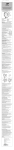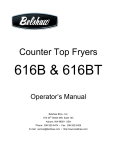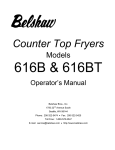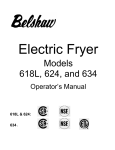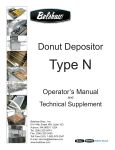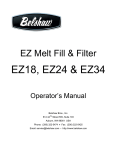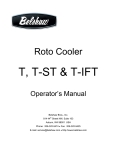Download Belshaw Brothers Snack Master Operator`s manual
Transcript
Snack Master® Multi-Purpose Fryer Operator’s Manual Belshaw Bros., Inc. 814 44th Street Northwest, Suite 103 Auburn, WA 98001 USA Phone: (206) 322-5474 • Fax: (206) 322-5425 E-mail: [email protected] • http://www.belshaw.com If you accept the machine from the shipping company, you are, in effect, saying that the machine is in good condition, and you must pay for the machine. The freight company has accepted the responsibility for the safe delivery of our machines. For your protection, inspect the machine to see that no parts are bent, scratched, or otherwise damaged. If any damage has occurred in shipping, file a freight claim with the shipping company immediately. EQUIPMENT RECORD Please provide the information below when you correspond with us about your machine. Purchased by _____________________________________________________________________ Installed by ______________________________________________________________________ Date of Installation ________________________________________________________________ Model number ___________________________________________________________________ Serial number 092308 MN-1012EN Belshaw Bros., Inc. 814 44th Street Northwest, Suite 103 Auburn, WA 98001 USA Phone: (206) 322-5474 • Fax: (206) 322-5425 E-mail: [email protected] • http://www.belshaw.com Contents Contents 1 Operation 1 2 Cleaning 4 Cleaning the Conveyor and the Kettle Removing the Shortening Washing Rinsing Drying 5 5 6 7 8 3 9 Maintenance Daily 9 Belshaw Bros., Inc. www.belshaw.com • Phone 206-322-5474 • Fax 206-322-5425 Snack Master OM MN-xxxxEN iii Preface The Snack Master fryer is designed to automatically fry fresh cut tortilla chip and other frozen snack food products utilizing a fully submerging conveyor. The Snack Master fryer is designed to be used on a flat, stationary table or countertop. A specially designed table come as an option with the full fryer system. The operator must work safely at all times and read this manual and follow its instructions and warnings. The Snack Master produces only 71.5 dB(A) of equivalent A-weighted sound pressure at workstations. This has been determined during a dry run of the machine, using a Bruel & Kjaer sound level meter, type 2236. Study the instructions and warnings in this manual carefully. A thorough understanding of how to install, maintain, and safely operate the Snack Master will prevent production delays and injuries. • Hot shortening can cause serious burns. Make sure that the system and the shortening are cool before attempting any adjustment, repair, disassembly, or cleaning. • To avoid electrocution or other injury, unplug the machine before attempting any adjustment, repair, disassembly, or cleaning. • To avoid damaging the machine, never use force to assemble, disassemble, operate, clean, or maintain it. • Be careful never to get shortening, water, or other materials on the floor. If anything does get spilled on the floor, clean the area immediately. Materials on the floor can cause people to slip or fall, resulting in serious injury or loss of life. • To prevent unintentional startup and possible fire, unplug the machine if there is a local power outage. When the power is restored, it is safe to plug the machine in again. To use the Snack Master fryer safely, heed the following warnings and all other warnings that appear in this manual: • Make sure the machine is secured to the work surface. Doing so will prevent the machine from moving or falling, which could cause serious injury. • To avoid electrocution, make sure that all electrical cords are not frayed or cracked and that they do not pass through any water or shortening. • Never let water and hot shortening come in contact. Moisture causes hot shortening to spatter, which may cause serious burns. • Make sure that all electrical cords are routed so that no one will trip over them. • Do not overfill the kettle with shortening. If shortening overflows the kettle, it could cause serious burns or could cause someone to slip on the floor and be seriously injured. Belshaw Bros., Inc. • www.belshaw.com • Phone 206-322-5474 • Fax 206-322-5425 iv MN-xxxxEN Snack Master OM 1 Operation WARNING Do not operate fryer without cover on place. Doing so may expose operator to steam and pinch points Read each step completely before doing what it tells you to do. 1. If necessary, place lower conveyor in kettle. Ensure that the conveyor drive is placed in the conveyor drive sprocket. Place the upper conveyor on top of lower conveyor. Make sure that the upper conveyor drive sprocket ride on the lower conveyor drive chain. 2. Plug in the fryer power cord or turn on main supply breaker. 3. Insure that the Emergency Stop is not activated by pull out. 4. Check that the control power switch on the back of the fryer heater head is on. 5. Press the green SYSTEM button on the control box to ready fryer. Put cover and infeed chute in place Belshaw Bros., Inc. www.belshaw.com • Phone 206-322-5474 • Fax 206-322-5425 Snack Master OM MN-xxxxEN 1 6. Set the temperature to the desired temperature turning the temperature dial above 200°F/93°C. conveyor. 7. Turn HEAT selector switch to on the control box to the on position. The lamp in the selector switch is on to indicate that the fryer heat has been turned The pilot light on top of the heater head cycles on when the elements are on and heating the shortening NOTE The proper shortening level may change based on the product being fried • Pre-melt shortening in a pan on the stove and carefully pour it into the kettle. • Use the optional EZ Melt to melt shortening and transfer it to the kettle. See your EZ Melt manual. WARNING Hot shortening causes severe burns. • 8. When the shortening reaches the correct temperature, verify the shortening level. Shortening expands as it increases in temperature. This means that unless the shortening is at frying temperature when you put it in the kettle, you should put it in gradually. Let the shortening in the kettle heat up before you add more. Proper shortening level is checked using the level indicators on the lower Put solid shortening into the kettle, packing it tightly around the elements and bulbs. WARNING Air spaces can cause the shortening to overheat and catch on fire. 8. Wait for the shortening to reach the desired temperature. When it does, the pilot light on the top of the heater head will go out. DO NOT run the conveyor until all the shortening has melted. 9. Choose the appropriate fry time for your product using the fry time control knob on Belshaw Bros., Inc. • www.belshaw.com • Phone 206-322-5474 • Fax 206-322-5425 2 MN-xxxxEN Snack Master OM the control box . hood. Place a food bin at the at feed to catch product as it comes out the outfeed conveyor. 10. . Turn on the conveyor drive using the selector switch on the control box. Note: If the conveyor becomes jammed, a warning buzzer will sound about a minute later and stop when the conveyor is turned off. The conveyor drive is impedanceprotected so it will not burn out due to jamming. WARNING If the conveyor becomes jammed: 1. Turn off the conveyor drive and the heater. 2. Allow the system to cool down. HOT SHORTENING IS DANGEROUS. 3. Determine the cause of the jamming. 4. Clear it. 5. Restart the system. 11. Continue adding shortening to the kettle to maintain the proper shortening level (see step 2). There are two ways to do this: • Melt some shortening in a pan on the stove and carefully pour it into the kettle. • If you are using the optional EZ Melt, transfer more shortening from it. See your EZ Melt manual. 12. To cook product, drop on infeed chute. Beware of steam exiting out from under the Belshaw Bros., Inc. www.belshaw.com • Phone 206-322-5474 • Fax 206-322-5425 Snack Master OM MN-xxxxEN 3 2 Cleaning WARNING Thoroughly clean and dry the floor if shortening, water, or other materials are spilled. Materials spilled on the floor can cause serious injury or loss of life. WARNING To avoid electrocuting yourself or damaging the machine, never allow water, steam, shortening, cleaning solution, or any other liquid to enter the heater. Belshaw Bros., Inc. • www.belshaw.com • Phone 206-322-5474 • Fax 206-322-5425 4 MN-xxxxEN Snack Master OM Cleaning the Conveyor and the Kettle There are four basic steps to cleaning the conveyor and the fryer kettle: removing the shortening, washing, rinsing, and drying. You must perform all four steps and perform them in the order listed. Removing the Shortening WARNING main drive shaft coupling from the conveyor drive coupling. The lower conveyor weighs 60 pounds/27.2KG. to prevent injury it is recommended that two people are used to lift the lower conveyor. Slide one piece of wood under the conveyor and lay it across the top of the kettle. Lift the other end of the conveyor and do the same with the other piece of wood. The conveyor will now be resting on the two pieces of wood. Let the shortening drain off of the conveyor and into the kettle To avoid being burned or electrocuted, disconnect the machine from the power source before cleaning the fryer. 1. Disconnect the machine from the power source. 2. Let the shortening cool to 100°F/38°C. 3. Remove the conveyor assembly as follows: a. Obtain two pieces of wood, at least 1” x 1” x 15” (2.5 cm x 2.5 cm x 38 cm). b. Remove cover from fryer. WARNING To prevent injury it is recommended that two people are used for lifting the upper and lower conveyors c. Lift upper conveyor assembly from the lower conveyor. The upper conveyor weighs 36 pound/16.3 KG. To prevent injury it is recommend that two people are used lift the upper conveyor. Turn slightly clockwise and rest on lower conveyor to allow excess shortening to drain off the conveyor and into the kettle. After shortening has drained off remove completely. c. Lift the lowerr conveyor and pull it away from the heater head to disengage the Belshaw Bros., Inc. www.belshaw.com • Phone 206-322-5474 • Fax 206-322-5425 Snack Master OM MN-xxxxEN 5 WARNING WARNING All parts must be dried thoroughly. Moisture causes hot shortening to spatter, which may cause serious injury. 4. 9. Do not allow the shortening to overflow the buckets. Shortening will get on the floor, and if the shortening is not cool enough, you may be burned. After the shortening has drained off of the conveyor assembly, set the conveyor assembly aside. Check again to see that the shortening in the kettle has cooled to 100°F/38°C. 10. Remove the shortening from the kettle using one of these methods: • Using the drain valve, drain shortening into optional EZ-Melt Shortening filter. • Using the drain valve, drain shortening into metal bucket. The method will require some means to remove impurities from the shortening • Using a small saucepan or a metal pitcher, scoop as much of the shortening as you can into one or more large metal buckets. Then lift the kettle out of the fryer case and carefully pour the rest of the shortening into a metal bucket. Be careful not to disturb the sediment that has accumulated in the bottom of the kettle. WARNING Thoroughly clean and dry the floor if shortening is spilled. Shortening on the floor can cause serious injury or loss of life. 11. Return the kettle to the fryer case, if you have removed it. 12. Tilt the heater assembly down. 13. Brush off any carbon that has accumulated on the heating element. Accumulated carbon can cause corrosion and ineffective heating. 14. Tilt the heater head assembly back, raising the heating element out of the kettle. 15. Lift the kettle out of the fryer case. Remove and dispose of the remaining shortening and the accumulated sediment. Dry the outside of the kettle. 16. Put the kettle back in the fryer case. 17. Tilt the heater head assembly down. 19. Install the conveyor assembly. WARNING Do not use plastic buckets for shortening storage. If the shortening is not cool enough, the buckets will melt; possibly causing you to be burned, and causing shortening to get on the floor. Washing 1. Pour hot water into the kettle, up to the normal level of the shortening. Add about 2 oz/59 ml of trisodium phosphate or other appropriate cleaner. 2. Connect the machine to the power source. Heat the solution to 200°F/93°C. Turn on the conveyor. Keep the solution at this temperature for 15-20 minutes. Belshaw Bros., Inc. • www.belshaw.com • Phone 206-322-5474 • Fax 206-322-5425 6 MN-xxxxEN Snack Master OM 3. Turn off the conveyor and scrub the soiled parts while the solution is under heat. Do not use any abrasive cleaners or scrapers. 4. Turn off the heater and disconnect the machine from the power source. Allow the cleaning solution to cool to 100°F/38°C. 5. Remove the conveyors and tilt the heater head back as you did before. 6. Remove the cleaning solution from the kettle using one of these methods: • • Using the drain, valve drain the cleaning solution into metal buckets When the cleaning solution has stopped draining, carefully carry the buckets to the sink and slowly pour the solution into the sink. Using a small saucepan or a metal pitcher, scoop as much of the cleaning solution as you can into one or more large metal buckets. Then lift the kettle out of the fryer case and carefully pour the rest of the cleaning solution into a metal bucket. Carefully carry the buckets to the sink and slowly pour the solution into the sink. WARNING Do not use plastic buckets. If the cleaning solution is not cool enough, the buckets will melt; possibly causing you to be burned, and causing cleaning solution to get on the floor. WARNING Do not allow the cleaning solution to overflow the buckets. Cleaning solution will get on the floor, and if the solution is not cool enough, you may be burned. WARNING Thoroughly clean and dry the floor if cleaning solution is spilled. Liquid on the floor can cause serious injury or loss of life. 7. Lift the kettle out of the fryer case. 8. Rinse the kettle thoroughly and dry it on the outside. 9. Install the kettle, tilt the heater head assembly down, and install the conveyor assembly as before. Rinsing 1. Pour clean water into the kettle, up to the normal level of the shortening. 2. Connect the machine to the power source. Heat the water to 200°F/93°C. 3. Run the conveyor for 5-10 minutes. 4. Turn off the heater and disconnect the machine from the power source. Allow the water to cool to 100°F/38°C. 5. Lift the conveyor assembly out of the fryer case. Tilt the heater head assembly back. 6. Remove the water from the kettle using one of these methods: • Using the drain valve, drain the cleaning solution into metal buckets. When the water has stopped draining, carefully carry the buckets to the sink and slowly pour the water into the sink. • Using a small saucepan or a metal pitcher, scoop as much of the water as you can into one or more large metal buckets. Then lift the kettle out of the fryer case and carefully pour the rest of the water into a metal bucket. Carefully carry the buckets to the sink and slowly pour the water into the sink. Belshaw Bros., Inc. www.belshaw.com • Phone 206-322-5474 • Fax 206-322-5425 Snack Master OM MN-xxxxEN 7 4. WARNING If your kettle has the optional drain assembly, close the drain valve. Do not use plastic buckets. If the water is not cool enough, the buckets will melt; possibly causing you to be burned, and causing water to get on the floor. WARNING Do not allow the water to overflow the buckets. Water will get on the floor, and if the water is not cool enough, you may be burned. WARNING Thoroughly clean and dry the floor if water is spilled. Water on the floor can cause serious injury or loss of life. Drying 1. Thoroughly dry all parts, including the conveyor, the heating element(s), the inside of the kettle, and the drain. WARNING All parts must be dried thoroughly. Failure to dry the kettle, conveyor, and all parts of the Donut Robot completely will cause spattering or an eruption. Shortening will spatter or overflow the fryer and may result in fire, injury, or death. 2. Assemble the Snack Master as before. 3. Make sure no water is in the drain or drain tube. Belshaw Bros., Inc. • www.belshaw.com • Phone 206-322-5474 • Fax 206-322-5425 8 MN-xxxxEN Snack Master OM 3 Maintenance WARNING To avoid being burned, electrocuted, or otherwise injured, always unplug the machine and allow it to cool down before making adjustments, clearing obstructions, lubricating, cleaning, or disassembling. Daily Before using the machine each day, inspect the upper and lower conveyors for damage. Belshaw Bros., Inc. www.belshaw.com • Phone 206-322-5474 • Fax 206-322-5425 Snack Master OM MN-xxxxEN 9 Snack Master® Multi-Purpose Fryer Technical Supplement Belshaw Bros., Inc. 814 44th Street Northwest, Suite 103 Auburn, WA 98001 USA Phone: (206) 322-5474 • Fax: (206) 322-5425 E-mail: [email protected] • http://www.belshaw.com If you accept the machine from the shipping company, you are, in effect, saying that the machine is in good condition, and you must pay for the machine. The freight company has accepted the responsibility for the safe delivery of our machines. For your protection, inspect the machine to see that no parts are bent, scratched, or otherwise damaged. If any damage has occurred in shipping, file a freight claim with the shipping company immediately. EQUIPMENT RECORD Please provide the information below when you correspond with us about your machine. Purchased by _____________________________________________________________________ Installed by ______________________________________________________________________ Date of Installation ________________________________________________________________ Model number ___________________________________________________________________ Serial number 0205 MN-1013EN Belshaw Bros., Inc. 814 44th Street Northwest, Suite 103 Auburn, WA 98001 USA Phone: (206) 322-5474 • Fax: (206) 322-5425 E-mail: [email protected] • http://www.belshaw.com Contents 1 Installation 1 Unpacking the Fryer Initial Cleaning Assembling the Fryer Leveling and Securing the Fryer Moving the Fryer 2 2 2 4 4 2 Maintenance 5 Lubricating Checking the Thermostat 6 7 3 8 Troubleshooting Snack Master 4 8 Electrical Components 15 Continuity Testing 5 15 Appendix 20 Belshaw Bros., Inc. • www.belshaw.com • Phone 206-322-5474 • Fax 206-322-5425 Snack Master TS MN-xxxxEN iii Preface This technical supplement to the Snack Master Operator’s Manual contains much information that users and service persons may find helpful: • Detailed maintenance procedures for the Snack Master • Detailed troubleshooting guides for the Snack Master • Parts lists and assembly drawings of the Mark II • Wiring diagrams of the Snack Master • Instructions on the testing and calibration of electrical components • Information to make your donut production easier Remember that this is a supplement, not the official operator’s manual. You use this supplement at your own risk. While we have made every effort to inform you of how to behave safely, Belshaw denies any liability for the use of the information contained herein. Belshaw Bros., Inc. • www.belshaw.com • Phone 206-322-5474 • Fax 206-322-5425 iv MN-1013EN Snack Master TS 1 Installation To help familiarize you with the major parts of your Snack Master®, please study the photographs below. Figure 1-1. Donut Robot Mark II. Belshaw Bros., Inc. • www.belshaw.com • Phone 206-322-5474 • Fax 206-322-5425 Snack Master TS MN-xxxxEN 1 Figure 1-1. Donut Robot Mark II. Unpacking the Fryer The Snack Master may come with a optional table and EZ Melt Shortening Filter.To unpack the equipement, first transport all the pieces to the work area.: WARNING Never let water and hot shortening come in contact. Moisture causes hot shortening to spatter, which may cause serious injury. Prior to use, make sure any parts you have washed are dry. After cleaning, assemble the fryer and cutter as explained below. 1. Remove all crating and packing material from the equipment. 2. Remove the cover and the conveyors from the fryer. Assembling the Fryer 3. Disconnect the control box power cord 1. 5. Remove the clevis pins that hold the heater head in place, and lift the heater head out of the fryer. If the optional table is used, place the table in place and level. 2. Place the fryer case the table or on a flat, stationary surface. 6. Coil the power cord and carry the heater head to the workstation. 2. Screw the fryer’s legs in as far as they will go. 7. Move the fryer case and kettle to the workstation. 3. Set the kettle into the fryer case. The end of the kettle that has the locating pin must be placed at the outfeed end of the fryer case. The lip of the kettle should fit securely over the edge of the case. 4. Install the heater head assembly as follows: Initial Cleaning Thoroughly clean your Snack Master before using it. Remove all packing materials. Use household dishwashing detergent. Do not use strong alkali cleaners such as lye, soda ash, or trisodium phosphate. Thoroughly dry and lubricate parts to prevent rusting. a. Align the holes in the heater head end caps with the holes in the heater head mounting brackets. b. Slide the clevis pins through the holes so that the pinheads are on the outsides. Refer to the Cleaning section in the Operator's Manual for detailed cleaning instructions. c. Insert the hairpin clips into the holes in the clevis pins. 5. WARNING To avoid electrocution or damaging the machine, never allow water, steam, cleaning solution, or other liquid to enter the cutter head or heater head assemblies. Lower the heater head assembly into position so the thermostat bulb bracket rests on or very near the bottom of the kettle. 6. Install the lower conveyor assembly as follows: a. Hold the conveyor at an angle and slide the conveyor drive coupling over the main drive shaft coupling. The conveyor Belshaw Bros., Inc. • www.belshaw.com • Phone 206-322-5474 • Fax 206-322-5425 2 MN-1013EN Snack Master TS coupling has a notch in it. Turn the conveyor coupling until the head of the socket head screw in the drive coupling can slide into this notch. Figure 1-1 b. Set the upper conveyor on to the lower conveyor so that the upper conveyor drive sprocket engages with the drive chain on the lower conveyor. Figure 1-2.. 7. Be sure your power source matches the specifications on the data plate. Connect the machine to the power source. 8. Turn on the conveyor only and check to see that it operates smoothly. The power switch for the conveyor drive is on the control box at the fryer infeed. Belshaw Bros., Inc. • www.belshaw.com • Phone 206-322-5474 • Fax 206-322-5425 Snack Master TS MN-xxxxEN 3 Leveling and Securing the Fryer Check to see if the fryer is level. If it is not, adjust the heights of the legs. Be sure that all six legs rest on the work surface when the fryer is level. Bolt the fryer to the work surface as follows: 1. Moving the Fryer If you ever want to move the fryer to a different workstation, follow this procedure: 1. Turn off the machine and disconnect it from the power source. Unplug the cutter head power cord. 2. Allow the machine and the shortening to cool. There are brackets on the ends of the fryer case. Each has a hole in it. Mark the locations of the holes on the work surface. 2. Drill holes through the work surface. 3. Insert bolts through the holes. 4. Tighten nuts onto the bolts to ensure that the Snack Master will not move. WARNING Do not touch hot shortening. It can cause serious burns. 3. Remove the shortening from the fryer as explained in “Removing the Shortening” in Section 3. 4. To avoid dropping the machine or getting shortening on the floor wipe excess shortening off of the fryer and the conveyor. WARNING Thoroughly clean and dry the floor if shortening is spilled. Materials on the floor can cause people to slip or fall, resulting in serious injury or loss of life. 5. Set aside the conveyors. 6. Remove the clevis pins that hold the heater head in place. Remove the heater head from the fryer. 7. To prevent tripping, coil the power cord. Move the heater head to the new workstation. 10. Move the fryer to its new location. 11. Install the heater head. 12. Move and install the conveyors. 16. Level and secure the fryer. Belshaw Bros., Inc. • www.belshaw.com • Phone 206-322-5474 • Fax 206-322-5425 4 MN-1013EN Snack Master TS 2 Maintenance Belshaw Bros., Inc. • www.belshaw.com • Phone 206-322-5474 • Fax 206-322-5425 Snack Master TS MN-xxxxEN 5 Yearly WARNING To avoid being burned, electrocuted, or otherwise injured, always unplug the machine and allow it to cool down before making adjustments, clearing obstructions, lubricating, cleaning, or disassembling. Lubricate the conveyor drive motor as explained below. To help you better understand where to lubricate, refer to the Parts Drawings. 1. Disconnect the machine from the power source. 2. Remove the back cover of the heater head. 3. Unscrew the two bolts that connect the conveyor drive assembly to the bottom of the heater head. Lubricating Daily CAUTION Before using the machine each day, inspect the upper and lower conveyors for damage. Be gentle with all parts of the conveyor drive assembly, especially when pulling the assembly out of the heater head and putting it back in the heater head.. Damaging the parts could stop production. Figure 2-1. Lubricating the Connecting Rod. Weekly 1. Remove the heater head cover and lightly coat the gear teeth with multi-purpose grease. Replace the cover. See Figure 2-1. 4. Carefully pull the motor out of the heater head. See Figure 2-3. Figure 2-3. Removing the Conveyor Drive Motor. Figure 2-1. Lubricating the Drive Gears. Belshaw Bros., Inc. • www.belshaw.com • Phone 206-322-5474 • Fax 206-322-5425 6 MN-1013EN Snack Master TS 5. Apply 4 to 6 drops of SAE 30 machine oil through the lubricating hole in the bearing cap until the felt pad is saturated. See Figure 2-4. Figure 2-4. Lubricating the Conveyor Drive Motor. 6. Carefully put the motor back in the heater head, bolt the motor to the heater head, and replace the back cover of the heater head. Checking the Thermostat If the quality of your product decreases, check the accuracy of the thermostat. Heat some shortening in the fryer, measure the temperature of the shortening using a thermometer you know to be accurate, and compare this reading to the thermostat setting If you need to calibrate the thermostat, consult the “Electrical Components” section. If you ever want to test the continuity of the thermostat or any of the switches on your Snack Master, refer to the “Electrical Components” section. Belshaw Bros., Inc. • www.belshaw.com • Phone 206-322-5474 • Fax 206-322-5425 Snack Master TS MN-xxxxEN 7 3 Troubleshooting This section is designed as an aid in troubleshooting with the Snack Master®. It is not a substitute for a qualified technician. You may encounter a problem with your machine that is not covered in this section, or you may try the remedies suggested here and find that they do not solve the problem. If this happens, call your dealer or another qualified technician. Also, call your dealer if you need a replacement part. If your dealer cannot help you, please call Belshaw Bros. When you call, please specify the following: To avoid down time, call to see whether a loaner machine is available while your machine is being serviced. CAUTION If you perform repairs yourself or have them performed by anyone other than a service technician authorized by Belshaw Bros., you do so at your own risk. • The model name of the machine. Snack Master • The serial number of the machine. • The voltage, phase, and cycle of the machine. Following is a troubleshooting chart to help identify and solve problems with the Snack Master. If your machine needs to be repaired, consult your dealer or another local, qualified technician. If they cannot repair your machine, Belshaw can provide factory service. First call Belshaw for a return goods authorization. Then send your machine to the Belshaw factory, freight prepaid, with instructions for service, your phone number, and the name of the person to contact when a cost estimate is calculated. In most cases, the machine can be shipped back, freight collect, within five days. Ship the machine to: WARNING To avoid being burned, electrocuted, or otherwise injured, unplug the machine and allow it to cool before disassembling, repairing, or wiring. Belshaw Bros., Inc. 814 44th Street NW, Suite 103 Auburn, WA 98001 USA Belshaw Bros., Inc. • www.belshaw.com • Phone 206-322-5474 • Fax 206-322-5425 8 MN-1013EN Snack Master TS THE PRODUCT IS UNDERCOOKED. Possible Causes What To Do The shortening is not hot enough. Increase the temperature setting. The conveyor is moving too quickly. Decrease the speed of the conveyor, using the conveyor speed knob located on the control box.” The thermostat reads inaccurately. Calibrate the thermostat. THE PRODUCT IS OVERCOOKED. Possible Causes What To Do The shortening is too hot. Decrease the temperature setting. The conveyor is moving too slowly. Increase the speed of the conveyor, using the conveyor speed knob located on the control box The thermostat reads inaccurately. Calibrate the thermostat. Belshaw Bros., Inc. • www.belshaw.com • Phone 206-322-5474 • Fax 206-322-5425 Snack Master TS MN-xxxxEN 9 PRODUCT DOES NOT MOVE THROUGH CONVEYOR. Possible Causes What To Do Product is to small for spacing between conveyors. Add shorten to insure contact with both upper and lower conveyor. Product is to large for spacing between conveyors Use smaller product The shortening level is too low. Add shortening to reach the proper level. WARNING Before doing any of the following, turn off the machine and allow the shortening to cool. The fryer is not level. Level the fryer. Belshaw Bros., Inc. • www.belshaw.com • Phone 206-322-5474 • Fax 206-322-5425 10 MN-1013EN Snack Master TS THE HEATING ELEMENT FAILS TO MAINTAIN THE PROPER TEMPERATURE. Possible Causes What To Do The input voltage is incorrect. Supply the correct power as specified on the data plate. Sediment has accumulated around the thermostat bulb. WARNING To avoid being burned or otherwise injured, turn off the machine and allow the shortening to cool. Clean to remove the sediment. (Clean the Donut Robot regularly and thoroughly.) The thermostat has been calibrated incorrectly. Recalibrate the thermostat. The thermostat is defective. WARNING To avoid being burned, electrocuted, or otherwise injured, turn off the machine, allow the shortening to cool, and disconnect the machine from the power source. Replace the thermostat. Belshaw Bros., Inc. • www.belshaw.com • Phone 206-322-5474 • Fax 206-322-5425 Snack Master TS MN-xxxxEN 11 THE CONVEYOR IS JAMMED. Possible Causes What To Do WARNING To avoid being burned or otherwise injured, before doing any of the following, turn off the machine and allow the shortening to cool. Cooked food particles are wedged between a chain opening and a sprocket tooth. Clean to remove the food particles. Clean the Snack Master regularly and thoroughly. The conveyor drive shaft and the drive motor shaft are out of alignment. Remove the cover of the drive assembly. Loosen the four mounting spacers so the drive assembly can be moved. Align the motor shaft with the conveyor shaft. When they are aligned, tighten the mounting spacers. Replace the cover. THE MOTOR OVERHEATS. Possible Causes What To Do The power requirements of the machine do not match the power source. Supply the correct power as specified on the data plate. WARNING To avoid being burned, electrocuted, or otherwise injured, before doing the following, turn off the machine, allow the shortening to cool, and disconnect the machine from the power source. The motor is binding. Repair or replace the motor. The motor is defective. Repair or replace the motor. Belshaw Bros., Inc. • www.belshaw.com • Phone 206-322-5474 • Fax 206-322-5425 12 MN-1013EN Snack Master TS THE ELEMENT WILL NOT HEAT, AND THE CONVEYOR WILL NOT RUN. Possible Causes What To Do The power cord is not plugged in, or the outlet has no power. Connect the machine to a good power source. WARNING To avoid being burned, electrocuted, or otherwise injured, before doing any of the following, turn off the machine, allow the shortening to cool, and disconnect the machine from the power source. The power cord is defective. Replace the power cord. THE ELEMENT WILL NOT HEAT, BUT THE CONVEYOR RUNS. Possible Causes What To Do The high temperature limit control switch has been tripped. Push the red reset button on the back panel of the heater head. The thermostat has been calibrated incorrectly. Recalibrate the thermostat. WARNING To avoid being burned, electrocuted, or otherwise injured, before doing any of the following, turn off the machine, allow the shortening to cool, and disconnect the machine from the power source. The high temperature limit control is defective. Replace the high temperature limit control. The thermostat is defective. Replace the thermostat. The contactor for the heating is defective. Replace the contactor. The connections to the contactor are bad. Rewire the connections to the contactor. Belshaw Bros., Inc. • www.belshaw.com • Phone 206-322-5474 • Fax 206-322-5425 Snack Master TS MN-xxxxEN 13 THE ELEMENT HEATS, BUT THE CONVEYOR WILL NOT RUN. Possible Causes What To Do The input voltage is incorrect. Supply the correct power as specified on the data plate. The circuit breaker has been tripped. Reset it by moving the white switch on the back of the heater head to “off” and then to “on.” If the conveyor still will not run, see that the power source agrees with the specifications on the data plate. If the problem persists, see below. WARNING To avoid being burned, electrocuted, or otherwise injured, before doing any of the following, turn off the machine, allow the shortening to cool, and disconnect the machine from the power source. There is a short circuit. Find it and repair it. (First see “The circuit breaker has been tripped” above.) The wiring harness in the conveyor drive assembly is not connected. Check the connection of the pin connector from the conveyor drive assembly to the socket connector in the heater head enclosure. Make sure the pins in the pin housing are securely seated in the housing. The conveyor drive power switch is defective. Replace the switch. The nylon brake dog is binding on the conveyor brake motor. If the brake dog is worn, replace it. If it is too tight, loosen it. If the spring is weak or missing, replace it. The brake motor is defective. Replace the brake motor. An internal wire is interfering with the nylon brake dog. Move the wire. The conveyor is jammed. Clear the obstruction. The couplings are not engaged. Engage the couplings. The conveyor drive coupling is slipping. Tighten the two set screws. Belshaw Bros., Inc. • www.belshaw.com • Phone 206-322-5474 • Fax 206-322-5425 14 MN-1013EN Snack Master TS 4 Electrical Components This section explains how to test the continuity of electrical components in the Snack Master®. These include the toggle switches, the microswitches, and the thermostat. switch terminals toggle switch The section also contains a document by the Robertshaw Controls Company, the maker of the thermostat we use in the Donut Robot Mark II. It explains how to check, adjust, and recalibrate the thermostat. Continuity Testing + To test the continuity of a toggle switch: WARNING battery To avoid the possibility of electric shock, disconnect the machine from the power source before testing. 1. Disconnect the machine from the power source. 2. Disconnect the terminal wires from the switch. 3. Obtain a continuity tester or a volt-ohm meter. If neither of these instruments is available, make a continuity tester using a battery and a bulb. (See Figure 4-1.) 4. Connect the wires of the continuity tester to the switch terminals, as shown in Figure C1, and test the switch in the ON and OFF positions. The switch should show continuity only when in the ON position. _ Figure 4-1. Toggle Switch Continuity Test. To test the continuity of a microswitch: WARNING To avoid the possibility of electric shock, disconnect the machine from the power source before testing. 1. Disconnect the machine from the power supply. 2. Disconnect the terminal wires from the switch. 3. Obtain a continuity tester or a volt-ohm meter. If neither of these instruments is Belshaw Bros., Inc. • www.belshaw.com • Phone 206-322-5474 • Fax 206-322-5425 Snack Master TS MN-xxxxEN 15 available, make a continuity tester using a battery and a bulb. (See Figure 4-2.) 4. To test the continuity of the thermostat: WARNING Connect one wire of the continuity tester to the microswitch’s common (COM) terminal and the other wire to the normally open (NO) terminal, as shown in Figure 4-2. The switch should show continuity only when the microswitch actuator arm is depressed. 5. To test the normally closed (NC) terminal, move the wire from the normally open (NO) terminal to the normally closed terminal. Now the switch should show continuity only when the actuator arm is not depressed. NC NO To avoid the possibility of electric shock, disconnect the machine from the power source before testing. 1. Disconnect the machine from the power supply. 2. Disconnect the terminal wires from the thermostat. 3. Connect the continuity tester across the B terminals indicated in Figure 4-3. This set of contacts should be closed whenever the thermostat is on. To test, start with the thermostat in the OFF position. Then turn the thermostat up until you hear a distinct click (at about the 175°F/79°C setting). At this time, there should be continuity across the B terminals. 4. Connect the continuity tester across the A terminals. Start with the thermostat in the OFF position and turn the thermostat up until you hear a distinct click. If there is no continuity (the indicator or light does not come on), proceed to step 5. 5. With the continuity tester still connected, turn the thermostat knob to OFF and remove the knob. There is an adjusting screw in the center of the knob stem. Turn it counterclockwise until there is continuity. If there is no continuity (the indicator or light does not come on), then the thermostat is defective. If there is continuity, proceed to step 6. microswitch switch terminals COM + battery − Figure 5-2. Microswitch Continuity Test. Belshaw Bros., Inc. • www.belshaw.com • Phone 206-322-5474 • Fax 206-322-5425 16 MN-1013EN Snack Master TS 6. Immerse the thermostat sensing bulb in a pan of boiling water and set the thermostat at about 212°F/100°C. The continuity tester’s indicator or light should go off. If the indicator or light does not go off, increase the temperature setting of the thermostat until it does. Then recalibrate the thermostat according to the manufacturer’s instructions. If the indicator or light will not go off at any setting or recalibration, then the thermostat is defective. “B” terminals “A” terminals Figure 5-3. Thermostat Terminals. Belshaw Bros., Inc. • www.belshaw.com • Phone 206-322-5474 • Fax 206-322-5425 Snack Master TS MN-xxxxEN 17 5 Appendix See Parts List Drawing Insert Page. Belshaw Bros., Inc. • www.belshaw.com • Phone 206-322-5474 • Fax 206-322-5425 20 MN-xxEN Snack Master TS