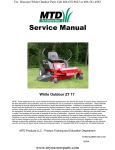Download Bosch ICP-EZM2 Easy Series User guide
Transcript
Easy Series Intrusion Control Panel Release Notes ICP-EZM2 October 2006 Release Notes for Firmware Version 2.2 1.0 New Features in Firmware Version 2.2 2.0 Fixed Item from Firmware Version 1.6 to 2.2 • Support for wLSN devices. Contact your local Bosch representative for wLSN device availability. • Support for RPS Version 5.4 • Support for DX2010 Input Expander Output Activates When Enclosure is Tampered With: If the EZTS Cover and Wall Tamper Switch is installed and the control panel enclosure is tampered with, the appropriate output activates and the control center announces a tamper message. • Support for up to 32 total input points (hard-wired, wireless, or combination) 3.0 • Support for 26 languages* (refer to Table 1) Known Issues in Firmware Version 2.2 3.1 Control Panel Issues Table 1: Supported Languages Language Arabic Bulgarian Croatian Czech Danish Dutch English (UK) English (US) Finnish Flemish French German Greek Hungarian Italian Norwegian Polish Portuguese (European) Romanian Russian Serbian Slovak Slovenian Spanish (European) Swedish Turkish Voice Module Model Number ICP-EZV2-ARF ICP-EZV2-BGF ICP-EZV2-HRF ICP-EZV2-CSF ICP-EZV2-DAF ICP-EZV2-NLF ICP-EZV2-ENUKF ICP-EZV2-ENF ICP-EZV2-FIF ICP-EZV2-NLBEF ICP-EZV2-FRF ICP-EZV2-DEF ICP-EZV2-ELF ICP-EZV2-HUF ICP-EZV2-ITF ICP-EZV2-NOF ICP-EZV2-PLF ICP-EZV2-PTF ICP-EZV2-ROF ICP-EZV2-RUF ICP-EZV2-SRF ICP-EZV2-SKF ICP-EZV2-SLF ICP-EZV2-ESF ICP-EZV2-SVF ICP-EZV2-TRF * Version 2+ of the control panel requires a Version 2+ voice module. Refer to Table 1 for voice module model numbers. • Fast Format Using Multiple Report Destinations: If both report destinations in a route are used (for example, Route 1 Primary and Route 1 Backup), and you select Fast Format as the format option for one destination, you must select Fast Format for the other destination, too. When using Fast Format, all enabled reporting destinations must include a phone number. Failure to do so might result in a communication failure. • Status Announcements during One Button System Test: To ensure you hear the status of all tests performed when you press the System Test button, leave Expert Programming Item 139 (Verbose System Test Enabled) set to 1. • English SMS Text for “Point,” “Output,” and “Key Fob”: “Point,” “Output,” and “Key Fob” always appear in English in SMS text messages. • Enabling Installer Passcode From Control Center with Master User Passcode: Entering the Master User (User 1) Passcode at the control center does not enable the Installer Passcode, even if Expert Programming Item 142 is set to 1. You should enable the Installer Passcode from the Phone Menu (recommended), or by presenting the Master User Token to the control center. ICP-EZM2 • Route Attempts on Backup Destination: To ensure the system attempts to send reports using the backup destination, do not set Expert Programming Item 305 (Route Attepmts) to a value less than three. • Fire Alarm Not Detected If Preceded By Unrestored Tamper Condition: If a tamper condition occurs on a fire point and it remains unrestored when a fire alarm condition occurs on the same fire point, the fire alarm condition is not detected. This issue is only valid for a fire point with its circuit style option set to 0 (dual 2.2 kΩ alarm and tamper circuit). • 3.2 Wall Tamper Condition Disables Control Center: If a wall tamper condition occurs on a control center with its wall tamper option enabled, that control center is disabled and can no longer access the system. Use a telephone or a keyswitch to access or control the system. • Tampered Hub Prevents Wireless Network Configuration: When configuring the wireless network or programming the wireless hub, do not tamper the hub (Address 50 Tamper). Doing so prevents the hub from saving wireless configuration data. • No Dialer Delay for Key Fob Panic Alarm: The control panel immediately sends a panic alarm and report to the central station when the buttons are simultaneously pressed on the wireless key fob. • AC Failure Event History Message: If the system announces an AC Failure message with a point or output number, a wireless relay module or siren lost power on its secondary power terminals. If the system announces an AC Failure message without a point or output number, the control panel has an AC failure condition. • Unexpected Alarm Occurs When Pressing the Button on the Wireless Key Fob: If there is a faulted Interior point on the system and you button on the wireless key fob five press the consecutive times to arm the system, an unexpected alarm might occur on the faulted Interior point. • Removing a Wireless Device from the System: To properly remove a wireless device from the system, select Option 3 (Delete a Device) from the Wireless Configuration Menu. Changing the wireless device’s function setting to 0 (Disabled) does not delete the device from the system. Wireless Device Issues • Shorted Data Bus Wires Cause Missing Wireless Devices: If wireless devices are missing as a result of shorted wires on the data bus, fix the shorted wires, then remove and reapply all power to the system to restore the missing wireless devices. • Changing the Batteries in the Key Fob: Only use 3 V lithium coin cell batteries (Duracell DL2032 or equivalent). 1. Remove the screws from the back of the key fob, and remove the end cover (key ring attached). 2. Remove the old batteries and replace with new batteries. Ensure that battery polarity is correct. 3. Replace the end cover and screws. 4. Test the key fob by pressing a button. If the key fob fails to test the system, ensure the batteries are properly installed, or reenroll the key fob into the system (User Maintenance Menu). 3.3 • RPS Known Issues RPS Default Discrepancies (UK only): The defaults for Expert Programming Items 403 (Partial Close (System On)) and 641 (Output 4 Type) are correct in the control panel, but not in RPS. The correct RPS defaults are as follows: - Partial Close (System On): Both Routes - Output 4 Type: Intrusion and Fire ICP-EZM2 Release Notes F01U032264B Page 2 © 2006 Bosch Security Systems, Inc. ICP-EZM2 3.4 Documentation Issues 3.4.1 User Guide Issue • RPS Connection Descriptions Not Accurate: The connections methods described in Section 4.6 Remote Programming Software (RPS) are inaccurate. Below are accurate descriptions. Incorrect LED Indications for Output Options in Key Fob LED Status Table: Wireless key fob LED status indications and output option descriptions are listed below for Firmware Version 2.1: - - 3.4.2 • Automatic This option is the primary method to use for establishing a connection between RPS and the control panel. Green on steady and slow amber flash: or was pressed to turn an Either output on or off. Connect the internal modem on the RPS PC, or an external modem, to the control panel. Refer to Figure 2. Red on steady and slow amber flash: Either or was pressed to turn an output on for two seconds. Manual Dial 1. Installer Guide Issues Arming Beeps/Graduated Annunication Description Not Accurate: Expert Programming Item 148 only controls output arming beeps and activation during Entry Delay. It does not affect control center operation. • - - From the RPS site, the RPS operator uses a telephone connected in parallel to the RPS modem and manually dials the house phone number 2. The RPS operator selects Manual Dial as the connection option on the RPS Panel Communication window. 3. To answer the incoming call, the RPS operator clicks the Connect button on the RPS Panel Communication window to establish a remote connection between RPS and the control panel. Refer to Figure 1. Installer Passcode Override Enabled Description Not Accurate: The description for Expert Programming Item 122 is not accurate. Below are the correct steps to bypass the installer passcode entry prompt: 1. Short the solder pads together for approximately 5 sec. 2. Press [#] three times on the house phone, or press and hold the System Test button for approximately 15 sec. The system skips the passcode entry prompt and announces the Installer Menu options. The installer dials the RPS phone number using the house phone, or connects a test telephone to the control panel’s test posts, OR One Button Arming Description Not Accurate for EN50131-1 Compliance: For EN50131-1 compliance, a user must always present a token or enter a passcode in order to turn the system on. For EN countries, do not enable Expert Programming Item 891 (One Button Arming). • Either the installer or RPS operator establishes a phone connection between the control panel and RPS: Figure 1: RPS Panel Communication Window ICP-EZM2 Release Notes © 2006 Bosch Security Systems, Inc. Page 3 F01U032264B Modem Dial The RPS operator uses a telephone connected in parallel to the RPS modem and clicks the Connect To button in the RPS Panel Communication Window to dial the premises phone number. 1. Connect the internal modem on the RPS PC, or an external modem, to the control panel. Refer to Figure 2. 2. When the control panel answers the incoming call, the system announces “Enter your passcode.” 3. When you hear the control panel modem tones, press the Connect To button on the RPS Panel Communication window. RPS then sends the DTMF tone to connect to the control panel. Direct Figure 2: Internal and External Modem Connections 3 1 3 2 Select this method to establish a local, on-site connection between the RPS PC (or laptop) and the control panel. 1. On the Telco side of the phone line, ensure that Tip and Ring are disconnected. 2. Connect the internal modem on the RPS PC, or an external modem, to the control panel. Refer to Figure 2. If the first communication attempt fails, connect a 270 Ω to 330 Ω, ¼ resistor in series with the Tip House side. Refer to Figure 2. © 2006 Bosch Security Systems, Inc. www.boschsecuritysystems.com 1- Connection using internal modem 2- Connection using external modem 3- 270 Ω to 330 Ω, ¼ W resistor (for Direct Connection option only) F01U032264B Release Notes 10/06 ICP-EZM2 Page 4 of 4