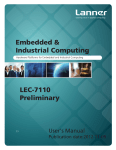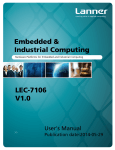Download Amplicon Impact-E 3x series User manual
Transcript
Manual Impact-E 3x series embedded computer user manual Atom Embedded Computers Impact-E 3x series Impact-E 30 / 35 User manual (Issue A1) Part No: 85090586 Page 1 of 40 Amplicon.com IT and Instrumentation for industry Sales: +44 (0) 1273 570 220 Website: www.amplicon.com Email: [email protected] Manual Impact-E 3x series embedded computer user manual Copyright Copyright © 2009 Amplicon Liveline Ltd. All rights reserved. This publication, including all photographs, illustrations and software, is protected under international copyright laws, with rights reserved. No part of this manual may be reproduced, copied, translated or transmitted in any form or by any means without the prior written consent from Amplicon Liveline Ltd. Acknowledgements All product names or trademarks are properties of their respective owners. Disclaimer This instruction manual is supplied to provide the user with sufficient information to utilise the purchased product in a proper and efficient manner. The information contained has been reviewed and is believed to be accurate and reliable. However, Amplicon Liveline Ltd accepts no responsibility for any problems caused by errors and omissions. Specifications and instructions are subject to change without notice. The Impact-E 3x series Atom embedded computers are RoHS compliant. Page 2 of 40 Amplicon.com IT and Instrumentation for industry Sales: +44 (0) 1273 570 220 Website: www.amplicon.com Email: [email protected] Manual Impact-E 3x series embedded computer user manual Table of Contents Safety Precautions 4 C h a p t e r 1 – Introduction 6 1.1 1.2 1.3 1.4 1.5 1.6 General Description Features and Benefits System Specifications Impact-E 30 / 35 dimensions Block Diagram Package List 6 7 8 10 11 11 C h a p t e r 2 – System Components 12 2.1 Embedded System Board 2.2 Jumper Settings and I/O Connectors 2.2.1 Connector Pin Assignments 2.3 System Layout 2.3.1 Front View 2.3.2 Rear View 12 13 14 25 25 25 C h a p t e r 3 – Hardware installation 26 3.1 3.1.1 3.1.2 3.1.3 3.1.4 3.1.5 3.2 26 27 28 28 29 33 35 Impact-E 3x Embedded System Installation System Memory Installation CompactFlash Card Installation Hard Disk Drive / Solid State Drive Installation Reassembly Procedure Mounting Kits Appendix 36 A. B. C. D 36 37 39 40 Appendix A: LAN Port LED Indicators Appendix B: Watchdog Timer Appendix C: DIO Appendix C: Power Requirements Page 3 of 40 Amplicon.com IT and Instrumentation for industry Sales: +44 (0) 1273 570 220 Website: www.amplicon.com Email: [email protected] Manual Impact-E 3x series embedded computer user manual Safety Precautions • Before you unpack your embedded computer system, ensure you carefully read through this manual and follow any related safety and operational instructions. • Only suitably qualified and experienced personnel should access the internals of the unit. • Before commencing work within the computer ensure that the mains is disconnected from the computer and any attached peripherals. Operation of your panel PC Before operating your embedded computer please: • Read the equipment ratings plate and ensure that the mains circuit is suitably rated to power the equipment, to avoid risk of overloading. Do not use mains adaptors or extension cables. • Ensure that any cables connected to the equipment are made safe and do not present a tripping hazard. • To avoid risk of electric shock ensure that equipment is plugged into a suitably earthed mains outlet. Only use the power cord supplied with your computer or power supply unit. Do not continue to use the cable if it is cut or damaged. • Ensure the computer chassis is kept away from heat sources, such as radiators and heating vents. • The computer must have sufficient free space around it to allow air movement for cooling purposes. Failure to do so is likely to cause the unit to overheat and become unstable. • Avoid connecting the computer to an electrical supply which may have unacceptable interruptions, surges, spikes or noise. We recommend the use of an uninterruptible power supply (UPS), surge protector or mains conditioner to address the problem. • Turn OFF the system power before cleaning. Clean the system using a cloth only. Do not spray any liquid cleaner directly onto the computer surface. Page 4 of 40 Amplicon.com IT and Instrumentation for industry Sales: +44 (0) 1273 570 220 Website: www.amplicon.com Email: [email protected] Manual Impact-E 3x series embedded computer user manual Electrostatic Discharge Damage • When accessing the internals of the computer, you must be aware that many of the components are electrostatic discharge sensitive (ESD). These components can easily be damaged if suitable precautions are not taken. ESD damage is not always immediately apparent and may result in a failure many weeks later. When working on equipment we recommend the use of an ESD mat and wrist strap. Page 5 of 40 Amplicon.com IT and Instrumentation for industry Sales: +44 (0) 1273 570 220 Website: www.amplicon.com Email: [email protected] Manual Impact-E 3x series embedded computer user manual Chapter 1 Introduction This chapter contains general information and detailed specifications of the Impact-E 3x series Atom embedded computers. Impact-E 30 Impact-E 35 – Atom embedded computer with 1 x PCI card slot – Atom embedded computer with 1 x PCIe x1 card slot 1.1 General Description The Impact-E 3x is a fanless, Atom based, rugged embedded system designed for industrial and commercial applications. It features extensive I/O interfaces, a PCI or PCI Express expansion slot. Powered by an Intel Atom processor the system offers exceptional performance with very low heat generation and minimal cooling requirements, resulting in optimised stability and longevity, and providing a high return on investment. Optimised computing via Intel Atom processors Impact-E 3x embedded computers feature Intel Atom processors and Intel 945GSE + ICH7M chipset to provide powerful computing performance and low power consumption. With six Serial COM ports, dual Gigabit Ethernet ports and up to 2GB of system memory, these embedded computers can deliver computing capability for high performance and demanding applications. Page 6 of 40 Amplicon.com IT and Instrumentation for industry Sales: +44 (0) 1273 570 220 Website: www.amplicon.com Email: [email protected] Manual Impact-E 3x series embedded computer user manual Expandable for 1 PCI / PCIe x1 slot The Impact-E 30 has a PCI slot, while the Impact-E 35 has a PCIe x1 slot for card expansion. Compact designed embedded computers Impact-E 3x have a rugged and compact chassis making them ideal for space critical applications. 1.2 Features and Benefits Featuring Intel 945GSE & ICH7M chipsets, the Impact-E 3x embedded computer supports Intel’s Atom N270 1.6GHz processor with 533MHz FSB and DDR2 SODIMM memory. This rugged fanless embedded computer is designed for space-critical applications requiring extreme reliability, lowpower consumption and versatile I/O configuration. For added flexibility, this system also boasts four RS232 ports, two RS232/422/485 ports and a PCI / PCIe expansion slot. For data storage, the Impact-E 3x provides 1 x CompactFlash socket and 1 x 2.5" HDD / solid state drive bay. The System supports ATX mode power feature and can accept a wide range of power supplies from +9 V DC to +36V DC. Housed in a compact 190 mm x 268 mm x 65 mm heavy-duty aluminium chassis, the Impact-E 3x is designed for reliable, maintenance-free industrial computing. This fanless embedded computer offers a cost-effective solution for a multitude of mission-critical computing applications in automation, machine control and POS systems. • • • • • • • • • • • • Onboard Intel Atom N270 1.6GHz processor Intel® 945GSE + ICH7M Chipsets Dual 1000/100/10Mbps LAN ports 6 Serial COM ports 6 x USB2.0 VGA, DVI-D video output 4 x DIO 1 x PCI expansion slot (Impact-E 30 only) 1 x PCIe x1 expansion slot (Impact-E 35 only) Supports up to 1GB DDR2 SODIMM memory (+1GB onboard memory) CompactFlash Type I/II 2.5” SATA HDD / solid state drive support Page 7 of 40 Amplicon.com IT and Instrumentation for industry Sales: +44 (0) 1273 570 220 Website: www.amplicon.com Email: [email protected] Manual Impact-E 3x series embedded computer user manual 1.3 System Specifications FEATURE Form Factor Platform DESCRIPTION Fanless Embedded System Processor Onboard Intel Atom 1.6 GHz Chipset Intel 945GSE+ICH7M BIOS AMIBIOS with 8Mbit BIOS Flash Technology 533 MHz DDR2 SDRAM System Memory Socket 1 x 200-pin DDR2 SODIMM Onboard Memory 1GB DDR2 onboard Maximum Capacity 2GB CompactFlash I/II 1 Storage Interface SATA Port 2 VGA D-Sub 15-pin connector Interface Display DVI-D Codec ALC888 HD Codec Audio LAN Ports 2 Networking Speed 10/100/1000 Mbps Digital I/O DB9 Female 4 in 4 Out Front I/O USB 2.0 6 LAN 2 x RJ45 GbE Mic In / Line Out 1/1 Serial RS-232 x 4; Rear I/O RS-232/422/485 x 2 (COM 1, 3) DVI-D 1 VGA 1 PCI x 1 (Impact-E 30) Expansion PCIe x 1 (Impact-E 35) Controller Winbond W83627UHG Hardware integrated hardware monitor Monitoring Watchdog timer Reset supported, 1~255 level Linux kernel 2.4.16 or above, OS Supported XPE/Win XP-32 bit, Win CE 6.0 -20°~ 50°C Environmental Temperature, ambient operating (with industrial components - CF Parameters card, HDD, Memory, adapter) 0 ~ 40°C (with 2.5” commercial HDD) Humidity (RH), ambient 10 ~ 95% relative humidity, nonoperating condensing Page 8 of 40 Amplicon.com IT and Instrumentation for industry Sales: +44 (0) 1273 570 220 Website: www.amplicon.com Email: [email protected] Manual Impact-E 3x series embedded computer user manual Storage Temperature Shock Mounting Physical Dimensions Power NOTE: Dimensions Weight Input -20° ~ 80°C CFD: 100g peak acceleration (6 msec duration) Wall mounting kit VESA mounting kit (Optional) 190D x 268W x 65H mm 2.6Kg (without HDD) DC +9V~36V All specifications and images are subject to change without notice. Page 9 of 40 Amplicon.com IT and Instrumentation for industry Sales: +44 (0) 1273 570 220 Website: www.amplicon.com Email: [email protected] Manual Impact-E 3x series embedded computer user manual 1.4 Dimensions • Impact-E 30 / 35 dimensions Page 10 of 40 Amplicon.com IT and Instrumentation for industry Sales: +44 (0) 1273 570 220 Website: www.amplicon.com Email: [email protected] Manual Impact-E 3x series embedded computer user manual 1.5 Block Diagram Figure 2 – Block Diagram 1.6 Package List When you receive the Impact-E 3x series embedded computer, please find the following items in the package. • Impact-E 3x embedded computer • DC +19V 75W power adapter x 1 • Amplicon product CD x1 • Serial ATA/Power Cable x 1 • HDD kits x 1 (Spacer x 4, Screw x 4) • Wall mount kit • VESA mount kit (Optional) Page 11 of 40 Amplicon.com IT and Instrumentation for industry Sales: +44 (0) 1273 570 220 Website: www.amplicon.com Email: [email protected] Manual Impact-E 3x series embedded computer user manual Chapter 2 System Components 2.1 Embedded System Board Page 12 of 40 Amplicon.com IT and Instrumentation for industry Sales: +44 (0) 1273 570 220 Website: www.amplicon.com Email: [email protected] Manual Impact-E 3x series embedded computer user manual 2.2 Jumper Settings and I/O Connectors The jumper settings and I/O connectors of the embedded board have been set to default as standard. Any changes to the schematic or design of these connectors may cause damage to your unit. Default jumper settings and I/O connector summary are as below: JUMPER FUNCTION SC2T1 Select COM2 Type Jumper SC2T2 Select COM2 Type Jumper PCOM1 Select COM1 Pin9 Signal Jumper Keyboard/Mouse Connector Header (for Factory test only) KM1 USBG1 USB Port#7 5-Pin Power Connector (5P Male) SODIMM1 200 PIN DDR2 SODIMM Socket Select COM3 Type Jumper SC3T1 Select COM3 Type Jumper SC3T2 Select Panel Voltage Header (Reserved) VLCD1 LVDS Connector (Optional) LVDS1 CCMOS1 Clear CMOS Data Jumper 4-Pin Power Connector (4P Male ) PS4S1 Serial ATA-SATA Socket (Port 1) SATA1 Serial ATA-SATA Socket (Port 2) SATA2 LNI1 CF1 MPCIE1 PCIGF1 PCIEGF1 COM1/2 DGIO1 CN1 CN2 PSW1 PSBTN1 Line In 3Pin Connector Compact Flash Connector Mini PCI Express 1X Connector 120 Pin PCI Golden Finger PCI Express 1x Golden Finger Serial Port COM1/2 Connector (D-SUB9 Male) DIO Connector ( D-SUB9 Female) COM3 – 6 Connector DC-IN Connector (9 ~ 36V) SW Connector (ATX Power Switch Connector) PW-ON Button Page 13 of 40 Amplicon.com IT and Instrumentation for industry Sales: +44 (0) 1273 570 220 Website: www.amplicon.com Email: [email protected] Manual Impact-E 3x series embedded computer user manual 2.2.1 Connector Pin Assignments SC2T1: Select COM2 Type Jumper COM2 TYPE SC2T1 RS-232 (Default) RS-422 RS-485 1-2 3-4 5-6 SC2T2 1-5,2-6,3-7,4-8 5-9,6-10,7-11,8-12 5-9,6-10,7-11,8-12 SC2T2: Select COM2 Type Jumper COM2 TYPE SC2T1 RS-232 (Default) RS-422 RS-485 1-2 3-4 5-6 SC2T2 1-5,2-6,3-7,4-8 5-9,6-10,7-11,8-12 5-9,6-10,7-11,8-12 PCOM1 : Select COM1 Pin9 Signal Jumper Description Ring In +5V +12V PCOM1 1-2 (Default) 3-4 5-6 Page 14 of 40 Amplicon.com IT and Instrumentation for industry Sales: +44 (0) 1273 570 220 Website: www.amplicon.com Email: [email protected] Manual Impact-E 3x series embedded computer user manual KM1: :Keyboard/Mouse Connector Header (for Factory test only) Pin 1 3 5 7 Description +5V MSDATA KBDAT GND Pin 2 4 6 8 Description MSCLK KEY KEY KBCLK USBG1: USB Port#7 5-Pin Power Connector (5P Male) PIN 1 2 3 4 5 DESCRIPTION USB_VCC USBD0USBD0+ Ground Case Ground SC3T2: Select COM3 Type Jumper COM3 TYPE RS-232 (Default) RS-422 RS-485 SC3T1 1-2 3-4 5-6 SC3T2 1-5,2-6,3-7,4-8 5-9,6-10,7-11,8-12 5-9,6-10,7-11,8-12 Page 15 of 40 Amplicon.com IT and Instrumentation for industry Sales: +44 (0) 1273 570 220 Website: www.amplicon.com Email: [email protected] Manual Impact-E 3x series embedded computer user manual SC3T1: Select COM3 Type Jumper COM3 TYPE SC3T1 RS-232 (Default) RS-422 RS-485 1-2 3-4 5-6 SC3T2 1-5,2-6,3-7,4-8 5-9,6-10,7-11,8-12 5-9,6-10,7-11,8-12 VLCD1: Select Panel Voltage Header (Reserved) Panel Voltage +3.3V ( Default ) +5V VLCD1 1-2 2-3 LVDS1: LVDS Connector (2Channel 18bits 2x20 1.25mm Connector /Optional) Page 16 of 40 Amplicon.com IT and Instrumentation for industry Sales: +44 (0) 1273 570 220 Website: www.amplicon.com Email: [email protected] Manual Impact-E 3x series embedded computer user manual CCMOS1 : Clear CMOS Data Jumper Description Normal (Default) Clear CMOS CCMOS1 1-2 2-3 PS4S1: 4-Pin Power Connector (4P Male) Pin No. 1 2 3 4 NOTE: Description +5V GND GND +12V System can only house 1 x 2.5” HDD / solid state drive. SATA1/2: Serial ATA-SATA Socket PIN NO. 1 2 3 4 5 6 7 DESCRIPTION GND TX+ TXGND RXRX+ GND Page 17 of 40 Amplicon.com IT and Instrumentation for industry Sales: +44 (0) 1273 570 220 Website: www.amplicon.com Email: [email protected] Manual Impact-E 3x series embedded computer user manual NOTE: When you connect SATA cable, the Pin 7 of cable will automatically switch to GND. (Normal Pin7 is +5V for SATADOM) LNI1: :Line In 3Pin Connector Pin No. Description 1 LIN-L 2 CO_GND 3 LIN-R Page 18 of 40 Amplicon.com IT and Instrumentation for industry Sales: +44 (0) 1273 570 220 Website: www.amplicon.com Email: [email protected] Manual Impact-E 3x series embedded computer user manual MPCIE1: Mini PCI Express 1X Connector 1 Pin No. WAKE# Description 2 Description +3.3V 3 RSV1 4 Ground 5 RSV2 6 +1.5V 7 CLKREQ# 8 UIM_PWR 9 Ground 10 UIM_DATA 11 13 REFCLKREFCLK+ 12 14 UIM_CLK UIM_RESET 15 GND3 16 UIM_VPP KEY Pin No. KEY 17 RSV3 18 Ground 19 RSV4 20 21 GND5 22 W_DISABLE# PERST# 23 PERn0 24 +3.3Vaux 25 PERp0 26 Ground 27 Ground 28 29 Ground 30 +1.5V SMB_SLK 31 PETn0 32 SMB_DATA 33 PETp0 34 Ground 35 Ground 36 37 RSV5 38 USB_DUSB_D+ 39 RSV6 40 Ground 41 RSV7 RSV8 42 LED_WWAN# 43 44 45 RSV9 46 LED_WLAN# LED_WPAN# 47 RSV10 48 +1.5V 49 RSV11 RSV12 50 Ground 52 +3.3V 51 Page 19 of 40 Amplicon.com IT and Instrumentation for industry Sales: +44 (0) 1273 570 220 Website: www.amplicon.com Email: [email protected] Manual Impact-E 3x series embedded computer user manual PCIGF1: 120 Pin PCI G Golden Finger Pin No. 1 2 3 4 5 6 7 8 9 10 11 12 13 14 15 16 17 18 19 20 21 22 23 24 25 26 27 28 29 30 31 System Environment Side B Side A -12V TRST# (Ground) TCK (Ground) +12V Ground TMS (Ground) TDO TDI (Ground) +5V +5V +5V INTA# INTB# INTC# INTD# +5V PRSNT1# Reserved Reserved(PREQ- VI/O( (NC) ) 1) PRSNT2# Reserved Ground Ground Ground Ground Reserved(PCLK2) 3.3Vaux/PGNT-1 Ground RST# CLK VI/O( (NC) ) Ground GNT# (PGNT-0) REQ# (PREQ-0) Ground VI/O( (NC) ) PME# AD﹝﹝31﹞﹞ AD﹝﹝30﹞﹞ AD﹝﹝29﹞﹞ +3.3V Ground AD﹝﹝28﹞﹞ AD﹝﹝27﹞﹞ AD﹝﹝26﹞﹞ AD﹝﹝25﹞﹞ Ground +3.3V AD﹝﹝24﹞﹞ C/BE﹝﹝3﹞﹞# IDSEL (AD16) AD﹝﹝23﹞﹞ +3.3V Ground AD﹝﹝22﹞﹞ AD﹝﹝21﹞﹞ AD﹝﹝20﹞﹞ AD﹝﹝19﹞﹞ Ground +3.3V AD﹝﹝18﹞﹞ Pin No. 32 33 34 35 36 37 38 39 40 41 System Environment Side B Side A AD﹝﹝17﹞﹞ AD﹝﹝16﹞﹞ C/BE﹝﹝2﹞﹞# +3.3V Ground FRAME# IRDY# Ground +3.3V TRDY# DEVSEL# Ground Ground STOP# LOCK# +3.3V PERR# SDONE (SMBclk) +3.3V SBO# (SMBdata) 42 43 44 45 46 47 48 49 50 51 52 53 54 55 56 57 58 59 60 61 62 SERR# +3.3V C/BE﹝﹝1﹞﹞# AD﹝﹝14﹞﹞ Ground AD﹝﹝12﹞﹞ AD﹝﹝10﹞﹞ M66EN (Ground) KEY KEY AD﹝﹝08﹞﹞ AD﹝﹝07﹞﹞ +3.3V AD﹝﹝05﹞﹞ AD﹝﹝03﹞﹞ Ground AD﹝﹝01﹞﹞ VI/O( (NC) ) ACK64# +5V +5V Ground PAR AD﹝﹝15﹞﹞ +3.3V AD﹝﹝13﹞﹞ AD﹝﹝ 11﹞﹞ Ground AD﹝﹝09﹞﹞ KEY KEY C/BE﹝﹝0﹞﹞# +3.3V AD﹝﹝06﹞﹞ AD﹝﹝04﹞﹞ Ground AD﹝﹝02﹞﹞ AD﹝﹝00﹞﹞ VI/O( (NC) ) REQ64# +5V +5V Page 20 of 40 Amplicon.com IT and Instrumentation for industry Sales: +44 (0) 1273 570 220 Website: www.amplicon.com Email: [email protected] Manual Impact-E 3x series embedded computer user manual PCIEGF1: PCI Express 1x Golden Finger Pin No. Side B Side A 1 12V PRSNT1# 2 12V 12V 3 12V 12V 4 Ground Ground 5 SMBCLK 6 SMBDATA JTAG2 JTAG3 7 Ground JTAG4 8 +3.3V JTAG5 9 JTAG1 +3.3V 10 +3.3VAUX +3.3V 11 WAKE# PCIE_RESET- KEY KEY 12 Reserved Ground 13 Ground DEFCLK+ 14 PE_TX0+ DEFCLK- 15 PE_TX0- Ground 16 Ground PE_RX0+ 17 PRSNT2# PE_RX0- 18 Ground Ground Page 21 of 40 Amplicon.com IT and Instrumentation for industry Sales: +44 (0) 1273 570 220 Website: www.amplicon.com Email: [email protected] Manual Impact-E 3x series embedded computer user manual Serial Port COM1/2 Connector (D-SUB9 Male) PIN NO. TYPE 1 2 3 4 5 6 7 8 9 NOTE: DESCRIPTION RS-232 Data Carrier Detect ( DCDA # ) Receive Data ( RXDA ) Transmit Data ( TXDA ) Data Terminal Ready ( DTRA # ) Ground ( GND ) Data Set Ready ( DSRA # ) Request To Send ( RTSA # ) Clear To Send ( CTSA # ) Ring Indicator ( RIA # ) RS-422 422TX+ 422TX422RX+ 422RX- RS-485 DATA+ DATA- COM1:RS-232 Only; COM2:RS-232,RS422,RS485 DIO Connector ( D-SUB9 Female) PIN NO. 1 2 3 4 5 6 7 8 9 DESCRIPTION Digital IN 0 Digital IN 1 Digital IN 2 Digital IN 3 Ground Digital Out 0 Digital Out 1 Digital Out 2 Digital Out 3 Page 22 of 40 Amplicon.com IT and Instrumentation for industry Sales: +44 (0) 1273 570 220 Website: www.amplicon.com Email: [email protected] Manual Impact-E 3x series embedded computer user manual CN1: COM3 – 6 Connector COM3 Pin No. 20 19 RS-232 RTS3# SIN3 RS-422 COM4 18 SOUT3 17 CTS3# 16 GND TX+ TX- RX+ RX- GND RS-485 4-wire TX+ TX- RX+ RX- GND RS-485 2-wire DATA+ DATA- NC NC GND 15 RTS4# 14 SIN4 COM5 Pin No. RS-232 10 RTS5# 9 SIN5 8 SOUT5 13 SOUT4 12 CTS4# COM6 7 CTS5# 6 GND 5 RTS6# 4 SIN6 3 SOUT6 2 CTS6# NOTE: Only COM3 can select RS-232/RS-422/RS-485 Pin1~5: COM6, , Pin6~10: COM5, Pin11~15: COM4, Pin16~20: COM3 CN2: DC-IN Connector (9 ~ 36V) PIN 1 2 DESCRIPTION GND DC IN PSW1: SW Connector (ATX Power Switch Connector) PIN 1 2 DESCRIPTION ButtonGND Page 23 of 40 Amplicon.com 11 GND IT and Instrumentation for industry Sales: +44 (0) 1273 570 220 Website: www.amplicon.com Email: [email protected] 1 GND Manual Impact-E 3x series embedded computer user manual PSBIN1: PW-ON Button (with 2 colour LED) PIN PAD1 1 2 L1 DESCRIPTION Ground Ground Ground PWR_LED+ / STB_LED- NOTE: PIN PAD2 3 4 L2 DESCRIPTION Ground BUTTONBUTTONPWR_LED- / STB_LED+ Power ON: Green LED; Standby: Red LED Page 24 of 40 Amplicon.com IT and Instrumentation for industry Sales: +44 (0) 1273 570 220 Website: www.amplicon.com Email: [email protected] Manual Impact-E 3x series embedded computer user manual 2.3 System Layout This section of the manual describes the mechanical and device nomenclature of the Impact-E 30 / 35. 2.3.1 Front View 2.3.2 Rear View Page 25 of 40 Amplicon.com IT and Instrumentation for industry Sales: +44 (0) 1273 570 220 Website: www.amplicon.com Email: [email protected] Manual Impact-E 3x series embedded computer user manual Chapter 3 Hardware Installation This chapter shows how to install different components into the Impact-E 3x embedded computer. 3.1 Impact-E 3x Embedded System Page 26 of 40 Amplicon.com IT and Instrumentation for industry Sales: +44 (0) 1273 570 220 Website: www.amplicon.com Email: [email protected] Manual Impact-E 3x series embedded computer user manual 3.1.1 Installation 1. Remove the 5 screws and 2 spacers at the front panel 2. Remove the front panel 3. Unscrew the 5 screws and 8 spacers at the rear panel 4. Remove the rear panel Page 27 of 40 Amplicon.com IT and Instrumentation for industry Sales: +44 (0) 1273 570 220 Website: www.amplicon.com Email: [email protected] Manual Impact-E 3x series embedded computer user manual 5. Remove the 6 screws at the bottom cover and then remove the bottom cover 3.1.2 System Memory Installation Insert the memory module into the memory socket and push firmly until it is fully seated. 3.1.3 CompactFlash Card Installation Carefully insert the CompactFlash card into the slot as shown in the illustration above. Page 28 of 40 Amplicon.com IT and Instrumentation for industry Sales: +44 (0) 1273 570 220 Website: www.amplicon.com Email: [email protected] Manual Impact-E 3x series embedded computer user manual 3.1.4 Hard Disk Installation HDD mounting components: • Spacer x 4 • HDD Screw x 4 • Serial ATA/Power Cable x 1 Spacer NOTE: HDD Screw Please use these to install 2.5” HDD / solid state drive 1. Secure with 4 spacers on the HDD screw hole (4 screw holes) Page 29 of 40 Amplicon.com IT and Instrumentation for industry Sales: +44 (0) 1273 570 220 Website: www.amplicon.com Email: [email protected] Manual Impact-E 3x series embedded computer user manual 2. Invert aluminium bottom cover Inside View of the bottom cover 3. Position the hard disk on the bottom cover properly so that the screw holes of the hard disk can match the holes with the cover for installation. Page 30 of 40 Amplicon.com IT and Instrumentation for industry Sales: +44 (0) 1273 570 220 Website: www.amplicon.com Email: [email protected] Manual Impact-E 3x series embedded computer user manual 4. Begin to secure the hard disk with the four HDD screws on the right side of the bottom cover ( Please see inset ). Secure with 4 HDD screws on the right side of bottom cover 5. Connect the Serial ATA/Power Cable to the HDD Serial ATA/Power Cable Page 31 of 40 Amplicon.com IT and Instrumentation for industry Sales: +44 (0) 1273 570 220 Website: www.amplicon.com Email: [email protected] Manual Impact-E 3x series embedded computer user manual 6. Plug the Serial ATA cable to the SATA Connector (SATA1 or SATA2) Plug the Serial ATA cable to the SATA Connector 6. Plug the Power cable to the 4-Pin Power Connector (PS4S1) Page 32 of 40 Amplicon.com IT and Instrumentation for industry Sales: +44 (0) 1273 570 220 Website: www.amplicon.com Email: [email protected] Manual Impact-E 3x series embedded computer user manual 3.1.5 Reassembly Procedure 1. Replace the bottom cover 2. Replace the front panel on the system 3. Refasten the 5 screws and 8 spacers at the front panel Page 33 of 40 Amplicon.com IT and Instrumentation for industry Sales: +44 (0) 1273 570 220 Website: www.amplicon.com Email: [email protected] Manual Impact-E 3x series embedded computer user manual 4. Replace the rear panel on the system 5. Refasten the 5 screws and 2 spacers at the rear panel 6. Refasten the 6 screws at the bottom cover then the Impact-E 3x Embedded system installation is complete. NOTE: Please load the optimised BIOS values Page 34 of 40 Amplicon.com IT and Instrumentation for industry Sales: +44 (0) 1273 570 220 Website: www.amplicon.com Email: [email protected] Manual Impact-E 3x series embedded computer user manual 3.2 Mounting Kits 3.2.1 Wall Mount (Optional) Wall Mount components: Wall Mount x 2 Screw x 4 Page 35 of 40 Amplicon.com IT and Instrumentation for industry Sales: +44 (0) 1273 570 220 Website: www.amplicon.com Email: [email protected] Manual Impact-E 3x series embedded computer user manual A. Appendix A: LAN Port LED Indicators Link/Active (Left LED ) Status Description On LAN is link to 10 or 100 or 1000Mbps Blink LAN port is receiving and transmitting packets. LED/Colour Yellow Yellow Speed (Right LED) Description LAN is link to 10Mbps LAN is link to 100Mbps LAN is link to 1000Mbps LED/Colour Dark Green Yellow Status Off On On Page 36 of 40 Amplicon.com IT and Instrumentation for industry Sales: +44 (0) 1273 570 220 Website: www.amplicon.com Email: [email protected] Manual Impact-E 3x series embedded computer user manual B. Appendix B: Watchdog Timer B.1 Introduction A watchdog timer is a piece of hardware that can be used to automatically detect system anomalies and reset the processor in the case any problems are found. Generally speaking, a watchdog timer is based on a counter that counts down from an initial value to zero. The software selects the counter's initial value and periodically restarts it. Should the counter reach zero before the software restarts it, the software is presumed to be malfunctioning, and the processor's reset signal is asserted. Thus, the processor will be restarted as if a human operator had cycled the power. B.2 Register Descriptions A watchdog action consists of a series of watchdog instructions. The watchdog function is controlled by a number of register values. This section describes the detail register in LPD I/O (W83697UHG). B.2.1 Watchdog timer usage For DOS system: Execute the WD.EXE file under DOS (WD.EXE and CWSDPMI.EXE should be placed on same directory), then key-in 0~255. The system will reboot automatically according to the time-out you set. NOTE: The watchdog function is from the WINBOND 83627UHG. Examples can be found on the Amplicon CD in the watchdog folder. Watchdog Timer is controlled by CRF5, CRF6, CRF7 of Logical Device. CRF5 (PLED mode register. Default 0x00) Bit 7-6 : select PLED mode = 00 Power LED pin is tri-stated. = 01 Power LED pin is drived low. = 10 Power LED pin is a 1Hz toggle pulse with 50 duty cycle = 11 Power LED pin is a 1/4Hz toggle pulse with 50 duty cycle. Bit 5-4 : Reserved Bit 3 : select WDTO count mode. = 0 second = 1 minute Bit 2 : Enable the rising edge of keyboard Reset(P20) to force Time-out event. = 0 Disable = 1 Enable Bit 1-0 : Reserved CRF6 (Default 0x00) - Watchdog Timer Time-out value Writing a non-zero value to this register will load the watchdog counter and start counting down. If the Bit 7 and Bit 6 are set, any mouse Interrupt or keyboard interrupt event will reload the previously-loaded non-zero value. Reading this register will return the current value in the watchdog counter and not the watchdog timer time-out value. Bit 7 - 0 = 0x00 Time-out Disable = 0x01 Time-out occurs after 1 second/minute = 0x02 Time-out occurs after 2 second/minutes = 0x03 Time-out occurs after 3 second/minutes = 0xFF Time-out occurs after 255 second/minutes Page 37 of 40 Amplicon.com IT and Instrumentation for industry Sales: +44 (0) 1273 570 220 Website: www.amplicon.com Email: [email protected] Manual Impact-E 3x series embedded computer user manual CRF7 (Default 0x00) Bit 7 : Mouse interrupt reset Enable or Disable = 1 Watchdog Timer is reset upon a Mouse interrupt = 0 Watchdog Timer is not affected by Mouse interrupt Bit 6 : Keyboard interrupt reset Enable or Disable = 1 Watchdog Timer is reset upon a Keyboard interrupt = 0 Watchdog Timer is not affected by Keyboard interrupt Bit 5 : Force Watchdog Timer Time-out, Write only = 1 Force Watchdog Timer time-out event; this bit is self-clearing. Bit 4 : Watchdog Timer Status, R/W = 1 Watchdog Timer time-out occurred = 0 Watchdog Timer counting Bit 3 -0 : These bits select IRQ resource for Watchdog. Setting of 2 selects SMI. Page 38 of 40 Amplicon.com IT and Instrumentation for industry Sales: +44 (0) 1273 570 220 Website: www.amplicon.com Email: [email protected] Manual Impact-E 3x series embedded computer user manual C. Appendix C: DIO C.1 DIO Usage For DOS system: Execute the DIO.EXE file under DOS (DIO.EXE and CWSDPMI.EXE should be placed on same directory). NOTE: The DIO function is from the WINBOND 83627UHG. Examples can be found on the Amplicon Manual/ Driver CD in the located in the 4bit-DIO folder. Page 39 of 40 Amplicon.com IT and Instrumentation for industry Sales: +44 (0) 1273 570 220 Website: www.amplicon.com Email: [email protected] Manual Impact-E 3x series embedded computer user manual D. Appendix D: Power Requirements D.1 External DC Adaptor The system is supplied with a mains powered AC adaptor, with the following specification: • Power input: 100 ~ 240V AC, 1.2A, 50 ~ 60 Hz • Output: +19V, 3.95A D.2 DC Power Requirements The system takes a direct DC voltage input with the following specification: • Input voltage rating 9~36V, 2.0A ~0.5A @ 17.5 watts D.3 Power Ratings The system has the following DC input ratings:• Typical Power Requirements 11.0~ 17.5 watts (excluding any plug-in card expansion). Page 40 of 40 Amplicon.com IT and Instrumentation for industry Sales: +44 (0) 1273 570 220 Website: www.amplicon.com Email: [email protected]