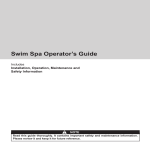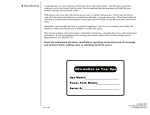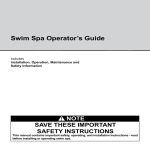Download Dynasty Spas 2006 Owner`s manual
Transcript
Owner's Owner's Information Information Dealer Company Address Phone E-Mail Installer Company Address Phone Warranty Turned In / Date Model Serial Number Equipment Pack Color Date of Delivery We Appreciate your business and our sincere desire is that you receive years of pleasure and therapy from your Dynasty Spa. Please call your local Dynasty Spa Dealer if you have any questions or problems. If they are unavailable, please feel free to call the Dynasty Spas Customer Service Group at: 800-951-6224. TM Dynasty Dynasty Spas Spas Owner's Owner's Manual Manual Table Of Contents Owner's Information............................ 2 Safety Instructions............................... 5 Basic Introductory Information............. 7 Set-Up & Delivery Guidelines.............. 8 Wiring Requirements........................... 8 Wiring Diagram.....................................10 Pre-Operation Instructions...................11 SSPA System.......................................12 MSPA System...................................... 14 Stereo Features................................... 18 Air Controls & Diverter Valves..............19 Filter Location...................................... 20 Filter Maintenance............................... 21 Water Care.......................................... 22 Draining Your Spa............................... 26 Winterizing Your Spa........................... 27 Cover Maintenance............................. 28 Trouble Shooting Guide...................... 29 Glossary of Terms................................31 Reference Chart.................................. 35 3 Dear Dynasty Spa Owner: Congratulations on your purchase of a new Dynasty Spa. You now possess the ultimate passport to tranquility - a miniature vacation at home, ready and waiting for you in your own backyard! We want you to enjoy your Dynasty Spa. Many hours of research have gone into the design of your spa, to ensure the ultimate in hydrotherapy and relaxation. Only the highest quality components have been used, to ensure years of trouble-free operation. Your comfort and enjoyment has been designed into your Dynasty Spa from the start. Please take the time to read through this Owner's Manual. In it, you will find guidelines on caring for your spa, a complete explanation of the controls, safety instructions, a troubleshooting section, and lots more. Once again, we welcome you to the family of Dynasty Spa owners. Your thoughts and ideas are important and we encourage you to share them with us. Please write to us at the address below, or send us an e-mail with your comments. Thank you for your business and your confidence in our company. We look forward to serving you! Sincerely Mike Deans President , Dynasty Spas Dynasty Spas 101 Dynasty Way Athens, Tennessee 37303 www.dynastyspas.com 4 Important Safety Instructions When installing and using this electrical equipment, basic safety precautions should be followed, including the following: 1) READ AND FOLLOW ALL INSTRUCTIONS. 2) WARNING: To reduce the risk of injury, do not permit children to use this product unless they are closely supervised at all times. Keep spa cover locked when not in use. 3) A wire connector is provided on 220 V units to connect a minimum No. 8 AWG (8.4 mm2) solid copper conductor between this unit and any metal equipment, metal water pipe, or conduit within 5ft. (1.5 m) of the unit. 4) DANGER Risk of injury. The suction fittings in this spa are sized to match the specific water flow created by the pump, be sure that the flow rates are compatible. Never operate the spa if the suction fittings are broken or missing. Never replace a suction fitting with one rated less that the flow rate marked on the original suction fitting. 5) DANGER Risk of electrical shock. Install at least 5 feet (1.5m) from all metal surfaces unless each metal surface is permanently connected by a minimum No. 8 AWG (8.4mm2) solid copper conductor to the wire connector on the terminal box that is provided for this purpose. 6) DANGER Risk of electrical shock. Do not permit any electrical appliance, such as light, telephone, radio or television within 5ft. (1.5m) of spa (except for factory installed stereo system). 7) WARNING To reduce the risk of injury: The water temperature in a spa should never exceed 104ºF. A water temperature of 104ºF is considered safe for a healthy adult. Lower water temperatures are recommended for young children and when spa use exceeds 10 minutes. Since excessive water temperatures have a high potential for causing fetal injury during the early months of pregnancy, pregnant or possibly pregnant women should limit spa water temperature to 100ºF. Before entering a spa, the user should measure the water temperature with an accurate thermometer since the tolerance of water temperature regulating devices varies. The use of alcohol, drugs, or medications before or during spa use may lead to unconsciousness with the possibility of drowning. 5 Important Safety Instructions (cont.) Persons suffering from obesity or with a medical history of heart disease, low or high blood pressure, circulatory system problems, or diabetes should consult a physician before using a spa. Persons using medication should consult a physician before using a spa since some medication may affect heart rate, blood pressure, and circulation. 8) The causes, symptoms and affects of hyperthermia may be described as follows: Hyperthermia occurs when the internal temperature of the body reaches a level several degrees above the normal temperature of 98.6ºF. The symptoms of hyperthermia include an increase in the internal temperature of the body, dizziness, lethargy, drowsiness and fainting. The effects of hyperthermia include: Failure to feel heat Failure to recognize the need to exit the spa Unawareness of impending hazards Fetal injury in pregnant women Physical inability to exit the spa Unconsciousness resulting in the potential of drowning. 9) Never touch or come in contact with any electrical accessory when in your spa or when your body is wet. 10) Prior to performing any service to the Spa Pack, turn off ALL power to the system at the main power source breaker. 11) Never turn equipment pack on unless spa is filled with water 2" above the skimmer. CAUTION: Every person's body and circulatory system has different tolerances and responds differently to warm-hot water immersion. Most people in good health find a water temperature of about 102ºF to be satisfying and limit time in water at this temperature to 20-30 minutes. Use of alcoholic beverages and certain medications may affect the way your body's system reacts to warm-hot water immersion. CONSULT YOUR PHYSICIAN FOR RECOMMENDATIONS. R 6 NATIONAL SPA & POOL INSTITUTE Basic Introductory Information Congratulations on the purchase of your new spa. Our purpose is to provide you with a warm and relaxing spa which incorporates a soothing water massage. In order to maximize the pleasure of your spa, you will need to understand how it works. The following operating and maintenance instructions are very important and must be followed carefully. With proper care and maintenance your spa will provide you with years of satisfaction with minimum effort. The pump and heater should be operated a minimum of four hours per day for cleaning and heating. The length of time required to heat your spa to the desired water temperature will vary, depending on the air temperature, season, and wind velocity. Therefore, this is something each owner must adjust to their liking. We highly recommend using a vinyl hard cover to minimize heat loss and to protect your spa when not in use. Covers are available from your local Dynasty Spa dealer. The replaceable filter cartridge is trouble free and easy to clean. A routine cleaning is the best practice. Make sure the pump is off, then remove the cartridge. Wash it off using a water hose with a pressure nozzle and then reassemble. This should be done on a monthly basis. Keep the spa water level 2" above the skimmer. Never allow the water level to drop below the bottom of the skimmer opening. If the water level is too low, the skimmer will allow air into the water lines of the pump, causing it to lose its prime (water flow). Running the pump without water flow will damage the pump seal assembly and could possibly result in further equipment damage. If your spa has a redwood or mahogany skirt or if you purchased a wood gazebo, we recommend applying a wood sealer of your choice (always follow application instructions) to protect the finish. Repeat as directions suggest. You should clean your spa at least every 3-4 months. Drain the spa water and use a liquid cleanser such as 409 or Fantastic to clean your spa. DO NOT use hard brushes or abrasive cleaners. Fill with regular tap water and chemically treat the water for a clean and healthy spa. CAUTION: Cover must be kept on spa at all times when spa is drained or winterized. Direct exposure to sunlight can damage plastic parts and interior surface, jets, or any interior components. Damage caused by sunlight exposure is not covered under warranty. WARNING: Do not use soft water. It may harm your acrylic. 7 Set-up & Delivery Guidelines Getting Ready For Delivery & Set-up Of Your New Spa Surface And Pad Requirements Your new portable spa must be placed on a uniformly firm, flat, and level surface. A concrete pad 4 inches thick is best. If your spa is located near sprinklers, adjust or cap them so as not to hit the siding of the spa. Balconies And Deck Requirements Decking must be constructed to support 85 pounds per square foot. Balconies must be constructed to meet current state and local codes. Gates must be self-closing and self-latching. Access & Clearance Your spa requires up to 40" of clearance through gates between house and side fences, and up to 8.5' overhead clearance depending on the size of the unit. The clearance required to turn a corner can be equal to the length of the spa. All debris blocking access to the job site must be removed prior to delivery. Any trimming of trees or bushes, removal of debris, leveling of ground or other general maintenance must be done prior to delivery and is the responsibility of the customer. Electrical Requirements Your 220 Volt spa pack will require a 50 amp dedicated GFCI circuit breaker. Wiring Requirements 4 Wire #8 Gauge copper wire under 50 ft. 2-Hots, 1-Neutral, 1-Isolated Ground 4 Wire #6 Gauge copper wire over 50 ft. 2-Hots, 1-Neutral, 1-Isolated Ground 8 Set-up & Delivery Guidelines Getting Ready For Delivery & Set-up Of Your New Spa Wiring Requirements (Cont.) Extension Cords are not to be used in conjunction with operation of the spa. Low voltage damage could result, which is not covered by warranty. If you have any doubts, have your electrical system checked by a qualified electrician. It is the customer's responsibility to acquire necessary permits and to arrange for installation and hook up of the electrical power. 9 Wiring Diagram Factory Recommended G.F.C.I. Load Center Wiring Note: The white neutral wire from the back of the G.F.C.I. MUST be connected to an incoming line neutral. The internal mechanism of the G.F.C.I. requires this neutral connection. The G.F.C.I. will not work without it. 10 General Pre-Operation Instructions Priming Pump For Electric Packs The Power pack system is located under the wood skirt. The equipment can be serviced by simply opening the doors. It is important to make sure that all of the air is out of the equipment pack before operating. To do this follow procedures below: Turn off power at the breaker Make sure the gate valves are open Fill the spa with water to fill line, or just below neck jets Open Air bleed screw, just inside skimmer, to prime pumps, after bubbles stop, tighten off bleed screw. Turn the power on at the breaker Start the pump on Hi-Speed and water will start circulating within one to two minutes. (The pump is self-priming). If water does not circulate, turn off the power and make sure all gate valves are open Restart the pump, within one to two minutes it should be primed. Corona Discharge 2 Speed High Performance Pump Fiber Optic Illuminator Equipment Pack Location of (3rd)2 Speed High Performance Pump (Optional) Flow Thru Heater Unions 2 Speed High Performance Pump Gate Valves Set thermostat, located on top side control panel to desired temperature, and continue heating until desired temperature has been reached. Depending on equipment, this will normally take 8 to 10 hours. WARNING: Do not run spa with gate valves closed or run pump with no water circulating in spa for long periods. This could damage the spa equipment. 11 Top Side Control Instructions Depending on the Dynasty Spa model you purchased, you'll have different options available to you with Dynasty's digital controls. The operations of your hot tub can be enjoyed at the touch of a button. This section is designed to walk you through the details of the operation of the Dynasty 3000, 4000 & 5000 controls. 3000 & 4000 Systems SSPA-MP Starting Pump 1: Automatic water heater start: Press Pump 1 to turn Pump 1 on at low speed. Press a second time to turn pump to high speed. A third time turns pump off. A built-in timer automatically turns pump off after 20 minutes. When water temperature is 1˚F (0.5˚C) lower than the Set Point, the heater will automatically turn on until water temperature reaches Set Point plus 1˚F (0.5˚C). The "Pump 1" indicator lights up when Pump 1 is on. The "Heater" indicator lights up when the heater is on. It flashes when there is a request for more heat but the heater has not yet started. Starting Pump 2: Press Pump 2 to turn Pump 2 on. Press a second time turns Pump 2 off. A built-in timer automatically turns Pump 2 off after 20 minutes, unless it has been manually deactivated. The "Pump 2" indicator lights up when Pump 2 is on. N.B.: If your system is configured in Low Current Mode, the heater will not start if a pump is running at high speed. Setting water temperature: Use Upor Downarrow key to regulate water temperature. The temperature setting will be displayed for 5 seconds to confirm your new selection. Turning the light on: The "Set Point" indicator displays the desired temperature, NOT the current water temperature! The "Light" indicator is displayed when light is on. Fiber Box Option:If spa has an optional fiber box, press Light key to turn fiber box (motor and light) on. Pressing a second time turns fiber box off but leaves light on. A third time turns both motor and light off. A built-in timer turns fiber box off after 2 hours, unless it has been manually deactivated. The "Light" icon is displayed when fiber box light is on. It flashes when fiber box motor and light are on at the same time. 12 Water temperature can be adjusted by 1˚ increments from 59 to 104˚F (15 to 40˚C). Economy mode: Press Econo key to switch from Normal mode to Economy mode. In Economy mode, system maintains temperature at the desired Set Point during filter cycles only. Set Point is 20˚F (11˚C) below the Normal mode Set Point for the rest of the time. In Economy mode, the display will toggle between the current water temperature and the "Econ" message. 3000 & 4000 Top Side Control Instructions The system automatically performs two filter cycles per day, at 12-hour intervals. During a filter cycle: • Pump 2 runs for one minute, then • Pump 1 runs at low speed for the programmed number of hours The "Filter Cycle" indicator lights up when the filter cycle is on. To set the filter cycle duration: Press and holdFilter key until the display showsxx", " representing the currently set filter cycle duration in hours. Use Upor Downarrow keys to change setting. 0 = no filtration 12 = continuous filtration When the desired setting is displayed, pressFilter key again to confirm. A filter cycle starts immediately. An irregularly flashing "Filter" indicator light indicates that Note: After a power failure, the filter cycle the system has stopped filtering after 3 hours because the duration will return to it's default value water temperature exceeds the set point by more than (6 hours). In this case, the first filter cycle 2º F (1º C). If the temperature cools down to 1º F (0.5º C) will start 12 hours after power has been above set point before the scheduled end of the cycle, filtering will resume for the remainder of the programmed restored. duration. Troubleshooting Pumps have started up for one Not a bug but a feature! minute on several occasions and Our protects your spa from the "Filter Cycle" indicator is flashing. cold by automatically turning pumps on for one minute several times a day to prevent water from freezing in pipes. 3 flashing dots are displayed. A problem has been detected. Do not enter the water! Check and open water valves. Clean filter if necessary. Check water level. Add water if necessary. Shut power off and power your spa up again to reset the system. Call your dealer or service supplier if problem persists. Water temperature is flashing. Water temperature in the spa has reached 112º F (44º C). 104 The display is flashing. GECKO Do not enter the water! Allow water to cool down. The system will reset automatically when water temperature reaches 109º F (43º C). Call your dealer or service supplier if problem persists. A power failure has occurred. Press any key to reset the system, then reprogram all desired parameters. 13 Smart Winter Mode 5000 Top Side Control Instructions 5000 System Starting Pump 1: Automatic water heater start: Press Pump 1 to turn Pump 1 on at low speed. Pressing a second time turns Pump 1 to high speed. A third time turns Pump 1 off. When at high speed, a built-in timer turns pump off after 20 minutes and when at low speed after 2 hours, unless it has been manually deactivated. When water temperature is 1˚F (0.5˚C) lower than the Set Point, the heater will automatically turn on until water tempera-ture reaches Set Point plus 1˚F (0.5˚C). The "Pump 1" icon lights up when Pump 1 is on at high speed. It flashes the 1 The "Heater" icon lights up when Temperature display unit: Starting Pump 2: Press Pump 2 once to turn Pump 2 on at low speed. Pressing a second time turns Pump 2 to high speed. A third time turns pump off. A built-in timer turns pump off after 20 minutes, unless manually deactivated first. Press and hold Light key for 5 seconds to display water temperature in either Fahrenheit (˚F) or Celsius (˚C). Turning the light on: The "Light" icon is displayed when light is on at high intensity. It flashes when light is on at low intensity. 2 The "Pump 2" icon lights up when Pump 2 is on at high speed. It flashes Starting Pump 3: Press Pump 3 to turn Pump 3 on. Pressing a second time turns Pump 3 off. A built-in timer automatically turns pump off after 20 minutes, unless manually deactivated first. 3 The "Pump 3" icon lights up when Pump 3 is on. Fiber Box Option: Pressing Light key turns fiber box (motor & light) on. Pressing again turns fiber box motor off but leaves light on. A third time turns both motor and light off. A built-in timer turns fiber box off after 2 hours, unless it has been manually deactivated. The "Light" icon is displayed when fiber box light is on. It flashes when fiber box motor and light are on at the same time. Time & Temperature display: The display toggles every 5 seconds alternately showing the hourly time and the current water temperature. •E 14 QU IPP ITH GECKO'S EX ED W CLU SIV Smart Winter Mode E• TM 5000 Top Side Control Instructions Setting water temperature: Use Up or Down arrow key to regulate water temperature. The temperature setting will be displayed for 5 seconds to confirm your new selection. The "Set Point" symbol indicates the desired temperature, NOT the current water temperature! Water temperature can be adjusted by 1˚ An irregularly flashing "Filter Cycle" icon means that the system has stopped filtering after 3 hours because water temperature exceeds Set Point by more than 2˚F (1˚C). If temperature cools down to 1˚F (0.5˚C) above Set Point before the scheduled end of the cycle, filtering will resume for the remainder of the programmed duration. Troubleshooting Pumps have started up for one minute on several occasions and "Filter Cycle" icon is flashing. Not a bug but a feature! Our Smart Winter Mode protects your system from the cold by automatically turning the pumps on for one minute several times a day to prevent water from freezing in pipes. Water temperature is displayed. 3 flashing dots are displayed. Water temperature in the spa has reached 112˚F (44˚C). A problem has been detected. Do not enter the water! Allow water to cool down. The system will reset automatically when water reaches 109˚F (43˚C). Call your dealer or service supplier if problem persists. Do not enter the water! Check and open water valves. Clean filters if necessary. Check water level. Add water if needed. Shut power off and power your spa up again to reset the system. Call your dealer or service supplier if problem persists. The display is flashing. A power failure has occurred. Press any key to reset the system, then reprogram all desired parameters. 15 5000 Top Side Control Instructions 7 Temperature unit Step Programming Sequence Step 1 Step 2 Step 3 Step 4 Step 5 Step 6 Step 7 Time of day Filter cycle start time Filter Cycle Heater icon icon Filter cycle duration Filter cycle frequency Economy mode start time Up & Down arrows Mode Programming Mode Economy icon Lock icon icon Economy mode duration Storing settings in memory & returning to Normal mode Step 4- Filter cycle frequency Step 1- Time of day 10:25 am 11:43 pm Setting the time: 1- Enter Programming mode by holding Prog. key pressed down for 2 seconds. 2- The display will show the current setting. 3- Use Up and Down arrows to change Steps 2 & 3- Filter cycle start time & duration Setting filter cycle frequency: "xx" day. FF06 1- Press Prog. key a fourth time. 2- The display will show FFxx, with FF10 representing the frequency per Steps 5 & 6- Economy mode start time & The system automatically performs two filter cycles per day, at 12-hour intervals. During the filter Setting Economy mode start time: cycle, Pumps 1 & 2 and the blower will run for one minute, then Pump 3 will run for one minute. 1- Press Prog. key a fifth time. Pump 1 will then run at low speed for a programmed 2- The display will show ESxx, with "xx" ES10 number of hours. The "Filter Cycle" icon lights up representing the starting hour. when a filter cycle is on. 3- Use Up and Down arrows to change ES08 setting. To program a filter cycle, you must enter: 1) the time you want the cycle to start and 2) the duration of the cycle. If no filtering is required, the duration Setting Economy mode duration: should be set to "0". For continuous filtering, the filter 1- Press Prog. key a sixth time. cycle duration should be set to "12:00". 2- The display will show Edxx, with "xx" Ed04 representing the duration in hours. Setting filter cycle start time: 3- Use Up and Down arrows to change Ed06 setting. 1- Press Prog. key a second time. FS10 2- The display will show FSxx, with "xx" representing the starting hour. FS08 3- Use Up and Down arrows to change Step 7- Storing settings in setting. Press Prog. key a seventh time to store the settings in Setting filter cycle duration: the system's non-volatile memory and to return to Normal mode. 1- Press Prog. key a third time. Fd04 2- The display will show Fdxx, with "xx" representing the duration in hours. Fd06 3- Use Up and Down arrows to change setting. 16 5000 Top Side Control Instructions Summary of control panel parameters Digital control pad This function allows you to prevent unauthorized parameter setting of the unit. This feature is especially helpful when young children have access to the keypad. There are two modes you can choose from: Full lock or Partial lock. Full lock means that all keypad functions are locked. Partial lock means that the basic functions of the spa will remain accessi-ble (pumps, blower and light), but it will be impossible to change the temperature Set Point, to override the Economy mode or to enter the Programming mode. When control pad is locked, the "Lock" icon will be displayed. Locking your digital control pad: LocP LocF be 1- Press and hold Pump 1 key for 5 seconds. 2- The display will show LocP, with "P" representing Partial lock. 3- Release the key and the keypad will in Partial lock mode. Keep key pressed down for 5 more seconds if you want to be in Full lock mode. The "LocF" message will then be displayed. Economy Press Econo key to switch from Normal mode to Economy mode. To save energy, the Economy mode Set Point is 20˚F (11˚C) below the Normal mode Set Point. The "Economy Mode" icon lights up when Economy mode is on. There are 3 available Economy operating modes: noEc: No Economy mode Ec 1: Economy mode on during a programmed number of hours (see Steps 5 & 6*) Ec 2: Economy mode always on Selecting the desired Economy mode: noEc Ec 1 1- Press and hold Econo key for more than 2 seconds. 2- The display will show the current mode (noEc, Ec 1 or Ec 2). 3- Keep key pressed down until the desired mode is displayed. After 5 seconds, the new setting will be programmed. Inverted display Press and hold Pump 2 for 5 seconds to invert the display. Note that the ˚F or ˚C icon is not displayed in reverse mode. Follow the same procedure to return to default mode. If a power-up occurs, the display always returns to 17 FSxx Fdxx FFxx ESxx Edxx Tu X LocX Filter cycle start time Filter cycle duration Filter cycle frequency Economy mode start time Economy mode duration Temperature unit Control pad lockout Excalibur Stereo Features Whether you want to be worlds away, or have the world at your fingertips, the Dynasty Spas Excalibur Series 6 Speaker AM/FM CD w/remote, delivers total entertainment and delights all the senses. Features 4 x 40 Watts 160 Total Water resistant detachable security panel with sealed membrane switches Front Panel Completely conceals CD Slot High Speed audible track search Random, Repeat, intro, pause 30 Station Presets (18FM/12AM) One Touch Memory Digital LCD Clock 3 Band Weather Receiver Electro-luminescent backlighting Note: For more infomation, please refer to your stereo owner's manual guide located inside your equipment area. 18 Air Controls & Diverter Valve Controls Diverter Valves This valve controls the output of the pumps to either side of the spa and neck jets, a simple turn of the pointer toward the seat(s) will increase the output allowed. Another turn of the pointer away from the seat(s) will decrease the flow of the jets, or it may operate all the jets if left in the middle position. The purpose of these valves is to increase or decrease the output of one side or another for maximum or minimum water flow in case of one or multiple person usage. This valve is also used to turn the master massage jet on and off. Air Controls Each spa is equipped with either 2, 4 or 5 air controls (venturies), depending on your model. The purpose of these controls is to regulate the mixture of air and water to flow throughout the jets. Waterfall Diverter This diverter works much like the standard diverter valves, however it has another purpose. It directly controls the Waterfall(s) that comes standard on your spa. Simply turn the pointer in one direction or another for the desired water flow. Water Diverter Neck Jet Diverter Air Control Air Control Aromatherapy Waterfall Diverter Water Diverter Air Controls 19 Filter Location Skimmer / Filter Location Baron 3000 Skimmer / Filter Location 20 Filter Maintenance Filtration starts as soon as flow is steady through the filter. The filter cartridge removes the dirt from the spa water, the accumulated dirt causes flow resistance. A dirty cartridge will decrease flow and may cause spa not to heat properly. Therefore, regular filter cleaning is important. Cleaning and Replacing Filter Cartridge (100 sqft.) Your Dynasty Spa filter has been designed for quick and easy maintenance. Turn off power at the breaker. Open filter door and expose filter cartridges by pulling door toward center of spa until door opens all of the way out. Unscrew filter cartridges and remove. Clean with a garden hose equipped with a high pressure nozzle, or soak in filter cartridge cleaner if necessary or at every other regularly scheduled cleaning. Rinse filter thoroughly before installing. Screw clean cartridge back into filter enclosure and return filter door to original position For Baron 3000 owners (50 sqft.) Turn off power at the breaker. Remove basket from filter canister, remove filter cartridge and clean with a garden hose equipped with a high pressure nozzle, or soak in filter cartridge cleaner if necessary or at every other regularly scheduled cleaning. Rinse filter thoroughly before installing. Place clean cartridge in filter canister Replace basket weir in filter canister Note: The filter should be inspected and cleaned on a monthly basis. 21 Keeping Your Spa Water Clean & Fresh Cleaning Your Spa Water You need to keep you spa clean and ready to use. When you enter your spa, you bring in as much contaminant as 50 people would in a normal size swimming pool! Because your spa is such a small, enclosed environment, it needs to be a sanitary place. We accomplish this with a simple three step process: 1) Balance 2) Filtration 3) Sanitation The water that comes from your tap at home is fine for showers or bathing, because it is drained immediately after use. In a spa, your water is used for up to three months. Hot water is a breeding ground for bacteria, so sanitizing becomes necessary, as well as maintaining a specific mineral balance. Having that mineral balance in place ensures that the water, which is naturally corrosive to metal, will not cause damage to the spa equipment. We recommend monthly water testing. WARNING: Maintain water chemistry in accordance with manufacturer's instructions. WARNING: Please be careful with chemicals - damage to the surface of the spa can occur due to the improper use of chemicals such as trichlor or chlorine, chemical tablets, acids or spa cleaners. Do not let undissolved chemicals lie on the surface of the spa. This could invalidate your warranty. Improper water chemistry balance can damage the spa and invalidate your warranty. Filling Spa With Water When filling the spa, use 2 ounces of SODIUM BROMIDE to create a bromide reserve. When using BROMINATING TABLETS, 2 ounces will treat up to 500 gallons of water. For chlorine system, use CHLORINATING GRANULES (1/2 oz. per 500 gallons). Once the spa has been filled to the correct level and pumps are primed and running add: 1) STAIN & SCALE REMOVER- This prevents staining, rust and corrosion, caused by metals in the source water. One bottle will treat up to 500 gallons for up to 3 months. 2) PROTECT PLUS - This prevents a calcium build up. Use 2 oz. on a weekly basis. 3) CALCIUM BOOSTER (If Needed) - Calcium booster treats the water if low calcium hardness is a problem in your area. It will help prevent equipment corrosion and foaming by raising the spa's water hardness level to an acceptable range of 120 ppm. 22 15 Keeping Your Spa Water Clean & Fresh 4) pH STABILIZER - It will properly adjust and hold the pH for up to 3 months Water Testing Your Dynasty dealer is equipped to perform a thorough analysis of your spa water. Take a one liter sample to the store and they will advise you on the products necessary to properly balance and care for your spa. Unbalanced spa water can quickly damage your equipment. Your Dynasty dealer will advise you on how to protect your investment. Balance Spa water must have the correct chemical balance. Unbalanced water can irritate eyes, corrode the equipment, leave mineral deposits, and decrease the effectiveness of the sanitizer. Balanced water means establishing proper balance among Total Alkalinity, pH, Calcium Hardness and Total dissolved solids. 23 Keeping Your Spa Water Clean & Fresh An Overview Monthly - For Equipment Protection CALCIUM BOOSTER (If Needed) - Calcium booster treats the water if low calcium hardness is a problem in your area. It will help prevent equipment corrosion and foaming by raising the spa's water hardness level to an acceptable range of 120 ppm. Filter Cleaning To keep your filter free of grease, grime, and oil. Clean the filter with SPA CARTRIDGE FILTER CLEAN. One 16 oz. bottle treats a 55 square foot filter. See Filter Maintenance section for location and diagram. As Needed Surface Cleaning Between refills and as needed, clean the surface using SPA MULTIPURPOSE CLEANER. For tough scale & stains, use STAIN & SCALE REMOVER. Surface Protection To protect and seal the spa surface, use SPA FAST GLOSS every time you drain and clean the spa. Water Balance Adjust the pH quickly and easily with pH STABILIZER. It will properly adjust and hold the pH for up to 3 months. Note: Not recommended for calcium hardness levels above 200 ppm. Use SPA UP to raise pH and SPA DOWN to lower pH. Sanitizing Use 2 ounces of SODIUM BROMIDE to create a bromide reserve. When using BROMINATING TABLETS, 2 ounces will treat up to 500 gallons of water. For chlorine system, use CHLORINATING GRANULES (1/2 oz. per 500 gallons). Mineral Protection STAIN & SCALE REMOVER - This prevents staining, rust and corrosion, caused by metals in the source water. One bottle will treat up to 500 gallons for up to 3 months. Foam Control To control foaming, use SPA FOAM DOWN. For added convenience, use just 3 drops of SPA FOAM DOWN CONCENTRATE. Aromatic Control To make your spa even more relaxing and enjoyable, add ESSCENTS fragrance to it as often as you desire. With 8 exotic scents to choose from, you'll be sure to discover one that sets the perfect mood for you. 24 Keeping Your Spa Water Clean & Fresh An Overview As Needed (cont.) Skin Conditioning To prevent dry skin, pour SKIN SOFTNER directly into the spa. It smoothes and moisturizes. Algae Control For spas with green or yellow algae, use SPA ALGAECIDE to kill and prevent further algae growth. Do not leave your water treatment products outside. If they are subject to extreme heat or cold, their effectiveness can be impaired making them unusable. Always keep these and other chemicals OUT OF REACH OF CHILDREN. 25 Draining Your Spa Because a spa holds a relative small amount of water, contaminants such as body oil, perspiration, dirt, hair, etc., may become quite concentrated. For this reason, the water should be drained and replaced every three months depending on use. Turn off power at the breaker. Hook up a garden hose to the hose bib located on the exterior corner When water begins to drain out of the hose, be sure to drain the water to a convenient place. After draining is completed, remove the garden hose from the hose bib & turn valve off. Wipe down the inside of your spa making sure your surface is dry and free from standing water. We recommend that after draining or cleaning your spa that you put the cover back on. Avoid extended direct sunlight exposure on the acrylic surface. Extended exposure can cause surface fading or cracking, which could void your warranty. Note: Be sure that hose is on a downward grade to properly drain spa. 26 Winterizing Your Spa In areas of the country where the temperatures drops below 32º F, it is important to follow these directions When winterizing the spa, we recommend putting RV Antifreeze in the spa and running it before draining the spa. 1) If the spa is not going to be used, drain completely. Be sure all water is removed. Break or loosen unions at each end of pump to ensure water from pump area is removed. 2) Do not turn unit off with water in the spa. Frozen water may rupture plumbing, and will not be covered under warranty. 3) Remove and clean filter cartridge. Store cartridge in a secure place to prevent freezing. If the spa is going to be used, maintain normal operating procedures and ensure cover is installed when possible. Freeze ups or damage caused by freezing are not covered under warranty 27 Maintaining Your Spa Cover Proper Maintenance For Your Dynasty Spa Cover 1) Use a soft broom to remove accumulation after every snowfall or ice storm 2) Splash cool tap water on the hardware to free them if they become frozen shut. WD-40™ will keep the lock free, but apply carefully because it can damage the cabinet finish. 3) We recommend a good treatment with Vinyl Conditioner before your first snow or ice. If possible, treat during the winter too. 4) Monitor your water chemistry. Even it the spa is not used regularly, improper water chemistry can cause a mildew build-up on the cover. Clean water and PH controlled water will prolong the life of the cover. 5) If mildew is found, remove foam cores from the vinyl encasement. Mix water, a teaspoon of mild dish washing soap and a cup of bleach. With a soft bristle brush, scrub the inside and outside of the vinyl encasement thoroughly. Then take a washcloth and wipe down each foam core, rinse thoroughly. Place the encasement in the sun and foam cores in the shade to dry. Once everything is thoroughly dry, spray the cores and encasement with a mildew inhibitor (like Pine Sol™). Allow to dry completely, then reassemble. The key here of course is to maintain proper water chemistry to avoid mildew. 6) We suggest rotating the cover every six months to maintain even wear. Unzip the cover, remove the foam cores, turn over and reassemble. Ask Your Dealer About Using A Cover Caddy PROTECT YOUR COVER 28 Trouble Shooting Guide No heat or heat too low Probable Cause #1 Action Dirty Filter Clean Filter / Pull Filter and try running without filter Probable Cause #2 Action Breaker at house off. Reset breaker at house. Breaker can appear to be on and one pole can be off. Turn breaker OFF then ON twice. Pump not primed. Refer to the section of this manual on pump priming Probable Cause #3 Action Probable Cause #4 Action Improper line voltage. Have a Licensed Electrician check the line voltage. Pump will not prime Probable Cause #1 Action No water in pump Make sure water level in spa is correct. Adjust bleed screw located on spa wall next to skimmer area. Probable Cause #2 Action Closed gate valves or blocked lines. Open all gate valves. Check suction for blockage. Probable Cause #3 Pump surges, jets lose power, then comes back, then loses power again etc. Check union on front or nose of pump to ensure tightness. Check drain plugs to ensure tightness. Action Probable Cause #4 Action Air lock Adjust bleed screw located on spa wall next to skimmer area. Jets won't come on Probable Cause #1 Action Pump not primed. Refer to the section of this manual on pump priming. Probable Cause #2 Action Gates Valves closed. Check to see if gate valves are in the correct position. Check to see that pump is purged in. 29 Trouble Shooting Guide (cont.) Low water flow Probable Cause #1 Action Dirty Filter Remove filter cartridge and clean. Probable Cause #2 Action Closed gate valves or blocked lines. Open all gate valves. Probable Cause #3 Action Low voltage or incorrect voltage Have a Licensed Electrician check the line voltage Spa is leaking Probable Cause #1 Action Loose connection. Hand tighten all disconnects and fittings. Check joints and unions Motor does not run Probable Cause #1 Action No power to motor. Check power switches and circuit breakers. Check motor plug where plugged into control panel. Probable Cause #2 Action Pump jammed from foreign matter in impeller. Call dealer for recommended action. Probable Cause #3 Action Motor overheats during hot days while filtering. Reprogram your controls to cycle during the coolest parts of the day and on shorter cycles. (see programming instructions) Motor runs hot Probable Cause #1 Action Pump ran dry. Call dealer for recommended action. Probable Cause #2 Action Restricted suction lines Make sure all valves are open/clear suction of debris. Note: These motors will feel hot to the touch. This is normal. The Overheat sensor will turn the motor off if there is an overload or high temperature problem. 30 Glossary of Terms Air Venturi Mounted on the lip of the spa or at the equipment shroud, to induce air to the jets Bleeder Screw An air release screw/valve that is used to release air and prime the pumps, located on side wall next to skimmer area. Cabinet The Redwood, Mahogany or Dynalast foam that surrounds the spa, also called a skirt. Check Valve Prevents back flow of water through system. Control Panel Mounted on the lip of the spa. The digital panel that controls the spas functions. Control Box Basically the brain of the spa. Power is distributed to all functions of the spa, pumps, corona discharge, heat, fiber optics, etc. Drain The fitting set into the footwell that drains water from the spa. Filter The filter cleans the spa and removes particles and debris and protects the equipment from foreign substances. Footwell The bottom of a spa where you place your feet. Dynasty is known for it's larger footwells and comfortable seating. G.F.C.I. Breaker The electronic switch installed in the power box of your house to give power to the spa. This is a non-user serviceable part. Gate Valves T-handled valves located at the inlets and outlets of the equipment. The gate valve blocks or opens the water line by the equipment. Heater The thermostatically controlled heater raises the temperature of the water to the desired degree. This is located under the control box in the equipment area. Hose Bib Used in the draining of the spa, looks like an outdoor faucet and fits a standard garden hose. Jets The fittings on your spa that direct the flow of water for massaging action. Corona Discharge A water purification supplement method using Ozone gas. Gas is made by an Ozone Generator unit that can reduce your sanitizer needs by up to 25%. 31 Glossary of Terms (cont.) pH Stands for "Potential for Hydrogen" This is the term used to describe the acid (low pH) or alkalinity (high pH) condition of the water. The ideal pH for spa water is 7.5 Skimmer This is the square opening with the floating gate at the water level. The skimmer removes surface debris to the filter. The water level in the spa should be kept at 2" above the skimmer for optimum operation. 32 33 34 Spa Spa Models Models Detail Detail Reference Reference Chart Chart Model Jets Weight Filled Dimensions Gal. Persons Dry 30 60"x82"x30" 225 3 525 2625 Camelot 40, 50 82"x82"x36" 320 6 615 3175 Gallant 40 78"x92"x33" 325 6 650 3250 Lancelot 30 82"x82"x36" 320 6 615 3175 Monarch 50 92"x92"x36" 425 6 700 4100 Renaissance 30, 40, 50 92"x92"x36" 425 6 705 4105 30, 40, 50 92"x92"x36" 425 7 705 4105 Baron 4000 Series 3000 Series Titan Standard Spa Features 3000 Series Models 30 Jets 2 (Two) Waterway 5 HP Pumps Corona Discharge 1 (One) Waterfall (2 Waterfalls-Baron Only) Black Jets 100 (50 - Baron) SqFt. Filter Aromatherapy Mahogany or Fiber Skirting (Redwood or Gray) Arctic Foam Package Solid ABS Bottom Standard Fiber Optics 3 (Three) Year Warranty Baron 3000 Lancelot 3000 Renaissance 3000 Titan 3000 Standard Spa Features 4000 Series Models 40 Jets 2 (Two) Waterway 7 HP Pumps Corona Discharge 2 (Two) Waterfalls Black/Stainless Steel Jets 100 SqFt. Filter Aromatherapy Mahogany or Fiber Skirting (Redwood or Gray) Arctic Foam Package Solid ABS Bottom Standard Fiber Optics Choice of Volcano or Master Massage Jet in Footwell (not available in Gallant 4000, Titan 4000) 3 (Three) Year Warranty Gallant 4000 Camelot 4000 Renaissance 4000 Titan 4000 4000 Stereo Series As above, plus 6 Speaker AM/FM/CD Player with remote Camelot ST 4000 Renaissance ST 4000 Titan ST 4000 Standard Spa Features 5000 Series Models 5000 Series 50 Jets 3 (Three) Waterway 5 HP Pumps Corona Discharge 2 (Two) Waterfalls 4 Button Auxiliary Control Clear/Stainless Steel Jets 100 SqFt. Filter Aromatherapy Mahogany or Fiber Skirting (Redwood or Gray) Arctic Foam Package Solid ABS Bottom Deluxe Fiber Optic Jet Package Choice of Volcano or Master Massage Jet in Footwell (not available in Titan 5000) 3 (Three) Year Warranty Monarch 5000 Camelot 5000 Renaissance 5000 Titan 5000 5000 Stereo Series As above, plus 6 Speaker AM/FM/CD Player with remote 35 Camelot ST 5000 Renaissance ST 5000 Monarch ST 5000 Titan ST 5000 Owner's Manual excalibur series TM R NATIONAL SPA & POOL INSTITUTE Dynasty Spas, 101 Dynasty Way, Athens, TN 37303 www.dynastyspas.com All Information In This Manual is Subject to Change Without Notice