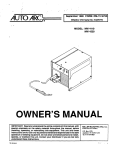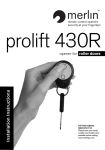Download Merlin Powerlift User manual
Transcript
remote control openers making life easier powerlift Toll free helpline Please have your serial number and model name available before calling. Australia 1800 638 234 New Zealand 0800 653 667 United Kingdom 0800 073 0112 www.merlingo.com EDR4 1169 G 10/03 Installation and user manual garage door opener for sectional and tilt doors 1 Professional installation While this unit is suitable for 'do-it-yourself' installation, using a qualified Authorised Installer has the additional benefit of an on-site warranty and ensures a quality installation. Telephone for your nearest Merlin Authorised Installer. Important safety instructions for operation It is vital for the safety of persons to follow all instructions. Save these instructions. WARNING Do not allow children to play with door controls. Keep remote controls away from children. The appliance is not intended for use by young children or infirm persons without supervision. Watch the moving door and keep people away until the door is completely opened or closed. Index Use caution when operating the manual release with the door open since it may fall rapidly due to weak or broken springs or an imbalanced door. Do not use the manual release cord to pull the door open. The cord or release may break under load. Frequently examine the installation, in particular cables, springs and mountings, for signs of wear damage or imbalance. Do not use if repair or adjustment is needed since a fault in the installation or an incorrectly balanced door may cause injury. Each month check that the drive reverses when the door contacts a 40mm (50mm for UK) high object placed on the floor. Adjust if necessary and recheck since an incorrect adjustment may present a hazard. Disconnect electric power to the garage door opener before making any repairs or removing any side covers. To prevent fire or shock hazard, do not expose the opener to rain or moisture. To avoid electrical shock do not open the cabinet without disconnecting the opener from the mains. Thank you for purchasing the Merlin Powerlift sectional or tilting door opener. This product combines convenience with security. You can operate the door from a remote control radio transmitter or from a push-button inside your garage. One touch of the remote control button or internal push button will activate the opener and the door will open (or close) automatically. The door may be stopped in any position during the opening cycle by simply depressing either button. You may close the door by depressing the button again. This ruggedly built garage door opener will provide years of safe and dependable service. Please take a moment to complete and send in the warranty card included with this product. Also please note your serial number and purchase details. We are proud of our product and want to provide the best after sale service possible. Please feel free to contact us if you have any suggestions or comments. 2 EDR4 1169 G 10/03 Welcome Important safety instructions for installation WARNING Incorrect installation can lead to severe injury. Follow all installation instructions. Garage doors are under great spring tension. Do not attempt to adjust spring tension. Do not loosen any brackets under spring tension. Do not remove springs from the door. Merlin Garage Openers Limited do not accept responsibility for damage or injury resulting from installing this opener. If you have any concerns please consider having the opener installed by an Authorised Merlin Installer. To avoid difficulty during installation, do not connect the opener to the mains or run the door opener until instructed to do so. Do not use force sensitivity adjustments to compensate for a binding or sticking garage door. Excessive force may damage the garage door. Before installing the drive remove all unnecessary ropes or chains and disable any equipment, such as locks, that is not needed for powered operation. Before installing the drive check that the door is in good mechanical condition and that it is correctly balanced. Check that it opens and closes properly. Install the actuating member for the manual release (red handle on a rope) such that it rests at a height of less than 1.8 m. Safety Instructions 2&3 Install any fixed control, wired or wireless, within Site requirements 4 sight of the door but away from moving parts and Preparing the opener 5 at a height of more than 1.5 m. 7 Install the drive such that all moving parts (except Installing the opener the door and the manual release) are at a height Setting door travel limits 11 of more than 1.8 m. 12 Permanently attach the label warning against en- Setting the force sensitivity 13 trapment in a prominent place, or near any fixed Setting up wireless controls control. Adding the Merlin M102 Permanently fix the label concerning the manual non-contact beam sensor 14 release adjacent to its actuating member (thread Improving door security 14 the cord through the holes in the manual release Manual operation 14 warning card). After installation, ensure that the mechanism is Operating from a remote 15 properly adjusted and that the drive reverses when Troubleshooting 15 the door contacts a 40 mm high object placed on Optional accessories 17 the floor. The appliance is not intended for use by young Specifications 17 children or infirm persons without supervision. Warranty 18 If the supply cord is damaged, it must be replaced 20 by the manufacturer or its service agent or a simi- Merlin Service Centres larly qualified person in order to avoid a hazard. EDR4 1169 G 10/03 Contents 3 Site requirements Radio interference Radio interference can reduce the performance of garage door opener remote controls. Garage door remote controls␣ are required to operate in shared radio frequency bands. Regulations permit other users to continuously operate higher powered devices such as baby monitors or wireless headphones in these shared bands. These devices may cause radio interference that reduces the performance of your remote control. Switch off interfering devices if possible.␣ Remote controls and receivers that operate on alternative frequencies are available at additional cost. Electrical Power Supply The opener is for Australian and New Zealand conditions of 220-240 Volts AC - 50 Hz. There must be an earthed power point within 1.6 metres of the mounting position. Tilt door clearances The opener has been designed to fit most existing doors. The minimum installation clearance from the garage ceiling to the top edge of the door during any part of the door’s travel is 100 mm. The header bracket is to fit as close as practical above the top of the door, in the centre. The door bracket is to fit at the highest possible point of the door, in the centre. The bracket may be fixed vertically or horizontally to suit. A solid fixing point is required. The overall length of the opener when assembled is 3150mm. Clear space of around 600 mm is required behind the fully open door. Sectional door clearances For sectional doors using torsion springs the minimum allowable height from the top of the closed door to the ceiling is 200 mm. 4 EDR4 1169 G 10/03 Garage Door This opener is designed for a residential sectional door to 2.1 metres high or a one piece tilting door to 2.4 metres high and 6.0 metres wide. For installation on taller doors see your Merlin dealer. Check that it is possible to raise the door by hand through the full height of the opening. The door should operate smoothly, lifting up and down without the door or door mechanism binding. The door must not jam in the tracks. A properly balanced tilt door will stop of its own accord at about the two thirds closed position. (Springs may need adjustment accordingly). A properly sprung sectional door will either close of its own accord for the last 500 mm of its travel or it will require a very light added force. If the door springs back, it is advisable to have the spring tension adjusted. Do not attempt this yourself. Springs can only be adjusted safely by a trained professional installer. If in doubt about whether the door is suitable for automation consult an Authorised Merlin Installer. For sectional doors using tension springs the minimum allowable height from the top of the closed door to the ceiling is 280 mm. The header bracket is to fit 200-300 mm above the top of the door at the centre or directly above the torsion bar. The door bracket is to fit in line with the top rollers in the top panel. It may fit vertically or horizontally. A solid fixing point is required. The overall length of the opener when assembled is 3150mm. Clear space of around 600 mm is required behind the fully open door. Door Locks Existing door locks must be removed or disabled. (The opener or the door can be damaged if you try to open a locked door). Preparing the opener Opener Light cover Header bracket Return pulley Door bracket Trolley L arm Bulb Chain pack Visor clip, battery transmitter Door arm Pole & strapping EDR4 1169 G 10/03 Hardware pack Contents of the package STEP 1: Check the contents of the package. Your package should contain: this manual, a warranty sheet, one remote control transmitter (with clip andbattery included), wall box pack, hardware pack, chain pack, trolley, header bracket, door bracket, door arm, L arm, return pulley assembly, light cover, red release rope (with manual release warning card), one heavy angle, two light angles and one assembled door Your hardware pack should contain: one long clevis pin, one short clevis pin, two clevis pin clips, three M8 bolts, one M8 hex nut, three M8 nylok nuts, two black 1/4 pan head screws, two long 1/4 coach bolts, two short 1/4 machine screws, four 1/4 flanged nuts, one 1/4 hex nut, one 1/4 square nut, four 5/16 lag screws, two 1/4 flat washers. CAUTION Do not plug in the power head to test it before installation. The power head is shipped with the limit switches set for a door in an open position. Operation before the correct point in the installation process can lead to a damaged door or opener. 5 STEP 2: Assemble the poles. Gather the 5 pole sections and assemble them as in the sketch. It may be necessary to force the poles together by knocking the ends with a block of wood. If you have a trackless tilt door, read the following before assemFour poles reduced in diameter at one end bling the poles. and one plain pole. Insert reduced end into plain end. Pole Assembly semb Aft e r a s m x 2 75 0 m ly, a p p ro lo n g Additional setup for trackless tilt doors (jamb fittings) only The assembled pole should be one segment shorter for a trackless tilt door. A shorter pole flexes less during the opening and closing of the door. (Due to the lack of restraining tracks the momentum of the moving door will tend to flex the pole.) pl ai n po le Pole Assembly for trackless tilt doors d an d on e er at on e en et am di in s re du ce d Th re e po le l Po The pole that is supplied with this unit is in five sections. Use only four sections for trackless tilt doors. Omit one of the poles which is reduced in diameter at one end. le Po in to po r we he e in to re tu ad ol Tr le y o o nt po rn lle y le Assembly of pole, return pulley, power head and trolley Removing the sprocket cover STEP 3: Assemble the trolley and header bracket to the pole. Slip the pole into the return pulley assembly until the pole reaches the restraining tab. Slide the trolley over the pole, ensure that the arrow points towards the return pulley assembly. Slip the assembled pole into the power head until the pole reaches the restraining tab. Take care to protect the power head from scratching on the floor of the garage. You can use blocks of styrofoam packing or a sheet of cardboard for this. Twist the pole until the return pulley is aligned onto the same plane as the power head drive sprocket. STEP 4: Remove the sprocket cover from the power head. 6 EDR4 1169 G 10/03 Aft er 1 5 m m lo ng ap pr ox 2 2 as se m bl y, pu Additional setup for trackless tilt doors (jamb fittings) only Fit the chain to the smaller 15 tooth sprocket. The chain length will need to be reduced to suit the shorter pole length and the smaller sprocket size. There is a removable link approximately 1150 mm from one end of the chain. Undo this link by using pliers to slide the clip off. Remove the 90 link section of chain. Remove the attachments from the short section of chain and re-attach them to the long section of chain. STEP 5: Thread up the chain. 300-500mm Chain threading Unroll the chain and thread it around the sprocket and return pulley, as in the diagram. You will need to pull the trolley lever downwards to push the chain adjuster through the trolley. Chain tensioning STEP 6: Connect the two ends of the Rotate Lock nut Lock nut chain. adjuster Undo the joining link at the free end of the chain and reconnect it through the hole in␣ the chain adjuster. Tighten the adjuster until the chain hangs no lower than the bottom of the pole. Tighten the locknuts on the adjuster. Replace the sprocket cover. STEP 7: Attach the mounting strapping to the power head. Use the light angled straps that are packed in with the opener. Locate the black 1/4" machine screws for the rubber mounting bushes. They are in the hardware pack. Attach your mounting strapping using these screws. Remember to place a washer between the rubber bushing and the strapping. Attaching mounting strapping Installing the opener EDR4 1169 G 10/03 WARNING Garage doors are under great spring tension. Do not attempt to adjust the spring tension on your garage door. Do not remove the springs. Merlin Garage Openers Limited do not accept responsibility for damage or injury resulting from installing this opener. Please read this manual fully before attempting installation. If you have any concerns please consider getting the opener installed by an Authorised Merlin Installer. STEP 1: Check that there is a power point available and that there is adequate clearance to mount the opener onto the door. STEP 2: Close the door. STEP 3: Mark the centre line of the door using a tape measure and pencil. Mark on the 7 header above the door and mark the door itself at the top edges. Header Mark highest point onto header STEP 4: Check the installation height of the opener. Slowly open the door and observe the point at which the top edge of the door is closest to the ceiling. Measure the height of the top edge of the door from the floor of the garage at this point. You may have to clamp the door in position or use blocks to hold it. STEP 5: Close the door again and mark this maximum door height onto the header above the top edge of the door. (On tilt doors with tracks, this maxiMaximum height mum height might be as low as the top edge of marking on header the closed door.) If a sectional door torsion bar or spring is in the way, mark the next clear space on the wall above. Extend the door centre line up to intersect with the new height line. Additional setup for trackless tilt doors (jamb fittings) only Mark a horizontal line 300 mm above this maximum door height line. If there is insufficient space above to allow the line to be 300 mm above the maximum height, then draw the line 80 mm below the ceiling. Extend the door centre line up to intersect with the new height line. STEP 6: Fit the header bracket to the header above the top of the door. The header bracket must be attached to a rigid part of the garage such as a beam, with the bottom edge of the bracket no lower than the height line that has just been marked. The centre line of the door must align with the centre line of the header bracket. Two lag screws are sufficient to hold the bracket to the header. Pre drill the screw holes with a 1/4 inch bit. STEP 7: Place the opener assembly in the centre of the garage floor, resting on its styrofoam or cardboard packing to protect the power head from scratching by the garage floor. STEP 8: Lift the return pulley assembly up to the header bracket and attach by pushing the clevis pin through both the header bracket and the return pulley assemHeader bracket M ax d o o bly. Fit the clevis pin clip to secure the r tr av e l h e ig h t clevis pin. STEP 9: Lift the power head end of the opener to the ceiling. Add temporary support so that the pole is level to the garage floor. Temporary support can be by a rope from a joist or by resting the unit on top of a stepladder. Open the door. 8 Door opening centre line Header bracket mounting EDR4 1169 G 10/03 STEP 10: Line up the centre of the pole with the marked centre line of the door. Two lag screws Clevis pin & clip STEP 11: Locate a ceiling joist in the area where the straps will attach to the ceiling. If you have a finished plaster or wallboard ceiling, you may have difficulty locating the joists. Try either of these methods: • Look for indications of the nails that hold plasterboard to joists. You may be able to locate nail positions by imperfections in the joint compound or by using a magnetic stud detector. Protective cardboard Attaching the return pulley assembly to the header bracket Move until pole lines up with door centre mark STEP 12: Before attaching the straps to the joists, set the level of the opener. Check that the door does not hit the pole when manually opening and closing. Allow a minimum of 25 mm clearance between the top edge of the door and the bottom of the pole. Centre line of pole to line up with centre line of open door STEP 13: Fasten the straps solidly to the joists. You can fasten straps directly to joists with lag screws or use the piece of angle iron to bridge between joists. Fasten the straps to the angle iron with 1/4 inch machine screws and lock nuts from the hardware pack. EDR4 1169 G 10/03 STEP 14: When the power head is securely mounted, remove any wood scraps or tools you have left on the open Top of door Top of door door. Close the door manually. STEP 15: Attach the door Door bracket bracket to the door. For a Centre line of door wood door you will need the Door Bracket mounting door bracket, drill, 1/4 inch drill bit, two 1/4 x 2 inch carriage bolts, 9 Mounting strap methods 100mm E it h 150mm • Drill pilot holes every inch until you find a joist. Joists may run lengthwise or across the garage, so search in both directions. To fix the ceiling after you locate the joists, fill the holes and repaint. Door closed er Top of door Door bracket Angle iron Door arm examples Preferable for sectional doors Preferable for tilt doors You can mount the door bracket either vertically or horizontally on the garage door. There must be a solid fixing point near the top of the door. If this is not the case a piece of angle iron or a support plate should be fixed to the door as shown. OK for tilt doors STEP 16: Connect one end of the straight door arm to the trolley. Attach to the trolley using the short clevis pin and its clip. Door bracket, Usually the straight arm is all that is required on lock nut, trolley and clevis pin tilting doors. Usually the L arm is attached between the door and the straight arm for use with sectional doors. Each installation is a little different and you may have to shorten or re-drill the door arm in some cases. If you have not been able to attach the door bracket near the top edge of the door then you may need to use the L-arm to prevent fouling of the door in the fully open position. CAUTION When the door is fully closed the door arm must not ever become vertical. If the door arm is vertical then the opener can not sense an obstruction. The door arm must remain at less than a right angle to the pole. Disengage the trolley by pulling the red release cord straight down. Slide the trolley towards the door until the free end of the door arm reaches the door bracket. Connect the free end of door arm assembly to the door bracket using the M8 bolt, hex nut and nylok nut. The bolt goes through the door bracket and the lock nuts lock either side of the door arm. After tightening the lock nuts the bolt must be able to turn freely in the bracket. STEP 17: Locate a convenient position to mount the pushbutton. The garage door should be visible from this location. There should be no moving parts of the door or opener within 1.8 metres of this button and the button should be placed higher than 1.5 metres from the floor. If you are using a wireless pushbutton then follow the instructions on setting up wireless controls. If you are using a wired pushbutton connect the pushbutton wire to the manual control accessory terminals on the rear of the power head. Take care to keep frayed wire ends from shorting across terminals. Route wire from the power head to the location for the pushbutton. Fasten the wire to the wall with the staples provided. Take care to allow some slack in the wire between the first staple and the power head. Take care not to puncture the 10 EDR4 1169 G 10/03 nuts and washers. For a metal door you may prefer to use pop rivets or Tek screws. insulation with the staples. Cut the wire to the length needed and strip approximately 10 mm of the insulation. Connect the wire to the two terminals on the pushbutton. Mount the pushbutton to the wall. CAUTION Keep the push button cable at least 600 mm clear of mains power cables if it is parallel to them. Do not run the push button wiring through the same cavities in the wall as the mains power. Mains and low voltage wiring can cross with no problems. STEP 18: We recommend that you allow the antenna wire at the rear of the opener to hang freely behind the opener. Generally the remote control transmitter will be received from a longer distance if the antenna is visible. STEP 19: Remove or disable any door locking mechanism. Failure to disable the locking may result in damage to the opener or door. STEP 20: Fit the light bulb and light cover into position and lock the cover securely with its latch. STEP 21: Manually raise the door until the trolley passes over the torpedo and engages. If the trolley will not reach the torpedo then you must follow the appropriate procedure in the next section on setting door travel limits. STEP 22: Attach the red release rope through the hole in the trolley release lever. Ensure the release cord is threaded through the manual release warning card. Setting the door travel limits limits NOTE Repeated operation of the opener in a short period of time during setup may trigger the thermal cutout of the motor. In this case you will have to wait for approximately five minutes for the motor to cool sufficiently to continue the installation process. If the unit has overheated you will hear the relays clicking in response to the transmitter or pushbutton but the motor will not operate. After cooling down, normal operation is able to resume. The limit adjustment screws are inside the lamp cover and are marked as up limit and down limit. One full turn of either screw results in around 250mm of trolley travel. Door travel limit adjustments inside. Remove lamp cover. EDR4 1169 G 10/03 STEP 1: Plug the opener into an earthed three-pin 220-240V outlet and switch on the power. The opener’s courtesy lamp may turn on, or may flash for five seconds. STEP 2: Remove the lamp cover by turning the catch on its underside. Remove the green control panel cover to expose the setup controls. Observe the red and green indicator LEDs. The red LED will stay on continuously at the fully closed position. The green LED will stay on continuously at the fully open position. Identify the green operate button. Ensure the door is engaged on the trolley. 11 STEP 3: Press and hold the green operate button to move the door up and down into the required fully open or fully closed positions. Each time the operate button is pressed the door will stop or move in the opposite direction. remove for setup STEP 4: When the door is at the fully closed position, turn the down-limit screw (located adjacent to the courtesy lamp) until the red close-LED stays on continuously. open STEP 5: When the door is at the fully open position, turn the up-limit screw (located adjacent to the courtesy lamp) until the green up-LED stays on continuously. on on R on short long auto open force operate STEP 6: If the door can not be moved sufficiently far then look at the red and green LEDs. If one of these is on continuously then the door has stopped at a limit point. Adjust that limit to allow more travel. One turn of a limit adjustment screw results in 250mm of door travel. Additional setup for trackless tilt doors (jamb fittings) only exit delay Light door roller: L tall door autoclose learn delete program auto close force close manual control The aim of these steps is to make the opener push in the direction that the door edge is moving. Preferably the door edge is being forced upward slightly as the closing cycle begins. You must adjust the top limit of travel so that if you sight along the fully open door the sight line intersects the pole in front of the trolley - not behind the trolley. If the door does not open far enough after setting the top limit of travel correctly then it will be necessary to make some Sight line intersects pole installation changes. You will need to try in front of the trolley some or all of: raising the location of the Opener position and open header bracket further, lowering the power door position for trackless head further or increasing the length of tilt door the door arm further. Setting the force sensitivity STEP 1: Remove the lamp cover by turning the catch on its underside. Remove the green control panel cover. STEP 2: Identify the green and the red control knobs marked open-force and close-force. Note: The opener can be set to either determine its own safe operating force level, or it can 12 EDR4 1169 G 10/03 WARNING The door is not safe for unsupervised operation until the force sensitivity has been be set. be set to allow a deliberately greater amount of force to be applied to the door. STEP 3: To set the force levels automatically, turn the control knobs clockwise and then fully back anticlockwise. Ensure that the door is engaged to the opener. Then operate the opener to move the door in a single unobstructed movement from one limit position to the other. If no obstruction was sensed during this cycle then the opener will save the settings to memory. Operate the opener to move the door back to the original limit position. Again, if no obstruction is sensed, the settings will be stored in memory. STEP 4: To set the force levels at some higher level, rotate the control knob to some position clockwise from the auto-setting point. STEP 5: If a very light door is being operated, and if a very gentle closing force is required, then set the option switch marked ‘Light door’ to the ON position. Note that on a heavier door this option switch position may result in unintended detections of obstructions. Setting up wireless controls Wireless controls can operate the opener, or the opener’s courtesy lamp, by sending coded radio signals. These coded signals use high-security code-hopping. Wireless controls can be hand-held or fixed to walls, such as a wireless keypad, or a wireless wall-switch. Up to 20 Merlin wireless controls can be learned by the opener. After this, the 20th wireless control is over-written in the opener’s memory. All wireless controls can be deleted from the opener’s memory. There is a learn button on the underside of the opener inside the lamp cover. The small button on a Merlin M-122 wired wall-switch can also be used as the learn button. If a setting is enabled in the opener, then it is possible to use any existing learned wireless control as a learn button. (See separate section following.) Remove the lamp cover by turning the catch on it’s underside. Remove the green control panel cover to expose the setup controls. Identify the red learn button. EDR4 1169 G 10/03 To learn a remote button to operate the opener: Press the learn button for 1-2 seconds, until the courtesy lamp begins to flash slowly. Press the desired remote button, wait 1 second, press the desired remote button again. The courtesy lamp will stop flashing once learning is complete. To learn one remote button to operate the opener and another to operate the lamp: Press the learn button for 1-2 seconds, until the courtesy lamp begins to flash slowly. Press the desired remote button for control of the opener, wait 1 second, press the desired remote button for control of the courtesy lamp. The courtesy lamp will stop flashing once learning is complete. To delete all remote controls from the opener’s memory Press and hold the Learn (or setup on some models) button for eleven seconds, until the courtesy lamp stops flashing. After six seconds it will flash fast as a warning. If you release the learn (or setup) button during this warning period then the memory will not be wiped. 13 Adding the Merlin M102 noncontact beam sensor (Optional) Non-contact beam sensors are optional but Merlin strongly suggests they be fitted for increased levels of safety. They may be fitted at any time. If sensors are fitted the opener will only close when the sensors are fully functional and where their beam is unobstructed. The door can open regardless of the sensor beam. The sensors should be placed either side of the door opening, within 300mm of the door’s opening, and within 100mm of the floor. Choose positions that will protect the sensors from accidental impact or water. The receiving sensor should not be placed where it will be subjected to bright direct sunlight. The high level of Infra Red light in bright sunlight may temporarily prevent normal operation of the opener. Switch off the power to the opener. Run the pair of cables from each sensor back to the accessory terminals marked ‘beam sensor’ on the rear of the opener. There is no need to connect the cables with any particular polarity. Switch the power to the opener back on. Aim the sensors at each other using the adjustments provided. When correctly aligned and unobstructed the sensor LEDs will stop flashing and stay on continuously. If the beam is obstructed or if the sensors are not functioning then the door may still be closed by holding the manual control button down for at least two seconds, and keeping it held until the door is closed. Improving the door security Manually operating the door The garage door opener can be disengaged from the garage door to enable the door to be operated manually. 14 EDR4 1169 G 10/03 If there is a clear gap above the top of the closed door it is possible in some cases for people to gain unauthorised access to the garage after an opener is fitted. A piece of stiff wire can sometimes be threaded through the gap to hook onto the safety release rope or lever. You can improve the security by adding a strip of metal or wood over any gap to block access in this manner. WARNING Door may move suddenly when released. Do not use the manual release cord to pull the door open. The cord or release may break under load. To disengage the opener Pull the release cord down. To re-engage the opener Push the lever (attached to the red release cord) upwards and move the door manually to allow the torpedo to engage inside the trolley. Push up to re-engage Pull down to release Release cord and lever Operating from a remote control transmitter Remove visor clip. Press cover down then slide off to expose battery. Your remote control transmitter has two buttons. One large button and one small button. You can control two products or two functions with the two buttons. For example a gate opener and a garage door opener. A press on the a remote control transmitter button will open, stop or close the door If your remote control transmitter has no effect, move Transmitter closer to the opener. Radio signals can be blocked buttons or reduced by many external factors. There is a battery inside the remote control transmitter which requires periodic replacement. A fresh battery will give better performance than an old battery. Trouble shooting EDR4 1169 G 10/03 There are no user serviceable parts inside the opener. The power cord is not intended for replacement by the user. Please refer to your Merlin dealer in the event that replacement is required. Contact your Merlin dealer or Authorised Merlin Installer for any service requirements. Opener does not work at all. May be no power. If the lamp is still on then the motor may have temporarily shut off to cool down. SOLUTION: Plug another appliance into the power point to check power. Wait 5 minutes for the motor to cool. Courtesy lamp flashes when door stops. This is a warning that your door was obstructed and couldn’t reach its normal stopping position. Your door may have become heavy to operate. SOLUTION: Look for a anything blocking the beam sensor. Is the beam aligned correctly? Release the manual release and 15 check the door can be operated easily by hand. Get your door repaired or serviced if it is heavy to move by hand. Transmitter range is shorter than normal. Your transmitter battery may be going flat. The antenna wire out of the door opener may be damaged. SOLUTION: Replace the transmitter battery. Uncoil the antenna wire if it is coiled up. Transmitter doesn’t work some times. There may be occasional radio interference in your area. Your transmitter battery may be going flat. SOLUTION: Check for nearby baby monitors, remote control toys, cordless phones. Replace the transmitter battery. Transmitter doesn’t work at all. Your transmitter battery may be flat. SOLUTION: Replace the transmitter battery. Wall button doesn’t work. Switch or wiring may be broken or damaged. Connection may be loose. SO LUTI O N: Replace switch. Replace wiring. Check connections each end. Door operates unexpectedly. A transmitter may be operated accidentally. SOLUTION: Check all of your transmitters to be sure they are not being operated by items placed on top of them. Door is open when you arrive home, yet you pressed the button to close it when leaving. Door may have sensed an obstruction and automatically reversed to the open position. SOLUTION: Make sure you watch the door close fully before driving away. Do not rely on autoclosing, there are many safety over-rides which can prevent it from operating. Door stops part way up. There is an obstruction being sensed. Settings for force sensitivity or door travel limits may have been altered. SOLUTION: Pull the manual release and check that the door can be operated easily by hand through the full range of movement. Adjust or repair the door. Make the opener less sensitive by adjusting force sensing. Door closes partly then opens again by itself. There is an obstruction being sensed. Settings for force sensitivity may have been altered. SOLUTION: Pull the manual release and check that the door can be operated easily by hand through the full range of movement. Adjust or repair the door. Make the opener less sensitive by adjusting force sensing Door or opener has become more noisy. Door may be worn. Chain may be loose. SOLUTION: Pull the manual release and check that the door can be operated easily by hand through the full range of movement. Adjust, lubricate or repair the door. Adjust the chain tension. 16 EDR4 1169 G 10/03 Courtesy lamp does not go. Bulb may be blown. SOLUTION: Remove the lamp cover and replace the bulb. Optional Accessories M122 M128 M102 M840 ODK1 M842 M844 M834 Wired wall switch. Provides control of the opener from a large easily identified button. Lit to make it easily found in the dark. Wireless wall switch. Lithium battery powered for long life. No wiring to install. Non-contact beam sensors. Safety beams sense obstruction and stops closing door before contact. We strongly recomend these for added safety. Wireless keypad. Provides secure PIN access. No key or remote control required. Keyed cable release. Provides access when power is cut. You need this if your garage only has access through the garage door. Keyring sized remote control. Has all the functions of the larger sized remote control but in a more portable package. Four button keyring remote control for multiple doors or gates. Four button full sized remote control for visor or wall mounting. Specifications Replacement light bulb Replacement remote control battery Mains power required Suitable for Opening or closing cycle time Trolley speed Maximum rated force Maximum trolley travel EDR4 1169 G 10/03 Maximum door height Stand-by power consumption Operating power consumption Lamp-on time Gross weight Net weight Maximum running time E27 45mm Round, 40 Watt maximum, RC preferred 6V 4LR44 or equivalent 220V to 240 V, 50 Hz, single phase AC, earthed sectional doors, one piece tilt doors. Note that counterweight type doors are not suitable for automating approximately 17 seconds for a typical 2.3 metre high door using large sprocket: 100 to 135mm per second using small sprocket: 75 to 100mm per second 770N 2470 mm using poles and chain in this package, up to 4970 with special poles and chain purchased separately from your Merlin dealer. typically 2.4 m. Up to 3 m using an extension kit purchased separately. For sectional door heights up to 4.9 m check with your Merlin dealer (Note that door geometry and type affects actual forces, speeds and times measured at the door bottom edge. The estimates above are based on typical residential applications.) 3 W maximum 900 W maximum 4 minutes and 15 seconds after the last operation 18 kg (packed) 15 kg (installed) 30 seconds (40 seconds optional by DIP switch setting) 17 Motor thermal cutout times after approximately two minutes continuous operation, cutout for approximately five minutes to cool down 433 MHz typically greater than 10 metres. Range varies depending on surrounding geography, physical structures, weather and battery condition 3150mm standard, 2620mm for trackless tilt doors 100 mm between the top edge of the door and the ceiling while the door is closing or opening 600 mm back from the rear edge of a fully opened door, depends on door arm chosen. Transmitter radio frequency Radio range Overall length Minimum headroom required Minimum backroom required Overall dimensions 80 65 170 205 3150 Minimum 453 Minimum 215 Garage Door Opener Limited Warranty Merlin Garage Openers Limited warrants to the original purchaser (“the Buyer”) that the Merlin garage door opener (“the Unit”) sold under this warranty will be free from defects in materials and workmanship for a period of 24 months from date of purchase. Accordingly if the Unit fails due to defects in materials or workmanship within the warranty period Merlin Garage Openers Limited will, provided the defective part or Unit is returned freight and insurance prepaid and well packaged to the nearest address listed in this manual, undertake to repair or, at its option replace, any defective part or Unit and return it to the Buyer at no cost. Repairs and replacement parts are warranted for the remaining portion of the original warranty period. Limited warranty on motor. After 24 months and through to 60 months, Merlin will furnish a replacement motor, if it is found to be defective; free of charge. Labour costs will be charged. 18 EDR4 1169 G 10/03 Warranty - please return your warranty card EDR4 1169 G 10/03 Where the Unit has been installed by an authorised installer, Merlin Garage Openers Limited will furnish replacement parts free of charge through the authorised installer. A service fee on site service may apply. LIMITATIONS It expressly excludes any batteries or light bulbs and malfunctions or defects to the Unit or its operation due to any of the following: A Failure to observe installation, adjustment, maintenance or operating instructions provided with the Unit; B Incorrect installation, operation or adjustment of the garage door to which the Unit is fitted; C Connection to any garage door outside the specifications set out in the owners manual; D Any modification or repair to the Unit carried by a person not authorised to do so by Merlin Garage Openers Limited; E Radio or any other electrical or electronic interference; F Faulty or unsuitable electrical wiring of the building to which the Unit is attached; G Faulty or flat batteries in the remote control transmitter; H Where the defect is due to: conditions other than normal domestic use or dirt, misuse, neglect, fire, accident, electrical storm or other act of God. This warranty is void if the serial number has been altered, defaced or moved. The liability of the Distributor for any loss or damage or injury arising directly or indirectly from any defect in the goods supplied is limited to the replacement or repair of such goods or to damages not exceeding the invoice value of such goods at the option of Merlin Garage Openers Limited. FUTURE MODIFICATIONS Merlin Garage Openers Limited may modify any existing or future model of the Unit without the obligation to incorporate these modifications into Units already manufactured or into the Unit to which this warranty applies. GENERAL This warranty is the only Warranty made by Merlin Garage Openers Limited. All other warranties, representations and conditions of any kind, express or implied, are hereby excluded. Nothing in this warranty is intended to have the effect of contracting out of the provisions of the Consumer Guarantees Act (1993) except to the extent provided by that Act and all provisions of this warranty shall be read and modified to the extent necessary to give effect to that intention. This warranty does not deprive the Buyer of any rights conferred upon them by any applicable law or statute in their country of purchase. Proof of date of purchase may be required when making a claim under warranty. In the event that the Buyer is unable to provide adequate proof of purchase the date of warranty will apply from date of shipment from the Distributor to the Reseller. NOTE We request that you attach your sales docket or invoice to this manual to enable you to establish the date of purchase in the unlikely event of a service call being made. 19 In-warranty service During the warranty period, if the product appears as though it may be defective, call our toll free service before removal of the unit. A Merlin technician will diagnose the problem and promptly supply you with the parts for “do-it-yourself” repairs, or provide you with shipping instructions for a factory repair or replacement. If an Authorised Installer installed your unit you must call them for prompt on-site service. After warranty Need help after the warranty period? Need help obtaining parts, service and accessories? See your yellow pages or phone Merlin toll free. Merlin service centres New Zealand Auckland phone 09 415 4393 Phone toll free 0800 653 667 or 0800 MERLIN Fax toll free 0800 653 663 Australia NSW, Vic, Qld, WA Phone toll free 1800 638 234 Fax toll free 1800 888 121 Merlin Garage Openers Limited do not accept responsibility for damage or injury resulting from installing this opener. Merlin Garage Openers Limited reserve the right to change the design and specification without prior notification. Some features or accessories may not be available in certain markets or areas. Please check with your distributor. 20 EDR4 1169 G 10/03 www.merlingo.com