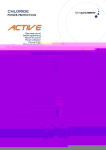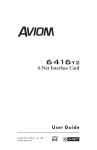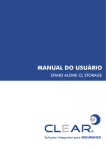Download Chloride Power Protection Active 700 User manual
Transcript
UK Chloride Active UK 1 Chloride Active ENGLISH UK DEUTSCH DE ESPAÑOL E FRANÇAIS FR ITALIANO I PORTUGUÊS P 1 Chloride Active UK All rights, including rights of translation, reproduction by printing, copying or similar methods even by printing, are reserved. Offenders will be liable for damages. All rights, including rights created by patent grant of registration of utility model or design, are reserved. Delivery subject to availability. Right of technical modication reserved. E Reservados todos los derechos, incluso el derecho de la traducción completa o parcial, la reimpresión, la reproducción por copias o por otros métodos análogos. Las infracciones darán derecho a una indemnización por daños sufridos. Reservados todos los derechos especialmente en caso de la concesión de patentes o de modelos de utilidad. Entrega sometida a disponibilidad. Reservado el derecho de establecer modicaciones técnicas. I Tutti i diritti, incluso quelli di traduzione, riproduzione di stampa, copia, concessione di licenze e di utilizzo e simili, anche solo di parti del testo, sono riservati. I trasgressori seranno perseguiti per danni. La consegna è soggetta alla disponibilità. L’azienda si riserva il diritto di variare qualunque informazione tecnica riportata. 2 945044.066 DE Alle Rechte vorbehalten, insbesondere (auch auszugsweise) die der Übersetzung, des Nachdrucks und Wiedergabe durch Kopieren oder ähnliche Verfahren. Zuwiderhanlungen verpichten zu Schadenersatz. Alle Rechte vorbehalten, insbesondere für den Fall der Patenterteilung oder der GMEintragung. Lieferung je nach Verfügbarkeit. Technische Änderungen vorbehalten. FR Touts droits réservés, y compris pour la traduction, la réproduction même partielle par impression, photocopie ou autres méthodes analogues. Les infractions sont passibles de poursuites. Tous droits réservés, y compris ceux issus de l’attribution d’un brevet ou de l’enregistrement d’un modéle ou d’un dessin d’utilité. Livraison en fonction des disponibilités. Siemens se réserve le droit d’apporter des modications sans préavis. P Todos os direitos reservados, em especial o direito de traduçao (também parcialmente), reproduçao, completa ou de partes por reimpressão, cópias ou métodos similares. Os infratores estarão sueitos a ressarcir os prejuicios. Todos os direitos reservados, incluindo a concessão de patentes e utilizaçao de modelos. Entregas são sujeitas à disponibilidade. Reservados os direitos de realizar modicaçoes técnicas. Chloride Active UK UK OPERATING MANUAL DE BEDIENUNGSANLEITUNG 42 E MANUAL DE USUARIO 80 FR MANUAL UTILISATEUR 118 I MANUALE D’USO 156 P MANUAL DE INSTRUÇÕES 194 4 3 Chloride Active UK 1. Safety 6 1.1 Intended use 1.2 General Warnings 1.3 Safety Notices 1.4 Battery Safety 1.5 Environmental Considerations 1.6 Notices Regarding the EU Declaration of Conformity 1.7 Repacking of Unit 6 6 6 7 7 8 8 2. About This Manual 9 2.1 Introduction 2.2 Device Overview 2.3 Symbols 2.4 Documentation Structure 9 9 10 10 3. Setup and Installation 11 3.1 Delivery 3.2 Unpacking 3.3 Scope of Delivery 3.3.1 Tower Units (UPS) 3.3.2 Tower Units (Battery Packs) 3.3.3 Rack/Tower Units (UPS) 3.3.4 Rack/Tower Units (Battery Packs) 3.4 Storage 3.5 Handling 3.6 Environmental Conditions 3.7 Floor Loading 3.8 Rack Loading 3.9 Ventilation 3.10 Installation Data 3.11 Rack-Mounting the UPS or External Battery Cabinets (RT Models Only) 3.12 Floor-Mounting the UPS or External Battery Cabinets (RT Models Only) 3.12.1 Mounting the UPS Only 3.12.2 Mounting the UPS plus One External Battery 11 11 11 11 11 11 12 12 12 12 13 13 13 13 13 15 15 15 4. Operation and Commissioning 16 4.1 Theory of Operation 4.1.1 Line Mode 4.1.2 Battery Mode 4.1.3 Bypass Mode 4.1.4 ECO Mode 4.1.5 Frequency Converter Mode 4.1.6 Other Operating Details 4.1.7Block Diagram 4.2 Front Panel Indicators and Operating Elements Description 4.2.1Units with LED Indicators 4.2.1.1 Description of the elements 4.2.1.2 Operation 4.2.1.3 Indicators 4.2.2Units with LCD Display 4.2.2.1 Menus and Functionalities 4.2.2.2 Warnings and Fault Indicators 4.3 Rear Side 4.3.1Tower Units 16 16 16 16 16 16 17 17 18 18 18 19 20 21 22 24 24 24 4 945044.066 Chloride Active 4.3.2 Rack/Tower Units 4.4Commissioning and Shutdown 4.4.1 Electrical Preparations 4.4.2 Connections 4.4.2.1 External Battery Packs Connection 4.4.2.2 Power Connections 4.4.3 Start-Up Procedure 4.4.3.1 Initial UPS Start-Up Procedure 4.4.3.2 Normal Start-Up Procedure 4.4.4 Forced Bypass Procedure 4.4.5 ECO Mode Activation/Deactivation Procedure 4.4.6 Frequency Converter Mode Procedure 4.4.7 UPS Shutdown Procedure 4.4.8 Remote Power Off (RPO) / Remote On Off (ROO) 26 27 27 27 27 28 28 28 29 29 29 30 30 30 5. Communication Interfaces 31 5.1 Serial Interface 5.2 DB9 Port 5.3 USB Port 5.4 Interface Slot 31 31 32 32 6. Maintenance 33 6.1 Cleaning 6.2 UPS Storage 6.3 Battery Testing 6.4 Battery Replacement 6.4.1 Replacing the UPS internal batteries 6.4.2 Battery Disposal 6.5 Front Panel with LCD Display Installation 33 33 33 33 33 35 35 7. Troubleshooting 37 8. Technical Specications & Runtime Charts 38 8.1 Specications 8.1.1 Uninterruptible Power Supplies 8.1.2 Battery Packs 8.2 Runtime Charts 38 38 40 40 5 UK Chloride Active UK 1. Safety 1.1 Intended use This unit serves as an uninterruptible power supply (UPS) for connected loads. The unit is in compliance with all relevant safety regulations concerning information technology equipment, for use in an ofce environment. Depending on the type and rating of the UPS unit, certain congurations of battery extensions may be connected. These battery packs may only be connected to the compatible basic UPS unit. 1.2 General Warnings WARNING: We consider the safety of personnel to be of paramount importance. For this reason, it is essential that procedures relating to safety in this manual be carefully reviewed before commencing work, and properly adhered to thereafter. The User or Operator may intervene in the operation of the UPS provided that the instructions laid out in the section 3 (“Setup and Installation”) are strictly followed. WARNING: Even when all switches and/or circuit breakers are open, dangerous voltages are present within this unit. There are no user-serviceable parts inside. Only factory authorized personnel may carry out any operation that requires protection panels to be opened and/or removed. Any repairs or modications by the user may result in out-of-warranty repair charges, unsafe electrical conditions or violation of electrical codes. WARNING: In order to comply with UL requirements, a disconnection device shall be available at the UPS output (note: the output plug can be considered as a disconnection device). WARNING: In order to comply with UL requirements; to reduce the risk of re, connect the UPS input only to a circuit provided with branch circuit overcurrent protection for 20 amperes rating in accordance with the National Electric Code, ANSI/NFPA 70) 1.3 Safety Notices WARNING: Read the following safety notices carefully! Disregard of these safety notices may endanger your life, your health, the reliability of your unit and the security of your data. - Transport the unit only in suitable packaging (protected against jolts and shocks). - If the UPS is moved from a cold environment to a warmer operating location, condensation may occur. Before you switch on the unit it must be absolutely dry. An acclimatization period of at least two hours is required. - The UPS must be installed in accordance with the environmental conditions specied in sections 3.6 and 3.10. - Even with all buttons in “OFF” position, the unit (UPS) is not isolated from the mains. To isolate completely from the mains, the input power cord must be disconnected. - This unit services power from more than one source. The output terminals and/or receptacles may have voltage present even when the unit is unplugged. UPS’s present a different safety issue than most electrical equipment because unplugging the unit puts it into battery mode. Unplugging the UPS does not remove electrical charge. - In case of interruption of the mains voltage, the integrated battery maintains the power supply to the user’s equipment. - Place all cords so that nobody can stand on them or trip over them. When connecting the unit to the power supply, follow the instructions in section 3 (“Setup and Installation”). - Make sure that no objects (e.g. necklaces, paper clips, etc) get inside the unit. - In emergencies (e.g. damaged case, controls or power cables, penetration of liquids or foreign bodies) switch off the unit, disconnect from mains and contact the responsible customer service representative. - Do not connect equipment that will overload the UPS or demand DC current. - When cleaning the unit, follow the instructions in section 6 (“Maintenance”). - Data transmission lines should not be connected or disconnected during a thunderstorm. - The sum of the leakage currents (currents in the earth conductor) from the UPS and connected loads must not exceed the value of 3.5 mA. - Remote Power Off (RPO) and Remote On Off (ROO) terminals are located on the rear side of the unit (see section 4.4.8) When the relevant connections are open, the logic circuit will immediately shut down the UPS output. - When installing units in racks, do not allow racks to become “top heavy”. Install heaviest equipment (typically the UPS and batteries) near bottom of rack, and install this equipment before installing equipment higher in 6 945044.066 Chloride Active the rack. - This unit is equipped with a safety-inspected mains line and must only be connected to a grounded earthingcontact socket. - Make certain that the socket on the unit or the earthing contact socket of the house installation is freely accessible. - This is a category C2 UPS product. In a residential environment, this product may cause radio interference, in which case the user may be required to take additional measures. 1.4 Battery Safety WARNING: The batteries installed in the UPS and within the battery packs contain electrolyte. Under normal conditions the containers are dry. A damaged battery may leak electrolyte that can be dangerous in contact with the skin and cause irritation to the eyes. Should this happen, wash the affected part with copious amounts of water and seek immediate medical advice. - Voltage is always present on the battery terminals. - Even when discharged, a battery has the capacity to supply a high short circuit current, which, in addition to causing damage to the battery itself and to associated cables, may expose the operator to the risk of burns. - Batteries should not be kept in storage for periods exceeding 6 months at 25ºC without being recharged (having been charged to 100% at the beginning of any such period). If these conditions are not respected the performance of the battery can no longer be guaranteed. It is advisable to recharge the batteries at least once every 4 months. - Since new batteries often do not provide full capacity after an initial charge it may be necessary to carry out a number of discharge/recharge cycles before optimum performance is achieved. - In order to protect the environment, batteries must be disposed of in accordance with the regulations governing disposal/recycling of toxic and harmful waste. For replacement of batteries located in a service access area: - Servicing of batteries should be performed or supervised by personnel knowledgeable about batteries and the required precautions. - When replacing batteries, replace with the same type and number of batteries or battery packs. - Do not dispose of batteries in a re. The batteries may explode. - Do not open or mutilate batteries. Released electrolyte is harmful to the skin and eyes. It may be toxic - A battery can present a risk of electrical shock and high short-circuit current. The following precautions should be observed when working on batteries: ·Remove watches, rings, or other metal objects. ·Use tools with insulated handles. ·Wear rubber gloves and boots. ·Do not lay tools or metal parts on top of batteries ·Disconnect charging source prior to connecting or disconnecting battery terminals. ·Determine if battery is inadvertently grounded. If inadvertently grounded, remove source from ground. Contact with any part of a grounded battery can result in electrical shock. The likelihood of such shock can be reduced if such grounds are removed during installation and maintenance (applicable to equipment and remote battery supplies not having a grounded supply circuit). 1.5 Environmental Considerations This unit contains batteries. Their disposal should be made in accordance with the applicable legislation in your country. The lead and acid contained by the batteries can be harmful for the environment. The units should be disposed of at the end of their lifetime in accordance with the applicable legislation in your country. We take into consideration environmental aspects as a part of the design of our units, trying to minimize their environmental impact. This implies using those technological advantages that allow reduction of the use of hazardous substances and the generation of toxic and dangerous residues. This manual includes recommendations created to optimize the operation of the unit and its components. 7 UK Chloride Active 1.6 Notices regarding the EU Declaration of Conformity UK This unit is in conformity with the following European directives: 73/23/EWG. Directive of the council for adaptation of the legal regulations of the member states regarding electrical equipment for use within specic voltage limits, modied by directive 93/68/EWG. 89/336/EWG. Directive of the council for adaptation of the legal regulations of the member states regarding electromagnetical compatibility, modied by directive 91/263/EWG, 92/31/EWG and 93/68/EWG. Conformity is established through compliance with the following standards: -EN 62040-1-1 -EN 62040-2 Additional information regarding adherence to these directives is included in the appendices NSR and EMC of the EU Declaration of Conformity. If needed, the EU Declaration of Conformity can be requested from the manufacturer. 1.7 Repacking of Unit Do not pack the unit until at least two hours have elapsed since the last recharge. Place the equipment in bags made of a material sufciently porous to allow it to breathe (e.g. 100m polyethylene). Do not remove air from the packaging. When packing unit for movement by common carrier, place in original or equivalent packaging container. 8 945044.066 Chloride Active 2 About This Manual UK 2.1 Introduction This manual contains information regarding the installation, operation and use of the Uninterruptible Power Supply (UPS). Consult this manual before installation of the equipment. This manual should be kept for later reference for operation and maintenance of the UPS. 2.2 Device Overview These UPS units are delivered with various nominal powers and in various housings. The following table provides an overview of the various versions of the unit: Housing Designation Tower (upright unit) Active 700 T 700 VA Active 1000 T 1000 VA Rack/Tower convertible (can be upright or rackmounting unit) Nominal Power Active 1500 T 1500 VA Active 1000 RT 1000 VA Active 1500 RT 1500 VA Active 2000 RT 2000 VA Active 3000 RT 3000 VA Depending on your local market, these units can include a front panel based on LED indicators or a front panel with a LCD Display. For units which include a front panel based on LED indicators as standard, front panels with LCD display are available as accessory. These front panels have to be ordered separately. Installation of the front panel with LCD display must be carried out by qualied technicians. Please contact the responsible customer service representative. For further details on installation, please see section 6.5. The following battery packs are available: Housing Designation Compatible UPS Unit Tower (upright unit) BP-A1000/1500 T Active 1000 T Active 1500 T BP-A1000/1500 RT Active 1000 RT Active 1500 RT BP-A2000/3000 RT Active 2000 RT Active 3000 RT Rack/Tower convertible (can be upright or rackmounting unit) 9 Chloride Active 2.3 Symbols UK ATTENTION: Indicates instructions, which if not observed, may endanger reliability of your UPS or the security of your data. WARNING: Indicates instructions, which if not observed, present risk of electric shock, may endanger your life, your health, reliability of your UPS or the security of your data. NOTE: Indicates instructions and comments that provide further details on the UPS and complement the main text. 2.4 Documentation structure These instructions can be supplemented with additional sheets, which e.g. describe specic extensions or options. 10 945044.066 Chloride Active 3 Setup and Installation UK 3.1 Delivery This unit has been thoroughly checked before shipment. Upon receipt, check the packaging and ensure that the contents are undamaged. Any damage must be reported to the shipper and any missing parts must be reported to the supplier immediately. 3.2 Unpacking Care should be taken when removing the packaging in order to avoid damaging the unit. Check all packaging materials to ensure that no items are discarded (please see below gures). Note that they are only descriptive gures whose content is subject to changes according to local markets. 1 and 1.5kVA rack/tower units Tower units 2 and 3kVA rack/tower units 3.3 Scope of delivery The following items are included within the packaging: 3.3.1 Tower units (UPS) - 1 x this user manual - 1 x UPS unit - 1 x quickstart guide - 1 x CD with user software - 2 x connection cables IEC320 C14 (male) - IEC C13 (female) for the UPS output - 1 x RS232 interface cable - 1 x USB cable 3.3.2 Tower units (Battery Packs) - 1 x Battery Pack unit - 1 x battery extension cable - 1 x battery pack detection cable for auto-detection of number of battery packs connected 3.3.3 Rack/Tower units (UPS) - 1 x this user manual - 1 x UPS unit - 1 x quickstart guide - 1 x CD with user software - Connection cables as per below: 11 Chloride Active UK 1000, 1500 and 2000VA models 3000VA models 2 x connection cables IEC320 C14 (male) - IEC C13 (female) for the UPS output 1 x connection cable Schuko (male) - IEC320 C19 (female) for the UPS input 1 x multisocket extension IEC320 C20 (male) - 3 x Schuko (female) for the UPS output - 1 x RS232 interface cable - 1 x USB cable - 2 x front brackets for rack-mounting and required mounting hardware - 2 x sets of tower feet for oor-mounting - 2 x sliding rail kits for rack-mounting (optionally) and required mounting hardware 3.3.4 Rack/Tower units (battery packs) - 1 x Battery Pack unit - 1 x battery extension cable - 1 x battery pack detection cable for auto-detection of number of battery packs connected - 2 x front brackets for rack-mounting and required mounting hardware - 2 x spacers to be assembled with the sets of tower feet for oor-mounting - 1 x plate for securing the battery pack to the UPS for oor-mounting - 2 x sliding rail kits for rack-mounting (optionally) and required mounting hardware 3.4 Storage If it is not intended that the UPS be used within seven days of delivery, attention shall be paid to the storage conditions. The UPS should be stored in a clean, dry environment and away from temperature extremes. It is recommended that the unit be stored in a temperature controlled, moderate humidity environment. The table below provides the temperature and humidity storage limits: Temperature limits -25ºC/50ºC (w/o batteries) -15ºC/40ºC (with batteries) Relative humidity (noncondensing) 10-90% 3.5 Handling The UPS must be kept upright at all times and handled with care. Damage may be caused if dropped or subjected to severe impact. 3.6 Environmental Conditions The UPS tower version must be installed vertically. The UPS rack/tower version (RT hereinafter) can be installed vertically or horizontally, depending on the desired arrangement. In any case, it must be installed on a level and even surface and in an area protected from extremes of temperature, water, humidity and the presence of conductive powder or dust (see section 3.10). Do not stack units and do not place any objects on top of a unit. The functional temperature range of the UPS is specied in section 8 (“Technical Specications”). The ideal ambient temperature range is 15ºC to 25ºC. Expected battery runtimes and battery life is dened at 20ºC. Increments of temperature above 25ºC will reduce the expected battery life. 12 945044.066 Chloride Active 3.7 Floor Loading UK Taking into consideration the weight of the UPS and extension battery packs of Tower models and RT models operating as Tower, it is necessary that the oor in the chosen location be capable of supporting the weight of the units. NOTE: Weights for the UPS and battery packs are shown in section 8 (“Technical Specications”). 3.8 Rack Loading Taking into consideration the weight of the UPS and extension battery packs of RT models that may be mounted in an associated rack, it is necessary that the chosen cabinet be capable of supporting the weight of the units. NOTE: Weights for the UPS and battery packs are shown in section 8 (“Technical Specications”). 3.9 Ventilation It is necessary to leave a minimum space of at least 50 mm in front and rear of the UPS to allow a ow of air. Electrical maintenance and servicing requires access to the front and back of the UPS. Provide the necessary space to allow service personnel access to the UPS. 3.10 Installation Data Item Specication Ambient temperature 0ºC to 40ºC Relative humidity (non condensing) 20%-90% Environment Controlled (ofce or similar) Max. altitude (w/o derating) 3.000 meters Input power connection Rear Output power connection Rear Battery power connection Rear Air inlet Front Air outlet Rear 3.11 Rack-Mounting the UPS or External Battery Cabinets (RT Models Only) The Rack/Tower UPS’s and external battery packs can be rack-mounted in four-post frames. The UPS and external battery packs use identical mounting hardware and the procedure for mounting either is the same. ATTENTION: The UPS draws cooling air from the front. If the rack has a door on the front, make sure that there is some clearance between the vents and the rack door. Because of the weight and dimensions of these units (particularly the 2 and 3kVA models), it is strongly recommended that two people lift the unit for rack-mounting. If only one person is available, it may be possible to disconnect and take out the UPS internal batteries, rack-mount the UPS without batteries (less weight) and re-connect the internal batteries once that the UPS is rack-mounted. 13 Chloride Active UK Please use only the supplied fasteners to attach the supplied mounting brackets to the UPS or external battery packs. If external battery packs are included in your installation, please mount them rst and as low as possible. Start with the lowest available position and work up. Your UPS should be installed last and end up on the top of all the battery units for proper cable routing. ATTENTION: Use all supplied mounting hardware on each UPS and external battery pack. NEVER depend on lower devices to support other devices. All mounting materials are available (bundled or optionally) to install the UPS into a rack. To prepare the UPS and external batteries for use in a rack conguration, rst install the sliding rails (optional accessory), and then install the UPS and batteries following the steps below: 1. Attach rear of rails to rear of rack with two screws provided 2. Attach front of rails to front of rack with one screw provided 3. Assemble side rails and secure each rail together with three screws 4. Attach front brackets to each side of UPS with four screws on each side 5. Slide UPS into position in the rack and secure with two screws on each side of UPS 6. Attach rail to rear side of the UPS (xing point for safer transportation) 7. Repeat the above steps for each UPS or battery pack to be mounted After mechanical installation is complete, please read section 4 for proper commissioning and operation of the system. 14 945044.066 Chloride Active 3.12 Floor Mounting the UPS or External Battery Cabinets (RT Models Only) UK The RT UPS and external battery packs are designed to be oor standing as an alternative to rack mounting. NOTE: (only for units with front panel with LCD display). The LCD Display can be rotated to the adequate position when it is oor-mounted as illustrated in the next gure. ATTENTION: Use all supplied mounting hardware on each UPS and external battery After mechanical installation is complete, please read section 4 for proper commissioning and operation of the system. 3.12.1 Mounting the UPS only Assemble the two sets of feet included with the UPS and place the UPS between feet as shown in the next gures. 3.12.2 Mounting the UPS plus One External Battery Assemble the two sets of feet with the spacer provided and place the UPS and battery pack between feet as shown in the next gure. Then secure UPS and battery pack with plates and screws provided. 15 Chloride Active UK 4 Operation and Commissioning 4.1 Theory of Operation ATTENTION: This UPS is supplied with standard power cords and receptacles suitable for its use in your area of operation. It may be installed and operated by non-technician personnel. 4.1.1 Line Mode In use, the UPS is connected between AC input power and the load. The operation of this UPS is based on the on-line double conversion principle in which the input AC power is rst converted to DC, and secondarily converted back to a sine wave of a xed frequency and voltage to supply controlled power to the load. This UPS topology is used to prevent the critical load from suffering a variety of power line problems, including the total loss of input AC power. 4.1.2 Battery Mode In the event of a mains failure, the maintenance-free batteries will continue to provide an uninterrupted supply of energy to the load. In practice, most mains failures are of relatively short duration. Therefore, the energy stored in the UPS’s batteries is, in most cases, sufcient to ensure continuous operation of the connected systems until the mains power is re-established. In the event of a long lasting mains failure, the UPS can be utilized with shutdown software to enable a controlled shutdown of connected systems. The most reliable method for determining the estimated battery runtime is the use of the LCD Display or the application of the user software or SNMP network card. With this software, the estimated remaining battery capacity is indicated before and during an AC power failure. These products also allow for automated shutdown procedures that can shut down the attached devices after safely closing open applications programs and the operating system. After return of the mains voltage, the UPS automatically restores power to the connected equipment and starts recharging the batteries. 4.1.3 Bypass Mode If the UPS is in bypass mode, the load is supplied directly from the AC mains via the internal automatic bypass. The unit automatically starts up in bypass when it is connected to the AC mains, supplying voltage immediately to the load. It is necessary to press the Inverter ON button to start the inverter and switch the unit to line mode (normal operation). In the event of an overload on the UPS or internal UPS failure, the load is immediately supplied directly from the mains via this automatic internal bypass. As soon as normal status is re-established, an automatic switch over to inverter operation is performed. Alternatively, the unit can be forced to bypass by the user using the front panel buttons or LCD Display. In this case, if the input parameters (voltage, frequency) go out of tolerances, the unit automatically shuts down. 4.1.4 ECO Mode When the ECO Mode is enabled and mains conditions are within tolerances, the output is fed directly from the input via the internal bypass, thus achieving very high efciency values and therefore saving energy. When ECO mode is activated and mains conditions go out of tolerances, the unit automatically feeds the load through the inverter to keep the load protected. When the unit is operating on ECO mode, the internal battery charger is working. Therefore, batteries are kept charged. For details on how to enable/disable this mode, please refer to 4.4.5. 4.1.5 Frequency Converter Mode The UPS can operate as a frequency converter, providing 50Hz or 60Hz (whichever is selected) to the output when the input frequency is within the 40-70Hz range. 16 945044.066 Chloride Active When the unit is operating in this mode, there is a 50% power de-rating. This means that only 50% of the UPS nominal power can be used when operating in this mode. UK If the unit is operating as a Frequency Converter, neither can ECO Mode be activated nor can the unit be forced to Bypass Mode. For details on how to enable/disable this mode, please refer to 4.4.6. 4.1.6 Other Operating Details This section covers other functionalities featured by the unit. For operating details on them, please see sections 4.2, 4.3 and 4.4. a) Green Power Function: when the unit is on battery mode and there is no output load, the unit automatically shuts down after ve minutes for battery and energy saving. b) Cold Start: when this functionality is enabled, the unit has the capability to start up when mains power is not present, thus powering the load directly from the batteries. ATTENTION: When the UPS is started for the rst time, AC power must be present c) Auto-Restart: when this functionality is enabled, the unit automatically starts up after autonomy time has nished upon mains power comeback. Otherwise, it is necessary to start up the unit manually. NOTE: assuming that this functionality is activated, if there is a mains failure just after the unit has automatically started up, autonomy time will be short as the batteries have not been fully charged. d) Site Wiring Fault detection: the unit can detect if input line and input neutral have been inverted and report a fault in that case. e) Battery test: the UPS can perform a battery test in two different ways: manually, upon user request, or automatically, with a xed interval between tests. f) Controllable outlets: this UPS includes two groups of output controllable sockets (outlet 1 and outlet 2). Each group can be congured to automatically shut down when the remaining battery capacity goes below a certain value (75%, 50%, 25% or 0%) or upon user request. ATTENTION: It is suggested that the highest priority equipment be attached to the main outlets and that lower priority loads be attached to the controllable outlets. g) Remote On Off (ROO) / Remote Power Off (RPO): the unit has terminals on the rear side that allow the user to remotely shut down and start up the unit (ROO) or remotely shut down the unit without the option of re-starting it remotely (RPO). For operating details, please see section 4.4.8. h) Compatibility with gensets: this UPS can operate with most of the gensets available in the market. 4.1.7 Block Diagram 17 Chloride Active 4.2 Front Panel Indicators and Operating Elements Description UK 4.2.1 Units with LED indicators Depending on your local market, the UPS can be equipped with a front panel containing a series of switches and indicator LED’s that provide the operator with the current status of the UPS and the ability to change UPS operational mode. NOTE: for units with front panels with LED indicators, front panels with LCD display are available as an accessory and have to be ordered separately. For operation details about them please refer to section 4.2.2 4.2.1.1 Description of the elements The front panel contains a series of switches and indicator LEDs that provide the operator with the current status of the UPS and the ability to change UPS operational mode: - Inverter ON/OFF switch and LED - A simplied block diagram of the UPS shows the current operational mode of the UPS (i.e. line mode, battery mode, bypass mode) - Two LED indicators show the current status (ON or OFF) of the controllable outlets 1 and 2. - Four additional LEDs provide error status, UPS load percentage or battery charge percentage depending on the associated front panel button status. - Site Wiring Fault detection switch and LED 1. Site Wiring Fault Detection LED 2. Battery Fault LED 3. UPS Fault LED 4. UPS Overload LED 5. Display Selection Button 6. LED Test/Alarm Reset Button 7. Site Wiring Fault E/D Button 8. Site Wiring Fault E/D LED 18 945044.066 9. Outlet 1 ON/OFF LED 10. Outlet 2 ON/OFF LED 11. Bypass Mode LED 12. Line Mode LED 13. Battery Mode LED 14. Inverter ON/OFF Button 15. Inverter ON LED Chloride Active 4.2.1.2 Operation UK The following chart describes functions and operations of these buttons and LEDs Button/LED Function Operation/Denition Button 14 Inverter ON/OFF Button Press one second to switch on/off the inverter Button 7 Site Wiring Fault E/D Button Press seven seconds to enable/disable Site Wiring Fault detection Mute Buzzer (Alarm Reset) Press one second to mute the buzzer LED test Press for LED test (all LEDs ashing) Force the unit to bypass or comeback Press buttons 6 and 5 for four seconds to force the unit to bypass or to return from bypass Reset LCM Alarm (alarm which indicates end of estimated battery life) Press buttons 6 and 5 for three seconds to reset this alarm (if the alarm is active, it is necessary to push these buttons 4 more seconds to switch the unit to bypass, as per above functionality) Show Output Load level Press to show output load level on LEDs 1, 2 3 and 4 (by default they show battery capacity level) Cold Start Enable/Disable Press ve seconds to enable/disable cold start functionality LED 1 (*) Site Wiring Fault Detection LED Indicates if Site Wiring Fault has been detected LED 2 (*) Battery Fault LED Indicates if a battery fault has been detected LED 3 (*) UPS Fault LED Indicates if a UPS fault has been detected LED 4 (*) UPS Overload LED Indicates if an output overload has been detected LEDs 1, 2, 3 & 4 (*) Battery Capacity Level / Output Load Level Indicates battery capacity level (by default), or output load level if button 5 is pressed Site Wiring Fault E/D LED Indicates if Site Wiring Fault detection is enabled or disabled (enabled: ON; disabled: OFF) Button 6 Button 5 LED 8 LED 9 Outlet 1 ON/OFF LED Indicates if group 1 of the output controllable sockets is supplying power or not (supplying power: ON; not supplying power: OFF; status change in progress: ashing) LED 10 Outlet 2 ON/OFF LED Indicates if group 2 of the output controllable sockets is supplying power or not (supplying power: ON; not supplying power: OFF; status change in progress: ashing) Indicates if the unit is on bypass mode (ashing) LED 11 Bypass Mode LED LED 12 Line Mode LED Indicates if the unit is on line mode (ON) LED 13 Battery Mode LED Indicates if the unit is on battery mode (ON) LED 15 Inverter ON LED Indicates if the inverter is ON or OFF (*) These LEDs show battery capacity level or output load level (depending on button 5) and normally they should be read as a group. However, in case of certain events (SWF, Battery Fault, UPS Fault or UPS Overload), they pass to indicate it by ashing and should be read individually. 19 Chloride Active 4.2.1.3 Indicators UK The following chart describes visual and acoustic indications when certain conditions happen. For visual indications, only the representative LEDs are shown (the others may be ON or OFF, depending on other operative conditions). LED display Indicators Acoustic UPS Condition All LEDs ashing three times Three beeps Start-up sequence LED 4 ashing. LEDs 1, 2 & 3 off Continuous beep Overload fault LED 4 ashing. LEDs 1, 2 & 3 off Continuous beep Inverter shortcircuit fault LED 3 ashing. LEDs 1, 2 & 4 off Depending on fault Other UPS fault LED 13 ashing three times Three beeps Line Mode to Battery Mode Continuous beep Remote Power Off warning LED 4 ashing. LEDs 1, 2 & 3 off One beep per second Overload warning LED 2 ashing. LEDs 1, 3 & 4 off One beep per second Battery disconnected or battery test fault LED 3 ashing. LEDs 1, 2 & 4 off One beep per second Charger fault LED 1 ON, LED 13 ashing One beep every three seconds Battery Low LED 2 ashing. LEDs 1, 3 & 4 off One beep every 30 minutes LED 8 ON - Site Wiring Fault detection enabled LED 1 ashing, LEDs 2, 3 & 4 OFF. LED 8 ON Continuous beep Site Wiring Fault Detected LED 4 ON LED 3 ON LED 2 ON LED 1 ON LED 1 OFF LED 2 OFF LED 3 OFF LED 4 OFF LED 4 ON 20 945044.066 LCM Alarm (end of battery life) Chloride Active 4.2.2 Units with LCD Display UK Depending on your local market, the UPS can be equipped with a front panel with a LCD Display instead of LED indicators. NOTE: for units with front panels with LED indicators, front panels with LCD display are available as an accessory and have to be ordered separately 1. Display 2. Mains LED (green): illuminates if mains input power is within tolerances 3. Bypass Mode/ECO Mode LED (orange): illuminates if the unit is in bypass (forced, due to ECO mode…) 4. Fault LED (red): illuminates if the unit is reporting a fault: battery fault, inverter fault, BUS fault… 5. Inverter ON LED (green): illuminates if the inverter is ON 6. ESC Button (goes up one level on the menu hierarchy). Note: press this button for three seconds to reset the LCM alarm (alarm which indicates end of estimated battery life). 7. Scroll-Down Button (scrolls down through menus and submenus) 8. ENTER Button (goes down one level on the menu hierarchy or selects the displayed option) 9. Inverter ON/OFF Button (Switches on/off the inverter) 21 Chloride Active 4.2.2.1 Menus and Functionalities UK Functions available in the menus and sub-menus are explained below. 22 945044.066 MENU 6.- ADVANCED OPTIONS MENU 5.ABOUT MENU 4.LOGGING MENU 3.SETUP MENU 2.STATUS MENU 1.CONTROL Chloride Active Submenu Functionality 1.1 Acoustic Alarm Activation or deactivation of acoustic alarm (buzzer) 1.2 Manual Battery Test Performs a battery test when this option is selected Submenu Functionality 2.1 UPS Status Displays global UPS Status (operation mode, faults, warnings…) 2.2 Input/Output Status Displays input and output values (voltage, frequency, load…) Submenu Functionality 3.1 Language Language selection (English, Spanish, Italian, French, Portuguese, German) 3.2 Output Voltage Selects nominal output voltage (200V, 208V, 220V, 230V or 240V) UK Functionality Displays the last ve events (faults, warnings…) stored by the UPS and the runtime when they happened. These stored events are explained in section 4.2.2.2 Functionality Displays power rating, serial number of the UPS, rmware version and current unit runtime Submenu Functionality 6.1 Frequency Converter Enables or disables this operation mode (please check 4.1.5 and 4.4.6 for more details) 6.2 Output Frequency Selects nominal output frequency: 50Hz or 60Hz (only frequency converter mode) 6.3 Manual Bypass Forces the UPS to bypass mode and vice-versa 6.4 Controllable Outlet 1 Manual Setting Switches on/off outlet 1 (1st group of output controllable sockets) 6.5 Controllable Outlet 2 Manual Setting Switches on/off outlet 2 (2nd group of output controllable sockets) 6.6 Controllable Outlet 1 Level Selects remaining battery capacity level (75%, 50%, 25% or 0%) below which outlet 1 (1st group of output controllable sockets) automatically switches off 6.7 Controllable Outlet 2 Level Selects remaining battery capacity level (75%, 50%, 25% or 0%) below which outlet 2 (2nd group of output controllable sockets) automatically switches off 6.8 Cold Start Enables/disables this functionality (start-up without mains power) 6.9 Auto Re-Start Enables/disables this functionality (automatic start-up after autonomy time has nished and upon mains power comeback) 6.10 ECO Mode Enables or disables this operation mode (please check 4.1.4 and 4.4.5 for more details) 6.11 Site Wiring Fault Enables/disables this functionality (detection of input phase-neutral inversion) 6.12 Automatic Battery Test Sets automatic battery test interval (daily, weekly, monthly…) 6.13 External Battery Capacity Selects external battery capacity (Ah) for special / customized congurations, in steps of 9Ah up to 250Ah (value selected pressing scroll-down button) 6.14 External Charger Selection Selects the number of external battery chargers (available as accessory for special / customized congurations) connected, from 1 to 3 6.15 Pre-alarm Level Selection Selects the remaining battery capacity level (75%, 50%, 25% or 0%) below which the “Battery Low” signal is activated 6.16 Protocol selection Communication protocol selection for particular advanced applications Menu 6 includes options for advanced user and, consequently, access to this menu is protected with a password (a certain combination of keys). When this menu is selected, you will be asked to press the code keys (PRESS CODE KEYS (CHECK U. MANUAL)). Correct code keys combination is: Press ESC button and release it - press scroll-down button and release it - press ENTER button and release it. If this sequence and combination of keys is followed, access to the menu will be granted and the display will show ACCESS GRANTED ATTENTION! If not, an error message will show (ACCESS DENIED WRONG CODE KEYS). 23 Chloride Active 4.2.2.2 Warning and fault indicators UK Display Message Description RPO ACTIVE UPS stopped because RPO (Remote Power Off) has been activated BATTERY FAULT Battery failure has been detected. Please check batteries. INVERTER OVERLOAD Overload detected on the inverter (line mode or battery mode) BYPASS OVERLOAD Overload detected when the unit is on bypass mode FAN FAULT Fan failure has been detected CHARGER OVERVOLTAGE Charger is delivering overvoltage (internal failure) DC BUS OVERVOLTAGE DC voltage on the DC bus too high (internal failure) DC BUS UNDERVOLTAGE DC voltage on the DC bus too low (internal failure) DC BUS UNBALANCE DC voltage on the DC bus unbalanced (internal failure) INVERTER OVERVOLTAGE Inverter is delivering overvoltage (internal failure) INVERTER UNDERVOLTAGE Inverter is delivering undervoltage (internal failure) INVERTER SHORT Short-circuit on the inverter (internal failure) SITE WIR. FAULT Site wiring fault detected. Please check input wiring arrangement. The LCD Display shows the last ve events stored and the runtime when they happened (menu 4). They are listed from 1 to 5, being 1 the newest event and 5 the oldest event. Event 1 is the rst one to be displayed and events from 2 to 5 are displayed sequentially by pressing the Scroll-Down button. 4.3 Rear Side 4.3.1 Tower units Active 700 T: 1. SNMP Slot 2. Input circuit breaker 3. Input power connection 4. Not controllable output sockets 5. Controllable outlets (2 groups) 6. USB port 7. RS232 port 8. Fan 9. ROO/RPO terminals 10. Earth screw 24 945044.066 Chloride Active Active 1000 T and Active 1500 T: 1. SNMP Slot 2. Input circuit breaker 3. Input power connection 4. Not controllable output sockets 5. Controllable outlets (2 groups) 6. USB port 7. RS232 port 8. Fan 9. External battery pack connector 10. RJ11 port for battery pack detection cable 11. ROO/RPO terminals 12. Earth screw BP-A1000/1500-T: 1. Battery pack connector 2. RJ11 port for battery pack detection cable 3. Circuit breaker 4. Battery pack connector 25 UK Chloride Active 4.3.2 Rack/Tower units UK Active 1000 RT and Active 1500 RT: 1. RS232 port 2. USB port 3. ROO/RPO terminals 4. Fan 5. RJ11 port for battery pack detection cable 6. External battery pack connector 7. SNMP slot 8. Input circuit breaker 9. Input power socket 10. Not controllable output sockets 11. Controllable outlets (2 groups) 12. Fixing point for sliding rail 13. Earth screw 6. Input circuit breaker 7. Input power socket 8. Not controllable output sockets 9. Fixing point for sliding rail 10. Controllable outlets (2 groups) 11. ROO/RPO terminals 12. USB port 13. Earth screw 6. RS232 port 7. Input circuit breaker 8. Input power socket 9. 10Amps not controllable output sockets 10. Fixing point for sliding rail 11. 10Amps controllable outlets (2 groups) 12. 16Amps output socket 13. ROO/RPO terminals 14. USB port 15. Earth screw Active 2000 RT: 1. SNMP slot 2. Fan 3. External battery pack connector 4. RJ11 port for battery pack detection cable 5. RS232 port Active 3000 RT: 1. SNMP slot 2. Fan 3. Fan 4. External battery pack connector 5. RJ11 port for battery pack detection cable 26 945044.066 Chloride Active BP-A1000/1500-RT: 1. Battery pack connector 2. RJ11 port for battery pack detection cable 3. Battery pack connector 4. Circuit breaker BP-A2000/3000-RT 1. Battery pack connector 2. RJ11 port for battery pack detection cable 3. Battery pack connector 4. Circuit breaker 4.4 Commissioning and Shutdown 4.4.1 Electrical preparations WARNING: Before connecting any input wiring to the UPS, take precautions to ensure that all circuits being used are the proper voltage and current required for the UPS. WARNING: as soon as the UPS is connected to the AC mains supply, voltage is available at the output sockets (via internal bypass), even if the inverter ON button has not been pressed. When this button is pressed, the inverter is switched on and the UPS starts working in line mode. WARNING: Electrical shock hazard: even when the UPS is disconnected from the mains, hazardous voltages may still exist at the output receptacles of the UPS. The UPS receives power from more than one source – AC input and DC input from batteries. All input sources (AC and DC) must, therefore, be disconnected before carrying out maintenance work inside the UPS. NOTE: Under EMC regulations, output cables can not be longer than 10 meters, communication cables can not be longer than 3 meters and battery extension cables can not be longer than 3 meters. 4.4.2 Connections 4.4.2.1 External battery packs connections WARNING: Before connecting a battery pack to the UPS, the circuit breaker of the battery pack must be switched to “OFF”. After electrical connection with the UPS is established, the breaker must be switched to “ON”. NOTE: Each battery pack contains two battery connectors. The rst battery pack is connected to the UPS using the cable supplied with the pack. Each additional extension battery pack is connected by attaching its cable to the previous pack. If external battery packs are to be used, they should be connected prior to connection the UPS to the input power. To connect external battery cabinets, follow the steps below: 1. Set the circuit breaker on each battery cabinet to the “OFF” position 2. Connect a battery extension cable between the battery receptacle on the rear of the UPS and one battery receptacle on the rear of the rst battery pack 3. Connect a battery extension cable between one battery receptacle on the rear of the rst battery pack 27 UK Chloride Active UK and one battery receptacle on the rear of the second battery pack 4. Continue “daisy-chaining” the battery packs until all are connected. 5. Connect a battery pack detection cable between the RJ11 port on the rear side of the UPS and a RJ11 port on the rear side of the rst battery pack 6. Connect a battery pack detection cable between one RJ11 port on the rear of the rst battery pack and one RJ11 port on the rear of the second battery pack 7. Continue “daisy-chaining” the battery packs with the battery pack detection cables 8. Set the circuit breakers on each battery cabinet to “ON” position NOTE: The maximum quantity of external battery packs that can be connected to the UPS is four. NOTE: for special or customized external battery congurations, it is possible to select the external battery capacity via LCD Display 4.4.2.2 Power Connections After all external batteries are connected, make the necessary input and output power connections by following the steps below. 1. Connect the input power cord to the AC inlet NOTE: The batteries will immediately begin charging upon availability of the input power. WARNING: as soon as the UPS is connected to the AC mains supply, voltage is available at the output sockets (via internal bypass), even if the inverter ON button has not been pressed 2. Connect the load to the UPS. It is suggested that the highest priority equipment be attached to the main outlets and that lower priority loads be attached to the controllable outlets. NOTE: With the LCD Display front panel or user software, the controllable outlets can be set to have a pre-scheduled shutdown during battery operation in order to conserve battery power for the highest priority loads. 3. After all connections are made, follow the instructions in the next section (“Start-up Procedure”) to start your UPS and external battery packs 4.4.3 Start-up Procedure ATTENTION: This UPS is supplied with standard power cords and receptacles suitable for its use in your area of operation. It may be installed and operated by non-technician personnel. 4.4.3.1 Initial UPS Start-up Procedure ATTENTION: When the UPS is started for the rst time, AC power must be present Units with LED indicators Units with LCD display When using the UPS for the rst time, conrm AC power is present. Following 4.4.2.2, power should be available to the connected equipment via internal bypass once the input has been connected to the AC mains. When using the UPS for the rst time, conrm AC power is present. Following 4.4.2.2, power should be available to the connected equipment via internal bypass once the input has been connected to the AC mains. Press the inverter ON/OFF button to switch on the inverter and switch the UPS to line mode. The UPS will respond with some beeps and illuminations of LED indicators, and turn on the Line Mode LED and Inverter ON LED indicating that the unit is now in line mode. Press the inverter ON/OFF button to switch on the inverter and switch the UPS to line mode. The UPS will respond with some beeps and then turn on the Mains LED and the inverter ON LED indicating that the unit is now in line mode. The LCD Display will show the message LOAD PROTECTED and will indicate the output power. Protected power should now be available to the connected equipment via the inverter. Protected power should now be available to the connected equipment via the inverter. 28 945044.066 Chloride Active 4.4.3.2 Normal Start-up Procedure UK Units with LED indicators Units with LCD display Following 4.4.2.2, power should be available to the connected equipment via internal bypass once the input has been connected to the AC mains (if AC mains power is available). Following 4.4.2.2, power should be available to the connected equipment via internal bypass once the input has been connected to the AC mains (if AC mains power is available). Press the inverter ON/OFF button to switch on the inverter; or press twice if AC power is not present and cold start is enabled to start up in battery mode. Press the inverter ON/OFF button to switch on the inverter; or press twice if AC power is not present and cold start is enabled to start up in battery mode. The UPS will respond with some beeps and illuminations of LED indicators. The UPS will respond with some beeps and illuminations of LED indicators. If AC power is present, the UPS will turn on the Line Mode LED and inverter ON LED indicating that the unit is now in line mode. If AC power is present, the UPS will turn on the Mains LED and inverter ON LED indicating that the unit is now in line mode. The LCD Display will show the message LOAD PROTECTED and will indicate the output power. If AC power is not present and cold start function is enabled, the UPS will turn on the Battery Mode LED and inverter ON LED indicating that the unit is now providing output power from the battery. ATTENTION: If the overload indicator is on, or the “LOAD” indicator is beyond 100%, there are too many devices connected to the UPS. If only one device is connected to the UPS and the overload indicator is on, then the load’s power demand exceeds the rating of the UPS, and a UPS with a higher power rating must be used. NOTE: If the UPS does not respond as above, please see section 7 (“Troubleshooting”). If AC power is not present and cold start function is enabled, the UPS will turn on the Inverter ON LED (but not the Mains LED) indicating that the unit is now providing output power from the battery. The LCD Display will show the message MAINS FAILURE and will indicate the estimated remaining back-up time. ATTENTION: If the display shows a message indicating OVERLOAD, there are too many devices connected to the UPS. If only one device is connected to the UPS and the display shows a message indicating OVERLOAD, then the load’s power demand exceeds the rating of the UPS, and a UPS with a higher power rating must be used NOTE: If the UPS does not respond as above, please see section 7 (“Troubleshooting”). 4.4.4 Forced Bypass Procedure Units with LED indicators Units with LCD display To place the UPS into bypass mode, press and hold buttons 5 and 6 for four seconds (see gures on section 4.2.1). The UPS will switch to bypass mode and the Bypass Mode LED will illuminate. Follow the same procedure to make the UPS return to line mode. To place the UPS into bypass mode, go to Menu 6 (Advanced Options) and then to submenu “Manual Bypass” and select TURN UPS TO BYPASS. Follow the same procedure to make the UPS return to line mode, selecting TURN UPS TO ONLINE in the same menu. For other details regarding bypass mode operation, please see section 4.1.3. For other details regarding bypass mode operation, please see section 4.1.3. 4.4.5 ECO Mode Activation/Deactivation Procedure NOTE: this functionality cannot be enabled / disabled using front panel buttons in units with front panel based on LED indicators In order to enable ECO mode, follow this procedure: with the unit operating in line mode, go to Menu 6 (Advanced options) and then to submenu “ECO Mode” and select ECO MODE ENABLE. The unit will start to operate in this mode immediately. To return the unit to line mode, follow the same procedure, now selecting ECO MODE DISABLE. For other details regarding ECO mode operation, please see section 4.1.4 29 Chloride Active 4.4.6 Frequency Converter Mode Procedure UK NOTE: this functionality cannot be enabled / disabled using front panel buttons in units with front panel based on LED indicators When the unit is in frequency converter mode, it is possible to select with the LCD Display the output frequency (50Hz or 60Hz) when the input frequency is in the 40-70Hz range. If the AC input is not within tolerances, the output frequency is 50Hz or 60Hz (whichever is selected) in battery mode. In order to activate the frequency converter mode, follow this procedure: with the unit operating in line mode, press the inverter ON/OFF button to switch off the inverter and then disconnect the UPS from AC mains input. Before the UPS shuts down, go to Menu 6 (Advanced options) and then to submenu “Frequency Converter” and select ENTER FREQ. CONVERTER MODE. After that, go to submenu “Output Frequency” and select 50Hz or 60Hz. When you re-start the UPS, it will start up in frequency converter with the selected output frequency. To deactivate this mode follow this procedure: press the inverter ON/OFF button and then go to Menu 6 (Advanced options) and then to submenu “Frequency Converter” and select EXIT FREQ. CONVERTER MODE. Later, press the inverter ON/OFF button to re-start the unit and it will start up normally. ATTENTION: when the unit is operating in this mode, there is a 50% power de-rating. This means that only 50% of the UPS nominal power can be used when operating in this mode. For other details regarding Frequency Converter Mode, please see section 4.1.5. 4.4.7 UPS Shutdown Procedure Press the inverter ON/OFF button. The inverter will be switched off but the UPS will supply power to the connected loads via the internal bypass. To turn off all outputs and shutdown, it is necessary to disconnect the UPS from AC mains power. To restart UPS, see section 4.4.3.2 (“Normal Start-Up Procedure”). 4.4.8 Remote Power Off (RPO) / Remote On Off (ROO) The external connection to the RPO/ROO circuit is located on the rear side of the unit and is composed of three connector pins, as shown in the next gures. ROO RPO The unit comes out of the factory with a wire which connects pins 1 and 2. For normal UPS operation, these pins must be kept connected. In order to use the Remote Power Off (RPO) functionality, please remove this wire and connect a normally closed volt-free contact between pins 1 and 2. When this contact is open, the UPS will disconnect all loads and shut down. To return to normal operation, disconnect the unit from AC mains power, close the contact and re-start the unit following the procedure outlined in section 4.4.3.2. In order to use the Remote On Off (ROO) functionality, please connect a wire between pins 1 and 2 (the UPS comes out of the factory with that wire) and connect a normally closed volt-free contact between pins 2 and 3. When this contact is open, the UPS will disconnect all loads. After that, if the contact is closed the unit will re-start and restore power to the connected loads. For other details regarding ROO/RPO operation, please see section 4.1.6. 30 945044.066 Chloride Active 5 Communication Interfaces UK The UPS is equipped with a serial interface (RS232 and USB ports) and a communication interface slot. These interfaces can be used for: - Direct communication between UPS and workstation/server - Integration of the UPS as client into a network with centralized monitoring via a ManageUPS SNMP adapter in the interface slot - Transfer of operational states to external alarm systems via volt-free contacts (with interface volt-free contact card, available as accessory, in the interface slot). The necessary communication software packages and interface cables and cards are either bundled with the unit or available as accessories. 5.1 Serial Interface Two serial interfaces are available: DB9 port (RS232) and USB port. NOTE: both ports cannot be used at the same time. 5.2 DB9 port The 9-pole SUB-D connector (pin contacts) contains RS232 compatible signals. NOTE: this interface is electrically isolated from all other circuits. Apart from the RS232 interface, ve opto-coupled alarm signals are available as open-collector outputs. Pin distribution is as follows (see previous gure): - SGN at pin 5: this connection point serves as a reference for all signals - RxD at pin 3 and TxD at pin 2: correspond to the normal assignment of an RS232 interface - BATTERY LOW at pin 1: this output is active when the battery capacity is below the pre-alarm level 31 Chloride Active UK (please see section 4.2 for details on selection of this level) or when the remaining back-up time is less than two minutes. - AC FAIL (low-active at pin 9 and high-active at pin 6): this signal is active when the mains voltage at the UPS input is not present for at least 10 seconds or the mains voltage exits the tolerance range. The signal is cancelled 850ms following mains restoration. - BYPASS ACTIVE at pin 7: This signal is active when the device has been switched to bypass, the inverter is blocked and the power is supplied from the mains supply. - SUM ALARM at pin 8: this output is low when one of the alarms “BATTERY LOW”, “AC FAIL” or “BYPASS ACTIVE” is active. 5.3 USB port As with the RS232 interface, the USB port facilitates the protocol-data transfer. The USB port included with this UPS is classied as HID (Human Interface Device). 5.4 Interface Slot The interface slot can be tted with optional various cards. The connectors, designation and codes placed in the slot will therefore depend on the type of interface card used. A detailed description is enclosed with the interface cards which are available as accessories. Interface cards available: - SNMP adapter card (ManageUPS) for integrating the UPS into a network - Volt-free contacts card Please consult the available literature about these accessories or please ask your closest sales centre. 32 945044.066 Chloride Active 6 Maintenance UK 6.1 Cleaning Do not use scouring powder or plastic-dissolving solutions to clean the UPS. Do not allow liquid to get inside the UPS. Make sure that the air vents on the UPS are not obstructed. Remove dust from the air vents with a vacuum cleaner. Clean the outside of the UPS housing by wiping with a dry or slightly damp cloth. 6.2 UPS storage For extended storage at ambient temperatures higher than 25ºC, the batteries should be charged for ve hours once every four months. At higher storage temperatures it is advised that this period be reduced to two months. To charge batteries it is not necessary to unpack the unit. Simply connect the UPS to an appropriate power source using the appropriate opening in the packaging and allow the batteries to charge for about ve hours. After charging, note the date when recharging was performed on the UPS packaging. 6.3 Battery testing The UPS does not require maintenance by the user; however, batteries should be checked periodically. The UPS will automatically perform a battery self-test once a week. If a problem is discovered, the battery fault LED will illuminate or the LCD Display will show an error message. See section 7 (“Troubleshooting”) if a problem is found. The frequency of testing can be changed via LCD Display or user software. Select battery self-test to be performed monthly, weekly, daily or none. 6.4 Battery replacement ATTENTION: the load attached to the UPS will not be protected against loss of input power during this procedure 6.4.1 Replacing the UPS internal batteries For replacement of batteries locates in a service access area: - Servicing of batteries should be performed or supervised by personnel knowledgeable about batteries and the required precautions. - When replacing batteries, replace with the same type and number of batteries or battery packs.- Do not dispose of batteries in a re. The batteries may explode. - Do not open or mutilate batteries. Released electrolyte is harmful to the skin and eyes. It may be toxic - A battery can present a risk of electrical shock and high short-circuit current. The following precautions should be observed when working on batteries: Remove watches, rings, or other metal objects. Use tools with insulated handles. Wear rubber gloves and boots. Do not lay tools or metal parts on top of batteries Disconnect charging source prior to connecting or disconnecting battery terminals. Determine if battery is inadvertently grounded. If inadvertently grounded, remove source from ground. Contact with any part of a grounded battery can result in electrical shock. The likelihood of such shock can be reduced if such grounds are removed during installation and maintenance (applicable to 33 Chloride Active equipment and remote battery supplies not having a grounded supply circuit). UK The UPS does not require maintenance by the user; however, battery maintenance is recommended in accordance with IEEE Recommended Practice for Maintenance, Testing and Replacement of ValveRegulated Lead-Acid (VRLA) batteries for Stationary Applications (IEEE Std 1188-1996). When the batteries expire, trained battery service personnel must replace them. A certied disposal/recycling company should carry out disposal/recycling of the UPS and/or batteries. Exhausted rechargeable batteries are classied as “harmful toxic waste” and as such the law demands that they be disposed of/recycled by an authorized recycling center. The manufacturer’s service center is fully equipped to deal with such batteries, in accordance with the law and with the greatest respect for the environment. Contact your customer service representative to arrange for maintenance and/or battery replacement. The typical battery life cycle is 3 to 5 years, at an ambient temperature of 25ºC. However, battery life is also dependant on the frequency and duration of mains failures or battery discharge cycles. The BATTERY TEST (see section 6.3 “Battery Testing”) should be carried out periodically (6 to 12 months) in order to ascertain the general conditions of the batteries. To replace internal batteries, place the UPS manually in bypass mode (see “Forced Bypass Procedure” on section 4.4.4) and follow the steps illustrated in the next gures: Tower models 1/1.5kVA rack/tower models 34 945044.066 2/3kVA rack/tower models Chloride Active 6.4.2 Battery disposal UK The typical battery life cycle is 3 to 5 years, at an ambient temperature of 25ºC, but is also dependant on the frequency and duration of mains failures. Once the battery has reached the end of its useful life, follow the procedure for battery replacement (section 6.4.1). After the batteries are replaced, a certied disposal/recycling company should carry out disposal/recycling of the used batteries. Exhausted rechargeable batteries are classied as “harmful toxic waste” and as such the law demands that they be disposed of /recycled by an authorized recycling center. The manufacturer’s service center is fully equipped to deal with such batteries, in accordance with the law and with the greatest respect for the environment. Contact your customer service representative to arrange for maintenance and/or battery replacement. 6.5 Front Panel with LCD Display Installation WARNING: Installation must be carried out only by qualied technicians. Depending on your local market, the UPS can include a front panel based on LED indicators or a front panel with a LCD Display. For units which include a front panel based on LED indicators as standard, front panels with LCD display are available as accessory. These front panels have to be ordered separately. In order to replace the front panel with LED indicators with the front panel with LCD display, the following steps (illustrated in the next gures) have to be followed: WARNING: Before performing this installation, ensure that the inverter is switched off and the input power cord is disconnected. Wait until all LEDs turn off (this may take around 1 minute after disconnection of the UPS) prior to performing this installation. 1) Pull out the front panel with LED indicators 2) Unscrew the box containing the LED indicators from the front panel 3) Remove the box 4) Disconnect the at cable from the box (please pay attention to the position of the cable) Tower units Rack/Tower units 5) Take the new front panel with the LCD Display and connect the at cable to the box with the LCD Display (the cable must be in the same position as in the old front panel) 6) Insert the new front panel in the UPS 5) Take the new front panel with the LCD Display and pull out the box containing the LCD Display 6) Connect the at cable to the box with the LCD Display (the cable must be in the same position as in the old front panel) 7) Insert the box with the LCD Display in the front panel 8) Insert the new front panel in the UPS 35 Chloride Active UK Tower models Rack/Tower models 36 945044.066 Chloride Active 7 Troubleshooting If, in spite of the high reliability of this unit, problems should occur, please check the following points before contacting the responsible customer service representative: - Is the mains voltage present at the UPS input? - Is the input fuse defective or have circuit breakers tripped? If you contact the responsible customer service representative, please have the following information ready: - Unit information (model, product code/MLBF, serial number as per nameplate) - An exact description of the problem (what loads are being operated, does the problem occur regularly or sporadically, etc) For description of the indicators mentioned below, please see chapter 4.2. Problem Possible Cause Corrective Actions Mains switch switched off Switch on mains switch No mains voltage present Have mains inspected by qualied electrician Input fuse blown or input circuit breaker tripped Replace with fuse of same type or switch on circuit breaker. If the problem persists, contact the responsible customer service representative UPS Overload LED blinks/ buzzer beeps at intervals (or LCD Display shows overload message) UPS in bypass Overload warning: UPS is overloaded (Unit on Line Mode) Check the power drawn by the equipment and disconnect any short-circuited or non-priority devices UPS Overload LED blinks/ buzzer beeps continuously (or LCD Display shows overload message) Load is dropped Overload fault: UPS is overloaded (Unit on Battery Mode) Check the power drawn by the equipment and disconnect any short-circuited or non-priority devices Re-start the UPS Battery Fault LED blinks/ buzzer beeps at intervals (or LCD Display shows battery fault message) A battery fault was detected during the automatic battery test Check that battery connector is properly seated Replace the battery module Battery Fault LED blinks/ buzzer sound long beep about once every hour The battery is at end of life, runtime on battery is compromised Reset alarm by pressing buttons 5 and 6 for 3 seconds (units with LED indicators) Reset the alarm by pressing ESC button for 3 seconds (units with LCD Display) Replace the battery module Site Wiring Fault Detection LED blinks, Site Wiring Fault E/D LED is ON, buzzer sounds continuously (or LCD Display shows Site Wiring Fault message) Phase reversal (line and neutral) has been detected on input power Pull out mains plug and plug back in correctly UPS error Contact the responsible customer service representative Overheating Decrease ambient temperature No indication No alarm (UPS switched off) UPS Fault LED illuminates, buzzer beeps continuously (or LCD Display shows fault message) Autonomy less than specied No communication between UPS and PC The fuse switch of the battery extensions is in the “OPEN” position Move the fuse switch to the “ON” position Batteries are not fully charged Charge batteries and test backup time. If the problem persists, contact the responsible customer service representative Batteries are defective Contact the responsible customer service representative Charging device is defective Contact the responsible customer service representative Wrong serial connection cable Check whether the correct cable has been used Interface on the PC is being used by another process or is defective Check whether other software/service is accessing the interface on the PC; try selecting a different serial interface Interference on the data cable Lay cable differently/Re-install cabling 37 UK Chloride Active UK 8 Specication and back-up times 8.1 Specication NOTE: We reserve the right to modify the information in these tables without prior notice. 8.1.1 Uninterruptible Power Supplies Active 700 T UPS Rating 700VA Housing Tower Active 1000 T Active 1000 RT 1000VA Tower Active 1500 RT Active 2000 RT 1500VA Rack/Tower Technology Output Power (VA/W) Active 1500 T Rack/Tower Tower Active 3000 RT 2000VA 3000VA Rack/Tower Rack/Tower 2000/1800(*) 3000/2700(*) Advanced on-line double conversion 700/630 1000/900(*) 1500/1350(*) INPUT Nominal input voltage (VAC) 200-240V Operative input voltage range (VAC) 140-284V (depending on output load) 120V-284V (depending on output load) Nominal input frequency (Hz) 50/60Hz auto-selection Operative input frequency range (Hz) 50/60Hz +/-5% (40/70Hz if Frequency Converter Mode is activated) Input power factor 0,99 (batteries charged) OUTPUT Waveform Pure sinusoidal Nominal output voltage (VAC) 200(**) / 208(**) / 220 / 230(default) / 240 V (congurable via user software and optional LCD Display) (250 V under request) Voltage regulation (%) 3% Output frequency (Hz) 50/60Hz ±0,5% (same as input or selectable in Frequency Converter Mode) Harmonic distortion (linear/non-linear load) THDv Max. 4% / Max. 8% Transfer time (linebattery-line) (s) 0 Overload capacity (line mode, output power factor 0.9) <110% warning // 111-130%: 12 seconds (UPS to bypass) // >130%: 1,5 seconds (UPS off) Shortcircuit protection Yes Type Sealed maintenance-free lead acid (VRLA) BATTERIES Arrangement 1x2x7,2Ah 1x3x7,2Ah 1x6x7,2Ah 1x3x9Ah 1x6x9Ah Advanced Battery Care Yes Battery management Battery pack auto detection, automatic runtime calculation, protection against deep discharge MECHANICAL Size (WxHxD, mm) 157x245x438 157x245x438 438x86 (2U)x482 157x245x488 438x86 (2U)x482 438x86 (2U)x657 438x86 (2U)x657 Weight (kg) 13 15 18 18 20 26 31 38 945044.066 Chloride Active GENERAL Bypass UK Yes (automatic) Efciency in line mode (%) 86% 86% 86% 88% 90% Maximum Acoustic Noise in on-line mode at 1 meter (dB) 40 41 41 47 47 Yes Variable fan speed External battery packs No Yes Color Grey Anthracite (RAL7016) Communication Ports 1xDB9 (RS232 signals and status signals), 1xUSB (***) Communication Slot 1xslot for SNMP/TCP-IP/Web interface or volt-free contacts card accessory Remote Power Off (RPO) Yes CONNECTIVITY Remote On/Off (ROO) Yes Status signals Opto-coupled, open-collector signals available at DB9 port: Battery Low, AC Fail, Bypass Active, SUM Alarm ENVIRONMENTAL Operating temperature 0 - 40 ºC Storage temperature -25 ºC / +50 ºC without batteries, -15ºC / +40ºC with batteries Altitude 0-3000m Relative humidity 10% to 90% CONNECTIONS Input Output 1 x IEC320 C14 (10A) 1 x IEC320 C20 (16A) 6 x IEC320 C13 (10A), 3 of them controllable (2 groups) 6 x IEC320 C13 (10A), 3 of them controllable (2 groups) 1 x IEC320 C19 (16A) NORMATIVES CE Mark Yes Safety EN 62040-1, EN 60950 (RD), TÜV, CB report, UL/cUL EMC IEC62040-2, class C2; IEC61000-4-3/3/4/5/6/8/11; VDE160; IEC61000-2-2 Performance EN62040-3 (*)Output power with external battery packs is – 1000VA models: 1000VA/800W, 1500VA models: 1500VA/1200W, 2000VA models: 2000VA/1600W, 3000VA models: 3000VA/2400W. (**) For output nominal voltage 200V, there is a power de-rating of 20% (the unit’s nominal power is reduced by 20%). For output nominal voltage 208V, there is a power de-rating of 10% (the unit’s nominal power is reduced by 10%). (***) Both ports cannot be used simultaneously. 39 Chloride Active 8.1.2 Battery Packs UK BP-A1000/1500-T BP-A1000/1500-RT BP-A2000/3000-RT Housing Tower Rack/Tower Rack/Tower Battery arrangement 2x3x7,2Ah 2x3x7,2Ah 2x6x9Ah Protection Breaker 70A/80Vdc Breaker 70A/80Vdc Breaker 70A/80Vdc Size (WxHxD, mm) 157x245x438 438x86(2U)x438 438x86(2U)x657 Weight (kg) 20 32 52 MECHANICAL ENVIRONMENTAL Operating temperature 0 - 40 ºC Storage temperature -15 ºC / +40 ºC Altitude 0-3000m Relative humidity 10% to 90% 8.2 Runtime charts Theoretical values with fully charged batteries and resistive load. NOTE: The maximum quantity of external battery packs that can be connected to the UPS is four. Active 700 T: Load UPS 55W 51 min. 110W 35 min. 170W 24 min. 225W 18 min. 280W 15 min. 335W 12 min. 390W 10 min. 450W 8 min. 505W 7 min. 560W 5 min. Active 1000 T and Active 1000 RT: Load 40 945044.066 UPS UPS + 1 BP UPS + 2 BP UPS + 3 BP UPS + 4 BP 80W 63 min 239 min 438 min 661 min 861 min 160W 37 min 158 min 254 min 397 min 476 min 240W 26 min 91 min 197 min 262 min 372 min 320W 20 min 69 min 145 min 212 min 263 min 400W 15 min 55 min 97 min 174 min 220 min 480W 13 min 45 min 80 min 136 min 191 min 560W 11 min 38 min 69 min 99 min 161 min 640W 720W 9 min 33 min 60 min 86 min 130 min 7 min 29 min 51 min 75 min 99 min 800W 6 min 25 min 46 min 67 min 89 min Chloride Active Active 1500 T and Active 1500RT: UK Load UPS UPS + 1 BP UPS + 2 BP UPS + 3 BP UPS + 4 BP 120W 42 min 170 min 268 min 409 min 497 min 240W 25 min 84 min 180 min 234 min 331 min 360W 17 min 58 min 108 min 183 min 225 min 480W 13 min 44 min 78 min 129 min 183 min 600W 10 min 34 min 62 min 90 min 140 min 720W 8 min 26 min 51 min 74 min 98 min 840W 7 min 24 min 43 min 63 min 83 min 960W 1080W 5 min 21 min 37 min 55 min 72 min 4 min 18 min 32 min 48 min 64 min 1200W 3 min 16 min 28 min 42min 56 min Active 2000 RT: Load UPS UPS + 1 BP UPS + 2 BP UPS + 3 BP UPS + 4 BP 160W 63 min 231 min 406 min 558 min 754 min 320W 37 min 163 min 236 min 358 min 445 min 480W 26 min 97 min 195 min 237 min 327 min 640W 19 min 73 min 153 min 207 min 237 min 800W 15 min 58 min 108 min 177 min 213 min 960W 13 min 48 min 86 min 146 min 190 min 1120W 11 min 40 min 73 min 114 min 166 min 1280W 1440W 9 min 35 min 63 min 93 min 142 min 7 min 30 min 55 min 81 min 116 min 1600W 6 min 27 min 49 min 71 min 96 min Load UPS UPS + 1 BP UPS + 2 BP UPS + 3 BP UPS + 4 BP 240W 42 min 173 min 238 min 371 min 456 min 480W 26 min 90 min 182 min 226 min 282 min 720W 18 min 62 min 123 min 185 min 218 min 960W 14 min 47 min 84 min 141 min 185 min 1200W 11 min 37 min 66 min 98 min 150 min 1440W 8 min 31 min 55 min 80 min 115 min 1680W 7 min 26 min 47 min 68 min 92 min 1920W 2160W 5 min 23 min 40 min 59 min 78 min 4 min 20 min 35 min 52 min 68 min 2400W 3 min 18 min 31 min 46 min 60 min Active 3000 RT: 41 Chloride Active DE 1. Sicherheit 44 1.1 Bestimmungsgemäße Verwendung 1.2 Allgemeine Warnungen 1.3 Sicherheitshinweise 1.4 Batterie-Sicherheit 1.5 Umweltbezogene Anmerkungen 1.6 Anmerkung zur EU-Konformitätserklärung 1.7 Verpackung 44 44 44 45 46 46 46 2. Über dieses Handbuch 47 2.1 Einführung 2.2 Geräte-Übersicht 2.3 Symbole 2.4 Dokumentationsstruktur 47 47 48 48 3. Setup und Installation 49 3.1 Lieferung 3.2 Auspacken 3.3 Lieferumfang 3.3.1 Tower -Geräte (USV) 3.3.2 Tower -Geräte (Batteriepakete) 3.3.3 Rack/Tower -Geräte (USV) 3.3.4 Rack/Tower -Geräte (Batteriepakete) 3.4 Lagerung 3.5 Handhabung 3.6 Umgebungsbedingungen 3.7 Boden-Belastung 3.8 Belastung des Racks 3.9 Lüfterkühlung 3.10 Installationsdaten 3.11 Rack-Montage für USV bzw. Batterieschrank (nur RT-Modelle) 3.12 Boden-Montage für USV bzw. Batterieschrank für externe Batterien (Nur RT-Modelle) 3.12.1 Montage der USV (alleine) 3.12.2 Montage der USV plus externer Batterie 49 49 49 49 49 49 50 50 50 50 51 51 51 51 51 53 53 53 4. Betrieb und Inbetriebnahme 54 4.1 Theoretischer Hintergrund 4.1.1 Netzbetrieb 4.1.2 Batteriebetrieb 4.1.3 Bypass-Betrieb 4.1.4 ECO-Modus 4.1.5 Frequenzkonverter-Modus 4.1.6 Andere Betriebsdetails 4.1.7 Blockdiagramm 4.2 Display und Gerätelemente-Beschreibung 4.2.1 Geräte mit LED-Indikatoren 4.2.1.1 Beschreibung der Elemente 4.2.1.2 Betrieb 4.2.1.3Indikatoren 4.2.2 Einheiten mit LCD-Display 4.2.2.1 Menüs und Funktionen 4.2.2.2 Warnmeldungen und Fehleranzeigen 4.3 Rückseite 4.3.1Tower-Geräte 54 54 54 54 54 54 55 55 56 56 56 57 58 59 60 62 62 62 42 945044.066 Chloride Active 4.3.2 Rack/Tower-Geräte 4.4 Inbetriebnahme und Abschalten 4.4.1 Elektrische Vorbereitungsarbeiten 4.4.2 Anschlüsse 4.4.2.1 Anschluss externer Batteriepakete 4.4.2.1 Anschluss an das Versorgungsnetz 4.4.3 USV-Inbetriebnahme 4.4.3.1 USV-Erstinbetriebnahme 4.4.3.2 Normale USV-Inbetriebnahme 4.4.4 Interner Bypass 4.4.5 ECO-Modus Aktivierung/Deaktivierung 4.4.6 Frequenzkonverter-Modus aktivieren 4.4.7 USV abschalten 4.4.8 Remote Power Off (RPO) / Remote On Off (ROO) 64 65 65 65 65 66 66 66 67 67 67 68 68 68 5. 5.Kommunikationschnittstellen 69 5.1 Serielle Schnittstelle 5.2 DB9 Port 5.3 USB Port 5.4 Schnittstellensteckplatz 69 69 70 70 6. Wartung 6.1 Reinigung 6.2 USV-Lagerung 6.3 Batterietest 6.4 Batterietausch 6.4.1 Die internen Batterien der USV austauschen 6.4.2 Entsorgen der Batterie 6.5 Installation Frontblende mit LCD Anzeige 71 71 71 71 71 71 73 73 7. Fehlerbehebung 75 8. Technische Spezikationen und Laufzeit-Diagramme 76 8.1 Spezikationen 8.1.1 USV-Geräte 8.1.2 Batteriepakete 8.2 Laufzeit-Diagramme 76 76 78 78 43 DE