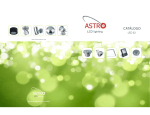Download Aruba 800 Series User manual
Transcript
FIPS 140-2 Non-Proprietary Security Policy for Aruba AP-65, AP-70, and AP-85 Wireless Access Points Version 1.1 February 27, 2009 Aruba Networks™ 1322 Crossman Ave. Sunnyvale, CA 94089-1113 1 1 INTRODUCTION .................................................................................................................................4 1.1 2 ACRONYMS AND ABBREVIATIONS ................................................................................................... 4 PRODUCT OVERVIEW......................................................................................................................5 2.1 AP-65.............................................................................................................................................. 5 2.1.1 Physical Description............................................................................................................... 5 2.1.1.1 Dimensions/Weight ............................................................................................................ 5 2.1.1.2 Interfaces ............................................................................................................................ 5 2.1.1.3 Indicator LEDs ................................................................................................................... 6 2.2 AP-70.............................................................................................................................................. 6 2.2.1 Physical Description............................................................................................................... 7 2.2.1.1 Dimensions/Weight ............................................................................................................ 7 2.2.1.2 Interfaces ............................................................................................................................ 7 2.2.1.3 Indicator LEDs ................................................................................................................... 8 2.3 AP-85 SERIES .................................................................................................................................. 8 2.3.1 3 4 Physical Description............................................................................................................... 9 2.3.1.1 Dimensions/Weight ............................................................................................................ 9 2.3.1.2 AP 85 Interfaces ................................................................................................................. 9 2.3.1.3 Indicator LEDs ................................................................................................................. 10 MODULE OBJECTIVES...................................................................................................................11 3.1 SECURITY LEVELS ......................................................................................................................... 11 3.2 PHYSICAL SECURITY ..................................................................................................................... 11 3.2.1 AP-65 TEL Placement .......................................................................................................... 12 3.2.2 AP-70 TEL Placement .......................................................................................................... 13 3.2.3 AP-85 TEL Placement .......................................................................................................... 14 3.2.4 Inspection/Testing of Physical Security Mechanisms ........................................................... 16 3.3 MODES OF OPERATION .................................................................................................................. 16 3.4 OPERATIONAL ENVIRONMENT....................................................................................................... 17 3.5 LOGICAL INTERFACES ................................................................................................................... 17 ROLES, AUTHENTICATION, AND SERVICES...........................................................................19 4.1 ROLES ........................................................................................................................................... 19 4.1.1 Crypto Officer Authentication .............................................................................................. 19 4.1.2 User Authentication.............................................................................................................. 19 4.1.3 Wireless Client Authentication ............................................................................................. 19 4.1.4 Strength of Authentication Mechanisms ............................................................................... 19 4.2 4.2.1 SERVICES ...................................................................................................................................... 21 Crypto Officer Services......................................................................................................... 21 2 5 4.2.2 User Services ........................................................................................................................ 22 4.2.3 Wireless Client Services ....................................................................................................... 23 4.2.4 Unauthenticated Services ..................................................................................................... 23 CRYPTOGRAPHIC KEY MANAGEMENT...................................................................................24 5.1 IMPLEMENTED ALGORITHMS ......................................................................................................... 24 6 CRITICAL SECURITY PARAMETERS.........................................................................................25 7 SELF TESTS........................................................................................................................................28 3 1 Introduction This document constitutes the non-proprietary Cryptographic Module Security Policy for the AP-65, AP70, and AP-85 series Wireless Access Points with FIPS 140-2 Level 2 validation from Aruba Networks. This security policy describes how the AP meets the security requirements of FIPS 140-2 Level 2, and how to place and maintain the AP in a secure FIPS 140-2 mode. This policy was prepared as part of the FIPS 140-2 Level 2 validation of the product. FIPS 140-2 (Federal Information Processing Standards Publication 140-2, Security Requirements for Cryptographic Modules) details the U.S. Government requirements for cryptographic modules. More information about the FIPS 140-2 standard and validation program is available on the National Institute of Standards and Technology (NIST) Web-site at: http://www.nist.gov/cmvp This document can be freely distributed. 1.1 Acronyms and Abbreviations AES AP CBC CLI CO CSEC CSP ECO EMC EMI FE GE GHz HMAC Hz IKE IPsec KAT KEK L2TP LAN LED SHA SNMP SPOE TEL TFTP WLAN Advanced Encryption Standard Access Point Cipher Block Chaining Command Line Interface Crypto Officer Communications Security Establishment Canada Critical Security Parameter External Crypto Officer Electromagnetic Compatibility Electromagnetic Interference Fast Ethernet Gigabit Ethernet Gigahertz Hashed Message Authentication Code Hertz Internet Key Exchange Internet Protocol security Known Answer Test Key Encryption Key Layer-2 Tunneling Protocol Local Area Network Light Emitting Diode Secure Hash Algorithm Simple Network Management Protocol Serial & Power Over Ethernet Tamper-Evident Label Trivial File Transfer Protocol Wireless Local Area Network 4 2 Product Overview This section introduces the various Aruba Wireless Access Points, providing a brief overview and summary of the physical features of each model covered by this FIPS 140-2 security policy. 2.1 AP-65 This section introduces the Aruba AP-65 Wireless Access Points (APs) with FIPS 140-2 Level 2 validation. It describes the purpose of the AP, its physical attributes, and its interfaces. Figure 1 - AP-65 Series Wireless Access Point The AP-65 access point supports diverse deployment options, delivering secure user-centric network services and applications for high-performance enterprise and campus environments, branch offices and retail spaces, as well as deployments over public and private networks as a Remote/Mobile AP. The AP-65 supports dual, integral, high-performance omni-directional multi-band antennas. 2.1.1 Physical Description The Aruba AP-65 Wireless Access Point is a multi-chip standalone cryptographic module consisting of hardware and software, all contained in a hard plastic case. The module contains IEEE 802.11a and 802.11b/g transceivers, and 2 integrated omni-directional multi-band dipole antenna elements are attached. The plastic case physically encloses the complete set of hardware and software components, and represents the cryptographic boundary of the module. The evaluated hardware version is designated as AP-65-F1: Rev 01. The evaluated firmware version is designated as ArubaOS 3.3.2-FIPS. 2.1.1.1 Dimensions/Weight The AP has the following physical dimensions: • 3.9” x 3.9” x 1.4” (99mm x 99mm x 36mm) • 0.4lb (0.18 Kgs) 2.1.1.2 Interfaces The module provides the following network interfaces: • 1x 10/100 Base-T Ethernet (RJ45) Auto-sensing link speed and MDI/MDX. 5 The module provides the following output-only serial interface for status information: • 1 x RJ-45 console interface, shares port with ENET The module provides the following power interfaces: • 48V DC 802.3af or 802.3at or PoE + interoperable Power-over-Ethernet (PoE) with intelli-source PSE sourcing intelligence • 5V DC for external AC supplied power (adapter sold separately) 2.1.1.3 Indicator LEDs There are 4 single-color LEDs which operate as follows: PORT PWR ENET WLAN (a and b/g) COLOR STATE CONTROL MEANING Off Off No power Green On SW Ready for operation Green Blinking SW Not ready Off Off E-net transceiver No link Green On E-net transceiver Link okay Green Blinking E-net transceiver Link activity Off Off Wireless MAC Link disabled Green Very slow blink Wireless MAC No association Green Slow blink Wireless MAC Association, no activity Green Fast blink Wireless MAC Association and activity Table 1- Indicator LEDs 2.2 AP-70 This section introduces the Aruba AP-70 Wireless Access Points (APs) with FIPS 140-2 Level 2 validation. It describes the purpose of the AP, its physical attributes, and its interfaces. 6 Figure 2 - AP-70 Series Wireless Access Points The AP-70 access point supports diverse deployment options, delivering secure user-centric network services and applications in enterprise and campus environments, branch offices, retail spaces, and to remote locations over public or private networks as an advanced featured Remote AP. The AP-70 provides dual 10/100 Ethernet Interfaces, redundant 802.3af PoE sourcing, and a USB 2.0 interface (disabled for FIPS) for service extension. The AP-70 features onboard dual, integral, high-performance omni-directional multi-band antennas and also supports external antennas through quad, detachable antenna interfaces. 2.2.1 Physical Description The Aruba AP-70 Wireless Access Point is a multi-chip standalone cryptographic module consisting of hardware and software, all contained in a hard plastic case. The module contains IEEE 802.11a, 802.11b, and 802.11g transceivers, and 2 integrated omni-directional multi-band dipole antenna elements may be attached to the module. The plastic case physically encloses the complete set of hardware and software components and represents the cryptographic boundary of the module. The evaluated hardware version is designated as AP-70-F1: Rev 01. The evaluated firmware version is designated as ArubaOS 3.3.2-FIPS. 2.2.1.1 Dimensions/Weight The AP has the following physical dimensions: • 7.4” x 6.8” x 1.4” (188mm x 173mm x 36mm) • 1.15lb (0.52 Kgs) 2.2.1.2 Interfaces The module provides the following network interfaces: • 2 x 10/100 Base-T Ethernet (RJ45) Auto-sensing link speed and MDI/MDX • Antenna The module provides the following power interfaces: • 48V DC 802.3af or 802.3at or PoE + interoperable Power-over-Ethernet (PoE) with intelli-source PSE sourcing intelligence (shared over both Ethernet ports) • 1 x 5V DC up to 2.5A for external AC supplied power (adapter sold separately) The module provides the following additional interfaces: • 1 x USB 2.0 interface for service extension (disabled in FIPS mode by covering with a TEL) • 1 x RJ-45 Serial-over-Ethernet (output only, shared with ENET0 interface) 7 2.2.1.3 Indicator LEDs There are 2 sets of 4 single-color LEDs (one on each side of the device just below the external antenna connectors) which operate as follows: PORT PWR ENET WLAN (a and b/g) COLOR STATE CONTROL MEANING Off Off No power Green On SW Ready for operation Green Blinking SW Not ready Off Off E-net transceiver No link Green On E-net transceiver Link okay Green Blinking E-net transceiver Link activity Off Off Wireless MAC Link disabled Green Very slow blink Wireless MAC No association Green Slow blink Wireless MAC Association, no activity Green Fast blink Wireless MAC Association and activity Table 2 - indicator LEDs 2.3 AP-85 Series This section introduces the Aruba AP-85 Wireless Access Points (APs) with FIPS 140-2 Level 2 validation. This series includes the AP-85TX, AP-85LX, and AP-85FX. It describes the purpose of the AP, its physical attributes, and its interfaces. Figure 3 - AP-85 Series Wireless Access Points The Aruba AP-85FX, AP-85LX and AP-85TX are fully-hardened, outdoor-rated, dual (high-power) radio (dual-band concurrent 802.11a plus b/g) wireless access points, capable of supporting multiple functions including WLAN access, air monitoring/wireless intrusion detection and prevention, high-performance secure outdoor enterprise mesh and LAN bridging across the 2.4-2.5 GHz and 5 GHz RF spectrums. The AP-85FX and the AP-85LX incorporate fiber optic network interfaces(FX multi-mode / LX single-mode) and are designed to operate from 90-288VAC mains power or +12VDC solar or vehicle battery power, while the AP-85TX operates from standard 802.3af compliant Power-over-Ethernet (PoE) or +12VDC solar or vehicle battery supplied power. All models of the AP-85 access point support diverse deployment options, delivering secure user-centric enterprise network services and applications outdoors on campuses and storage yards, in indoor and outdoor warehouses and in extreme industrial production environments where exposure to corrosive substances, salt water, excessive moisture or flammable gases are often encountered in daily operation. 8 Additionally, the AP-85FX and the AP-85LX are suited for use around metro city environments; where the available street light power tap kit allows the device to be powered directly from street lighting poles. 2.3.1 Physical Description The Aruba AP-85 series Access Point is a multi-chip standalone cryptographic module consisting of hardware and software, all contained in a robust metal case. The module contains IEEE 802.11a and 802.11b/g transceivers, and up to 3 integrated or external omni-directional multi-band dipole antenna elements may be attached to the module. The metal case physically encloses the complete set of hardware and software components and represents the cryptographic boundary of the module. The evaluated hardware versions are designated as • AP-85FX-F1: Rev 01 • AP-85LX-F1: Rev 01 • AP-85TX-F1: Rev 01 The evaluated firmware version is designated as ArubaOS 3.3.2-FIPS. 2.3.1.1 Dimensions/Weight The AP has the following physical dimensions: • 10.8” x 12.64” x 3.07” (261mm x 321mm x 78mm) • 4.1lbs (1.86 Kgs) 2.3.1.2 AP 85 Interfaces The module provides the following network interfaces: • • • • AP 85 FX o 1 x 100 Base-FX multi-mode 1310nM wavelength dual-fiber LC interface o 1 x RJ-45 console interface AP 85 LX o 1 x 100 Base-LX single-mode 1310nM wavelength dual-fiber LC interface o 1 x RJ-45 console interface AP 85 TX o 1 x 10/100 Base-T Ethernet Auto-sensing link speed and MDI/MDX o 48V DC IEEE compliant 802.3af Power-over-Ethernet (PoE) o Serial-over-Ethernet (SoE) Antenna o 4 x N-type female interfaces (2 per radio) The module provides the following power interfaces: • AP 85 TX 9 • 2.3.1.3 o 48V DC 802.3af Power over Ethernet (PoE) (Maximum power draw 12 W at 48 V DC) o 1 x 12V DC for external DC solar supplied power 85 FX/LX o 1 x 90-288 VAC/500mA auto-sensing interface o 1 x 12V DC for external DC solar supplied power Indicator LEDs Label Function Action Status PWR AP power / ready status Off No power to AP Flashing Device booting, not ready On Device ready Off Ethernet link unavailable On - Yellow 10Mbs Ethernet link negotiated On - Green 100Mbs Ethernet link negotiated Flashing Ethernet link activity Off 2.4GHz radio disabled On - Green 2.4GHz radio enabled in WLAN mode On - Yellow 2.4GHz radio enabled in WDS mode Off 5GHz radio disabled On - Green 5GHz radio enabled in WLAN mode On - Yellow 5GHz radio enabled in WDS mode Off RSSI disabled / no reading Min. 7 Step Progressive Bars Increase in RSSI signal strength = displayed bar level ENET Ethernet Network Link Status / Activity WLAN G WLAN A RSSI max) (min- 2.4GHz Radio Status 5GHz Radio Status RSSI Level (bridge link mode only) Table 3- Indicator LEDs 10 3 Module Objectives This section describes the assurance levels for each of the areas described in the FIPS 140-2 Standard. In addition, it provides information on placing the module in a FIPS 140-2 approved configuration. 3.1 Security Levels Section Section Title Level 1 Cryptographic Module Specification 2 2 Cryptographic Module Ports and Interfaces 2 3 Roles, Services, and Authentication 2 4 Finite State Model 2 5 Physical Security 2 6 Operational Environment 7 Cryptographic Key Management 2 8 EMI/EMC 2 9 Self-tests 2 10 Design Assurance 2 11 Mitigation of Other Attacks N/A N/A 3.2 Physical Security The Aruba Wireless AP is a scalable, multi-processor standalone network device and is enclosed in a robust plastic or metal housing. The AP enclosure is resistant to probing (please note that this feature has not been tested as part of the FIPS 140-2 validation) and is opaque within the visible spectrum. The enclosure of the AP has been designed to satisfy FIPS 140-2 Level 2 physical security requirements. For physical security, the AP requires Tamper-Evident Labels (TELs) to allow detection of the opening of the device, and to block the serial console port (on the bottom of the device). To protect the device from tampering, TELs should be applied by the Crypto Officer as pictured below: 11 3.2.1 AP-65 TEL Placement Following is the TEL placement for the AP-65: 1 2 3 12 3.2.2 AP-70 TEL Placement Following is the TEL placement for the AP-70: 1 3 2 4 5 13 3.2.3 AP-85 TEL Placement Following is the TEL placement for the AP-85: 2 1 3 4 5 6 7 Note: The TELs placed over the antenna interface connectors in the preceding illustration are intended to prevent the antenna connections from being pushed into the enlosure. 14 TEL placement for an AP-85FX/LX with console cable connected: 8 TEL placement for an AP-85FX/LX with cap over console connector: 8 TEL placement for an AP-85TX with cap over Ethernet connector: 8 15 3.2.4 Inspection/Testing of Physical Security Mechanisms Physical Security Mechanism Recommended Test Frequency Guidance Tamper-evident labels (TELs) Once per month Examine for any sign of removal, replacement, tearing, etc. See images above for locations of TELs Opaque module enclosure Once per month Examine module enclosure for any evidence of new openings or other access to the module internals. 3.3 Modes of Operation The module supports multiple FIPS approved modes of operation, including the Mesh Point mode, Mesh Portal mode, and Remote AP mode, as well as a non-approved mode. This section explains how to place the module in FIPS mode, and how to verify that it is in this mode. The access point is managed by an Aruba Mobility Controller, and access to the Mobility Controller’s administrative interface via a non-networked general purpose computer is required to assist in placing the module in FIPS mode. The controller used to provision the AP is referred to below as the “staging controller”. The staging controller must be provisioned with the appropriate firmware image for the module, which has been validated to FIPS 140-2 and issued certificates #1075 or #1077, prior to initiating AP provisioning. After setting up the Access Point by following the basic installation instructions in the module User Manual, the Crypto Officer performs the following steps: 1. Apply TELs according to the directions in section 3.2 2. Log into the administrative console of the staging controller 3. Create a Remote AP or Mesh AP profile. Note that the AP85FX/LX/TX SHALL NOT be used in Remote AP mode. For detailed instructions on creating a Remote AP profile, see Volume 3, “Configuring APs”, Section 7, “Configuring Remote APs” in the module User Manual. For detailed instructions on creating a Mesh AP profile, see Volume 3, “Configuring APs”, Section 6, “Configuring Secure Enterprise Mesh”. a. Configure an IKE pre-shared key which is at least 8 characters in length; generation of such keys is outside the scope of this policy b. For mesh configurations, configure a WPA2 PSK which is 16 ASCII characters or 64 hexadecimal digits in length; generation of such keys is outside the scope of this policy 4. Enable FIPS mode on the controller. This is accomplished by going to the Configuration > Network > Controller > System Settings page (this is the default page when you click the Configuration tab), and clicking the FIPS Mode for Mobility Controller Enable checkbox. 5. Enable FIPS mode on the AP. This accomplished by going to the Configuration > Wireless > AP Configuration > AP Group page. There, you click the Edit button for the appropriate AP group, and then select AP > AP System Profile. Then, check the ‘‘Fips Enable’’ box, check ‘‘Apply’’, and save the configuration. 16 6. If the staging controller does not provide PoE, either ensure the presence of a PoE injector for the LAN connection between the module and the controller, or ensure the presence of a DC power supply appropriate to the particular model of the module 7. Connect the module via an Ethernet cable to the staging controller; note that this should be a direct connection, with no intervening network or devices; if PoE is being supplied by an injector, this represents the only exception. That is, nothing other than a PoE injector should be present between the module and the staging controller. 8. Once the module is connected to the controller by the Ethernet cable, navigate to the Configuration > Wireless > AP Installation page, where you should see an entry for the AP. Select that AP, click the “Provision” button, and then click “Apply and Reboot” to complete the provisioning process. During the provisioning process, the IKE pre-shared key and WPA2 PSK are input to the module. In the initial provisioning of an AP, these keys will be entered in plaintext; subsequently, during provisioning, they will be entered encrypted over the secure IPSec session. For more detail on this process, see Volume 3, “Configuring APs”, Section 5, “Configuring Access Points” in the module User Manual. 9. Via the logging facility of the staging controller, ensure that the module (the AP) is successfully provisioned with firmware and configuration 10. Terminate the administrative session 11. Disconnect the module from the staging controller, and install it on the deployment network; when power is applied, the module will attempt to discover and connect to an Aruba Mobility Controller on the network using IPsec. To verify that the module is in FIPS mode, do the following: 1. Log into the administrative console of the Aruba Mobility Controller 2. Verify that the module is connected to the Mobility Controller 3. Verify that the module has FIPS mode enabled by issuing command “show ap ap-name <apname> config” 4. Terminate the administrative session 3.4 Operational Environment The operational environment is non-modifiable. The Operating System (OS) is Linuz, a real-time multithreaded operating system that supports memory protection between processes. Access to the underlying Linux implementation is not provided directly. Only Aruba-provided Crypto Officer interfaces are used. There is no user interface provided. 3.5 Logical Interfaces The physical interfaces are divided into logical interfaces defined by FIPS 140-2 as described in the following table. FIPS 140-2 Logical Interface Module Physical Interface Data Input Interface 10/100/1000 Ethernet Ports Fiber ports (AP85 FX/LX only) 802.11a/b/g/n Radio Transceiver 17 FIPS 140-2 Logical Interface Module Physical Interface Data Output Interface 10/100/1000 Ethernet Ports Fiber ports (AP85 FX/LX only) 802.11a/b/g/n Radio Transceiver Control Input Interface 10/100/1000 Ethernet Ports (PoE) Fiber ports (AP85 FX/LX only) 5V power input jack Status Output Interface 10/100/1000 Ethernet Ports Fiber ports (AP85 FX/LX only) 802.11a/b/g/n Radio Transceiver RJ-45 serial console interface LEDs Power Interface Power Supply PoE Table 4 - FIPS 140-2 Logical Interfaces Data input and output, control input, status output, and power interfaces are defined as follows: • Data input and output are the packets that use the networking functionality of the module. • Control input consists of manual control inputs for power and reset through the power interfaces (5V DC or PoE). It also consists of all of the data that is entered into the access point while using the management interfaces. • Status output consists of the status indicators displayed through the LEDs, the status data that is output from the module while using the management interfaces, and the log file. o • LEDs indicate the physical state of the module, such as power-up (or rebooting), utilization level, and activation state. The log file records the results of self-tests, configuration errors, and monitoring data. A power supply may be used to connect the electric power cable. Operating power may also be provided via Power Over Ethernet (POE) device when connected. The power is provided through the connected Ethernet cable. The module distinguishes between different forms of data, control , and status traffic over the network ports by analyzing the packet headers and contents. 18 4 Roles, Authentication, and Services 4.1 Roles The module supports the roles of Crypto Officer, User, and Wireless Client; no additional roles (e.g., Maintenance) are supported. Administrative operations carried out by the Aruba Mobility Controller map to the Crypto Officer role. The Crypto Officer has the ability to configure, manage, and monitor the module, including the configuration, loading, and zeroization of CSPs. Defining characteristics of the roles depend on whether the module is configured as a Remote AP or as a Mesh AP: • • Remote AP: o Crypto Officer role: the Crypto Officer role is the Aruba Mobility Controller that has the ability to configure, manage, and monitor the module, including the configuration, loading, and zeroization of CSPs. o User role: in the standard configuration, the User operator shares the same services and authentication techniques as the Mobility Controller in the Crypto Officer role. o Wireless Client role: in an advanced Remote AP configuration, a wireless client can create a connection to the module using WPA2-PSK. The Wireless Client can access wireless bridging services. Mesh AP (Mesh Point or Mesh Portal configuration): o Crypto Officer role: the Crypto Officer role is the Aruba Mobility Controller that has the ability to configure, manage, and monitor the module, including the configuration, loading, and zeroization of CSPs. o User role: the second (or third, or nth) AP in a given mesh cluster 4.1.1 Crypto Officer Authentication The Aruba Mobility Controller implements the Crypto Officer role. Connections between the module and the mobility controller are protected using IPsec. Crypto Officer authentication is accomplished via proof of possession of the IKE preshared key, which occurs during the IKE key exchange. 4.1.2 User Authentication Authentication for the User role depends on the module configuration. When the module is configured as a Mesh AP, the User role is authenticated via the WPA2 preshared key. When the module is configured as a Remote AP, the User role is authenticated via the same IKE pre-shared key that is used by the Crypto Officer. 4.1.3 Wireless Client Authentication The wireless client role, in the Remote AP advanced configuration authenticates to the module via the WPA2 preshared key. Note that when the Remote AP advanced configuration options are used, WPA2PSK must be used for authentication. WEP and/or Open System configurations are not permitted in FIPS mode. 4.1.4 Strength of Authentication Mechanisms The following table describes the relative strength of each supported authentication mechanism. 19 Authentication Mechanism Strength Mechanism IKE shared secret (CO role) For IKE, there are a 95^8 (=6.63 x 10^15) possible preshared keys. In order to test the guessed key, the attacker must complete an IKE aggressive mode exchange with the module. IKE aggressive mode consists of a 3 packet exchange, but for simplicity, let’s ignore the final packet sent from the AP to the attacker. An IKE aggressive mode initiator packet with a single transform, using DiffieHellman group 2, and having an eight character group name has an IKE packet size of 256 bytes. Adding the eight byte UDP header and 20 byte IP header gives a total size of 284 bytes (2272 bits). The response packet is very similar in size, except that it also contains the HASH_R payload (an additional 16 bytes), so the total size of the second packet is 300 bytes (2400 bits). Assuming a link speed of 1Gbits/sec (this is the maximum rate supported by the module), this gives a maximum idealized guessing rate of 60,000,000,000 / 4,672 = 12,842,466 guesses per minute. This means the odds of guessing a correct key in one minute is less than 12,842,466/(6.63x10^15) = 1.94 x 10^-9, which is much less than 1 in 10^5. Mesh AP WPA2 PSK (User role) For WPA-PSK there are at least 95^16 (=4.4 x 10^31) possible combinations. In order to test a guessed key, the attacker must complete the 4-way handshake with the AP. Prior to completing the 4-way handshake, the attacker must complete the 802.11 association process. That process involves the following packet exchange: • Attacker sends Authentication request (at least 34 bytes) • AP sends Authentication response (at least 34 bytes) • Attacker sends Associate Request (at least 36 bytes) • AP sends Associate Response (at least 36 bytes) Total bytes sent: at least 140. Note that since we do not include the actual 4way handshake, this is less than half the bytes that would actually be sent, so the numbers we derive will absolutely bound the answer. The theoretical bandwidth limit for IEEE 802.11n is 300Mbit, which is 37,500,000 bytes/sec. In the real world, actual throughput is significantly less than this, but we will use this idealized number to ensure that our estimate is very conservative. This means that the maximum number of associations (assume no delays, no inter-frame gaps) that could be completed is less than 37,500,000/214 = 267,857 per second, or 16,071,429 associations per minute. This means that an attacker could certainly not try more than this many keys per second (it would actually be MUCH less, due to the added overhead of the 4-way handshake in each case), and the probability of a successful attack in any 60 second interval MUST be less than 16,071,429/(4.4 x 10^31), or roughly 1 in 10^25, which is much, much less than 1 in 10^5. Wireless Client WPA2 PSK (Wireless Client Role) WPA2 preshared keys are subject to the same analysis as WPA-PSK, above. 20 4.2 Services The module provides various services depending on role. These are described below. 4.2.1 Crypto Officer Services The following Module Services are provided for the Crypto Officer role: Service Description CSPs Accessed (see section 6 below for complete description of CSPs) FIPS mode enable/disable The CO selects/de-selects FIPS mode as a configuration option. Key Management The CO can configure/modify the IKE shared secret and the WPA2 PSK. Also, the CO implicitly uses the KEK to read/write configuration to non-volatile memory. None. • IKE shared secret • WPA2 PSK • KEK Remotely reboot module The CO can remotely trigger a reboot KEK is accessed when configuration is read during reboot. The firmware verification key and firmware verification CA key are accessed to validate firmware prior to boot. Self-test triggered by CO reboot The CO can trigger a programmatic reset leading to self-test and initialization KEK is accessed when configuration is read during reboot. The firmware verification key and firmware verification CA key are accessed to validate firmware prior to boot. Update module firmware The CO can trigger a module firmware update The firmware verification key and firmware verification CA key are accessed to validate firmware prior to writing to flash. Configure non-security related module parameters CO can configure various operational parameters that do not relate to security None. Creation/use of secure management session between module/CO The module supports use of IPsec for securing the management channel. • IKE Preshared Secret • DH Private Key • DH Public Key • IPsec session encryption keys • IPsec session authentication keys 21 Service Description CSPs Accessed (see section 6 below for complete description of CSPs) Creation/use of secure mesh channel System Status The module requires secure connections between mesh points using 802.11i CO may view system status information through the secured management channel • WPA2-PSK • 802.11i PMK • 802.11i PTK • 802.11i EAPOL MIC Key • 802.11i EAPOL Encryption Key • 802.11i AES-CCM key • 802.11i GMK • 802.11i GTK • 802.11i AES-CCM key See creation/use of secure management session above. 4.2.2 User Services The following Module Services are provided for the User role: Service Description CSPs Accessed (see section 6 below for complete description of CSPs) Generation and use of 802.11i cryptographic keys Use of WPA preshared key for establishment of IEEE 802.11i keys When the module is in mesh configuration, the inter-module mesh links are secured with 802.11i. When the module is in mesh configuration, the inter-module mesh links are secured with 802.11i. This is authenticated with a shared secret • 802.11i PMK • 802.11i PTK • 802.11i EAPOL MIC Key • 802.11i EAPOL Encryption Key • 802.11i AES-CCM key • 802.11i GMK • 802.11i GTK • WPA2 PSK For Remote AP mode User services, please refer to Section 4.2.1, “Crypto Officer Services” 22 4.2.3 Wireless Client Services The following Module Services are provided for the Wireless Client role: Service Description CSPs Accessed (see section 6 below for complete description of CSPs) Generation and use of 802.11i cryptographic keys Wireless bridging services For creation of secure channel between the wireless client and the module The module bridges traffic between the wireless client and the wired network • 802.11i PMK • 802.11i PTK • 802.11i EAPOL MIC Key • 802.11i EAPOL Encryption Key • 802.11i AES-CCM key • 802.11i GMK • 802.11i GTK • None 4.2.4 Unauthenticated Services The module provides the following unauthenticated services, which are available regardless of role. No CSPs are accessed by these services. • System status – SYSLOG and module LEDs • 802.11 a/b/g/n • FTP • TFTP • NTP • GRE tunneling of 802.11 wireless user frames (when acting as a “Local AP”) • Reboot module by removing/replacing power • Self-test and initialization at power-on 23 5 Cryptographic Key Management 5.1 Implemented Algorithms The firmware implementation is performed using OpenSSL FIPS crypto library version 1.1.1, the Linux kernel cryptographic module, and the IDT bootloader. The firmware implements the following FIPSapproved algorithms: • • • OpenSSL o AES (Cert. #900) - CBC: 128, 192, 256 bits o Triple-DES (Cert. #734)- CBC key options Keying Options 1,2,3 used o SHA-1 (Cert. #892) - BYTE oriented o HMAC SHA-1 (Cert. #503) o RSA (Cert. #436) o RNG (Cert. #516) Linux kernel cryptographic module o AES (Cert. #895) - CCM: 128 bits o Triple-DES (Cert. #731)- CBC key options Keying Options 1,2,3 used o SHA-1 (Cert. #887) - BYTE oriented o HMAC SHA-1 (Cert. #500) IDT Bootloader cryptographic module o SHA-1 (Cert. #888) - BYTE oriented o RSA (Cert. #433) The firmware implements the following non-FIPS-approved algorithms in firmware: • MD5 The firmware implements the following non-approved but allowed algorithms in firmware: • Diffie-Hellman Diffie-Hellman key establishment methodology provides 80-bits of encryption strength. 24 6 Critical Security Parameters The following Critical Security Parameters (CSPs) are used by the module: STORAGE CSP CSP TYPE GENERATION And USE ZEROIZATION KEK TDES key Hard-coded Stored in flash. Zeroized by the ‘ap wipe out flash’ command. Encrypts IKE preshared keys and configuration parameters IKE Pre-shared secret 64 character preshared key Externally generated Encrypted in flash using the KEK; zeroized by updating through administrative interface, or by the ‘ap wipe out flash’ command. Module and crypto officer authentication during IKE; entered into the module in plaintext during initialization and encrypted over the IPSec session subsequently. IPsec session encryption keys 168-bit TDES, 128/192/256 bit AES keys; Established during Diffie-Hellman key agreement Stored in plaintext in volatile memory; zeroized when session is closed or system powers off Secure IPsec traffic IPsec session authentication keys HMAC SHA-1 keys Established during Diffie-Hellman key agreement Stored in plaintext in volatile memory; zeroized when session is closed or system powers off Secure IPsec traffic IKE DiffieHellman Private key 1024-bit DiffieHellman private key Generated internally during IKE negotiation Stored in plaintext in volatile memory; zeroized when session is closed or system is powered off Used in establishing the session key for IPsec IKE DiffieHellman public key 1024-bit DiffieHellman private key Generated internally during IKE negotiation Stored in plaintext in volatile memory Used in establishing the session key for IPsec PRNG seeds PRNG Seed (8 bytes) Generated by nonapproved PRNG In volatile memory only; zeroized on reboot Seed PRNG PRNG Keys PRNG Keys (16 bytes, TDES 2-keying option) Generated by nonapproved PRNG In volatile memory only; zeroized on reboot PRNG operation 25 STORAGE CSP CSP TYPE GENERATION And USE ZEROIZATION WPA2 PSK 16-64 character shared secret used to authenticate mesh connections and in remote AP advanced configurations Externally generated Encrypted in flash using the KEK; zeroized by updating through administrative interface, or by the ‘ap wipe out flash’ command. Used to derive the PMK for 802.11i mesh connections between APs and in advanced Remote AP connections; entered into the module in plaintext during initialization and encrypted over the IPSec session subsequently. 802.11i Pairwise Master Key (PMK) 512-bit shared secret used to derive 802.11i session keys Internally generated using WPA PSK In volatile memory only; zeroized on reboot Used to derive 802.11i Pairwise Transient Key (PTK) for mesh connections between APs 802.11i Pairwise Transient Key (PTK) 512-bit shared secret from which Temporal Keys (TKs) are derived Derived during 802.11i 4-way handshake In volatile memory only; zeroized on reboot All session encryption/decryption keys are derived from the PTK 802.11i 128-bit shared secret used to protect 4-way (key) handshake Derived from PTK In volatile memory only; zeroized on reboot Used for integrity validation in 4-way handshake 802.11i EAPOL Encr Key 128-bit shared secret used to protect 4-way handshakes Derived from PTK In volatile memory only; zeroized on reboot Used for confidentiality in 4way handshake 802.11i data AES-CCM encryption/mic key 128-bit AESCCM key Derived from PTK Stored in plaintext in volatile memory; zeroized on reboot Used for 802.11i packet encryption and integrity verification (this is the CCMP or AES-CCM key) 802.11i Group Master Key (GMK) 256-bit secret used to derive GTK Internally generated from approved RNG Stored in plaintext in volatile memory; zeroized on reboot Used to derive Group Transient Key (GTK) 802.11i Group Transient Key (GTK) 256-bit shared secret used to derive group (multicast) encryption and integrity keys Internally derived by mesh AP which assumes “authenticator” role in handshake Stored in plaintext in volatile memory; zeroized on reboot Used to derive multicast cryptographic keys EAPOL MIC Key (mesh only) 26 STORAGE CSP CSP TYPE GENERATION And USE ZEROIZATION 802.11i Group AES-CCM Data Encryption/MIC Key 128-bit AESCCM key derived from GTK Derived from 802.11 group key handshake Stored in plaintext in volatile memory; zeroized on reboot Used to protect multicast message confidentiality and integrity (AES-CCM) Firmware verification key 2048-bit RSA public key Externally generated Stored in plaintext in bootloader image Used to validate the signature on firmware image Firmware CA key 2048-bit RSA public key Externally generated Stored in plaintext in bootloader image Used to validate certificate containing Firmware verification key 27 7 Self Tests The module performs both power-up and conditional self-tests. In the event any self-test fails, the module enters an error state, logs the error, and reboots automatically. The module performs the following power-up self-tests: • Software Integrity Test–The module checks the integrity of its firmware by validating a 2048-bit RSA digital signature over the image to ensure its authenticity. • Cryptographic Algorithm Tests – These tests are run at power-up for the TDES encryption/decryption, AES and AES-CCM encryption/decryption, SHA-1 known answer test, HMAC SHA-1 known answer test, RSA signature verification, and the PRNG random data generation. The following Conditional Self-tests are performed in the module: • Continuous Random Number Generator Test–This test is run upon generation of random data by the module's random number generators to detect failure to a constant value. These self-tests are run for the Linux kernel cryptographic implementation as well as for the OpenSSL implementation. Self-test results are written to the serial console. In the event of a KATs failure, the AP logs different messages, depending on the error. For example, for an AES kernel (software) POST failure: Starting Kernel SHA1 KAT ...Completed Kernel SHA1 KAT Starting Kernel HMAC-SHA1 KAT ...Completed Kernel HMAC-SHA1 KAT Starting Kernel DES KAT ...Completed Kernel DES KAT Starting Kernel AES KAT ...Restarting system. For an OpenSSL KAT failure: AP rebooted [DATE][TIME] : Restarting System, SW FIPS KAT failed 28