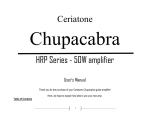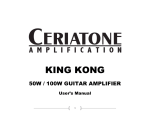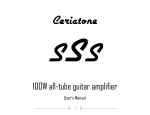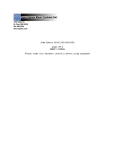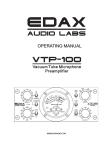Download Ceriatone Dizzy 30 User`s manual
Transcript
Ceriatone Dizzy 30 30W Class A Amplifier User’s Manual 1 Thank you for the purchase of your Ceriatone Dizzy 30 guitar amplifier! Here, we hope to explain how best to use your new amp. Table of Contents 1) About the Dizzy 30……………………………………………………………………………………………………page 2 2) Quick setup……………………………………………………………………………………………………………page 3 3) Front Panel controls………………………………………………………………………………………………….page 4 4) Rear Panel controls…………………………………………………………………………………………………..page 7 5) Tube compliment………..……………………………………………….……………………………………………page 10 6) Frequently Asked Questions………………………………………………………………………………………...page 12 7) Settings templates…………………………………………………………………………………………………….page 15 1) About the Dizzy 30 One of our most popular and versatile amplifiers, the Dizzy 30 was our response to one of the most sought after amplifiers in guitar history. Combining classic tones with modern features, the Dizzy 30 is a true benchmark in hand-wired, Class A tone. The Dizzy 30 features two completely unique channels. The first channel (leftmost on the panel), the “Normal channel”, is just like a vintage AC30. All the chime and harmonic swirl you love about those classic British amplifiers lives and breaths in this channel. The second channel, the “EF86 channel” (rightmost on the panel) is borrowed from a late 1950s AC15. This channel is higher gain, has a wider frequency response, and simply screams. While our work could not have been possible without the gracious information shared over the last decade in the public domain, we hope you appreciate our modifications, component selection, and construction techniques. Most of all, we hope the DZ30 becomes an integral part of your tone equation to exhilarate your playing and music. Rock on! Nik Azam 2 2) QUICK SETUP (for instant gratification) 1) 2) 3) 4) 5) 6) 7) 8) Plug your guitar using a 1/4” instrument cable into the input “1” in either the left (normal) or right (EF86) jack Plug a suitable power cable from the DZ30’s rear panel AC MAINS cable inlet to your wall power receptacle Plug the DZ30 into your speaker cabinet using 1/4” speaker cable Set the IMPEDENCE selector to the match the impedance of your speaker cabinet Set channel controls at 10:00 (clock face) Set CUT at 12:00 (clock face) Set MASTER at 10:00 (clock face) Set front panel POWER switch in the upward ON position (with adjacent switch to STANDBY) for 30 seconds to allow tube filaments to warm up 9) Set front panel STANDBY switch upward to the ON position 10) ROCK!!!!!! 3 3) FRONT PANEL CONTROLS On the front panel of the Dizzy 30, you can see fourteen items of interest. From left to right: 1) INPUT 1 ¼” instrument jack (NORMAL channel) 2) INPUT 2 ¼” instrument jack (NORMAL channel) 3) VOLUME control (NORMAL channel) 4) BASS control (NORMAL channel) 5) TREBLE control (NORMAL channel) 6) INPUT 1 ¼” instrument jack (EF86 channel) 7) INPUT 2 ¼” instrument jack (EF86 channel) 8) VOLUME control (EF86 channel) 9) TONE 6 position rotary switch 10) CUT control 11) MASTER control 12) INDICATOR lamp 13) OPERATE / STANDBY two-way toggle switch 14) ON / OFF (POWER) two-way toggle switch 4 INPUT 1 (NORMAL) is a normal gain input for the NORMAL channel of the DZ30. Use this input for great touch response, higher gain, and a classic feel. INPUT 2 (NORMAL) is a low gain input for the NORMAL channel of the DZ30. Use this input for increased headroom. VOLUME (NORMAL) adjusts the channel volume for the NORMAL channel. When used in conjunction with the MASTER control, you can use this to set the amount of grit and crunch in the NORMAL channel. There will be some interaction with the VOLUME control of the EF86 channel because of their input into the phase inverter. BASS (NORMAL) adjusts the low frequency content of the NORMAL channel. Just like with an old AC30, the BASS and TREBLE controls are highly interactive, and depending on the setting will impact the midrange response of the amplifier. We recommend starting with the BASS quite low, around 8:00 (clock face). TREBLE (NORMAL) adjusts the high frequency content of the NORMAL channel. Just like an old AC30, the TREBLE and BASS controls are highly interactive, and depending on the setting will impact the midrange response of the amplifier. We recommend starting with the TREBLE around 10:00 (clock face). INPUT 1 (EF86) is a normal gain input for the EF86 channel of the DZ30. Use this input for great touch response, higher gain, and a classic feel. INPUT 2 (EF86) is a low gain input for the EF86 channel of the DZ30. Use this input for increased headroom. VOLUME (EF86) adjusts the channel volume for the EF86 channel. When used in conjunction with the MASTER control, you can use this to set the amount of grit and crunch in the EF86 channel. There will be some interaction with the VOLUME control of the NORMAL channel because of their input into the phase inverter. TONE (EF86) is a 6-way rotary selector adjusting the frequency response of the EF86 channel. Counterclockwise has the most bass, and clockwise is the brightest. 5 CUT adjusts the high frequency response of the power amplifier. Since the DZ30 does not employ negative feedback (which contributes to it’s open, complex response), this control behaves differently than a traditional presence control. As CUT is turned clockwise, the tone becomes less bright. The most counterclockwise position is the brightest. Use this to control sparkle and edge. MASTER sets the overall volume of your amplifier. Unlike most master volume controls, this control is placed within the power amplifier, between the phase inverter and the power tubes. This “post phase inverter master volume” retains the tone and feel of a cranked amplifier much better than traditional master volumes. In addition, turning this control all the way clockwise removes it completely from the circuit. You can use the MASTER control to get the cranked sound of your Dizzy 30 at much more reasonable volumes. You may be surprised how accurate the tone and sound remains with this control. INDICATOR will illuminate when the DZ30 is powered by turning the front panel POWER toggle switch to the ON position. If INDICATOR does not turn on, check your power cable connections, and then the MAINS fuse on the rear of the unit. OPERATE / STANDBY applies high voltage to the vacuum tube anodes (and screen grids) during use of the DZ30. To ensure long tube life, first power the unit on with the toggle switch in STANDBY position for approximately 30 seconds. Then place switch upward to ON position to use the DZ30. With the toggle switch in the UP position, the DZ30 is in operational mode. In the DOWN position, the DZ30 is in standby mode. ON / OFF two-way toggle switch powers the Dizzy 30 on and off. With the toggle switch in the UP position, the DZ30 is ON. In the DOWN position, the DZ30 is OFF. 6 4) REAR PANEL CONTROLS On the rear panel of the Dizzy 30, you can see nine items of interest. 1) 2) 3) 4) 5) 6) 7) 8) 9) AC MAINS IEC cable inlet FUSE 3A or 2A slow blow fuse SPEAKER PHASE two-way toggle switch LOUDSPEAKERS ¼” speaker jack LOUDSPEAKERS ¼” speaker jack POWER (half power) two-way toggle switch IMPEDANCE three-way rotary selector EFFECTS CH1 (NORMAL) ¼” stereo instrument jack EFFECTS CH2 (EF86) ¼” stereo instrument jack 7 AC MAINS IEC cable inlet – plug a suitable IEC power cable into this inlet to power your amplifier MAINS FUSE 3A slow-blow fuse for countries using 120VAC power, 2A slow-blow fuse in countries using 240VAC. This is used to protect your amplifier from voltage spikes or excessive current draw. Replace only when necessary. SPEAKER PHASE reverses the phase output of the amplifier. Generally, use your DZ30 in the NORMAL position. This is most helpful when combining other amps with the Dizzy 30. If you notice your amps sound thin and hollow when running them together, they are probably out of phase. In this scenario, try the REVERSE setting. NOTE – only change the position of the SPEAKER PHASE switch when your amplifier is in STANDBY or OFF! LOUDSPEAKERS ¼” speaker cable jacks. Use a ¼” speaker cable to connect your speaker cabinet to the amplifier using these jacks. If you use one speaker cabinet, it does not matter which jack is used. If you want to run two cabinets in parallel, connect the second cabinet to the amplifier using the other jack. NOTE – never turn your amplifier to OPERATE mode without connecting the amplifier to a speaker cabinet or suitable dummy load! Failing to do so may damage your amplifier! POWER two-way toggle allows you to halve the output power of the Dizzy 30. This switch effectively disconnects two of the EL84s, and then reconfigures the bias point of the two remaining EL84s for optimum tone. In HI mode, the amplifier runs all four EL84s for 30W Class A output power. In the LO position, output power is about 15W Class A. Each setting provides unique tonal and response characteristics, so experiment! NOTE – only change the position of the POWER (HI / LO) switch when your amplifier is in STANDBY or OFF! NOTE – an EL84 must be plugged in ALL power tube sockets at ALL times, regardless of the POWER (HI / LO) setting! 8 IMPEDANCE three-way rotary selector. Set this selector to the position that matches the impedance of your speaker cabinet. NOTE – if you are using two speaker cabinets in parallel (ex – two 16 Ohm cabinets), set the impedance selector to half that of a single cabinet (in this case, 8 Ohms). EFFECTS LOOP CH1 ¼” stereo instrument jack can be used to add effects to the NORMAL channel of the Dizzy 30. Because one stereo jack is used for the effects loop, we recommend a stereo plug (male) into a Y-cable mono jack (female) adapter. One jack of the Y will function as the send; one will function as the return for the effects loop. The effects loop is passive. Because each channel has it’s own loop, it is difficult to use a mono pedal for both channels. EFFECTS LOOP CH2 ¼” stereo instrument jack can be used to add effects to the NORMAL channel of the Dizzy 30. Because one stereo jack is used for the effects loop, we recommend a stereo plug (male) into a Y-cable mono jack (female) adapter. One jack of the Y will function as the send; one will function as the return for the effects loop. The effects loop is passive. Because each channel has it’s own loop, it is difficult to use a mono pedal for both channels. 9 5) TUBE COMPLIMENT The Dizzy 30 chassis has two rows of tubes. One row is near the front of the chassis, and the other is more near the rear of the chassis. The picture below shows the row of tubes near the front of the chassis. These are the preamp tubes. From RIGHT to LEFT V1 – ECC83 / 12AX7 (input for NORMAL channel) V2 – ECC83 / 12AX7 (gain stage 2 and cathode follower for tonestack for NORMAL channel) V3 – EF86 (input for EF86 channel) V4 – ECC83 / 12AX7 (phase inverter) NOTE – do not substitute any other tube types for V3, the EF86 position! 10 The picture below better illustrates the rear row of tubes. These are part of the power amp. From LEFT to RIGHT V5 – EL84 / 6BQ5 V6 – EL84 / 6BQ5 V7 – EL84 / 6BQ5 V8 – EL84 / 6BQ5 V9 – GZ34 / 5AR4 or 5V4 V10 – GZ34 / 5AR4 or 5V4 NOTE – either one GZ34 / 5AR4 rectifier tube or two 5V4 tubes can be used. Using one GZ34 / 5AR4 will provide bold, punchy attack. Using two 5V4 rectifiers will give a rounded, smooth, slightly more saggy response. NOTE – all EL84 positions must have an EL84 plugged in them, even when using LO POWER mode! 11 6) FREQUENTLY ASKED QUESTIONS How do I hook up this thing? - See Section 2, beginning on page 3. When I plug effects into the effects loop, my tone noticeably changes. Sometimes the effects don’t sound quite right. What’s the deal? - Generally, what you’re hearing is a significant mismatching of impedances, and/or an overloading of the effect unit itself. Most rack-mount units have different input impedance than pedals, and thus can sometimes function fine without a buffer before them. In addition, some of these rack-mounted effects can pad the volume they receive, preventing it from overloading. Pedals do not have proper input impedance or padding ability, and therefore do not play nicely. - For best results, an effects loop interface like the C-lator or Klein-ulator could be used with the Dizzy 30 amplifier. These units prevent impedance mismatching, as well as provide the ability to pad down the volume sent to the effects units hence preventing any overloading. I like to use rack-mounted multieffects units. What is the output level straight from the EFFECTS LOOP SEND jack, -10dB or +4dB? - While not exact, -10dB is a better approximation than +4dB. The actual output level will depend on your settings, particularly the volume controls. +4dB is usually reserved for recording/P.A. equipment with balanced connections. 12 Can I substitute different tube types for the 12AX7/ECC83s or EF86? - Although you can try 12AT7s, 12AU7s, 5751s without any harm, the design is optimized for 12AX7s, and are therefore the only recommended tube in the preamp positions. No substitutions are permitted for the EF86 tube. What settings do you recommend? - NORMAL: Volume 10:00, Bass 8:00, Treble 10:00 EF86: Volume 10:00, Tone position 3 or 4 Power amp: Cut 10:00, Master to taste (but louder is always better J) Do I need to use matched power tubes? - Although not necessary, matched power tube sets are recommended for best results. Do I need to use a matched and balanced phase inverter? - It is not necessary. Feel free to experiment with different tubes (of the same type) in your OTS, though! How do I bias my Dizzy 30? - You don’t need to! The design is cathode-biased, Class A. The amplifier sets the bias point of the power tubes, and there is no adjustable bias to worry about! 13 I’ve read that the components used in this type of amplifier are really important. What is inside my Dizzy 30? - We use a combination of parts custom-made for us to our specifications (power transformer, output transformer, choke, high-temperature / low-ESR electrolytic capacitors) and those used in the original amplifiers (1/2W carbon composition resistors). We offer either high-quality Mallory M150 or Tube Amp Doctor “Mustard” capacitors. All potentiometers are high-quality Alpha 1/2W. We prefer high-quality enclosed Cliff (built in the UK) jacks to the open-style Switchcraft jacks used in the originals and many clones. Finally, we occasionally use NOS components from our vast surplus parts collection in locations they work well and complement the voicing or enhance the performance of the amplifier. 14 7) Settings templates 15 16