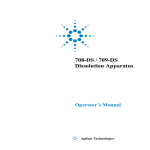Download Agilent Technologies 6011A Operator`s manual
Transcript
100 Automated Disintegration Apparatus Operator’s Manual Agilent Technologies Notices © Agilent Technologies, Inc. 2014 Warranty No part of this manual may be reproduced in any form or by any means (including electronic storage and retrieval or translation into a foreign language) without prior agreement and written consent from Agilent Technologies, Inc. as governed by United States and international copyright laws. The material contained in this document is provided “as is,” and is subject to being changed, without notice, in future editions. Further, to the maximum extent permitted by applicable law, Agilent disclaims all warranties, either express or implied, with regard to this manual and any information contained herein, including but not limited to the implied warranties of merchantability and fitness for a particular purpose. Agilent shall not be liable for errors or for incidental or consequential damages in connection with the furnishing, use, or performance of this document or of any information contained herein. Should Agilent and the user have a separate written agreement with warranty terms covering the material in this document that conflict with these terms, the warranty terms in the separate agreement shall control. Manual Part Number 70-9066 Edition Rev C, March 2014 Printed in USA Agilent Technologies, Inc. 3501 Stevens Creek Blvd. Santa Clara, CA 95052 USA Technology Licenses The hardware and/or software described in this document are furnished under a license and may be used or copied only in accordance with the terms of such license. Restricted Rights Legend U.S. Government Restricted Rights. Software and technical data rights granted to the federal government include only those rights customarily provided to end user customers. Agilent provides this customary commercial license in Software and technical data pursuant to FAR 12.211 (Technical Data) and 12.212 (Computer Software) and, for the Department of Defense, DFARS 252.227-7015 (Technical Data - Commercial Items) and DFARS 227.7202-3 (Rights in Commercial Computer Software or Computer Software Documentation). Safety Notices CAUTION A CAUTION notice denotes a hazard. It calls attention to an operating procedure, practice, or the like that, if not correctly performed or adhered to, could result in damage to the product or loss of important data. Do not proceed beyond a CAUTION notice until the indicated conditions are fully understood and met. WA RNING A WARNING notice denotes a hazard. It calls attention to an operating procedure, practice, or the like that, if not correctly performed or adhered to, could result in personal injury or death. Do not proceed beyond a WARNING notice until the indicated conditions are fully understood and met. 100 Operator’s Manual Contents Figures 1 Safety 7 9 Electrical Hazards 9 Warning 11 Caution 11 Note 11 Information Symbols 2 Introduction 12 13 Conventions Used in this Manual Serial Number Format 3 Setting Up the 100 14 15 17 Unpacking Your 100 18 Environmental Requirements for Installation Setting up the Water Bath 20 Initial Power Up 21 Electrical Connections 21 Installing the Temperature Probe Water Bath Status LEDs 22 23 Setting the Date / Time Clock 24 Mounting Baskets and Filling Beakers Draining the Water Bath 100 Operator’s Manual 19 25 25 3 Contents Hidden Key Functions 4 Operating the 100 26 27 Setting Water Bath Temperature 28 Setting Print Frequency for the Report Center Printer Adjusting Basket Height 29 Placing Dosage Units in the Baskets Selecting Operating Mode Single-basket Operation Multi-basket Operation Three-Basket Operation 28 30 30 30 31 34 Printer Operation During Manual or Program Operation (Optional) 34 5 Troubleshooting and Maintenance 35 Preventive Maintenance 36 Weekly Maintenance 36 Monthly Maintenance 36 Every Six Months Maintenance 37 Yearly Maintenance 37 Disintegration Basket Care 37 Water Bath / Acrylic Care 38 Visual Checks 40 Water Bath Temperature Probe Accuracy Test 41 Report Center Impact Printer 43 Installing the Cartridge Ribbon 43 Replacing the Paper Roll 44 Toggling Your Printer Online 45 Printer Self Test 46 Printer Configuration 47 4 100 Operator’s Manual Contents Troubleshooting 49 Obtaining Warranty and Other Services Index 100 Operator’s Manual 51 53 5 Contents This page was intentionally left blank, except for this message. 6 100 Operator’s Manual Figures Figure 1. Figure 2. Figure 3. Figure 4. 100 Operator’s Manual Water Bath Connections 100 Rear Panel 21 100 Keypad 23 Basket Adjustment 29 20 7 Figures This page was intentionally left blank, except for this message. 8 100 Operator’s Manual 100 Automated Disintegration Apparatus Operator’s Manual 1 Safety Electrical Hazards 9 The Agilent 100 has been designed and tested so that when used properly you have an accurate, fast, flexible, and safe instrument. If the equipment is used in a manner not specified by the manufacturer, the protection provided by the equipment may be impaired. The Agilent 100 is operated in conjunction with equipment that uses aqueous liquids. Unskilled, improper, or careless use of this instrument can create shock hazards, fire hazards, or other hazards which can cause death, serious injury to personnel, or severe damage to equipment and property. Information on safety practices is provided with your instrument and operation manuals. Before using your instrument or accessories, you must thoroughly read these safety practices. Observe all relevant safety practices at all times. Electrical Hazards The Agilent 100 contains electrical circuits, devices, and components operating at dangerous voltages. Contact with these circuits, devices, and components can cause death, serious injury, or painful electric shock. Panels or covers that are retained by fasteners which require the use of a tool for removal may be opened only by Agilent-trained, Agilent-qualified, or Agilent-authorized service engineers. Consult the manuals or product labels supplied with the 100 to determine which parts are operator-accessible. Agilent Technologies 9 1 Safety Application of the wrong supply voltage, connection of the instrument to an incorrectly wired supply outlet, or lack of proper electrical grounding can create a fire hazard or a potentially serious shock hazard and could seriously damage the instrument and any attached ancillary equipment. Always use a three-wire outlet with ground connection which is adequately rated for the load. The installation must comply with local, state, and federal safety regulations. Do not connect the instrument to the main power supply until you have made sure that the operating voltage is correctly set for the main power supply in the specific outlet in your laboratory to which the equipment will be connected. 10 100 Operator’s Manual Safety 1 Warning WA RNING A ‘Warning’ message appears in the manual when failure to observe instructions or precautions could result in death or injury. Read all warnings and cautions carefully and observe them at all times. Caution CAUTION A ‘Caution’ message appears in the manual when failure to observe instructions could result in damage to equipment (Agilent supplied and / or other associated equipment). Note NOT E A ‘Note’ appears in the manual to give advice or information. 100 Operator’s Manual 11 1 Safety Information Symbols I 0 Switches main power on Switches main power off Indicates single-phase alternating current Indicates the product complies with the requirements of one or more European Union (EU) directives. Indicates specific equipment meets standards of safety. These products are safe for use in the workplace for North America. Indicates that this product must not be disposed of as unsorted municipal waste. All Agilent products that are subject to the WEEE directive shipped after August 13, 2005 are compliant with the WEEE marking requirements. Such products are marked with the “crossed out wheelie bin” WEEE symbol in accordance with European Standard EN 50419. For more information on collection, reuse, and recycling systems, please contact your local/regional waste administration, your local distributor, or Agilent. Indicates the product complies with regulatory compliance requirements of New Zealand and Australia. 12 100 Operator’s Manual 100 Automated Disintegration Apparatus Operator’s Manual 2 Introduction Conventions Used in this Manual Serial Number Format 15 14 Agilent Technologies 13 2 Introduction The 100 is designed to provide versatility and reliability, while meeting all current USP testing requirements. Its three basket positions can be programmed to dip together or independently, allowing up to three different tests to be run at the same time. In addition to the standard six-tube USP-approved basket rack, a variety of optional basket racks are available for large and bolus tablets. The 100 is used for disintegration testing in accordance with current USP requirements. The optional built-in Report Center Printer provides hard-copy documentation of the instrument operation for the highest degree of confidence. The 100 is available in two models: single basket and three basket. The three-basket apparatus is fully programmable by simply entering the time duration of the test. The baskets automatically lift from the beaker at the end of the test in the pass / fail mode. The three-basket model has individual digital time displays for each basket. The water bath temperature is displayed continuously on the front panel. Both models include accessories. CAUTION Panels or covers that are retained by fasteners which require the use of a tool for removal may be opened only by Agilent-trained, Agilent-qualified, or Agilent-authorized service engineers. Conventions Used in this Manual • Items you are asked to press are in bold. For example, “press H on the keypad”. 14 100 Operator’s Manual Introduction 2 Serial Number Format The serial number contains 10 characters and follows this syntax: CC1234xxxx Syntax Code Meaning Description CC Country of origin 2 alpha characters matching the required trade designation for the country of origin 12 Year of manufacture ‘09’ for 2009, ‘10’ for 2010, etc. 34 Week of manufacture ‘01’ for week 1 to ‘52’ for week 52 100 Operator’s Manual 15 2 Introduction This page was intentionally left blank, except for this messsage. 16 100 Operator’s Manual 100 Automated Disintegration Apparatus Operator’s Manual 3 Setting Up the 100 Unpacking Your 100 18 Setting up the Water Bath 20 Initial Power Up 21 Installing the Temperature Probe 22 Water Bath Status LEDs 23 Setting the Date / Time Clock 24 Mounting Baskets and Filling Beakers Draining the Water Bath 25 Hidden Key Functions 26 25 Agilent Technologies 17 3 Setting Up the 100 Unpacking Your 100 1 Open each carton and check the contents for damage which may have occurred during shipping. Shipping damage rarely occurs, but if it does contact both the carrier who delivered the instruments and the Dissolution Systems Service Department. Though claims for damage should be filed with the carrier, we can help you file a claim. 2 Carefully remove the 100 from its shipping carton. Hold the unit firmly to prevent it from dropping. WA RNING Hold the unit only by the base. Do not hold by the reciprocating shafts to avoid damage. 3 Check for items which may have come loose during shipping. Be sure to remove all parts before discarding or storing the packaging. 4 Place the unit on a clean, dry, level section of the bench top or table. At least four inches of space should be open for the rear panel power connections and for access to the rear panel power switch. WA RNING 18 The electrical connection at the back of the apparatus is the primary disconnect for the instrument. The apparatus should be positioned to allow accessibility to the power cords for easy disconnection. 100 Operator’s Manual Setting Up the 100 3 Environmental Requirements for Installation • Humidity: max relative humidity 80% for temperatures up to 31 ºC decreasing linearly to 50% relative humidity at 40ºC • Indoor use only • Pollution Degree: 2 • Installation Category: II • Altitude: 2000m • Temperature: 5 ºC to 40 ºC • Power: 115 V/60 Hz, 230 V/50 Hz, 10 A Main supply voltage fluctuations are not to exceed ± 10% of the nominal supply voltage 100 Operator’s Manual 19 3 Setting Up the 100 Setting up the Water Bath 1 Ensure the 100 is not plugged in. 2 Place the water bath on the 100 with the lower quick-connect fitting positioned on the left side of the apparatus. Use the locator holes on the water bath and the locator pins on the 100 to ensure proper placement. 3 Locate the two tubes with quick-connect fittings and insert them into the appropriate quick-connect fittings on the 100 water bath (see Figure 1, “Water Bath Connections,” below). Figure 1 Water Bath Connections 4 Ensure the cover is in place on the water bath with the small hole toward the front. Ensure the disintegration beakers are not in place in the cover. 5 Fill the water bath through any one of the three beaker holes in the cover. NOT E Initially fill the water bath no higher than 2.5 inches (6.4 cm) from the top, to allow for displacement by the beakers when they are inserted. 6 Check the water bath and all connecting tubing for leaks. When satisfied that no leaks are present, proceed to “Installing the Temperature Probe” on page 22. 20 100 Operator’s Manual Setting Up the 100 3 Initial Power Up Electrical Connections WA RNING Before plugging the 100 into any power outlet, ensure the instrument is configured for the voltage provided. Check the serial number tag on the rear panel to confirm the voltage requirement. The electrical connection at the back of the apparatus is the primary disconnect for the instrument. See Figure 2, “100 Rear Panel,” to complete the steps that follow. Figure 2 100 Rear Panel 1 Ensure the power is off. 2 Connect the power cord between the AC power connector and an AC power receptacle of the appropriate voltage. 3 Turn on the 100. The three position screens and the temperature screen on the front panel illuminates immediately. You will hear the circulator working as it begins to pump the bath water through the system. Bubbles may appear at the water bath inlet as air is expelled 100 Operator’s Manual 21 3 Setting Up the 100 from the system. NOT E Check for leaks. Allow the circulator to run for five minutes, then check the bath, tubing, connectors and the bench area immediately surrounding the apparatus. If any water leaks are seen, turn off the power immediately and remove the power cord. Locate and fix the source of the leak before proceeding. 4 Place the disintegration beaker(s) through the holes in the top cover of the water bath. 5 As the water circulates, there may be a slight drop in the water bath level as the internal tubing fills. Wait until the beakers are in place before adding additional water as required to bring the level back to within no more than 2.5 inches of the top of the water bath. Replace the cover, if removed. Installing the Temperature Probe The 100 is shipped with a factory-installed temperature probe inside the heater /circulator tank and an external probe to be placed directly in the water bath. Both probes are necessary and the temperature readings must remain within 5 °C of each other or the 100 will not operate. If either probe is not functioning or not installed, the alarm sounds and the keypad is inactive. NOT E No installation or positioning is necessary for the internal temperature probe. To install the external temperature probe, complete the following steps: 1 Plug the temperature probe into the jack labelled TEMP. PROBE on the rear panel. 2 Insert the metal tip of the probe into the small hole in the water bath cover. 3 Ensure the small hole and temperature probe are toward the front of the water bath. 22 100 Operator’s Manual Setting Up the 100 3 4 Press INT/EXT to view the temperature readings for each probe. When the external probe reading displays, the Ext Temp Probe LED illuminates. Water Bath Status LEDs water bath status LEDs Figure 3 100 Keypad The Heater On LED flashes to indicate heater activity. When the heater is on continuously, as will occur when the water bath is cold, the LED remains illuminated. As the target temperature is approached, the LED flashes indicating the heater is cycling on and off. The Over Temp LED illuminates • if the temperature of the water of the water bath exceeds 65 °C. Check for obstructions and low water if this condition occurs. The over temp condition clears automatically when the temperature cools below 55 °C. Press CLEAR to reset if the temperature is between 55 and 65 °C. • if the external temperature probe is not in the water bath or is not connected. • if the temperature probe readings are more than 5 °C higher than the set temperature. 100 Operator’s Manual 23 3 Setting Up the 100 The Ext Temp Probe LED illuminates when the external temperature probe reading displays in the temperature screen. Otherwise the internal probe reading displays. NOT E If the external temperature probe is not connected, the temperature display reads 4.4. This is normal and changes as soon as the probe is installed. The Printer On LED illuminates when the Report Center Printer has been enabled. Setting the Date / Time Clock If you are using the built-in Report Center Printer to document the test conditions, you must set the correct date and time. This information displays on all printouts. To set the date and time, complete the following steps: 1 Press SET CLOCK. The Position 3 screen flashes the date. 2 If the date is correct, press ENTER. Otherwise, enter the correct date in mm/dd/yy format and press ENTER. The time flashes. 3 If the time is correct, press ENTER. Otherwise, enter the correct time in 24-hour format and press ENTER. 24 100 Operator’s Manual Setting Up the 100 3 Mounting Baskets and Filling Beakers 1 Ensure the water bath cover is in place on the water bath. 2 Place one, two, or three 1000 mL USP disintegration beakers through the water bath cover holes so they are suspended in the water bath. 3 Hold the beaker(s) down and pour 900 mL of the required disintegration medium in each beaker. When full, the beakers sit securely in the cover and do not float. 4 Place one, two, or three basket racks onto the horizontal basket supports. 5 Verify the water level in the water bath is above the media level of all beakers. If not, either add additional water or drain excess water until the proper working level is reached. Draining the Water Bath WA RNING Disconnect the 100 from the AC power receptacle before draining the tank. 1 Disengage the quick-connect fitting on the left side of the tank and attach the supplied drain hose. 2 Open the drain valve and drain the water bath into an appropriate receptacle or sink. 3 Use a clean paper towel or damp cloth to wipe out the water bath and remove any remaining water from the bottom of the tank. 100 Operator’s Manual 25 3 Setting Up the 100 Hidden Key Functions The following seldom-used operations can be performed by pressing and holding CLEAR and then pressing the number on the keypad and releasing both keys at the same time. Refer to Figure 3, “100 Keypad,” . Table 1 26 Hidden Key Functions Key Sequence Function CLEAR > 0 Use this key sequence to set the communication port identification numbers. Enter the identification number and press ENTER. CLEAR > 2 Use this key sequence to enable or disable alarm function. CLEAR > 5 Use this key sequence to toggle between 1 and 2 decimal places for the temperature display. Two decimal places is used to calibrate the temperature. CLEAR > 8 Use this key sequence to select the baud rate. This key combination toggles among 1200, 2400, 4800, and 9600. When the correct baud rate displays, press ENTER. 100 Operator’s Manual 100 Automated Disintegration Apparatus Operator’s Manual 4 Operating the 100 Setting Water Bath Temperature 28 Setting Print Frequency for the Report Center Printer 28 Adjusting Basket Height 29 Placing Dosage Units in the Baskets 30 Selecting Operating Mode 30 Printer Operation During Manual or Program Operation (Optional) Agilent Technologies 34 27 4 Operating the 100 Setting Water Bath Temperature To set the water bath temperature, press SET TEMP. Enter the desired water bath temperature and press ENTER. NOT E It may be necessary to set the water bath temperature up to 0.5 °C higher than the desired temperature of the medium in the beakers to compensate for heat loss through the walls of the beakers. Setting Print Frequency for the Report Center Printer If your 100 is equipped with a Report Center Printer and you want an automatic periodic printout of test conditions, enable the built-in Report Center Printer and indicate the desired automatic print interval. To enable the printer, press PRINT FREQ. Enter the desired auto-print interval in mmm format up to 255 minutes and press ENTER. To disable the printer, enter an auto-print frequency of 0 (zero) and press ENTER. 28 100 Operator’s Manual Operating the 100 4 Adjusting Basket Height 1 Lower the basket to the lowest position and measure the distance from the bottom of the beaker to the bottom of the basket. This measurement should be no less than 2.5 cm. 2 If necessary, adjust the basket height by loosening the screw on the basket hanger with an Allen wrench. Extend or retract the two parts and tighten the screw to achieve the proper distance of not less than 2.5 cm from the bottom of the beaker. Figure 4 100 Operator’s Manual Basket Adjustment 29 4 Operating the 100 Placing Dosage Units in the Baskets Place one dosage unit in each of the six tubes of the basket. USP fluted disks may be added where specified in the individual monograph. Selecting Operating Mode You can select single-basket, multi-basket, or three-basket operation. NOT E The Position 3 screen is the display screen for all programming regardless of which position or parameter you are programming. Single-basket Operation In single-basket mode, the operation of each basket is set independent of the others. To start a single basket: 1 Press RUN # (where # is the basket number you want to run). The current test time for that position, if any, flashes. For example, the following display indicates that the basket in the selected position is currently programmed to dip for 10 minutes: POSITION 3 001000 2 To accept the current test length, press ENTER. The basket lowers and begins dipping, lifting automatically at the end of the programmed time period. To enter a different dip time value, enter the new value in hhmmss format and press ENTER to start the dip cycle. 3 To stop the dip cycle of a basket before the end of the programmed time, press STOP # (where # is the basket number you want to stop). 30 100 Operator’s Manual Operating the 100 4 The basket stops dipping and lifts from the beaker immediately. NOT E Press STOP to immediately stop all baskets. Multi-basket Operation There are two benefits of multi-basket mode: • You can program any combination of baskets to start and stop at exactly the same time. This feature allows the 100 to function as a conventional two- or three-basket apparatus. • You can program the 100 to drop the baskets at staggered times and to remove them at the same time. This feature is useful when running different products with different test lengths simultaneously without returning to the apparatus at different times to view the end of each test. For example, you can position baskets 1 and 3 to start and finish their dip cycles at exactly the same time while Position 2 remains idle, or baskets 1 and 2 start and finish while Position 3 remains idle. Alternatively, you can have basket 3 start automatically 5 minutes after basket 1, with a test time 5 minutes less than that for basket 1. This causes both baskets to finish at the same time while Position 2 remains idle. The screen under Position 3 acts as the display screen for programming the 100. Create a programming sequence as follows: 1 Press SET PROG. In the display, the numeral 1 flashes, alternating with the previously programmed test length for that position in hhmmss format. For example, you may see the following alternating displays: POSITION 3 1 100 Operator’s Manual POSITION 3 003000 31 4 Operating the 100 The example on page 31 indicates the previously programmed test length for Position 1 was 30 minutes. • To accept the current test length, press ENTER. • To change it, enter the new value in hhmmss format and press ENTER. • To disable Position 1, enter 000000 for the test length and press ENTER. 2 In the display, the numeral 2 flashes, alternating with the previously programmed delay time for Position 2 in hhmmss format. The delay time is the amount of time between the start of the program and the start of dipping for Position 2. For example, you may see the following alternating displays: POSITION 3 POSITION 3 2 000500 The above example indicates the previously programmed delay time for Position 2 was 5 minutes. • To accept the current delay time, press ENTER. • To change it, enter the new value in hhmmss and press ENTER. • If no delay is desired, enter 000000 and press ENTER. NOT E There is no delay time for Position 1. 3 In the display, the numeral 2 flashes again, this time alternating with the previously programmed test length for Position 2. For example, you may see the following alternating displays: POSITION 3 2 32 POSITION 3 004000 100 Operator’s Manual Operating the 100 4 The example on page 32 indicates the previously programmed test length for Position 2 was 40 minutes. • To accept the current test length, press ENTER. • To change it, enter the new value in hhmmss and press ENTER. • To disable Position 2, enter 000000 and press ENTER. 4 In the display, the numeral 3 flashes, alternating with the previously programmed delay time for Position 3 in hhmmss format. The delay time is the amount of time between the start of the program and the start of dipping for Position 3. For example, you may see the following alternating displays: POSITION 3 POSITION 3 3 001000 The above example indicates the previously programmed delay time for Position 3 was 10 minutes. • To accept the current delay time, press ENTER. • To change it, enter the new value in hhmmss and press ENTER. • If no delay is desired, enter 000000 and press ENTER. 5 In the display, the numeral 3 flashes again, this time alternating with the previously programmed test length for Position 3. For example, you may see the following alternating displays: POSITION 3 POSITION 3 3 005000 The above example indicates the previously programmed test length for Position 3 was 50 minutes. • To accept the current test length, press ENTER. • To change it, enter the new value in hhmmss and press ENTER. • To disable Position 3, enter 000000 and press ENTER. 100 Operator’s Manual 33 4 Operating the 100 6 Press RUN PROG. The programmed sequence displays in the Position 3 screen. If correct, press ENTER. The program begins. To stop any individual basket during multi-basket operation, press STOP # (where # is the basket number you want to stop). To stop all baskets at the same time, press STOP in the lower right corner of the keypad. NOT E When an individual basket is stopped and the other baskets are dipping, the individual basket can only be restarted in the independent single-basket mode. It cannot be restarted as part of the running program. Three-Basket Operation To run all three baskets together, starting and stopping at the same times, complete the following steps: 1 Press RUN MANUAL. The previously set test length (if any) for three-basket operation flashes in the Position 3 screen. 2 Press ENTER to accept the displayed values or enter a new test length in hhmmss format and press ENTER. All three baskets lower and begin dipping. The baskets stop simultaneously, lifting automatically at the end of the programmed time period. NOT E Press STOP to stop all three baskets at any time during the test. Printer Operation During Manual or Program Operation (Optional) If your 100 is equipped with the optional Report Center Printer, you can generate a printout of the instrument status at any time by pressing PRINT. This does not affect automatic printing as set by the PRINT FREQ function. 34 100 Operator’s Manual 100 Automated Disintegration Apparatus Operator’s Manual 5 Troubleshooting and Maintenance Preventive Maintenance 36 Water Bath Temperature Probe Accuracy Test 41 Report Center Impact Printer 43 Troubleshooting 49 Agilent Technologies 35 5 Troubleshooting and Maintenance Preventive Maintenance WA RNING The apparatus contains electrical circuits, devices, and components operating at dangerous voltages. Contact with these circuits, devices, and components can cause death, serious injury, or painful electric shock. Preventive maintenance intervals may vary depending on frequency of instrument usage. Weekly Maintenance See “Disintegration Basket Care” on page 37 and “Water Bath / Acrylic Care” on page 38 as applicable for additional information on proper maintenance of your equipment. • Ensure media is removed and the system is wiped with a clean, damp cloth. Inspect the water bath and circulator tubing for algae, other material and cracks / damage. If algae is present, change the bath water and add algaecide. • If any stainless steel parts show signs of surface discoloration, lightly wipe the surface with a soft cloth or nonabrasive pad to remove it. Monthly Maintenance See “Water Bath / Acrylic Care” on page 38 as applicable for additional information on proper maintenance of your equipment. • Ensure media is removed and the system is wiped with a clean, damp cloth. • Lightly spray Lube1/ WD-40™ onto the shafts and run the machine for a few minutes. • Change the bath water and add algaecide. 36 100 Operator’s Manual Troubleshooting and Maintenance 5 Every Six Months Maintenance See “Water Bath / Acrylic Care” on page 38 as applicable for additional information on proper maintenance of your equipment. • Ensure media is removed and the system is wiped with a clean, damp cloth. • Lightly spray Lube1/ WD-40™ onto the shafts and run the machine for a few minutes. • Change the bath water and add algaecide. • Inspect the tubing for algae, foreign material, and cracks / damage. Yearly Maintenance See “Water Bath / Acrylic Care” on page 38 as applicable for additional information on proper maintenance of your equipment. • Ensure media is removed and the system is wiped with a clean, damp cloth. • Lightly spray Lube1/ WD-40™ onto the shafts and run the machine for a few minutes. • Change the bath water and add algaecide. • Inspect the tubing for algae, foreign material, and cracks / damage. • Inspect the security of wires and wiring harnesses. • Inspect the drive motor—ensure no leaking of oil has occurred. Disintegration Basket Care • All of our disintegration baskets are fabricated entirely of commercial grade acrylic, stainless steel, and glass. When using them with corrosive materials such as hydrochloric acid or media containing salts, be sure to rinse them thoroughly with deionized water immediately after each use, and dry thoroughly with a soft towel or cloth. 100 Operator’s Manual 37 5 Troubleshooting and Maintenance • Do not clean with abrasive cleansers or cloths. Use deionized water whenever possible. If you must use a cleanser or solvent, be sure that it is as mild as possible, non-abrasive, and fully compatible with acrylic before use. If in doubt, call the service department for advice before proceeding. • Do not use window-cleaning sprays, kitchen scouring compounds, or solvents such as acetone, gasoline, benzene, alcohol, carbon tetrachloride, or lacquer thinner. These can scratch the material’s surface and / or weaken it causing small surface cracks called “crazing”. • Our recommendations include but are not limited to the following: • Hot water:< 150 °F • Vinegar (5% Glacial Acetic Acid) • Ethyl alcohol: maximum 10% • Isopropyl alcohol: maximum 25% • Please store disintegration baskets properly between uses. Do not simply place disintegration baskets in a drawer. They will be subject to nicks, chips, and scratches as they bump against each other. Place them back into the original shipping containers or other appropriate containers between uses. This will prevent them from coming into contact with each other or anything else in the storage area. Water Bath / Acrylic Care CAUTION Do not use cleaning compounds containing ammonia or abrasive cleaners on your water bath. The water bath supplied with the 100 Disintegration Apparatus should be maintenance free except for an occasional cleaning. If you use a water bath algaecide or clear bath product, ensure it is compatible with PETG and acrylic. The flow paths in the heater / circulator are primarily 38 100 Operator’s Manual Troubleshooting and Maintenance 5 stainless steel and should tolerate most clear bath formulations. Check with the product manufacturer to be sure the product is safe for your water bath. • All of our water baths are fabricated entirely of commercial grade acrylic. When using them with corrosive materials such as hydrochloric acid or media containing salts, be sure to rinse them thoroughly with deionized water immediately after each use, and dry thoroughly with a soft towel or cloth. • Do not clean with abrasive cleansers or cloths. Use deionized water whenever possible. If you must use a cleanser or solvent, be sure that it is as mild as possible, non-abrasive, and fully compatible with PETG and acrylic before use. If in doubt, call the service department for advice before proceeding. • Do not use ammonia, window-cleaning sprays, kitchen scouring compounds, or solvents such as acetone, gasoline, benzene, alcohol, carbon tetrachloride, or lacquer thinner. These can scratch the material’s surface and / or weaken it causing small surface cracks called “crazing”. • Our recommendations include but are not limited to the following: • Hot water:< 150 °F • Vinegar (5% Glacial Acetic Acid) • Ethyl alcohol: maximum 10% • Isopropyl alcohol: maximum 25% Repairing Leaking Fittings Complete these steps if any of your water bath fittings are leaking: 1 Turn off the heater / circulator and drain the water bath completely. 2 Remove the leaky bulkhead fitting. 3 Remove the elbow fitting from the bulkhead fitting. 4 Inspect the bulkhead fitting gaskets for damage and replace them as necessary. 5 Remove the old PTFE tape from all male fittings. Inspect the threads for damage and replace the fitting as necessary. 6 Apply new PTFE tape to the male fitting threads. 100 Operator’s Manual 39 5 Troubleshooting and Maintenance 7 Reinstall and tighten the bulkhead fitting on the water bath. 8 Reinstall and tighten the elbow fitting to the bulkhead fitting. 9 Fill the water bath and turn on the heater / circulator. 10 Inspect the fitting for leaks. If the fitting still leaks, contact the Dissolution Systems Service Department. Visual Checks CAUTION Panels or covers that are retained by fasteners which require the use of a tool for removal may be opened only by Agilent-trained, Agilent-qualified, or Agilent-authorized service engineers. 1 Turn off power to the instrument and remove the power cord. 2 Remove the six screws located on the right side of the instrument and remove the side cover. 3 Inspect the drive belt for unusual wear, fraying, and tension. 4 Check the spindle motor brushes for wear every three months. 5 Replace the side cover. 6 Replace the Phillips head screws. 7 Reconnect the power cord and turn on the instrument. 40 100 Operator’s Manual Troubleshooting and Maintenance 5 Water Bath Temperature Probe Accuracy Test The temperature probe can be tested using a high quality voltmeter capable of at least four digit resolution and a known-temperature bath. Both the voltmeter and the bath temperature must be traceable to a known reference standard such as NIST. 1 Place the probe into a known-temperature water bath and allow several minutes for the probe to equilibrate. 2 The resistance is measured by attaching the leads of the voltmeter to the top and shank of the 1/4 inch phone plug. 3 Refer to the following table to find the resistance value of the probe at the bath temperature. Temperatures between the values listed may be interpolated. 4 Probes are interchangeable and manufactured with a tolerance of ± 0.2 °C. Probes found to be outside the tolerance of ± 0.2 °C should be replaced. Table 2 Probe Resistance Values Temp. Centigrade Resistance Ohms Temp. Centigrade Resistance Ohms Temp. Centigrade Resistance Ohms -5.0 9530 24.0 2354 53.0 724.50 -4.0 9046 25.0 2252 54.0 697.90 -3.0 8586 26.0 2156 55.0 672.50 -2.0 8151 27.0 2064 56.0 648.10 -1.0 7741 28.0 1977 57.0 624.80 0.0 7355 29.0 1894 58.0 602.40 1.0 6989 30.0 1815 59.0 580.90 2.0 6644 31.0 1739 60.0 560.30 3.0 6319 32.0 1667 61.0 540.50 4.0 6011 33.0 1599 62.0 521.50 5.0 5719 34.0 1533 63.0 503.30 6.0 5444 35.0 1471 64.0 485.80 100 Operator’s Manual 41 5 Troubleshooting and Maintenance Table 2 42 Probe Resistance Values Temp. Centigrade Resistance Ohms Temp. Centigrade Resistance Ohms Temp. Centigrade Resistance Ohms 7.0 5183 36.0 1412 65.0 469.00 8.0 4937 37.0 1355 66.0 452.90 9.0 4703 38.0 1301 67.0 437.40 10.0 4482 39.0 1249 68.0 422.50 11.0 4273 40.0 1200 69.0 408.20 12.0 4074 41.0 1152 70.0 394.50 13.0 3886 42.0 1107 71.0 381.20 14.0 3708 43.0 1064 72.0 368.50 15.0 3539 44.0 1023 73.0 356.20 16.0 3378 45.0 983.80 74.0 344.50 17.0 3226 46.0 946.20 75.0 333.10 18.0 3081 47.0 910.20 76.0 322.30 19.0 2944 48.0 875.80 77.0 311.80 20.0 2814 49.0 842.80 78.0 301.70 21.0 2690 50.0 811.30 79.0 292.00 22.0 2572 51.0 781.10 80.0 282.70 23.0 2460 52.0 752.20 100 Operator’s Manual Troubleshooting and Maintenance 5 Report Center Impact Printer The following is helpful information for using your impact printer. Installing the Cartridge Ribbon If the printer is used infrequently, the print impression sometimes becomes weak because the ribbon dries out. If the printed material is difficult to read and you suspect this is the cause of the problem, advance to a new section of the ribbon by pressing the printer toggle switch to the Paper feed position. If the printing is still faint, replace the cartridge. To install the cartridge: 1 Toggle the printer off line by pressing the printer toggle switch to the OnLine / Off Line position. When the printer is off line, the Ready LED does not illuminate. 2 Four small grooves are embossed on the printer cover. Gently push on these grooves to tilt the cover. When the printer cover is tilted up, you can lift it off completely. 3 Push down on the right side of the ribbon cartridge (marked PUSH) and remove the old cartridge. 4 Install the new cartridge. If there is already paper in the printer, hold the cartridge between your thumb and index finger, slide it over the paper and into the printer compartment. Ensure the paper is between the ribbon cartridge and the ink ribbon. Ensure the ink cartridge is inserted firmly to prevent weak or irregular printing. The cartridge must be properly seated and aligned for the best printing. 5 Turn the cartridge knob (marked by an arrow) clockwise to stretch the ribbon taut. 6 Replace the cover. 7 Toggle the printer online by pressing the printer toggle switch to the OnLine / Off Line position. The Ready LED illuminates. 8 Replace the paper if necessary. 100 Operator’s Manual 43 5 Troubleshooting and Maintenance If you get ribbon ink on the printer’s plastic cover, remove it immediately. Once dried, it is difficult to remove. Replacing the Paper Roll 1 Toggle the printer off line by pressing the printer toggle switch to the OnLine / Off Line position. When the printer is off line, the Ready LED does not illuminate. 2 Grasp the paper roll cover firmly by the grooves on the side and the front edge. Pull outward to remove the cover. 3 Press the printer toggle switch to Paper feed to advance the paper approximately one inch beyond the paper cutter. 4 Using scissors, cut the paper feeding to the printer and remove the paper roll. 5 Pull the remaining paper through the printer mechanism. Pull the paper from the front (paper cutter side). Pulling the paper out of the back of the printer will damage the print mechanism. 6 Unroll several inches of paper on the new roll. 7 If it is jagged, cut a straight edge on the paper roll to facilitate the entry of the paper into the printer. 8 Slide the paper through the slot connecting the paper compartment and the printer compartment. You can slide it in approximately 1/4 inch before it stops. 9 While holding the paper in place, press the printer toggle switch to the Paper feed position and hold until approximately one inch of paper has emerged from the top of the printer. CAUTION Ensure the roll of paper feeds squarely. If it does not, the paper can jam and possibly damage the printer mechanism. 10 Release the printer toggle switch. 11 Turn the paper roll to take up any slack in the paper feeding to the printer. 12 Place the paper roll into the paper compartment. 44 100 Operator’s Manual Troubleshooting and Maintenance 5 13 Replace the paper roll cover. If the cover is difficult to remove or replace, the left and right edges can be trimmed or shaved with a utility knife allowing the cover to slide easier. 14 Toggle the printer online by pressing the printer toggle switch to the OnLine / Off Line position. The Ready LED illuminates. Toggling Your Printer Online Complete these steps to toggle your printer online: 1 Toggle the printer online by pressing the printer toggle switch to the OnLine / Off Line position. When the printer is off line, the Ready LED does not illuminate. 2 Release the switch and it returns to the center position. The Ready LED illuminates and a READY message prints if the PRINT READY command has not been turned off. See “Printer Configuration” on page 47 for instructions on turning on and off the PRINT READY command. When you first turn on the instrument, it prints a READY message to assure you that the built-in microprocessor is operating properly. When you turn off the printer, wait at least three seconds before turning it on again. 100 Operator’s Manual 45 5 Troubleshooting and Maintenance Printer Self Test You can test the print head and ribbon only after inserting paper. Do not attempt to print without paper. Follow these steps to perform a printer self test: 1 Turn off the 100. 2 Press and hold the printer toggle switch in the Paper feed position. 3 Turn on the 100. 4 Hold the printer toggle switch until printing begins. The printer prints a list of the current configuration settings and performs a continuous print test. 5 Press the printer toggle switch to the OnLine / Off Line position to stop the printing operation. 6 The printer is ready to resume normal operation. 46 100 Operator’s Manual Troubleshooting and Maintenance 5 Printer Configuration NOT E The printer configuration is set by the factory. This procedure should be performed only if the printer displays erroneous characters. Contact the Dissolution Systems Service Department for assistance, if necessary. 1 Turn off the 100. 2 Press and hold the printer toggle switch in the OnLine / Off Line position while turning on the instrument. Hold the printer toggle switch in the OnLine / Off Line position for six seconds after the instrument is turned on, then release the switch. 3 The printer should print: *** SETUP MENU *** and CONFIGURE... [NEXT/OK]. If this message does not print, repeat steps 1 through 3. 4 The printer toggle switch is used to complete the configuration. Pressing the left side of the printer toggle switch selects NEXT to advance to the next menu item. Pressing the right side of the printer toggle switch selects OK to accept what is stated on this line of the menu item. Each time the switch is pressed, another part of the menu prints. Allow the printer to finish printing before pressing the switch again. See the table of commands on the following page. NOT E 100 Operator’s Manual The printout is easier to read if the printer cover is removed. 47 5 Troubleshooting and Maintenance Table 3 Printer Commands *** SETUP MENU*** CONFIGURE [NEXT/OK] Press NEXT to avoid configuration CUSTOM [NEXT/OK] Press OK to enter custom mode ***CUSTOM MENU*** PRINT CUSTOM SETUP [NEXT/OK] Press NEXT AUTO SEQ = NO [NEXT/OK] Press OK ZERO = Ø [NEXT/OK] Press OK POUND SIGN = # [NEXT/OK] Press OK _(UNDERSCORE) [NEXT/OK] Press OK ONLINE/OFFLINE = YES [NEXT/OK] Press OK EXT CH SET = NO Press OK [NEXT/OK] PRINT READY = YES [NEXT/OK] Press NEXT PRINT READY = NO [NEXT/OK] Press OK READY... 5 48 100 Operator’s Manual Troubleshooting and Maintenance 5 Troubleshooting Table 4 Troubleshooting Symptom Probable Cause Possible Solution The displays do not illuminate. The unit is not connected to an AC power source. Connect the 100 to a power outlet. The fuse is blown. Replace the fuse. Dipping does not start immediately at an individual position. Delay is programmed for the position in question. Reprogram the delay. The optional Report Center Printer does not function. The printer is disabled. Program a print frequency other than 000. The Report Center Printer functions, but nothing appears on paper. The ribbon is exhausted. Replace the ribbon cartridge. The water does not circulate. The tubing or pump is clogged. Remove the back panel and inspect the tubing from the water bath to the pump. Remove the tubing from the pump and inspect the inlet of the pump for debris. The pump is faulty. Contact the Dissolution Systems Service Department for assistance. The water bath level is too low. Add water to the water bath. The OverTemp light remains on. Turn on the printer. The Ready LED illuminates. Air is trapped in the tank or lines. Attempt to prime the system by raising and lowering the front and rear of the instrument. The temperature probe may be in the wrong position or faulty. Inspect the position and condition of the water bath temperature probe. Ensure the probe is plugged into the 100. Check the position of the probe within the water bath and ensure it is fully submerged. The temperature probe should only be used to measure the water bath temperature. Faulty readings occur if you use the probe in any other manner. 100 Operator’s Manual 49 5 Troubleshooting and Maintenance Table 4 Troubleshooting Symptom Probable Cause Operation is noisy. Air is trapped in the tank or lines. Attempt to prime the system by raising and lowering the front and rear of the instrument. The water circulates but does not heat. Possible Solution The pump or motor is faulty. Inspect the electrical connection from the pump / motor to the main PCB for damage or excessive wear. Replace the pump if necessary. Contact the Dissolution Systems Service Department for assistance. Plumbing connections are in the wrong configuration. Ensure the lower bulkhead fitting tube on the water bath is connected to the pump inlet. The temperature setting is incorrect. Ensure that the correct set temperature has been input. The heater relay is defective. Contact the Agilent Service Department for assistance. See “Obtaining Warranty and Other Services” on page 51. The heater elements are degraded or faulty. For 115 V, the resistance is between 10 and 15 ohms. For 230 V, the resistance is between 48 and 52 ohms. Contact the Agilent Service Department for assistance. See “Obtaining Warranty and Other Services” on page 51 The temperature is not stable or is incorrect. 50 The main PCB is faulty. Contact the Agilent Service Department for assistance. See “Obtaining Warranty and Other Services” on page 51 The thermistor is faulty. Exchange the water bath temperature probe with a known good probe if one is available. If one is not available, see “Water Bath Temperature Probe Accuracy Test” on page 41. Instrument requires calibration. Contact the Agilent Service Department for assistance. See “Obtaining Warranty and Other Services” on page 51 100 Operator’s Manual Troubleshooting and Maintenance 5 Obtaining Warranty and Other Services To place a service order (warranty or other services), please contact your local Customer Care Center. Contact information can be found at www.agilent.com under your country using the Contact Us link. Place your service request using the displayed phone number or E-mail address. 100 Operator’s Manual 51 5 Troubleshooting and Maintenance This page was intentionally left blank, except for this message. 52 100 Operator’s Manual Index Numerics L Single-basket Operation, 30 3-BASKET OPERATION, 34 Leaking Fittings, repairing, 39 T A M Acrylic care, 38 Monthly Maintenance, 36 Mounting Baskets, 25 Multi-Basket Operation, 31 Temperature Probe, 22 Temperature Probe Accuracy Test, 41 Troubleshooting, 49 B Basket height, adjusting, 29 O C Operating Mode, selecting, 30 Over Temp LED, 23 Cartridge Ribbon, 43 Conventions, 14 D P Filling Beakers, 25 Placing Dosage Units, 30 Preventive Maintenance, 36 PRINT FREQ, 28 Print Frequency for Printer, setting, 28 Printer Configuration, 47 Printer On LED, 24 PRINTER OPERATION DURING MANUAL OR PROGRAM OPERATION (OPTIONal), 34 printer self test, 46 printer, toggling online, 45 H R Heater On LED, 23 hidden key functions, 26 Repairing Leaking Fittings, 39 disintegration basket Care, 37 Draining the Water Bath, 25 E Electrical Connections, 21 Ext Temp Probe LED, 24 F I Initial Power Up, 21 installing the printer cartridge ribbon, 43 100 Operator’s Manual U Unpacking Your 100, 18 unpacking your equipment, 18 W Water bath Care, 38 Water bath Status LEDs, 23 Water bath Temperature, setting, 28 Weekly Maintenance, 36 S self test, printer, 46 Setting the Date, 24 setting the Time, 24 Setting up the Water Bath, 20 53 Index This page was intentionally left blank, except for this message. 54 100 Operator’s Manual