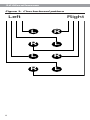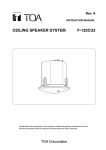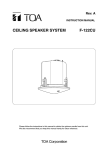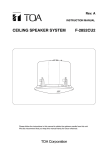Download Bose FreeSpace 6 Business Music System: Expansion Module
Transcript
Bose® FreeSpace® 6 Business Music System Expansion Module Installer’s Guide Safety Warning To reduce the risk of fire or electric shock, do not expose the expansion module or FreeSpace® 6 business music system to rain or moisture. CAUTION RISK OF ELECTRICAL SHOCK DO NOT OPEN CAUTION: TO REDUCE THE RISK OF ELECTRIC SHOCK, DO NOT REMOVE COVER (OR BACK). NO USER-SERVICEABLE PARTS INSIDE. REFER SERVICING TO QUALIFIED PERSONNEL. These CAUTION marks are located on your FreeSpace business music system: The lightning flash with arrowhead symbol, within an equilateral triangle, is intended to alert the user to the presence of uninsulated dangerous voltage within the system enclosure that may be of sufficient magnitude to constitute a risk of electric shock. The exclamation point within an equilateral triangle, as marked on the system, is intended to alert the user to the presence of important operating and maintenance instructions in this installer’s guide. Installation should be by a qualified installer. Table of Contents Product contents, Warranty ................................................. 3 1.1 Applications ................................................................... 4 1.2 Loudspeaker placement ................................................ 4 1.3 Polarity ........................................................................... 4 2.1 Expansion module installation ....................................... 5 3.1 Asymmetrical loads ........................................................ 7 3.2 Wiring considerations .................................................... 7 3.3 Wire in a plenum space .................................................. 7 Figure 1: Checkerboard pattern .......................................... 8 Figure 2: 3–Loudspeaker layout .......................................... 9 Figure 3: 5–Loudspeaker layout .......................................... 9 Figure 4: 6–Loudspeaker layout ........................................ 10 Figure 5: 7–Loudspeaker layout ........................................ 10 Figure 6: 8–Loudspeaker layout ........................................ 11 Figure 7: 12–Loudspeaker layout ...................................... 12 Figure 8: 16–Loudspeaker layout ...................................... 13 Figure 9: Sample business layout ..................................... 14 2 Introduction The Bose® FreeSpace® 6 expansion module, when used with a FreeSpace 6 amplifier can power 1 to 12 additional FreeSpace 6 loudspeakers. System expansion requires connecting loudspeaker cable from each loudspeaker to the expansion module and plugging the expansion module into block 13 of the FreeSpace 6 system electronics. In the past, commercial stereo sound systems were considered a waste of money. Traditional background music sources were often monaural and limited in bandwidth. Today, hi-fidelity stereo music systems for commercial use are simple and affordable because of high quality stereo music programming and the Bose FreeSpace 6 business music system. ® The wide beamwidth of the FreeSpace 6 loudspeakers (150º) makes achieving stereo in commercial spaces easy even in low ceiling environments. Bose recommends using a “checkerboard” pattern (Figure 1, page 8) when wiring for stereo. For simplicity, many of the expansion illustrations in this manual show just the left or the right side of the expansion module. When wiring in stereo, you need to use both sides of the expansion module. For additional help designing in stereo, contact Bose at 508-994-2673. Product contents If any part appears damaged, do not install. Repack and contact Bose Customer Service or your authorized Bose Professional Products dealer. If your expansion module is defective, contact your authorized Bose Professional Products dealer. The dealer will verify any defects and arrange for a replacement. Warranty Bose covers the expansion module option with a 5-year, transferable, limited warranty. 3 1.0 Setting Up 1.1 Applications To assist in planning the installation, Figures 2 through 9 (pages 9–14) illustrate typical configurations with recommended wiring guidelines. Note: The normalized SPL estimate given for each configuration is based on the FreeSpace® 6 loudspeaker sensitivity measured at 1W @ 1 m. Actual SPL measurements may vary depending upon ceiling height, loudspeaker spacing, and cable losses (see Section 3.2, Wiring considerations). Note: There may be instances when an installation requires an odd number of loudspeakers, that is, 3, 5, or 7 per channel. This expansion module makes these possible. The 5– and the 7–loudspeaker configurations will yield output variances between the loudspeakers connected to the odd loudspeaker channel. The recommended wiring configurations are shown in the following figures. 1.2 Loudspeaker placement Consult the Bose® FreeSpace 6 Business Music Systems Installer’s Guide for complete loudspeaker placement guidelines. 1.3 Polarity For correct phasing between loudspeakers, connect them with consistent polarity. While incorrect phasing does no physical harm, it diminishes the bass response. • Connect the (–) at the expansion module loudspeaker outputs to the (–) at the loudspeaker terminals. • Connect the (+) at the expansion module loudspeaker outputs to the (+) at the loudspeaker terminals. 4 2.0 Installation 2.1 Expansion module installation 1. Route each loudspeaker’s cable from the loudspeaker to the expansion module. Note: It is not necessary to connect any one loudspeaker to another. All loudspeaker networking is accomplished within the expansion module. The following illustration shows how the expansion module works. Although you wire each loudspeaker to the expansion module individually, the expansion module interprets your wiring to produce the effect of loudspeaker A being wired to loudspeaker B and loudspeaker B being wired to loudspeaker C. Schematic FS6 Amp Out Expansion Module LEFT RIGHT + – + – a + – b + – c (One channel) 2. Strip the loudspeaker wire to 1/4 inch (6 mm). Stranded wire is recommended. Do not solder (tin) the wires. 3. Secure each cable to the expansion module block using a 1/8 inch (3 mm) flat blade screwdriver. 5 2.0 Installation 4. Turn off the FreeSpace® 6 system electronics and plug the expansion module, with attached loudspeaker wires, into block 13 of the system electronics. Secure the expansion module to the system electronics using the two screws provided. Do not over tighten them. ® B A 5. Place the cover on the FreeSpace 6 system electronics. Phono cable inputs Low level inputs/outputs Loudspeaker connections ® B A 6. Turn on the FreeSpace 6 system electronics. The loudspeakers are now ready for use. 6 3.0 Miscellaneous 3.1 Asymmetrical loads Some applications may require the FreeSpace® 6 amplifier to drive varying numbers of loudspeakers from each channel. Often this is a dual–zone application in which one zone requires few loudspeakers and another zone requires many loudspeakers to achieve ample coverage. Note: When using the expansion module in a dual-zone application, there may be a difference in maximum output between the two channels. The greater the number of loudspeakers connected to a single channel, the less power each loudspeaker receives. An example of this type of application is the dual–zone restaurant installation shown in Figure 9 (page 14). Both zones require music; only the lounge requires paging. The dining area is a larger room than the lounge and requires 8 loudspeakers. A low SPL is required to drive the loudspeakers comfortably over the ambient noise floor (in this case, a maximum of 2 Watts per loudspeaker). Although the lounge is smaller in total volume, its ambient noise floor is higher. In order for customers to hear paging announcements, each loudspeaker requires more than 2 Watts. Four loudspeakers provide adequate coverage in the lounge. For technical assistance, call the Bose® Application and Design Support hotline at 1-800-992-2673 or contact your authorized Bose Professional Products dealer. 3.2 Wiring considerations Use stranded, heavy gauge wire for loudspeaker connections. As a rule, the greater the distance between the amplifier and the loudspeakers, the larger the wire diameter needs to be for minimal power loss. For best performance from the FreeSpace 6 system, use the following table as a guide: Wire Diameter SPL Loss per Loudspeaker Cable Length (AWG/mm2) 25 ft/8 m 50 ft/15 m 100 ft/30 m 200 ft/60 m 18/0.75 Negligible SPL loss 16/1.5 OK 14/2.5 OK 12/4.0 OK Not Not recommended recommended Negligible SPL loss Not recommended Not recommended Not recommended OK Negligible SPL loss Not recommended OK OK Negligible SPL loss 3.3 Wire in a plenum space Both UL and CSA permit the use of Class 2 wire (CL2, CL2P, or CL2R) for loudspeaker wire. If the wire passes through a plenum, only CL2P is acceptable. In risers such as vertical airhandling ducts or any through passage from floor-to-floor, CL2R is classified for this use. See Table 725-53 of the National Electric Code (NEC) for a list of acceptable wire substitutes. 7 3.0 Miscellaneous Figure 1: Checkerboard pattern Left 8 Right L R R L L R R L 3.0 Miscellaneous Figure 2: 3–Loudspeaker layout Actual wiring to the expansion module 1– + 2– + 3 4 5 6 7 8 – + – + – + – + – + – + – + – + b a 89 dB 89 dB – + c 89 dB a 83 dB Figure 3: 5–Loudspeaker layout Actual wiring to the expansion module 1– + 2– + 3– + – + – + b 4– + 5– + 6– + 83 dB – + – + d c 83 dB 86 dB – + e 86 dB 7– + 8– + 9 3.0 Miscellaneous Figure 4: 6–Loudspeaker layout Actual wiring to the expansion module Left 1– + – + a 89 dB 2– + – + b 4– + 89 dB – + c 89 dB – + d 89 dB 3– + 5– + 6– + 7– + – + – + f e 89 dB 89 dB 8– + Figure 5: 7–Loudspeaker layout Actual wiring to the expansion module 1– + 2– + 3 4 5 6 7 8 10 – + – + – + – + – + – + – + – + b a 82 dB 82 dB – + c 82 dB – + d 85 dB – + e 85 dB – + f 85 dB – + g 85 dB 3.0 Miscellaneous Figure 6: 8–Loudspeaker layout Actual wiring to the expansion module Left 1– + 2 3 4 5 6 7 8 – + – + – + – + – + – + – + – + a 90 dB – + b 90 dB – + c 90 dB – + d 90 dB (84dB–90dB if the left channel gain pot is used) Right 1– + 2– + 3 4 5 6 7 8 – + – + – + – + – + – + – + a 90 dB – + b 90 dB – + c 90 dB – + d 90 dB 11 3.0 Miscellaneous Figure 7: 12–Loudspeaker layout Actual wiring to the expansion module Left 1 2 3 4 5 6 7 8 – + – + – + – + – + – + – + – + – + a 89 dB – + b 89 dB – + c 89 dB – + d 89 dB – + e 89 dB – + f 89 dB (83dB–89dB if the left channel gain pot is used) Right 1– + 2 3 4 5 6 7 8 12 – + – + – + – + – + – + – + – + a 89 dB – + b 89 dB – + c 89 dB – + d 89 dB – + e 89 dB – + f 89 dB 3.0 Miscellaneous Figure 8: 16–Loudspeaker layout Actual wiring to the expansion module Left 1– + 2 3 4 5 6 7 8 – + – + – + – + – + – + – + – + a 88 dB – + b 88 dB – + c 88 dB – + d 88 dB – + e 88 dB – + f 88 dB – + g 88 dB – + h 88 dB (82dB–88dB if the left channel gain pot is used) Right 1– + 2– + 3 4 5 6 7 8 – + – + – + – + – + – + – + a 88 dB – + b 88 dB – + c 88 dB – + d 88 dB – + e 88 dB – + f 88 dB – + g 88 dB – + h 88 dB 13 3.0 Miscellaneous Figure 9: Sample business layout Kitchen and Stock Area FreeSpace ® 6 with expansion module. Music source is a CD changer. e f a Dining Area Music only in this area g b h Bar Music and Paging in this area c j i d Hostess Station k Paging Mic l Entrance Actual wiring to the expansion module Left 1 2 3 4 5 6 7 8 – + – + – + – + – + – + – + – + – + e 88 dB – + f 88 dB – + g 88 dB – + h 88 dB – 88 dB + i – + j 88 dB – + k 88 dB – + l 88 dB (82dB–88dB if the left channel gain pot is used) Note: By connecting the bar to the left amplifier, the bar can be operated from +2dB to –4dB output per loudspeaker relative to the dining area. Right 1– + 2– + 3 4 5 6 7 8 14 – + – + – + – + – + – + – + a 90 dB – + b 90 dB – + c 90 dB – + d 90 dB 15 © 1995 Bose Corporation, The Mountain, Framingham, MA 01710-9168 USA JN95766 PN178160 8/95