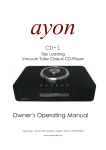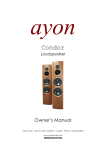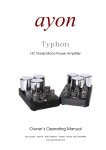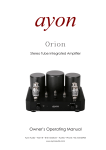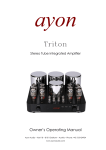Download Ayon CD-5 Owner`s manual
Transcript
CD-5 Top Loading Vacuum Tube Class-A CD-Player Owner’s Operating Manual Ayon Audio – Hart 18 – 8101 Gratkorn – Austria – Phone: +43 3124 24954 www.ayonaudio.com WARNING PRECAUTION AND SAFETY To prevent shock or fire hazard do not open the unit or expose to rain or moisture. Refer all service to Ayon audio or an Ayon audio authorized service facility. There are no user serviceable parts inside the CD-5. Refer all internal service, updates, or modifications to qualified service personnel. High voltage is present inside an operating CD-5. Do not remove bottom plate or insert any objects through openings in the case. The laser pick-up is located behind the spindle. Never look directly into the laser beam! OPERATING VOLTAGE The operating voltage is factory set for the destination country and is not user adjustable. Unauthorized attempts to modify the operating voltage may damage the unit and will void the manufacturer warranty. FUSE The AC power line fuse is located in a snap-out receptacle on the underside of the power inlet (rear panel). The correct value of Slow-Blow fuse is 1A. Do not replace the fuse with a higher than indicated. Disconnect the power cord before changing fuse. A blown fuse in your unit can be an indication of a serious problem. If a replacement fuse fails as well, no further attempts should be undertaken. Please contact the factory for professional service. Serial Number: Voltage: Ayon Audio Distributor: Ayon Audio – Hart 18 – 8101 Gratkorn – Austria – Phone: +43 3124 24954 www.ayonaudio.com -1- INTRODUCTION Thank you for your purchase of the Ayon Audio CD-5 Class A vacuum tube CD-Player. Please read this owner’s manual to obtain the full benefit of the CD-5 in your system. This manual provides you with necessary safety information and operation procedures for this unit. With this CD-Player, you have entered into the world of exclusive design which will give you great satisfaction and privilege of enjoying the advanced technology of Ayon Audio products. It is designed to serve as a high standard of truthful real musical performance. The care in engineering and manufacturing of this product anticipates a long time of enjoyment. We also encourage you to enlist the aid of the dealer from whom you purchased this Ayon CD-Player. Your dealer is an excellent source of information on compatibility, installation, and troubleshooting, and should be capable of helping ensure that your overall music system provides you with maximum performance and satisfaction. WHY VACUUM TUBES The output level of studio microphones under typical recording conditions contain peaks far in excess of what VU meters display. Everyone knows that, but the peaks, as measured with an oscilloscope, are really quite high, easily exceeding 1 volt! The tube or transistor used in a condenser microphone, or in a microphone preamplifier, often will be driven into severe overload by these peaks. The peaks are short, so the sound isn't grossly distorted-sounding; but the distorted peaks do affect what we hear. All preamps (and condenser microphone electronics) are overloaded by these peaks, but tubes handle it differently than solid-state devices. When transistors overload (in a discrete circuit or in an OP amp), the dominant distortion product is the third harmonic. The third harmonic "produces a sound many musicians refer to as blanketed”. Instead of making the tone fuller, a strong third actually makes the tone thin and hard. On the other hand, with tubes (particularly triodes) the dominant distortion product is the second harmonic: “Musically, the second is an octave above the fundamental and is almost inaudible, yet it adds body to the sound, making it fuller”. Tubes sound better because their distortion products are more musical. Tubes provide a more appropriate load to transducers. These are the fundamental reasons why tubes simply sound better. BREAK-IN PERIOD Your new Ayon Audio CD-5 tube CD- Player has an initial break–in period. The unit will not perform to its full sonic potential when first installed in your system. This is partially due to a residual polarization of the dielectric materials used in the PCB, like resistors, capacitors, chokes, transformers and internal wiring. As music is played through the unit, the electrical signal will gradually anneal these materials. Only after the break-in period will the full performance of your Ayon Audio CD-5 is fully realized. The break-in process will occur naturally as music is played through the system. During the break-in period, the sonic properties of your electronics may undergo several gradual shifts as the various components break–in at different rates. It is therefore suggested that the fine tuning of the system be delayed until after the break–in period is completed. However, during the final phases of the break–in period, the sonic image will open up, the sound stage will bloom to perfection, the bass control and impact will increase and the overall sound will have a more involving soundstage presentation. ° Break- in: 30 to 50 hours -2- SECURITY CAUTION & HANDLING TIPS 1. Always make sure your hands are clean and free of any dirt or oils before carrying. 2. Carry the CD-Player with both hands by gripping the sides of the unit. 3. Never hold the face plate against your clothing as coarse materials such as stitching, belts, and the rivets from denim pants can mar the surfaces. 4. Never put any objects directly on top of the unit. 5. Use a soft cloth with non-abrasive cleaning product to clean your CD-Player. 6. Take care of the precision toggle switch selectors at the rear panel when moving or transporting the CD-5. 7. The unit should be put on an adequate ventilated place; it is normal for a vacuum tube CD-Player to runs very warm if used for prolonged periods. 8. Avoid prolonged exposure of the appliance to direct sunlight! 9. Under normal circumstances the laser needs no cleaning. Do not use cleaning CDs. 10. Never touch power plug with wet hands. 11. Disconnect from power before removing top plate is mandatory. 12. Important: Never open the bottom plate; all electronic components are mounted on it! 13. Please pull out the AC power cord by the plug instead of dragging it. 14. For best performance, place the CD-5 on a solid, non-resonant shelf that will minimize vibration. 15. The CD-5 should not be left running when not in use. If you will not be listening to the CDPlayer for more than an hour, it is advised that the player be turned off. Unlike solid state players, tube output stage players should be shut down when not being used. This will greatly prolong tube life. 16. Reseating Tubes: Normally, reseating tubes upon delivery is not required. However, if any tubes have noticeably drifted out of position due to high transportation stress, it will be advisable to reseat the tubes. TABLE OF CONTENTS – INDEX 1. Unpacking 2. Connection 3. Operation 4. Remote control 5. Specifications 6. Vacuum tube 7. Warranty and Service 1. UNPACKING Inspect your CD-Player for any shipping damage and call your dealer immediately if any is found. Note: Do not plug your CD-Player into an AC outlet if you find shipping damage. Use care in unpacking your CD-Player, open the box and remove the top layer of foam. You will see these items: 1 1 1 2 1 1 x x x x x x CD-Player AC power cord Remote control Batteries for RC Magnetic integral CD-clamp system combined with dark acrylic CD-cover Owner’s manual We advise saving all packing materials so that the unit can be easily and safely shipped if the need arises. -3- 2. CONNECTION When making any connections to this component or any other device, make sure the power amplifier and the preamplifier are OFF and disconnected from the AC current. Switch off the CD-5 whenever you need to connect or disconnect any cables! Rear panel - All input and output connectors are clearly marked on the rear panel - Plug the CD-5 into a standard wall AC receptacle. Note: If the phase control indicator glow red, the phase polarity is wrong. Reverse the AC plug! (This function is operating for 230V and Schucko plug version only - EU). Analog output Connect the CD-5 analog output to the appropriate preamplifier or integrated amplifier input or directly to a power amplifier. Important: If you use the CD-5 directly to amp(s), caution must be exercised that the volume is down to the “Min” setting. Note: On the player’s display -60 is mute and 0 is maximum volume. The CD-5 is equipped with two analog output configurations: - Single-ended via RCA connectors and balanced via XLR connectors. - Select via toggle switch between RCA or XLR mode. - Select via toggle switch between low, mid and high gain. The XLR pin configuration is: Pin 1 Ground Pin 2 Non-inverting ( plus + ) Pin 3 Inverting ( minus - ) The left and right channel RCA and XLR outputs are labelled on the rear panel. When you have a RCA connection you must put the analog-output-toggle switch ( analog selector ) on position RCA. When you have a XLR-connection you must put the analog-output-toggle switch ( analog selector ) on position XLR. Analog input The CD-5 is equipped with 2 pair (Line 1 and Line 2) analog inputs ( RCA) to connect analog sources to Line 1 or Line 2. Digital output The CD-5 is equipped with one S/PDIF ( 75 Ω ) coaxial digital output, I2S and a AES/EBU (110Ω ) in order to send digital signals to a digital recording device or external D/A processor. Digital input The CD-5 is equipped with one S/PDIF ( 75 Ω ) coaxial digital input, Toslink, USB and AES/EBU to receive digital signals from separate digital components. All digital inputs automatically adjust to any of the standard digital-audio data-rates from 16/44.1 kHz to 24/192 kHz. (Except USB & TosLink). The internal DAC also up sample any digital-audio input signal to 24/192 kHz when this function is activated. (24/192 symbol – illuminate red) Note: Never connect the digital input or output on a non-digital input of an amplifier, such as AUX, CD, TAPE, PHONO, etc. Damage may occur! -4- Rear Panel Bottom plate - power switch (left-front on the bottom plate mounted) Important: Never open the bottom plate; all electronic components are mounted on it! 3. OPERATION Turn on the power switch (left-front on the bottom plate mounted), insert a CD, label side up and affix the CD with the Magnetic integral CD-clamp system combined with dark acrylic CDcover. The “ayon” logo will light up, followed by the “Warm Up” message on the front display panel. Then the total track number and playback time will be indicated on the front display panel. -5- HOW TO PLAY A CD Remove the Magnetic integral CD-clamp system combined with dark acrylic CD-cover. Carefully, place the CD on the CD Spindle and replace the Magnetic integral CD-clamp system combined with dark acrylic CD-cover on the top of the CD. The total track number and playback time for the entire disc is shown on the front display panel. Press PLAY* to activate playback from the beginning of the CD. ( PLAY/PAUSE* button ) Press PAUSE* to temporarily suspend playing the current track. To resume playing at the point pause was engaged, press PLAY again. To STOP the CD, press the STOP button. Press TRACK BACKWARD once to select and begin playing the track that precedes the current track. Press TRACK FORWARD once to select and begin playing the track that follows the current track. Volume buttons Whenever the volume control buttons are pressed, the volume for both channels will be increased ( + ) or decreased ( - ) by an increment of 1 on the display screen. The range of the volume control is from 0 ( Volume max. ) to -60 ( Volume min. ). Input button This button is for digital and analog input selection. Note: Never play without Magnetic integral CD-clamp system combined with dark acrylic CDcover affixed to the CD. Top view -6- Turn OFF procedure When powering down your system always turn the amplifier off first. Important: If the CD-5 was turned OFF even for a short period of time, you should wait at least 30 seconds before turning it back ON. Do not turn it ON then OFF and then ON again in quick succession. This precaution will minimize the stress (high voltages) on internal components. Follow this procedure each time you turn your CD-5 OFF/ON. 4. REMOTE CONTROL 1. The Remote Control can be used also for other Ayon equipment. “PREAMP” (only Volume and Mute function) “DAC” (only Volume, Input, Display, 24/192 and Mute function) “AMP” (only Volume and Mute function) - If you use your CD-5 Player please press “CD” button first. 2. Display button Set the display brightness. 3. NUMERIC button (0-9, total ten buttons) Press 1-9 buttons to select a specific sound track you want to play. For the track number greater than 9, press the corresponding numeric buttons for the track number desired. 4. REPEAT button During normal playback: Press this button once, the system will play the current track repeatedly. Press this button again; the system will play all tracks repeatedly. 5. A-B button For repeated playback of a specified passage (A-B): During normal playback: Press this button once at the starting point (A) of the passage you want to repeat. If do not press the button again to mark the stopping point (B) before the next track starts, the starting point A will be cleared during the track change. Press this key again at the end of the passage (B) you want to repeat, the designated passage A-B will be played repeatedly. 6. TRACK BACK/FORWARD buttons Pressing these buttons allows access to the previous or next track on a CD. 7. SEARCH BACK/FORWARD buttons Pressing these buttons allows fast reverse or fast forward access through a track. 8. STOP button Pressing this button while a CD is playing stops PLAY. 9. PLAY button After a CD has been loaded, pressing this button plays the CD beginning with the first track. -7- 10. PAUSE button Pressing this button, while a CD is playing, suspends PLAY. Pressing the PLAY button will resume play at the point where the pause button was pressed. 11. RANDOM Playback button When the system is at stop mode: Press this button once, the system will enter random play back mode. After all tracks are played once, the system will stop and display the total track number and playback time for the entire disc. Press this button again, the system will return to normal playback. 12. INPUT button This button is for digital and analog input selection. 13. TIME button This button switches between the various time modes on the display. Before play, the total time on the CD is shown. Once a CD starts to play the elapsed time of that track will be shown. Pressing the button on the remote control once will cause the display to indicate the remaining time in that track (remain). Pressing this button on the remote control again will cause the display to indicate the total time elapsed for the entire CD. Pressing the button another time will cause the display to show the total time remaining for the entire CD. Finally, pressing the button again will cycle back to the original default setting. The remaining time of the song can be checked and when you press the button again the remaining time of the whole CD can be checked. 14. MUTE button Press this button, mute all outputs, press again to unmute. If the output is muted, the display will indicate this by showing, “MUTING”. 15. VOLUME buttons Whenever the volume control buttons are pressed, the volume for both channels will be increased ( + ) or decreased ( - ) by an increment of 1 on the display screen. The range of the volume control is from 0 ( Volume max. ) to -60 ( Volume min. ). 16. 24/192 button This button enables you to increase the CD sampling rate to 24 bit/192 KHz and simultaneously lights up the 24/192 symbol in the display. 19. SCAN button It plays 10 second of each track. -8- REMOTE CONTROL The Batteries of the remote unit can be easily changed by removing the back cover. Insert two “AAA” batteries. Make sure the batteries are installed with their positive + and negative – poles positioned correctly. -9- 5. SPECIFICATIONS CD-Player Conversation rate CD-Transport Tube complement – Analog output stage Tube complement - Power supply Dynamic range Output level @1 kHz / Rms - LOW Output level @1 kHz / Rms - HIGH Output impedance / Single-Ended-RCA Output impedance / Balanced-XLR Digital output Digital input Analog input Analog output S/N ratio Frequency response Total harmonic distortion @ 1kHz Remote control Dimension (WxDxH) cm Weight Ayon CD-5 192kHz / 24 bit Philips CD-Pro 2 4 x 6H30 4 x 6X4 > 110dB 0-4V variable 0-8V variable to drive a power amp directly ~ 300 Ohms ~ 300 Ohms S/PDIF (RCA), I2S, AES/EBU USB, AES/EBU, SPDIF, I2S, TosLink 2 x Line In (RCA) RCA & XLR > 110 dB 20Hz - 20kHz +/- 0.2dB < 0.002% Yes 50x41x13 cm 18 kg Specifications subject to change without notice 6. VACUUM TUBES Ayon Audio strongly discourages changing tubes (tube rolling) for the purpose of “improving sonic performance”. Tubes of the same part number from different manufacturer’s and lots generally vary considerably in many operating parameters. The Ayon Audio Class-A CD-5 CD-Player has been sonically and precisely optimized for the tubes installed at the factory in Austria, by Ayon Audio. The 6H30 tubes are highly selected and matched tubes by our experts at Ayon Audio. The original signal tubes will provide for many years of excellent audio performance. Tube Life Expectancy When tubes are new they are at slightly greater risk of going bad during there break in period. This is called infant mortality. After the break in time period the tubes will stabilize and last for the several thousand hours of operation unless traumatized by being jarred or dropped. The vacuum tubes used in the CD-5 are high quality 6H30 tubes rated for approximately 10,000 hours of use. For maximum audio quality however we recommend replacing the tubes after 5000 – 7000 hrs of operation. ayon ® is a registered trademark Ayon Audio – Hart 18 – 8101 Gratkorn – Austria – Phone: +43 3124 24954 www.ayonaudio.com -10- 7. WARRANTY & SERVICE LIMITED WARRANTY Ayon Audio electronic components are warranted by the manufacturer to be free of defects in materials production for a period starting 2 years (except all types of signal, rectifier and power tubes, CD-mechanism and laser pick up), from the date of purchase. Under this warranty defects are repaired free of charge. The purchaser is responsible for transportation from their location to the original sales agent, national distributor, or international distributor, whoever is closest. This warranty applies to the original purchaser only and it is non-transferable to subsequent purchasers within the original 2 year period. Contact your dealer or Ayon Audio for commercial warranty policies. Request for repair under this warranty must be accompanied by an unaltered copy of the original purchase receipt. IN THE EVENT OF A PROBLEM In the unlikely event of a problem with any Ayon Audio product, if any replacement part is required, you must contact your Ayon Audio dealer first. Ensuring continued operation at the highest level of performance, the defective parts must then be returned to the factory for inspection to determine the status of the warranty claim. This on-site replacement of the parts eliminates the time and expense of shipping the entire unit to the factory for repair. All warranty claims must be made through an authorized Ayon Audio dealer, distributor or Ayon Audio. CONDITIONS This warranty is subject to the following conditions and limitations. The warranty is void and inapplicable if the product has been used or handled other than in accordance with the instructions contained within the Owner’s Manual. Units which are abused, misused, suffer electrical damage from lightning, overloaded wall power outlets, serial identification plate and serial number defacing, damage by accident or neglect during transport, tampering or unauthorized repair by anyone other than Ayon Audio or an authorized service center will void all warranties offered by Ayon Audio. Ayon Audio reserves the right to modify the design of any product without obligation to purchasers of previously manufactured products and to change the price or specifications of any product without notice or obligation to anyone. ayon® is a registered trademark Ayon Audio – Hart 18 – 8101 Gratkorn – Austria – Phone: +43 3124 24954 www.ayonaudio.com -11-