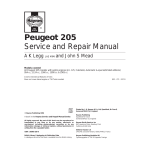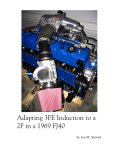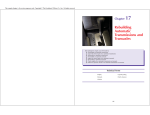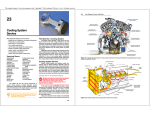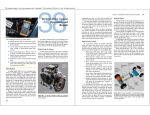Download ALTRACO ELECTRONIC DISC BRAKE CALIPER Service manual
Transcript
This sample chapter is for review purposes only. Copyright © The Goodheart-Willcox Co., Inc. All rights reserved. 210 Chapter 13 Disc Brake Service After K K K K K K studying this chapter, you will be able to: Identify common disc brake problems. Diagnose disc brake problems. Remove and replace front disc brake calipers. Remove and replace rear disc brake calipers. Remove and replace disc brake pads. Refinish disc brake rotors. Auto Brakes In Chapter 6, you studied the service of disc brake caliper hydraulic systems. In this chapter, you will learn how to diagnose and service the disc brake system friction components. Pad and rotor service is very similar for every kind of disc brake system, varying only according to size, mounting method, and whether the caliper has a provision for a parking brake. Variations, where they occur, will be noted in the text. Common Disc Brake Problems The most common disc brake problems are noise and pulsation. Common brake noise includes squeaks and squeals from brake shoe and rotor contact. Disc brakes commonly produce high pitched squeals or squeaks when the brakes are applied. This is often caused by glazed or worn pads, but may be the result of polished (overly smooth) rotors, excessively hard pad material, or the wear indicator contacting the rotor. A grinding or rubbing noise when the brakes are applied may indicate the pad linings are worn and the metal shoes are contacting the rotor. Clicks and knocks are produced by loose pad-to-caliper contact. Pulsation is a type of vibration. It is usually felt as a sideto-side motion in the steering wheel, or an up-and-down motion in the brake pedal, or both, when the brakes are applied. Pulsation is usually caused by variations in the rotor’s surface. Long use or excessive heat can cause the rotor to develop thickness variations, high spots, or warping. Pulsation is also caused by hard spots (places in the rotor which have become overheated and lost their original finish). If heavier than normal pedal pressure is needed for braking, this may be caused by worn or excessively hard brake pads. Another cause of a hard pedal is an overheated brake system. Overheated rotors and pads have a poor coefficient of friction, meaning the pedal must be applied much harder to have the same braking effect. However, before assuming the cause of a hard pedal is the disc brakes, check the brake hydraulic system and any power assist units. A spongy pedal can be caused by caliper and mounting hardware flexing. This is usually not a problem unless the vehicle is designed to operate with high hydraulic system pressures. Extreme caliper or bracket wear, cracks at the mounting points, or loose bolts can also cause a spongy pedal. Rear disc brake defects include all of those previously mentioned, plus specific problems involving the parking brake. Sticking pistons or cables are the usual cause of problems. The parking brake can stick in the applied or released position. Pads and rotors that wear out ahead of time are often caused by driver habits, or severe usage, such as mountain driving or trailer towing. If the pads are wearing unevenly, check for a sticking piston or slide pins, misaligned caliper, or flexing. Figure 13-1 lists common disc brake problems and their causes. Caliper and Pad Service While calipers and brake pads are similar in basic components and operation, there are many differences in design. These differences are in the areas of mounting, noise reduction clips and insulators, and fasteners. These are addressed where applicable. Disc Brake Problems (All) Condition Important Terms Noise Grooving Possible Causes High-pitch squeal only when brakes applied Glazed linings or polished rotor. High-pitch squeal only when brakes released Pad wear sensor contacting rotor, replace pads. High-pitch squeal at all times Splash shield contacting rotor. Silencer band Hot spots Metallic grinding when brakes applied Pads worn down to metal. Sticking caliper. One pad worn more than the other Caliper piston or slides sticking. Caliper misaligned. Brake pedal pulsates Excessive rotor runout. Normal ABS operation. Excessive pedal effort Glazed linings. If linings OK, problem is in power booster system. Pulsation Heat-checking Rough cut Swirl grinding Loaded calipers Bluing Finish cut Non-directional finish Staking Arbor Oscillating Bedding-in Scoring Rotor adapters Rear Disc Brake Problems Vehicle rolls with parking brake applied Rear caliper pistions sticking. Parking brake cable misadjusted. Vehicle rolls when in gear with parking applied If resistance felt when moving, rear brakes OK. If resistance is not felt, rear caliper pistons sticking or parking brake cable misadjusted. Figure 13-1. Troubleshooting chart listing problems that can occur with disc brakes. 209 Chapter 13 Disc Brake Service 211 Performing Disc Brake Service on ABS/TCS Equipped Vehicles Many of the most common brake service procedures, such as pad replacement, rotor service, and wheel bearing replacement, are not affected by the presence of anti-lock brakes (ABS) or traction controls (TCS). If the lining or friction service replacement procedures involve the wheel speed sensors, treat them gently, and recheck the gap where applicable. Do not drop or hammer on the sensor rings, or use them to pry on other components. Do not replace any system hoses with standard (non-ABS) hoses. The higher pressures in these systems can rupture a standard brake hose. Checking Caliper and Pad Condition Calipers are usually trouble free. However, they can occasionally develop external brake fluid leaks or sticking apply pistons. Hydraulic system problems were discussed in Chapter 6. If there are no hydraulic system defects, the caliper is usually not a source of problems. However, the caliper should be checked for wear, cracks (especially at the mounting points), and torn dust boots. Observing the pad thickness and rotor condition is the quickest way to determine whether the pads should be replaced. Uneven wear between the inboard and outboard pads is a sign of a sticking caliper piston or slide. Uneven wear on one or both pads indicates that the caliper is misaligned with the rotor. Note in Figure 13-2 that pad thickness can be visually checked by observing the pad lining thickness through openings in the caliper. However, this provides only a general idea of pad thickness. If the pads have a wear sensor, you can check the amount of clearance between the sensor and the rotor. If there is any doubt as to pad condition, remove the caliper and check by measuring the pads against specified minimum thickness. Note the condition of the rotor. If the rotor is scored or appears to have been overheated, the pads need replacement. Also, make sure the wheel turns freely. If the wheel will not turn easily, the caliper piston may be sticking, or there may be a problem with the wheel bearings. Front Caliper Removal and Pad Replacement To remove the caliper, first raise and support the vehicle in a safe manner. If a lift is not available, support the vehicle at the frame with jackstands. Mark the wheel stud closest to the tire valve stem with crayon to ensure the tire is reinstalled in the same position. Then remove the tire and rim. Warning: Before proceeding, carefully check the temperature of the hub and rotor assembly. If the assembly feels hot, allow it to cool, or use gloves to protect yourself from burns. Rotor Figure 13-2. Brake pad thickness can be checked on this assembly by looking through the inspection hole in the caliper. (Toyota) Caliper Suspension strut Allen head mounting bolt Inboard shoe and pad Ratchet wrench Rotor Piston Brake line Adjustable pliers A Bracket If the pads are going to be replaced and no other service is needed, it is not necessary to remove the caliper hose. If the caliper uses an electrical pad wear sensor, disconnect the sensor electrical connector, Figure 13-3. Torx® socket Figure 13-4. Using pliers to lightly force the inboard pad and piston away from the rotor. This allows for easier caliper removal. (Pontiac) Pad sensor plug Pin Pad Caution: If the pads will be reused, do not damage them by prying. It is usually possible to pry on the metal shoe portion of the pads to move them. On some calipers, the pads can be loosened by pushing the caliper housing forward with a large C-clamp. Pin Pad Shoe Auto Brakes Note: The following procedure is for replacing the pads without overhauling the caliper. If the caliper must be overhauled, refer to Chapter 6. Figure 13-3. A disc brake assembly which uses electric pad wear sensors. (Land Rover) Inspection hole 212 Use a small prybar, C-clamp, large adjustable pliers, or other tool to lightly push the pads away from the rotor, Figure 13-4. This will make caliper removal easier. If the rotors and pads are badly grooved, the pads may need to be moved back a considerable distance before they can be removed. On vehicles equipped with ABS systems, some manufacturers recommend opening the bleeder screw to allow fluid to escape, rather than pushing it back into the hydraulic actuator and master cylinder. This minimizes the chance of contamination, which could cause problems. Check the service manual before proceeding. Remove the fasteners holding the caliper to the spindle. There are several methods of attaching the caliper to the spindle: K On some vehicles, the caliper is held by bolts which thread into the caliper and slide on the spindle through steel sleeves or bushings, Figure 13-5. These bolts can be standard capscrews, or may have round heads with an internal Allen or Torx® fitting. K Other brake systems use bolts which thread onto the spindle assembly. The caliper slides on these bolts through hardened steel sleeves and/or bushings. See Figure 13-6. K On some vehicles, the caliper is held in place by rubber or metal clips or bushings. The bushings, also called support keys, are in turn held by screws or bolts, Figure 13-7. The fasteners can be removed and the clips or bushings lightly tapped out to remove the caliper. The fasteners shown in Figure 13-8 are removed and the clips are lifted off to free the caliper. Torx® head mounting bolts B Figure 13-5. A—This illustrates Allen head mounting bolts used on a brake caliper. B—Torx ® head bolts and the bit needed for removal and installation. (General Motors) Caliper guide pin bolt Figure 13-6. A brake caliper that uses caliper guide pin bolts that, when installed, thread into the spindle. Chapter 13 Disc Brake Service Outboard pad and plate 213 Caliper housing Retainer clip 214 Auto Brakes Rotor Anti-rattle spring Anchor plate machined "ways" Shoes and lining (pads) Note: The caliper components must not be exposed to any petroleum based lubricants. Use silicone compounds and brake fluid for lubrication, and only where specified. Caliper machined "ways" Installing New Pads on the Front Calipers Retaining screw Caliper Inboard pad flange Caliper support key Rotor A Splash shield Anchor plate Anchor plate machined "ways" Retaining bolt Outboard pad flange Caliper machined "ways" Figure 13-8. This caliper can be freed from the anchor plate by removing the retainer clips. (FMC) Caliper Before installing the new pads, loosen the bleeder screw and use a large C-clamp to push the caliper piston into its bore. This is shown in Figure 13-12. Place the old inner pad, a metal bar, or a block of wood on the piston surface. This will minimize the chance of piston damage from the C-clamp. Place a pan under the caliper to catch brake fluid from the bleeder. Figure 13-10. A caliper assembly being removed. Note the pads have come off with the caliper. (DaimlerChrysler) Caliper housing Pistons Caliper support wire C-clamp Brake hose Rotor Wire hook Rotor Hammer B Strut Drift punch Caliper Caliper support key Metal bar Figure 13-7. A—Caliper which is held in place with a caliper support key and retaining screw. B—After the retaining screw has been removed, the support key is driven from its slot with a punch and hammer. (Bendix) K On a few vehicles, an adapter bracket must be removed before the caliper can be removed. On other vehicles, the caliper and bracket can be easily removed as a unit, and separated later. After the caliper fasteners are removed, lift the caliper from the rotor. In some cases, it may be necessary to twist the caliper slightly for removal. On some systems, the pads will remain with the rotor, Figure 13-9, while on others, the pads will come away from the rotor with the caliper assembly, Figure 13-10. If the caliper will not be overhauled, use a piece of wire to attach it to the vehicle. Caution: Do not allow the caliper to hang by the hydraulic hose. Hose damage may result. Use a wire hook, Figure 13-11. Caliper Figure 13-12. Using a C-clamp and a metal bar to force the caliper pistons back into their bores. This will provide the necessary pad-to-rotor clearance when reinstalling the caliper. (Pontiac) Drive axle assembly Figure 13-11. Always support the caliper with a wire hook. Never let it hang by the brake hose. Hose damage may result. (Chevrolet) Inner pad Caliper bolt Outer pad Anchor Figure 13-9. Caliper assembly being removed. Note that the brake pads have remained with the rotor and anchor unit. (Sterling) Pad Removal Remove the pads from the caliper, or from around the rotor as necessary. Some calipers have outer pads that are held by clips or have been clinched (metal tabs on the outer pad shoe clamped by force against the caliper). In these cases, the outer pads must be pried to release them from the caliper. Most pads will come off easily after the caliper is removed from the rotor. If necessary, check the pad thickness with a micrometer or caliper, and compare against service manual specifications. In most cases, however, the pads are obviously worn enough to require replacement. With the pads out of the way, carefully check the caliper for damage or leaking. Also check the rotor as explained later in this chapter. If the caliper shows any signs of leakage or damage, it should be overhauled or replaced. Many technicians prefer to install loaded calipers, which are new calipers with the pads already installed. As soon as the piston is seated, stop turning the C-clamp and tighten the bleeder screw. Continuing to turn the C-clamp after the piston is seated may damage the caliper. After the bleeder screw is tight, remove the C-clamp. Caution: While it is often possible to push the calipers back into their bores without loosening the bleeder screw, this may cause damage to the master cylinder seals. It can also push dirt and any debris into and through the hydraulic actuator on ABS/TCS equipped vehicles. If this dirt becomes trapped in the valves, it can cause the hydraulic actuator to malfunction. Chapter 13 Disc Brake Service 215 Compare the new pads with the old ones to ensure they are correct. Be sure to note whether the mounting surfaces (metal shoe) portion is correct, and the linings are not too thick to prevent the caliper from fitting over the rotor. After ensuring the pads are correct, install any clips and anti-squeal insulators on the new pads. If the vehicle has a separate pad wear sensor, install it in the proper position, Figure 13-13. If desired, place anti-squeal compound on the pad shoes where they contact the caliper. See Figure 13-14. Audible wear sensor Outboard brake pad assembly 216 bearing grease, or chassis lubricant. The high temperatures of the brake system will cause it to burn off almost immediately, leaving a sticky residue which will interfere with brake operation. Caliper Rotor Caution: Do not allow non-graphite antisqueal compounds or lubricants to touch the pad friction surfaces or rotor. Caliper Reinstallation Caliper reinstallation is relatively simple, but must be done correctly if the brakes are to operate properly. Install the rotor if it was removed. Before reinstalling the caliper, check the spindle assembly, splash shield, and other related parts for damage. Place high temperature lube on any sliding surfaces of the spindle or adapter bracket. Pads New pads A Piston Caliper bolt Anti-squeal compound Figure 13-14. Two different styles of brake pad shoes showing the correct placement of anti-squeal compound. Do not allow this compound to touch the friction material. (Bendix) Note: Some technicians prefer to slightly bevel (grind) the edges of the pads to reduce the likelihood of brake squealing. Some newer pads come with beveled edges from the manufacturer. Place high temperature lubricant on the parts of the caliper that move in relation to the spindle assembly. Typical lubrication points would be the sliding surfaces of the caliper and spindle, guide pins, sleeves and bushings, and any related moving parts. Do not use motor oil, wheel Rear disc brakes with the parking brake assembly built in require slightly different procedures, Figure 13-17. In some cases, special tools are needed to retract the piston into the bore. When servicing pads and rotors on a rear disc brake assembly, the first step is to disconnect the parking brake cable from the caliper. Once the parking brake cable is disconnected, loosen the caliper bolts and carefully remove the caliper. You may need to remove other components before caliper removal can be performed. Three common parking brakes are used with rear wheel disc brakes. They are the screw, ball and ramp, and cam. Special procedures for each type is discussed in the following paragraphs. See Chapter 6 for additional information on caliper service. Note: Always service one rear caliper at a time. Brake caliper Figure 13-13. Installing one type of outboard brake shoe and lining. Note the retaining clip and audible wear sensor position. (DaimlerChrysler) Note: Some technicians stake pads by wedging a small chisel between the bottom edge of the outer pad and the hub, then staking the pad using a second chisel and hammer. This practice is not recommended. Rear Caliper and Pad Removal Note: If the calipers were removed from the vehicle, be careful not to switch calipers between the left and right sides of the vehicle. On many vehicles, reversing the calipers will place the bleeder screws in a position that makes it impossible to completely remove all air from the caliper. Retaining clip Auto Brakes Place the caliper over the rotor, Figure 13-15. If the caliper does not slide easily over the rotor, do not force it into place. Remove it and check to see if the piston is fully retracted and the pads are correct. Some vehicles require that one end of the caliper be installed first. On other vehicles, the caliper must enter straight into the mounting bracket. After the caliper is in position, install the attaching hardware and the brake hose if necessary. Caution: Start all fasteners by hand before using a hand or air tool to tighten. After the fasteners are tight, ensure the rotor can turn freely with the caliper installed. While turning the rotor, listen for scraping noises that indicate the caliper or another stationary part is contacting the rotor. Bleed the brakes if necessary, then reinstall the tire and rim. Staking the Brake Pads Some brake caliper designs require the technician to pinch a portion of the outer pad shoe against the caliper. This is referred to as clinching or staking the brake pads. Staking must be performed to prevent the outer pad from moving. This procedure is done using a large pair of adjustable pliers (channel lock) or a hammer. Have an assistant pump the brake pedal to bring the pads against the rotor. Then, while the assistant presses the brake pedal, stake the outer pads to the caliper, Figure 13-16. Caliper support Rotor New pads B Figure 13-15. A—Placing the caliper over the rotor. B—Caliper is being installed over pads and rotor after one side (end) has been attached to the caliper support. (Chevrolet, Honda) Caliper Adjustable pliers Figure 13-16. Some brake pads require that metal tabs on the pad shoe be staked to the caliper. Use a pair of adjustable pliers to stake the pads. (Chevrolet) Screw-Type Caliper Service On disc brake calipers with screw type parking brake mechanisms, the cable actuating lever is connected to an actuating or high lead screw. The screw passes through a splined nut cast in the piston. When the cable moves the lever, the screw rotates and moves the piston outward, tightening the pads against the disc. When servicing this type of caliper, there are two ways to compress the piston in the caliper. The first is to turn the piston back into the caliper using a spanner wrench or special tool once the caliper is removed, Figure 13-18. The second method allows you to push the piston back in, similar to front calipers. The first step is to remove the parking brake actuator lever from the caliper after the cable has been removed. Do not turn the caliper high lead screw. Once this lever has been removed, compressing the piston in is much easier, Figure 13-19. Once the pads are removed, carefully push the piston back into the caliper. The piston can usually be pushed into the caliper without damage. When installing the pads, make sure the “D” shaped locator lines up with the “D” shaped projection on the back of the inner brake pad, Figure 13-20. The two-way check valve should also be replaced whenever the caliper is serviced. If the actuating lever was removed, replace the lever seal and make sure the high lead screw is all the way out after caliper installation. Chapter 13 Disc Brake Service 217 218 Auto Brakes Rotor Splash shield Caliper housing Sensor wire Pad sensor electrical connector Lever seal Piston Lever Nut Antifriction washer Bench vise Spanner wrench Return spring Shoe tab "D" shaped locator Parking brake cable Caliper housing Bolt Apply lever Pad Caliper A Caliper mounting bolt Parking brake assembly Shoe tab Figure 13-18. A spanner wrench is sometimes needed to turn screw-type rear caliper pistons into the body. (Bendix) back into the caliper using the special tool to bottom the piston in the caliper bore. There is no way to bottom the piston without using this tool. Cam-Type Caliper Service The cam-type caliper is a simple design in which an eccentric cam moves a rod. The rod pushes the piston and pads into contact with the rotor. The rod is threaded and mates with an adjusting nut in the piston. The rod and adjusting nut remove any slack caused by pad wear. To retract the piston when new pads are installed, the piston should be turned clockwise as shown in Figure 13-22. B A Figure 13-19. A—Parking brake lever removal can allow a screw caliper’s piston to be pressed in. B—Pressing the caliper piston in with two pairs of adjustable pliers. (General Motors) Shoe Caliper piston caliper piston area with a ball peen hammer. Be careful not to damage the bleed screw. If the piston continues to stick, remove the caliper and perform an overhaul. Cutout Rotor Service Rear Caliper Reinstallation Rear caliper reinstallation is the reverse of installation. If it was removed, reinstall the rotor. Place the new pads in the caliper or on the rotor assembly. Reinstall the caliper and reconnect the parking brake linkage if it was removed. If the vehicle uses an electrical wear sensor, attach the electrical connector. If needed, bleed the system. If the vehicle has a drum-in-disc system, be sure to adjust the parking brake. Be sure to stake the pads if necessary. B Figure 13-17. A—A rear wheel disc brake assembly, with the parking brake cable and hook disconnected from the caliper apply lever. B—A screw-type rear disc caliper assembly. Remove the parking brake cable and lever to push in the piston. (Chevrolet) Ball-and-Ramp Caliper Service The ball-and-ramp caliper assembly works by using three steel balls along matching tapered ramps to apply the brake pads. To replace the pads without disassembling the caliper, a special tool, Figure 13-21, must be used to turn the piston into the caliper bore. Carefully push the piston Adjusting Rear Disc Brake Calipers After rear disc brake service, you may need to adjust the caliper pistons to the rotors. In some cases, the brake pedal only needs to be pumped several times to bring the pads in adjustment. However, a special adjustment procedure is sometimes needed to bring the pads into position and to obtain a good pedal. Using a flat-head screwdriver, carefully position the tip against the top lip of the caliper piston, Figure 13-23. Clamp a pair of vice grips on the caliper’s parking brake actuating mechanism. Pad Tab Rotate Caliper Figure 13-20. This particular brake caliper setup requires the tab on the brake shoe to be placed in one of four caliper piston cutouts (slots). (Nissan) Note: In some cases, this is easier to perform using a box-end wrench. While carefully prying against the piston, use the vice grips to apply and release the parking brake. The caliper piston should adjust the pads until they just rest against the rotor. If the caliper piston fails to move, try tapping the The following sections discuss the service of disc brake rotors. The condition of the rotor is as important as pad condition. Many common disc brake problems, such as noises and pulsation, are caused by the rotor. Therefore, it is very important that you carefully check the rotors when the pads are replaced. Sometimes the rotor is not refinished when the pads are replaced. However, the usual procedure in most shops is to refinish the rotor to allow it to wear into the new disc pads. Whether it is refinished or not, the rotor should be checked as explained in the following paragraphs. Caution: Some manufacturers recommend that rotors be refinished only if they are scored or out-of-round, which would produce a pulsation. In some cases, extensive driving is required after refinishing to burnish the pads properly. Some rotors cannot be machined and must be replaced if they are scored or out-of-round. Chapter 13 Disc Brake Service 219 Auto Brakes Visually inspect the rotor for scoring or grooving on the braking surface, Figure 13-24. Scoring and grooving are deep cuts in the rotor surface. They always follow the rotor’s curve of rotation. If the pads have worn to the rivets or the metal shoe surface, the rotor will be badly scored. Sometimes, a rotor will be lightly scored by long usage, especially in sandy or dusty areas. Do not assume the inboard rotor surface is good if the outboard surface shows no damage. Scoring can exist on one or both braking surfaces of the same rotor. Machining (turning) the surfaces is required if the rotor shows any scoring or grooves. Drive axle Caliper 220 Rotate clockwise to bottom piston Groove in rotor surface Wrench Special tool Turn this direction to seat tool against piston Alignment notch A Heat checking Bluing (heat discoloration) Braking surface Figure 13-25. This illustrates heat-checking and bluing caused by heavy braking, severe service, etc. A heat-checked rotor should be replaced. (EIS) Cone Check valve Rotor Boot B Figure 13-21. A—Installing new brake pads on ball and ramp calipers requires the piston be screwed back into its bore. A special tool is needed for this procedure. Position the tool and rotate the handle counterclockwise while holding the shaft. Continue until the tool is seated against the piston. Loosen the tool handle about one-quarter of a turn. Now hold the tool handle and turn the shaft until the piston is completely bottomed. Even though the inward travel of the piston has stopped, it will continue to rotate after bottoming. B—Make sure the tabs on the pad are installed in the alignment notches in the piston. (Wagner) Locknut wrench Piston boot Rotor Lining Pad Screwdriver Screwdriver Piston Boot groove Caliper Boot Piston Extension bar Figure 13-22. Retracting the piston by turning in a clockwise direction with a special locknut wrench. This will provide the necessary clearance for installing the new brake pads. (Honda) Excessive brake heat can cause heat-checking (tiny surface cracks) or bluing. There can be a combination of heat-checking and bluing or just one condition by itself. These patterns can also form on one or both sides of the rotor, Figure 13-25. Bluing can sometimes be removed by machining. If heat-checking is present or bluing cannot be removed without excessively reducing rotor thickness, the rotor should be replaced. Rotors will sometimes crack. Cracks usually develop at the wheel stud openings, although they can occur at any spot on the rotor. Replace a cracked rotor no matter how small the crack. Shim Caution: Never attempt to machine a heat-checked or cracked rotor. Replace any rotor that appears to be heat-checked or cracked. Checking Rotor Condition Before removing the rotor from the vehicle, check it for damage, warping, and proper thickness. Normal rotor wear patterns consist of small scratches and a slight polishing of the braking surfaces. They do not greatly affect braking and can usually be removed by light sanding instead of machining. Figure 13-24. Scoring or grooving on the braking surface is caused by dirt, exposed rivets, etc. Rotor machining will be needed to reestablish the proper brake surface. Some minor scoring is considered normal. micrometer in the deepest groove. Then read the thickness on the micrometer and compare it to the specified minimum thickness. The thickness should be more than the minimum if the rotor will not be turned. If the rotor must be turned, there should be enough metal remaining to be at or above the minimum thickness after the turning process. Turn the rotor about one-quarter turn and repeat the thickness measurement procedure. Measure at least four places on the rotor. If the thickness variation between parts of the rotor is more than about .01” (.254 mm), the rotor should be turned to prevent brake pulsation. To check for excessive runout (warping), a dial indicator should be used. Before checking runout, eliminate any looseness in the rotor and hub assembly. If the rotor is separate from the hub, install at least three of the wheel bolts onto the lugs. If possible, the flat (non-tapered) side of the nuts should contact the rotor. Lightly tighten the nuts until there is no play between the rotor and hub. If the rotor is integral with the hub, make sure there is no play in the wheel bearings. If play is evident, tighten the wheel bearings until all play is removed. Then proceed with the runout checking procedure. Place the dial indicator over the rotor so that the pointer is contacting the rotor about two-thirds of the way to the edge of the braking surface. The pointer should be on a flat spot, not over any grooves. Then tighten the mounting clamp. A typical dial indicator installation is shown in Figure 13-27. Then set the micrometer dial to zero. Turn the rotor slowly and observe the movement of the dial indicator needle. If the needle indicates runout of more than .01” (.254 mm), the rotor should be turned or replaced. Checking Rotor Thickness and Runout Figure 13-23. After installation, the rear caliper piston must be adjusted so the pads rest just against the rotor. This is a special adjustment procedure that can be used to adjust rear brake calipers. (Chevrolet) To check for rotor thickness (parallelism), you will need a micrometer, Figure 13-26. Before checking thickness, calibrate the micrometer. Then install the micrometer on the rotor. If the rotor is grooved, place the point of the Note: Mark the point of maximum runout for later reference. Chapter 13 Disc Brake Service 221 222 Auto Brakes Rotor Excessive thickness variation Rotor micrometer Screw fasteners A A Figure 13-27. Using a dial indicator to check the rotor for lateral runout. Rotor Removal Rotor B C Measuring point Measuring parallelism at 4 to 12 points around the motor Uneven wear on braking surface To remove the rotor, remove the caliper as explained earlier in this chapter. Some rotors are held in place by screw or bolt fasteners, or the wheel nuts when the tire and rim are installed. Most can be taken off the hub once the rim and caliper are removed. Other rotors are integral (part of the hub assembly), and the wheel bearings must be removed to remove the rotor, Figure 13-28. To remove these rotors, remove the dust cap and cotter pin holding the spindle nut in place. Remove the nut and pull the rotor and hub assembly from the vehicle. Be careful not to damage any bearing parts during removal. On some vehicles, you may have to remove a caliper mounting bracket or other components to remove the rotor. Note: Some front-wheel drive vehicles require a puller to remove the hub before the rotor can be removed. Unless the rotor is to be replaced, determine if the rotor needs machining or use an on-car brake lathe. Turning Rotors Figure 13-26. Measuring a brake rotor. A—The micrometer is placed on the rotor. B—Measure at 4 to12 spots around the rotor for the most accurate reading. C—Side view of a brake rotor illustrating uneven wear of the braking surface. (TRW, Inc. & Wagner) The rotor can be turned on or off the vehicle, depending on the type of rotor installation, and the lathe available. On late-model vehicles, some manufacturers recommend the rotors be turned on the vehicle. Bearing hub B Figure 13-28. Rotor removal. A—Some rotors are attached to the hub with screw fasteners. B—Integral rotors house the wheel bearings. Turning Rotors off the Vehicle After the rotor is removed from the vehicle, bring it to the brake lathe. If the rotor is an integral type, remove the grease seal and inner bearing and clean all grease from the interior of the hub. Check the brake lathe arbor and rotor adapters for dirt and metal, and clean as needed. Make sure the cutters are sharp and tightly attached. Inspect the lathe and be certain that all other parts, including shields, are solidly attached and in good working condition. Note: Some front-wheel drive rotors require the use of a special hub adapter, which has lugs, much like the vehicle’s wheel hub. Check the service manual. Install the rotor on the brake lathe using the proper adapters, Figure 13-29A. Consult the lathe makers manual if you have any doubts as to how this should be done. If you have not checked the rotor’s thickness or have any questions as to the thickness, check the rotor with a micrometer, Figure 13-29B. Then install the silencer band, Figure 13-29C, on the outer edge of the rotor. The silencer band reduces noise, but more importantly, eliminates vibration in the rotor as it is being cut. Vibration will cause tool chatter (a rapid bouncing of the tool against the rotor surface) as the bit cuts. This will produce a rough “wood grain” surface on the rotor. The rotor will need to be recut, unnecessarily removing metal. If you forget to install the band, the rotor will chatter as soon as the bits start cutting. Turn the lathe off immediately and install the silencer band. Then begin the cut again. Start the brake lathe and check that the rotor is turning smoothly. Then turn the feed dials of each cutter until they are near the rotor surface. Be sure the cutters are directly across from each other. Slowly turn the cutter assembly until the cutters are in approximately the center of the rotor braking surface. Then slowly turn one cutter feed dial until the cutter tip just touches the rotor surface. Hold the feed dial and turn the numbered collar to zero, Figure 13-30. Repeat this operation for the other cutter. Move the cutters to the innermost part of the rotor; do not ground the tip in the corner between the rotor hub and braking surface. Then adjust the cut and feed speed. A cut made to remove a great deal of metal, with the speed set relatively high is a rough cut. A cut made to remove a small amount of metal at slow feed speeds is a finish cut. The amount and speed of cutting will be governed by the total amount to be removed and the finish desired, Figure 13-30. If the rotor is deeply grooved, a great deal of metal must be removed to obtain a smooth finish on the rotor. In this case, it will be necessary to make several rough cuts before making the finish cut. If the rotor is only lightly damaged, or just requires that a shiny surface be removed, it may be refinished by a single finish cut. Caution: Remove only enough metal to clean up imperfections. Careless cutting may make an otherwise machinable rotor too thin and it will require replacement. If the imperfections are too deep, replace the rotor. Cutting too much at once can also cause the tips to wear prematurely or break. Rough Cut To make a rough cut, set the cutters to the maximum cutting depth and set the speed to a relatively fast setting. As a general rule, take no more than .006” (.152 mm) from each side on any single cut. Check the collars on the lathe cutters to determine whether they are scribed in thousandths of an inch or in millimeters. After cutting depth and feed speed are established, engage the feed lever and watch the rotor as it cuts. Allow the cutting blades to cut the entire braking surface and exit the outer edge of the rotor. Then disengage the feed lever and inspect both rotor surfaces. If the first cut left grooves or shiny spots, repeat the rough cut as needed. After all damaged areas are removed, make a finish cut. Chapter 13 Disc Brake Service 223 Rotor Lathe 224 Auto Brakes Note: If the rotor is warped, observe the mark that you made when checking maximum runout. At the mark, one side should be cutting deeply, while the other side is cutting lightly or not at all. This indicates that the rotor is properly installed on the lathe arbor. Chip guard Silencer band 1 4 3 Finish Cut 5 2 A Rotor Cutter feed dials A To make a finish cut, set the cutters to a small cutting depth, no more than .002” (.050 mm), and set the feed speed to a low setting. Engage the feed lever and observe the rotor as it is cut. Allow the cutting blades to cut the entire braking surface and exit the outer edge of the rotor. Then disengage the feed lever and inspect both rotor surfaces. After making the finish cut, check the rotor thickness with a micrometer. If the rotor is now too thin, it must be discarded. Turning Rotors on the Vehicle On some vehicles, the rotor is pressed into the CV axle shaft in such a way that removal is very time-consuming and difficult. In these cases, it is much easier to turn the rotor on the vehicle. To turn a rotor on the vehicle, a special on-vehicle lathe, Figure 13-31, must be used. Both front and rear rotors can be turned using this lathe. Setup and cutting instructions are similar to the process for a bench-mounted lathe. The cutters are set to just touch the rotor surface, then brought to the middle of the rotor. The depth of cut is set and the feed turned on. As with any type of machining operation, watch the rotor carefully as it is being cut. Some on-vehicle lathes require the rotor be turned by engine power as the cutters move across the rotor braking surface. A sequence of installing and using this type of lathe is shown in Figure 13-32. Other on-vehicle lathes are equipped with a drive motor which turns the rotor and CV axle assembly with the transmission in neutral. Some motor driven on-vehicle lathes have a provision for changing drive speed to make rough and final cuts. When using an on-vehicle lathe, it is very important to set all cutters and drive mechanisms very carefully. This is because the design of the on-vehicle lathe is less rigid than the bench lathe, and slight misalignment can cause the rotor to be cut improperly. If the lathe and rotor appear to be oscillating (wobbling) excessively when the cut is started, turn off the lathe immediately and recheck all adjustments. Removing Hot Spots Hot spots, sometimes called hard spots, are rotor sections that have been overheated by severe brake operation and become much harder than the surrounding metal. B B Rotor Silencer band Lathe C C Figure 13-29. A—A brake rotor with integral hub installed on a lathe. 1—Shaft. 2—Arbor nut. 3—Self-aligning spacer. 4— Tapered cone adapter. 5—Tapered cone adapter. B—You can measure the rotor for thickness before cutting. C—A silencer band being placed around the rotor to help reduce noise and vibration as the rotor is machined. (Ammco) Figure 13-30. A—An ASE certified technician turning a brake rotor. Always follow the tool manufacturer’s machining procedures and safety guidelines. B—As the tool moves over the rotor surface, watch for the presence of any damaged areas that are not removed. C—The line on the inside of this rotor is a groove that was below the cutting bit. More metal must be removed from the rotor to eliminate this spot. (Ammco) Figure 13-31. An ASE certified brake technician using an on-car brake rotor lathe to turn a rotor. This particular vehicle is front-wheel drive. When using these lathes, carefully follow all the tool manufacturer’s installation and machining procedures. (Hunter Engineering Company) Chapter 13 Disc Brake Service 225 Lift 1 2 Lug bolts 3 Caliper support wire Caliper Sandpaper Caliper mounting area Caliper assembly 4 5 226 Auto Brakes These spots cannot be removed by cutting bits. After turning is complete, these spots will remain as raised places on the finished surface. To remove hot spots, a special motor driven grinder, Figure 13-33, must be used. This grinder is installed in place of the cutting bit and rotates a grinding stone, or wheel, against the braking surface as the rotor turns. To use this grinder, set clearances in the same manner as when setting the cutting bits. Then start the grinder and set the feed to low speed. As the grinding wheel moves over the hard spot, it will grind it down to match the other areas of the rotor. If the grinder cannot remove all the hot spots, the rotor should be replaced. Ideally, you should replace any rotor that has hot spots. Braking disc Silencer band Hot spots on the braking surface Brake lathe Braking disc Grinder Stone A Rotor Grinding stone Crosshatch (non-directional) finish 6 Rotor Cutter bits Caliper mounting area Lathe mounting legs Motor driven grinder B Lathe 7 Alignment bar 9 8 Clip to hold band during installation Hand feed wheel Tool bit Lathe Rotor 10 Vibration dampening band 11 Tool bit adjusting knob Lathe Rotor 12 Figure 13-32. A vehicle powered, on-car brake lathe operating sequence. The procedures will vary between the various lathe manufacturers. 1—The vehicle has been raised to a comfortable height. 2—Wheel and tire are removed. 3—Lug bolts are reinstalled (if needed) to secure the rotor to the hub. 4—Remove the caliper mounting bolts. 5—Support the caliper on a wire hook. 6—Clean the caliper mounting area. 7—Bolt on the lathe mounting legs. 8—Mount the lathe head on the vehicle. 9—Carefully align the carbide cutter bits to the centerline of the rotor. 10—Place the vibration dampener on the rotor, remove clip before machining. 11—Adjust the cutter bits. 12—Manually turn the lathe head in as far as the cutter bits will allow. Then, engage the lathe head drive. Repeat steps 11 and 12 as needed. (Kwik-Way Mfg. Co.) Figure 13-33. Removing hot spots from the braking disc (rotor) with a motor driven grinder. The grinder is also handy for removing rust and lining deposits. Wear your safety glasses. (DaimlerChrysler) Figure 13-34. A—Lathe mounted grinder being used to apply the proper non-directional crosshatch (swirl) pattern to the brake rotor. B—Finished rotor. Note the grinding pattern. (DaimlerChrysler) Swirl Grinding Rotors the grinder against the rotor as it turns. It is not necessary to operate the swirl grinder for a long period; 30-60 seconds on each side is sufficient. Once the swirl grinding operation has been performed, remove the rotor from the lathe and clean it thoroughly to remove all chips. This is especially important if the rotor is an integral type with bearings installed in the hub. After cleaning, the rotor can be reinstalled on the vehicle. The swirl grinding process is used to make a final non-directional finish on the rotor. A non-directional finish eliminates the microscopic tool marks made by the cutting bits, replacing them with a series of extremely fine random scratches. This finish helps to eliminate noises and aids in pad break-in. There are essentially two ways to perform swirl grinding: the lathe-mounted grinder, Figure 13-34, and the hand-held grinder, Figure 13-35. With either design, the basic operation is to hold a spinning sanding disc against the rotor surfaces as the lathe turns. The combination of lathe and grinder rotation creates a swirl pattern that prevents the development of vibrations that take the form of squeals or other noise. To perform swirl grinding, follow the manufacturer’s instructions to attach the grinder, if necessary. Then rotate Rotor Installation Rotor installation is the reverse of removal. Most rotors simply fit back on over the hub. Once installed, reinstall the rotor screw or bolt, caliper, and wheel. To reinstall an integral rotor, clean the spindle assembly of all old grease and dirt. Install the inner bearing and seal, place the rotor over the spindle, and install the outer bearings. Install Chapter 13 Flexible drive cable housing Disc Brake Service Spring guard 227 Abrasive disc Hand grip Drive head While making these stops, be alert for noises, hard pedal, and pulsation. If the rear brakes were serviced, make sure that the parking brake works properly. It is a good idea to check the parking brake even if the rear brakes were not serviced. After you are sure that the vehicle stops properly, return it to the owner. Caution the owner to avoid hard prolonged braking for at least 200 miles (320 km). 228 Auto Brakes 4. Before attempting to turn a rotor, visually check it for ______ and ______. 5. As a minimum, rotor thickness should be checked at ______ spots on the rotor. 6. Excessive rotor runout can be checked with a ______. 7. To remove a(n) ______ rotor from the vehicle, the wheel bearings must be removed. 8. Place the following rotor turning steps in order. Abrasive discs 120 grit Lathe arbor attachment coupling Figure 13-35. One type of hand-held swirl grinder used to produce a “non-directional” rotor finish. This unit is powered by the lathe arbor, which turns a flexible drive shaft (not shown). The grinder spins at approximately twice the speed of the lathe arbor shaft. (Ammco) and adjust the spindle nut and install a new cotter pin. Check that the rotor turns freely. Bearing service will be covered in more detail in Chapter 17. Final System Check and Road Test Reinstall the tires and torque the lug nuts to specifications using a torque wrench or torque sticks, if available. Simply tightening the lug nuts with an impact wrench can lead to uneven torque, which could distort rotors and lead to pulsation. Check the master cylinder reservoir and add fluid if necessary. After adding fluid, pump the brakes a few times to set the pad to rotor clearances. If necessary, bleed the brake system. Warning: Do not attempt to move the vehicle until the brake pedal has been pumped several times. If brake clearances are excessive (common after the pads have been replaced), the brake pedal will go to the floor without applying the brakes. Bedding-in Brake Pads Road test the vehicle, making at least ten gentle stops to seat the linings. This process is referred to as bedding-in. Accelerate to about 35-40 mph (56-64 kph), then apply the brakes with light to moderate pressure to reduce speed to approximately 5 mph (8 kph); do not come to a full stop. Allow at least 1/3 mile between stops. Allow the brakes to cool completely before releasing the vehicle to the customer. Summary Common disc brake problems are noise, pulsation, and a hard pedal. The caliper hydraulic system is usually trouble free. Disc brakes can be checked by observing the thickness of the pads and the condition of the rotor. The caliper can be removed by first removing the wheel and tire to gain access. Then lightly pry the pads away from the rotor and remove the caliper attaching hardware. Then lift the caliper from the rotor and remove the pads if necessary. Check the caliper for leaks and damage. If necessary, check the pad thickness. Push the piston into the bore with a C-clamp after loosening the bleeder screw. Then install the new pads with all hardware. Apply anti-squeal and high temperature lubricant if necessary, then reinstall the caliper over the rotor. Install and tighten the mounting hardware. Common rotor problems include thickness variations, warping, and heat damage. To remove the rotor, determine what kind it is. Some rotors can be taken off the hub after the caliper is removed, while others are removed by removing the wheel bearing cotter pin and nut. The rotor and hub can then be pulled from the spindle. Rotors can be turned on or off of the vehicle. Correctly mount the rotor in the arbor using the proper adapters. Then adjust the cutters to take off needed material. Make rough cuts to remove a great deal of metal, and finish cuts to produce a smooth final surface. Hot spots can be removed by grinding. Swirl grind to place a non-directional finish on the turned rotor. After turning, install the rotor, add fluid to the reservoir if necessary, and road test the vehicle. Check brake operation and seat the brake pads, then return the vehicle to the owner. Review Questions—Chapter 13 Please do not write in this text. Write your answers on a separate sheet of paper. 1. Why should you use wire to hang the caliper to the body, or place it where it will not hang? 2. Before pushing the piston into the caliper body on some ABS vehicles, you should loosen the ______. 3. Anti-squeal compound, when used, should be installed between the disc brake pads and the ______ mounting surfaces. ___ ___ ___ ___ ___ ___ ___ ___ ___ (A) (B) (C) (D) (E) (F) (G) (H) (I) Set the feed speed. Install the rotor using the proper adapters. Clean the arbor. Set the rotor cutting depth. Install the silencer band. Start the lathe motor. Determine whether the rotor can be turned. Swirl grind the rotor. Inspect the turned rotor surface. 9. A motor driven grinder must be used to remove ______ from the rotor. 10. A non-directional finish is a series of fine ______ scratches. ASE Certification-Type Questions 1. All of the following statements are true, EXCEPT: (A) disc brake pad and rotor service is similar for every kind of disc brake system. (B) the most common disc brake problems are noise and hard pedal. (C) disc brakes commonly produce high pitched squeals or squeaks. (D) pulsation is usually caused by rotor problems. 2. Technician A says that observing pad thickness is a good way to determine pad condition. Technician B says that a grooved rotor is a sign of wheel bearing wear. Who is right? (A) A only. (B) B only. (C) Both A & B. (D) Neither A nor B 3. Pushing the pads away from the rotor makes _________ removal easier. (A) pad (B) caliper (C) rotor (D) dust boot 4. Loaded calipers are new calipers with the ________ already installed. (A) pads (B) pins (C) rotor (D) All of the above. 5. All of the following statements about pushing the caliper piston into its bore are true, EXCEPT: (A) before pushing on the piston, loosen the bleeder screw. (B) push on the piston with a large C-clamp. (C) place a pan under the caliper to catch brake fluid. (D) tighten the bleeder only after the C-clamp is removed. 6. Do not allow any anti-squeal compound or lubricant to touch the _________. (A) (B) (C) (D) pad friction surfaces pad shoe rotor Both A & C. 7. A rotor will not turn freely after the caliper is installed. Technician A says to drive the vehicle and apply the brakes a few times to loosen the rotor. Technician B says to loosen the wheel bearings until the rotor turns freely. Who is right? (A) A only. (B) B only. (C) Both A & B. (D) Neither A nor B. 8. To check a rotor for runout, use a ______. (A) dial indicator (B) brake micrometer (C) feeler gauge (D) Any of the above. 9. Technician A says that all bearing play should be removed from an integral rotor before runout is checked. Technician B says that a non-integral rotor should be bolted to the hub before the runout is checked. Who is right? (A) A only. (B) B only. (C) Both A & B. (D) Neither A nor B 10. A brake lathe can be used to remove ______ from the rotor. (A) scoring (B) bluing (C) high spots (D) All of the above. Chapter 13 Disc Brake Service 11. Technician A says that a rough cut should be used to remove a small amount of metal from the rotor. Technician B says that a rough cut should not be used to make a final finish on the rotor surface. Who is right? (A) A only. (B) B only. (C) Both A & B (D) Neither A nor B. 12. The (A) (B) (C) (D) cutting depth is set by the ______. cutter feed speed feed numbered collar cutting bits 229 230 Auto Brakes 14. The swirl grinder puts a non-directional finish on the __________ surface. (A) (B) (C) (D) pad lining rotor hub Both A & B. 15. When would the technician want to use an on-car rotor lathe? (A) (B) (C) (D) When the rotors are too hot to remove. When the bench lathe is being used. When the rotors are pressed to the CV shaft. On a non-drive axle only. 13. Hot spots are caused by __________ overheating. (A) (B) (C) (D) brake lathe grinder swirl grinder A drum brake assembly used on a smaller car. The solid anchor at the bottom always indicates a non-servo brake assembly.