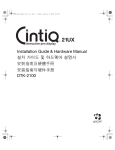Download Wacom STU-300 - 2010 User`s manual
Transcript
LCD Signature Tablet STU-300 User’s manual Benutzerhandbuch Manuel de l’utilisateur Manual del usuario ユーザーズガイド 用户手册 使用手冊 사용 설명서 SignPad.indb 101 2010/02/17 11:20:12 CONTENTS INTRODUCTION AND OVERVIEW .................................................... 2 PRECAUTIONS ON USE AND HANDLING........................................ 3 Connecting the tablet ........................................................................ 5 Software / Driver ................................................................................ 5 Service ............................................................................................... 5 Replacing the pen tip ......................................................................... 5 Note on use ....................................................................................... 5 Caring for your LCD signature tablet ................................................. 6 Specification ...................................................................................... 7 Reuse, recycling, and recovery.......................................................... 8 Radio and television interference ...................................................... 8 CE declaration ................................................................................... 8 Federal Communications Commission (FCC) notice ......................... 9 INDUSTRY CANADA (CANADA ONLY) .............................................. 9 1 SignPad.indb 1 2010/02/17 11:20:13 INTRODUCTION AND OVERVIEW The Wacom® STU-300 LCD signature tablet combines the benefits of a liquid crystal display (LCD) with the control, comfort, and productivity of Wacom’s cordless, batteryfree pen technology. This gives you a direct pen-on-screen interface that leads to a truer pen-on-paper writing experience. The basic components of the LCD signature tablet include a Wacom pen tablet internally mounted behind a FSTN monochrome LCD display, and a Wacom pen. The LCD signature tablet is equipped with a USB interface. 2 SignPad.indb 2 2010/02/17 11:20:13 PRECAUTIONS ON USE AND HANDLING Be sure to follow all instructions, cautions, and warnings found within this guide. Failure to do so could cause the loss of data or damage to your computer. Failure to do so could also void your warranty, in which case Wacom shall have no responsibility to repair or replace the product. Usage WARNING Do not use the STU-300 LCD signature tablet in a facility control system that requires extremely high reliability; it may cause other electronic devices to malfunction, or other devices may cause the LCD signature tablet to malfunction. Where use is prohibited, power off the STU-300 to prevent the possibility of it causing other electronic devices to malfunction. Wacom does not accept any liability for direct or consequential damages. For details, please refer to your Warranty located at the end of this guide. Environment Temperature and humidity • Operating temperature and humidity: 5° to 35°C, 20 to 80% RH, non-condensing • Storage temperature and humidity: -10° to 60°C, 20 to 90% RH, non-condensing CAUTION Do not use or store the LCD signature tablet where: • Temperature changes are severe or exceed specifications (e.g., outdoors or inside a vehicle). • The LCD signature tablet and pen are exposed to direct sunlight or heat from an appliance, or are exposed to water or any other kind of liquid. Do not use the LCD signature tablet in a dusty environment; this may damage the unit. 3 SignPad.indb 3 2010/02/17 11:20:13 Handling WARNING High Voltage. Do not open or disassemble the STU-300 LCD signature tablet. There is a risk of electrical shock when the casing is open. This will also void your warranty and Wacom shall have no responsibility to repair or replace the product. If the LCD screen has been damaged, DO NOT touch any liquid that may be leaking from it; this liquid is an irritant. In case of contact with skin, eyes, or mouth, rinse immediately with running water for at least 15 minutes or more. If contact is made with the eyes or mouth, also consult a physician. Prevent children from swallowing the pen tip. The pen tip may accidentally be pulled out if children are biting on them. CAUTION Do not disassemble the pen. This may cause the device to malfunction. In this case, Wacom shall have no responsibility to repair or replace the product. Do not scratch the display screen. Avoid placing sharp objects on the display screen surface. Avoid intensive shock or vibration to the STU-300 or the pen. Hitting or dropping the LCD signature tablet may damage the display screen or other components. Do not put heavy articles on the LCD signature tablet or push against it with a strong force; This may damage the display screen. Do not place heavy articles on the STU-300 cabling, repeatedly bend the cables sharply, or apply heavy stress to the cable connectors; this may damage the unit or cabling. If the pen tip becomes sharp or angular, it may damage the coating on the display screen. Please replace the pen tip if necessary. Do not use any organic solvent (e.g., alcohol) or even mild detergent to clean the display screen. Use of these cleaners can damage the coating on the screen. Please note that damage of this kind is not covered by the manufacturer's warranty. • To clean the display screen, use an anti-static cloth or a slightly damp cloth. When cleaning, apply only a light amount of pressure to the display screen and do not make the surface wet. • To clean the LCD signature tablet casing or pen, use a soft cloth with mild detergent (such as dish washing liquid) diluted with water. Do not expose the STU-300 to high voltage electrostatic discharges or to a build-up of an electrostatic charge on the LCD screen. This may result in a temporary blotching of the LCD monitor. If blotching occurs, leave the STU-300’s display on and the blotching should disappear within a few hours. Wacom LCD signature tablet products comply with the European Union RoHS Directive 2002/95/EC (RoHS Directive). 4 SignPad.indb 4 2010/02/17 11:20:13 Connecting the tablet The STU-300 can be connected to a host computer via a USB cable. Consult your Wacom Signature Solution Partner for the STU-300 and host computer connection. Software / Driver Wacom does not provide any driver or application software for the STU-300. Any application needed to connect and run the STU-300 as a signature capturing device must be delivered by a third party. Service The STU-300 is part of a complete solution that has been delivered by a third party. Please contact your Wacom Signature Solution Partner for any support. Replacing the pen tip The pen tip (nib) can wear with normal use. In the unlikely case that the nib gets too short or develops a sharp edge, you can replace it with spare nibs. For replacement of the pen tips please contact your Wacom Signature Solution Partner. The spare part number for the pen nibs is PSI-A007. Note on use When LCD panel is operated continuously for long period, a trace of electric charge remains near the electrode inside the LCD, and residual or "ghost" image of the previous image may be observed. (Image Persistence) To avoid image persistence, Wacom recommends the use of a moving screen saver when the screen is turned on but idle. 5 SignPad.indb 5 2010/02/17 11:20:13 Caring for your LCD signature tablet Keep the pen and your LCD signature tablet LCD screen surface clean. Dust and dirt particles can stick to the pen and cause wear to the display screen surface. Regular cleaning will help prolong the life of your LCD screen surface and pen. Keep the tablet and pen in a clean, dry place and avoid extremes in temperature. Room temperature is best. The STU-300 and pen are not made to come apart. Taking apart the product will void your warranty. Cleaning To clean the LCD signature tablet casing or the pen, use a soft, damp cloth; you can also dampen the cloth using a very mild soap diluted with water. Do not use paint thinner, benzine, alcohol, or other solvents to clean the unit casing or pen. To clean the display screen, use an anti-static cloth or a slightly damp cloth. When cleaning, apply only a light amount of pressure to the display screen and do not make the surface wet. Do not use detergent to clean the display screen; this may damage the coating on the screen. Please note that damage of this kind is not covered by the manufacturer’s warranty. 6 SignPad.indb 6 2010/02/17 11:20:13 Specification Model STU-300 Dimensions (W x D x H) Weight Operating Condition 156.0 x 127.4 x 16.9 mm 0.2 kg (excluding the cable) 5 to 35 degrees C, Humidity: 20% to 80% RH (noncondensing) Storage Condition -10 to 60 degree C, Humidity: 20% to 90% RH (noncondensing) Safety & Regulation Compliance VCCI Class B, FCC Part15B classB,Subpart C, CE, C-tick, KCC, BSMI, RoHS, China RoHS Compatibility USB 2.0 Full Speed Cable USB A to Mini B Cover plate Tempered glass with AG coating etching Power Management USB BUS power Power Consumption Less than 1.0W DISPLAY Display Panel Number of pixels Display Area Active Area Pixel Pitch Pixel Size Viewing Angles (horizontal/vertical) Contrast Ratio (Display: White/Black) Display Response Time (Tr + Tf) Monochrome FSTN/Reflective mode 396 x 100 102 x 27 mm 98.985 x 24.985 mm 0.250 x 0.250 mm 0.235 x 0.235 mm 80/80 deg (typ.) 4 (typ.) 300 ms (typ.): White → Black: 150 ms (typ.) Black → White: 150 ms (typ.) TABLET Technology Active Area Resolution Coordinate Accuracy Reading Height Report Rate (max) Maximum Pen Tilt Range Pressure sensitivity Interface Electro magnetic resonance technology 99.00 x 25.00 mm 0.01 mm (2540 ppi) ±0.5 mm (tilted ±50°from vertical) 5 mm or more (Height from the protective plate) 200 pps Up to 50°from vertical 512 levels Full speed USB 7 SignPad.indb 7 2010/02/17 11:20:13 Reuse, recycling, and recovery You are urged to recycle this product when replacing it with a newer product or when it has outlived its useful life by bringing it to an appropriate collection point for recyclable materials in your community or region. By doing this, you can help improve the environment of your community as well as minimize the potential negative effects created should any hazardous substance that may possibly be present within waste material reach the environment during the disposal process. Within the European Union, users are required not to dispose of Waste Electrical and Electronic Equipment (WEEE) as unsorted municipal waste, according to the Directive 2002/96/EC of the European Parliament and of the Council of 27 January 2003, or the corresponding local laws of the Member States. Products for which this is applicable will be marked with the WEEE symbol shown at the beginning of this note unless this is not feasible because of the size or the function of the product. Wacom products are subject to the Directive 2002/96/EC and therefore you should always collect them separately and bring them to the appropriate collection point in your community or region. Radio and television interference The equipment described in this manual generates, uses, and can radiate radiofrequency energy. If it is not installed and used properly – that is, in strict accordance with applicable instructions – it may cause interference with radio and television reception. CE declaration The STU-300 has been tested and found to comply to the following harmonized European Norms: • EN 55022: 2006+A1: 2007, Class B • EN 55024: 1998+A1: 2001+A2: 2003 IEC61000-4-2: 2001 ED.1.2 IEC61000-4-3: 2006 ED.3.0 IEC61000-4-4: 2004 ED.2.0 IEC61000-4-8: 2001 ED.1.1 Based on the results of these tests, Wacom declares that the above mentioned device conforms to the Directive 2004/108/EC. 8 SignPad.indb 8 2010/02/17 11:20:13 The device must be installed and operated always in strict accordance to the instructions given in this manual. Any changes or modifications to this product that were not specifically authorized by Wacom will invalidate this declaration. Federal Communications Commission (FCC) notice This device complies with Part 15 of the FCC Rules. Operation is subject to the following two conditions: (1) this device may not cause harmful interference, and (2) this device must accept any interference received, including interference that may cause undesired operation. This equipment has been tested and found to comply with the limits for a Class B digital device, pursuant to Part 15 of FCC Rules. These limits are designed to provide reasonable protection against harmful interference in a residential installation. This equipment generates, uses and can radiate radio frequency energy and, if not installed and used in accordance with the instructions, may cause harmful interference to radio communications. However, there is no guarantee that interference will not occur in a particular installation. You can determine whether the equipment is causing interference by powering it off. If the interference stops, it was probably caused by the equipment. If the equipment does cause interference to radio or television reception, you may be able to correct the interference by using one or more of the following measures: • Rotate the television or radio antenna until the interference stops. • Move the equipment farther away from the television or radio. • Plug the equipment and computer into an outlet that is on a different circuit from the television or radio. If necessary, consult your Wacom dealer or an experienced radio/television technician for help. Changes or modifications to this product not authorized by Wacom could void the FCC Certification and negate your authority to operate the product. INDUSTRY CANADA (CANADA ONLY) Industry Canada, Class B “This Class (B) digital apparatus complies with Canadian ICES-003” “Cet appareil numérique de la classe (B) est conforme à la norme NMB-003 du Canada.” 9 SignPad.indb 9 2010/02/17 11:20:14 INHALT EINFÜHRUNG UND ÜBERSICHT...................................................... 2 VORSICHTSMAßNAHMEN FÜR DEN EINSATZ UND DIE HANDHABUNG ........................................................................... 3 Anschließen des Tabletts ................................................................... 5 Software / Treiber............................................................................... 5 Kundendienst ..................................................................................... 5 Austauschen der Stiftspitze ............................................................... 5 Hinweis zum Gebrauch ...................................................................... 5 Pflegen Ihres LCD-Signaturtabletts ................................................... 6 TECHNISCHE DATEN ........................................................................ 7 Wiederverwendung, Recycling und Reparatur .................................. 8 Störungen des Radio- und Fernsehempfangs .................................. 8 CE-Erklärung...................................................................................... 8 FCC-Hinweis (Federal Communications Commission) ........................ 9 1 SignPad.indb 1 2010/02/17 11:20:14 EINFÜHRUNG UND ÜBERSICHT D a s Wa c o m ® S T U - 3 0 0 L C D - S i g n a t u r t a b l e t t v e r b i n d e t d i e Vo r t e i l e d e r Flüssigkristallanzeige (LCD) mit der Steuerung, dem Komfort und der Produktivität von Wacoms kabelloser batteriefreier Stifttechnologie. Auf diese Weise bieten wir Ihnen eine direkte Stift-Bildschirm-Schnittstelle, auf der sich das Unterschreiben wie mit einem herkömmlichen Stift auf Papier anfühlt. Die grundlegenden Komponenten des LCD-Signaturtabletts umfassen ein Wacom Stifttablett, das sich hinter einer monochromen FSTN-LCD-Anzeige befindet, und ein Wacom Stift. Das LCD-Signaturtablett beinhaltet eine USB-Schnittstelle. 2 SignPad.indb 2 2010/02/17 11:20:14 VORSICHTSMAßNAHMEN FÜR DEN EINSATZ UND DIE HANDHABUNG Beachten Sie alle Anweisungen, Vorsichtshinweise und Warnungen in diesem Handbuch. Die Nichtbeachtung kann zu Datenverlust oder Beschädigungen an Ihrem Computer führen. Bei Nichtbeachtung erlischt auch Ihr Garantieanspruch, und Wacom übernimmt keine Verantwortung für die Reparatur oder den Ersatz des Geräts. Verwendung WARNUNG Das LCD-Signaturtablett sollte normalerweise in einer gewöhnlichen Büroumgebung verwendet werden, doch kann es auch als Center-Konsole in klimatisierten Räumen verwendet werden. Das Produkt wurde von Wacom für die Verwendung in einer normalen Betriebsumgebung getestet, doch haben wir es nicht speziell auf Kompatibilität im medizinischen und militärischen Anwendungsbereich überprüft. Außerdem ist das LCD-Signaturtablett weder wasserdicht noch explosionssicher. Es dient nur als passive Anzeige und Eingabegerät und kann nur für diese Zwecke verwendet werden. In allen Anwendungen, die nicht für den alleinigen Gebrauch des LCD-Signaturtabletts vorgesehen sind, werden infolge unzureichender Durchführung von Tests keine Informationen zur Funktionalität und möglichen Funktionsstörungen des Geräts angeboten. Die Verwendung des LCD-Signaturtabletts in anderen Anwendungsgebieten als einer normalen Büroumgebung geschieht auf Risiko des Benutzers. Betriebsumgebung Temperatur und Luftfeuchtigkeit • Temperatur und Luftfeuchtigkeit bei Betrieb: 5 °C bis 35 °C, 20 bis 80 % relative Luftfeuchtigkeit, nicht kondensierend • Temperatur und Luftfeuchtigkeit bei Lagerung: -10 °C bis 60 °C, 20 bis 90 % relative Luftfeuchtigkeit, nicht kondensierend ACHTUNG Verwenden und lagern Sie das LCD-Signaturtablett nicht unter den folgenden Bedingungen: • Bei größeren bzw. außerhalb der Spezifikationen liegenden Temperaturschwankungen (z. B. außerhalb geschlossener Räume oder in einem Fahrzeug). • An Orten, an denen das LCD-Signaturtablett und der Stift direkter Sonneneinstrahlung oder Wärme von einem anderen Gerät, Wasser oder anderen Flüssigkeiten ausgesetzt sind. Setzen Sie das LCD-Signaturtablett nicht in einer staubigen Umgebung ein. Dadurch kann das Gerät beschädigt werden. 3 SignPad.indb 3 2010/02/17 11:20:14 Handhabung WARNUNG Hochspannung. Öffnen Sie das STU-300 LCD-Signaturtablett nicht, und nehmen Sie es nicht auseinander. Bei offenem Gehäuse besteht die Gefahr eines Stromschlags. Darüber hinaus erlischt dadurch Ihr Garantieanspruch, und Wacom übernimmt keinerlei Verantwortung für die Reparatur oder den Ersatz des Produkts. Wenn die LCD-Anzeige beschädigt ist, berühren Sie KEINESFALLS eventuell austretende Flüssigkeit. Die Flüssigkeit verursacht Hautreizungen. Wenn Sie dennoch mit Haut, Augen oder Mund in Berührung kommt, spülen Sie die betreffende Stelle sofort mindestens 15 Minuten lang unter fließendem Wasser ab. Suchen Sie bei Kontakt mit Augen und Mund außerdem einen Arzt auf. Achten Sie darauf, dass Kinder die Stiftspitze nicht verschlucken. Der Stiftspitze kann sich versehentlich lösen, falls Kinder auf den Stift beißen. ACHTUNG Nehmen Sie den Stift nicht auseinander. Dies verursacht möglicherweise Fehlfunktionen des Geräts. In diesem Fall übernimmt Wacom keine Verantwortung für die Reparatur oder den Ersatz des Geräts. Achten Sie darauf, dass der Bildschirm nicht verkratzt wird. Stellen Sie keine scharfen Gegenstände auf die Oberfläche des Bildschirms. Vermeiden Sie heftige Stöße oder Erschütterungen des STU-300 oder des Stiftes. Wenn Sie das LCD-Signaturtablett heftigen Stößen aussetzen oder es fallen lassen, können die Anzeige und andere Bauteile beschädigt werden. Stellen Sie keine schweren Gegenstände auf das LCD-Signaturtablett und stoßen Sie nicht mit Gewalt dagegen. Dadurch kann die Anzeige beschädigt werden. Stellen Sie keine schweren Gegenstände auf die Kabel des STU-300, knicken Sie die Kabel nicht wiederholt, und üben Sie keinen starken Druck auf die Kabelanschlüsse aus. Dadurch können das Gerät oder die Kabel beschädigt werden. Wenn die Stiftspitze scharf oder kantig wird, kann die Oberfläche der Anzeige beschädigt werden. Ersetzen Sie die Stiftspitze gegebenenfalls. Verwenden Sie zur Reinigung der Anzeige weder organische Lösungsmittel (z. B. Alkohol) noch milde Reinigungsmittel. Durch diese Mittel kann die Beschichtung der Anzeige beschädigt werden. Beachten Sie, dass derartige Schäden nicht unter die Garantiebestimmungen des Herstellers fallen. • Reinigen Sie die Anzeige mit einem antistatischen oder leicht angefeuchteten Tuch. Üben Sie bei der Reinigung nur minimalen Druck auf die Anzeige aus, und lassen Sie die Oberfläche nicht nass werden. • Um das Gehäuse des LCD-Signaturtabletts oder den Stift zu reinigen, verwenden Sie bitte ein weiches Tuch und ein mildes, mit Wasser verdünntes Reinigungsmittel (z. B. Geschirrspülmittel). Setzen Sie das STU-300 niemals elektrostatischen Entladungen mit hoher Spannung oder dem Aufbau von elektrostatischer Ladung an der LCD-Anzeige aus. Dadurch können auf der LCD-Anzeige vorübergehend Flecken entstehen. Falls Flecken auftreten, lassen Sie das Display des STU-300 eingeschaltet. Die Flecken sollten dann nach einigen Stunden wieder verschwunden sein. Die Wacom LCD-Signaturtabletts Produkte entsprechen der RoHS-Richtlinie 2002/95/EG (RoHS-Richtlinie) der Europäischen Union. 4 SignPad.indb 4 2010/02/17 11:20:14 Anschließen des Tabletts Das STU-300 kann über ein USB-Kabel an einen Host-Computer angeschlossen werden. Lassen Sie bezüglich des Anschlusses des STU-300 an einen Host-Computer von Ihrem Wacom Signature Solution Partner beraten. Software / Treiber Wa c o m b i e t e t f ü r d a s S T U - 3 0 0 w e d e r e i n e n Tr e i b e r n o c h s o n s t i g e Anwendungssoftware an. Alle Anwendungen, die für den Anschluss des STU-300 und seine Verwendung als Gerät zur Erfassung von Unterschriften erforderlich sind, müssen von einem Drittanbieter geliefert werden. Kundendienst Das STU-300 ist Teil einer kompletten Lösung, die von einem Drittanbieter angeboten wurde. Für weitere Unterstützung wenden Sie sich bitte an Ihren Wacom Signature Solution Partner. Austauschen der Stiftspitze Die Stiftspitzen können bei normalem Gebrauch abnutzen. In seltenen Fällen können die Spitzen zu kurz werden oder scharfe Kanten bekommen. Sie können dann die Stiftspitzen mit Ersatzspitzen austauschen. Für den Austausch der Stiftspitzen wenden Sie sich bitte an Ihren Wacom Signature Solution Partner. Die Ersatzteilnummer für die Stiftspitzen ist PSI-A007. Hinweis zum Gebrauch Wenn der LCD-Bildschirm für längere Zeit kontinuierlich verwendet wird, bleibt ein Rest der elektrischen Ladung in der Nähe der Elektrode im Bildschirm bestehen, so dass ggf. ein Nachbild oder “Geisterbild” des vorher angezeigten Bildes zu sehen ist. (Bildnachleuchten) Um Bildnachleuchten zu vermeiden, empfiehlt Wacom die Verwendung eines beweglichen Bildschirmschoners, wenn der Bildschirm eingeschaltet, aber inaktiv ist. 5 SignPad.indb 5 2010/02/17 11:20:14 Pflegen Ihres LCD-Signaturtabletts Halten Sie den Stift und die Anzeigenoberfläche Ihres LCD-Signaturtabletts sauber. Staub- und Schmutzpartikel können am Stift kleben bleiben und die Anzeigenoberfläche abnutzen. Durch regelmäßiges Reinigen wird die Lebensdauer der LCD-Anzeigenoberfläche und des Stiftes verlängert. Bewahren Sie das Tablett und den Stift an einem sauberen, trockenen Platz auf, und vermeiden Sie starke Temperaturschwankungen. Zimmertemperatur ist am besten geeignet. Das STU-300 und der Stift sollten nicht auseinander genommen werden. Wenn Sie das Gerät auseinander nehmen, erlischt Ihr Garantieanspruch. Reinigen Reinigen Sie das Gehäuse des LCD-Signaturtabletts oder den Stift mit einem weichen, feuchten Tuch. Sie können das Tuch auch mit sehr mildem Seifenwasser befeuchten. Verwenden Sie keine Farbverdünner, Benzin, Alkohol oder andere Lösungsmittel, um das Gehäuse des Geräts oder den Stift zu reinigen. Reinigen Sie den Bildschirm mit einem antistatischen oder leicht angefeuchteten Tuch. Üben Sie bei der Reinigung nur minimalen Druck auf die Anzeige aus, und lassen Sie die Oberfläche nicht nass werden. Verwenden Sie zum Reinigen der Anzeige kein Reinigungsmittel, da dadurch die Beschichtung der Anzeige beschädigt werden kann. Beachten Sie bitte, dass derartige Schäden nicht unter die Garantiebestimmungen des Herstellers fallen. 6 SignPad.indb 6 2010/02/17 11:20:14 TECHNISCHE DATEN Modell STU-300 Abmessungen (B x T x H) Gewicht Betriebsbedingungen Lagerbedingungen Zulassung und Konformität Kompatibilität Kabel Schutzglas Stromversorgung Leistungsaufnahme 156,0 x 127,4 x 16,9 mm 0,2 kg (ohne Kabel) 5 bis 35 Grad Celsius; 20% bis 80% relative Luftfeuchtigkeit (nicht kondensierend) -10 bis 60 Grad Celsius; 20% bis 90% relative Luftfeuchtigkeit (nicht kondensierend) VCCI Class B, FCC Part15B classB, Subpart C, CE, C-tick, KCC, BSMI, RoHS, China RoHS USB 2.0 Full Speed USB A zu Mini B Kabel gehärtetes und entspiegeltes Glass über den USB-Anschluss weniger als 1,0 W Anzeige Anzeigetyp Pixelanzahl Anzeigebereich Aktive Fläche Bildpunktgröße Pixelgröße Blickwinkel (horizontal/vertikal) Kontrastverhältnis (Anzeige: Weiß/Schwarz) Reaktionszeit der Anzeige (Tr + Tf) Monochrome FSTN/Reflective mode 396 x 100 102 x 27 mm 98,985 x 24,985 mm 0,250 x 0,250 mm 0,235 x 0,235 mm 80°/80° (typisch) 4 (typisch) 300 ms (typisch): Weiß → Schwarz: 150 ms (typisch) Schwarz → Weiß: 150 ms (typisch) Tablett Technologie Aktive Fläche Auflösung Koordinatengenauigkeit Lesehöhe Übertragungsrate (max.) Maximaler Neigungswinkel des Stifts Druckempfindlichkeit Schnittstelle Elektromagnetische Resonanztechnologie 99,00 x 25,00 mm 0,01 mm (2.540 ppi) ±0,5 mm (Neigung ±50° von vertikal) 5 mm oder mehr (Höhe vom Schutzglas) 200 pps bis zu 50° von vertikal 512 Druckstufen Full-Speed USB 7 SignPad.indb 7 2010/02/17 11:20:14 Wiederverwendung, Recycling und Reparatur Wenn Sie das Gerät durch ein neueres austauschen oder die Nutzungsdauer des Geräts abgelaufen ist, sind Sie aufgefordert, das Produkt bei der nächsten Recycling-Sammelstelle abzugeben. Entsprechende Sammelstellen stehen in jeder Gemeinde zur Verfügung. Sie leisten dadurch einen aktiven Beitrag zum Umweltschutz in Ihrer Gemeinde und tragen dazu bei, dass keinerlei in dem Gerät vorhandenen Schadstoffe bei der Entsorgung in die Umwelt gelangen. Gemäß EG-Richtlinie 2002/96/EC, die am 27. Januar 2003 vom Europäischen Parlament und vom Europarat erlassen wurde (WEEE), und laut Vorschriften in den einzelnen Mitgliedsstaaten ist die Entsorgung von Elektro- und Elektronikschrott im normalen Hausmüll untersagt. Produkte, auf die diese Richtlinie zutrifft, sind mit dem WEEE-Zeichen am Anfang dieses Hinweises versehen, es sei denn, diese Kennzeichnung ist aufgrund des Formats oder der Funktion des Produkts nicht möglich. Für Wacom-Produkte gilt die EG-Richtlinie 2002/96/EC. Die Geräte sollten daher auch als Sondermüll gesammelt und der Sammelstelle für Sondermüll in Ihrer Stadt oder Gemeinde zugeführt werden. Störungen des Radio- und Fernsehempfangs Das in diesem Handbuch beschriebene Gerät erzeugt und nutzt Hochfrequenzenergie und strahlt diese unter Umständen ab. Falls es nicht genau nach den Anweisungen installiert und verwendet wird, kann es zu Funkstörungen kommen. CE-Erklärung Das STU-300 wurde geprüft und entspricht den folgenden harmonisierten europäischen Normen: • EN 55022: 2006+A1: 2007, Klasse B • EN 55024: 1998+A1: 2001+A2: 2003 IEC61000-4-2: 2001 ED.1.2 IEC61000-4-3: 2006 ED.3.0 IEC61000-4-4: 2004 ED.2.0 IEC61000-4-8: 2001 ED.1.1 Aufgrund der Ergebnisse dieser Tests erklärt Wacom, dass das oben genannte Gerät der Richtlinie 2004/108/EG entspricht. Das Gerät darf nur in strenger Übereinstimmung mit den in diesem Handbuch gegebenen Anweisungen installiert und verwendet werden. Alle Veränderungen, die an diesem Gerät vorgenommen werden und nicht direkt von Wacom autorisiert sind, machen diese Erklärung ungültig. 8 SignPad.indb 8 2010/02/17 11:20:14 FCC-Hinweis (Federal Communications Commission) Dieses Gerät erfüllt Teil 15 der FCC-Vorschriften. Der Betrieb unterliegt folgenden beiden Bedingungen: (1) Dieses Gerät darf keine schädlichen Störungen verursachen und (2) dieses Gerät muss jede Störung akzeptieren, einschließlich solcher, die zu unerwünschtem Betrieb führen. Dieses Gerät wurde getestet und entspricht einem Digitalgerät der Grenzwertklasse B gemäß Teil 15 der FCCVorschriften. Diese Grenzwerte wurden festgelegt, um wirksamen Schutz gegen schädliche Störungen von Hausinstallationen zu gewährleisten. Dieses Gerät erzeugt und nutzt Hochfrequenzenergie und strahlt diese unter Umständen ab. Bei unsachgemäßer Installation und Verwendung können Störungen des Radio- und Fernsehempfangs auftreten. Ferner können solche Störungen auch unter ganz bestimmten Installationsbedingungen nicht ausgeschlossen werden. Um festzustellen, ob das Gerät die Störungen verursacht, schalten Sie es aus. Falls anschließend keine weiteren Störungen auftreten, lag es vermutlich am Gerät. Wenn das Gerät den Radio- oder Fernsehempfang stört, können Sie eine oder mehrere der folgenden Maßnahmen ergreifen, um das Problem zu beseitigen: • Drehen Sie die Empfangsantenne, bis die Störungen aufhören. • Installieren Sie das Gerät in größerer Entfernung vom Fernseher oder Radio. • Schließen Sie das Gerät an eine Steckdose an, die zu einem anderen Stromkreis gehört als die des Fernsehers oder Radios. Falls erforderlich, erkundigen Sie sich bei Ihrem Wacom-Händler oder einem Radio/ TV-Fachmann nach weiteren Möglichkeiten der Fehlerbehebung. Veränderungen an diesem Produkt, die nicht ausdrücklich von Wacom genehmigt wurden, können dazu führen, dass die FCC-Zulassung ungültig wird und Ihre Berechtigung zum Betrieb des Gerätes erlischt. 9 SignPad.indb 9 2010/02/17 11:20:14 SignPad.indb 10 2010/02/17 11:20:14 TABLE DES MATIÈRES INTRODUCTION ET PRÉSENTATION ................................................ 2 PRÉCAUTIONS RELATIVES À L’UTILISATION ET LA MANIPULATION ........................................................................... 3 Raccordement de la tablette ............................................................. 5 Logiciel/Pilote .................................................................................... 5 Service ............................................................................................... 5 Remplacement de la pointe du stylet ................................................ 5 Remarque sur l’utilisation .................................................................. 5 Soins de votre tablette LCD signature ............................................... 6 Caractéristiques techniques .............................................................. 7 Réutilisation, recyclage et récupération............................................. 8 Interférences radio et télévision ......................................................... 8 Déclaration CE ................................................................................... 8 Avertissement de la Commission Fédérale des Communications (FCC) ................................... 9 1 SignPad.indb 1 2010/02/17 11:20:14 INTRODUCTION ET PRÉSENTATION La tablette LCD signature STU-300 de Wacom® allie les avantages d’un écran à cristaux liquides (LCD) au confort, au contrôle et à la productivité qu’offre la technologie Wacom de stylets sans pile et sans fil. Ce qui vous fournit une interface stylo sur écran directe débouchant sur une expérience d’écriture au stylo sur papier plus vraie. La tablette LCD signature comprend une tablette avec stylet Wacom intégrée derrière un écran LCD monochrome FSTN ainsi qu’un stylet Wacom. La tablette LCD signature est dotée d’une interface USB. 2 SignPad.indb 2 2010/02/17 11:20:14 PRÉCAUTIONS RELATIVES À L’UTILISATION ET LA MANIPULATION Veillez à respecter l’ensemble des instructions, précautions et avertissements donnés dans ce guide. Vous risqueriez autrement de perdre des données ou d’endommager votre ordinateur. Le non-respect de ces indications pourrait entraîner l’annulation de votre garantie. Le cas échéant, Wacom ne sera en aucun cas tenue de réparer ou de remplacer le produit. Utilisation AVERTISSEMENT N’utilisez pas la tablette LCD signature STU-300 dans un système de contrôle d’accès nécessitant une fiabilité optimale ; les autres appareils électroniques risqueraient de mal fonctionner ou de provoquer le dysfonctionnement de la tablette LCD signature. Lorsque son utilisation est interdite, mettez le STU-300 hors tension pour éviter qu’il ne provoque un dysfonctionnement des autres appareils électroniques. Wacom décline toute responsabilité en cas de dommages directs ou indirects. Pour plus d’informations, veuillez vous reporter à votre contrat de garantie que vous trouverez à la fin de ce guide. Environnement Température et humidité • Température et humidité de fonctionnement : 5 ° à 35 °C, H.R. 20 à 80 %, sans condensation • Température et humidité de stockage : -10° à 60°C, H.R. 20 à 90%, sans condensation ATTENTION N’utilisez ni ne rangez la tablette LCD signature dans les conditions suivantes : • En cas de variations de température importantes ou hors des caractéristiques techniques spécifiées (par exemple, en plein air ou à l’intérieur d’un véhicule). • En cas d’exposition de la tablette LCD signature et du stylet à la lumière directe du soleil, à une source de chaleur, à de l’eau ou à tout autre liquide. N’utilisez pas la tablette LCD signature dans un environnement poussiéreux sous peine de l’endommager. 3 SignPad.indb 3 2010/02/17 11:20:14 Manipulation AVERTISSEMENT Haute tension. N’ouvrez, ni ne démontez la tablette LCD signature STU-300. Le boîtier ouvert présente un risque de décharge électrique. En outre, votre garantie sera annulée et Wacom ne sera pas tenue de réparer ou de remplacer le produit. Si l’écran LCD est endommagé, un liquide peut se répandre. NE le touchez PAS, car il constitue une source d’irritation. En cas de contact avec la peau, les yeux ou la bouche, rincez immédiatement à l’eau courante pendant au moins 15 minutes. Si le liquide entre en contact avec les yeux ou la bouche, consultez un médecin. Empêchez les enfants d’avaler la pointe du stylet. La pointe du stylet peut se détacher accidentellement si un enfant la mord. ATTENTION Ne démontez pas le stylet. Vous risqueriez de provoquer le dysfonctionnement de l’appareil. Le cas échéant, Wacom ne sera en aucun cas tenue de réparer ou de remplacer le produit. N’égratignez pas l’écran d’affichage. Évitez de placer des objets pointus sur la surface de l’écran d’affichage. Évitez d’appliquer un impact ou des vibrations intenses au STU-300 ou au stylet. L’écran d’affichage ou les autres composants peuvent être endommagés si vous heurtez ou lâchez la tablette LCD signature. Ne placez pas d’objets lourds sur la tablette LCD signature, ni n’appuyez dessus avec force sous peine d’endommager l’écran d’affichage. Ne placez pas d’objets lourds sur les câbles du STU-300, ni ne les pliez à plusieurs reprises abruptement, ni n’exercez de pression sur les connecteurs de câble sous peine d’endommager l’appareil ou les câbles. Si la pointe du stylet prend une forme pointue ou saillante, elle peut endommager le revêtement de l’écran d’affichage. Veuillez la remplacer le cas échéant. N’utilisez pas de solvants organiques (par exemple, de l’alcool) ou même un détergent neutre pour nettoyer l’écran d’affichage. L’utilisation de ce type de nettoyants peut endommager le revêtement de l’écran. Veuillez noter que ce type de dommage n’est pas couvert par la garantie du fabricant. • Pour nettoyer l’écran d’affichage, utilisez un chiffon antistatique ou un chiffon légèrement humide. Lors du nettoyage, n’exercez qu’une faible pression sur l’écran d’affichage et ne mouillez pas la surface. • Pour nettoyer le boîtier de la tablette LCD signature ou le stylet, utilisez un chiffon doux imbibé d’un détergent neutre (un liquide vaisselle, par exemple) dilué dans de l’eau. N’exposez pas le STU-300 à des décharges électrostatiques haute tension ni à une accumulation de charge électrostatique sur l’écran LCD. Le moniteur LCD serait alors momentanément couvert de taches. Le cas échéant, laissez allumé l’écran du STU-300 et le phénomène devrait disparaître au bout de quelques heures. Les produits de tablette LCD signature Wacom sont conformes à la directive RoHS 2002/95/CE de l’Union européenne (Directive RoHS). 4 SignPad.indb 4 2010/02/17 11:20:14 Raccordement de la tablette Il est possible de raccorder le STU-300 à un ordinateur hôte via un câble USB. Consultez votre partenaire Wacom pour des solutions en matière de signature (Wacom Signature Solution Parter) pour en savoir plus sur le raccordement du STU-300 avec un ordinateur hôte. Logiciel/Pilote Wacom ne fournit aucun pilote ou logiciel pour le STU-300. Toute application nécessaire pour raccorder et exécuter le STU-300 en tant qu’appareil de capture des signatures doit être fournie par un tiers. Service Le STU-300 fait partie d’une solution complète fournie par un tiers. Veuillez contacter votre partenaire Wacom pour des solutions en matière de signature (Wacom Signature Solution Parter) pour toute assistance. Remplacement de la pointe du stylet La pointe du stylet (bout) peut s’user à force de l’utiliser. Dans le cas improbable où la pointe deviendrait trop courte ou présenterait un bord tranchant, vous pouvez la remplacer par une pointe de rechange. Pour le remplacement des pointes de stylet, contactez votre partenaire Wacom pour des solutions en matière de signature (Wacom Signature Solution Parter). Le numéro de la pièce de rechange pour les pointes de stylet est PSI-A007. Remarque sur l’utilisation Lorsque le panneau LCD est utilisé continuellement pendant une période prolongée, une trace de charge électrique à proximité de l’électrode à l’intérieur du LCD, ainsi qu’une image résiduelle ou « rémanente » de l’image précédente peuvent être visibles. (Rémanence d’image) Pour éviter la rémanence d’image, Wacom recommande d’utiliser un écran de veille animé lorsque l’écran est allumé, mais inactif. 5 SignPad.indb 5 2010/02/17 11:20:14 Soins de votre tablette LCD signature Conservez le stylet et la surface de l’écran LCD de votre tablette LCD signature propres. La poussière et les particules de saleté peuvent coller au stylet et provoquer l’usure de la surface de l’écran d’affichage. Un nettoyage régulier vous aidera à prolonger la durée de vie de votre écran LCD et du stylet. Conservez la tablette et le stylet dans un endroit propre et sec en évitant les températures extrêmes. Un endroit à température ambiante est idéal. Le STU-300 et le stylet ne sont pas faits pour être séparés. Démonter le produit annulera la garantie. Nettoyage Pour nettoyer le boîtier de la tablette LCD signature ou le stylet, utilisez un chiffon doux et humide. Vous pouvez également imbiber le chiffon de savon très doux dilué dans l’eau. N’utilisez pas de diluant pour peinture, benzène, alcool ou autres solvants pour nettoyer le boîtier de l’appareil ou le stylet. Pour nettoyer l’écran d’affichage, utilisez un chiffon antistatique ou un chiffon légèrement humide. Lors du nettoyage, n’exercez qu’une faible pression sur l’écran d’affichage et ne mouillez pas la surface. N’utilisez pas de détergent pour nettoyer l’écran d’affichage sous peine d’endommager le revêtement de l’écran. Veuillez noter que ce type de dommage n’est pas couvert par la garantie du fabricant. 6 SignPad.indb 6 2010/02/17 11:20:14 Caractéristiques techniques Modèle STU-300 Dimensions (l x p x h) Poids Conditions de fonctionnement Conditions de rangement Sécurité et conformité à la réglementation Compatibilité Câble Plaque du couvercle Gestion de l’alimentation Consommation électrique 156,0 x 127,4 x 16,9 mm 0,2 kg (sans le câble) 5 à 35 degrés C, humidité : 20 à 80% RH (sans condensation) -10 à 60 degrés C, humidité : 20 à 90% RH (sans condensation) VCCI Classe B, FCC section 15B classe B,Sous-partie C, CE, C-tick, KCC, BSMI, RoHS, China RoHS USB 2.0 pleine vitesse USB A à Mini B Verre trempé avec décapage du revêtement AG Alimentation par USB Moins de 1,0 W AFFICHAGE Panneau d’affichage Nombre de pixels Zone d’affichage Surface active Densité par pixel Taille de pixels Angles de vue (horizontal/vertical) Facteur de contraste (Affichage : Blanc/Noir) Temps de réponse de l’affichage (Tr + Tf) FSTN monochrome/Mode réfléchissant 396 x 100 102 x 27 mm 98,985 x 24,985 mm 0,250 x 0,250 mm 0,235 x 0,235 mm 80/80 deg. (typ.) 4 (typ.) 300 ms (typ.) : Blanc→ Noir : 150 ms (typ.) Noir → Blanc : 150 ms (typ.) TABLETTE Technologie Surface active Résolution Précision des coordonnées Hauteur de lecture Taux de rapport (max.) Plage d’inclinaison maximale du stylet Sensibilité de pression Interface Résonance électromagnétique 99,00 x 25,00 mm 0,01 mm (2540 ppi) ±0,5 mm (incliné ±50° de la verticale) 5 mm ou plus (Hauteur depuis la plaque de protection) 200 pps Jusqu’à 50° de la verticale 512 niveaux USB (pleine vitesse) 7 SignPad.indb 7 2010/02/17 11:20:14 Réutilisation, recyclage et récupération Nous vous invitons à recycler ce produit lorsque vous le remplacez par un produit neuf ou lorsqu’il a fait son temps, en l’apportant à un centre de collecte adéquat pour les matériaux recyclables dans votre municipalité ou région. Ce faisant, vous aidez à améliorer l’environnement de votre communauté, ainsi qu’à minimiser les effets potentiellement négatifs lorsqu’une substance dangereuse susceptible d’être présente dans le matériau mis au rebut est libérée dans l’environnement au cours du processus d’élimination. Au sein de l’Union européenne, il est interdit aux consommateurs de jeter les Déchets d’Équipements Électriques et Électroniques (DEEE) avec les ordures ménagères non triées, selon la Directive 2002/96/CE du Parlement européen et du Conseil du 27 janvier 2003 ou des lois locales correspondantes des états membres. Les produits pour qui cette directive s’applique seront identifiés par le symbole DEEE indiqué au début de cette remarque, à moins que cela soit impossible en raison des dimensions ou de la fonction du produit. Les produits Wacom sont soumis à la Directive 2002/96/ CE et doivent par conséquent toujours être collectés séparément et apporter au centre de collecte adéquat dans votre municipalité ou région. Interférences radio et télévision L’équipement décrit dans le présent manuel génère, utilise et peut émettre des fréquences radio. S’il n’est pas installé et utilisé correctement, à savoir dans le respect strict des règles applicables, il peut provoquer des interférences et brouiller la réception radio et télévision. Déclaration CE Le STU-300 a été testé et déclaré conforme aux normes européennes harmonisées suivantes : • EN 55022 : 2006+A1: 2007, Class B • EN 55024 : 1998+A1: 2001+A2: 2003 IEC61000-4-2: 2001 ED.1.2 IEC61000-4-3: 2006 ED.3.0 IEC61000-4-4: 2004 ED.2.0 IEC61000-4-8: 2001 ED.1.1 Au vu des résultats de ces tests, Wacom déclare que l’appareil susmentionné est conforme à la directive 2004/108/CE. 8 SignPad.indb 8 2010/02/17 11:20:14 L’appareil doit toujours être installé et utilisé conformément aux instructions fournies dans le présent manuel. Tout changement ou toute modification apporté à ce produit et non autorisé expressément par Wacom rendra la présente déclaration nulle et non avenue. Avertissement de la Commission Fédérale des Communications (FCC) Cet appareil est conforme à la section 15 de la réglementation FCC. Son fonctionnement est soumis aux deux conditions suivantes : (1) cet appareil ne peut causer d’interférences néfastes et (2) il doit accepter la réception de toutes les interférences, y compris celles susceptibles de perturber son fonctionnement. Ce produit a été testé et déclaré conforme aux prescriptions relatives aux appareils numériques de classe B, selon la section 15 de la réglementation FCC. Ces prescriptions sont destinées à fournir, dans le cas d’une installation domestique, un niveau de protection raisonnable contre de telles interférences. L’équipement décrit dans le présent manuel génère, utilise et peut émettre des fréquences radio.S’il n’est pas installé et utilisé correctement, il risque d’entraîner des interférences dans la réception radio et télévision. L’absence d’interférences n’est toutefois pas garantie dans certaines installations. Vous pouvez déterminer si votre équipement provoque des interférences en l’éteignant. Si les interférences cessent, elles sont probablement provoquées par l’équipement. Si votre équipement perturbe la réception des signaux de radio ou de télévision, les mesures suivantes peuvent aider à résoudre ce problème : • Modifiez l’orientation de l’antenne du téléviseur ou de la radio jusqu’à ce que les interférences cessent. • Éloignez davantage l’équipement du téléviseur ou de la radio. • Branchez l’ordinateur et l’équipement sur une prise secteur appartenant à un circuit différent de celui du téléviseur ou de la radio. Si nécessaire, consultez votre revendeur Wacom ou un technicien radio/télévision expérimenté pour obtenir de l’aide. Tout changement ou modification apporté à ce produit et non autorisé par Wacom peut rendre la certification FCC nulle et non avenue, et entraîner l’expiration de l’autorisation d’exploitation du produit. INDUSTRIE CANADA (CANADA UNIQUEMENT) Industrie Canada, classe B « This Class (B) digital apparatus complies with Canadian ICES-003 » « Cet appareil numérique de la classe (B) est conforme à la norme NMB-003 du Canada. » 9 SignPad.indb 9 2010/02/17 11:20:14 SignPad.indb 10 2010/02/17 11:20:14 CONTENIDO PRESENTACIÓN Y DESCRIPCIÓN GENERAL .................................. 2 PRECAUCIONES DE USO Y MANEJO ............................................. 3 Conexión de la tableta ....................................................................... 5 Software / Controlador ...................................................................... 5 Servicio .............................................................................................. 5 Sustitución de la punta del lápiz ........................................................ 5 Nota sobre utilización ........................................................................ 5 Cuidado de su tableta LCD para firmas ............................................ 6 Especificaciones ................................................................................ 7 Reutilización, reciclado y recuperación ............................................. 8 Interferencias de radio y televisión .................................................... 8 Declaración de la CE ......................................................................... 8 Nota de la Comisión Federal de Comunicaciones (FCC) ...............................9 1 SignPad.indb 1 2010/02/17 11:20:14 PRESENTACIÓN Y DESCRIPCIÓN GENERAL La tableta LCD para firmas Wacom® STU-300 LCD combina las ventajas de una pantalla de cristal líquido (LCD) con el control, la comodidad y la productividad de la tecnología de lápiz inalámbrico sin batería de Wacom. Esto le proporciona una interfaz directa entre el lápiz y la pantalla que permite que su experiencia de escritura sea más semejante a la del lápiz sobre el papel. El componente básico de la tableta LCD para firmas incluye una tableta para lápiz Wacom montada internamente detrás de una pantalla LCD monocromo FSTN y un lápiz Wacom. La tableta LCD para firmas está equipada con una interfaz USB. 2 SignPad.indb 2 2010/02/17 11:20:15 PRECAUCIONES DE USO Y MANEJO Siga todas las instrucciones, precauciones y advertencias que encontrará en esta guía. El incumplimiento de las mismas podría causar la pérdida de datos o daños en su ordenador. De la misma manera, también podría invalidar la garantía, en cuyo caso Wacom dejaría de ser responsable de la reparación o la sustitución del producto. Utilización ADVERTENCIA No utilice la tableta LCD para firmas STU-300 LCD en sistemas de control de instalaciones que requieran una fiabilidad extremadamente elevada; puede causar el mal funcionamiento de otros dispositivos electrónicos o los otros dispositivos pueden provocar el mal funcionamiento de la tableta LCD para firmas. Cuando su uso esté prohibido, apague el STU-300 para evitar la posibilidad de que cause la avería de otros dispositivos electrónicos. Wacom no acepta responsabilidad alguna por los daños directos o indirectos que pudieran causarse. Para más información, consulte la Garantía que encontrará al final de esta guía. Condiciones ambientales Temperatura y humedad • Humedad y temperatura de funcionamiento: De 5° a 35°C, Humedad relativa de 20% a 80%, sin condensación • Humedad y temperatura de almacenamiento: De -10° a 60°C, Humedad relativa de 20% a 90%, sin condensación PRECAUCIÓN No utilice ni almacene la tableta LCD para firmas en lugares donde: • Los cambios de temperatura sean severos o excedan las especificaciones (p.ej. en exteriores o en el interior de un vehículo). • La tableta LCD para firmas y el lápiz estén expuestos a la luz solar directa o al calor proveniente de algún aparato, o estén expuestos al agua o a cualquier otro tipo de líquido. No utilice la tableta LCD para firmas en entornos polvorientos; la unidad podría sufrir daños. 3 SignPad.indb 3 2010/02/17 11:20:15 Manejo ADVERTENCIA Alta tensión. No abra ni desmonte la tableta LCD para firmas STU-300. Cuando la carcasa está abierta existe el riesgo de que se produzcan descargas eléctricas. Esto anularía su garantía y Wacom dejaría de ser responsable de la reparación o la sustitución del producto. Si la pantalla de LCD ha sufrido daños, NO toque ningún líquido que pudiera estar saliendo de ella; este líquido es irritante. En caso de contacto con la piel, los ojos o la boca, aclare inmediatamente con agua corriente durante un mínimo de 15 minutos. Si entra en contacto con los ojos o la boca, busque también asistencia médica. Evite que los niños se traguen la punta de lápiz. La punta del lápiz puede salirse accidentalmente si los niños la muerden. PRECAUCIÓN No desmonte el lápiz. Esto podría causar el mal funcionamiento del dispositivo. En este caso Wacom no sería responsable de la reparación o la sustitución del producto. No arañe la pantalla. Evite colocar objetos punzantes sobre la superficie de la pantalla. Evite las sacudidas o las vibraciones intensas sobre el STU-300 o el lápiz. Si se golpea o se deja caer la tableta LCD para firmas, podría dañarse la pantalla u otros componentes. No coloque objetos pesados sobre la tableta LCD para firmas ni lo presione con una fuerza excesiva; Podría dañar la pantalla. No coloque objetos pesados sobre el cableado de la STU-300 , ni doble los cables bruscamente en repetidas ocasiones ni aplique una tensión elevada sobre los conectores de los cables ya que podría dañar la unidad o su cableado. Si la punta se afila o se vuelve angulosa, puede dañar el recubrimiento de la pantalla. Sustituya la punta del lápiz si es necesario. No utilice disolventes orgánicos (p.ej. alcohol) ni incluso detergente suave para limpiar la pantalla. El uso de estos limpiadores puede causar daños en el recubrimiento de la pantalla. Recuerde que la garantía del fabricante no cubre los daños de este tipo. • Para limpiar la pantalla, utilice un paño anti-estático o un paño ligeramente humedecido. En la limpieza, aplique sólo una ligera presión en la pantalla y no moje la superficie. • Para limpiar la carcasa o el lápiz de la tableta LCD para firmas, utilice un paño suave con detergente suave (como un líquido lavavajillas) disuelto en agua. No exponga el STU-300 a descargas electrostáticas de alta tensión ni permita que se acumule carga electrostática en la pantalla de LCD. Esto podría provocar que el monitor de LCD se cubriera temporalmente de manchas. Si esto se produce, deje encendida la pantalla del STU-300 y las manchas deberán desaparecer en unas horas. Los productos de tableta de LCD para firmas de Wacom cumplen con la Directiva RoHS de la Unión Europea 2002/95/CE (Directiva RoHS). 4 SignPad.indb 4 2010/02/17 11:20:15 Conexión de la tableta La STU-300 puede conectarse a un ordenador a través de un cable USB. Consulte a su socio Wacom de soluciones de firma (Wacom Signature Solution Partner) para conocer los detalles de la conexión entre la STU-300 y el ordenador. Software / Controlador Wacom no suministra ningún controlador ni ningún software para la STU-300. Cualquier aplicación necesaria para la conexión y la utilización del STU-300 como dispositivo de captura de firmas debe ser suministrada por un tercero. Servicio El STU-300 forma parte de una solución completa suministrada por un tercero. Si necesita asistencia, póngase en contacto con su Socio de socio Wacom de soluciones de firma (Wacom Signature Solution Partner). Sustitución de la punta del lápiz La punta del lápiz puede desgastarse con su uso normal. En el caso improbable que la punta quede demasiado corta o su borde se afile, puede sustituirla con puntas de recambio. Para sustituir las puntas del lápiz, póngase en contacto con su socio Wacom de soluciones de firma (Wacom Signature Solution Partner). El número de referencia del recambio para las puntas del lápiz es PSI-A007. Nota sobre utilización Cuando se utiliza el panel de LCD de forma continua durante un periodo de tiempo prolongado, cerca del electrodo del interior del LCD permanece un resto de carga eléctrica y puede observarse una figura residual o “fantasma” de la última imagen. (Persistencia de la imagen) Para evitar la persistencia de la imagen, Wacom recomienda el uso de un protector de pantalla móvil cuando la pantalla se encuentre encendida pero inactiva. 5 SignPad.indb 5 2010/02/17 11:20:15 Cuidado de su tableta LCD para firmas Mantenga limpios el lápiz y la superficie de la plantilla LCD de su tableta LCD para firmas. El polvo y las partículas de suciedad pueden adherirse al lápiz y causar el desgaste de la superficie de la pantalla. La limpieza regular ayudará a prolongar la vida útil de la superficie de la pantalla de LCD y del lápiz. Guarde la tableta y el lápiz en un lugar limpio y seco y evite las temperaturas extremas. La temperatura ambiente es la ideal. La STU-300 y el lápiz no pueden desarmarse. Si se desmonta el producto, la garantía perderá su validez. Limpieza Para limpiar el lápiz o la carcasa de la tableta LCD para firmas, utilice un paño suave y húmedo; también puede humedecer el paño utilizando un jabón muy suave diluido con agua. No utilice disolvente para pinturas, bencina, alcohol, u otros disolventes para limpiar la carcasa de la unidad o el lápiz. Para limpiar la pantalla, utilice un paño anti-estático o un paño ligeramente humedecido. En la limpieza, aplique sólo una ligera presión en la pantalla y no moje la superficie. No utilice detergente para limpiar la pantalla, ya que podría dañar el revestimiento de la misma. Recuerde que la garantía del fabricante no cubre los daños de este tipo. 6 SignPad.indb 6 2010/02/17 11:20:15 Especificaciones Modelo STU-300 Dimensiones (An x Prof x Al) Peso Condiciones de funcionamiento Condiciones de almacenamiento Seguridad y cumplimiento de normativas Compatibilidad Cable Carcasa Gestión de energía Consumo de energía 156,0 x 127,4 x 16,9 mm 0,2 kg (excluyendo el cable) De 5 a 35 grados C, Humedad: De 20% a 80% RH (sin condensación) De -10 a 60 grados C, Humedad: De 20% a 90% RH (sin condensación) Clase B de la VCCI, clase B apartado 15B de la FCC, subapartado C, CE, C-tick, KCC, BSMI, RoHS, RoHS chino USB 2.0 de máxima velocidad USB A a Mini B Vidrio templado con grabado de cobertura de AG Alimentación por USB Menos de 1,0W PANTALLA Panel de pantalla Número de píxeles Área de visualización Área activa Separación entre píxeles Tamaño del píxel Ángulos de visualización (horizontal/vertical) Relación de contraste (Pantalla: Blanco/Negro) Tiempo de respuesta de la pantalla (Tr + Tf) FSTN monocromo/Modo reflectivo 396 x 100 102 x 27 mm 98,985 x 24,985 mm 0,250 x 0,250 mm 0,235 x 0,235 mm 80/80 grados (típ.) 4 (típ.) 300 ms (típ.): Blanco→ Negro: 150 ms (típ.) Negro→ Blanco: 150 ms (típ.) TABLETA Tecnología Área activa Resolución Precisión de coordenadas Altura de lectura Velocidad de informe (máx) Inclinación máxima del lápiz Sensibilidad a la presión Interfaz Resonancia electromagnética 99,00 x 25,00 mm 0,01 mm (2540 ppi) ±0,5 mm (inclinado ±50° desde la vertical) 5 mm o más (Altura desde la placa de protección) 200 pps Hasta 50º desde la vertical 512 niveles USB de máxima velocidad 7 SignPad.indb 7 2010/02/17 11:20:15 Reutilización, reciclado y recuperación Le recomendamos que recicle este producto cuando lo sustituya por uno nuevo o cuando haya pasado su período de vida útil. Para ello, llévelo a un punto de recogida de materiales para reciclaje de su comunidad o de su región. Al hacerlo, ayudará a mejorar el medioambiente de su localidad, así como a reducir los posibles efectos perjudiciales que se produzcan por cualquier sustancia que pueda estar presente en los materiales de desecho y que entre en contacto con el medioambiente durante el proceso de eliminación. En la Unión Europea, los usuarios no deben desechar equipos electrónicos y eléctricos (WEEE) como un vertido municipal sin clasificar, según lo estipulado en la directiva 2002/96/CE del Parlamento Europeo y del Consejo de Europa del 27 de enero de 2003, o en las leyes locales correspondientes de cada estado miembro. Los productos a los que se les aplica esta instrucción están marcados con el símbolo WEEE que aparece al principio de esta nota, a menos que no sea posible por el tamaño o la función del producto. Los productos Wacom están sujetos a la directiva 2002/96/CE y, por tanto, deberá separarlos y llevarlos al punto de recogida adecuado de su comunidad o región. Interferencias de radio y televisión El equipo descrito en este manual genera, utiliza y puede emitir energía de frecuencia de radio. Si no se instala y usa adecuadamente (es decir, estrictamente de acuerdo con las instrucciones aplicables), podrían producirse interferencias en la recepción de radio y televisión. Declaración de la CE La STU-300 ha sido sometida a pruebas y se ha demostrado que cumplen las siguientes normativas europeas armonizadas: • EN 55022: 2006+A1: 2007, Class B • EN 55024: 1998+A1: 2001+A2: 2003 IEC61000-4-2: 2001 ED.1.2 IEC61000-4-3: 2006 ED.3.0 IEC61000-4-4: 2004 ED.2.0 IEC61000-4-8: 2001 ED.1.1 A partir de los resultados obtenidos en dichas pruebas, Wacom declara que el dispositivo mencionado anteriormente se ajusta a la Directiva 2004/108/EC. 8 SignPad.indb 8 2010/02/17 11:20:15 El dispositivo se debe instalar y poner en funcionamiento siempre de acuerdo con las instrucciones que se proporcionan en este manual. Cualquier cambio o modificación realizado en este producto que no haya sido expresamente autorizado por Wacom anulará esta declaración. Nota de la Comisión Federal de Comunicaciones (FCC) Este equipo cumple el apartado 15 de la normativa FCC. Su funcionamiento está sujeto a las dos condiciones siguientes: (1) este dispositivo no puede causar interferencias dañinas, y (2) este dispositivo debe aceptar cualquier interferencia recibida, incluso aquellas que puedan causar un funcionamiento no deseado. Este equipo ha sido sometido a pruebas y se ha comprobado que cumple con los límites establecidos para los dispositivos digitales de la Clase B de acuerdo con el apartado 15 de la normativa FCC. Estos límites se han diseñado para evitar las interferencias dañinas en instalaciones residenciales. Este equipo genera, utiliza y puede emitir energía de frecuencia de radio y, si no se instala y utiliza conforme a las instrucciones que se proporcionan, puede causar interferencias que afecten a las comunicaciones por radio. Sin embargo, no se puede garantizar que no se produzcan interferencias en una instalación determinada. Para determinar si el equipo está produciendo interferencias, desconéctelo. Si la interferencia desaparece, es probable que se debiera al equipo. Si el equipo causa interferencias en la recepción de radio o televisión, intente corregirlas adoptando una o varias de las siguientes medidas: • Gire la antena de la radio o de la televisión hasta que desaparezca la interferencia. • Aleje el equipo de la radio o la televisión. • Enchufe el equipo y el ordenador a una toma que se encuentre en un circuito diferente al de la radio o la televisión. Si lo considera necesario, consulte a su distribuidor de Wacom o a un técnico especialista en radio y televisión. Los cambios o modificaciones realizados en este producto sin autorización de Wacom podrían anular la certificación FCC y negarle la autorización para utilizar el producto. MINISTERIO DE INDUSTRIA DE CANADÁ (SÓLO CANADÁ) Industry Canada, Class B “This Class (B) digital apparatus complies with Canadian ICES-003” “Cet appareil numérique de la classe (B) est conforme à la norme NMB-003 du Canada.” 9 SignPad.indb 9 2010/02/17 11:20:15 SignPad.indb 10 2010/02/17 11:20:15 目 次 はじめに ...................................................................................................2 安全にお使いになるためのご注意 .........................................................3 STU-300 を接続する ............................................................................5 ソフトウェア/ドライバ ........................................................................5 ペン芯の交換............................................................................................5 液晶ペンタブレットのお手入れ.............................................................6 使用上のお願い ........................................................................................6 アフターサービスについて ....................................................................6 免責事項について ....................................................................................7 電波障害自主規制等について.................................................................7 商標について............................................................................................7 仕様 ...........................................................................................................8 ● 本書の内容の一部または全部を、無断で複製、転載することは禁止されています。 ● 本製品の仕様、及び本書の内容は、将来予告なしに変更することがあります。 1 SignPad.indb 1 2010/02/17 11:20:15 はじめに このたびは、当社のサイン入力用液晶ペンタブレット STU-300 をお買い上げいただ き誠にありがとうございます。 STU-300 は、396 × 100 ドットの解像度を持つモノクロ FSTN 液晶ディスプレ イに、ペンで入力できるタブレットを組み込むことにより、紙の上をペンで書く感覚 に近いより直観的で自然なインタフェースを提供します。 STU-300 サイン入力用液晶ペンタブレットは USB での接続が可能です。 2 SignPad.indb 2 2010/02/17 11:20:15 安全にお使いになるためのご注意 STU-300 サイン入力用液晶ペンタブレット(以下、 「本機」または「液晶ペンタブレッ ト」と呼びます)をお使いになる前に本書をよくお読みになり、記載事項を守ってお 使いください。 ご使用について 警告 高度な安全性や信頼性が要求される設備の制御システムには使用しない ・他の電子装置に影響を与えたり、他の電子装置から影響を受けて誤動作すること があります。 電子機器の使用を禁止された場所では使用しない ・航空機など電子機器の使用を禁止された場所や、電磁波の影響で誤動作のおそれの ある機器のそばでは使用しないでください。他の電子装置に影響を与える場合があ ります。 環境について 温度、湿度 ・ 使用温度、湿度:5 ∼ 35℃、20 ∼ 80% RH(結露がないこと) ・ 保管温度、湿度:-10 ∼ 60℃、20 ∼ 90% RH(結露がないこと) 注意 温度が高すぎる場所や低すぎる場所に置かない ・ 暑い場所(35℃以上)や寒い場所(5℃以下)に本機を置かないでください。また、 温度変化の激しい場所に置かないでください。本機や部品に悪影響を与え、故障の 原因になります。 水に濡らさない ・ 水や液体の入ったコップや花びんを本機の近くに置かないでください。水や液体に 濡れると、故障の原因となります。 ほこりがかからないように使う ・ 故障の原因になります。 3 SignPad.indb 3 2010/02/17 11:20:15 取り扱いについて 警告 分解をしない 本機やペンを分解したり改造しないでください。発熱・発火・感電・けが等の原因と なります。一度でも本機を分解した場合は、保証が無効となりますのでご注意くださ い。 注意 漏れた液晶に触れない 液晶パネル内部には刺激性の物質が使用されております。万一、液晶パネルより液体 状の物質が漏れた場合は、素手で触れないでください。触れたり目に入った場合は、 ただちに 15 分以上流水で洗い、医師に相談してください。 電子ペンについて ・ 付属の電子ペンで固いものを叩かないでください。故障の原因になります。 ・ 小さなお子様が電子ペンや替え芯などを口の中に入れないようにご注意ください。 芯が抜けて飲み込んだり、また電子ペンが故障する恐れがあります。 液晶表示部を傷つけないでください。液晶表示部に先のとがったものなどを置かない でください。 強い衝撃や振動を本機やペンに与えないでください。本機を叩いたり、本機の上に物 を落としたりすると、破損したり故障の原因となります。 重いものを置かない 本機の上に乗ったり、重いものを置かないでください。故障の原因になることがあり ます。 ケーブルに力を加えない 本機のケーブルに重いものを載せたり、踏んだりしないでください。また、付け根部 分に過度の力を加えたり、曲げ伸ばしを繰り返したりしないでください。断線や故障 の原因になります。 ペン芯の交換について ペン芯が尖っていたり角張っていると、液晶表示部の保護板表面を傷つける場合があ ります。必要に応じて、ペン芯を交換してください。 液晶ペンタブレットのお手入れについて 液晶表示部の汚れを落とす場合、アルコールなどの有機溶剤や洗剤を使わないでくだ さい。液晶表示部のコーティングが剥がれる場合があります。 本機のケース部分やペンが汚れた場合、清潔な柔らかい布で拭いてください。 汚れが落ちない場合は、中性洗剤を薄めたものを清潔な柔らかい布にふくませ、固く 絞ってから拭いてください。 液晶表示部の保護板が汚れたら、乾いた柔らかい布で拭いてください。汚れが落ちに くいときは布を水でかすかに湿らせてください。 4 SignPad.indb 4 2010/02/17 11:20:15 STU-300 を接続する 本機とお使いのコンピュータを USB で接続することができます。 注意 本機は、お使いのコンピュータの USB ポートから電源が供給されるように設計され ています。コンピュータの USB ポートは本機を使うための十分な電源を供給できま すが、本機以外の USB 機器がコンピュータに接続されていると、十分な電源が供給 されないことがあります。 ソフトウェア/ドライバ 本製品には、ドライバやアプリケーションソフトウェアは付属しておりません。本機 をサイン取得デバイスとしてお使いになるためには、別途専用アプリケーションソフ トウェアが必要です。 ペン芯の交換 ペン芯は使用していくうちに摩耗します。芯が短くなったり角張ったときは、ペン芯 を交換してください。 5 SignPad.indb 5 2010/02/17 11:20:15 液晶ペンタブレットのお手入れ 電子ペンと液晶ペンタブレットの液晶表示部の表面を清潔にしてください。ほこりや ゴミなどの粒子が電子ペンの芯に付き、液晶表示部の表面をすり減らす原因となりま す。定期的なお手入れにより液晶表示部の表面と電子ペンの寿命を長くすることがで きます。本機と電子ペンを清潔で乾いた場所に保管し、温度変化の激しい場所には置 かないでください。室温が適切です。本機と電子ペンは分解しないでください。分解 すると、保証が無効になります。 汚れを落とす 本機のケース部分や電子ペンが汚れたら、清潔な柔らかい布で拭いてください。 汚れが落ちない場合は、中性洗剤を薄めたものを清潔な柔らかい布にふくませ、固く 絞ってから拭いてください。塗料用シンナー、ベンジン、アルコールや他の溶剤はお 使いにならないでください。 液晶表示部の保護板が汚れたら、静電気防止用の布、またはわずかに湿った柔らかい 布で拭いてください。液晶表示部を軽く押しながら拭き、表面を濡らさないでくださ い。合成洗剤は使用しないでください。液晶表示部の保護板表面を傷つける場合があ ります。このような破損は保証の対象外となります。 使用上のお願い 長時間同じ画面を表示しない 長時間同じ画像を表示していると、画面表示を変更した時に前の画面の表示が残像の ように残ることがございますが、故障ではありません。画面表示を変更することで徐々 に解消されますが、あまり長時間同じ画面を表示すると消えなくなりますので、使用 していない時は動きのあるスクリーンセーバを使用するなど画面表示を定期的に変更 することをお勧めいたします。 アフターサービスについて 本機は、システム納入会社によって提供されたサイン認証やサイン入力システムの一 部です。アフターサービスについては、システム納入会社にお問い合わせください。 6 SignPad.indb 6 2010/02/17 11:20:15 免責事項について 火災や地震、第三者による事故、お客様の故意または過失、誤用その他異常な条件下 での使用により生じた損害に関して、当社は一切の責任を負いません。 本製品の使用や使用不能から生ずる付随的な損害(事業利益の損失、事業の中断、デー タの変化や消失など)に関して、当社は一切の責任を負いません。 本書で説明している以外の使い方によって生じた損害に関して、当社は一切の責任を 負いません。 他の接続機器、または当社以外のソフトウェアとの組み合わせによる誤動作から生じ た損害に関して、当社は一切の責任を負いません。 電波障害自主規制等について この装置は、クラス B 情報技術装置です。この装置は、家庭環境で使用することを目 的としていますが、この装置がラジオやテレビジョン受信機に近接して使用されると、 受信障害を引き起こすことがあります。本書に従って正しい取り扱いをしてください。 VCCI-B 商標について Wacom および Wacom ロゴは、株式会社ワコムの登録商標です。 7 SignPad.indb 7 2010/02/17 11:20:15 仕様 モデル STU-300 外形寸法 質量 使用温度、湿度 保管温度、湿度 適合規格 インタフェース準拠規格 接続ケーブル 保護パネル 電源供給 消費電力 156.0 × 127.4 × 16.9 mm 0.2 kg(ケーブル除く) 5 ∼ 35℃、20 ∼ 80%(結露なきこと) − 10 ∼ 60℃、20 ∼ 90%(結露なきこと) VCCI Class B, FCC Part15B classB,Subpart C, CE, C-tick,KCC, BSMI, RoHS, China RoHS USB 2.0 Full Speed USB 接続ケーブル(USB A − USB ミニ B) 強化ガラス(アンチグレア処理) USB バスパワー 1W 以下 液晶表示部仕様 駆動方式 解像度 表示寸法 表示可能範囲 画素ピッチ 視野角 コントラスト比 応答速度 FSTN(反射型) 396 × 100 ドット 102 × 27 mm 98.985 × 24.985 mm 0.25 × 0.25 mm 水平 80°/垂直 80° 4:1 300 ms:白色 → 黒色 : 150 ms (typ.) 黒色 → 白色 : 150 ms (typ.) タブレット部仕様 読取方式 読取可能範囲 読取分解能 読取精度 読取可能高さ 読取速度 読取可能傾き 筆圧レベル インタフェース 電磁誘導方式(Electro Magnetic Resonance technology) 99.00 × 25.00 mm 最高 0.01 mm ± 0.5 mm 5 mm 200 pps 50° (垂直から) 512 レベル USB 8 SignPad.indb 8 2010/02/17 11:20:15 目录 简介及概览 ......................................................................................... 2 使用及操作注意事项........................................................................... 3 连接数位板 ......................................................................................... 5 软件/驱动程序 .................................................................................. 5 服务 .................................................................................................... 5 更换笔尖............................................................................................. 5 使用须知............................................................................................. 5 LCD 签名数位板的保养 ...................................................................... 6 规格 .................................................................................................... 7 无线电和电视干扰 .............................................................................. 8 1 SignPad.indb 1 2010/02/17 11:20:15 简介及概览 Wacom® STU-300 LCD 签名数位板集液晶显示屏 (LCD) 和 Wacom 的无线笔技术于一 体,无需电池,易于操控,为您提供极大的便捷和效率。本数位板配备笔屏直接接触的 操作界面,为您提供更真实的笔纸书写的体验。 本 LCD 签名数位板的基本部件包括一块 Wacom 数位板和一支 Wacom 笔,数位板安装 于 FSTN 黑白液晶显示屏内后方。 LCD 签名数位板配有 USB 接口。 2 SignPad.indb 2 2010/02/17 11:20:15 使用及操作注意事项 请务必遵循本指南内的所有说明、注意事项和警告,否则可能会丢失数据或损坏计算机, 而且还会使您无法享受保修,因为这种情况下 Wacom 将不承担维修或更换产品的义务。 使用 警告 请勿在需要极高稳定性的设备控制系统中使用 STU-300 LCD 签名数位板;否则会导致 其他电子设备发生故障,或者其他设备会导致 LCD 签名数位板发生故障。 在禁止使用的场所中,请关闭 STU-300 的电源,以免可能导致其他电子设备发生故障。 Wacom 不对直接或间接损失承担任何责任。 详情请参阅本指南最末的保修卡。 环境 温度和湿度 • 操作温度和湿度:5˚C 至 35˚C,相对湿度 20-80%,不结露 • 储藏温度和湿度:-10˚C 至 60˚C,相对湿度 20-90%,不结露 注意 请勿在以下环境中使用或储藏 LCD 签名数位板: • 温度变化剧烈或超出规格范围(如户外或车内)。 • LCD 签名数位板和笔位于阳光直射处或辐射热量的设备旁,或者会沾到水及其他液 体的地方。 请勿在多尘环境中使用 LCD 签名数位板;否则会损坏本设备。 3 SignPad.indb 3 2010/02/17 11:20:15 操作 警告 高电压!请勿打开或拆卸 STU-300 LCD 签名数位板。打开外壳可能会导致触电。而且, 这还会使您无法享受保修,Wacom 将不承担维修或更换产品的义务。 如果液晶显示屏已经损坏,请勿接触任何泄漏液体;这些液体是具有刺激性的。如果这 些液体接触到皮肤、眼睛或嘴,请立即用流水冲洗 15 分钟以上。如果接触到眼睛或嘴, 还需就医。 请避免让小孩吞下笔尖。小孩嘴咬笔尖时,可能会意外拔下笔尖。 注意 请勿拆卸笔,否则会导致设备发生故障。这种情况下,Wacom 将不承担维修或更换产 品的义务。 请勿刮擦显示屏。请勿在显示屏表面上放置尖锐物体。 请勿让 STU-300 或笔受到强烈撞击或震动。撞击 LCD 签名数位板或让其摔落会损坏 显示屏或其他部件。 请勿在 LCD 签名数位板上放置重物或用力压数位板;否则会损坏显示屏。 请勿在 STU-300 连接线上放置重物、反复用力弯折连接线或对连接线接头施加重力; 否则会损坏设备或连接线。 如果笔尖变锐或出现尖角,可能会损坏显示屏上的覆膜。需要时请更换笔尖。 请勿使用任何有机溶剂(如酒精)清洁显示屏,即使温和清洁剂也不可使用。使用这些 清洁剂会损坏显示屏覆膜。 请注意,如果因为这些原因损坏覆膜,厂商将不负责保修。 • 若要清洁显示屏,请使用防静电或微湿的擦布。清洁时,请仅对显示屏施加少许压力, 并切勿擦湿其表面。 • 若要清洁 LCD 签名数位板外壳或笔,请使用软布以及用水稀释的温和清洁剂(如洗 洁精)。 请勿让 STU-300 产生高压静电放电,或使其液晶显示屏上积聚静电,否则会使液晶显 示屏上暂时出现黑斑。如果出现黑斑,请一直打开 STU-300 显示屏,黑斑即会在数小 时内消失。 Wacom LCD 签名数位板产品符合欧盟 RoHS 指令 2002/95/EC(RoHS 指令)标准。 4 SignPad.indb 4 2010/02/17 11:20:16 连接数位板 STU-300 可以通过 USB 连接线连接至主计算机。关于 STU-300 与计算机连接的问题, 请咨询您的 Wacom 签名解决方案合作伙伴。 软件/驱动程序 Wacom 不提供 STU-300 的任何驱动程序和应用软件。 连接 STU-300 以及将其作为签名获取设备运行所需的任何应用程序必须由第三方提供。 服务 STU-300 是由第三方提供的整体解决方案的一部分。 如需支持,请联系您的 Wacom 签名解决方案合作伙伴。 更换笔尖 正常使用时,笔尖会逐渐磨损。当笔尖太短或出现尖缘时,可以用备用笔尖更换。关于 更换笔尖的问题,请联系您的 Wacom 签名解决方案合作伙伴。 使用须知 在长时间连续操作 LCD 面板时,LCD 内部电极附近会留下微量电荷,因此可能会观察 到原来图像的残留影像或镜像。(图像残留现象) 为了避免出现图像残留现象,Wacom 推荐在屏幕开启后进入空闲状态时,使用活动的 屏幕保护程序。 5 SignPad.indb 5 2010/02/17 11:20:16 LCD 签名数位板的保养 请保持笔和 LCD 签名数位板液晶显示屏表面的清洁。灰尘和脏物会沾到笔上,从而磨 损显示屏表面。定期清洁可以延长液晶显示屏表面和笔的使用寿命。请将数位板和笔放 在清洁、干燥的地方,并避免温度过高或过低。最佳温度为室温。STU-300 和笔设计用 于搭配使用。将产品分开使用,将无法享受保修。 清洁 若要清洁 LCD 签名数位板外壳或笔,请使用沾湿的软布;也可以用水稀释超温和清洁剂, 然后沾湿擦布。请勿使用油漆稀释剂、汽油、酒精或其他溶剂擦拭设备外壳或笔。 清洁显示屏时,请使用防静电或微湿的擦布。清洁时,请仅对显示屏施加少许压力,并 切勿擦湿其表面。清洁显示屏时,请勿使用清洁剂;否则会损坏显示屏覆膜。请注意, 如果因为这些原因造成损坏,厂商将不负责保修。 6 SignPad.indb 6 2010/02/17 11:20:16 规格 型号 STU-300 尺寸(宽 × 长 × 高) 重量 工作环境 存放环境 安全和法规符合性 兼容性 连接线 盖板 电源管理 电源功耗 156.0 × 127.4 × 16.9 mm 0.2 kg(连接线除外) 5~35℃,相对湿度20%~80%(无结露) -10~ 60℃,相对湿度20%~90%(无结露) VCCI B类,FCC第15B类,从属部分C,CE,C-tick, KCC, BSMI, RoHS, 中国 RoHS USB 2.0 全速 USB A 和 USB mini-B 连接线 钢化玻璃,镀银,蚀刻 USB总线供电 低于1.0 W 显示屏 显示板 像素 显示区域 活动区域 像素点距 像素尺寸 观看角度(水平/垂直) 对比度(显示:白色/黑色) 显示响应时间 (Tr + Tf) 黑白FSTN/反射模式 396 × 100 102 × 27 mm 98.985 × 24.985 mm 0.250 × 0.250 mm 0.235 × 0.235 mm 80/80°(典型值) 4(典型值) 300 ms(典型值):白色 → 黑色:150 ms(典型值) 黑色 → 白色:150 ms(典型值) 数位板 技术 活动区域 分辨率 坐标精度 读取高度 最高报告速率 笔最大倾斜范围 压力感应 接口 电磁响应技术 99.00 × 25.00 mm 0.01 mm (2540 ppi) ±0.5 mm(垂直倾斜±50°) 5 mm及以上(距离保护板的高度) 200 pps 最大垂直50° 512级 全速USB 7 SignPad.indb 7 2010/02/17 11:20:16 无线电和电视干扰 本手册中所描述的设备会产生、利用并辐射无线电频率的能量。如果未严格遵循相应规 定进行正确安装和使用,则可能会干扰无线电和电视信号的接收。 8 SignPad.indb 8 2010/02/17 11:20:16 目錄 簡介與概觀 ......................................................................................... 2 使用與處理之注意事項 ....................................................................... 3 連接數位板 ......................................................................................... 5 軟體 驅動程式 .................................................................................. 5 服務 .................................................................................................... 5 更換畫筆筆頭 ..................................................................................... 5 使用注意事項 ..................................................................................... 5 保養您的液晶簽名數位板 ................................................................... 6 規格 .................................................................................................... 7 無線電與電視干擾 .............................................................................. 8 1 SignPad.indb 1 2010/02/17 11:20:16 簡介與概觀 Wacom® STU-300 液晶簽名數位板結合了液晶顯示幕 (LCD) 的優點,以及 Wacom 的無 線、免電池畫筆科技的控制功能、舒適性與生產力。 它能提供您一種直接的螢幕畫筆介 面,為您帶來更真實的紙上畫筆書寫體驗。 液晶簽名數位板的基本配件包括安裝於 FSTN 單色液晶顯示幕數位板以及一支 Wacom 畫筆。 本液晶簽名數位板配備 USB 介面。 2 SignPad.indb 2 2010/02/17 11:20:16 使用與處理之注意事項 請務必依照本手冊的所有指示、小心與警告的提示進行操作。 如未依照本手冊,可能會導致您的資料遺失或電腦損壞,也可能使您的保固失效,且在 此情況下,Wacom 不擔負修復或更換產品的責任。 使用 警告 請勿在需要極高可靠性的設施控制系統中使用 STU-300 液晶簽名數位板,否則可能會 導致其他電子裝置故障,或是其他裝置可能導致液晶簽名數位板故障。 請 在 禁 止 使 用 之 處 關 閉 STU-300 的 電 源, 以 避 免 可 能 導 致 其 他 電 子 裝 置 故 障。 Wacom 對於直接或連帶的損壞不擔負任何責任。 如需詳細資料,請參閱本指南末的「保固」。 環境 溫度與濕度 • 操作溫度與濕度: 5˚C 到 35˚C,20 到 80% 相對濕度,無凝結 • 存放溫度與濕度: -10˚C 到 60˚C,20 到 90% 相對濕度,無凝結 小心 請勿在下列環境中使用或存放液晶簽名數位板: • 溫度急遽變化或超過規定溫度 ( 例如在室外或車內 )。 • 會使液晶簽名數位板和畫筆受陽光直射、暴露於家電散發的熱能中、沾水或任何其他 液體的位置。 請勿在多灰塵的環境中使用液晶簽名數位板,否則可能會導致損壞。 3 SignPad.indb 3 2010/02/17 11:20:16 處理 警告 有高壓電。請勿打開或拆解 STU-300 液晶簽名數位板的本體。 打開外殼會有導致觸電的危險。這樣做也會使您的保固失效,且 Wacom 不擔負因此修 復或更換產品的責任。 若液晶顯示幕已損壞,請勿觸碰從中漏出的任何液體,因為此液體是具有刺激性的液體。 若接觸到皮膚、眼或口,請立即使用流動的清水沖洗至少 15 分鐘。若接觸到眼或口, 亦須儘快就醫。 請防止兒童誤吞畫筆筆頭。兒童啃咬畫筆筆頭時,可能會將其意外拉出。 小心 請勿拆解畫筆。否則可能會導致本裝置故障。 在此情況下,Wacom 不擔負修復或更換 產品的責任。 請勿刮傷顯示幕。避免將尖銳物體置於顯示幕表面上。 避免用力撞擊或震動 STU-300 或畫筆。敲打或摔落液晶簽名數位板時,可能會損壞顯 示幕或其他元件。 請勿將重物放在液晶簽名數位板上或是重壓,否則可能會損壞顯示幕。 請勿將重物放在 STU-300 連接線上、反覆過度彎曲連接線,或是對連接線接頭施加重 壓,否則可能損壞機體或連接線。 若畫筆筆頭變得尖銳或有尖角,其可能會損壞顯示幕的塗層。請視需要更換畫筆筆頭。 請勿使用任何有機溶劑 ( 例如酒精 ) 或是中性清潔劑來清潔顯示幕。使用這些清潔劑會 損壞顯示幕的塗層。 請注意,此種損壞不含於製造商的保固範圍內。 • 若要清潔顯示幕,請使用抗靜電布或微濕的布。清潔時,僅能對顯示幕稍微施壓,且 不可將表面弄濕。 • 若要清潔液晶簽名數位板的外殼或畫筆,請使用沾有經水稀釋的中性清潔劑 ( 例如洗 碗精 ) 的軟布。 請勿讓 STU-300 暴露在有高電壓靜電放電或是液晶顯示器上累積靜電放電的位置。這 樣可能會導致液晶顯示器上有暫時的雜點。若產生雜點,請將 STU-300 顯示幕的電源 保持開啟,雜點應會在幾小時內完全消失。 Wacom 液晶簽名數位板產品符合歐盟 RoHS 指令 2002/95/EC (RoHS 指令 )。 4 SignPad.indb 4 2010/02/17 11:20:16 連接數位板 您可使用 USB 連接線將 STU-300 連接至主電腦。如需有關 STU-300 與主電腦連線的 資訊,請與您的「Wacom 簽名解決方案合作夥伴」聯繫。 軟體 驅動程式 Wacom 不提供任何供 STU-300 使用的驅動程式或應用程式軟體。 連接與執行作為簽名擷取裝置的 STU-300 時,其所需的任何應用程式皆須由第三方提 供。 服務 STU-300 是由第三方提供的完整解決方案之一部分。 如需任何支援,請與您的「Wacom 簽名解決方案合作夥伴」聯繫。 更換畫筆筆頭 在正常使用的情況下,畫筆筆頭都會磨損。當筆頭太短或是形成尖銳的邊緣時,您可以 換用其他筆頭。如需更換筆頭,請與您的「Wacom 簽名解決方案合作夥伴」聯繫。 使用注意事項 長時間連續使用液晶面板時,液晶顯示幕內部的電極周遭會殘留少量的電荷,因此您可 能會看見先前影像的殘像或「假影」(殘影現象)。 Wacom 建議您在螢幕開啟後進入閒置狀態時,使用可動的螢幕保護程式避免出現殘影 現象。 5 SignPad.indb 5 2010/02/17 11:20:16 保養您的液晶簽名數位板 請隨時保持畫筆和液晶簽名數位板顯示幕表面的清潔。灰塵與污垢粒子可能會沾黏在畫 筆上,因而導致顯示幕表面磨損。定期清潔將有助於延長液晶顯示幕表面與畫筆的使用 壽命。請將數位板和畫筆保存在潔淨、乾燥之處,並避免溫度極端變化。室溫是最理想 的溫度。STU-300 與畫筆不可拆開使用。拆開使用本產品將會導致保固失效。 清潔 如要清潔液晶簽名數位板的外殼或畫筆,請使用柔軟的濕布。您也可以使用沾有經水稀 釋之極溫和肥皂水的濕布。請勿使用油漆稀釋劑、石油醚、酒精或其他溶劑來清潔本裝 置的外殼或畫筆。 如要清潔顯示幕,請使用抗靜電布或微濕的布。清潔時,僅能對顯示幕稍微施壓,且不 可將表面弄濕。請勿使用清潔劑來清潔顯示幕,否則可能會損壞顯示幕的塗層。請注意, 此種損壞不含於製造商的保固範圍內。 6 SignPad.indb 6 2010/02/17 11:20:16 規格 型號 STU-300 尺寸 (寬 × 厚 × 高) 重量 操作狀況 儲存狀況 安全與法規要求 相容性 纜線 蓋板 電源管理 電源消耗 156.0 × 127.4 × 16.9 公釐 0.2 公斤(纜線以外) 攝氏 5 至 35 度,濕度:20% 至 80% 相對濕度(非凝結狀態) 攝氏 -10 至 60 度,濕度:20% 至 90% 相對濕度(非凝結狀態) VCCI B 級、FCC 第 15B 部分、B 級、C 小節、CE、C-tick、 KCC、BSMI、RoHS、中國RoHS USB 2.0 全速 USB A 至 USB Mini B 連接線 AG 塗層蝕刻之強化玻璃 USB BUS power 低於 1.0W 顯示 顯示面板 像素數 顯示區域 有效工作區 像素點距 像素尺寸 檢視角度(水平/垂直) 對比率 (顯示:白/黑) 顯示反應時間 (Tr + Tf) 單色 FSTN/反射模式 396 × 100 102 × 27公釐 98.985 × 24.985公釐 0.250 × 0.250公釐 0.235 × 0.235公釐 80/80 度(典型) 4 (典型) 300 ms (典型):白 → 黑:150 ms (典型) 黑 → 白:150 ms (典型) 數位板 技術 主動區域 解析度 座標精確度 讀取高度 報告比率 (最大) 最大畫筆傾斜範圍 壓力敏感度 介面 電磁響應技術 99.00 × 25.00 公釐 0.01 公釐 (2540 ppi) ±0.5 公釐 (與垂直角度傾斜 ±50°) 5 公釐 或以上 (自保護板的高度) 200 pps 從垂直角度最高達 50° 512 階 全速 USB 7 SignPad.indb 7 2010/02/17 11:20:16 無線電與電視干擾 本手冊所述的設備會產生、使用且可能發出射頻能量。若未正確安裝與使用-亦即未嚴 格遵守適用的指示-可能會干擾無線電和電視的接收。 8 SignPad.indb 8 2010/02/17 11:20:16 목 차 서론과 개요 ................................................................. 2 사용 및 취급시의 주의 사항 .............................................. 3 타블렛 연결 방법 .......................................................... 5 소프트웨어 / 드라이버 .................................................... 5 서비스 ....................................................................... 5 펜촉 교환 방법 ............................................................. 5 사용 시 참고사항 .......................................................... 5 LCD 서명 타블렛 관리 방법 .............................................. 6 사양.......................................................................... 7 라디오와 TV 간섭 현상.................................................... 8 1 SignPad.indb 1 2010/02/17 11:20:16 서론과 개요 와콤 STU-300 LCD 서명 타블렛은 액정 디스플레이(LCD)와 와콤의 전지를 사용하지 않 는 무선 펜 기술의 조작성, 편의성, 효율성의 장점을 결합한 제품입니다. 본 제품은 종 이 위에 펜을 사용하는 느낌에 근접한 펜 온 스크린 인터페이스를 제공합니다. LCD 서명 타블렛은 기본적으로 FSTN 흑백 LCD 디스플레이, 후면에 내장된 와콤 펜 타 블렛과 와콤 펜으로 구성됩니다. LCD 서명 타블렛에는 USB 인터페이스가 장착되어 있습니다. 2 SignPad.indb 2 2010/02/17 11:20:17 사용 및 취급시의 주의 사항 본 설명서에 명시된 모든 지시, 주의, 경고 사항을 반드시 준수하십시오. 그렇지 않을 경우 데이터 손실 또는 컴퓨터 손상의 원인이 될 수 있으며 무상 보증을 받 을 수 없게 되고 와콤은 제품 수리 및 교환의 책임을 지지 않게 될 수 있습니다. 사용 방법 경고 극도로 높은 신뢰성이 요구되는 장비 제어 시스템에는 STU-300 LCD 서명 타블렛을 사용하지 마십시오. 다른 전자 기기의 오작동을 유발하거나 다른 기기가 LCD 서명 타 블렛의 오작동을 유발할 수 있습니다. 사용이 금지된 장소에서는 다른 전자 기기의 오작동을 유발할 위험을 방지하기 위해 STU-300의 전원을 꺼 주십시오. 와콤은 어떠한 직간접적인 손상에 대해서도 책임을 지지 않습니다. 자세한 내용은 본 설명서 마지막 부분의 보증 내용을 참조하십시오. 환경 기온과 습도 • 사용 온도와 습도: 5°~ 35℃, 20 ~ 80% RH, 비응결 • 보관 온도와 습도: -10°~ 60℃, 20 ~ 90% RH, 비응결 주의 다음 장소에서는 LCD 서명 타블렛을 사용하거나 보관하지 마십시오. • 온도 변화가 크거나 사양에 명시된 이외의 장소(실외 또는 자동차 내부 등의). • LCD 서명 타블렛이 직사광선, 기기에서 발생되는 고온의 열, 물이나 기타 액체에 노출되는 장소. 먼지가 많은 장소에서 LCD 서명 타블렛을 사용하지 마십시오. 기기가 손상될 수 있 습니다. 3 SignPad.indb 3 2010/02/17 11:20:17 취급 방법 경고 고전압. STU-300 LCD 서명 타블렛을 열거나 분해하지 마십시오. 케이스를 열 때 감전될 위험이 있습니다. 이를 준수하지 않을 경우 무상 보증을 받을 수 없게 되고 와콤은 제품 수리와 교환의 책임을 지지 않게 됩니다. LCD 화면이 손상된 경우에 누출된 액체를 만지지 마십시오. 자극성 액체입니다. 피부, 눈, 입에 묻은 경우에는 즉시 흐르는 물에 최소 15분 이상 씻어 주십시오. 그리고 눈이 나 입에 묻은 경우에는 의사의 상담을 받으십시오. 어린이가 펜촉을 삼키는 것을 방지하십시오. 어린이가 펜촉을 물어뜯으면 펜촉이 빠 질 수 있습니다. 주의 펜을 분해하지 마십시오. 펜이 고장날 수 있습니다. 이러한 경우 와콤은 제품의 수리와 교환의 책임을 지지 않습니다. 디스플레이 화면을 긁지 마십시오. 디스플레이 화면의 표면 위에 날카로운 물체를 올 려놓지 마십시오. STU-300 또는 펜에 강한 충격이나 진동을 가하지 마십시오. LCD 서명 타블렛을 두드리 거나 떨어뜨릴 경우 디스플레이 화면 또는 기타 구성품이 손상될 수 있습니다. LCD 서명 타블렛 위에 무거운 물건을 올려 놓거나 세게 누르지 마십시오. 디스플레이 화면이 손상될 수 있습니다. STU-300의 케이블 위에 무거운 물건을 올려 놓거나 케이블을 반복해 크게 구부리거 나 케이블 단자에 세게 압박을 가하지 마십시오. 기기 또는 케이블이 손상될 수 있습 니다. 펜촉이 날카로워지거나 모가 나게 되면 디스플레이 화면의 코팅을 손상시킬 수 있습니 다. 필요에 따라 펜촉을 교환해 주십시오. 디스플레이 화면의 청소에는 유기용제(알코올 등)는 물론 약한 세척제도 사용하지 마십 시오. 이러한 세정제를 사용할 경우 화면 코팅이 손상될 수 있습니다. 이러한 종류의 손상은 제조업체의 보증 범위에 해당되지 않습니다. • 디스플레이 화면의 청소에는 정전기 방지 천 또는 살짝 적신 천을 사용하십시오. 청소 를 할 때는 디스플레이 화면을 가볍게 닦고 표면을 적시지 마십시오. • LCD 서명 타블렛의 케이스 또는 펜을 청소할 때는 부드러운 천과 약한 세척제(식기 세척액 등)를 물로 희석한 액을 사용하십시오. STU-300을 LCD 화면 위의 높은 전압의 정전기 방전 또는 축적된 정전기 전하에 노 출시키지 마십시오. LCD 모니터에 일시적인 얼룩이 생길 수 있습니다. 얼룩이 생기면 STU-300의 디스플레이를 켜진 상태로 그대로 두면 몇 시간 안에 얼룩이 사라집니다. 와콤 LCD 서명 타블렛 제품은 EU의 RoHS Directive 2002/95/EC (환경규제 법규)를 준 수합니다. 4 SignPad.indb 4 2010/02/17 11:20:17 타블렛 연결 방법 STU-300은 USB 케이블을 사용해 호스트 컴퓨터에 연결할 수 있습니다. STU-300과 호스트 컴퓨터의 연결에 대해서는 거주 지역의 와콤 서명 솔루션 협력업체 에 문의하십시오. 소프트웨어 / 드라이버 와콤은 STU-300용 드라이버 또는 애플리케이션 소프트웨어를 제공하지 않습니다. STU-300을 서명 캡쳐용 장치로 연결해 작동시키는 데 필요한 모든 애플리케이션은 별 도 업체에서 배송됩니다. 서비스 STU-300은 별도 업체에서 배송되는 전체 솔루션의 일부입니다. 지원 서비스에 대해서는 거주 지역의 와콤 서명 솔루션 협력업체에 문의하십시오. 펜촉 교환 방법 펜촉은 일반적인 사용으로도 마모됩니다. 펜촉이 너무 짧아지거나 끝이 날카로워진 경 우에는 교환용 펜촉으로 교환할 수 있습니다. 펜촉을 교환할 필요가 있는 경우에는 거 주 지역의 와콤 서명 솔루션 협력업체에 문의하십시오. 사용 시 참고사항 LCD 패널을 오랜 기간 계속해서 작동하면 방전 자국이 LCD 내부의 전극에 남아 이전 이미지의 잔상이나 고스트 이미지가 관찰될 수 있습니다. (잔상) 잔상을 없애기 위해 와콤은 전원을 켜고서 사용하지 않는 화면에는 동적 화면보호기를 사용할 것을 권장합니다. 5 SignPad.indb 5 2010/02/17 11:20:17 LCD 서명 타블렛 관리 방법 펜과 LCD 서명 타블렛의 LCD 화면의 표면을 청결하게 관리해 주십시오. 펜에 먼지가 달 라붙으면 디스플레이 화면 표면을 마모시킬 수 있습니다. 정기적인 청소는 LCD 화면 표 면과 펜의 수명을 연장시켜 줍니다. 타블렛과 펜은 깨끗하고 건조한 장소에 보관하고 온 도가 너무 높거나 낮은 장소에 보관하지 마십시오. 상온이 가장 적합합니다. STU-300과 펜은 분해할 수 없습니다. 제품을 분해할 경우 무상 보증을 받을 수 없게 됩니다. 청소 LCD 서명 타블렛 케이스 또는 펜을 청소할 때는 부드러운 천을 촉촉하게 적셔 사용하십 시오. 순한 비누를 물로 희석해서 천을 적셔 사용할 수도 있습니다. 페인트 시너, 벤젠, 알코올, 기타 용제를 사용해 케이스 또는 펜을 닦지 마십시오. 디스플레이 화면의 청소에는 정전기 방지 천이나 살짝 적신 천을 사용하십시오. 청소를 할 때는 디스플레이 화면 표면을 가볍게 닦고 표면을 적시지 마십시오. 세제를 사용해 디스플레이 화면을 닦지 마십시오. 화면의 코팅이 손상될 수 있습니다. 이러한 종류의 손상은 제조업체의 보증 범위에 해당하지 않습니다. 6 SignPad.indb 6 2010/02/17 11:20:17 사양 모델 STU-300 크기 중량 작동 보관 사용 ( 너비 × 두께 × 높이 ) 환경 환경 안전 지침 및 규제 호환성 케이블 커버 플레이트 전원 관리 소비 전력 156.0 × 127.4 × 16.9 mm 0.2kg (케이블 제외) 5 ~ 35℃, 습도: 20% ~ 80% RH (결로 없음) -10 ~ 60℃, 습도: 20% ~ 90% RH (결로 없음) VCCI Class B, FCC Part15B classB,Subpart C, CE, C-tick, KCC, BSMI, RoHS, 중국 RoHS USB 2.0 최속도 USB A ~ USB 미니 B 케이블 AG 에칭 코팅 강화 유리 USB BUS 전원 1.0W 이하 디스플레이 디스플레이 패널 화소수 표시 영역 작업영역 픽셀 피치 픽셀 크기 시야각 (수평/수직) 명암비 (디스플레이: 흰색/검정색) 표시 응답 시간 (Tr + Tf) 흑백 FSTN/반사형 모드 396 × 100 102 × 27 mm 98.985 × 24.985 mm 0.250 × 0.250 mm 0.235 × 0.235 mm 80/80°(typ.) 4 (typ.) 300 ms (typ.): 흰색 → 검정색: 150 ms (typ.) 검정색 → 흰색: 150 ms (typ.) 타블렛 채용 기술 작업영역 해상도 정밀도 감지 높이 속도 (최대) 최대 펜 기울기 범위 압력 감도 인터페이스 전자기 공명 기술 99.00 × 25.00 mm 0.01 mm/ 포인트 (2540 ppi) ±0.5 mm (수직에서 ±50° 이내 기울어진 경우) 5 mm 이상 (보호면으로부터의 높이) 200 pps 수직에서 50° 이내 512 레벨 최고속 USB 7 SignPad.indb 7 2010/02/17 11:20:18 라디오와 TV 간섭 현상 본 설명서에서 설명하고 있는 기기는 무선 주파수를 발생하고 사용하고 방사할 수 있습 니다. 지침에 따라 적합한 방법으로 설치하고 사용하지 않을 경우 라디오와 TV 수신에 간섭 현상을 일으킬 수 있습니다. KCC (정보통신부) 기준 1. 2. 3. 4. 5. 기기의 명칭 ( 모델명 ): LCD SIGNATURE TABLET(STU-300) 인증번호 : HV4-STU-300(B) 인증받은 자의 상호 : Wacom Co.,Ltd. 제조년월일 : SERIAL 번호를참조하여주십시오. 제조자 / 제조국가 : Foxlink Image Technology Co., Ltd. / 대만 8 SignPad.indb 8 2010/02/17 11:20:18 SignPad.indb 1 2010/02/17 11:20:18 UM-0439 (A) LCD Signature Tablet STU-300 2nd edition issued in February, 2010 ©2010 Wacom Co.,Ltd. All rights reserved. SignPad.indb 2 Wacom Co., Ltd. Printed in China 2010/02/17 11:20:18