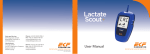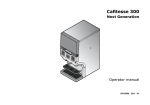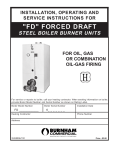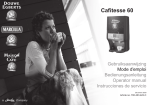Download Douwe Egberts Cafitesse 700 Technical data
Transcript
Operator Manual Cafitesse 700 36172400 02.2010 1 2 01.2006 Contents CONTENTS INTRODUCTION ..................................................................................................................................... 4 SAFETY INSTRUCTIONS ...................................................................................................................... 5 HACCP Guidelines .................................................................................................................................. 7 TECHNICAL DATA ................................................................................................................................. 8 DISPENSER COMPONENTS ................................................................................................................. 9 OPERATION .......................................................................................................................................... 10 Putting into Operation ........................................................................................................................... 10 Switching the Dispenser off .................................................................................................................. 10 Delivery of Beverages ........................................................................................................................... 10 Delivery Options .................................................................................................................................... 11 Placing Vessels correctly ...................................................................................................................... 11 Adjusting the Cup Stop ......................................................................................................................... 12 Adjusting the Cup Carrier ..................................................................................................................... 12 Entering and Exiting the Operator Mode ............................................................................................. 13 Possible Settings ................................................................................................................................... 13 Calling up Status and Error Messages ................................................................................................ 13 Deleting the error messages ............................................................................................................... 13 Operating the Touch Screen ................................................................................................................ 14 Functions of the operator main menu ................................................................................................ 14 CLEANING AND MAINTENANCE ....................................................................................................... 15 General Notes ....................................................................................................................................... 15 Maintenance Schedule .......................................................................................................................... 15 When is Cleaning required? ................................................................................................................. 16 Starting the Cleaning Programs without Operator Tag ....................................................................... 17 Cleaning and Flushing .......................................................................................................................... 18 Flushing ................................................................................................................................................. 20 Cleaning Trough and Lid ...................................................................................................................... 21 OPTIONS ............................................................................................................................................... 22 Drainage foot ....................................................................................................................................... 22 Café Cool ............................................................................................................................................... 22 Water Tank ............................................................................................................................................ 22 Magnetic adapters for smaller product packs .................................................................................... 22 Espresso cup carrier ........................................................................................................................... 22 Dispenser feet .................................................................................................................................... 22 Payment systems ................................................................................................................................ 22 02.2010 3 Introduction INTRODUCTION • The dispenser has especially been developed for commercial applications. The dispenser is excellently suited for the quick and easy delivery of high quality coffee and other hot drinks. • The dispenser is to be used for the delivery of hot beverages such as coffee, decaf, espresso, tea, lactiferous or cocoa-containing beverages and mixed beverages (e.g. café au lait, cappuccino, Wiener Melange). • The dispenser is exclusively intended for the operation with special liquid drink concentrates (e.g. coffee, decaf, tea, lactiferous beverages, cocoa-containing beverages) provided in a disposable pack BAG IN BOX (BIB). • Depending on the dispenser model and equipment the beverages can be delivered into cups, espresso cups, small pots, pots and pump-action thermos flasks. • Beverages can be simultaneously delivered from two drink outlets. • For the delivery of e.g. espresso, cappuccino and cocoa-containing beverages the dispenser must be equipped with one or more mixers. • The dispenser must be placed on a table or a counter. • On customer’s demand, different dispenser functions (e.g. drink recipes) can be programmed by the service technician. • Different payment systems or a cup heater can be connected to the dispenser. • Several options are available for the dispenser (see chapter Options). • The Service Technician can change the dispenser over, e.g. for the additional delivery of café cool, iced cappuccino, iced choco (optional). The manufacturer can not be held liable for dispensers, that were used for purposes other than those specified in this manual. Before putting the dispenser into operation, read the chapter Safety Instructions. Symbols NOTE Information that requires the operator's particular attention. WARNING Vital information that requires recognition in order to prevent injuries or malfunction of the machine. 4 02.2010 Safety Instructions SAFETY INSTRUCTIONS General notes • Before putting the dispenser into operation, the operator manual must be carefully read and fully understood. • Only authorised and qualified personnel may clean, fill up and set the dispenser via the touch screen. • The dispenser may only be installed, programmed and repaired by specially trained service technicians who are familiar with the safety and hygiene aspects of the dispenser. • Use only original spare parts. • The dispenser may not be installed outside. • The dispenser must be placed where it can be looked after by trained personnel. The dispenser may not be cleaned under a water jet and is not suitable for installation on surfaces next to which water jets are being used (e.g. for cleaning). • If the dispenser is not to be used for a shorter period of time (e.g. over the weekend), use the ON/STANDBY/CLEAR switch to activate the STANDBY mode. As a result, the power supply is not completely interrupted. The product packs continue to be sufficiently cooled in the ingredient storage unit. • If the dispenser is not used for a very long time period (e.g. during works holidays), unplug the mains plug, close the water tap, remove the product packs (BIB) and store them in a refrigerator depending on the 'best before date'. 02.2010 • The dispenser may not be subject to frost during operation, storage and transport: - In order to prevent damage due to frost, the service technician must completely drain the water from the boiler prior to storage and transport and must also remove any residual water from hoses and valves. - It is recommended to store and transport the dispenser in its original packaging. - However, if there is the danger of damage due to frost, the service technician must check and replace boiler, hoses and valves if required prior to reconnecting the dispenser and he should additionally carry out a functional test. Health notes Never touch the power supply plug with wet hands or plug it in if the plug itself is wet. The liquids delivered by the dispenser are hot! In order to prevent scalds, keep your hands and other body parts out of the delivery area during dispension. This dispenser is not intended to be used by persons (including children) with limited physical, sensory or mental faculties or by persons with insufficient experience and/or insufficient knowledge unless these persons are supervised by a person responsible for their safety or have received instructions from that person on how to use the dispenser. Children should be supervised to ensure that they do not play with the dispenser. Safety Instructions Electrical connection / Water connection Hygiene • If the power supply cable of the dispenser is damaged it may only be replaced by a workshop approved by the manufacturer, as special tools are needed for the replacement. • Observe the instructions given on the packs regarding correct handling and storing of the product packs (BIB). If the power supply cord of this dispenser is damaged, it must be replaced by a service technician. • The dispenser must be connected to the drinking water line and to the electric line in compliance with local regulations. • The dispenser must be connected to a secured electric circuit. We recommend to install a fault current safety switch. The connection must be made using an earthed safety plug socket complying with valid regulations. After the dispenser has been installed, the power supply plug must be accessible. The drinking water quality must be checked prior to the delivery of cold beverages. Observe the regulations specific for the country! • Regular cleaning of the dispenser is necessary for functional and hygienic reasons. When cleaning, take care of sharp edges. There is danger of injuries! • To clean the housing only use cleaning agents approved by the food industry. • The special cleaning agent must be used for cleaning. • Clean the inside and outside of the dispenser by using a damp cloth and do not splash it. • Observe the local regulations! • If the dispenser is operated with a permanently wired current supply (without mains plug) the electric circuit must be equipped with a circuit breaker with a contact opening of at least 3 mm that controls all poles. Only hose sets in accordance with EN 61770 may be used for the connection to the water supply system. 02.2010 Safety Instructions HACCP Guidelines 1 coffee milk +6 °C 2 3 4 Guidelines • For correct operation of the dispenser, at least the guidelines mentioned below must be observed. The operator is held responsible for the correct operation. Storage of the Cafitesse products • Refer to the Cafitesse pack for storage instructions (fig. 1). • Store milk in a refrigerator at +6 °C/43 °F (fig. 2). • Always use the packs according to the 'first-in-first-out' principle (observe the 'best before date' on the pack). Handling of the products • Ensure hygienic handling: - wash hands (fig. 3), - keep the working area tidy, - work hygenically. • Check the pack for any damage and shake it vigorously (10 times) before use (fig. 4). • Observe the user instructions on the pack. • Mark the actual date on the pack and insert the pack into the dispenser (fig. 5). • Dispense a cup and check it. • Use packs within the recommended time period (see indications on the pack). Cleaning of the dispenser • Observe the cleaning instructions for the dispenser. • Only use cleaning agents that are approved by the food industry and recommended by the Cafitesse supplier (fig. 6). Observe the safety and operating instructions indicated on the cleaning agent. Cleaning Agent 5 500 250 0 6 7 Filing • File service and maintenance reports of DECS representatives (fig. 7). Service of the dispenser • When the display indicates an error message, follow the corresponding instructions on the screen. Training • Keep the operator manual close to the dispenser. • Implement the activities on the work schedules. • Train new staff on HACCP guidelines (fig. 8). • If there are any further questions please contact your DECS representative. 8 02.2010 Technical Data TECHNICAL DATA Dimensions: Height: Width: Depth: Version for cup Version for pot Version for large pot 707 mm/27.8 in 692 mm/27.2 in 450 mm/17.7 in 808 mm/31.8 in 692 mm/27.2 in 450 mm/17.7 in 915 mm/36.0 in 692 mm/27.2 in 450 mm/17.7 in Weight: Version for cup: ~ 62.5 kg/137.8 lbs empty, ~ 84.0 kg/185.2 lbs filled Version for pot: ~ 70.5 kg/155.4 lbs empty, ~ 92.0 kg/202.8 lbs filled Water connection: 1/2'’ or 3/8'’ supply line with 3/4'’ BSP connecting piece. Drinking water line with stop valve. Connection to a hot water supply via copper pipes only. Supply system requirements: Water inlet temperature: max. 75 °C/167 °F Dynamic pressure: min. 0.8 bar at 10 l/min. Static pressure: max. 10 bar Cold water connection: Dynamic pressure: min. 0.8 bar at 1.2 l/min. Water filling volume: 13.5 l/3.6 gal Beverage capacity: 100 cups at 100 cc (3.3 floz USA) per hour and kW heating capacity Concentrate capacity: Packs with a capacity of 2 l/0.53 gal or 1.25 l/0.33 gal (when using support magnets), containing coffee or milk product, cocoa-containing beverage and tea product. Connected load: For the connected loads refer to the rating plate. Different settings can be carried out by the service technician. Maximum loads: 1-phase operation Europe max. 3.2 kW at AC 230V/2.5kW at AC 200V 3-phase operation Europe max. 7.8 kW at 3N AC 400V 1-phase operation USA max. 1.8 kW at AC 120V 2-phase operation USA max. 2.4/3.1 kW at AC 208/240 V/2.6/3.5 kW at AC 208/240 V max. 4.2/5.5 kW at AC 208/240 V/6.4/8.5 kW at AC 208/240 V Electrical connection: Only by power cable and plug, otherwise a contact breaking device for all poles must be installed. The dispenser must be earthed! We recommend to install a fault current safety switch. Length of the power cable: 1.80 m/70.9 in Acoustic emission: The A-weighted sound pressure level of the dispenser is below 70 dB. Further requirements for installation: Options: The dispenser must be operated at an ambient temperature between 5 °C/41 °F and 32 °C/90 °F. Adapters for 1.25 l/0.33 gal product packs (BIB), espresso cup carrier, water tank, café cool, drainage kit, diverse payment systems The dispenser is marked with the CE label. (Directive about electrical equipment of low voltage, directive about electromagnetic compatibility, EC machine directive) Subject to changes! 8 02.2010 Dispenser Components DISPENSER COMPONENTS FRONT/REAR SIDE 1 2 3 4 - 5 6 - 7 8 - Housing cover, tiltable Touch screen Drink selection buttons Outlet spout (left-hand side, middle, right-hand side) Hot water outlet Swivelling cup carrier for positioning espresso cups (option) Drip tray with drip grid Hot water selection button 9 - Stop button 10 - Cup carrier (Version for pot) 11 - Dispenser foot (Option) 12 - Water connection 13 - Mains cable connection 14 - Water connection for café cool (option) 15 - Dispenser door 16 - Mechanical lock 17 - Switch ON/STANDBY/CLEAR 1 9 17 15 16 2 8 3 5 7 12 13 14 6 4 Version for cup (delivery height for cup = 12.5 cm/4.9 in) 11 10 Version for pot (delivery height for small pot = 22.5 cm/8.8 in) (delivery height for cups = 9-16 cm/3.5-6.3 in) 02.2010 Version for large pots and/or thermos flasks (delivery height for large pots = 34 cm/13.4 in) 9 Operation OPERATION 1 PUTTING INTO OPERATION • Open the water tap and plug in the mains plug. • Wait until the correct ingredient storage temperature is reached. The display indicates a corresponding message. Tea k Mil ffee Co 2 9 • Insert the product packs (1). Please observe the product stickers (2) when doing so (fig. 9). Mark the date on the pack. The stickers at the panel indicate which product pack (BIB) must be inserted at which position. 3 A corresponding message is indicated on the display when the water temperature in the boiler is not correct if this function has been programmed. The message is cleared as soon as the correct temperature is reached. 10 4 • If the dispenser has been out of operation for a very long time period (e.g. during works holidays), put a collecting vessel underneath the hot water outlet, actuate a hot water delivery button (3) and let at least 10 l of hot water flow out before using the dispenser (fig.10). SWITCHING THE DISPENSER OFF 11 Delivery of beverages with pre-selection options • If the dispenser will not be used for a very long time period (e.g. during works holidays), unplug the mains plug, close the water tap, remove the product packs (BIB) and store them in a refrigerator depending on the 'best before date'. Please make your selection small medium • If the dispenser is not to be used for a shorter period of time (e.g. over the weekend), use the ON/STANDBY/CLEAR switch (4) to activate the STANDBY mode (fig. 11). As a result, the power supply is not completely interrupted. The product packs continue to be sufficiently cooled in the ingredient storage unit. large 12 10 02.2010 Operation DELIVERY OF BEVERAGES Delivery of beverages by directly actuating drink selection buttons • Depending on the dispenser model and programming, drink delivery is triggered by Please make your selection 1 1) - making a corresponding pre-selection (e.g. portion size or drink strength) on the touch screen (fig. 12) and - actuating the corresponding delivery button (fig. 13) If the stop button is pressed after a preselection has been made or if a delivery button is not pressed within a certain time period, the dispenser will return to the standard pre-selection setting. 13 2) actuating the corresponding drink selection button directly (fig. 5) The liquids delivered by the dispenser are hot! In order to prevent scalds, keep your hands and other body parts out of the delivery area during dispension. • When pressing the stop button (1, fig. 13) the delivery of beverages or hot water will be interrupted at once (fig. 13). A DELIVERY OPTIONS • Depending on how the dispenser has been adjusted during installation, the mode for the delivery of beverages and hot water will be one of the following: Portioned delivery: Drinks are delivered in portions, the volume of which can be set by the service technician. Continuous delivery: The delivery is continued as long as the corresponding delivery button is pressed. B Possible portion sizes can be set by the service technician. • For further delivery modes, especially for milk and lactiferous beverages, please ask your service technician. PLACING VESSELS CORRECTLY C 14 02.2010 • Depending on the dispenser model, place cups or pots on the cup carrier or on the drip tray underneath the corresponding outlet (fig. 14A, B, C) 11 Operation ADJUSTING THE CUP STOP • Open the dispenser door and use the ON/STANDBY/CLEAR switch to activate the STANDBY mode. 1 15 • Insert the stop (1) in the openings of the cup carrier or the drip grid (fig. 15). • Adjust the stop (1) according to the size of the vessel, so that its centre is positioned exactly underneath the outlet (fig. 15). Adjust the stop for each product outlet separately, if vessels of different sizes are used. ADJUSTING THE CUP CARRIER Version for pots • The cup carrier can be adjusted vertically according to the following procedure: 2 • Loosen the screws (fig. 16C/D) B A downwards: press with the thumb in the recess (2) against the notch locking and push the support downwards (fig.16A). upwards: hold the support on both sides and push it upwards (fig. 16B). • When the desired position is reached, fasten the cup carrier on both sides using a screw driver (fig. 16C/D). D C 16 Do not fasten the screws too tightly. Espresso cup carrier (option) • When drinks should be delivered into pots, the cup carrier can be swivelled to the side (fig. 17). 17 12 02.2010 Operation OPERATOR MODE (v. 1.2) FLUSH required CLEAN&FLUSH required Tu 11:10 Th 10:30 Mo 10:30 MORE ERROR INFORMATION CONTINUE 18 1 ENTERING AND EXITING THE 'OPERATOR MODE' The settings on the dispenser may be carried out by authorised personnel only. CALLING UP STATUS AND ERROR MESSAGES • All status and error messages, e.g. empty indication for product packs, as well as any corrective measures are clearly indicated on the screen. • Press the stop button (1) (fig. 18). • Hold the operator tag max. 20 mm in front of the right area of the touch screen in order to enter the 'Operator Mode' (fig. 18). • To exit the 'Operator Mode', select the function EXIT on the display menu (fig. 18). If the touch screen does not function, call the service technician. • After having actuated status and error messages will be listed (fig. 19 A, B). DELETING THE ERROR MESSAGES POSSIBLE SETTINGS • On customer’s demand, various functions can be programmed by the service technician, e.g.: - max. 2 different languages for the LCD display - acoustic signals when • the drink delivery is completed • the touch screen is actuated • an error message is displayed. • Error messages can be deleted in the operator mode by operating the ON/STANDBY/CLEAR switch. • The user is prompted through the different menus by pressing the corresponding fields on the touch screen. Cleaning and flushing is required within 4 h 0 min Please make your selection Please make your selection Douwe Egberts Coffee Systems small A 02.2010 medium small large B medium large 19 13 Operation LCD screen MAIN OPERATOR MENU: select sub menu CLEANING DRINK CNTRS DRNK PRICES xxxxxxxxx xxxxxxxxx xxxxxxxxx xxxxxxxxx xxxxxxxxx xxxxxxxxx xxxxxxxxx xxxxxxxxx xxxxxxxxx xxxxxxxxx xxxxxxxxx xxxxxxxxx xxxxxxxxx xxxxxxxxx xxxxxxxxx xxxxxxxxx BLOCK KEYS STRENGTH DATE&TIME HAPPY HOUR ENERGY SVNG CLEAN.MMNTS TEMPERATURS MESSAGES WATER FILTR MACHINE NR Shifting the displayed area on the LCD screen PAYMENT AUDIT DATA xxxxxxxxx xxxxxxxxx xxxxxxxxx xxxxxxxxx xxxxxxxxx xxxxxxxxx xxxxxxxxx xxxxxxxxx xxxxxxxxx xxxxxxxxx xxxxxxxxx xxxxxxxxx xxxxxxxxx xxxxxxxxx xxxxxxxxx xxxxxxxxx EXIT 20 OPERATING THE TOUCH SCREEN (FIG. 20): Press to display the previous menu. Scroll bar to shift the displayed section of a menu or list on the screen. In some submenus, cursor arrows are displayed instead of the scroll bar and must then be used to select the adjustment parameters. FUNCTIONS OF THE MAIN OPERATOR MENU CLEANING Calling up the cleaning programmes 'Flushing' and 'Cleaning and Flushing' DRINK CNTRS Scanning the counter values of individual beverages and the total counter value DRNK PRICES Setting the beverage prices for sales, and Happy Hour 1, 2, 3 BLOCK KEYS Locking and unlocking the delivery buttons STRENGTH Setting the beverage strength for individual beverages DATE&TIME Setting the date and time HAPPY HOUR Setting the day of the week, the starting and ending times for up to 3 HAPPY HOUR intervals ENERGY SVNG Setting the starting and ending conditions for energy saving intervals CLEAN.MMNTS Setting the day of the week and the time for the two cleaning programmes TEMPERATURS Inserting and removing the water temperature and the cooling compartment temperature on the MESSAGES screen Inputting the various individual messages WATER FILTR Scanning the water filter: water quantity flown through or time period used MACHINE NR Inputting an operator-internal machine number for the dispenser AUDIT DATA Function for exchanging data with an accounting system PAYMENT EXIT 14 Setting the sale or the free delivery of beverages (in the case of payment systems) Exiting the operator mode and returning to the delivery mode 02.2010 Cleaning and Maintenance CLEANING AND MAINTENANCE GENERAL NOTES • For hygienic and technical reasons, the dispenser must be cleaned regularly. The intervals are defined in the program settings. • • A special cleaning agent must be used for cleaning, which is approved by the food industry. There are two different cleaning procedures (Flushing and Cleaning & Flushing), which must be carried out in different intervals: 1. Flushing The procedure must be carried out once a week or for dispensers for additional delivery of cold drinks (café cool) once a day 2. Cleaning and Flushing The procedure Cleaning and Flushing must be carried out once a week. • The cleaning times can be set by the service technician or the operator in accordance with individual requirements. Do not use any scouring agents for cleaning. Under all circumstances observe the instructions concerning dosing and handling given on the packing of the special cleaning agent. It is recommended to have a special container at hand for cleaning. • All items of the schedule mentioned below must be carried out in the indicated intervals, otherwise the guarantee will be null and void. It is recommended to carry out the cleaning procedure inbetween, if required. • If one of the cleaning procedures has not been carried out in time, the drink delivery would automatically be blocked. Hot or cold (in case of café cool delivery) water can then be dispensed only. Maintenance Schedule ( Make sure that all components are installed correctly after cleaning. When replacing the product packs (BIB) pay particular attention to the instructions on the packing of coffee, tea, milk, and cocoa containing beverages. Danger of injuries because of sharp edges and hot water) Interval Type of work Flushing once a week or once a day for dispensers for additional delivery of cold drinks (café cool) Any parts that come into contact with the product are flushed with hot or cold (in case of café cool delivery) water. For dispensers for additional delivery of cold drinks (café cool): For hygienic reasons small amounts of drink concentrate are dosed during the flushing procedure. Therefore there will always be hints of drink concentrate in the water, which is dosed during flushing. The display will prompt you step by step through the flushing procedure. Flushing takes less than 1 minute. Any parts that come into contact with the product are removed from the dispenser. They are cleaned outside the dispenser with a special cleaning agent or they are replaced by parts from an exchange kit and are then fitted to the dispenser. The display will prompt you step by step through the cleaning procedure. Cleaning and flushing will take approx. 2.5 minutes. Cleaning and flushing once a week 02.2010 15 Cleaning and Maintenance WHEN IS CLEANING REQUIRED? Cleaning is due When 'flushing' or 'cleaning and flushing' is required, the symbol will be indicated on the display (fig. 21). Please make your selection small medium large 21 • Touch the symbol on the screen. The time remaining for the cleaning process will be indicated (fig. 22). Cleaning should be carried out within the indicated time otherwise the drink delivery will be blocked. Cleaning and flushing is required within 4 h 0 min Please make your selection small medium large 22 Cleaning is overdue When the set time for cleaning is expired, the drink delivery will be blocked and a corresponding error message will be indicated on the display (fig. 23). Sorry, only hot/cold water is available Please call the operator. 00: Cleaning & flushing is required Machine nr: serial nr Call has been made at Sun 0:00am 23 16 02.2010 Cleaning and Maintenance STARTING THE CLEANING PROGRAMS WITHOUT OPERATOR TAG Start • Simultaneously touch the upper two corners of the screen for more than 2 seconds (fig. 24). Please make your selection small large 24 Due or overdue If 'cleaning' or 'flushing & cleaning' is due or overdue, the corresponding program will start automatically (fig. 25). FLUSHING: Please place an empty 3 l/0.75 gal bin under all 3 product outlets and FLUSH. STATUS: last flushing was successful FLUSH WATER SIDE FLUSH PRODUCT SIDE or CLEANING&FLUSHING Step 1 of 4 Please remove all product packs from the ingredient storage. 25 Between two intervals If 'cleaning' or 'flushing & cleaning' is not due or overdue, the following message will be displayed (fig. 26): • Please select the desired program by touching the corresponding field. • Touch to exit the cleaning program, if requested. CLEANING FLUSHING CLEANING & FLUSHING 26 It is recommended to carry out the cleaning inbetween too. 02.2010 17 Cleaning and Maintenance CLEANING & FLUSHING (4 STEPS) If the 'cleaning & flushing' program is started, step 1is indicated on the display (fig. 27). CLEANING&FLUSHING Step 1 of 4 Please remove all product packs from the ingredient storage. 27 • Open the dispenser door. • Open the ingredient storage door. • Remove all product packs and place them in a clean site (fig. 28). Tea Mil Co When all product packs are removed, step 2 is indicated on the display (fig. 29). k ffee 28 CLEANING & FLUSHING: Step 2 of 4 Please clean the inside and the 3 doser holes, replace the product packs and close the ingredient storage door 29 • Clean the ingredient storage with a clean damp cloth. • Clean the doser and outlet holes in the bottom of the ingredient storage with a damp special brush (fig. 30). • Dry the ingredient storage with a clean cloth. Tea • Reinsert the product packs into the ingredient storage. Mil k ffee • Close the ingredient storage door. 18 Co 30 02.2010 Cleaning and Maintenance When all product packs are reinserted, step 3 is indicated on the display (fig. 31). CLEANING&FLUSHING Step 3 of 4 Please remove trough and lid and clean them or use an exchange kit. 31 • Remove trough and lid from the dispenser. Clean the removed parts (see chapter "Cleaning Trough and Lid") or us an already cleaned exchange kit (hygiene kit) (fig. 32). 32 When trough and lid are removed from the dispenser, step 4 is indicated on the display (fig. 33). CLEANING&FLUSHING Step 4 of 4 Please place a clean trough & lid and press it upwards until you hear a click. Please clean all drip grids and trays 33 • Reinsert trough and lid (fig. 34). • Close the dispenser door. • Empty and clean the drip tray (1), all drip grids (2) and cup carriers (3) if equipped with (fig. 35). • Continue with the 'flush' program. 34 2 1 3 02.2010 35 19 Cleaning and Maintenance FLUSHING When the 'FLUSHING' program was started - „FLUSH WATER SIDE“ can be selected to flush the hot water outlet or - „FLUSH PRODUCT SIDE“ can be selected to flush the product outlets. (Fig. 36) FLUSHING: Please place an empty 3 l/0.75 gal bin under all 3 product outlets and FLUSH. STATUS: last flushing was successful FLUSH WATER SIDE FLUSH PRODUCT SIDE This function can be skipped which does not block the drink delivery. 36 • Touch the field „FLUSH WATER SIDE“. (Fig. 36) On the display a new message will be shown. (Fig. 38a) • Please place an empty container (250 ml/9 floz) underneath the hot water outlet (fig. 37). 37 • Touch the field „FLUSH WATER SIDE“ on the new display. (Fig. 38a) Danger of being scalded! Hot liquid is dispensed for approx. 5 seconds. FLUSHING: Please place an empty 250 ml/9 oz cup under the hot water outlet and FLUSH. STATUS: last flushing was successful FLUSH WATER SIDE 38a Flushing the hot water outlet... During the flushing process the display indicates the following message (fig. 38b). • Touch the arrow soft key (Fig. 38) to go back to the flushing menu (fig. 36). CAUTION: HOT LIQUIDS 38b • Please place an empty container with a capacity of 3 l/3/4 gal underneath all 3 product outlets (fig. 39). • Touch the field 'FLUSH PRODUCT SIDE'. Danger of being scalded! Hot liquids are dispensed for approx. 45 seconds. 39 20 02.2010 Cleaning and Maintenance During the flushing process the display indicates the following message (fig. 40): The program automatically returns to the delivery mode after the flushing process. Flushing all 3 product outlets.... CAUTION: HOT LIQUIDS 40 • Proceed a test delivery for each hot drink (fig. 41). Now the flushing process is completed. 41 CLEANING TROUGH AND LID • Preferably clean trough and lid in a dishwasher (fig. 42). • If a dishwasher is not available, soak trough and lid for 15 minutes in warm water with cleaning agent*). • Flush trough and lid and dry the parts with a paper cloth. It is recommended to provide a clean trough and lid exchange kit (Hygiene kit). 42 *) Only use cleaning agents that are approved by the food industry and recommended by the Cafitesse supplier. Observe the safety and operating instructions indicated on the cleaning agent. 02.2010 21 Options OPTIONS DRAINAGE FOOT • The dispenser can be equipped with a special foot to drain off liquids from the drip tray. • For this purpose, the 'drainage for the drip tray' kit must be installed by a service technician. This requires the possibility of connecting to a drain. MAGNETIC ADAPTERS FOR SMALLER PRODUCT PACKS • For the use of 1.25 l/0.33 gal product packs, special magnetic adapters (1) are available and are inserted in the ingredient storage unit and in its door (fig. 43). 1 CAFÉ COOL • The dispenser can converted for the additional delivery of cold beverages (café cool, iced choco, iced cappuccino). • Prior to the installation of the café cool kit by the service technician, the following information must be taken into account: Tea k Mil Prior to the delivery of café cool, check the drinking water quality first. Observe country-specific regulations! • Prior to the delivery of café cool - and especially whenever the dispenser is not to be used for a longer period of time (e.g. overnight, over the weekend) - rinse the dispenser 1x in order to rinse any residual water out of the pipelines. WATER TANK ffee Co Do not place retaining magnets next to magnetic cards/credit cards. ESPRESSO CUP CARRIER • Up to two swing-out espresso cup carriers can be installed for more precise positioning of the espresso cups. • If a water connection is not available or the drinking water quality is poor, the dispenser can be equipped by the service technician with an additional tank for manual filling with water. DISPENSER FEET • Filling the dispenser: Plug the power supply plug into the socket. • This makes it possible to clean underneath the dispenser. • While the boiler is being filled with water, make sure that there is always enough water in the water tank. PAYMENT SYSTEMS If there is not enough water in the boiler, an error message will appear in the display. To fill the tank with water, use drinking water only. Renew the water on a daily basis. 22 43 • Special dispenser feet can be used to position the dispenser 4.5 cm/1.77 in from the surface of the table or counter. • The dispenser has been prepared so that it can be equipped with various types of payment systems. • Further information on the possibilities regarding the use of payment systems can be obtained from the service technician. 02.2010