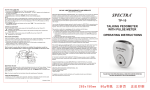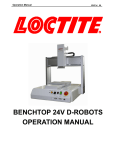Download Progression Fitness 400 Owner`s manual
Transcript
Progression Fitness MF8628 Treadmills MF 8628 OWNER’S MANUAL I Specifications II Safety Precaution III Display IV Functions of the Computer V Key Pads VI Operations VII Race Track VIII Suggested Workout IX Warranty X Maintenance Program chart Progression Fitness MF8628 I SPECIFICATIONS - II Horsepower Programs Side Rails Deck Speed Heart Monitor Walking Belt/Board Roller size Style User capacity 2.5 continuous duty 3 Pre-set (with 30 levels) plus the manual yes cushioned 1.0 – 16 KPH. Hand sensor 16” x 51”, Soft-Flex board 2” Fold-up 250 lbs maximum weight SAFETY PRECAUTIONS 1. Read the owner‟s manual before operation or using the treadmill 2. Always keep children away during operation. 3. Remember to take the time to perform stretching or warm-up exercises to avoid injury. 4. Stop immediately if you feel uncomfortable. 5. Stand on the side rails. Never start the treadmill standing on the running board. Allow the treadmill to start moving before stepping onto the belt. 6. To avoid the risk of electrical shock, always keep the console dry. Never use the treadmill while you are wet. 7. Wear comfortable, good quality walking or running shoes. Never use the treadmill with bare feet, sandals or stockings. 8. If you have heart problems, or taking any medications, you are inactive and or are over the age of 35 years, do not use the pre-set treadmill programs or start an exercise program without first consulting your physician. 9. To reduce the possibility of treadmill damage, always use a surge protector with your treadmill. III DISPLAY DISTANCE: It shows how far you have walked, jogged or run. It doubles as the Height window. SPEED: It shows the current speed of the treadmill. It also doubles as the Age/Fat kg window, TIME: It shows how much time you have run on the treadmill. This windows also serves as the Weight/Fat % in the FAT analysis mode. PULSE/Calorie It shows both the heartbeats (or pulse) per minute and how much calories have been burned. Likewise this is also the MALE / FEMALE window in the FAT Analysis mode. Progression Fitness MF8628 400M TRACK: It shows the progress of your session in the race track. Each lap is 400 meters. FAT ANALYSIS: It shows the results of the analysis: SLIM, PERFECT, OVER-PERFECT and FAT. DISTANCE: It shows how far you have run on the treadmill. IV FUNCTIONS OF THE COMPUTER 1. Time: It shows the elapsed time of your workout; the time counts up if it is in the manual mode; while it will count down if it is in the program mode. 2. Toggle Switch. There is toggle switch on right hand rail: SPEED on the right side. The switch allows one to increase or decrease the speed conveniently. The left side rail has the safety or emergency ON/OFF switch. 3. 400M track: The track shows how many laps you have run on the treadmill. Every lap is 400 meters. 4. FUNCTION: There are 4 function windows. The Function windows show the different functions: SPEED, TIME, INCLINE, PULSE, CALORIE and DISTANCE. V KEY PADS 1. SPEED UP. This key enables to change or increase speed manually. It starts 1 kilometer per hour. Every key press, it increases or speeds up by 0.1 km. This special feature is designed to let you reach the desired speed quicker and easier. 2. SPEED DOWN. Function of this key is the same as the above “speed up” key. It decreases the speed instead of increasing the speed. 3. MODE Key. This key allows you to select one of the 3 (P) programs and user modes: manual speed, manual incline, P1 up to P3, and Fat Mode. 4. On/off Key. It switches the treadmill on or off. 5. START/STOP Key. You press this button to start the treadmill or to stop when in operation. Note that you only need to press the „speed up” button to start the treadmill in MANUAL mode. 6. Set Key. It accepts or sets the values 7. HOT speed Key. This key allows one to change the speed to 3, 6, 9 kilometers. VI OPERATIONS 1. Getting Started a. Step on the foot rails. Progression Fitness MF8628 b. Insert power (SAFETY) key to turn on motor. Press the ON button. All the display windows will be lit as soon as you press the “ON/OFF” button. c. Clip the power key “safety” clipper on your belt or shirt. 2. Operating the treadmill. a. Quick start. Press the “speed up” or START button, and the treadmill will start. The manual (M) LED lights up. Note that there is a 4 second delay before the belt moves. As you continue to press the speed up button, the speed increases. Conversely, pressing the speed down button, the speed decreases. You can likewise change the incline manually (3 levels). b. Programs i. The MF8628 has 3 preset speed programs: P1, P2, and P3 and in each of these programs are 10 LEVELS of difficulty or workouts. See Program Chart (page 7) for the breakdown of each level. 1. The P1 to P3 are extended programs. They are specifically designed for: a. P1 is for WARM-UP workout. Set the time or how long you want to exercise. The treadmill‟s time will begin to go down as soon as you press the START button until it reaches ZERO (0); then, the treadmill stops. b. P2 is the CARDIO. One can set the target distance. Likewise, the DISTANCE will begin to decrease as soon as the treadmill starts until it reaches ZERO. Then the treadmill will stop. c. P3 is the FAT BURN. d. The default level of each of the programs is Level 5, with 20 minutes as the default time. e. You can likewise change the time, distance and calorie of the work-out or programs (assigned values) by overriding the defaults prior to starting the program. The treadmill will still maintain the “program” but with your desired intensity or level. 2. FAT MODE. This is a body fat analysis procedure. Hence, it is not a walking or running program. This is not a fitness test either but rather a calculation to show ideal weight range for one‟s height. The first number shown in the SPEED window represents the FAT mass which means the actual fat mass (in kilos) in the body; while the second number is the Progression Fitness MF8628 percentage of total body weight that is fat shown in the TIME window. a. Use the MODE button to move to the FAT MODE. b. Then, press SET (INCLINE DOWN) to select the HEIGHT in centimeters. c. Press SET to enter the WEIGHT. Use the + (plus) or – (minus) buttons to change the numbers or entry. d. Press SET to enter the AGE. Do the same as above. e. Press SET to enter GENDER. Use the + or – buttons to change the entry. One (1) for male and two (2) for female f. Press START and hold your hands on the pulse sensors to get your body fat readings. It shows the body fat in kilograms in the SPEED window and the body fat percentage on the TIME window. ii. To use the various pre-set programs, press “Mode” button. To change the programs (P1 – P3, FAT); just continue pressing the “mode” button. The LED light of the corresponding program is lit as you press the “Mode” button. iii. If you have chosen the programs (P1, P2, P3), you can change the speed manually and randomly. iv. To execute, the chosen program, press the “start” button. v. The treadmill will stop automatically in case the preset value counts down to zero. vi. The treadmill beeps 2 seconds before change of speed in the program mode. VII RACE TRACK A. The MF 8628 has a special 400 meter race track. Every LED change is equivalent to 20 meters. VIII SUGGESTED WORK-OUT Quick Workout 20 to 30 minutes Warm up for 2 minutes at 3 KPH Increase speed to 4 KPH after 2 minutes Then add 0.2 KPH of speed every 2 minutes until you reach a speed at which you are breathing hard. Maintain this speed 12 to 20 minutes. Cool down for the last 4 minutes by slowing down to 3 KPH. Progression Fitness MF8628 You can likewise increase the intensity by changing the incline manually. IX WARRANTY 30 (THIRTY) years on the motor 5 (FIVE) years on other parts and labor X MAINTENANCE 1. General cleaning of the treadmill will prolong the life of the treadmill. It will insure the treadmill will operate smoothly and quietly for years to come. Be sure to dust the exposed part of the deck and the area around the treadmill so that there is no accumulation of dust. Use the vacuum to suck dust out under the belt. 2. Lubrication. In order to keep the treadmill in the best working condition, the running board should be lubricated every other month or 50 hours of depending on frequency of use. 3. Running Belt tension. As running belts tend to stretch slightly with use, the belt may occasionally need to be tightened. If the belt is loose, you will find that it slips while walking or running and the motor is still running. To tighten the belt, use the hex allen key (wrench) in the hole in the end cap of the frame of the treadmill and turn the key one full turn clockwise. Check the tension of the belt. Continue the sequence on both sides until the belt is at the correct tension and alignment. 4. Centering the running belt. Likewise, the belt may only and on occasion need to be centered. First, the belt should be properly tensioned as indicated above. Run the treadmill at 3 KPH. If the belt has moved to the right, using the same allen key, turn the right adjustment (end cap) screw ½ turn clockwise; then turn the left adjustment screw ½ turn counterclockwise. Check if the belt has moved and is centered. Repeat the sequence until the belt is centered. And if the belt has moved to the left, turn the right adjustment screw ½ turn counterclockwise; then turn the left screw ½ turn clockwise. . Check if the belt has moved and is centered. Repeat the sequence until the belt is centered. ALWAYS UNPLUG THE TREADMILL FROM THE ELECTRICAL OUTLET BEFORE CLEANING, LUBRICATING OR SERVICING THE UNIT. Progression Fitness MF8628 PROGRAM CHART PROGRAM 1 PROGRAM 2 SPEED SPEED PROGRAM 3 SPEED LEVEL 1 2 KM 4.0 4.0 LEVEL 2 3.0 4.5 5.0 LEVEL 3 4.0 5.0 6.0 LEVEL 4 5.0 5.5 7.0 LEVEL 5 6.0 6.0 8.0 LEVEL 6 3.0 4.0 4.0 LEVEL 7 3.5 4.5 5.0 LEVEL 8 4.0 5.0 6.0 LEVEL 9 4.5 5.5 7.0 LEVEL 10 5.0 6.0 8.0 Note: The numbers or values indicated above for each level are starting values. The speed remains the same in Programs, Levels 1 to 5. The speed will increase or vary as the program progresses. The default program time is 20 minutes while the minimum or lowest time is 10 minutes for each routine or program chosen. Each time, the speed changes , there will be a warning beep few seconds before the change.