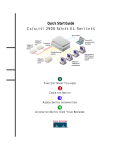Download Cisco Catalyst 2900 Series XL Installation guide
Transcript
C H A P T E R 1 Product Overview This chapter provides these topics that describe the Catalyst 2900 series XL switches, hereafter referred to as the switches. • Switch features, including management options • Descriptions of the front and rear panels • Descriptions of the LEDs Features The switches are stackable 10/100 Ethernet switches to which you can connect workstations, Cisco IP Phones, and other network devices such as servers, routers, and other switches. The 2900 XL LRE switches employ Long-Reach Ethernet (LRE), a very-high-data-rate digital subscriber line (VDSL)-based technology that allows an Ethernet network to reach distances up to 4921 feet (1500 meters). The switches can be deployed as backbone switches, aggregating 10/100 and Gigabit Ethernet traffic from other network devices. The Catalyst 2900 XL switches have these features: • Autonegotiates speed and duplex operation on all 10/100 ports • Operates in full-duplex mode on all 100BASE-FX ports • Checks for errors on a received packet, determines the destination port, stores the packet in shared memory, and then forwards the packet to the destination port Catalyst 2900 Series XL Hardware Installation Guide 78-6461-04 1-1 Chapter 1 Product Overview Features • On the Catalyst 2924M XL, Catalyst 2912MF XL, and Catalyst 2924M XL DC switches, two module slots for 10BASE-T/100BASE-TX, 1000BASE-X, 1000BASE-T, Gigabit Ethernet, and asynchronous transfer mode (ATM) modules • On the Catalyst 2924M XL DC switch, a direct current (DC) power converter • On the Catalyst 2912 LRE XL and 2924 LRE XL switches, up to 24 LRE ports through one RJ-21 connector and hot swapping capability with the Cisco LRE customer premises equipment (CPE) devices • Supports up to 2048 MAC addresses on the Catalyst 2924 XL, 2924C XL, and 2912 XL switches • Supports up to 8192 MAC addresses on the Catalyst 2924M XL, Catalyst 2924M XL DC and Catalyst 2912MF XL switches Figure 1-1 shows the switch models. Catalyst 2900 Series XL Hardware Installation Guide 1-2 78-6461-04 Chapter 1 Product Overview Features Figure 1-1 Catalyst 2900 Series XL Switches Version Number Description WS-C2912-LRE-XL 4 fixed autosensing 10/100 ports 12 LRE ports WS-C2924-LRE-XL WS-C2912-XL INPUT PWR OUTPUT PWR RESET 9X TEMP 10X 11X FAN 12X Cisco RPS 300 4 fixed autosensing 10/100 ports 24 LRE ports INPUT PWR OUTPUT PWR RESET 9X TEMP 10X 11X FAN 12X Cisco RPS 300 12 fixed autosensing 10/100 ports 1X 2X 3X 4X MODE 5X 6X 7X 8X 10BaseT/ 9X 100BASE 10X -TX 11X 12X Catalyst WS-C2924C-XL 22 fixed autosensing 10/100 ports 2 100BASE-FX ports 1X 2X 3X 4X MODE 5X 6X 7X 8X 2900 SERIES XL SERIES XL 10BASE9X T/100BAS 10X E-TX 11X 12X 13X 14X 15X 16X 17X Catalyst 18X 19X 20X 2900 100BAS 21X 22X E-FX 23 24 WS-C2924-XL 24 fixed autosensing 10/100 ports 1X 2X 3X 4X MODE 5X 6X 7X 8X 10BASE9X 10X 100BaseF T/100BAS E-TX X 11X 12X 13X 14X 16X 17X Catalyst 18X 19X 20X 22X WS-C2912MF-XL 12 100BASE-FX ports 2 expansion slots 1 2900 SERIES XL SERIES XL 21X 23X 24X 2 Catalyst 1 2900 2 MODE 3 4 100BASE 5 -FX 6 7 8 9 10 11 12 24 fixed autosensing 10/100 ports 2 expansion slots 1 2 1X WS-C2924M-XLEM-DC MODE Catalyst 2X 3X 4X 5X 6X 7X 8X 9X 100BaseF 10X 11X 12X 13X 2900 SERIES XL X 14X 15X 16X 17X 18X 19X 20X 74075 WS-C2924M-XL 21X 22X 23X 24X Catalyst 2900 Series XL Hardware Installation Guide 78-6461-04 1-3 Chapter 1 Product Overview Front-Panel Description Management Interface Options You can configure and monitor individual switches and switch clusters by using these interfaces: • Cluster Management Suite (CMS)—CMS is a graphical user interface that can be launched from anywhere in your network through a web browser such as Netscape Communicator or Microsoft Internet Explorer. CMS is already installed on the switch. Using CMS, you can fully configure and monitor a standalone switch, a specific cluster member, or an entire switch cluster. You can also display network topologies to gather link information and to display switch images to modify switch- and port-level settings. • Command-line Interface (CLI)—The switch IOS CLI software is enhanced to support desktop-switching features. You can fully configure and monitor the switch and switch cluster members from the CLI. You can access the CLI either by connecting your management station directly to the switch console port or by using Telnet from a remote management station. • Simple network management protocol (SNMP)—SNMP provides a means to monitor and control the switch and switch cluster members. You can manage switch configuration settings, performance, security, and collect statistics by using SNMP management applications such as CiscoWorks2000 LAN Management Suite (LMS) and HP OpenView. You can manage the switch from an SNMP-compatible management station that is running platforms such as HP OpenView or SunNet Manager. The switch supports a comprehensive set of MIB extensions and four Remote Monitoring (RMON) groups. For more information about CMS, the CLI, and SNMP refer to the Catalyst 2900 Series XL and Catalyst 3500 Series XL Software Configuration Guide. Front-Panel Description Depending on the model, the switch front panels can have up to twenty-four 10/100 ports (See Figure 1-2), up to twelve 100BASE-FX ports (See Figure 1-3), two module slots (see Figure 1-3), and up to twenty-four Long-Reach Ethernet ports (See Figure 1-4). All switches have a set of LEDs and a Mode button. This section describes these front-panel components. Catalyst 2900 Series XL Hardware Installation Guide 1-4 78-6461-04 Chapter 1 Product Overview Front-Panel Description 1X 2X Catalyst 2900 XL Front-Panel 10/100 Ports 3X MODE 4X 5X 6X 7X 8X 52646 Figure 1-2 10BASE-T 9X 10X 100BaseF /100BASE -TX X 11X 12X 13X 14X 15X 16X 17X Catalyst 18X 19X 20X 21X 2900 100BAS SERIES E-FX 22X XL 23 24 10/100 ports 100BASE-FX ports Figure 1-3 Catalyst 2900 XL 100BASE-FX ports and Module Slots Expansion slots 2 Catalyst 1 2 MODE 2900 SERIES XL 47286 1 3 4 100BASE -FX 5 6 7 8 9 10 11 12 100BASE-FX ports Figure 1-4 Catalyst 2900 LRE XL 10/100 and LRE Ports INPUT PWR OUTPUT PWR TEMP FAN 9X 10X 11X 12X Catalys t 2900 LR E XL 48005 RESET 10/100 ports LRE ports Catalyst 2900 Series XL Hardware Installation Guide 78-6461-04 1-5 Chapter 1 Product Overview Front-Panel Description 10/100 Ports The 10/100 switch ports (see Figure 1-2 and Figure 1-4) can connect to any compatible network device up to 328 feet (100 meters) away: Note • 10BASE-T-compatible devices, such as workstations, Cisco IP Phones, and hubs through standard RJ-45 connectors and Category 3, 4, or 5 cabling • 100BASE-TX-compatible devices, such as high-speed workstations, Cisco IP Phones, servers, hubs, routers, and other switches through standard RJ-45 connectors and Category 5 cabling A Category 5 cable is required for 100BASE-TX traffic. A port operating at 10BASE-T can use Category 3 and 4 cables. When connecting the switch to workstations, servers, routers, and Cisco IP Phones, be sure that the cable is a straight-through, twisted-pair cable. When connecting the switch to switches or hubs, use a crossover cable. Pinouts for the cables are described in Appendix B, “Connectors and Cable Specifications.” The 10/100 switch ports can be explicitly set to operate in any combination of half duplex, full duplex, 10 Mbps, or 100 Mbps. These ports also can be set for speed and duplex autonegotiation, compliant with IEEE 802.3U. When set for autonegotiation, the port senses the speed and duplex settings of the attached device and advertises its own capabilities. If the connected device also supports autonegotiation, the switch port negotiates the best connection (that is, the fastest line speed that both devices support and full-duplex transmission if the attached device supports it) and configures itself accordingly. The 10/100 ports on the Catalyst 2900 XL switches provide protocol support for Cisco IP Phones and per-port priority override. Refer to the Catalyst 2900 Series XL and Catalyst 3500 Series XL Software Configuration Guide for more information about these features. Cisco IP Phones—connected to the 10/100 port—must be connected to an AC power source. Unlike the 3524-PWR XL switch, the Catalyst 2900 XL switches do not provide inline power. For more info on the Catalyst 3524-PWR XL switch, refer to the Catalyst 3500 Series XL Hardware Installation Guide. Catalyst 2900 Series XL Hardware Installation Guide 1-6 78-6461-04 Chapter 1 Product Overview Front-Panel Description 100BASE-FX Ports The 100BASE-FX ports use 50/125- or 62.5/125-micron multimode fiber-optic cabling. The connection distances between the switch and the attached device can be as follows: • If the switch port and the port on the attached device are configured for half-duplex operation, the connection can be up to 1352 feet (412 meters). • If the switch port and the port on the attached device are configured for full-duplex operation, the connection can be over distances of up to 6562 feet (2 kilometers). Long-Reach Ethernet Ports The Long-Reach Ethernet (LRE) ports (Figure 1-4) use one RJ-21 connector to connect up to 24 Cisco LRE customer premises equipment (CPE) devices though structured or unstructured wiring, such as existing telephone lines. The link between the LRE switch port and each CPE device can reach speeds of up to 15 Mbps (full duplex) and distances of up to 4921 feet (1500 meters). You can connect Cisco 575 LRE CPE and Cisco 585 LRE CPE devices to LRE ports on the same Catalyst 2900 LRE XL switch, and you can hot swap the CPE devices without powering down the switch or disrupting the other switch ports. The default mode for each LRE port is speed autonegotiation and half-duplex operation. For information about configuring the LRE ports, refer to the Catalyst 2900 Series XL and Catalyst 3500 Series XL Software Configuration Guide. For more information about the Cisco LRE CPE devices, refer to the Cisco LRE CPE Hardware Installation Guide. If telephone services, such as voice or integrated services digital network (ISDN), use the same cabling as LRE traffic, the LRE port must be connected to the patch panel through a basic telephone service, also known as plain old telephone service (POTS) splitter. The splitter routes LRE data (high-frequency) and voice (low-frequency) traffic from the telephone line to the switch and private branch exchange (PBX) switch or Public-Switched Telephone Network (PSTN). If the other telephone services are connected through a private branch exchange (PBX) switch, a Cisco LRE 48 POTS Splitter can be used. The PBX routes voice traffic to private telephone networks and the public system telephone network Catalyst 2900 Series XL Hardware Installation Guide 78-6461-04 1-7 Chapter 1 Product Overview Front-Panel Description (PSTN). For more information about the Cisco LRE 48 POTS Splitter (PS-1M-LRE-48), refer to the Installation Notes for the Cisco LRE 48 POTS Splitter. Note Cisco Long-Reach Ethernet (LRE) products are designed to share lines with analog, Integrated Services Digital Network (ISDN), and digital private branch exchange (PBX) switch telephones that use the 0 to 700 kHz frequency range. Digital telephones connected to digital PBX switches that use frequencies above 700 kHz do not work when sharing a line with LRE signals. Due to the proprietary nature of digital PBX switches, some digital PBX switch services use frequencies above 700 kHz. [CSCdu73260] If the installation does not have a PBX, a homologated POTS splitter is required to directly connect to the PSTN. For more information about homologated POTS splitters, contact your Cisco sales representative. Note If a connection to a telephone network is not required, a splitter is not needed, and the switch can connect directly to the patch panel. Module Slots The module slots (see Figure 1-2) are for the Catalyst 2900 XL hot-swappable modules. Each module port is internally switched to other switch ports and is managed through the switch management interfaces. Table 1-1 lists the modules that the module slots support. Table 1-1 Expansion Modules Module Type Model Number 10/100 Ethernet WS-X2914-XL WS-X2914-XL-V WS-X2922-XL 100 BASE-FX WS-X2922-XL-V WS-X2924-XL-V Catalyst 2900 Series XL Hardware Installation Guide 1-8 78-6461-04 Chapter 1 Product Overview Front-Panel Description Table 1-1 Expansion Modules (continued) Module Type Model Number 1000BASE-T WS-X2932-XL 1Ethernet WS-X2931-XL ATM Gigabit WS-X2971-XL WS-X2972-XL WS-X2951-XL WS-X2961-XL 1. The Ethernet Gigabit module supports several Gigabit Interface Converter (GBIC) devices. For a complete list and the minimum software release required, refer to the Release Notes for the Catalyst 2900 Series XL and Catalyst 3500 Series XL Switches. These modules automatically configure themselves when you insert them in module slots and tighten the thumb screws. A power-on self-test (POST) verifies that the module is working properly before it starts forwarding packets. Note Modules WS-X2914-XL and WS-X2922-XL support 2048 MAC addresses. If you install one of these modules in a 2924M XL or Catalyst 2912MF XL switch (both supporting 8192 MAC addresses), the module fails POST. You can start the module by restarting that switch. After the restart, the switch address capacity is reduced to 2048 MAC addresses. Refer to the Catalyst 2900 Series XL Modules Installation Guide and the Catalyst 2900 Series XL ATM Modules Installation and Configuration Guide for detailed information on expansion modules for Catalyst 2900 series XL switches. LEDs You can use the switch LEDs to monitor switch activity and its performance. Figure 1-5, Figure 1-6, and Figure 1-7 show the location of the LEDs and the Mode button that you use to select a port mode. Changing a port mode changes the information provided by each port LED. Catalyst 2900 Series XL Hardware Installation Guide 78-6461-04 1-9 Chapter 1 Product Overview Front-Panel Description All of the LEDs described in this section except the utilization meter (UTL) are visible on the Cluster Management Suite (CMS) window and, if the switch is a cluster member, on the CMS Cluster Manager window. The Catalyst 2900 Series XL and Catalyst 3500 Series XL Software Configuration Guide describes how to use CMS to manage standalone or individual switches and how to use cluster management software to manage switch clusters]. Figure 1-5 Catalyst 2912 XL, 2924 XL, and 2924C XL LEDs 10/100 port LEDs 1X 2X 3X MODE Mode button RPS LED 4X 5X 6X 7X 47288 System LED Port mode LEDs Catalyst 2900 Series XL Hardware Installation Guide 1-10 78-6461-04 Chapter 1 Product Overview Front-Panel Description Figure 1-6 Catalyst 2912MF XL, 2924M XL, and 2924M XL DC LEDs 10BASE-FX port LEDs 1 2 1 2 MODE 3 4 100BAS E-FX 5 6 48003 7 System LED RPS LED Expansion slot status LED Port mode LED Mode button Catalyst 2900 Series XL Hardware Installation Guide 78-6461-04 1-11 Chapter 1 Product Overview Front-Panel Description Figure 1-7 Catalyst 2912 LRE XL and 2924 LRE XL LEDs 10/100 port LEDs SYSTEM RPS 1X LRE STAT DUPLX SPEED Mode button 2X 3X 4X System LED RPS LED LRE LED STAT LED DUPLEX LED Speed LED 48002 MODE LRE port LEDs 1-12 LRE port LEDs 13-24 System LED The system LED shows whether the system is receiving power and functioning properly. Table 1-2 lists the LED colors and their meanings. Table 1-2 System LED Color System Status Off System is not powered up. Green System is operating normally. Amber System is receiving power but is not functioning properly. For information on the System LED colors during POST, see the “Powering On the Switch and Running POST” section on page 2-24. Catalyst 2900 Series XL Hardware Installation Guide 1-12 78-6461-04 Chapter 1 Product Overview Front-Panel Description RPS LED The Catalyst 2912 LRE XL and Catalyst 2924 LRE XL switches use the Cisco RPS 300 (model PWR300-AC-RPS-N1). All other Catalyst 2900 XL and Catalyst 3500 XL switches use the Cisco RPS 600 (model PWR600-AC-RPS). Refer to the appropriate switch documentation for redundant power system (RPS) descriptions specific for the switch. Table 1-2 and Table 1-3 list the RPS LED colors and their meanings. Figure 1-8 RPS LED on the Catalyst 2912 XL, 2924C XL, 2924 XL, 2924MF XL, 2924M XL, and 2924M XL DC Switches Color RPS Status Off RPS is off or is not installed. Green RPS is operational. Blinking green The RPS and the switch AC power supply are both powered up. If the switch power supply fails, the switch powers down and after 15 seconds restarts, using power from the RPS. The switch goes through its normal boot sequence when it restarts. Note Amber Table 1-3 This is not a recommended configuration. For more information see the “Cisco RPS Connector” section on page 1-22. RPS is connected but not functioning. • The RPS could be in standby mode. Pressing the Mode button on the RPS puts it in Ready mode, and the LED should turn green. • One of the power supplies in the RPS could have failed. • The fan in the RPS might have failed. RPS LED on the Catalyst 2912 LRE XL and 2924 LRE XL Switches Color RPS Status Off RPS is off or not properly connected. Solid green RPS is connected and ready to provide back-up power, if required. Blinking green RPS is connected but is unavailable because it is providing power to another device (redundancy has been allocated to a neighboring device). Catalyst 2900 Series XL Hardware Installation Guide 78-6461-04 1-13 Chapter 1 Product Overview Front-Panel Description Table 1-3 RPS LED on the Catalyst 2912 LRE XL and 2924 LRE XL Switches (continued) Color RPS Status Solid amber The RPS is in standby mode or in a fault condition. Press the Standby/Active button on the RPS, and the LED should turn green. If it does not, the RPS fan could have failed. Contact Cisco Systems. Blinking amber The internal power supply in a switch has failed, and the RPS is providing power to the switch (redundancy has been allocated to this device). Port LEDs and Modes Each of the 10/100, 100BASE-FX, and LRE ports and module slots have a port LED. These port LEDs, as a group or individually, display information about the switch and about the individual ports. The port modes (Table 1-4 and Table 1-5) determine the type of information displayed. To select or change a mode, press the Mode button until the desired mode is highlighted. When you change port modes, the meaning of the port LED colors also changes. Table 1-6 and Table 1-7 list the port LED colors. Table 1-4 Port Mode LEDs on the Catalyst 2912 XL, 2924C XL, 2924 XL, 2924MF XL, 2924M XL, and 2924M XL DC Switches Mode LED Port Mode Description STAT Port status The port status. This is the default mode. UTL Switch utilization The current bandwidth in use by the switch. (See Figure 1-8.) FDUP Port duplex mode The port duplex mode: full duplex or half duplex, and default modes: 100 Port speed • 10/100 ports: auto • 100BaseFX ports: auto • Gigabit ports: auto The port operating speed: 10 or 100 Mbps. Catalyst 2900 Series XL Hardware Installation Guide 1-14 78-6461-04 Chapter 1 Product Overview Front-Panel Description Table 1-5 Port Mode LEDs on Catalyst 2912 LRE XL and 2924 LRE XL Switches Mode LED Port Mode Description LRE LRE link status Long-Reach Ethernet (LRE) link status of the LRE ports on the Catalyst 2912 LRE XL and Catalyst 2924 LRE XL switches. Default mode on these switches only. Note STAT Port status When the LRE mode is active, the 10/100 switch ports on the Catalyst 2912 LRE XL and Catalyst 2924 LRE XL continue to show Ethernet link status. Ethernet link status of the 10/100 or 100BASE-FX switch ports or the Ethernet link status on the remote CPE. Default mode on all Catalyst 2900 XL and Catalyst 3500 XL switches except the Catalyst 2912 LRE XL and Catalyst 2924 LRE XL switches. DUPLX Port duplex mode The port duplex mode: full duplex or half duplex. The default setting is half duplex. SPEED Port speed The port operating speed: 10 or 100 Mbps. The default setting is auto. Catalyst 2900 Series XL Hardware Installation Guide 78-6461-04 1-15 Chapter 1 Product Overview Front-Panel Description Table 1-6 Meanings of Port Status LED Colors for Different Modes on Catalyst 2912 XL, 2924C XL, 2924 XL, 2924MF XL, 2924M XL, and 2924M XL DC Switches Port Mode Port LED Color Meaning STAT (port status) Off No link. Solid green Link present. Flashing green Activity. Port is transmitting or receiving data. Alternating green-amber Link fault. Error frames can affect connectivity, and errors such as excessive collisions, CRC errors, and alignment and jabber errors are monitored for a link-fault indication. Solid amber Port is not forwarding. Port was disabled by management or an address violation or was blocked by Spanning Tree Protocol (STP). Note UTL (utilization) Green After a port is reconfigured, the port LED can remain amber for up to 30 seconds as STP checks the switch for possible loops. The LEDs display backplane utilization on a logarithmic scale. If all port LEDs are green, the switch is using 50 percent or more of its total bandwidth capacity. If the right-most LED is amber, the switch is using less than 50 percent of its total bandwidth. If the LED to the left of the right-most LED is amber, the switch is using less than 25 percent of its total capacity, and so on. See Figure 1-8 for details. FDUP Off Port is operating in half duplex. (port duplex) Green Port is operating in full duplex. 100 (port speed) Off Port is operating at 10 Mbps. Green Port is operating at 100 Mbps. Catalyst 2900 Series XL Hardware Installation Guide 1-16 78-6461-04 Chapter 1 Product Overview Front-Panel Description Table 1-7 Meanings of Port Status LEDs for Different Modes on Catalyst 2912 LRE XL and 2924 LRE XL Switches Port Mode Port LED Color LRE Note STAT Description In LRE mode, the 10/100 switch port LEDs continue to reflect Ethernet link status. See Table 1-5 for LED information about the 10/100 ports. Cyan (off) No LRE link present on the LRE port. Green LRE link present on the LRE port. Port LED turns green in approximately 10 seconds after the LRE port detects a connection to a LRE CPE. Amber LRE port on the switch and WALL port on the LRE CPE unable to establish the rate defined by the assigned profile. Note In STAT mode, the LRE ports reflect the Ethernet link between the remote CPE and an Ethernet device such as a PC. The Ethernet link default settings on the LRE ports are different from those on the 10/100 ports. See Table 1-5 for LED information about the 10/100 ports. Cyan (off) No LRE link present on the LRE port, or the port is administratively shut down. Green LRE link present on the LRE port. Port is in STP forwarding state. Blinking green Activity on the LRE port. Port is sending or receiving data. Amber LRE port is in a non-STP forwarding state or is administratively shut down. Note DUPLX After a port is reconfigured, the port LED can remain amber for up to 30 seconds as STP checks the switch for possible loops. Blinking amber Activity on the LRE port. Port is sending or receiving data, but it is not in STP forwarding state. Cisco IOS Release 12.0(5.x)WC1/ WC21 Cisco IOS Release 12.0(5.x)WC42 3 Cyan (off) Cyan (off) Green LRE port or remote CPE Ethernet port is operating in half-duplex mode. LRE port or remote CPE Ethernet port is operating in full-duplex mode. Catalyst 2900 Series XL Hardware Installation Guide 78-6461-04 1-17 Chapter 1 Product Overview Front-Panel Description Table 1-7 Meanings of Port Status LEDs for Different Modes on Catalyst 2912 LRE XL and 2924 LRE XL Switches (continued) Port Mode Port LED Color Description SPEED Cisco IOS Release 12.0(5.x)WC1/ WC21 Cisco IOS Release 12.0(5.x)WC42 3 Cyan (off) Cyan (off) LRE port or remote CPE Ethernet port is operating at 10 Mbps. Green LRE port or remote CPE Ethernet port is operating at 100 Mbps. 1. The LEDs on Catalyst 2900 LRE XL switches with Cisco IOS Release 12.0(5.x)WC1 or Cisco IOS Release 12.0(5.x)WC2 provide information about the connected Cisco 575 LRE CPE devices. These IOS releases do not support the Cisco 585 LRE CPE devices. 2. The Catalyst 2900 LRE XL switches do not support Cisco IOS Release 12.0(5.x)WC3. 3. The LEDs on Catalyst 2900 LRE XL switches with Cisco IOS Release 12.0(5.x)WC4 or later do not provide information about any connected LRE CPE devices. To verify the LRE CPE Ethernet link status from a switch with this release or higher, use the Port Settings window or the show remote interfaces status user EXEC command. Figure 1-9 shows bandwidth utilization percentages displayed by the right-most LEDs. Figure 1-9 Bandwidth Utilization Catalyst 2900 SERIES XL 10BaseT/100BaseTx RPS 1x 2x 3x 4x 5x 6x 7x 8x 9x 10x 11x 12x MODE 47293 SYSTEM 6.25 –12.4%+ 12.5 –24%+ 25 – 49%+ 50%+ Catalyst 2900 Series XL Hardware Installation Guide 1-18 78-6461-04 Chapter 1 Product Overview Rear-Panel Description Module Slot LEDs Module slot LEDs (shown in Figure 1-6) show the status of installed modules. The LEDs are numbered 1 (left slot) and 2 (right slot). Table 1-8 lists LED colors and their meanings. Table 1-8 Note Expansion Slot LEDs Color Expansion Slot Status Off No module is installed. Green Module is operating normally. Amber Module failed POST and should be replaced. For the default LED settings for modules, refer to the Catalyst 2900 Series XL Modules Installation Guide. Rear-Panel Description Other than the Catalyst 2924M XL DC switch, the rear panels of a Catalyst 2900 XL and Catalyst 2900 LRE XL switches have an AC power connector, an RPS connector, and an RJ-45 console port. (See Figure 1-10 through Figure 1-12.) Figure 1-10 Catalyst 2912 XL, 2924 XL, and 2924C XL Rear Panel Fans RATING 100-127/ 200-240V~ 1.0A/O.5 A 50-8 0HZ DC INPU TS FOR REMOTE POWER SUPPLY SPECIFI ED IN +5V MANUAL @9A, +12V @0.5A CONSOL AC power connector 47295 E Redundant power system RJ-45 connector connector Catalyst 2900 Series XL Hardware Installation Guide 78-6461-04 1-19 Chapter 1 Product Overview Rear-Panel Description Figure 1-11 Catalyst 2912 LRE XL, and 2924 LRE XL Rear Panel 100-240 MAXIMU M 300 W TOTAL OUTPUT 48004 V~ 5-3A 50/60Hz DC OUT PUT AC power connector CONSOL E Redundant power system connector RJ-45 connector Figure 1-12 Catalyst 2924M XL and 2912 MF XL Rear Panel Fans CONSOL DC INP UTS FOR REMOTE POWER SUPPLY SPECIF IED IN +5V @9A, +12 MANUAL V @0.5A RJ-45 connector RATING 100-120 /200-240 ~ 2.0A/1.0 V A 50-6 0HZ DC INP UT Redundant power system connector 47296 E AC power connector The rear panel of the Catalyst 2924M XL DC switch has a DC power connector (also referred to as the terminal block header), an RJ-45 console port, and a ground lug. (See Figure 1-13.) The switch is shipped with a terminal block plug in the DC power connector. Catalyst 2900 Series XL Hardware Installation Guide 1-20 78-6461-04 Chapter 1 Product Overview Power Connectors CONSOL E INPUT: 36 CURREN - 72 T: 4-2A A B + + - REFER BEFORE TO MANUAL CONNEC POWER TING 74070 Figure 1-13 Catalyst 2924M XL Rear Panel DC INP UT Note The Cisco RPS does not support the Catalyst 2924M XL DC switch. Power Connectors You can provide power to the switch either through the internal power supply or through the Cisco RPS. Internal Power Supply Connector The internal power supply is an autoranging unit that supports input voltages between 100 and 240 VAC. If you plan to use the internal power supply, use the supplied AC power cord to connect the AC power connector to an AC power outlet. DC Power Connector The Catalyst 2924M XL DC switch has an internal DC-power converter. It has dual feeds (A and B) that are diode-OR-ed into a single power block. For installation instructions, see the “Wiring the DC-Input Power Source” section on page 2-29. Catalyst 2900 Series XL Hardware Installation Guide 78-6461-04 1-21 Chapter 1 Product Overview Power Connectors Caution You must connect the Catalyst 2924M XL DC switch only to a DC-input power source that has an input supply voltage from -36 to -72 VDC. If the supply voltage is not in this range, the switch might not operate properly or might be damaged. Cisco RPS Connector Specific Cisco RPS models support specific Catalyst 2900 XL switches: Note • Cisco RPS 600 (model PWR600-AC-RPS)—supports the Catalyst 2912 XL, 2924C XL, 2924 XL, 2924MF XL, and 2924M XL switches. • Cisco RPS 300 (model PWR300-AC-RPS-N1)—supports the Catalyst 2912 LRE XL and 2924 LRE XL switches The Cisco RPS does not support the Catalyst 2924M XL DC switch. RPS Connector on the Catalyst 2912 XL, 2924C XL, 2924 XL, 2924MF XL, and 2924M XL Switches The Cisco RPS 600 (model PWR600-AC-RPS) provides a quasi-redundant power source for four external devices that use up to 150W DC each. Use a one-to-one cable (one connector at each cable end) to connect four external devices to the four DC output power modules. The power source is quasi-redundant because there are two AC input power modules for the Cisco RPS and one DC output power module for each external device. The AC input to the Cisco RPS is fully redundant, but the DC output to the external devices is not. Warning Attach only the Cisco RPS (model PWR600-AC-RPS) to the RPS 600 receptacle. Note Do not connect the switch power cord to an AC outlet if the switch is also connected to a powered-on RPS. The switches do not support the fully-redundant configuration described in the RPS documentation. We do not recommend the redundant-with-reboot configuration. For more information on the Cisco RPS 600, refer to the Cisco Redundant Power System Hardware Installation Guide. Catalyst 2900 Series XL Hardware Installation Guide 1-22 78-6461-04 Chapter 1 Product Overview Power Connectors RPS Connector on the Catalyst 2912 LRE and 2924 LRE XL Switches The RPS is a 300W redundant power system that can support six external network devices and provides power to one failed device at a time. It automatically senses when the power supply of a connected device fails and provides the necessary power to the failed device to prevent loss of network traffic. When the device internal power supply has been brought up or replaced, the RPS automatically stops powering the device. Warning Note Attach only the Cisco RPS (model PWR300-AC-RPS-N1) to the RPS 300 receptacle. The RPS can only power one switch at a time. If more than one switch fails at the same time, any subsequent switch is not supported by the RPS until the first switch failure is resolved. For more information on the Cisco RPS 300, refer to the Cisco Redundant Power System 300 Hardware Installation Guide. Console Port You can connect a switch to a PC through the switch console port and by using the supplied rollover cable and DB-9 adapter. You need to provide a RJ-45-to-DB-25 female DTE adapter to connect the switch console port to a terminal. You can order a kit (part number ACS-DSBUASYN=) containing that adapter from Cisco. For console port and adapter pinout information, see the “Connecting to the Console Port” section on page 2-42. Catalyst 2900 Series XL Hardware Installation Guide 78-6461-04 1-23 Chapter 1 Product Overview Power Connectors Catalyst 2900 Series XL Hardware Installation Guide 1-24 78-6461-04