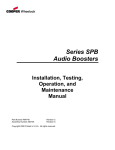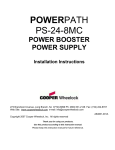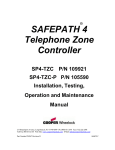Download Wheelock SP4Z-A/B Instruction manual
Transcript
273 Branchport Avenue Long Branch, N.J. 07740 (800) 631-2148 www.cooperwheelock.com Thank you for using our products. INSTALLATION INSTRUCTIONS CLASS A/B SPLITTER (FOR SP40S AND SPB-160/SPB-80/4) Use this product according to this instruction manual. Please keep this instruction manual for future reference. MODEL NUMBER: 109900 SP4Z-A/B GENERAL: The Class A/B Splitter (SP4Z-A/B) is designed to be used with Wheelock’s SP40S SAFEPATH4 panel and the SAFEPATH4 Audio Booster (SPB-160 and SPB-80/4) panels. The SP4Z-A/B provides a means for expanding one supervised audio output zone to four Class B or two Class A zones. The SP4Z-A/B is UL Listed under Standard 864, Control Units for Fire Protective Signaling Systems. They are for indoor use only. One SP4Z-A/B can be connected to the SP40S panel. It is to be mounted inside the panel enclosure onto the standoffs on the SP40S board. Two SP4Z-A/B's can be connected to the SPB-160. One SP4Z-A/B can be connected to the SPB-80/4. It is to be mounted inside the SPB-160 or SPB-80/4 panel on the Splitter Mounting Bracket (SPMB-4Z - purchased separately) mounted over the 24VDC Power Supply (SPBPS). The SP4Z-A/B has a maximum power output per zone that cannot exceed what is listed in Table 1. NOTE: All CAUTIONS and WARNINGS are identified by the symbol . All warnings are printed in bold capital letters. WARNING: PLEASE READ THESE INSTRUCTIONS CAREFULLY BEFORE USING THIS PRODUCT. FAILURE TO COMPLY WITH ANY OF THE FOLLOWING INSTRUCTIONS, CAUTIONS AND WARNINGS COULD RESULT IN IMPROPER APPLICATION, INSTALLATION AND/OR OPERATION OF THESE PRODUCTS IN AN EMERGENCY SITUATION, WHICH COULD RESULT IN PROPERTY DAMAGE AND SERIOUS INJURY OR DEATH TO YOU AND/OR OTHERS. SPECIFICATIONS: Table 1: Specifications Class A Class B Audio Output Voltage Maximum Output Power Per Zone Operating Voltage Standby/Alarm Current at 24VDC Minimum Ground Fault Sensitivity Maximum Output Power Per Zone 25.0V 40.0W 70.7V 40.0W 24VDC 15mA 20 k Ohms 40W 40W WIRING INSTRUCTIONS: NOTE: The terminal blocks on the SP4Z-A/B are removable. To remove a terminal block, pull the block straight up from the circuit board as shown in Figure 1. Attach wires to the desired connections, then plug the terminal block back on the board being careful to match and align the pins. Figure 1: Removable Terminal Block Copyright 2007 Cooper Wheelock, Inc. All rights reserved. P84205 Rev. P Sheet 1 of 9 MOUNTING INSTRUCTIONS: (SP40S) Figure 2 shows the mounting location of the SP4Z-A/B Splitter to the SP40S panel. Figure 3 shows the correct mounting procedure. SP4Z-A/B MOUNTING STUDS Figure 2: Mounting Location RIGHT SIDE TOP MOUNTING SCREW (4) SP4Z-A/B COVER COVER STANDOFFS (4) SP4Z-A/B PC BOARD SP4Z-A/B STANDOFFS(4) SP40S PC BOARD SP40S ENCLOSURE Figure 3: SP4Z-A/B Mounting in SP40S Enclosure 1. 2. Install 4 standoffs through the SP40s board to the 4 mounting studs of the SP40S enclosure. Position the SP4Z-A/B PC board with the terminal blocks pointing to the top of the SP40S enclosure and align the mounting holes on the PC board with the mounting studs. 3. Screw the male end of the 4 cover standoffs through the SP4Z-A/B PC board and to the 4 standoff installed in Step 1. Tighten standoffs snug. 4. Attach wiring in accordance with the wiring section of this installation instruction. 5. Align the SP4Z-A/B cover with the holes in the cover standoffs and mount the cover using the 4 mounting screws. Tighten the screws hand tight. P84205 Rev. P Sheet 2 of 9 MOUNTING INSTRUCTIONS: (SPB-160 and SPB-80/4) Figure 4 shows the mounting location of the SP4Z-A/B Splitter to the Splitter Mounting Bracket (SPMB-4Z - purchased separately). Figure 5 shows the correct mounting procedure. 24VDC POWER SUPPLY (SAPS) TB2 N OUT SPLITTER MOUNTING BRACKET (SPMB-4Z) L 24VDC Z4 AUD IN + + + + + + + + - + - - - + - + - Z3 - Z2 - Z1 - AUD IN - - 24VDC POWER - + N Z1 Z2 Z3 Z4 ZONE 1 ZONE 2 ZONE 3 ZONE 4 POWER TROUBLE CLASS B WIRING TROUBLE ZONE 1 ZONE 2 ZONE 3 ZONE 4 CLASS B WIRING ZONE ZONE CLASS A WIRING ZONE 1 ZONE 2 CLASS A WIRING ZONE 1 ZONE 2 SPLITTER (SP4Z-A/B) Figure 4: SP4Z-A/B Mounting Location for the SPB-80/4 and SPB-160 SPLITTER COVER SPLITTER BOARD (4) #6-32 SCREW (4) HEX M/F SPACER (4) LOCKING F SPACER SPLITTER MTG BRKT (4) #8-32 KEPS NUT 1. Figure 5: Mounting Diagram for SP4Z-A/B Splitter and SPMB-4Z Mounting Bracket Mount the Splitter Mounting Bracket (SPMB-4Z) to the SPB-160 or SPB-80/4 according to installation instructions (P84252). 2. Install the 4 nylon Locking Female Spacers to the mounting bracket by pushing them into place. 3. Position the SP4Z-A/B PC board with the terminal blocks pointing to the top of the Audio Booster enclosure and align the mounting holes on the PC board with the mounting studs. 4. Screw the male end of the 4 Hex M/F Spacers through the SP4Z-A/B PC board and to the 4 Locking Female Spacers on the SPMB-4Z. Tighten standoffs snug plus ¼ turn. 5. Attach wiring in accordance with the wiring section of this installation instruction. 6. Align the SP4Z-A/B Cover with the holes in the cover spacers and mount the cover using the 4 mounting screws. Tighten the screws hand tight. 7. Repeat Steps 2 through 6 when installing second splitter in the SPB-160 Audio Booster. NOTE: One SPMB-4Z mounting bracket can support two SP4Z-A/B splitters. WIRING INSTRUCTIONS: WARNING: SHUT OFF ALL POWER BEFORE STARTING THE INSTALLATION. ELECTRICAL SHOCK CAN CAUSE DEATH OR SERIOUS INJURY. CAUTION: Do not move jumpers while the unit is powered on. Doing so may damage the Splitter. Jumper Plugs J1 and J3 must be set for either Class A or Class B Wiring (Figures 6A and 6B). NOTE: Factory setting is for Class B Wiring. P84205 Rev. P Sheet 3 of 9 Figure 6A: Setup for Class A Wiring Figure 6B: Setup for Class B Wiring 1. See Figures 6C and 6D for wiring diagram. NOTE: Unused zones must have a Listed 10K Ohm EOLR installed to prevent an open trouble condition. NOTE: Cannot utilize Class A and Class B wiring on single splitter. 2. See Figure 8 or the Splitter cover silkscreen for terminal block wiring designations. CLASS A WIRING: SP40S, SPB-160 OR SPB-80-4 24VDC AUDIO + + - SP4Z-A/B + +24VDC Z1 + Z2 Z3 + +AUD IN Z4+ - UL LISTED 10K OHM EOLR ZONE TERMINATION (IF NOT USED) UL LISTED 10K OHM EOLR Figure 6C: Power Limited For Supervised Class A Wiring. CLASS B WIRING: SP40S, SPB-160 OR SPB-80-4 24VDC + - AUDIO + - SP4Z-A/B + +24VDC Z1 + Z2 + Z3 +AUD IN Z4+ - UL LISTED 10K OHM EOLR ZONE TERMINATION (IF NOT USED) UL LISTED 10K OHM EOLR Figure 6D: Power Limited For Supervised Class B Wiring. WARNING: SHUT OFF ALL POWER BEFORE STARTING THE INSTALLATION. ELECTRICAL SHOCK CAN CAUSE DEATH OR SERIOUS INJURY. P84205 Rev. P Sheet 4 of 9 SPLITTER ZONE OUTPUTS Place 24VDC Splitter power wire run at least 1/4" above the top of the SP-40S circuit board. SP-40S PC BOARD Figure 7A: Wiring Routes for Wiring the SP4Z-A/B to the SP40S WARNING: SHUT OFF ALL POWER BEFORE STARTING THE INSTALLATION. ELECTRICAL SHOCK CAN CAUSE DEATH OR SERIOUS INJURY. P84205 Rev. P Sheet 5 of 9 SPLITTER ZONE OUTPUTS Place AUD1 and AUD2 wire run at least 1/4" from the 24VDC wire run. Place Splitter output wire run at least 1/4" above the top of the splitter circuit board. 24VDC POWER SUPPLY N IN L N OUT L Place 24VDC Splitter power wire run at least 1/4" above the top of the SPB-160 circuit board. SPB-160 PC BOARD TB1 N L TRANSFORMER DC IN BAT TB2 TB3 STB IN TB5 AUD2 OUT STB RET COM NC AC NO TRB COM NC NO AUD1 OUT TB4 STB2 OUT STB1 OUT TB7 24V OUT TB6 AUD IN 24V OUT AUD RET EXP OUT AUX IN AUX RET TB8 NC NO COM NC NO COM TRB BATTERY Run the Audio Output wiring along the right side and to the bottom of the enclosure, then along the bottom to the left side of the enclosure, up the left side and to the AUD IN terminals of the splitter. BATTERY Figure 7B: Wiring Routes for Wiring the SP4Z-A/B to the SPB-160 to the AUD1 and AUD2 Splitters. WARNING: SHUT OFF ALL POWER BEFORE STARTING THE INSTALLATION. ELECTRICAL SHOCK CAN CAUSE DEATH OR SERIOUS INJURY. P84205 Rev. P Sheet 6 of 9 SPLITTER ZONE OUTPUTS Place AUD1 and AUD2 wire run at least 1/4" from the 24VDC wire run. Place Splitter output wire run at least 1/4" above the top of the splitter circuit board. 24VDC POWER SUPPLY N IN L N OUT L Place 24VDC Splitter power wire run at least 1/4" above the top of the SPB-80/4 circuit board. SPB-80/4 PC BOARD TB1 N L TRANSFORMER DC IN BAT TB2 TB3 STB IN TB5 AUD2 OUT STB RET COM NC AC NO TRB COM NC NO AUD1 OUT TB4 STB2 OUT STB1 OUT TB7 24V OUT TB6 AUD IN 24V OUT AUD RET EXP OUT AUX IN AUX RET TB8 NC NO COM NC NO COM TRB BATTERY Run the Audio Output wiring along the right side and to the bottom of the enclosure, then along the bottom to the left side of the enclosure, up the left side and to the AUD IN terminals of the splitter. BATTERY Figure 7C: Wiring Routes for Wiring the SP4Z-A/B to the SPB-80/4 to the AUD1 Splitter. P84205 Rev. P Sheet 7 of 9 WIRING SPECIFICATIONS: Cable Size: Accepts #12 - #18 American Wire Gauge (AWG) for single wire connection or #16 - #18 AWG for double wire connections. Z2 Z3 + + + + - - + - Z1 - AUD IN - 24VDC - + OPERATING INSTRUCTIONS: Z4 POWER TROUBLE ZONE ZONE ZONE ZONE 4 3 1 2 CLASS B WIRING CLASS A WIRING ZONE 1 ZONE 2 Figure 8: SP4Z-A/B Faceplate TROUBLESHOOTING PROCEDURES: Figure 9 Power and trouble LED's on the SP4Z-A/B Splitter PC board. 1. Insure that the green POWER LED is “ON”. If no LED's are lighted, check the 24VDC input power. 2. Verify wiring is correct. 3. Verify jumpers are correct. 4. If the yellow TROUBLE LED is “ON” an output circuit supervision trouble is indicated. Remove the SP4Z-A/B cover and observe the 8 yellow LED's as shown in Figure 9 to determine the reason for the trouble. 5. For each SHORT LED “ON”, check the speaker output wiring for that zone for a short or a faulty speaker appliance. 6. For each OPEN LED “ON”, check the speaker wire run for that zone for an open or that the end of line resistor is missing. With the zone wiring removed from the SP4Z-A/B, a resistance reading on the zone will indicate the 10K Ohm EOLR and the wire resistance if the circuit is correct. 7. If a zone output does not operate and the green POWER LED is “ON" while the yellow TROUBLE LED is “OFF”, the SP4Z-A/B splitter has malfunctioned. Replace. PWR TB1 TB2 TB3 TBL Z1 OPEN Z2 OPEN Z1 SHORT Z2 SHORT Z3 SHORT Z4 SHORT Z3 OPEN Z4 OPEN Figure 9: LED Indicators on the SP4Z-A/B PC Board P84205 Rev. P Sheet 8 of 9 ANY MATERIAL EXTRAPOLATED FROM THIS DOCUMENT OR FROM COOPER WHEELOCK MANUALS OR OTHER DOCUMENTS DESCRIBING THE PRODUCT FOR USE IN PROMOTIONAL OR ADVERTISING CLAIMS, OR FOR ANY OTHER USE, INCLUDING DESCRIPTION OF THE PRODUCT'S APPLICATION, OPERATION, INSTALLATION AND TESTING IS USED AT THE SOLE RISK OF THE USER AND COOPER WHEELOCK WILL NOT HAVE ANY LIABILITY FOR SUCH USE. Limited Warranty Cooper Wheelock, Inc. products must be used within their published specifications and must be PROPERLY specified, applied, installed, operated, maintained, and operationally tested in accordance with these instructions at the time of installation and at least twice a year or more often in accordance with local, state and federal codes, regulations and laws. Specification, application, installation, operation, maintenance, and testing must be performed by qualified personnel for proper operation in accordance with all of the latest National Fire Protection Association (NFPA), Underwriters' Laboratories (UL), Underwriters’ Laboratories of Canada (ULC), National Electrical Code (NEC), Occupational Safety and Health Administration (OSHA), local, state, county, province, district, federal and other applicable building and fire standards, guidelines, regulations, laws and codes including, but not limited to, all appendices and amendments and the requirements of the local authority having jurisdiction (AHJ). Cooper Wheelock, Inc. products when properly specified, applied, installed, operated, maintained, and operationally tested as provided above are warranted against mechanical and electrical defects for a period of three years from date of manufacture (as determined by date code). Correction of defects by Cooper Wheelock, Inc providing repairs or a replacement shall be at Cooper Wheelock, Inc.'s sole discretion and shall constitute fulfillment of all warranty obligations. The foregoing limited warranty shall immediately terminate in the event any part not furnished by Cooper Wheelock, Inc. is installed in the product. The foregoing limited warranty specifically excludes any software required for the operation of or included in a product. COOPER WHEELOCK, INC. MAKES NO REPRESENTATION OR WARRANTY OF ANY OTHER KIND, EXPRESS, IMPLIED OR STATUTORY WHETHER AS TO MERCHANTABILITY, FITNESS FOR A PARTICULAR PURPOSE OR ANY OTHER MATTER. Users are solely responsible for determining whether a product is suitable for the user's purposes, or whether it will achieve the user's intended results. There is no warranty against damage resulting from misapplication, improper specification, abuse, accident, or other operating conditions beyond Cooper Wheelock, Inc.'s control. Some Cooper Wheelock, Inc. products contain software. With respect to those products, Cooper Wheelock, Inc. does not warranty that the operation of the software will be uninterrupted or error-free or that the software will meet any other standard of performance, or that the functions or performance of the software will meet the user's requirements. Cooper Wheelock, Inc. shall not be liable for any delays, breakdowns, interruptions, loss, destruction, alteration, or other problems in the use of a product arising out of or caused by the software. The liability of Cooper Wheelock, Inc. arising out of the supplying of a product, or its use, whether based on warranty, negligence, or otherwise, shall not in any case exceed the cost of correcting defects as stated in the limited warranty and upon expiration of the warranty period all such liability shall terminate. Cooper Wheelock, Inc. is not liable for labor costs incurred in removal, reinstallation, or for damage of any type whatsoever, including but not limited to, loss of profit or incidental or consequential damages. The foregoing shall constitute the sole remedy of the purchaser and the exclusive liability of Cooper Wheelock, Inc. In no case will Cooper Wheelock, Inc.'s liability exceed the purchase price paid for a product. Limitation of Liability Cooper Wheelock, Inc.'s liability on any claim of any kind, including negligence, breach of warranty, or otherwise, for any loss or damage resulting from, arising out of, or connected with any contract, or from the manufacture, sale, delivery, resale, repair or use of any product shall be limited to the price applicable to the product or part thereof which gives rise to the claim. Cooper Wheelock, Inc.'s liability on any claim of any kind shall cease immediately upon the installation in the product of any part not furnished by Cooper Wheelock, Inc. In no event shall Cooper Wheelock, Inc. be liable for any claim of any kind unless it is proven that our product was a direct cause of such claim. FURTHER, IN NO EVENT, INCLUDING IN THE CASE OF A CLAIM OF NEGLIGENCE, SHALL COOPER WHEELOCK, INC. BE LIABLE FOR INCIDENTAL, INDIRECT, SPECIAL OR CONSEQUENTIAL DAMAGES. Some states do not allow the exclusion or limitation of incidental or consequential damages, so the preceding limitation may not apply to all purchasers. 02/07 P84205 Rev. P Sheet 9 of 9