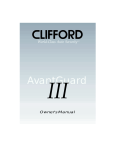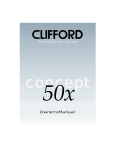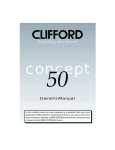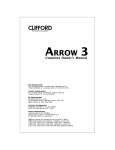Download Clifford CONCEPT 10 Programming instructions
Transcript
Table of Contents Standard Features of the Concept 300 . . . . . . . . . . . . . . 3 Maintenance . . . . . . . . . . . . . . . . . . . . . . . . . . . . 4 Welcome . . . . . . . . . . . . . . . . . . . . . . . . . . . . . . 4 Your remote controls . . . . . . . . . . . . . . . . . . . . . . . . 5 How to use your remote controls . . . . . . . . . . . Quick reference: remote control functions . . . . . . . . ACG 2™ (Anti-CodeGrabbing 2™) . . . . . . . . . . Adding new remote controls . . . . . . . . . . . . . . How to erase the codes of lost or stolen remote controls Automatic remote control low-battery warning . . . . . Remote control battery replacement . . . . . . . . . . . . . . . . . . . . . . . . . . . . . . . . . . . . . . . . . . . . . . . . . . . . . . . . . . . . . . . . . . . . . . . . . . . . . . . . . . . . . . . . . . . . . . . . . . . . . 5 7 7 8 8 8 8 Two-Point Internal AutoImmobilisation . . . . . . . . . . . . . . 9 Optional Wireless FuelGuard Module™ . . . . . . . . . . . . . . . . . . . . . 9 Engine Restart Feature . . . . . . . . . . . . . . . . . . . . . . . . . . . . . . 9 Smart boot release option . . . . . . . . . . . . . . . . . . . . 9 False Alarm Prevention & FACT™ . . . . . . . . . . . . . . . . . 10 AutoLock and AutoUnLock™ . . . . . . . . . . . . . . . . . . . . 10 AutoArming™ . . . . . . . . . . . . . . . . . . . . . . . . . . . 10 AutoArming enable/disable Visual Acknowledgment . . Lock upon AutoArming . . Instant AutoArming Bypass . . . . . . . . . . . . . . . . . . . . . . . . . . . . . . . . . . . . . . . . . . . . . . . . . . . . . . . . . . . . . . . . . . . . . . . . . . . . . . . . . . . . . . . . . . . . . . . . . . . . . . . . . . . . 10 10 10 10 PlainView 2™ Coded Valet Mode . . . . . . . . . . . . . . . . . 11 Definitions . . . . . . . . . . . . . . . . To enable valet mode . . . . . . . . . . Automatic exit of the valet mode . . . . . How to set your own secret valet code . . . Example . . . . . . . . . . . . . . . . . Remote controlled valet mode entry and exit Keyless entry in valet mode . . . . . . . . . . . . . . . . . . . . . . . . . . . . . . . . . . . . . . . . . . . . . . . . . . . . . . . . . . . . . . . . . . . . . . . . . . . . . . . . . . . . . . . . . . . . . . . . . . . . . . . . . . . . . . . . . . . . . . . . . . . . . . . . . . . . . . 11 11 11 12 12 12 12 Proximity Sensor III . . . . . . . . . . . . . . . . . . . . . . . . 13 Remote controlled override of the Proximity Sensor 1 . . . . . . . . . . . . . . . 13 Table of Contents (cont.) How to interpret the LED status indicator . . . . . . . . . . . . 13 Automatic Battery-Saving Mode . . . . . . . . . . . . . . . . . . . . . . . . . 13 How to interpret the chirps and indicator light flashes . . . . . 14 Smart AutoTesting™ . . . . . . . . . . . . . . . . . . . . . . . 14 Specific malfunction identification . . . . . . . . . . . . . . . . . . . . . . . 14 Automatic malfunction bypass with AutoReMonitoring™ . . . . . . . . . . . . . 15 Multiple-event TotalRecall™ . . . . . . . . . . . . . . . . . . . 15 Smart prior intrusion attempt alert . . . . . . . . . . . . . . . . 15 Optional CliffNet Wizard™ & DataPort . . . . . . . . . . . . . 15 Timer options . . . . . . . . . . . . . . . . . . . . . . . . . . . 16 Remote controlled timed headlight activation option . . . . . . . . . . . . . . . 16 Automatic remote window closure option . . . . . . . . . . . . . . . . . . . . 16 Automatic Window RollUp Instant Bypass . . . . . . . . . . . . . . . . . . . 16 SmartPowerUp™ 2 . . . . . . . . . . . . . . . . . . . . . . . . 16 Smart Self-Powered Medallion Siren with Digital ComLink . . . 17 Unbreachable Digital ComLink . . . Smart-charging . . . . . . . . . . . Automatic low battery warning. . . . Remote siren silencing . . . . . . . User-selectable chirp volume . . . . Long-term chirp silencing . . . . . . Remote controlled chirp muting . . . Patented automatic noise abatement . . . . . . . . . . . . . . . . . . . . . . . . . . . . . . . . . . . . . . . . . . . . . . . . . . . . . . . . . . . . . . . . . . . . . . . . . . . . . . . . . . . . . . . . . . . . . . . . . . . . . . . . . . . . . . . . . . . . . . . . . . . . . . . . . . . . . . . . . . . . . . . . . . . . . . . . . . . . . . . . . . . . . . . . . . . . . . . . 17 17 17 17 17 17 17 17 User-selectable features . . . . . . . . . . . . . . . . . . . . . 18 Step-by-step programming instructions . . . . . . . . . . . . . . . . . . . . . 18 Table of User-Selectable Features . . . . . . . . . . . . . . . . . . . . . . . . 19 Warranty statement . . . . . . . . . . . . . . . . . . . . . . . 20 Guarantee statement . . . . . . . . . . . . . . . . . . . . . . . 20 Installation Certificate . . . . . . . . . . . . . . . . . . . . . . 21 2 Standard Features of the Concept 300 The following are standard features of this system. Some vehicles may require optional parts/wiring and a few are incompatible with some features. þ þ þ þ Thatcham-Evaluated Lifetime Warranty Up-to-£250 theft protection guarantee Two Remote Controls n ACG™ 2 (Anti-CodeGrabbing™) n Extended Range n Audible Low-Battery Warning þ Built-In Two-Point AutoImmobiliser™ þ Patented PlainView 2™ Coded Valet Mode n Failure-Proof Driving Safety n User-Selectable Remote Valet Mode Entry/Exit n Automatic Re-Enabling of Full Security þ Proximity Sensor III þ þ FACT—False Alarm Control and Test n Remote Sensor Override Optional DataPort™ Interface to Your Own PC n Point-and-Click Feature Programming n SecureAccess™ þ Smart Self-Powered Medallion Siren with Unbreachable Digital ComLink n n n n n þ Smart Self-Powered Circuitry Automatic Low Battery Warning Dual-Mode “Chirp” Silencing QuietChirp™/LoudChirp™ Remote Siren Silencing Built-In Door Lock Electronics n User-Selectable Automatic Door Locking/Unlocking þ þ Remote Panic with Smart Locking/Unlocking User-Selectable AutoArming™ n Lock upon AutoArming n Instant AutoArm Bypass þ þ Smart Remote Boot Release Capability Integrated Electronic Timer n Remote Headlight Activation Capability or Remote Window Closure Capability þ þ þ þ þ þ þ þ þ þ þ Built-In Indicator Light Flasher with On-Board Relay Remote Controlled Courtesy Lighting Smart AutoTesting™ with Malfunction AutoBypass™ & AutoReMonitoring Smart Prior Intrusion Attempt Alert Eight-Event TotalRecall™ High-Luminescence LED Status Indicator with Automatic Battery-Saving Mode Remote Control Code Learning Clear All Remotes Multiple-Car Control SmartPowerUp™ 2 Full-Time SecureAccess™ Programming 3 Welcome to the world of high-technology vehicle security and convenience C ongratulations on the purchase of your Concept 300, and thank you for choosing Clifford Electronics World-Class Auto Security for your vehicle security needs! Clifford has long been recognised as the world’s leading manufacturer of high-technology vehicle security systems and accessories. Buying Clifford products has always meant buying the best, and that commitment to technological innovation, reliability and quality is clearly evident in the Thatcham-evaluated Concept 300. Your Concept 300 is loaded with protective features and convenience benefits, including our ACG 2™ (Anti-CodeGrabbing) that fights off thieves with code-grabbers (a device similar to those that capture and “clone” cellular phones). Clifford’s unique PlainView 2 Coded Valet Switch ensures that no thief can turn off your Concept 300 like they can with other car alarms. The Smart Self-Powered Medallion Siren with Digital ComLink will detect any theft-related wire tampering and continue to sound even if the thief were to cut all the wires! Our new optional CliffNet Wizard™ PC interface lets you test and set all the user-selectable features on your computer screen. Our latest innovation, the optional Wireless FuelGuard Module, makes theft by even the most skilled car thief virtually impossible since there are no wires for the thief to trace! Plus there’s remote controlled valet mode, dual-point immobilisation, an electronic interlock to prevent accidental activation of the optional remote boot release, smart automatic locking/unlocking if you ever need to “panic” the system, full-time programming access, and much, much more. Yet despite all the sophistication, you will find that your Concept 300 is amazingly easy to use: never more difficult than a few presses of a button. NOTE: Your system MUST be installed by an Authorised Clifford Dealer in accordance with the instructions we supply them. The system is intended for automobiles with a 12-volt battery and petrol- or diesel-powered engines. NOTE: The Installation Cer tificate docu ment must be completed by your installer at the Authorised Clifford Dealer. Other than the remote controls, this system has no user-serviceable parts. Your Authorised Clifford Dealer can correct any system wiring problems and, if ever needed, can return any malfunctioning com ponent to Clif ford Electronics for repair/replacement under the terms printed on the supplied warranty card. Any alterations or additions would automatically invalidate the warranty, an titheft guarantee (if applicable) and invalidate the Installation Cer tificate. Maintenance Your Concept 300 requires no maintenance except for replacement of remote control batteries when they reach the end of their useful life; see the Automatic low battery warning and Remote control battery replacement sections on page 8. This product, like any electrical device in your vehicle, requires that your vehicle battery be in proper working order and fully charged. To ensure proper operation, periodically have your vehicle battery “load-checked” at any local garage/mechanic and ask them to verify that the charging system (alternator, etc.) is working properly. Also make sure the battery cables and connections are tight and free from corrosion. 4 Your remote controls The 4-button remote controls of your Concept 300 are ultra-sophisticated miniature radio transmitters each powered by a tiny 3-volt lithium battery. A weak remote control battery will reduce range (the system will warn you if the battery in your remote is nearing the end of its useful life, see Automatic remote control low battery warning on page 8 for details). Electrical/radio frequency interference, buildings and other obstructions, weather conditions and even sunspots can interrupt the signal from your remote to the system. If this happens, repeatedly press the remote control button several times until the system responds (this works better than holding the button down). The remote controls are the keys to your system. But these remotes are much more secure than car keys because each incorporates Clifford’s ACG 2™ (Anti-CodeGrabbing 2™) technology with trillions of digital codes for the ultimate protection. You will use your Concept 300 remote control to arm and disarm the system, lock and unlock the doors, activate/deactivate the panic feature, enable/exit valet mode and command options such as a remote boot release, timed headlight activation, automatic closure of the power windows, electric garage door interface and even remote starting of the engine and heater or air conditioner, among other options. TIP: If you press the top of the remote to your chin, you can increase the range since your body acts as a large radio antenna (this is the same principle as a station coming in more clearly when you touch the TV or radio antenna). How to use your remote controls Each of your two remote controls can command several different functions and options. TO ARM, PRESS: You will hear two chirps and the indicator lights will flash twice. The dashboard LED will flash repeatedly and your vehicle’s power locks will automatically lock. TO DISARM, AGAIN PRESS: One chirp and one indicator light flash confirms disarming. In addition, the power locks will automatically unlock, the LED will turn off and the interior lights will turn on and stay on for 30 seconds or until you start the engine, whichever occurs first. TO ACTIVATE THE PANIC FEATURE, PRESS AND HOLD: Hold the button 3 seconds. The indicator lights will flash repeatedly and the siren will blare until you press the button again to turn it off. If the ignition is on (indicating you are in the car), the doors will automatically lock to prevent an assailant from entering (note: some vehicles are unable to lock the doors whilst the ignition is on). If the ignition is off, the doors will unlock, allowing you to enter immediately without fumbling with your keys. TO REMOTELY OPEN THE BOOT, PRESS: If you have the remote boot release option, pressing the button whilst the system is disarmed will release the boot latch (see Smart boot release option on page 9 for more information). If you do not have the boot release option, you may assign this button to activate one of the other functions noted in column 4 of the Table of User-Selectable Features on page 19, or it can be programmed into a Clifford ACG 2 electric garage door/entry gate opener interface or a Concept 100, 300, 400 or 600 on your other car. 5 TO ACTIVATE THE TIMED HEADLIGHTS, PRESS: If you have the remote timed headlight activation option, pressing the button will turn on the headlights for any duration you wish between one second and 4 minutes (the factory setting is 10 seconds; see User-selectable features on pages 18-19). If you do not have this option, you may assign this button to activate one of the other functions noted in column 4 of the Table of User-Selectable Features on page 19, or it can be programmed into a Clifford ACG 2 electric garage door/entry gate opener interface or a Concept 100, 300, 400 or 600 on your other vehicle. TO REMOTELY START THE ENGINE, PRESS: The ✱ button is factory-set to activate the IntelliStart 4* remote engine starting accessory. If you do not have this option, you may assign this button to activate one of the other functions noted in column 4 of the Table of User-Selectable Features on page 19, or it can be programmed into a Clifford ACG 2 electric garage door/entry gate opener interface or a Concept 100, 300, 400 or 600 on your other vehicle. ✱ TO ARM OR DISARM SILENTLY, PRESS: AND ✱ TO REMOTELY ENABLE OR EXIT VALET MODE, PRESS: AND ✱ TO REMOTELY VENT OR OPEN THE WINDOWS, PRESS: AND TO OVERRIDE THE PROXIMITY SENSOR, PRESS: AND By simultaneously pressing both the button and the ✱ button, you can arm or disarm with all the indications previously noted except the chirp acknowledgments. Silent arming and disarming is handy when parking late at night in a quiet residential area. By simultaneously pressing both the button and the ✱ button, you can enable or exit your Concept 300’s valet mode (see page 11 for details on valet mode). Two indicator light flashes confirm remote enabled valet mode entry, a single flash confirms valet mode exit. If you prefer, you may turn off remote controlled valet mode as noted in the User-selectable features section on pages 18-19 so that the system cannot be placed in valet mode via the remote control. If you have the SmartWindows 4 option, simultaneously pressing both the and button will fully open the power windows if the system is disarmed. If the system is in its armed state when you press this button combination, SmartWindows 4 will vent the windows slightly for ventilation on hot days. Please note that a SmartWindows 4 module will control two power windows, additional modules may be added to control additional windows. SmartWindows 4 is not compatible with some vehicles. Pressing buttons and within 10 seconds of arming will override your Concept 300 system’s Proximity Sensor III. Confirmation of this remote controlled sensor override is acknowledged with 4 flashes of the indicator lights (see Remote controlled override of the Proximity Sensor III on page 13). * This feature/accessory is not evaluated by Thatcham. 6 REV B UPDATE PAGE: ONLY PAGES 6, 7, 12 and the back cover change, all other pages same as REV A. QUICK REFERENCE: REMOTE CONTROL FUNCTIONS Function Press button(s): Arm or disarm and lock or unlock the doors Optional wired accessory #1 (usually remote boot release)* +✱ Silently arm or disarm and lock or unlock the doors Optional wired accessory #2 (usually headlight activation)* Unassigned or IntelliStart 4** accessory engine start/stop* Unassigned or SmartWindows 4 accessory full open or vent* ✱ + +✱ Unassigned* Unassigned or IntelliStart 4** LowBattery/LowTemp AutoStart as well as standard transmission SafeStart (see IntelliStart 4 manual) + +✱ Remote valet mode entry/exit (see page 12) Remote Proximity Sensor override (see page 13) + * These buttons can be assigned to control Concept 100, 300, 400 or 600 systems and accessories on your other vehicles. ** This feature/accessory is not evaluated by Thatcham. ACG 2™ (Anti-CodeGrabbing 2™) ACG 2 protects you and your automobile from the most effective and onerous car stealing device ever used by car thieves — a code-grabber. Code-grabbers literally record, from hundreds of feet away, the code sent by your car alarm remote control (code-grabbers are very similar to, but simpler than, cellphone “cloning” devices). The thief then simply plays back the code when you’re gone, instantly disarming the alarm and unlocking the doors. It’s like leaving your keys and remote on the bonnet. Many alarms can be defeated that easily, and some of the latest “smart” code-grabbers can even decipher the code hopping/jumping sequence used by other car alarm manufacturers. In contrast, Clifford Concept Series systems use complex digital signal processing and unbreachable code encryption to randomly change the digital code every time you use the remote control. Your remotes will never transmit the same code twice, and the control unit will never accept the same code twice. Thus the code recorded and played back by the thief’s code-grabber — even the latest generation smart code-grabbers — will never be accepted by your Concept 300 system. 7 REV B UPDATE PAGE: ONLY PAGES 6, 7, 12 and the back cover change, all other pages same as REV A. Adding new remote controls For other drivers of the vehicle in your family, you can purchase additional remote controls from any Clifford Dealer (or ring our UK Customer Service Department on 0800 929949 or 0181 646 8440) and program them into your Concept 300 system yourself. Each Concept 300 will respond to as many as four Concept 100, 300, 400, 600 type remote controls. NOTE: Your Concept 300 will respond only to Concept 100, 300, 400 and 600 type ACG 2 remote controls. Older Clifford ACG and non-ACG re mote controls are not compatible with the Concept 300. To add a new remote control to the system, use the Add new remote feature (column 1, row 1) of the User-selectable features on pages 18-19. You may also assign unused buttons and/or button combinations from the remote controls of other Concept 100, 300, 400 and 600 systems to your Concept 300 as noted in column 4 of the User-selectable features on pages 18-19. How to erase the codes of lost or stolen remote controls If one of your remotes is ever lost or stolen, you can erase it from the memory to make sure that the missing remote control can never again be used to disarm your system. To do so, you will use the Clear All Remotes feature noted on the Table of User-Selectable Features (feature column 2, row 6) on page 19. This Clear All Remotes feature will erase all remote controls from the Concept 300 memory. Then simply reprogram each remaining and/or replacement remote control as noted in the Adding new remote controls section above. Automatic remote control low-battery warning If your remote control battery is very low, you will hear an unusually low-pitched chirp whenever you remotely disarm rather than the chirp that you normally hear. Your Concept 300 system will continue to sound this low-pitched chirp warning every time you disarm until you replace the battery. Since this is a warning indication, you will hear this low-battery warning even if you use the and ✱ button combination silent disarming feature (see page 6 & 7). Remote control battery replacement Replacement of a remote control battery is simple, but any Authorised Clifford Dealer will be happy to do it for you without cost provided that you buy the replacement battery at their shop (it’s a good idea to keep a spare of each battery type in your glove box just in case). 1. Insert a small, thin screwdriver blade in the slot near the keyring opening (you may leave the keyring in place) and turn it to separate the two halves. 2. Remove the old battery noting the + and – indications and replace it with the new one. 3. Put the enclosure back together by first aligning the top of the remote, then snapping the case back together at the bottom. 8 Two-Point Internal AutoImmobilisation Whilst armed, your Concept 300 assures your vehicle is immobilised by automatically locking out both the ignition and starter. The system’s dual internal immobilisation circuits ensure that a thief will not be able to start your vehicle’s engine even if he had a duplicate of your car key. What’s more, even if he were to find the system control unit and tear it out of your vehicle, he still would be unable to start your car’s engine! However, unlike AutoArming described on page 10, AutoImmobilisation occurs 30 seconds after you turn off the ignition regardless of whether you open or close any doors. What’s more, disabling the AutoArming feature has no effect on AutoImmobilisation. When you remotely disarm your Concept 300 system, the AutoImmobilisation circuits automatically disengage. You then have 30 seconds to start the engine (or turn the ignition switch to its “ON” position). If more than 30 seconds pass, the immobiliser will automatically reactivate. This will be visually indicated by the LED repeatedly flashing, but at a slower rate than that of the normal rapid “armed” indication flash rate. To disarm the Auto Immobiliser, use the remote control to arm and then disarm the system, or turn on the ignition and press button on the remote control. Optional Wireless FuelGuard Module™ Our ingenious optional Wireless FuelGuard Module makes your vehicle undrivable by interrupting the fuel delivery system whilst the system is armed, and it can’t be defeated even by the most sophisticated thief. Why not? Because this unique Clifford innovation unfailingly provides reliable fuel pump obstruction without any wires connecting it to the system control unit. That means that a thief would not be able to find the Wireless FuelGuard Module even if he tried locating and tracing the system wires, since there are no wires for him to trace! Operation is completely automatic and user-transparent. If you have had the optional Wireless FuelGuard Module installed, make sure to keep the record your Clifford installer pro vides as to the Wireless FuelGuard Module location in case your vehicle needs future servicing. Engine Restart Feature Thirty seconds after shutting down the engine, the Two-Point AutoImmobilisation electronics (and the Wireless FuelGuard Module, if you have this option) will engage, preventing engine starting. To restart the engine, simply do the following: 1. Turn your ignition switch to the “ON” position. 2. Press button on the remote control. This will disengage the immobilisation. 3. You may now start the engine. Smart boot release option If the optional remote boot release feature was installed, you may use the button on the remote control to release the boot latch. Your system has a built-in electronic interlock to prevent unintentional activation of the remote boot release when you drive, or when the system is armed. This interlock requires installer programming, so if you have remote boot release, you may want to verify that it will NOT activate whilst the system is armed. 9 False Alarm Prevention & FACT™ With Clifford’s patented FACT (False Alarm Control and Test) feature, you’ll never experience repeated false alarms. If the siren sounds, DO NOT remotely disarm the system; allow it to run for the full 30-second siren duration. Before sounding the siren a second time, your Concept 300 system will automatically check for another activated sensor or trigger to verify that an intrusion is in progress. Should the siren sound again, you will know for sure that someone is tampering with your vehicle. (If you wish, you may turn off FACT, see User-selectable features on pages 18-19.) AutoLock and AutoUnLock Please note: The AutoLock and AutoUnLock features are not available on some vehicles, such as Volkswagen and Audi. For safety, the system will automatically lock your vehicle’s power door locks the instant you turn on the ignition switch (e.g., when starting the engine). When you turn the ignition switch off (e.g., when shutting down the engine), the AutoUnLock feature will automatically unlock the doors. To suit your preferences, you may turn on or off either or both the AutoLock and/or AutoUnLock features (see User-selectable features on pages 18-19). AutoArming™ If this AutoArming feature is enabled and you forget to arm your Concept 300 with its remote control, the system will automatically arm itself 30 seconds after the vehicle doors are closed and the interior light(s) have turned off. For your convenience, if you re-open any door(s) within the 30-second countdown, AutoArming restarts the 30-second delay from the beginning after all doors are closed. Concept 300 has these additional AutoArming features: n AutoArming enable/disable: If you prefer, you may deactivate or reactivate the AutoArming feature. See User-selectable features on pages 18-19. n Visual acknowledgment: Five seconds after you shut off the engine,exit the vehicle, close all the doors and the interior light has turned off, the indicator lights will flash twice to confirm the AutoArming countdown is progressing; 25 seconds later, the system will AutoArm. n Lock upon AutoArming: To ensure you can’t accidentally lock your keys inside the car, the system is factory-set not to lock the doors upon AutoArming. To change this setting, see User-selectable features on pages 18-19. n Instant AutoArming bypass: Prevents AutoArming when fuelling the vehicle and at other times when you wish to temporarily bypass the AutoArming feature. To activate the Instant AutoArming Bypass, rapidly turn the ignition switch to “ON” then “OFF.” You will hear a single siren chirp to confirm that the system will not AutoArm. Your Concept 300 system will automatically revert to its normal operating mode when you next start the engine. 10 PlainView 2™ Coded Valet Mode All car alarms have a valet mode that essentially turns off the security features. This mode is also used to turn off the alarm if the system is not responding to the remote control. However, thieves can disable other alarm brands in seconds by simply hotwiring the ignition and flicking the alarm’s easy-to-find “hidden” valet switch. In contrast, your Concept 300 system has safeguards that ensure a thief cannot enable the valet mode as a way of “turning off” your system. How? To enable valet mode, the driver must first enter the secret valet code on the PlainView 2 switch. When the system is in valet mode, it overrides the AutoArming feature (see page 10) and all other security features. At various times, you will need to switch the system off. For instance, when refuelling or washing your car. Your system’s factory-set valet code is noted on the back cover of this manual. NOTE: If you temporarily lose the use of your remote controls, you can disarm the system by ena bling valet mode. Definitions n Digit: A digit is defined as any number from 0 to 9, inclusive. n Valet code: A valet code may be 1 to 4 digits in length, but the first digit may not be a zero: A 1-digit code = any number between 1-9 A 2-digit code = any number between 10-99 A 3-digit code = any number between 100-999 A 4-digit code = any number between 1000-9999 n PlainView 2 switch: A two-button switch mounted on the dashboard or console. One of the buttons is marked with a raised ✱, the other is unmarked. Each time you drive your car, you must enter your secret valet code via the SmartPowerUp 22 switch. n Entering a digit: To enter a digit, you press and release the ✱ button of the PlainView 2 switch the number of times of the digit to be entered, followed by pressing the unmarked button. To enter a zero, you simply press and release the unmarked button. n Entering a code: To enter your code, just repeat the above for each digit of your code. EXAMPLE: To enter a code of 1203, you would press and release the buttons thusly: ✱ unmarked, ✱✱ unmarked, unmarked, ✱✱✱ unmarked. NOTE: You may NOT select a code that begins with a zero. The first digit of your code must be 1–9. To enable valet mode 1. Turn the ignition switch to its “ON” position or start the engine if it is not already running. 2. Enter your valet code on the PlainView 2 switch. 3. Continue pressing the unmarked button for 3-4 seconds. Release the button. The LED will continue to remain on for ongoing visual confirmation of valet mode. Automatic exit of the valet mode In compliance with Thatcham requirements, the system automatically exits valet mode the next time the ignition switch is turned to the “ON” position (e.g., when the engine is started). 11 How to set your own secret valet code You may choose any 1-, 2-, 3- or 4-digit code, but the first digit must not be a zero (e.g., 1023 is a valid code, 0123 would not be a valid code). You can also change your valet code whenever and wherever you want. See User-selectable features on pages 18-19. Example Let’s say you want to set a valet code of 2301. To do so, you would do the following: 1. From the Table of user-selectable features on page 19, you would note that the Set a new secret disarming/valet code feature is in column 2, row 7. 2. Enter program mode by turning on the ignition, entering your current valet code, then pressing and holding the PlainView 2 switch’s ✱ button for 3 seconds until you hear a chirp. 3. Select column 2 by pressing the unmarked button twice. After a brief pause, you will hear 2 chirps to confirm that you have selected feature column 2. 4. Within 5 seconds, select row 7 by pressing and releasing the PlainView 2 ✱ button 7 times. To help you count, you will hear a chirp each time you press the ✱ button. After 7 presses, immediately press the unmarked button, then immediately enter your new code. Example: To enter 4301 as your new code, you would press the switch buttons in this manner: ✱✱✱✱ unmarked, ✱✱✱ unmarked, un marked, ✱ un marked. 5. Wait for the 2-chirp confirmation. 6. Turn off the ignition to exit program mode (you’ll hear a 3-chirp confirmation). 7. VERY IMPORTANT: You must immediately test your new secret valet code: Turn on the ignition, enter your new code, then press and hold the unmarked button for 3 seconds. The LED will illuminate to indicate that the system is in valet mode (see page 11 for information on valet mode). Turn the ignition off. The system is now in valet mode. If the LED does not illuminate, the new code you programmed and the one you just entered do not match. In such a case, the system will revert to the previous code. 8. To exit valet mode and return to normal operation, turn the ignition on. The LED will turn off to indicate that the system has exited valet mode and is now in normal operating mode. You may now turn off the ignition. Remote controlled valet mode entry and exit You can even enable or exit valet mode with your remote control simply by simultaneously pressing the and ✱ buttons. In addition to the LED indications noted above, two indicator light flashes will confirm that you have remotely enabled valet mode, a single flash confirms valet mode exit. If you prefer, you may turn off remote controlled valet mode as noted in the User-selectable features section on pages 18-19 so that the system cannot be placed in valet mode via the remote control. Keyless entry in valet mode Even if the valet mode is enabled, you can still remotely control the system’s convenience features and accessories. For instance, pressing the button as if you were disarming will unlock the doors (indicated by one indicator light flash) and turn on the interior light(s). Press the button again and the doors will lock (confirmed by two flashes). You may also use the other remote control buttons to activate options such as a remote boot release or remote engine starting. 12 REV B UPDATE PAGE: ONLY PAGES 6, 7, 12 and the back cover change, all other pages same as REV A. Proximity Sensor III Your Concept 300 has our unique Proximity Sensor III, which uses digital signal processing to detect movement inside the passenger compartment. If a thief were to break a window and either enter or lean into the passenger compartment, this sensor would detect this movement and would trigger the alarm. Be aware that the Proximity Sensor uses radar waves to detect movement in the passenger compartment. These radar waves pass through nonmetallic materials such as plastic, carpet, glass and wood. However, metal and metallic-colored paint, metallic-colored plastic and even some metallic film window tinting materials will interfere with or completely block the sensor’s radar waves. As such, it is not unusual that the Proximity Sensor zones may need a little readjustment when you first have the Concept 300 installed. In some instances, your Clifford installer may need to try a different location for the sensor. Keep in mind that metal objects above or near the Proximity Sensor location will have a significant impact on operation, so you should never place coins, CDs, cassettes (iron oxide tape) or other metallic objects above or near where the sensor is mounted. Your Authorised Clifford Dealer can make any sensor adjustments needed. Remote controlled override of the Proximity Sensor III Pressing button combination and after remote arming will override the Proximity Sensor (confirmed with 4 indicator light flashes). This comes in handy when you must temporarily leave a pet or a passenger in the vehicle. The sensor is automatically restored the next time you arm. How to interpret the LED status indicator The LED status indicator mounted on your vehicle’s dashboard or console will inform you of the system status: LED Condition Meaning Off System is disarmed and in normal operating mode (i.e., valet mode is off) On Valet mode is on, the vehicle may be entered without having to disarm Flashing rapidly (ignition off) Flashing slowly (ignition on or off) System is armed and protecting your vehicle System is disarmed but the AutoImmobilisation points have engaged (see page 9) Pause between slow Either a malfunction (see Smart AutoTesting on page 14) or an intrusion flashes (ignition on) was attempted (see Smart prior intrusion attempt on page 15) Automatic Battery-Saving Mode To conserve vehicle battery power (the LED draws more current than the entire control unit), if your Concept 300 system has remained continuously armed for 48 hours, the flash rate will automatically slow to half the normal rate. After 96 hours, it slows to one-quarter. 13 How to interpret the chirps and indicator light flashes When you use the remote control, the system responds with chirps (unless the chirp muting feature is turned on) and indicator light flashes. These chirp/flash acknowledgments mean: Chirps/flashes Meaning 1 You have disarmed the system OR (flash only) you have remotely exited valet mode (see page 12) 2 You have armed the system OR (flashes only) you have remotely entered valet mode (see page 12) 2 and then 4 Armed but there is a door open (if there was a 5-sec. Delay) OR the sensor is malfunctioning (if there was a 10-sec. delay) (see Smart AutoTesting below) 3 Disarmed but there was an intrusion attempt whilst you were away (see Smart prior intrusion attempt on page 15) 4 Armed but the bonnet or boot is ajar (see Smart AutoTesting below) or (flashes only) confirms remote override of the Proximity Sensor (see page 13) Smart AutoTesting™ Each time you remotely arm the system, it tests all triggers and sensors. If the bonnet or boot is open when you remotely arm, the system will immediately alert you of the problem by sounding 4 chirps and 4 indicator light flashes instead of the usual 2 and 2. If a door is ajar, you will receive the usual 2 chirps and flashes, then, 5 seconds later, there will be 4 chirps and 4 flashes. (This door ajar warning will not work on vehicles that have factory-delayed courtesy lights). If a sensor is malfunctioning, you will receive the usual 2 chirps and 2 flashes, then, 10 seconds later, there will be 4 chirps and 4 flashes. NOTE: Since this is a warning indication, you will hear the 4 chirps even if you use the chirp muting feature. Specific malfunction identification The system can also indicate the specific trigger or sensor that is malfunctioning. If you get the 4-chirp/4-flash signal upon arming, perform the following to identify the malfunctioning trigger or sensor: 1. Remotely disarm, then turn on the ignition. The LED status indicator inside your vehicle will be flashing, pause, then repeat. 2. Count the number of flashes in one cycle between pauses (for your convenience, the flash cycle repeats a total of 5 times) and refer to the chart below: LED flashes 1 flash Meaning Activation of Proximity Sensor 2 flashes Activation of optional vibration/impact or tilt/motion sensor 4 flashes* Door open/ajar 5 flashes Boot/bonnet open/ajar (boot only if you have the IntelliStart 4** option) 6 flashes Bonnet open/ajar (only if you have the IntelliStart 4** option) 7 flashes Ignition switch was turned on whilst the system was armed 8 flashes Three or more incorrect valet codes were entered 10 flashes Power tampering or the vehicle battery is very low * If your vehicle has a factory-installed feature that turns off or dims the interior courtesy lights several seconds after you exit the vehicle, the system cannot provide this indication. ** This feature/accessory is not evaluated by Thatcham. 14 Automatic malfunction bypass with AutoReMonitoring™ To provide protection even if a component malfunctions, the system automatically bypass any faulty point and arm all other triggers and sensors to provide the utmost possible protection until you can have the system serviced by your local Authorised Clifford Dealer. If you accidentally armed with the bonnet, boot or a door open, just close the open point (no need to disarm-and-rearm) and the system will again monitor that point. Multiple-event TotalRecall™ The system’s memory records the identity of the last eight activated or malfunctioning triggers and sensors, which allows your installer to instantly track down malfunctions. To identify the triggers and sensors held in the system’s memory, use the following procedure: 1. Remotely arm and disarm while pressing and holding the unmarked button on the PlainView 2 switch. 2. The LED will flash 1-10 times to indicate the most recently activated point, pause, flash 1-10 times to indicate the second most recently activated point, and so on. 3. Write down the number of flashes between pauses and refer to the chart on the previous page. Smart prior intrusion attempt alert If you hear three chirps when you disarm with the remote control, it means that a trigger or sensor was activated in your absence. When you enter the vehicle and turn on the ignition (or start the engine), the LED will flash 1-10 times, pause, then repeat the flash cycle 4 more times. Count the number of flashes in one cycle and refer to the chart on the previous page. Optional CliffNet Wizard™ & DataPort If you opted to have the Clifford DataPort interface connector installed with your Concept 300, you can use our CliffNet Wizard software to access your system through your PC (Microsoft Windows™ required). Doing so provides a wealth of benefits: n Point-and-Click Feature Programming — Programming the system’s many features is easy with the PlainView 2 Switch. But setting and selecting features via the optional CliffNet Wizard is a true joy. The intuitive graphical user interface of CliffNet Wizard will actually show you, on your PC screen, the on/off and other settings of each userprogrammable feature. You can change settings simply by mouse-clicking the graphical button for each feature. Now you can customise features, add or delete remote controls, change remote control button assignments, set timers, view a chronological history of trigger and sensor activations, and much more whilst actually having fun! n SecureAccess™ — What if a clever thief tries using his laptop to control your system? We know that could happen. That’s why we doubly protect access to the system. In order to “connect” with the control unit, the system must first be disarmed with your remote control and you must enter your secret valet code. If you are interested in learning more about these capabilities and enhancements to your Concept 300, you’ll find extensive details at our Internet Website at www.clifford.com/wizard. If you already have this option, please refer to the CliffNet Wizard manual and/or online help for specific operating instructions (you may also download any enhancements or revisions to CliffNet Wizard from our website at www.clifford.com/wizard). 15 Timer options The system’s built-in electronic timer can be optionally wired to provide one of several different functions. Ask your Authorised Clifford Dealer for further details: Remote controlled timed headlight activation option The system’s built-in timer can be wired through an optional relay to provide remote controlled headlight activation for any duration you wish between 1 second and 4 minutes, allowing you to remotely light your way to and from the vehicle by pressing the button on your remote control. Automatic remote window closure option The timer can be wired with an optional relay to automatically close the windows upon remote arming on vehicles with a feature that closes them if the key is held in the driver's door (this is a feature on several European cars). These cars have a special circuit to detect when each window is fully closed and cuts power to that motor. If your vehicle does not have this feature, Clifford’s Window RollUp Module is needed. One module can control two power windows. We also offer a more advanced SmartWindows 4 module that does the same thing, but also allows you to remotely roll down the windows after disarming and remotely vent them open slightly for ventilation on hot days. Inside the car, SmartWindows 4 also provides one-touch full open, one-touch full close and one-touch stop to each of your factory window control switches. Automatic Window RollUp Instant Bypass If you have the automatic window closure option, you may arm without automatically closing the windows. This is handy on hot days by allowing you to leave one or more windows slightly open for ventilation whilst the system remains armed. To do so, simply turn the ignition switch to “ON” and then “OFF” rapidly. You will hear a chirp confirmation (this action also activates Instant AutoArming Bypass noted on page 10). When you then exit and arm, the system will not close the windows. Normal operation is restored the next time you arm. SmartPowerUp™ 2 If power to your Concept 300 system is ever removed, the SmartPowerUp 2 feature automatically restores the system’s previous state when power is restored. So if a thief tampers with the power, the system instantly re-arms and sounds the siren (your vehicle will remain immobilized even without power). For vehicle servicing, just put the system in valet mode. If your mechanic must interrupt power, the system will automatically return to valet mode when power is restored; there will be no alarm activation. 16 Smart Self-Powered Medallion Siren with Digital ComLink This siren has its own built-in back-up battery, so even if a thief cuts all the wires, the siren will continue to wail. Furthermore, this unique Clifford-designed and manufactured siren has all these important additional enhancements: n Unbreachable Digital ComLink: Clifford’s ingenious Digital ComLink is a serial n n n n n n n communications link that ensures that — if the system fuse is pulled, or if power to the system is interrupted, or if any siren wire is tampered with whilst the system is armed — the siren will instantly activate for five minutes. However, if the system is disarmed and power is interrupted for authorised servicing, the siren will remain silent. This eliminates the need for a special separate shutoff key common to other battery-backed sirens. This ingenious Clifford feature guards against any possibility of a thief tampering with your system siren. Smart-charging: Other car alarm battery-backed sirens continually draw their charging current from your vehicle’s battery. If the vehicle is left parked for several days, this can drain the car’s battery. Clifford’s Smart Self-Powered Medallion Siren only draws charging current whilst the vehicle’s ignition is on, i.e., whilst you’re driving. This prevents battery drain. Automatic low battery warning: If at any time the Smart Self-Powered Medallion Siren’s back-up battery voltage is very low, the usual arm and disarm chirps will be muted automatically to alert you of the problem. Once the back-up battery is charged, the chirps will automatically be restored. Remote siren silencing: If the system is triggered by a non-threatening event, you can silence the siren without having to remotely disarm and then re-arm. Simply press button on the remote control whilst the siren is sounding. You’ll hear two chirps (the usual armed indication) to confirm the system has remained armed. If, however, you press button 1 whilst the siren is sounding and either the vehicle’s ignition is on or the bonnet, boot or a door is open, you will instead hear 4 chirps to indicate this may indeed be a genuine theft attempt. User-selectable chirp volume: You can control the volume of your Concept 300 system’s arm and disarm chirps. As shipped from the factory, your Concept 300 system issues QuietChirp™ acknowledgments. If you prefer, you may select the full-volume LoudChirp™ acknowledgments. See the User-selectable features section on pages 18-19. Long-term chirp silencing: Whenever you wish, you may silence your Concept 300’s arm and disarm chirps on a long-term basis until you later decide to restore them. Your vehicle’s indicator light flashes will continue to provide visual confirmation of remote controlled system arming and disarming. See User-selectable features on pages 18-19. Remote controlled chirp muting: Remote controlled chirp muting capabilities are especially valuable when parking late at night in a quiet residential area or any other time when you want to arm or disarm silently. To arm or disarm silently, just simultaneously press buttons and ✱ on the remote control instead of the usual arming/disarming button alone. Patented automatic noise abatement: Alarm sounding is limited to five 30-second siren duration cycles even if a door is left open in the wake of an intrusion to ensure against car battery drain or towing due to noise pollution ordinances. Your Concept 300 system then automatically resets and monitors all other inputs to provide the utmost possible protection. 17 User-selectable features Concept 300 lets you set many of its features to your own preferences. Once you’ve changed a few settings, you’ll find that programming Concept 300 is so easy you can even do it whilst driving! The system features are preprogrammed as noted by the bold type in the Table of user-selectable features on page 19. To change any of the settings, use the steps noted below. To restore the feature to its factory setting, just repeat the procedure. NOTE: For even greater programming ease and even more system control, consider the CliffNet Wizard option noted above. Step-by-step programming instructions 1. Refer to the Table of user-selectable features and make note of the column (across) number and the row (down) number of the feature(s) you wish to program. 2. Turn the ignition on, or start the engine (skip this step if the engine is running). 3. Enter your valet code (see page 11), then press and hold the ✱ button of the PlainView 2 switch for about 3 seconds until you hear a siren chirp. Release the button. 4. Select the feature column: Press and release the unmarked button of the PlainView 2 switch the same number of times as the column number. Pause. You will hear the same number of chirps as the column number you have selected, audibly confirming your selection. 5. Select the feature row: Press and release the ✱ button the same number of times as the feature’s row number. You’ll will hear a chirp each time you press. NOTE: You have 5 seconds to enter the row number after selecting the column number. If you wait too long, the system jumps back to the “Feature Select” position (this is indicated with 3 chirps). If you wait another 60 sec onds, the system will exit program mode. 6. Pause. You will hear either one or two chirps: Two chirps = ON, one chirp = OFF (If there is a NOTE for the selected feature, perform the actions noted). Some fea tures, such as Chirps (column 2, row 1) have multiple settings. Reselect the feature additional times to progress through each setting. 7. You may now select another feature or exit program mode: a. To select another feature in that same column, repeat step 5 within the next 5 seconds (after 5 seconds, 3 chirps mean you are back to the “Feature Select” position). b. To select a different feature column, go to step 4. c. To exit program mode, turn the ignition off (you’ll hear 3 chirps and the LED will turn off to indicate exit of program mode). If driving, just wait 60 seconds and the system will automatically exit program mode. If you make an error, just turn off the ignition and start again. 18 Table of User-Selectable Features Feature Select 1 unmarked press 2 unmarked presses 3 unmarked presses 4 unmarked presses 1 ✱ press Add new remote NOTE 1 Chirps: off/loud/quiet (1/2/3 chirps) AutoArming: off/on NOTE 4 — Other vehicle’s remote: arm/disarm (1 then 2 chirps) 2 ✱ presses NOT USED NOT USED Lock upon AutoArming: off/on NOTE 5 — Other vehicle’s remote: boot release* (2 chirps) 3 ✱ presses NOT USED Remote valet mode via NOT USED NOTE 5 — Other vehicle’s remote: silent arm and disarm (3 chirps) 4 ✱ presses NOT USED AutoStart**: both off/both on/temp only/battery only (1/2/3/4 chirps) FACT: off/on NOTE 5 — Other vehicle’s remote: remote engine starting** (4 chirps) 5 ✱ presses AutoLock: off/on NOT USED NOT USED NOTE 5 — Other vehicle’s remote: timed headlight activation* (5 chirps) 6 ✱ presses AutoUnLock: off/on Clear all remotes NOT USED NOTE 5 — Other vehicle’s remote: window rolldown/venting* (6 chirps) 7 ✱ presses Reset all features (except remotes and valet code) to factory settings NOT USED NOTE 5 — Other vehicle’s remote: remote valet mode (7 chirps) and ✱: off/on buttons NOTE 2 Set a new secret valet code NOTE 3 * Requires an optional accessory: ask your Authorised Clifford Dealer about this feature. ** Requires the optional Clifford IntelliStart 4 accessory not evaluated by Thatcham. NOTE 1: Press the button of the new remote. You’ll hear one chirp. Press button again. You’ll hear two chirps to confirm the new remote control has been added. NOTE 2: You’ll hear two chirps to indicate all remotes have been cleared from memory. You must now add new/existing remotes with the “Add new remote” feature (column 1, row 1). NOTE 3: Immediately press the unmarked button, enter your new code, wait for the two chirps, then turn off the ignition (you’ll hear 3 chirps to confirm program mode exit). You MUST now turn the ignition back on and then re-enter your new code. If the LED flashes on, your new code has been accepted. If the LED does not light, the two codes did not match and the system has reverted to your previous code. NOTE 4: This allows you to arm/disarm your system with an unused button or button combination on the remote control of a Concept 100, 300, 400 or 600 system on your other vehicle(s). For instance, to set button ✱ of the other car’s remote control to arm and disarm your Concept 300, select column 4, row 1, then press button ✱ (you’ll hear one chirp). Immediately press button ✱ a second time (you’ll hear a 2-chirp confirmation). Button ✱ of the other vehicle’s remote will now arm/disarm your Concept 300 on this car. NOTE 5: The features in this column allow you to control your Concept 300 with the ACG 2 remote control of a Clifford system on your other vehicle(s). Just select the function you wish, then transmit the unused button or button combination on the other remote that you want to use to perform that function (you will then hear the chirps noted). Please note that you must first set a button or button combination on the remote that will arm/disarm the system (column 4, row 1) before these others will be accepted. Lifetime limited factory warranty terms & conditions Clifford vehicle security systems and accessories require professional installation by an Authorised Clifford Dealer. Unless the system is sold and installed by an Authorised Clifford Dealer, all product warranties and guarantees are void. As the manufacturer, Clifford Electronics warrants to the original consumer purchaser, the system control unit and remote controls to be free from defects in material and workmanship for as long as you own the vehicle in which the system was originally installed. All other parts of the system and accessories to the system are warranted to be free from defects in material and workmanship for one (1) year from the date of purchase. Clifford Electronics will repair or replace, at its option and free of charge during the warranty period, any system component that proves defective in material or workmanship under normal installation, use, and service, provided the product is returned to our factory by an Authorised Clifford Dealer, transportation charges prepaid. Products returned to our factory must be accompanied by a photocopy of the purchase receipt. In the absence of such purchase receipt, the warranty period shall be one (1) year from the date of manufacture. Any damage to the product(s) as a result of misuse, abuse, neglect, accident, incorrect wiring, improper installation, destruction or alteration of the serial number, repair or alteration outside our factory, or any use violative of instructions furnished by us will void the warranty. This warranty is limited to defective parts and specifically excludes any incidental or consequential damages connected therewith. This warranty is not transferable. Clifford Electronics makes no warranty against theft. This warranty is not to be construed as an insurance policy against loss. Warranty on installation labor, removal and reinstallation charges are not the responsibility of Clifford Electronics, Inc. Up-to-£250 theft protection guarantee terms & conditions In the event that your automobile is stolen and not recovered within 30 days, Clifford Electronics will refund to you, the original purchaser of the Clifford system, the first amount up to £250 of the theft claim not covered by the theft excess provision of your vehicle insurance. This guarantee applies only to the owner of the vehicle in which the Clifford system was originally installed and that you were the owner of this same vehicle when it was stolen. This guarantee is valid only in the United Kingdom and only if: (1) Installation of the Clifford vehicle security product was performed by an Authorised Clifford dealer. (2) Clifford Electronics window stickers are adhered to both the driver’s-side and curb-side windows and are clearly visible on both sides from outside the vehicle. (3) At the time of the theft, the Clifford system was fully functional, armed and not in “valet mode.” (4) Your insurance company and the police have been notified and a crime reference number was issued by the police. (5) No less than thirty (30) days after the crime reference number was issued, you mail to Clifford Electronics at the address below clear photocopies of the following documents: I. The crime reference number and location of the police station where the crime was reported. II. A dated declaration signed by you, the owner of the vehicle, attesting that the vehicle has been stolen for more than thirty (30) days and has not been recovered. III. A photocopy of the cheque you received from your insurance company as payment for the loss of your vehicle. IV. A photocopy of your insurance policy clearly showing your name and the theft excess provision. This guarantee is effective for 6 months from the date of purchase as indicated by your purchase receipt (or 12 months if you complete the online registration process at www.clifford.com/manuals within 10 days of purchase), is limited to one claim and is valid only when the entire vehicle was stolen and not recovered. This guarantee is not transferable and specifically excludes any other consideration, including, but not limited to, damage caused to the vehicle, theft of parts or contents, or any consequential damages. Once Clifford Electronics verifies the above listed requirements have been met, a payment will be made to you in accordance with the above stated provisions. BONUS IF YOU REGISTER ONLINE: Within 10 days of purchase, register your Clifford purchase online at www.clifford.com/register and, as a bonus for doing so, Clifford Electronics will double the duration of your system’s theft protection guarantee from 6 months to 12 months. If you do not have direct access to the Internet, you can always get to our www.clifford.com/register website address through a friend or relative who can access the Internet or through most libraries, educational institutions, etc. Thank you for choosing Clifford Electronics: World-Class Auto Security for your vehicle security needs! 20 n PLEASE NOTE: Your factory-set 4-digit valet code is noted below. See pages 11-12 for information on using your valet code: WARNING: For security reasons, do not keep this manual in your vehicle (since a thief could possibly access it and see your secret valet code). Please keep this manual in a safe place in your home. Making changes to the existing security system will invalidate the certificate of installation. Should any fault with the security system occur, please contact your installing Clifford agent as soon as is convenient. Paste serial number sticker here Your serial number is: Boundary Business Court ❖ 92/94 Church Road Mitcham, Surrey CR4 3TD ❖ 0800 929949 or 0181 646 8440 All Concept Series systems are covered by one or more of the following Clifford Electronics USA patents: 4,158,874; 4,233,642; 4,327,444; 4,383,242; 4,430,685; 4,845,464; 4,887,064; 4,890,108; 4,922,224; 4,997,053; 5,081,667; 5,146,215; 5,157,375; 5,467,070; 5,650,744 and other patents pending. © Copyright Clifford Electronics, Inc., 1999 31-756-1B/UKC3OM/0299 REV B UPDATE PAGE: ONLY PAGES 6, 7, 12 and the back cover change, all other pages same as REV A.