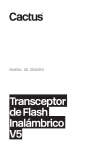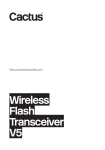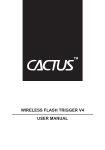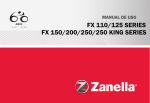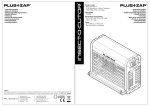Download Cactus V5 User manual
Transcript
EXCEPT AS MENTIONED ABOVE, GIVEN BY ANY PERSON OR ENTITY WITH RESPECT TO THE WIRELESS FLASH TRANSCEIVER SHALL BIND HARVEST ONE LIMITED. HARVEST ONE LIMITED SHALL NOT BE LIABLE FOR LOSS OF REVENUES OR PROFITS, INCONVENIENCE, EXPENSE FOR SUBSTITUTE EQUIPMENT OR SERVICE, STORAGE CHARGES, LOSS OR CORRUPTION OF DATA OR ANY OTHER SPECIAL, INCIDENTAL OR CONSEQUENTIAL DAMAGES CAUSED BY THE USE OR MISUSE OF, OR INABILITY TO USE, THE WIRELESS FLASH TRANSCEIVER, REGARDLESS OF THE LEGAL THEORY ON WHICH THE CLAIM IS BASED, AND EVEN IF HARVEST ONE LIMITED HAS BEEN ADVISED OF THE POSSIBILITY OF SUCH DAMAGES. IN NO EVENT SHALL RECOVERY OF ANY KIND AGAINST HARVEST ONE LIMITED GREATER IN AMOUNT THAN THE PURCHASE PRICE OF THE CACTUS WIRELESS FLASH TRANSCEIVER SOLD BY HARVEST ONE LIMITED OR ITS AUTHORIZED DEALERS AND CAUSING THE ALLEGED DAMAGE. WITHOUT LIMITING THE FOREGOING, YOU ASSUME ALL RISK AND LIABILITY FOR LOSS, DAMAGE OR INJURY TO YOU AND YOUR PROPERTY AND TO OTHERS AND THEIR PROPERTY ARISING OUT OF USE OR MISUSE OF, OR INABILITY TO USE, THE CACTUS WILRESS FLASH TRANSCEIVER NOT CAUSED DIRECTLY BY THE NEGLIGENCE OF HARVEST ONE LIMITED. THIS LIMITED WARRANTY SHALL NOT EXTEND TO ANYONE OTHER THAN THE ORIGINAL PURCHASER OF HARVEST ONE LIMITED, OR THE PERSON FOR WHOM IT WAS PURCHASED AS A GIFT, AND STATES YOUR EXCLUSIVE REMEDY. CORPORATE OFFICE: Harvest One Limited 9D On Shing Ind. Bldg., 2-16 Wo Liu Hang Road, Fo Tan, Hong Kong Please contact your local dealer for customer services. WIRELESS FLASH TRANSCEIVER V5 DUO USER MANUAL © HARVEST ONE LTD. 2013 2nd edition, June 2013 MAIN FEATURES OF CACTUS V5 Thank you for purchasing Cactus Wireless Flash Transceiver V5 Duo. Cactus V5 is a powerful yet stable device that allows you to command your light off camera, with no wires. You can position your lights at any angle, direction and distance – the possibilities are endless! 1. EXCLUSIVE! Frequency Self-Tune (FST) Cactus V5 intelligently and automatically adjusts its frequency to ensure reliable operation under extreme conditions. 2. NEW! Support for maximum sync speed Cactus V5 is designed and tested to obtain any sync speed, so long as it is supported by the camera (e.g. 1/1000s for Nikon, 1/250 for Canon). 3. NEW! Multi-channel triggering Trigger up to 4 sets of flashes separately or all at once. 4. Solid performance Maximum range of 100m (328 ft) and operating temperature of -20°C to 50°C (-4°F to 122°F). 5. Transceiver design Cactus V5 can be used both as a transmitter or receiver. Operating mode is changed through a convenient Mode Switch. 6. Multi-functional Cactus V5 can operate as either a wireless flash transceiver or a wireless camera shutter release (requires optional shutter release cable). 7. Two hot shoe ports Apart from triggering wireless flashes, an on-camera flash can be mounted on top of the transmitter for on-axis fills. WARRANTY The limited warranty set forth below is given by Harvest One Limited in the world with respect to the Cactus brand Wireless Flash Transceiver purchased with this limited warranty. Your Cactus Wireless Flash Transceiver or other contents, when delivered to you in new condition in its original container, is warranted against defects in materials or workmanship as follows: for a period of one (1) year from the date of original purchase, defective parts or a defective Wireless Flash Transceiver returned to our authorized dealers, as applicable, and proven to be defective upon inspection, will be repaired with new or comparable rebuilt parts or exchanged for a new Wireless Flash Transceiver as determined by Harvest One Limited or the authorized dealers. This limited warranty shall only apply if the Wireless Flash Transceiver is used in conjunction with compatible camera and flash equipment, as to which items, Harvest One Limited, shall have no responsibility. This limited warranty covers all defects encountered in normal use of the Wireless Flash Transceiver, and does not apply in any of the following cases: (a) Loss of or damage to the Wireless Flash Transceiver due to abuse, mishandling, improper packaging by you, alteration, accident, electrical current fluctuations. (b) Failure to follow operating, maintenance or environmental instructions prescribed in Cactus user's manual. (c) Receive services performed by someone other than Harvest One Limited or authorized dealers. (d) Without limiting the foregoing, water damage, sand/corrosion damage, battery leakage, dropping the transceiver, scratches, abrasions or damage to the body, or damage to the hot shoe or PC cables, will be presumed to have resulted from misuse, abuse or failure to operate the Wireless Flash Transceiver as set forth in the operating instructions. NO IMPLIED WARRANTY, INCLUDING ANY IMPLIED WARRANTY OF MERCHANTABILITY OR FITNESS FOR A PARTICULAR PURPOSE, APPLIES TO THE WIRELESS FLASH TRANSCEIVER AFTER THE APPLICABLE PERIOD OF THE EXPRESS LIMITED WARRANTY STATED ABOVE, AND NO OTHER EXPRESS WARRANTY OR GUARANTY, 2 15 R&TTE DECLARATION OF CONFORMITY (DOC) We, Harvest One Limited, 9D On Shing Industrial Building, 2-16 Wo Liu Hang Road, Fo Tan, Hong Kong, declare under our own responsibility that the product: CACTUS WIRELESS FLASH TRANSCEIVER V5 is in conformity with the essential requirements and other relevant requirements of the R&TTE Directive (1999/5/EC). The products are compliant with the following standards and/or other normative documents: SAFETY EN 50371: 2002 EMC EN301 489-1 V1.8.1 EN301 489-3 V1.4.1 Radio EN300 440-1 V1.5.1 EN300 440-2 V1.3.1 Supplementary information: Technical file held by: Harvest One Limited Place and date of issue: Centre Testing International Corporation, Build C, Hongwei Industrial Zone, Baoan 70 District, Shenzhen, China December 24, 2010 Signed by or for the 24 Dec 2010 manufacturer: Name: Ling Wai Kwan Date of Signature Title: Director This product Wireless Flash Transceiver V5 is in conformity with the provisions of EU Council Directive: 1999/5/EC. The crossed-out wheeled bin means that within the European Union the product must be disposed separately at the end of product cycle. Do not dispose this product with other municipal waste. CAUTION AND WARNING Before using your product, read the following safety precautions to ensure correct and safe use and to help prevent damage of Cactus V5. 1. Turn OFF all your equipment (e.g. Cactus units, flash units and cameras, etc.) before changing batteries or making connection. Observe the correct polarity when changing batteries. There is danger of explosion if battery is installed incorrectly. 2. Remove batteries and switch off the transceiver during storage. 3. Do not permanently store the product in a high temperature environment (i.e. under strong direct sunlight, near cooking stoves/oven). 4. Cactus V5 should never be submerged in liquid or exposed to heavy rain unless it is properly protected. 5. Do not operate the device in the presence of flammable gases or fumes. 6. Do not fire the flash directly into the eyes of someone at close range. MAJOR SPECIFICATIONS Working radio frequency: 2.4 GHz Number of channels: 16 Supported sync speed: Up to 1/1000s (subject to camera’s sync speed limitation) Effective distance: 0.3m – 100m (1 ft - 328 ft) Operating temperature: -20°C to +50°C (-4°F to 122°F) Flash voltage handling: 0V - 300V Camera voltage handling: 0V - 6V Power input: 2 x AAA 1.5V batteries Dimensions: 82mm (L) x 70mm (W) x 37mm (H) Weight (per transceiver): 58g 14 3 PACKAGE CONTENTS NOTICES NOTICES FOR CUSTOMERS IN THE U.S.A. Federal Communications Commission (FCC) Radio Frequency Interference Statements V5 Transceiver (x2) * 3.5mm Plug Cable CA-350 (x1) Flash Stand FS-5 (x2) * PC Sync Cable CA-100 (x1) This equipment has been tested and found to comply with the limits for a Class B digital device, pursuant to Part 15 of the FCC Rules. These limits are designed to provide reasonable protection against harmful interference in a residential installation. This equipment generates, uses and can radiate radio frequency energy and, if not installed and used in accordance with the instructions, may cause harmful interference to radio communications. However, there is no guarantee that interference will not occur in a particular installation. If this equipment does cause harmful interference to radio or television reception, which can be determined by turning the equipment off and on, the user is encouraged to try to correct the interference by one or more of the following measures: Reorient or relocate the receiving antenna. Increase the separation between the equipment and receiver. Connect the equipment into an outlet on a circuit different from that to which the receiver is connected. Consult the dealer or an experienced radio/TV technician for help. * 6.35mm Plug Adapter PA-635 (x1) AAA Alkaline Battery (x4) HARVEST ONE LIMITED AND THE MANUFACTURER OF THIS WIRELESS FLASH TRANSCEIVER IS NOT RESPONSIBLE FOR ANY RADIO OR TV INTERFERENCE CAUSED BY UNAUTHORIZED MODIFICATIONS TO THIS EQUIPMENT. SUCH MODIFICATIONS COULD VOID THE USER AUTHORITY TO OPERATE THE EQUIPMENT Cactus V5 FCC ID: VAAWFTV5 MADE IN CHINA "When Light Dances 2" Album (x1) User Manual (x1) This device complies with part 15 of the FCC Rules. Operation is subject to the following two conditions: (1) this device may not cause harmful interference, and (2) this device must accept any interference received, including interference that may cause undesired operation. * also available as optional accessories 4 13 NOMENCLATURE 3. Flash Not Triggered / Shutter Not Released LED blinks? Possible Cause TX: No RX: No 1. Poor battery contact or battery out of power on TX Replace batteries on TX and retry 2. Shutter speed is faster than the camera’s x-sync limitation Adjust the camera’s shutter speed to the maximum supported x-sync speed 1. Poor battery contact or battery out of power on RX Replace batteries on RX and retry 2. Channel mismatch Ensure both transceivers are set to the same channel 3. Background radio interference Set both transceivers to another channel TX: Yes (GREEN) RX: No Solution Test Button Status LED Hot Shoe (Female) Change setup location as interference may come from other equipment in the surrounding area 4. Beyond 100m effective range Make sure TX and RX transceivers are placed within 100m (328 ft) of each other Note: The effective range of 100m (328 ft) may not be achieved in the presence of radio interference TX: Yes (GREEN) RX: Yes (GREEN) 1. Poor hot shoe contact Adjust tightness of hot shoe contact Battery Compartment X-Sync Port Mode Switch Hot Shoe (Male) Tripod Mount Remove hot shoe metal plate Clean hot shoe contact of V5 and flash with clean cloth 2. Flash used is not compatible with V5 Check that the flash used is compatible with V5 (refer to Compatibility section of this user manual) 3. Poor cable connection Check cable connection Change cable 4. Wrong cable is used (only when V5 used Wireless Shutter Release) 12 Ensure that an appropriate shutter release cable is used Channel Dial 5 COMPATIBILITY TROUBLESHOOTING Portable Flashes and Studio Strobe Lights Cactus V5 works with all portable flashes and strobes with triggering voltage between 0V - 300V, and equipped with any of the following connection interfaces: Hot shoe PC sync female 3.5mm port 6.35mm port Cactus V5 is not compatible with reverse polarity flashes and some dedicated flash models, as indicated in Notes on Dedicated Flash below. Before reading this section, ensure that Cactus V5 transceivers have been set up correctly (follow the instructions in the Operation section of this manual). If the problem persists after conducting the troubleshooting steps, contact your seller directly for further assistance. 1. Flash Misfire (Unexpected Flash Firing) LED blinks? Possible Cause TX: No RX: No Poor hot shoe connection Cameras Cactus V5 works with practically all SLR and DSLR cameras. This includes all cameras that come with (1) a standard ISO hot shoe, and/or (2) a female sync port connection. Other Flash Triggers Each Cactus V5 unit is designed to work exclusively with other Cactus V5 units. It is NOT compatible with any other flash trigger, including Cactus V2, V2s and V4. 6 Adjust tightness of hot shoe contact Remove hot shoe metal plate ! Notes on Dedicated Flash: 1. Cactus V5 does not transmit TTL information. 2. Connecting Cactus V5 transceiver to a flash with a Sony Alpha style hot shoe requires an optional hot shoe adapter (i.e. the “FS-1200 hot shoe adapter”). 3. Some dedicated flashes (e.g. Nissin Di-622 and Di-466, Sunpak PZ42x and PZ30, Sigma EF-530/500 DG ST for Canon, etc.) are triggered via system-specific pins instead of the central hot shoe contact. Cactus V5 does not work with these flash models. To check whether your dedicated flash unit is compatible with Cactus V5, try attaching the flash unit to a camera of another brand (e.g. attaching a Nikon TTL flash to a Canon DSLR camera). If the flash can be triggered, it will work with Cactus V5. Solution Clean hot shoe contact of V5 and flash with clean cloth TX: No RX: Yes (GREEN) 1. Background radio interference Set both transceivers to another channel Change setup location as interference may come from other equipment in the surrounding area 2. TX and RX transceivers are placed too close to each other Place the TX and RX transceivers at least one meter apart and retry 2. Slow Synchronization (Delayed Flash) LED blinks? Possible Cause TX: Yes (GREEN) RX: Yes (GREEN) 1. Shutter speed is faster than the camera’s x-sync limitation Adjust the camera’s shutter speed to the maximum supported x-sync speed 2. Radio interference with wireless shutter release Ensure flash trigger transceivers are set to a different channel from that used by wireless shutter release transceivers Insufficient battery power Replace batteries and retry TX or RX: Yes (RED every 3 secs) Solution 11 FREQUENCY SELF-TUNE (FST) A common issue with flash triggering systems is the unintentional frequency shift in relation to temperature change. This results in high failure rate when exposed to extreme weather conditions. Frequency Self-Tune (FST) is a new exclusive feature of V5 that minimizes the likelihood of misfires to ensure reliable performance. The concept behind FST is simple – every V5 transceiver is equipped with a chipset that records the last functioning frequency (i.e. the frequency level at which V5 works) at different temperature levels. When the V5 transceiver is exposed to extreme conditions, it will self-calibrate to this last working frequency after each firing. To take full advantage of this new feature, it is advised that a “test firing” be done before taking the actual shot. This will ensure that the V5 transceiver in either Transmitter or Receiver mode will be calibrated to a functioning frequency, and that important and stunning photographs will not be missed! FST is especially useful when V5 is exposed to the following extreme conditions: 1. when operating temperature is <-5°C or >+30°C (<23°F or >86°F); 2. when there is a sudden temperature change of larger than 20°C (68°F) or more. For sudden temperature changes larger than 20°C (68°F), it is highly advised that a series of test firings be done to ensure that V5 is tuned to a functioning frequency. It is suggested that a five-minute interval or about 5-10 test firings be allowed for V5 to adjust to the new temperature. OPERATION As Wireless Flash Transceiver 1. Install two AAA batteries into each Cactus V5 transceiver. Ensure that all plastic battery wrapping is removed and batteries are installed in the correct polarity. Note: Alkaline batteries are recommended. Rechargeable batteries also work but operation time may be reduced. 2. Set the V5 transceivers to the correct mode (Transmitter to "TX", Receiver to "RX"). This will automatically power on the transceivers. 3. Connect the receiver (RX) to the light source: Portable Flash Connect the hot shoe of the external flash to female hot shoe slot of RX, or use the PC sync cable to connect RX to the flash’s PC sync port. Studio Strobe Connect RX to your strobe using a 3.5mm plug cable (CA-350) or with a 6.35mm adapter (PA-635), according to your strobe’s port size. 4. Set both TX and RX to the same channel using the Channel Dial. 5. On TX, press the Test button. The status LED of both TX and RX should blink in GREEN simultaneously. 6. Attach TX to the camera’s hot shoe. If your camera does not have a hot shoe, connect TX to the camera using a PC sync cable (CA-100). 7. Press the camera’s shutter release button. 10 7 As Wireless Shutter Release (requires optional shutter release cable) ! Notes: This function requires the use of a separately purchased shutter release cable for connection between the transceiver and camera. This cable is NOT included. A minimum of two Cactus V5 transceivers are required to operate Cactus V5 as a wireless shutter release. 4. To close the camera shutter, full press and release the Test button on TX once more. The GREEN status LED on both TX and RX will blink simultaneously. LED SIGNAL OUTLINE Transceiver Status Indicator on TX Indicator on RX Flash transceiver mode Green 1. Install two AAA batteries into each Cactus V5 transceiver. Ensure that all plastic battery wrapping is removed and batteries are installed in the correct polarity. Shutter release mode Green Orange 2. Set the V5 transceivers to the correct mode (Transmitter to "TX", Receiver to "RX"). This will automatically power on the transceivers. Bulb mode activation 3. Connect RX to your camera using an appropriate shutter release cable. 4. Set both TX and RX to the same channel using the Channel Dial. Ensure the channel set on the wireless shutter release transceivers is different from that set on the wireless flash transceivers (if any). 5. Half press the Test button on TX to auto focus. The status LED on both TX and RX will turn ORANGE to indicate auto focus. 6. Full press the Test button on TX for shutter release. The status LED on both transceivers will turn GREEN to indicate shutter release. As Wireless Shutter Release in Bulb Mode (requires optional shutter release cable) 1. Setup V5 transceivers as Wireless Shutter Release. 2. Full press and hold the Test button on TX. The status LED on TX will turn GREEN at first and go off after approximately 2 seconds. The camera’s shutter is now in a continually opened state. Note that the RX transceiver’s status LED remains on in GREEN while the camera’s shutter is still opened. 3. Release the Test button on TX. 8 Half-press auto focus Green (for 2 seconds) Bulb mode closed Green (continuously after activation) Green Low battery on TX Red (every 3 seconds) None Low battery on RX None Red (every 3 seconds) MULTI-CHANNEL TRIGGERING Multi-channel triggering is a new feature of Cactus V5. With this new function, you can now trigger up to four (4) sets of flashes and strobes separately or all at once. On the side of each V5 transceiver is a rotary Channel Dial with the numbers 1 to 16 printed, 1 to 5 in blue color, and 6 to 16 in white. The Channel Dial is used to change the transceiver channel – either in TX or RX mode – from one to another. To make use of the multi-channel triggering feature, ensure that the TX transceiver is set to Channel 1, while RX transceivers for flashes and strobes to be triggered by this TX transceiver is set to a "channel in blue" (i.e. Channels 1 to 5). 9 As Wireless Shutter Release (requires optional shutter release cable) ! Notes: This function requires the use of a separately purchased shutter release cable for connection between the transceiver and camera. This cable is NOT included. A minimum of two Cactus V5 transceivers are required to operate Cactus V5 as a wireless shutter release. 4. To close the camera shutter, full press and release the Test button on TX once more. The GREEN status LED on both TX and RX will blink simultaneously. LED SIGNAL OUTLINE Transceiver Status Indicator on TX Indicator on RX Flash transceiver mode Green 1. Install two AAA batteries into each Cactus V5 transceiver. Ensure that all plastic battery wrapping is removed and batteries are installed in the correct polarity. Shutter release mode Green Orange 2. Set the V5 transceivers to the correct mode (Transmitter to "TX", Receiver to "RX"). This will automatically power on the transceivers. Bulb mode activation 3. Connect RX to your camera using an appropriate shutter release cable. 4. Set both TX and RX to the same channel using the Channel Dial. Ensure the channel set on the wireless shutter release transceivers is different from that set on the wireless flash transceivers (if any). 5. Half press the Test button on TX to auto focus. The status LED on both TX and RX will turn ORANGE to indicate auto focus. 6. Full press the Test button on TX for shutter release. The status LED on both transceivers will turn GREEN to indicate shutter release. As Wireless Shutter Release in Bulb Mode (requires optional shutter release cable) 1. Setup V5 transceivers as Wireless Shutter Release. 2. Full press and hold the Test button on TX. The status LED on TX will turn GREEN at first and go off after approximately 2 seconds. The camera’s shutter is now in a continually opened state. Note that the RX transceiver’s status LED remains on in GREEN while the camera’s shutter is still opened. 3. Release the Test button on TX. 8 Half-press auto focus Green (for 2 seconds) Bulb mode closed Green (continuously after activation) Green Low battery on TX Red (every 3 seconds) None Low battery on RX None Red (every 3 seconds) MULTI-CHANNEL TRIGGERING Multi-channel triggering is a new feature of Cactus V5. With this new function, you can now trigger up to four (4) sets of flashes and strobes separately or all at once. On the side of each V5 transceiver is a rotary Channel Dial with the numbers 1 to 16 printed, 1 to 5 in blue color, and 6 to 16 in white. The Channel Dial is used to change the transceiver channel – either in TX or RX mode – from one to another. To make use of the multi-channel triggering feature, ensure that the TX transceiver is set to Channel 1, while RX transceivers for flashes and strobes to be triggered by this TX transceiver is set to a "channel in blue" (i.e. Channels 1 to 5). 9 FREQUENCY SELF-TUNE (FST) A common issue with flash triggering systems is the unintentional frequency shift in relation to temperature change. This results in high failure rate when exposed to extreme weather conditions. Frequency Self-Tune (FST) is a new exclusive feature of V5 that minimizes the likelihood of misfires to ensure reliable performance. The concept behind FST is simple – every V5 transceiver is equipped with a chipset that records the last functioning frequency (i.e. the frequency level at which V5 works) at different temperature levels. When the V5 transceiver is exposed to extreme conditions, it will self-calibrate to this last working frequency after each firing. To take full advantage of this new feature, it is advised that a “test firing” be done before taking the actual shot. This will ensure that the V5 transceiver in either Transmitter or Receiver mode will be calibrated to a functioning frequency, and that important and stunning photographs will not be missed! FST is especially useful when V5 is exposed to the following extreme conditions: 1. when operating temperature is <-5°C or >+30°C (<23°F or >86°F); 2. when there is a sudden temperature change of larger than 20°C (68°F) or more. For sudden temperature changes larger than 20°C (68°F), it is highly advised that a series of test firings be done to ensure that V5 is tuned to a functioning frequency. It is suggested that a five-minute interval or about 5-10 test firings be allowed for V5 to adjust to the new temperature. OPERATION As Wireless Flash Transceiver 1. Install two AAA batteries into each Cactus V5 transceiver. Ensure that all plastic battery wrapping is removed and batteries are installed in the correct polarity. Note: Alkaline batteries are recommended. Rechargeable batteries also work but operation time may be reduced. 2. Set the V5 transceivers to the correct mode (Transmitter to "TX", Receiver to "RX"). This will automatically power on the transceivers. 3. Connect the receiver (RX) to the light source: Portable Flash Connect the hot shoe of the external flash to female hot shoe slot of RX, or use the PC sync cable to connect RX to the flash’s PC sync port. Studio Strobe Connect RX to your strobe using a 3.5mm plug cable (CA-350) or with a 6.35mm adapter (PA-635), according to your strobe’s port size. 4. Set both TX and RX to the same channel using the Channel Dial. 5. On TX, press the Test button. The status LED of both TX and RX should blink in GREEN simultaneously. 6. Attach TX to the camera’s hot shoe. If your camera does not have a hot shoe, connect TX to the camera using a PC sync cable (CA-100). 7. Press the camera’s shutter release button. 10 7 COMPATIBILITY TROUBLESHOOTING Portable Flashes and Studio Strobe Lights Cactus V5 works with all portable flashes and strobes with triggering voltage between 0V - 300V, and equipped with any of the following connection interfaces: Hot shoe PC sync female 3.5mm port 6.35mm port Cactus V5 is not compatible with reverse polarity flashes and some dedicated flash models, as indicated in Notes on Dedicated Flash below. Before reading this section, ensure that Cactus V5 transceivers have been set up correctly (follow the instructions in the Operation section of this manual). If the problem persists after conducting the troubleshooting steps, contact your seller directly for further assistance. 1. Flash Misfire (Unexpected Flash Firing) LED blinks? Possible Cause TX: No RX: No Poor hot shoe connection Cameras Cactus V5 works with practically all SLR and DSLR cameras. This includes all cameras that come with (1) a standard ISO hot shoe, and/or (2) a female sync port connection. Other Flash Triggers Each Cactus V5 unit is designed to work exclusively with other Cactus V5 units. It is NOT compatible with any other flash trigger, including Cactus V2, V2s and V4. 6 Adjust tightness of hot shoe contact Remove hot shoe metal plate ! Notes on Dedicated Flash: 1. Cactus V5 does not transmit TTL information. 2. Connecting Cactus V5 transceiver to a flash with a Sony Alpha style hot shoe requires an optional hot shoe adapter (i.e. the “FS-1200 hot shoe adapter”). 3. Some dedicated flashes (e.g. Nissin Di-622 and Di-466, Sunpak PZ42x and PZ30, Sigma EF-530/500 DG ST for Canon, etc.) are triggered via system-specific pins instead of the central hot shoe contact. Cactus V5 does not work with these flash models. To check whether your dedicated flash unit is compatible with Cactus V5, try attaching the flash unit to a camera of another brand (e.g. attaching a Nikon TTL flash to a Canon DSLR camera). If the flash can be triggered, it will work with Cactus V5. Solution Clean hot shoe contact of V5 and flash with clean cloth TX: No RX: Yes (GREEN) 1. Background radio interference Set both transceivers to another channel Change setup location as interference may come from other equipment in the surrounding area 2. TX and RX transceivers are placed too close to each other Place the TX and RX transceivers at least one meter apart and retry 2. Slow Synchronization (Delayed Flash) LED blinks? Possible Cause TX: Yes (GREEN) RX: Yes (GREEN) 1. Shutter speed is faster than the camera’s x-sync limitation Adjust the camera’s shutter speed to the maximum supported x-sync speed 2. Radio interference with wireless shutter release Ensure flash trigger transceivers are set to a different channel from that used by wireless shutter release transceivers Insufficient battery power Replace batteries and retry TX or RX: Yes (RED every 3 secs) Solution 11 NOMENCLATURE 3. Flash Not Triggered / Shutter Not Released LED blinks? Possible Cause TX: No RX: No 1. Poor battery contact or battery out of power on TX Replace batteries on TX and retry 2. Shutter speed is faster than the camera’s x-sync limitation Adjust the camera’s shutter speed to the maximum supported x-sync speed 1. Poor battery contact or battery out of power on RX Replace batteries on RX and retry 2. Channel mismatch Ensure both transceivers are set to the same channel 3. Background radio interference Set both transceivers to another channel TX: Yes (GREEN) RX: No Solution Test Button Status LED Hot Shoe (Female) Change setup location as interference may come from other equipment in the surrounding area 4. Beyond 100m effective range Make sure TX and RX transceivers are placed within 100m (328 ft) of each other Note: The effective range of 100m (328 ft) may not be achieved in the presence of radio interference TX: Yes (GREEN) RX: Yes (GREEN) 1. Poor hot shoe contact Adjust tightness of hot shoe contact Battery Compartment X-Sync Port Mode Switch Hot Shoe (Male) Tripod Mount Remove hot shoe metal plate Clean hot shoe contact of V5 and flash with clean cloth 2. Flash used is not compatible with V5 Check that the flash used is compatible with V5 (refer to Compatibility section of this user manual) 3. Poor cable connection Check cable connection Change cable 4. Wrong cable is used (only when V5 used Wireless Shutter Release) 12 Ensure that an appropriate shutter release cable is used Channel Dial 5 PACKAGE CONTENTS NOTICES NOTICES FOR CUSTOMERS IN THE U.S.A. Federal Communications Commission (FCC) Radio Frequency Interference Statements V5 Transceiver (x2) * 3.5mm Plug Cable CA-350 (x1) Flash Stand FS-5 (x2) * PC Sync Cable CA-100 (x1) This equipment has been tested and found to comply with the limits for a Class B digital device, pursuant to Part 15 of the FCC Rules. These limits are designed to provide reasonable protection against harmful interference in a residential installation. This equipment generates, uses and can radiate radio frequency energy and, if not installed and used in accordance with the instructions, may cause harmful interference to radio communications. However, there is no guarantee that interference will not occur in a particular installation. If this equipment does cause harmful interference to radio or television reception, which can be determined by turning the equipment off and on, the user is encouraged to try to correct the interference by one or more of the following measures: Reorient or relocate the receiving antenna. Increase the separation between the equipment and receiver. Connect the equipment into an outlet on a circuit different from that to which the receiver is connected. Consult the dealer or an experienced radio/TV technician for help. * 6.35mm Plug Adapter PA-635 (x1) AAA Alkaline Battery (x4) HARVEST ONE LIMITED AND THE MANUFACTURER OF THIS WIRELESS FLASH TRANSCEIVER IS NOT RESPONSIBLE FOR ANY RADIO OR TV INTERFERENCE CAUSED BY UNAUTHORIZED MODIFICATIONS TO THIS EQUIPMENT. SUCH MODIFICATIONS COULD VOID THE USER AUTHORITY TO OPERATE THE EQUIPMENT Cactus V5 FCC ID: VAAWFTV5 MADE IN CHINA "When Light Dances 2" Album (x1) User Manual (x1) This device complies with part 15 of the FCC Rules. Operation is subject to the following two conditions: (1) this device may not cause harmful interference, and (2) this device must accept any interference received, including interference that may cause undesired operation. * also available as optional accessories 4 13 R&TTE DECLARATION OF CONFORMITY (DOC) We, Harvest One Limited, 9D On Shing Industrial Building, 2-16 Wo Liu Hang Road, Fo Tan, Hong Kong, declare under our own responsibility that the product: CACTUS WIRELESS FLASH TRANSCEIVER V5 is in conformity with the essential requirements and other relevant requirements of the R&TTE Directive (1999/5/EC). The products are compliant with the following standards and/or other normative documents: SAFETY EN 50371: 2002 EMC EN301 489-1 V1.8.1 EN301 489-3 V1.4.1 Radio EN300 440-1 V1.5.1 EN300 440-2 V1.3.1 Supplementary information: Technical file held by: Harvest One Limited Place and date of issue: Centre Testing International Corporation, Build C, Hongwei Industrial Zone, Baoan 70 District, Shenzhen, China December 24, 2010 Signed by or for the 24 Dec 2010 manufacturer: Name: Ling Wai Kwan Date of Signature Title: Director This product Wireless Flash Transceiver V5 is in conformity with the provisions of EU Council Directive: 1999/5/EC. The crossed-out wheeled bin means that within the European Union the product must be disposed separately at the end of product cycle. Do not dispose this product with other municipal waste. CAUTION AND WARNING Before using your product, read the following safety precautions to ensure correct and safe use and to help prevent damage of Cactus V5. 1. Turn OFF all your equipment (e.g. Cactus units, flash units and cameras, etc.) before changing batteries or making connection. Observe the correct polarity when changing batteries. There is danger of explosion if battery is installed incorrectly. 2. Remove batteries and switch off the transceiver during storage. 3. Do not permanently store the product in a high temperature environment (i.e. under strong direct sunlight, near cooking stoves/oven). 4. Cactus V5 should never be submerged in liquid or exposed to heavy rain unless it is properly protected. 5. Do not operate the device in the presence of flammable gases or fumes. 6. Do not fire the flash directly into the eyes of someone at close range. MAJOR SPECIFICATIONS Working radio frequency: 2.4 GHz Number of channels: 16 Supported sync speed: Up to 1/1000s (subject to camera’s sync speed limitation) Effective distance: 0.3m – 100m (1 ft - 328 ft) Operating temperature: -20°C to +50°C (-4°F to 122°F) Flash voltage handling: 0V - 300V Camera voltage handling: 0V - 6V Power input: 2 x AAA 1.5V batteries Dimensions: 82mm (L) x 70mm (W) x 37mm (H) Weight (per transceiver): 58g 14 3 MAIN FEATURES OF CACTUS V5 Thank you for purchasing Cactus Wireless Flash Transceiver V5 Duo. Cactus V5 is a powerful yet stable device that allows you to command your light off camera, with no wires. You can position your lights at any angle, direction and distance – the possibilities are endless! 1. EXCLUSIVE! Frequency Self-Tune (FST) Cactus V5 intelligently and automatically adjusts its frequency to ensure reliable operation under extreme conditions. 2. NEW! Support for maximum sync speed Cactus V5 is designed and tested to obtain any sync speed, so long as it is supported by the camera (e.g. 1/1000s for Nikon, 1/250 for Canon). 3. NEW! Multi-channel triggering Trigger up to 4 sets of flashes separately or all at once. 4. Solid performance Maximum range of 100m (328 ft) and operating temperature of -20°C to 50°C (-4°F to 122°F). 5. Transceiver design Cactus V5 can be used both as a transmitter or receiver. Operating mode is changed through a convenient Mode Switch. 6. Multi-functional Cactus V5 can operate as either a wireless flash transceiver or a wireless camera shutter release (requires optional shutter release cable). 7. Two hot shoe ports Apart from triggering wireless flashes, an on-camera flash can be mounted on top of the transmitter for on-axis fills. WARRANTY The limited warranty set forth below is given by Harvest One Limited in the world with respect to the Cactus brand Wireless Flash Transceiver purchased with this limited warranty. Your Cactus Wireless Flash Transceiver or other contents, when delivered to you in new condition in its original container, is warranted against defects in materials or workmanship as follows: for a period of one (1) year from the date of original purchase, defective parts or a defective Wireless Flash Transceiver returned to our authorized dealers, as applicable, and proven to be defective upon inspection, will be repaired with new or comparable rebuilt parts or exchanged for a new Wireless Flash Transceiver as determined by Harvest One Limited or the authorized dealers. This limited warranty shall only apply if the Wireless Flash Transceiver is used in conjunction with compatible camera and flash equipment, as to which items, Harvest One Limited, shall have no responsibility. This limited warranty covers all defects encountered in normal use of the Wireless Flash Transceiver, and does not apply in any of the following cases: (a) Loss of or damage to the Wireless Flash Transceiver due to abuse, mishandling, improper packaging by you, alteration, accident, electrical current fluctuations. (b) Failure to follow operating, maintenance or environmental instructions prescribed in Cactus user's manual. (c) Receive services performed by someone other than Harvest One Limited or authorized dealers. (d) Without limiting the foregoing, water damage, sand/corrosion damage, battery leakage, dropping the transceiver, scratches, abrasions or damage to the body, or damage to the hot shoe or PC cables, will be presumed to have resulted from misuse, abuse or failure to operate the Wireless Flash Transceiver as set forth in the operating instructions. NO IMPLIED WARRANTY, INCLUDING ANY IMPLIED WARRANTY OF MERCHANTABILITY OR FITNESS FOR A PARTICULAR PURPOSE, APPLIES TO THE WIRELESS FLASH TRANSCEIVER AFTER THE APPLICABLE PERIOD OF THE EXPRESS LIMITED WARRANTY STATED ABOVE, AND NO OTHER EXPRESS WARRANTY OR GUARANTY, 2 15 EXCEPT AS MENTIONED ABOVE, GIVEN BY ANY PERSON OR ENTITY WITH RESPECT TO THE WIRELESS FLASH TRANSCEIVER SHALL BIND HARVEST ONE LIMITED. HARVEST ONE LIMITED SHALL NOT BE LIABLE FOR LOSS OF REVENUES OR PROFITS, INCONVENIENCE, EXPENSE FOR SUBSTITUTE EQUIPMENT OR SERVICE, STORAGE CHARGES, LOSS OR CORRUPTION OF DATA OR ANY OTHER SPECIAL, INCIDENTAL OR CONSEQUENTIAL DAMAGES CAUSED BY THE USE OR MISUSE OF, OR INABILITY TO USE, THE WIRELESS FLASH TRANSCEIVER, REGARDLESS OF THE LEGAL THEORY ON WHICH THE CLAIM IS BASED, AND EVEN IF HARVEST ONE LIMITED HAS BEEN ADVISED OF THE POSSIBILITY OF SUCH DAMAGES. IN NO EVENT SHALL RECOVERY OF ANY KIND AGAINST HARVEST ONE LIMITED GREATER IN AMOUNT THAN THE PURCHASE PRICE OF THE CACTUS WIRELESS FLASH TRANSCEIVER SOLD BY HARVEST ONE LIMITED OR ITS AUTHORIZED DEALERS AND CAUSING THE ALLEGED DAMAGE. WITHOUT LIMITING THE FOREGOING, YOU ASSUME ALL RISK AND LIABILITY FOR LOSS, DAMAGE OR INJURY TO YOU AND YOUR PROPERTY AND TO OTHERS AND THEIR PROPERTY ARISING OUT OF USE OR MISUSE OF, OR INABILITY TO USE, THE CACTUS WILRESS FLASH TRANSCEIVER NOT CAUSED DIRECTLY BY THE NEGLIGENCE OF HARVEST ONE LIMITED. THIS LIMITED WARRANTY SHALL NOT EXTEND TO ANYONE OTHER THAN THE ORIGINAL PURCHASER OF HARVEST ONE LIMITED, OR THE PERSON FOR WHOM IT WAS PURCHASED AS A GIFT, AND STATES YOUR EXCLUSIVE REMEDY. CORPORATE OFFICE: Harvest One Limited 9D On Shing Ind. Bldg., 2-16 Wo Liu Hang Road, Fo Tan, Hong Kong Please contact your local dealer for customer services. WIRELESS FLASH TRANSCEIVER V5 DUO USER MANUAL © HARVEST ONE LTD. 2013 2nd edition, June 2013