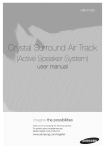Download Empirical Audio Pace-Car USB User manual
Transcript
Empirical Audio Overdrive SE DAC User Manual © 2012 Overdrive® SE DAC User Manual Empirical Audio Rev. 1.0 Critical – read all red warnings first to prevent equipment damage 1. Technology/Design The Overdrive DAC incorporates our excellent low-jitter USB interface technology and breaks new ground for D/A converter technology. The Overdrive design philosophy is “less is more”, with one of the simplest analog paths ever devised. The Overdrive provides solutions for the three most important issues with digital sources: • • • Jitter D/A noise/distortion Volume control noise/distortion This high-performance triple solution is unprecedented and delivers a totally new sound quality level. The Overdrive is a non-upsampling DAC (no ASRC) that has an ultrasimple analog signal path, reducing background noise and harmonic distortion to unprecedented levels. It incorporates a preamp function that has never been tried in ANY audio product before. This preamp function adds no devices whatsoever to the signal path, leaving it simple and ultra-low noise. It has selectable digital filters that allow one to tailor the sound to your personal taste. You can effectively eliminate them if you want. The sound of the Overdrive is simply indescribable and utterly magical. The clarity is unlike anything you have heard before, particularly driving amps directly. Other DACs sound muddy in comparison. The bass is tight and the detail and imaging is more than first-rate, it’s breathtaking. Drums are rendered with more realism than any other DAC is capable of. The leading and trailing edges and harmonics of percussion, strings and woodwinds are delivered with true realism. Even with this level of detail and dynamics, it still gets vocals right. The Overdrive USB DAC resets the bar for the term “accuracy” in digital to analog conversion. 1.1. Performance The performance of the Overdrive DAC is a result of several innovative design breakthroughs: 1. 2. 3. 4. 5. 6. Low jitter USB interface module Ultra-Simple pure Class-A analog Path D/A Volume Control Ultra-Linear low-noise Output Stage Fully Balanced Analog Path Selectable digital filters 1.1.1. Low jitter Asynchronous USB interface module: This asynchronous USB module is the same device that we use in our popular Off-Ramp 5 USB converter. This is a 5th generation USB converter and rates #1 against all other converters on the market. The USB interface enables bit-perfect playback from Mac and PC, supporting sample-rates up to 24/192. 1.1.2. Ultra-Simple Analog Path: The analog path consists of an I/V stage (ultra-low noise op-amp) driving a single output transistor through a coupling cap. All stages are run Class-A, so it gets a bit warm. There are no resistors at all in the analog signal paths, except for very small necessary damping resistors on the output. Resistors add noise, so they are best avoided. 1.1.3. D/A Volume Control: The revolutionary volume control is accomplished without any added parts to the line-output signal path. It is not an entirely digital or entirely analog volume control. It is a little of each actually. The volume is adjusted by changing the reference voltage of the D/A conversion. It does NOT adjust attenuation of a resistor divider, change the gain of an amplifier stage or truncate bits in the digital data. All of these would add noise and/or distortion to the signal. This volume technology actually reduces S/N ratio with lower volume. 1.1.4. Ultra-Linear Output Stage: The output stage is a single transistor in Class-A mode. It is well known that this simple configuration results in some compression distortion, but also sounds most natural. In order to effectively eliminate this compression distortion, we incorporated a compensation circuit in the Overdrive. The output stage impedance is low enough and the power output high enough to drive most highimpedance headphones easily, so we provide an adapter. It can drive either normal or balanced headphones such as Sennheiser. 1.1.5. Fully Balanced Analog Path: There are 4 analog paths, all identical. They connect from the D/A converter chip to the outputs. All 4 are used for the balanced outputs, 2 of the 4 are used for the Single-Ended outputs. Resistors provide some isolation, so all outputs may be used. We recommend low-capacitance interconnects if all 4 outputs are used, and shorter is better. The output drive is sufficient for all preamps and amps, and even high-impedance headphones like Sennheiser. 1.1.6. Selectable Digital Filters: A front panel switch selects 3 digital filter responses, low, medium and high. For most DACs these are automatically selected, low for 44.1, medium for 96 and high for 192. However, the Overdrive allows these to be selected manually in order to improve audio quality. This makes the Overdrive closer to a NOS DAC. For sample-rates of 176.4 and 192, the high position MUST BE SELECTED. It is recommended that the high position be selected for all sample-rates, however some users may find that some ultrasonics are audible at 44.1. For these, the medium or low settings can be used. The settings do not engage until the track is stopped and restarted. 1.2. Design Choices: A number of design decisions were made in order to optimize performance and sound quality over all other criteria: 1.2.1. 1.2.2. 1.2.3. 1.2.4. Small Chassis size This was critical to reducing both digital and analog signal path lengths. Long signal paths add distortion due to circuit-board dielectrics and also introduce more noise due to ground-plane coupling and crosstalk. Op-Amp I/V conversion This was necessary in order to optimize the loading of the D/A converter. Some D/A chips require certain loading and voltage on their outputs in order to guarantee best linearity and low-distortion. AC-coupled output This was chosen because the alternative of DC-coupling would not allow a pure Class-A operation throughout, which delivers lower distortion. The coupling capacitors available now are very close to a copper wire in performance. Separate Substation AC chassis This is a key element contributing to the performance of the Overdrive SE. A separate Substation enables more densely packed energy storage for each voltage, more optimized layout and creates space between the magnetics in the supplies and the Overdrive Chassis to eliminate coupling. 2. Break-in All electronics needs a period of break-in. New capacitors and dielectric insulators must stabilize with voltage and current applied. The Overdrive SE is broken-in by Empirical Audio for approximately 5 days before shipping. An additional 25 days of 24/7 break-in is required for full break-in, with all inputs driven. Each input breaks-in independently, so all should be driven with a signal. Outputs do not have to be connected in order to break-in. 3. Volume settings 3.1. Volume Control The volume control mode can be selected by using the right-most recessed toggle switch on the front panel. Up position selects volume control. The switch selects between volume or line-out on power-up only, not on-the-fly. To make a change, you must power off the Substation and back on using the front-panel power switch. As with all systems, at initial power-on, the volume should be rotated to its lowest setting before playing music. 3.2. Optimum Manual Control Manual control can be optimized for performance if the volume knob is near maximum. The internal gain jumpers behind the front panel should be selected so that the volume knob is rotated 50% at normal listening levels. The default settings for these jumpers is medium. 3.3. Optimum Remote Control Remote volume control capability can be achieved quite easily by using a combination of the manual volume control, a digital volume control (such as iTunes, Amarra or Pure Music volume) and the USB interface. If one adjusts the volume to a comfortable listening level with the manual control with the software digital control at max, then only small reductions of the digital control from maximum are necessary to adjust the trackto-track amplitude variation. Up to –9dB of reduction is possible without degradation in sound quality with a high-quality digital volume. This is even better than having yet another remote control. Most of us already have too many of those. It allows you to use an iPod Touch or iPad for everything: song selection, muting and volume control, without any loss of resolution. This is the best possible scenario. 3.4. Gain Switch A two-position gain switch is recessed into the front-panel. It is the left-most of the two switches. The upper position is low-gain, which is typically used for volume control direct to amps. The lower-position is high-gain, typically used with volume driving amps directly to low-efficiency speakers, or line-level to a preamp. This can be switched at any time, but will only take effect after powering down the Substation and back up again using the front-panel power switch. For driving most amplifiers directly with 1V sensitivity for full power, the switch should be in the “L” position. If you have lowsensitivity speakers, you may need the “H” setting. 3.5. Range Jumpers Two jumpers are provided to set the volume range. The range jumpers are located just inside the front panel to the right of the volume control as you look at the front panel. The settings are illustrated on the circuit board. Three volume ranges are possible. The range setting provides a lower volume extreme. It does not affect the maximum volume, only the minimum volume. If the range jumpers are set for “Min”, the volume will have the least range, so the lowest volume will still be loud. If the range jumpers are set for “Max”, the volume control when at the minimum will be very quiet. This allows the volume to be tailored so that a fairly wide arc can be used in adjustment for track-totrack amplitude variation. The default factory setting is “Medium”. Make sure the Overdrive is powered-off for this adjustment. The front panel and knob must be removed to access these. 4. Substation AC The Substation provides three DC voltages to the Overdrive, +12VDC, +18VDC and – 18VDC. In standby mode, all voltages are powered in the Substation AC, but there is no DC output. The three red LEDs should be on when the power cord is attached. The Substation AC provides power sequencing to the Overdrive SE, so it should always be powered using the front panel switch. Danger: never connect the Umbilical to the Overdrive with the Substation power on. 4.1. Substation Front Panel The red LED indicators are: top +12VDC Middle –18VDC Bottom +18VDC 4.1.1. Substation Back Panel 4.2. AC service tips Make sure that you use the same circuit from the AC panel for the computer and the Overdrive SE. Different circuits will potentially originate from different phases and may cause ground reference voltage differences with resulting high-currents in the ground. This can potentially damage other components in your system. Power conditioners can have high-impedance in the ground connection to the AC service, so if you use a conditioner, it is best to plug both the computer and Overdrive SE into this conditioner. Conditioners with filters generally limit the transient currentflow, so we advise against using them in general. 5. Overdrive Back Panel Connectors 5.1. Digital Inputs 5.1.1. I2S input The Overdrive I2S input is compatible with the Empirical Audio I2S standard. It can be driven with a Pace-Car or an Off-Ramp. It supports up to 24/192. 5.1.2. S/PDIF coax input The S/PDIF coax digital input can be driven from any audio device with digital output conforming to the S/PDIF standard IEC-60958. The input impedance is 75 ohms. It is recommended that stock transports and devices other than that manufactured by Empirical Audio use a 1.5m minimum 75 ohm digital cable in order to minimize the jitter caused by reflections. Devices manufactured by Empirical Audio can use a 1m 75 ohm digital cable length. 5.1.3. USB input The USB input can be driven with a 5m (16-foot) USB cable from any USB2.0 port on a computer. The USB port supports up to 24/192 sample-rate and uses a custom software driver for each OS version of Windows or Mac. 5.2. Analog Outputs 5.3. RCA – Single-ended outputs The RCA outputs are designed to drive a preamp, amplifier or high-impedance headphones. These are AC-coupled, so there is a delay in the power output from them on power-on in order that the DC voltage settle-out. The line output level from these is 2.3VRMS in high-gain mode and 1.0VRMS in low-gain mode. The volume control reduces this. On power-down, the outputs disconnect from the output drivers and short to ground. When there is no valid signal, the outputs are disconnected from the output drivers and shorted to ground. When active, the outputs can withstand short to ground without damage to the Overdrive. 5.3.1. Headphone adapter A headphone adapter is provided. The red plug on the adapter goes into the left channel RCA output. Never use standard Headphones and the balanced outputs to speaker system at the same time without selecting the RCA out Buffer - this may cause system or speaker damage. Also avoid high static charge on the headphone cable when plugging it in. Ground yourself and the cable contacts first. 5.4. XLR – Balanced outputs The balanced outputs are designed to drive a preamp, amplifier or high-impedance balanced headphones. These are AC-coupled, so there is a delay in the power output from them on power-on in order that the DC voltage settle-out. The line output level from these is 4.6VRMS in high-gain mode and 2.0VRMS in low-gain mode. The volume control reduces this. On power-down, the outputs disconnect from the output drivers and short to ground. When there is no valid signal, the outputs are disconnected from the output drivers and shorted to ground. When active, the outputs can withstand short to ground without damage to the Overdrive. 5.5. Using both RCA and XLR outputs simultaneously For best performance, this is best avoided, however this is sometimes necessary in order to drive a subwoofer or other ancillary electronics. Each of the 4 output drivers is shared between the balanced XLR and single-ended RCA outputs. However, there is some isolation with small resistance between the XLR and RCA outputs. If one uses all outputs simultaneously to a system, it is recommended that either the XLR cables or the RCA cables be short and low-capacitance and drive a high impedance buffer or preamp. If this is not possible, then switch the recessed “Normal/Bypass” switch to the Bypass position. This causes the RCA outs to be driven from a separate Op-amp, isolating them from the XLR outputs. 5.6. DC Power Connector The DC power connector is a professional 5-pin high-current locking connector. The power inputs are: • +12VDC Digital Power • Digital Ground/Return • -18VDC Analog Power • Analog Ground/Return • +18VDC Analog Power 6. Overdrive Front Panel Switches and Indicators 6.1. (3) Input select toggle switch Selects between USB, I2S and S/PDIF coax digital inputs. Down position selects S/ PDIF coax, middle position selects I2S and up position selects USB. 6.2. (2) Digital Filter Select toggle switch Selects between Low, Medium and High frequency roll-offs. High is the down position, Low is the center position and up is the medium position. It is recommended to use down position always. The function does not take effect until a new track is started. 6.3. (1) De-emphasis Enable toggle switch When enabled by switching up, it applies an equalization at the high-frequencies that eliminates harshness due to high-frequency pre-emphasis in some recordings. Down or “Normal” position is recommended. The function does not take effect until a new track is started. 6.4. High/Low Gain switch – left recessed This selects between high and low gain. Low gain is up position and high gain is down position. The function only changes on power-up. 6.5. Volume/Line-Out toggle switch – right recessed This selects between volume control and line-out. Volume control is up position and Line Out is down position. The function only changes on power-up. 6.6. USB Fault Indicator USB fault is illuminated when the USB cable is unplugged at either end, or the +5V in the cable is not present. The 5V cable voltage is not used, except to light the LED. 6.7. Data Error Indicator Illuminated indicates that there is no valid data coming in on the selected digital input. 6.8. DC Power Indicator Indicates that DC power is applied to the DC input connector. 7. Software Software drivers must be loaded to support the USB interface for both PC and Mac before connecting the USB cable. For operation on a PC, Kernel Streaming is recommended to bypass Kmixer on XP machines and WASAPI on Vista and Win7 machines. 7.1. USB Drivers Drivers are located on the included CDROM disk. Load the appropriate driver for your machine and OS and execute it on the computer before powering the Off-Ramp 4 or connecting the USB cable to the computer for the first time. 7.2. Player Software For PC, the latest version of Foobar2000 is recommended as a player. Install this first. For XP, a Kernel Streaming plug-in is included on the CDROM. Copy this plug-in to the “components” folder under C:\Program Files\Foobar2000. Then start Foobar2000 and select the File pull-down. Then select Preferences. In the Preferences window, go to Playback – Output – select HiFace Kernel Streaming or Empirical Audio async 192. With XP, the sample-rate will be selected automatically. With Vista and Win7, you must change the sample-rate manually on the computer in control-panel/sounds and audio devices/advanced, unless you are using Amarra, Pure Music or Ayrewave. For Mac, we recommend iTunes with software add-ons such as Amarra, Pure Music, or Ayrewave to improve audio quality and eliminated manual intervention to select samplerates. If you use iTunes alone, then select HiFace or Empirical AudioAsync 192 in Preferences/ Audio and use Utilities/Midi options to select the sample-rate. Using iTunes alone requires you to manually select the sample-rate each time you change to playback of a different sample-rate. 8. Quick Start-up 8.1. Mac • Put the supplied CDROM into your Mac and find the Mac driver folder. • Open the folder and copy the driver software to your Mac hard disk for your OS. • Execute the file and then execute the container (cardboard box ICON) • The install will start and one of the steps will ask you for your password • Power-on the Off-Ramp and connect the USB cable to the Mac and S/PDIF digital coax cable to the DAC. • Power on the DAC. • Check in the Perferences/Sounds that you have Empirical Audio async 192 selected for output • Start your music player application • Check that both the red and yellow LEDs are off on the Off-Ramp • Play a track or playlist using your player application 8.2. PC • • • • • • • • Put the supplied CDROM into your PC and find the PC driver folder. Open the folder and copy all of the files for your OS to your C: hard disk. Execute the .exe file and follow the instructions. Power-on the Off-Ramp and connect the USB cable to a USB 2.0 port on your PC and S/PDIF digital coax cable to the DAC. Power on the DAC. Check in the Control Panel/Sounds and audio devices that you have HiFace or Empirical Audio async 192 selected for output Install Kernel Streaming in your player application Start your music player application • • • Select HiFace Kernel Streaming or Empirical Audio 192 async Kernel Streaming for output Check that both the red and yellow LEDs are off on the Off-Ramp Play a track or playlist using your player application 9. Specifications: Inputs: 1. USB 2.0 or 3.0, Mac or PC, up to 5 meter USB cable – up to 24/192 supported 2. S/PDIF coax – Canare 75 ohm BNC - up to 24/192 supported 3. I2S (Empirical standard RJ-45) – up to 24/192 supported 4. DC power (+12VDC, -18VDC, +18VDC) from included Substation Outputs: 1. RCA left and right channels 2. XLR left and right channels Controls: 1. Input Select 2. De-emphasis Select 3. Digital Filter Select – High, Medium, Low 4. Line/Volume Select 5. Volume knob 6. Internal jumpers for 3 volume ranges and two gain settings Electrical: 1. RCA output Level – 1VRMS or 2.3VRMS, XLR output level – 2VRMS or 4.6VRMS 2. Frequency response – 20-20kHz +/-0.5dB 3. Output impedance – each channel 40 ohms Included: 1. Overdrive DAC 2. Substation DC power supply – over 60,000uFd of energy storage 3. DC power supply umbilical cable 4. 5 meter USB cable 5. 3 AC adapter power supplies 6. CDROM with PC and Mac installation software 7. RCA to Phone-jack Headphone adapter – only high-impedance headphones supported Specifications are subject to change without notice. © 2012 Empirical Audio all rights reserved.