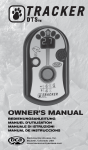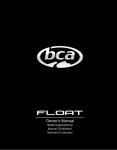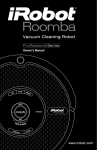Download Backcountry Access Tracker DTS Owner`s manual
Transcript
6
8
2
Distance Indicator/Battery Power Display
Distanzanzeige/Batterieladungsanzeig
Indicateur de distance/Témoin de batterie
Indicatore di distanza/Display del livello batteria
Indicator de distancia/Estado de bateria
10
5
3
Transmit Light
Sendekontrolllampe
Témoin d’émission
Spia luminosa di trasmissione
Indicador de transmisión
9
Loudspeaker
Lautsprecher
Haut-parleur
Altoparlante
Altavoz
Search/Transmit Button
Sende-/Empfangsschalter
Sélecteur mode recherche/émission
Pulsante ricerca/trasmissione
Boton de busqueda/transmisión
Transmitting Antenna
Sende-antenne
l'antenne émettrice
Antenna di trasmissione
Antenas de transmisión
On/Off Switch (depress to turn)
Ein/Aus Schalter
Bouton Marche / Arrêt
Pulsante di accensione (premere per girare)
Interruptor (apretar y girar)
1
Battery Door
Batteriefach
Logement des piles
Sportello batterie
Compartmento de bateria
4
1
ENGLISH
7
Direction Lights
Richtungsanzeige
Affichage de la direction
Spie luminose di direzione
Luces direccionales
Disclaimer:
No avalanche beacon can save lives without a fully trained
user. Practice frequently with your Tracker before going into
the backcountry. Learn and understand the inherent dangers
of backcountry travel. Become educated in avalanche hazard
evaluation, route selection, and self-rescue. In addition to your
beacon, always carry a probe and shovel—and always travel
with a partner.
Make sure all rescue equipment is functioning properly before
venturing into the backcountry. Perform a beacon trailhead test
every time you use your Tracker. Check that all transceivers transmit
and receive properly—and that all receive a signal at a minimum
distance of ten meters, the international standard for effective range.
Do not place cellular phones, communication radios, or any other
electronic equipment within 12" (30 cm) of the Tracker DTS while
performing a transceiver search. In receive mode, irregular readings
and decreased range can be caused by these and other sources
of electrical interference, such as power lines, electrical storms,
and electrical generating equipment. In transmit mode, keep the
Tracker DTS at least 1" (2.5cm) from other electronic equipment.
Use alkaline batteries only. Do not use rechargeable, lithium,
Oxyride, PowerPix, or any other non-alkaline battery.
This owner’s manual covers the basic techniques required
to use the Tracker DTS effectively. To increase your efficiency, order
our training DVD's and refer to the advanced techniques described
on our website: www.backcountryaccess.com. Here you will also
find important resources for obtaining avalanche education and
updates on regional avalanche conditions.
To ensure warranty protection and periodic technical updates,
please return the enclosed warranty registration card.
Conforms to the R&TTE harmonized version of the EN 300 718 and
meets or exceeds the requirements of Articles 3.1, 3.2, and 3.3.
2
Avalanche Awareness
ENGLISH
This is a basic introduction to avalanche safety and awareness. We
encourage you to read this manual thoroughly. On our website, you
will also find a list of avalanche instructors and guides. We strongly
suggest taking an avalanche course in your area before venturing
into the backcountry.
Before leaving, call your local avalanche forecast center and
determine the danger level in the area you intend to visit.
At the trailhead, check that each person has a working beacon probe
and shovel—and knows how to use them. We also recommend the
use of avalanche airbags.
Learn to recognize avalanche terrain:
• Does this slope have a history of sliding?
• What is the angle and aspect of the slope?
• Will recent weather impact snow stability?
Learn to avoid avalanche terrain:
• Is there any evidence of recent avalanche activity?
• Is the slope angle between 30 and 45 degrees?
• Does the slope you plan to use have dangerous terrain traps? (Rocks, trees, gullies, cliffs, etc.)
Travel with considerate partners:
• Cross potentially dangerous terrain one at a time.
• Identify and practice stopping in safe zones.
• Have an escape route in mind if the slope does avalanche.
• Communicate with your partners before moving on to the slope.
When traveling in a group, be aware of the errors groups
typically make:
• Recreating at an area that’s been visited without incident before and feeling confident in its stability.
• Not speaking out or communicating concerns about a path or slope, fearing conflict.
• Being overconfident in the groups’ abilities.
• Determination to reach a destination without re-evaluating terrain and conditions.
If in doubt, it is always best to avoid questionable terrain and
return when the snow is stable.
3
Avalanche Awareness
If you are caught in an avalanche:
• Yell “avalanche” and wave your arms to alert your group.
• Deploy your avalanche airbag if you have one.
• Try to escape the slide by grabbing trees or rocks or ‘swimming’
to the side.
• Try to keep your airway clear of snow.
• When you feel the slide slowing, thrust a hand upward in hopes of
it being seen.
• Place your other hand in front of your face to increase the air space.
• Remain calm, breathe slowly and conserve your air.
Searching for victims:
• Do not go for help! You are the victim’s only chance of survival!
• Establish a last seen point.
• Confirm you are not in danger of a second avalanche occurring.
• Look for visual indicators as clues to the victim’s location.
• Begin your signal search for the victim using your avalanche
beacon.
Always check your local avalanche forecast for an updated rating of
the avalanche hazard:
N
W
E
S
U.S.www.avalanche.org
Canadawww.avalanche.ca
Europewww.lawinen.org
4
Low
Moderate
Considerable
High
Extreme
Pockets of next danger level
Quick Reference
ENGLISH
This quick reference page is an introduction to proper use of the
Tracker DTS. For more detailed information, read the entire manual
and consult our website: www.backcountryaccess.com.
Basic functions
On/off: Push and turn the on/off switch on the back of the Tracker
to the "on" position. It turns on all LEDs, displays battery power in
percent, and enters transmit mode. Change batteries well before
they reach 20 percent.
Search mode: Push the red search/transmit button, hold until "SE"
is displayed, then quickly release.
Return to transmit: Press the search/transmit button until "tr" is
displayed.
Searching with the Tracker DTS
The objective is to find the strongest signal (lowest distance reading)
and immediately begin probing the area.
In the event of a burial, switch your Tracker (and all other beacons)
to search mode. "SE" will flash in the distance window until a signal
is captured.
Signal search: If there is a "last seen point," start your signal
search there, and search downhill. Otherwise, start your signal
search at the top, bottom or side of the slide path. Allow a maximum
of 20 meters between searchers or between switchbacks if only one
searcher. Slowly rotate your Tracker back and forth until you engage
the signal.
Coarse search: Once a signal is engaged, align the Tracker so
that any of the center three lights are flashing and move quickly in
the direction the Tracker is pointing. Your direction of travel might
be straight or slightly curved. Make sure the number in the distance
display is decreasing. If it is increasing, turn 180 degrees. Inside
ten meters, move slowly and try to keep the center search light
engaged.
Fine search: Within three meters, use your beacon close to the
snow surface and look for the smallest distance reading. Ignore
sudden fluctuations in distance and direction; the strongest signal is
often just past these fluctuation points. Begin probing at the smallest
reading (strongest signal).
5
Quick Reference
Objective: Locate signal
•If no "last seen point," search entire path
•Rotate Tracker horizontally
•Max 40m between searchers or switchbacks
SIGNAL
SEARCH
>40m
20m
40m
20m
20m
avalanche
path
COARSE
SEARCH
3–40m
FINE
SEARCH
< 3m
Objective: Move quickly to 10m,
slowly to 3m
•Keep flashing light within center 3 windows
•Move quickly in direction Tracker is pointing
•Make sure distance is decreasing
•Slow down at 10m
Objective: Locate smallest distance reading
(strongest signal)
•Use Tracker close to snow surface
•Ignore fluctuations in distance and direction
•Begin probing at lowest distance
•Probe in concentric circles 10in (25cm) apart
Probing/Pinpointing
At your lowest distance reading, probe in concentric circles, with each
probe hole about 10 inches (25 cm) apart. Your probe should enter the
snow perpendicular to the slope. Once you have confirmed the victim’s
location, leave the probe in the snow.
Shoveling
Shoveling is difficult and exhausting and consumes the majority of
time during an avalanche rescue. Do not take shoveling skills for
granted. For best results, start shoveling just downhill of the probe.
Make your hole at least one “wingspan” wide and excavate downhill
about 1.5 times the burial depth (this can be determined by noting
the depth marking on the probe).
Multiple Burials
Complex multiple burials are quite rare in recreational
settings and usually can be treated as a series of single burials. For
more information on multiple burial search technique, see page 13.
6
Familiarization
Remember, beacon searches are only part of the avalanche rescue
process. It is equally important to practice the probing and shoveling
techniques found later in this section.
FAMILIARIZATION
Adjustment/Fitting
The Tracker DTS can be worn with or without its harness. The
manufacturer recommends securing it with the harness. When used
with a harness, the Tracker DTS should be worn underneath your
outer garments, as shown in Figure A. Distance/directional display
should be against your body, on/off switch should be exposed and
visible.
To search, remove Tracker from pouch, but keep harness and
lanyard attached to your body. If using without harness, keep
Tracker in a secure pocket, preferably in your pants or other
garment that won't be removed. Attach lanyard clip to zipper or
other solid fixture. If lanyard is removed from harness or clothing for
searching, keep attached to your wrist with loop provided.
Figure A
Harness
Shoulder Strap
Shoulder
Strap
(blue)
WaistStrap
Strap
Waist
(black)
Lanyard
Lanyard
Waist
Attachment
Waist Attachment
Buckle
Buckle
Startup/Testing
Turn on the Tracker DTS by depressing and then turning the on/
off switch u clockwise (see inside front cover). When turned on,
7
ENGLISH
Thank you for choosing the Tracker DTS, the world's first digital
avalanche beacon, and the first beacon with a high-precision
multiple antenna system.
Familiarization
the Tracker cycles through all LED's, then indicates the remaining
battery life in the battery power display/distance indicator v. A
reading of 95 to 99 percent indicates fully charged batteries.
The Tracker will enter transmit mode (tr). The flashing transmit light
w confirms the unit is in transmit mode.
Power Supply
The Tracker DTS operates with three AAA alkaline batteries. Use
only high-quality alkaline batteries of identical age and brand. Do
not use rechargeable, lithium, Oxyride, PowerPix or any other nonalkaline battery.
Note that the battery level percentage is approximate,
depending on battery manufacturer and operating temperature. The
manufacturer suggests replacing your batteries well before reaching
20 percent.
If the Tracker is subjected to excessive moisture, open the battery
door x to help allow the unit to dry. To prevent corrosion of
contacts, remove batteries during extended periods of inactivity.
The manufacturer does not warranty damage caused by battery
corrosion.
Search/Transmit
To enter search mode, push the search/transmit button y for at least
one second, but for no longer than two seconds. During this time, the
distance indicator v will display two dashes (“– –”). Release your
thumb when the display changes from “– –” to “SE” and the Tracker
sounds a series of three beeps. If the button is released before or
after this time, it will remain in transmit mode.
The Tracker can be switched instantly from search (SE) to
transmit (tr) mode at any time by simply pushing the search/transmit
button.
Options
Auto-Revert System: At startup, the user can engage the Tracker’s
auto-revert safety feature by pressing the options button z while
pressing and turning the on/off switch. With auto-revert engaged,
the Tracker will revert to transmit mode after five minutes in search
mode.
If auto-revert is engaged, “Ar” will be shown in the power
display after the diagnostic testing. If auto-revert is not engaged, “nr”
will be displayed.
8
Familiarization
Operating Instructions
If auto-revert is not engaged, the Tracker will sound a short alarm
every ten minutes to remind the user that he or she is in search
mode.
Special Mode: Special (SP) mode is an advanced feature designed
to assist expert searchers in specialized multiple burial situations.
These situations are typically only found in guided groups where
victims are in close proximity and one rescuer can start shoveling
while a professional guide resumes the transceiver search. SP mode
can provide that searcher with a distance and direction to the next
victim.
In search (SE) mode, the Tracker only displays the strongest signal
(once the searcher is within about ten meters). In special (SP) mode,
however, it will display all signals, regardless of their strength—
providing they are within special mode’s reduced search window. In
special mode, the search area is reduced from 180 degrees—front
and back—to about 75 degrees: signals will only be displayed if they
are captured within the center three directional lights.
Special mode can only be entered while the user is in search mode.
To enter SP mode, press the options button z. When
signals are detected in this mode, they are displayed for a shorter
time than in SE mode.
Mute Mode: To mute the sound while in search mode, push the
options button z for three seconds until “LO” is displayed, then
release. To turn the speaker back on, perform the same operation.
“L1” will be displayed, indicating the speaker is on.
OPERATING INSTRUCTIONS
Searching
The Tracker DTS operates using the 457 kHz international standard
frequency. It is fully compatible with all avalanche transceivers
adhering to this standard. Do not use with 457kHz transceivers
designed for firefighter rescue.
9
ENGLISH
If auto-revert has been engaged, then after five minutes in search
mode, an alarm will sound for ten seconds and "Ar" will flash
repeatedly in the distance indicator. To remain in search mode, press
the search/transmit button or the options button at any time during
the ten-second alarm period. If ten seconds elapses, “tr” will appear
and the Tracker will revert to transmit mode.
Operating Instructions
When searching, keep the Tracker DTS at least 12 inches
(30 cm) away from electrical equipment, including cell phones. Turn
all electrical equipment off if possible.
The search process includes four phases: the signal search, the
coarse search, the fine search, and the probing/pinpointing phase.
Signal Search: The signal search refers to the process of
establishing a search pattern and looking for a signal. The search
pattern will be defined by the victim’s last seen area, the size of
the slide, and the number of searchers. Refer to Figures B and C,
below, to establish a signal search pattern. If the slide is less than 40
meters wide, the signal search path will be directly up or down the
center. If the victim’s last seen area is well defined, the signal search
will follow a direct path along the fall line to or from this point.
Figure C
Figure B
Signal Search
Signal Search
multiple searchers/slide wider than 40m
last seen area
20m
40m
20m
last seen area
avalanche path
avalanche path
one searcher/slide wider than 40m
20m
20m
40m
40m
20m
40m
20m
Prior to the signal search, be sure that all transceivers are turned
to search mode. Rotate the Tracker slowly in all directions (Figure
D) while moving in the direction as defined by your signal search
pattern. While searching, be aware of other physical clues, such as
equipment or extremities protruding from the snow surface. When
no signal is detected, “SE” will flash in the distance indicator. Once a
signal is detected consistently, mark this spot and begin the coarse
search.
Coarse Search: The coarse search is the portion of the search from
where you have detected a steady signal to where you are close to
the victim.
Once the signal is consistently detected, rotate the Tracker slowly
on a horizontal plane until the center direction light { is blinking.
The Tracker is now pointed in the direction of the strongest signal, or
10
Operating Instructions
ENGLISH
Figure D
Signal search
Rotate the Tracker slowly in your
hand, but move rapidly down the
search path. Do not abandon
your search path until you have
captured a strong, steady signal.
Ignore irregular signals, which can
sometimes be caused by electrical
interference.
your direction of travel (Figure E). The four lights { on either side of
center tell you which way to rotate the Tracker to engage the center
light. The distance indicator v tells you, in approximate meters, how
far you must travel (1 meter = 1.1 yards or 3.3 feet). If the number
on the distance indicator is increasing, you are on the same axis as
the victim’s signal, but moving in the opposite direction. Turn 180
degrees, engage the center search light again, and continue your
search in the direction the Tracker is pointing. If you are stationary,
but the distance is significantly changing, you are probably detecting
the signal of another rescuer. Make sure all rescuers are in search
mode before continuing.
Figure E
Windows
The Tracker is very sensitive. Slight
movement in any direction will actuate
a different search light. Rotate it very
slowly so as not to “skip” over the
center search light window.
Direction of
strongest signal
In special (SP) mode, signals
are only displayed if they fall
within the center three windows.
OP
TIONS
You may find that, while following the directional lights, your route
follows an arc. This is because the Tracker follows the shape of
the electromagnetic signal coming from the transmitting beacon’s
antenna.The distance displayed is the distance to be traveled along
that flux line, not the straight-line distance from you to the victim.
Fine Search: The fine search is the final part of the beacon search,
which is performed on foot with the beacon positioned at or near the
snow surface. The objective of the fine search is to locate where the
signal is strongest and to reduce the area to be probed.
11
Operating Instructions
Move your beacon very slowly in a straight line along the surface
of the snow during the final three meters of the fine search. Ignore
sudden fluctuations in distance and direction, often followed by no
distance reading and/or "SE" in the distance indicator. These “spike
readings” mean you are very close. The lowest reading will be near
this point.
From the point where you have located the smallest reading,
"bracket" at 90-degree angles to the left and then to the right in
search of a lower reading (Figure F). Repeat if necessary along both
axes. Begin probing at the lowest distance reading.
Figure F
3.0
Fine Search
Bracketing: When your distance
indicator reaches 3 meters,
search along a straight line until
you have passed the lowest
distance reading. Return to the
lowest reading and “bracket” in
search of an even lower reading.
Ignore the directional lights while
in the fine search.
SE
1.6
1.0
1.6
SE
3.0
Probing/Pinpointing: At the point
where the distance has reached a
minimum, probe the area in concentric
circles, with each probe hole about
10 inches (25cm) apart. Your probe
should enter the snow perpendicular
to the slope. Once you have
confirmed the victim’s location, leave
the probe in the snow.
Shoveling: While shoveling
might seem elementary, it usually
consumes the majority of time
during an avalanche beacon
rescue. For best results, start
shoveling just downhill of the probe.
Make your hole one “wingspan”
wide and excavate downhill about
1.5 times the burial depth.
12
˚
˝ ˝
CM CM
1.5 x
burial depth
Operating Instructions
Multiple Burials
If you begin to receive more than one set of signal data, you
probably have several victims within your receive range. Stay in
search (SE) mode, and focus on the closest distance reading,
attempting to engage that signal in the center search light. If you are
roughly the same distance from both transmitters, the Tracker will
often flash “SE”.
Once you are significantly closer to one signal—and within about
ten meters of it—the Tracker DTS (in SE mode) will “lock” onto that
signal and mask out the others. Once you are locked in, the Tracker
will behave very similar to how it does in a single beacon search.
Pay attention to the readings you last received from the other
beacon; they will give you an indication of where to go after finding
the closest one.
Once you have located the first beacon, turn it off if you determine
the conditions are safe. If this is not possible, you might already have
a good idea of where beacon 2 is located. In that case, move in that
direction until the Tracker isolates that signal.
Special Techniques
In most cases, multiple burials are approached as a series of single
burials. However, special techniques might be helpful if the victims’
beacons cannot be turned off and there are several rescuers
available (so some can start shoveling while the best beacon user
continues searching). These techniques are only necessary for
close-proximity situations, where two or more victims are suspected
to be very close to each other. If the victims are located less than
about five meters from each other, then it is possible to move past
a signal without it being detected. If the victims are suspected to
be further apart than this, then it is quite simple to continue on your
signal search until the second victim’s signal is captured and isolated
by your Tracker. In the case of suspected close-proximity multiple
burials (with more than one rescuer available), we suggest the
following special techniques:
Three-Circle Method: This technique involves remaining in SE
mode and making concentric circles around the location of the first
victim until another signal is detected. It is most effective in large
deposition areas and low-angle terrain.
13
ENGLISH
For more advanced shoveling techniques, see our website:
www.backcountryaccess.com.
Operating Instructions
Micro-Search Strip Method: This technique is more useful in smaller debris areas, like those often encountered in guiding exams. The
user remains in SE mode and crisscrosses the debris pile in strips
three to five meters apart until the next signal is detected.
For detailed instructions on using the special techniques above, see
our Advanced Tracker Manuals at www.backcountryaccess.com.
Special Mode: For greater efficiency in close-proximity multiple
burials, use special (SP) mode. This mode enables the Tracker to
display the distance and direction of signals other than those of the
closest beacon. It also reduces the Tracker’s search “window” to
the center three directional lights, enabling the searcher to mask
out beacon 1 and differentiate it from beacon 2. SP mode is used
to determine approximately what direction and distance to go to get
closer to beacon 2. Once you are closer, always switch back to SE
mode.
To use SP mode, first re-engage beacon 1 in your center search light
at the lowest possible distance reading. With the center search light
engaged, switch the Tracker to SP mode (Figure I). Then rotate—
do not sweep—the Tracker slowly until another signal is detected
(beacon 2), most likely with a larger distance reading. If the Tracker
is rotated more than about 40 degrees away from the flux line of
beacon 1, that signal will disappear, allowing you to focus on the
signal from beacon 2.
Figure H
Search (SE) mode
2
In search mode (SE), only the
strongest signal (beacon 1) is
shown. Signals further away
are received (beacon 2), but
not shown in the distance and
direction display.
If no other signal is captured in SP mode and you suspect victims
are nearby, stand up and try again at chest height. If still no other
signal is detected, take three steps back and repeat (or revert to SE
mode and use the three-circle method).
14
Operating Instructions
If after finding a victim, no further signals are detected in SP mode,
continue the search if there are still missing victims. Revert to search
mode and perform a signal search of the remaining unchecked areas
within the debris pile. Resume your signal search at the point where
it was originally abandoned.
For more details on multiple burials, please refer to our website:
www.backcountryaccess.com.
Figure I
Special (SP) mode
In special mode (SP), all signals
are shown, but Tracker acts as a
“spotlight” with narrowed vision:
approximately 75 degrees in front
and in back of the searching beacon.
Only the signals within this angle
(beacon 2) are shown. This 75° angle
corresponds to the Tracker’s center
three lights.
2
Always switch back to search mode
(SE) when you’re more than halfway
from beacon 1 to beacon 2.
15
ENGLISH
Once you have located another signal in SP mode, begin to move
in that direction. If the distance consistently decreases, you are
going in the right direction. Travel far enough in SP mode to confirm
the distance is decreasing and which way the flux line is trending.
If more than one signal is being displayed and it becomes unclear
which one to pursue, continue in the direction you have been
searching. Always switch back to SE mode when you think you are
getting closer to beacon 2 than beacon 1.
Technical Specifications
TECHNICAL SPECIFICATIONS
• Frequency: 457 kHz
• Batteries: Three AAA/LR03 alkaline batteries. Do not use rechargeable,
lithium, Oxyride, PowerPix or any other non-alkaline battery.
•Battery life: minimum 1 hour in search mode after 200 hours in transmit mode
(approximately 250 hours in transmit only or 50 hours in search only)
•Search strip width: 40 meters
•Weight: 12.8 ounces (363 grams), including strap and batteries; 8.6 ounces
(245 grams) without strap and batteries
• Size: 5-3/4” x 3-1/4” x 1-1/4” (14cm x 8cm x 3cm)
•Minimum temperature range (at 66.7 percent battery power):
transmit mode: -10°C to +40°C (14°F to 104°F);
search mode: -20°C to +40°C (-4°F to 104°F)
• U.S. Patent number 6,167,249 & 6,484,021 B1
FCC ID: OUNDTS1
Model No.: Tracker DTS
CANADA: 35811021823
This device complies with part 15 of the FCC Rules.
Operation is subject to the following two conditions:
(1) This device may not cause harmful interference, and
(2) this device must accept any interference received, including
interference that may cause undesired operation.
Note: This equipment has been tested and found to comply with the limits for
a Class B digital device, pursuant to part 15 of the FCC Rules. These limits
are designed to provide reasonable protection against harmful interference
in a residential installation. This equipment generates, uses and can radiate
radio frequency energy and, if not installed and used in accordance with the
instructions, may cause harmful interference to radio communications. However,
there is no guarantee that interference will not occur in a particular installation.
If this equipment does cause harmful interference to radio or television reception, which can be determined by turning the equipment off and on, the user is
encouraged to try to correct the interference by one or more
of the following measures:
• Reorient or relocate the receiving antenna.
• Increase the separation between the equipment and receiver.
• Connect the equipment into an outlet on a circuit different from that
to which the receiver is connected.
• Consult the dealer or an experienced radio/TV technician for help.
Caution: Any changes or modifications not expressly approved by the party
responsible for compliance could void the user’s authority to operate this device.
16
Declaration of Conformity
according to ISO/IEC Guide 22 and EN 45014
Manufacturer:
Backcountry Access, Inc.
2820 Wilderness Pl. Ste. H
Boulder, Colorado USA 80301
Telephone No.: 303-417-1345
declares that the:
Product name:
Tracker DTS
457 kHz Avalanche Rescue Transceiver
conforms to the following specifications:
EN 61000-4-2 / 1995
EN 61000-4-3 / 1995
EN 55022 / 5.1995; Class B
ETS 300 683 / 06.1997; Class 1
EN 282-1991
Standards met:
R&TTE harmonized version of the EN 300 718- 1,-2,-3 (2001-05)
ASTM Designation F 1491-93
Complies with the following European Directives:
R&TTE directive 99/5/EEC
EMC directive 89/336/EEC
CE Registrated Certificate No.: 9842308-01
Other certifications:
GS; Certificate No. AL 99 03 34660 001
BZT; Registration No. G750849L
Tested, accredited, and verified by also:
TÜV Product Service
Mikes Product Service GmbH
European Interface/North American Distributor:
Backcountry Access, Inc.
Boulder, CO 80301 USA
APPENDIX
Gecko Supply
Zurich, Switzerland
41 (0) 1273 1801
Supplementary Information: The product herewith complies with the above
requirements and directives and carries the
marking accordingly.
For compliance information and test data, contact:
Bruce McGowan / President
January 1, 2009 Boulder, CO USA
83
Warranty Information
Limited Warranty
The manufacturer, Backcountry Access, Inc., expressly warrants the workmanship and components of the Tracker DTS for five years after the date of retail
purchase. All parts will be either repaired or replaced free of charge, including
labor, by the manufacturer. This warranty does not cover damage to the product
caused by improper use or excessive wear and tear. Direct all warranty claims
to your retailer or distributor. All claims must include proof of purchase and a
return authorization number. To ensure warranty protection, please return the
enclosed warranty registration card.
Garantiebeschränkung
Der Hersteller Backcountry Access, Inc., garantiert während fünf Jahren ab
Kaufdatum für Verarbeitungs und Materialfehler. Alle Teile werden repariert
oder durch den Hersteller gratis ersetzt. Die Garantie erstreckt sich nicht auf
Schäden durch Abnützung oder fehlerhafte Bedienung. Alle Garantieansprüche
sind zu richten an die Verkaufstelle oder an die jeweilige Landesvertretung.
Garantie
Le fabricant, Backcountry Access, Inc., garantit le Tracker DTS trois ans pièces
et main d'oeuvre à partir de la date d'achat. Toute pièce sera réparée ou remplacée gratuitement, main d'oeuvre comprise, par le fabricant. Cette garantie ne
couvre pas les dégâts résultants d'une mauvaise utilisation. Toute réclamation
devra être adressée à votre détaillant ou distributeur. Toute réclamation devra
être accompagnée de la preuve d'achat et d'un numéro de SAV.
Limitazioni della Garanzia
Il costruttore, Backcountry Access, Inc., garantisce espressamente la corretta
costruzione ed i componenti del Tracker DTS per tre anni dalla data di acquisto
presso il dettagliante. Le parti saranno riparate o sostituite gratuitamente - ore
di manodopera incluse - presso il costruttore. La presente garanzia non copre i
danni al prodotto derivanti da uso improprio, usura eccessiva o squarcio. Inviate
qualsiasi richiesta di intervento in garanzia al vostro dettagliante o distributore.
Tutte le richieste devono comprendere una prova di acquisto e lo specifico
numero di autorizzazione.
Garantía Limitada
El fabricante, Backcountry Access, Inc., garantia la fabricanción y los componentes del Tracker DTS por un período de tres años a partir de la fecha de
compra. El fabricante se compromete a reparar o cambiar todas las piezas sin
costo, incluyendo la mano de obra. Esta garantia no cubre los daños causados
por el uso inadecusdo o desgaste excesivo. Todas las reclamaciones deberán
incluir la prueba de compra así como el número de autorización de devolución.
84