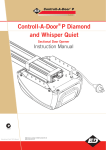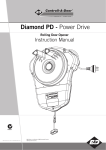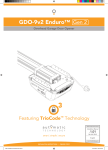Download B&D Diamond Series Instruction manual
Transcript
Diamond PD - Power Drive Rolling Door Opener Instruction Manual Technical Document Installation Manual 1.00 v 20 June 2012 N1854 English Part # 79083 (Manual) B&D Doors is a Division of B&D Australia Pty Ltd ABN 25 010 473 971 www.bnd.com.au 2 Controll-A-Door ® Diamond PD - Power Drive Instruction Manual Diamond PD - Power Drive Rolling Door Opener Safety Rules 03 Risk Assessment 04 System Specification 05 About Your B&D Opener 06 Operating Controls 07 Kit Contents 08 Installation & Setup 08 Pre-Installation Requirements 09 Installation 10 Setting Travel Limits 13 Resetting Travel Limits 13 Coding Transmitters 14 Safety Test 16 Safety Obstruction Forces 17 Accessories 18 Wired Safety Beams Installation 18 Terminal Black 19 Remote Aerial 19 How To Use Your Opener 20 Remote Control Transmitter 20 Inbuilt Locking Facility 21 Manual Door Operation 21 Power Failure 21 Safety Beam 22 Auto-Close 22 Courtesy Light 22 Auxiliary Output 22 Vacation Mode 22 Pet Mode 22 Maintenance 23 Troubleshooting Guide 24 Spare Parts 25 Warranty 26 Controll-A-Door ® Diamond PD - Power Drive Instruction Manual Safety Rules Please read these important safety rules These safety alert symbols indicate a personal safety or property damage instruction exists. READ THESE INSTRUCTIONS CAREFULLY. This automatic garage door opener is designed and tested to offer safe service provided it is installed and operated in strict accordance with the following safety rules. Failure to comply with the following instructions may result in death, serious personal injury or property damage. CAUTION: If your garage has no pedestrian entrance door, an emergency access device should be installed to allow manual garage door operation from outside in the case of power failure. Position the Garage Door Opener so that the power plug is accessible when inserted into the power outlet (EN 60335-1). This opener should be installed in accordance with relevant Australian Standards. Do not allow children to play with door controls . Keep remote controls away from children . Watch the moving door and keep people away until the door is completely opened or closed . Activate the opener only when the garage door is in full view, free of obstructions and with the opener properly adjusted. Keep garage door balanced. Sticking or binding doors must be repaired. Garage doors, door springs, brackets and their hardware are under extreme tension and can cause serious personal injury. Do not attempt any garage door adjustment. Do not use if repair or adjustment is needed. Call for professional garage door service. Install optional door control button in a location where the garage door is visible, but out of the reach of children at a height of at least 1.5m . Disconnect electric power to the garage door opener when cleaning or carrying out other maintenance. Garage doors needing over 400N of force to move must have Safety Beams installed Do not wear rings, watches or loose clothing while installing or servicing a garage door opener. This opener is not suitable for commercial, industrial or common entry applications. To avoid serious personal injury from entanglement, remove all unnecessary ropes or chains and disable any equipment such as locks which are not needed for powered operation . Installation and wiring must be in compliance with your local building and electrical codes. Connect the power cord only to properly earthed mains. If an extension lead is used, make sure it is a 3 core lead and approved to 7 amp capacity. If the supply cord is damaged, it must be replaced by the manufacturer or its service agent or a similarly qualified person in order to avoid a hazard. When using optional auto close mode, a safety beam must be fitted correctly and tested for operation at regular intervals. Extreme caution is recommended when using auto close mode. All safety rules must be followed. This opener is a plug in domestic appliance and is designed for indoor use only. It must be installed in a dry position that is protected from the weather. The opener is not intended for use by young children or infirm persons without supervision. WARNING! It is vital for the safety of persons to follow all instructions. Save these instructions. B&D Doors to the extent that such may be lawfully excluded hereby expressly disclaims all conditions or warranties, statutory or otherwise which may be implied by laws as conditions or warranties of purchase of a B&D Doors Garage Door Opener. B&D Doors hereby further expressly excludes all or any liability for any injury, damage, cost, expense or claim whatsoever suffered by any person as a result whether directly or indirectly from failure to install the B&D Doors Garage Door Opener in accordance with these installation instructions. © Copyright June 2012 B&D Doors Diamond PD Power Drive : Instruction Manual 3 4 Controll-A-Door ® Diamond PD - Power Drive Instruction Manual Risk Assessment Please refer to the risk assessment table below and ensure all the necessary controls are in place. Installation Risk Assessment Hazard Control Muscular strain from incorrect lifting of opener • Practice correct lifting techniques (carton weighs 9 kg) Muscular strain from incorrect lifting of door • Practice correct lifting techniques when required to lift the door as per installation instructions Entanglement in operating Opener • Never plug in and operate prior to installation Uncontrolled spring tension release • • • Follow the installation instructions Ensure the U-bolt on the opposite end to the motor is tight Do not conduct any door repairs or maintenance (contact professional for all door servicing) Fall from ladder • • • Ensure ladder is the correct type for job Ensure ladder is on flat ground Ensure user has 3 points of contact while on ladder Crush injury from unsecured door • Place a 2 metre exclusion zone around area under the door while it is unsecured Do not move under door while on door support (or ladder) Follow the installation instructions Fit door support (or ladder) snugly under door before removing U-bolt and bracket Ensure door support (or ladder) is on flat ground • • • • Testing and Operation Risk Assessment Hazard Control Entrapment under operating door • • • • • Keep children clear of operating door Ensure the garage door is in good working order Correctly set the Safety Obstruction Force Install Photo Electric Beams (recommended) Do not operate door when persons are near the door Entanglement in moving door • • Fit locking bar covers Keep hands and loose clothing clear of door and guides at all times Entanglement in operating Opener • Never plug in and operate prior to installation Electrocution • • • • Place opener in protected area so that it does not get wet Do not spray with water Do not open the protective covers Do not operate opener if cable is damaged Controll-A-Door ® Diamond PD - Power Drive Instruction Manual System Specifications Maximum Door Size 3000mm high 5500mm wide (16.5m2) residential rolling garage door, or 2400mm high wind lock residential rolling garage door Door Load Rated Load: 550N Recommended Load: 200N (20kgs). Ideal Load: 70N (7kgs) Supply Voltage 230 - 240 V AC 50Hz Courtesy Light LED (Light Emitting Diode) lighting. Light comes on when door starts, turns off approx. 4½ minutes later and can be programmed to operate from a remote control transmitter Limit Adjustment Electronic Force Control Electronic - fully automatic. Can be adjusted for environmental reasons Transmitter Frequency 433.47, 433.92, 434.37 MHz Coding type Tri-Tran™ Transmitter battery CR2032 (3 Volts) Powerhead Weight 7.6kg Max. Door Drum Rotation 3 Turns Auxiliary Power Supply 24-35VDC at 100mA Rated Load 550N Auxiliary Output Transistor output 35V 100mA. Connected to GND when activated External Aerial Connection 2-Pin Screw Connector © Copyright June 2012 B&D Doors Diamond PD Power Drive : Instruction Manual 5 6 Controll-A-Door ® Diamond PD - Power Drive Instruction Manual About Your B&D Opener Thank you for choosing a B&D automatic garage door opener. This automatic garage door opener has been designed and developed in Australia by B&D Doors. Memory Retention The technically advanced construction of this B&D opener ensures you enjoy the following benefits: Self Locking Warranty In case of a power failure the opener does not lose the transmitter codes or limits settings. No need to manually lock your garage door, as the opener ‘positively’ locks the door when closed. Five (5) year/10,000 cycles full parts and labour warranty on motor, electronics and mechanical components of the opener when installed by an authorized B&D Dealer (conditions such as having the garage door serviced annually also apply). Periodic Maintenance Indicator Tri-Tran Frequency Hopping Technology Flashing LED’s on the control panel easily identify operational problems or service requirements. Every time a transmitter is used, it simultaneously sends a signal over three different frequencies, reducing the chance of interference from other radio frequency sources. Code Hopping Technology Every time a transmitter is used a new security code is generated from over 4.29 billion possible combinations. Multi-Channel Transmitter Multi-channel transmitters allow you to operate other devices such as an adjoining garage door or automated gate from the same handy unit. Soft Start/Soft Stop The opener eases into and out of each cycle for smooth and quiet operation, and also to reduce wear on the door and opener. Safety Reversing System The opener has a built in counter with a default setting of 3000 cycles. When the counter expires the opener will beep and flash to indicate a service is required. Service Fault Indicator Safety Beam Failure Emergency Close When a safety beam prevents movement due to any reason other than a ‘real’ obstruction, the user can secure their property by pressing and holding a button on the remote control or OSC on the console. Dynamic Door Profiling Automatically compensates for changes in door operating characteristics. Auto-Close Auto closing option can be programmed to close the door approximately 30 seconds after the door has opened. N.B. Safety Beams must be installed for this option to function. External Antenna An external antenna can be connected - for sites where radio reception is a problem. Automatic safety reverse ensures personal protection from death or serious injury if trapped under a door while closing. Safety reverse force can be adjusted for environmental conditions, for example windy areas, etc. Vacation Mode LED Courtesy Light A transmitter can be programmed to open the door partially to allow pets access to the garage. The door opening height is adjustable via a handheld programmer. Taking advantage of the latest advances in Light Emitting Diode (LED) technology, which produces a brilliant white light to illuminate the garage. A transmitter can be programmer to disable the garage door opener radio receiver. This is ideal if the door is to be left idle for prolonged periods. Pet Mode Auxiliary Output The LED courtesy light automatically switches on for approximately 4 1⁄2 minutes (time programmable) when operating the door. This can also be programmed to turn on and off from a remote control transmitter. You can program a spare button of you remote control transmitter to operate this output to control items that can be switched using a momentary close. Manual Release Optional battery back up or solar power is available. Emergency manual release handle for manual operation of the door in the event of a power failure. Battery Back Up Controll-A-Door ® Diamond PD - Power Drive Instruction Manual Operating Controls 01 14 15 02 13 03 12 04 11 05 10 08 06 09 07. 08. 09. 10. 11. 12. 13. 14. Manual release handle CODE SET LED indicator (red) MINUS (-) and code set button (red) CLOSE LIMIT LED indicator (red) OPEN LIMIT LED indicator (green) PLUS (+) button (green) Universal programmer connector Jumpers: OPT 1 OPT 2 AUTO-CLS 15. Battery back up connector 01. Fuse 02. Terminal block: V+ EB1 0V EB2 0V O/S/C AUX 03. OPERATE button (blue) 04. SERVICE LED indicator (yellow) 05. LIMIT SET button (black) 06. FORCE MARGIN SET 07 © Copyright June 2012 B&D Doors Diamond PD Power Drive : Instruction Manual 7 8 Controll-A-Door ® Diamond PD - Power Drive Instruction Manual Kit Contents $IAMOND0$0OWER$RIVE )NSTRUCTION-ANUAL N1854 0.XXXX 1. 1. 2. 3. 4. 2. Powerhead Weight Bar Instruction manual and warning labels Installation and Operating Items, including: a. Qty 2 Keyring remote control transmitters b. Qty 2 Screw M4 x 50 c. Qty 2 3/16x1/2 flat washers d. Qty 2 5/32 shakeproof washer e. Qty 2 Nut M4 hex f. Qty 2 Hex serration head screw M6x45 g. Qty 2 Flat washer 107D 6.4x20.5x1.6 h. Qty 2 Extension fork 58L i. Qty 2 Screw 10x32 self tapping j. Qty 2 Washer 6.4x20.6x1.2 to pin the door curtain k. Qty 2 Cover with D/S tape l. Qty 1 Collar kit m. Qty 1 Transmitter wall bracket n. Qty 2 Wall bracket screw o. Qty 2 Wall plug "$$OORSISA$IVISIONOF"$!USTRALIA0TY,TD !". 3. 4. a.Qty 2 b.Qty 2 f.Qty 2 i.Qty 2 l.Qty 1 c.Qty 2 g.Qty 2 j.Qty 2 m.Qty 1 d.Qty 2 h.Qty 2 k.Qty 2 n.Qty 2 e.Qty 2 o.Qty 2 Controll-A-Door ® Diamond PD - Power Drive Instruction Manual 9 Pre-Installation Requirements WARNING! Incorrect installation can lead to severe injury - FOLLOW ALL INSTALLATION INSTRUCTIONS. Door Operation The door must be in good operating condition. The maximum effort to move the door up or down, from stationary, should not exceed 200 Newtons (20kg force) at the bottom rail. The recommended force is 70N (7kg) for manual operation. Fig.01 Lift the door to about halfway. When released, the door should stay in place supported entirely by its springs. Also raise and lower the door to check for any binding or sticking. The door may need to be serviced to meet these requirements – refer to the door manufacturer’s servicing instructions or contact an authorised dealer. Unsuitable Door Types The fitting of an opener to doors with removable mullions is not recommended. IMPORTANT NOTE - The opener should not be installed on any door incorporating a wicket door. Fig.02 Position The opener can be installed on either the right hand or left hand side of the door (when viewed from inside the garage). The opener is factory set for right hand side installation. This opener must be installed in a dry position that is protected from the weather. Moisture or corrosion damage is not covered by the Warranty. Power Supply A properly earthed 3 pin single-phase power supply is required. WARNING! A portable power generator is not recommended. The opener may appear to malfunction due to spikes, surges and fluctuations in the generated voltage. Side room The minimum side room required from the edge of the door curtain is 41mm to the inside of the door bracket, and 85mm to the wall (Fig. 01). The recommended side room from the edge of the door curtain is 95mm to the inside of the door bracket, and 135mm to the wall (Fig. 02). NOTE: Door Axle Diameter must not exceed 35mm. © Copyright June 2012 B&D Doors Diamond PD Power Drive : Instruction Manual 10 Controll-A-Door ® Diamond PD - Power Drive Instruction Manual Installation Step 1 - Preparation a. Fig.03 b. Check the door’s operation: The door must travel smoothly and be easy i. to operate by hand. ii. Operating force on the bottom rail should be approximately 70N (7kgs) force. iii. Adjust any tight or twisted guides/tracks iv. Clean the guides if there is any oil or wax present using a suitable white spirit. The only lubricant suitable for use on door guides is silicon spray. DO NOT use WD-40, RP-7, petroleum grease, or similar. Install the locking bar covers if there are locking bar holes in the guides. (Fig.03) IMPORTANT NOTE - Do not lock your door with the locking bars after installing the opener. Remove or disable the lock using wire or cable ties. Security is not affected as the opener has an inbuilt locking facility. Fig.04 c. d. Affix the warning labels supplied with this opener in a prominent place where they are clearly visible. Choose the side where the opener will be installed ensuring there is sufficient sideroom. Step 2 - Fit the Weight Bar The weight bar must be fitted to the bottom-centre for proper operation of the opener. If the door has a handle: a. Remove the door handle b. Fit the weight bar and refit the handle using the new fasteners provided (Fig.04). Fig.05 If the door does not have a handle: a. Locate the centre of the door at the bottom rail (Fig.05). b. Place the weight bar at this point (there is a centreline marked on the weight bar) and mark the two positions where the fasteners will go c. Drill the two 4.5mm holes in the door and fit the weight bar using the new fasteners provided. (Fig.06). Check that the door is still balanced and smooth to operate. If it is not then the door may require servicing (refer to door manufacturer’s instructions). Fig.06 WARNING! The door and its springs are under significant tension. Adjustments should only be carried out by experienced persons, as this function can be dangerous if not performed under strict safety procedures. Controll-A-Door ® Diamond PD - Power Drive Instruction Manual 11 Installation Step 3 - Pin the Door Curtain Pinning the door curtain to the door drum maintains security when the opener closes and locks. a. b. c. d. Fully close the door. Mark drill holes at both ends of the drum (Fig. 07). Drill holes using 3.2mm (1/8”) drill bit. Open the door slightly for easier access, if necessary. Fit a 10 x 32mm screw and washer to each end. This screw should be positioned as low as possible, but make sure that it does not alter the curtain’s normal approach to the guide (lead-in angle). Door drum Pin Points Fig.07 NOTE: Make sure that the screws do not project into the area where the internal gear will fit. Step 4 - Fitting the opener a. b. c. At the end opposite to where the opener will be fitted, check that the U-bolt is tightened securely. Fit the anti-coning collar (supplied) to the axle flush with the door drum. Open the door completely and tie safety ropes around the door roll approximately 300mm from each end. Do not tie the ropes too tight as damage to the curtain may ensue. At the end where the opener is to be fitted, support the door with a ladder or suitable prop: U-bolt Bracket Fig.08 WARNING! Make sure the support is snug under the door, are stable and will not move. d. e. f. At the end where the opener will be fitted use masking tape or pen to mark the position of the U-bolt in the door bracket and the position of the door bracket on the wall to assist to assist in reassembling. Remove the U-bolt (or bolts) and saddle from the door bracket. Remove the door bracket allowing the door to rest on the support (Fig. 08). NOTE - For minimum sideroom installations the door may have to be taken down. WARNING! The opener must not be used with a door incorporating a wicket door. © Copyright June 2012 B&D Doors Diamond PD Power Drive : Instruction Manual Controll-A-Door ® Diamond PD - Power Drive Instruction Manual 12 Installation WARNING! The opener should not be installed where the door opens over a public footpath or roadway. M6 x 45 Hex Screw Washer 6.4 x 20 x 1.6 Extension Fork Step 5 - Assemble the Internal Gear a. b. Fig.09 Insert the two forks into the ring gear (Fig. 09). Secure with M6x45 hex serration head screw and washer. Step 6 - Mounting the Opener a. b. c. d. Fig.10 Pull manual release handle if gear does not rotate freely Untie rope Fig.11 Re-fit bracket e. If the internal gear does not rotate freely switch the opener to manual by pulling the disengagement handle down (there will be a click), so that the ring gear can be rotated by hand. Slide the opener over the door axle and into the drum of the door (Fig. 10). Ensure the internal gear is pushed in as far as possible (without interfering with the door curtain) and that one of the door drum’s wheel spokes is completely between the opener’s drive forks. Re-attach the door bracket using your reference marks as a guide and tighten the bolts. Ensure that the slots in the mounting bracket of the opener align with the slots in the door bracket, otherwise the door bracket may have to be relocated (Fig. 11). If the bracket cannot be relocated, the opener » may be fitted onto the axle using the opener’s saddle and U-bolt as follows: Using your reference marks as a guide, sit i. the opener on the door mounting bracket and secure with the opener’s U-bolt and saddle and tighten firmly. Adjust the door position (if necessary) ii. on the brackets so that the door feeds smoothly into the guides. Make sure that the centre of the door doesn’t hit the lintel and that the curtain is not pushed forward hard into the guide. Remove the support and safety ropes (Fig. 11). IMPORTANT NOTE - If the manual release handle is more than 1.8 metres from floor level when the opener is installed, extend the handle to a height less than 1.8 metres. Remove prop f. Tighten U-bolt g. Connect the power cord to a suitable power point, but DO NOT SWITCH ON. Secure the power cord away from any moving object (e.g. the door) with the cable clip supplied. With the opener still disengaged, pull the door up and down to make sure it runs freely Controll-A-Door ® Diamond PD - Power Drive Instruction Manual 13 Setting Travel Limits Step 7.1 - Setting Travel Limits NOTE: If Safety Beams are to be used they must be installed before setting the travel limits. Fig.12 WARNING! Use caution when operating the manual release with the door open since it may fall rapidly due to weak or broken springs, or an improperly balanced door. CAUTION! Do not disengage the opener to manual operation with children, persons or any objects including motor vehicles within the doorway. a. b. c. d. e. f. g. h. Move the door to half way open. If necessary, disengage the opener by pulling the red handle down. Re-engage the opener by pulling the red handle down. Turn on the power to the opener. The CLOSE LIMIT LED will be flashing. Press and hold the MINUS (-) button - the door should starting closing (Fig. 12). If the door opens, release the MINUS (-) button » and press the OPERATE button once to change the motor’s direction. Press the MINUS (-) button again to close the door. Release the MINUS (-) button when the door is near the desired closed position. Single presses of the MINUS (-) button will “inch” the door closed. » If the door overshoots press the PLUS (+) button to move the door in the open direction. When the door is at the desired close position, press the LIMIT SET button to record the Close limit position. The OPEN LIMIT LED will now flash. Press and hold the PLUS (+) button to open the door Release the PLUS (+) button when the door is near the desired open position. Single presses of the PLUS (+) button will “inch” the door open. » If the door overshoots press the MINUS (-) button to move the door in the open direction. WARNING! Once the next step is performed, the door will automatically close and open. Keep persons and objects clear of the door until it stops and the opener sounds a beep. i. Press the LIMIT SET button to store the open limit. Please read the above warning. Step 7.2 - Resetting Travel Limits To reset the limits press and hold the LIMIT SET button for 6 seconds until the Close Limit LED flashes quickly. If no action is taken within 30 seconds, the opener will return to normal operating mode and restore the original limit settings © Copyright June 2012 B&D Doors Diamond PD Power Drive : Instruction Manual 14 Controll-A-Door ® Diamond PD - Power Drive Instruction Manual Coding Transmitters Step 8.1 - Storing the Transmitter Code The opener can only operated from remote control transmitters that have been programmed into its memory. Up to fourteen (14) codes can be stored in the memory. Fig.13 Press CODE SET button once Select one of the four buttons (not programmed yet ) you wish to use to control the door a. b. c. d. e. Ensure that the battery is inserted in the transmitter. Press the CODE SET button and release. The CODE SET LED will illuminate to indicate the opener is in Code Learn mode. If a valid code is not stored within 15 seconds the opener will exit Code Learn (Fig. 13). Press the transmitter button (one of four) that you want to control the door. The CODE SET LED will flash. Press the same transmitter button again. The CODE SET LED will illuminate for one second then go out. The transmitter button is now coded - press to test. Step 8.2 - Setting the Transmitter to Operate the Courtesy Light Independently of the Door Although the courtesy light comes on with each operation of the opener, it may also be controlled by a transmitter without operating the door. Fig.14 Press CODE SET button twice a. b. Select one of the four buttons (not programmed yet ) you wish to use to control the courtesy light c. d. Press the CODE SET button twice - The CODE SET LED and courtesy light will both illuminate (Fig. 14). Press a transmitter button not already coded into the receiver - the CODE SET LED will begin to flash. Press the same transmitter button again. The CODE SET LED will illuminate for one second then go out. The transmitter button is now coded - press to test. Step 8.3 - Setting the Transmitter to Operate Vacation Mode The opener can be programmed into a “Vacation Mode” where the opener will not respond to any transmitter except one preprogrammed unit. a. Fig.15 Press CODE SET button three times Select one of the four buttons (not programmed yet ) you wish to use to control the Vacation Mode b. c. d. e. Press CODE SET button three times. The CODE SET LED will illuminate and the courtesy light will flash slowly (Fig. 15). Press a transmitter button not already coded into the receiver - the CODE SET LED will begin to flash. Press the same transmitter button again. The CODE SET LED will illuminate for one second and then go out, and the courtesy light will also switch off. This indicates the code has been stored. To activate Vacation Mode, close the garage door and press the coded button for 5 seconds. The CODE SET LED will illuminate and stay on. To exit Vacation Mode press the transmitter button momentarily until the CODE SET LED turns off. Controll-A-Door ® Diamond PD - Power Drive Instruction Manual 15 Coding Transmitters Step 8.4 - Setting the Transmitter to Operate the Auxiliary Output It is possible to operate other devices (e.g. alarm systems) using one of the spare buttons of a multi-channel transmitter coded into the Auxiliary Output feature. a. b. c. Press CODE SET button four times. The CODE SET LED will illuminate and the courtesy light will flash quickly (Fig. 16). Press a transmitter button not already coded into the receiver - the CODE SET LED will begin to flash. Press the same transmitter button again. The CODE SET LED will illuminate for one second and then go out. Step 8.1 - Storing the Transmitter Code Press CODE SET button four times Fig.16 Select one of the four buttons (not programmed yet ) you wish to use to control the auxiliary output Step 8.5 - Setting the Transmitter to Operate Pet (Pedestrian) Mode The opener can be programmed into a “Pet Mode” where the door opens partially to allow pets to enter/exit the garage: a. b. c. Press the CODE SET button five times, the CODE SET LED will illuminate and the courtesy light will flash quickly (twice per second) to indicate learning mode for Pet Mode is active (Fig. 17). Choose a transmitter button not already coded into the receiver. Press this button and the CODE SET LED will begin to flash. Press the same transmitter button again. The CODE SET LED will illuminate for one second and then go out, and the courtesy light will also switch off. This indicates the code has been stored. This indicates the code has been stored (Fig. 34). Press CODE SET button five times Fig.17 Select one of the four buttons (not programmed yet ) you wish to use to control pet mode Fig.18 Step 8.6 - To Erase Programmed Codes If the CODE SET button is pressed and held for 6 seconds the CODE SET LED will blink rapidly for one second to indicate that all programmed codes have been erased. (Fig. 18) Step 8.7 - Installation of the optional Wall Mounted Transmitter a. b. c. Mount the transmitter in a convenient location, yet out of reach of children and at least 1.5m off the ground (Fig. 19). Make sure the door is visible from this location. To set the transmitter codes refer to Step 8.1. Fig.19 © Copyright June 2012 B&D Doors Diamond PD Power Drive : Instruction Manual Controll-A-Door ® Diamond PD - Power Drive Instruction Manual 16 Safety Test NOTE: Ensure the door opens and closes properly. Step 9.1 - Door Closing Test a. b. c. d. Fig.20 Ensure that the door is open. Place a 40mm obstacle flat on the floor under the middle of the garage door (Fig. 20). Operate the door in the close direction; the door must reverse on hitting the obstruction. The CLOSE LIMIT LED flashes to indicate an obstruction while closing. Place the 40mm obstacle on the floor under the garage door and then re-test. Step 9.2 - Door Opening Test a. b. c. Wo od 40m mh igh d. e. Ensure that the door is closed. Operate the opener to open the door. While the door is opening (approximately 1 metre off the floor) hold the bottom edge of the door with your hands. When a reasonable downward force is exerted, the door should halt. The OPEN LIMIT LED will flash to indicate an open obstruction has been detected. If the door fails to halt, operate the opener for five cycles and then re-test. If the test fails again you will need to call for service. IMPORTANT NOTE: If the door does not reverse readily when closing, or stop when opening, the force may be excessive and need adjusting, refer step10 on page 17. IMPORTANT NOTE - The safety system is designed to prevent entrapment or serious injury. It relies upon physical contact with objects in the path of the door. The safety system alone may not prevent cosmetic damage to motor vehicles or property. IMPORTANT NOTE: The use of Safety Beams is recommended on all installations of automatic garage door openers. WARNING: Doors requiring over 400N of force to move must have Safety Beams fitted for safety. IMPORTANT NOTE - Permanently fix the label warning against entrapment and manual operation in a prominent place or near any fixed controls After installation, ensure that the mechanism is properly adjusted and that the opener reverses when the door contacts a 40mm high object placed on the floor under the garage door. Controll-A-Door ® Diamond PD - Power Drive Instruction Manual 17 Safety Obstruction Forces Adjusting Safety Obstruction Force The Safety Obstruction Force is calculated automatically during setup. Adjusting this is normally only necessitated by environmental conditions such as windy or dusty areas, and areas with extreme temperature changes. Fig.21 Step 10.1 - To Increase Force Pressure a. b. c. d. e. Hold down FORCE MARGIN SET button (Fig. 21) While holding the FORCE MARGIN SET button, press the PLUS (+) button. Each press increases the force margin (Fig. 21). The Open Limit LED will flash each time the PLUS (+) button is pressed to indicate a force increase If the Open Limit LED is on continuously when pressing the PLUS (+) button, this indicates that the maximum setting has been reached. Test the force again as per Steps 9.1 and 9.2 Step 10.2 - To Decrease Force Pressure a. b. c. d. e. Hold down FORCE MARGIN SET button (Fig. 21) While holding the FORCE MARGIN SET button, press the MINUS (-) button. Each press decreases the force margin (Fig. 21). The CLOSE Limit LED will flash each time the MINUS (-) button is pressed to indicate a force decrease. If the CLOSE Limit LED is on continuously when pressing the MINUS (-) button this indicates that the maximum setting has been reached. Test the force again as per Steps 9.1 and 9.2 Step 10.3 - To Recall Factory Set Force a. b. While holding down the FORCE MARGIN SET button, press the LIMIT SET button for two (2) seconds. (Fig. 21) Release both buttons. The default setting should now be recalled. © Copyright June 2012 B&D Doors Diamond PD Power Drive : Instruction Manual Controll-A-Door ® Diamond PD - Power Drive Instruction Manual 18 Wired Safety Beams Installation WARNING: Safety beams must be installed if the closing force at the bottom edge of the door exceeds 400N (40kg force). This is in compliance with AS/NZS 60335-2-95 6 4 3 Step 11 - Safety Beams (optional) Fig. 22 Safety Beams extend across the garage door opening. The Safety Beam is designed to detect an obstruction while the door is closing and to send a signal to the garage door opener to reverse or stop the door movement. One or two sets of Safety Beams can be connected to RDO-1v3 opener. 2 6 1 Step 11.1 - Fitting the Safety Beam a. b. c. d. Fig. 23 Attach the mounting bracket (4) to the adjustment bracket (3) with the pan head screw (6) (supplied). (Fig. 22) Attach the bracket (2) to the Safety Beam transmitter with four taptite screws (m3x5) and attach the other side to the adjustment bracket (3) with the pan head screw (6) . (Fig. 22) Repeat steps a and b to assemble the Safety Beam receiver. Mount the receiver to one side of the door and transmitter on the other side in line with receiver. The mounting surface should be rigid. ATA recommends the transmitter and receiver are placed in line of sight, with the beam 100mm above ground level (as per AS60335). They should also be placed as close as possible to the door opening. Connect as per the wiring diagram (Fig. 23). Step 11.2 - Alignment a. b. c. Fig. 24 BLACK BLACK BLACK RED Power up the opener with the Safety Beam connected. The green LED on the transmitter should turn ON to indicate power is present. If the receiver is connected to power and the red LED is flashing while the green LED on the transmitter is on, the transmitter and receiver are not aligned. Make horizontal and/or vertical adjustment on the transmitter and/or receiver until the red LED on the receiver turns on, indicating alignment. NOTE: The sensors need to be 100mm above the floor level however, The exact position must be chosen in such a manner that it suits the application, the environmental conditions and provides maximum safety protection. RED RED BLACK Note: Three wire Safety Beam is not compatible with RDO-1v3 opener. RDO-1v3 is compatible with wireless safety beams. Please refer to instructions provided with wireless safety beams for installation details. Controll-A-Door ® Diamond PD - Power Drive Instruction Manual 19 Accessories Terminal Block A variety of wired accessory items can be connected to the terminal block such as Safety Beams, electric key switch, and more (Fig. 25). Terminal connections from top down are as follows: 1. V+ 2. EB1 (Safety Beam input) 3. 0V (0V for Safety Beam) 4. EB2 (Safety Beam input) 5. OSC (Open/Stop/Close trigger) 6. AUX OUT (Auxiliary output trigger) Remote Aerial (Part No 062177) Some sites cause poor radio reception. Particularly problematic areas are those where there is a large amount of metal, like an all steel garage, or an underground car park with large masses of steel reinforced concrete. These issues, and others, can create radio reception issues. Poor radio reception will be noticed by a reduction in the operating range of the transmitters. V+ EB1 0V EB2 0V OSC AUX Fig. 25 You can evaluate whether fitting an external aerial will benefit as follows: test the maximum operating range of the transmitter • with the garage door closed; then test the maximum operating range of the transmitter • with the garage door open. If the range improves when the door is open you can install a remote aerial kit to improve reception. Mount the aerial to a suitable location on the outside of the garage. Similar to a television aerial, the better the mounting position the better the reception will be. Where possible, mount the aerial as high as possible, away from masses of metal and in a line of sight position to where you normally use your transmitter. © Copyright June 2012 B&D Doors Diamond PD Power Drive : Instruction Manual Controll-A-Door ® Diamond PD - Power Drive Instruction Manual 20 How To Use Your Opener For maximum efficiency of your opener, your garage door must be in good operating condition. An annual service of your garage door by an Approved Dealer is recommended. CAUTION - Activate the opener only when the door is in full view, free of obstructions and with the opener properly adjusted. No one should enter or leave the garage while the door is in motion. Do not allow children to play with or near the door. Fig. 26 WARNING! This opener is a mains voltage plug-in domestic appliance and there are no user serviceable parts inside this opener. Transmitter • • • • To operate the opener, press the programmed transmitter button until your door begins to move (usually 2 seconds). Make sure you can see the door when you use the transmitter. If you are in a vehicle you should aim the transmitter through your windscreen (Fig. 26). Check that the door is fully closed before you drive away. If you press the transmitter whilst the door is moving the door will stop. The next press of the transmitter will move the door in the opposite direction. The transmitter may also be programmed to operate the following features (see Pages 14 to 15 for full details): • to turn the courtesy light on and off without operating the door, • to activate the Auxiliary Output, • to put the door into “Pet Mode” where it opens partially to allow pet access to the garage, and/or • to put the garage door opener into “Vacation Mode” where it will not respond to any transmitters. NOTE: Additional transmitters may be purchased at any time. Controll-A-Door ® Diamond PD - Power Drive Instruction Manual 21 How To Use Your Opener Inbuilt Locking Facility DO NOT lock your door with the locking bars when your opener is engaged. This opener has an inbuilt locking facility. With the opener engaged your door will be locked whether the power is on or off. Manual Door Operation CAUTION! When operating the manual release while the door is open it may fall rapidly due to weak or broken springs, or due to it being improperly balanced. Fig.27 CAUTION! Do not disengage the opener to manual operation with children/persons or any objects including motor vehicles within the doorway. To disengage the opener from the door, (preferably with the door in the closed position) pull down on the red manual release handle – you will hear a ‘click’ (Fig. 27). You may manually open or close the door any time without affecting the pre-set limits. Pulling down on the red handle again (click) will re-engage the opener, i.e. automatic operation. WARNING! When the opener is manually disengaged, the door is no longer locked. To lock the door manually, re-engage the opener after the door is closed. Power Failure When there is a power failure, the opener will be unable to automatically open or close your garage door. To use your door whilst there is no power you will need to disengage the opener and use the door manually – see Manual door Operation above. © Copyright June 2012 B&D Doors Diamond PD Power Drive : Instruction Manual 22 Controll-A-Door ® Diamond PD - Power Drive Instruction Manual How To Use Your Opener Safety Beam Option A wired or wireless Safety Beam Kit may be fitted to this opener. • When this option is fitted, the operation of this device is such that if an object (i.e. car, child, etc) blocks the safety beam, then the garage door opener will not close the door automatically. • If the Safety Beam is fitted but not operating correctly, then the door once opened automatically, will not close automatically. When the door will not close and a fault with the safety beam is suspected Safety Beam Failure Emergency Close mode may be used. Auto Close Option To have the Auto Close option you must also have a Safety Beam fitted and functioning. To enable the Auto close function remove the light diffuser from the opener and install the AUTO-CLS jumper. When this option is selected the garage door opener will attempt to close the door automatically 30 seconds after opening. If the Safety Beam is interrupted whilst the door is closing (e.g. by a person walking through the doorway), the door will reverse to the fully open position. Safety Beam Failure Emergency Close When a safety beam prevents movement due to any reason other than a ‘real’ obstruction, the user can secure their property by pressing and holding a button on the remote control or OSC on the console. The transmitter button must be coded for open/ stop/close function. The door will start moving after continuous activation of remote button or OSC on console for more than five seconds. Continue holding the button until the door is closed. Contact a B&D door professional for a service. Remote Control Transmitter Battery When necessary, remove the cover and replace the battery with the same type. Dispose of the old batteries properly. Courtesy Light The Courtesy Light will illuminate for approximately 4 ½ minutes each time the door is operated automatically. Spare buttons of multi channel remote control transmitters or an entry keypad can be programmed to turn the light on and off by remote control. Auxiliary Output This function allows the opener to operate other devices such as external lights, or an alarm system. To use this function, a spare button of a multi channel remote control transmitter (Smart Code or Dip Switch Code) or an entry keypad, must be programmed to operate the Auxiliary Output feature. Vacation Mode The radio receiver of the garage door opener can be turned off using a remote control transmitter to activate the Vacation Mode facility. Whilst in vacation mode the opener will not respond to any remote control transmitter. To activate the Vacation Mode facility, with the garage door in the closed position, press the coded remote control transmitter for 5 seconds. The Code Set LED will illuminate to indicate that the opener is in “Vacation Mode”. To exit Vacation Mode press the same transmitter button that was used to activate Vacation Mode until the Code Set LED turns off. Pet Mode A remote control transmitter can be programmed to open the door partially (approximately 200mm) to allow pet access to the garage. To activate Pet Mode press the transmitter button that has been programmed for Pet Mode - the door will open partially. Pressing the button again will return the door to the closed position. Controll-A-Door ® Diamond PD - Power Drive Instruction Manual Maintenance Maintenance Whilst your opener does not require any periodic maintenance, the door that it is fitted to, does. Your garage door is a large, heavy, moving object and should be tested regularly to ensure it is in good condition. A poorly maintained door could cause fatal or serious injuries or serious damage to property. RDO-1v3 has a built in maintenance counter. From factory this is loaded with 3000 cycles. When this counter expires, the service yellow LED will light up, At the start of each cycle the beeper will sound three times. After opening the door the courtesy light will flash and beeper sound five times. B&D suggests that you contact your nearest Approved Dealer to perform an door service. When maintenance counter indicate service is due it can be reloaded with 3000 cycles by press and holding the LIMIT SET button on the console. To ensure a long and trouble free life for your opener the following is recommended: Monthly • Disengage the opener and manually operate the door: The door must be smooth to operate by hand. An operating force on the bottom rail should not exceed 150N (15kg) force. • Each month check that the opener reverses when the door contacts a 40mm high object placed on the floor . NOTE: If the door does not operate smoothly, call your nearest Approved Dealer. B&D suggests that you contact your nearest Approved Dealer to perform an annual door service. CAUTION: Frequently examine door, particularly cables, springs and mountings for signs of wear, damage or imbalance. Do not use if repair or adjustment is needed since a fault in the installation or an incorrectly balanced door may cause injury. Adjustments should only be carried out by experienced persons, as this function can be dangerous if not performed under strict safety procedures. WARNING! Failure to maintain your garage door may void the warranty on your garage door opener. Yearly Service Record Record any maintenance in the following table to assist in any warranty service. Date Service by Signature Invoice No. Amount © Copyright June 2012 B&D Doors Diamond PD Power Drive : Instruction Manual 23 24 Controll-A-Door ® Diamond PD - Power Drive Instruction Manual Troubleshooting guide Symptom Possible cause Remedy The opener does not work from the hand remote control transmitter Garage door in poor condition e.g. springs may be broken Check the door for normal operation – see monthly maintenance. Manual door lock engaged Disengage door locks The opener does not have power Plug a device e.g. a lamp, into the power point and check that it is OK. The battery in the remote control transmitter is flat Replace the battery The opener has been put into “Vacation Mode” Turn off “Vacation Mode” by pressing transmitter button The transmitter code has not been set See remote control transmitter & code setting procedure The motor runs but the door does not move The opener is disengaged Re-engage the opener The remote control transmitter range varies or is restricted Variations are normal depending on conditions e.g. temperature or external interference See Instructions for correct use of remote control transmitter The battery is flat or faulty Replace the battery Position of the aerial will not pick up the radio signal Install an external aerial kit – see Accessories Section The door reverses for no apparent reason This may occur occasionally from weather changes Test and adjust the force margin The door opens but will not close Auto close or safety beam not operating correctly To complete an emergency close in the event of safety beam failure, press and hold remote or OSC button for more than five seconds and keep holding while door closes Please contact your B&D door professional for service Opener beeps and flashes when door is operated Service is due on the door Please refer to page 23 or sticker on the back of the door for more details If You Need a Service Call If the opener needs service please call the dealer who installed the garage door opener (for product assistance contact 13 62 63 within Australia). BEFORE CALLING you should have the following information to assist in providing the appropriate service: 1. 2. 3. 4. 5. Has anything happened since the opener last operated OK, e.g. a storm, a jolt to the door etc.? How easy is it to manually open and close the door? What model is the opener? Who installed the opener? When was it installed? Fault Indicator When a fault is detected the SERVICE LED will start to flash and a number of beeps will sound to indicate that there is a fault. The fault will be active each time an attempt is made to operate the door. Pressing the LIMIT SET button will reset the opener. If the fault continues to be tripped contact an Approved Dealer for assistance. Controll-A-Door ® Diamond PD - Power Drive Instruction Manual Spare Parts © Copyright June 2012 B&D Doors Diamond PD Power Drive : Instruction Manual 25 26 Controll-A-Door ® Diamond PD - Power Drive Instruction Manual Warranty Product: CAD Diamond PD Purchased from:______________________________Purchaser:___________________________________ (described as “you” below) Address:_____________________________________Installed by:__________________________________ Installed on (date):____________________________Invoice No:__________________________________ 1 Making a claim - To make a warranty claim you must: (a) produce a copy of the receipt of purchase, together with this warranty certificate with the above details completed; and (b) where the Product has been sold by B&D, make all warranty claims directly with B&D by sending it to B&D at the relevant address set out in paragraph 2 below; or (c) where the Product has been sold by an approved distributor, make all warranty claims directly with the approved distributor. If you are unsure of the correct address of the approved distributor from which you purchased the product, you can send your claim to B&D with the rest of the above details completed, including the original invoice number, and we will forward it to the distributor. You are responsible for the expense of making a claim under this warranty. 2 B&D or approved distributors only - This warranty is in addition to any statutory, non-excludable guarantees or warranty rights under Australian or New Zealand laws (as applicable). This warranty applies only to Products sold by B&D or its approved distributor. “B&D” means in Australia - B&D Doors of 34 – 36 Marigold St, Revesby NSW 2212 and in New Zealand - B&D Doors (NZ) Limited of 30C Allens Road, East Tamaki Auckland. “Approved distributor” means an approved reseller of B&D products purchasing on open account, from B&D, for the purpose of supplying those products to end users. 3 What the warranty covers - B&D warrants, subject to paragraph 4, that it will, at its option, either repair or replace (in a manner B&D considers reasonable) any proven defects: (a) in installation for a period of one year from the date of installation where the CAD Diamond PD (Product) has been installed by B&D or its approved distributor; (b) in materials, manufacture or workmanship in the Product, as follows: (i) for all components of the Product that make up the power head (including any track assembly) that is attached to a garage door and that are installed by B&D or an approved distributor, the warranty will be valid for a period of five years or 10,000 cycles, which ever occurs first, provided that the Product is serviced annually by B&D or its approved distributor; (ii) for all components of the Product that make up the power head (including any track assembly) that is attached to a garage door and that are not installed by B&D or an approved distributor, the warranty is valid for a period of one year, provided that all costs of disconnection, reinstallation and return freight are to be borne by you; (iii) for all other components of the Product the warranty is valid for a period of one year; and in each case the warranty applies from the later of the date of purchase, delivery or installation by B&D or an approved distributor (as applicable). 4 What the warranty does not cover - This warranty does not cover: (a) batteries or globes - B&D will not be liable for any defect or failure in them; (b) adjustments - (as described in the Instruction Manual provided with the Product) which are not defects - you will need to pay for any service calls for adjustments; (c) model modifications - B&D will not be required to incorporate modifications made to existing/future Product models; (d) travel expenses - incurred by B&D or its approved distributor in either travelling to and from or transporting the Product to/from areas outside a capital city metropolitan area - you will need to pay for these expenses; or (e) additional access expenses - incurred by B&D or an approved distributor in obtaining access where the Product is not readily accessible - you will need to pay for those additional expenses. 5 What voids the warranty - Subject to paragraph 6, this warranty does not extend to, and B&D will be relieved of, all obligations, responsibilities and liabilities in the event that defects in the Product are directly or indirectly, in the opinion of B&D, due to or resulting from: (a) unreasonable use - the Product not being used correctly in accordance with the Instruction Manual or other unreasonable use; Controll-A-Door ® Diamond PD - Power Drive Instruction Manual Warranty (b) instructions - failure to observe any instructions or directions (including “warning” notifications in the Instruction Manual), provided with the Product or given to you; (c) other devices - the Product being fitted to any door or other closing device which is not of the type or condition defined in the Instruction Manual as suitable for installation of the Product; (d) installation or adjustment - faulty installation or adjustment of the Product or door to which the Product is connected where such installation or adjustment is not carried out by B&D or its approved distributors; (e) unauthorised acts - modifications or repairs made or attempted to be made by you or any unauthorised person; (f) service - lack of proper maintenance, service or care of the door and Product; (g) outside control - events or acts beyond the reasonable control of B&D; (h) settings - use with doors locked or operation of the Product with excessively high opening or closing force settings (i) wiring - faulty electrical wiring of structures to which the Product is affixed; (j) interference - radio (including citizen brand transmissions) or other electronic interference; (k) water damage - including effects from rust and corrosion); (l) salt - salt corrosion or damage to the surface coatings or base materials due to environmental conditions (such as proximity to the sea-front or similar corrosive conditions). (m) continuous operating time - maximum continuous operating time exceeding 1 minute in 10; (n) maximum operating force – the operating force exceeding 15kg* (150 Newton) when moving the door manually to the open or closed position; (o) door size – the door surface area exceeding 16.5m2; (p) modifications - any unauthorised modification to the Product; (q) insects damage - damage caused by insects; or (r) non-residential use – installation of a residential garage door opener in a commercial or industrial premises or in a dwelling other than a single-family dwelling. 6 Statutory guarantees or warranties – Australia If you are a consumer under the Australian Consumer Law, our goods come with guarantees that cannot be excluded under the Australian Consumer Law. You are entitled to a replacement or refund for a major failure and for compensation for any other reasonably foreseeable loss or damage. You are also entitled to have the goods repaired or replaced if the goods fail to be of acceptable quality and the failure does not amount to a major failure. This warranty certificate and other statements contained in this document or other B&D documents given to you do not exclude, restrict or modify the application of all or any of the provisions of the Australian Consumer Law. New Zealand This warranty certificate and other statements contained in this document or other B&D documents given to you do not exclude, restrict or modify the application of the New Zealand Consumer Guarantees Act (collectively defined as the “Act’); or the exercise of rights conferred by other statutory provisions which cannot be excluded, restricted or modified, provided that to the extent that the Act or other statutory provision permits B&D to limit its liability for a breach of a statutory guarantee or warranty, B&D’s liability for such breach is limited to the payment of the cost of replacing the Product or acquiring an equivalent Product or repairing the Product. In Australia, this warranty is given by B&D Australia Pty Limited (ABN 25 010 473 971) of B&D Doors of 34 – 36 Marigold St, Revesby NSW 2212, phone 13 62 63 and email [email protected]. In New Zealand, this warranty is given by BD Doors (NZ) Limited of 30C Allens Road, East Tamaki, Auckland, phone 09-273 8600 and email [email protected] This warranty document is not intended to create a contract between B&D and the purchaser. NOTES: 1. * The door that the Product is used with should be balanced in such a way that the user is able to open or close the door manually using a force not greater than 150 Newton (15 kg), other than to initially cause the door to start moving, which may require force in excess of that specified in this paragraph. © Copyright June 2012 B&D Doors Diamond PD Power Drive : Instruction Manual 27 QLD Office: 17 Oasis Court, Clontarf 4019. Ph: (07) 3883 0200 NSW Office: 34-36 Marigold St, Revesby 2212. Ph: (02) 9722 5555 VIC/TAS Office: 147-153 Canterbury Road, Kilsyth 3137. Ph: (03) 9237 7766 SA Office: 23 Frederick Road, Royal Park 5014. Ph: (08) 8440 4747 WA Office: 96 Mulgul Drive, Malaga 6062. www.bnd.com.au Ph: (08) 9247 8777 NZ Office: 70 Allens Road, East Tamaki, Auckland. www.bnd.co.nz Ph: (09) 273 8600 B&D Doors is a division of B&D Australia Pty Limited - ABN 25 010 473 971 ©Copyright June 2012 B&D Doors. All Rights Reserved. ® and TM are registered trademarks of B&D Australia Pty Ltd. In an ongoing commitment to product quality B&D Doors reserve the right to change specifications without notice. E&OE. www.bnd.com.au