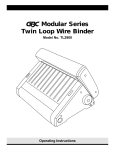Download Acco Europe GBC ProClick Pronto P2000 Instruction manual
Transcript
Proclick Pronto P2000/P3000 쮕 Instruction Manual Manuel d’utilisation Bedienungsanleitung Manuale d’istruzioni Gebruiksaanwijzing Manual de instrucciones English 4 Français 8 Deutsch 12 Italiano 16 Nederlands 20 Español 24 d1 1 2 d2 A B 3 C d3 4 d4 Proclick Pronto P2000/P3000 Specifications Models Proclick Pronto P2000 Proclick Pronto P3000 Dimensions 470 x 476 x 520mm 470 x 476 x 520mm Weight 32.2 kg 38.42 kg Punch Capacity, Paper n/a 15 sheets Punch Capacity, PVC covers 2 2 Bind Capacity (80gsm paper) 100 sheets (Large Click) 70 sheets (Medium Click) 40 sheets (Small Click) 100 sheets (Large Click) 70 sheets (Medium Click) 40 sheets (Small Click) Maximum Sheet Width 297mm A4 297mm A4 Electrical 230V / 50Hz / 1.1Amps / 200W / 682.6 btu/h 230V / 50Hz / 1.1Amps / 200W / 682.6 btu/h Acoustic Sound 76.2 dB 81.1 dB Subject to technical change without prior notice. Introduction The Proclick® Pronto™ is an ideal solution for quick and professional binding. It incorporates several features designed to make the process of mechanical binding as easy as 1-2-3 for the average office worker: • The User Interface Panel guides the user through the binding process with ease. • The Proclick® Pronto™ provides an electronic measuring device that indicates to the user the Click size required just by placing the document into the document sizer. • The Proclick® Pronto™ handles the Click for you. Simply slide the Proclick® Pronto™ Cartridge into the Click slot, the Proclick® Pronto™ will automatically feed the Click onto the document. Safety instructions YOUR SAFETY AS WELL AS THE SAFETY OF OTHERS IS IMPORTANT TO GBC. IN THIS INSTRUCTION MANUAL AND ON THE PRODUCT ARE IMPORTANT SAFETY MESSAGES. READ THESE MESSAGES CAREFULLY. SAFETY ALERT SYMBOL PRECEDES EACH SAFETY MESSAGE IN THIS INSTRUCTION MANUAL. THE THIS SYMBOL INDICATES A POTENTIAL PERSONAL SAFETY HAZARD THAT COULD HURT YOU OR OTHERS, AS WELL AS CAUSE PRODUCT DAMAGE OR PROPERTY DAMAGE. THE FOLLOWING WARNINGS ARE FOUND AT THE REAR OF THE PRODUCT IN SEVERAL LANGUAGES: Ꮨ WARNING Electrical shock hazard. Do not open. No user servicable parts inside. Refer servicing to qualified service personnel. This safety message means that you could be seriously hurt or killed if you open the product and expose yourself to hazardous voltage. NEVER remove the machine’s outer cover. ALWAYS refer service requirements to qualified GBC personnel. 4 WARNUNG MUCHO CUIDADO ATTENTION WARNING WAARSCHUWING ATTENZIONE This safety message means that you could be seriously hurt if flammable dusters or cleaners are used on this product. • Do NOT use aerosol dusters or cleaners. • Do NOT spray anything into the product. • Foreign substances can be explosive. Safety Symbols The following symbols appear on this product, and their meanings are as follows: Power On Power Off General safeguards • Use the Proclick® Pronto™ only for its intended purpose of punching and binding paper and covers according to the indicated specifications. • Place unit on a secure, stable work area to prevent the unit from falling and possibly causing personal injury and damage to the unit. “BIND” means to bind a book “SETUP” means to setup “PUNCH” means to punch paper or covers “TROUBLESHOOT” means to find and correct errors on the Proclick® Pronto™ as indicated on page 7 Important safeguards FOR YOUR PROTECTION DO NOT CONNECT THE PROCLICK PRONTO TO ELECTRICAL POWER UNTIL WARNING: YOU READ THESE INSTRUCTIONS COMPLETELY. KEEP THESE INSTRUCTIONS IN A CONVENIENT LOCATION FOR ® ™ FUTURE REFERENCE. TO GUARD AGAINST INJURY, THE FOLLOWING BASIC SAFETY PRECAUTIONS MUST BE OBSERVED IN THE SET-UP AND USE OF THIS PRODUCT. Electrical safeguards CAUTION: IN CASE OF EMERGENCY, USE THE POWER CORD AS A MAIN DISCONNECT DEVICE. • The Proclick® Pronto™ must be connected to a supply voltage corresponding to the electrical rating of the machine as indicated on the serial/rating plate or in this manual. CAUTION: THE POWER RECEPTACLE MUST BE LOCATED NEAR THE EQUIPMENT AND BE EASILY ACCESSIBLE. • Unplug the Proclick® Pronto™ before moving it, or when it is not in use for an extended period of time. • The grounding plug is a safety feature and will only fit into the proper grounding-type power outlet. If you are unable to insert the plug into an outlet, contact a qualified electrician to have a suitable outlet installed. Do not alter the plug on the end of the cordset (if provided) of the Proclick® Pronto™. It has been provided for your safety. • Do not operate with a damaged supply cord or plug, after it malfunctions, or after it has been damaged in any manner. • Never push objects into this product through cabinet slots. Do not spill liquid of any kind on this product. • Do not overload electrical outlets beyond their capacity as this can result in fire or electrical shock. Cleaning CAUTION: Unplug this product before cleaning. • Wipe exterior only with a damp cloth. Do not use detergents or solvents. Service • Do not attempt to service or repair the Proclick® Pronto™ yourself. • Unplug the unit and contact an authorised GBC service representative for any required repairs. THERE ARE NO USER-SERVICEABLE PARTS INSIDE THE MACHINE. YOU COULD BE SERIOUSLY HURT WARNING: OR KILLED IF YOU OPEN THE PRODUCT AND EXPOSE YOURSELF TO HAZARDOUS VOLTAGE. 5 Proclick Pronto P2000/P3000 Instructions for use Please read these instructions carefully and keep them in a safe place for later reference. Getting started Punching paper (P3000 only) • Unpack the Proclick® Pronto™ and place on a secure, stable table. Insert the document to be punched into punch tray (fig.2), align paper to the left of tray and press “PUNCH” button. • Plug the power cord into an appropriate power receptacle. Note: • Maximum 15 sheets of 80gsm paper can be punched at a time. • To turn the machine “ON” press the ON / OFF (I/O) switch (fig. 1) located at the rear of the machine. An audible beep will be heard. • Do not attempt to punch more than 2 PVC covers at a time. Binding 쎱 d1 Insert document into document sizer for the machine to identify the document size (see fig. D1) The machine identifies the document in 3 different sizes, “Small”, “Medium” and “Large”. d2 Once the Proclick® Pronto™ has measured the document 쎱 thickness, the display will indicate the correct Click size to load into the machine. The example shown in fig. D2 indicates “Small” under “Insert correct Proclick® Pronto™ Cartridge size”. The system will allow you to bind small documents with larger Click sizes. Insert the appropriate Proclick Pronto Cartridge into Click slot (written side towards you). ® ™ 쎱 d3 In order to hide the Click seam of a completed document, you must place the back cover face to face on top of the front cover before you insert the document into the “BIND” sections (fig.3, A=back cover, B=front cover, C=body). Insert punched document into the binding slot (punched side first) A blue light will illuminate to indicate the document has been properly inserted. d4 Press “BIND” to bind your document and remove the 쎱 document after you hear a BEEP. Additional documents can be bound without resizing, if binding books are of the same document size. The Proclick® Pronto™ will time out to the first step if it stays idle for 2 minutes. You will need to resize your document to continue. Editing your document (fig. 4) The Proclick® Pronto™ has a special Click opener tool with which you can unbind the bound book for editing. To unbind a bound book, just insert the wedge of the Click opener tool into the loops of the Click and pull forward in a sliding action. This opens the Click allowing you to edit the documents and manually re-close the Click. Warranty Operation of this machine is guaranteed for 1 year from date of purchase, subject to normal use. Within the guarantee period, GBC will at its own discretion either repair or replace the defective machine free of charge. Defects due to misuse or use for inappropriate purposes are not covered under the guarantee. Proof of date of purchase will be required. Repairs Register this product online at www.gbceurope.com 6 or alterations made by persons not authorised by GBC will invalidate the guarantee. It is our aim to ensure that our products perform to the specifications stated. This guarantee does not affect the legal rights which consumers have under applicable national legislation governing the sale of goods. Troubleshooting Problem Solution No Power, No Lights • Verify unit is plugged in. • Check ON/OFF Switch. No Power, No Lights, Unit Is Plugged In, ON/OFF Switch is ON • Contact an Authorized GBC Technician for Service. Empty Chip Tray When the chip tray is full (approximately 60 books) the User Interface will show the Icon below indicating the tray is full and needs to be emptied. • Pull Tray out and empty tray • Replace empty tray The machine will NOT operate without the chip tray securely in place Removing a Jam “Remove Document” means: • Remove jammed document. “Slide Tray Up” means: • Lift paper deck from the center into the locked/resting position by pulling the tray upwards from the middle. • (Machine is now disabled and cannot operate until the paper deck and safety cover have been put back into their proper original operating position). “Open Cover” means: • Pull Clear Safety Cover forward • (Machine is now disabled and cannot operate until the safety cover has been put back into its proper original position). “Remove single Click, Slide Tray down and close cover” means: • Remove jammed Click. • Lower paper deck back into the original operating position. • Push Clear Safety Cover back into position. • The Proclick® Pronto™ is now clear and ready to proceed. Flashing Error Display • If error display flashes on the User Interface, reboot the machine by turning the machine off and turning it on. • If the machine still shows the same error flashing, call a service technician for assistance. Not ready to bind • The machine will detect all inputs (binding Click not in machine, document size not measured, safety cover closed) before allowing binding to proceed. • If any of these are not in place, the machine will not bind and the user interface will display the corresponding requirement for user action. Machine does not resize • Make sure that there is no paper on the paper deck when inserting Click. • If the bind Click is smaller than the sized document, the machine will not bind. • If user interface display “Insert punched document into sizer”, the user will need to resize the document in the document sizer. Power Cord has been lost Contact an Authorized GBC Technician to order replacement parts. Please provide the machine model and serial number for reference. Wrong sequence of operation If user inserts the document before inserting the Proclick® Pronto™ Cartridge, the user interface will show a “Remove document” error. Remove the document and follow the instruction on the user interface. 7 Proclick Pronto P2000/P3000 Spécifications Modèles Proclick Pronto P2000 Proclick Pronto P3000 Dimensions 470 x 476 x 520 mm 470 x 476 x 520 mm Poids 32,2 kg 38,42 kg Capacité de perforation- Papier n/a 15 feuilles 2 Capacité de perforation- Couvertures PVC 2 Capacité de reliure (papier 80g/m2) 100 feuilles (Click Large) 70 feuilles (Click Medium) 40 feuilles (Click Small) 100 feuilles (Click Large) 70 feuilles (Click Medium) 40 feuilles (Click Small) Largeur de travail maxi 297 mm A4 297 mm A4 Alimentation électrique 230V / 50Hz / 1,1Amps / 200W / 682,6 btu/h 230V / 50Hz / 1,1Amps / 200W / 682,6 btu/h Son Acoustique 76,2 dB 81,1 dB Sujet à modifications techniques sans préavis. Introduction La Proclick® Pronto™ est la solution idéale de reliure professionnelle et rapide. C’est un système de reliure unique qui regroupe plusieurs caractéristiques visant à rendre le procédé de la reliure aussi facile que possible pour un travailleur de bureau ordinaire. • L’écran guide clairement l’utilisateur à travers le processus de reliure. • La Proclick® Pronto™ fournit un dispositif de mesure qui indique à l’utilisateur la taille de Click adéquat par la simple insertion du document dans l’indicateur de diamètre. • La Proclick® Pronto™ manipule le Click à votre place. Glissez simplement le Proclick® Pronto™ Cartridge dans la fente, la Proclick® Pronto™ insérera automatiquement le Click dans les documents. Instructions de sécurité VOTRE SÉCURITÉ ET CELLE DES AUTRES EST TRES IMPORTANTE POUR GBC. VOUS TROUVEREZ DES MESSAGES DE SÉCURITÉ IMPORTANTS DANS CE MANUEL D’UTILISATION ET SUR LE PRODUIT. VEUILLEZ LES LIRE ATTENTIVEMENT. DE SÉCURITÉ PRÉCÈDE CHAQUE MESSAGE DE SÉCURITÉ DANS CE MANUEL D'INSTRUCTIONS. LECE SYMBOLE SYMBOLE INDIQUE UN DANGER POSSIBLE POUR LA SÉCURITÉ PERSONNELLE QUI POURRAIT MENER À DES BLESSURES POUR VOUS OU POUR D'AUTRES EN PLUS DE PROVOQUER DES DOMMAGES AU PRODUIT OU À LA PROPRIÉTÉ. L'AVERTISSEMENT SUIVANT SE TROUVE DERRIÈRE LE PRODUIT EN DIVERSES LANGUES : Ꮨ AVERTISSEMENT Risque de choc électrique. Ne pas ouvrir. Aucune pièce à l’intérieur ne peut être entretenue par l’utilisateur. Faire effectuer l’entretien par le personnel d’entretien qualifié. Ce message de sécurité signifie que vous pourriez être blessé gravement ou tué si vous ouvrez le produit et vous exposez à une tension dangereuse. Ne JAMAIS ôter le couvercle extérieur de la machine. TOUJOURS confier l’entretien au personnel qualifié GBC. WARNUNG MUCHO CUIDADO ATTENTION WARNING WAARSCHUWING ATTENZIONE Ce message de sécurité signifie que vous pourriez être sérieusement blessé si des chiffons ou produits de nettoyage inflammables sont utilisés sur ce produit. • Ne PAS utiliser de nettoyants ou de dépoussiérants en spray. • Ne PAS vaporiser de produits dans la machine. • Les substances étrangères peuvent être explosives. 8 Symboles de sécurité Les symboles suivants apparaissent sur ce produit, voici ce qu'ils signifient : Marche Arrêt Mesures de protection générales • Utilisez la Proclick® Pronto™ seulement aux usages prévus soit pour perforer et relier le papier et les couvertures conformément aux spécifications indiquées. • Placez l'unité sur une surface stable et sûre pour éviter que l'appareil ne tombe provoquant ainsi des blessures ou des dommages à l'appareil. “BIND” signifie relier un document “SET-UP” signifie démarrer “PUNCH” signifie perforer du papier ou des couvertures “TROUBLESHOOT” signifie identifier et corriger les erreurs sur la Proclick® Pronto™ indiquées page 11 Mesures de protection importantes AVERTISSEMENT : POUR VOTRE PROTECTION, NE BRANCHEZ PAS LA PROCLICK PRONTO À UNE SOURCE D’ALIMENTATION ÉLECTRIQUE AVANT D'AVOIR LU TOUTES CES INSTRUCTIONS. CONSERVEZ CES INSTRUCTIONS DANS UN ® ™ LIEU PRATIQUE AFIN DE POUVOIR VOUS Y RÉFÉRER ULTÉRIEUREMENT. POUR ÉVITER TOUTE BLESSURE, VEUILLEZ SUIVRE LES PRÉCAUTIONS DE SÉCURITÉ SUIVANTES PENDANT L'INSTALLATION ET L'UTILISATION DE CE PRODUIT. Conseils de sécurité électrique MISE EN GARDE : EN CAS D’URGENCE, UTILISEZ LE CORDON D’ALIMENTATION COMME DISPOSITIF PRINCIPAL DE DECONNECTION. • La Proclick® Pronto™ doit être branchée à une source de tension correspondant à la capacité nominale électrique de la machine indiquée sur la plaque de numéro de série/capacité nominale ou dans ce manuel. MISE EN GARDE : LA PRISE DOIT ÊTRE INSTALLÉE PRÈS DE L'ÉQUIPEMENT ET FACILE D'ACCÈS. • Débranchez la Proclick® Pronto™ avant de la déplacer ou lorsqu'elle ne sera pas utilisée pendant une longue période. • La prise de terre est un élément de sécurité et ne sera compatible qu’avec une sortie d’alimentation terre adéquate. Si vous ne parvenez pas à insérer la prise dans une sortie, contactez un électricien qualifié afin de faire installer une sortie appropriée. Ne pas modifer la prise située à l’extrémité du cordon (si fournie) de la Proclick® Pronto™. Elle a été fournie pour votre sécurité. • N’utilisez pas l’appareil avec un cordon d’alimentation ou une fiche endommagés, après toute défaillance ou après que l’appareil ait été endommagé de quelque façon que ce soit. • N’introduisez jamais d'objets par les fentes de la carrosserie. Ne déversez pas de liquide quelconque sur cet appareil. • Ne surchargez pas les prises de courant au-delà de leur capacité car cela pourrait provoquer un incendie ou un choc électrique. Nettoyage MISE EN GARDE : Débranchez ce produit avant son nettoyage. • Ne frottez l'extérieur qu’avec un chiffon humide. N'utilisez pas de détergents ou de solvants. Service • N'essayez pas de faire l'entretien ou la réparation de la Proclick® Pronto™ vous-même. • Pour toute réparation, débranchez l'appareil et contactez un représentant de service autorisé par GBC. : IL N’Y A PAS DE PIÈCES QUE L’UTILISATEUR PEUT CHANGER À L’INTÉRIEUR DE LA MACHINE. VOUS AVERTISSEMENT POURRIEZ VOUS BLESSER OU VOUS TUER SI VOUS OUVREZ LE PRODUIT OU SI VOUS VOUS EXPOSEZ A UNE TENSION DANGEREUSE. 9 Proclick Pronto P2000/P3000 Mode d’emploi Veuillez lire attentivement ces instructions et les conserver en lieu sûr afin de pouvoir vous y référer ultérieurement. Installation Perforez (uniquement pour la P3000) • Déballez la Proclick® Pronto™ et placez-la sur une table ou un bureau stable et sûr, ou toute autre surface capable de supporter 80kg, à proximité d’une prise de courant. Insérez le document à perforer dans la fente de perforation (fig. 2), alignez le papier vers la gauche de la fente puis appuyez sur “PUNCH”. • Branchez le cordon d'alimentation dans la prise de courant appropriée. Remarque : • Pour mettre la machine en marche, appuyez sur l'interrupteur MARCHE / ARRET (I/O) à l'arrière de la machine. (fig. 1) La machine émettra un bip une fois allumée. • Ne perforez pas plus de deux couvertures en PVC à la fois. • 15 feuilles (80 g/m2) maximum peuvent être perforées à la fois. Reliez 쎱 d1 Insérez un document dans l’indicateur de diamètre pour que la machine identifie l’épaisseur du document (fig. D1) La machine identifie le document selon 3 tailles différentes, “Small”, “Medium” et “Large”. d2 Une fois que la Proclick® Pronto™ a mesuré l’épaisseur du 쎱 document, l’écran indiquera la dimension de Proclick® Pronto™ Cartridge à charger sur la machine. L’exemple montré sur la figure D2 indique "Small" sous "Insert correct Proclick® Pronto™ Cartridge size". Le système vous permet de relier de petits documents avec des Clicks plus grands. Insérez le Proclick® Pronto™ Cartridge approprié dans l’espace prévu à cet effet (côté écrit orienté vers vous). Modifiez votre document (fig. 4) La Proclick® Pronto™ dispose d’un outil spécial d’ouverture permettant de délier votre document pour le modifier. 쎱 d3 Afin de cacher le dos du Click dans votre document final, il vous faut mettre la couverture arrière au-dessus de la couverture avant (face à face) avant d’insérer le document dans l’espace de reliure. (fig.3, a=couverture arrière, b=couverture avant, c=document) Insérez le document perforé dans la fente de reliure (Côté perforé orienté vers le bas) Une lumière bleue s’allumera pour vous indiquer que le document a été inséré de manière appropriée) d4 Appuyez sur “BIND” pour relier votre document puis enlevez-le 쎱 lorsque vous entendez un “BIP” S’ils ont la même épaisseur, des documents supplémentaires peuvent être reliés sans que vous deviez remesurer. En cas d’inaction pendant deux minutes, la Proclick® Pronto™ reviendra à la première étape. Vous devrez remesurer votre document avant de continuer. Pour délier un document, il suffit d’insérer le coin de l’outil dans les boucles du Click et de le tirer vers vous en le faisant glisser. Ceci ouvre le Click et vous permet ainsi de modifier les documents et de refermer manuellement le Click. Garantie Le fonctionnement de cette machine est garanti pendant un an à compter de la date d’achat, sous réserve de conditions normales d’utilisation. Durant la période de garantie, GBC choisira de réparer ou remplacer gratuitement la machine. Les défauts dus à une mauvaise utilisation ou une utilisation non appropriée ne sont pas couverts par cette garantie. La preuve de la date d’achat sera Enregistrez ce produit en ligne sur www.gbceurope.com 10 demandée. Les réparations ou modifications effectuées par des personnes non autorisées par GBC invalideront la garantie. Notre objectif est de nous assurer que nos produits réalisent les performances déclarées. Cette garantie n’affecte pas les droits légaux des consommateurs au titre de la législation nationale en vigueur régissant la vente des biens de consommation. Dépannage Problème Solution Pas d’alimentation, voyants éteints • Vérifiez que l’unité est branchée. • Vérifiez l’interrupteur ON/OFF. Pas d’alimentation, pas de lumières, l’unité est branchée et l’interrupteur ON/OFF est sur ON. • Contactez un Technicien autorisé GBC pour la réparation. Vider le tiroir à confettis Quand le tiroir est plein (environ 60 reliures), l’écran affiche une icône indiquant que le tiroir est plein et doit être vidé. • Ouvrez le tiroir et videz-le • Replacez le tiroir vide La machine ne fonctionnera PAS si le tiroir à confettis n’a pas été remis en place. Retirer un bourrage “Remove Document” signifie : • Retirer les documents bloqués. “Slide Tray Up” signifie : • Lever le plateau d’insertion de papier du centre vers la position verrouillée/au repos en la tirant vers le milieu. • (La machine est maintenant désactivée et ne peut fonctionner tant que le plateau d’insertion de papier et le couvercle de sécurité n’ont pas été replacés dans leur position de fonctionnement initiale). “Open Cover” signifie : • Tirer le couvercle de Sécurité • (La machine est maintenant désactivée et ne peut fonctionner tant que la zone d’insertion de papier et le couvercle de sécurité n’ont pas été replacés dans leur position de fonctionnement originale). “Remove single Click, Slide Tray down and close cover” signifie : • Retirer le Click bloqué. • Replacez le couvercle de sécurité dans sa position de fonctionnement initiale). • Remettez le couvercle de sécurité dans sa position initiale. • La Proclick® Pronto™ est maintenant débloquée et prête à l’emploi. L’icône erreur clignote • Si l’icône erreur clignote sur l’écran, redémarrez la machine en l’éteignant puis en la rallumant. • Si le problème persiste, appelez un technicien de service pour vous aider. Machine non prête à relier • La machine détectera toutes les causes (Le Click n’est pas dans la machine, le document n’est pas mesuré, le couvercle de sécurité est fermé) avant que la reliure puisse avoir lieu. • Si l’un des critères ci-dessus n’est pas rempli, la machine n’exécutera pas la reliure et l’écran décrira les actions nécessaires à l’utilisateur. La machine ne remesure pas • Assurez-vous qu’il n’y ait pas de papier dans sur le plateau d’insertion de papier lors de l’insertion du Click. • Si le Click est plus petit que le document mesuré, la machine n’effectuera pas la reliure. • Si l’écran affiche “Insert punched document into sizer", l’utilisateur devra remesurer le document avec l’indicateur de diametre de documents. Cordon d’alimentation perdu Contactez un technicien autorisé par GBC afin de commander des pièces de rechange. Veuillez mentionner le modèle de la machine et le numéro de série pour référence. Séquence d’opérations erronée Si l’utilisateur insère le document avant d’insérer le Proclick® Pronto™ Cartridge, l’écran affichera l’erreur "Remove document" Enlevez le document et suivez les instructions à l’écran. 11 Proclick Pronto P2000/P3000 Spezifikationen Modell Proclick Pronto P2000 Proclick Pronto P3000 Abmessungen 470 x 476 x 520mm 470 x 476 x 520mm Gewicht 32,2 kg 38,42 kg Stanzleistung, Papier n/a 15 Blatt Stanzleistung, PVC Folien 2 2 Bindekapazität (80g/m2 papier) 100 Blatt (Large Click) 70 Blatt (Medium Click) 40 Blatt (Small Click) 100 Blatt (Large Click) 70 Blatt (Medium Click) 40 Blatt (Small Click) Max. Bindegutbreite 297mm A4 297mm A4 Elektrisch 230V / 50Hz / 1,1Amps / 200W / 682,6 btu/h 230V / 50Hz / 1,1Amps / 200W / 682,6 btu/h Akustischer Klang 76,2 dB 81,1 dB Technische Änderungen vorbehalten. Einleitung Der Proclick® Pronto™ ist die optimale Lösung für schnelles und professionelles Binden. Das Gerät ist so konzipiert, dass der mechanische Bindeprozess von jedem Anwender völlig problemlos durchgeführt werden kann. • Das benutzerfreundliche Bedienfeld führt den Anwender durch den Bindeprozess. • Der Proclick® Pronto™ ist mit einer elektronischen Messvorrichtung ausgestattet, die automatisch die erforderliche Click-Größe angibt, wenn der Benutzer das Dokument in die Messvorrichtung einlegt. • Der Proclick® Pronto™ nimmt den Click für Sie vor. Schieben Sie die Proclick® Pronto™ Cartridge einfach in das Click-Fach, der Proclick® Pronto™ versieht das Dokument automatisch mit dem Click. Sicherheitshinweise GBC MÖCHTE IHRE UND DIE SICHERHEIT ANDERER SICHERSTELLEN. IN DIESEM BEDIENUNGSHANDBUCH UND AM PRODUKT BEFINDEN SICH WICHTIGE SICHERHEITSHINWEISE. BITTE LESEN SIE DIESE HINWEISE SORGFÄLTIG DURCH. SYMBOL FÜR DEN SICHERHEITSALARM STEHT VOR JEDER SICHERHEITSMELDUNG IN DEM ANWEISUNGSHANDBUCH. DAS DIESES SYMBOL WEIST AUF EIN MÖGLICHES SICHERHEITSRISIKO HIN, DURCH DAS SIE ODER ANDERE PERSONEN VERLETZT WERDEN KÖNNTEN UND DURCH DAS ES ZU EINER BESCHÄDIGUNG DES PRODUKTS ODER SACHSCHÄDEN KOMMEN KANN. DER FOLGENDE WARNHINWEIS BEFINDET SICH AUF DER RÜCKSEITE DES PRODUKTS IN VERSCHIEDENEN SPRACHEN: Ꮨ WARNUNG Elektroschock Gefahr. Nicht öffnen. Enthaltene Bauteile können nicht vom Benutzer geändert oder überholt werden. Bitte überlassen Sie Wartungsmaßnahmen qualifiziertem Fachpersonal. Diese Sicherheitsmeldung bedeutet, dass Sie schwer verletzt oder getötet werden können, wenn Sie das Produkt öffnen und sich einer gefährlichen Spannung aussetzen. Öffnen Sie KEINESFALLS das Gehäuse des Geräts. Wartungsarbeiten MÜSSEN von qualifizierten GBC-Mitarbeitern durchgeführt werden. 12 WARNUNG MUCHO CUIDADO ATTENTION WARNING WAARSCHUWING ATTENZIONE Dieser Hinweis dient Ihrer Sicherheit. Bei der Verwendung entzündlicher Staubentferner oder Reiniger zusammen mit diesem Produkt besteht erhebliche Verletzungsgefahr. • KEINESFALLS Staubentferner- oder Reinigungssprays verwenden. • NICHTS in das Gerät sprühen. • Unbekannte Substanzen können explosiv sein. 쮕 Sicherheitssymbole Die folgenden Symbole befinden sich auf dem Produkt. Sie haben die folgende Bedeutung: An Aus Allgemeine Sicherheitshinweise • Benutzen Sie die Bindesysteme Proclick® Pronto™ nur zum Stanzen und Binden von Papier und Umschlagmaterialien ensprechend der angegebenen Spezifikationen. • Das Gerät auf eine sichere und stabile Arbeitsoberfläche stellen, damit es nicht herunterfallen kann, was zu Schäden an Personen und Gerät führen könnte. „BIND“ bedeutet ein Buch binden. „SETUP“ bedeutet einrichten. „PUNCH“ bedeutet Papier oder Deckblätter stanzen. „TROUBLESHOOT” bedeutet die auf Seite 15 beschriebenen möglichen Fehlerursachen des Proclick® Pronto™ zu finden und zu beheben. Wichtige Sicherheitshinweise VORSICHT: ZU IHRER EIGENEN SICHERHEIT SCHLIEßEN SIE DEN PROCLICK PRONTO NUR DANN AN DAS STROMNETZ AN, NACHDEM SIE DIE ANWEISUNGEN VOLLSTÄNDIG GELESEN HABEN. BEWAHREN SIE DIESE ANWEISUNGEN AN EINEM ® ™ LEICHT ZUGÄNGLICHEN ORT AUF, UM SIE IN ZUKUNFT EINSEHEN ZU KÖNNEN. BEFOLGEN SIE DIE GRUNDSÄTZLICHEN VORSICHTSMAßNAHMEN, DIE BEIM EINRICHTEN UND GEBRAUCH DES PRODUKTS ZU BEACHTEN SIND. Sicherheitshinweise für elektrische Geräte IM NOTFALL STROMKABEL VOM VORSICHT: GERÄT TRENNEN, UM DIE STROMVERSORGUNG • Die Proclick® Pronto™ muß an eine Netzspannung angeschlossen werden, die den elektrischen Nennwerten der Maschine entsprechen und die auf dem Serien- bzw. Leistungsschild oder in diesem Handbuch angegeben sind. • Der Erdungsstecker ist eine Sicherheitsvorrichtung; er kann nur in eine vorschriftsmäßig geerdete Netzsteckdose gesteckt werden. Sollten Sie den Stecker nicht in die Steckdose stecken können, lassen Sie sich von einem qualifizierten Elektriker eine geeignete Steckdose installieren. Verändern Sie keinesfalls den Stecker am Ende des Kabels am Proclick® Pronto™ (falls im Lieferumfang enthalten). Er dient Ihrer Sicherheit. VORSICHT: DIE STECKDOSE MUSS SICH IN DER NÄHE DES GERÄTS BEFINDEN UND LEICHT ZUGÄNGLICH SEIN. • Benutzen Sie das Gerät nicht mit einem defekten Elektrokabel oder Stecker, nach einer Fehlfunktion oder nachdem es in irgendeiner anderen Form defekt war. • Stecken Sie das Gerät aus, bevor Sie es transportieren oder wenn es über einen längeren Zeitraum hinweg nicht benutzt wird. • Niemals Gegenstände durch die Gehäuseschlitze in diesem Produkt schieben. Keine Flüssigkeiten gleich weicher Art über das Gerät gießen. ZU UNTERBRECHEN. • Überladen Sie die elektrischen Steckdosen nicht über ihre Kapazität, denn dies kann zu einem Feuer oder einem Elektroschock führen. Reinigung VORSICHT: Vor dem Reinigen den Stecker dieses Gerätes aus der Steckdose ziehen. • Wischen Sie es nur mit einem feuchten Tuch ab. Es dürfen keine Reinigungs- oder Lösungsmittel verwendet werden. Wartung • Sie dürfen diesen Proclick® Pronto™ nicht selbst warten oder reparieren. • Ziehen Sie den Stecker aus der Steckdose und setzen Sie sich mit einem zugelassenen Servicevertreter von GBC in Verbindung, wenn Ihr Gerät repariert werden muss. IM INNERN DES GERÄTS GIBT ES KEINE TEILE, DIE VOM BENUTZER SELBST GEWARTET WERDEN KÖNNEN. VORSICHT: VERSUCHEN SIE NICHT DAS PRODUKT ZU ÖFFNEN; ES BESTEHT DIE GEFAHR EINES STROMSCHLAGS, DER UNTER UMSTÄNDEN TÖDLICH SEIN KANN. 13 Proclick Pronto P2000/P3000 Bedienungsanleitung Bitte lesen Sie die Bedienungsanleitung vor Gebrauch sorgfältig durch und bewahren Sie diese gut auf, falls Sie künftig nochmals etwas nachlesen wollen. Bevor Sie starten • Packen Sie den Proclick® Pronto™ aus und stellen Sie ihn auf einen standfesten, stabilen Tisch. Stanzen (nur für Modell P3000) • Stecken Sie den Stecker in eine geeignete Steckdose. Legen Sie das zu stanzende Dokument in das Stanzfach (Abb. 2), richten Sie das Papier am linken Rand des Fachs aus und drücken Sie auf „PUNCH“. • Schalten Sie die Maschine ein, indem Sie den Anschalter “ON” (I) auf der Rückseite des Geräts betätigen (Abb. 1). Sie hören ein Tonsignal. Hinweis: • Es können maximal 15 Blatt Papier (80 g/m2) gleichzeitig gestanzt werden. • Stanzen Sie nicht mehr als zwei PVC Folien gleichzeitig. Bindung 쎱 d1 Legen Sie das Dokument in die Messvorrichtung, damit das Gerät die Größe des Dokumentes ermitteln kann. (abb. D1) Die Maschine identifiziert die Dokumente als „Small“, „Medium“ oder „Large“. 쎱 d2 Sobald der Proclick® Pronto™ die Dicke des Dokumentes gemessen hat, wird im Display die passende Click-Größe angezeigt, die in das Gerät eingelegt werden muss. Im dem in Abb. D2 gezeigten Beispiel ist unter „Insert correct Proclick® Pronto™ Cartridge size“ „Small“ angegeben. Mit dem System können Sie kleine Dokumente auch mit größeren Click-Größen binden. Legen Sie die korrekte Proclick® Pronto™ Cartridge in den ClickSchacht (die beschriftete Seite zu Ihnen gewandt). Bearbeiten Ihres Dokumentes (Abb. 4) 쎱 d3 Um die Click-Naht beim fertig gestellten Dokument zu verbergen, müssen Sie das hintere Deckblatt und das vordere Deckblatt mit den Außenseiten aufeinander legen, bevor Sie das Dokument in den Bindeschacht (Abb. 3: A=hintere Deckblatt, B=vordere Deckblatt, C=Dokument) einlegen. Legen Sie das gestanzte Dokument (mit der gestanzten Seite zuerst) in den Bindeschacht. Das Aufleuchten einer blauen Anzeigelampe zeigt an, dass das Dokument korrekt eingelegt wurde. 쎱 d4 Drücken Sie auf „BIND“, um Ihr Dokument zu binden. Nehmen Sie das Dokument nach dem Piepton aus dem Gerät. Wenn anschließend weitere Dokumente der gleichen Größe gebunden werden sollen, kann dies ohne eine erneute Größenbestimmung vorgenommen werden. Proclick® Pronto™ springt automatisch wieder zum ersten Schritt zurück, wenn das Gerät zwei Minuten lang nicht genutzt wurde. Um fortzufahren, müssen Sie erneut eine Größenbestimmung vornehmen. Der Proclick® Pronto™ hat eine spezielle Click-Öffnungsvorrichtung, mit der Sie die Bindung des Buches zur Bearbeitung lösen können. Um bei einem Buch die Bindung zu lösen, schieben Sie den Keil des Öffners in die Schlaufen des Clicks und ziehen Sie den Öffner mit einer gleichmäßigen Bewegung nach vorne. Auf diese Weise wird der Click geöffnet; Sie können das Dokument nun bearbeiten und den Click manuell wieder verschließen. Garantie Wir übernehmen die Garantie für die Funktionsfähigkeit dieser Maschine bei normaler Nutzung für 1 Jahr ab Kaufdatum. Innerhalb des Garantiezeitraumes repariert oder ersetzt GBC die schadhafte Maschine kostenlos und nach eigenem Ermessen. Mängel aufgrund von Mißbrauch oder Zweckentfremdung fallen nicht unter die Garantie. Das Kaufdatum ist nachzuweisen. Reparaturen oder 14 Lassen Sie dieses Gerät online unter www.gbceurope.com registrieren. Veränderungen, die durch nicht von GBC autorisierte Personen durchgeführt werden, heben die Garantie auf. Wir wollen sicherstellen, dass unsere Produkte die in den Spezifikationen angegebene Leistung erbringen. Diese Garantie beeinträchtigt keine gesetzlichen Rechte, die Verbraucher gemäß der jeweils geltenden nationalen Rechtsprechung bezüglich des Verkaufs von Waren haben. 쮕 Fehlersuche Problem Lösung Keine Stromzufuhr, keine Kontrollleuchten • Vergewissern Sie sich, dass der Stecker des Gerätes in der Steckdose steckt. • Überprüfen Sie den EIN/AUS-Schalter. Keine Stromzufuhr, keine Kontrollleuchten, das Gerät ist angeschlossen und eingeschaltet. • Setzen Sie sich mit einem zugelassen Servicetechniker von GBC in Verbindung. Leeren Sie die Abfallschublade. Wenn die Abfallschublade voll ist (nach ca. 60 Büchern), weist das nachstehende Symbol in der Anzeige am Bedienfeld darauf hin, dass die Abfallschublade geleert werden muss. • Ziehen Sie die Schublade heraus und leeren Sie sie. • Setzen Sie die geleerte Schublade wieder ein. Das Gerät funktioniert NUR bei ordnungsgemäß eingesetzter Abfallschublade. Beheben von Papierstaus “Remove Document” bedeutet: • Gestautes Dokument entfernen. “Open Cover” bedeutet: • Ziehen Sie die transparente Schutzabdeckung nach vorn. • (Das Gerät ist nun deaktiviert und kann erst wieder betrieben werden, nachdem die Schutzabdeckung wieder in die ordnungsgemäße Ausgangsposition gebracht wurde.) “Slide Tray Up” bedeutet: • Bringen Sie die Papierablage der Messvorrichtung von der Mitte aus in die Sperr-/Ruheposition, indem Sie die Ablage aus der Mitte nach oben ziehen. • (Das Gerät ist nun deaktiviert und kann erst wieder betrieben werden, nachdem Papierbindeschacht und Schutzabdeckung wieder in die ordnungsgemäße Ausgangsposition gebracht wurden.) “Remove single Click, Slide Tray down and close cover” bedeutet: • Gestauten Click entfernen. • Papierbindeschacht wieder in die ordnungsgemäße Ausgangsposition absenken. • Transparente Schutzabdeckung wieder in die Ausgangsposition bringen. • Der Proclick® Pronto™ ist nun einsatzbereit. Fehleranzeige blinkt • Wenn die Fehleranzeige am Bedienfeld blinkt, Maschine durch Ausschalten und Wiedereinschalten neu starten. • Sollte die Fehleranzeige immer noch blinken, wenden Sie sich bitte an einen Servicetechniker. Nicht bindebereit • Die Maschine prüft vor dem Start des Bindevorgangs sämtliche Parameter (Click nicht in der Maschine, Dokumentengröße nicht ermittelt, Schutzabdeckung geschlossen). • Falls einer dieser Parameter nicht in Ordnung ist, wird der Bindevorgang nicht gestartet, und im Bedienfeld erscheint eine Aufforderung zur Behebung des jeweiligen Fehlers. Gerät ermittelt die Größe nicht • Vergewissern Sie sich, dass sich beim Einlegen des Clicks kein Papier in der Papierablage befindet. • Falls der Click kleiner als die ermittelte Dokumentengröße ist, wird der Bindevorgang nicht gestartet. • Falls im Bedienfeld „Insert punched document into sizer“ erscheint, muss der Benutzer das Dokument erneut in die Messvorrichtung legen. Netzkabel verloren gegangen Zur Bestellung von Ersatzteilen wenden Sie sich bitte an einen autorisierten GBC-Techniker. Geben Sie bei der Bestellung bitte das Gerätemodell und die Seriennummer an. Falsche Bedienfolge Falls der Benutzer das Dokument vor der Proclick® Pronto™ Cartridge einlegt, erscheint die Fehlermeldung „Remove document“ in der Anzeige am Bedienfeld. Nehmen Sie das Dokument aus dem Gerät und folgen Sie den Hinweisen in der Anzeige am Bedienfeld. 15 Proclick Pronto P2000/P3000 Caratteristiche tecniche Modelli Proclick Pronto P2000 Proclick Pronto P3000 Dimensioni 470 x 476 x 520mm 470 x 476 x 520mm Peso 32,2 kg 38,42 kg Capacità foratura carta n/a 15 fogli Capacità foratura PVC copertine 2 2 Capacità rilegatura (80g) 100 fogli (Large Click) 70 fogli (Medium Click) 40 fogli (Small Click) 100 fogli (Large Click) 70 fogli (Medium Click) 40 fogli (Small Click) Larghezza massima foglio 297mm A4 297mm A4 Voltaggio 230V / 50Hz / 1,1Amps / 200W / 682,6 btu/h 230V / 50Hz / 1,1Amps / 200W / 682,6 btu/h Suono acustico 76,2 dB 81,1 dB Modifiche techniche riservate Introduzione Proclick® Pronto™ è la soluzione ideale per una rilegatura rapida e professionale. L'unità dispone di diverse funzionalità progettate per rendere il processo di rilegatura meccanica alla portata di qualsiasi operatore: • Proclick® Pronto™ dispone di un dispositivo di misurazione elettronica che fornisce la dimensione di Click richiesta semplicemente introducendo il documento nell'apposito calibratore. • Il pannello di interfaccia utente fornisce tutte le indicazioni per seguire facilmente il processo di rilegatura in ogni fase. • L'operazione di Click viene gestita automaticamente da Proclick® Pronto™. È sufficiente introdurre la Proclick® Pronto™ Cartridge nello guida dei Click di Proclick® Pronto™ per far avanzare utomaticamente il Click sul documento. Misure di sicurezza ALLA GBC STA A CUORE LA SICUREZZA DEGLI UTENTI E DEI TERZI. IN QUESTO MANUALE OPERATIVO E SUL PRODOTTO SONO RIPORTATI IMPORTANTI MESSAGGI DI SICUREZZA, CHE VANNO LETTI ATTENTAMENTE. SIMBOLO PRECEDE OGNI MESSAGGIO RELATIVO ALLA SALVAGUARDIA DELLA VOSTRA INCOLUMITA’. QUESTO ESSO INDICA UN RISCHIO POTENZIALE PER L’OPERATORE O PER TERZI, O UN DANNO POTENZIALE ALLA MACCHINA. I SEGUENTI MESSAGGI SI TROVANO NELLA PARTE POSTERIORE IN DIVERSE LINGUE: Ꮨ ATTENZIONE Pericolo di scarica elettrica. Non aprire. Per operazioni di manutenzione o riparazione rivolgersi a personale qualificato. Questo messaggio significa che potreste rimanere feriti gravemente o uccisi se aprite la macchina con conseguente esposizione accidentale ad alto voltaggio. Non rimuovere MAI il coperchio esterno della macchina. Per le operazioni di manutenzione, rivolgersi SEMPRE a personale tecnico qualificato GBC. 16 WARNUNG MUCHO CUIDADO ATTENTION WARNING WAARSCHUWING ATTENZIONE Il presente messaggio sulla sicurezza indica il rischio di gravi lesioni personali se si utilizzano prodotti infiammabili per la rimozione di polvere e detriti su questa unità. • NON usare prodotti spray per la rimozione di polvere e detriti. • NON spruzzare alcuna sostanza all'interno dell'unità. • Le sostanze sconosciute possono essere esplosive. Simboli di sicurezza I seguenti simboli appaiono sul prodotto ed hanno il seguente significato: Acceso Spento Precauzioni generali • Usa la Proclick® Pronto™ solo per la sua funzione di perforazione e rilegatura di fogli e copertine secondo le specifiche indicate. • Collocare l’unità su una superficie di lavoro stabile e sicura, in modo da evitare la caduta della macchina, il suo danneggiamento ed eventuali lesioni personali. “BIND” indica la rilegatura di un documento “SET-UP” indica l'impostazione della macchina “PUNCH” indica la perforazione dei fogli o delle copertine “TROUBLESHOOT” significa individuare e correggere gli errori sulla Proclick® Pronto™ come indicato a pag. 19 Importanti precauzioni AVVERTENZA! PER ASSICURARE L'INCOLUMITÀ DELL'UTENTE, NON COLLEGARE LA PROCLICK PRONTO IN RETE A MENO DI AVER LETTO COMPLETAMENTE QUESTE ISTRUZIONI. CONSERVARE LE ISTRUZIONI IN UNA COMODA UBICAZIONE ® ™ A TITOLO DI FUTURO RIFERIMENTO. DURANTE L’APPRONTAMENTO E L’USO DI QUESTO PRODOTTO, OSSERVARE LE PRECAUZIONI FONDAMENTALI DI SICUREZZA ELENCATE SOTTO, IN MODO DA EVITARE POSSIBILI LESIONI. Precauzioni elettriche • La Proclick® Pronto™ deve essere collagata ad una fonte elettrica avente una tensione corrispondente a quella nominale della macchina, indicata sulla targhetta del numero di serie/specifiche o in questo manuale. • La spina con messa a terra è un dispositivo di sicurezza che necessita di prese elettriche correttamente predisposte. Se non è possibile inserire la spina nella presa, rivolgersi a un elettricista qualificato perché installi una presa idonea. Non modificare la spina all'estremità del cavo di alimentazione (se fornito) dell'unità Proclick® Pronto™. È stata progettata per operare in sicurezza. • Non usare la macchina con il filo elettrico o la spina danneggiati o dopo che la stessa abbia subito danni di qualsiasi natura ATTENZIONE: IN CASO DI EMERGENZA, STACCARE IL CAVO DI ALIMENTAZIONE PER SCOLLEGARE L'UNITÀ DALLA RETE ELETTRICA ATTENZIONE! LA PRESA DI CORRENTE DEVE ESSERE SITUATA IN PROSSIMITA' DELL'ATTREZZATURA ED ESSERE FACILMENTE ACCESSIBILE. • Estrarre la spina del cavo di alimentazione della Proclick® Pronto™ dalla presa a muro prima di spostarla o quando non si usa la macchina per periodi prolungati. Pulizia Staccare sempre la presa della corrente PERICOLO: prima di procedere con la pulizia. • Pulire la superficie esterna solo con un panno umido. Non utilizzare detergenti o solventi. • Non inserire mai alcun oggetto attraverso le sfinestrature della cassa. Non versare mai liquidi di alcun tipo su questo prodotto. • Non sovraccaricare le prese elettriche: potrebbero verificarsi un corto circuito o un incendio. Assistenza • Si prega di non tentare di effettuare interventi di manutenzione o riparazione da soli. • Staccare la macchina dalla presa elettrica e rivolgersi per le riparazioni ad un rivenditore o distributore GBC. ALL'INTERNO DELLA MACCHINA NON SONO PRESENTI PARTI CHE POSSONO ESSERE RIPARATE AVVERTENZA: DALL'OPERATORE. ESISTE LA POSSIBILITÀ DI DANNI FISICI GRAVI O DI CONDIZIONI LETALI SE L'UNITÀ VIENE APERTA E L'OPERATORE È SOTTOPOSTO A SCOSSE ELETTRICHE AD ALTA TENSIONE. 17 Proclick Pronto P2000/P3000 Istruzioni d’uso Si prega di leggere attentamente queste istruzioni e di conservarle in un posto sicuro per un utilizzo futuro. Per iniziare Perforazione (solo modello P3000) • Estrarre l'unità Proclick® Pronto™ dall'imballaggio e posizionarla su una superficie di lavoro stabile e sicura • Per accendere la macchina premere il ‘tasto ON / OFF (I/O) situato nella parte posteriore. • Per accendere la macchina premere il ‘tasto ON / OFF (I/O) situato nella parte posteriore. (fig. 1) Verrà emesso un segnale acustico. Inserire il documento da perforare nell'apposito vassoio (fig.2), allineare i fogli al lato sinistro del vassoio e premere il pulsante “PUNCH”. Nota: • È possibile perforare contemporaneamente fino a 15 fogli di carta da 80 g/m2. • Non provare a perforare contemporaneamente più di 2 copertine in PVC. Rilegatura 쎱 d1 Inserire il documento nell'apposito calibratore per consentirne il riconoscimento delle dimensioni (fig. D1) Possono essere rilevate 3 diverse dimensioni: “Small”, “Medium” e “Large”. 쎱 d2 Una volta misurato lo spessore del documento, sul display dell'unità Proclick® Pronto™ verrà indicata la dimensione di Click corretta da caricare nella macchina. L'esempio illustrato nella fig. D2 indica “Small” in “Insert correct Proclick® Pronto™ Cartridge size” (Inserire dimensione Proclick® Pronto™ Cartridge corretta). Il sistema consente di rilegare documenti non voluminosi con dimensioni di Click maggiori. Inserire la Proclick Pronto Cartridge appropriata nell'apposita guida (Il lato scritto verso di te). ® ™ Modifica del documento (fig. 4) 쎱 d3 Per nascondere la costura di Click del documento finito, posizionare la faccia della copertina posteriore rivolgendola verso la parte superiore della copertina anteriore prima di inserire il documento nelle sezioni di “Bind” (fig.3: a=copertina posteriore, b=copertina anteriore, c=documento). Inserire il documento perforato nella guida di rilegatura (prima il lato perforato) Se il documento è stato inserito in modo corretto, si accenderà una spia di colore blu. 쎱 d4 Premere “BIND” per rilegare il documento e rimuoverlo dopo l'emissione di un breve segnale acustico. È possibile rilegare altri documenti senza rilevarne le dimensioni, a condizione che siano dello stesso formato del documento precedente. Se l'unità Proclick® Pronto™ resta inattiva per 2 minuti, sarà necessario ripartire dal primo passaggio. Per proseguire, occorrerà rilevare di nuovo le dimensioni del documento. L'unità Proclick® Pronto™ dispone di uno speciale dispositivo di apertura dei Click con il quale è possibile aprire il documento rilegato per modificarlo. Per aprire un documento rilegato, inserire il cuneo del dispositivo di apertura dei Click nelle spirali dei Click e tirarlo in avanti facendolo scorrere tra le spirali. In questo modo, i Click verranno aperti e sarà possibile modificare il documento e richiudere manualmente i Click. Garanzia Il funzionamento di questa macchina è garantito per un anno dalla data di acquisto, soggetto ad un uso normale. Durante il periodo di garanzia GBC, a proprio giudizio, potrà riparare o sostituire gratuitamente la macchina difettosa. Difetti provocati da un uso errato o un uso improprio non sono coperti dalla garanzia. Sarà richiesta la prova della data di acquisto. Riparazioni o 18 Registrare il prodotto online su www.gbceurope.com modifiche effettuate da persone non autorizzate da GBC rendono nulla la garanzia. È nostro obiettivo assicurare il funzionamento dei nostri prodotti nelle specifiche dichiarate. Questa garanzia non ha effetto sui diritti legali garantiti ai consumatori come effetto di leggi nazionali applicabili che regolano la vendita di beni. Risoluzione dei problemi Problema Risoluzione Assenza di alimentazione, Spie spente • Verificare che l'unità sia collegata alla presa elettrica. • Controllare l'interruttore ON/OFF. Assenza di alimentazione, Spie spente, L’unità è collegata alla presa di corrente, la manopola ON/OFF è posizionata su ON • Contattare un tecnico autorizzato per l’assistenza tecnica. Svuotamento del cassetto degli scarti Quando il cassetto dei degli scarti è pieno (dopo circa 60 documenti), l'interfaccia utente mostrerà l'icona raffigurata di seguito per indicare che il cassetto è pieno e deve essere svuotato. • Estrarre il cassetto e svuotarlo • Riposizionare il cassetto svuotato La macchina NON funziona se il cassetto dei degli scarti non è stato riposizionato correttamente Risoluzione di un inceppamento Significato di “Remove Document”: • Rimuovere il documento inceppato. Significato di “Open Cover”: • Sollevare il coperchio di sicurezza • (la macchina verrà disattivata e non potrà essere usata fino a quando il coperchio di sicurezza non sarà stato riportato nella posizione originale corretta). Significato di “Slide Tray Up”: • Sollevare il piano di lavoro dei fogli dal centro alla posizione di blocco/riposo tirando il cassetto dal centro verso l'alto. • (La macchina verrà disattivata e non potrà essere usata fino a quando il piano di lavoro dei fogli e il coperchio di sicurezza non saranno stati riportati nella posizione originale corretta). Significato di “Remove single Click, Slide Tray down and close cover”: • Rimuovere il Click inceppato. • Riportare il piano di lavoro dei fogli alla posizione originale. • Riposizionare il coperchio di sicurezza. • L'unità Proclick® Pronto™ è ora pronta per nuovi lavori. Display degli errori lampeggiante • Se il display degli errori lampeggia sull'interfaccia utente, riavviare la macchina spegnendola e riaccendendola. • Se l'errore persiste, richiedere l'assistenza di un tecnico qualificato. Macchina non pronta per la rilegatura • Prima di avviare la rilegatura, la macchina rileva tutti i dati richiesti (Click di rilegatura non in macchina, dimensione del documento non rilevata, coperchio di sicurezza chiuso). • Se uno di questi dati non è corretto, la macchina non eseguirà la rilegatura e sull'interfaccia utente verrà visualizzata la corrispondente richiesta d'azione per l'operatore. Impossibile rilevare la dimensione • Accertarsi che sul piano di lavoro non vi siano degli fogli durante l'inserimento del Click. • Se la dimensione del Click di rilegatura è minore di quella del documento, non verrà eseguita la rilegatura. • Se sull'interfaccia utente appare “Insert punched document into sizer”, sarà necessario rilevare la dimensione del documento nel calibratore Cavo di alimentazione smarrito Rivolgersi a un centro di assistenza GBC autorizzato per ordinare le parti di ricambio. Fornire il modello e il numero di serie della macchina come riferimento. Sequenza di operazioni errata Se si inserisce il documento prima di inserire la Proclick® Pronto™ Cartridge, sull'interfaccia utente appare il messaggio di errore “Remove document” (Rimuovere documento). Rimuovere il documento e seguire le istruzioni riportate sull'interfaccia utente. 19 Proclick Pronto P2000/P3000 Specificaties Modellen Proclick Pronto P2000 Proclick Pronto P3000 Afmetingen 470 x 476 x 520mm 470 x 476 x 520mm Gewicht 32,2 kg 38,42 kg Ponscapaciteit, Papier n/a 15 vellen Ponscapaciteit, PVC covers 2 2 Bindcapaciteit (80gsm paper) 100 vellen (Large Click) 70 vellen (Medium Click) 40 vellen (Small Click) 100 vellen (Large Click) 70 vellen (Medium Click) 40 vellen (Small Click) Max. velbreedte 297mm A4 297mm A4 Elektrisch 230V / 50Hz / 1,1Amps / 200W / 682,6 btu/h 230V / 50Hz / 1,1Amps / 200W / 682,6 btu/h Het akoestische geluid 76,2 dB 81,1 dB Technische wijzigingen voorbehouden Inleiding De Proclick® Pronto™ is een ideale oplossing voor snel en professioneel inbinden. De Proclick® Pronto™ beschikt over eigenschappen die het proces van mechanisch inbinden zeer eenvoudig maken voor de gemiddelde kantoormedewerker: • De gebruikersinterface leidt de gebruiker stapsgewijs door het inbindproces. • De Proclick® Pronto™ bevat een elektronisch meetapparaat dat de benodigde Clickmaat aangeeft wanneer de gebruiker het document in de documentmeter plaatst. • De Proclick® Pronto™ verwerkt de Click voor u. Schuif de Proclick® Pronto™ Cartridge in de Clickopening en de Proclick® Pronto™ brengt de Click automatisch in het document in. Veiligheidsvoorschriften UW VEILIGHEID EN DIE VAN ANDEREN HEEFT VOOR GBC HOOGSTE PRIORITEIT. IN DEZE HANDLEIDING EN OP DE MACHINE ZELF TREFT U VERSCHILLENDE BELANGRIJKE VEILIGHEIDSVOORSCHRIFTEN AAN. LEES DEZE ZORGVULDIG. ALARMSYMBOOL STAAT VÓÓR IEDERE VEILIGHEIDSWAARSCHUWING IN DEZE GEBRUIKERSHANDLEIDING. HET DIT SYMBOOL DUIDT OP EEN POTENTIEEL GEVAARLIJKE SITUATIE VOOR UZELF OF ANDEREN, OOK ZOU DE MACHINE OF DE OMGEVING SCHADE BEROKKEND KUNNEN WORDEN. DE VOLGENDE WAARSCHUWING IS TE VINDEN AAN DE ACHTERKANT VAN DE MACHINE IN VERSCHILLENDE TALEN: Ꮨ WAARSCHUWING WARNUNG MUCHO CUIDADO ATTENTION WARNING WAARSCHUWING ATTENZIONE Risico van elektrische schok. Niet openen. Geen door gebruiker te onderhouden delen binnenin. Voor het onderhoud verwijzen wij u naar bevoegd onderhoudspersoneel. Deze waarschuwing houdt in dat u ernstig gewond kunt raken of kunt sterven indien u het product openmaakt en u zo blootstelt aan elektrische spanning. Verwijder NOOIT de beschermkap van het apparaat. Laat het onderhoud ALTIJD uitvoeren door gekwalificeerd personeel van GBC. Deze veiligheidswaarschuwing houdt in dat u ernstig gewond kunt raken wanneer u het apparaat schoonmaakt met brandbare reinigingsmiddelen. • Gebruik GEEN reinigingsmiddelen uit een spuitbus. • Spuit NIETS in het apparaat. • Vreemde stoffen kunnen ontploffingsgevaar opleveren. 20 Veiligheidssymbolen De volgende symbolen zijn op de machine afgebeeld en betekenen: Aan Uit Algemene veiligheidsmaatregelen • Gebruik de Proclick® Pronto™ alleen om papier en schutbladen te ponsen en/of te binden volgens genoemde specificaties. • Zet de machine op een stevige vlakke ondergrond om te voorkomen dat de machine valt, wat persoonlijk letsel of schade aan de machine tot gevolg kan hebben. “BIND”: inbinden van een document “SET-UP”: instellen “PUNCH”: perforeren van papier of schutbladen “TROUBLESHOOT”: problemen met de Proclick® Pronto™ vinden en oplossen zoals op pagina 23 aangeduid Belangrijke veiligheidsmaatregelen VOOR UW EIGEN VEILIGHEID, SLUIT DE PROCLICK PRONTO NIET OP HET ELEKTRICITEIT WAARSCHUWING: SNETWERK AAN VÓÓRDAT U DEZE HANDLEIDING VOLLEDIG DOORGELEZEN HEEFT. BEWAAR DEZE ® ™ VERVOLGENS OP EEN MAKKELIJKE PLAATS BIJ DE MACHINE, ZODAT U DEZE, INDIEN NODIG, NOG EENS KUNT RAADPLEGEN. TER VOORKOMING VAN LETSEL MOETEN DE VOLGENDE ELEMENTAIRE VEILIGHEIDSVOORSCHRIFTEN OPGEVOLGD WORDEN TIJDENS DE INSTALLATIE ÉN HET GEBRUIK VAN DIT APPARAAT. Veiligheidsmaatregelen inzake elektriciteit TREK IN GEVAL VAN NOOD WAARSCHUWING: METEEN DE STEKKER VAN HET APPARAAT UIT • De Proclick® Pronto™ moet worden aangesloten op een netvoeding in overeenstemming met de waarde die vermeld staat op de serie-/kenplaat van de machine of in deze gebruiksaanwijzing. • De geaarde stekker is een veiligheidsvoorziening en past alleen op een geschikte geaarde contactdoos. Neem contact op met een erkende installateur als u de stekker niet in de contactdoos kunt steken en laat een geschikte contactdoos plaatsen. Breng geen andere stekker aan op het uiteinde van het snoer (indien geleverd) van de Proclick® Pronto™. De stekker is geleverd met het oog op uw veiligheid. • Gebruik het apparaat niet indien het snoer of de stekker beschadigd is, als het apparaat niet goed werkt, of indien het beschadigd is. HET STOPCONTACT. WAARSCHUWING: DE CONTACTDOOS MOET ZICH IN DE ONMIDDELLIJKE NABIJHEID VAN DE MACHINE BEVINDEN EN TE ALLEN TIJDE MAKKELIJK BEREIKBAAR ZIJN • Trek de stekker uit het stopcontact als u de Proclick® Pronto™ wilt verplaatsen of als het systeem gedurende langere tijd niet in gebruik is. Reinigen WAARSCHUWING: Haal vóór het reinigen de stekker uit het stopcontact. • De buitenkant schoonwrijven met een vochtige doek, gebruik geen reinigings- of oplosmiddelen. • Steek geen objecten/dingen door de gleuven in de behuizing van de machine. Zorg er voor dat er geen vloeistof gemorst wordt op de machine. • Voorkom dat stopcontacten overbelast raken, aangezien dit kan leiden tot brandgevaar en electrische schokken. Service • Probeer nooit zelf de Proclick® Pronto™ een onderhoudsbeurt te geven of te repareren. • Haal de stekker uit de wandcontactdoos en neem contact op met een door GBC geautoriseerde servicevertegenwoordiger voor alle reparaties. MAG DE MACHINEONDERDELEN NIET ZELF VERVANGEN. U KUNT ERNSTIG OF DODELIJK GEWOND RAKEN UDOOR DE MACHINE TE OPENEN EN UZELF BLOOT TE STELLEN AAN GEVAARLIJKE SPANNINGEN. 21 Proclick Pronto P2000/P3000 Gebruiksaanwijzing Lees de gebruiksaanwijzing zorgvuldig door en bewaar deze goed als naslagwerk. Het apparaat gebruiksklaar maken • Haal de Proclick® Pronto™ uit de verpakking en zet het apparaat op een stevige, stabiele tafel. • Sluit de elektriciteitskabel aan op een passende voedingsbron. • Om het apparaat AAN te zetten drukt u op de AAN/UITschakelaar (I/O) aan de achterzijde (fig. 1). U hoort een geluidssignaal. Ponsen (alleen bij model P3000) Plaats het te ponsen document in de ponsopening (fig. 2), leg het papier recht tegen de linkerkant van de opening en druk op de “PUNCH”-knop. Let op: • Er kunnen maximaal 15 vellen 80gr papier tegelijkertijd worden geponst. • Pons niet meer dan 2 PVC-schutbladen tegelijkertijd. Binden 쎱 d1 Plaats het document in de documentmeter zodat het apparaat het documentformaat kan bepalen. (fig D1) Het apparaat kent 3 formaten: “Small”, “Medium” en “Large”. 쎱 d2 Wanneer de Proclick® Pronto™ de documentdikte heeft bepaald, geeft de display aan welke Clickmaat in het apparaat moet worden ingebracht. In het voorbeeld in fig. D2 staat “Small” onder “Insert correct Proclick® Pronto™ Cartridge size”. Het systeem biedt u de keuze kleine documenten in te binden met grotere Clickmaten. Plaats de juiste Proclick® Pronto™-Cartridge in de Clickopening (geschreven zijde naar u). Uw document bewerken (fig. 4) 쎱 d3 Om de Clicknaad van een voltooid document te verbergen, dient u het achterste schutblad op het bovenste schutblad te leggen, met de buitenzijden tegen elkaar, voordat u het document in het “BIND”-segment plaatst (fig.3: a=achterst schutblad, b=bovenst schutblad c=document). Plaats het geponste document in de inbindopening (geponste zijde eerst). Wanneer het document juist is geplaatst, gaat er een blauw lampje branden. 쎱 d4 Druk op “BIND” om uw document in te binden. Wanneer u een pieptoon hoort, kunt u het document verwijderen. U kunt doorgaan met het inbinden van documenten met hetzelfde formaat zonder deze eerst te meten. De Proclick® Pronto™ keert terug in de beginpositie als het apparaat gedurende 2 minuten niet is gebruikt. Om verder te gaan, moet u uw document eerst in de documentmeter plaatsen. De Proclick® Pronto™ bevat een speciale Clickopener, waarmee u een ingebonden document kunt losmaken om het te bewerken. Om een ingebonden document los te maken, plaatst u de pin van de Clickopener in de wikkelingen van de Click en schuift u de pin naar voren. Hiermee wordt de Click geopend. U kunt het document bewerken en de Click met de hand weer sluiten. Garantie De werking van deze machine is gegarandeerd voor één jaar vanaf de datum van aankoop, afhankelijk van normaal gebruik. Binnen de garantieperiode zal GBC ter eigen beoordeling de defectieve machine gratis repareren of vervangen. Defecten als een gevolg van verkeerd gebruik of gebruik voor ongeschikte doeleinden zijn niet gedekt onder de garantie. Bewijs van datum van aankoop zal vereist 22 Registreer dit product online bij www.gbceurope.com worden. Reparaties of veranderingen uitgevoerd door niet door GBC geautoriseerde personen zullen de garantie ongeldig maken. Wij streven ernaar te verzekeren dat onze producten voldoen aan de vastgelegde specificaties. Deze garantie heeft geen invloed op de wettelijke rechten van consumenten onder de toepasbare nationale wetgeving die de verkoop van goederen regelt. Foutopsporing Probleem Oplossing Geen stroom, Lampen gaan niet branden • Controleer of de stekker van het apparaat in het stopcontact zit. • Controleer de stand van de ON/OFF (AAN/UIT)-schakelaar. Geen stroom, Lampen gaan niet branden, machine is aangesloten, AAN/UIT schakelaar op AAN • Contacteer een geautoriseerde GBC-technicus voor service Leeg de afvalbak. Wanneer de afvalbak vol is (ongeveer 60 documenten) en leeggemaakt moet worden, geeft de display het onderstaande pictogram weer. • Trek de bak uit het apparaat en maak de bak leeg. • Plaats de lege bak terug. De machine werkt ALLEEN als de afvalbak juist is geplaatst. Een papierstoring verhelpen “Remove Document” betekent: • Verwijder vastgelopen document. “Open Cover” betekent: • Trek de beschermkap naar voren. • (Machine is buiten werking gesteld en kan pas weer gebruikt worden als de beschermkap op de oorspronkelijke plaats is teruggeplaatst.) “Slide Tray Up” betekent: • Til de papiersteun aan het midden in de vergrendelde of ruststand door de steun aan het midden naar boven te trekken. • (Machine is buiten werking gesteld en kan pas weer gebruikt worden als de papiersteun en de beschermkap op hun oorspronkelijke plaats zijn teruggeplaatst.) “Remove single Click, Slide Tray down and close cover” betekent: • Verwijder vastgelopen Click. • Beweeg de papiersteun naar beneden in de oorspronkelijke gebruiksstand. • Duw de beschermkap terug op zijn plaats. • De storing is verholpen en de Proclick® Pronto™ kan weer gebruikt worden. Knipperende fout • Als er een fout knipperend wordt weergegeven op de display, start u het apparaat opnieuw op door het uit en weer aan te zetten. • Als de fout na het opnieuw opstarten nog steeds wordt weergegeven, schakelt u een onderhoudsmonteur in. Niet gebruiksklaar • Het apparaat moet eerst alle benodigde signalen (Click in apparaat, documentformaat opgemeten, beschermkap gesloten) hebben waargenomen, voordat u kunt gaan inbinden. • Als een van deze signalen niet is waargenomen, kan het apparaat niet inbinden en geeft de display aan welke handeling(en) de gebruiker nog moet uitvoeren. Apparaat kan niet op andere Clickmaat worden ingesteld • Zorg dat er geen papier op de papiersteun ligt wanneer u de Click inbrengt. • Als de Click kleiner is dan het opgemeten document, zal het apparaat niet inbinden. • Als de display “Insert punched document into sizer” weergeeft, dient de gebruiker het document opnieuw te laten meten in de documentmeter. Netsnoer is kwijt Bestel vervangingsonderdelen bij een geautoriseerde GBC-dealer. Geef daarbij het model en serienummer van het apparaat door. Verkeerde werkvolgorde Als de gebruiker eerst het document en dan de Proclick® Pronto™-Cartridge invoert, geeft de display de melding “Remove document” weer. Verwijder het document en volg de aanwijzingen op de display. 23 Proclick Pronto P2000/P3000 Especificaciones Modelos Proclick Pronto P2000 Proclick Pronto P3000 Dimensiones 470 x 476 x 520mm 470 x 476 x 520mm Peso 32,2 kg 38,42 kg Capacidad de perforación, papel n/a 15 hojas Capacidad de perforación, portadas de PVC 2 2 Capacidad de Encuadernación 100 hojas (Large Click) 70 hojas (Medium Click) 40 hojas (Small Click) 100 hojas (Large Click) 70 hojas (Medium Click) 40 hojas (Small Click) Ancho de papel máx. 297mm A4 297mm A4 Eléctricas 230V / 50Hz / 1,1Amps / 200W / 682,6 btu/h 230V / 50Hz / 1,1Amps / 200W / 682,6 btu/h Sonido acústico 76,2 dB 81,1 dB Sujeto a cambios técnicos sin previo aviso. Introducción El Proclick® Pronto™ es, a su vez, una solución ideal para un encuadernado rápido y profesional con características únicas diseñadas exclusivamente para que el trabajador medio de la oficina no tenga ningún problema en operar con ella. • El panel de control de usuario guía al usuario de una manera sencilla a través del proceso de encuadernado. • El sistema Proclick® Pronto™ proporciona al usuario un dispositivo que le dice el tamaño de consumible a utilizar con sólo colocar el documento en la guía de documentos • El sistema Proclick® Pronto™ encuaderna automáticamente por Ud. Simplemente introduzca el documento taladrado y el canutillo adecuado y el sistema hará el resto. Mensajes de Seguridad SU SEGURIDAD ASI COMO LA DE LOS DEMAS ES IMPORTANTE PARA GBC. EN ESTE MANUAL DEL OPERADOR Y EN EL PRODUCTO ENCONTRARA MENSAJES DE SEGURIDAD IMPORTANTES. LEA ESTOS MENSAJES ATENTAMENTE. DE ALERTA DE SEGURIDAD PRECEDE A CADA MENSAJE DE SEGURIDAD QUE SE INCLUYE EN ELESTESIMBOLO MANUAL DEL OPERADOR. ESTE SÍMBOLO INDICA UN PELIGRO POTENCIAL A LA SEGURIDAD PERSONAL QUE PODRÍA LESIONARLO A USTED O A OTROS, ADEMÁS DE PROVOCAR DAÑOS AL PRODUCTO O A LA PROPIEDAD. EN EL FONDO DEL PRODUCTO SE ENCUENTRA ESTA ADVERTENCIA EN VARIOS IDIOMAS: Ꮨ ADVERTENCIA Riesgo de descarga eléctrica. No abrir. Las piezas internas no deben ser manipuladas por el usuario. Acudir a un centro de servicio técnico especializado. Este mensaje de seguridad indica que usted podría resultar gravemente herido o incluso encontrar la muerte si abriera este producto y se expusiera a un voltaje peligroso.NUNCA retire la tapa exterior de la máquina. SIEMPRE refiera lo que necesite reparación a personal calificado de GBC. 24 WARNUNG MUCHO CUIDADO ATTENTION WARNING WAARSCHUWING ATTENZIONE Éste mensaje de seguridad le avisa de que puede resultar gravente herido si utiliza bayetas o limpiadores inflamables en este producto. • NO use aerosoles, sacudidores o limpiadores. • NO rocíe nada sobre la taladradora. • Las sustancias extrañas pueden resultar explosivas. Símbolos de Seguridad Los siguientes símbolos aparecen en este producto y significan lo siguiente: Encendido Apagado “BIND” quiere decir encuadernar un libro Precauciones Generales • Utilice la Proclick® Pronto™ únicamente para el uso para el cual fue diseñada, es decir para perforar y encuadernar papel y tapas, de acuerdo con las especificaciones que se indican. • Coloque la unidad en un área de trabajo segura y estable para evitar que la máquina se caiga provocando lesiones personales o daño a la unidad. “SETUP” quiere decir configurar “PUNCH” se refiere a perforar papel o cubiertas. “TROUBLESHOOT” significa encontrar y corregir errores en la Proclick® Pronto™ tal y como está indicado en la página 27. Seguridades Importantes : PARA SU PROTECCION, NO CONECTE LA PROCLICK PRONTO A LA CORRIENTE ELECTRICA ADVERTENCIA HASTA LEER ESTAS INSTRUCCIONES POR COMPLETO. GUARDE ESTAS INSTRUCCIONES EN UNA UBICACION ® ™ ADECUADA PARA FUTURAS CONSULTAS. PARA PROTEGERSE CONTRA LESIONES DEBE SEGUIR LAS SIGUIENTES PRECAUCIONES DE SEGURIDAD Y USO DE ESTE PRODUCTO. Precauciones Eléctricas En caso de emergencia, use el PRECAUCIÓN: cable de corriente como un aparato de desconexión principal. • La Proclick® Pronto™ debe estar conectada a una fuente de voltaje que corresponda con la clasificación eléctrica de la máquina según lo indicado en la placa con el número de serie/clasificación o en este manual. ESTAR UBICADA CERCA DEL EQUIPO Y DEBE SER PRECAUCIÓN: LA TOMA DE CORRIENTE DEBE DE FÁCIL ACCESO. • Desenchufe la Proclick® Pronto™ antes de moverla, o cuando no vaya a usarla durante un largo período de tiempo. • La toma de tierra es una característica de seguridad y sólo encajará dentro de un tomacorriente de energía apropiado con conexión a tierra. Si no puede insertar el enchufe en un tomacorriente, comuníquese con un electricista calificado para que le instale un tomacorriente apropiado. No altere el enchufe en el extremo del cable de corriente (si se proporciona) del Proclick® Pronto™. Se ha proporcionado para su seguridad. • No la utilice si el cable de alimentación eléctrica o el enchufe estén dañados, después de un funcionamiento defectuoso, o si se ha dañado de alguna forma. • Nunca introduzca objetos dentro del producto a través de las ranuras del mueble. No derrame líquidos de ningún tipo sobre el producto. • No sobrecargue los enchufes eléctricos por encima de su capacidad ya que esto puede dar como resultado un incendio un choque eléctrico. Limpieza PRECAUCIÓN: Desenfuche este producto antes de proceder a su limpieza. • Limpie el exterior únicamente con un paño húmedo. No utilice detergentes ni disolventes. Servicio Técnico • No intente reparar la Proclick® Pronto™ usted mismo • Desenchufe la unidad y póngase en contacto con el servicio técnico autorizado de GBC para cualquier reparación. No hay ninguna pieza dentro de la máquina que el usuario pueda reparar. Podrá resultar AVISO: seriamente herido o muerto si abre el producto y se expone al voltaje peligroso. 25 Proclick Pronto P2000/P3000 Instrucciones de Uso Por favor, lea estas instrucciones atentamente y guárdelas en un lugar seguro para futuras consultas. Para Empezar Perforado (Sólo para el modelo P3000) • Desembale el sistema Proclick® Pronto™ y sitúelo en una mesa, escritorio o superficie estable y segura capaz de soportar 80 Kg con una toma de corriente cercana Inserte el documento a perforar en la bandeja de perforación, alinee el papel a la izquierda de la bandeja y presione “PUNCH”. 9=(fig. 2) • Conecte el cable de corriente a una toma de corriente adecuada Nota: • Como máximo se puede perforar un máximo de 15 hojas de 80 gr. a la vez • Para encender la máquina, presione el interruptor de ENCENDIDO/APAGADO (I/O) (fig.1) ubicado en la parte trasera de la máquina. An Se escuchará un pitido • No intente perforar más de dos portadas de plástico a la vez. Encuadernación 쎱 d1 Inserte el documento en el dispositivo de selección de canutillo como se muestra en la Presentación D1. La máquina identifica el documento en 3 diferentes tamaños, “Small”, “Medium” y “Large”. 쎱 d2 Una vez Proclick® Pronto™ ha medido el grosor del documento, la pantalla indicará el tamaño del lomo adecuado a cargar en la máquina. El ejemplo que se muestra en la Presentación D2 indica "Small" bajo "Insert correct Click size". El sistema le permitirá encuadernar documentos pequeños con lomos de tamaños más grandes. Insertar el apropiado Proclick® Pronto™ Cartridge en la ranura (parte escrita hacia Usted). Apertura de la encuadernación (fig. 4) 쎱 d3 Para dar un acabado más profesional al documento, deberá situarlo taladrado con las portadas antes de insertar el documento en la ranura 'BIND' (fig. 3: a=contraportada, b=portada, c=documento). Inserte el documento taladrado en la ranura de encuadernado (por la parte taladrada). 쎱 d4 Pulse “BIND” para encuadernar su documento y sacar el documento después de oír un “PITIDO”. Se podrán encuadernar documentos adicionales sin necesidad de pasar por el proceso de selección de canutillo apropiado, si los libros a encuadernar son del mismo tamaño de documento. Proclick® Pronto™ se desconectará y volverá al primer paso si permaneciese parado durante 2 minutos. Deberá volver a seleccionar el canutillo apropiado sus documentos para continuar. El Proclick® Pronto™ tiene una herramienta especial para abrir el Click donde usted no pueda desencuadernar el libro encuadernado para edición. Para desencuadernar un libro encuadernado, sólo tiene que inserta la cuña de la herramienta de apertura del Click en las presillas del Click y tire hacia atrás en una acción de deslizamiento. Esto abrirá el Click permitiéndole editar los documentos y reasegurar el lomo de encuadernado de forma manual. Garantía El funcionamiento de esta máquina está garantizado durante 1 año desde la fecha de compra bajo una utilización normal. Durante el período de garantía, GBC reparará o sustituirá a su criterio la máquina defectuosa sin coste alguno. Los defectos debidos a una mala utilización o a un uso con otra finalidad no quedan cubiertos bajo esta garantía. Se requerirá prueba 26 Registre este producto online en www.gbceurope.com de la fecha de compra. Las reparaciones o modificaciones realizadas por personas no autorizadas por GBC invalidarán la garantía. Nuestro objetivo es que nuestros productos funcionen según las especificaciones indicadas. Esta garantía no afecta a los derechos legales que los consumidores tengan bajo la legislación nacional vigente sobre la venta de artículos. Resolución de problemas Problema Solución No hay energía, no hay luces • Verifique que la unidad está conectada. • Compruebe el Interruptor de Encendido/Apagado. Sin corriente, Sin Luces, La Unidad está conectada, El Interruptor de Encendido/Apagado está Encendido. • Comuníquese con un técnico autorizado de GBC para reparación Vaciar Bandeja de Recogida de residuos Cuando se llena la bandeja de recogida de residuos (apróximadamente 60 libros) se mostrará el icono junto al interfaz de usuario indicando que la bandeja está llena y necesita ser vaciada. • Tire de la Bandeja hacia afuera y vacíela • Vuelva a colocar la bandeja vacía La máquina NO estará operativa sin la bandeja de residuos firmemente colocada en su lugar. Eliminar un Atasco “Remove Document” significa: • Retirar documento atascado “Slide Tray Up” significa: • Mover el casete de papel del centro hasta la posición bloqueado/descanso tirando de la bandeja hacia arriba desde en el medio. • (La máquina ahora se encuentra deshabilitada y no podrá estar operativa hasta que la casete de papel y la cubierta de seguridad hayan sido devueltas a su posición original de funcionamiento). “Open Cover” significa: • Tirar de la Cubierta de Seguridad Transparente hacia adelante • (Ahora la máquina no se encuentra disponible y no estará operativa hasta que el casete de papel y la cubierta de seguridad hayan sido puestas de nuevo en sus posiciones adecuadas de funcionamiento originales). “Remove single Click, Slide Tray down and close cover” significa: • Retirar Click atascado • Baje el casete de papel hasta su posición original de funcionamiento. • Tire de la Bandeja de seguridad transparente hacia atrás hasta su posición. • Ahora Proclick® Pronto™ se encuentra limpio y listo para continuar Mensaje de Error Parpadeando • Si un mensaje de error aparece parpadeando en la pantalla de usuario, reinicie la máquina apagándola y encendiéndola. • Si la máquina aún muestra el mismo error parpadeando, llame a un técnico de servicio para recibir asistencia. No está lista para encuadernar • La máquina detectará todas las entradas (El Click no se encuentra en la máquina, no se ha medido el tamaño del documento, cubierta de seguridad cerrada) antes de permitir el inicio del encuadernado. • Si alguno de estos no se encontrase en su lugar, la máquina no realizará el encuadernado y la interfaz de usuario mostrará la orden correspondiente para que el usuario realice la acción. La máquina no cambia la selección de Canutillo a utilizar • Asegúrese que no hay ningún casete de papel cuando inserte el Click • Si el Click es menor que el documento medido, la máquina no realizará la encuadernación. • Si se muestra en el interfaz de usuario "Insert punched document into sizer", el usuario deberá repetir el proceso de selección de canutillo apropriado El cable de corriente se ha perdido Comuníquese con un técnico autorizado de GBC para pedir las piezas de reemplazo. Dé el modelo y el número de serie de la máquina para referencia. Secuencia de operación errónea Si el usuario inserta el documentos antes de insertar el Proclick® Pronto™ Cartridge, el interfaz de usuario mostrará un "Remove Document” el Error. Elimine el documento y siga las instrucciones en la interfaz de usuario. 27 ACCO Brands Europe Oxford House, Oxford Road Aylesbury HP21 8SZ United Kingdom www.gbceurope.com