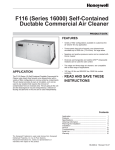Download Anaheim Automation DPG10003-01 User`s guide
Transcript
DPG10002-01, DPG10003-01, DPG10004-01 Microstep Driver Pack User’s Guide A N A H E I M A U T O M A T I O N 910 East Orangefair Lane, Anaheim, CA 92801 e-mail: [email protected] #L010167 (714) 992-6990 fax: (714) 992-0471 website: www.anaheimautomation.com December 2004 DPG10002-01, DPG10003-01, DPG10004-01 Microstep Driver Pack Features • • • • • • • • • Integrated MBC10641, Power Supply, and Cooling Fan 90-265 VAC Input Output Current 10.0 Amps Peak 200 to 12,800 steps/rev (1,2,5,8,10,16,32 and 64 selectable step operations) Short Circuit Protection Motor Miss-Wire Detection No minimum Inductance Optical Isolation Motor ON/OFF Input Introduction The MBC10641 Microstep Driver has an output current capability of 1.5 Amps minimum to 10.0 Amps maximum (Peak Rating). The MBC10641 driver operates with either a transformer, whose input can be wired from 90-265 VAC or a DC voltage of 30-85 Volts. The inputs are optically isolated with a minimum sourcing of 7.0 mA per input (+5VDC minimum to +24VDC maximum). The clock input is set to receive either positive or negative edge clocks with a maximum frequency of 400KHz. The MBC10641 driver offers direction control and motor current ON/OFF capabilities. The Reduce Current Enabled automatically reduces motor current to 70% of set value after the last step is made (1sec delay). The driver has built-in features to indicate power on (Green LED), Clocks being received (Yellow LED) and fault conditions (Red LED). With the MBC10641, various step resolutions can be implemented by the onboard dip switch. These divisions range from 200 steps per revolution to 12,800 steps per revolution. The bipolar drive configuration handles 4, 6 and 8 lead motors. Protection devices have been added to this driver for Phase to Phase Short-Circuit, Motor Mis-Wire, Over-Temperature and Over-Voltage conditions. Pin Descriptions The inputs on the MBC10641 are optically isolated with the anode (+) and cathode (-) both brought out to the user. With no current going through the opto-diode, the input is considered high. To enable the input a minimum of 7.0 mA needs to be sourced or sinked through the opto-diode. This is done simply by placing a voltage of +5 to +24 VDC across the two inputs of the opto-diode. If sourcing current into the inputs, then all three cathodes (-) should be tied together and grounded as shown in Figure 4. If sinking current, then all three anodes (+) should be tied together to the +voltage as shown in Figure 3. Provided on the MBC10641 is an external +5VDC out, which can be used to power the inputs for sinking mode only. However if you use this voltage, isolation is not preserved. TB2: 5 Pin Terminal Description Pi n # D es c r i p t i o n 1 Ph as e A: Phase 1 of the Step Motor 2 Ph as e A: Phase 3 of the Step Motor 3 Ph as e B : Phase 2 of the Step Motor 4 Ph as e B : Phase 4 of the Step Motor 5 Mo t o r Gr o u n d Table 1: Pin descriptions for terminal block TB2. User’s Guide # L010167 TB1: 8 Pin Terminal - All Connections INTERNALLY Wired to 25DB Port Pin # D escription 1 Step C lock Input Anode (+): A posi ti ve goi ng edge on thi s i solated i nput advances the motor one i ncrement. The si ze of the i ncrement i s dependent on the Mi crostep Select Inputs of Swi tch 1. 2 Step C lock Input C athode (-) 3 D irection Anode (+): Thi s i solated i nput i s used to change the di recti on of the motor. Physi cal di recti on also depends on the connecti on of the motor wi ndi ngs. 4 D irection C athode (-) 5 ON /OFF Anode (+): Thi s i solated i nput i s used to enable and di sable the output secti on of the dri ver. When HIGH (open) the outputs are enabled. However, thi s i nput does not i nhi bi t the step clock. 6 ON /OFF C athode (-) - Internally ALL D rivers ON /OFF are tied to PIN 14 of the 25D B Port. 7 +5 VD C : Thi s non-i solated output can be used to supply up to 50mA of current to the i solated i nputs. By doi ng thi s, i solati on wi ll be di sabled. 8 0 VD C : +5 VD C return. Table 2: Pin descriptions for terminal block TB1. Power Supply Requirements The DPA10002-01, DPG10003-01 and DPG10004-01 are all powered by an AC line voltage ranging from 90-265VAC. The following figure shows the various line voltages. December 2004 Absolute Maximum Ratings Input Voltage: 90-265 VAC Output Current: 10.0 AMPS PEAK Max Plate Temperature: 70° C Storage Temperature: 0° to +50° C Input Voltage (For isolated inputs): +5V to +24V at 2.5mA Electrical Specifications Item Min Input Voltage Typ Max Units 90 265 VAC Phase Output Current 1.0 7.1 A (RMS) Phase Output Current 1.5 10.0 A (PEAK) Clock Frequency 0 400 kHz Chopping Frequency 20 27 33 kHz +5VDC 4.8 5 5.2 V +5VDC 0 50 mA Operation Temperature 0 70 C Hook Up Drawings Hook Up for Current Sinking Inputs Optional: Non-Isolated +5VDC Output can power the MBC10641 Inputs (but isolation is eliminated). User’s Guide # L010167 DB25 PIN Port Connection Description 1. 2. 3. 4. 5. 6. 7. 8 9. 10. 11. 12. 13. No Connection No Connection No Connection No Connection No Connection No Connection No Connection No Conneciton X Direction A Step ( Clock Input) Z Step ( Clock Input) Y Step ( Clock Input) X Step ( Clock Input) 14. 15. 16. 17. 18. 19. 20. 21. 22. 23. 24. 25. Enable All Windings No Connection No Connection No Connection No Connection A Direction Input Z Direction Input Y Direction Input +5VDC Input Required to Power Driver OPTO +5VDC Input Required to Power Driver OPTO No Connection No Connection Optically Isolated Inputs The following inputs to the MBC10641 are Optically Isolated. It em Pi n # Clock 1&2 Direction 3&4 On/Off 5&6 To enable an input, apply a DC voltage source of +5VDC to +24VDC across the inputs. The Anodes (+) are pins 1,3,and 5 and the Cathodes (-) are pins 2, 4, and 6. Motor Selection The MBC10641 is a Bipolar Microstep Driver that is compatible with both Bipolar and Unipolar Motor Configurations, (i.e. 8 and 4 lead motors, and 6 lead center tapped motors). Step motors with low current ratings and high inductance will perform better at low speeds, providing higher low-end torque. Motors with high current ratings and low inductance will perform better at higher speeds, providing more high-end torque. Since the MBC10641 is a constant current source, it is not necessary to use a motor that is rated at the same voltage as the supply voltage. What is important is that the MBC08161 is set to the appropriate current level based on the motor being used. Higher voltages will cause the current to flow faster through the motor coils. This in turn means higher step rates can be achieved. Care should be taken not to exceed the maximum voltage of the driver. Anaheim Automation offers a comprehensive line of step motors in 17, 23, 34 and 42 frame sizes. Contact the factory to verify motor/ drive compatibility. December 2004 Microstep Selection (SW1 Settings) Switches 2, 3 and 4, of the DIP switch select the number of microsteps per step. Table 7 shows the standard resolution values along with the associated positions for the select switches. The standard waveforms are sinusoidal. R es o l u t i o n St ep s /Rev S el ec t 1 S el ec t 2 S el ec t 3 S el ec t 4 A u t o R ed u c e C u r r en t 1 200 OFF ON ON ON Disabled 2 400 OFF ON ON OFF Disabled 5 1000 OFF ON OFF ON Disabled 8 1600 OFF ON OFF OFF Disabled 10 2000 OFF OFF ON ON Disabled 16 3200 OFF OFF ON OFF Disabled 32 6400 OFF OFF OFF ON Disabled 64 12800 OFF OFF OFF OFF Disabled 1 200 ON ON ON ON Enabled 2 400 ON ON ON OFF Enabled 5 1000 ON ON OFF ON Enabled 8 1600 ON ON OFF OFF Enabled 10 2000 ON OFF ON ON Enabled 16 3200 ON OFF ON OFF Enabled 32 6400 ON OFF OFF ON Enabled 64 12800 ON OFF OFF OFF Enabled Table 6: Microstep Selection on Switch 1. Setting the Output Current The output current on the MBC10641 is set by an onboard potentiometer. This potentiometer determines the per phase peak output current of the driver. The relationship between the output current and the potentiometer value is as follows: P eak C u r r en t P o t en t i o m et er S et t i n g P eak C u r r en t P o t en t i o m et er S et t i n g 1.5A 0% 7.0A 60% 2.3A 10% 7.9A 70% 3.1A 20% 8.7A 80% 4.0A 30% 9.6A 90% 5.0A 40% 10A 100% 6.0A 50% -- -- Table 7: Potentiometer values with respect to the output current Refer to Table 5 for specific motor current settings. User’s Guide # L010167 Step Motor Selection Guide Mo t o r Ex am p le Mo t o r Cu r r en t N u m b er C o d e U n i p o l ar R at i n g S er i es P eak R at i n g P ar al l el P eak R at i n g S er i es C u r r en t S et t i n g P ar al l el C u r r en t S et t i n g 23D 102S 02 1.0A 1.0A 2.0A ---- 5% 23L 303D-LW8 03 1.5A 1.5A 3.0A 0% 20% 34N104S-LW8 04 2.0A 2.0A 4.0A 5% 30% 23L 4005D-LW8 05 2.5A 2.5A 5.0A 10% 40% 34A 106B 06 3.0A 3.0A 6.0A 20% 50% 34N207S-LW8 07 3.5A 3.5A 7.0A 25% 60% 34K 108S-LW8 08 4.0A 4.0A 8.0A 30% 70% 42N209S-CB 09 4.5A 4.5A 9.0A 35% 85% 23L 310S-LW8 10 5.0A 5.0A 10.0A 40% 100% 34D311D 11 5.5A 5.5A 11.0A 45% 100% 42K 112S-CB 12 6.0A 6.0A 12.0A 50% 100% 34D 213S 13 6.5A 6.5A 13.0A 55% 100% 34N314S-LW8 14 7.0A 7.0A 14.0A 60% 100% 42N115D-CB 15 7.5A 7.5A 15.0A 65% ---- 34K 416S-LW8 16 8.0A 8.0A 16.0A 70% ---- 42D 119D 19 9.5A 9.5A 19.0A 90% ---- 42N322S-CB 22 11.0A 11.0A 22.0A 100% ---- 42D 225S 25 12.5A 12.5A 25.0A 100% ---- TABLE 5 - Table Selection for Anaheim Automation Motor Current Settings. Anaheim Automation offers motor cable, making hook-ups quick and easy! Contact the factory or visit our website for more motor and cable offerings. Reducing Output Current Reducing the output current is accomplished by setting switch 1 of the DIP switch to the ON position and occurs approximately 1 second after the last positive going edge of the step clock input. The amount of current per phase in the reduction mode is approximately 70% of the set current. When the current reduction circuit is activated, the current reduction resistor is paralleled with the current adjustment potentiometer. This lowers the total resistance value, and thus lowers the per Phase output current. Determining Output Current The output current for the motor used when microstepping is determined differently from that of a full/half step unipolar driver. In the MBC08161, a sine/cosine output function is used in rotating the motor. The output current for a given motor is determined by the motors current rating and the wiring configuration of the motor. There is a current adjustment potentiometer used to set the output current of the MBC10641. This sets the peak output current of the sine/cosine waves. The specified motor current (which is the unipolar value) is multiplied by a factor of 1.0, 1.4, or 2.0 depending on the motor configuration (series, half-coil, or parallel). December 2004 Step Motor Configurations Step motors can be configured as 4, 6, or 8 leads. Each configuration requires different currents. Refer to the lead configurations and the procedures to determine their output current. WARNING! Step motors will run hot even when configured correctly. Damage may occur to the motor if a higher than specified current is used. Most specified motor currents are maximum values. Care should be taken to not exceed these ratings. 6 Lead Motors When configuring a 6 lead motor in a half-coil configuration (connected from one end of the coil to the center tap), multiply the specified per Phase (or unipolar) current rating by 1.4 to determine the current setting potentiometer value. This configuration will provide more torque at higher speeds when compared to the series configuration. When configuring the motor in a series configuration (connected from end to end with the center tap floating) use the specified per Phase (or unipolar) current rating to determine the current setting potentiometer value. 4 Lead Motors Multiply the specified series motor current by 1.4 to determine the current adjustment potentiometer value. Four Lead Motors are usually rated with their appropriate series current, as opposed to the Phase Current, which is the rating for 6 and 8 lead motors. User’s Guide # L010167 8 Lead Motors Series Connection: When configuring the motor windings in series, use the per Phase (or unipolar) current rating to determine the current setting potentiometer value. Parallel Connection: When configuring the motor windings in parallel, multiply the per Phase (or unipolar) current rating by 2.0 to determine the current setting potentiometer value. NOTE: After the current has been determined, according to the motor connections above, use Table 3 to choose the proper setting for the current setting potentiometer. Connecting the Step Motor Phase 1 and 3 of the Step Motor is connected between pins 1 and 2 on the motor connector (TB2). Phase 2 and 4 of the Step Motor is connected between pins 3 and 4 on the motor connector (TB2). The motors case can be grounded to pin 5 on the motor connector (TB2). Refer to the figures for the hook-up drawings for TYPICAL APPLICATION HOOK-UPS. NOTE: The physical direction of the motor with respect to the direction input will depend on the connection of the motor windings. To reverse the direction of the motor with respect to the direction input, switch the wires on Phase 1 and Phase 3. WARNING: Do not connect or disconnect motor wires while power is applied! Short-Circuit, Mis-Wire, and Over-Current Conditions If it is found that there is a condition that causes on over current in the driver phase transistors, the Red LED will turn on solid and power will be shut off to the motor. To reset the drive turn power off, check 0wiring, and turn power back on. Over-Temperature and Over-Voltage Conditions If it is found that there is an over temperature on the internal heat sink, or an over voltage on the motor bus voltage, the Red LED will blink and power will be shut off to the motor. To reset the drive turn power off, check wiring, and turn power back on. December 2004 Dimension Drawings DPG10002-01, DPG10003-01 and DPG10004-01 Micostep Driver Pack User’s Guide # L010167 COPYRIGHT Copyright 2001 by Anaheim Automation. All rights reserved. No part of this publication may be reproduced, transmitted, transcribed, stored in a retrieval system, or translated into any language, in any form or by any means, electronic, mechanical, magnetic, optical, chemical, manual, or otherwise, without the prior written permission of Anaheim Automation, 910 E. Orangefair Lane, Anaheim, CA 92801. DISCLAIMER Though every effort has been made to supply complete and accurate information in this manual, the contents are subject to change without notice or obligation to inform the buyer. In no event will Anaheim Automation be liable for direct, indirect, special, incidental, or consequential damages arising out of the use or inability to use the product or documentation. Anaheim Automation’s general policy does not recommend the use of its’ products in life support applications wherein a failure or malfunction of the product may directly threaten life or injury. Per Anaheim Automation’s Terms and Conditions, the user of Anaheim Automation products in life support applications assumes all risks of such use and indemnifies Anaheim Automation against all damages. LIMITED WARRANTY All Anaheim Automation products are warranted against defects in workmanship, materials and construction, when used under Normal Operating Conditions and when used in accordance with specifications. This warranty shall be in effect for a period of twelve months from the date of purchase or eighteen months from the date of manufacture, whichever comes first. Warranty provisions may be voided if products are subjected to physical modifications, damage, abuse, or misuse. Anaheim Automation will repair or replace at its’ option, any product which has been found to be defective and is within the warranty period, provided that the item is shipped freight prepaid, with previous authorization (RMA#) to Anaheim Automation’s plant in Anaheim, California. TECHNICAL SUPPORT If you should require technical support or if you have problems using any of the equipment covered by this manual, please read the manual completely to see if it will answer the questions you have. Be sure to refer to the TROUBLESHOOTING section of this manual. If you need assistance beyond what this manual can provide, contact your Local Distributor where you purchased the unit, or contact the factory direct. December 2004 Torque Speed Curves ANAHEIM AUTOMATION User’s Guide # L010167