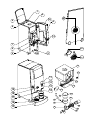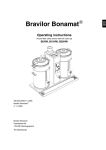Download BRAVILOR BONAMAT Bolero 10 Operating instructions
Transcript
Operating instructions HOT BEVERAGE BREWER GB 1 2 21 10 9 3 8 19 7 4 6 21.2 20 5 21.1 2.1 2.5 11 2.4 12 19 18 17 16 15 13 2.3 2.2 14 4.1.1 4.1 4.6.1 4.3 4.2 4.8 4.4 4.5 4.7 4.6 55 200 572 400 W=40 E=37 245 Instruction Manual 1.1 English Introduction We are delighted that you have chosen one of our quality products, the Bolero. These machines are specially designed for making hot beverages such as coffee, hot chocolate, soup, etc. In order to gain full and safe benefit from this machine's facilities, we advise you to read this manual carefully. We recommend that you keep the double page unfolded while reading this manual. Contence 1.1 1.2 1.3 1.4 1.5 1.6 1.7 1.8 1.9 1.10 1.11 1.12 1.13 1.14 1.15 1.2 Page INTRODUCTION ...............................................................1 MODELS AND TYPES .......................................................1 WARNINGS AND PRECAUTIONS ........................................2 1.3.1 Warnings ................................................2 1.3.2 Precautions ..................................................2 A QUICK MACHINE GUIDE.................................................3 1.4.1 Accessories..................................................3 INSTALLING THE MACHINE AND SETTING UP FOR OPERATION ....................................................................4 1.5.1 Hot-water tap ...............................................4 SETTINGS ......................................................................5 GENERAL PROGRAMMING PROCEDURE ............................5 1.7.1 In general .....................................................5 1.7.2 Activating the settings program....................5 1.7.3 Closing the settings program .......................5 STEP-BY-STEP PROGRAMMING ........................................6 1.8.1 Starting the rinsing program.........................6 1.8.2 Start descaling program...............................6 STEP BY STEP PROGRAMMING (CONTINUED) ....................7 1.9.1 Setting the quantity of beverage per cup .....7 1.9.2 Setting the strength of beverage per cup.....7 1.9.3 Switching the mixer on or off when tapping cups .............................................................7 STEP BY STEP PROGRAMMING (CONTINUED) ....................8 1.10.1 Setting the quantity beverage per decanter or switching off the decanter option.............8 1.10.2 Switching the mixer on or off when tapping decanters.....................................................8 STEP BY STEP PROGRAMMING (CONTINUED) ....................9 1.11.1 Setting the hot water temperature................9 1.11.2 Setting descaling signal ...............................9 USAGE .........................................................................10 1.12.1 Hot-water tap .............................................10 1.12.2 Stopping the brewing process....................10 MAINTENANCE..............................................................11 1.13.1 Daily maintenance:.....................................11 1.13.2 Weekly maintenance:.................................11 1.13.3 Cleaning the ingredient container: .............11 1.13.4 Removing and cleaning ventilator ..............11 DESCALING ..................................................................12 MALFUNCTIONS ............................................................13 Models and types This instruction manual applies to the following machines: Blr-003 (with plastic corkscrew) Blr-004 (with metal spiral) See the type plate on the machine for data relating to power, model and type number, etc. We recommend that you record this data in the drawing of the type plate in the back of this instruction manual. 1 1.3 Warnings and precautions Please observe the following warnings and precautions for safe use of the Bolero: 1.3.1 WARNINGS ∆ Never submerge the machine in water. ∆ Stay with the machine during maintenance activities such as descaling. ∆ The machine must be connected to the power and water supply in such a way that it can be detached easily. ∆ The manufacturer accepts no liability for any damage resulting from installation, use or maintenance that is not in compliance with this manual. ∆ It is very important not to use regular silicon grease on the axle (4.8). It has to be silicon grease for food purpose use only. ∆ Avoid touching moving parts when opening the machine. This can be dangerous! 1.3.2 PRECAUTIONS • If the machine is not used for some considerable time, it is recommended that you disconnect the water- and power supply. • Normally some water will always remain inside the machine, please note this carefully before placing the machine in a room where the temperature might drop below 0° Celsius. 2 • If you are using a strong detergent or descaling agent, it is highly recommended to wear safety goggles (facial protection) and gloves. • Avoid spilling descaling agent on the outside of the machine, as this may result in lasting damage to the housing. Remove any accidentally spilled descaling agent immediately, while taking all necessary warnings and safety precautions mentioned in this manual. • Wash you hands after using a strong detergent or descaling agent. • All repairs must be performed by the Bravilor Bonamat dealer or a skilled and authorised expert. • Remove the plug from the mains socket before opening the machine, e.g. for maintenance or repairs. • Always connect this machine to an earthed wall socket. • Always use approved materials and parts for installing or repairing this machine. • This machine must be connected to the water supply using a manually operated tap and the water hose supplied. • Always observe local rules and standards when installing this machine. • This machine can only be used in a room where the temperature will not fall below 2°C or rise above 30°C. • If this machine is exposed to temperatures below freezing point, the remaining water inside will freeze. If this is the case, do not switch the machine on, unplug it and call your service engineer. • Do not place this machine on a surface at a slope of more than 5°. 1.4 A quick machine guide The double page presents the most important parts of the machine. Keep this double page unfolded & while reading this instruction manual. 1. On/off switch of the machine 2. Container for ingredients with dispensing mechanism 2.1 Lid of container for ingredients 2.2 Outlet (discharge opening) 2.3 Corkscrew (plastic) or Spiral (metal) 2.4 Connection piece 2.5 Gear wheel 3. Program switch 4. Mixing basin 4.1 Mixing basin (upper) 4.1.1 Extraction aperture 4.2 Mixing basin (lower) 4.3 Hose 4.4 Mixing chamber 4.5 Outlet 4.6 Mixer 4.6.1 Point (on mixer) 4.7 Base plate 4.8 Axle 5. Drain hose 6. Hot-water cock 7. Hot-water syphon 8. Inlet for descaling agent 9. Top cover 10. Door 11. Display 12. Selection key 13. Start button (=setting key for program) 14. Beverage outlet 15. Drip-tray 16. Drip-tray cover plate 17. Hot-water outlet 18. Hot-water tap 19. Lock with key 20. Opening for fixing driptray 21. Ventilator 21.1 Grate 21.2 Ventilator 1.4.1 • • • • • • • • • ACCESSORIES Glass decanter Renegite Funnel Water connection hose Drip-tray with cover plate Keys Brush Operating instructions Sticker sheet When the machine requires descaling, the descaling symbol (see figure 1) appears in the display (11). Fig. 1 3 1.5 Installing the machine and setting up for operation 1. Place the machine on the work surface. Leave a minimum of 6 cm clear on the right-hand side so that the door (10) can be opened. 2. Place the sticker “hot water” in the recess above the hot water tap (17). 3. Place the required sticker (coffee, chocolate, etc.) in the recess above the beverage outlet (14). 4. Make sure that the machine is stable and horizontal. 5. Check whether an earthed wall socket and water supply are close by. 6. Connect the machine to the water supply (via a tap) with the supplied connection hose. 7. Open the tap. 8. Insert the plug in the earthed wall socket. 9. Place the drip-tray (15) in front of the machine. Put the fixing cams into the opening (20). − It is possible to connect a drain hose to the drip-tray. A small spout is provided at the rear of the drip-tray. Drill a hole in this and slide the hose onto it. 10. Open the door (10) on the left-hand side with the key (19). 11. Open the cover of the machine (9). 12. Remove the lid (2.1) from the ingredient container. Fill the ingredient container with the special ingredients available for these machines. 13. Replace the lid on the ingredient container. 14. Switch on the machine. Set switch (1) to the 'on' position, which shows a red indicator side at the switch − The machine will now fill with water. − The water will be heated. 15. The version number of the machine appears briefly in the display (11). (Inform the engineer of this number in case of repair or maintenance.) A cup then appears in the display, see figure 2. 16. 17. 18. 19. 20. 21. 22. 23. 24. 25. 26. 27. 28. Close the cover (9). Push the door to close it. Lock the door with the key (19). A flashing thermometer will appear in the top right-hand corner of the display, see figure 3. When the water is hot enough, the thermometer will disappear from the display. Place an empty coffee cup under the beverage outlet (14). Push the start button . The beverage is dispensed into the cup. (The cup in the display flashes while the beverage is dispensed.) Discard the first two cups of beverage. Replace the cup under the outlet and push the start button again. Check whether the taste and quantity of the beverage are to your satisfaction. The beverage maker is ready for use when the taste and quantity of the beverage are satisfactory. If the taste and/or the quantity are unsatisfactory, proceed to chapter 1.6 SETTINGS. 1.5.1 HOT-WATER TAP 1. Place a cup under the hot-water outlet (17). Draw off a cup of hot water via the hot-water tap and discard this. 2. The hot-water system is now ready for use. Fig. 2 Fig. 3 4 1.6 Settings The machine is equipped with a program that allows you to set all the facilities of the beverage maker. The program comprises nine components in the following sequence: 1. Starting rinsing program. 2. Starting descaling program. 3. Setting the quantity of beverage per cup. 4. Setting the strength of beverage per cup. 1.7 1.7.1 General programming procedure IN GENERAL Before you start programming, remember which settings have to be changed. Make a note of the settings you wish to change. You can then enter all the changes in one go, one after the other. An explanation of the different setting possibilities is given in § 1.8 trough 1.11. 1.7.2 5. Setting the mixer on or off for cups. 6. Setting the quantity of beverage per decanter or switch off decanter option. 7. Setting the mixer on or off for decanters. 8. Setting the temperature of hot water and beverage. 9. Setting the descaling signal. ACTIVATING THE SETTINGS PROGRAM 1. Open the door with the key (19). 2. Switch on the machine. Set switch (1) to the 'on' position, which shows a red indicator side at the switch. 3. Press the programming button (3) on the inside of the door. Fig. 4 4. The number of brewed cups of beverage, see figure 4, appears in the display (11) on the outside of the door. 5. Attention! The program returns to normal mode after 10 seconds. Press again the programming button (3). 6. Press selection key (12). The cleaning program will appear in the display, see figure 5. (12) again 7. Press selection key to proceed to the next possible program/setting. In this manner you can use the selection key to run through all the settings in the program. The display shows what can be set after each step. 1.7.3 CLOSING THE SETTINGS PROGRAM 1. If you have finished setting up the program, press the programming button (3) on the inside of the door again. The new settings will now be saved. 2. Check whether the changed setting(s) from point 3 to 8 of § 1.6 is (are) according to your requirements, by tapping of a cup or decanter. If not, change the setting(s) until it/they complies/comply with your wishes. 5 1.8 1.8.1 Step-by-step programming STARTING THE RINSING PROGRAM Fig. 5 1. Select the rinsing program. Figure 5 now appears in the display. 2. Place a cup under the beverage outlet (14). 3. Press on the right-hand side of the start button ß(13). The rinsing program now flushes the machine with hot water. This runs into the cup. 4. Discard this water. 5. Repeat steps 3 and 4 until the water in the cup is clear. Press the programming key to return. 6. The machine is again ready for use. 1.8.2 START DESCALING PROGRAM Fig. 6 1. Open the door (10) and flip the cover (9) up. 2. Remove the ingredient container (2) and the drip-tray (15). 3. Press the programming key (3). 4. Select the descaling program with selection key (12). Figure 6 appears in the display. 5. Press the right-hand side of the start button ß (13). − Cancelling the descaling program, see point 25. 6. Pull out the drain hose (5). 7. Place the drain hose (5) over the edge of a bucket that can hold at least 7 litres. 6 8. CARE! Water that is leaving the hose may be hot! Remove the drain plug of the drain hose (5) to allow the water out into the drain or the bucket. 9. Replace the plug on the hose. 10. Gently remove the hose (4.3) from the mixer chamber (4.2) and place it over the edge of a bucket. 11. Dissolve 100 grams Renegite in approx. 0,5 litre warm water. 12. Remove the plug from the descaling inlet (8). 13. Use a funnel to pour the descaling solution into the descaling inlet (8) and close the inlet again with the plug. 14. Leave the Renegite solution for a few minutes to take effect. 15. Press on the right-hand side of the start button ß(13). The descaling program now starts and will last for approx. 15 minutes. The machine will be rinsed with water. 16. Tap a few cups of water through the hot-water tap to flush the hot-water outlet. 17. Remove the drain plug of the drain hose (5) to allow the water out into the drain or the bucket. 18. Replace the plug on the hose. 19. Replace the ingredient container (2). 20. Replace the drain hose (5) in its original position and close the lid and the door. 21. Replace the drip-tray (15). 22. Press the programming key (3). The machine will now fill with water and the water will be heated. 23. The machine is again ready for use. 24. The descaling signal is now automatically reset . ** PRECAUTIONARY MEASURE • Stay with the machine throughout the descaling process. • Wear gloves and a facial protector while descaling. 1.9 Step by step programming (continued) 25. Halt the descaling program immediately after Point 5: Within 5 seconds: Fig. 7 The descaling program can be cancelled by pressing the left-hand side of the start button à , see fig. 7. After 5 seconds: − Switch off the machine by using the On/Off switch. − Press the programming button (3) and keep this depressed. − Switch on the machine again. The machine has now quit the descaling program and is again ready to dispense coffee. WARNING Never halt the descaling program when descaling agent has already been poured into the machine! 1.9.1 SETTING THE QUANTITY OF BEVERAGE PER CUP 1. 2. 3. 4. Fig. 8 Select program 'setting the quantity of beverage per cup'. Figure 8 appears in the display. Press the right-hand side of the setting key ß (13) for a larger quantity, (maximum approx. 280 ml). Press the left-hand side of the setting key à (13) for a smaller quantity, (minimum approx. 80 ml). The default setting is 120 ml. 1.9.2 SETTING THE STRENGTH OF BEVERAGE PER CUP 1. 2. 3. 4. Fig. 9 Select program “setting the strength of beverage”. Figure 9 appears in the display. Press the right-hand side of the setting key ß (13) for a larger quantity/stronger taste, (max. 25). Press the left-hand side of the setting key à (13) for a smaller quantity/weaker taste, (minimum 1). The default setting is 4. 1.9.3 SWITCHING THE MIXER ON OR OFF WHEN TAPPING CUPS When drawing off both cups and jugs, you can choose to switch the mixer on or off. Mixing provides a layer of froth on the coffee, for example. If you do not want a layer of froth, then switch off the mixer. (The mixer spins briefly before stopping.) Always switch on the mixer when using ingredients with a high dosage, such as chocolate. Failing to do so results in blockages. Fig. 10 Fig. 11 7 1.10 Step by step programming (continued) 1. Select program “switching mixer on or off”. Figure 10 appears in the display. 2. Press the left-hand side of the setting key à (13) to switch the mixer off, see fig. 11. 3. Press the right-hand side of the setting key ß (13) to switch the mixer on, see fig. 10. The default setting is: ON. 1.10.1 SETTING THE QUANTITY BEVERAGE PER DECANTER OR SWITCHING OFF THE DECANTER OPTION 1.10.2 SWITCHING THE MIXER ON OR OFF WHEN TAPPING DECANTERS Both in drawing off cups as well as decanters, you can choose to switch the mixer on or off. This mixing provides a layer of froth on for example the coffee. In drawing off whole decanters, too much froth can be produced. If this is the case, then switch the mixer off. (The mixer spins ones before stopping.) Always switch on the mixer in using ingredients with a high dosage, such as chocolate. Failing to do so results in blockages. Fig. 12 Fig. 14 1. 2. 3. 4. 5. 8 Fig. 13 Select program 'setting quantity per decanter'. Figure 12 appears in the display. Press the right-hand side of the setting key ß(13) for a larger quantity, (maximum approx. 720 ml). Press the left-hand side of the setting key à (13) for a smaller quantity, (minimum approx. 480 ml). If the left-hand side of the setting key à (13) is pressed once again after 480 ml, a decanter appears that is crossed out, see figure 13. This setting means that no decanters can be tapped - i.e. only cups. The default setting is: 720 ml. 1. 2. 3. 4. Fig. 15 Select program “switching mixer on or off”. Figure 14 appears in the display. Press the right-hand side of the setting key ß (13) to switch the mixer on, see fig. 15. Press the left-hand side of the setting key à (13) to switch the mixer off. The default setting is: OFF. 1.11 Step by step programming (continued) 1.11.1 SETTING THE HOT WATER 1.11.2 SETTING DESCALING SIGNAL TEMPERATURE 1. 2. 3. 4. Fig. 16 Select program 'setting the hot water temperature'. Figure 16 appears in the display. The setting ranges from 80 C through 90 C. Select the required setting with the start button . − press on the right-hand side of the setting key ß for a higher water temperature. − press on the left-hand side of the setting key à for a lower water temperature. The default setting is 85°C. Fig. 17 1. Select program 'setting descaling signal', see figure 17. − The setting ranges from 0 through 5. − This setting allows you to set the number of litres of beverage that can be brewed, after which the machine must be descaled. − This setting depends on the hardness of the water. The harder the water, the sooner descaling is necessary. Setting 1 2 3 4 5 Number of litres no signalling ± 250 litres ± 500 litres ± 1000 litres ± 1500 litres ± 2000 litres Water hardness description °dH 18 till 30 12 till 18 8 till 12 4 till 8 0 till 4 hard fairly hard average soft very soft 4,0 °dH = 0,714 mmol/litres 5,6 °dH = 1,000 mmol/litres 8,0 °dH = 1,429 mmol/litres 12,0 °dH = 2,143 mmol/litres 18,0 °dH = 3,214 mmol/litres 30,0 °dH = 5,357 mmol/litres 2. Select the required setting with the setting key ß(13). − press on the right-hand side of the setting key ß (=ascending). − press on the left-hand side of the setting key ß (=descending) 3. The default setting is: ± 1000 litres, setting 3. 9 1.12 Usage 1. Insert the plug into an earthed wall socket. 2. Open the door (10) on the left-hand side with the key (19). 3. Open the top cover of the machine (9). 4. Remove the lid (2.1) from the ingredient container. 5. Fill the ingredient container with the special ingredients available for these machines. 6. Replace the lid on the ingredient container. 7. Switch on the machine. Set switch (1) to the 'on' position, which shows a red indicator side at the switch. 8. Close the top cover (9). 9. Lock the door with the key (19). 10. A coffee cup appears in the display (11). In the top right-hand corner a flashing thermometer appears, see fig. 3. As soon as the water is at the correct temperature the thermometer will disappear. 11. Place an empty cup under the beverage outlet (14). 12. Press the start button . 13. The beverage will run into the cup. 14. It is also possible to tap a half or a whole decanter of beverage. 15. Pushing the selection key (12) once, or twice in a row enables you to tap a whole decanter or half a decanter respectively. The display (11) subsequently shows half a decanter and a full decanter. 16. Place an open and empty decanter under the beverage outlet (14) when the whole or half-decanter setting is selected. 10 within five 17. Press the start button seconds of selecting one of the decanter settings. If you wait any longer, the machine automatically returns to the cup setting. 18. If the water temperature is too low, a thermometer appears in the display, see figure 3. 19. Tapping beverage is temporarily blocked. As soon as the water has returned to the correct temperature, a cup appears in the display. From this moment on it is possible to tap beverage once again. 1.12.1 HOT-WATER TAP 1. The hot-water tap is intended for filling a cup occasionally. 2. The hot-water tap (18) is not blocked when the water temperature is too low. 3. It is unadvisable to draw hot water during drawing beverage. 1.12.2 STOPPING THE BREWING PROCESS When the decanter setting is selected and the start button is pressed, although only cups are needed, it is possible to halt the brewing process. Halt the brewing process by pressing the start button again immediately after the start or by pressing the selection key . Although this stops the brewing process, a one cup beverage will still run into the cup. 1.13 Maintenance It goes without saying that the machine and the accessories have to be kept thoroughly clean. 1.13.1 DAILY MAINTENANCE: − Cleaning: • Remove the plug from the wall socket. • Clean the inside and the outside of the machine with a moist cloth, if necessary with a non-abrasive and/or non-aggressive detergent. Then wipe the machine dry with a dry cloth. − Wash with brush and hot water, or use an ordinary detergent: • Glass decanter • Drip-tray • Loose parts, see the fold out sheet. Remove these parts as follows: 1. Remove hose (4.3) from the mixing basin (4.2). 2. Pull mixing basin towards you to remove the extraction aperture (4.1.1) from the hole. 3. Twist the mixing basin (4.1+4.2) back and forth to remove it. 4. Pull the outlet (4.5) carefully off the mixing chamber (4.4) by a rotating motion. 5. Remove the mixing chamber (4.4) by turning it to the right and pulling it towards you. 6. After cleaning replace the parts in reverse order. − Cleaning program: • Perform the rinsing program every day, see § 1.8.1, Starting the rinsing program. 1.13.2 WEEKLY MAINTENANCE: − Wash with brush and hot water, or use an ordinary detergent: • Perform the procedure for removing the loose parts, see step 1 - 5 of the daily maintenance. 1. Remove the mixer (4.6) at the same time as the base plate 2. 3. 4. 5. (4.7) by turning it to the right and pulling it forward. Clean these parts. Clean the axle (4.8). Replace all the parts in reverse order. CARE! The mixer (4.6) contains a dot (4.6.1). Slide the nut onto the axle with the dot aligned to the flat side of the axle. 1.13.3 CLEANING THE INGREDIENT CONTAINER: − Before refilling the ingredient container: • Use both hands to lift the ingredient container carefully out of the machine, slanting it forward slightly. • Use the brush that came with the machine to remove residue from the ingredient container (2) and the corkscrew (plastic) or spiral (metal) (2.3). Never use water or detergent to clean this part of the machine. • Replace the container in the same way as you removed it, but in the reverse order. • Make sure: − the connector (2.4) fits correctly over the toothed wheel (2.5) in the rear. − the fixing lug of the container falls into the slit of the panel. 1.13.4 REMOVING AND CLEANING VENTILATOR 1. Remove the plug from the wall socket. 2. Take the ventilation grate (21.1) between thumb and index finger, press the sides a little inwards, pull it forward and remove the grate. 3. Take the ventilator (21.2) between thumb and index finger and pull it carefully out of the ventilator casing. 4. Clean the ventilator and its casing thoroughly using a brush. 11 1.14 Descaling ** PRECAUTIONARY MEASURE • Stay with the machine throughout the descaling process. • Wear gloves and a facial protector while descaling. During use limescale deposits accumulate in the machine. The machine is equipped with a signalling function that is activated after a certain number of litres water have run through the machine (see §1.11.2 Setting descaling signal). 12 When this descaling signal is activated (fig. 1 appears in the display), the descaling program § 1.8.2 must be started soon. Before descaling read the instruction manual and the recommendations on the sachet of descaling agent. We recommend to use Renegite, which we have tested. 1.15 Malfunctions In the event of malfunctions, first consult the malfunctions list. If this list does not help to resolve the problem, consult your Bravilor Bonamat dealer, your service engineer or one of the service centres. WARNING If the machine needs to be opened, e.g. in the case of repairs, the plug must first be removed from the wall socket! LIST OF MALFUNCTIONS SYMPTOM: POSSIBLE CAUSE: • The machine does not work and nothing appears in the display. • The plug is not in the socket. • The external fuse has blown; the group is overloaded. • Put the plug into the socket. • Replace fuse in question. Connect machine to different group if necessary. ACTIONS: • The descaling signal (fig. 1) appears in the display. • The set number of litres for the descaling setting has been reached. • Descale machine, see § 1.8.2. • The signal and 'error' appears in the display. • The water supply is blocked. 1. Supply cock is still closed. Open it. 1.1 Switch the machine off and on again by switch 3, to remove “error” from the display. (It may be necessary to repeat the procedure after 5 min.) 1.2 If the machine still does not start, remove the mains plug from the socket and call your service engineer. 2. Close supply cock. Disconnect the connecting hose on either side and remove any blockages. 2.1 Carry out Point 1.1 and, if necessary, Point 1.2. • A leak has been detected near the axle (4.8). • The axle (4.8) and base plate (4.7) are dirty. • Clean base plate and axle, see § 1.13.2. Add a little grease to the axle if necessary. Replace base plate if necessary. • Water occasionally flows automatically out of the beverage outlet. • The temperature is set so high that the water starts to boil. • Set temperature lower, see § 1.11.1. • The signal and 'error' appears in the display. • The water supply is blocked. • See points 1, 1.1, 2 and 2.1. • Serious malfunction. • Remove plug from the wall socket and call your service engineer. SUBJECT TO MODIFICATIONS 13 240 /h Blr-003/Blr-004 - 16 A L= ± 120 cm min. 1 bar/max. 10 bar Model : ..................................... Type Vlgnr. :8. . . : ...............................VHH CE ...............V 50/60HZ.................W 700.403.269 D COFFEE BREWING MACHINES © 02-2002