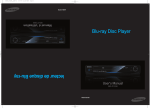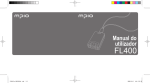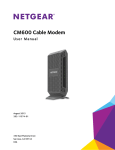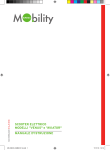Download Samsung yePP MCD-CM600 Instruction manual
Transcript
MCD-CM600(GB) 12/4/03 5:21 PM Page 43 Portable MP3-CD Player MP3-CD, WMA-CD, Ogg-CD MCD-CM600 S/W/B Instruction Manual SRS WOW AH68-01358B Downloaded From Disc-Player.com Samsung Manuals MCD-CM600(GB) 12/4/03 5:21 PM Page 1 Main Features What is MP3? MP3 means MPEG1 Layer 3, the global standard for audio signal compression technology. It uses digital compression technology to compress original sound data by up to 12 times without sound quality degradation. What is WMA? WMA (Windows Media Audio) is a file format, created by Microsoft, that offers a higher compression rate and just as good sound quality as MP3. Typical MP3 files are about one-tenth the size of the original, whereas WMA files are about half the size of standard MP3. What is Ogg Vorbis? Ogg Vorbis is a new digital audio compression format that is similar to MP3. It is supposed to have better audio quality and compression than MP3. Multi Format Music File Support CDs created in various audio file formats, such as MP3, WMA, Ogg, etc., can be played. Firmware Upgrade Capability The firmware can be upgraded to support new features, formats, and enhancements. For information on firmware upgrades, please visit: www.samsungyepp.com. Lyrics Display Function Lyrics can be added to songs by using the supplied lyrics editor and displayed on the built-in LCD display during playback. Menu Setup All settings can easily be adjusted to users' preferences. Navigation Function Any file stored on a CD can be searched easily and played back quickly. FM Radio Reception All available FM radio stations can be searched automatically and up to 15 of your favorite stations can be preset. 1 Downloaded From Disc-Player.com Samsung Manuals 2 MCD-CM600(GB) 12/4/03 5:21 PM Page 3 Contents Safety Warning.............................................................5 ● ID3 TAG ..........................................................................32 Buttons and Controls..................................................7 ● FILE INFO.......................................................................32 Installing Lyrics Pro...................................................11 ● ANIMATION ....................................................................33 Preparation before using your unit ........................14 ● LCD CONTRAST ...........................................................33 ● How to Connect..............................................................14 ● LYRICS ...........................................................................33 ● Using the rechargeable batteries ..................................15 SOUND Setup.............................................................34 ● Using standard batteries (not supplied) ........................16 ● SRS ADJUST .................................................................34 CD Playback ...............................................................17 ● SRS SPEAKER..............................................................34 MP3-CD Playback ......................................................18 ● TAG AUTO EQ ...............................................................35 Skip/Search Function................................................19 ● FADE IN ..........................................................................35 BOOKMARK Function ..............................................20 SYSTEM Function......................................................36 NAVIGATION Function..............................................22 ● MENU LANGUAGE .......................................................36 ● FILE LANGUAGE...........................................................36 ● RESUME.........................................................................37 ● CD VEOS........................................................................37 ● SLEEP.............................................................................37 ● S/W VERSION ...............................................................38 ● DEFAULT ........................................................................38 SRS/+10 Function......................................................23 DIRECTORY Function ...............................................24 Listening to FM RADIO.............................................25 Selecting a Menu .......................................................27 REPEAT Function ......................................................28 EQ/BOOKMARK ON/OFF Function ........................29 DISPLAY Setup...........................................................30 ● SCROOL SPEED...........................................................30 ● BACK LIGHT ..................................................................30 ● LOGO EDIT ....................................................................31 ● NAVIGATION..................................................................31 3 Downloaded From Disc-Player.com Samsung Manuals Features.......................................................................39 Precautions when using compact discs...............40 Troubleshooting Guide.............................................41 Specifications.............................................................42 4 MCD-CM600(GB) 12/4/03 5:21 PM Page 5 Safety Warning Take care not to allow dust or other contaminants to come into contact with your player. Do not apply heavy pressure to the player. Do not leave your player in direct sunlight or near a heat source. Earphones Road safety Do not use the earphones while riding a bicycle, driving any kind of motor vehicle or motorcycle. This is very dangerous and is illegal in certain regions. It is dangerous to listen to earphones at high volume while crossing roads. ● Do not put anything other than a CD (CD-R or CD-RW) inside your player. ● Do not use broken or scratched MP3 CDs. Do not use your player on uneven or unstable surfaces. ● Such actions will damage your player. Your player may not operate properly. In order to protect your hearing Do not wear the earphones with the volume set too high. Doctors state that listening to music at high volume for prolonged periods is harmful to hearing. If you experience a ringing in your ears, reduce the volume or stop listening. ● ● Ambient operating conditions ● ● Unplug the power cord when not using the player for long periods of time. Do not touch the AC Adaptor with wet hands when it is plugged in. Avoid places of low temperature (below 5°C) or high temperature (above 35°C). Environmental information ● Do not touch the lens with your finger or scratch it. ● Your player may not operate properly. Do not place your player in a dusty or humid location. 5 Downloaded From Disc-Player.com Samsung Manuals Do not attempt to take apart, repair or modify your player. ● Such actions will damage your player. Ambient temperature : 5°C~35°C (41°F~95°F) Humidity : 10~75% Your unit consists of materials which can be recycled if disassembled by a specialized company. Please observe local regulations regarding the disposal of packing materials, exhausted batteries and old equipment. CLASS 1 LASER PRODUCT KLASSE 1 LASER PRODUKT LUOKAN 1 LASER LAITE KLASS 1 LASER APPARAT PRODUCTO LASER CLASE 1 ● Use of controls adjustments or performance of procedures other than those specified herein may result in hazardous radiation exposure. ● CLASS 1 LASER PRODUCT This Compact Disc player is classified as a CLASS 1 LASER product. ● CAUTION-INVISIBLE LASER RADIATION WHEN OPEN AND INTER LOCKS DEFEATED, AVOID EXPOSURE TO BEAM. 6 MCD-CM600(GB) 12/4/03 5:21 PM Page 7 Buttons and Controls Main Unit 1. Remote control Connection jack 3. 2. OPEN switch 4. 1 PLAY/PAUSE button SKIP button ● STOP button ● VOLUME button ● ● AC Adaptor & External Battery Pack Connection jack Bottom of the Main Unit HOLD switch 2 3 4 Accessories 7 Remote Control Earphones Downloaded From Disc-Player.com Samsung Manuals Lyrics Pro Installation CD Rechargeable Batteries (Ni-MH: 1350mAh 1.2V) x 2 Carrying Case AC adaptor External 8 battery pack MCD-CM600(GB) 12/4/03 5:21 PM Page 9 Buttons and Controls Display Remote Control * The picture of the display panel below is based on MP3(WMA)-CD playback. Westlife Where We Belong SRS button STEREO/MONO button (FM) - AUTO MEMORY button (FM) ● 1. Main Unit connection jack 5. ● 1. File Format indicator NAVI. button - MENU button ● PRESET button (FM) 6. Directory Name indicator 2. EQ/SRS indicator 7. Title indicator B.MARK button MEMORY button (FM) 3. Normal Playback and Repeat Mode indicator ● BOOKMARK Playback indicator 8. Directory indicator 4. Remaining Battery Power indicator 9. Track Number indicator 5. Play Time indicator ● 2. Earphone jack 3. HOLD switch 6. 7. ● ● SEL button VOLUME button ● PLAY/PAUSE button ● SKIP/SEARCH button ● STOP button ● ● ● 4. +10 button - FM button (FM) ● 8. 9 Downloaded From Disc-Player.com Samsung Manuals 10 MCD-CM600(GB) 12/4/03 5:21 PM Page 11 Installing Lyrics Pro 2 System Requirements Click [Next] in the series of windows that appear. ● Intel Pentium 500 MHz or higher processor Minimum 64 MB RAM ● 16-bit sound card or better ● VGA resolution or higher video adapter ● Minimum 200 MB free hard disk space ● Click Click Click Click Click Click Installation Lyrics Pro 1 Insert the Installation CD-ROM into your CD-ROM drive. Then the following screens appear. Select a installation language and a language for Help. Click 11 Downloaded From Disc-Player.com Samsung Manuals 12 MCD-CM600(GB) 12/4/03 5:21 PM Page 13 Preparation before using your unit Installing Lyrics Pro 3 After the installation is completed, two new icons will appear on your desktop. How to Connect 1 Connect the AC adaptor to the power input jack. Then, connect the AC plug of the adaptor to the AC outlet. ● Only use the AC adaptor supplied with your product. When you are not using this product, disconnect the AC adaptor from the AC outlet. 4 ● Double-click the Lyrics Pro editor icon to add lyrics to songs or edit music files. Double-click the Lyrics Pro player to check the lyrics. 2 Connect the earphones to the remote control. 3 Connect the main unit connection jack to the main unit. For detailed instruction on how to use these programs, please refer to Help. Click [Lyrics Pro editor] [Lyrics Pro player] 13 Downloaded From Disc-Player.com Samsung Manuals 14 MCD-CM600(GB) 12/4/03 5:21 PM Page 15 Preparation before using your unit Using standard batteries (not supplied) Using rechargeable batteries 1 2 Open the cover of the battery compartment. 1 Attach the external battery pack as shown in the picture. 2 Open the cover of the battery compartment. 3 Carefully check the correct orientation of the positive and negative terminals of the batteries. Insert the rechargeable batteries into the battery compartment. Carefully check the correct orientation of the positive and negative terminals of the batteries. ● To remove the rechargeable batteries, push the negative (-) polarity side of the battery. ● 3 An AC adaptor must be connected to the AC outlet and power input. ● ● Use two AA/LR6 type 1.5 V batteries. Use two AA/LR6 alkaline batteries. Manganese batteries have a shorter battery life. Battery Life (Using alkaline batteries) Type Rechargeable Batteries Rechargeable Batteries + Battery Pack (type AA/R6) MP3-CD 19 hours 45 hours Charging of the rechargeable batteries will commence. AC adaptor : DC 4.5V, 500mA The figures are based on continuous playback at volume level 20 and with the EQ set to FLAT. ● These AA/LR6 batteries are alkaline batteries. ● Note Full charge time: 10 hours ● Playtime when fully charged: MP3-CD: 19 hours max (at volume level 20 and with the EQ set to FLAT) ● 15 Downloaded From Disc-Player.com Samsung Manuals Time for Battery Replacement Warning ● ● Replace the batteries if the remaining battery power indicator “ ” flashes. Even though the remaining battery power indicator “ ” may be flashing, if the batteries have already expired, the LCD remote control will not be lit. The external battery pack cannot charge, as it does not have the capacity to charge. Standard batteries cannot be recharged. Do not mix old and new batteries. 16 ● Remove the batteries if they will not be used for a long time. ● Remove the standard batteries when you use an AC adaptor. ● ● ● MCD-CM600(GB) 12/4/03 5:21 PM Page 17 CD Playback 1 Slide the OPEN button to open the door. Insert a CD. ● 2 MP3-CD Playback 1 Push the door to close it ● 2 Press the PLAY/PAUSE (√») button. Once the CD is recognized, playback commences. ● To pause playback, press PLAY/PAUSE (√»). To resume playback, press PLAY/PAUSE (√») again. Playback Time indicator To stop playback, press the STOP (■) button. ● Press and hold the STOP (■) button to switch off the unit. The power will automatically switch off after 20 seconds, even if you do not press the STOP (■) button. - Remote Control: Press the SEL button to display volume bar. You can adjust volume level by pressing Iî, ïI buttons. - Main Unit: Press and hold the Iî, ïI button to either direction to adjust the volume. Downloaded From Disc-Player.com Samsung Manuals Press the PLAY/PAUSE (√») button. 3 Playback Mode indicator EQ/SRS indicator File Format indicator Remaining Battery Power indicator Play Time indicator Westlife Where We Belong Directory indicator Directory Name indicator Title indicator Directory indicator To stop playback, press the STOP (■) button. Note To Adjust the Volume 17 Push the door to close it. Your CD Player will take a few moments to scan through all the tracks and the sessions recorded on a MP3-CD. ● 3 Slide the OPEN button to open the door, and insert an MP3-CD. If a music file is corrupted and a particular section cannot be read, only that section will be skipped. But if the file continues to be unreadable, the player will skip to the next file. ● Files that do not conform to specifications (refer to P. 42) will be skipped. ● When the OPEN switch is slid to open the door, playback will stop. The quality of MP3-CD playback may vary depending on the condition of the disc containing the music files or the condition of the recorder with which the disc was created. ● If different types of files or unnecessary folders are on the same disc, you will have problems with playback. ● ● VOL13 18 MCD-CM600(GB) 12/4/03 5:21 PM Page 19 BOOKMARK Function Skip/Search Function You can listen to your favorite songs in the order of your preference. Skip function Setting the BookMark During Playback Press the Iî or ïI button during playback of a CD. Main Unit (Use the Iî , ïI button on the remote control.) ● Press the ïI button to play the next track. Press the Iî button to go back to the beginning of the current track. (Briefly press the Iî button twice to repeat the previous track). ● Press the ïI button while the unit is in “Stop” (no playback) mode. Track 2 will be played back. Press the Iî button to play back the previous song. Search function 1 During playback, press the B.MARK button. 2 To cancel the bookmark, locate the song from which you want to remove the bookmark, and then press the B.MARK button. ● The total number of songs with bookmarks will be displayed. Remote Control Press and hold Iî or ïI on the remote control. Press and hold Iî or ïI on the remote control to search backward or forward. ● Release the button to resume normal playback. ● Hold Function Buttons pressed during CD playback will not function. ● Use the HOLD function when carrying your CD Player around with you. Use of this function will allow you to conserve battery life as it prevents the CD Player from being turned on if a button is pressed unintentionally. ● The remote control will still operate while the HOLD function on the main unit is active. When all the buttons on the main unit are locked, “ ” will be displayed on the LCD display. ● The main unit will still operate while the HOLD function on the remote control is active. If you press a button while the Hold function on the remote control is active, “ HOLD” will be displayed on the LCD display. ● 19 Downloaded From Disc-Player.com Samsung Manuals Bottom of the Main Unit ● The bookmark will be canceled. 20 MCD-CM600(GB) 12/4/03 5:21 PM Page 21 BOOKMARK Function NAVIGATION Function You can easily select and play any directory or file. Setting the Navigation Bookmark 1 Press the NAVI. button on the remote control. ● Select the directory or file for which you want to set the bookmark. 1 Press the NAVI. button on the remote control. 2 Use the directional buttons on the remote control to select the desired file. When in stop mode, the root directory and subdirectories or files will be displayed. ● During playback mode, the file will be displayed. ● Iî : To go up to a higher directory. ïI : To go down to a lower directory or file. ● SEL : To go down to a lower directory. ● √»/■ : To go up or down. ● ● ● NAVI. : To exit to the display. Iî : To go up to a higher directory. ïI : To go down to a lower directory or file. ● SEL : To go down to a lower directory. ● √»/■ : To go up or down. ● 2 ● Select the desired directory or file, and then press the B.MARK button. ● A bookmark will be set. ● 3 Note 21 If you bookmark a directory, all subdirectories and files will be bookmarked. ● To play back a bookmarked directory or file, go to the BOOKMARK on the main menu and select PLAY ON. ● Downloaded From Disc-Player.com Samsung Manuals NAVI. : To exit to the display. Press the SEL button. ● The selected file will be played back. Note ● If no button is pressed for 20 seconds while navigating, you will be exited to the display. 22 MCD-CM600(GB) 12/4/03 5:21 PM Page 23 SRS/+10 Function DIRECTORY Function You can enjoy a 3D sound with a sense of presence using the SRS, TruBass, and WOW functions. The directory structure allows users to quickly browse to any file on an MP3., WMA., or Ogg-CD for playback. * This function is available only when playing a CD with a directory structure. Press the SRS button to select the desired setting. EQ : The selected EQ mode will be used to play back music files. ● SRS : Select this for 3D surround sound. ● TB : Select this to boost bass for more realistic sound. ● WOW : This mode is a combination of SRS and TB. ● Note ● 1 During playback or while in stop mode, press and hold the SEL button. 2 Use the Iî, ïI buttons to move to the desired directory. ● The folder icon will change to “ ”. SRS is a trademark of SRS Labs, lnc. WOW technology is incorporated under license from SRS Labs, Inc. WOW +10 function ● Press the +10 button on the remote control. ● Press the +10 button briefly while playing back a CD. Playback will skip 10 tracks. ● ● The song(s) in the directory will be played. If no button is pressed for 5 seconds or if you press the SEL button again, the directory function will be canceled. Example : If you want to select track 43 during playback of track 15, press the +10 button three times, then press the ïI button three times. 23 Downloaded From Disc-Player.com Samsung Manuals 24 MCD-CM600(GB) 12/4/03 5:21 PM Page 25 Listening to FM Radio Presetting Stations in Memory(Memory function) EXAMPLE: Storing an FM station at 89.10 MHz into preset number 2 1 2 To select the desired radio station 1 Press and hold the FM button on the remote control. The frequency of the received station appears on the display. ● Briefly press the SRS button to select either STEREO or MONO. ● 2 3 Use the Iî , ïI buttons to tune in to a desired radio station. Automatic Tuning Press and hold the Iî or ïI. ● * You can either manually or automatically preset and store FM stations. Automatically scans and tunes to the next avaiable station. Tune into a station of 89.10 MHz, and then press the B.MARK button on the remote control. Press the Iî or ïI to select the preset “P.MEMORY 2”. ● Each time the button is pressed a higher or lower preset number is selected. Press the B.MARK button again to store the station. The preset number disappears, indicating that the station has been stored. ● Repeat steps 1 to 3 to change the station or store other stations. You can preset up to 15 stations. ● Auto Memory Function Manual Tuning Press the Iî or ïI. ● 3 Press the button repeatedly to tune in the desired station manually. To turn off the radio, press and hold the STOP (■) button on the remote control. ● Press the PLAY/PAUSE (√») button on the remote control to switch to CD mode. ● Press and hold the SRS button to store up to 15 of the received stations automatically. Tuning in to a Preset Station 1 If you have already stored stations into memory, press the NAVI. button on the remote control. ● Note The reception may not be clear in a weak signal area. ● If the reception of an FM station is weak, press the SRS button to switch to MONO for improved sound quality. ● Even if the reception mode is set to STEREO, if you are in a weak signal area, the mode will automatically switch to MONO. ● 25 Downloaded From Disc-Player.com Samsung Manuals 2 "PRESET" and the station frequency stored under that preset number appear on the display. Press the Iî or ïI to select the desired preset number. ● "PRESET" remains, and the frequencies of the preset stations are displayed in turn. 26 MCD-CM600(GB) 12/4/03 5:21 PM Page 27 REPEAT Function Selecting a Menu ● Menu Structure REPEAT DISPLAY 1 EQ BOOKMARK SOUND Press and hold the NAVI. button on the remote control. ● 1 2 SYSTEM REPEAT EQ Use the Iî, ïI, √», ■ buttons to select the desired menu, and then press the SEL button. REPEAT 3 EQ SYSTEM BOOKMARK SOUND SYSTEM A list of functions will appear. Use the √», ■ to select the desired menu or mode, and then press the SEL button. Briefly press the NAVI. button to go back to the higher level menu. ● If no button is pressed for 20 seconds, you will be exited to the display. ● NORMAL REPEAT ON REPEAT AL REPEAT DI Note 27 ● Press the NAVI. button to go back to the higher level menu or to exit to the display. BOOKMARK REPEAT DISPLAY ● Use the √», ■ to select the desired REPEAT mode. Mode SOUND ● While the disc is being read or while in M mode, you will not be able to select a menu function. Downloaded From Disc-Player.com Samsung Manuals REPEAT EQ DISPLAY SOUND BOOKMARK REPEAT The main menu screen will appear. DISPLAY 2 Select REPEAT from the main menu. NORMAL Bookmark Repeat Mode Mode indicator indicator NOR SYSTEM NORMAL REPEAT ON REPEAT AL REPEAT DI Description - Plays all of the tracks on a CD once. REPEAT ONE ONE - Repeatedly plays one song. REPEAT ALL ALL - Repeatedly plays all of the tracks on a CD. REPEAT DIRECTORY DIR - Repeatedly plays all of the songs in the selected directory. SHUFFLE - Plays all of the tracks on a CD in random order once. REPEAT SHUFFLE - Repeatedly plays all of the tracks on a CD in random order. DIRECTORY SHUFFLE REPEAT DIRECTORY SHUFFLE DIR R.D - Plays all of the songs in the selected directory in random order once. - Repeatedly plays all of the songs in the selected directory in random order. 28 MCD-CM600(GB) 12/4/03 5:21 PM Page 29 EQ/BOOKMARK On/Off Function DISPLAY Setup EQ (Equalizer) Function 1 Select EQ from the main menu. REPEAT 1 BOOKMARK EQ MODE Select DISPLAY from the main menu. REPEAT SOUND Use the √», ■ to select the desired EQ mode. EQ BOOKMARK DISPLAY DISPLAY DISPLAY 2 EQ SOUND SYSTEM SYSTEM 2 FLAT JAZZ CLASSIC ROCK Use the √», ■ to set the desired function. SCROLL SP BACK LIGHE LOGO EDIT NAVIGATIO FLAT → JAZZ → CLASSIC SCROLL SPEED ROCK → POP ● BOOKMARK On/Off Function You can adjust the scroll speed of the song titles. 1x 2x 3x 4x 1 2 Select BOOKMARK from the main menu. EQ SOUND Use the √», ■ to select the desired bookmark option. ● PLAY ON ( ● PLAY OFF ( SYSTEM ● 1X : Scrolls at normal speed. ● 4X : Scrolls at four times the normal speed. ● 2X : Scrolls at two times the normal speed. ● 5X : Scrolls at five times the normal speed. ● 3X : Scrolls at three times the normal speed. PLAY OFFE BACK LIGHT CLEAR LIST ): Plays the tracks on a CD in the order in which they were recorded. ): Cancels all bookmarks. Even if the B.MARK button is pressed longer during playback, music can be played in order of bookmark. Downloaded From Disc-Player.com Samsung Manuals ● PLAY ON ): Plays in the order of bookmarks. CLEAR LIST ( Note BOOKMARK BOOKMARK DISPLAY ● 29 REPEAT You can set the backlight-on time. OFF: Turns off the backlight. ● 3 SEC : Turns on the backlight for 3 seconds. ● 5 SEC : Turns on the backlight for 5 seconds. ● 10 SEC : Turns on the backlight for 10 seconds. ● ● OFF 3 SEC 5 SEC 10 SEC 30 MCD-CM600(GB) 12/4/03 5:21 PM Page 31 DISPLAY Setup DISPLAY Setup LOGO EDIT ● You can enter the text that will be displayed when the main unit is powered on. ● First line : English capital letters ● Second line : English small letters BACK LIG ● Third line : Mathematical symbols and numbers LOGO EDI ● Fourth line : Special characters NAVIGATIO ID3 TAG ● Fifth line : Korean consonants and special characters ● Sixth line : Korean vowels and special characters ID3 TAG ● ON : Displays the ID3 tag information of the current song. NAVIGATIO ● OFF : The ID3 tag information will not display. FILE INFO ANIMATION ID3 TAG ON OFF Use the √», ■, Iî, ïI buttons to select the desired character, and then press the SEL button to enter the character. ● If you press the SRS button, the cursor will move to the input window. If you select the character you want to delete and press the SEL button, the character you entered will be deleted. ● After the input is complete, press the B.MARK button to save the logo text. When you turn on the power, your logo text will be displayed along with the “CD YEPP” logo. ● FILE INFO ● NAVIGATION ● You can select the file search method. ● HIERARCHICAL: Shows a hierarchical view of directories. ● COLLAPSIBLE: Lists all directories and subdirectories, regardless of their hierarchy. ● FLAT: Lists all songs on a CD, regardless of the directory structure. ● 31 Downloaded From Disc-Player.com Samsung Manuals Select FILE INFO to view information about the title, artist, genre, sampling rate, and bit rate of the file. ID3 TAG FILE INFO ANIMATION LCD CONT If file information is not available, nothing will be displayed. 128kbps 44kHz 2003 You Make Me Feel Westlife Coast To Coast 32 MCD-CM600(GB) 12/4/03 5:21 PM Page 33 DISPLAY Setup SOUND Setup ANIMATION ● SRS ADJUST You can select the image that will be displayed during playback or when in stop mode. MUSICAL NO MUSICAL NO MUSICAL NO → EQUALIZER CHORUS → EQUALIZER CHORUS BALL EQUALIZER CHORUS BALL EQUALIZER MUSICAL NOTE → EQUALIZER CHORUS BALL PUPPY SANDGLASS BALL PUPPY SOPRANO BALL PUPPY SANDGLASS SANDGLASS → PUPPY SANDGLASS → TONE-DEAFN CD BOY SOPRANO TONE-DEAFN CD BOY LCD CONTRAST ● The setting range of the contrast, which adjusts the brightness of the screen, is 0 to 18. WOW → CD BOY TONE-DEAFNESS SOPRANO TruBass SRS SPEAKER SANDGLASS SOPRANO SOPRANO The setting range of the TruBass and WOW is 0 to 10. BALL → CHORUS BALL ● CHORUS EQUALIZER MUSICAL NO → BALL LCD CONTRAST 10 → This will work only if you set the SRS function. HEADPHONE: Select this when using headphones. ● NORMAL SPEAKER: Select this when connecting to a regular sized external amplifier speaker. ● LARGE SPEAKER: Select this when connecting to a large sized external amplifier speaker. ● ● HEADPHONE NORMAL SP LARGE SPE LYRICS ● ● 33 ON : Displays the lyrics of the current song. OFF : Lyrics will not be displayed. Note ● The lyrics that have been edited using a program other than the Lyrics Pro editor cannot be displayed. Downloaded From Disc-Player.com Samsung Manuals 34 MCD-CM600(GB) 12/4/03 5:21 PM Page 35 SYSTEM Function SOUND Setup 1 2 TAG AUTO EQ ON: Automatically switches the EQ to the setting contained in the tag information. ● OFF: Maintains the existing EQ mode. ● Refer to the table below for detailed EQ mode conversion information. ● EQ MODE ROCK TAG information Select SYSTEM from the main menu. ● SOUND SYSTEM SYSTEM MENU LAN FILE LANGU RESUME CD VEOS Select the language in which the menus will be displayed. KOREAN ENGLISH RUSSIAN CLASSIC, OPERA, CHAMBER MUSIC, SONATA, SYMPHONY KOREAN KOREAN → ENGLISH RUSSIAN → English ENGLISH RUSSIAN Russian FILE LANGUAGE JAZZ JAZZ, JAZZ+FUNK, ACID JAZZ POP POP, INSTRUMENTAL POP, POP-FOLK, DANCE, EURODANCE, DANCEHALL, DISCO, HIP-HOP ● Select the language in which the ID3 tag of music files will be displayed. KOREAN KOREAN → RUSSIAN RUSSIAN WEST EU EAST EU WEST EU EAST EU FADE IN RUSSIAN WEST EU EAST EU OFF Eastern European Languages ● RUSSIAN WEST EU EAST EU Western European Languages RUSSIAN KOREAN ● 3 SEC 5 SEC KOREAN → Russian Korean Downloaded From Disc-Player.com Samsung Manuals DISPLAY BOOKMARK MENU LANGUAGE CLASSIC ROCK, CHRISTIAN ROCK, ROCK, ALTERN ROCK, INSTRUMENTAL ROCK, SOUTHERN ROCK, ROCK & ROLL, HARD ROCK, FOLK-ROCK, GOTHIC ROCK, PROGRESSIVE ROCK, PSYCHEDELIC ROCK, SYMPHONIC ROCK, SLOW ROCK, PUNK ROCK, DEATH METAL This function gradually increases the volume level to protect your hearing from a sudden increase in sound volume. ● OFF: Plays at the selected volume level. ● 3 SEC: Gradually increases the volume over a 3 second period. ● 5 SEC: Gradually increases the volume over a 5 second period. 35 EQ Use the √», ■ to set the desired function. Korean CLASSIC REPEAT → WEST EU EAST EU JAPANESE Japanese Languages Supported - Western Europe: Albanian, Catalan, Danish, Dutch, English, Faeroese, Finnish, French, Galician, German, Icelandic, Italian, Norwegian, Portuguese, Spanish, Swedish - Eastern Europe: Croatian, Czech, Estonian, Hungarian, Latvian, Lithuanian, Polish, Romanian, Slovak, Slovene - Cyrillic: Bulgarian, Byelorussian, Macedonian, Russian, Serbian, Ukrainian 36 MCD-CM600(GB) 12/4/03 5:21 PM Page 37 SYSTEM Function S/W VERSION RESUME ● ● ● ON: Resumes playback from the last turn-off point. MENU LAN You can check the software version. S/W VERSION : FILE LANG OFF: Plays the first track on the CD. version 1.01 RESUME CD VEOS DEFAULT CD VEOS ● This function prevents music from skipping during movement by buffering ahead in the data stream. ● For an Audio CD, you can select either 90 SEC or 360 SEC. ● 960 seconds of data stream for an MP3-CD and 1920 seconds for a WMA-CD will be buffered automatically. ● 90 SEC ● ON: Initializes all settings to their default values. OFF: Maintains the existing settings. 360 SEC Default Settings What is VEOS(Verastile ESP Operating System)? VEOS (Versatile ESP Operating System) combines the strengths of Memory Buffering and Fast Recovery System to store the contents of a CD in memory before playing back and to recover from CD skips in the shortest amount of time. SLEEP ● Use this function to set the player to power off automatically after a preset time has elapsed. ● You can turn off the sleep timer or select from 10 to 120 minutes in 10 minute increment: 37 OFF → 010 → 120. ● ● ● ● ● Downloaded From Disc-Player.com Samsung Manuals S/W VERSI DEFAULT REPEAT : NORMAL ● EQ : FLAT ● BOOKMARK : PLAY OFF ● SCROLL SPEED : 3 X ● BACK LIGHT : 3 SEC ● NAVIGATION : HIERARICHICAL ● ID3 TAG : ON ● ANIMATION : MUSICAL NOTE ● LYRICS : OFF ● SRS ADJUST : TruBass 8 WOW 8 ● SRS SPEAKER : HEADPHONE ● TAG AUTO EQ : OFF ● Note SLEEP SLEEP 020 Min 020 Min FADE IN : OFF MENU LANGUAGE : ENGLISH ● FILE LANGUAGE : KOREAN ● RESUME : ON ● CD VEOS : 360 SEC ● SLEEP : OFF ● DEFAULT : NO ● VOL : 20 ● ● 38 MCD-CM600(GB) 12/4/03 5:21 PM Page 39 Precautions when using compact discs Features Playback sequence of albums and tracks ● Albums containing only ".jpg", ".wav", or ".doc" files will be skipped and not played. Document (skipped) Root (Album 1) Album 2 Album 3 5.mp3 6.mp3 Album 5 Album 9 1. mp3 2. mp3 3. mp3 4. mp3 Album 6 Handling your CDs Carefully pick up the disc by its edge without touching the disc’s surface. c.doc(skipped) 15.mp3 Album 8 13.wma 14.mp3 16.mp3 Picture (skipped) 17.mp3 d. jpg e. jpg Do not attach stickers to the signal surface (the side with shiny, rainbow colors). Do not write on the labeled (printed) side with a ballpoint pen or a pencil. 19.mp3 20.mp3 21.mp3 22.mp3 Music (skipped) 8.mp3 9.mp3 10.mp3 11.mp3 12.mp3 7.mp3 Album 7 18.mp3 Wash the disc with a neutral detergent diluted in water, and then wipe gently with a soft dry cloth from the center of the disc to the outside. a. hwp b. gul Album 4 Looking after your CDs f. wav g. mid h. rm i. ra Do not clean your CDs with record spray or anti-static. Do not use volatile chemicals such as benzene or thinners. The player can recognize up to about 980 files. 39 Downloaded From Disc-Player.com Samsung Manuals 40 MCD-CM600(GB) 12/4/03 5:21 PM Page 41 Specifications Troubleshooting Guide Problem Check ● Unit has no power. ● ● ● ● ● ● Playback does not function. Earphones don’t work. A sound or track is skipped. Some of the MP3 files on a CD are not recognized. Firmware cannot be upgraded. ● Format Support Is the disc inserted correctly? Is the disc damaged or deformed? Has the unit been locked with the HOLD switch? Has the unit been moved from a cold place to a hot place? Abrupt change of temperature may cause condensation to form on the lens. Keep your CD Player in a warm place until the condensation on the lens has disappeared. ● Is the volume control on the unit at the minimum setting? ● Was the unit jolted or knocked? Is there dust, fingerprints or scratches on the disc? ● Item * Frequency range * Earphone output * Signal/noise ratio * Total harmonic distortion Did you insert the battery with the correct polarity? Are the batteries drained? Is the AC adaptor connected correctly? Is the door open? ● Make sure that the files have correct file name extensions. ● The CD door may have been open or power may have been disconnected during the upgrade. Burn the upgrade file onto a CD-ROM in ISO 9660 format and perform the upgrade again. 41 Downloaded From Disc-Player.com Samsung Manuals CD-R/RW Readability File Support Bit Rate FM Frequency Range FM S/N Ratio FM Stereo Separation Tag Support Power Adapter Internal Rechargeable Batteries External Batteries Dimensions Weight Description 20Hz ~ 20KHz 320mV(RMS), 6.4mW/CH, 16Ω 90dB (1kHz) 0.08% (1kHz, 0dB) CD-DA (8Cm/12Cm) CD-ROM Mode 1, Mode 2 Form 1 ISO 9660, Joliet, Packet writing, UDF Romeo, Multi-session MPEG 1 Layer 3, WMA, Ogg 8kbps~320kbps (MP3) 8kbps~192kbps (WMA) 87.50MHz ~ 108.00MHz 58dB 30dB ID3 VI, ID3 V2 2.0~2.4 DC 4.5V 500mA Two Square-shaped 1350 mAh Ni-MH Batteries 1.5V AA/LR6 type x 2 135.6(W) X 13.9(H) X 135.6(D) 150g About File Compatibility ● Only MP3, WMA, and Ogg files with the correct file name extensions can be played back. 42