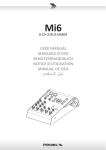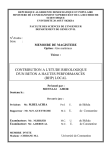Download PROEL PLBR256MH2 - REV 07-2006 User manual
Transcript
Sound Processor USER MANUAL www.proelgroup.com Designed and Engineered by Proel UK Proel Sound Processors User Manual SAFETY INSTRUCTIONS In order to avoid damage to unit hardware and electronic parts, during unit use and/or maintenance, following safety instructions must be heed. Before using the unit, please read these instructions. Follow all instructions and keep this instruction manual. - Be careful that unit operation may not cause damage to people. - Place the unit in a location protected from weather and far from water and moisture. - Don’t place this unit close to heat sources (radiators, spots, amplifiers etc.). - Avoid any liquid entering inside the unit. - Connect this unit to a power supply line able to support unit power consumption, checking power supply line good operating conditions. - Be careful that power supply line has an efficient ground line. - Disconnect the unit from a. c. power socket during lighting storms or when unused for long periods of time. Refer all servicing to qualified service personnel. Servicing is required when the apparatus has been damaged in any way, such as: - Detective connections and/or on connections cables. - Liquid has spilled inside the unit. - The unit has fallen or has been damager or doesn’t operate normally. No user-serviceable parts inside. Refer servicing to an authorized maintenance centre. Proel Sound Processor units comply with EMC Directive 89/336/CEE (Directive on approximation of member nation's ordinance concerning the electromagnetic compatibility) and following modifications 92/31/CEE and 93/68/CEE, as stated in EN 50082-1:1997, EN 55013:1990, EN 55020:1994 standards. These units comply to Low Voltage Directive 73/23/EEC (Directive on approximation of member nation's ordinance concerning electric equipment designed to be used within the specified voltage range), and following modifications 93/68/CEE, as stated in EN 60065:1998 standard. To avoid electric shock don’t open this unit. To prevent risks of fire and/or electric shock, don’t expose this unit to rain or moisture. PACKAGING This unit package has been submitted to ISTA 1A integrity tests. We suggest you control the unit conditions immediately after unpacking it. If any damage is found, immediately advise the dealer. Keep all unit packaging parts to allow inspection. Proel is not responsible for any damage that occurs during shipment. SHIPMENT AND COMPLAINT Products are sold “delivered ex warehouse” and shipment is at charge and risk of the buyer. Possible damages to unit should be immediately notified to forwarder. Each complaint for manumitted package should be done within eight days from product receipt. WARRANTY AND PRODUCTS RETURN Proel Sound Processor products have operating warranty and comply their specifications, as stated by manufacturer. Proel warrants all materials, workmanship and proper operation of this product for a period of two years from the original date of purchase. If any defects are found in the materials or workmanship or if the product fails to function properly during the applicable warranty period, the owner should inform about these defects the dealer or the distributor, providing receipt or invoice of date of purchase and defect detailed description. This warranty does not extend to damage resulting from improper installation, misuse, neglect or abuse. Proel S.p.A. will verify damage on returned units, and when the unit has been properly used and warranty is still valid, then the unit will be replaced or repaired. Proel S.p.A. is not responsible for any "direct damage" or "indirect damage" caused by product defectiveness. INSTALLATION Product installation is in professional 19” standard rack. DISCLAIMER Proel Sound Processor products have been expressly designed for audio application, with signals in audio range (20Hz to 20kHz). Proel has no liability for damages caused in case of lack of maintenance, modifications, improper use or improper installation non-applying safety instructions. POWER SUPPLY Proel Sound Processor products are provided with 9V a. c. power, these units may be damaged when used with a different power supply or a power supply supplying d. c. power. It’s possible to use the Proel PPS62A rack mounting power supply. The use of different power supply or adapters will expire terms of Proel S.p.A. liability as well as the terms of warranty. Proel S.p.A. reserves the right to change these specifications at any time without notice. 2 Proel Sound Processors User Manual Contents SAFETY INSTRUCTIONS ..............................................................................................................2 CONTENTS ....................................................................................................................................3 PROEL EXAVERB – QUICK START GUIDE .................................................................................4 FRONT PANEL...............................................................................................................................5 REAR PANEL .................................................................................................................................7 PROEL RAPTOR – QUICK START GUIDE....................................................................................8 FRONT PANEL...............................................................................................................................9 REAR PANEL ...............................................................................................................................10 TABLE 1 – EXAVERB EFFECTS VARIABLE PARAMETERS ....................................................11 TABLE 2 –EXAVERB EFFECTS DESCRIPTION.........................................................................12 EXAVERB & RAPTOR TECHINCAL SPECIFICATIONS .............................................................13 HOOK-UP WIRING EXAMPLES (EXAVERB) ..............................................................................14 FRONT PANEL SETTING (EXAVERB):.......................................................................................14 HOOK-UP AND SETTING EXAMPLE (RAPTOR) ........................................................................15 FRONT PANEL SETTING (RAPTOR) ..........................................................................................16 INSERT (“Y” SHAPED) CABLE CONNECTION ..........................................................................16 3 Proel Sound Processors User Manual Proel exaverb – Quick Start Guide To connect this unit you need unbalanced (TS) ¼” cables carrying line level signals from your mixer, or other line level source, to be connected to ¼” jacks of this unit rear panel. If your sound source is monophonic, please connect the cable to “LEFT/MONO” input jack only. For stereo sound sources, use both “LEFT/MONO” and “RIGHT” jacks by connecting two discrete cables to each of the two inputs. Set the output level of your sound source (mixer or other line level source) and the input gain (“INPUT LEVEL”) so that “CLIP” LED will never turn on. Connect unit outputs (“OUTUPT LEFT” and “OUTPUT RIGHT”) to your mixer effects return or stereo line level input. Please make sure “FX/BYPASS” LED is turned off. Rotate the “OUTPUT LEVEL” knob until reaching the desired output signal level. Now you can choose the effect you want to use by rotating the selection knob (7). Using “MIX” knob set the quantity of direct signal (DRY) versus effect signal (WET) to be sent to outputs. In order to obtain the best possible results, please refer to page 14 connections examples. 4 Proel Sound Processors User Manual Front Panel 1 2 3 4 6 5 7 10 8 9 11 1) INPUT LEVEL Knob This knob allows you to set input signal gain. 2) Mix Knob This knob is useful to balance original sound versus effect sound to zetaverb output. Rotating the knob counter clockwise (towards “DRY”) you’ll listen more of the original signal. Rotating the knob clockwise (towards “WET”) you’ll listen more effect. 3) OUTPUT LEVEL Knob This knob sets the output level of overall signal from the processor. 4) CLIP LED This LED turns on when the processor input signal level is too high. In this case you should reduce the input level by “INPUT LEVEL” knob. 5) VARIATION Knob This knob allows you to modify the value of the parameter associated to each effect. Each effect parameters editable, using the “VARIATION” knob, are listed in TABLE 1 (page 11). At each effect change the last selected parameter value is stored. When an effect is recalled the stored parameter value is recalled regardless of current position of VARIATION knob. Thus, in this condition by rotating the knob there could be no value exchange, unless the VARIATION knob passes thru stored VARIATION value point. Once the VARIATION knob passes thru the stored point, it’s possible to modify the effect value. In order to verify that VARAITION knob has passed the stored value point, you can see the FX/BYPASS LED (8), in this case the LED will briefly flash. 5 Proel Sound Processors User Manual 6) TAP LED This LED is activated only when Tap-Delay effect is recalled. The LED flashes at an inversely proportional frequency to delay time (f = 1/T). 7) Effect type selector By rotating this encoder you can choose the type of the effect among the following: 1. 2. 3. 4. 5. 6. 7. 8. 9. 10. 11. 12. 13. 14. 15. 16. HALL ROOM PLATE VOCAL GATE VOCAL ECHO DELAY (TAP) CHORUS FLANGER PHASER TREMOLO ROTARY CHORUS/REV DELAY/REV CHORUS/DELAY PITCH SHIFTER Please see TABLE 2 @ page 12 for each effect detailed description. 8) FX/BYPASS LED When the LED is turned on the Bypass is activated, and the unit is in mute (stop for Rotary effect). When the LED is turned off, the Bypass is OFF. 9) Power Switch 10) TAP Button When “TAP DELAY” effect is selected, by pushing two times this button, it’s possible to set the desired delay time, according to music rhythm. 11) FX/BYPASS Key By pressing this key you can activate (LED off) or de-activate (LED on) the effects bypass. When ROTARY effect is loaded, if the LED is “ON” the effect is not muted but the horn and cylinder rotation is stopped. In order to emulate real world status, horn and cylinder stop position is totally random. Actually with different stop position you can hear different sound pitches due to stop position of the horn and of the register. 6 Proel Sound Processors User Manual Rear Panel 1 2 3 5 4 6 1) POWER - 9V AC power supply connector Please connect here the supplied AC power transformer. 2) Product Label 3) TAP Footswitch Jack ¼” (6.3mm.) unbalanced (TS) jack for temporary, normally open footswitch (not supplied). suggested footswitches PROEL model PFS20 or model PFS24 . When “TAP DELAY” effect is selected, pressing at least two times the footswitch connected to FX/BYPASS jack it’s possible to set the desired delay time, according to music rhythm. 4) FX/BYPASS Footswitch Jack ¼” (6.3mm.) unbalanced (TS) jack for temporary, normally open footswitch (not supplied). This jack allows to activate/deactivate the effect by pressing the footswitch. When ROTARY effect is loaded, it doesn’t allow you to turn on/off the effect, but you can stop the horn and cylinder rotation by footswitch. In order to emulate real world status, horn and cylinder stop position is totally random. Actually with different stop position you can hear different sound pitches due to the stop position of the horn and cylinder. 5) LEFT & RIGHT OUTPUT Connections Left and Right line output signals unbalanced (TS) ¼” (6.3mm.) jack connectors. 6) LEFT/MONO & RIGHT INPUT Connections Unbalanced (TS) ¼” (6.3mm.) jack connectors for Left and Right line input signals from a mixer or other line level analog sources. In case of a mono source signal, it should be connected to LEFT/MONO input only. 1 7 Proel Sound Processors User Manual Proel raptor – Quick Start Guide You can connect the raptor to the desired input channel insert jack of your mixer, upon your needs and/or the kind of result you’re looking for. The unit has 12 high precision notch filters for each channel (channel A and channel B). All these filters work in real time, so they can automatically detect and suppress up to 12 feedback frequencies. If you need to suppress the feedback from a single channel of your mixer (e. g. s singer microphone) you can connect the raptor to the insert point of that mixer channel. In this case you’ll obtain frequencies suppression, generally, before the mixer channel EQ section. For these insert connections you will need a particular “Y” shaped cable (see hook-up details at page 16, which you can easily find in musical instruments and electronic shops. suggested cable PROEL SG210LU3. Please connect a TRS (stereo) ¼” (6.3mm.) plug in your mixer insert, then connect the mono ¼” (6.3mm.) plug corresponding to TRS tip to predator input A, and the ¼” (6.3mm.) plug corresponding to TRS ring to predator output A (see figure 1, page 15). Set the “MODE” button on “IN/OUT A”, thus you’ll use the raptor in mono. Setting the “MODE” button on “IN/OUT A&B” and connecting a second “Y” cable to another input channel insert, you’ll be able to simultaneously process 2 mixer channels. Then, rotate the “SENSIVITY” knob to “RESET/STOP” position. In this position all the filters will be locked and the signal won’t be processed. Then engage the “PROCESS” button, on its “ON” position. Turning on the unit, you’ll see “RUN/FREEZE” and “FIX/VAR” simultaneously flashing. This behaviour means that the feedback detect engine is not active now. Clockwise rotating the “SENSITIVITY” knob, you can choose 15 sensitivity levels, among “min” and “max”, thus activating the feedback detect engine. For Hook-up examples, please see pages 15 and 16. 8 Proel Sound Processors User Manual Front Panel 1 2 3 6 5 4 10 9 8 7 11 1) INPUT LEVEL Knob This knob allows you to adjust the input signal level. Since the unit signal-to-noise ratio depends by the input signal level, in order to achieve the best sonic performances we suggest you to adjust the “INPUT LEVEL” knob on larger indent around the knob. 2) PROCESS Switch This switch allows you to activate/deactivate the feedback sound processing. 3) OUTPUT LEVEL Knob This knob adjusts the processor signal output level. In order to achieve the best performances, adjust the “OUTPUT LEVEL” knob on larger indent around the knob. 4) MODE Switch This switch determines feedback detection system mode. The switch has two positions; “IN/OUT A” (Channel A only - mono mode) and “IN/OUT A & B” (A+B – stereo or two independent channels). Please notice that working on one channel only, the system is much faster to detect prospective feedbacks, since it continuously works on just one channel instead of two. 5-10) RUN/FREEZE LED & Button When this LED is lit, the system is in “FREEZE” mode, thus after activation of the 12th notch filter, even if the system detects further feedback frequencies, these frequencies will not be suppressed. When the LED is not lit, the system is in “RUN” mode, thus if the system detects further feedback frequencies after the 12th filter, it will suppress the newly detected frequency using the 1st filter, and so on. 6) SENSIVITY Knob When this knob is in “Reset-Stop” position the feedback detection engine is stopped and all the notch filters will be removed. In this condition all the buttons will be deactivated while “RUN/FREEZE” and “FIX/VAR” will be flashing. When this knob is among “MIN” and “MAX” sensitivity (positions from 1 to 15) the feedback detection engine is activated. In this condition the operating mode is chosen by “RUN/FREEZE” (5) 9 Proel Sound Processors User Manual and “FIX/VAR” (7) buttons. Please notice that rotating this knob the system will not remove the already activated notch filters. 7-11) FIX/VAR LED & Button When this LED is lit, the system is in “VAR” mode, thus when feedback frequencies are no longer detected after a certain amount of time, the system automatically resets all the activated filters. When the LED is not lit, the system is in “FIX” mode, thus all the filters remain active until when they are reset by rotating the “SENSITIVITY” knob to its “RESET-STOP” position. When the system is in “FREEZE” mode, the activated notch filters cannot be reset, independently by “FIX/VAR” button position. 8) Power On/Off button Press this button to turn on/off the unit. 9) CLIP LED This LED turns on when input signal level is too high. Adjust input signal level by “INPUT LEVEL” knob so that this LED will not turn on. Rear Panel 1 3 2 4 1) POWER - 9V AC power supply connector Connect the supplied power supply to this connector. 2) Product label. 3) OUTPUT Connections Unbalanced (TS) ¼” (6.3mm.) jack connectors for A and B line output signals. If the unit has been set in “IN/OUT A” mode, please connect just one cable to A output. 4) Inputs Connections A and B channels inputs on ¼” (6.3mm.) unbalanced (TS) jack connectors for line signal from a mixer or other line level analog sources. If the unit has been set in “IN/OUT A” mode, please connect just one cable to A input. 10 Proel Sound Processors User Manual Table 1 – Exaverb Effects Variable Parameters Effect name Variable parameter using the “VARIATION” knob Hall Decay Rev (Time of reverb decay) Room Decay Rev (Time of reverb decay) Plate Decay Rev (Time of reverb decay) Vocal Decay Rev (Time of reverb decay) Gate Time (Time the gate circuit closes the reverb tail) Vocal echo Displacement (Selects echo type) Tap Delay Feedback (percentage of feedback delay, by “VARIATION” knob) Delay time is chosen by pressing at least two times the “TAP” button or “TAP” FOOTSWITCH. Chorus Chorus Dep. (Chorus depth) Flanger Rate + Feedback (it selects repetition depth and feedback) Phaser Rate + Feedback (it selects repetition depth and feedback) Tremolo Rate + Ampl. (it varies tremolo depth and width) Rotary Slow/Fast (sets effect rotation speed) Chorus Rev Rate + Chorus dept. (Reverb decay time + chorus depth) Delay Rev Delay Time (Delay time) Chorus Dly Chorud Depth (Chorus depth) Pitch Shift +/-12 Semitones (Raise/lower pitch) 11 Proel Sound Processors User Manual Table 2 –Exaverb Effects Description Effect name Effect description Hall Simulates a large hall reverb, adopting long attack and decay times. For generic use (voice, choruses, strummed acoustic guitars, wind instruments, keyboard). Room Simulates a medium dimension room reverb, with attack and release times shorter than those of Hall. For generic use (voice, choruses, strummed acoustic guitars, wind instruments, keyboard, percussions). Plate Smooth sounding “Vintage” studio reverb with very short decay time. Perfect for voices, snare drum, wind instruments and strings. Vocal Reverb tailored for soloist singer and chorus. Gate Reverb + Gate to achieve a sudden closure of reverb tail after the settled time. Perfect for rhythmic instruments. Vocal echo It reproduces acoustic “echo” effect. Tap Delay In this particular effect, delay time can be settled by pressing two times the “TAP” button or by using an external footswitch connected to “TAP” jack on rear panel. Chorus Simulates a chorus effect, adding further “body” and “presence” to acoustic and electric guitars as well as to bass guitars. Very useful on vocals. Flanger Similar to Chorus but more “sweeping”. Perfect for rock or rhythm guitars and bass guitars, sometimes on vocals too! Phaser “Vintage” effect duplicating the phase shift footswitch effect units, particularly suited for strummed guitars. Tremolo This effect produces a flickering sound. Very useful with violin and strings. Rotary “Vintage” effect reproducing the “rotary” effect typical of ‘60-‘70 electronic organ. Chorus Rev Chorus + Reverb combination. Delay Rev Delay + Reverb combination. Chorus Dly Chorus + Delay combination. Pitch Shift Raise/lower pitch +/- 12 semitones. Ideal for choruses and particular harmonization. 12 Proel Sound Processors User Manual Exaverb & Raptor Techincal Specifications Inputs: 2 Unbalanced (TS) ¼” (6.3mm.) jack Outputs: 2 Unbalanced (TS) ¼” (6.3mm.) jack Footswitch inputs **: 2 Unbalanced (TS) ¼” (6.3mm.) jack Max input level: 9 dBu Max output level: 9 dBu THD+N: <0.01% @ -6 dBFS (Bypass) Signal-to-Noise Ratio: >96 dBA (Bypass) Frequency Response 20Hz-20kHz +/- 0.5dB A/D and D/A converters resolution: 20 bit Processing resolution: 24x32 bit Processing type: Effects*, Feedback Suppressor **. Power Supply : 9V AC Current drain : 1A Height (H): 44 mm Width (W): 217 mm Depth (D): 149 mm Weight: 1230 g (830g without adapter) * exaverb only ** raptor only 13 Proel Sound Processors User Manual Hook-up wiring examples (exaverb) exaverb has been designed to be used as mixer external effects unit, thus we suggest you the following hook-up. POST-FADER AUX SEND (MONO/STEREO) STEREO AUX RETURN or STEREO CHANNEL SIGNAL DIRECTION EXAVERB MIXER figure1 Note: if your mixer doesn’t have an aux send, you can use a sub-group output as send circuit and a stereo input of your mixer as effect return. Front Panel Setting (exaverb): In order to achieve the best possible acoustic results with your exaverb, we suggest you to set “INPUT LEVEL”, “MIX”, and “OUTPUT LEVEL” knobs as shown in figure 2. 14 Proel Sound Processors User Manual figure 2 Hook-up and setting example (raptor) raptor has been designed to be used as mixer channel or master output processors. Thus we suggest using the following hook-up diagram. Insert Cable MIXER SEND PROCESSOR OUTPUT CHANNEL INSERT MIXER RAPTOR Figure 3 Notes It’s possible to connect another insert cable between mixer channel insert (or any other mixer channel) and raptor “B” in/out connectors, thus simultaneously using the effect on two channels. Anyway this solution could slow down the sound and software processing since two channels will be simultaneously processed. It’s possible to connect (upon your mixer design) the processor to your FOH mixer sub-group insert (e. g. the vocal sub-group), as well as to a sub-group insert of your FOH or Monitor mixer. It’s possible, but we strongly suggest not to do it, to connect the raptor to the mixer main mix inserts. In these cases the entire signal will be treated in the same way (applying the same equalization and/or compression), thus making a less natural mix. 15 Proel Sound Processors User Manual Front Panel Setting (raptor) In order to achieve the best possible acoustic results with your raptor, we suggest you to set “INPUT LEVEL”, and “OUTPUT LEVEL” knobs as shown in figure 4. Of course please press the “PROCESS” button in its “ON” position. figure 4 Insert (“Y” shaped) cable connection TIP = send to processor ¼” (6.3mm.) TRS jack RING = return from effect unit ¼” (6.3mm) mono plugs Notes: If your mixer has insert circuit with two mono TS jacks instead of just one TRS jack, you can use two discrete mono cables instead of a “Y” cable. In order to reduce the risk to pick-up interferences and noises, we suggest you to use short high quality shielded cables. 16 Proel Sound Processors User Manual 17 Proel S.p.A. (World Headquarters – Factory) Via alla Ruenia 37/43 - 64027 Sant'Omero (TE) – ITALY Tel. +39 0861 81241 - Fax +39 0861 887862 E-mail: [email protected] www.proelgroup.com REV. 02-07-2006 Sound Processor MANUALE D'USO www.proelgroup.com Designed and Engineered by Proel UK Proel Sound Processors User Manual AVVERTENZE Durante le fasi di uso o manutenzione, devono essere prese alcune precauzioni onde evitare danneggiamenti alle strutture meccaniche ed elettroniche del prodotto. Prima di utilizzare il prodotto, si prega di leggere le seguenti istruzioni. Prendere visione del manuale d’uso e conservarlo per successive consultazioni. - In presenza di bambini, controllare che il prodotto non rappresenti un pericolo. - Posizionare l’apparecchio al riparo dagli agenti atmosferici e a distanza di sicurezza dall’acqua e da luoghi ad alto grado di umidità. - Non avvicinare il prodotto a fonti di calore (radiatori, fari, etc.). - Evitare che qualsiasi sostanza liquida vada all’interno del prodotto. Collegare il prodotto ad una linea di alimentazione adeguata facendo uso dell'alimentatore in dotazione, controllando sempre che sia in buono stato: - Per un’installazione a rack con altre apparecchiature, fare attenzione che il punto di alimentazione sia dotato di una efficiente presa di terra. - Disconnettere l'alimentatore dalla rete se non viene usato per un lungo periodo di tempo. In caso di guasto o manutenzione questo prodotto deve essere ispezionato da personale qualificato quando: - Ci sono difetti sulle connessioni o sui cavi di collegamento. - Sostanze liquide penetrano all’interno del prodotto. - Il prodotto è caduto e si è danneggiato. - Guasto dell’adattatore (AC) Non intervenire sul prodotto. Rivolgersi a un centro di assistenza autorizzato Proel. I Prodotti della linea Proel Sound Processor sono conformi alla Direttiva 89/336/CEE (Compatibilità Elettromagnetica) e successive modifiche 92/31/CEE e 93/68/CEE, secondo gli standard EN 50082-1:1997, EN 55013:1990, EN 55020:1994. Per evitare rischi di folgorazione non aprire l’apparecchio. Per prevenire rischi di incendio o di scosse elettriche non esporre il prodotto a pioggia o umidità e a fonti di calore, dirette e indirette. IMBALLO L’imballo è stato sottoposto a test di integrità secondo la procedura ISTA 1A. Si raccomanda di controllare il prodotto subito dopo l’apertura dell’imballo. Se vengono riscontrati danni informare immediatamente il rivenditore. Conservare quindi l’imballo completo per permetterne l’ispezione. Proel declina ogni responsabilità per danni causati dal trasporto. SPEDIZIONI E RECLAMI Le merci sono vendute “franco nostra sede” e viaggiano sempre a rischio e pericolo del distributore. Eventuali avarie e danni dovranno essere contestati al vettore. Ogni reclamo per imballi manomessi dovrà essere inoltrato entro 8 giorni dal ricevimento della merce. GARANZIE E RESI I Prodotti della linea Proel Sound Processor sono provvisti della garanzia di funzionamento e di conformità alle proprie specifiche, come dichiarate dal costruttore. La garanzia di funzionamento è di 24 mesi dopo la data di acquisto. I difetti rilevati entro il periodo di garanzia sui prodotti venduti, attribuibili a materiali difettosi o difetti di costruzione, devono essere tempestivamente segnalati al proprio rivenditore o distributore, allegando evidenza scritta della data di acquisto e descrizione del tipo di difetto riscontrato. Sono esclusi dalla garanzia difetti causati da uso improprio o manomissione. Proel SpA constata tramite verifica sui resi la difettosità dichiarata, correlata all’appropriato utilizzo, e l’effettiva validità della garanzia; provvede quindi alla sostituzione o riparazione dei prodotti, declinando tuttavia ogni obbligo di risarcimento per danni diretti o indiretti eventualmente derivanti dalla difettosità. INSTALLAZIONE L’installazione dei prodotti è prevista su rack 19” per prodotti ad uso professionale, mediante l’accessorio Proel ADRK1AZ (non incluso). LIMITAZIONI D’USO I Prodotti della linea Proel Sound Processor sono destinati esclusivamente ad un utilizzo specifico di tipo sonoro: segnali di ingresso di tipo audio (20Hz-20kHz). Proel declina ogni responsabilità per danni a terzi causati da mancata manutenzione, manomissioni, uso improprio o installazione non eseguita secondo le norme di sicurezza. Tutte le specifiche possono essere variate senza alcuna notifica. Proel declina ogni responsabilità per danni a terzi causati da mancata manutenzione, manomissioni, uso improprio o installazione non eseguita secondo le norme di sicurezza. Tutte le specifiche possono essere variate senza alcuna notifica. ALIMENTATORE I Prodotti della linea Proel Sound Processor vengono alimentati 9V AC tramite l'alimentatore fornito a corredo, utilizzare i mixer con un alimentatore diverso o con una tensione DC può danneggiare gli apparecchi. E' possibile anche utilizzare l'alimentatore da rack Proel PPS62A. L’utilizzo di alimentatori e adattatori AC non originali faranno decadere i termini di responsabilità della Proel S.p.a. sull’utilizzo e i termini di garanzia del prodotto. La Proel S.p.a. si riserva di modificare il prodotto e le sue specifiche senza preavviso. 2 Proel Sound Processors User Manual Indice AVVERTENZE ................................................................................................................................2 INDICE ............................................................................................................................................3 PROEL EXAVERB – GUIDA RAPIDA............................................................................................4 PANNELLO FRONTALE ................................................................................................................5 PANNELLO POSTERIORE ............................................................................................................7 PROEL RAPTOR – GUIDA RAPIDA ..............................................................................................8 PANNELLO FRONTALE ................................................................................................................9 PANNELLO POSTERIORE ..........................................................................................................10 TABELLA 1 – PARAMETRI VARIABILI DEGLI EFFETTI DELL’UNITÀ EXAVERB....................11 TABELLA 2 – DESCRIZIONE DEGLI EFFETTI DELL’ UNITÀ EXAVERB ..................................12 SPECIFICHE TECNICHE EXAVERB/RAPTOR............................................................................13 ESEMPI DI COLLEGAMENTO E SETTAGGIO (EXAVERB) .......................................................14 SETTAGGIO DEL PANNELLO FRONTALE (EXAVERB):...........................................................14 ESEMPI DI COLLEGAMENTO E SETTAGGIO (RAPTOR)..........................................................15 SETTAGGIO DEL PANNELLO FRONTALE (RAPTOR) ..............................................................16 SCHEMA DI COLLEGAMENTO CAVO INSERT (O CAVO A “Y”) ..............................................16 3 Proel Sound Processors User Manual Proel Exaverb – Guida Rapida Inserite il segnale di linea proveniente dal vostro mixer tramite cavo Jack da 6,3 mm sbilanciato nelle prese jack poste dietro il multieffetto. Se disponete di un segnale Monofonico, collegatelo all’ingresso “Left/Mono”, attraverso un cavo jack mono. Per segnali stereofonici, utilizzate entrambi gli ingressi “Left/Right” collegando un Jack mono a ciascuno dei due ingressi. Regolate il livello di uscita del segnale dal vostro dispositivo (mixer o altro) e il livello di guadagno in ingresso (input gain) affinché non si accenda mai il led “clip”. Collegate le uscite (OUT L / OUT R) all’ingresso del ritorno effetti sul vostro mixer o ad un qualsiasi ingresso stereo di linea del vostro mixer. Assicuratevi che il Led “FX/BYPASS” sia spento. Ruotate il potenziometro “OUTPUT LEVEL” fino a raggiungere il livello di segnale in uscita desiderato. Ora potete selezionare l’effetto che desiderate variando la posizione della manopola al centro. Regolate la quantità di segnale diretto (DRY) o effetto (WET) da indirizzare alle uscite tramite il potenziometro “MIX”. Per ottenere risultati ottimali, fate riferimento agli esempi di collegamento e settaggio a pag. 14 4 Proel Sound Processors User Manual Pannello Frontale 1 2 3 4 6 5 7 10 8 9 11 1)Input Level permette di regolare il guadagno del segnale in ingresso. 2)Mix permette di mixare la quantità di segnale diretto e segnale effetto all’uscita dell’exaverb. Girando la manopola verso “DRY” prevarrà il segnale diretto. Girando la manopola verso “WET” prevarrà il segnale effetto. 3)Output Level regola il livello di volume di uscita del segnale dal processore. 4)Led Clip si accende quando il livello di segnale all’ingresso del processore è troppo alto. Regolare il livello di segnale in ingresso tramite la manopola “Input Level” 5)Variation permette di variare il parametro associato a ciascun effetto. I parametri assegnati a ciascun effetto, variabili tramite la manopola “variation”, sono riportati nella TABELLA 1 (pag.11). Ad ogni cambio effetto il valore del parametro dell'ultimo effetto selezionato viene memorizzato e caricato il valore dell'attuale effetto pertanto la posizione della manopola può non corrispondere con il valore del parametro caricato. Ruotando la manopola, se questa non è coincidente con il valore memorizzato non si hanno variazioni sull'effetto. Per poter variare il valore memorizzato del parametro è necessario “agganciarlo”. Una volta agganciato, ad ogni variazione della manopola si ha una variazione sull'effetto. Per verificare che il valore sia agganciato è necessario osservare il led Fx/Bypass durante la rotazione della manopola; infatti, in tal caso si avrà per un periodo di tempo breve (alcuni secondi) una serie di lampeggi del led Fx/Bypass (8). 5 Proel Sound Processors User Manual 6)Led di TAP questo led è attivato esclusivamente quando è selezionato l'effetto Tap-Delay. Il led lampeggia ad una frequenza che è inversamente proporzionale al tempo di delay impostato (f = 1/T) 7)Selettore effetti ruotandolo, permette di scegliere il tipo di effetto fra i seguenti: 1. 2. 3. 4. 5. 6. 7. 8. 9. 10. 11. 12. 13. 14. 15. 16. HALL ROOM PLATE VOCAL GATE VOCAL ECHO DELAY (TAP) CHORUS FLANGER PHASER TREMOLO ROTARY CHORUS/REV DELAY/REV CHORUS/DELAY PITCH SHIFTER Per le caratteristiche di ciascuno, vedere TABELLA 2 (pag.12) 8)Led di FX/BYPASS il led acceso indica che l'effetto è in mute (stop nel caso del Rotary). il led spento indica che l'effetto è attivato 9)Tasto di accensione 10)Tasto di Tap se selezionato l’effetto “TAP DELAY”, premendolo a tempo di musica per minimo due battiti è possibile sincronizzare il tempo del feedback dell’effetto a quello della base musicale. 11)Tasto di Fx/Bypass se premuto attiva(led spento)o disattiva (led acceso) gli effetti. Nel caso dell' effetto ROTARY, quando il led è ON l'effetto non viene messo in mute ma viene arrestata la rotazione della tromba e del Cilindro, la posizione di arresto della tromba e del cilindro è del tutto casuale per emulare la condizione reale; Infatti con diversi stop si possono udire differenti tonalità del suono dovute alla posizione di arresto dell'tromba e del cilindro. 6 Proel Sound Processors User Manual Pannello Posteriore 1 2 3 5 4 6 1)Presa per alimentatore 9v AC collegate qui l’alimentatore fornito in dotazione. 2)Etichetta dati identificazione prodotto 3)Connessione per pedale TAP presa Jack 6,3 mm per connessione pedale esterno di tipo temporaneo, normalmente aperto (non in dotazione). consigliati i pedali PROEL PFS20 o PFS24 . Se selezionato l’effetto “TAP DELAY”, premendo sul pedale a tempo di musica per minimo due battiti è possibile sincronizzare il tempo del feedback (ripetizione) dell’effetto a quello della base musicale. 4)Connessione per pedale FX/Bypass presa Jack 6,3 mm per connessione pedale esterno di tipo temporaneo, normalmente aperto (non in dotazione). Consente di attivare o disattivare l’effetto tramite pedale. Nel caso dell’effetto ROTARY non consente di mettere in mute/attivare l’effetto, ma di arrestare la rotazione della tromba e del cilindro tramite pedale; la posizione di arresto della tromba e del cilindro è del tutto casuale per emulare la condizione reale; Infatti con diversi stop si possono udire differenti tonalità del suono dovute alla posizione di arresto della tromba e del cilindro. 5)Connessioni di uscita segnale uscite stereo Left/Right del segnale effettato su n°2 Jack 6,3 mm. 6)Connessioni di ingresso segnale ingressi stereo Left/Right del segnale proveniente dal mixer o da altre fonti analogiche. Se si dispone di un segnale monofonico, esso dovrà essere collegato soltanto all’ingresso LEFT. 1 7 Proel Sound Processors User Manual Proel Raptor – Guida Rapida Potete collegare il raptor ad un qualsiasi ingresso Insert del vs. mixer, a seconda delle vostre esigenze o del tipo di risultato che vorrete ottenere. L’unità dispone di 12 filtri Notch di elevata precisione per ciascun canale (A & B) che lavorano in tempo reale, ed è in grado quindi di riconoscere ed eliminare automaticamente fino a 12 frequenze generate dall’effetto Feedback (o Larsen). Se volete eliminare il feedback da un singolo canale del vostro mixer (ad esempio un singolo microfono) potete collegare il raptor all’insert del canale del vostro mixer a cui è collegato il microfono. In questo caso otterrete l’eliminazione del disturbo prima che il segnale acceda alla sezione di EQ, del vostro mixer. Per effettuare il collegamento, avrete bisogno di un particolare cavo, detto a Y, (schema a pag. 16) e che è comunque reperibile presso negozi di elettronica o strumenti musicali. consigliato il cavo PROEL SG210LU3. Collegate il jack mono corrispondente alla punta del jack stereo del cavetto ad Y sull’ingresso A del raptor e il jack mono corrispondente all’anello del jack stereo del cavetto ad Y all’uscita A del raptor. (Vedi figura 1, pag 15). Settate il tasto “mode” su “IN/OUT A”, utilizzerete così il raptor in modalità mono. Settando il tasto mode su “IN/OUT A&B” e con l’aiuto di un secondo cavo Y, riuscirete a processare 2 canali del mixer contemporaneamente. Successivamente, ponete la manopola “Sensivity” sulla posizione “Reset/Stop”. In questa modalità i filtri saranno “fermi” e non vi sarà alcun processo di segnale. Schiacciate il tasto process su “on”. Appena accesa l’unità noterete che i led “Run/Freeze” e “Fix/Var” lampeggiano contemporaneamente. Ciò significa che il motore di rilevamento dei feedback non è in funzione. Ruotando la manopola in senso orario, scegliendo fra i 15 livelli di sensibilità compresi tra “min” e “max” il motore di rilevamento sarà in funzione. Per esempi di collegamento andate a pagg. 15 -16 8 Proel Sound Processors User Manual Pannello Frontale 1 2 3 6 5 4 10 9 8 7 11 1)Input level regola la quantità di segnale in ingresso. Il rapporto segnale rumore percepito del dispositivo dipende dal livello del segnale in ingresso. Vi consigliamo di impostare la manopola di “input level” sul livello indicato dalla tacca dalle più grandi dimensioni, per ottenere risultati ottimali. 2)Process Attiva/disattiva il processamento del segnale. 3)Output level regola il livello di volume di uscita del segnale dal processore. Vi consigliamo di impostare la manopola di “output level” sul livello indicato dalla tacca dalle più grandi dimensioni, per ottenere risultati ottimali. 4)Mode Questo switch stabilisce se eseguire un rilevamento di feedback sul canale A (caso mono) oppure su entrambi i canali (A+B – stereo o doppio insert). Tenere presente che lavorando con un solo canale il sistema risulta essere più pronto a eventuali feedback in quanto continuamente esegue un rilevamento su un solo canale anziche su 2 5-10)Led e tasto di Run/Freeze Quando il led associato al tasto è ON siamo in modalità FREEZE cioè dopo l'inserimento del 12esimo filtro notch il sistema anche se rileva ulteriori feedback questi non vengono soppressi. Quando il led associato al tasto è OFF siamo in modalità RUN cioè dopo l'inserimento del 12esimo filtro notch il sistema se rileva ulteriori feedback è in grado di sopprimerli utilizzando il primo dei filtri notch e cosi via. 6)Manopola di Sensivity Quando la manopola è posizionata su Reset-Stop il motore di rilevamento dei feedback è fermo e tutti gli eventuali notch inseriti vengono rimossi, in tali condizioni i tasti saranno disattivati ed i led RUN/FREEZE e FIX/VAR sono lampeggianti. Quando l'encoder è posizionato tra Sens Min e Max (posizioni 1 e 15) il motore di rilevamento dei feedback è in funzione, in tali condizioni le modalità di funzionamento possibili sono quelle 9 Proel Sound Processors User Manual descritte nei punti 5 e 7. Si tenga presente che il semplice cambiamento delle sensibilità non rimuove i filtri notch già inseriti. 7-11)Led e tasto di Fix/Var Quando il led associato al tasto è ON siamo in modalità VAR cioè se non vengono riscontrati feedback dopo un certo tempo il sistema resetta in modo graduale i filtri notch inseriti. Quando il led associato al tasto è OFF siamo in modalità FIX cioè i filtri notch inseriti rimangono fino a che non vengono resettati (Posizione encoder “Reset-Stop”) Se il sistema è in modalità freeze i filtri inseriti non vengono rimossi indipendentemente dalla modalità FIX/VAR 8)Power On/Off Accende/spegne l’unità. 9)Led di clip si accende quando il livello di segnale all’ingresso del processore è troppo alto. Regolare il livello di segnale in ingresso tramite la manopola “Input Level” Pannello Posteriore 1 3 2 4 1)Presa per alimentatore 9V AC Inserire qui l’alimentatore fornito in dotazione. 2)Etichetta dati identificazione prodotto 3)Outputs A-mono/B Collegare n° 2 cavi jack mono alle rispettive uscite. Nel caso si voglia utilizzare un solo canale collegare un cavo jack mono all’uscita A-mono. 4)Inputs A-mono/B Collegare n°2 cavi jack mono ai rispettivi ingressi. Nel caso si voglia utilizzare un solo canale o un segnale mono, collegare un cavo jack all’ingresso A-mono. 10 Proel Sound Processors User Manual Tabella 1 – Parametri variabili degli effetti dell’unità Exaverb Nome dell’effetto Parametro modificabile tramite manopola “Variation” Hall Decay Rev (Tempo di decadimento del Riverbero) Room Decay Rev (Tempo di decadimento del Riverbero) Plate Decay Rev (Tempo di decadimento del Riverbero) Vocal Decay Rev (Tempo di decadimento del Riverbero) Gate Time (Tempo di chiusura del Riverbero) Vocal echo Displacement (Varia il tipo di eco) Tap Delay Feedback (numero delle ripetizioni del delay, tramite manopola VARIATION.) Tempo, tramite tasto di tap o pedale. Chorus Chorus Dep. (Profondità del Chorus) Flanger Rate + Feedback (varia la profondità + la frequenza delle ripetizioni) Phaser Rate + Feedback (varia la profondità + la frequenza delle ripetizioni) Tremolo Rate + Ampl. (varia la profondità + l’ampiezza del tremolo) Rotary Slow/Fast (stabilisce la velocità di “rotazione” dell’effetto). Chorus Rev Rate + Chorus dept. (Tempo di decadimento del riverbero + Delay Rev Delay Time (Tempo di ripetizione) Chorus Dly Profondità del chorus Pitch Shift +/-12 SemiTone (alza/abbassa la tonalità) profondità del chorus) 11 Proel Sound Processors User Manual Tabella 2 – Descrizione degli effetti dell’unità Exaverb Nome dell’effetto Descrizione dell’effetto Hall Simula il riverbero In una stanza spaziosa, con tempi di attacco e decadimento più lunghi. Per uso generico (Voce, cori, chitarre arpeggiate acustiche, strumenti a fiato, tastiera). Room Simula il riverbero in una stanza media, con tempi di attacco e decadimento più corti rispetto all’effetto Hall. Per uso generico (Voce, cori, chitarre arpeggiate acustiche, strumenti a fiato, tastiera e strumenti percussivi) Plate Timbro di riverbero artificiale dal suono “soft” con tempo di decadimento breve. Adatto per effetti vocali, rullanti, fiati o archi. Vocal Timbro di riverbero specifico per la voce solista o corista. Gate Timbro di riverbero che si chiude di netto dopo un tempo stabilito. Adatto per parti ritmiche. Vocal echo Riproduce l’effetto “eco”. Tap Delay Delay con ripetizione sincronizzabile alla base musicale tramite pressione del tasto “TAP” o con l’ausilio del pedale esterno. Chorus Aggiunge più corposità e “presenza” al suono di chitarre elettriche, acustiche e bassi. Effetto notevole nell’utilizzo con la voce. Flanger Aggiunge più corposità grazie ad un maggiore effetto “sweeping”. Adatto a chitarre rock o ritmiche e bassi. Phaser Effetto “vintage” particolarmente efficace per chitarre arpeggiate. Tremolo Produce un tremolio sonoro. Utilizzato con suoni di violini e archi in genere. Rotary Effetto “vintage” che riproduce il “rotary” tipico degli organi elettronici degli anni ’60-‘70. Chorus Rev Combinazione dell’effetto chorus + riverbero Delay Rev Combinazione dell’effetto Delay + riverbero Chorus Dly Combinazione dell’effetto Chorus + Delay Pitch Shift Alza/abbassa la tonalità di +/- 12 semitoni. Ideale per trasformare voce maschile in femminile e viceversa. 12 Proel Sound Processors User Manual Specifiche tecniche Exaverb/Raptor Ingressi: 2 ¼” (6.3mm) Sbilanciati Uscite: 2 ¼” (6.3mm) Sbilanciati Ingresso Pedali **: 2 ¼” (6.3mm) Sbilanciati Max livello segnale ingresso: 9 dBu Max livello segnale uscita: 9 dBu THD+N: <0.01% @ -6 dBFS (Bypass) Rapporto Segnale/Rumore >96 dBA (Bypass) Risposta in Frequenza 20Hz-20kHz +/- 0.5dB Risoluzione convertitori A/D e D/A 20 bit Risoluzione del processo: 24x32 bit Tipo di processo: Effetti*, Eliminatore di feedback**. Alimentazione : 9V AC Assorbimento corrente : 1A Altezza (H): 44 mm Lunghezza (L): 217 mm Profondità (P): 149 mm Peso : 1230 g (830g senza adapter) * solo Exaverb **solo Raptor 13 Proel Sound Processors User Manual Esempi di collegamento e settaggio (exaverb) L’exaverb è stato progettato con l’intento di essere utilizzato come effetto per mixer. Pertanto il collegamento consigliato è il seguente: AUX SEND MONO/STEREO POST-FADER AUX RETURN STEREO/CANALE STEREO DIREZIONE DEL SEGNALE EXAVERB MIXER fig.1 N.b.: in alternativa potete utilizzare, qualora il vostro mixer ne sia provvisto, anziché un’uscita aux, un’uscita sub master o sub group mix come mandata dell’effetto e un ingresso qualsiasi stereo del vostro mixer come ritorno dell’effetto. Settaggio del pannello frontale (exaverb): Per un utilizzo ottimale dell’exaverb, consigliamo di posizionare le manopole “input level”, “mix” e “Output Level” come mostrato in fig.2. fig. 2 14 Proel Sound Processors User Manual Esempi di collegamento e settaggio (Raptor) Il Raptor è stato progettato con l’intento di essere utilizzato come effetto per mixer. Pertanto il collegamento consigliato è il seguente: Cavo Insert MANDATA DA MIXER RITORNO DA EFFETTO INSERT CANALE MIXER RAPTOR fig.1 N.b.: è possibile collegare un ulteriore cavo insert al canale 2 (o qualsiasi altro canale) del mixer, tramite l’ingresso e l’uscita “B” del raptor, utilizzando così l’effetto su due canali del vs. mixer contemporaneamente. La soluzione, tuttavia, può provocare un rallentamento del processamento sonoro in quanto 2 canali si attiveranno contemporaneamente per il riconoscimento dei disturbi. E’ possibile collegare (a seconda delle capacità del vostro mixer)l’effetto ad un insert sub gruppo (ad esempio indirizzando tutte le parti vocali su un subgruppo) del vostro mixer. Per un sistema di monitor da palco ad un insert di un’uscita ausiliaria. E’ altresì possibile, ma vivamente sconsigliato, il collegamento dell’effetto sul main insert del mixer. In questo caso, infatti, i filtri verranno applicati a tutti i segnali, anche quelli musicali, snaturando l’ascolto finale. 15 Proel Sound Processors User Manual Settaggio del pannello frontale (Raptor) Per un utilizzo ottimale del Raptor, consigliamo di posizionare le manopole “Input Level” e “Output Level” come mostrato in fig. 2. E’ necessario ricordare di posizionare il tasto “process” su ON. fig. 2 Schema di collegamento cavo insert (o cavo a “Y”) PUNTA= Mandata all’effetto JACK STEREO 6.3 mm ANELLO= Ritorno dall’effetto JACK MONO 6.3 mm N.b.: Qualora il mixer sia dotato di presa insert separata si possono utilizzare normali cavi jack mono. Raccomandiamo l’utilizzo di cavi schermati corti e di alta qualità onde evitare interferenze e rumore di fondo. 16 Proel Sound Processors User Manual 17 Proel S.p.A. (World Headquarters – Factory) Via alla Ruenia 37/43 - 64027 Sant'Omero (TE) – ITALY Tel. +39 0861 81241 - Fax +39 0861 887862 E-mail: [email protected] www.proelgroup.com REV. 02-07-2006
This document in other languages
- italiano: PROEL PLBR256MH2 - REV 07-2006