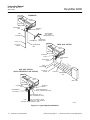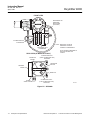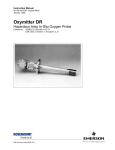Download Emerson Oxymitter 4000 Instruction manual
Transcript
Instruction Manual IB-106-340 Rev. 2.4 April, 2001 Oxymitter 4000 Oxygen Transmitter http://www.processanalytic.com ESSENTIAL INSTRUCTIONS READ THIS PAGE BEFORE PROCEEDING! Rosemount Analytical designs, manufactures and tests its products to meet many national and international standards. Because these instruments are sophisticated technical products, you MUST properly install, use, and maintain them to ensure they continue to operate within their normal specifications. The following instructions MUST be adhered to and integrated into your safety program when installing, using, and maintaining Rosemount Analytical products. Failure to follow the proper instructions may cause any one of the following situations to occur: Loss of life; personal injury; property damage; damage to this instrument; and warranty invalidation. • Read all instructions prior to installing, operating, and servicing the product. • If you do not understand any of the instructions, contact your Rosemount Analytical representative for clarification. • Follow all warnings, cautions, and instructions marked on and supplied with the product. • Inform and educate your personnel in the proper installation, operation, and maintenance of the product. • Install your equipment as specified in the Installation Instructions of the appropriate Instruction Manual and per applicable local and national codes. Connect all products to the proper electrical and pressure sources. • To ensure proper performance, use qualified personnel to install, operate, update, program, and maintain the product. • When replacement parts are required, ensure that qualified people use replacement parts specified by Rosemount. Unauthorized parts and procedures can affect the product’s performance, place the safe operation of your process at risk, and VOID YOUR WARRANTY. Look-alike substitutions may result in fire, electrical hazards, or improper operation. • Ensure that all equipment doors are closed and protective covers are in place, except when maintenance is being performed by qualified persons, to prevent electrical shock and personal injury. The information contained in this document is subject to change without notice. ® If a Model 275 Universal HART Communicator is used with this unit, the software within the Model 275 may require modification. If a software modification is required, please contact your local Fisher-Rosemount Service Group or National Response Center at 1-800-654-7768. Emerson Process Management Rosemount Analytical Inc. Process Analytic Division 1201 N. Main St. Orrville, OH 44667-0901 T (330) 682-9010 F (330) 684-4434 e-mail: [email protected] http://www.processanalytic.com HIGHLIGHTS OF CHANGES Effective May, 1998 Rev. 2.0 Page Summary — Modified existing manual to accommodate integrally mounted SPS 4000 Single Probe Autocalibration Sequencer information. — Added locks for the electronic housing covers throughout the manual. — Changed test gas to calibration gas throughout the manual. — Changed reference gas to reference air throughout the manual. Page P-1 Added symbols. Page 1-1 Added product matrix information. Page 1-4 Indicated that heater thermocouple and diffusion element are field replaceable (paragraph 1-2.d.4). Page 1-4 Added paragraph 1-2.d.9(c) to indicate a third method to calibrate and troubleshoot an Oxymitter 4000. Page 1-10 Added 0 to 40% O2 range via HART. Added manual to calibration types. Updated signal specifications. Pages 1-12 and 1-13 Added product matrix (Table 1-1). Page 1-13 and 1-14 Added Tables 1-2, 1-3, 1-4. Page 2-1 Deleted adapter plate disassembly recommendation from paragraph 2-1b2. Page 2-8 Changed horizontal to vertical in paragraph 2-1.b.5. Page 2-9 Added CE compliance NOTE. Page 3-2 Added 0 to 40% O2 range to paragraphs 3-1.c.2 and 3-1.e.2. Page 3-4 Expanded paragraphs 3-2, 3-2.a, and 3-2.b to further describe logic I/O. Changed 1 Kohm to 330 ohm in paragraph 3-2.a. Page 5-3 Added NOTE concerning HART Communicator warmup period. Page 5-4 Identified logic I/O defaults in Table 5-1. Pages 5-5, 5-6, and 5-7 Modified HART menu tree (Figure 5-3). Page 5-8 Added WARNING about removing the Oxymitter 4000 from any automatic control loops prior to performing a calibration. Page 5-9 Added paragraph 5-8 to explain the procedure to enter a timed calibration via HART. Page 6-1 Added overview paragraph 6-1. Expanded calibration paragraph (new paragraph 6-2) to include test gas checks and calibration types. Expanded calibration paragraph (new paragraph 6-2) to include calibration types. HIGHLIGHTS OF CHANGES (CONTINUED) Effective May, 1998 Rev. 2.0 (Continued) Page Summary Page 6-4 Updated Figure 6-3 to include last calibration failed alarm. Page 6-6 Added fault 14 to Table 6-1. Page 6-14 Added NOTE to determine when to replace the diffusion element. Page 7-1 Added general troubleshooting information to paragraph 7-1. Added 4-20 mA line output information to paragraph 7-3 and Table 7-1. Added fault 14 to Table 7-1. Page 7-8 Modified the case temperature in paragraph 7-3.f.1. Page 7-15 Added new paragraph 7-3.n and Figure 7-14 to explain a last calibration failed indication and troubleshooting instructions. Page 8-1 Updated European address. Pages 10-1 through 10-4 Added Section 10, Optional Accessories. Effective Oct., 1998 Rev. 2.1 Page Summary Page P-3 through P-9 Added Material Safety Data Sheets. Page 1-5 Changed source of instrument air from required to optional. Page 2-9 Added CAUTION concerning uninsulated stacks and ambient temperatures. Page 2-10 Added paragraph 2-2.c.3 concerning alarm contacts without autocalibration. Page 2-11 Modified paragraph 2.3. Added paragraphs 2-3.a and b concerning autocalibration and alarms contacts. Page 3-5 Added paragraph 3-3 concerning recommended configurations. Subsequent paragraphs renumbered. Page 6-10 through 6-11 Deleted references in paragraphs 6-5.b, c, and d to remove and install oxymitter from stack. Procedures 6-5.b, c, and d renumbered. Page 6-15 Added paragraph 6-9 Ceramic Diffusion Element Replacement. Subsequent paragraphs renumbered. Page 7-1 Modified paragraph 7-2 to explain alarm indications will be available via HART. Added paragraph 7-3 concerning alarm contacts and autocalibration. Subsequent paragraphs renumbered. Page 7-3 Modified Table 7-1 Diagnostic/Unit Alarm Fault Definitions. Page 9-1 Changed Figure and Index No., Part Numbers, and Descriptions. HIGHLIGHTS OF CHANGES (CONTINUED) Effective Oct., 1998 Rev. 2.1 (Continued) Page Summary Page 9-2 Changed Figure and Index No. Page 9-3 Changed Figure and Index No. and Description. Added Abrasive Shield Assemblies to parts list. Page 9-5 through 9-7 Changed Figure and Index No. and Part Numbers. Effective Feb., 1999 Rev. 2.2 Page Summary Pages 1-12 and 1-13 Modified the product matrix in Table 1-1. Removed the disposable gas bottles and flow regulators from the matrix and created Table 1-2 to distinguish these components as separate order items because the calibration gas bottles cannot be shipped via airfreight. Page 1-14 Updated the numbering of subsequent tables in Section 1. Page 2-10 Added references to step 2 to direct users to the information explaining the contacts and additional alarm contacts associated with the IMPS 4000. Page 2-11 Removed the IMPS 4000 information from paragraph 2-3. Page 7-11 Removed step 2 explaining that a 204 mV to 1 volt DC value indicated high combustibles. Pages 9-1 through 9-6 Updated part numbers. Page 9-7 Updated part numbers and added Table 9-4 to list calibration gas bottles and flow regulators as replacement parts. HIGHLIGHTS OF CHANGES (CONTINUED) Effective Nov., 1999 Rev. 2.3 Page Summary Pages P-11 thru P-15 Added new Quick Start Guide. Page 1-10 Added information on electronics operating temperatures and parts for mounting. Page 1-14 Removed Table 1-4, renumbered subsequent tables in Section 1. Page 3-3 Changed default values for SW2 to 3.8 mA and 22 mA in Figure 3-2. Page 3-5 Updated default 4-20 mA signal values in paragraph 3-3.a. Page 6-6 Updated Table 6-1 to include new Fault 4, A/D Comm Error. Page 6-8 Added Note to paragraph 6-5. Page 7-3 Updated Table 7-1 to include new Heater T/C fault 4, A/D Comm Error. Page 7-7 Added new Figure 5-7 and paragraph d for Fault 4, A/D Comm Error. Pages 7-8 thru 7-22 Updated subsequent figures and paragraphs in Section 5. Effective April, 2001 Rev. 2.4 Page Summary Page 7-3 Table 7-1; changed Heater Fault 6 Self-Clearing column data to “NO” and Fault 8 Self Clearing column data to “YES”. Instruction Manual IB-106-340 Rev. 2.4 April, 2001 Oxymitter 4000 TABLE OF CONTENTS PREFACE........................................................................................................................ P-1 Definitions ........................................................................................................................ P-1 Safety Instructions .......................................................................................................... P-2 What You Need to Know ........................................................................................... P-10 Quick Start Guide ........................................................................................................ P-11 1-0 1-1 1-2 1-3 1-4 1-5 1-6 DESCRIPTION AND SPECIFICATIONS........................................................................ 1-1 Component Checklist of Typical System (Package Contents).................................. 1-1 System Overview............................................................................................................ 1-1 IMPS 4000 (Optional) ...................................................................................................... 1-7 SPS 4000 (Optional)........................................................................................................ 1-7 Model 751 Remote Powered Loop LCD Display........................................................ 1-9 Specifications................................................................................................................. 1-10 2-0 2-1 2-2 2-3 2-4 2-5 INSTALLATION .............................................................................................................. 2-1 Mechanical Installation ................................................................................................... 2-1 Electrical Installation (for Oxymitter 4000 without SPS 4000)................................. 2-9 Electrical Installation (for Oxymitter 4000 with SPS 4000)..................................... 2-11 Pneumatic Installation (for Oxymitter 4000 without SPS 4000) ............................. 2-14 Pneumatic Installation (for Oxymitter 4000 with SPS 4000) .................................. 2-15 3-0 3-1 3-2 3-3 3-4 3-5 3-6 STARTUP........................................................................................................................ 3-1 General ............................................................................................................................ 3-1 Logic I/O ......................................................................................................................... 3-4 Recommended Configuration......................................................................................... 3-5 Power Up ........................................................................................................................ 3-6 Start Up Oxymitter 4000 Calibration............................................................................ 3-6 IMPS 4000 Connections................................................................................................ 3-6 4-0 4-1 OPERATION ................................................................................................................... 4-1 General ............................................................................................................................ 4-1 5-0 5-1 5-2 5-3 5-4 5-5 5-6 5-7 5-8 HART/AMS...................................................................................................................... 5-1 Overview.......................................................................................................................... 5-1 HART Communicator Signal Line Connections .......................................................... 5-1 Hart Communicator PC Connections .......................................................................... 5-3 Off-Line and On-Line Operations ................................................................................. 5-3 Logic I/O Conifgurations .................................................................................................. 5-3 Menu Tree for HART Communicator/Oxymitter 4000 Applications........................... 5-3 HART Communicator Manual O2 Cal Method........................................................... 5-8 Defining a Timed Calibration Via HART ..................................................................... 5-9 Rosemount Analytical Inc. A Division of Emerson Process Management i Instruction Manual IB-106-340 Rev. 2.4 April, 2001 ii Oxymitter 4000 6-0 6-1 6-2 6-3 6-4 6-5 6-6 6-7 6-8 6-9 6-10 MAINTENANCE AND SERVICE .................................................................................. 6-1 Overview.......................................................................................................................... 6-1 Calibration........................................................................................................................ 6-1 LED Status Indicators.................................................................................................... 6-5 Oxymitter 4000 Removal/Replacement........................................................................ 6-7 Electronics Replacement................................................................................................ 6-8 Entire Probe Replacement (Excluding Electronics) .................................................. 6-11 Heater Strut Replacement ........................................................................................... 6-12 Cell Replacement ......................................................................................................... 6-13 Ceramic Diffusion Element Replacement................................................................... 6-15 SPS 4000 Maintenance and Component Replacement........................................... 6-16 7-0 7-1 7-2 7-3 7-4 7-5 TROUBLESHOOTING .................................................................................................... 7-1 General ............................................................................................................................ 7-1 Alarm Indications ............................................................................................................ 7-1 Alarm Contacts ............................................................................................................... 7-1 Identifying and Correcting Alarm Indications............................................................... 7-2 SPS 4000 Troubleshooting.......................................................................................... 7-19 8-0 RETURN OF MATERIAL ................................................................................................ 8-1 9-0 REPLACEMENT PARTS ................................................................................................ 9-1 10-0 OPTIONAL ACCESSORIES........................................................................................ 10-1 11-0 INDEX............................................................................................................................ 11-1 Rosemount Analytical Inc. A Division of Emerson Process Management Instruction Manual IB-106-340 Rev. 2.4 April, 2001 Oxymitter 4000 LIST OF ILLUSTRATIONS Figure 1-1. Figure 1-2. Figure 1-3. Figure 1-4. Figure 1-5. Figure 1-6. Figure 2-1. Figure 2-2. Figure 2-3. Figure 2-4. Figure 2-5. Figure 2-6. Figure 2-7. Figure 2-8. Figure 2-9. Figure 2-10. Figure 2-11. Figure 2-12. Figure 3-1. Figure 3-2. Figure 3-3. Figure 3-4. Figure 4-1. Figure 5-1. Figure 5-2. Figure 5-3. Figure 6-1. Figure 6-2. Figure 6-3. Figure 6-4. Figure 6-5. Figure 6-6. Figure 6-7. Figure 6-8. Figure 6-9. Figure 6-10. Figure 6-11. Figure 6-12. Figure 6-13. Figure 7-1. Figure 7-2. Figure 7-3. Figure 7-4. Figure 7-5. Figure 7-6. Figure 7-7. Figure 7-8. Figure 7-9. Figure 7-10. Figure 7-11. Rosemount Analytical Inc. Typical System Package ....................................................................................... 1-2 Oxymitter 4000 Autocalibration System Options .................................................. 1-3 Oxymitter 4000 HART Communications and AMS Application ............................. 1-5 Typical System Installation .................................................................................... 1-6 SPS 4000............................................................................................................... 1-8 Model 751 Remote Powered Loop LCD Display .................................................. 1-9 Oxymitter 4000 Installation .................................................................................... 2-2 Oxymitter 4000 Installation (with SPS 4000) ......................................................... 2-3 Oxymitter 4000 with Abrasive Shield ..................................................................... 2-4 Oxymitter 4000 Adapter Plate Dimensions............................................................ 2-5 Oxymitter 4000 Adapter Plate Installation ............................................................. 2-6 Oxymitter 4000 Bracing Installation ....................................................................... 2-7 Orienting the Optional Vee Deflector ..................................................................... 2-8 Installation with Drip Loop and Insulation Removal............................................... 2-8 Terminal Block ..................................................................................................... 2-10 SPS 4000 Electrical Connections ........................................................................ 2-13 Air Set, Plant Air Connection ............................................................................... 2-14 Oxymitter 4000 Gas Connections Calibration Gas Connections......................... 2-15 Integral Electronics ................................................................................................ 3-1 Oxymitter 4000 Defaults ........................................................................................ 3-3 Startup and Normal Operation............................................................................... 3-5 Calibration Keys..................................................................................................... 3-6 Normal Operation................................................................................................... 4-2 Signal Line Connections, ≥ 250 Ohms Lead Resistance ...................................... 5-2 Signal Line Connections, < 250 Ohms Lead Resistance ...................................... 5-2 Menu Tree for HART/AMS on the Oxymitter 4000 ................................................ 5-5 Oxymitter 4000 Exploded View.............................................................................. 6-2 Membrane Keypad................................................................................................. 6-3 Inside Right Cover ................................................................................................. 6-4 Terminal Block ....................................................................................................... 6-6 Electronic Assembly............................................................................................... 6-9 J8 Connector.......................................................................................................... 6-9 Fuse Location ...................................................................................................... 6-11 Heater Strut Assembly......................................................................................... 6-12 Cell Replacement Kit ........................................................................................... 6-13 Ceramic Diffusion Element Replacement............................................................ 6-15 SPS 4000 Manifold Assembly ............................................................................. 6-17 Power Supply Board and Interface Board Connections ...................................... 6-19 Calibration Gas and Reference Air Components ................................................ 6-23 Fault 1, Open Thermocouple ................................................................................. 7-4 Fault 2, Shorted Thermocouple ............................................................................. 7-5 Fault 3, Reversed Thermocouple .......................................................................... 7-6 Fault 4, A/D Comm Error ....................................................................................... 7-7 Fault 5, Open Heater ............................................................................................. 7-8 Fault 6, High High Heater Temp ............................................................................ 7-9 Fault 7, High Case Temp..................................................................................... 7-10 Fault 8, Low Heater Temp ................................................................................... 7-11 Fault 9, High Heater Temp .................................................................................. 7-12 Fault 10, High Cell mV......................................................................................... 7-13 Fault 11, Bad Cell ................................................................................................ 7-14 A Division of Emerson Process Management iii Instruction Manual IB-106-340 Rev. 2.4 April, 2001 Figure 7-12. Figure 7-13. Figure 7-14. Figure 7-15. Figure 7-16. Figure 9-1. Figure 9-2. Oxymitter 4000 Fault 12, EEPROM Corrupt ................................................................................. 7-15 Fault 13, Invalid Slope ......................................................................................... 7-16 Fault 14, Invalid Constant .................................................................................... 7-17 Fault 15, Last Calibration Failed .......................................................................... 7-18 SPS 4000 Troubleshooting Flowchart ................................................................. 7-21 Cell Replacement Kit ............................................................................................. 9-2 Probe Disassembly Kit........................................................................................... 9-4 LIST OF TABLES Table 1-1. Table 1-2. Table 1-3. Table 1-4. Table 3-1. Table 5-1. Table 6-1. Table 7-1. Table 7-2. Table 9-1. Table 9-2. Table 9-3. Table 9-4. iv Product Matrix ...................................................................................................... 1-12 Calibration Components ...................................................................................... 1-13 Intelligent Multiprobe Test Gas Sequencer Versions ............................................ 1-14 Single Probe Autocalibration Sequencer Coding .................................................. 1-14 Logic I/O Configuration .......................................................................................... 3-4 Logic I/O Configuration .......................................................................................... 5-4 Diagnostic/Unit Alarms .......................................................................................... 6-6 Diagnostic/Unit Alarm Fault Definitions ................................................................. 7-3 SPS 4000 Fault Finding....................................................................................... 7-20 Replacement Parts for Probe ................................................................................ 9-1 Replacement Parts for Electronics ........................................................................ 9-5 Replacement Parts for SPS 4000........................................................................... 9-7 Replacement Parts for Calibration Components ................................................... 9-7 Rosemount Analytical Inc. A Division of Emerson Process Management Instruction Manual IB-106-340 Rev. 2.4 April, 2001 Oxymitter 4000 PREFACE The purpose of this manual is to provide information concerning the components, functions, installation and maintenance of the Oxymitter 4000. Some sections may describe equipment not used in your configuration. The user should become thoroughly familiar with the operation of this module before operating it. Read this instruction manual completely. DEFINITIONS The following definitions apply to WARNINGS, CAUTIONS, and NOTES found throughout this publication. Highlights an operation or maintenance procedure, practice, condition, statement, etc. If not strictly observed, could result in injury, death, or long-term health hazards of personnel. Highlights an operation or maintenance procedure, practice, condition, statement, etc. If not strictly observed, could result in damage to or destruction of equipment, or loss of effectiveness. NOTE Highlights an essential operating procedure, condition, or statement. : EARTH (GROUND) TERMINAL : PROTECTIVE CONDUCTOR TERMINAL : RISK OF ELECTRICAL SHOCK : WARNING: REFER TO INSTRUCTION BULLETIN NOTE TO USERS The number in the lower right corner of each illustration in this publication is a manual illustration number. It is not a part number, and is not related to the illustration in any technical manner. Rosemount Analytical Inc. A Division of Emerson Process Management P-1 Instruction Manual IB-106-340 Rev. 2.4 April, 2001 Oxymitter 4000 IMPORTANT SAFETY INSTRUCTIONS FOR THE WIRING AND INSTALLATION OF THIS APPARATUS The following safety instructions apply specifically to all EU member states. They should be strictly adhered to in order to assure compliance with the Low Voltage Directive. NonEU states should also comply with the following unless superseded by local or National Standards. 1. Adequate earth connections should be made to all earthing points, internal and external, where provided. 2. After installation or troubleshooting, all safety covers and safety grounds must be replaced. The integrity of all earth terminals must be maintained at all times. 3. Mains supply cords should comply with the requirements of IEC227 or IEC245. 4. All wiring shall be suitable for use in an ambient temperature of greater than 75°C. 5. All cable glands used should be of such internal dimensions as to provide adequate cable anchorage. 6. To ensure safe operation of this equipment, connection to the mains supply should only be made through a circuit breaker which will disconnect all circuits carrying conductors during a fault situation. The circuit breaker may also include a mechanically operated isolating switch. If not, then another means of disconnecting the equipment from the supply must be provided and clearly marked as such. Circuit breakers or switches must comply with a recognized standard such as IEC947. All wiring must conform with any local standards. 7. Where equipment or covers are marked with the symbol to the right, hazardous voltages are likely to be present beneath. These covers should only be removed when power is removed from the equipment — and then only by trained service personnel. 8. Where equipment or covers are marked with the symbol to the right, there is a danger from hot surfaces beneath. These covers should only be removed by trained service personnel when power is removed from the equipment. Certain surfaces may remain hot to the touch. 9. Where equipment or covers are marked with the symbol to the right, refer to the Operator Manual for instructions. 10. All graphical symbols used in this product are from one or more of the following standards: EN61010-1, IEC417, and ISO3864. P-2 Rosemount Analytical Inc. A Division of Emerson Process Management Instruction Manual IB-106-340 Rev. 2.4 April, 2001 Oxymitter 4000 CERAMIC FIBER PRODUCTS MATERIAL SAFETY DATA SHEET JULY 1, 1996 SECTION I. IDENTIFICATION PRODUCT NAME Ceramic Fiber Heaters, Molded Insulation Modules and Ceramic Fiber Radiant Heater Panels. CHEMICAL FAMILY Vitreous Aluminosilicate Fibers with Silicon Dioxide. CHEMICAL NAME N.A. CHEMICAL FORMULA N.A. MANUFACTURER’S NAME AND ADDRESS Watlow Columbia 2101 Pennsylvania Drive Columbia, MO 65202 573-474-9402 573-814-1300, ext. 5170 HEALTH HAZARD SUMMARY WARNING • • • • Possible cancer hazard based on tests with laboratory animals. May be irritating to skin, eyes and respiratory tract. May be harmful if inhaled. Cristobalite (crystalline silica) formed at high temperatures (above 1800ºF) can cause severe respiratory disease. Rosemount Analytical Inc. A Division of Emerson Process Management P-3 Instruction Manual IB-106-340 Rev. 2.4 April, 2001 Oxymitter 4000 SECTION II. PHYSICAL DATA APPEARANCE AND ODOR Cream to white colored fiber shapes. With or without optional white to gray granular surface coating and/or optional black surface coating. SPECIFIC WEIGHT: 12-25 LB./CUBIC FOOT BOILING POINT: N.A. VOLATILES (% BY WT.): N.A. SECTION III. WATER SOLUBILITY: N.A. HAZARDOUS INGREDIENTS MATERIAL, QUANTITY, AND THRESHOLD/EXPOSURE LIMIT VALUES Aluminosilicate (vitreous) 99+ % CAS. No. 142844-00-06 Zirconium Silicate Black Surface Coating** Armorphous Silica/Silicon Dioxide 1 fiber/cc TWA 10 fibers/cc CL 0-10% 5 mg/cubic meter (TLV) 0 - 1% 5 mg/cubic meter (TLV) 0-10% 20 mppcf (6 mg/cubic meter) PEL (OSHA 1978) 3 gm cubic meter (Respirable dust): 10 mg/cubic meter, Intended TLV (ACGIH 1984-85) **Composition is a trade secret. SECTION IV. FLASH POINT: NONE FIRE AND EXPLOSION DATA FLAMMABILITY LIMITS: N.A. EXTINGUISHING MEDIA Use extinguishing agent suitable for type of surrounding fire. UNUSUAL FIRE AND EXPLOSION HAZARDS / SPECIAL FIRE FIGHTING PROCEDURES N.A. P-4 Rosemount Analytical Inc. A Division of Emerson Process Management Instruction Manual IB-106-340 Rev. 2.4 April, 2001 Oxymitter 4000 SECTION V. HEALTH HAZARD DATA THRESHOLD LIMIT VALUE (See Section III) EFFECTS OF OVER EXPOSURE EYE Avoid contact with eyes. Slightly to moderately irritating. Abrasive action may cause damage to outer surface of eye. INHALATION May cause respiratory tract irritation. Repeated or prolonged breathing of particles of respirable size may cause inflammation of the lung leading to chest pain, difficult breathing, coughing and possible fibrotic change in the lung (Pneumoconiosis). Pre-existing medical conditions may be aggravated by exposure: specifically, bronchial hyper-reactivity and chronic bronchial or lung disease. INGESTION May cause gastrointestinal disturbances. Symptoms may include irritation and nausea, vomiting and diarrhea. SKIN Slightly to moderate irritating. May cause irritation and inflammation due to mechanical reaction to sharp, broken ends of fibers. EXPOSURE TO USED CERAMIC FIBER PRODUCT Product which has been in service at elevated temperatures (greater than 1800ºF/982ºC) may undergo partial conversion to cristobalite, a form of crystalline silica which can cause severe respiratory disease (Pneumoconiosis). The amount of cristobalite present will depend on the temperature and length of time in service. (See Section IX for permissible exposure levels). SPECIAL TOXIC EFFECTS The existing toxicology and epidemiology data bases for RCF’s are still preliminary. Information will be updated as studies are completed and reviewed. The following is a review of the results to date: EPIDEMIOLOGY At this time there are no known published reports demonstrating negative health outcomes of workers exposed to refractory ceramic fiber (RCF). Epidemiologic investigations of RCF production workers are ongoing. 1) There is no evidence of any fibrotic lung disease (interstitial fibrosis) whatsoever on x-ray. 2) There is no evidence of any lung disease among those employees exposed to RCF that had never smoked. 3) A statistical “trend” was observed in the exposed population between the duration of exposure to RCF and a decrease in some measures of pulmonary function. These observations are clinically insignificant. In other words, if these observations were made on an individual employee, the results would be interpreted as being within the normal range. Rosemount Analytical Inc. A Division of Emerson Process Management P-5 Instruction Manual IB-106-340 Rev. 2.4 April, 2001 Oxymitter 4000 4) Pleural plaques (thickening along the chest wall) have been observed in a small number of employees who had a long duration of employment. There are several occupational and non-occupational causes for pleural plaque. It should be noted that plaques are not “pre-cancer” nor are they associated with any measurable effect on lung function. TOXICOLOGY A number of studies on the health effects of inhalation exposure of rats and hamsters are available. Rats were exposed to RCF in a series of life-time nose-only inhalation studies. The animals were exposed to 30, 16, 9, and 3 mg/m3, which corresponds with approximately 200, 150, 75, and 25 fibers/cc. Animals exposed to 30 and 16 mg/m3 were observed to have developed a pleural and parenchymal fibroses; animals exposed to 9 mg/m3 had developed a mild parenchymal fibrosis; animals exposed to the lowest dose were found to have the response typically observed any time a material is inhaled into the deep lung. While a statistically significant increase in lung tumors was observed following exposure to the highest dose, there was no excess lung cancers at the other doses. Two rats exposed to 30 mg/m3 and one rat exposed to 9 mg/m3 developed masotheliomas. The International Agency for Research on Cancer (IARC) reviewed the carcinogenicity data on man-made vitreous fibers (including ceramic fiber, glasswool, rockwool, and slagwool) in 1987. IARC classified ceramic fiber, fibrous glasswool and mineral wool (rockwool and slagwool) as possible human carcinogens (Group 2B). EMERGENCY FIRST AID PROCEDURES EYE CONTACT Flush eyes immediately with large amounts of water for approximately 15 minutes. Eye lids should be held away from the eyeball to insure thorough rinsing. Do not rub eyes. Get medical attention if irritation persists. INHALATION Remove person from source of exposure and move to fresh air. Some people may be sensitive to fiber induced irritation of the respiratory tract. If symptoms such as shortness of breath, coughing, wheezing or chest pain develop, seek medical attention. If person experiences continued breathing difficulties, administer oxygen until medical assistance can be rendered. INGESTION Do not induce vomiting. Get medical attention if irritation persists. SKIN CONTACT Do not rub or scratch exposed skin. Wash area of contact thoroughly with soap and water. Using a skin cream or lotion after washing may be helpful. Get medical attention if irritation persists. SECTION VI. REACTIVITY DATA STABILITY/CONDITIONS TO AVOID Stable under normal conditions of use. HAZARDOUS POLYMERIZATION/CONDITIONS TO AVOID N.A. P-6 Rosemount Analytical Inc. A Division of Emerson Process Management Instruction Manual Oxymitter 4000 IB-106-340 Rev. 2.4 April, 2001 INCOMPATIBILITY/MATERIALS TO AVOID Incompatible with hydrofluoric acid and concentrated alkali. HAZARDOUS DECOMPOSITION PRODUCTS N.A. SECTION VII. SPILL OR LEAK PROCEDURES STEPS TO BE TAKEN IF MATERIAL IS RELEASED OR SPILLED Where possible, use vacuum suction with HEPA filters to clean up spilled material. Use dust suppressant where sweeping if necessary. Avoid clean up procedure which may result in water pollution. (Observe Special Protection Information Section VIII.) WASTE DISPOSAL METHODS The transportation, treatment, and disposal of this waste material must be conducted in compliance with all applicable Federal, State, and Local regulations. SECTION VIII. SPECIAL PROTECTION INFORMATION RESPIRATORY PROTECTION Use NIOSH or MSHA approved equipment when airborne exposure limits may be exceeded. NIOSH/MSHA approved breathing equipment may be required for non-routine and emergency use. (See Section IX for suitable equipment). Pending the results of long term health effects studies, engineering control of airborne fibers to the lowest levels attainable is advised. VENTILATION Ventilation should be used whenever possible to control or reduce airborne concentrations of fiber and dust. Carbon monoxide, carbon dioxide, oxides of nitrogen, reactive hydrocarbons and a small amount of formaldehyde may accompany binder burn-off during first heat. Use adequate ventilation or other precautions to eliminate vapors resulting from binder burn-off. Exposure to burn-off fumes may cause respiratory tract irritation, bronchial hyper-reactivity and asthmatic response. SKIN PROTECTION Wear gloves, hats and full body clothing to prevent skin contact. Use separate lockers for work clothes to prevent fiber transfer to street clothes. Wash work clothes separately from other clothing and rinse washing machine thoroughly after use. EYE PROTECTION Wear safety glasses or chemical worker’s goggles to prevent eye contact. Do not wear contact lenses when working with this substance. Have eye baths readily available where eye contact can occur. Rosemount Analytical Inc. A Division of Emerson Process Management P-7 Instruction Manual IB-106-340 Rev. 2.4 April, 2001 Oxymitter 4000 SECTION IX. SPECIAL PRECAUTIONS PRECAUTIONS TO BE TAKEN IN HANDLING AND STORING General cleanliness should be followed. The Toxicology data indicate that ceramic fiber should be handled with caution. The handling practices described in this MSDS must be strictly followed. In particular, when handling refractory ceramic fiber in any application, special caution should be taken to avoid unnecessary cutting and tearing of the material to minimize generation of airborne dust. It is recommended that full body clothing be worn to reduce the potential for skin irritation. Washable or disposable clothing may be used. Do not take unwashed work clothing home. Work clothes should be washed separately from other clothing. Rinse washing machine thoroughly after use. If clothing is to be laundered by someone else, inform launderer of proper procedure. Work clothes and street clothes should be kept separate to prevent contamination. Product which has been in service at elevated temperatures (greater than 1800ºF/982ºC) may undergo partial conversion to cristobalite, a form of crystalline silica. This reaction occurs at the furnace lining hot face. As a consequence, this material becomes more friable; special caution must be taken to minimize generation of airborne dust. The amount of cristobalite present will depend on the temperature and length in service. IARC has recently reviewed the animal, human, and other relevant experimental data on silica in order to critically evaluate and classify the cancer causing potential. Based on its review, IARC classified crystalline silica as a group 2A carcinogen (probable human carcinogen). The OSHA permissible exposure limit (PEL for cristobalite is 0.05 mg/m3 (respirable dust). The ACGIH threshold limit value (TLV) for cristobalite is 0.05 mg/m3 (respirable dust) (ACGIH 1991-92). Use NIOSH or MSHA approved equipment when airborne exposure limits may be exceeded. The minimum respiratory protection recommended for given airborne fiber or cristobalite concentrations are: CONCENTRATION 0-1 fiber/cc or 0-0.05 mg/m3 cristobalite (the OSHA PEL) Optional disposable dust respirator (e.g. 3M 9970 or equivalent). Up to 5 fibers/cc or up to 10 times the OSHA PEL for cristobalite Half face, air-purifying respirator equipped with high efficiency particulate air (HEPA) filter cartridges (e.g. 3M 6000 series with 2040 filter or equivalent). Up to 25 fibers/cc or 50 times the OSHA PEL for cristobalite (2.5 mg/m3) Full face, air-purifying respirator with high efficiency particulate air (HEPA) filter cartridges (e.g. 3M 7800S with 7255 filters or equivalent) or powered air -purifying respirator (PARR) equipped with HEPA filter cartridges (e.g. 3M W3265S with W3267 filters or equivalent). Greater than 25 fibers/cc or 50 times the OSHA PEL for cristobalite (2.5 mg/m3) Full face, positive pressure supplied air respirator (e.g. 3M 7800S with W9435 hose & W3196 low pressure regulator kit connected to clean air supply or equivalent). If airborne fiber or cristobalite concentrations are not known, as minimum protection, use NIOSH/MSHA approved half face, air-purifying respirator with HEPA filter cartridges. P-8 Rosemount Analytical Inc. A Division of Emerson Process Management Instruction Manual Oxymitter 4000 IB-106-340 Rev. 2.4 April, 2001 Insulation surface should be lightly sprayed with water before removal to suppress airborne dust. As water evaporates during removal, additional water should be sprayed on surfaces as needed. Only enough water should be sprayed to suppress dust so that water does not run onto the floor of the work area. To aid the wetting process, a surfactant can be used. After RCF removal is completed, dust-suppressing cleaning methods, such as wet sweeping or vacuuming, should be used to clean the work area. If dry vacuuming is used, the vacuum must be equipped with HEPA filter. Air blowing or dry sweeping should not be used. Dust-suppressing components can be used to clean up light dust. Product packaging may contain product residue. Do not reuse except to reship or return Ceramic Fiber products to the factory. Rosemount Analytical Inc. A Division of Emerson Process Management P-9 Instruction Manual IB-106-340 Rev. 2.4 April, 2001 Oxymitter 4000 WHAT YOU NEED TO KNOW BEFORE INSTALLING AND WIRING A ROSEMOUNT OXYMITTER 4000 OXYGEN TRANSMITTER 1. What type of installation does your system require? Use the following drawing, Figure 1, to identify which type of installation is required for your Oxymitter 4000 system. STANDARD REFERENCE AIR CALIBRATION GAS OXYMITTER 4000 LINE VOLTAGE 4-20 mA SIGNAL INTEGRAL SPS 4000 OPTION LINE VOLTAGE 4-20 mA SIGNAL OXYMITTER 4000 (WITH INTEGRAL SPS 4000) CALIBRATION GAS 1 CALIBRATION GAS 2 REFERENCE AIR IMPS 4000 OPTION LINE VOLTAGE 4-20 mA SIGNAL OXYMITTER 4000 LOGIC I/0 INSTR. AIR SUPPLY CAL GAS IMPS 4000 REFERENCE AIR CALIBRATION GAS 1 CALIBRATION GAS 2 LINE VOLTAGE 29770001 Figure 1. Oxymitter 4000 Installation Options P-10 Rosemount Analytical Inc. A Division of Emerson Process Management Instruction Manual Oxymitter 4000 IB-106-340 Rev. 2.4 April, 2001 CAN YOU USE THE FOLLOWING QUICK START GUIDE? Use this Quick Start Guide if ... 1. Your system requires a STANDARD or INTEGRAL SPS 4000 OPTION installation. Installation options for the Oxymitter 4000 are shown in Figure 1. 2. Your system does NOT require an IMPS 4000 OPTION installation. 3. You are familiar with the installation requirements for the Oxymitter 4000 Oxygen Transmitter. You are familiar with the installation requirements for the Oxymitter 4000 Oxygen Transmitter with an integral SPS 4000. If you cannot use the Quick Start Guide, turn to Section 2, Installation, in this Instruction Bulletin. Rosemount Analytical Inc. A Division of Emerson Process Management P-11 Instruction Manual IB-106-340 Rev. 2.4 April, 2001 Oxymitter 4000 QUICK START GUIDE FOR OXYMITTER 4000 SYSTEMS Before using the Quick Start Guide, please read “WHAT YOU NEED TO KNOW BEFORE INSTALLING AND WIRING A ROSEMOUNT OXYMITTER 4000 OXYGEN TRANSMITTER” on the preceding page. 1. Install the Oxymitter 4000 in an appropriate location on the stack or duct. Refer to Section 2, paragraph 2-1.a for information on selecting a location for the Oxymitter 4000. 2. If using an SPS 4000, connect the calibration gasses to the appropriate fittings on the SPS 4000 manifold. 3. Connect reference air to the Oxymitter 4000 or SPS 4000, as applicable. 4. If using an SPS 4000, make the following wire connections as shown in Figure 2: line voltage, cal initiate-remote contact input, relay output, and 4-20 mA. 5. If NOT using an SPS 4000, make the following wire connections as shown in Figure 3: line voltage, 4-20 mA, and logic I/O. 6. Verify the Oxymitter 4000 switch configuration is as desired. Refer to Section 3, paragraphs 3-1.c, 3-1.d, and 3-1.e. 7. Apply power to the Oxymitter 4000; the cell heater will turn on. Allow approximately one half hour for the cell to heat to operating temperature. Once the ramp cycle has completed and the Oxymitter 4000 is at normal operation, proceed with step 8. 8. If using an SPS 4000, initiate a semi-automatic calibration. 9. If NOT using an SPS 4000, perform a manual calibration. Refer to the QUICK REFERENCE GUIDE manual calibration instructions on the following pages, or Section 6, paragraph 6-2, Calibration, in this instruction bulletin. P-12 Rosemount Analytical Inc. A Division of Emerson Process Management Instruction Manual IB-106-340 Rev. 2.4 April, 2001 Oxymitter 4000 + CAL INITIATE 5 VDC SELF POWERED TO REMOTE CONTACT INPUT CONNECTION + 4-20 mA CONNECTION - TERMINALS 5 AND 6 NOT USED + FACTORY WIRED CAL FAIL + IN CAL - LINE GROUND NEUTRAL 5-3O VDC TO RELAY OUTPUT CONNECTION 90-250 VAC 50/60 Hz LINE VOLTAGE 29770002 Figure 2. Oxymitter 4000 with SPS 4000 Wiring Diagram TERMINAL BLOCK AC TERMINAL COVER LINE VOLTAGE (85 TO 264 VAC) AC L1 AC N + LOGIC I/O 4-20 mA SIGNAL AC LINE VOLTAGE PORT GROUND LUGS + 4-20 - LEFT SIDE OF OXYMITTER 4000 SIGNAL PORT 29770003 Figure 3. Oxymitter 4000 without SPS 4000 Wiring Diagram Rosemount Analytical Inc. A Division of Emerson Process Management P-13 Instruction Manual IB-106-340 Rev. 2.4 April, 2001 Oxymitter 4000 QUICK REFERENCE GUIDE OXYMITTER 4000 OXYGEN TRANSMITTER Performing a Manual Calibration 1. Place the control loop in manual. 2. Press the CAL key. The CAL LED will light solid. 3. Apply the first calibration gas. 4. Press the CAL key. When the unit has taken the readings using the first calibration gas, the CAL LED will flash continuously. 5. Remove the first calibration gas and apply the second calibration gas. 6. Push the CAL key. The CAL LED will light solid. When the unit has taken the readings using the second calibration gas, the CAL LED will flash a two-pattern flash or a three-pattern flash. A two-pattern flash equals a valid calibration, three-pattern flash equals an invalid calibration. 7. Remove the second calibration gas and cap off the calibration gas port. 8. Press the CAL key. The CAL LED will be lit solid as the unit purges. When the purge is complete, the CAL LED will turn off. 9. If the calibration was valid, the DIAGNOSTIC ALARMS LEDs indicate normal operation. If the new calibration values are not within the parameters, the DIAGNOSTIC ALARMS LEDs will indicate an alarm. 10. Place the control loop in automatic. P-14 Rosemount Analytical Inc. A Division of Emerson Process Management Instruction Manual IB-106-340 Rev. 2.4 April, 2001 Oxymitter 4000 HART COMMUNICATOR FAST KEY SEQUENCES Perform Calibration 2 3 1 O2 Upper Range Value 1 3 Trim Analog Output 2 4 3 1 1 Analog Output Lower Range Value 3 Toggle Analog Output Tracking 2 2 2 2 View O2 Value 2 1 1 1 View Analog Output 1 2 1 Technical Support Hotline: For assistance with technical problems, please call the Customer Support Center (CSC). The CSC is staffed 24 hours a day, 7 days a week. Phone: 1-800-433-6076 In addition to the CSC, you may also contact Field Watch. Field Watch coordinates Rosemount’s field service throughout the U.S. and abroad. Phone: 1-800-654-RSMT (1-800-654-7768) Rosemount may also be reached via the Internet through e-mail and the World Wide Web: e-mail: [email protected] World Wide Web: www.processanalytic.com Rosemount Analytical Inc. A Division of Emerson Process Management P-15 Instruction Manual IB-106-340 Rev. 2.4 April, 2001 P-16 Oxymitter 4000 Rosemount Analytical Inc. A Division of Emerson Process Management Instruction Manual IB-106-340 Rev. 2.4 April, 2001 Oxymitter 4000 SECTION 1 DESCRIPTION AND SPECIFICATIONS 1-1 COMPONENT CHECKLIST OF TYPICAL SYSTEM (PACKAGE CONTENTS) A typical Rosemount Oxymitter 4000 Oxygen Transmitter should contain the items shown in Figure 1-1. Record the part number, serial number, and order number for each component of your system in the table located on the first page of this manual. Also, use the product matrix in Table 1-1 at the end of this section to compare your order number against your unit. The first part of the matrix defines the model. The last part defines the various options and features of the Oxymitter 4000. Ensure the features and options specified by your order number are on or included with the unit. 1-2 SYSTEM OVERVIEW a. Scope This Instruction Bulletin is designed to supply details needed to install, start up, operate, and maintain the Oxymitter 4000. Integral signal conditioning electronics outputs a 420 mA signal representing an O2 value and provides a membrane keypad for setup, calibration, and diagnostics. This same information, plus additional details, can be accessed with the HART Model 275 handheld communicator or Asset Management Solutions (AMS) software. b. System Description The Oxymitter 4000 is designed to measure the net concentration of oxygen in an industrial process; i.e., the oxygen remaining after all fuels have been oxidized. The probe is permanently positioned within an exhaust duct or stack and performs its task without the use of a sampling system. The equipment measures oxygen percentage by reading the voltage developed across a heated electrochemical cell, which consists of a small yttria-stabilized, zirconia disc. Both sides of the disc are coated with porous metal electrodes. When operated at the Rosemount Analytical Inc. A Division of Emerson Process Management proper temperature, the millivolt output voltage of the cell is given by the following Nernst equation: EMF = KT log10(P1/P2) + C Where: 1. P2 is the partial pressure of the oxygen in the measured gas on one side of the cell. 2. P1 is the partial pressure of the oxygen in the reference air on the opposite side of the cell. 3. T is the absolute temperature. 4. C is the cell constant. 5. K is an arithmetic constant. NOTE For best results, use clean, dry, instrument air (20.95% oxygen) as the reference air. When the cell is at operating temperature and there are unequal oxygen concentrations across the cell, oxygen ions will travel from the high oxygen partial pressure side to the low oxygen partial pressure side of the cell. The resulting logarithmic output voltage is approximately 50 mV per decade. The output is proportional to the inverse logarithm of the oxygen concentration. Therefore, the output signal increases as the oxygen concentration of the sample gas decreases. This characteristic enables the Oxymitter 4000 to provide exceptional sensitivity at low oxygen concentrations. The Oxymitter 4000 measures net oxygen concentration in the presence of all the products of combustion, including water vapor. Therefore, it may be considered an analysis on a “wet” basis. In comparison with older methods, such as the portable apparatus, which provides an analysis on a “dry” gas basis, the “wet” analysis will, in general, indicate a lower percentage of oxygen. The difference will be proportional to the water content of the sampled gas stream. Description and Specifications 1-1 1 Instruction Manual IB-106-340 Rev. 2.4 April, 2001 Oxymitter 4000 2 1 7 MAN 4275A00 English October 1994 Communicator HART o FISHER-ROSEMOUNTTM 3 6 5 4 1. 2. 3. 4. 5. 6. 7. 26170008 Instruction Bulletin IMPS 4000 Intelligent Multiprobe Test Gas Sequencer (Optional) Oxymitter 4000 with Integral Electronics SPS 4000 Single Probe Autocalibration Sequencer (Optional) — (Shown with reference air option) Adapter Plate with Mounting Hardware and Gasket ® HART Communicator Package (Optional) Reference Air Set (used if SPS 4000 without reference air option or IMPS 4000 not supplied) Figure 1-1. Typical System Package 1-2 Description and Specifications Rosemount Analytical Inc. A Division of Emerson Process Management Instruction Manual IB-106-340 Rev. 2.4 April, 2001 Oxymitter 4000 c. System Configuration Oxymitter 4000 units are available in five length options, giving the user the flexibility to use an in situ penetration appropriate to the size of the stack or duct. The options on length are 18 in. (457 mm), 3 ft (0.91 m), 6 ft (1.83 m), 9 ft (2.7 m), or 12 ft (3.66 m). The integral electronics control probe temperature and provide an isolated output, 4-20 mA, that is proportional to the measured oxygen concentration. The power supply can accept voltages of 90-250 VAC and 50/60 Hz; therefore, no setup procedures are required. The oxygen sensing cell is maintained at a constant temperature by modulating the duty cycle of the probe heater portion of the integral electronics. The integral electronics accepts millivolt signals generated by the sensing cell and produces the outputs to be used by remotely connected devices. The output is an isolated 4-20 mA linearized current. Two calibration gas sequencers are available to the Oxymitter 4000: the IMPS 4000 and the SPS 4000 (Figure 1-2). Systems with multiprobe applications may employ an optional IMPS 4000 Intelligent Multiprobe Test Gas Sequencer. The IMPS 4000 provides automatic calibration gas sequencing for up to four Oxymitter 4000 units and accommodates autocalibrations based on the CALIBRATION RECOMMENDED signal from the Oxymitter 4000, a timed interval set up in HART or the IMPS 4000, or whenever a calibration request is initiated. For systems with one or two Oxymitter 4000 units per combustion process, an optional SPS 4000 Single Probe Autocalibration Sequencer can be used with each Oxymitter 4000 to provide automatic calibration gas sequencing. The SPS 4000 can be mounted directly to the Oxymitter 4000 or in a remote location if space is limited. The sequencer performs autocalibrations based on the CALIBRATION RECOMMENDED signal from the Oxymitter 4000, a timed interval set up in HART, or whenever a calibration request is initiated. Rosemount Analytical Inc. A Division of Emerson Process Management d. System Features 1. The CALIBRATION RECOMMENDED feature detects when the sensing cell is likely out of limits. This may eliminate the need to calibrate on a “time since last cal” basis. 2. The cell output voltage and sensitivity increase as the oxygen concentration decreases. OXYMITTER 4000 INTEGRALLY MOUNTED SPS 4000 (1 PROBE) INTEGRAL OR REMOTE IMPS 4000 (1 TO 4 PROBES) REMOTE MOUNTED SPS 4000 (1 PROBE) (EXPLO VERSIONS MUST BE REMOTE MOUNTED) 26170002 Figure 1-2. Oxymitter 4000 Autocalibration System Options Description and Specifications 1-3 1 Instruction Manual IB-106-340 Rev. 2.4 April, 2001 Oxymitter 4000 proportional to the oxygen level. The HART output is superimposed on the 4-20 mA output line. This information can be accessed through the following: 3. Membrane keypad and HART communication are standard. To use the HART capability, you must have either: (a) HART Model 275 Communicator. (b) Asset Management Solutions (AMS) software for the PC. 1 Rosemount Model 275 Handheld Communicator - The handheld communicator requires Device Description (DD) software specific to the Oxymitter 4000. The DD software will be supplied with many Model 275 units but can also be programmed into existing units at most FisherRosemount service offices. See Section 5, HART/ AMS, for additional information. 2 Personal Computer (PC) The use of a personal computer requires AMS software available from FisherRosemount. 3 Selected Distributed Control Systems - The use of distributed control systems requires input/output (I/O) hardware and AMS software which permit HART communications. 4. Field replaceable cell, heater, thermocouple, and diffusion element. 5. The Oxymitter 4000 is constructed of rugged 316 L stainless steel for all wetted parts. 6. Integral electronics eliminates traditional wiring between probe and electronics. 7. The integral electronics are adaptable for line voltages from 90-250 VAC; therefore, no configuration is necessary. 8. The Oxymitter 4000 membrane keypad is available in five languages: English French German Italian Spanish 9. An operator can calibrate and diagnostically troubleshoot the Oxymitter 4000 in one of three ways: (a) Membrane Keypad. The membrane keypad, housed within the right side of the electronics housing, provides fault indication by way of flashing LEDs. Calibration can be performed from the membrane keypad. (b) Optional HART Interface. The Oxymitter 4000’s 4-20 mA output line transmits an analog signal 1-4 Description and Specifications (c) Optional IMPS 4000. The Programmable Logic Controller (PLC) in the IMPS 4000 provides fault indications using flashing LEDs and LCD display messages. Refer to the IMPS 4000 Intelligent Multiprobe Test Gas Sequencer Instruction Bulletin for more information. 10. The optional Rosemount 751 remotemounted LCD display panel is loopdriven by the 4-20 mA output signal representing the O2 percentage. Rosemount Analytical Inc. A Division of Emerson Process Management Instruction Manual IB-106-340 Rev. 2.4 April, 2001 Oxymitter 4000 e. Handling the Oxymitter 4000 typical system installation is illustrated in Figure 1-4. A source of instrument air is optional at the Oxymitter 4000 for reference air use. Since the unit is equipped with an in-place calibration feature, provisions can be made to permanently connect calibration gas tanks to the Oxymitter 4000. It is important that printed circuit boards and integrated circuits are handled only when adequate antistatic precautions have been taken to prevent possible equipment damage. The Oxymitter 4000 is designed for industrial applications. Treat each component of the system with care to avoid physical damage. Some probe components are made from ceramics, which are susceptible to shock when mishandled. f. If the calibration gas bottles will be permanently connected, a check valve is required next to the calibration fittings on the integral electronics. This check valve is to prevent breathing of the calibration gas line and subsequent flue gas condensation and corrosion. The check valve is in addition to the stop valve in the calibration gas kit or the solenoid valves in the IMPS 4000 or SPS 4000. System Considerations Prior to installing your Oxymitter 4000, make sure you have all the components necessary to make the system installation. Ensure all the components are properly integrated to make the system functional. NOTE The integral electronics is rated NEMA 4X (IP66) and is capable of operation at temperatures up to 149°F (65°C). After verifying that you have all the components, select mounting locations and determine how each component will be placed in terms of available line voltage, ambient temperatures, environmental considerations, convenience, and serviceability. Figure 1-3 shows a typical system wiring. A Retain the packaging in which the Oxymitter 4000 arrived from the factory in case any components are to be shipped to another site. This packaging has been designed to protect the product. HART MODEL 275 HAND HELD INTERFACE 4-20 MA OUTPUT (TWISTED PAIR) OXYMITTER 4000 WITH INTEGRAL ELECTRONICS 2 CALIBRATION GAS LINES BY CUSTOMER [300 FT (90 M) MAX] TERMINATION IN CONTROL ROOM LINE VOLTAGE ASSET MANAGEMENT SOLUTIONS 26170032 Figure 1-3. Oxymitter 4000 HART Communications and AMS Application Rosemount Analytical Inc. A Division of Emerson Process Management Description and Specifications 1-5 1 Instruction Manual IB-106-340 Rev. 2.4 April, 2001 Oxymitter 4000 GASES STANDARD DUCT STACK OXYMITTER 4000 ADAPTER PLATE INSTRUMENT AIR SUPPLY (REFERENCE AIR) LINE VOLTAGE FLOWMETER LOGIC I/O 4 TO 20 mA SIGNAL PRESSURE REGULATOR GASES CALIBRATION GAS IMPS 4000 OPTION DUCT STACK ADAPTER PLATE CALIBRATION GAS OXYMITTER 4000 CA CA LIB IN S LIB RA RA TIO SU T. A PP IR TIO N G N A LY GA S 2 S 1 LINE VOLTAGE SPS 4000 OPTION (WITH REFERENCE AIR OPTION) 4 TO 20 mA SIGNAL LOGIC I/O GASES DUCT IMPS 4000 STACK OXYMITTER 4000 REFERENCE AIR ADAPTER PLATE CALIBRATION GAS 1 (HIGH CALIBRATION GAS) INSTRUMENT AIR SUPPLY CALIBRATION GAS 2 (LOW CALIBRATION GAS) LINE VOLTAGE 4-20 mA SIGNAL, RELAY OUTPUTS, AND REMOTE CONTACT INPUT 35830001 Figure 1-4. Typical System Installation 1-6 Description and Specifications Rosemount Analytical Inc. A Division of Emerson Process Management Instruction Manual Oxymitter 4000 1-3 IMPS 4000 (Optional) Information on the IMPS 4000 is available in the IMPS 4000 Intelligent Multiprobe Test Gas Sequencer Instruction Bulletin. 1-4 SPS 4000 (Optional) The SPS 4000 Single Probe Autocalibration Sequencer provides the capability of performing automatic, timed or on demand, calibrations of a single Oxymitter 4000 without sending a technician to the installation site. a. Mounting The SPS 4000 can be mounted either directly to an Oxymitter 4000 or at a remote location if space is limited. In addition, the integrally mounted SPS 4000 can be configured for a horizontally or vertically mounted Oxymitter 4000 (Figure 2-2). The information in this instruction bulletin will cover the integrally mounted units only. For information on remote mounted units, refer to the SPS 4000 Single Probe Autocalibration Sequencer Instruction Bulletin. b. Components (Figure 1-5) The SPS 4000 consists of a manifold and a calibration gas flowmeter. The manifold Rosemount Analytical Inc. A Division of Emerson Process Management IB-106-340 Rev. 2.4 April, 2001 provides electrical feedthroughs and calibration gas ports to route power and signal connections and calibration gases to and from the sequencer. In addition, the manifold houses two calibration gas solenoids that sequence the gases to the Oxymitter 4000, a pressure switch that detects low calibration gas pressure, and two PC boards. A terminal strip housed within the terminal cover provides convenient access for all user connections. Components optional to the SPS 4000 include a reference air flowmeter and pressure regulator. The reference air flowmeter indicates the flow rate of reference air continuously flowing to the Oxymitter 4000. The reference air pressure regulator ensures the instrument air (reference air) flowing to the Oxymitter 4000 is at a constant pressure [20 psi (138 kPa)]. The regulator also has a filter to remove particulates in the reference air and a drain valve to bleed the moisture that collects in the filter bowl. Brass fittings and Teflon tubing are standard. Stainless steel fittings and tubing are optional. Also, disposable calibration gas bottles are available as an option or can be purchased through a local supplier. Description and Specifications 1-7 1 Instruction Manual IB-106-340 Rev. 2.4 April, 2001 Oxymitter 4000 FRONT VIEW REFERENCE AIR PRESSURE REGULATOR (OPTIONAL) CALIBRATION GAS FLOWMETER NOTE: MANIFOLD COVER IS REMOVED TO SHOW INTERNAL COMPONENTS. REFERENCE GAS FLOWMETER REAR VIEW (OF MANIFOLD ONLY) INTERFACE BOARD TERMINAL COVER ALSO, BOARD COMPONENTS ARE NOT SHOWN FOR CLARITY. CALIBRATION GAS 1 (HIGH CALIBRATION GAS) SOLENOID PRESSURE SWITCH MANIFOLD POWER SUPPLY BOARD CALIBRATION GAS 2 (LOW CALIBRATION GAS) SOLENOID 26170001 Figure 1-5. SPS 4000 1-8 Description and Specifications Rosemount Analytical Inc. A Division of Emerson Process Management Instruction Manual IB-106-340 Rev. 2.4 April, 2001 Oxymitter 4000 c. Operation Refer to Model 751 remote powered loop LCD manual for calibration and wiring. The SPS 4000 works in conjunction with the Oxymitter 4000’s CALIBRATION RECOMMENDED feature to perform an autocalibration. This feature automatically performs a gasless calibration check every hour on the Oxymitter 4000. If a calibration is recommended and its contact output signal is set for “handshaking” with the sequencer, the Oxymitter 4000 sends a signal to the sequencer. The sequencer automatically performs a calibration upon receiving the signal. Thus, no human interface is required for the automatic calibration to take place. + % + 1-5 + + MODEL 751 REMOTE POWERED LOOP LCD DISPLAY The display provides a simple, economical means to obtain accurate, reliable, and remote indication of important process variables. This display operates on the 4-20 mA line from the Oxymitter 4000 (Figure 1-6). Rosemount Analytical Inc. A Division of Emerson Process Management 22220059 Figure 1-6. Model 751 Remote Powered Loop LCD Display Description and Specifications 1-9 1 Instruction Manual IB-106-340 Rev. 2.4 April, 2001 1-6 Oxymitter 4000 SPECIFICATIONS Oxymitter 4000 O2 Range: Standard .................................................. 0 to 10% O2 0 to 25% O2 0 to 40% O2 (via HART) Accuracy ............................................................. ±0.75% of reading or 0.05% O2, whichever is greater System Response to Calibration Gas ................ Initial response in less than 3 seconds T90 in less than 8 seconds Temperature Limits: Process .................................................... Electronics ............................................... 32° to 1300°F (0° to 704°C) up to 2400°F (1300°C) with optional accessories -40° to 185°F (-40° to 85°C) Operating temperature of electronics inside of instrument housing, as measured by a HART communicator or Rosemount Asset Management Solutions software. Probe Lengths .................................................... 18 in. (457 mm) 3 ft (0.91 m) 6 ft (1.83 m) 9 ft (2.74 m) 12 ft (3.66 m) Mounting and Mounting Position ........................ Vertical or horizontal Spool pieces are available, P/N 3D39761G02, to offset transmitter housing from hot ductwork. Materials: Probe ....................................................... Electronics Enclosure .............................. Wetted or welded parts - 316L stainless steel Non-wetted parts - 304 stainless steel, low-copper aluminum Low-copper aluminum Calibration .......................................................... Manual, semi-automatic, or automatic Calibration Gas Mixtures Recommended .......... 0.4% O2, Balance N2 8% O2, Balance N2 Calibration Gas Flow .......................................... 5 scfh (2.5 l/m) Reference Air ..................................................... 2 scfh (1 l/m), clean, dry, instrument-quality air (20.95% O2), regulated to 5 psi (34 kPa) Electronics .......................................................... NEMA 4X, IP66 with fitting and pipe on reference exhaust port to clear dry atmosphere Electronic Noise ................................................. Meets EN 50082-2 Generic Immunity Std. Part II. Includes EN 61000-4-2 for Electrostatic Discharge 4 KV contact, 8 KV in air Includes IEC 801-4 for fast transients; 2 KV on power supply and control lines Line Voltage ....................................................... 1-10 Description and Specifications 90-250 VAC, 50/60 Hz. No configuration necessary 3/4 in. - 14 NPT conduit port Rosemount Analytical Inc. A Division of Emerson Process Management Instruction Manual IB-106-340 Rev. 2.4 April, 2001 Oxymitter 4000 Signals: Analog Output/HART ............................... Logic I/O .................................................. Power Requirements: Probe Heater ........................................... Electronics ............................................... Maximum ................................................. SPS 4000 Mounting ............................................................. 4-20 mA isolated from power supply, 950 ohms maximum load Two-terminal logic contact configurable as either an alarm output or as a bi-directional calibration handshake signal to IMPS 4000 or SPS 4000 Self-powered (+5 V), in series with 340 ohms Conduit ports — 3/4 in.-14 NPT (one threaded hole for both analog output and logic I/O) 175 W nominal 10 W nominal 500 W Integral to Oxymitter 4000 Remote from Oxymitter 4000 Materials of Construction: Manifold/Electronics Enclosure ............... Mounting Brackets ................................... Pneumatic Fittings ................................... Pneumatic Tubing .................................... Assembly Hardware ................................ Aluminum 316 stainless steel (SS) 1/8 in. brass NPT (SS optional) 1/4 in. Teflon (SS optional) Galvanized and stainless steel Humidity Range .................................................. 100% relative humidity Ambient Temperature Range ............................. -40° to 149°F (-40° to 65°C) Electrical Classification ....................................... NEMA 4X (IP56) Explosion-Proof Option (both pending) .............. CENELEC EExd IIB + H2 (Class 1, Div. 1, Group B,C,D) Electrical Feedthroughs ..................................... 1/2 in. NPT Input Power ........................................................ 90 to 250 VAC, 50/60 Hz Power Consumption ........................................... 5 VA maximum External Electrical Noise .................................... EN 50 082-2, includes 4 KV electrostatic discharge Handshake Signal to/from Oxymitter 4000 (self-powered) ................ 5 V (5 mA maximum) Cal Initiate Contact Input from Control Room .... 5 VDC (self-powered) Relay Outputs to Control Room ......................... 5 to 30 VDC, Form A (SPST) (one “In-Cal”, one “Cal Failed”) Cabling Distance between SPS 4000 and Oxymitter 4000 ................ Maximum 1000 ft (303 m) Piping Distance between SPS 4000 and Oxymitter 4000 ................ Maximum 300 ft (91 m) Approximate Shipping Weight ............................ 10 lbs (4.5 kg) Fisher-Rosemount has satisfied all obligations coming from the European legislation to harmonize the product requirements in Europe. Rosemount Analytical Inc. A Division of Emerson Process Management Description and Specifications 1-11 1 Instruction Manual IB-106-340 Rev. 2.4 April, 2001 Oxymitter 4000 Table 1-1. Product Matrix OXT4A Oxymitter 4000 In Situ Oxygen Transmitter Oxygen Transmitter - Instruction Book Code 1 2 3 4 5 6 7 8 9 Sensing Probe Type ANSI (N. American Std.) Probe with Ceramic Diffuser ANSI Probe with Flame Arrestor and Ceramic Diffuser ANSI Probe with Snubber Diffuser DIN (European Std.) Probe with Ceramic Diffuser DIN Probe with Flame Arrestor and Snubber Diffuser DIN Probe with Snubber Diffuser JIS (Japanese Std.) Probe with Ceramic Diffuser JIS Probe with Flame Arrestor and Ceramic Diffuser JIS Probe with Snubber Diffuser Code 0 1 2 3 4 5 6 7 8 9 Probe Assembly 18 in. (457 mm) Probe 18 in. (457 mm) Probe with Abrasive Shield(1) 3 ft (0.91 m) Probe 3 ft (0.91 m) Probe with Abrasive Shield(1) 6 ft (1.83 m) Probe 6 ft (1.83 m) Probe with Abrasive Shield(1) 9 ft (2.74 m) Probe 9 ft (2.74 m) Probe with Abrasive Shield(1) 12 ft (3.66 m) Probe(1) 12 ft (3.66 m) Probe with Abrasive Shield(1) Code 0 1 2 3 4 5 Mounting Hardware - Stack Side No Mounting Hardware (“0” must be chosen under “Mounting Hardware - Probe Side” below) New Installation - Square weld plate with studs Mounting to Model 218 Mounting Plate (with Model 218 Shield Removed) Mounting to Existing Model 218 Support Shield Mounting to Other Mounting(2) Mounting to Model 132 Adapter Plate Code 0 1 2 4 5 7 8 Mounting Hardware - Probe Side No Mounting Hardware Probe Only (ANSI) (N. American Std.) New Bypass or Abrasive Shield (ANSI) Probe Only (DIN) (European Std.) New Bypass or Abrasive Shield (DIN) Probe Only (JIS) (Japanese Std.) New Bypass or Abrasive Shield (JIS) Code 11 12 Electronics Housing & Filtered Customer Termination - NEMA 4X, IP66 Standard Filtered Termination Transient Protected Filtered Termination Code 1 OXT4A 1-12 3 2 1 Description and Specifications 1 11 1 Communications HART with Membrane Keypad (Cont’d) Rosemount Analytical Inc. Example A Division of Emerson Process Management Instruction Manual IB-106-340 Rev. 2.4 April, 2001 Oxymitter 4000 Table 1-1. Product Matrix (Continued) Cont'd Code 1 2 3 4 5 Language English German French Spanish Italian Code 00 Filtered Customer Termination Specified as Part of Electronics Housing Code 00 01 02 XX Cont’d 1 00 Calibration Accessories No Hardware Calibration Gas Flowmeter and Reference Air Set Intelligent Multiprobe Sequencer (Refer to Table 1-3) Single Probe Sequencer - mounted to Oxymitter 4000 (Refer to Table 1-4) XX Example NOTES: (1) Recommended usages: High velocity particulates in flue stream, installation within 11.5 ft (3.5 m) of soot blowers or heavy salt cake buildup. Applications: Pulverized coal, recovery boilers, lime kiln. Regardless of application, abrasive shields with support brackets are recommended for 9 ft (2.74 m) and 12 ft (3.66 m) probe installations, particularly horizontal installations. (2) Where possible, specify SPS number; otherwise, provide details of the existing mounting plate as follows: Plate with studs Bolt circle diameter, number, and arrangement of studs, stud thread, stud height above mounting plate. Plate without studs Bolt circle diameter, number, and arrangement of holes, thread, depth of stud mounting plate with accessories. Table 1-2. Calibration Components Part Number Description 1A99119G01 Two disposable calibration gas bottles — 0.4% and 8% O2, balance nitrogen — 550 liters each, includes bottle rack* 1A99119G02 Two flow regulators for calibration gas bottles *Calibration gas bottles cannot be shipped via airfreight. When the bottles are used with “CALIBRATION RECOMMENDED” features, the bottles should provide 2 to 3 years of calibrations in normal service. Rosemount Analytical Inc. A Division of Emerson Process Management Description and Specifications 1-13 1 Instruction Manual IB-106-340 Rev. 2.4 April, 2001 Oxymitter 4000 Table 1-3. Intelligent Multiprobe Test Gas Sequencer Versions Part Number Number of Oxymitter 4000 Units Description 3D39695G01 IMPS 1 3D39695G02 IMPS 2 3D39695G03 IMPS 3 3D39695G04 IMPS 4 3D39695G05 IMPS w/115 V Heater 1 3D39695G06 IMPS w/115 V Heater 2 3D39695G07 IMPS w/115 V Heater 3 3D39695G08 IMPS w/115 V Heater 4 3D39695G09 IMPS w/220 V Heater 1 3D39695G10 IMPS w/220 V Heater 2 3D39695G11 IMPS w/220 V Heater 3 3D39695G12 IMPS w/220 V Heater 4 Table 1-4. Single Probe Autocalibration Sequencer Coding Ref Air Set Code No 03 X 04 05 X X 10 1-14 Description and Specifications X X X ST Steel Oxymitter 4000 Mounting Hor X X X X X 08 09 Brass/ Teflon X 06 07 Yes Fittings/Tubings X X X X Vert X X X X X X X X Rosemount Analytical Inc. A Division of Emerson Process Management Instruction Manual IB-106-340 Rev. 2.4 April, 2001 Oxymitter 4000 SECTION 2 INSTALLATION 2 Before installing this equipment, read the “Safety instructions for the wiring and installation of this apparatus” at the front of this Instruction Bulletin. Failure to follow safety instructions could result in serious injury or death. 2-1 MECHANICAL INSTALLATION either make the necessary repairs or install the Oxymitter 4000 upstream of any leakage. 3. Ensure the area is clear of internal and external obstructions that will interfere with installation and maintenance access to the membrane keypad. Allow adequate clearance for removal of the Oxymitter 4000 (Figure 2-1 or Figure 2-2). a. Selecting Location 1. The location of the Oxymitter 4000 in the stack or flue is most important for maximum accuracy in the oxygen analyzing process. The Oxymitter 4000 must be positioned so the gas it measures is representative of the process. Best results are normally obtained if the Oxymitter 4000 is positioned near the center of the duct (40-60% insertion). Longer ducts may require several Oxymitter 4000 units since the O2 can vary due to stratification. A point too near the wall of the duct, or the inside radius of a bend, may not provide a representative sample because of the very low flow conditions. The sensing point should be selected so the process gas temperature falls within a range of 32° to 1300°F (0° to 704°C). Figure 2-1 through Figure 2-6 provide mechanical installation references. The ambient temperature of the integral electronics housing must not exceed 149°F (65°C). 2. Check the flue or stack for holes and air leakage. The presence of this condition will substantially affect the accuracy of the oxygen reading. Therefore, Rosemount Analytical Inc. A Division of Emerson Process Management Do not allow the temperature of the Oxymitter 4000 integral electronics to exceed 149°F (65°C) or damage to the unit may result. b. Installation 1. Ensure all components are available to install the Oxymitter 4000. If equipped with the optional ceramic diffusion element, ensure it is not damaged. 2. The Oxymitter 4000 may be installed intact as it is received. NOTE An abrasive shield is recommended for high velocity particulates in the flue stream (such as those in coalfired boilers, kilns, and recovery boilers). Vertical and horizontal brace clamps are provided for 9 ft and 12 ft (2.75 m and 3.66 m) probes to provide mechanical support for the Oxymitter 4000. Refer to Figure 2-6. 3. Weld or bolt adapter plate (Figure 2-5) onto the duct. Installation 2-1 FLANGE DIA HOLE DIA (4) HOLES EQ SP ON BC Rosemount Analytical Inc. 5.71 (145) 5.12 (130) BOTTOM VIEW 12.50 (318) DIM "B" REMOVAL ENVELOPE T 4.75 (121) WHE N CI R CU IT R 500 VA 5 Amps COVER REMOVAL & ACCESS 6.52 (166) REF AIR ANSI 1/4 (6.35) TUBE DIN 6 mm TUBE JIS 6 mm TUBE CAL GAS SMART FAMILY HART TM IG HT WH E N CI R CU VE ATM OS I O PL WA RN I NG - SPH EX - REF. GAS 85.8 (2179) 121.8 (3094) 157.8 (4008) 106 (2692) 142 (3607) 9 FT 12 FT 49.8 (1265) 34 (864) 3 FT 70 (1778) 31.8 (808) 16 (406) 18 IN. 6 FT DIM "B" DIM "A" PROBE TABLE 2. INSTALLATION/REMOVAL ELEC CONN 3/4 NPT IT IB-106-340 Rev. 2.4 April, 2001 12 (305) 2.89 (73) 1.55 (39) 12 (305) Rosemount Analytical Inc. Orrville, OH 44667-0901 800-433-6076 T TABLE 1. MOUNTING FLANGE DIN ANSI JIS 4512C17H01 4512C19H01 4512C18H01 6.10 6.00 7.28 (155) (185) (153) 0.75 0.59 0.71 (15) (18) (20) P 6.02 (153) T R TM OXYMITTER 4000 SERIAL NO. TAG NO. VOLTS: 85-264 VAC WATTS: 48-62 Hz OUTPUT: 4-20 mA LINE FUSE: P WITH STANDARD SNUBBER DIFFUSER 4.77 (121) CAL. GAS IG H VE ATM OS I O PL WA RN I NG - SPH EX - INSULATE IF EXPOSED TO AMBIENT WEATHER CONDITIONS KEE DIM "A" 3535B18H02 3535B46H01 3535B45H01 NOTE: ALL DIMENSIONS ARE IN INCHES WITH MILLIMETERS IN PARENTHESES. KEE ADD TO DIM “A” FOR PROBE WITH CERAMIC DIFFUSER AND FLAME ARRESTOR 3.80(96) ADD TO DIM “A” FOR PROBE WITH CERAMIC DIFFUSER 5.14(131) 2.27 (58) DIA MAX ANSI JIS DIN 0.062 THK GASKET - IN I VE IN - Installation I VE 2-2 E ER AL E ER AL PROCESS FLOW MUST BE IN THIS DIRECTION WITH RESPECT TO DEFLECTOR 3534B48G01 Instruction Manual Oxymitter 4000 35830002 Figure 2-1. Oxymitter 4000 Installation A Division of Emerson Process Management Instruction Manual IB-106-340 Rev. 2.4 April, 2001 Oxymitter 4000 HORIZONTAL MOUNTED SPS 4000 A 1/4 IN. TUBE FITTING FOR INSTRUMENT AIR IN (OPTIONAL) 1/4 IN. TUBE FITTING FOR HIGH CAL GAS IN 2 11.00 (279.40) NOMINAL 0.94 (23.88) TERMINAL COVER 0.94 1/4 IN. TUBE (23.88) FITTING TO CAL GAS FLOWMETER 1/4 IN. TUBE FITTING FOR LOW CAL GAS IN 10 (254) NOMINAL 12.00 (304.80) NOMINAL 2.00 (50.80) 1/2 IN. CONDUIT FITTING FOR LINE VOLTAGE 1/2 NPT SIGNAL CONDUIT PORT (CUSTOMER TO SUPPLY FITTING) 12.00 (304.80) NOMINAL TO VIEW AND OPERATE OXYMITTER 4000 KEYPAD 2.00 (50.80) NOMINAL CLEARANCE TO REMOVE COVER NOTE: DIMENSIONS ARE IN INCHES WITH MILLIMETERS IN PARENTHESES. VERTICAL MOUNTED SPS 4000 A 14.00 (355.60) NOMINAL 13.00 (330.20) NOMINAL 2.00 (50.80) NOMINAL CLEARANCE TO REMOVE COVER REFERENCE AIR FLOWMETER (OPTIONAL) (REFERENCE AIR OUT TO OXYMITTER 4000) CALIBRATION GAS FLOWMETER (CALIBRATION GAS OUT TO OXYMITTER 4000) 10 (254) NOMINAL 12.00 (304.80) NOMINAL TO VIEW AND OPERATE OXYMITTER 4000 KEYPAD 26170003 Figure 2-2. Oxymitter 4000 Installation (with SPS 4000) Rosemount Analytical Inc. A Division of Emerson Process Management Installation 2-3 DIFFUSER/DUST SEAL ASSY 3.6 (91) DIA NOMINAL DIM "A" Rosemount Analytical Inc. 50.5 (1283) 86.5 (2197) 122.5 (3112) 158.5 (4026) 31 (787) 67 (1702) 103 (2616) 139 (3531) 3 FT 6 FT 12 FT TABLE 4. ABRASIVE SHIELD -3D39003 ANSI DIN FLANGE JIS 9.25 9.00 9.25 FLANGE (235) (229) (235) DIA 0.94 HOLE 0.75 0.75 (19) (24) (19) DIA (8) HOLES 7.50 7.48 7.48 EQ SP (190) (190) (190) ON BC CAL GAS* WHE N C CI R U 1/4 IN. TUBE 6 mm TUBE 6 mm TUBE 3/4 NPT ELECTRICAL CONNECTION IT *ADD CHECK VALVE IN CAL GAS LINE ANSI ANSI ANSI REF AIR IG HT VE ATM OS I O PL WARN I NG - SPH EX - IB-106-340 Rev. 2.4 April, 2001 9 FT DIM "B" 12.50 (318) T DIM "A" 4.77 (121) 6.02 (153) CAL. GAS DIM "B" REMOVAL ENVELOPE P PROBE 7.00 (178) KE E TABLE 3. INSTALLATION/REMOVAL TABLE DEFLECTOR ASSY SNUBBER/DUST SEAL ASSEMBLY 0.2 (5) 3.9 (99) IN - Installation I VE 2-4 2. ALL DIMENSIONS ARE IN INCHES WITH MILLIMETERS IN PARENTHESES. E ER AL NOTES: 1. THESE FLAT-FACED FLANGES ARE MANUFACTURED TO ANSI, DIN, AND JIS BOLT PATTERNS AND ARE NOT PRESSURE RATED. Instruction Manual Oxymitter 4000 35830003 Figure 2-3. Oxymitter 4000 with Abrasive Shield A Division of Emerson Process Management Rosemount Analytical Inc. 0.625-11 4.75 (121) "B" THREAD "C" DIA 5.708 (145) (M-16 x 2) 7.5 (191) A Division of Emerson Process Management B C 45o A (M-16 x 2) 0.625-11 7.50 (191) "C" THREAD "D" DIA 4 STUDS, LOCKWASHERS AND NUTS EQUALLY SPACED ON C DIA B.C. A B CROSSHATCHED AREA IN 4 CORNERS MAY BE USED TO PROVIDE ADDITIONAL HOLES FOR FIELD BOLTING OF PLATE TO OUTSIDE WALL SURFACE. A C 22.5o *PART NUMBERS FOR ADAPTER PLATES INCLUDE ATTACHING HARDWARE. 7.48 (190) 3.94 (100) 9.25 (235) 7.894 (200) (M-20 x 2.5) 4.92 (125) 9.25 (235) JIS (P/N 3535B58G04) ABRASIVE SHIELD FLANGE O.D. 8 THREADED HOLES EQUALLY SPACED ON D DIA B.C. DIN (P/N 3535B58G06) 4.75 (121) 9.00 (229) ANSI (P/N 3535B58G02) "B" DIA "A" DIMENSIONS IN. (mm) TABLE 6. ADAPTER PLATE* DIMENSIONS FOR OXYMITTER 4000 WITH ABRASIVE SHIELD Oxymitter 4000 ADAPTER PLATE FOR OXYMITTER 4000 INSTALLATION. SEE FIGURE 2-1. 2.500 DIA (63.5) NOTE: DIMENSIONS ARE IN INCHES WITH MILLIMETERS IN PARENTHESES. A 5.118 (130) (M-12 x 1.75) 6.50 (165) JIS (P/N 4512C35G01) ADAPTER PLATE FOR 3, 6, 9, AND 12 FT ABRASIVE SHIELD INSTALLATIONS. SEE FIGURE 2-3. DIN (P/N 4512C36G01) *PART NUMBERS FOR ADAPTER PLATES INCLUDE ATTACHING HARDWARE. 6.00 (153) ANSI (P/N 4512C34G01) "A" DIMENSIONS IN. (mm) TABLE 5. ADAPTER PLATE* DIMENSIONS FOR OXYMITTER 4000 Instruction Manual IB-106-340 Rev. 2.4 April, 2001 2 35830004 Figure 2-4. Oxymitter 4000 Adapter Plate Dimensions Installation 2-5 Instruction Manual IB-106-340 Rev. 2.4 April, 2001 Oxymitter 4000 INSTALLATION FOR METAL WALL STACK OR DUCT CONSTRUCTION INSTALLATION FOR MASONRY WALL STACK CONSTRUCTION 0.50 [13] 0.50 [13] BOLT ADAPTER PLATE TO OUTSIDE WALL SURFACE FIELD WELD PIPE TO ADAPTER PLATE 3.75 [95] MIN DIA HOLE IN WALL MTG HOLES SHOWN ROTATED 45o OUT OF TRUE POSITION STACK OR DUCT METAL WALL MTG HOLES SHOWN ROTATED o 45 OUT OF TRUE POSITION PIPE 4.00 SCHED 40 PIPE SLEEVE (NOT BY ROSEMOUNT) LENGTH BY CUSTOMER JOINT MUST BE AIRTIGHT WELD OR BOLT ADAPTER PLATE TO METAL WALL OF STACK OR DUCT. JOINT MUST BE AIRTIGHT. 4.50 [114] O.D. REF MASONRY STACK WALL OUTSIDE WALL SURFACE NOTE: ALL MASONRY STACK WORK AND JOINTS EXCEPT ADAPTER PLATE NOT FURNISHED BY ROSEMOUNT. BOLT ADAPTER PLATE TO OUTSIDE WALL SURFACE FIELD WELD PIPE TO ADAPTER PLATE 3.50 [89] O.D. REF 2.50 [63.5] MIN DIA HOLE IN WALL STACK OR DUCT METAL WALL WELD OR BOLT ADAPTER PLATE TO METAL WALL OF STACK OR DUCT. JOINT MUST BE AIRTIGHT. PIPE 3.00 SCHED 40 PIPE SLEEVE (NOT BY ROSEMOUNT) LENGTH BY CUSTOMER JOINT MUST BE AIRTIGHT MASONRY STACK WALL OUTSIDE WALL SURFACE NOTE: DIMENSIONS IN INCHES WITH MILLIMETERS IN PARENTHESES. 35830005 Figure 2-5. Oxymitter 4000 Adapter Plate Installation 2-6 Installation Rosemount Analytical Inc. A Division of Emerson Process Management Instruction Manual IB-106-340 Rev. 2.4 April, 2001 Oxymitter 4000 BRACE BARS (NOT BY ROSEMOUNT) NOTE: DIMENSIONS IN INCHES WITH MILLIMETERS IN PARETHESES. 2.00 (51) 2 o 60 MAX } 1.00 (25) 30o MIN VERTICAL BRACE CLAMP ASSY. BY ROSEMOUNT HORIZONTAL BRACE CLAMP ASSY. (BOTH BRACE CLAMP ASSEMBLIES ARE THE SAME. INSTALLATION AND LOCATION OF CLAMP ASSEMBLIES AND BRACE BARS TO BE DONE IN FIELD.) 2 HOLES - 0.625 (16) DIA FOR 0.50 (12) DIA BOLT 5.62 (143) ABRASIVE SHIELD 4.12 (105) 4.12 (105) 0.375 (10) 1.00 (25) MAX 5.62 (143) 36.00 (914) NOTE: BRACING IS FOR VERTICAL AND HORIZONTAL OXYMITTER 4000 INSTALLATION. EXTERNAL BRACING REQUIRED FOR 9 FT AND 12 FT (2.75 M AND 3.66 M) PROBES AS SHOWN ABOVE. 26170034 Figure 2-6. Oxymitter 4000 Bracing Installation Rosemount Analytical Inc. A Division of Emerson Process Management Installation 2-7 Instruction Manual IB-106-340 Rev. 2.4 April, 2001 Oxymitter 4000 4. If using the optional ceramic diffusion element, the vee deflector must be correctly oriented. Before inserting the Oxymitter 4000, check the direction of gas flow in the duct. Orient the vee deflector so the apex points upstream toward the flow (Figure 2-7). This may be done by loosening the setscrews and rotating the vee deflector to the desired position. Retighten the setscrews. GAS FLOW DIRECTION VEE DEFLECTOR APEX DIFFUSION ELEMENT FILTER SETSCREW 5. In vertical installations, ensure the system cable drops vertically from the Oxymitter 4000 and the conduit is routed below the level of the electronics housing. This drip loop minimizes the possibility that moisture will damage the electronics (Figure 2-8). VEE DEFLECTOR 22220020 Figure 2-7. Orienting the Optional Vee Deflector - IVE - KEE IG HT WHE N CI R CU VE ATM O OS I PL WARN I NG - SPH EX - AL E ER P T DRIP LOOP CAL. GAS IN REPLACE INSULATION AFTER INSTALLING OXYMITTER 4000 LOGIC I/O, 4-20 mA SIGNAL IT LINE VOLTAGE INSULATION ADAPTER PLATE STACK OR DUCT METAL WALL 29340005 Figure 2-8. Installation with Drip Loop and Insulation Removal 2-8 Installation Rosemount Analytical Inc. A Division of Emerson Process Management Instruction Manual IB-106-340 Rev. 2.4 April, 2001 Oxymitter 4000 6. If the system has an abrasive shield, check the dust seal gaskets. The joints in the two gaskets must be staggered 180°. Also, make sure the gaskets are in the hub grooves as the Oxymitter 4000 slides into the 15° forcing cone in the abrasive shield. NOTE If process temperatures will exceed 392°F (200°C), use anti-seize compound on stud threads to ease future removal of Oxymitter 4000. 7. Insert probe through the opening in the mounting flange and bolt the unit to the flange. When probe lengths selected are 9 or 12 ft (2.74 or 3.66 m), special brackets are supplied to provide additional support for the probe inside the flue or stack (Figure 2-6). Uninsulated stacks or ducts may cause ambient temperatures around the electronics to exceed 149°F (65°C), which may cause overheating damage to the electronics. 8. If insulation is being removed to access the duct work for Oxymitter 4000 mounting, make sure the insulation is replaced afterward (Figure 2-8). 2-2 ELECTRICAL INSTALLATION (FOR OXYMITTER 4000 WITHOUT SPS 4000) All wiring must conform to local and national codes. Rosemount Analytical Inc. A Division of Emerson Process Management Disconnect and lock out power before connecting the unit to the power supply. 2 Install all protective equipment covers and safety ground leads after installation. Failure to install covers and ground leads could result in serious injury or death. To meet the Safety Requirements of IEC 1010 (EC requirement), and ensure safe operation of this equipment, connection to the main electrical power supply must be made through a circuit breaker (min 10 A) which will disconnect all current-carrying conductors during a fault situation. This circuit breaker should also include a mechanically operated isolating switch. If not, then another external means of disconnecting the supply from the equipment should be located close by. Circuit breakers or switches must comply with a recognized standard such as IEC 947. NOTE To maintain CE compliance, ensure a good connection exists between the mounting flange bolts and earth. a. Remove screw (32, Figure 6-1), gasket (33), and cover lock (34). Remove terminal block cover (27). Installation 2-9 Instruction Manual IB-106-340 Rev. 2.4 April, 2001 Oxymitter 4000 b. Connect Line Voltage 4000 Intelligent Multiprobe Test Gas Sequencer Instruction Bulletin. Connect the line, or L1, wire to the L1 terminal and the neutral, or L2 wire, to the N terminal (Figure 2-9). The Oxymitter 4000 automatically will configure itself for 90-250 VAC line voltage and 50/60 Hz. The power supply requires no setup. 3. If autocalibration is not utilized, a common bi-directional logic contact is provided for any of the diagnostic alarms listed in Table 7-1. The assignment of alarms which can actuate this contact can be modified to one of seven additional groupings listed in Table 3-1. c. Connect 4-20 mA Signal and Logic I/O/Calibration Handshake Leads (Figure 2-9) The logic contact is self-powered, +5 VDC, 340 ohm series resistance. An interposing relay will be required if this contact is to be utilized to annunciate a higher voltage device, such as a light or horn, and may also be required for certain DCS input cards. A Potter & Brumfield R10S-E1Y1-J1.0K 3.2 mA DC or an equal interposing relay will be mounted where the contact wires terminate in the control/relay room. 1. 4-20 mA Signal. The 4-20 mA signal represents the O2 value and can also operate the Model 751 Remote Powered Loop LCD Display or any other loop powered display. Superimposed on the 4-20 mA signal is HART information that is accessible through a Model 275 Handheld Communicator or AMS software. 2. Logic I/O/Calibration Handshake. The output can either be an alarm or provide the handshaking to interface with an IMPS 4000. For more information, refer to paragraph 7-3 and the IMPS d. Install terminal block cover (27, Figure 6-1) and secure with cover lock (34), gasket (33), and screw (32). TERMINAL BLOCK AC TERMINAL COVER LINE VOLTAGE (85 TO 264 VAC) AC L1 AC N AC LINE VOLTAGE PORT GROUND LUGS + - LOGIC I/O/ CALIBRATION HANDSHAKE 4-20 mA SIGNAL + 4-20 - SIGNAL PORT LEFT SIDE OF OXYMITTER 4000 26170016 Figure 2-9. Terminal Block 2-10 Installation Rosemount Analytical Inc. A Division of Emerson Process Management Instruction Manual IB-106-340 Rev. 2.4 April, 2001 Oxymitter 4000 2-3 ELECTRICAL INSTALLATION (FOR OXYMITTER 4000 WITH SPS 4000) The following contacts are provided through the autocalibration system: All wiring must conform to local and national codes. a. One contact closure per probe from the control room to the SPS 4000 for “calibration initiate”. Disconnect and lock out power before connecting the unit to the power supply. Install all protective equipment covers and safety ground leads after installation. Failure to install covers and ground leads could result in serious injury or death. To meet the Safety Requirements of IEC 1010 (EC requirement), and ensure safe operation of this equipment, connection to the main electrical power supply must be made through a circuit breaker (min 10 A) which will disconnect all current-carrying conductors during a fault situation. This circuit breaker should also include a mechanically operated isolating switch. If not, then another external means of disconnecting the supply from the equipment should be located close by. Circuit breakers or switches must comply with a recognized standard such as IEC 947. Autocalibration systems will inject gases into the probe and make electronic adjustments with no operator attention required. The SPS 4000 provides solenoid valves and circuitry for calibrating a single Oxymitter 4000 unit. The SPS 4000 autocalibration system utilizes the Oxymitter 4000’s bidirectional logic contact as a “handshake” signal. Therefore, this signal is not available for alarming purposes. Rosemount Analytical Inc. A Division of Emerson Process Management b. One contact output per probe from the SPS 4000 to the control room for “in calibration” notification. c. One contact per probe from the SPS 4000 to the control room for “calibration failed” notification, which includes output from pressure switch indicating “cal gas bottles empty”. NOTE The 4-20 mA signal can be configured to respond normally during any calibration, or can be configured to hold the last O2 value upon the intitiation of calibration. Factory default is for the 4-20 mA signal to operate normally throughout calibration. Holding the last O2 value may be useful if several probes are being averaged for the purpose of automatic control. Unless several probes are being averaged, always place any control loops using the O2 signal into manual prior to calibrating. Electrically connect the probe as follows: d. Remove screws (26, Figure 6-11) securing terminal cover (27). Remove the cover to expose terminal strip (25). e. Connect Line Voltage Route the line voltage leads into the manifold through the 1/2 in. line voltage conduit fitting (Figure 2-2) and out through the bottom of the manifold. Connect the LINE IN and NEUTRAL leads to terminals L and N, respectively, as shown in Figure 2-10. Also, be sure to connect the ground wire to the ground lug. The unit automatically will configure itself for 90 to 250 VAC line voltage and 50/60 Hz. The power supply requires no setup. Installation 2-11 2 Instruction Manual IB-106-340 Rev. 2.4 April, 2001 f. Oxymitter 4000 Connect Remote Contact Input Wiring To set up the SPS 4000 to initiate a calibration from a remote location, route the 5 VDC calibration initiate contact input leads through the 1/2 in. NPT signal conduit port (Figure 2-2) and out through the bottom of the manifold. Connect the (+) and (-) CAL INITIATE leads to terminals 1 and 2, respectively, as shown in Figure 2-10. The cabling requirement is 1000 ft (303 m) maximum. Route the relay output leads through the 1/2 in. NPT signal conduit port (Figure 2-2) and out through the bottom of the manifold. Connect the (+) and (-) CAL FAIL leads and the (+) and (-) IN CAL leads to terminals 7, 8, 9, and 10, respectively, as shown in Figure 2-10. h. Connect 4-20 mA Signal Wiring g. Connect Relay Output Wiring Relay connections are available to signal when the Oxymitter 4000 is in calibration or when calibration failed. Relay outputs can be connected to either indicator lights or a computer interface. The relay contacts are capable of handling a 5 to 30 VDC maximum power source. 2-12 Installation Route the 4-20 mA signal wiring into the manifold through the 1/2 in. NPT signal conduit port (Figure 2-2) and out through the bottom of the manifold. Connect the (+) and (-) signal leads to terminals 3 and 4, respectively, as shown in Figure 2-10. i. Once all connections are made, install terminal cover (27, Figure 6-11) and secure with screws (26). Rosemount Analytical Inc. A Division of Emerson Process Management Instruction Manual IB-106-340 Rev. 2.4 April, 2001 Oxymitter 4000 5 VDC (SELF-POWERED) TO REMOTE CONTACT INPUT CONNECTION CAL INITIATE + 4-20 mA CONNECTION + - 5 - 30 VDC TO RELAY OUTPUT CONNECTIONS NOT USED CAL FAIL + - - LINE IN IN CAL + GROUND - NEUTRAL 90 - 250 VAC, 50/60 HZ LINE VOLTAGE INPUT FACTORY WIRING TO INTERFACE BOARD FACTORY WIRING TO OXYMITTER 4000 NOT USED GREEN ORANGE BLUE RED BROWN YELLOW WHITE BLACK FACTORY WIRING TO OXYMITTER 4000 FACTORY WIRING TO INTERFACE BOARD FACTORY WIRING TO POWER SUPPLY BOARD 26170027 Figure 2-10. SPS 4000 Electrical Connections Rosemount Analytical Inc. A Division of Emerson Process Management Installation 2-13 2 Instruction Manual IB-106-340 Rev. 2.4 April, 2001 Oxymitter 4000 0.125-27 NPT FEMALE OUTLET CONNECTION 1 2 3.12 (79.25) MAX OUTLET 2.250 (57.15) 3 4.81 (122.17) FLOW SET POINT KNOB NOTE: DIMENSIONS ARE IN INCHES WITH MILLIMETERS IN PARENTHESES. 0.25-18 NPT FEMALE INLET CONNECTION 1.19 (30.22) 2.0 (50.80) 1.50 (38.10) DRAIN VALVE 8.50 (215.90) MAX 2 MOUNTING HOLES 3.19 (81.03) LG THROUGH BODY FOR 0.312 (7.92) DIA BOLTS 10.0 (254) REF 0.250 OR 6 MM O.D. TUBE COMPRESSION FITTING (SUPPLIED BY WECO) TO ELECTRONICS Rosemount Analytical Inc. Orrville, OH 44667-0901 800-433-6076 SMART FAMILY HARTTM 1 2 3 FLOWMETER 2" PRESSURE GAGE COMBINATION FILTER-REG. 0.2-2.0 SCFH 771B635H02 0-15 PSIG 275431-006 0-30 PSIG 4505C21G01 R TM OXYMITTER 4000 SERIAL NO. TAG NO. VOLTS: 85-264 VAC 48-62 Hz OUTPUT: 4-20 mA LINE FUSE: WATTS: 500 VA 5 Amps INSTRUMENT AIR SUPPLY 10-225 PSIG MAX PRESSURE 0.250 OR 6 MM O.D. TUBING (SUPPLIED BY CUSTOMER) REF AIR SET 263C152G01 SCHEMATIC HOOKUP FOR REFERENCE AIR SUPPLY ON OXYMITTER 4000 PROBE HEAD. 26170035 Figure 2-11. Air Set, Plant Air Connection 2-4 PNEUMATIC INSTALLATION (FOR OXYMITTER 4000 WITHOUT SPS 4000) a. Reference Air Package After the Oxymitter 4000 is installed, connect the reference air set to the Oxymitter 4000. The reference air set should be installed in accordance with Figure 2-11. Instrument Air (Reference Air): 10 psig (68.95 kPag) minimum, 225 psig (1551.38 2-14 Installation kPag) maximum at 2 scfh (56.6 L/hr) maximum; less than 40 parts-per-million total hydrocarbons. Regulator outlet pressure should be set at 5 psi (35 kPa). Reference air can be supplied by the reference air set of the IMPS 4000. If using an IMPS 4000, refer to the IMPS 4000 Intelligent Multiprobe Test Gas Sequencer Instruction Bulletin for the proper reference air connections. Rosemount Analytical Inc. A Division of Emerson Process Management Instruction Manual IB-106-340 Rev. 2.4 April, 2001 Oxymitter 4000 Do not use 100% nitrogen as a low gas (zero gas). It is suggested that gas for the low (zero) be between 0.4% and 2.0% O2. Do not use gases with hydrocarbon concentrations of more than 40 parts per million. Failure to use proper gases will result in erroneous readings. R SMART FAMILY HARTTM R 2 500 VA 5 Amps REFERENCE AIR CALIBRATION GAS 26170025 Figure 2-12. Oxymitter 4000 Gas Connections Calibration Gas Connections Locate the 1/4 in. calibration gas fittings on the SPS 4000 manifold (Figure 2-2). Connect O2 calibration gas 1 (high calibration gas) to the HIGH CAL GAS IN fitting and O2 calibration gas 2 (low calibration gas) to the LOW CAL GAS IN fitting. Ensure the calibration gas pressure is set at 20 psi (138 kPa). b. Calibration Gas Two calibration gas concentrations are used with the Oxymitter 4000, Low Gas - 0.4% O2 and High Gas - 8% O2. See Figure 2-12 for the Oxymitter 4000 connections. 2-5 Rosemount Analytical Inc. Orrville, OH 44667-0901 800-433-6076 TM OXYMITTER 4000 SERIAL NO. TAG NO. VOLTS: 85-264 VAC WATTS: 48-62 Hz OUTPUT: 4-20 mALINE FUSE: a. Reference Air Connection (Optional) PNEUMATIC INSTALLATION (FOR OXYMITTER 4000 WITH SPS 4000) If the reference air option (which includes the reference air flowmeter, pressure regulator, and necessary tubing and fittings) is used, connect the instrument air to the 1/4 in. fitting on the reference air pressure regulator (Figure 2-2). The pressure regulator is factory set at 20 psi (138 kPa). Readjust by turning the knob on the top of the regulator to obtain the desired pressure. Do not use 100% nitrogen as a low gas (zero gas). It is suggested that gas for the low (zero) be between 0.4% and 2.0% O2. Do not use gases with hydrocarbon concentrations of more than 40 parts per million. Failure to use proper gases will result in erroneous readings. If the SPS 4000 does not have the reference air option, connect the reference air to the Oxymitter 4000 as instructed in paragraph 2-4. ! NOTE Upon completing installation, make sure that the Oxymitter 4000 is turned on and operating prior to firing up the combustion process. Damage can result from having a cold Oxymitter 4000 exposed to the process gases. During outages, and if possible, leave all Oxymitter 4000 units running to prevent condensation and premature aging from thermal cycling. If the ducts will be washed down during outage, MAKE SURE to power down the Oxymitter 4000 units and remove them from the wash area. Rosemount Analytical Inc. A Division of Emerson Process Management Installation 2-15 Instruction Manual IB-106-340 Rev. 2.4 April, 2001 2-16 Installation Oxymitter 4000 Rosemount Analytical Inc. A Division of Emerson Process Management Instruction Manual IB-106-340 Rev. 2.4 April, 2001 Oxymitter 4000 SECTION 3 STARTUP 2. Check the terminal block wiring. Be sure the power, 4-20 mA signal, and logic outputs are properly connected and secure. Install all protective equipment covers and safety ground leads before equipment startup. Failure to install covers and ground leads could result in serious injury or death. 3-1 3. Install the housing cover on the terminal block and secure with cover lock (34, Figure 6-1), gasket (33), and screw (32). GENERAL a. Verify Mechanical Installation 4. For an Oxymitter 4000 with an integrally mounted SPS 4000, remove screws (26, Figure 6-11) and terminal cover (27). Check that the power and signal terminations are properly connected to terminal strip (25) and secure according to instructions in Section 2, INSTALLATION. Ensure the Oxymitter 4000 is installed correctly (Section 2, INSTALLATION). b. Verify Terminal Block Wiring 1. Remove screw (32, Figure 6-1), gasket (33), and cover lock (34) that secure the terminal block cover. Remove the cover to expose the terminal block (Figure 3-1). 5. Install terminal cover (27) and secure with screws (26). OXYMITTER 4000 ELECTRONICS HOUSING Rosemount Analytical Inc. Orrville, OH 44667-0901 800-433-6076 SMART FAMILY HARTTM R TM OXYMITTER 4000 SERIAL NO. TAG NO. VOLTS: 85-264 VAC 48-62 Hz WATTS: OUTPUT: 4-20 mA LINE FUSE: 500 VA 5 Amps SW2 ON AC AC L1 N TEST POINTS 4-20 mA SIGNAL HEATER T/C HEATER 02 CELL CALIBRATION INC TERMINAL BLOCK INC HIGH GAS LOW GAS DEC DEC 02 CELL mV + 02 CELL mv HEATER T/C + HEATER T/C - TP1 J1 TP2 TP3 TP4 RED YEL GRN ORG - + - + 4-20 DIAGNOSTIC ALARMS CALIBRATION RECOMMENDED CAL TEST GAS + PROCESS % 02 TP5 TP6 LOGIC I/O GROUND LUGS 26170036 Figure 3-1. Integral Electronics Rosemount Analytical Inc. A Division of Emerson Process Management Startup 3-1 3 Instruction Manual IB-106-340 Rev. 2.4 April, 2001 Oxymitter 4000 c. Verify Oxymitter 4000 Configuration Located on the microprocessor board, the top board, are two switches that configure outputs for the Oxymitter 4000 (Figure 3-2). SW1 determines if the 4-20 mA signal is internally or externally powered. SW2 determines: 1. Oxymitter 4000 status, HART or LOCAL. Typically, the probe’s sensing cell, which is in direct contact with the process gases, is heated to approximately 1357°F (736°C), and the external temperature of the probe body may exceed 842°F (450°C). If operating conditions also contain high oxygen levels and combustible gases, the Oxymitter 4000 may self-ignite. If necessary, the O2 range can be configured from 0 to 40% O2. To select values within this range, set position 1 of SW2 to HART and then enter the range via HART/AMS. Do not change position 1 of SW2 to LOCAL unless you want to operate in the range specified by position 2 of SW2. 2. Oxygen range, 0 to 10% O2 or 0 to 25% O2. (0 to 40% O2 is also configurable only through HART/AMS.) 3. The 4-20 mA signal, at fault or power up, 4 mA or 20 mA. 3. Position 3 determines the output at startup or at an alarm. The settings are 4 mA or 20 mA. The factory setting is 4 mA. At startup, the current at the analog output is 4 mA or 20 mA. Remove power from the Oxymitter 4000 before changing defaults. If defaults are changed under power, damage to the electronics package may occur. 4. Position 4 is not used. d. SW1 The two settings are internally or externally powering the 4-20 mA signal. The factory setting is for the 4-20 mA signal to be internally powered. e. SW2 The factory sets this switch as follows: 1. Position 1 is HART/LOCAL. This switch controls the configuration of the Oxymitter 4000. The defaults cannot be changed via HART/AMS unless the switch is in the HART position. Placing this switch in the LOCAL position forces the O2 range to the setting of position 2. This switch must be placed in the LOCAL position or changes in position 2 will have no effect. 2. Position 2 determines the O2 range. This can be set to either 0 to 10% O2 or 0 to 25% O2. The factory setting is 0 to 10% O2. 3-2 Startup f. Once the cell is up to operating temperature, the O2 percentage can be read: 1. Access TP5 and TP6 next to the membrane keypad. Attach a multimeter across TP5 and TP6. The calibration and process gases can now be monitored. Pressing the INC or DEC once will cause the output to switch from the process gas to the calibration gas. Pressing INC or DEC a second time will increase or decrease the calibration gas parameter. If the keys have been inactive for one minute, the output reverts to the process gas. When a calibration has been initiated, the value at TP5 and TP6 is the % O2 seen by the cell. Oxygen levels, as seen on the multimeter, are: 8.0% O2 = 8.0 VDC 0.4% O2 = 0.4 VDC 2. HART/AMS. 3. Model 751. The loop-driven LCD display. Rosemount Analytical Inc. A Division of Emerson Process Management Instruction Manual IB-106-340 Rev. 2.4 April, 2001 Oxymitter 4000 INTERNAL: 4-20 mA IS INTERNALLY POWERED (DEFAULT) HART: O2 RANGE SET BY HART/AMS (FROM 0 TO 40% O2) LOCAL: O2 RANGE SET BY POS 2 0 TO 10% O2/ 0 TO 25% O2: O2 RANGE 4 mA/20 mA: WHEN ALARM EXISTS, OR ON POWER UP, CURRENT OUTPUT GOES TO THIS VALUE EXTERNAL: 4-20 mA REQUIRES AN EXTERNAL POWER SUPPLY LOCAL HART 0 TO 25% O2 0 TO 10% O2 3.8 mA NOT USED 22 mA NOT USED DEFAULT POSITION (EX-FACTORY) SW 1 HEATER T/C HEATER O2 CELL CALIBRATION SW2 ON DIAGNOSTIC ALARMS 3 1 2 3 4 CALIBRATION RECOMMENDED INC INC HIGH GAS LOW GAS DEC DEC TP1 J1 TP2 TP3 TP4 RED YEL GRN ORG TEST POINTS O2 CELL mV + O2 CELL mV HEATER T/C + HEATER T/C - CAL TEST GAS + PROCESS % O2 TP5 TP6 29770004 Figure 3-2. Oxymitter 4000 Defaults Rosemount Analytical Inc. A Division of Emerson Process Management Startup 3-3 Instruction Manual IB-106-340 Rev. 2.4 April, 2001 3-2 Oxymitter 4000 LOGIC I/O Of the ten modes in Table 3-1, modes 0 through 7 are the alarm modes. The factory default is mode 5 for Oxymitter 4000 units without an IMPS 4000 or SPS 4000. In this mode, the output will signal when a unit alarm or a CALIBRATION RECOMMENDED indication occurs. This two-terminal logic contact can be configured either as a solid-state relay-activated alarm or as a bi-directional calibration handshake signal to an IMPS 4000 or SPS 4000. The configuration of this signal depends on the setting of the LOGIC I/O PIN MODE via HART/AMS. The ten different modes available are explained in Table 3-1. b. Calibration Handshake Signal If using an optional IMPS 4000 or SPS 4000, the logic I/O must be configured for calibration handshaking. Of the ten modes in Table 3-1, only modes 8 and 9 are configured for calibration handshaking. For an Oxymitter 4000 with an IMPS 4000 or an SPS 4000, the factory sets the default to mode 8. In this mode, the logic I/O will be used to communicate between the Oxymitter 4000 and sequencer and to signal the sequencer when a CALIBRATION RECOMMENDATION indication occurs. a. Alarm When configured as an alarm, this signal alerts you to an out-of-spec condition. The output is 5 V in series with a 340 ohm resistor. For optimum performance, Rosemount recommends connecting the output to a Potter & Bromfield 3.2 mA DC relay (P/N R10S-E1Y1-J1.0K). Table 3-1. Logic I/O Configuration Mode Configuration 0 The unit is not configured for any alarm condition. 1 The unit is configured for a Unit Alarm. 2 The unit is configured for Low O2. 3 The unit is configured for both a Unit Alarm and Low O2. 4 The unit is configured for a High AC Impedance/CALIBRATION RECOMMENDED. 5* The unit is configured for both a Unit Alarm and a High AC Impedance/ CALIBRATION RECOMMENDED. 6 The unit is configured for both a Low O2 and High AC Impedance/CALIBRATION RECOMMENDED. 7 The unit is configured for a Unit Alarm, a Low O2, and a High AC Impedance/ CALIBRATION RECOMMENDED. 8** The unit is configured for a calibration handshake with IMPS 4000 or SPS 4000. CALIBRATION RECOMMENDED will initiate the calibration cycle. 9 The unit is configured for a calibration handshake. CALIBRATION RECOMMENDED will not initiate the calibration cycle with the IMPS 4000 or SPS 4000. *The default condition for an Oxymitter 4000 without an IMPS 4000 or SPS 4000. **The default condition for an Oxymitter 4000 with an IMPS 4000 or SPS 4000. 3-4 Startup Rosemount Analytical Inc. A Division of Emerson Process Management Instruction Manual IB-106-340 Rev. 2.4 April, 2001 Oxymitter 4000 HEATER T/C HEATER O2 CELL SW2 CALIBRATION ON HEATER T/C HEATER O2 CELL CALIBRATION DIAGNOSTIC ALARMS CALIBRATION RECOMMENDED INC INC HIGH GAS LOW GAS DEC DEC J1 TP1 1 2 3 4 1 2 3 4 TP2 LIGHTING SEQUENCE DURING NORMAL OPERATION TP3 TP4 RED YEL GRN ORG O2 CELL mV + O2 CELL mv HEATER T/C + HEATER T/C - TEST POINTS 3 HEATER T/C CAL HEATER TEST GAS + PROCESS % O2 O2 CELL TP5 TP6 CALIBRATION 1 2 3 4 1 2 3 4 LIGHTING SEQUENCE DURING WARM-UP 22220056 Figure 3-3. Startup and Normal Operation 3-3 RECOMMENDED CONFIGURATION a. 4-20 mA Signal Upon Critical Alarm Rosemount recommends that the factory default be utilized. The 4-20 mA signal will go to the 3.8 mA level upon any critical alarm which will cause the O2 reading to be unusable. Customer can also select 22 mA as the failure setting if normal operations cause O2 readings to go below the zero % O2 (4 mA) level. If the O2 measurement is being utilized as part of an automatic control loop, the loop should be placed into manual upon this failure event or other appropriate action should be taken. b. Calibration Rosemount recommends utilizing an autocalibration system, actuated by the “calibration recommended” diagnostic. New O2 cells may operate for more than a year, but older cells may require recalibration every few weeks as they near the end of their life. This strategy ensures that the O2 reading is always accurate, and eliminates many un- Rosemount Analytical Inc. A Division of Emerson Process Management necessary calibrations based on calendar days or weeks since previous calibration. When utilizing the SPS 4000 or the IMPS 4000, consider wiring some or all associated alarm contacts. 1. CALIBRATION INITIATE. Contact from the control room to an SPS 4000 or IMPS 4000 (one per probe) provides the ability to manually initiate a calibration at any time from the control room. Note that calibrations can also be initiated from a HART handheld communicator, from Asset Management Solutions software, or from the keypad on the Oxymitter 4000. 2. IN CALIBRATION. One contact per probe provides notification to the control room that the “calibration recommended” diagnostic has initiated an automatic calibration through the SPS 4000 or IMPS 4000. If the O2 signal is being utilized in an automatic control loop, this contact should be utilized to place the control loop into manual during calibration. Startup 3-5 Instruction Manual IB-106-340 Rev. 2.4 April, 2001 Oxymitter 4000 c. Error 3. CALIBRATION FAILED. One contact per probe from an SPS 4000 or IMPS 4000 to the control room for notification that the calibration procedure failed. Grouped with this alarm is an output from a pressure switch which indicates when the calibration gas bottles are empty. If there is an error condition at startup, one of the diagnostics LEDs will be blinking. Refer to Section 7, TROUBLESHOOTING, to determine the cause of the error. Clear the error, cycle power, and the operating display should return. d. Keypad 4. 4-20 mA SIGNAL DURING CALIBRATION. The 4-20 mA signal can be configured to respond normally during any calibration, or can be configured to hold the last O2 value upon the initiation of calibration. Factory default is for the 4-20 mA signal to operate normally throughout calibration. Holding the last O2 value may be useful if several probes are being averaged for the purpose of automatic control. Unless several probes are being averaged, always place any control loops using the O2 signal into manual prior to calibrating. 3-4 POWER UP The five membrane keys on the membrane keypad are only used during calibration to adjust the high and low gas and to initiate the calibration sequence (Figure 3-4). 3-5 START UP OXYMITTER 4000 CALIBRATION Refer to Section 6, MAINTENANCE AND SERVICE, for calibration instructions. 3-6 IMPS 4000 CONNECTIONS See the IMPS 4000 Intelligent Multiprobe Test Gas Sequencer Instruction Bulletin for wiring and pneumatic connections. DIAGNOSTIC LEDS a. Startup Display When power is applied to the probe, the cell heater turns on. It takes approximately one half hour for the cell to heat to operating temperature. This condition is indicated by the top four LEDs (DIAGNOSTIC ALARMS) on the membrane keypad (Figure 3-3). Starting with the CALIBRATION LED, the LEDs light in ascending order until all four LEDs are on. At this point, all four turn off and the cycle starts again. This ramp cycle continues until the cell is up to operating temperature. MEMBRANE KEYS DIAGNOSTIC ALARMS CALIBRATION RECOMMENDED TEST POINTS b. Operating Display The ramp cycle turns into a cycle where the diagnostic LEDs light in sequence from the top to the bottom, one at a time. After the bottom LED turns on, the sequence starts again at the top with the HEATER T/C LED (Figure 3-3). HEATER T/C HEATER 02 CELL CALIBRATION INC INC HIGH GAS LOW GAS DEC DEC 02 CELL mV + 02 CELL mv HEATER T/C + HEATER T/C - CAL TEST GAS + PROCESS % 02 MEMBRANE KEYS MEMBRANE KEY 22220023 Figure 3-4. Calibration Keys 3-6 Startup Rosemount Analytical Inc. A Division of Emerson Process Management Instruction Manual IB-106-340 Rev. 2.4 April, 2001 Oxymitter 4000 SECTION 4 OPERATION 4-1 GENERAL a. Overview Ensure the Oxymitter 4000 is at normal operation. The diagnostic LEDs will display the operating cycle. All other LEDs should be off (Figure 4-1). 1. DIAGNOSTIC ALARM LEDS. If there is an error in the system, one of these LEDs will flash various blink codes (Section 7, TROUBLESHOOTING). In the case of multiple errors, only one will be displayed based on a priority system. Correct the problem and cycle power. The operating display will return or the next error will be displayed. The alarms are: HEATER T/C HEATER O2 CELL CALIBRATION 2. CALIBRATION RECOMMENDED LED. Turns on when the system determines a calibration is recommended. 3. TEST POINTS. Test points 1 through 6 will allow you to monitor with a multimeter: the heater thermocouple, O2 cell millivolt, and the process O2. (a) TP1 and TP2 monitor the oxygen cell millivolt output which equates to the percentage of oxygen present. (b) TP3 and TP4 monitor the heater thermocouple. (c) TP5 and TP6 monitor the process gas or the calibration gas parameter. Rosemount Analytical Inc. A Division of Emerson Process Management 4. CAL LED. The CAL LED is on steady or flashing during calibration. Further information is available in Section 6, MAINTENANCE AND SERVICE. 5. Keys. (a) INC and DEC. The INC and DEC keys are used to set the values of the calibration gases. Attach a multimeter across TP5 and TP6. The calibration and process gases can now be monitored. Pressing the INC or DEC once will cause the output to switch from the process gas to the calibration gas. Pressing INC or DEC a second time will increase or decrease the calibration gas parameter. If the keys have been inactive for one minute, the output reverts to the process gas. When a calibration has been initiated, the value at TP5 and TP6 is the % O2 seen by the cell. Oxygen levels, as seen on the multimeter, are: 8.0% O2 = 8.0 volts DC 0.4% O2 = 0.4 volts DC (b) CAL. The CAL key can: 1 Initiate a calibration. 2 Sequence through calibration. 3 Abort the calibration. b. Model 751 Remote Powered Loop LCD Display (Optional) Refer to Remote Powered Loop LCD manual for calibration and operation. Operation 4-1 4 Instruction Manual IB-106-340 Rev. 2.4 April, 2001 Oxymitter 4000 HEATER T/C HEATER SW2 ON DIAGNOSTIC ALARMS HEATER T/C HEATER O2 CELL CALIBRATION O2 CELL CALIBRATION CALIBRATION RECOMMENDED INC INC HIGH GAS LOW GAS DEC DEC TP1 J1 TP2 TP3 TP4 1 RED YEL GRN ORG TEST POINTS O2 CELL mV + O2 CELL mv HEATER T/C + HEATER T/C - 2 3 4 1 2 3 4 LIGHTING SEQUENCE DURING NORMAL OPERATION CAL CAL LED TEST GAS + PROCESS % O2 TP5 TP6 22220055 Figure 4-1. Normal Operation 4-2 Operation Rosemount Analytical Inc. A Division of Emerson Process Management Instruction Manual IB-106-340 Rev. 2.4 April, 2001 Oxymitter 4000 SECTION 5 HART/AMS 5-1 a. Method 1, For Load Resistance > 250 Ohms OVERVIEW The HART Communicator is a handheld communications interface device. It provides a common communications link to all microprocessor-based instruments that are HART compatible. The handheld communicator contains an 8 × 21 character liquid crystal display (LCD) and 25 keys. A pocket-sized manual, included with the HART Communicator, details the specific functions of all the keys. To interface with the Oxymitter 4000, the HART Communicator requires a termination point along the 4-20 mA current loop and a minimum load resistance of 250 ohms between the communicator and the power supply. The HART Communicator accomplishes its task using a frequency shift keying (FSK) technique. With the use of FSK, high-frequency digital communication signals are superimposed on the 4-20 mA Oxymitter 4000 current loop. The communicator does not disturb the 4-20 mA signal since no net energy is added to the loop. The HART Communicator may be interfaced with a personal computer (PC), providing special software has been installed. To connect the HART Communicator to a PC, an interface adapter is required. Refer to the proper HART Communicator documentation in regard to the PC interface option. 5-2 HART COMMUNICATOR SIGNAL LINE CONNECTIONS The HART Communicator can connect to the Oxymitter 4000 analog output signal line at any wiring termination in the 4-20 mA current loop. There are two methods of connecting the HART Communicator to the signal line. For applications in which the signal line has a load resistance of 250 ohms or more, refer to method 1. For applications in which the signal line load resistance is less than 250 ohms, refer to method 2. Rosemount Analytical Inc. A Division of Emerson Process Management Refer to Figure 5-1 and the following steps to connect the HART Communicator to a signal line 250 ohms or more of load resistance. Explosions can result in death or serious injury. Do not make connections to the HART Communicator's serial port, 4-20 mV signal line, or NiCad recharger jack in an explosive atmosphere. Using the supplied lead set, connect the HART Communicator in parallel to the Oxymitter 4000. Use any wiring termination points in the analog output 4-20 mA signal line. b. Method 2, For Load Resistance < 250 Ohms Refer to Figure 5-2 and the following steps to connect the HART Communicator to a signal line with less than 250 ohms load resistance. Explosions can result in death or serious injury. Do not make connections to the HART Communicator's serial port, 4-20 mA signal line, or NiCad recharger jack in an explosive atmosphere. 1. At a convenient point, break the analog output 4-20 mA signal line and install the optional 250 ohm load resistor. 2. Plug the load resistor into the loop connectors (located on the rear panel of the HART Communicator). HART/AMS 5-1 5 Instruction Manual IB-106-340 Rev. 2.4 April, 2001 Oxymitter 4000 AC L1 AC N RL ≥ 250Ω + - 4-20 mA SIGNAL LINE + 4-20 - TERMINAL BLOCK ANALOG OUTPUT DEVICE LOOP CONNECTORS SERIAL PORT & BATTERY LOOP CONNECTORS CHARGER MUST USE INTERFACE 00275 0013 ONLY SERIAL PORT NOT BE USED IN HAZARDOUS AREAS HART COMMUNICATOR LEAD SET HART COMMUNICATOR REAR PANEL 23230001 Figure 5-1. Signal Line Connections, ≥ 250 Ohms Lead Resistance AC L1 AC N RL < 250Ω + - 4-20 mA SIGNAL LINE + 4-20 - TERMINAL BLOCK ANALOG OUTPUT DEVICE LOOP CONNECTORS SERIAL PORT & BATTERY CHARGER MUST NOT BE USED IN LOOP CONNECTORS 250 OHM LOAD RESISTOR (NOTE 1) USE INTERFACE 00275 0013 ONLY SERIAL PORT HAZARDOUS AREAS HART COMMUNICATOR HART COMMUNICATOR REAR PANEL NOTE: THE SIGNAL LOOP MUST BE BROKEN TO INSERT THE OPTIONAL 250 OHM LOAD RESISTOR. 23230002 Figure 5-2. Signal Line Connections, < 250 Ohms Lead Resistance 5-2 HART/AMS Rosemount Analytical Inc. A Division of Emerson Process Management Instruction Manual IB-106-340 Rev. 2.4 April, 2001 Oxymitter 4000 5-3 analog output signal line, an undefined status indication appears while the communicator warms up. Wait until the warmup period ends to continue. HART COMMUNICATOR PC CONNECTIONS There is an option to interface the HART Communicator with a personal computer. Load the designated AMS software into the PC. Then link the HART Communicator to the PC using the interface PC adapter that connects to the serial port (on the communicator rear panel). c. The opening menu displayed on the LCD is different for on-line and off-line operations. When powering up a disconnected (off-line) communicator, the LCD will display the Main Menu. When powering up a connected (on-line) communicator, the LCD will display the On-line Menu. Refer to the HART Communicator manual for detailed menu information. Refer to the proper HART Communicator documentation in regard to the PC interface option. 5-4 OFF-LINE AND ON-LINE OPERATIONS The HART Communicator can be operated both off-line and on-line. 5-5 The Oxymitter 4000 logic I/O output can be configured for ten different modes through HART/AMS. The factory default condition is Mode 5. A list of possible configurations appear in Table 5-1. a. Off-line operations are those in which the communicator is not connected to the Oxymitter 4000. Off-line operations can include interfacing the HART Communicator with a PC (refer to applicable HART documentation regarding HART/PC applications. b. In the on-line mode, the communicator is connected to the 4-20 mA analog output signal line. The communicator is connected in parallel to the Oxymitter 4000 or in parallel to the 250 ohm load resistor. NOTE If the HART Communicator is turned on while connected to the 4-20 mA Rosemount Analytical Inc. A Division of Emerson Process Management LOGIC I/O CONIFGURATIONS The Unit Alarm configuration available for Modes 1, 3, 5, and 7 refers to the diagnostic alarm faults in Table 7-1. 5-6 MENU TREE FOR HART COMMUNICATOR/OXYMITTER 4000 APPLICATIONS This section consists of a menu tree for the HART Communicator. This menu is specific to Oxymitter 4000 applications. HART/AMS 5-3 5 Instruction Manual IB-106-340 Rev. 2.4 April, 2001 Oxymitter 4000 Table 5-1. Logic I/O Configuration Mode Configuration 0 The unit is not configured for any alarm condition. 1 The unit is configured for a Unit Alarm. 2 The unit is configured for Low O2. 3 The unit is configured for both a Unit Alarm and Low O2. 4 The unit is configured for a High AC Impedance/CALIBRATION RECOMMENDED. 5* The unit is configured for both a Unit Alarm and a High AC Impedance/ CALIBRATION RECOMMENDED. 6 The unit is configured for both a Low O2 and High AC Impedance/CALIBRATION RECOMMENDED. 7 The unit is configured for a Unit Alarm, a Low O2, and a High AC Impedance/ CALIBRATION RECOMMENDED. 8** The unit is configured for a calibration handshake with IMPS 4000 or SPS 4000. CALIBRATION RECOMMENDED will initiate the calibration cycle. 9 The unit is configured for a calibration handshake. CALIBRATION RECOMMENDED will not initiate the calibration cycle with the IMPS 4000 or SPS 4000. *The default condition for an Oxymitter 4000 without an IMPS 4000 or SPS 4000. **The default condition for an Oxymitter 4000 with an IMPS 4000 or SPS 4000. 5-4 HART/AMS Rosemount Analytical Inc. A Division of Emerson Process Management Instruction Manual IB-106-340 Rev. 2.4 April, 2001 Oxymitter 4000 VIEW FLD DEV VARS PROCESS VARIABLES VIEW OUTPUT VARS VIEW FLD DEV mV O2 value O2 cell temp CJ temp VIEW PV-Aout PV is PV O2 value PV % rnge PV AO VIEW SV SV is Cold Junct SV __ mV VIEW TV TV is Cell TV __ mV VIEW 4V 4V is Cell TC 4V __ mV Cell mV Cell TC mV CJ mV Status Group 1 DEVICE SETUP PV PV AO PV LRV PV URV STATUS Status Group 2 Cell Temp Low Cell Temp High Cell Open High Cell Imp. CK.ER - EEPROM Cal.Error Slope Cal. Recommended Status Group 3 Cal. Error Const. Last Cal. Failed Operate Model AO Saturated DIAG/SERVICE Open T/C Shorted T/C Reversed T/C Heater Open Cell Temp Very HI High Case Temp 5 AO1 Out Rnge lim AO Fixed Max Case Temp LOOP TEST Loop test method... O2 CALIBRATE PERFORM O2 CAL O2 Cal Optrak TG? CalState O2 CAL STATUS CalState TimeRemain Present O2 LAST CALCONSTANTS Cal slope Cal const Cell Imp RESET CALCONSTANTS Reset CalConstants method... (CONTINUED ON SHEET 2) D/A TRIM O2 Cal method... Refer to para. 7-7 for the complete O2 calibration method using the HART Communicator. D/A trim method 26170028 Figure 5-3. Menu Tree for HART/AMS on the Oxymitter 4000 (Sheet 1 of 3) Rosemount Analytical Inc. A Division of Emerson Process Management HART/AMS 5-5 Instruction Manual IB-106-340 Rev. 2.4 April, 2001 Oxymitter 4000 (CONTINUED FROM SHEET 1) BASIC SETUP Tag ASSIGN PV & SV SELECT O2 RANGE DEVICE INFORMATION S/W VERSION INFO SENSORS SIGNAL CONDITION DEVICE SETUP PV PV AO PV LRV PV URV OUTPUT CONDITION DETAILED SETUP O2 PV is SV is TV is 4V is URV LRV Oxygen Cold Junct Cell Cell TC ____% ____% Dev id Descriptor Message Date Final asmbly num Snsr s/n Ver Chk sum Bld num Bld date O2 O2 CELLTEMP COLDJUNCTEMP O2 CELL MV O2 CELLTCMV COLD JUNC MV LIMITS DISPLAYED PV URV PV LRV PV % rnge PV AO ____ mA PV AO Alrm typ ANALOG OUTPUT LOOP TEST Loop test method... D/A TRIM D/A trim method... HART OUTPUT Poll addr Num req preams ALARM OUTPUT Logic I/O Pin State Logic I/O Pin Mode SLOPE No Alarm Unit Alarm Low O2 Alarm Low O2/Unit Alarm Cal Rec Cal Rec/Unit Alarm Low O2/Cal Rec Low O2/Unit/Cal Rec Cal Rec/Handshake Handshake CONSTANT (CONTINUED ON SHEET 3) O2 CALIBRATION O2 ALARMS HighTG LowTG OPtrak TG? TGtime PurgeTime Cal Mode Cal Intrvl h Next CalTime h OP locks OP tracks Manual Auto LoAlarmSP 35830006 Figure 5-3. Menu Tree for HART/AMS on the Oxymitter 4000 (Sheet 2 of 3) 5-6 HART/AMS Rosemount Analytical Inc. A Division of Emerson Process Management Instruction Manual IB-106-340 Rev. 2.4 April, 2001 Oxymitter 4000 (CONTINUED FROM SHEET 2) DEVICE INFORMATION Manufacturer Model Dev id Tag Descriptor Message Date Final asmbly num Snsr s/n Fld dev rev Hardware rev Software rev Universal rev CAL INFO Optrak TG? Tgtime PurgeTime LowTG HighTG Cal slope Cal const CellImp Imp Delta DEVICE CONFIG Slope Constant OUTPUTS CONFIG URV LRV LoAlarmSP I/O Pin Mode Poll addr Num req preams REVIEW DEVICE SETUP PV PV AO PV LRV PV URV 5 26170030 Figure 5-3. Menu Tree for HART/AMS on the Oxymitter 4000 (Sheet 3 of 3) Rosemount Analytical Inc. A Division of Emerson Process Management HART/AMS 5-7 Instruction Manual IB-106-340 Rev. 2.4 April, 2001 5-7 Oxymitter 4000 HART COMMUNICATOR MANUAL O2 CAL METHOD To perform a calibration using the HART Communicator, use the following procedure. If necessary, use the menu tree in Figure 7-3 (sheet 1 of 3) for reference. the O2 CALIBRATE screen and select menu item 2, O2 CAL STATUS, to view menu item 1, CALSTATE; menu item 2, TIMEREMAIN; and menu item 3, PRESENT O2, as the calibration status updates. f. When CALSTATE displays APPLY GAS 2, return to the O2 CAL procedure. NOTE To select a menu item, either use the up and down arrow keys to scroll to the menu item and press the right arrow key or use the number keypad to select the menu item number. To return to a preceding menu, press the left arrow key. a. From the PERFORM O2 CAL screen, select menu item 1, O2 CAL, to access the O2 calibration procedure. Failure to remove the Oxymitter 4000 from automatic control loops prior to performing this procedure may result in a dangerous operating condition. b. In the first O2 CAL screen, a “Loop should be removed from automatic control” warning appears. Remove the Oxymitter 4000 from any automatic control loops to avoid a potentially dangerous operating condition and press OK. c. The next several screens indicate the calibration status. At each of the following status prompts, select menu item 2, NEXT CAL STEP: COMPLETE CAL RECOMMENDED APPLY GAS 1 GAS 1 FLOW d. At this point, select menu item 4, EXIT, to leave the O2 CAL procedure. e. From the PERFORM O2 CAL screen, view menu item 3, CALSTATE, to monitor the calibration status as it updates. Or, access 5-8 HART/AMS g. When the “Loop should be removed from automatic control” warning appears, press OK. h. At the APPLY GAS 2 status prompt, select menu item 2, NEXT CAL STEP. When the status displays GAS 2 FLOW, select menu item 4, EXIT, to leave the O2 CAL procedure. i. From the PERFORM O2 CAL screen, view menu item 3, CALSTATE, to monitor the calibration status as it updates. Or, access the O2 CALIBRATE screen and select menu item 2, O2 CAL STATUS, to view menu item 1, CALSTATE; menu item 2, TIMEREMAIN; and menu item 3, PRESENT O2, as the calibration status updates. j. When CALSTATE displays STOP GAS, return to the O2 CAL procedure. k. When the “Loop should be returned to automatic control” message appears, return the Oxymitter 4000 to the automatic control loops previously removed and press OK. l. At the STOP GAS status prompt, select menu item 2, NEXT CAL STEP. When the status displays PURGING, select menu item 4, EXIT, to leave the O2 CAL procedure. m. From the PERFORM O2 CAL screen, view menu item 3, CALSTATE, to monitor the calibration status as it updates. Or, access the O2 CALIBRATE screen and select menu item 2, O2 CAL STATUS, to view menu item 1, CALSTATE; menu item 2, TIMEREMAIN; and menu item 3, PRESENT O2, as the calibration status updates. n. When CALSTATE displays COMPLETE, the calibration is finished. Rosemount Analytical Inc. A Division of Emerson Process Management Instruction Manual Oxymitter 4000 5-8 IB-106-340 Rev. 2.4 April, 2001 DEFINING A TIMED CALIBRATION VIA HART a. From the DEVICE SETUP screen, select DETAILED SETUP. Use the following procedure to specify a time interval (in hours) at which the Oxymitter 4000 will be automatically calibrated. b. From the DETAILED SETUP screen, select O2 CALIBRATION. NOTE To select a menu item, either use the up and down arrow keys to scroll to the menu item and press the right arrow key or use the number keypad to select the menu item number. To return to a preceding menu, press the left arrow key. c. From the O2 CALIBRATION screen, select menu item 6, CAL MODE. Set the CAL MODE to AUTO. d. Return to the O2 CALIBRATION screen and select menu item 7, CAL INTRVL. e. At the prompt, input a time interval (in hours) at which an automatic calibration will occur and press ENTER. 5 Rosemount Analytical Inc. A Division of Emerson Process Management HART/AMS 5-9 Instruction Manual IB-106-340 Rev. 2.4 April, 2001 5-10 HART/AMS Oxymitter 4000 Rosemount Analytical Inc. A Division of Emerson Process Management Instruction Manual IB-106-340 Rev. 2.4 April, 2001 Oxymitter 4000 SECTION 6 MAINTENANCE AND SERVICE 6-1 OVERVIEW This section identifies the calibration methods available and provides the procedures to maintain and service the Oxymitter 4000 and optional integrally mounted SPS 4000. Install all protective equipment covers and safety ground leads after equipment repair or service. Failure to install covers and ground leads could result in serious injury or death. 6-2 b. Three types of calibration methods are available: automatic, semi-automatic, and manual. NOTE CALIBRATION a. During a calibration, two calibration gases with known O2 concentrations are applied to the Oxymitter 4000. Slope and constant values calculated from the two calibration gases determine if the Oxymitter 4000 is correctly measuring the net concentration of O2 in the industrial process. Before calibrating the Oxymitter 4000, verify that the calibration gas parameters are correct by setting the gas concentrations used when calibrating the unit (See paragraph 4-1a.5) and by setting the calibration gas flowmeter. The calibration gas flowmeter regulates the calibration gas flow and must be set to 5 scfh. However, only adjust the flowmeter to 5 scfh after placing a new diffusion element on the end of the Oxymitter 4000. Adjusting the flowmeter at any other time can pressurize the cell and bias the calibration. In applications with a heavy dust loading, the O2 probe diffusion element may become plugged over time, causing a slower speed of response. The best way to detect a plugged diffusion element is to note the time it takes the Oxymitter 4000 to return to the normal process reading after the last calibration gas is removed and the calibration gas line is blocked off. A plugged element also can be indicated by a slightly lower reading on the flowmeter. Rosemount Analytical Inc. Change the diffusion element when the calibration gas flowmeter reads slightly lower during calibration or when the response time to the process flue gases becomes very slow. Each time the diffusion element is changed, reset the calibration gas flowmeter to 5 scfh and calibrate the Oxymitter 4000. To change the diffusion element, refer to paragraph 6-8. A Division of Emerson Process Management A calibration can be aborted any time during the process by pressing the CAL key (Figure 6-2) on the Oxymitter 4000 keypad three times in a three second interval or via HART/AMS or an IMPS 4000. An aborted calibration will retain the values of the previous good calibration. 1. Automatic Calibration. Automatic calibrations require no operator action. However, the calibration gases must be permanently piped to the Oxymitter 4000, an SPS 4000 or IMPS 4000 must be installed to sequence the gases, and the Oxymitter 4000’s logic I/O must be set to mode 8 via HART/ AMS so the sequencer and Oxymitter 4000 can communicate. Depending on your system setup, an automatic calibration can be initiated by the following methods: (a) The Oxymitter 4000’s CALIBRATION RECOMMENDED alarm signals that a calibration is required. (b) Enter a “time since last cal” parameter (CAL INTRVL) via HART/ AMS that will initiate an automatic calibration at a scheduled time interval (in hours). To configure the CAL INTRVL parameter, refer to paragraph 5-8. Maintenance and Service 6-1 6 Instruction Manual IB-106-340 Rev. 2.4 April, 2001 Oxymitter 4000 26 22 25 23 24 Note: The Electronic Assembly, item 12, consists of items 13 through 20. 21 33 12 32 27 20 17 18 19 34 14 13 34 DIAG NO AL STIC AR HE MS AT ER CA LIBR HE T/C AT CA 02 ATER IO N RE LIBR CELL AT CO IO N MM TE EN PO ST DE INTS 02 D CE 02 LL CE HE LL mV + AT INC HE ER mv AT T/ ER C + HIGH INC T/C GA S LO W GA DE S CA C L DE C TE ST PR GAS OCE + % SS 02 - 33 32 15 7 11 16 6 1. 2. 3. 4. 5. 6. 7. 8. 9. 10. 11. 12. 13. 14. 15. 16. 17. 18. 19. 20. 21. 22. 23. 24. 25. 26. Heater Strut Assembly Diffusion Assembly (Snubber) Retainer Screw Cell and Flange Assembly Corrugated Seal Probe Tube Assembly Screw Tube Connector Gas Port O-ring Right Housing Cover Electronic Assembly Screw Membrane Keypad Snap Connector Captive Screw Microprocessor Board Fuse Cap Fuse Power Supply Board Electronic Housing Screw Lock Washer Cable Clamp Terminal Block Captive Screw 10 Note: Not all parts shown. 5 9 4 3 8 28 1 2 29 27. 28. 29. 30. 31. 32. 33. 34. 30 31 Left Housing Cover Silicon Tube Tube Clamp Screw Washer Screw Gasket Cover Lock 26170019 Figure 6-1. Oxymitter 4000 Exploded View 6-2 Maintenance and Service Rosemount Analytical Inc. A Division of Emerson Process Management Instruction Manual IB-106-340 Rev. 2.4 April, 2001 Oxymitter 4000 4000’s logic I/O must be set to mode 8 or 9 via HART/AMS so the sequencer and Oxymitter 4000 can communicate. DIAGNOSTIC ALARMS Depending on your system setup, a semi-automatic calibration can be initiated by the following methods: HEATER T/C HEATER O2 CELL CALIBRATION (a) Oxymitter 4000. Press the CAL key on the Oxymitter 4000 keypad. CALIBRATION RECOMMENDED TEST POINTS INC INC HIGH GAS LOW GAS DEC DEC O2 CELL mV + O2 CELL mv HEATER T/C + HEATER T/C - (b) IMPS 4000. Use the IMPS 4000 keypad to change the InitCalX parameter of the CHANGE PRESETS display mode from 0000 to 0001. Refer to the IMPS 4000 Intelligent Multiprobe Test Gas Sequencer Instruction Bulletin for more information. CAL TEST GAS + PROCESS % O2 22220067 Figure 6-2. Membrane Keypad (c) If using an IMPS 4000, enter a time interval via the IMPS 4000 keypad that will initiate an automatic calibration at a scheduled time interval (in hours). To set the CalIntvX parameter of the CHANGE PRESETS display mode, refer to the IMPS 4000 Intelligent Multiprobe Test Gas Sequencer Instruction Bulletin for more information. Once an automatic calibration is initiated, by any of the methods previously described, the Oxymitter 4000’s CALIBRATION RECOMMENDED alarm signals an IMPS 4000 or SPS 4000 to initiate a calibration. The sequencer sends an “in cal” signal to the control room so that any automatic control loops can be placed in manual. Then, the sequencer begins to sequence the calibration gases. 2. Semi-Automatic Calibration. Semiautomatic calibrations only require operator initiation. However, the calibration gases must be permanently piped to the Oxymitter 4000, an SPS 4000 or IMPS 4000 must be installed to sequence the gases, and the Oxymitter Rosemount Analytical Inc. A Division of Emerson Process Management (c) HART. Use the HART Communicator to access the O2 CALIBRATE menu and perform the O2 CAL method. Refer to paragraph 5-7 for the complete calibration procedure. (d) AMS. Refer to AMS documentation for more information. (e) Remote Contact. Initiate a calibration from a remote location via the remote contact input connection provided by an IMPS 4000 or SPS 4000. Refer to the documentation available for the control system in use for more information. Once a semi-automatic calibration is initiated, by any of the methods previously described, the Oxymitter 4000’s CALIBRATION RECOMMENDED alarm signals an IMPS 4000 or SPS 4000 to initiate a calibration. The sequencer sends an “in cal” signal to the control room so that any automatic control loops can be placed in manual. Then, the sequencer begins to sequence the calibration gases. 3. Manual Calibration. Manual calibrations must be performed at the Oxymitter 4000 site and require operator intervention throughout the process. Manual calibration instructions can also be found, in condensed form, on the inside of the right electronics housing cover (Figure 6-3). Maintenance and Service 6-3 6 Instruction Manual IB-106-340 Rev. 2.4 April, 2001 Oxymitter 4000 MANUAL CALIBRATION ALARMS LED FLASHES STATUS 1 HEATER T/C OPEN 2 SHORTED 3 REVERSED A/D COMM ERROR OPEN HIGH HIGH TEMP HIGH CASE TEMP LOW TEMP 4 1 2 3 HEATER 4 5 HIGH TEMP OPEN 1 3 O2 CELL 4 1 CALIBRATION 2 3 BAD EPROM CORRUPT INVALID SLOPE INVALID CONSTANT LAST CAL FAILED CONTROL LOOP * PLACE IN MANUAL IF CAL LED ON * GO TO STEP 2 1 PUSH CAL CAL LED ON 2 PUSH CAL CAL LED FLASH 3 APPLY TG1 PUSH CAL CAL LED ON SOLID WAIT FOR FLASH 5 REMOVE TG1 & APPLY TG2 4 PUSH CAL CAL LED ON SOLID WAIT FOR FLASH 2 FLASH-VALID CAL 3 FLASH-INVALID CAL 7 REMOVE TG2 PUSH CAL CAL LED ON FOR 8 PURGE TIME CAL LED OFF 6 SW2 DIP SWITCH HART 0-10% 4mA NOT USED LOCAL 0-25% 20mA NOT USED 29770005 Figure 6-3. Inside Right Cover Use the following to perform a manual calibration: 2 Push the CAL key. The CALIBRATION RECOMMENDED LED will turn off and the CAL LED will flash continuously. The Oxymitter 4000 can be configured so that the 420 mA signal will hold the last value. The default condition is for the output to track. the flashing LED indicates that the Oxymitter 4000 is ready to accept the first calibration gas. 3 Apply the first calibration gas. (Electronics will abort the calibration if step 4 is not done within 30 minutes). 4 Push the CAL key; the CAL LED will be on solid. A timer is activated to allow the calibration gas adequate time to flow (default time of five minutes). When the timer times out, the Oxymitter 4000 has taken the (a) Place control loop in manual. (b) Verify the calibration gas parameters are correct (paragraph 6-2a). (c) If performing a manual calibration with CALIBRATION RECOMMENDED LED off and the CAL LED off, start at step 1. (d) If performing a manual calibration with CALIBRATION RECOMMENDED LED on and the CAL LED on, start at step 2. 1 6-4 Push the CAL key. The CALIBRATION RECOMMENDED LED will come on and the CAL LED will be on solid. If a multimeter is attached across TP5 and TP6, the reading will display the percentage of oxygen seen by the cell. Maintenance and Service Rosemount Analytical Inc. A Division of Emerson Process Management Instruction Manual IB-106-340 Rev. 2.4 April, 2001 Oxymitter 4000 readings using the first calibration gas and the CAL LED will flash continuously. The flashing indicates the Oxymitter 4000 is ready to take readings using the second calibration gas. 5 6 8 Remove the first calibration gas and apply the second calibration gas. (Electronics will abort the calibration if step 6 is not done within 30 minutes). Push the CAL key; the CAL LED will be on solid as the unit purges. (Default purge time is three minutes). When the purge is complete, the CAL LED will turn off and the Oxymitter 4000 output unlocks from its held value and begins to read the process O2. If the calibration was valid, the DIAGNOSTIC ALARMS LEDs will indicate normal operation. If the new calibration values, slope or constant, is not within the parameters, the DIAGNOSTIC ALARMS LED will indicate an alarm. (See Section 7, TROUBLESHOOTING, for alarm codes). If the calibration was invalid, the Oxymitter 4000 will return to normal operation, as it was before a calibration was initiated, and the parameters will not be updated. Push the CAL key; the CAL LED will be on solid. The timer is activated for the second calibration gas flow. When the timer times out, the CAL LED will flash a 2 pattern flash or a 3 pattern flash (2 pattern flash equals a valid calibration, 3 pattern flash equals an invalid calibration). (e) Place control loop in automatic. If the slope or the constant is out of specification, a diagnostic alarm LED will be flashing. The diagnostic alarm will remain active until the purge cycle is over. If the three pattern flash occurs without a diagnostic alarm, the calibration gases could be the same or the calibration gas was not turned on. The CAL LED flashing indicates the calibration is done. (See Section 7, TROUBLESHOOTING, for an explanation of the 2 pattern and 3 pattern flashes). 7 Rosemount Analytical Inc. Remove the second calibration gas and cap off the calibration gas port. A Division of Emerson Process Management 6-3 LED STATUS INDICATORS 6 a. Diagnostic/Unit Alarms Table 6-1 lists the types and status of alarms that will be encountered. (See Section 7, TROUBLESHOOTING, for a detailed description of each fault). b. When the electronics determines a calibration is recommended, the CALIBRATION RECOMMENDED LED is on solid. c. The CAL LED turns on when a calibration is recommended and is on during the calibration process. During calibration, the CAL LED can be flashing, which would indicate operator action is requested, or on solid, which indicates calculations and measurements are in progress. Maintenance and Service 6-5 Instruction Manual IB-106-340 Rev. 2.4 April, 2001 Oxymitter 4000 Table 6-1. Diagnostic/Unit Alarms LED Flashes Status Fault HEATER T/C 1 2 3 4 OPEN SHORTED REVERSED A/D COMM ERROR 1 2 3 4 HEATER 1 2 3 4 5 OPEN HIGH HIGH TEMP HIGH CASE TEMP LOW TEMP HIGH TEMP 5 6 7 8 9 O2 CELL 1 3 4 HIGH mV BAD EEPROM CORRUPT 10 11 12 CALIBRATION 1 2 3 INVALID SLOPE INVALID CONSTANT LAST CALIBRATION FAILED 13 14 15 MOUNTING SCREW LOGIC I/O LEFT SIDE OF OXYMITTER 4000 LINE VOLTAGE (90 TO 250 VAC) 4 TO 20 mA SIGNAL AC TERMINAL COVER + - + - 4-20 AC AC N L1 MOUNTING SCREW R Rosemount Analytical Inc. Orrville, OH 44667-0901 800-433-6076 SMART FAMILY HARTTM R TM OXYMITTER 4000 SERIAL NO. TAG NO. VOLTS: 85-264 VAC WATTS: 48-62 Hz OUTPUT: 4-20 mALINE FUSE: 500 VA 5 Amps TERMINAL BLOCK MOUNTING SCREW AC LINE VOLTAGE PORT SIGNAL PORT GROUND LUGS 26170017 Figure 6-4. Terminal Block 6-6 Maintenance and Service Rosemount Analytical Inc. A Division of Emerson Process Management Instruction Manual IB-106-340 Rev. 2.4 April, 2001 Oxymitter 4000 It is recommended that the Oxymitter 4000 be removed from the stack for all service activities. The unit should be allowed to cool and be taken to a clean work area. Failure to comply may cause severe burns. Disconnect and lock out power before working on any electrical components. There is voltage up to 115 VAC. 6-4 OXYMITTER 4000 REMOVAL/REPLACEMENT a. Oxymitter 4000 (without Integrally Mounted SPS 4000) 1. Remove. (a) Turn off power to the system. (b) Shut off the calibration gases at the cylinders and the instrument air. (c) Disconnect the calibration gas and instrument air lines from the Oxymitter 4000. (d) While facing the Oxymitter 4000 and looking at the Rosemount label, remove screw (32, Figure 6-1), gasket (33) and cover lock (34) securing left housing cover (27). Remove the cover to expose the terminal block (Figure 6-4). (e) Loosen the screw on the AC terminal cover and slide the cover back to access the neutral and line terminals. Loosen the AC line and neutral terminal screws and remove the leads. Loosen the ground lug screws and remove the leads. Slide the line power leads out of the AC line voltage port. Rosemount Analytical Inc. A Division of Emerson Process Management (f) Loosen the logic I/O and the 420 mA signal terminal screws. Remove the leads from the terminals and slide the wires out of the signal port. (g) Remove insulation to access the mounting bolts. Unbolt the Oxymitter 4000 from the stack and take it to a clean work area. (h) Allow the unit to cool to a comfortable working temperature. 2. Replace. (a) Bolt the Oxymitter 4000 to the stack and install insulation. (b) Insert the logic I/O and 4-20 mA leads in the signal port and connect to the logic I/O and 4-20 mA screw terminals (Figure 6-4). (c) Insert the power leads in the AC line voltage port and connect to the AC line screw terminals. Connect the line, or L1, wire to the L1 terminal, and the neutral, or L2, wire to the N terminal. Slide the AC terminal cover over the terminal connection and tighten the cover screw. (d) Install left housing cover (27, Figure 6-1) and ensure it is tight. Secure the cover using cover lock (34), gasket (33), and screw (32). (e) Connect the calibration gas and instrument air lines to the Oxymitter 4000. (f) Turn on the calibration gases at the cylinders and turn on instrument air. (g) Restore power to the system. Maintenance and Service 6-7 6 Instruction Manual IB-106-340 Rev. 2.4 April, 2001 Oxymitter 4000 b. Oxymitter 4000 (with Integrally Mounted SPS 4000) (i) Allow the unit to cool to a comfortable working temperature. 2. Replace. 1. Remove. (a) Bolt the Oxymitter 4000/SPS 4000 assembly to the stack and install insulation. (a) Turn off power to the system. (b) Shut off the calibration gases at the cylinders and the instrument air. (b) Follow the instructions in paragraph 2-3 to connect the line voltage and signal leads to an Oxymitter 4000/ SPS 4000 assembly. (c) Disconnect the instrument air and calibration gas lines from the SPS 4000. If the instrument air does not flow through the SPS 4000, disconnect the instrument air directly at the Oxymitter 4000. (c) Follow the instructions in paragraph 2-5 to connect the calibration gases and instrument air to an Oxymitter 4000/SPS 4000 assembly. Turn on the calibration gases at the cylinders and turn on instrument air. (d) Remove the screws securing the terminal cover to the SPS 4000 manifold. Remove the terminal cover to expose the terminal strip. (e) Tag all customer-wired leads that are connected to the terminal strip before removing. (f) On the terminal strip, loosen the screws securing the customerwired LINE IN and NEUTRAL leads to terminals L and N (Figure 2-10). Also, remove the customerwired ground lead from the ground lug. Remove the leads from the terminal strip and slide them from the manifold through the line voltage conduit port. (g) Next, loosen the screws of remote contact input terminals 1 and 2; 420 mA terminals 3 and 4; and relay output terminals 7, 8, 9, and 10. Remove the leads from the terminal strip and slide them from the manifold through the signal conduit port. (h) Remove insulation to access the mounting bolts. Unbolt the Oxymitter 4000/SPS 4000 assembly from the stack and take the entire assembly to a clean work area. 6-8 Maintenance and Service (d) Restore power to the system. 6-5 ELECTRONICS REPLACEMENT Each of the following procedures details how to remove and replace a specific electronic component of the Oxymitter 4000. NOTE Recalibration is required whenever electronic cards or sensing cell is replaced. a. Entire Electronics Replacement (with Housing) NOTE Only perform this procedure on Oxymitter 4000 units without integrally mounted SPS 4000 units. If it is necessary to replace the entire electronics on an Oxymitter 4000/ SPS 4000 assembly, contact Rosemount for further instructions. 1. Follow the instructions in paragraph 6-4a.1 to remove the Oxymitter 4000 from the stack or duct. If removing an Oxymitter 4000/SPS 4000 assembly, follow the instructions in paragraph 6-4b.1. Rosemount Analytical Inc. A Division of Emerson Process Management Instruction Manual IB-106-340 Rev. 2.4 April, 2001 Oxymitter 4000 MOUNTING SCREW MOUNTING SCREW Rosemount Analytical Inc. Orrville, OH 44667-0901 800-433-6076 SMART FAMILY HARTTM J1 CALIBRATION RECOMMENDED O2 CELL mV + O2 CELL mv HEATER T/C + HEATER T/C - R TM OXYMITTER 4000 SERIAL NO. TAG NO. VOLTS: 85-264 VAC WATTS: 48-62 Hz OUTPUT: 4-20 mALINE FUSE: SW2 TEST POINTS 500 VA 5 Amps INC INC HIGH GAS LOW GAS DEC DEC J1 TP1 TP2 TP3 TP4 RED YEL GRN ORG R HEATER T/C HEATER O2 CELL CALIBRATION ON DIAGNOSTIC ALARMS CAL TEST GAS + PROCESS % O2 TP5 TP6 MOUNTING SCREW 26170018 Figure 6-5. Electronic Assembly 8. Hold the J1 and J8 connectors out and to the probe side of the electronic housing. Make sure that the conduit port of the electronic housing is on the same side as the CAL and REF gas ports. Replace the four screws and tighten. 2. Remove the right housing cover uncovering the electronic assembly (Figure 6-5). 3. Depress and remove the J1 (cell and T/C) connector from the J1 socket. Loosen the three captive mounting screws on the microprocessor board (top board). 9. Reconnect the J8 connector to the power supply board. Make sure the connector is secure. 4. The J8 connector (heater leads) can be accessed by moving the J1 connector leads out of the slot on the microprocessor board and sliding the electronic assembly partially out of the housing (Figure 6-6). 1 + POWER SUPPLY BOARD 5. Squeeze the J8 connector on the sides and carefully remove. The electronic assembly can now be completely removed from the housing. 7. When reinstalling or replacing the electronic housing, make sure that Oring (10) is in good condition. Place the J1 and J8 connectors in the hole on the flat side of the electronic housing. Rosemount Analytical Inc. A Division of Emerson Process Management + 5A 250VAC TIME LAG + J8 + 1 9G 61 39 3D 6. Remove the four screws (7, Figure 6-1) from the probe finned housing. The probe and the electronic housing can now be separated. + + + RE V 22220061 Figure 6-6. J8 Connector Maintenance and Service 6-9 6 Instruction Manual IB-106-340 Rev. 2.4 April, 2001 10. Holding the J1 connector leads, slide the electronic assembly the rest of the way into the housing. Align the electronic assembly so that it fits flush on the pins. To ensure that it is flush, gently try to rotate the electronics. If the electronics rotates, repeat the alignment. 6. Holding the J1 connector leads, slide the electronic assembly the rest of the way into the housing. Align the electronic assembly so that it fits flush on the pins. To ensure that it is flush, gently try to rotate the electronics. If the electronics rotates, repeat the alignment. 11. Reconnect the J1 connector to the microprocessor board. Ensure the connector is secure and tighten the three captive screws on the microprocessor board (top board). 7. Reconnect the J1 connector to the microprocessor board. Ensure the connector is secure and tighten the three captive screws on the microprocessor board (top board). 12. Replace the housing cover and ensure it is tight. 8. Replace the housing cover and ensure it is tight. 13. Follow the instructions in paragraph 6-4a.2 to install the Oxymitter 4000 into the stack or duct. If installing an Oxymitter 4000/ SPS 4000 assembly, follow the instructions in paragraph 6-4b.2. c. Terminal Block Replacement (Figure 6-4) b. Electronic Assembly Replacement (Figure 6-5) 1. Remove the right housing cover uncovering the electronic assembly. 2. Depress and remove the J1 (cell and T/C) connector from the J1 socket. Loosen the three captive mounting screws on the microprocessor board (top board). 3. The J8 connector (heater leads) can be accessed by moving the J1 connector leads out of the slot on the microprocessor board and sliding the electronic assembly partially out of the housing (Figure 6-6). 4. Squeeze the J8 connector on the sides and carefully remove. The electronic assembly can now be completely removed from the housing. 5. Reconnect the J8 connector to the power supply board. Make sure the connector is secure. 6-10 Oxymitter 4000 Maintenance and Service 1. Loosen the mounting screws on the terminal block and carefully lift the block out of the housing. 2. Carefully align the new terminal block on the pins so that it sits flat in the housing. The round end of the terminal block should be on the opposite side of the housing conduit ports and should not be able to rotate. 3. Tighten the three mounting screws and ensure the terminal block is secure in the housing. d. Fuse Replacement (Figure 6-5) 1. Remove the right housing cover uncovering the electronic assembly. 2. Depress and remove the J1 (cell and T/C) connector from the J1 socket. Loosen the three captive mounting screws on the microprocessor board (top board). 3. The J8 connector (heater leads) can be accessed by moving the J1 connector leads out of the slot on the microprocessor board and sliding the electronic assembly partially out of the housing (Figure 6-6). Rosemount Analytical Inc. A Division of Emerson Process Management Instruction Manual IB-106-340 Rev. 2.4 April, 2001 Oxymitter 4000 the assembly is secure by gently trying to separate the boards. 1 POWER SUPPLY BOARD + 9. Reconnect connector J8 to the power supply board. Make sure the connector is secure. + + 10. Holding the J1 connector leads, slide the electronic assembly the rest of the way into the housing. Align the electronic assembly so that it fits flush on the pins. To ensure that it is flush, gently try to rotate the electronics. If the electronics rotates, repeat the alignment. 5A 250VAC TIME LAG + + 1 9G 61 39 3D FUSE + RE + V 22220058 11. Reconnect the J1 connector to the microprocessor board. Ensure the connector is secure and tighten the three captive screws on the microprocessor board (top board). Figure 6-7. Fuse Location 4. Squeeze the J8 connector on the sides and carefully remove. The electronic assembly can now be completely removed from the housing. 5. Completely remove the three mounting screws on the microprocessor board. 6. Turn the electronic assembly over so that you are looking at the bottom of the power supply printed circuit board. Gently depress the two white posts one at a time. Carefully separate the power supply board from the microprocessor board. 7. Remove the fuse and replace it with a new one (Figure 6-7). 8. Align the white posts with the post holes on the power supply board and the pin connector on the power supply board with the connector port on the back of the microprocessor board. Gently push the boards together until the white posts snap in place. Ensure Rosemount Analytical Inc. A Division of Emerson Process Management 12. Replace the housing cover and ensure that it is tight. 6-6 ENTIRE PROBE REPLACEMENT (EXCLUDING ELECTRONICS) Do not attempt to replace the probe until all other possibilities for poor performance have been considered. If probe replacement is needed, see Table 8-1 for part numbers. 6 a. Follow the instructions in paragraph 6-4a.1 to remove the Oxymitter 4000 from the stack or duct. If removing an Oxymitter 4000 with an integrally mounted SPS 4000, follow the instructions in paragraph 6-4b.1. b. Separate the probe and the electronics housing per paragraph 6-5a, steps 2 through 6. c. Reinstall electronics on the new probe per paragraph 6-5a, steps 7 through 13. Maintenance and Service 6-11 Instruction Manual IB-106-340 Rev. 2.4 April, 2001 6-7 Oxymitter 4000 HEATER STRUT REPLACEMENT stack or duct. If removing an Oxymitter 4000/SPS 4000 assembly, follow the instructions in paragraph 6-4b.1. This paragraph covers heater strut replacement. Do not attempt to replace the heater strut until all other possibilities for poor performance have been considered. If heater strut replacement is needed, order a replacement heater strut. (Table 9-1). b. Remove entire electronics per paragraph 6-5a, steps 2 through 6. NOTE If the Oxymitter 4000 is equipped with an integrally mounted SPS 4000 and installed in corrosive conditions, stainless steel gas tubes are used instead of silicon or Teflon tubes. Use heat resistant gloves and clothing when removing probe. Do not attempt to work on the probe until it has cooled to room temperature. The probe can be as hot as 800°F (427°C). This can cause severe burns. c. Carefully remove the CAL and REF gas silicon tubes by pulling them off the CAL and REF gas ports. Pull the silicon tubes off the CAL and REF gas lines. NOTE If the Oxymitter 4000 has an integrally mounted SPS 4000, it is not necessary to remove the sequencer when replacing the heater strut. d. Loosen, but do not remove, the three screws (30, Figure 6-1) on the strut in the finned housing. The spring tension should release and the strut moves up. e. Grasp the wire loop and carefully slide the strut out of the probe tube (Figure 6-8). a. Follow the instructions in paragraph 6-4a.1 to remove the Oxymitter 4000 from the WIRE LOOP V-DEFLECTOR CERAMIC SUPPORT ROD CERAMIC DIFFUSER ASSEMBLY CELL FLANGE HEATER 22220050 Figure 6-8. Heater Strut Assembly 6-12 Maintenance and Service Rosemount Analytical Inc. A Division of Emerson Process Management Instruction Manual IB-106-340 Rev. 2.4 April, 2001 Oxymitter 4000 f. When replacing the strut, align the slot on the heater plate with the calibration gas line in the probe tube. Slide the strut into the probe tube. It will turn to align the hole on the back plate of the strut with the calibration gas line. When the hole and the calibration gas line are aligned correctly, the strut will slide in the rest of the way. g. Push down on the back plate of the strut to make sure you have spring tension and then tighten the three screws on the back plate. h. Replace the CAL and REF gas silicon tubes. i. j. 6-8 CELL REPLACEMENT This paragraph covers oxygen sensing cell replacement. Do not attempt to replace the cell until all other possibilities for poor performance have been considered. If cell replacement is needed, order the cell replacement kit (Table 9-1). The cell replacement kit (Figure 6-9) contains a cell and flange assembly, corrugated seal, setscrews, socket head cap screws, and antiseize compound. The items are carefully packaged to preserve precise surface finishes. Do not remove items from the packaging until they are ready to be used. Spanner wrenches and hex wrenches needed for this procedure are part of an available special tools kit (Table 9-1). Install the entire electronics per paragraph 6-5a, steps 7 through 13. Follow the instructions in paragraph 6-4a.2 to install the Oxymitter 4000 into the stack or duct. If installing an Oxymitter 4000/SPS 4000 assembly, follow the instructions in paragraph 6-4b.2. 6 Disconnect and lock out power before working on any electrical components. There is voltage of up to 115 VAC. PROBE TUBE (NOT INCLUDED IN KIT) CORRUGATED SEAL CELL AND FLANGE ASSEMBLY SOCKET HEAD CAP SCREWS Do not remove the cell unless certain it needs to be replaced. Removal may damage the cell and platinum pad. Go through the complete troubleshooting procedure to make sure the cell needs to be replaced before removing it. a. Follow the instructions in paragraph 6-4a.1 to remove the Oxymitter 4000 from the stack or duct. If removing an Oxymitter 4000/SPS 4000 assembly, follow the instructions in paragraph 6-4b.1. CALIBRATION GAS PASSAGE 22220028 Figure 6-9. Cell Replacement Kit Rosemount Analytical Inc. Use heat-resistant gloves and clothing when removing the probe. Do not attempt to work on these components until they have cooled to room temperature. Probe components can be as hot as 800°F (427°C). This can cause severe burns. A Division of Emerson Process Management b. If the probe uses the standard diffusion element, use a spanner wrench to remove the diffusion element. Maintenance and Service 6-13 Instruction Manual IB-106-340 Rev. 2.4 April, 2001 Oxymitter 4000 NOTE To determine if the diffusion element needs to be replaced, refer to paragraph 6-2. c. If equipped with the optional ceramic diffusion assembly, remove and discard the setscrews and remove the vee deflector (Figure 6-10). Use spanner wrenches from the probe disassembly kit (Table 9-1), to turn the hub free from the retainer. Inspect the diffusion element. If damaged, replace the element. d. Loosen the four socket head cap screws from the cell and flange assembly and remove the assembly and the corrugated seal. The cell flange has a notch that may be used to gently pry the flange away from the probe. Note that the contact pad inside of the probe will sometimes fuse to the oxygen sensing cell. If the cell is fused to the contact pad, push the cell assembly back into the probe (against spring pressure) and quickly twist the cell assembly. The cell and contact pad should separate. If the contact pad stays fused to the cell, a new contact/thermocouple assembly must be installed. Disconnect the cell and the thermocouple wires at the probe electronics and withdraw the cell with the wires still attached. e. Remove entire electronics per paragraph 6-5a, steps 2 through 6. f. If the contact assembly is damaged, replace the strut or the contact pad. Instructions for replacing the contact pad are in the cell replacement kit. g. Remove and discard the corrugated seal. Clean the mating faces of the probe tube and retainer. Remove burrs and raised surfaces with a block of wood and crocus cloth. Clean the threads on the retainer and hub. 6-14 Maintenance and Service h. Rub a small amount of anti-seize compound on both sides of the new corrugated seal. i. Assemble the cell and flange assembly, corrugated seal, and probe tube. Make sure the calibration tube lines up with the calibration gas passage in each component. Apply a small amount of anti-seize compound to the screw threads and use the screws to secure assembly. Torque to 35 inlbs (4 N·m). j. Install the entire electronics per paragraph 6-5a, steps 7 through 13. k. Apply anti-seize compound to the threads of the cell assembly, hub, and setscrews. Reinstall the hub on the cell assembly. Using pin spanner wrenches, torque to 10 ft-lbs (14 N·m). If applicable, reinstall the vee deflector, orienting apex toward gas flow. Secure with the setscrews and anti-seize compound. Torque to 25 in-lbs (2.8 N·m). l. On systems equipped with an abrasive shield, install the dust seal gaskets, with joints 180° apart. m. Reinstall the probe and gasket on the stack flange. n. Follow the instructions in paragraph 6-4a.2 to install the Oxymitter 4000 into the stack or duct. If installing an Oxymitter 4000/SPS 4000 assembly, follow the instructions in paragraph 6-4b.2. If there is an abrasive shield in the stack, make sure the dust seal gaskets are in place as they enter the 15° reducing cone. o. Turn on power and monitor thermocouple output. It should stabilize at 29.3+0.2 mV. Set reference air flow at 2 scfh (56.6 l/hr). After the Oxymitter 4000 stabilizes, calibrate the unit. If new components have been installed, repeat calibration after 24 hours of operation. Rosemount Analytical Inc. A Division of Emerson Process Management Instruction Manual IB-106-340 Rev. 2.4 April, 2001 Oxymitter 4000 RETAINER OPTIONAL CERAMIC DIFFUSION ELEMENT Hex wrenches needed to remove setscrews and socket head screws in the following procedure are available as part of a Probe Disassembly Kit, Table 9-1. b. Replacement Procedure SETSCREW 1. Follow the instructions in paragraph 6-4a to remove the Hazardous Area Oxymitter 4000 from the stack or duct. HUB CEMENT FILLET CEMENT PORT VEE DEFLECTOR 22220029 Figure 6-10. Ceramic Diffusion Element Replacement 6-9 CERAMIC DIFFUSION ELEMENT REPLACEMENT NOTE This refers to the ceramic diffusion element only. a. General The diffusion element protects the cell from particles in process gases. Normally, it does not need to be replaced because the vee deflector protects it from particulate erosion. In severe environments, the filter may be broken or subject to excessive erosion. Examine the ceramic diffusion element whenever removing the probe for any purpose. Replace if damaged. Damage to the ceramic diffusion element may become apparent during calibration. Compare probe response with previous response. A broken diffusion element will cause a slower response to calibration gas. Rosemount Analytical Inc. A Division of Emerson Process Management 2. Loosen setscrews, Figure 6-10, using hex wrench from Probe Disassembly Kit, Table 9-1, and remove vee deflector. Inspect setscrews. If damaged, replace with stainless setscrews coated with anti-seize compound. 3. On systems equipped with abrasive shield, remove dual dust seal gaskets. 4. Use spanner wrenches from Probe Disassembly Kit, Table 9-1, to turn hub free from retainer. 5. Put hub in vise. Break out old ceramic diffusion element with chisel along cement line. Use a 3/8 in. (9.5 mm) pin punch and clean fillet from the cement port. 6. Break out remaining ceramic diffusion element by tapping lightly around hub with hammer. Clean grooves with pointed tool if necessary. 7. Replace ceramic diffusion element using the ceramic diffusion element replacement kit in Table 9-1. This consists of a diffusion element, cement, setscrews, anti-seize compound, and instructions. 8. Test fit replacement ceramic diffusion element to be sure seat is clean. Maintenance and Service 6-15 6 Instruction Manual IB-106-340 Rev. 2.4 April, 2001 Do not get cement on ceramic diffusion element except where it touches the hub. Any cement on ceramic diffusion element blocks airflow through element. Wiping wet cement off of ceramic only forces cement into pores. Also, do not get any cement onto the flame arrester element. 9. Thoroughly mix cement and insert tip of squeeze bottle into cement port. Tilt bottle and squeeze while simultaneously turning ceramic diffusion element into seat. Do not get any cement on upper part of ceramic diffusion element. Ensure complete penetration of cement around 3 grooves in hub. Cement should extrude from opposite hole. Wipe excess material back into holes and wipe top fillet of cement to form a uniform fillet. (A cotton swab is useful for this.) Clean any excess cement from hub with water. 10. Allow filter to dry at room temperature overnight or 1 to 2 hours at 200°F (93°C). 11. Wipe a heavy layer of anti-seize compound onto the threads and mating surfaces of the flame arrester, diffusion hub, and probe tube. 12. Assemble flame arrester and diffusion hub with two pin spanner wrenches. Torque to 10 ft-lbs (14 N·m). Secure with hub retaining setscrew. 13. On systems equipped with abrasive shield, install dust seal gaskets with joints 180° apart. 14. Reinstall vee deflector, orienting apex toward gas flow. Apply anti-seize compound to setscrews and tighten with hex wrench. 15. Reinstall probe on stack flange. 6-16 Maintenance and Service Oxymitter 4000 6-10 SPS 4000 MAINTENANCE AND COMPONENT REPLACEMENT These paragraphs describe SPS 4000 maintenance and component replacement procedures. Replacement parts referenced are available from Rosemount. Refer to Section 9, REPLACEMENT PARTS, for part numbers and ordering information. Install all protective equipment covers and safety ground leads after equipment repair or service. Failure to install covers and ground leads could result in serious injury or death. a. Fuse Replacement The SPS 4000 has a fuse (17, Figure 6-11) on the power supply board (18). Refer to Table 9-3 for replacement fuse specifications. Perform the following procedure to check or replace the fuse. Disconnect and lock out power before working on any electrical components. 1. Turn off power to the system. 2. Remove screw (7, Figure 6-11) securing manifold cover lock (6) and remove the lock. 3. Remove manifold cover (14). 4. Remove fuseholder (16) by pushing in the top and turning 1/4 turn counterclockwise. Remove fuse (17). 5. After checking or replacing fuse (17), install fuseholder (16) by pushing in the top and turning 1/4 turn clockwise. 6. Install manifold cover (14), and secure with manifold cover lock (6) and screw (7). Rosemount Analytical Inc. A Division of Emerson Process Management Instruction Manual IB-106-340 Rev. 2.4 April, 2001 Oxymitter 4000 1. 2. 3. 4. 5. 6. 7. 8. 9. 10. 11. 12. 13. 14. 15. 16. 17. 18. 19. 20. 21. 22. 23. 24. 25. 26. 27. 28. 29. 30. Screw Attaching Bracket Bushing Bushing Gasket Manifold Manifold Cover Lock Screw O-Ring Spacer Screw Screw Pressure Switch Calibration Gas 2 Solenoid Manifold Cover Cover O-Ring Fuseholder Fuse Power Supply Board Interface Board Calibration Gas 1 Solenoid Washer Stop Nut Ground Nut Terminal Base Terminal Strip Screw Terminal Cover Terminal Cover Gasket Screw Screw 1 2 3 3 27 28 29 4 30 6 4 26 20 25 24 19 23 22 18 15 16 21 17 5 14 8 11 9 10 7 13 6 12 26170023 Figure 6-11. SPS 4000 Manifold Assembly Rosemount Analytical Inc. A Division of Emerson Process Management Maintenance and Service 6-17 Instruction Manual IB-106-340 Rev. 2.4 April, 2001 b. Board Replacement Perform the following procedure to replace power supply board (18, Figure 6-11) or interface board (19). Disconnect and lock out power before working on any electrical components. 1. Turn off power to the system. 2. Remove screw (7) securing manifold cover lock (6) and remove the lock. 3. Remove manifold cover (14). 4. Remove two screws (11) attaching spacers (9) to manifold (5). 5. Being careful not to disconnect the board wiring, carefully lift power supply board (18) and interface board (19) from manifold (5) and set aside. Do not lose O-rings (8) from the bottom of spacers (9). 6. Tag all leads on the board to be replaced to simplify installation. 7. See Figure 6-12. If removing the power supply board, remove the line voltage input leads from connector J7. Also, unplug calibration gas 1 solenoid leads from connector J5, calibration gas 2 solenoid leads from connector J4, and pressure switch leads from connector J2. See Figure 6-12. If removing the interface board, remove the CAL INITIATE leads from connector J3, CAL FAIL and IN CAL leads from connector J4, and logic I/O handshake connection from connector J5. 8. Remove stop nuts (22, Figure 6-11), washers (21), and screws (10) securing power supply board (18) and interface board (19) to spacers (9). 9. Carefully separate boards (18 and 19). 6-18 Maintenance and Service Oxymitter 4000 10. Connect replacement board to board (18 or 19). 11. Install screws (10), washers (21), and stop nuts (22) to secure power supply board (18) and interface board (19) to spacers (9). 12. Install all applicable leads in the appropriate locations on the power supply board or interface board as shown in Figure 6-12. 13. Install power supply board (18, Figure 6-11) and interface board (19) into manifold (5). Align spacers (9) with the mounting holes on the manifold and secure with screws (11). Ensure O-rings (8) are installed between the spacers and the manifold surface. 14. Install manifold cover (14) and secure with manifold cover lock (6) and screw (7). c. Solenoid Replacement The SPS 4000 manifold has a calibration gas 1 (high calibration gas) solenoid (20, Figure 6-11) and a calibration gas 2 (low calibration gas) solenoid (13). Disconnect and lock out power before working on any electrical components. 1. Turn off power to the system. 2. Shut off the calibration gases at the cylinders. 3. Remove screw (7) securing manifold cover lock (6) and remove the lock. 4. Remove manifold cover (14). 5. Remove two screws (11) attaching spacers (9) to manifold (5). 6. Being careful not to disconnect the board wiring, carefully lift the board and spacer assembly from manifold (5) and set aside. Do not lose O-rings (8) from the bottom of spacers (9). Rosemount Analytical Inc. A Division of Emerson Process Management Instruction Manual IB-106-340 Rev. 2.4 April, 2001 Oxymitter 4000 POWER SUPPLY BOARD TO PRESSURE SWITCH LINE VOLTAGE INPUT TO CALIBRATION GAS 1 SOLENOID LINE IN NEUTRAL TO CALIBRATION GAS 2 SOLENOID GROUND GROUND L1 N VAC INPUT TO OXYMITTER 4000 INTERFACE BOARD 6 BLACK WHITE RED BLUE ORANGE GREEN VIOLET GRAY + - REMOTE CAL INITIATE CONTACT INPUT + + - IN CAL + - LOGIC I/O HANDSHAKE TO OXYMITTER 4000 CAL FAIL RELAY OUTPUTS 26170004 Figure 6-12. Power Supply Board and Interface Board Connections Rosemount Analytical Inc. A Division of Emerson Process Management Maintenance and Service 6-19 Instruction Manual IB-106-340 Rev. 2.4 April, 2001 7. Tag and unplug solenoid (13 or 20) leads from power supply board (18). Refer to Figure 6-12. Calibration gas 1 solenoid wires connect to connector J5, and calibration gas 2 solenoid wires connect to connector J4. 8. Remove the top nut of solenoid (13 or 20, Figure 6-11) securing the coil assembly and washer to the base. Remove the coil assembly, including the leads, and washer. Place a 13/16 in. deep socket over the solenoid base and remove. Oxymitter 4000 3. Remove screw (7) securing manifold cover lock (6) and remove the lock. 4. Remove manifold cover (14). 5. Remove two screws (11) attaching spacers (9) to manifold (5). 6. Being careful not to disconnect the board wiring, carefully lift the board and spacer assembly from manifold (5) and set aside. Do not lose O-rings (8) from the bottom of spacers (9). 7. Tag and remove the leads from pressure switch (12). When installing a solenoid, do not over-tighten. Damage to the solenoid may occur. 9. Install the new solenoid base. Be careful not to overtighten. Install the new washer and coil assembly and secure with the top nut. Connect the leads to the proper connector on power supply board (18). Refer to Figure 6-12 if necessary. 10. Carefully install the board and spacer assembly into manifold (5, Figure 6-11) by aligning spacers (9) with the mounting holes on the manifold and securing with screws (11). Ensure O-rings (8) are installed between the spacers and the manifold surface. 11. Install manifold cover (14), and secure with manifold cover lock (6) and screw (7). 12. Turn on the calibration gases at the cylinders. d. Pressure Switch Replacement Use the following procedure to replace pressure switch (12, Figure 6-11). 1. Turn off power to the system. 2. Shut off the calibration gases at the cylinders. 6-20 Maintenance and Service 8. Place a 1-1/16 in. 6-point socket over pressure switch (12) and remove. When installing the pressure switch, do not overtighten. Damage to the solenoid may occur. 9. Install new pressure switch (12). Be careful not to overtighten. Connect the leads to the proper terminals on the pressure switch. 10. Carefully install the board and spacer assembly into manifold (5) by aligning spacers (9) with the mounting holes on the manifold and securing with screws (11). Ensure o-rings (8) are installed between the spacers and the manifold surface. 11. Install manifold cover (14), and secure with manifold cover lock (6) and screw (7). 12. Turn on the calibration gases at the cylinders. e. Check Valve Replacement Check valve (19, Figure 6-13) may stick or become plugged over time. Replace when necessary. If condensation deposits are noted upon removal, consider insulating the check valve. Rosemount Analytical Inc. A Division of Emerson Process Management Instruction Manual Oxymitter 4000 f. Pressure Regulator (Optional) Maintenance 1. Pressure Adjustments. Reference air pressure regulator (8, Figure 6-13) is factory set to 20 psi (138 kPa). Adjust using the knob on top of the pressure regulator if necessary. Do not use fingers to release valve stem. The valve may release air at high pressures and cause injury. 2. Condensation Drain. To drain excess moisture from the filter bowl of reference air pressure regulator (8), use a screwdriver or comparable tool to periodically release valve stem on the bottom of the regulator. g. Flowmeter Adjustments 1. Calibration Gas Flowmeter. Calibration gas flowmeter (17, Figure 6-13) regulates the calibration gas flow and must be set to 5 scfh. However, only adjust the flowmeter to 5 scfh after placing a new diffusion element on the end of the Oxymitter 4000. Adjusting the flowmeter at any other time can pressurize the cell and bias the calibration. In applications with a heavy dust loading, the O2 probe diffusion element may become plugged over time, causing a slower speed of response. The best way to detect a plugged diffusion element is to note the time it takes the Oxymitter 4000 to return to the normal process reading after the last calibration gas is removed and the calibration gas line is blocked off. A plugged element also can be indicated by a slightly lower reading on the flowmeter. Rosemount Analytical Inc. A Division of Emerson Process Management IB-106-340 Rev. 2.4 April, 2001 Change the diffusion element when the calibration gas flowmeter reads slightly lower during calibration or when the response time to the process flue gases becomes very slow. Each time the diffusion element is changed, reset the calibration gas flowmeter to 5 scfh and calibrate the Oxymitter 4000. For more information on changing the diffusion element, refer to paragraph 6-8. 2. Reference Air Flowmeter (Optional). Reference air flowmeter (16, Figure 6-13) regulates the reference air and must be set to 2 scfh. Adjust the flow with the knob on the bottom of the reference air flowmeter when necessary. h. Flowmeter Replacement Use this procedure to replace either reference air flowmeter (16, Figure 6-13) or calibration gas flowmeter (17). 1. Turn off power to the system. 2. Shut off the calibration gases at the cylinders. 3. Loosen, but do not remove, four screws (13) securing flowmeter bracket (25) to the manifold. 4. Flex the bottom of flowmeter bracket (25) downward and away to disengage and remove from the manifold. 5. For reference air flowmeter (16), remove pressure regulator (8) by disconnecting tubing (11) from elbow fitting (10). Also, disconnect tubing (24) from straight fitting (23). For calibration gas flowmeter (17), disconnect tubing (18) at elbow fitting (21). Also, disconnect gas tubing (2) from elbow fitting (15). Maintenance and Service 6-21 6 Instruction Manual IB-106-340 Rev. 2.4 April, 2001 6. Remove screws (6) and bracket (5) securing flowmeter (16 or 17) to flowmeter bracket (25). 10. Position flowmeter (16 or 17) into flowmeter bracket (25) and secure with bracket (5) and screw (6). 7. Remove flowmeter (16 or 17), with installed fittings, from flowmeter bracket (25). 11. For reference air flowmeter (16), connect tubing (11) to elbow fitting (10) and install pressure regulator (9). Also, connect tubing (24) to straight fitting (23). 8. For reference air flowmeter (16), remove elbow street fittings (14 and 22). It is not necessary to remove fittings (10 and 23) from the street fittings. For calibration gas flowmeter (17), connect tubing (2) to elbow fitting (15) and connect tubing (18) to elbow fitting (21). For calibration gas flowmeter (17), remove elbow fittings (15 and 21). 12. Slide the top slots of flowmeter bracket (25) onto screws (13). Flex the bottom of the bracket downward and toward the manifold to engage the bottom bracket slots and screws. Tighten screws. 9. Apply pipe thread sealant to the threads of top fittings (22 or 21) and bottom fittings (14 or 15) and install fittings into new flowmeter (16 or 17). 6-22 Oxymitter 4000 Maintenance and Service 13. Turn on the calibration gases at the cylinders. Rosemount Analytical Inc. A Division of Emerson Process Management Instruction Manual IB-106-340 Rev. 2.4 April, 2001 Oxymitter 4000 NOTE: A STANDARD SPS 4000 IS EQUIPPED WITH TEFLON TUBING AND BRASS FITTINGS. OPTIONAL STAINLESS STEEL TUBING AND FITTINGS ARE ALSO AVAILABLE. REFER TO SECTION VIII, REPLACEMENT PARTS, FOR ORDERING INFORMATION. 1 2 20 3 4 24 19 25 5 6 23 21 18 22 7 2 (REF.) 6 15 12 14 8 9 11 13 17 16 1. 2. 3. 4. 5. 6. 7. 8. 10 Elbow Fitting Tubing Straight Fitting Elbow Fitting Bracket Screw Conduit Fitting Reference Air Pressure Regulator (Optional) 9. 10. 11. 12. 13. 14. 15. 16. 17. Straight Fitting (Optional) Elbow Fitting (Optional) Tubing (Optional) Elbow Fitting (Optional) Screw Elbow Street Fitting (Optional) Elbow Fitting Reference Air Flowmeter (Optional) Calibration Gas Flowmeter 26170012 18. 19. 20. 21. 22. 23. 24. 25. Tubing Check Valve Flare Fitting Elbow Fitting Elbow Street Fitting (Optional) Straight Fitting (Optional) Tubing Flowmeter Bracket Figure 6-13. Calibration Gas and Reference Air Components Rosemount Analytical Inc. A Division of Emerson Process Management Maintenance and Service 6-23 Instruction Manual IB-106-340 Rev. 2.4 April, 2001 6-24 Maintenance and Service Oxymitter 4000 Rosemount Analytical Inc. A Division of Emerson Process Management Instruction Manual IB-106-340 Rev. 2.4 April, 2001 Oxymitter 4000 SECTION 7 TROUBLESHOOTING c. Loose Integrated Circuits The Oxymitter 4000 uses a microprocessor and supporting integrated circuits (IC). If the electronics are handled roughly during installation or located where subjected to severe vibration, the ICs could work loose. Before troubleshooting the system, ensure all ICs are fully seated. Install all protective equipment covers and safety ground leads after troubleshooting. Failure to install covers and ground leads could result in serious injury or death. 7-1 GENERAL d. Electrostatic Discharge The troubleshooting section describes how to identify and isolate faults that may develop in the Oxymitter 4000. Also, additional troubleshooting information is provided in paragraph 7-5 for those units with the optional SPS 4000. When troubleshooting the Oxymitter 4000, reference the following information. Electrostatic discharge can damage the ICs used in the electronics. Before removing or handling the processor board or the ICs, ensure you are at ground potential. 7-2 The majority of the fault conditions for the Oxymitter 4000 will be indicated by one of the four LEDs referred to as diagnostic, or unit, alarms on the operator’s keypad. An LED will flash a code that will correspond to an error message. Only one LED will blink at a time. An alarm code guide is provided inside the screw cover for the electronics. All alarm indications will be available via the HART Model 275 handheld communicator and Rosemount’s Asset Management software. When the error is corrected and/or power is cycled, the diagnostic alarms will clear or the next error on the priority list will appear. a. Grounding It is essential that adequate grounding precautions are taken when installing the system. Thoroughly check both the probe and electronics to ensure the grounding quality has not degraded during fault finding. The system provides facilities for 100% effective grounding and the total elimination of ground loops. b. Electrical Noise The Oxymitter 4000 has been designed to operate in the type of environment normally found in a boiler room or control room. Noise suppression circuits are employed on all field terminations and main inputs. When fault finding, evaluate the electrical noise being generated in the immediate circuitry of a faulty system. Also, ensure all cable shields are connected to earth. Rosemount Analytical Inc. A Division of Emerson Process Management ALARM INDICATIONS 7-3 ALARM CONTACTS a. If autocalibration is not utilized, a common bi-directional logic contact is provided for any of the diagnostic alarms listed in Table 7-1. The assignment of alarms which can actuate this contact can be modified to one of seven additional groupings listed in Table 5-1. Troubleshooting 7-1 7 Instruction Manual IB-106-340 Rev. 2.4 April, 2001 Oxymitter 4000 2. Additional IMPS 4000 Alarm Contacts. The logic contact is self-powered, +5 VDC, 340 ohm series resistance. An interposing relay will be required if this contact is to be utilized to annunciate a higher voltage device, such as a light or horn, and may also be required for certain DCS input cards. A Potter & Brumfield R10S-E1Y1-J1.0K 3.2 mA DC or an equal interposing relay will be mounted where the contact wires terminate in the control/relay room. (a) One contact per IMPS 4000 for “low calibration gas flowing”. (b) One contact per IMPS 4000 for “high calibration gas flowing”. NOTE The 4-20 mA signal can be configured to respond normally during any calibration, or can be configured to hold the last O2 value upon the initiation of calibration. Factory default is for the 4-20 mA signal to operate normally throughout calibration. Holding the last O2 value may be useful if several probes are being averaged for the purpose of automatic control. Unless several probes are being averaged, always place any control loops using the O2 signal into manual prior to calibrating. b. If autocalibration systems are utilized, the bidirectional logic contact is utilized as a “handshake” signal between the autocalibration system (SPS 4000 or IMPS 4000) and is unavailable for alarming purposes. The following additional contacts are provided through the autocalibration systems: 1. SPS 4000 and IMPS 4000, 1-4 probes. (a) One contact closure per probe from the control room to the SPS 4000 or IMPS 4000 for “calibration initiate”. (b) One contact output per probe from the SPS 4000 or IMPS 4000 to the control room for “in calibration” notification. (c) Once contact output per probe from the SPS 4000 or IMPS 4000 to the control room for “calibration failed” notification. (Includes output from pressure switch indicating “cal gas bottles empty”). 7-2 Troubleshooting 7-4 IDENTIFYING AND CORRECTING ALARM INDICATIONS Faults in the Oxymitter 4000 are indicated using the four diagnostic, or unit, alarms. The pattern of repeating blinks will define the problem. A condensed table of the errors and the corresponding blink codes can be found on the inside right cover of the electronics housing. Table 7-1 also identifies the blink code and fault status of each LED as well as the output of the 4-20 mA signal line and a fault number that corresponds to the troubleshooting instructions provided in this section. Rosemount Analytical Inc. A Division of Emerson Process Management Instruction Manual IB-106-340 Rev. 2.4 April, 2001 Oxymitter 4000 Table 7-1. Diagnostic/Unit Alarm Fault Definitions LED Flashes Status 4-20 mA Line Fault SelfClearing HEATER T/C 1 2 3 4 OPEN SHORTED REVERSED A/D COMM ERROR Dependent on position 3 of SW2* Dependent on position 3 of SW2* Dependent on position 3 of SW2* Dependent on position 3 of SW2* 1 2 3 4 NO NO NO NO HEATER 1 2 3 4 5 OPEN HIGH HIGH TEMP HIGH CASE TEMP LOW TEMP HIGH TEMP Dependent on position 3 of SW2* Dependent on position 3 of SW2* Dependent on position 3 of SW2* Dependent on position 3 of SW2* Dependent on position 3 of SW2* 5 6 7 8 9 NO NO YES YES YES O2 CELL 1 3 4 HIGH mV BAD EEPROM CORRUPT Dependent on position 3 of SW2* Track O2 Dependent on position 3 of SW2* 10 11 12 YES YES NO CALIBRATION 1 2 3 INVALID SLOPE INVALID CONSTANT LAST CALIBRATION FAILED CALIBRATION RECOMMENDED Track O2 Track O2 Track O2 13 14 15 YES YES YES ** Track O2 YES *Critical alarm conditions will render the O2 measurement as unusable, and any of these events will cause the 4-20 mA signal to go to a user-selectable limit of 3.8 mA or 22 mA (position 3 of SW2). Factory default value is 3.8 mA. Alarms which are not “self-clearing” will require recycling of power to the electronics. **The CALIBRATION RECOMMENDED alarm flashes the Calibration Recommended alarm LED on the operator’s keypad. 7 Rosemount Analytical Inc. A Division of Emerson Process Management Troubleshooting 7-3 Instruction Manual IB-106-340 Rev. 2.4 April, 2001 Oxymitter 4000 a. Fault 1, Open Thermocouple HEATER T/C HEATER O2 CELL CALIBRATION SW2 ON DIAGNOSTIC ALARMS The HEATER T/C LED flashes once, pauses for three seconds, and repeats (Figure 7-1). 1. Check connector J1. Ensure the connector is properly seated. CALIBRATION RECOMMENDED INC INC HIGH GAS LOW GAS DEC DEC O2 CELL mV + O2 CELL mv HEATER T/C + HEATER T/C - J1 TP1 2. Using a multimeter, measure TP3+ to TP4-. If the reading is 1.2 VDC ±0.1 VDC, the thermocouple is open. TP2 TP3 TP4 RED YEL GRN ORG TEST POINTS 3. Remove power. Disconnect J1. Measure continuity across the red and yellow thermocouple leads. CAL TEST GAS + PROCESS % O2 TP5 TP6 4. The measurement should read approximately 1 ohm. 22220033 5. If the thermocouple is open, see paragraph 6-7, Heater Strut Replacement. Figure 7-1. Fault 1, Open Thermocouple 7-4 Troubleshooting Rosemount Analytical Inc. A Division of Emerson Process Management Instruction Manual IB-106-340 Rev. 2.4 April, 2001 Oxymitter 4000 b. Fault 2, Shorted Thermocouple HEATER T/C HEATER O2 CELL CALIBRATION SW2 ON DIAGNOSTIC ALARMS The HEATER T/C LED flashes twice, pauses for three seconds, and repeats (Figure 5-2). 1. Using a multimeter, measure across TP3+ and TP4-. CALIBRATION RECOMMENDED INC INC HIGH GAS LOW GAS DEC DEC TP1 J1 TP2 TP3 TP4 RED YEL GRN ORG TEST POINTS O2 CELL mV + O2 CELL mv HEATER T/C + HEATER T/C - CAL TEST GAS + PROCESS % O2 2. If the reading is 0 ±0.5 mV, then a shorted thermocouple is likely. 3. Remove power and disconnect J1. 4. Measure from TP3+ to TP4-. The reading should be approximately 20 Kohms. TP5 TP6 22220034 5. If so, the short is not on the PC board. See paragraph 6-7, Heater Strut Replacement. Figure 7-2. Fault 2, Shorted Thermocouple 7 Rosemount Analytical Inc. A Division of Emerson Process Management Troubleshooting 7-5 Instruction Manual IB-106-340 Rev. 2.4 April, 2001 Oxymitter 4000 c. Fault 3, Reversed Thermocouple HEATER T/C HEATER O2 CELL CALIBRATION SW2 ON DIAGNOSTIC ALARMS The HEATER T/C LED flashes three times, pauses for three seconds, and repeats (Figure 5-3). 1. Using a multimeter, measure TP3+ to TP4-. CALIBRATION RECOMMENDED INC INC HIGH GAS LOW GAS DEC DEC O2 CELL mV + O2 CELL mv HEATER T/C + HEATER T/C - TP1 J1 2. If the reading is negative, the thermocouple wiring is reversed. TP2 TP3 TP4 RED YEL GRN ORG TEST POINTS CAL TEST GAS + PROCESS % O2 3. Check red and yellow wires in the J1 connector for the proper placement. 4. If the wiring is correct, the fault is in the PC board. See paragraph 6-5b, Electronic Assembly Replacement. TP5 TP6 22220035 Figure 7-3. Fault 3, Reversed Thermocouple 7-6 Troubleshooting Rosemount Analytical Inc. A Division of Emerson Process Management Instruction Manual IB-106-340 Rev. 2.4 April, 2001 Oxymitter 4000 d. Fault 4, A/D Comm Error HEATER T/C HEATER O2 CELL CALIBRATION SW2 ON DIAGNOSTIC ALARMS The HEATER T/C LED flashes four times, pauses for three seconds, and repeats (Figure 7-4). 1. Call the factory for assistance. CALIBRATION RECOMMENDED INC INC HIGH GAS LOW GAS DEC DEC J1 TP1 TP2 TP3 TP4 RED YEL GRN ORG TEST POINTS O2 CELL mV + O2 CELL mV HEATER T/C + HEATER T/C - CAL TEST GAS + PROCESS % O2 TP5 TP6 29770006 Figure 7-4. Fault 4, A/D Comm Error 7 Rosemount Analytical Inc. A Division of Emerson Process Management Troubleshooting 7-7 Instruction Manual IB-106-340 Rev. 2.4 April, 2001 Oxymitter 4000 e. Fault 5, Open Heater The HEATER LED flashes once, pauses for three seconds, and repeats (Figure 7-5). HEATER T/C HEATER O2 CELL CALIBRATION SW2 1. Remove power. Remove the electronic assembly per paragraph 6-5b, Electronic Assembly Replacement. ON DIAGNOSTIC ALARMS CALIBRATION RECOMMENDED INC INC HIGH GAS LOW GAS DEC DEC O2 CELL mV + O2 CELL mv HEATER T/C + HEATER T/C - TP1 J1 2. Using a multimeter, measure across the heater connector J8. TP2 TP3 TP4 RED YEL GRN ORG TEST POINTS CAL TEST GAS + PROCESS % O2 TP5 3. The measurement should be approximately 72 ohms. If the heater is open, see paragraph 6-7, Heater Strut Replacement. TP6 22220036 Figure 7-5. Fault 5, Open Heater 7-8 Troubleshooting Rosemount Analytical Inc. A Division of Emerson Process Management Instruction Manual IB-106-340 Rev. 2.4 April, 2001 Oxymitter 4000 f. Fault 6, High High Heater Temp The HEATER LED flashes twice, pauses for three seconds, and repeats (Figure 7-6). SW2 J1 1. The high high heater temp alarm will activate when the thermocouple produces a voltage of 37.1 mV (1652°F/900°C). RED YEL GRN ORG HEATER T/C HEATER O2 CELL CALIBRATION 2. The triac and the temperature control may be at fault. ON DIAGNOSTIC ALARMS CALIBRATION RECOMMENDED TEST POINTS INC INC HIGH GAS LOW GAS DEC DEC O2 CELL mV + O2 CELL mv HEATER T/C + HEATER T/C - TP1 TP2 TP3 TP4 3. Remove power. Allow Oxymitter 4000 to cool for five minutes. Restore power. CAL TEST GAS + PROCESS % O2 TP5 TP6 4. If the condition repeats, replace the electronic assembly per paragraph 65b, Electronic Assembly Replacement. 22220037 Figure 7-6. Fault 6, High High Heater Temp 7 Rosemount Analytical Inc. A Division of Emerson Process Management Troubleshooting 7-9 Instruction Manual IB-106-340 Rev. 2.4 April, 2001 Oxymitter 4000 g. Fault 7, High Case Temp HEATER T/C HEATER O2 CELL CALIBRATION SW2 ON DIAGNOSTIC ALARMS The HEATER LED flashes three times, pauses for three seconds, and repeats (Figure 7-7). CALIBRATION RECOMMENDED INC INC HIGH GAS LOW GAS DEC DEC O2 CELL mV + O2 CELL mv HEATER T/C + HEATER T/C - J1 TP1 TP2 TP3 TP4 RED YEL GRN ORG TEST POINTS CAL TEST GAS + PROCESS % O2 TP5 TP6 22220038 Figure 7-7. Fault 7, High Case Temp 7-10 Troubleshooting 1. If the case temperature exceeds 185°F (85°C), the temperature control will shut off and the 4-20 mA signal output will go to the default value. 2. This signifies that the environment where the Oxymitter 4000 is installed exceeds the ambient temperature requirements or that heat due to convection is causing case temperature to rise above the limit. 3. Placing a spool piece between the stack flange and the Oxymitter 4000 flange may eliminate this problem. 4. If a spool piece does not solve the problem, relocation is the only solution. Rosemount Analytical Inc. A Division of Emerson Process Management Instruction Manual IB-106-340 Rev. 2.4 April, 2001 Oxymitter 4000 h. Fault 8, Low Heater Temp HEATER T/C HEATER O2 CELL CALIBRATION SW2 ON DIAGNOSTIC ALARMS The HEATER LED flashes four times, pauses for three seconds, and repeats (Figure 7-8). CALIBRATION RECOMMENDED INC INC HIGH GAS LOW GAS DEC DEC O2 CELL mV + O2 CELL mv HEATER T/C + HEATER T/C - J1 TP1 TP2 TP3 TP4 RED YEL GRN ORG TEST POINTS CAL TEST GAS + PROCESS % O2 1. The low heater temperature alarm is active when the thermocouple reading has dropped below 28.6 mV. 2. If the thermocouple reading continues to ramp downward for one minute and does not return to the temperature set point of approximately 29.3 mV, then an Open Heater fault will be displayed. TP5 TP6 22220039 Figure 7-8. Fault 8, Low Heater Temp 3. Power down the electronics. Remove the electronic assembly per paragraph 6-5b, Electronic Assembly Replacement. Using a multimeter, measure across the heater connector, J8. 4. If the heater is good, the reading will be approximately 70 ohms. If the heater is open, see paragraph 6-7, Heater Strut Replacement. 7 Rosemount Analytical Inc. A Division of Emerson Process Management Troubleshooting 7-11 Instruction Manual IB-106-340 Rev. 2.4 April, 2001 Oxymitter 4000 i. HEATER T/C HEATER O2 CELL CALIBRATION The HEATER LED flashes five times, pauses for three seconds, and repeats (Figure 7-9). SW2 ON DIAGNOSTIC ALARMS CALIBRATION RECOMMENDED INC INC HIGH GAS LOW GAS DEC DEC O2 CELL mV + O2 CELL mv HEATER T/C + HEATER T/C - J1 TP1 TP3 TP4 2. The 4-20 mA signal returns to the default value (4 or 20 mA). 3. This alarm is self-clearing. When temperature control is restored and the thermocouple voltage returns to the normal range, the alarm clears. CAL TEST GAS + PROCESS % O2 1. If the thermocouple produces a voltage in excess of approximately 30.7 mV, the high heater temp alarm activates. TP2 RED YEL GRN ORG TEST POINTS Fault 9, High Heater Temp TP5 TP6 22220040 4. If the temperature continues to rise, the next alarm will be the high high heater temp alarm. Figure 7-9. Fault 9, High Heater Temp 7-12 Troubleshooting Rosemount Analytical Inc. A Division of Emerson Process Management Instruction Manual IB-106-340 Rev. 2.4 April, 2001 Oxymitter 4000 j. Fault 10, High Cell mV The O2 CELL flashes once, pauses for three seconds, and repeats (Figure 7-10). HEATER T/C HEATER O2 CELL CALIBRATION SW2 1. Using a multimeter, measure across TP1+ to TP2-. ON DIAGNOSTIC ALARMS CALIBRATION RECOMMENDED INC INC HIGH GAS LOW GAS DEC DEC O2 CELL mV + O2 CELL mv HEATER T/C + HEATER T/C - TP1 J1 TP2 TP3 TP4 RED YEL GRN ORG TEST POINTS CAL TEST GAS + PROCESS % O2 2. If you measure 1.2 VDC, the cell wires, either orange or green, have become detached from the input. 3. One possible cause is connector J1. The orange or green wire has come loose from the crimped connection. TP5 TP6 4. The platinum pad could also be at fault. The pad could have broken free from the back of the cell. 22220041 Figure 7-10. Fault 10, High Cell mV 5. Replace heater strut per paragraph 6-7, Heater Strut Replacement. If necessary, replace the cell flange assembly per paragraph 6-8, Cell Replacement. 7 Rosemount Analytical Inc. A Division of Emerson Process Management Troubleshooting 7-13 Instruction Manual IB-106-340 Rev. 2.4 April, 2001 Oxymitter 4000 k. Fault 11, Bad Cell HEATER T/C HEATER O2 CELL CALIBRATION SW2 ON DIAGNOSTIC ALARMS The O2 CELL flashes three times, pauses for three seconds, and repeats (Figure 7-11). CALIBRATION RECOMMENDED INC INC HIGH GAS LOW GAS DEC DEC O2 CELL mV + O2 CELL mv HEATER T/C + HEATER T/C - TP1 J1 TP2 TP3 TP4 RED YEL GRN ORG TEST POINTS 1. The bad cell alarm activates when the cell exceeds the maximum resistance value. 2. The cell should be replaced. See paragraph 6-8, Cell Replacement, for cell replacement instructions. CAL TEST GAS + PROCESS % O2 TP5 TP6 22220042 Figure 7-11. Fault 11, Bad Cell 7-14 Troubleshooting Rosemount Analytical Inc. A Division of Emerson Process Management Instruction Manual IB-106-340 Rev. 2.4 April, 2001 Oxymitter 4000 l. HEATER T/C HEATER O2 CELL CALIBRATION The O2 CELL LED flashes four times, pauses for three seconds, and repeats (Figure 7-12). SW2 ON DIAGNOSTIC ALARMS CALIBRATION RECOMMENDED INC INC HIGH GAS LOW GAS DEC DEC O2 CELL mV + O2 CELL mv HEATER T/C + HEATER T/C - J1 TP1 1. This alarm can occur if the EEPROM is changed for a later version. At power up, the EEPROM is not updated. TP2 TP3 TP4 RED YEL GRN ORG TEST POINTS Fault 12, EEPROM Corrupt 2. To correct this problem, power down and then restore power. The alarm should clear. CAL TEST GAS + PROCESS % O2 3. If the alarm occurs while the unit is running, there is a hardware problem on the microprocessor board. TP5 TP6 22220043 4. If cycling the power does not clear the alarm, see paragraph 6-5b, Electronic Assembly Replacement. Figure 7-12. Fault 12, EEPROM Corrupt 7 Rosemount Analytical Inc. A Division of Emerson Process Management Troubleshooting 7-15 Instruction Manual IB-106-340 Rev. 2.4 April, 2001 Oxymitter 4000 m. Fault 13, Invalid Slope HEATER T/C HEATER O2 CELL CALIBRATION SW2 ON DIAGNOSTIC ALARMS The CALIBRATION LED flashes once, pauses for three seconds, and repeats (Figure 7-13). CALIBRATION RECOMMENDED INC INC HIGH GAS LOW GAS DEC DEC O2 CELL mV + O2 CELL mv HEATER T/C + HEATER T/C - TP1 J1 TP2 TP3 TP4 RED YEL GRN ORG TEST POINTS CAL TEST GAS + PROCESS % O2 2. See paragraph 6-2, Calibration. Verify the calibration by carefully repeating it. Ensure the calibration gases match the calibration gas parameters. If you attach a multimeter to TP1+ and TP2-, sample gas measurements are: TP5 TP6 22220044 Figure 7-13. Fault 13, Invalid Slope 1. During a calibration, the electronics calculates a slope value. If the value of the slope is less than 35 mV/deg or more than 52 mV/deg, the slope alarm will be active until the end of the purge cycle. 8% O2 ≈ 23 mV 0.4% O2 ≈ 85 mV 3. Power down the Oxymitter 4000 and remove it from the stack. 4. Replace the cell per paragraph 6-8, Cell Replacement. 7-16 Troubleshooting Rosemount Analytical Inc. A Division of Emerson Process Management Instruction Manual IB-106-340 Rev. 2.4 April, 2001 Oxymitter 4000 n. Fault 14, Invalid Constant HEATER T/C HEATER O2 CELL CALIBRATION SW2 ON DIAGNOSTIC ALARMS The CALIBRATION LED flashes twice, pauses for three seconds, and repeats (Figure 7-14). CALIBRATION RECOMMENDED INC INC HIGH GAS LOW GAS DEC DEC O2 CELL mV + O2 CELL mv HEATER T/C + HEATER T/C - J1 TP1 TP2 TP3 TP4 RED YEL GRN ORG TEST POINTS CAL TEST GAS + PROCESS % O2 TP5 1. After a calibration has been performed, the electronics calculates a cell constant value. 2. If the cell constant value is outside of the range, -4 mV to 10 mV, the alarm will activate. See paragraph 6-2, Calibration, and verify the last calibration was performed correctly. 3. Power down the Oxymitter 4000 and remove it from the stack. TP6 22220045 4. Replace the cell per paragraph 6-8, Cell Replacement. Figure 7-14. Fault 14, Invalid Constant 7 Rosemount Analytical Inc. A Division of Emerson Process Management Troubleshooting 7-17 Instruction Manual IB-106-340 Rev. 2.4 April, 2001 Oxymitter 4000 o. Fault 15, Last Calibration Failed HEATER T/C HEATER O2 CELL CALIBRATION SW2 ON DIAGNOSTIC ALARMS The CALIBRATION LED flashes three times, pauses for three seconds, and repeats (Figure 7-15). CALIBRATION RECOMMENDED INC INC HIGH GAS LOW GAS DEC DEC O2 CELL mV + O2 CELL mv HEATER T/C + HEATER T/C - TP1 J1 TP2 TP3 TP4 RED YEL GRN ORG TEST POINTS 2. The cell should be replaced. See paragraph 6-8, Cell Replacement, for cell replacement instructions. CAL TEST GAS + PROCESS % O2 1. The last calibration failed alarm activates when the slope and constant values calculated are out of range and the unit reverts to using the previous calibration values. TP5 TP6 22220044 Figure 7-15. Fault 15, Last Calibration Failed 7-18 Troubleshooting Rosemount Analytical Inc. A Division of Emerson Process Management Instruction Manual IB-106-340 Rev. 2.4 April, 2001 Oxymitter 4000 Install all protective equipment covers and safety ground leads after troubleshooting. Failure to replace covers and ground leads could result in serious injury or death. 7-5 SPS 4000 TROUBLESHOOTING Use the CAL FAIL and IN CAL relay outputs to identify possible SPS 4000 faults. a. If a calibration was not successfully completed, the SPS 4000 sends a CAL FAIL contact indication to the control room. To determine if the SPS 4000 caused the failed calibration, go to the Oxymitter 4000 site to view the keypad. Or, access the HART/AMS menus. For more information on HART/ AMS, refer to Section 5, HART/AMS. 1. If no alarms are indicated on the keypad or in the HART/AMS STATUS submenu, the calibration did not fail because of an Oxymitter 4000 fault. Therefore, a calibration gas flow problem occurred. Refer to Table 7-2 or Figure 7-15 to troubleshoot the SPS 4000. 2. If the LAST CAL FAILED alarm is indicated on the keypad or in the HART/ AMS STATUS sub-menu, the failure is due to either a bad Oxymitter 4000 cell or a calibration gas flow problem. Rosemount Analytical Inc. A Division of Emerson Process Management (a) Verify your calibration setup per paragraph 6-2 in Section 6, MAINTENANCE AND SERVICE, Also, verify your calibration gas setup. (b) Perform another calibration and monitor the process. If the calibration fails before both calibration gases finish sequencing, a gas flow problem exists. Refer to Table 7-2 or Figure 7-15 to troubleshoot the SPS 4000. If the calibration setup is correct and the Oxymitter 4000 indicates an invalid slope fault (fault 12) before the gases are purged and a last calibration failed fault (fault 14) after the gases are purged, replace the Oxymitter 4000 cell per paragraph 6-8 in Section 6, MAINTENANCE AND SERVICE. b. If a semi-automatic or manual calibration is being performed but no 5 - 30 VDC relay output contact (IN CAL or CAL FAIL) is being received by the control room, the interface board relays are malfunctioning. Replace the interface board per paragraph 6-10b. NOTE If the unit is performing frequent autocalibrations, investigate at the Oxymitter 4000 site or using HART/AMS. This condition may indicate an aging cell in the Oxymitter 4000. Troubleshooting 7 7-19 Instruction Manual IB-106-340 Rev. 2.4 April, 2001 Oxymitter 4000 Table 7-2. SPS 4000 Fault Finding Symptom No calibration gas flow 7-20 Check Fault Remedy Wiring Improper wire connections, Properly connect wiring or secure loose connections, or loose wiring connections; replace damaged wiring damaged wiring if necessary. Logic I/O Oxymitter 4000 logic I/O not set for calibration handshaking with SPS 4000 Set logic I/O to mode 8 via HART/AMS. Calibration gas lines between cylinders and manifold Clogged calibration gas line Replace clogged calibration gas line. Calibration gas flowmeter knob Flowmeter knob not turned counterclockwise to allow flow Turn calibration gas flowmeter knob counterclockwise to allow calibration gas to flow. Calibration gas line between manifold and calibration gas flowmeter Clogged calibration gas line Replace clogged calibration gas line. Fuse on power supply board Blown fuse Replace fuse per paragraph 6-10a. Interface board operation Interface board not sending signals Replace interface board per paragraph 6-10b. Check valve Clogged check valve Replace check valve per paragraph 6-10e. Calibration gas line between calibration gas flowmeter and check valve Clogged calibration gas line Replace calibration gas line. Calibration gas flowmeter Clogged flowmeter Replace flowmeter per paragraph 6-10h. Power supply output Power supply failure Replace power supply board per paragraph 6-10b. Solenoid Solenoid failure Replace solenoid per paragraph 6-10c. Pressure switch Pressure switch failure Replace pressure switch per paragraph 6-10d. Troubleshooting Rosemount Analytical Inc. A Division of Emerson Process Management Instruction Manual IB-106-340 Rev. 2.4 April, 2001 Oxymitter 4000 SYMPTOM — NO TEST GAS FLOW CHECK ALL WIRING BETWEEN OXYMITTER 4000 AND SPS 4000. IS WIRING PROPERLY CONNECTED AND SECURE? NO PROPERLY CONNECT WIRING OR SECURE LOOSE WIRING CONNECTIONS; REPLACE DAMAGED WIRING. YES CHECK LOGIC I/O SETTING VIA HART/AMS. IS LOGIC I/O SET FOR MODE 8? NO SET LOGIC I/O TO MODE 8 VIA HART/AMS. YES DISCONNECT CAL GAS INPUT LINES AT MANIFOLD. NO IS THERE FLOW? REPLACED CLOGGED CAL GAS LINE BETWEEN CAL GAS CYLINDER AND MANIFOLD. YES F1 ENSURE CAL GAS FLOWMETER KNOB IS TURNED COUNTERCLOCKWISE TO ALLOW FLOW. J2 DOES CAL GAS FLOWMETER REGISTER FLOW? 7 REPLACED CLOGGED CAL GAS LINE BETWEEN MANIFOLD AND CAL GAS FLOWMETER. HI GAS LO GAS NO GAS CAL RET NO YES J3 J4 J5 CHECK FUSE F1 ON POWER SUPPLY BOARD. IS FUSE BLOWN? YES REPLACE FUSE PER PARAGRAPH 6-10.a. POWER SUPPLY BOARD NO CONTINUED ON SHEET 2 OF 2 35830007 Figure 7-16. SPS 4000 Troubleshooting Flowchart (Sheet 1 of 2) Rosemount Analytical Inc. A Division of Emerson Process Management Troubleshooting 7-21 Instruction Manual IB-106-340 Rev. 2.4 April, 2001 Oxymitter 4000 SYMPTOM — NO TEST GAS FLOW (CONTINUED) NOTE 1: SECURELY TIGHTEN ALL J3 SCREW TERMINALS ON POWER SUPPLY BOARD TO MAKE CONNECTIONS. CONTINUED FROM SHEET 1 OF 2 NOTE 2: USE A SIMPSON MODEL 260 OR EQUIVALENT MULTIMETER. PLACE JUMPER BETWEEN CAL RET TERMINAL AND EITHER HI GAS OR LO GAS TERMINAL OF J3. SEE NOTE 1. IS THERE FLOW? YES NOTE 3: IF REPLACING THE CHECK VALVE DOES NOT CORRECT THE PROBLEM, A CLOG COULD EXIST IN THE RED SILICON GAS TUBE WITHIN THE PROBE. INTERFACE BOARD IS NOT SENDING SIGNAL. REPLACE INTERFACE BOARD PER PARAGRAPH 6-10b. NOTE 4: IF CHECKING CAL GAS 1 SOLENOID CONNECTOR J5, ENSURE CAL RET TERMINAL IS JUMPERED TO HI GAS TERMINAL OF J3. IF CHECKING CAL GAS 2 SOLENOID CONNECTOR J4, ENSURE CAL RET TERMINAL IS JUMPERED TO LO GAS TERMINAL OF J3. NO USE METER (SEE NOTE 2) TO CHECK FOR SHORT BETWEEN CAL RET AND NO GAS TERMINALS OF J3. IS THERE A SHORT? YES DISCONNECT CAL GAS LINE AT CHECK VALVE. IS THERE FLOW? YES REPLACE CHECK VALVE PER PARAGRAPH 6-10e. SEE NOTE 3. NO NO DISCONNECT CAL GAS LINE AT TOP FITTING OF CAL GAS FLOWMETER. DISCONNECT SOLENOID FROM POWER SUPPLY BOARD AND USE METER TO MEASURE ACROSS TWO OUTER PINS OF BOARD CONNECTOR. SEE NOTE 4. CHECK BOTH SOLENOIDS. IS THERE FLOW? IS THERE +30VDC? NO REPLACE POWER SUPPLY BOARD PER PARAGRAPH 6-10b. DISCONNECT CAL GAS LINE AT MANIFOLD OUTPUT PORT. NO REPLACE CLOGGED CAL GAS LINE BETWEEN CAL GAS FLOWMETER AND CHECK VALVE. NO REPLACE FAULTY CAL GAS FLOWMETER PER PARAGRAPH 6-10h. YES IS THERE FLOW? YES REPLACE SOLENOID PER PARAGRAPH 6-10c. YES REPLACE PRESSURE SWITCH PER PARAGRAPH 6-10d. 35830008 Figure 7-16. SPS 4000 Troubleshooting Flowchart (Sheet 2 of 2) 7-22 Troubleshooting Rosemount Analytical Inc. A Division of Emerson Process Management Instruction Manual IB-106-340 Rev. 2.4 April, 2001 Oxymitter 4000 SECTION 8 RETURN OF MATERIAL 8-1 If factory repair of defective equipment is required, proceed as follows: 5. Complete shipping instructions for return of equipment. a. Secure a return authorization number from a Rosemount Analytical Sales Office or representative before returning the equipment. Equipment must be returned with complete identification in accordance with Rosemount instructions or it will not be accepted. 6. Reference the return authorization number. In no event will Rosemount be responsible for equipment returned without proper authorization and identification. b. Carefully pack defective unit in a sturdy box with sufficient shock absorbing material to ensure that no additional damage will occur during shipping. c. In a cover letter, describe completely: 1. The symptoms from which it was determined that the equipment is faulty. 2. The environment in which the equipment has been operating (housing, weather, vibration, dust, etc.). 3. Site from which equipment was removed. 4. Whether warranty or nonwarranty service is requested. d. Enclose a cover letter and purchase order and ship the defective equipment according to instructions provided in Rosemount Return Authorization, prepaid, to: Rosemount Analytical Inc. RMR Department 1201 N. Main Street Orrville, Ohio 44667 If warranty service is requested, the defective unit will be carefully inspected and tested at the factory. If failure was due to conditions listed in the standard Rosemount warranty, the defective unit will be repaired or replaced at Rosemount's option, and an operating unit will be returned to the customer in accordance with shipping instructions furnished in the cover letter. For equipment no longer under warranty, the equipment will be repaired at the factory and returned as directed by the purchase order and shipping instructions. 8 Rosemount Analytical Inc. A Division of Emerson Process Management Return of Material 8-1 Instruction Manual IB-106-340 Rev. 2.4 April, 2001 8-2 Return of Material Oxymitter 4000 Rosemount Analytical Inc. A Division of Emerson Process Management Instruction Manual IB-106-340 Rev. 2.4 April, 2001 Oxymitter 4000 SECTION 9 REPLACEMENT PARTS Table 9-1. Replacement Parts for Probe Figure and Index No. Part Number Description No Dust Seal Dust Seal 3D39648G01 3D39648G02 3D39648G03 3D39648G04 3D39648G05 3D39648G06 3D39648G07 3D39648G08 3D39648G09 3D39648G10 3D39648G11 3D39648G12 3D39648G13 3D39648G14 3D39648G15 3D39649G01 3D39649G02 3D39649G03 3D39649G04 3D39649G05 3D39649G06 3D39649G07 3D39649G08 3D39649G09 3D39649G10 3D39649G11 3D39649G12 3D39649G13 3D39649G14 3D39649G15 18" ANSI Probe with Ceramic Diffuser 3' ANSI Probe with Ceramic Diffuser 6' ANSI Probe with Ceramic Diffuser 9' ANSI Probe with Ceramic Diffuser 12' ANSI Probe with Ceramic Diffuser 18" JIS Probe with Ceramic Diffuser 3' JIS Probe with Ceramic Diffuser 6' JIS Probe with Ceramic Diffuser 9' JIS Probe with Ceramic Diffuser 12' JIS Probe with Ceramic Diffuser 18" DIN Probe with Ceramic Diffuser 3' DIN Probe with Ceramic Diffuser 6' DIN Probe with Ceramic Diffuser 9' DIN Probe with Ceramic Diffuser 12' DIN Probe with Ceramic Diffuser 6-1, 1 thru 6, 8, 9, 28 thru 31 3D39648G17 3D39649G17 6-1, 1 thru 6, 8, 9, 28 thru 31 3D39648G18 3D39649G18 6-1, 1 thru 6, 8, 9, 28 thru 31 3D39648G19 3D39649G19 6-1, 1 thru 6, 8, 9, 28 thru 31 3D39648G20 3D39649G20 6-1, 1 thru 6, 8, 9, 28 thru 31 3D39648G21 3D39649G21 6-1, 1 thru 6, 8, 9, 28 thru 31 3D39648G22 3D39649G22 6-1, 1 thru 6, 8, 9, 28 thru 31 3D39648G23 3D39649G23 6-1, 1 thru 6, 8, 9, 28 thru 31 3D39648G24 3D39649G24 6-1, 1 thru 6, 8, 9, 28 thru 31 3D39648G25 3D39649G25 6-1, 1 thru 6, 8, 9, 28 thru 31 3D39648G26 3D39649G26 6-1, 1 thru 6, 8, 9, 28 thru 31 3D39648G27 3D39649G27 6-1, 1 thru 6, 8, 9, 28 thru 31 3D39648G28 3D39649G28 18" ANSI Probe with Flame Arrestor and Ceramic Diffuser 3' ANSI Probe with Flame Arrestor and Ceramic Diffuser 6' ANSI Probe with Flame Arrestor and Ceramic Diffuser 9' ANSI Probe with Flame Arrestor and Ceramic Diffuser 12' ANSI Probe with Flame Arrestor and Ceramic Diffuser 18" JIS Probe with Flame Arrestor and Ceramic Diffuser 3' JIS Probe with Flame Arrestor and Ceramic Diffuser 6' JIS Probe with Flame Arrestor and Ceramic Diffuser 9' JIS Probe with Flame Arrestor and Ceramic Diffuser 12' JIS Probe with Flame Arrestor and Ceramic Diffuser 18" DIN Probe with Flame Arrestor and Snubber Diffuser 3' DIN Probe with Flame Arrestor and Snubber Diffuser 6-1, 1 thru 6, 8, 9, 28 thru 31 6-1, 1 thru 6, 8, 9, 28 thru 31 6-1, 1 thru 6, 8, 9, 28 thru 31 6-1, 1 thru 6, 8, 9, 28 thru 31 6-1, 1 thru 6, 8, 9, 28 thru 31 6-1, 1 thru 6, 8, 9, 28 thru 31 6-1, 1 thru 6, 8, 9, 28 thru 31 6-1, 1 thru 6, 8, 9, 28 thru 31 6-1, 1 thru 6, 8, 9, 28 thru 31 6-1, 1 thru 6, 8, 9, 28 thru 31 6-1, 1 thru 6, 8, 9, 28 thru 31 6-1, 1 thru 6, 8, 9, 28 thru 31 6-1, 1 thru 6, 8, 9, 28 thru 31 6-1, 1 thru 6, 8, 9, 28 thru 31 6-1, 1 thru 6, 8, 9, 28 thru 31 Rosemount Analytical Inc. A Division of Emerson Process Management Replacement Parts 9-1 9 Instruction Manual IB-106-340 Rev. 2.4 April, 2001 Oxymitter 4000 Table 9-1. Replacement Parts for Probe (Continued) Figure and Index No. Part Number No Dust Seal Description Dust Seal 6-1, 1 thru 6, 8, 9, 28 thru 31 3D39648G29 3D39649G29 6-1, 1 thru 6, 8, 9, 28 thru 31 3D39648G30 3D39649G30 6-1, 1 thru 6, 8, 9, 28 thru 31 3D39648G31 3D39649G31 6-1, 1 thru 6, 8, 9, 28 thru 31 6-1, 1 thru 6, 8, 9, 28 thru 31 6-1, 1 thru 6, 8, 9, 28 thru 31 6-1, 1 thru 6, 8, 9, 28 thru 31 6-1, 1 thru 6, 8, 9, 28 thru 31 6-1, 1 thru 6, 8, 9, 28 thru 31 6-1, 1 thru 6, 8, 9, 28 thru 31 6-1, 1 thru 6, 8, 9, 28 thru 31 6-1, 1 thru 6, 8, 9, 28 thru 31 6-1, 1 thru 6, 8, 9, 28 thru 31 6-1, 1 thru 6, 8, 9, 28 thru 31 6-1, 1 thru 6, 8, 9, 28 thru 31 6-1, 1 thru 6, 8, 9, 28 thru 31 6-1, 1 thru 6, 8, 9, 28 thru 31 6-1, 1 thru 6, 8, 9, 28 thru 31 3D39649G33 3D39649G34 3D39649G35 3D39649G36 3D39649G37 3D39649G38 3D39649G39 3D39649G40 3D39649G41 3D39649G42 3D39649G43 3D39649G44 3D39649G45 3D39649G46 3D39649G47 3D39648G33 3D39648G34 3D39648G35 3D39648G36 3D39648G37 3D39648G38 3D39648G39 3D39648G40 3D39648G41 3D39648G42 3D39648G43 3D39648G44 3D39648G45 3D39648G46 3D39648G47 6' DIN Probe with Flame Arrestor and Snubber Diffuser 9' DIN Probe with Flame Arrestor and Snubber Diffuser 12' DIN Probe with Flame Arrestor and Snubber Diffuser 18" ANSI Probe with Snubber Diffuser 3' ANSI Probe with Snubber Diffuser 6' ANSI Probe with Snubber Diffuser 9' ANSI Probe with Snubber Diffuser 12' ANSI Probe with Snubber Diffuser 18" JIS Probe with Snubber Diffuser 3' JIS Probe with Snubber Diffuser 6' JIS Probe with Snubber Diffuser 9' JIS Probe with Snubber Diffuser 12' JIS Probe with Snubber Diffuser 18" DIN Probe with Snubber Diffuser 3' DIN Probe with Snubber Diffuser 6' DIN Probe with Snubber Diffuser 9' DIN Probe with Snubber Diffuser 12' DIN Probe with Snubber Diffuser ANSI GASKET WIRE AND PAD ASSEMBLY ANTI-SEIZE COMPOUND PROBE TUBE (NOT INCLUDED IN KIT) 22 GA. WIRE CORRUGATED SEAL CLOSED END CONNECTOR CELL AND FLANGE ASSEMBLY SOCKET HEAD CAP SCREWS SET SCREWS TEFLON TUBING CALIBRATION GAS PASSAGE 35830009 Figure 9-1. Cell Replacement Kit 9-2 Replacement Parts Rosemount Analytical Inc. A Division of Emerson Process Management Instruction Manual IB-106-340 Rev. 2.4 April, 2001 Oxymitter 4000 Table 9-1. Replacement Parts for Probe (Continued) Figure and Index No. Part Number Description 6-1, 6 6-1, 6 6-1, 6 6-1, 6 6-1, 6 6-1, 6 6-1, 6 6-1, 6 6-1, 6 6-1, 6 6-1, 6 6-1, 6 6-1, 6 6-1, 6 6-1, 6 3D39644G01 3D39644G02 3D39644G03 3D39644G04 3D39644G05 3D39644G06 3D39644G07 3D39644G08 3D39644G09 3D39644G10 3D39644G11 3D39644G12 3D39644G13 3D39644G14 3D39644G15 18" ANSI Probe Tube Assy. 3' ANSI Probe Tube Assy. 6' ANSI Probe Tube Assy. 9' ANSI Probe Tube Assy. 12' ANSI Probe Tube Assy. 18" JIS Probe Tube Assy. 3' JIS Probe Tube Assy. 6’ JIS Probe Tube Assy. 9' JIS Probe Tube Assy. 12' JIS Probe Tube Assy. 18" DIN Probe Tube Assy. 3' DIN Probe Tube Assy. 6’ DIN Probe Tube Assy. 9' DIN Probe Tube Assy. 12' DIN Probe Tube Assy. 6-1, 1 6-1, 1 6-1, 1 6-1, 1 6-1, 1 3D39645G01 3D39645G02 3D39645G03 3D39645G04 3D39645G05 18” Heater Strut Assy. 3’ Heater Strut Assy. 6’ Heater Strut Assy. 9’ Heater Strut Assy. 12’ Heater Strut Assy. 9-1 9-1 9-1 9-1 9-1 9-1 9-1 9-1 9-1 9-1 9-1 9-1 9-1 9-1 9-1 4847B61G02 4847B61G03 4847B61G04 4847B61G05 4847B61G06 4847B61G08 4847B61G09 4847B61G10 4847B61G11 4847B61G12 4847B61G14 4847B61G15 4847B61G16 4847B61G17 4847B61G18 ANSI 18” Cell Replacement Kit* ANSI 3’ Cell Replacement Kit* ANSI 6’ Cell Replacement Kit* ANSI 9’ Cell Replacement Kit* ANSI 12’ Cell Replacement Kit* JIS 18” Cell Replacement Kit* JIS 3’ Cell Replacement Kit* JIS 6’ Cell Replacement Kit* JIS 9’ Cell Replacement Kit* JIS 12’ Cell Replacement Kit* DIN 18” Cell Replacement Kit* DIN 3’ Cell Replacement Kit* DIN 6’ Cell Replacement Kit* DIN 9’ Cell Replacement Kit* DIN 12’ Cell Replacement Kit* 2-3 2-3 2-3 2-3 2-3 2-3 2-3 2-3 3D39003G01 3D39003G02 3D39003G03 3D39003G04 3D39003G05 3D39003G06 3D39003G07 3D39003G08 ANSI 3’ Abrasive Shield Assy. ANSI 6’ Abrasive Shield Assy. JIS 3’ Abrasive Shield Assy. JIS 6’ Abrasive Shield Assy. DIN 3’ Abrasive Shield Assy. DIN 6’ Abrasive Shield Assy. ANSI 9’ Abrasive Shield Assy. ANSI 12’ Abrasive Shield Assy. 9 *Includes pad and wire. Rosemount Analytical Inc. A Division of Emerson Process Management Replacement Parts 9-3 Instruction Manual IB-106-340 Rev. 2.4 April, 2001 Oxymitter 4000 Table 9-1. Replacement Parts for Probe (Continued) Figure and Index No. Part Number Description 2-3 2-3 2-3 2-3 2-3 2-3 2-3 3D39003G09 3D39003G10 3D39003G11 3D39003G12 3D39003G13 3D39003G14 3D39003G15 JIS 9’ Abrasive Shield Assy. JIS 12’ Abrasive Shield Assy. DIN 9’ Abrasive Shield Assy. DIN 12’ Abrasive Shield Assy. ANSI 18” Abrasive Shield Assy. JIS 18” Abrasive Shield Assy. DIN 18” Abrasive Shield Assy. 2-1 2-1 2-1 2-1 2-1 3535B60G01 3535B63G01 4843B38G02 3534B18G01 3534B48G01 4845B27G01 4845B27G02 4845B27G03 4845B27G04 Ceramic Diffuser with Dust Seal Flame Arrest Ceramic Diffuser with Dust Seal Snubber Diffuser with Dust Seal Ceramic Diffuser Hub Assy. Vee Deflector Assy. Stainless Steel Diffusion Assy., 5 microns Stainless Steel Diffusion Assy., 40 microns Stainless Steel Diffusion Assy., 100 microns Stainless Steel Diffusion Assy. with dust seal hub, 5 microns Stainless Steel Diffusion Assy. with dust seal hub, 40 microns Stainless Steel Diffusion Assy. with dust seal hub, 100 microns Snubber Diffusion Assy. Probe Disassembly Kit 4845B27G05 4845B27G06 6-1, 2 9-2 4843B37G01 3535B42G02 HEX KEYS SPANNER WRENCH ANTI-SEIZE COMPOUND PHILIPS SCREWDRIVER WRENCH TUBE INSERTION TUBE 35830010 Figure 9-2. Probe Disassembly Kit 9-4 Replacement Parts Rosemount Analytical Inc. A Division of Emerson Process Management Instruction Manual IB-106-340 Rev. 2.4 April, 2001 Oxymitter 4000 Table 9-2. Replacement Parts for Electronics Figure and Index No. Part Number Description 6-1, 21, 27 6-1, 12 6-1, 25 6-1, 11 4850B10G01 4849B95G01 3D39777G02 08732-0002-0001 5R10145G01 Electronics English-Standard Housing and Cover Electronic Assembly and keypad English Termination Block-Standard Cover 6-1, 21, 27 6-1, 12 6-1, 25 6-1, 11 4850B10G02 4849B95G01 3D39777G03 08732-0002-0001 5R10145G01 Electronics German-Standard Housing and Cover Electronic Assembly and keypad German Termination Block-Standard Cover 6-1, 21, 27 6-1, 12 6-1, 25 6-1, 11 4850B10G03 4849B95G01 3D39777G04 08732-0002-0001 5R10145G01 Electronics French-Standard Housing and Cover Electronic Assembly and keypad French Termination Block-Standard Cover 6-1, 21, 27 6-1, 12 6-1, 25 6-1, 11 4850B10G04 4849B95G01 3D39777G05 08732-0002-0001 5R10145G01 Electronics Spanish-Standard Housing and Cover Electronic Assembly and keypad Spanish Termination Block-Standard Cover 6-1, 21, 27 6-1, 12 6-1, 25 6-1, 11 4850B10G05 4849B95G01 3D39777G06 08732-0002-0001 5R10145G01 Electronics Italian-Standard Housing and Cover Electronic Assembly and keypad Italian Termination Block-Standard Cover 6-1, 21 6-1, 12 6-1, 25 6-1, 11 4850B10G06 4849B95G01 3D39777G02 08732-0002-0002 5R10145G01 Electronics English-Transient Protected Housing Electronic Assembly and keypad English Termination Block-Transient Protected Cover 6-1, 21 6-1, 12 6-1, 25 6-1, 11 4850B10G07 4849B95G01 3D39777G03 08732-0002-0002 5R10145G01 Electronics German-Transient Protected Housing Electronic Assembly and keypad German Termination Block-Transient Protected Cover 6-1, 21 6-1, 12 6-1, 25 6-1, 11 4850B10G08 4849B95G01 3D39777G04 08732-0002-0002 5R10145G01 Electronics French-Transient Protected Housing Electronic Assembly and keypad French Termination Block-Transient Protected Cover Rosemount Analytical Inc. A Division of Emerson Process Management Replacement Parts 9 9-5 Instruction Manual IB-106-340 Rev. 2.4 April, 2001 Oxymitter 4000 Table 9-2. Replacement Parts for Electronics (Continued) Figure and Index No. Part Number Description 6-1, 21 6-1, 12 6-1, 25 6-1, 11 4850B10G09 4849B95G01 3D39777G05 08732-0002-0002 5R10145G01 Electronics Spanish-Transient Protected Housing Electronic Assembly and keypad Spanish Termination Block-Transient Protected Cover 6-1, 21 6-1, 12 6-1, 25 6-1, 11 4850B10G10 4849B95G01 3D39777G06 08732-0002-0002 5R10145G01 Electronics Italian-Transient Protected Housing Electronic Assembly and keypad Italian Termination Block-Transient Protected Cover 6-1, 12 6-1, 14 6-1, 14 6-1, 14 6-1, 14 6-1, 14 3D39777G01 4849B72H01 4849B72H02 4849B72H03 4849B72H04 4849B72H05 Electronic Assembly Membrane Keypad English Membrane Keypad German Membrane Keypad French Membrane Keypad Spanish Membrane Keypad Italian 6-1, 25 6-1, 25 08732-0002-0001 08732-0002-0002 Termination Block Standard Termination Block Transient Protected 9-6 Replacement Parts Rosemount Analytical Inc. A Division of Emerson Process Management Instruction Manual IB-106-340 Rev. 2.4 April, 2001 Oxymitter 4000 Table 9-3. Replacement Parts for SPS 4000 Figure and Index No. 6-11, 4 6-13, 19 6-11, 15 6-13, 17 6-13, 16 6-13, 8 6-11, 17 6-11, 19 6-11, 18 6-11, 12 6-11, 13 and 20 6-11, 8 6-11, 28 6-11, 25 Part Number Description 1A99093H01 6292A97H03 1A99089H01 771B635H01 771B635H02 1A99094H01 1A97913H03 4850B56G01 4850B54G01 7305A67H01 3D39435G01 120039-0077 4850B75H01 1A99147H01 Bushing Gasket Check Valve Cover O-ring Flowmeter Assembly, Calibration Gas Flowmeter Assembly, Reference Air (Optional) Pressure Regulator, Reference Air (Optional) Fuse, 5A, 250V, 5 × 20 mm, Slow Blow Interface Board Power Supply Board Pressure Switch Solenoid O-ring Terminal Cover Gasket Terminal Strip Table 9-4. Replacement Parts for Calibration Components Figure and Index No. Part Number 1A99119G01 1A99119G02 Description Calibration Gas Bottles — 0.4% and 8% O2, balance nitrogen — 550 liters each, includes bottle rack* Two Flow Regulators (for calibration gas bottles) *Calibration gas bottles cannot be shipped via airfreight. 9 Rosemount Analytical Inc. A Division of Emerson Process Management Replacement Parts 9-7 Instruction Manual IB-106-340 Rev. 2.4 April, 2001 9-8 Replacement Parts Oxymitter 4000 Rosemount Analytical Inc. A Division of Emerson Process Management Instruction Manual IB-106-340 Rev. 2.4 April, 2001 Oxymitter 4000 SECTION 10 OPTIONAL ACCESSORIES HART HANDHELD 275 COMMUNICATOR The HART Handheld 275 Communicator is an interface device that provides a common communication link to HART-compatible instruments, such as the Oxymitter 4000. HART Communications Protocol permits all the information available from the Oxymitter 4000’s electronics to be transmitted over standard 420 mA signal wires. By attaching the HART handheld communicator at a termination point along the 4-20 mA signal line, a technician can diagnose problems and configure and calibrate the Oxymitter 4000 as if he or she were standing in front of the instrument. MAN 4275A00 English October 1994 HART Communicator o FISHER-ROSEMOUNT TM For more information, call Rosemount Analytical at 1-800-433-6076. 26170022 YOU S EE WAY Y NT PL A ASSET UR For more information, call Rosemount Analytical at 1-800-433-6076. E TH O Asset Management Solutions (AMS) software works in conjunction with the HART Communication Protocol and offers the capability to communicate with all HART plant devices from a single computer terminal. CHANG IN G ASSET MANAGEMENT SOLUTIONS (AMS) MANAGEMENT SOLUTIONS FI SH T UN ER-R OS E M O IG H T WHE N CI R CU VE ATM OS I O PL WA RN I NG - SPH EX - I VE - E ER AL BY-PASS PACKAGES IT 26170010 IN EE P T CAL. GAS The specially designed Rosemount Analytical By-Pass Package for oxygen analyzers has proven to withstand the high temperatures in process heaters while providing the same advantages offered by the in situ sensor. Inconel or Kanthal steel tubes provide effective resistance to corrosion, and the package uses no moving parts, air pumps, or other components common to other sampling systems. For more information, call Rosemount Analytical at 1-800-433-6076. 26170024 10 Rosemount Analytical Inc. A Division of Emerson Process Management Optional Accessories 10-1 Instruction Manual IB-106-340 Rev. 2.4 April, 2001 Oxymitter 4000 IMPS 4000 INTELLIGENT MULTIPROBE TEST GAS SEQUENCER The IMPS 4000 Intelligent Multiprobe Test Gas Sequencer is housed within an IP56 (NEMA 4X) enclosure and has the intelligence to provide calibration gas sequencing of up to four Oxymitter 4000 units to accommodate automatic and semi-automatic calibration routines. This sequencer works in conjunction with the Oxymitter 4000 CALIBRATION RECOMMENDED feature, eliminating out-ofcalibration occurrences and the need to send a technician to the installation site. In addition, the SPS 4000 provides a remote contact input to initiate a calibration from a remote location and relay outputs to alert when a calibration is in progress, an Oxymitter 4000 is out of calibration, calibration gases are on, and calibration gas pressure is low. 26170006 For more information, call Rosemount Analytical at 1-800-433-6076. SPS 4000 SINGLE AUTOCALIBRATION SEQUENCER OXYMITTER 4000 Rosemount Analytical specifically designed the SPS 4000 Single Probe Autocalibration Sequencer to provide the capability to perform automatic or on-demand Oxymitter 4000 calibrations. The system can be installed either as an integral component to an Oxymitter 4000 or at a remote location if space is limited or corrosive conditions exist at the installation site. The SPS 4000 works in conjunction with the Oxymitter 4000’s CALIBRATION RECOMMENDED feature, eliminating out-ofcalibration occurrences and the need to send a technician to the installation site. In addition, the SPS 4000 provides a remote contact input to initiate a calibration from a remote location and relay outputs to indicate when a calibration is in progress or the Oxymitter 4000 is out of calibration. INTEGRAL OR REMOTE For more information, call Rosemount Analytical at 1-800-433-6076. 26170007 10-2 Optional Accessories Rosemount Analytical Inc. A Division of Emerson Process Management Instruction Manual Oxymitter 4000 IB-106-340 Rev. 2.4 April, 2001 O2 CALIBRATION GAS SEQUENCER Rosemount Analytical’s O2 Calibration Gas and Service Kits have been carefully designed to provide a more convenient and fully portable means of testing, calibrating, and servicing Rosemount Analytical’s oxygen analyzers. These lightweight, disposable gas cylinders eliminate the need to rent gas bottles. For more information, call Rosemount Analytical at 1-800-433-6076. 26170021 10 Rosemount Analytical Inc. A Division of Emerson Process Management Optional Accessories 10-3 Instruction Manual IB-106-340 Rev. 2.4 April, 2001 10-4 Optional Accessories Oxymitter 4000 Rosemount Analytical Inc. A Division of Emerson Process Management Instruction Manual IB-106-340 Rev. 2.4 April, 2001 Oxymitter 4000 SECTION 11 INDEX This index is an alphabetized listing of parts, terms, and procedures having to do with the Hazardous Area Oxygen/Combustibles Transmitter. Every item listed in this index refers to a location in the manual by one or more page numbers. A Abrasive Shield, 2-1, 2-4, 2-9, 9-3, 9-4 Absolute Temperature, 1-1 Accuracy, 1-10 Adapter Plate, 1-2, 1-6, 2-1, 2-5, 2-6 Alarms, Diagnostic, 4-1, 6-6, 7-3 Alarms, Unit, 6-6, 7-3 AMS, 1-1, 1-4, 3-2, 5-1, 5-3, 6-3, 7-19, 10-1 Analog Output, 1-11, 2-10, 3-1, 5-2, 5-3 Arithmetic Constant, 1-1 Automatic Calibration, 6-1 B Bracing, 2-7 By-Pass Packages, 10-1 C Calibration, 5-8, 6-1, 6-3, 7-1, 7-17, 7-18, 7-19 Calibration Gas, 1-5, 1-6, 1-7, 1-8, 1-10, 2-2, 2-3, 24, 2-15, 6-1, 6-4, 6-5, 6-7, 6-8, 7-19, 7-20, 7-21, 722, 10-3 Calibration Gas Bottles, 1-13, 9-7 Calibration Gas Flowmeter, 2-3 Calibration Interval, Timed, 5-9, 6-3 CALIBRATION RECOMMENDED, 1-3, 1-9, 3-4, 4-1, 6-3, 6-4, 6-5, 10-2 Cell, 1-4, 3-2, 6-13, 7-13, 7-14, 7-18 Cell Constant, 1-1 Cell Replacement Kit, 9-2, 9-3 Check Valve, 1-5, 6-20, 6-23, 7-20, 7-22 D Diffusion Element, 1-4, 6-1, 6-13, 6-15, 6-21 Distributed Control System, 1-4 Drip Loop, 2-8 E EEPROM, 7-15 Electronic Noise, 1-10, 7-1 Electronics, 1-2, 1-3, 1-4, 1-10, 6-8, 6-9, 6-10, 9-5, 9-6 Electronics Temperature, 1-10 Rosemount Analytical Inc. A Division of Emerson Process Management Electrostatic Discharge, 7-1 Equipment Return, 8-1 F Fuse, 6-10 G Grounding, 7-1 H HART, 1-1, 1-2, 1-3, 1-4, 3-2, 3-3, 5-1, 5-3, 5-5, 5-6, 5-7, 5-8, 6-3, 7-19, 10-1 HART Communicator, 1-4, 5-1, 5-3, 5-8, 10-1 HART Menu Tree, 5-5, 5-6, 5-7 Heater, 7-3, 7-8, 7-9, 7-10, 7-11, 7-12 Heater Strut, 6-12, 9-3 Heater Thermocouple, 1-4, 7-3, 7-4, 7-5, 7-6 I IMPS 4000, 1-2, 1-3, 1-4, 1-5, 1-6, 1-7, 1-14, 2-10, 3-4, 3-5, 3-6, 5-4, 6-3, 7-2, 10-2 Installation, Electrical, 2-9, 2-11 Installation, Mechanical, 2-1 Installation, Pneumatic, 2-14, 2-15 Instrument Air, 1-5, 1-6, 1-7, 2-14, 6-7, 6-8 Insulation, 2-9, 6-7, 6-8 Integrated Circuits, 7-1 K Keypad, Membrane, 1-4, 2-1, 3-2, 3-6, 6-3 L Lengths, Probe, 2-9 Line Voltage, 1-6, 1-10, 2-10, 6-6, 6-7, 6-8 Logic I/O, 1-6, 1-11, 2-10, 3-1, 3-4, 5-3, 5-4, 6-6, 67, 6-19, 7-20, 7-21 M Manual Calibration, 6-3 Membrane Keypad, 1-4, 2-1, 3-2, 3-6, 6-3 Mounting, 1-10 Optional Accessories 11-1 11 Instruction Manual IB-106-340 Rev. 2.4 April, 2001 N Nernst Equation, 1-1 O O2 Range, 3-2, 3-3 P Packaging, 1-1 Partial Pressure, 1-1 Power Requirements, 1-11 Power Supply, 1-3 Probe, 6-11, 9-1 Probe Disassembly Kit, 9-4 Probe Lengths, 1-3, 1-10, 2-9 Process Temperature, 1-10 Product Matrix, 1-12, 1-13 R Range, O2, 1-10 Reference Air, 1-1, 1-6, 1-7, 1-10, 2-2, 2-3, 2-4, 214, 2-15 Reference Air Set, 1-2 Remote Contact, 6-3 Replacement Parts, Electronics, 9-5, 9-6 Replacement Parts, Probe, 9-1, 9-2, 9-3, 9-4 SPS 4000 (Continued) Fuse, 6-16, 6-17, 7-20, 7-21 Handshake Signal, 1-11, 3-4 Humidity Range, 1-11 Installation, Electrical, 2-11 Installation, Pneumatic, 2-15 Interface Board, 6-17, 6-18, 6-19, 7-19, 7-20, 7-22 Line Voltage, 1-6, 2-11, 2-13, 6-8, 6-19 Manifold, 1-7, 1-8 Mounting, 1-7, 1-11 Noise, External Electrical, 1-11 Piping Distance, 1-11 Power, 1-11 Power Supply Board, 6-17, 6-18, 6-19, 7-20, 7-21 Pressure Regulator, 1-7, 6-21 Pressure Switch, 1-8, 6-17, 6-20, 7-20, 7-22 Reference Air Flowmeter, 1-7, 6-21, 6-22, 6-23 Relay Outputs, 1-6, 1-11, 2-12, 6-8, 6-19, 7-19 Remote Contact Input, 1-6, 1-11, 2-12, 6-8, 6-19 Replacement Parts, 9-7 Signal, 4-20 mA, 1-6, 2-11, 2-12, 6-8 Solenoids, 1-7, 1-8, 6-17, 6-18, 7-20, 7-22 Specifications, 1-11 Terminal Strip, 1-7 Troubleshooting, 7-19, 7-20, 7-21, 7-22 Weight, Shipping, 1-11 T S Semi-Automatic Calibration, 6-3 Signal, 4-20 mA, 1-3, 1-11, 2-10, 3-2, 3-3, 5-1, 5-3, 6-6, 6-7, 6-8, 10-1 Specifications, 1-10 SPS 4000, 1-2, 1-3, 1-5, 1-6, 1-7, 1-8, 1-11, 2-3, 3-1, 3-4, 5-4, 6-8, 6-16, 7-19, 7-20, 7-21, 7-22, 10-2 Ambient Temperature Range, 1-11 Cabling Distance, 1-11 Calibration Gas Flowmeter, 1-7, 1-8, 6-1, 6-21, 622, 6-23, 7-20, 7-21 11-2 Oxymitter 4000 Index Terminal Block, 2-10, 3-1, 5-2, 6-6, 6-7, 6-10 Test Points, 4-1 Thermocouple, Heater, 1-4, 7-3, 7-4, 7-5, 7-6 Troubleshooting, 7-1 V Vee Deflector, 2-8 Z Zirconia Disc, 1-1 Rosemount Analytical Inc. A Division of Emerson Process Management WARRANTY Rosemount warrants that the equipment manufactured and sold by it will, upon shipment, be free of defects in workmanship or material. Should any failure to conform to this warranty become apparent during a period of one year after the date of shipment, Rosemount shall, upon prompt written notice from the purchaser, correct such nonconformity by repair or replacement, F.O.B. factory of the defective part or parts. Correction in the manner provided above shall constitute a fulfillment of all liabilities of Rosemount with respect to the quality of the equipment. THE FOREGOING WARRANTY IS EXCLUSIVE AND IN LIEU OF ALL OTHER WARRANTIES OF QUALITY WHETHER WRITTEN, ORAL, OR IMPLIED (INCLUDING ANY WARRANTY OF MERCHANTABILITY OF FITNESS FOR PURPOSE). The remedy(ies) provided above shall be purchaser's sole remedy(ies) for any failure of Rosemount to comply with the warranty provisions, whether claims by the purchaser are based in contract or in tort (including negligence). Rosemount does not warrant equipment against normal deterioration due to environment. Factors such as corrosive gases and solid particulates can be detrimental and can create the need for repair or replacement as part of normal wear and tear during the warranty period. Equipment supplied by Rosemount Analytical Inc. but not manufactured by it will be subject to the same warranty as is extended to Rosemount by the original manufacturer. At the time of installation it is important that the required services are supplied to the system and that the electronic controller is set up at least to the point where it is controlling the sensor heater. This will ensure, that should there be a delay between installation and full commissioning that the sensor being supplied with ac power and reference air will not be subjected to component deterioration. 3536 3583/4-01 Instruction Manual IB-106-340 Rev. 2.4 April, 2001 Oxymitter 4000 Oxymitter 4000 Part no. ____________ Serial no. ____________ Order no. ____________ Emerson Process Management Rosemount Analytical Inc. Process Analytic Division 1201 N. Main St. Orrville, OH 44667-0901 T (330) 682-9010 F (330) 684-4434 E [email protected] Fisher-Rosemount GmbH & Co. Industriestrasse 1 63594 Hasselroth Germany T 49-6055-884 0 F 49-6055-884209 ASIA - PACIFIC Fisher-Rosemount Singapore Private Ltd. 1 Pandan Crescent Singapore 128461 Republic of Singapore T 65-777-8211 F 65-777-0947 EUROPE, MIDDLE EAST, AFRICA Fisher-Rosemount Ltd. Heath Place Bognor Regis West Sussex PO22 9SH England T 44-1243-863121 F 44-1243-845354 http://www.processanalytic.com © Rosemount Analytical Inc. 2001 LATIN AMERICA Fisher - Rosemount Av. das Americas 3333 sala 1004 Rio de Janeiro, RJ Brazil 22631-003 T 55-21-2431-1882