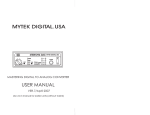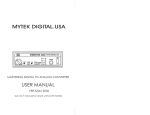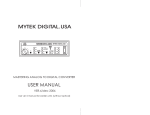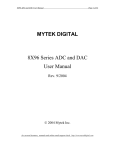Download MyTek Stereo 192 ADC User manual
Transcript
MASTERING DIGITAL TO ANALOG CONVERTER USER MANUAL VER.8/sep 2010 Use ver.5 manual for earlier units (without toslink) This manual may be updated Download the newest version at: Http://www.mytekdigital.com For technical support, technical tips and support check: Http://www.mytekdigital.com/ or contact Mytek tech support at: [email protected] or at: tel. (646)-613 1822 fax.(212)-202 5331 Mytek 211 Centre Street New York NY 10013 USA 1 Quick Start……………………………………………….3 Introduction..…………………………………….............4 Operation- Internal jumper and trimpots................……...5 Operation- Typical setup -Balanced Output…............…...6 Operation- Analog output alignment……………..………7 Operation- Unbalanced Output...........…….......................8 Rack mount shelf.......................................….....................10 Companion Stereo96 ADC…………………………….....11 Specifications…………………………………………......12 Warranty conditions……………………………………... .13 2 Quick Start Output volume knob sets the output volume with range from mute to max. This is factory default. The knob can be disabled with internal jumpers. Additionally internal precision 10 turn trimpots can be used to set the overall gain of the output. Refer to "Internal jumper settings" for details. Input selection. Selects which digital input source to use for conversion to analog. Line power is 115VAC/50/60Hz (factory default) or 230VAC/50/60Hz switchable by internal switch accessible after removing the top cover. 1 Amp slow blow 20mm fuse is also accessible under the cover. 110/220VAC SPDIF IN1 SPDIF IN2 Hi-Fidelity, high drive headphone out can drive any type of headphones with ultimate fidelity. It is able to provide up to 1 Amp of instant current drive. The headphone out is the same as XLR and it's always routed through the knob. Peak meter in dBFS. The red LED marked "0" corresponds to 1 sample overload. When converter is synced to input its behaviour is similar to real world situtation with some but not full immunity to jitter. Superlock Mode uses stable internal clock and provides the best clock stability (10ps) and thus the best conversion. In Superlock(tm) mode any signal is upsampled to full 24 bit, 192k resolution and subsequently converted to analog. The two modes are provided for comparison reasons ie. real world vs. ideal sound with no jitter. Optical Toslink input can accept both SPDIF and AES formats. SPDIF format allows to interface with Mac computers, including Powermac laptops (up to 96kHz). AES IN OUT L OUT R TOSLINK IN SWITCH AND FUSE INSIDE AES/EBU, SPDIF1, SPDIF2 and OPTICAL inputs are seamlessly switchable on the front panel. This switch can be used as input selector for 4 sources. They operate in "single wire" mode for all sampling frequencies. Inputs accept signal up to 96k. WWW.MYTEKDIGITAL.COM Analog outputs are +4dB balanced. They can also be used to drive unbalanced inputs (pin1 GND, pin 2 signal, pin 3 NC). If the signal is too hot for consumer unbalanced input, turn down the gain using internal precision gain trimpots. 3 Introduction to Stereo96 Series Converters The MYTEK Stereo96 series consists of two 1/3 rack units- the Stereo96 ADC and the Stereo 96 DAC. They are also a part of an extended family of 1/3 rack units which also includes Stereo192 converters, SRC and Studio Clock. Stereo96 converters can be used as stand-alone devices for variety of studio applications such as mastering, recording and playback, whenever the highest quality conversion is required. Users choose Mytek converters primarily for their outstanding sound quality. The sound of Mytek converters can be described as "transparent". We design our converters to be as faithful to the signal as possible, rather than follow philosophy of some other manufacturers who offer "analog" or "tube" sounding converters. Mytek converters are closest to a straight wire, which is especially evident when used at full 24/96 resolution. Sonically they are equal or better than the most expensive mastering converters. Even when used in 16 bit mode, the Stereo96 converters produce 20dB (10 times) less distortion than typical converters found in budget recording equipment. On Mytek website you can find and download various sound samples to evaluate Stereo96 series sound quality and compare it to the sound of other high end converter units. To download samples log onto: http://www.mytekdigital.com/compare/listening_tests.htm Stereo96 DAC features include: -2-channel, 24bit, 96-kHz D-to-A conversion. 192k upsampling in SuperLock(tm) mode. -All sample rates playback with 100-kHz analog bandwidth in SuperLock(tm) mode -THD+N = -107 dB (0.0005%) -120 dB Dynamic Range A-weighted -AES/EBU and S/PDIF hi speed digital inputs (25-200kHz) -Digital input source-selection switch -Balanced, +4dB outputs (+29 dBu) with adjustable gain trimpots -Unbalanced operation with consumer levels -Variable or preset output level controls, switch selectable with high-performance conductive plastic attenuator -Direct connection to powered monitors, the built in attenuator can be used as volume control -Built-in 0.5A high current drive, hi-speed headphone amplifier -Total jitter immunity via Superlock™ technology 4 Overall L/R signal gain- turn it down for unbalanced consumer -10dBV sources- use sinewave alignment procedure described further if necessary. Default is typical +4dB output level. Internal input gain trimpots: JP1, JP3 - bypass output capacitors. This will extend the low frequency response to 0Hz. It is important that the signal has 0 or very little DC component. DC can be harmful to your speaker system. If unsure about any DC coming from the source, then leave the capacitors in the signal path (default.) JP2, JP4 - insert front stereo potentiometer as the output XLR volume controldefault- used typically when power amp or powered speakers are connected to output. Turn it down for unbalanced consumer -10dBV sources. Internal analog output jumpers: Default Capacitor Bypassed Default Pot Removed Stereo96DAC internal trimpots and jumper assignments (remove top cover to access) 5 T1 Amp 20mm Slow Blow fuse 115VAC/230VAC power switch Typical Setup Balanced Output Stereo96 DAC is equipped with 2 XLR analog outputs. For best signal to noise performance it is recommended that the signal destination has a typical kOhm impedance (1-20kOhm) input with standard +4dB line level balanced signal. Alternatively a more sensitive unbalanced signal destination can be used as described in subsequent paragraph. In typical setup the DAC is running on its internal clock in Superlock (tm) mode. In this mode Mytek DAC serves as a very stable low jitter clock source which enables TOTAL jitter immunity which means that any jitter at the DAC digital in is completely removed. In this mode all digital input formats sound exactly the same with no jitter distortion due to jittery source, jittery CD or long input cables. Because of careful design this clock is as good or better than dedicated studio clock generators. Additionally in Superlock(tm) mode signal of any format (any FS, 16, 20 or 24 bit) is upsampled to 192k/24 bit resulting in overall more realistic and accurate sound. When synced to “digital input” the DAC works as a typical CD Player DAC where jitter is attenuated but its effects can be heard. This second mode is provided for comparison purposes- it allows mastering engineer to assess how the program will sound when played by consumers on their typical DACs. Setup for typical balanced operation includes following steps: 1. Setup internal jumpers to desired mode of knob operation. Setup all other connections. Set sync to Superlock(tm). Alternatively for testing purposed set sync to input. 2. Select desired signal source. Solid selector led at given input means proper input lock. If input led is flashing there is either no signal or a problem with locking to it. The DAC will automatically sync to any frequency btwn 32-96k (external input sync) or 32-192k (Superlock(tm)) 3. Play the program- you should be seeing level on the meters as well as hearing the signal at output XLRs and headphones. Turn up the volume knob if necessary. If levels at your power amp are inadequate for the volume knob position- change the out alignment using trimpots. 6 Analog Output Alignment 1. Turn the output pot all the way up or disable it. 2. Play a digital audio source (DAW generator, test CD etc.) set to approx. 1kHz at the peak operating level you have chosen (let's say you have chosen -18dB). 2. Send the signal from the analog output to the console VU meter. If you don't have a VU meter you can use an AC voltmeter set to measure AC RMS values. "0 VU"at + 4dB corresponds to 1.225 Volts RMS measured between pin hot (2) and pin cold (3) at the output XLRs. 3. Using a tweaker or a small screwdriver adjust the analog output trimpots until the VU meter reads “0 VU".The alignment has to be performed with accuracy of 0.1dB to be considered accurate. Similar alignment procedure with 0.1dB accuracy is required for valid A/B listening comparisons between different pieces of equipment. A slightly louder source is typically perceived as "better" sounding. 7 Output driving unbalanced destination Stereo96 DAC is equipped with 2 XLR analog outputs. For best signal to noise performance it is recommended the signal destination has a typical kOhm impedance (1-20kOhm) input with standard +4dB line level balanced signal. It might be desirable to use a superior sounding amplifier equipped with unbalanced ins to an inferior one which has balanced inputs. The DAC can drive unbalanced inputs as easily as balanced ones. Pin 2 of output XLR should be feeding “signal” of the RCA, pin “1” should be connected to “shield” and pin “3” should be disconnected. If a ready made XLR to RCA adapter is used, make sure pin 3 is disconnected inside (typically it’s shorted to gnd). Additionally, since typical unbalanced input is more sensitive at -10dBV, it might be necessary to lower the output gain using internal trimpots (see “alignment”). Typically the DAC runs on its internal clock in Superclock (tm) mode. In this mode Mytek DAC serves as a very stable low jitter clock source which enables TOTAL jitter immunity which means that any jitter at the DAC digital in is completely removed. In this mode all digital input formats sound exactly the same with no jitter distortion due to jittery source, jittery CD or long input cables. Because of careful design this clock is as good or better than dedicated studio clock generators. Additionally in Superlock(tm) mode signal of any format (any FS, 16, 20 or 24 bit) is upsampled to 192k/24 bit resulting in overall more realistic and accurate sound. When synced to “digital input” the DAC works as a typical CD Player DAC where jitter is attenuated but its effects can be heard. This second mode is provided for comparison purposes- it allows mastering engineer to assess how the program will sound when played by consumers on their typical DACs. Setup for typical unbalanced operation includes following steps: 1. Setup internal jumpers to desired mode of knob operation. Setup all other connections. Set sync to Superlock(tm). Alternatively for testing purpose set sync to external input. 2. Select desired signal source. Solid selector led at given input means proper input lock. If input led is flashing there is either no signal or a problem with locking to it. The DAC will automatically sync to any frequency between 32-96k (external sync) or 32-192k (Superlock(tm)) 8 3. Play the program- you should be seeing level on the meters as well as hearing the signal at output XLRs and headphones. Turn up the volume knob if necessary. If levels at your power amp are inadequate for the volume knob position- change the out alignment using trimpots. 9 Rack Mount Shelf The Stereo96 DAC is 1/3 rack space wide and 1U tall. Mytek provides a 1U rack mount shelf as an accessory to mount up to 3 of the 1/3 rack units. The units are attached to the shelf with a small screw connecting the shelf to the bottom through a threaded hole on the bottom of the unit. When mounting the unit to the rack, you must follow these procedures to ensure that you do not cause any damage to your unit: 1. Remove the rubber feet. If the feet are left on then you run the risk of bending the chassis and/or the circuit board. 2. Use the supplied 1/4” 440 threaded screw only. Any longer and you can cause permanent damage to the circuit board! If you want to leave the rubber feet on then you have to be extra careful to not overtighten the screw past the point of bending the chassis. 1/4” will possibly work with the feet on but 3/8” 440 thread is recommended, although there is a higher risk of circuit board damage with a longer screw. 10 Companion Stereo96 ADC Stereo96 ADC is a two channel hi-end Analog to Digital converter for recording and mastering applications. The main feature of this converter is its outstanding sound quality which makes it suitable for the most demanding projects when preserving the original signal quality is required. 11 Specifications Conversion: 2-channel, 24bit, PCM 192-kHz D-to-A conversion in SuperLock(tm) mode ( 96-kHz Dto-A conversion in input sync mode when digital input sync is used) All sample rates playback with 100-kHz analog bandwidth in SuperLock(tm) mode Resolution: 24 bit (16-24 bit input accepted) Dynamic Range: 120dB A-weighted, 117dB Total THD+Noise: -107dB (<0.0005%) Internal clock jitter:<10picoseconds Analog Outputs: +4dBm balanced or unbalanced , 75 Ohm, trimpots and potentiometer for level control. For variable or preset output level controls, switch selectable with high performance conductive plastic attenuator (for direct conn. to power amp or speaker) Digital Inputs: Hi-speed (25-200kHz) AES/EBU, SPDIF, Optical TOSLINK SPDIF/AES. Digital 4 input source-selection switch Jitter . <10psec Total jitter immunity via Superlock™ technology Headphone Amp Hi End, High Current Class AB Amplifier Mains: 100/115V-220/240V 50/60Hz switchable Dimensions: 1/3 rack space wide x 1U high x 8” deep (5.5”x 1.6”x 8”) Weight: 4 pounds 12 Warranty This Stereo96DAC digital audio converter is warranted by Mytek to the original purchaser against defects in workmanship and materials used in manufacture for a period of one year from the date of purchase. Faults due to customer misuse, unauthorized modifications or accidents are not covered by this warranty. No other warranty is expressed or implied. Any faulty unit should be sent, shipping prepaid, to the manufacturer service center. Prior to shipping the client should obtain an RMA# from Mytek for warranty services. Units sent without RMA# will not be accepted. Mytek extends affordable repair service for all units manufactured to date that are not covered by this Warranty. 13