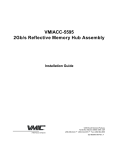Download Motorola NNTN5565A Product manual
Transcript
VMIVME-5565 Ultrahigh-Speed Fiber-Optic Reflective Memory with Interrupts Product Manual (256) 880-0444 w 12090 South Memorial Parkway Huntsville, Alabama 35803-3308, USA (800) 322-3616 w Fax: (256) 882-0859 500-005565-000 Rev. A (256) 880-0444 w 12090 South Memorial Parkway Huntsville, Alabama 35803-3308, USA (800) 322-3616 w Fax: (256) 882-0859 COPYRIGHT AND TRADEMARKS © Copyright 2002. The information in this document has been carefully checked and is believed to be entirely reliable. While all reasonable efforts to ensure accuracy have been taken in the preparation of this manual, VMIC assumes no responsibility resulting from omissions or errors in this manual, or from the use of information contained herein. VMIC reserves the right to make any changes, without notice, to this or any of VMIC’s products to improve reliability, performance, function, or design. VMIC does not assume any liability arising out of the application or use of any product or circuit described herein; nor does VMIC convey any license under its patent rights or the rights of others. For warranty and repair policies, refer to VMIC’s Standard Conditions of Sale. AMXbus, BITMODULE, COSMODULE, DMAbus, IOMax, IOWorks Foundation, IOWorks Manager, IOWorks Server, MAGICWARE, MEGAMODULE, PLC ACCELERATOR (ACCELERATION), Quick Link, RTnet, Soft Logic Link, SRTbus, TESTCAL, “The Next Generation PLC”, The PLC Connection, TURBOMODULE, UCLIO, UIOD, UPLC, Visual Soft Logic Control(ler), VMEaccess, VMEbus Access, VMEmanager, VMEmonitor, VMEnet, VMEnet II, and VMEprobe are trademarks and The I/O Experts, The I/O Systems Experts, The Soft Logic Experts, and The Total Solutions Provider are service marks of VMIC. (I/O man figure) (IOWorks man figure) The I/O man figure, IOWorks, IOWorks man figure, UIOC, Visual IOWorks and the VMIC logo are registered trademarks of VMIC. ActiveX, Microsoft, Microsoft Access, MS-DOS, Visual Basic, Visual C++, Win32, Windows, Windows NT, and XENIX are registered trademarks of Microsoft Corporation. MMX is trademarked, Celeron, Intel and Pentium are registered trademarks of Intel Corporation. PICMG and CompactPCI are registered trademarks of PCI Industrial Computer Manufacturers’ Group. Other registered trademarks are the property of their respective owners. VMIC All Rights Reserved This document shall not be duplicated, nor its contents used for any purpose, unless granted express written permission from VMIC. (256) 880-0444 w 12090 South Memorial Parkway Huntsville, Alabama 35803-3308, USA (800) 322-3616 w Fax: (256) 882-0859 Table of Contents List of Figures . . . . . . . . . . . . . . . . . . . . . . . . . . . . . . . . . . . . . . . . . . . . . . . . . . . . . . . . . . . . . . . . . . . . . 9 List of Tables . . . . . . . . . . . . . . . . . . . . . . . . . . . . . . . . . . . . . . . . . . . . . . . . . . . . . . . . . . . . . . . . . . . . . 11 Overview . . . . . . . . . . . . . . . . . . . . . . . . . . . . . . . . . . . . . . . . . . . . . . . . . . . . . . . . . . . . . . . . . . . . . . . . . 13 Features . . . . . . . . . . . . . . . . . . . . . . . . . . . . . . . . . . . . . . . . . . . . . . . . . . . . . . . . . . . . . . . . 13 Specification Compliances . . . . . . . . . . . . . . . . . . . . . . . . . . . . . . . . . . . . . . . . . . . . . . . . . . . . . . . . . 14 VMEbus Compliance . . . . . . . . . . . . . . . . . . . . . . . . . . . . . . . . . . . . . . . . . . . . . . . . . . . . . . . . . . 14 Reference Material List. . . . . . . . . . . . . . . . . . . . . . . . . . . . . . . . . . . . . . . . . . . . . . . . . . . . . . . . . . . . 17 Safety Summary . . . . . . . . . . . . . . . . . . . . . . . . . . . . . . . . . . . . . . . . . . . . . . . . . . . . . . . . . . . . . . . . . 18 Ground the System . . . . . . . . . . . . . . . . . . . . . . . . . . . . . . . . . . . . . . . . . . . . . . . . . . . . . . . . . . . 18 Do Not Operate in an Explosive Atmosphere . . . . . . . . . . . . . . . . . . . . . . . . . . . . . . . . . . . . . . . 18 Keep Away from Live Circuits . . . . . . . . . . . . . . . . . . . . . . . . . . . . . . . . . . . . . . . . . . . . . . . . . . . 18 Do Not Service or Adjust Alone . . . . . . . . . . . . . . . . . . . . . . . . . . . . . . . . . . . . . . . . . . . . . . . . . . 18 Do Not Substitute Parts or Modify System. . . . . . . . . . . . . . . . . . . . . . . . . . . . . . . . . . . . . . . . . . 18 Dangerous Procedure Warnings . . . . . . . . . . . . . . . . . . . . . . . . . . . . . . . . . . . . . . . . . . . . . . . . . 18 Safety Symbols Used in This Manual . . . . . . . . . . . . . . . . . . . . . . . . . . . . . . . . . . . . . . . . . . . . . . . . . 19 Chapter 1 - Theory of Operation . . . . . . . . . . . . . . . . . . . . . . . . . . . . . . . . . . . . . . . . . . . . . . . . . . . . . . 21 Basic Operation . . . . . . . . . . . . . . . . . . . . . . . . . . . . . . . . . . . . . . . . . . . . . . . . . . . . . . . . . . . . . . . . . 22 Front Panel LED Indicators . . . . . . . . . . . . . . . . . . . . . . . . . . . . . . . . . . . . . . . . . . . . . . . . . . . . . 22 VMIVME-5565 Register Sets . . . . . . . . . . . . . . . . . . . . . . . . . . . . . . . . . . . . . . . . . . . . . . . . . . . . . . . 23 Reflective Memory RAM . . . . . . . . . . . . . . . . . . . . . . . . . . . . . . . . . . . . . . . . . . . . . . . . . . . . . . . . . . . 24 Parity Function . . . . . . . . . . . . . . . . . . . . . . . . . . . . . . . . . . . . . . . . . . . . . . . . . . . . . . . . . . . . . . . 24 Interrupt Circuits . . . . . . . . . . . . . . . . . . . . . . . . . . . . . . . . . . . . . . . . . . . . . . . . . . . . . . . . . . . . . . . . . 25 Network Interrupts . . . . . . . . . . . . . . . . . . . . . . . . . . . . . . . . . . . . . . . . . . . . . . . . . . . . . . . . . . . . 27 Redundant Transfer Mode of Operation . . . . . . . . . . . . . . . . . . . . . . . . . . . . . . . . . . . . . . . . . . . . . . . 28 Rogue Packet Remove Operation . . . . . . . . . . . . . . . . . . . . . . . . . . . . . . . . . . . . . . . . . . . . . . . . 28 5 VMIVME-5565 Ultrahigh-Speed Fiber-Optic Reflective Memory with Interrupts Byte Ordering: Big Endian / Little Endian . . . . . . . . . . . . . . . . . . . . . . . . . . . . . . . . . . . . . . . . . . . . . 29 Endian Conversion Hardware . . . . . . . . . . . . . . . . . . . . . . . . . . . . . . . . . . . . . . . . . . . . . . . . . . . 31 Chapter 2 - Configuration and Installation . . . . . . . . . . . . . . . . . . . . . . . . . . . . . . . . . . . . . . . . . . . . . .33 Unpacking Procedures . . . . . . . . . . . . . . . . . . . . . . . . . . . . . . . . . . . . . . . . . . . . . . . . . . . . . . . . . . . 34 Switch/Jumper Configuration and Location . . . . . . . . . . . . . . . . . . . . . . . . . . . . . . . . . . . . . . . . . . . . 36 Node ID Switch . . . . . . . . . . . . . . . . . . . . . . . . . . . . . . . . . . . . . . . . . . . . . . . . . . . . . . . . . . . . . . 36 Jumper E5 Redundant Mode Configuration . . . . . . . . . . . . . . . . . . . . . . . . . . . . . . . . . . . . . . . . 37 Registers and Memory Configuration Switches. . . . . . . . . . . . . . . . . . . . . . . . . . . . . . . . . . . . . . . . . 38 CSR Address Space/Access Select Switches (S7, S4 and S3) . . . . . . . . . . . . . . . . . . . . . . . . . 39 Memory Address/Access Select Switch (S8) . . . . . . . . . . . . . . . . . . . . . . . . . . . . . . . . . . . . . . . 40 Example 1: Register and Memory Select . . . . . . . . . . . . . . . . . . . . . . . . . . . . . . . . . . . . . . . . . . 41 Example 2: Register and Memory Select . . . . . . . . . . . . . . . . . . . . . . . . . . . . . . . . . . . . . . . . . . 42 Example 3: Register and Memory Select . . . . . . . . . . . . . . . . . . . . . . . . . . . . . . . . . . . . . . . . . . 43 Physical Installation . . . . . . . . . . . . . . . . . . . . . . . . . . . . . . . . . . . . . . . . . . . . . . . . . . . . . . . . . . . . . . 44 Front Panel Description . . . . . . . . . . . . . . . . . . . . . . . . . . . . . . . . . . . . . . . . . . . . . . . . . . . . . . . . . . . 45 Cable Configuration. . . . . . . . . . . . . . . . . . . . . . . . . . . . . . . . . . . . . . . . . . . . . . . . . . . . . . . . . . . . . . 46 Cable Specification: . . . . . . . . . . . . . . . . . . . . . . . . . . . . . . . . . . . . . . . . . . . . . . . . . . . . . . . 46 Connector Specification:. . . . . . . . . . . . . . . . . . . . . . . . . . . . . . . . . . . . . . . . . . . . . . . . . . . . 46 VMIVME-5565 Connectivity. . . . . . . . . . . . . . . . . . . . . . . . . . . . . . . . . . . . . . . . . . . . . . . . . . . . . . . . 47 Chapter 3 - Programming . . . . . . . . . . . . . . . . . . . . . . . . . . . . . . . . . . . . . . . . . . . . . . . . . . . . . . . . . . . .49 RFM Control and Status Registers . . . . . . . . . . . . . . . . . . . . . . . . . . . . . . . . . . . . . . . . . . . . . . . . . . 50 Board Revision Register . . . . . . . . . . . . . . . . . . . . . . . . . . . . . . . . . . . . . . . . . . . . . . . . . . . . . . . 50 Board ID Register . . . . . . . . . . . . . . . . . . . . . . . . . . . . . . . . . . . . . . . . . . . . . . . . . . . . . . . . . . . . 50 Node ID Register. . . . . . . . . . . . . . . . . . . . . . . . . . . . . . . . . . . . . . . . . . . . . . . . . . . . . . . . . . . . . 51 Local Control and Status Register . . . . . . . . . . . . . . . . . . . . . . . . . . . . . . . . . . . . . . . . . . . . . . . 51 Local Interrupt Control Registers (LISR and LIER) . . . . . . . . . . . . . . . . . . . . . . . . . . . . . . . . . . . 54 Local Interrupt Status Register . . . . . . . . . . . . . . . . . . . . . . . . . . . . . . . . . . . . . . . . . . . . . . . 54 Local Interrupt Enable Register . . . . . . . . . . . . . . . . . . . . . . . . . . . . . . . . . . . . . . . . . . . . . . 56 RFM Network Registers . . . . . . . . . . . . . . . . . . . . . . . . . . . . . . . . . . . . . . . . . . . . . . . . . . . . . . . . . . 57 Network Target Data Register (NTD) . . . . . . . . . . . . . . . . . . . . . . . . . . . . . . . . . . . . . . . . . . . . . 57 Network Target Node Register (NTN). . . . . . . . . . . . . . . . . . . . . . . . . . . . . . . . . . . . . . . . . . . . . 57 Network Interrupt Command Register (NIC) . . . . . . . . . . . . . . . . . . . . . . . . . . . . . . . . . . . . . . . . 57 Interrupt 1 Sender ID FIFO . . . . . . . . . . . . . . . . . . . . . . . . . . . . . . . . . . . . . . . . . . . . . . . . . . . . . 58 Interrupt 1 Sender Data FIFO . . . . . . . . . . . . . . . . . . . . . . . . . . . . . . . . . . . . . . . . . . . . . . . . . . . 58 Interrupt 2 Sender ID FIFO . . . . . . . . . . . . . . . . . . . . . . . . . . . . . . . . . . . . . . . . . . . . . . . . . . . . . 58 Interrupt 2 Sender Data FIFO . . . . . . . . . . . . . . . . . . . . . . . . . . . . . . . . . . . . . . . . . . . . . . . . . . . 58 Interrupt 3 Sender Data FIFO . . . . . . . . . . . . . . . . . . . . . . . . . . . . . . . . . . . . . . . . . . . . . . . . . . . 58 6 Table of Contents Interrupt 4 Sender ID FIFO . . . . . . . . . . . . . . . . . . . . . . . . . . . . . . . . . . . . . . . . . . . . . . . . . . . . . 58 Interrupt 4 Sender Data FIFO . . . . . . . . . . . . . . . . . . . . . . . . . . . . . . . . . . . . . . . . . . . . . . . . . . . 59 Example of Network Interrupt Handling . . . . . . . . . . . . . . . . . . . . . . . . . . . . . . . . . . . . . . . . . . . . . . . 60 Interrupt Setup Routine: . . . . . . . . . . . . . . . . . . . . . . . . . . . . . . . . . . . . . . . . . . . . . . . . . . . . . . . . 60 Servicing Network Interrupts: . . . . . . . . . . . . . . . . . . . . . . . . . . . . . . . . . . . . . . . . . . . . . . . . . . . . 61 Universe II Registers . . . . . . . . . . . . . . . . . . . . . . . . . . . . . . . . . . . . . . . . . . . . . . . . . . . . . . . . . . . . . 62 Universe II Control and Status Registers . . . . . . . . . . . . . . . . . . . . . . . . . . . . . . . . . . . . . . . . . . . . . . 63 VMEbus Interrupt Enable Register (VINT_EN) . . . . . . . . . . . . . . . . . . . . . . . . . . . . . . . . . . . . . . 63 VMEbus Interrupt Status Register (VINT_STAT). . . . . . . . . . . . . . . . . . . . . . . . . . . . . . . . . . . . . 66 VME Interrupt Map 0 Register (VINT_MAP0) . . . . . . . . . . . . . . . . . . . . . . . . . . . . . . . . . . . . . . . 68 VME Interrupt Map 1 Register (VINT_MAP1) . . . . . . . . . . . . . . . . . . . . . . . . . . . . . . . . . . . . . . . 69 Interrupt Status/ID Out Register (STATID). . . . . . . . . . . . . . . . . . . . . . . . . . . . . . . . . . . . . . . . . . 70 Universe II DMA Registers . . . . . . . . . . . . . . . . . . . . . . . . . . . . . . . . . . . . . . . . . . . . . . . . . . . . . . . . . 71 DMA Transfer Control Register (DCTL) . . . . . . . . . . . . . . . . . . . . . . . . . . . . . . . . . . . . . . . . . . . . 71 DMA Transfer Byte Count Register (DTBC) . . . . . . . . . . . . . . . . . . . . . . . . . . . . . . . . . . . . . . . . 72 DMA PCI Bus Address Register (DLA) . . . . . . . . . . . . . . . . . . . . . . . . . . . . . . . . . . . . . . . . . . . . 73 DMA VMEbus Address Register (DVA) . . . . . . . . . . . . . . . . . . . . . . . . . . . . . . . . . . . . . . . . . . . . 74 DMA Command Packet Pointer (DCPP) . . . . . . . . . . . . . . . . . . . . . . . . . . . . . . . . . . . . . . . . . . . 75 DMA General Control and Status Register (DGCS) . . . . . . . . . . . . . . . . . . . . . . . . . . . . . . . . . . 76 Mailbox 0 Register (MBOX0) . . . . . . . . . . . . . . . . . . . . . . . . . . . . . . . . . . . . . . . . . . . . . . . . . . . . 78 Mailbox 2 Register (MBOX2) . . . . . . . . . . . . . . . . . . . . . . . . . . . . . . . . . . . . . . . . . . . . . . . . . . . . 78 DMA Source and Destination Addresses . . . . . . . . . . . . . . . . . . . . . . . . . . . . . . . . . . . . . . . . . . . . . . 79 Transfer Size . . . . . . . . . . . . . . . . . . . . . . . . . . . . . . . . . . . . . . . . . . . . . . . . . . . . . . . . . . . . . . . . 79 Transfer Data Width . . . . . . . . . . . . . . . . . . . . . . . . . . . . . . . . . . . . . . . . . . . . . . . . . . . . . . . . . . . 80 DMA Command Packet Pointer . . . . . . . . . . . . . . . . . . . . . . . . . . . . . . . . . . . . . . . . . . . . . . . . . . 81 DMA Initiation. . . . . . . . . . . . . . . . . . . . . . . . . . . . . . . . . . . . . . . . . . . . . . . . . . . . . . . . . . . . . . . . 81 DMA VMEbus Ownership . . . . . . . . . . . . . . . . . . . . . . . . . . . . . . . . . . . . . . . . . . . . . . . . . . . . . . 81 DMA Completion and Termination . . . . . . . . . . . . . . . . . . . . . . . . . . . . . . . . . . . . . . . . . . . . . . . . 82 DMA Transfer Operation . . . . . . . . . . . . . . . . . . . . . . . . . . . . . . . . . . . . . . . . . . . . . . . . . . . . . . . 84 Example of a DMA Operation for the VMIVME-5565. . . . . . . . . . . . . . . . . . . . . . . . . . . . . . . . . . 86 Maintenance . . . . . . . . . . . . . . . . . . . . . . . . . . . . . . . . . . . . . . . . . . . . . . . . . . . . . . . . . . . . . . . . . . . . . . 87 Maintenance . . . . . . . . . . . . . . . . . . . . . . . . . . . . . . . . . . . . . . . . . . . . . . . . . . . . . . . . . . . . . . . . . . . . 87 Maintenance Prints . . . . . . . . . . . . . . . . . . . . . . . . . . . . . . . . . . . . . . . . . . . . . . . . . . . . . . . . . . . . . . . 88 7 VMIVME-5565 Ultrahigh-Speed Fiber-Optic Reflective Memory with Interrupts 8 List of Figures Figure 1 VMIVME-5565 Block Diagram ................................................................................................. 15 Figure 2 Typical Reflective Memory Network .......................................................................................... 16 Figure 1-1 VMIVME-5565 Interrupt Circuitry Block Diagram ..................................................................... Figure 1-2 Byte Relationships Using the Little Endian Pentium Microprocessor Figure 1-3 Byte Relationships Using the Big Endian 68040 Microprocessor ............................................. 30 Figure 2-1 VMIVME-5565 Location of User Configurable Switches and Jumpers .................................... 35 Figure 2-2 Switch S6 Example Node ID ..................................................................................................... 36 Figure 2-3 Jumper E5 ................................................................................................................................. 37 Figure 2-4 Control and Status Registers VMEbus Interface Block Diagram .............................................. 39 Figure 2-5 SDRAM Memory VMEbus Interface Block Diagram ................................................................. 40 Figure 2-6 Typical Installation Using the VMIVME-5565 and VMIPCI-5565 44 Figure 2-7 VMIVME-5565 Front Panel ....................................................................................................... 45 Figure 2-8 ‘LC’ Type Multimode Fiber-Optic Cable Connector Figure 2-9 Example: Six Node Ring Connectivity 26 ....................................... 29 .............................................. .................................................................. 46 ...................................................................................... 47 Figure 3-1 Block Diagram of the Network Interrupt Reception Circuitry .................................................... 59 Figure 3-2 DMA Transfer Operation ........................................................................................................... 84 9 VMIVME-5565 Ultrahigh-Speed Fiber-Optic Reflective Memory with Interrupts 10 List of Tables Table 1-1 VMEbus Byte Assignment to the Data Lines . . . . . . . . . . . . . . . . . . . . . . . . . . . . . . . . . . . . . . . . . . . . . . . . . 31 Table 2-1 Example Node ID Switch S6 . . . . . . . . . . . . . . . . . . . . . . . . . . . . . . . . . . . . . . . . . . . . . . . . . . . . . . . . . . . . . . . . 36 Table 2-2 Jumper E5 Configuration . . . . . . . . . . . . . . . . . . . . . . . . . . . . . . . . . . . . . . . . . . . . . . . . . . . . . . . . . . . . . . . . . . . . 37 Table 2-3 Example 1. for Control and Status/Memory Switch Configuration . . . . . . . . . . . . . . . . . . . . . . . . . . . . . . 41 Table 2-4 Example 2. for Control and Status/Memory Switch Configuration . . . . . . . . . . . . . . . . . . . . . . . . . . . . . . 42 Table 2-5 Example 3. for Control and Status/Memory Switch Configuration . . . . . . . . . . . . . . . . . . . . . . . . . . . . . . 43 Table 2-6 LED Descriptions . . . . . . . . . . . . . . . . . . . . . . . . . . . . . . . . . . . . . . . . . . . . . . . . . . . . . . . . . . . . . . . . . . . . . . . . . . . 45 Table 3-1 Memory Map of the Local Control and Status Registers . . . . . . . . . . . . . . . . . . . . . . . . . . . . . . . . . . . . . . 50 Table 3-2 Local Control and Status Register Bit Map. . . . . . . . . . . . . . . . . . . . . . . . . . . . . . . . . . . . . . . . . . . . . . . . . . . . 51 Table 3-3 Local Interrupt Status Register Bit Map . . . . . . . . . . . . . . . . . . . . . . . . . . . . . . . . . . . . . . . . . . . . . . . . . . . . . . . 54 Table 3-4 Local Interrupt Enable Register Bit Map . . . . . . . . . . . . . . . . . . . . . . . . . . . . . . . . . . . . . . . . . . . . . . . . . . . . . . 56 Table 3-5 Network Interrupt Command Register Interrupt Codes . . . . . . . . . . . . . . . . . . . . . . . . . . . . . . . . . . . . . . . . 57 Table 3-6 Universe II Register Map . . . . . . . . . . . . . . . . . . . . . . . . . . . . . . . . . . . . . . . . . . . . . . . . . . . . . . . . . . . . . . . . . . . . 62 Table 3-7 VMEbus Interrupt Enable Register (VINT_EN) . . . . . . . . . . . . . . . . . . . . . . . . . . . . . . . . . . . . . . . . . . . . . . . . 63 Table 3-8 VMEbus Interrupt Status Register (VINT_STAT) . . . . . . . . . . . . . . . . . . . . . . . . . . . . . . . . . . . . . . . . . . . . . . 66 Table 3-9 VME Interrupt Map 0 Register (VINT_MAP0) . . . . . . . . . . . . . . . . . . . . . . . . . . . . . . . . . . . . . . . . . . . . . . . . . 68 Table 3-10 VME Interrupt Map 1 Register (VINT_MAP1) . . . . . . . . . . . . . . . . . . . . . . . . . . . . . . . . . . . . . . . . . . . . . . . . . 69 Table 3-11 Interrupt Status/ID Out Register (STATID) . . . . . . . . . . . . . . . . . . . . . . . . . . . . . . . . . . . . . . . . . . . . . . . . . . . . 70 Table 3-12 DMA Transfer Control Register (DCTL) . . . . . . . . . . . . . . . . . . . . . . . . . . . . . . . . . . . . . . . . . . . . . . . . . . . . . . 71 Table 3-13 DMA Transfer Byte Count Register (DTBC) . . . . . . . . . . . . . . . . . . . . . . . . . . . . . . . . . . . . . . . . . . . . . . . . . . 72 Table 3-14 DMA PCI Bus Address Register (DLA) . . . . . . . . . . . . . . . . . . . . . . . . . . . . . . . . . . . . . . . . . . . . . . . . . . . . . . . 73 Table 3-15 DMA VMEbus Address Register (DVA). . . . . . . . . . . . . . . . . . . . . . . . . . . . . . . . . . . . . . . . . . . . . . . . . . . . . . . 74 Table 3-16 DMA Command Packet Pointer Register (DCPP) . . . . . . . . . . . . . . . . . . . . . . . . . . . . . . . . . . . . . . . . . . . . . 75 Table 3-17 DMA General Control/Status Register (DGCS) . . . . . . . . . . . . . . . . . . . . . . . . . . . . . . . . . . . . . . . . . . . . . . . 76 Table 3-18 Mailbox 0 Register (MBOX0) . . . . . . . . . . . . . . . . . . . . . . . . . . . . . . . . . . . . . . . . . . . . . . . . . . . . . . . . . . . . . . . . 78 Table 3-19 Mailbox 2 Register (MBOX2) . . . . . . . . . . . . . . . . . . . . . . . . . . . . . . . . . . . . . . . . . . . . . . . . . . . . . . . . . . . . . . . . 78 11 VMIVME-5565 Ultrahigh-Speed Fiber-Optic Reflective Memory with Interrupts 12 Overview Contents Specification Compliances . . . . . . . . . . . . . . . . . . . . . . . . . . . . . . . . . . . . . . . . . . . . . . . . 14 Reference Material List . . . . . . . . . . . . . . . . . . . . . . . . . . . . . . . . . . . . . . . . . . . . . . . . . . . 17 Safety Summary . . . . . . . . . . . . . . . . . . . . . . . . . . . . . . . . . . . . . . . . . . . . . . . . . . . . . . . . 18 Safety Symbols Used in This Manual . . . . . . . . . . . . . . . . . . . . . . . . . . . . . . . . . . . . . . 19 Introduction The VMIVME-5565 is the VMEbus-based member of VMIC’s family of Reflective Memory, real-time fiber-optic network products. The VMIVME-5565 is a standardized VMEbus 6U Eurocard form factor board. The VMIVME-5565, along with the other members of this family (VMIPMC-5565 and VMIPCI-5565), can be integrated into a network using standard fiber-optic cables. Each board in the network is referred to as a node. Reflective Memory allows computers, workstations, PLCs and other embedded controllers with different architectures and dissimilar operating systems to share data in real-time. The VMIxxx-5565 family of Reflective Memory is fast, flexible and easy to operate. Data is transferred by writing to memory (SDRAM), which appears to reside globally in all boards on the network. On-board circuitry automatically performs the transfer to all other nodes with little or no involvement of any host processor or system. A block diagram of the VMIVME-5565 is shown in Figure 1 on page 15. Features • High-speed, easy-to-use fiber-optic network (2.12 Gbaud serially) • Standard 6U Eurocard form factor • No host processor involvement in the operation of the network • Up to 256 nodes • Connectivity with multimode fiber up to 300 m, single-mode fiber up to 10 km • Dynamic packet size, 4 to 64 bytes of data per packet • Transfer rate 43 Mbytes/sec (4 byte packet) to 174 Mbyte/sec (64 byte packet) • Up to 128 Mbyte SDRAM Reflective Memory with parity • VMEbus DMA support • Four general purpose network interrupts with 32 bits of data each • Error detection 13 VMIVME-5565 Ultrahigh-Speed Fiber-Optic Reflective Memory with Interrupts Specification Compliances VMEbus Compliance The VMIVME-5565 complies with requirements of the VMEbus specification (ANSI/IEEE STD 1014-1987, IEC 821 and 297), with the following mnemonics: A32:A24;D32/D16/D08 (EO): Slave: 39/3D:09/0D 14 Overview Reflective Memory Network RX TX 2.125 Gb/s Fiber-Optic Link 66 MHz 32-Bit 33 MHz, 32-bit PCI Bus SDRAM Data Bus Reflective Memory Circuitry and Transceivers Tundra Universe IIB VME-to-PCI Bridge VMEbus 64 or 128 Mbytes of SDRAM VMEbus - P1 and P2 Connectors Figure 1 VMIVME-5565 Block Diagram 15 VMIVME-5565 Ultrahigh-Speed Fiber-Optic Reflective Memory with Interrupts VM IV 5565ME VMIVME-5565 VM IV 5565ME VMIPCI-5565 NODE 0 PCI WorkStation with VMIPCI-5565 VMEbus Chassis with VMIVME-5565 NODE 1 VMIPMC-5565 5 5 6 5 VMEbus Computer Nodes can be VMEbus-Based Computers or Computers with VMEbus I/O NODE 2 Channels. Such as Harris Nighthawk, Concurrent, Silicon Graphics, Data General, Motorola Delta Series, Encore 91 series or any VMEbus Chassis. Up to 300 m between nodes Figure 2 Typical Reflective Memory Network 16 VMEbus Chassis with VMIPMC-5565 NODE 255 Overview Reference Material List For a detailed description of the VMEbus, refer to The VMEbus Specification and Handbook available from: VMEbus International Trade Association (VITA) 7825 Gelding Dr. Suite No. 104 Scottsdale, AZ 85620-3415 (602) 951-8866 Fax: (602) 951-0720 e-mail: [email protected] Internet: www.vita.com For a detailed explanation of the PCI-to-VMEbus Bridge (CA91C142), refer to the Universe II User Manual from: Tundra Semiconductor Corp. 603 March Road Kanata, Ontario, Canada K2K 2M5 Ph: (613) 592-0714 Toll-Free: (800) 267-7231 FAX: (613) 592-1320 Technical Documentation Request: [email protected] Physical Description and Specifications, refer to Product Specification, 800-005565-000 available from: VMIC 12090 South Memorial Pkwy. Huntsville, AL 35803-3308, USA (256) 880-0444 (800) 322-3616 FAX: (256) 882-0859 www.vmic.com 17 VMIVME-5565 Ultrahigh-Speed Fiber-Optic Reflective Memory with Interrupts Safety Summary The following general safety precautions must be observed during all phases of the operation, service, and repair of this product. Failure to comply with these precautions or with specific warnings elsewhere in this manual violates safety standards of design, manufacture and intended use of this product. VMIC assumes no liability for the customer’s failure to comply with these requirements. Ground the System To minimize shock hazard, the chassis and system cabinet must be connected to an electrical ground. A three-conductor AC power cable should be used. The power cable must either be plugged into an approved three-contact electrical outlet or used with a three-contact to two-contact adapter with the grounding wire (green) firmly connected to an electrical ground (safety ground) at the power outlet. Do Not Operate in an Explosive Atmosphere Do not operate the system in the presence of flammable gases or fumes. Operation of any electrical system in such an environment constitutes a definite safety hazard. Keep Away from Live Circuits Operating personnel must not remove product covers. Component replacement and internal adjustments must be made by qualified maintenance personnel. Do not replace components with power cable connected. Under certain conditions, dangerous voltages may exist even with the power cable removed. To avoid injuries, always disconnect power and discharge circuits before touching them. Do Not Service or Adjust Alone Do not attempt internal service or adjustment unless another person, capable of rendering first aid and resuscitation, is present. Do Not Substitute Parts or Modify System Because of the danger of introducing additional hazards, do not install substitute parts or perform any unauthorized modification to the product. Return the product to VMIC for service and repair to ensure that safety features are maintained. Dangerous Procedure Warnings Warnings, such as the example below, precede only potentially dangerous procedures throughout this manual. Instructions contained in the warnings must be followed. STOP: Dangerous voltages, capable of causing death, are present in this system. Use extreme caution when handling, testing and adjusting. 18 Overview Safety Symbols Used in This Manual STOP: This symbol informs the operator the that a practice or procedure should not be performed. Actions could result in injury or death to personnel, or could result in damage to or destruction of part or all of the system. WARNING: This sign denotes a hazard. It calls attention to a procedure, a practice, a condition, which, if not correctly performed or adhered to, could result in injury or death to personnel. CAUTION: This sign denotes a hazard. It calls attention to an operating procedure, a practice, or a condition, which, if not correctly performed or adhered to, could result in damage to or destruction of part or all of the system. NOTE: Calls attention to a procedure, a practice, a condition or the like, which is essential to highlight. 19 VMIVME-5565 Ultrahigh-Speed Fiber-Optic Reflective Memory with Interrupts 20 CHAPTER 1 Theory of Operation Contents Basic Operation . . . . . . . . . . . . . . . . . . . . . . . . . . . . . . . . . . . . . . . . . . . . . . . . . . . . . . . . . 22 VMIVME-5565 Register Sets . . . . . . . . . . . . . . . . . . . . . . . . . . . . . . . . . . . . . . . . . . . . . . 23 Reflective Memory RAM . . . . . . . . . . . . . . . . . . . . . . . . . . . . . . . . . . . . . . . . . . . . . . . . . 24 Interrupt Circuits . . . . . . . . . . . . . . . . . . . . . . . . . . . . . . . . . . . . . . . . . . . . . . . . . . . . . . . 25 Redundant Transfer Mode of Operation . . . . . . . . . . . . . . . . . . . . . . . . . . . . . . . . . . . . 28 Byte Ordering: Big Endian / Little Endian . . . . . . . . . . . . . . . . . . . . . . . . . . . . . . . . . . 29 Introduction The following section describes the functionality of the VMIVME-5565 Reflective Memory board. A description of the major sub-circuits and their operation are included. This section will also occasionally mention Control and Status registers related to operations. To see a detailed description of these Control and Status registers refer to Chapter 3 “Programming” of this manual. 21 1 VMIVME-5565 Ultrahigh-Speed Fiber-Optic Reflective Memory with Interrupts Basic Operation Each node (VMIxxx-5565 Reflective Memory boards) in the network is interconnected using fiber-optic cables in a daisy chain loop. The transmitter of the first board must be tied to the receiver of the second board. The transmitter of the second board is tied to the receiver of the third, and so on, until the loop is completed back at the receiver of the first board. Each node must have a unique node ID, which is accomplished using a bank of eight (8) on-board switches. The order of the node IDs is unimportant; they just have to be unique (i.e. no two nodes can have the same node ID). A transfer of data over the network is initiated by a write to on-board SDRAM from the VMEbus host system. The write can be as simple as a VMEbus write, or it can be due to a cycle by the DMA engine. When the write to the SDRAM is occurring, circuitry on the VMIVME-5565 automatically writes the data, along with other pertinent information, into the transmit FIFO. From the transmit FIFO, a transmit circuit retrieves the data and forms it into variable length packets sizes from 4 to 64 bytes, which pass over the fiber-optic interface to the receiver of the next board. When data is received, a circuit opens the packets and stores the data in the board’s receive FIFO. From the receive FIFO, a third circuit writes the data into local on-board SDRAM at the same relative location in memory as that of the originating node. The third circuit also simultaneously routes the data into the board’s own transmit FIFO. From there, the process is repeated until the data returns to the receiver of the originating node. At the originating node, the data packet is removed from the network. Front Panel LED Indicators The VMIVME-5565 has three LED indicators located on the front panel. The bottom red LED is a status indicator, its power up default state is “ON”. The status LED may be toggled “OFF” or “ON” by writing to a bit (Bit 31 of the Control and Status register), which indicates a user defined board status. The middle yellow LED is the signal detect indicator. The signal detect LED turns “ON” if the receiver detects light. It can be used as a simple method of checking that the optical network is properly connected to the receiver. The top green LED is the OWN DATA indicator. When a board detects its own data returning on the network, it sets this LED “ON”. NOTE: Ensure that the fiber-optic cables are completely connected to the receiver to avoided errors. The signal detect LED will come on even when the cable is partially connected. 22 VMIVME-5565 Register Sets 1 VMIVME-5565 Register Sets To go beyond the simple read and write operation of the board, the user must understand and manipulate bits within two register sets. The two register sets are referred to as: • Universe II Registers • Reflective Memory (RFM) Control and Status Registers Universe II Registers - This set of registers are the Universe II Device Specific Control and Status and DMA Control Registers, residing in the VMEbus bridge. The Universe II Control and Status Registers facilitate host system configuration and allow the user to control VMEbus bridge operational characteristics. The VMEbus bridge registers have little-endian byte-ordering. The DMA Control Registers are used to operate the DMA engine. These registers are located at $0 offset from base. The base address is determined using switches S7, S4 and S3. Reflective Memory (RFM) Control and Status Registers – The RFM Control and Status Registers implement the functions unique to the VMIxxx-5565 Reflective Memory board. These functions include RFM operation status, detailed control of the RFM sources for the VMEbus interrupt, and network interrupt access. These registers are located at $1200 offset from base. The base address is determined using switches S7, S4 and S3. 23 1 VMIVME-5565 Ultrahigh-Speed Fiber-Optic Reflective Memory with Interrupts Reflective Memory RAM The actual on-board Reflective Memory SDRAM is available in two sizes: 64 Mbytes or 128 Mbytes with parity. The SDRAM starts at the location specified by switch S8. Unlike the previous versions of VMIC’s Reflective Memory products, the RFM Control and Status Registers do NOT replace the first $40 locations of RAM. Parity Function The parity function is not enabled at power up and must be enabled by setting Bit 13 in the RFM CSR’s Local Interrupt Enable (LIER) register at offset $14. To use the parity function, writes must occur on 32-bit (Lword) or 64-bit (Qword) boundaries. While parity is active, 8-bit (byte) writes and 16-bit (word) writes are prohibited. In addition, since the RAM does not power up in a valid parity state, any location that is to be read with parity must first be initialized by a write of some data pattern. Otherwise the read will assert an erroneous parity error. 24 Interrupt Circuits 1 Interrupt Circuits The VMIVME-5565 has a single programmable VMEbus interrupt output. One or more events on the VMIVME-5565 can cause the interrupt. The sources of the VMEbus interrupt can be individually enabled and monitored through several registers. The VMIVME-5565 interrupts are selected and monitored through the two RFM CSRs referred to as the Local Interrupt Status Register (LISR) and the Local Interrupt Enable Register (LIER). For a detailed description of the two registers refer to the Programming section. A block diagram of the main interrupt circuitry is shown in Figure 1-1 on page 26. 25 1 VMIVME-5565 Ultrahigh-Speed Fiber-Optic Reflective Memory with Interrupts Network Receiver Circuitry RFM Control and Status Registers Network Interrupt FIFO's RFM Fault/Status Events 4 Local Interrupt Enable Register (LIER) (Offset $14) Local Interrupt Status Register (LISR) (Offset $10) + LINT0 Universe II Registers DMA Bit 0 Bit 08 VMEbus Interrupt Enable Register (VINT_EN) (Offset $310) VMEbus Interrupts (1 thru 7) Figure 1-1 VMIVME-5565 Interrupt Circuitry Block Diagram 26 Interrupt Circuits 1 Network Interrupts The VMIVME-5565 has the capability of passing interrupt packets over the network in addition to data. The network interrupt packets can be directed to a specific node or broadcast globally to all nodes on the network. Each network interrupt packet contains the sender’s node ID, the target (destination) node ID, the interrupt type information and 32 bits of user defined data. The types of network interrupts include four (4) general purpose interrupts. The sending node specifies the target (destination) node, the interrupt type and 32 bits of data using three RFM Control and Status registers. Each receiving node evaluates the interrupt packets as they pass through. If the interrupt is directed to that node, then the sender’s node ID is stored in the appropriate Sender ID FIFO (one of four). The Sender ID FIFO is 127 locations deep. The data will be stored in a companion 127 locations deep data FIFO. If enabled through the LISR, LIER and VINT_EN registers, any of the four possible network interrupts can also generate a host VMEbus interrupt at each receiving node. 27 1 VMIVME-5565 Ultrahigh-Speed Fiber-Optic Reflective Memory with Interrupts Redundant Transfer Mode of Operation The VMIVME-5565 is capable of operating in a Redundant Transfer mode. The board is configured for redundant mode when pins 1 and 2 of jumper E5 has the shunt removed. While in the redundant transfer mode, each packet will be transferred twice, regardless of the dynamic packet size. The receiving node evaluates each of the redundant transfers. If no errors are detected in the first transfer, it is used to update the on-board memory and the second transfer is discarded. If however the first transfer does contain an error, the second transfer is used to update the on-board memory provided it has no transmission errors. If errors are detected in both transfers, the transfers will not be used and the data is completely removed from the network. The Bad Data bit (Bit 01 of the LCSR) will be set if an error is detected in either transfer. Redundant transfer mode greatly reduces the chance that any data is dropped from the network. However, the redundant transfer mode also reduces the effective network transfer rates. The single Lword (4 byte) transfer rate drops from the non-redundant rate of 43 Mbyte/sec. to approximately 20 Mbytes/sec. The 16 Lword (64 byte) transfer rate drops from the non-redundant rate of 174 Mbyte/sec. to the redundant rate of 87 Mbyte/sec. Rogue Packet Remove Operation A rogue packet is a packet that does not belong to any node on the network. Recalling the basic operation of Reflective Memory, one node originates a packet on the network in response to a memory write from the host. The packet is transferred around the network to all nodes until it returns to the originating node. It is then a requirement of the originating node to remove the packet from the network. If, however, the packet somehow gets altered as it passes through another node or if the originating node begins to malfunction, then the originating node may fail to recognize the packet as its own and will not remove the packet from the network. In this case the packet will continue to pass around the network. Rogue packets are extremely rare. Their existence indicates a malfunctioning board due to true component failure or due to operation in an harsh environment. Normally, the solution is to isolate and replace the malfunctioning board and/or improve the environment. However, some users prefer to tolerate sporadic rogue packets rather than halt the system for maintenance provided the rogue packets are removed from the network. To provide tolerance to rogue packet faults, the VMIVME-5565 can operate as one of two rogue masters. A rogue master alters each packet as it passes from one node to another. When the packet returns to the rogue master a second time, the rogue master recognizes that it is a rogue packet and removes it from the ring. When a rogue packet is detected, a rogue packet fault flag is set in the Local Interrupt Status Register (LISR). The assertion of the rogue packet fault bit may optionally assert a VMEbus interrupt to inform the host that the condition exists. Rogue Master 0 and Rogue Master 1, are provided to cross check each other. Rogue Master 0 is enable removing the jumper shunt from E5 pins 3 and 4. Rogue Master 1 is enable by removing the jumper shunt from E5 pins 5 and 6. See “VMIVME-5565 Location of User Configurable Switches and Jumpers” on page 35. NOTE: Two boards in the network should not be set as the same rogue master. Otherwise, one of the two will erroneously remove packets originated by the other. 28 Byte Ordering: Big Endian / Little Endian 1 Byte Ordering: Big Endian / Little Endian The byte-ordering issue exists due to the different traditions at the major microprocessor manufacturers, Motorola and Intel. VMEbus boards are designed around Motorola’s 680X0 processors and compatibles, which store multiple-byte values in memory with the most significant byte at the lowest byte address. This byte-ordering scheme became known as “Big Endian” ordering. On the other hand, Intel’s 80X86 microprocessors, store multiple-byte values in memory with the least significant byte in the lowest byte address, earning the name “Little Endian” ordering. The VMIVME-5565’s PCI-to-VMEbus interface uses an Intel based or equivalent bridge chip, which uses Little Endian byte ordering. Byte arrangement and the byte relationship between data in the processor and transferred data in memory are shown in Figure 1-2. . . . Lword (32-bit) Transfer MSB LSB D31-D24 BYTE $03 MSB BYTE $02 BYTE $01 BYTE $00 LSB Data Within Memory D23-D16 D15-D08 D07-D00 Data Within the Pentium Microprocessor Figure 1-2 Byte Relationships Using the Little Endian Pentium Microprocessor Note that in Little Endian devices, the Memory’s least significant byte is stored in the lowest byte address after a multiple-byte write (such as the Lword transfer illustrated), while the Reflective Memory’s most significant byte is stored in the highest byte address after such transfers. Conversely, the processor considers data retrieved from the lowest byte address to be the least significant byte after a multiple-byte read. Data retrieved from the highest byte address is considered to be the most significant byte. Contrast the behavior of the Little Endian Pentium in Figure 1-2 with the same Lword transfer using a Big Endian processor like the Motorola 68040 in Figure 1-3 on page 30. Note that the Big Endian 68040 handles the same Lword transfer in a completely different manner than the Little Endian Pentium microprocessor. During a multiple-byte transfer like the Lword transfer illustrated, a Big Endian processor writes its least significant byte in the highest byte address in memory, while its most significant byte is written to the lowest address. The converse is true during read operations: the data in the lowest byte address is considered to be the most significant, while the byte in the highest address is considered to be the least significant. 29 1 VMIVME-5565 Ultrahigh-Speed Fiber-Optic Reflective Memory with Interrupts . . . Lword (32-bit) Transfer BYTE $03 LSB BYTE $02 BYTE $01 BYTE $00 MSB Data Within Memory MSB LSB D31-D24 D23-D16 D15-D08 D07-D00 Data Within the 68040 Microprocessor Figure 1-3 Byte Relationships Using the Big Endian 68040 Microprocessor The VMEbus Specification does not specify which byte of a multiple-byte transfer is most significant. The VMEbus Specification does, however, require certain byte lanes to be associated with certain byte addresses. As shown in Table 1-1 on page 31, byte(0) must be transferred on data lines D31-D24 during a Lword transfer while byte(3) must be transferred on lines D7-D0. This byte and address alignment is exactly the same as that for a Big Endian processor such as the Motorola 68040. If a Little Endian device were to have its data bus directly connected to the VMEbus (i.e., D31 to D31, D30 to D30, etc.), then the most significant byte data supplied to the VMEbus D31-D24 byte lane during a Lword write would be stored by the VMEbus in the lowest of the four destination byte addresses – opposite that expected by the Pentium microprocessor. This poses no problem if the 32-bit value written is always read back using a similar Lword transfer (i.e., all four bytes at once), since the swapped data gets swapped again and appears to the Host exactly as it should. However, if the data written by the 32-bit Lword transfer were to be retrieved using any other method, for example, using four separate byte transfers creates a problem. The data at the lowest byte address would be incorrectly assumed to be the least significant, while it is actually the most significant. The problem cannot be solved by simply connecting the VMIVME-5565 to the VMEbus with its byte lanes crossed. For example, the VMIVME-5565 uses D0-D7 to transfer a byte to address $00, while the VMEbus requires D8-D15 be used. For this reason, special hardware has been incorporated into the VMIVME-5565 PCI-to-VMEbus interface to facilitate different kinds of byte swapping for varying circumstances. 30 Byte Ordering: Big Endian / Little Endian 1 Table 1-1 VMEbus Byte Assignment to the Data Lines DTB Cycle Type D31-D24 D23-D16 D15-D08 Even D07-D00 Odd Address Address D08(EO) Even or Odd Single Odd Byte(3) Byte(3) Single Even Byte(2) Byte(2) Single Odd Byte(1) Byte(1) Single Even Byte(0) Byte(0) D08(O) Odd Only Single Odd Byte(3) Byte(3) Single Odd Byte(1) Byte(1) D16 Double Byte(2-3) Double Byte(0-1) Byte(2) Byte(3) Byte(0) Byte(1) Byte(2) Byte(3) D32 Quad Byte(0-3) Byte(0) Byte(1) Endian Conversion Hardware The Universe II chip performs Address Invariant translation between the PCI and VMEbus interfaces. Address Invariant mapping or “Non-endian conversion” mode maintains the byte ordering between the two interfaces (i.e. data originating in Little Endian mode on the PCI side will remain in Little Endian mode on the VMEbus side of the interface). However, the VMIVME-5565 PCI-to-VMEbus interface has external endian conversion logic which allows the application to perform independent master/slave hardware endian conversion. 31 1 32 VMIVME-5565 Ultrahigh-Speed Fiber-Optic Reflective Memory with Interrupts CHAPTER 2 Configuration and Installation Contents Unpacking Procedures . . . . . . . . . . . . . . . . . . . . . . . . . . . . . . . . . . . . . . . . . . . . . . . . . . . 34 Switch/Jumper Configuration and Location . . . . . . . . . . . . . . . . . . . . . . . . . . . . . . . . 36 Physical Installation. . . . . . . . . . . . . . . . . . . . . . . . . . . . . . . . . . . . . . . . . . . . . . . . . . . . . . 44 Front Panel Description . . . . . . . . . . . . . . . . . . . . . . . . . . . . . . . . . . . . . . . . . . . . . . . . . . 45 Cable Configuration . . . . . . . . . . . . . . . . . . . . . . . . . . . . . . . . . . . . . . . . . . . . . . . . . . . . . 46 VMIVME-5565 Connectivity . . . . . . . . . . . . . . . . . . . . . . . . . . . . . . . . . . . . . . . . . . . . . . 47 Introduction This chapter describes the installation and configuration of the board. Cable configuration, jumper/switch configuration and board layout are illustrated in this chapter. 33 2 VMIVME-5565 Ultrahigh-Speed Fiber-Optic Reflective Memory with Interrupts Unpacking Procedures CAUTION: Some of the components assembled on VMIC’s products may be sensitive to electrostatic discharge and damage may occur on boards that are subjected to a high-energy electrostatic field. When the board is placed on a bench for configuring, etc., it is suggested that conductive material should be inserted under the board to provide a conductive shunt. Unused boards should be stored in the same protective boxes in which they were shipped. Upon receipt, any precautions found in the shipping container should be observed. All items should be carefully unpacked and thoroughly inspected for damage that might have occurred during shipment. The board(s) should be checked for broken components, damaged printed circuit board(s), heat damage, and other visible contamination. All claims arising from shipping damage should be filed with the carrier and a complete report sent to VMIC together with a request for advice concerning the disposition of the damaged item(s). 34 Switch S3 (Register Set, A23:A16) ON OFF NOTE: Switch Pos, ON is up or right and is a zero (0). Switch Pos OFF is down or to the left and is a one (1) 1 2 3 4 5 6 7 8 1 2 3 4 5 6 7 8 VM IV 556 ME 5 1 2 3 4 5 6 7 8 ON OFF Pos 8 = A31 Pos 7 = A30 Pos 6 = A29 Pos 5 = A28 Pos 4 = A27 Pos 3 = A26 ON OFF Positions 1 and 2 Address Modifier Pos 2: Supervisory, OFF = Enabled Pos 1: Nonprivileged, OFF = Enabled Switch S4 (Register Set) Positions 1 and 2 are the Address Modifiers Pos 1 = Nonprivileged, OFF = Enable Pos 2 = Supervisory, OFF = Enable Pos 3 = Address Space A32/A24, ON = A32 Pos 4 thru 6 are reserved (Must be OFF) Pos 7 and 8 = A14 and A15 Switch S7 (Register Set, A31:A24) ON OFF 1 2 3 4 5 6 7 8 Jumper E5 (Redundant Mode) 2 4 6 8 Switch S6 (Node ID Switch) ON (Up) = Zero OFF (Down) = One 1 2 3 4 5 6 7 8 1 3 5 7 2 NOTE: The Factory Default Configuration for Jumper E5 is all jumper shunts installed. Jumper Shunts will either be removed or remain installed for your desired Configuration. Pos 1 = A24 Pos 2 = A25 Pos 3 = A26 Pos 4 = A27 Pos 5 = A28 Pos 6 = A29 Pos 7 = A30 Pos 8 = A31 Unpacking Procedures Figure 2-1 VMIVME-5565 Location of User Configurable Switches and Jumpers Switch S8 (Memory Switch) Pos 1 = A23 Pos 2 = A22 Pos 3 = A21 Pos 4 = A20 Pos 5 = A19 Pos 6 = A18 Pos 7 = A17 Pos 8 = A16 35 2 VMIVME-5565 Ultrahigh-Speed Fiber-Optic Reflective Memory with Interrupts Switch/Jumper Configuration and Location Node ID Switch Prior to installing the VMIVME-5565 in the host chassis, the desired node ID must be set by configuring Switch S6. Each node in network must have a unique node ID. See Figure 2-1 on page 35 for the location of Switch S6. Switch S6 is an eight position switch, which corresponds to 8 node ID select signal lines. The 8 node ID select lines permit any node ID from 0 to $FF (255 decimal). Switch S6, position 1 corresponds to the least significant node ID line and position 8 corresponds to the most significant node ID line. Setting the switch position to ON sets the node ID line low (0), while setting the position to OFF sets the node ID line high (1). Table 2-1 below provides examples of possible node IDs. Figure 2-2 below is an illustration of the Node ID switch S6. Table 2-1 Example Node ID Switch S6 S6 POS 1 S6 POS 2 S6 POS 3 S6 POS 4 S6 POS 5 S6 POS 6 S6 POS 7 S6 POS 8 Node ID Hex (Dec.) On On On On On On On On $0 (0) Off On On On On On On On $1 (1) On Off On On On On On On $2 (2) On On Off On On On On On $4 (4) On On On Off On On On On $8 (8) On On On On Off On On On $10 (16) On On On On On Off On On $20 (32) On On On On On On Off On $40 (64) On On On On On On On Off $80 (128) Off Off Off Off Off Off Off Off $FF (255) Switch S6 (Node ID Switch) OFF (Down) = One ON (Up) = Zero 1 2 3 4 5 6 7 8 With all positions OFF (down), the board would be set for a Node ID of $FF or Node 255. This is the Factory Default Setup. Figure 2-2 Switch S6 Example Node ID NOTE: No two boards in a network should have the same node ID. 36 Switch/Jumper Configuration and Location 2 Jumper E5 Redundant Mode Configuration Jumper E5 is used to configure the VMIVME-5565 for redundant or non-redundant transfer modes as well as the selection of roque master. Installing a jumper shunt on pins 1 and 2 selects the non-redundant (fast) transfer mode. Removing (Omitting) the jumper shunts configures the board for the redundant network transfer mode. Installing a jumper shunt on pins 3 and 4 disables rogue master 0 function. Removing the jumper from pins 3 and 4 enables rogue master 0 function. Installing a jumper shunt on pins 5 and 6 disables the rogue master 1 function. Removal of the jumper shunt on pins 5 and 6 enables the rogue master 1 function. See Table 2-2 below to configure Jumper E5. NOTE: The factory configuration is all jumper shunts installed, with the exception of pins 7 and 8, which are currently not used. Table 2-2 Jumper E5 Configuration Jumper E5 (Redundant Mode) 2 4 6 8 Jumper Position 1 and 2 1 3 5 7 3 and 4 Jumper State Function/Mode Selected Installed Non-redundant (Fast) transfer mode Omitted Redundant transfer mode Installed Rogue master 0 disabled Omitted Rogue master 0 enabled Installed Rogue master 1 disabled 5 and 6 Omitted Rogue master 1 enabled 7 and 8 Omitted Reserved, Not Used Figure 2-3 Jumper E5 37 2 VMIVME-5565 Ultrahigh-Speed Fiber-Optic Reflective Memory with Interrupts Registers and Memory Configuration Switches The VMIVME-5565 occupies two separate address spaces on the VMEbus (Control and Status Register and SDRAM Memory Address spaces). The Control and Status Register Space can be set-up for Extended Address Space (A32) or Standard Address Space (A24) and configured to respond to either supervisory, nonprivileged or both mode accesses. The SDRAM Memory Space can be set-up for Extended Address Space (A32) and configured to respond to either supervisory, nonprivileged or both mode accesses. NOTE: It is important that the two address configurations do not overlap each other or any other board in the system in order to work properly. If a switch is ON, the associated Address bit is set to 0. If a switch is OFF, the associated Address bit is set to 1. In some cases, as in example 1, some switches are not used. If the Control and Status Registers are configured in A24 space, switch S7 is not used, since address lines A31 through A24 are not used for A24 space. Refer to Table 2-3 on page 41 through Table 2-5 on page 43, for examples on setting up and configuring the register and memory switches. NOTE: If neither Supervisory nor Nonprivileged access is enabled, the board will not respond to any VMEbus accesses. 38 Registers and Memory Configuration Switches 2 CSR Address Space/Access Select Switches (S7, S4 and S3) The following switches are used to configure the Control and Status Register address and access mode: • S7 – Selects VMEbus addresses A32 thru A24 • S3 – Selects VMEbus addresses A23 thru A16 • S4 – Selects VMEbus addresses A15 thru A14 • S4 – Selects VMEbus access mode S7 S3 S4 On Off On Off On Off S3 2 Pos 1 = A24 Pos 2 = A25 Pos 3 = A26 Pos 4 = A27 Pos 5 = A28 Pos 6 = A29 Pos 7 = A30 Pos 8 = A31 Pos 1 = A23 Pos 2 = A22 Pos 3 = A21 Pos 4 = A20 Pos 5 = A19 Pos 6 = A18 Pos 7 = A17 Pos 8 = A16 3 1 S7 S4 Pos 1 = Nonprivileged, OFF = Enabled Pos 2 = Supervisory, OFF = Enabled Pos 3 = Address Space A32/A24, ON = A32 4 Pos 4 thru 6 = Reserved (Must be OFF) 5 6 Pos 7 = A14 Pos 8 = A15 7 8 VMEbus Interface Hardware Registers VMIVME-5565 Registers Located in VMEbus A32, A24 Addressing Space for Control and Status Figure 2-4 Control and Status Registers VMEbus Interface Block Diagram 39 2 VMIVME-5565 Ultrahigh-Speed Fiber-Optic Reflective Memory with Interrupts Memory Address/Access Select Switch (S8) Switch S8 is used to configure the SDRAM Memory address and access mode: • S8 – Selects VMEbus addresses A32 thru A26 • S8 – Selects VMEbus access mode S8 On Extended Off 1 2 3 4 5 6 7 8 DRAM A32 D32, D16, D08 BLT Pos 8 = A31 Pos 7 = A30 Pos 6 = A29 Pos 5 = A28 Pos 4 = A27 Pos 3 = A26 Pos 2 = Supervisory, OFF = Enabled Pos 1 = Nonprivileged, OFF = Enabled Figure 2-5 SDRAM Memory VMEbus Interface Block Diagram 40 SDRAM VMEbus A32 Addressing used for Reflective Memory data Registers and Memory Configuration Switches 2 Example 1: Register and Memory Select The Control and Status Registers are mapped at Standard Address $00400000 and responds to Supervisory Mode access only. The SDRAM reflected memory is mapped at Extended Address $80000000 and responds to either Supervisory or Nonprivileged Mode accesses. Table 2-3 Example 1. for Control and Status/Memory Switch Configuration SW S7 Control and Status Register Address/Access Configuration SW SDRAM Memory Address/Access Configuration S7 position 8 – NA (not used) S8 position 8 – OFF (A31 = 1) S7 position 7 – NA (not used) S8 position 7 – ON (A30 = 0) S7 position 6 – NA (not used) S8 position 6 - ON (A29 = 0) S7 position 5 – NA (not used) S8 S8 position 5 – ON (A28 = 0) S7 position 4 – NA (not used) S8 position 4 – ON (A27 = 0) S7 position 3 – NA (not used) S8 position 3 – ON (A26 = 0) S7 position 2 – NA (not used) S8 position 2 - OFF (Supervisory Mode) S7 position 1 – NA (not used) S8 position 1 - OFF (Nonprivileged Mode) S3 position 1 – ON (A23 = 0) S3 position 2 – OFF (A22 = 1) S3 position 3 – ON (A21 = 0) S3 S3 position 4 – ON (A20 = 0) S3 position 5 – ON (A19 = 0) S3 position 6 – ON (A18 = 0) S3 position 7 – ON (A17 = 0) S3 position 8 – ON (A16 = 0) S4 position 8 – ON (A15 = 0) S4 position 7 – ON (A14 = 0) S4 S4 position 3 = OFF (A24 Space) S4 position 2 - OFF (Supervisory Mode) S4 position 1 - ON (Nonprivileged Mode) NOTE: It is important that the two address configurations do not overlap each other or any other board in the system in order to work properly. 41 2 VMIVME-5565 Ultrahigh-Speed Fiber-Optic Reflective Memory with Interrupts Example 2: Register and Memory Select The Control and Status Registers are mapped at Extended Address $30000000 and responds to Supervisory mode access only. The SDRAM reflected memory is mapped at Extended Address $40000000 and responds to Nonprivileged mode access only. Table 2-4 Example 2. for Control and Status/Memory Switch Configuration SW S7 Control and Status Register Address/Access Configuration SW SDRAM Memory Address/Access Configuration S7 position 8 – ON (A31 = 0) S8 position 8 – ON (A31 = 0) S7 position 7 – ON (A30 = 0) S8 position 7 – OFF (A30 = 1) S7 position 6 – OFF (A29 = 1) S8 position 6 - ON (A29 = 0) S7 position 5 – OFF (A28 = 1) S8 S8 position 5 – ON (A28 = 0) S7 position 4 – ON (A27 = 0) S8 position 4 – ON (A27 = 0) S7 position 3 – ON (A26 = 0) S8 position 3 – ON (A26 = 0) S7 position 2 – ON (A25 = 0) S8 position 2 - ON (Supervisory Mode) S7 position 1 – ON (A24 = 0) S8 position 1 - OFF (Nonprivileged Mode) S3 position 1 – ON (A23 = 0) S3 position 2 – ON (A22 = 0) S3 position 3 – ON (A21 = 0) S3 S3 position 4 – ON (A20 = 0) S3 position 5 – ON (A19 = 0) S3 position 6 – ON (A18 = 0) S3 position 7 – ON (A17 = 0) S3 position 8 – ON (A16 = 0) S4 position 8 – ON (A15 = 0) S4 S4 position 7 – ON (A14 = 0) S4 position 3 - ON (A32 Space) S4 position 2 - OFF (Supervisory Mode) S4 position 1 - ON (Nonprivileged Mode) NOTE: It is important that the two address configurations do not overlap each other or interfere with the operation of any other board in the system. 42 Registers and Memory Configuration Switches 2 Example 3: Register and Memory Select The Control and Status Registers are mapped at Extended Address $70000000 and respond to either Supervisory or Nonprivileged mode accesses. The SDRAM reflected memory is mapped at Extended Address $78000000 and responds to either Supervisory or Nonprivileged mode accesses. Table 2-5 Example 3. for Control and Status/Memory Switch Configuration SW S7 Control and Status Register Address/Access Configuration SW SDRAM Memory Address/Access Configuration S7 position 8 – ON (A31 = 0) S8 position 8 – ON (A31 = 0) S7 position 7 – OFF (A30 = 1) S8 position 7 – OFF (A30 = 1) S7 position 6 – OFF (A29 = 1) S8 position 6 - OFF (A29 = 1) S7 position 5 – OFF (A28 = 1) S8 S8 position 5 – OFF (A28 = 1) S7 position 4 – ON (A27 = 0) S8 position 4 – OFF (A27 = 1) S7 position 3 – ON (A26 = 0) S8 position 3 – ON (A26 = 0) S7 position 2 – ON (A25 = 0) S8 position 2 - OFF (Supervisory Mode) S7 position 1 – ON (A24 = 0) S8 position 1 - OFF (Nonprivileged Mode) S3 position 1 – ON (A23 = 0) S3 position 2 – ON (A22 = 0) S3 position 3 – ON (A21 = 0) S3 S3 position 4 – ON (A20 = 0) S3 position 5 – ON (A19 = 0) S3 position 6 – ON (A18 = 0) S3 position 7 – ON (A17 = 0) S3 position 8 – ON (A16 = 0) S4 position 8 – ON (A15 = 0) S4 S4 position 7 – ON (A14 = 0) S4 position 3 - ON (A32 Space) S4 position 2 - OFF (Supervisory Mode) S4 position 1 - OFF (Nonprivileged Mode) NOTE: It is important that these two address configurations do not overlap each other or any other board in the system in order to work properly. 43 2 VMIVME-5565 Ultrahigh-Speed Fiber-Optic Reflective Memory with Interrupts Physical Installation CAUTION: Do not install or remove the board while power is applied. The following procedure outlines the installation of the VMIVME-5565 in a VMEbus chassis and the set-up of the network ring topology. The VMIVME-5565 can be installed in any slot with the exception of slot one, which normally is reserved for the system controller. 1. Before installation of the board in the chassis, ensure that all switches are set for the desired mode of operation. Refer to Switch/Jumper Configuration and Location on page 36. 2. With the power turned OFF, install the VMIVME-5565 into the chassis, making sure that the board connectors are firmly mated to the backplane connectors. 3. Secure the VMIVME-5565 to the chassis using the two screws located at the top and bottom of the front panel. 4. Connect the fiber-optic cables to the TX and RX connectors. 5. Route the fiber-optic cable connected to TX to the RX connector of the next board in the ring. Connect the fiber-optic cable from that board’s TX to the RX connector of the next board. Repeat this step until the last node in the ring routes its TX to the RX of the first node. Refer to Figure 2-9 on page 47 for an example of a six node ring. VMEbus Chassis (Available from VMIC) VMIC's VMIVME-5565 UltraHigh-Performance Reflective Memory Board VM IV 5565ME VM IV 5565ME VMIPCI-5565 Standard P.C. System with a VMIPCI-5565 (available from VMIC) Installed Multimode or Single Mode Fiber-Optic Cable Figure 2-6 Typical Installation Using the VMIVME-5565 and VMIPCI-5565 44 Front Panel Description 2 Front Panel Description The VMIVME-5565 has an optical transceiver located on the front panel. Figure 2-7 below is an illustration of the front panel. The Reflective Memory board has three LED indicators located on the front panel. Table 2-6 below outlines the front panel LEDs. The port labeled “RX” is the receiver and the port labeled “TX” is the transmitter. The VMIVME-5565 uses “LC” type fiber-optic cables either single-mode or multimode. CAUTION: When the fiber-optic cables are not connected, install the supplied dust caps to keep dust and dirt out of the optics. Do not power up the VMIVME-5565 without the fiber-optic cables installed. To avoid potential eye injuries, do not look directly into the transmitters when power is applied. VMIVME 5565 The status LEDs power up default state is “ON”. The LED is a user defined board status indicator. The status LED can be toggled “ON” or “OFF” by writing to Bit 31 of the Control and Status register. The signal detect LED turns “ON” if the receiver detects light and it can be used as a simple method of verifying the optical network is properly connected to the receiver. The Own Data LED is turned “ON” when the board detects its own data returning over the network. Table 2-6 LED Descriptions LED Color Description Own Data Green Detects when own data is received. SIG. DET. Yellow Indicates optical network connection. Status Red User defined board status indicator. TX RX OWN DATA SIG. DET. STATUS VMEbus Figure 2-7 VMIVME-5565 Front Panel 45 2 VMIVME-5565 Ultrahigh-Speed Fiber-Optic Reflective Memory with Interrupts Cable Configuration The VMIVME-5565 is available with a multimode or single-mode fiber-optic interface. Figure 2-8 is an illustration of the ‘LC’ type multimode or single-mode fiber-optic cable connector. Cable Specification: • Simplex, multimode, graded index glass fiber • Core diameter = 62.5 ±3 µm • Cladding diameter = 125 ±2 µm • Jacket outer diameter = 3.0 mm ±.1mm • Attenuation: 4.0 dB/km (max) at 850nm, 1.75dB/km (max) at 1300nm • Bandwidth: 160 to 300 MHz-Km (min) at 850 nm, 300 to 700 MHz-km (min) at 1300 nm • UL type OFNR, CSA type OFN FT4 Connector Specification: • Compatible with NTT LC standard and JIS C 5973 compliant • Ceramic ferrule • Insertion loss: 0.35 dB (max) multimode • Fiber clad diameter: 125 µm • Jacket diameter: 3.0 mm • Temperature range: -20 °C to +85 °C 0.84 (21.23) (2.9mm) 0.49 (1.25) Dimensions: inches (mm) Figure 2-8 ‘LC’ Type Multimode Fiber-Optic Cable Connector 46 VMIVME-5565 Connectivity 2 VM IV 556ME 5 Node 4 VM IV 556ME 5 Node 5 VM IV 556ME 5 Node 6 VM IV 556ME 5 VM IV 556ME 5 Node 1 Node 2 VM IV 556ME 5 Node 3 VMIVME-5565 Connectivity Figure 2-9 Example: Six Node Ring Connectivity 47 2 48 VMIVME-5565 Ultrahigh-Speed Fiber-Optic Reflective Memory with Interrupts CHAPTER 3 Programming Contents RFM Control and Status Registers . . . . . . . . . . . . . . . . . . . . . . . . . . . . . . . . . . . . . . . 50 RFM Network Registers . . . . . . . . . . . . . . . . . . . . . . . . . . . . . . . . . . . . . . . . . . . . . . . . 57 Example of Network Interrupt Handling . . . . . . . . . . . . . . . . . . . . . . . . . . . . . . . . . 60 Universe II Registers . . . . . . . . . . . . . . . . . . . . . . . . . . . . . . . . . . . . . . . . . . . . . . . . . . . 62 Universe II Control and Status Registers . . . . . . . . . . . . . . . . . . . . . . . . . . . . . . . . . . 63 Universe II DMA Registers . . . . . . . . . . . . . . . . . . . . . . . . . . . . . . . . . . . . . . . . . . . . . 71 DMA Source and Destination Addresses . . . . . . . . . . . . . . . . . . . . . . . . . . . . . . . . . 79 Introduction Basic read and write operations of the VMIVME-5565 require little or no software. The board will power up in a functional mode. For operations beyond the basic setup, such as enabling or disabling interrupts or performing DMA cycles, the user must know the specific bit assignments of the registers within the register sets. All other registers are subsets of these two registers. The register sets are: • Universe II Registers • RFM Control and Status Registers 49 3 VMIVME-5565 Ultrahigh-Speed Fiber-Optic Reflective Memory with Interrupts RFM Control and Status Registers The RFM Control and Status registers for the VMIVME-5565 are located at offset $1200 of the Control and Status register space specified by Switches S3, S4 and S7. The space reserved for this group of registers is 64 bytes. Table 3-1 Memory Map of the Local Control and Status Registers Offset Mnemonic $0 BRV $1 BID $3…2 -- $4 NID Description Access Comments Board Revision Read Only Current board revision/model Board ID Register Read Only BID is $65 for VMIVME-5565 Reserved Node ID Register $7…5 -- $B…8 LCSR Reserved $F...C -- $13…10 LISR Local Control & Status Reg. Reserved Local Interrupt Status Reg. -Read Only Set by 8 board jumpers -Read/Write Some bits reserved. Some bits read-only. -Read/Write Some bits reserved. Some bits read-only. $17…14 LIER Local Interrupt Enable Reg. Read/Write $1B…18 NTD Network Target Data Read/Write 32 Data bits for network target $1C NTN Network Target Node Read/Write Target node ID for network Int. $1D NIC Network Interrupt Command Read/Write Select Int type and initiate interrupt $1F…1E -- $23…20 ISD1 Int. 1 Sender Data Reserved Read/Write 127 loc. By 32 bit FIFO for network Int. 1 $24 SID1 Int. 1 Sender ID Read/Write 127 loc. Deep FIFO/ write clears pointers $27…25 -- Reserved -- -- $2B…28 ISD2 Int. 2 Sender Data Read/Write 127 loc. By 32 bit FIFO for network Int. 2 $2C SID2 Int. 2 Sender ID Read/Write 127 loc. Deep FIFO/ write clears pointers $2F…2D -- $33…30 ISD3 Reserved -- Int. 3 Sender Data Read/Write 127 loc. By 32 bit FIFO for network Int. 3 Int. 3 Sender ID Read/Write 127 loc. Deep FIFO/ write clears pointers $34 SID3 $37...35 -- $3B.38 ISD4 Int. 4 Sender Data Read/Write 127 loc. By 32 bit FIFO for opt. Data $3C SID4 Int. 4 Sender ID Read/Write 127 loc. Deep FIFO/ write clears pointers $3F.3D -- Reserved Reserved -- Board Revision Register Board Revision (BRV) (Offset $0): An 8-bit register used to represent revisions or model numbers. This register is read only. Board ID Register Board ID (BID) (Offset $1): An 8-bit register which contains an 8-bit code unique to the VMIVME-5565 type board. The code is $65. This register is read-only. 50 RFM Control and Status Registers 3 Node ID Register Node ID (NID) (Offset $4): An 8-bit register containing the node ID of the board. This register reflects the setting of switch S6. Each board on a network must have a unique node ID. Local Control and Status Register Table 3-2 Local Control and Status Register Bit Map Local Control and Status Register (LCSR): Offset $8, Read/Write, Lword, Word, Byte Bit 31 Bit 30 Bit 29 Bit 28 Bit 27 Bit 26 Bit 25 Bit 24 Status LED Off Transmitter Disabled Dark-onDark Enable Loopback Enabled Local Bus Parity Enabled Redundant Mode Enabled Roque Master 1 Enabled Roque Master 0 Enabled Bit 23 Bit 22 Reserved Bit 15 Bit 14 Bit 21 Bit 20 Bit 19 Config 1 Config 0 Bit 13 Bit 12 Bit 18 Reserved Bit 17 Bit 16 Offset 1 Offset 0 Bit 11 Bit 10 Bit 09 Bit 08 Reserved Bit 07 Bit 06 Bit 05 Bit 04 Bit 03 Bit 02 Bit 01 Bit 00 TX FIFO Empty TX FIFO Almost Full Latched RX FIFO Full Latched RX FIFO Almost Full Latched Sync Loss RX Signal Detect Bad Data Own Data Local Control and Status Register Bit Definitions Bit 31: Status LED Off – The board contains a user defined RED status LED. Setting this bit low (0) turns off the LED. The default state of this bit after reset is high (1) and the LED will be ON. Bit 30: Transmitter Disabled – Setting this bit high (1) will manually turn off the board’s transmitter. The default state of this bit after reset is low (0) and the transmitter is enabled. Bit 29: Dark-on-Dark Enabled – When this bit is set high (1), the board’s transmitter will be turned OFF if the board’s receiver does not detect a signal or if the receiver detects invalid data patterns. The dark-on-dark feature is useful in hub configurations. Bit 28: Loopback Enabled – When this bit is set high (1), the fiber optic transmitter and receiver are disabled and the transmit signal is looped back to the receiver circuit internally. This allows basic functional testing with or without an external cable. 51 3 VMIVME-5565 Ultrahigh-Speed Fiber-Optic Reflective Memory with Interrupts Local Control and Status Register Bit Definitions (Continued) Bit 27: Local Bus Parity Enabled – When this bit is set high (1), parity is enabled on all on-board memory accesses. While the parity is enabled, writes to the memory are only allowed as 32-bit Lwords or 64-bit Qwords. Write accesses as 16-bit words or 8-bit bytes shall be prohibited. Bit 26: Redundant Mode Enabled - When this read-only bit is set high (1), the redundant transfer mode is enabled. Redundant mode is enabled by removing the jumper shunt on pins 1 and 2 of E5. Bit 25: Rogue Master 1 Enabled - When this read-only bit is set high (1), the board is operating as Rogue Master 1. Rogue Master 1 is enable by removing the jumper from pins 5 and 6 of E5. Bit 24: Rogue Master 0 Enabled - When this read-only bit is set high (1), the board is operating as Rogue Master 0. Rogue Master 0 is enable by removing the jumper from pins 3 and 4 of E5. Bits 23 and 22: Reserved - These bits are reserved. Bits 21 and 20: Config 1 and Cofig 0 – These two bits indicate the memory size as defined in the following table. The two bits are read-only. Config 1 Config 0 Memory Size 0 0 64 Mbytes 0 1 128 Mbytes 1 0 Reserved 1 1 Reserved Bits 19 and 18: Reserved - These bits are reserved. Bits 17 and 16: Offset 1 and Offset 0 – When the host system writes to the on-board memory and initiates a packet over the network, Offset 1 and Offset 0 will apply an offset to the network address as it is sent or received over the network. The offset does not appear on local access to the memory, and the offset does not alter network packets as they pass through the board. Offset 1 and Offset 0 provide four possible binary increments of 64 Mbytes each through the 256 Mbytes network address range. When the address and offset exceeds the 256 Mbytes network address range, the address bits beyond 256 Mbytes will be truncated. This causes the write to wrap around into a lower memory location. Offsets 1 and 0’s bits correspond to the network address bits A27 and A26 respectively. Offset 1 Offset 0 Offset Applied 0 0 0 0 1 $4000000 1 0 $8000000 1 1 $C000000 Bits 15 through 08: Reserved - These bits are reserved. Bit 07: 52 TX FIFO Empty – A logic high (1) indicates the TX FIFO is currently empty. This bit provides immediate status only (not latched) and is read only. RFM Control and Status Registers 3 Local Control and Status Register Bit Definitions (Concluded) Bit 06: TX FIFO Almost Full – A logic high (1) indicates the TX FIFO is currently almost full. This bit provides immediate status only (not latched) and is read only. Periodic assertion of this bit is normal. Bit 05: Latched RX FIFO Full – A logic high (1) indicates the RX FIFO has experienced a full condition at least once. This bit is read only within this register. To clear this condition write to the corresponding bit within the Local Interrupt Status Register. NOTE: The occurrence of the Latched RX FIFO Full signal is a fault condition due to a board malfunction and indicates that the received data may have been lost. Bit 04: Latched RX FIFO Almost Full – A logic high (1) indicates the RX FIFO is operating at the maximum acceptable rate. Under normal operating conditions, this event should not occur. This bit is read only within this register. To clear this condition, write to the corresponding bit within the Local Interrupt Status Register. Bit 03: Latched Sync Loss – This is a read-only bit. A logic high (1) indicates the receiver circuitry has detected the loss of a valid signal at least once since the last time the flag has been cleared. Under normal operating conditions, this event should not occur and may indicate a loss of data. A logic high may indicate the receiver’s link was intentionally or unintentionally disconnected. Bit 02: RX Signal Detect – A logic high (1) indicates the board receiver is currently detecting light. This bit provides immediate status only (not latched) and is read only. Bit 01: Bad Data – A logic high (1) indicates the board receiver circuit has detected bad (invalid) data at least once since power up or since the flag had previously been cleared. Under normal operating conditions, this event should not occur and may indicate a loss of data. This bit is read only within this register. To clear this condition, write to the corresponding bit within the Local Interrupt Status Register. Bit 00: Own Data – A logic high (1) indicates the board has detected the return of its own data packet at least once since this bit has previously been cleared. This bit serves as an indicator that the link is intact. The Own Data bit should be set anytime a write to the on-board memory occurs or any time network interrupt is initiated. This bit is both read and write accessible. 53 3 VMIVME-5565 Ultrahigh-Speed Fiber-Optic Reflective Memory with Interrupts Local Interrupt Control Registers (LISR and LIER) The VMIVME-5565 contains a number of sources for the VME interrupt. Interrupts generated from local on-board devices are called the Local Interrupt Status Register (LISR) as shown in Table 3-3 below and the Local Interrupt Enable Register (LIER) shown in Table 3-4 on page 56. All Local Interrupts are logically “ORed” together into the single interrupt input to the device. This input is called LINT0. The control and status of local interrupts are implemented in the two local registers (LISR and LIER). Local Interrupt Status Register The LISR contains a group of interrupt status flags, while the LIER contains a corresponding group of enables. Before any local interrupt can cause a LINT0 interrupt, the status bit, its enable and the Global Enable must all be asserted. Table 3-3 Local Interrupt Status Register Bit Map Local Interrupt Status Register (LISR): Offset $10, Read/Write, Lword, Word or Byte access Bit 31 Bit 30 Bit 29 Bit 28 Bit 27 Bit 26 Bit 25 Bit 24 Bit 19 Bit 18 Bit 17 Bit 16 Reserved Bit 23 Bit 22 Bit 21 Bit 20 Reserved Bit 15 Bit 14 Bit 13 Bit 12 Bit 11 Bit 10 Bit 09 Bit 08 Auto Clear Flag Global Interrupt Enable Local Mem. Parity Error Mem. Write Inhibited Latched Sync Loss RX FIFO Full RX FIFO Almost Full Bad Data Bit 07 Bit 06 Bit 05 Bit 04 Bit 03 Bit 02 Bit 01 Bit 00 INT4 Rogue Packet Fault INT3 INT2 INT1 Reserved Local Interrupt Status Register Bit Definitions Bits 31 through 16: Reserved - These bits are reserved. 54 Bit 15: Auto Clear Flag – This bit is a read-only status indicator of the corresponding bit the LIER Register. When this bit is high (1), the Global Interrupt Enable (Bit 14) will automatically be cleared as this register (LISR) is being read. Clearing the Global Interrupt Enable de-asserts the LINT0 and, in turn, releases the PCI Interrupt. Bit 14: Global Interrupt Enable – This read/Write bit must set high (1) in addition to any interrupt flag and its associated enable bit in the LIER before the LINT0 line is asserted and a PCI interrupt can result. If the Auto Clear enable bit in the LIER is set high (1), the Global Interrupt Enable bit will automatically be cleared as this register (LISR) is being read. This bit is read and write accessible with this register and thus allows a single read-modify-write operation to service the local interrupts. RFM Control and Status Registers 3 Local Interrupt Status Register Bit Definitions (Continued) Bit 13: Local Memory Parity Error – When this bit is high (1), one or more parity errors have been detected on local memory accesses. This bit is latched. Once set, it must be cleared by writing a zero to this bit location. Note that Bit 27 of the LCSR1 must be set high before parity is active. Also note that parity works only on Lword and Qword accesses. Word (16-bit) and byte (8-bit) memory write access are inhibited. Bit 12: Mem. Write Inhibited – When this bit is high (1), a 16-bit word or an 8-bit byte write to local memory was attempted and inhibited while the board was in the parity enabled mode. This bit is latched. Once set, it must be cleared by writing a zero to this bit location. Bit 11: Latched Sync Loss – When this bit is high (1), the receiver circuit has lost synchronization with the incoming signal one or more times. This bit is latched. Once set, it must be cleared by writing a zero to this bit location. The assertion of the Latched Sync Loss usually indicates the receiver link was or is disconnected, either intentionally or unintentionally, and data may have been lost. This event will also occur if the upstream node tied to the receiver is powered off or is disabled. Bit 10: RX FIFO Full – When this bit is high (1), the RX FIFO has been full one or more times. This bit is latched. Once set, it must be cleared by writing a zero to this bit location. This is a fault condition and data may have been lost. Bit 09: RX FIFO Almost Full – When this bit is high (1), the RX FIFO has been almost full one or more times. This bit is latched. Once set, it must be cleared by writing a zero to this bit location.The assertion of the RX FIFO Almost Full bit indicates the receiver circuit is operating at maximum capacity and, under normal operating conditions, this event should not occur. If it does occur, the PCI bus master should temporarily suspend all write and read operations to the board. Bit 08: Bad Data – When this bit is high (1), the receiver circuit has detected invalid data one or more times. This bit is latched. Once set, it must be cleared by writing a zero to this bit location. Bit 07: INT4 – When this bit is high (1), one or more type 4 network interrupts have been received. To see the sender data and sender node ID(s), read the Interrupt Sender Data 4 (ISD4) FIFO at offset $38 and the Interrupt Sender ID (SID4) FIFO at offset $3C respectively. Bit 06: Rogue Packet Fault - When this bit is set high (1), the board is operating as Rogue Master 0 or 1 and has detected and removed a rogue packet. This bit is latched. Once set, it must be cleared by writing a zero to this bit location. Bits 05 through 03: Reserved - These are reserved. 55 3 VMIVME-5565 Ultrahigh-Speed Fiber-Optic Reflective Memory with Interrupts Local Interrupt Status Register Bit Definitions (Concluded) NOTE: Reading the interrupts will clear status if SID# FIFO is empty. This can cause a loss of data in the data register, if not read first. Bit 02: INT3 – When this bit is high (1), one or more type 3 network interrupts have been received. To see the sender data and sender node ID(s), read the Interrupt Sender Data 3 (ISD3) FIFO at offset $30 and the Interrupt Sender ID (SID3) FIFO at offset $34 respectively. Bit 01: INT2 – When this bit is high (1), one or more type 2 network interrupts have been received. To see the sender data and sender node ID(s), read the Interrupt Sender Data 2 (ISD2) FIFO at offset $2B and the Interrupt Sender ID (SID2) FIFO at offset $2C respectively. Bit 00: INT1 – When this bit is high (1), one or more type 1 network interrupts have been received. To see the sender data and sender node ID(s), read the Interrupt Sender Data 1 (ISD1) FIFO at offset $20 and the Interrupt Sender ID (SID1) FIFO at offset $24 respectively. Local Interrupt Enable Register Table 3-4 Local Interrupt Enable Register Bit Map Local Interrupt Enable Register (LIER): Offset $14, Read/Write, Lword, Word or Byte access Bit 31 Bit 30 Bit 29 Bit 28 Bit 27 Bit 26 Bit 25 Bit 24 Bit 19 Bit 18 Bit 17 Bit 16 Reserved Bit 23 Bit 22 Bit 21 Bit 20 Reserved Bit 14 Bit 13 Bit 12 Bit 11 Bit 10 Bit 09 Bit 08 Auto Clear Enable Bit 15 Reserved Enable Int on Local Mem. Parity Error Enable Int on Mem Write Inhibit Enable Int on Latched Sync Loss Enable Int on RX FIFO Full Enable Int on RX FIFO Almost Full Enable Int on Bad Data Bit 07 Bit 06 Bit 05 Bit 04 Bit 03 Bit 02 Bit 01 Bit 00 Enable Int on Roque Packet Fault INT3 INT2 INT1 INT4 56 Reserved RFM Network Registers 3 RFM Network Registers The NTD, NTN and the NIC registers described below are involved with the generation of network interrupts. Three pairs of registers described in the following paragraphs are involved with receiving those network interrupts. Network Target Data Register (NTD) The Network Target Data (NTD) register is an 32-bit register located at offset $18 that contains the data associated with one of the four network interrupts that will be sent to the target (destination) node. Writing data to this register does not initiate the actual interrupt; only writing to the Network Interrupt Command (NIC) register will do so. The NTD register is both read and write accessible. Network Target Node Register (NTN) The Network Target Node (NTN) register is an 8-bit register located at offset $1C that contains the node ID of the target (destination) node. Writing to the NTN register does not initiate the actual network interrupt. This register is both read and write accessible. The NTN register can be written or read with the Network Interrupt Command Register (NIC) as a single 16-bit word. Network Interrupt Command Register (NIC) The Network Interrupt Command (NIC) register is an 8-bit register located at offset $1D that contains a four bit code, which defines the type of network interrupt that is issued. See Table 3-5 below for a definition of the possible codes. The NIC is both read and write accessible. Writing to the NIC register, only initiates the network interrupt. Table 3-5 Network Interrupt Command Register Interrupt Codes Network Interrupt Command Register (NIC): Offset $1D, Read/Write Lword, Word, Byte NIC[3,2,1,0] Function X000 Reserved X001 Network Interrupt 1 (stored in a 127 deep FIFO at the receiving node) X010 Network Interrupt 2 (stored in a 127 location deep FIFO at the receiving node) X011 Network Interrupt 3 (stored in a 127 deep FIFO at the receiving node) X100 Reserved (Setting to this type will only set the OWN DATA bit in the CSR1) X101 Reserved (Setting to this type will only set the OWN DATA bit in the CSR1) X110 Reserved (Setting to this type will only set the OWN DATA bit in the CSR1) X111 Interrupt 4 (stored in a 127 deep FIFO at the receiving node) 1XXX Global enable. Send to all nodes regardless of Network Target Node Reg (NTN) 57 3 VMIVME-5565 Ultrahigh-Speed Fiber-Optic Reflective Memory with Interrupts Interrupt 1 Sender ID FIFO Each time one node issues a network interrupt, it includes its own node ID as part of the packet. At each other network node, the interrupt packet is evaluated. If the network interrupt is directed to that node, and if the network interrupt is of type 1, then the sender’s node ID is stored in a 127 location deep FIFO called the Interrupt 1 Sender ID FIFO or SID1. The SID1 is accessed at offset $24. Like any normal FIFO, each time the SID1 is read, the FIFO address pointer automatically increments to the next location in the FIFO. Therefore, each sender ID can only be read once from the SID1 FIFO. Writing any data to the SID1 FIFO causes the SID1 FIFO to be cleared to zero and set to empty. Note that the value of zero is NOT a true indicator that the FIFO is empty since zero is also a valid node ID. To see if network interrupts are pending, examine bits 07, 02, 01 and 00 in the LISR register. Reading this FIFO will clear the corresponding bit in the LISR register. Interrupt 1 Sender Data FIFO The 32 bit Interrupt 1 Sender Data (ISD1) FIFO is located at offset $20. It contains up to 127 Lwords of data, which have been sent to this node in type 1 network interrupt packets. The function of the 32 bits of data is user defined. The ISD1 is a 127 location deep FIFO, but it is coupled and slaved to the companion FIFO SID1. Essentially, there is only one address pointer for both FIFOs and that pointer is only effected by access to the Sender ID 1 (SID1) FIFO. For this reason, each location within the data (ISD1) FIFO can be read multiple times without incrementing the address pointer, while reading the companion SID1 FIFO increments the pointer for both FIFO’s. For this same reason, the user must read the data (ISD1) before the Sender ID (SID1) or the corresponding data will be lost. Interrupt 2 Sender ID FIFO The Interrupt 2 Sender ID FIFO (SID2) is located at offset $2C and functions just like SID1, except it responds only to type 2 network interrupts. Interrupt 2 Sender Data FIFO The Interrupt 2 Sender Data (ISD2) FIFO is located at offset $28 and functions just like ISD1, except it responds only to type 2 network interrupts. Interrupt 3 Sender ID FIFO The Interrupt 3 Sender ID FIFO (SID3) is located at offset $34 and functions just like SID1, except it responds only to type 3 network interrupts. Interrupt 3 Sender Data FIFO The Interrupt 3 Sender Data (ISD3) FIFO is located at offset $30 and functions just like ISD1, except it responds only to type 3 network interrupts. Interrupt 4 Sender ID FIFO The Interrupt 4 Sender ID FIFO (SID4) is located at offset $3C and functions just like SID1, except it responds only to type 4 network interrupts. 58 RFM Network Registers 3 Interrupt 4 Sender Data FIFO The Interrupt 4 Sender Data (ISD4) FIFO is located at offset $38 and functions just like ISD1, except it responds only to type 4 network interrupts. Network Input Transmitter Circuitry Receiver Circuitry Network Output Interrupt Detection and Routing Circuitry Network Interrupt 1 Sender ID FIFO 127 Loc. x 8 Bits Network Interrupt 1 Data FIFO 127 Loc. x 32 Bits Network Interrupt 2 Sender ID FIFO 127 Loc. x 8 Bits Network Interrupt 2 Data FIFO 127 Loc. x 32 Bits Network Interrupt 3 Sender ID FIFO 127 Loc. x 8 Bits Network Interrupt 3 Data FIFO 127 Loc. x 32 Bits Network Interrupt 4 Sender ID FIFO 127 Loc. x 8 Bits Network Interrupt 4 Data FIFO 127 Loc. x 32 Bits VMEbus Interface VMEbus Figure 3-1 Block Diagram of the Network Interrupt Reception Circuitry 59 3 VMIVME-5565 Ultrahigh-Speed Fiber-Optic Reflective Memory with Interrupts Example of Network Interrupt Handling The following is an example of the steps necessary to set up the VMIVME-5565 to generate an VMEbus interrupt in response to one of the three basic network interrupts. This example also list the steps necessary to service that interrupt. When using this example, it is advisable to examine Figure 1-1 on page 26 and Figure 3-1 on page 59 to obtain a visual sense of the circuitry involved. Interrupt Setup Routine: 1. Disable all interrupts by writing zero (0) to the LIER at RFMCSRBase + offset $14. 2. Clear any prior unscheduled interrupts in the SID1 FIFO by writing zero (0) to the SID1 at RFMCSRBase + offset $24. 3. Clear any prior unscheduled interrupts in the SID2 FIFO by writing zero (0) to the SID2 at RFMCSRBase + offset $2C. 4. Clear any prior unscheduled interrupts in the SID3 FIFO by writing zero (0) to the SID3 at RFMCSRBase + offset $34. 5. Clear any prior unscheduled interrupts in the SID4 FIFO by writing zero (0) to the SID4 at RFMCSRBase + offset $3C. 6. Write the value $4000 to the LISR register at RFMCSRBase + offset $10. The value $4000 sets the global interrupt enable (Bit 14) high (1) and clears any unrelated sources. You may prefer to use a read-modify-write operation if other sources in the LISR are to remain unchanged. 7. Write the desired VMEbus interrupt level (1 through 7) to Bits 3 through 0 of the VINT_MAP0 register at UniverseIIBase + offset $318. 8. Write the desired VMEbus interrupt vector (1 through 255, odd values only) to Bits 31 through 24 of the STATID register at Base + offset $320 9. Using a read-modify-write operation, set Bits 7, 2, 1 and 0 high (1) in the LIER register at RFMCSRBase + offset $14. This allows any one of the four basic network interrupts to assert the local interrupt. 10. Write a one (1) th the VINT_EN register at UniverseIIBase + offset $310 to allow the local interrupt to generate a VMEbus interrupt. 60 Example of Network Interrupt Handling 3 Servicing Network Interrupts: 1. Read LISR register at RFMCSRBase + offset $10. Determine if the pending Network Interrupt 4 (Bit 07), Network Interrupt 3 (Bit 02), Network Interrupt 2 (Bit 01) or Network Interrupt 1 (Bit 00) is high (1). 2. Assuming, for example, the previous step indicates Network Interrupt 2 is pending, read the Interrupt 2 Sender Data FIFO at RFMCSRBase + offset $28 and place the value in the desired user location. If the user is not passing data with the interrupt, then this step is unnecessary and may be skipped. 3. Read the Interrupt 2 Sender ID FIFO at RFMCSRBase + offset $2C and place the value in the desired location. This value is the node ID of the source of the network interrupt. Provided that there are no additional network interrupts stored in the Sender ID FIFO, the act of reading this value will de-assert the Pending Network Interrupt 2 bit (Bit 01) in the LISR, which in turn de-asserts the LINT0 line. De-asserting the LINT0 line will de-assert the PCI interrupt. 4. Write a one (1) to the VINT_STAT register at UniverseIIBase + offset $314. This will de-assert the VMEbus interrupt. 61 3 VMIVME-5565 Ultrahigh-Speed Fiber-Optic Reflective Memory with Interrupts Universe II Registers The Universe II registers facilitate host system configuration and allow the user to control Universe II operational characteristics. The registers are divided into two groups located within a 4 kbyte boundary: The Universe II registers begin at offset $0 of the Control and Status register space specified by switches S3, S4 and S7. • Universe Control and Status registers starting at offset $310 • DMA transfer registers starting at offset $200 The registers in Table 3-6 below are listed in sequence according to there offset address. The Universe II Control and Status registers will be discuss first, since they are used to control and monitor Interrupts and Interrupt Status on the VMEbus. The Universe II DMA Control registers, which are a user controlled feature to enable DMA transfers to and from the RFM and VMEbus will be discuss after the Universe II Control registers. Table 3-6 Universe II Register Map Offset Mnemonic Description Access Comments Universe II DMA Control Registers $200 DCTL DMA Transfer Control Read/Write Controls maximum data width and VMEbus cycle type $204 DTBC DMA Transfer Byte Count Read/Write Specifies the number of bytes to be transferred $208 DLA DMA PCI Bus Address Read/Write PCI bus address bits $210 DVA DMA VMEbus Address Read/Write VMEbus address bits $218 DCPP DMA Command Packet Pointer Read/Write Pointer into the current command packet $220 DGCS DMA General Control/ Status Read/Write Controls initiation and operation of the DMA Universe II Control and Status Registers 62 $310 VINT_EN VMEbus Interrupt Enable Read/Write Enables various sources of VMEbus Interrupts $314 VINT_STAT VMEbus Interrupt Status Read/Write Status of Interrupt. Write to Clear $318 VINT_MAP0 VMEbus Interrupt Map 0 Read/Write Maps various interrupt sources $31C VINT_MAP1 VMEbus Interrupt Map1 Read/Write Maps various interrupt sources $320 STATID Interrupt Status/ID Out Read/Write 8-bit status ID $348 MBOX0 Mailbox 0 Read/Write Location of firmware revision $350 MBOX2 Mailbox 2 Read/Write Location of the Local PCI address Universe II Control and Status Registers 3 Universe II Control and Status Registers VMEbus Interrupt Enable Register (VINT_EN) This register enables the various sources of VMEbus interrupts. SW_INT can be enabled with the VME64AUTO power-up option. Table 3-7 VMEbus Interrupt Enable Register (VINT_EN) VINT_EN: Offset $310, Read/Write Bit 31 Bit 30 Bit 29 Bit 28 Bit 27 Bit 26 Bit 25 Bit 24 SW_INT7 SW_INT6 SW_INT5 SW_INT4 SW_INT3 SW_INT2 SW_INT1 Reserved Bit 23 Bit 22 Bit 21 Bit 20 Bit 19 Bit 18 Bit 17 Bit 16 MBOX3 MBOX2 MBOX1 MBOX0 Bit12 Bit 11 Bit 10 Bit 09 Bit 08 SW_INT Reserved VERR LERR DMA Bit 04 Bit 03 Bit 02 Bit 01 Bit 00 Reserved Bit 15 Bit 14 Bit 13 Reserved Bit 07 Bit 06 Bit 05 Reserved LINT0 VMEbus Interrupt Enable Register Bit Definitions Bit 31: SW_INT7 (Read/Write): VME Software 7 Interrupt Mask 0 = VME Software 7 Interrupt masked 1 = VME Software 7 Interrupt enabled A zero-to-one transition will cause a VME level 7 interrupt to be generated. Subsequent zeroing of this bit will cause the interrupt to be masked, but will not clear the VME Software 7 Interrupt Status bit. Bit 30: SW_INT6 (Read/Write): VME Software 6 Interrupt Mask 0 = VME Software 6 Interrupt masked 1 = VME Software 6 Interrupt enabled A zero-to-one transition will cause a VME level 6 interrupt to be generated. Subsequent zeroing of this bit will cause the interrupt to be masked, but will not clear the VME Software 6 Interrupt Status bit. A zero-to-one transition will cause a VME level 5 interrupt to be generated. Subsequent zeroing of this bit will cause the interrupt to be masked, but will not clear the VME Software 5 Interrupt Status bit. 63 3 VMIVME-5565 Ultrahigh-Speed Fiber-Optic Reflective Memory with Interrupts VMEbus Interrupt Enable Register Bit Definitions (Cont.) Bit 29: SW_INT5 (Read/Write): VME Software 5 Interrupt Mask 0 = VME Software 5 Interrupt masked 1 = VME Software 5 Interrupt enabled A zero-to-one transition will cause a VME level 5 interrupt to be generated. Subsequent zeroing of this bit will cause the interrupt to be masked, but will not clear the VME Software 5 Interrupt Status bit. Bit 28: SW_INT4 (Read/Write): VME Software 4 Interrupt Mask 0 = VME Software 4 Interrupt masked 1 = VME Software 4 Interrupt enabled A zero-to-one transition will cause a VME level 4 interrupt to be generated. Subsequent zeroing of this bit will cause the interrupt to be masked, but will not clear the VME Software 4 Interrupt Status bit. Bit 27: SW_INT3 (Read/Write): VME Software 3 Interrupt Mask 0 = VME Software 3 Interrupt masked 1 = VME Software 3 Interrupt enabled A zero-to-one transition will cause a VME level 3 interrupt to be generated. Subsequent zeroing of this bit will cause the interrupt to be masked, but will not clear the VME Software 3 Interrupt Status bit. Bit 26: SW_INT2 (Read/Write): VME Software 2 Interrupt Mask 0 = VME Software 2 Interrupt masked 1 = VME Software 2 Interrupt enabled A zero-to-one transition will cause a VME level 2 interrupt to be generated. Subsequent zeroing of this bit will cause the interrupt to be masked, but will not clear the VME Software 2 Interrupt Status bit. Bit 25: SW_INT1 (Read/Write): VME Software 1 Interrupt Mask 0 = VME Software 1 Interrupt masked 1 = VME Software 1 Interrupt enabled A zero-to-one transition will cause a VME level 1 interrupt to be generated. Subsequent zeroing of this bit will cause the interrupt to be masked, but will not clear the VME Software 1 Interrupt Status bit. 64 Bit 24 thru 20: Reserved - Write to zero Bit 19: MBOX3 (Read/Write): Mailbox 3 Mask 0 = MBOX3 Interrupt masked 1 = MBOX3 Interrupt enabled Bit 18: MBOX2 (Read/Write): Mailbox 2 Mask 0 = MBOX2 Interrupt masked 1 = MBOX2 Interrupt enabled Bit 17: MBOX1 (Read/Write): Mailbox 1 Mask 0 = MBOX1 Interrupt masked 1 = MBOX1 Interrupt enabled Universe II Control and Status Registers 3 VMEbus Interrupt Enable Register Bit Definitions (Concluded) Bit 16: MBOX0 (Read/Write): Mailbox 0 Mask 0 = MBOX0 Interrupt masked 1 = MBOX0 Interrupt enabled Bits 15 thru 13: Reserved - Write to zero Bit 12: SW_INT (Read/Write): “VME Software Interrupt” Mask 0 = VME Software Interrupt masked 1 = VME Software Interrupt enabled A zero-to-one transition will cause a VME level 1 interrupt to be generated. Subsequent zeroing of this bit will cause the interrupt to be masked, but will not clear the VME Software 1 Interrupt Status bit. Bit 11: Reserved - Write to zero Bit 10: VERR (Read/Write): VERR Interrupt Mask 0 = PCI VERR Interrupt masked 1 = PCI VERR Interrupt enabled Bit 09: LERR (Read/Write): LERR Interrupt Mask 0 = PCI LERR Interrupt masked 1 = PCI LERR Interrupt enabled Bit 08: DMA (Read/Write): DMA Interrupt Mask 0 = PCI DMA Interrupt masked 1 = PCI DMA Interrupt enabled Bits 07 thru 01: Reserved - Write to zero Bit 00: LINT0 (Read/Write): PCI Interrupt Mask 0 = LINT0 Interrupt masked 1 = LINT0 Interrupt enabled NOTE: LINT0 is connected directly to the RFM board interrupt generation circuitry and is the only LINTx used, all others are reserved. 65 3 VMIVME-5565 Ultrahigh-Speed Fiber-Optic Reflective Memory with Interrupts VMEbus Interrupt Status Register (VINT_STAT) SW_INT can be set with the VME64AUTO power-up option. Table 3-8 VMEbus Interrupt Status Register (VINT_STAT) VINT_STAT: Offset $314, Read/Write Bit 31 Bit 30 Bit 29 Bit 28 Bit 27 Bit 26 Bit 25 Bit 24 SW_INT7 SW_INT6 SW_INT5 SW_INT4 SW_INT3 SW_INT2 SW_INT1 Reserved Bit 23 Bit 22 Bit 21 Bit 20 Bit 19 Bit 18 Bit 17 Bit 16 MBOX3 MBOX2 MBOX1 MBOX0 Bit12 Bit 11 Bit 10 Bit 09 Bit 08 SW_INT Reserved VERR LERR DMA Bit 04 Bit 03 Bit 02 Bit 01 Bit 00 Reserved Bit 15 Bit 14 Bit 13 Reserved Bit 07 Bit 06 Bit 05 Reserved LINT0 VMEbus Interrupt Status Register Bit Definitions 66 Bit 31: SW_INT7 (Read/Write 1 to clear): VME Software 7 Interrupt Status/Clear 0 = no VME Software 7 Interrupt 1 = VME Software 7 Interrupt active Bit 30: SW_INT6 (Read/Write 1 to clear): VME Software 6 Interrupt Status/Clear 0 = no VME Software 6 Interrupt 1 = VME Software 6 Interrupt active Bit 29: SW_INT5 (Read/Write 1 to clear): VME Software 5 Interrupt Status/Clear 0 = no VME Software 5 Interrupt 1 = VME Software 5 Interrupt active Bit 28: SW_INT4 (Read/Write 1 to clear): VME Software 4 Interrupt Status/Clear 0 = no VME Software 4 Interrupt 1 = VME Software 4 Interrupt active Bit 27: SW_INT3 (Read/Write 1 to clear): VME Software 3 Interrupt Status/Clear 0 = no VME Software 3 Interrupt 1 = VME Software 3 Interrupt active Bit 26: SW_INT2 (Read/Write 1 to clear): VME Software 2 Interrupt Status/Clear 0 = no VME Software 2 Interrupt 1 = VME Software 2 Interrupt active Bit 25: SW_INT1 (Read/Write 1 to clear): VME Software 1 Interrupt Status/Clear 0 = no VME Software 1 Interrupt 1 = VME Software 1 Interrupt active Bit 24 thru 20: Reserved - Write to zero Universe II Control and Status Registers 3 VMEbus Interrupt Status Register Bit Definitions (Cont.) Bit 19: MBOX3 (Read/Write 1 to clear): Mailbox 3 Status/Clear 0 = no MBOX3 Interrupt 1 = MBOX3 Interrupt active Bit 18: MBOX2 (Read/Write 1 to clear): Mailbox 2 Status/Clear 0 = no MBOX2 Interrupt 1 = MBOX2 Interrupt active Bit 17: MBOX1 (Read/Write 1 to clear): Mailbox 1 Status/Clear 0 = no MBOX1 Interrupt 1 = MBOX1 Interrupt active Bit 16: MBOX0 (Read/Write 1 to clear): Mailbox 0 Status/Clear 0 = no MBOX0 Interrupt 1 = MBOX0 Interrupt active Bits 15 thru 13: Reserved - Write to zero Bit 12: SW_INT (Read/Write 1 to clear): VME Software Interrupt Status/Clear 0 = VME Software Interrupt inactive 1 = VME Software Interrupt active Bit 11: Reserved - Write to zero Bit 10: VERR (Read/Write 1 to clear): VERR Interrupt Status/Clear 0 = VME VERR Interrupt masked 1 = VME VERR Interrupt enabled Bit 09: LERR (Read/Write 1 to clear): LERR Interrupt Status/Clear 0 = VME LERR Interrupt masked 1 = VME LERR Interrupt enabled Bit 08: DMA (Read/Write 1 to clear): DMA Interrupt Status/Clear 0 = VME DMA Interrupt masked 1 = VME DMA Interrupt enabled Bits 07 thru 01: Reserved - Write to zero Bit 00: LINT0 (Read/Write 1 to clear): LINT0 Interrupt Status/Clear 0 = LINT0 Interrupt masked 1 = LINT- Interrupt enabled NOTE: LINT0 is connected directly to the RFM board interrupt generation circuitry and is the only LINTx used, all others are reserved. 67 3 VMIVME-5565 Ultrahigh-Speed Fiber-Optic Reflective Memory with Interrupts VME Interrupt Map 0 Register (VINT_MAP0) This register maps various interrupt sources to one of the seven VMEbus interrupt pins. A value of 001 maps the corresponding interrupt source to VIRQ*[1], a value of 002 maps to VIRQ*[2], etc. A value of 000 effectively masks the interrupt since there is no corresponding VIRQ*[0]. Table 3-9 VME Interrupt Map 0 Register (VINT_MAP0) VINT_MAP0: Offset $318, Read/Write Bit 31 Bit 30 Bit 29 Bit 28 Bit 27 Bit 26 Bit 25 Bit 24 Bit 19 Bit 18 Bit 17 Bit 16 Bit 11 Bit 10 Bit 09 Bit 08 Bit 03 Bit 02 Bit 01 Bit 00 Reserved Bit 23 Bit 22 Bit 21 Bit 20 Reserved Bit 15 Bit 14 Bit 13 Bit12 Reserved Bit 07 Bit 06 Bit 05 Bit 04 Reserved LINT0 VME Interrupt Map 0 Register Bit Definitions Bit 31 thru 03: Reserved - Write to zero Bits 02 thru 00: LINT0 (Read/Write): VMEbus interrupt level LINT0 interrupt source NOTE: LINT0 is connected directly to the RFM board interrupt generation circuitry and is the only LINTx used, all others are reserved. 68 Universe II Control and Status Registers 3 VME Interrupt Map 1 Register (VINT_MAP1) This register maps various interrupt sources to one of the seven VMEbus interrupt pins. A value of 001 maps the corresponding interrupt source to VIRQ*[1], a value of 002 maps to VIRQ*[2], etc. A value of 000 effectively masks the interrupt since there is no corresponding VIRQ*[0]. Table 3-10 VME Interrupt Map 1 Register (VINT_MAP1) VINT_MAP1: Offset $31C, Read/Write Bit 31 Bit 30 Bit 29 Bit 28 Bit 27 Bit 26 Bit 25 Bit 24 Bit 19 Bit 18 Bit 17 Bit 16 Bit 11 Bit 10 Bit 09 Bit 08 Reserved Bit 23 Bit 22 Bit 21 Bit 20 Reserved Bit 15 Bit 14 Bit 13 Bit12 Reserved Bit 07 Bit 06 Reserved Bit 05 VERR Bit 04 LERR Bit 03 Bit 02 Reserved Bit 01 Bit 00 DMA VME Interrupt Map 1 Register Bit Definitions Bits 31 thru 11: Reserved - Write to zero Bits 10 thru 08: VERR (Read/Write): VMEbus Error interrupt destination Bit 07: Reserved - Write to zero Bits 06 thru 04: LERR (Read/Write): PCI Bus Error interrupt destination Bit 03: Reserved - Write to zero Bits 02 thru 00: DMA (Read/Write): DMA interrupt destination 69 3 VMIVME-5565 Ultrahigh-Speed Fiber-Optic Reflective Memory with Interrupts Interrupt Status/ID Out Register (STATID) When the Universe II responds to an interrupt acknowledge cycle on the VMEbus, it returns an 8-bit STATUS/ID (often refer to as a VECTOR). STATID [7:1] can be written by software to uniquely identify the VMEbus module within the system. Table 3-11 Interrupt Status/ID Out Register (STATID) STATID: Offset $320, Read/Write Bit 31 Bit 30 Bit 29 Bit 28 Bit 27 Bit 26 Bit 25 STATID [7:0] Bit 23 Bit 22 Bit 21 Bit 20 Bit 24 Reserved Bit 19 Bit 18 Bit 17 Bit 16 Bit 11 Bit 10 Bit 09 Bit 08 Bit 03 Bit 02 Bit 01 Bit 00 Reserved Bit 15 Bit 14 Bit 13 Bit12 Reserved Bit 07 Bit 06 Bit 05 Bit 04 Reserved Interrupt Status/ID Out Register Bit Definitions 70 Bits 31 thru 25: STATID [7:1] (Read/Write): Bits [7:1] of the STATUS/ID byte are returned when the Universe II responds to a VMEbus IACK cycle. Bits 24 thru 00: Reserved - Write to zero Universe II DMA Registers 3 Universe II DMA Registers The Universe II has a DMA controller for high performance data transfer between the RFM and VMEbus. It is operated through a series of registers that control the source and destination for the data, length of the transfer and the transfer protocol to be used. The DMA registers reside in a block starting at offset $200. They describe a single DMA transfer: where to transfer data from; where to transfer data to; how much data to transfer; and the transfer attributes to use on the VMEbus. A final register contains status and control information for the transfer. While the DMA is active, the registers are locked against any changes so that any writes to the registers will have no impact. NOTE: In direct-mode operation, these registers would be programmed directly by the user. For advanced use, see Universe II Tundra manual. DMA Transfer Control Register (DCTL) The VCT bit determines whether or not the Universe II VME Master will generate BLT transfers. The value of this bit only has meaning if the address space is A24 or A32 and the data width is not 64 bits. If the data width is 64 bits the Universe II may perform MBLT transfers independent of the state of the VCT bit. Table 3-12 DMA Transfer Control Register (DCTL) DCTL: Offset $200, Read/Write Bit 31 Bit 30 Bit 29 Bit 28 L2V Bit 27 Bit 26 Bit 25 Bit 24 Bit 18 Bit 17 Bit 16 Reserved Bit 23 Bit 22 Bit 21 VDW Bit 15 Bit 19 Reserved Bit 14 Bit 13 PGM Bit 07 Bit 20 Bit 12 VAS Bit 11 SUPER Bit 06 Bit 05 Bit 10 Bit 09 Bit 08 Reserved Bit 04 LD64EN Bit 03 Bit 02 VCT Bit 01 Bit 00 Reserved DMA Transfer Control Register Bit Definitions Bit 31: L2V (Read/Write): Direction 0 = Transfer from VMEbus to PCI Bus, 1 = Transfer from PCI Bus to VMEbus Bits 30 thru 24: Reserved - Write to zero Bits 23 and 22: VDW (Read/Write): VMEbus Maximum Datawidth, 00 = 8-bit data width, 01 = 16 bit data width, 10 = 32-bit data width, 11 = 64-bit data width 71 3 VMIVME-5565 Ultrahigh-Speed Fiber-Optic Reflective Memory with Interrupts DMA Transfer Control Register Bit Definitions (Cont.) Bits 21 thru 19: Reserved - Write to zero Bits 18 thru 16: VAS (Read/Write): VMEbus Address Space, 000 = A16, 001 = A24, 010 = A32, 011 = Reserved, 100=Reserved, 101 = Reserved, 110 = User1, 111 = User2 Bits 15 and 14: PGM (Read/Write): Program/Data AM Code, 00 = Data, 01 = Program, others = Reserved Bits 13 and 12: SUPER (Read/Write): Supervisor/User AM Code, 00 = Non-Privileged, 01 = Supervisor, others = Reserved Bits 11 thru 09: Reserved - Write to zero Bit 08: VCT (Read/Write): VMEbus Cycle Type, 0 = no BLTs on VMEbus, 1 = BLTs on VMEbus Bit 07: LD64EN (Read/Write): Enable 64-bit PCI Bus Transactions 0 = Disable, 1 = Enable Bits 06 thru 00: Reserved - Write to zero DMA Transfer Byte Count Register (DTBC) This register specifies the number of bytes to be moved by the DMA before the start of the DMA transfer, or the number of remaining bytes in the transfer while the DMA is active. This register is programmed from either bus. In direct mode the user must reprogram the DTBC register before each transfer. Table 3-13 DMA Transfer Byte Count Register (DTBC) DTBC: Offset $204, Read/Write Bit 31 Bit 30 Bit 29 Bit 28 Bit 27 Bit 26 Bit 25 Bit 24 Bit 19 Bit 18 Bit 17 Bit 16 Bit 11 Bit 10 Bit 09 Bit 08 Bit 03 Bit 02 Bit 01 Bit 00 Reserved Bit 23 Bit 22 Bit 21 Bit 20 DTBC Bit 15 Bit 14 Bit 13 Bit 12 DTBC Bit 07 Bit 06 Bit 05 Bit 04 DTBC DMA Transfer Byte Count Register Bit Definitions 72 Bits 31 thru 24: Reserved - Write to zero Bits 23 thru 00: DTBC (Read/Write): DMA Transfer Byte Count Universe II DMA Registers 3 DMA PCI Bus Address Register (DLA) This register is programmed from either bus or by the DMA Controller when it loads a command packet. In direct mode the user must reprogram the DLA register before each transfer. In linked-list mode, this register is only updated when the DMA is stopped, halted, or at the completion of processing a command packet. After a Bus Error, a Target-Abort, or a Master-Abort, the value in the DLA register must not be used to reprogram the DMA because it has no usable information. Some offset from its original value must be used. Address bits [2:0] must be programmed the same as those in the DVA. Table 3-14 DMA PCI Bus Address Register (DLA) DLA: Offset $208, Read/Write Bit 31 Bit 30 Bit 29 Bit 28 Bit 27 Bit 26 Bit 25 Bit 24 Bit 19 Bit 18 Bit 17 Bit 16 Bit 11 Bit 10 Bit 09 Bit 08 Bit 03 Bit 02 Bit 01 Bit 00 LA Bit 23 Bit 22 Bit 21 Bit 20 LA Bit 15 Bit 14 Bit 13 Bit 12 LA Bit 07 Bit 06 Bit 05 Bit 04 LA DMA PCI Bus Address Register Bit Definitions Bits 31 thru 00: LA (Read/Write): PCI Bus Address 73 3 VMIVME-5565 Ultrahigh-Speed Fiber-Optic Reflective Memory with Interrupts DMA VMEbus Address Register (DVA) This register is programmed from either bus or is programmed by the DMA Controller when it loads a command packet. In direct mode the user must reprogram the DVA register before each transfer. In linked-list operation, this register is only updated when the DMA is stopped, halted, or at the completion of processing a command packet. After a Bus Error, a Target-Abort, or a Master-Abort, the value in the DLA register must not be used to reprogram the DMA because it has no usable information. Some offset from its original value must be used. Address bits [2:0] must be programmed the same as those in the DLA. Table 3-15 DMA VMEbus Address Register (DVA) DVA: Offset $210, Read/Write Bit 31 Bit 30 Bit 29 Bit 28 Bit 27 Bit 26 Bit 25 Bit 24 Bit 19 Bit 18 Bit 17 Bit 16 Bit 11 Bit 10 Bit 09 Bit 08 Bit 03 Bit 02 Bit 01 Bit 00 VA Bit 23 Bit 22 Bit 21 Bit 20 VA Bit 15 Bit 14 Bit 13 Bit 12 VA Bit 07 Bit 06 Bit 05 Bit 04 VA DMA VMEbus Address Register Bit Definitions Bits 31 thru 00: 74 VA (Read/Write): VMEbus Address Universe II DMA Registers 3 DMA Command Packet Pointer (DCPP) This register contains the pointer into the current command packet. Initially it is programmed to the starting packet of the linked-list, and is updated with the address to a new command packet at the completion of a packet. The packets must be aligned to a 32-byte address. Table 3-16 DMA Command Packet Pointer Register (DCPP) DVA: Offset $218, Read/Write Bit 31 Bit 30 Bit 29 Bit 28 Bit 27 Bit 26 Bit 25 Bit 24 Bit 19 Bit 18 Bit 17 Bit 16 Bit 11 Bit 10 Bit 09 Bit 08 Bit 03 Bit 02 Bit 01 Bit 00 DCPP Bit 23 Bit 22 Bit 21 Bit 20 DCPP Bit 15 Bit 14 Bit 13 Bit 12 DCPP Bit 07 Bit 06 DCPP Bit 05 Bit 04 Reserved DMA Command Packet Pointer Register Bit Definitions Bits 31 thru 05: DCPP[31:5] (Read/Write): DMA Command Packet Pointer 75 3 VMIVME-5565 Ultrahigh-Speed Fiber-Optic Reflective Memory with Interrupts DMA General Control and Status Register (DGCS) The DMA General Control and Status Register (DGCS in Table 3-17) contains a number of fields that control initiation and operation of the DMA as well as actions to be taken on completion. Table 3-17 DMA General Control/Status Register (DGCS) DGCS: Offset $220, Read/Write Bit 31 Bit 30 Bit 29 Bit 28 Bit 27 Bit 26 Bit 25 Bit 24 GO STOP_REQ HALT_REQ 0 CHAIN 0 0 0 Bit 23 Bit 22 Bit 21 Bit 20 Bit 19 Bit 18 Bit 17 Bit 16 Reserved VON VOFF Bit 15 Bit 14 Bit 13 Bit12 Bit 11 Bit 10 Bit 09 Bit 08 ACT STOP HALT 0 DONE LERR VERR P_ERR Bit 07 Bit 06 Bit 05 Bit 04 Bit 03 Bit 02 Bit 01 Bit 00 0 INT_STOP INT_HALT 0 INT_DONE INT_LERR INT_VERR INT_P_ERR DMA General Control and Status Register Bit Definitions 76 Bit 31: GO (Write/Read 0): DMA GO bit , 0 = No effect, 1 = Enable DMA transfers. Bit 30: STOP_REQ (Write/Read 0): DMA stop request, 0 = No effect, 1 = Stop DMA transfer when all buffered data has been written. Bit 29: HALT_REQ (Write/Read 0): DMA Halt Request, 0=No effect, 1=Halt the DMA transfer at the completion of the current command packet. BIT 28: Reserved - Write to zero Bit 27: CHAIN (Read/Write): DMA Chaining 0 = DMA Direct Mode, 1 = DMA Linked List mode. Bits 26 thru 23: Reserved - Write to zero Bits 22 thru 20: VON (Read/Write): VMEbus “On” counter 000 = Until done, 001 = 256 bytes, 010 = 512 bytes, 011 = 1024 bytes, 100 = 2048 bytes, 101 = 4096 bytes, 110 = 8192 bytes, 111 = 16384 bytes, others = Reserved Bits 19 thru 16: VOFF (Read/Write): VMEbus “Off” Counter 0000 = 0µs, 0001 = 16µs, 0010 = 32µs, 0011 = 64µs, 0100 = 128µs, 0101 = 256µs, 0110 = 512µs, 0111 = 1024µs, 1000 = 2µs, 1001 = 4µs, 1010 = 8µs, others = Reserved. The DMA will not re-request the VME Master until this timer expires. Universe II DMA Registers 3 DMA General Control and Status Register Bit Definitions (Cont.) Bit 15: ACT (Read Only): DMA Active Status Bit, 0 = Not Active, 1 = Active Bit 14: STOP (Read/Write 1 to Clear): DMA Stopped Status Bit, 0 = Not Stopped, 1 = Stopped Bit 13: HALT (Read/Write 1 to Clear): DMA Halted Status Bit, 0 = Not Halted, 1 = Halted Bit 12: Reserved - Write to zero Bit 11: DONE (Read/Write 1 to Clear): DMA Done Status Bit, 0 = Not Complete, 1 = Complete Bit 10: LERR (Read/Write 1 to Clear): DMA PCI Bus Error Status Bit, 0 = No Error, 1 = Error Bit 09: VERR (Read/Write 1 to Clear): DMA VMEbus Error Status Bit, 0 = No Error, 1 = Error Bit 08: P_ERR (Read/Write 1 to Clear): DMA Programming Protocol Error Status Bit. Asserted if PCI master interface disabled or lower three bits of PCI and VME addresses differ, 0 = No Error, 1 = Error Bit 07: Reserved - Write to zero Bit 06: INT_STOP (Read/Write): Interrupt when Stopped, 0=Disable, 1=Enable Bit 05: INT_HALT (Read/Write): Interrupt when Halted, 0 = Disable, 1 = Enable Bit 04 Reserved - Write to zero Bit 03: INT_DONE (Read/Write): Interrupt when Done, 0 = Disable, 1 = Enable Bit 02: INT_LERR (Read/Write): Interrupt on LERR, 0 = Disable, 1 = Enable Bit 01: INT_VERR (Read/Write): Interrupt on VERR, 0 = Disable, 1 = Enable Bit 01: INT_P_ERR (Read/Write): Interrupt on Master Enable Error, 0 = Disable, 1 = Enable NOTE: STOP, HALT, DONE, LERR, VERR, and P_ERR must be cleared before the GO bit is enabled. 77 3 VMIVME-5565 Ultrahigh-Speed Fiber-Optic Reflective Memory with Interrupts Mailbox 0 Register (MBOX0) Table 3-18 Mailbox 0 Register (MBOX0) MBOX0: Offset $348, Read/Write Bit 31 Bit 30 Bit 29 Bit 28 Bit 27 Bit 26 Bit 25 Bit 24 Bit 19 Bit 18 Bit 17 Bit 16 Bit 11 Bit 10 Bit 09 Bit 08 Bit 03 Bit 02 Bit 01 Bit 00 MBOX0 Bit 23 Bit 22 Bit 21 Bit 20 MBOX0 Bit 15 Bit 14 Bit 13 Bit12 MBOX0 Bit 07 Bit 06 Bit 05 Bit 04 MBOX0 Mailbox 0 Bit Definitions Bits 31 thru 00: MBOX0 - This register contains the current revision level of the firmware. Mailbox 2 Register (MBOX2) Table 3-19 Mailbox 2 Register (MBOX2) MBOX2: Offset $350, Read/Write Bit 31 Bit 30 Bit 29 Bit 28 Bit 27 Bit 26 Bit 25 Bit 24 Bit 19 Bit 18 Bit 17 Bit 16 Bit 11 Bit 10 Bit 09 Bit 08 Bit 03 Bit 02 Bit 01 Bit 00 MBOX2 Bit 23 Bit 22 Bit 21 Bit 20 MBOX2 Bit 15 Bit 14 Bit 13 Bit12 MBOX2 Bit 07 Bit 06 Bit 05 Bit 04 MBOX2 Mailbox 2 Bit Definitions Bits 31 thru 00: 78 MBOX2 - This register contains the Local PCI bus address. This is the address used when doing DMA transfers. The address is added to the offset address of the Reflective Memory. DMA Source and Destination Addresses 3 DMA Source and Destination Addresses The source and destination addresses for the DMA reside in two registers: the DMA PCI bus Address Register (DLA register, ), and the DMA VMEbus Address Register (DVA register in ). The determination of which is the source address, and which is the destination is made by the L2V bit in the DCTL register (Table 3-12 on page 71). When set, the DMA transfers data from the PCI to the VMEbus. Hence DLA becomes the PCI source register and DVA becomes the VMEbus destination register. When cleared, the DMA transfers data from the VMEbus-to-PCI bus and DLA becomes the PCI destination register; DVA becomes the VMEbus source register. The Local PCI bus address of the Reflective Memory can be read from the Mailbox 2 register at offset $350. This value must be added to the Reflective Memory offset for a DMA transfer. The PCI address may be programmed to any byte address in PCI Memory space. It cannot transfer to or from PCI I/O or Configuration spaces. The VMEbus address may also be programmed to any byte address, and can access any VMEbus address space from A16 to A32 in supervisory or non-privileged space, and data or program space. The setting of address space, A16, A24 or A32, is programmed in the VAS field of the DCTL register (Table 3-12 on page 71). The sub-spaces are programmed in the PGM and SUPER fields of the same register. NOTE: Although the PCI and VMEbus addresses may be programmed to any byte aligned address, they must be 8-byte aligned to each other (for example, the low three bits of each must be identical). If not programmed with aligned source and destination addresses and an attempt to start the DMA is made, the DMA will not start, it will set the protocol error bit (P_ERR) in the DCSR register, and if enabled to, generate an interrupt. The user must reprogram the source and destination address registers (DMA, DLA) before each transfer. These registers are not updated automatically. If read during DMA activity, they will return the number of bytes remaining to transfer on the PCI side. All of the DMA registers are locked against any changes by the user while the DMA is active. When stopped due to an error situation, the DLA and DVA registers should not be used, but the DTBC is valid. Transfer Size The DMA may be programmed through the DMA Transfer Byte Count register (DTBC register in Table B-100) to transfer any number of bytes from 1 byte to 16 Mbytes. There are no alignment requirements to the source or destination addresses. Should the width of the data turnovers (8- through 64-bit on VMEbus and 32- or 64-bit on PCI) not align to the length of the transfer or the source/destination addresses, the DMA will insert transfers of smaller width on the appropriate bus. For example, if a 15-byte transfer is programmed to start at address $1000 on the VMEbus, and the width is set for D32, the DMA will perform three D32 transfers, followed by a D16 transfer, followed by a D08 transfer. The Universe II does not generate unaligned transfers. On a 32-bit PCI bus, if the start address was $2000, the DMA would generate three data beats with all byte lanes enabled, and a fourth with three byte lanes enabled. 79 3 VMIVME-5565 Ultrahigh-Speed Fiber-Optic Reflective Memory with Interrupts The DTBC register is not updated while the DMA is active (indicated by the ACT bit in the DGCS register). At the end of a transfer it will contain zero. However, if stopped by the user (via the STOP bit in the DGCS register) or the DMA encounters an error, the DTBC register contains the number of bytes remaining to transfer on the source side. Starting the DMA while DTBC=0 will result in one of two situations. If the CHAIN bit in the DGCS register is not set, the DMA will not start; it will perform no action. If the CHAIN bit is set, then the DMA loads the DMA registers with the contents of the command packet pointed to by the DCPP register. Note that the DCPP[31:5] field of the DCPP register implies that the command packets be 32-byte aligned (bits 4:0 of this register must be 0). Transfer Data Width The VMEbus and PCI bus data widths are determined by three fields in the DCTL register (Table 3-12 on page 71). These fields affect the speed of the transfer. They should be set for the maximum allowable width that the destination device is capable of accepting. On the VMEbus, the DMA supports the following data widths: • D08(EO) • D16 • D16BLT • D32 • D64 • D32BLT • D64BLT (MBLT) The width of the transfer is set with the VDW field in the DCTL register. The VCT bit determines whether or not the Universe II VMEbus Master will generate BLT transfers. The value of this bit only has meaning if the address space is A24 or A32 and the data width is not 64 bits. If the data width is 64 bits the Universe II may perform MBLT transfers independent of the state of the VCT bit. The Universe II may perform data transfers smaller than that programmed in the VDW field in order to bring itself into alignment with the programmed width. For example if the width is set for D32 and the starting VMEbus address is 0x101, the DMA will perform a D08 cycle followed by a D16 cycle. Only once it has achieved the alignment set in the VDW field does it start D32 transfers. At the end of the transfer, the DMA will also have to perform more low-width transfers if the last address is not aligned to VDW. Similarly, if the VCT bit is set to enable block transfers, the DMA may perform non-block transfers to bring itself into alignment. On the PCI bus, the DMA provides the option of performing 32- or 64-bit PCI transactions through the LD64EN bit in the DCTL register If the Universe II has powered-up on a 32-bit bus, this bit will have no effect. If powered-up on a 64-bit bus, this bit can provide some performance improvements when accessing 32-bit targets on that bus. Following the PCI specification, before a 64-bit PCI initiator starts a 64-bit transaction, it engages in a protocol with the intended target to determine if it is 64-bit capable. This protocol typically consumes one clock period. To save bandwidth, the LD64EN bit can be cleared to bypass this protocol when it is known that the target is only 32-bit capable 80 DMA Source and Destination Addresses 3 DMA Command Packet Pointer The DMA Command Packet Pointer (DCPP in Table 3-16 on page 75) points to a 32-byte aligned address location in PCI Memory space that contains the next command packet to be loaded once the transfer currently programmed into the DMA registers has been successfully completed. When it has been completed (or the DTBC register is zero when the GO bit is set) the DMA reads the 32-byte command packet from PCI memory and executes the transfer it describes. DMA Initiation Once all the parameters associated with the transfer have been programmed (source/ destination addresses, transfer length and data widths, and if desired, linked lists enabled), the DMA transfer is started by setting the GO bit in the DGCS register. This causes the DMA first to examine the DTBC register. If it is non-zero, it latches the values programmed into the DCTL, DTBC, DLA, and DVA registers and initiates the transfer programmed into those registers. If DTBC=0, it checks the CHAIN bit in the DGCS register and if that bit is cleared it assumes the transfer to have completed and stops. Otherwise, if the CHAIN bit is set, it loads into the DMA registers the command packet pointed to by the DCPP register and initiates the transfer described there. If the GO bit is set, but the Universe II has not been enabled as a PCI master with the BM (bus master enable) bit in the PCI_CSR register, or if the DVA and DLA contents are not 64-bit aligned to each other, the transfer does not start, a protocol error is indicated by the P_ERR bit in the DGCS register and, if enabled, an interrupt is generated. If the DMA has been terminated for some reason (stopped, halted, or error), all DMA registers contain values indicating where the DMA terminated. Once all status bits have been cleared, the DMA may be restarted from where it left off by simply setting the GO bit. The GO bit will only have an effect if all status bits have been cleared. These bits include STOP, HALT, DONE, LERR, VERR, and P_ERR; all in the DGCS register. These bits are all cleared by writing “one” to them, either before or while setting the GO bit. The GO bit always returns a zero when read independent of the DMA’s current state. Clearing the bit has no impact at any time. The ACT bit in the DGCS register indicates whether the DMA is currently active. It is set by the DMA once the GO bit is set, and cleared when the DMA is idle. Generally, when the ACT bit is cleared, one of the other status bits in the DGCS register is set (DONE, STOP, HALT, LERR, VERR, or P_ERR), indicating why the DMA is no longer active. DMA VMEbus Ownership Two fields in the DGCS register determine how the DMA will share the VMEbus with the other two potential masters in the Universe II (PCI Target Channel, and Interrupt Channel), and with other VMEbus masters on the bus. These fields are: VON and VOFF. VON affects how much data the DMA will transfer before giving the opportunity to another master (either the Universe II or an external master) to assume ownership of the bus. The VON counter is used to temporarily stop the DMA from transferring data once a programmed number of bytes have been transferred (256 bytes, 512 bytes, 81 3 VMIVME-5565 Ultrahigh-Speed Fiber-Optic Reflective Memory with Interrupts 1K, 2K, 4K, 8K, or 16K). When performing MBLT transfers on the VMEbus, the DMA will stop performing transfers within 2048 bytes after the programmed VON limit has been reached. When not performing MBLT transfers, the DMA will stop performing transfers within 256 bytes once the programmed limit has been reached. When programmed for Release-When-Done operation, the Universe II will perform an early release of BBSY* when the VON counter reaches its programmed limit. VON may be disabled by setting the field to zero. When set as such, the DMA will continue transferring data as long as it is able. There are other conditions under which the DMA may relinquish bus ownership. VOFF affects how long the DMA will wait before re-requesting the bus after the VON limit has been reached. By setting VOFF to zero, the DMA will immediately re-request the bus once the VON boundary has been reached. Since the DMA operates in a round-robin fashion with the PCI Target Channel, and in a priority fashion with the Interrupt Channel, if either of these channels require ownership of the VMEbus, they will receive it at this time. VOFF is only invoked when VMEbus tenure is relinquished due to encountering the VON boundary. When the VMEbus is released due to other conditions (e.g., the DMAFIFO has gone full while reading from the VMEbus), it will be re-requested as soon as that condition is cleared. The VOFF timer can be programmed to various time intervals from 0µs to 1024µs. DMA Completion and Termination Normally, the DMA will continue processing its transfers and command packets until either it completes everything it has been requested to, or it encounters an error. There are also two methods for the user to interrupt this process and cause the DMA to terminate prematurely: Stop and Halt. Stop causes the DMA to terminate immediately, while halt causes the DMA to terminate when it has completed processing the current command packet. When the STOP_REQ bit in the DGCS register is set by the user, it tells the DMA to cease its operations on the source bus immediately. Remaining data in the FIFO continues to be written to the destination bus until the FIFO is empty. Once the FIFO is empty, the STOP bit in the same register is set and, if enabled, an interrupt generated. The DMA registers will contain the values that the DMA stopped at: the DTBC register contains the number of bytes remaining in the transfer, the source and destination address registers contain the next address to be read/written, the DCPP register contains the next command packet, and the DCTL register contains the transfer attributes. If read transactions are occurring on the VMEbus, then setting a stop request can be affected by the VOFF timer. If the STOP_REQ bit is set while the DMA is lying idle waiting for VOFF to expire before recommencing reads, then the request remains pending until the VOFF timer has expired and the bus has been granted. Halt provides a mechanism to interrupt the DMA at command packet boundaries. In contrast, a stop requests the DMA to be interrupted immediately, while halt takes effect only when the current command packet is complete. A halt is requested of the DMA by setting the HALT_REQ bit in the DGCS register. This causes the DMA to complete the transfers defined by the current contents of the DMA registers and, if the CHAIN bit is set, load in the next command packet. The DMA then terminates, the HALT bit in the DGCS register is set, and, if enabled, an interrupt generated. 82 DMA Source and Destination Addresses 3 After a stop or halt, the DMA can be restarted from the point it left off by setting the GO bit; but before it can be re-started, the STOP and HALT bits must both be cleared. Regardless of how the DMA stops—whether normal, bus error or user interrupted— the DMA will indicate in the DGCS register why it stopped. The STOP and HALT bits get set in response to a stop or halt request. The DONE bit gets set when the DMA has successfully completed the DMA transfer, including all entries in the linked-list if operating in that mode. There are also three bits that are set in response to error conditions: LERR in the case of Target-Abort encountered on the PCI bus; VERR in the case of a bus error encountered on the VMEbus; and P_ERR in the case that the DMA has not been properly programmed (the DMA was started with the BM bit in the PCI_CSR register not enabled, or the DLA and DVA registers were not 64-bit aligned. Before the DMA can be restarted, each of these status bits must be cleared. When the DMA terminates, an interrupt may be generated to VMEbus or PCI bus. The user has control over which DMA termination conditions will cause the interrupt through the INT_STOP, INT_HALT, INT_DONE, INT_LERR, INT_VERR, and INT_P_ERR bits in the DGCS register. 83 3 VMIVME-5565 Ultrahigh-Speed Fiber-Optic Reflective Memory with Interrupts DMA Transfer Operation The Universe II DMA is set through manual register programming. Once the transfer described by the DVA, DLA, DTBC and DCTL registers has been completed, the DMA sits idle awaiting the next manual programming of the registers. Figure 3-2 describes the steps involved in operating the DMA transfer. Program DGCS with Tenure and Interrupt Requirements Get RFM PCI Address add to RFM Offset Program Source/ Destination Addr and Transfer Size/Attributes Ensure Status bits are Clear Set GO bit Await Termination of DMA Normal Termination NO Handle Error YES YES More Transfers Required? NO Done Figure 3-2 DMA Transfer Operation 84 DMA Source and Destination Addresses 3 In Step 1, the DGCS register is set up: the CHAIN bit is cleared, VON and VOFF are programmed with the appropriate values for controlling DMA VMEbus tenure, and the interrupt bits (INT_STOP, INT_HALT, INT_DONE, INT_LERR, INT_VERR, and INT_P_ERR) are programmed to enable generation of interrupts based on DMA termination events. DMA interrupt enable bits in the VINT_EN should also be enabled as necessary. In Step 2, get the RFM PCI address from Mailbox 2 register at $350. Add this address to the RFM Offset address. In Step 3, the actual transfer is programmed into the DMA: source and destination start addresses into the DLA and DVA registers, transfer count into the DTBC register, and transfer width, direction and VMEbus address space into the DCTL register. These should be reprogrammed after each transfer. In Step 4, ensure that if any status bits (DONE, STOP, HALT, LERR, VERR, or P_ERR) remain set from a previous transfer they are cleared. P_ERR must not be updated at the same time as Step 5, otherwise the P_ERR that may be generated by setting GO may be missed (see Step 5). These bits may be cleared as part of Step 1. In Step 5, with the transfer programmed, the GO bit in DGCS must be set. If the DMA has been improperly programmed, either because the BM bit in the PCI_CSR has not been set to enable PCI bus mastership, or the source and destination start addresses are not aligned, then P_ERR will be asserted. Otherwise, the ACT bit will be set, and the DMA will then start transferring data, sharing ownership of the VMEbus with the PCI Target and Interrupt channels and the PCI bus with the VMEbus Slave Channel. In Step 6, one waits for termination of the DMA transfers. The DMA will continue with the transfers until it: • completes all transfers, • is terminated early with the STOP_REQ bit, or • encounters an error on the PCI bus or VMEbus. Each of these conditions will cause the ACT bit to clear, and a corresponding status bit to be set in the DGCS register. If enabled in Step 1, an interrupt will also be generated. Once the software has set the GO bit, the software can monitor for DMA completion by either waiting for generation of an interrupt, or by polling the status bits. It is recommended that a background timer also be initiated to time-out the transfer. This will ensure that the DMA has not been hung up by a busy VMEbus, or other such system issues. If an early termination is desired, perhaps because a higher priority operation is required, the STOP_REQ bit in the DGCS register can be set. This will stop all DMA operations on the source bus immediately, and set the STOP bit in the same register when the last piece of queued data in the DMA FIFO has been written to the destination bus. Attempting to terminate the transfer with the HALT_REQ bit will have no effect since this bit only requests the DMA to stop between command packets. When the software has detected completion, it should verify the status bits in the DGCS register to see the reason for completion. If one of the error bits have been set, it proceeds into an error handling routine. If the STOP bit was set, the software should take whatever actions were desired when it set the STOP_REQ bit. For example, if it was stopped for a higher priority transfer, it might record the DLA, DVA and DTBC registers, and then reprogram them with the higher priority transfer. When that has completed, it can restore the DVA, DLA and DTBC registers to complete the remaining transfers. 85 3 VMIVME-5565 Ultrahigh-Speed Fiber-Optic Reflective Memory with Interrupts If the DONE bit was set, it indicates that the DMA completed its requested transfer successfully, and if more transfers are required, the software can proceed to Step 3 to start a new transfer. NOTE: Prior to using the DMA feature on the Universe II chip it is necessary to map the DMA interrupt to the VMEbus and set the VMEbus vector used. See VINT_MAP1 and the STATID registers in this section for more information on how to program these registers. Example of a DMA Operation for the VMIVME-5565 1. Write an Lword to DMA VMEbus Address Register (DVA) at offset $210. This is the VMEbus address. 2. Get the RFM PCI address from Mailbox 2 register (MBOX2) at offset $350. Add this address to the RFM offset. 3. Write an Lword to DMA PCI Bus Address Register (DLA) at offset $208. This is the PCI address. 4. Write an Lword to DMA Transfer Byte Count Register (DTBC) at offset $204. This will set the DMA Transfer Byte Count. 5. Write an Lword to DMA Transfer Control Register (DCTL) at offset $200. 6. Enable DMA interrupts by writing $6F at offset $220, which is the Universe DMA General Control and Status register. 7. Enable Universe DMA interrupts by writing $100 at offset $310. This is the VMEbus Enable register (VINT_EN) bit 8. Bit 8 of this register is the DMA Interrupt Mask bit. NOTE: Write $100 to enable the DMA only. LINT0 must be enabled to see interrupts. 86 Maintenance Maintenance This section provides information relative to the care and maintenance of VMIC’s products. If the product malfunctions, verify the following: • System power • Software • System configuration • Electrical connections • Jumper or configuration options • Boards are fully inserted into their proper connector location • Connector pins are clean and free from contamination • No components of adjacent boards are disturbed when inserting or removing the board from the chassis • Quality of cables and I/O connections If products must be returned, contact VMIC for a Return Material Authorization (RMA) Number. This RMA Number must be obtained prior to any return. Contact VMIC Customer Service at 1-800-240-7782, or E-mail: [email protected] 87 VMIVME-5565 Ultrahigh-Speed Fiber-Optic Reflective Memory with Interrupts Maintenance Prints User level repairs are not recommended. The drawings and tables in this manual are for reference purposes only. 88