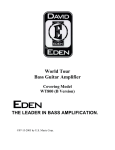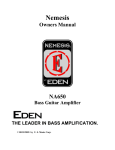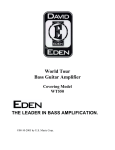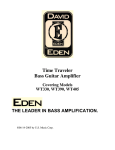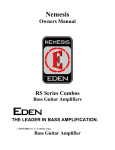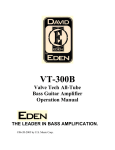Download Eden World Tour WTX1000N Specifications
Transcript
THE LEADER IN BASS AMPLIFICATION World Tour Bass Guitar Amplifier Covering Model WTX1000N Powered Navigator Never Compromise ©04-16-2009 by U.S. Music Corp. Bass Guitar Amplifier WTX1000N Powered Navigator OPERATION MANUAL Publishing Date 04-16-2009 FOREWORD Congratulations on the purchase of your new Eden World Tour Integrated Amplifier System. All of us at Eden are totally committed to providing you with the very best bass guitar systems in their class. Our goals are to offer you the outstanding performance quality of a top-notch, professional bass amplification system at a reasonable price point and t o make World Tour amplifiers the most musical and reliable Bass amplifiers available. This manual will cover domestic and international versions of the WTX1000N Powered Navigator Amplifier. The WTX1000N is one of the most sophisticated Amplifiers on the market today. This compact, rack mountable package houses modular circuits made with superior components and designed for years of trouble-free service. It boasts numerous patching options to connect with virtually all outboard gear. In addition, weve incorporated a Tube Character circuit that allows the user to control the amount of tube warmth in their sound, and more complete compressor controls to help dial in the exact amount of compression you need. To be blunt, if you cant do it with a WTX1000N, you probably shouldnt be doing it any way. The Eden World Tour product group is the result of our quest for ultimate bass tone and maximum reliability. Your amplifier was designed, engineered and manufactured equivalent to aircraft vibration standards and housed in a one-piece aluminum case with steel top to ensure maximum reliability. The modular design allows quick repair in the field should the need arise. The Eden line of World Tour amplifiers is the result of our research and development in combining high performance and compact size. Just as a skilled craftsman needs good quality tools that won't let him down on the job, so does a good musician. We hope you enjoy the tool weve created for you. Have fun; play low! 2 Please read this manual in its entirety before operating your new amplifier. Failure to do so could result in misuse or damage. Weve taken the time to write it, which was a lot longer than the time it will take for you to read it. Help us help you by taking a few moments to learn how to properly use your new amp. Youll be glad you did! CAUTION! Your ears are your most important piece of equipment. Unfortunately, they cannot be replaced as easily as your other gear. Please take the following warning seriously. This product, when used in combination with loudspeakers and/or additional amplification may be capable of producing sound levels that could cause permanent hearing loss. DO NOT operate at high volume levels or at a level that is uncomfortable. If you experience any discomfort or ringing in the ears or suspect hearing loss, you should consult an audiologist. Thank you for your purchase of an Eden bass guitar product. This unit has been designed and constructed to give you years of trouble-free service. 3 FRONT PANEL FEATURES Input Jack Designed to accept a standard 1/4-inch mono phone plug. For best results use a high quality shielded cable to connect your instrument to the amplifier. The input is buffered and will handle standard passive, high level active, and piezo input signals. Mute switch Mutes all the outputs except the Tuner Out, allowing for silent tuning. Lead singers and guitarists love this feature! The indicator to the left of the switch lights up when Mute is ON. This switch is duplicated on the footswitch. Compressor Bypass switch Disengages the compressor circuit. The indicator to the right of the switch lights up when the compressor is disengaged. This switch is duplicated on the footswitch. Gain Control Regulates the first gain stage of the preamplifier and controls the amount of signal available to the system. Set Level Indicator This light helps the user set the appropriate amount of gain. When set properly, the indicator should light on your loudest/lowest notes. Well go over this in more detail later in the manual. Compressor Ratio and Threshold Controls The WTX1000N's internal, studio-quality compressor uses a dbx-style, state of the art compressor chip with a fully adjustable Ratio and Threshold. Ratio sets the amount of compression, while Threshold determines when compression will take place. Tube Character Control Controls the amount of tube grit in your sound. This unique feature allows you to set up the exact amount of edge, or tube-style distortion, you need for your sound. The effect produces a subtle, soft asymmetric (single-sided) distortion. It operates like a vacuum tube in a light overload condition, producing a warm character. The overall effect is much more pronounced at higher input levels. With the control set at the far left position (sine wave), there is no effect on the signal. As you turn the control toward the right side (square wave), the effect becomes more noticeable. Enhance Control Called the Magic Knob by some, this complex control simultaneously boosts the very low bass, upper middle, and high frequencies while putting a dip in the lower middle frequencies. It is flat when set to its minimum level (fully counterclockwise). 4 Enhance Bypass Switch disengages the Enhance control for a quick change in tone. The indicator to the left of this control will be lit when the Enhance circuit is bypassed. This switch is duplicated on the footswitch. Turbo Boost Switch Engages the +6dB Turbo Boost for instant volume change. The indicator to the right of this switch will be lit when the boost is activated. This switch is duplicated on the footswitch. Tone Control Section These controls allow you to boost or cut the tone at the desired frequency. The spacing allows the controls to interact smoothly and musically. From left to right, the controls and switches are: Bass This traditional shelving tone control provides 15 dB of boost or cut at approx. 30Hz. The control is flat in the 12:00 position. Semi-Parametric Controls There are three sets of semi-parametric controls. Each set has a Frequency control (top knob) and a Level control (bottom knob). The Level controls provide 15 dB of cut or boost. The control is FLAT in the 12:00 position. From left to right, the Frequency controls have the following ranges: 30-300Hz 200Hz-2Khz 1.2-12Khz Treble This traditional shelving tone control provides 15 dB of boost or cut at approximately 11KHz. The control is flat in the 12:00 position. EQ Clip Light indicates clipping in the EQ section. Clipping is a very bad thing and should be avoided at all times. Well tell you how to avoid this later in the manual. D.I. Select Switches The D.I. on the WTX1000N can be set to three different places on the signal chain: Pre-compressor and EQ, Post-compressor/PreEQ, and Post-compressor and EQ. Use these switches to choose the point at which the D.I. is sent. D.I. Level Control controls the gain of the D.I. In general, it is better to send a hotter signal and pad it at the board than it is too send a weak signal. However, this control allows you to adjust the D.I. to work with virtually all boards. 5 Mode Selector Switch Your WTX1000N can be operated in Stereo or Bi-amp mode. This switch allows you to choose which mode is used. Limit Switch This switch enables the internal stereo Output Limiters to be engaged with the final Main Outputs. The Limiters are calibrated to two standard Power Amplifier input voltage requirements: high voltage standard (such as a Crown amplifier) @ 2.8VRMS and low voltage standard @ 1.4VRMS. The selector switch for this is located inside the unit on the right side of the top front PC board. This should be set up by a qualified service tech to match the input specifications your particular amplifier at the time of purchase. Your unit was shipped with the switch in the higher limit position. This feature gives you the additional safety of having onboard limiting available for your large power amplifier without the additional cost of an outboard comp./limiter. With the Limiter switch in the off position, the Main sends can reach +21 dBm. NOTE: The limiters will also effect the Headphones and the Stereo D.I. output. Side Chain Level Control This control sets the amount of side chain effects return that is blended into the original signal. Crossover Control Determines the crossover point between amplifiers when in Bi-Amp Mode. In all other modes of operation, this feature is defeated. Aux In Level Control Sets the level for the stereo Auxiliary Inputs. Balance Control Balances power between the two amplifiers: High (or Left) and Low (or Right). This is useful when using cabinets of different impedance &/or efficiency. Output Level Indicators These give you an easy-to-read display of output level of your amplifier. For lowest noise, you should set your output as high as possible without overdriving, and adjust overall system volume using the level controls on your amplifier. Master Level Control Adjusts overall system output and stage loudness. Headphone Jack Accepts a standard 1/4-inch stereo headphone plug. 6 IMPORTANT NOTE: DO NOT use this jack for a Mono Signal Send! It may be possible to damage the mono headphones inserted into this jack, as well as your WTX1000N. USE ONLY STEREO HEADPHONES! Dont say you werent warned, because you were! Mains On/Off Switch This switch turns the system power ON or OFF. The switch illuminates to indicate the presence of AC power present in the chassis. This switch is prior to the fuse. The light in the switch may flicker depending on local voltage conditions. This is normal and nothing to be concerned about. NOTE: The Mains Switch will illuminate even if the fuse is blown. However, the DC Indicators will not illuminate if the fuse is blown. Extra Front-Panel Lights You may have noticed there are several extra LEDs underneath the controls of your WTX1000N which are always on. These lights qualify as a really neat thing because they not only look really cool, they also provide illumination to help you adjust controls in low-light situations. REAR PANEL FEATURES Ground Lift Switches These switches lift the ground from the D.I. sends on the back panel. They do not lift the ground from the rest of the unit. If, when connecting your amplifier to a power amplifier, sound board or recording console, there is a ground loop causing hum, lift the ground using these switches to minimize noise. There are separate switches for the Main (left and right) D.I.s and the Recording D.I. (Mono). Main Outputs Use these 1/4-inch outputs to connect your WTX1000N to an external power amplifier. If you wish to run your WTX1000N in mono, we suggest you use the left output. These outputs can produce up to +21dBm without clipping, and are low impedance, line level. Speaker Outputs Use these 1/4-inch and an NL-4 outputs to connect your WTX1000N to a speaker. The total speaker load should not go below 4 ohms per channel. The outputs can not be connected in bridge mono. On the NL-4 connectors, we use +1 and -1 connections. RMS output per channel: 300 watts rms @ 8 ohms 500 watts rms @ 4 ohms 7 Cooling System - Your amplifier features a passive, high-temperature thermal safety system which will activate a thermal safety circuit if the operating temperature goes above a safe operating point it will engage the internal protect circuit and shut down the amplifier. This circuit will need to be reset. Turn off the unit and then turn it back on. Combination Power Cord Jack and Fuse Holder The removable power cord is attached here. To access the fuse holder, pull the holder out of the top of the power receptacle. Your unit was shipped with a spare fuse inserted in the fuse carrier. USE ONLY THE SAME SIZE AND TYPE FOR REPLACMENT. Fuse Requirements: USA @ 120 Volts /60 HZ 10 Amp, 5 x 20 mm GMC/T/slow blow Europe @ 240 Volts/50 Hz 5 Amp, 5 x 20 mm GMC/T /slow blow IMPORTANT NOTE: Always use slow blow or time delay type fuses. Do not use fast blow fuses. IMPORTANT NOTE: In order to operate properly in parts of the world not listed above, your amplifier may require minor modifications in addition to a different value fuse. These modifications must be made by a QUALIFIED technician. Contact your local distributor for further information. Aux. Input - These standard 1/4-inch input jacks are designed to accept the signal from an external source such as a CD or cassette player, drum machine, synth. module, etc. The signal is summed (added in) prior to the tone controls and Master Volume control. This jacks can also be used to return a studio cue signal, allowing the WTX1000N to provide you with your own headphone mix in the studio. The Aux signal is summed with the main input and sent to all outputs, including the DI. Stereo Post-EQ Effects Send/Return These standard 1/4-inch jacks allow you to send and receive your signal to and from external devices. This effects loop is positioned post (behind) the tone section. This loop is at line level; do not use instrument level effects in this loop as they tend to be overloaded by the higher signal level which can cause distortion. To use with mono effects, return the signal to the Left return. 8 Main D.I. Outputs These fully balanced stereo XLR outputs provide +16dBm maximum. They can be used to send a stereo signal to a mixing board or recording console, or to connect to a power amplifier. Please note, however, that the signal from these outputs is not as hot as that from the Main Outputs. Recording Out (D.I.) This fully balanced XLR output allows you to send a signal to a recording or sound reinforcement mixing console. We use Pin 2 hot configuration. Adjusting the Master Volume control will not affect this send. This output is designed to be used with phantom powered systems However, it never hurts to turn off the phantom power at the board, if possible. This output can be set to send a signal from three points in the signal chain: Pre-compressor and pre-EQ Post-compressor and pre-EQ Post compressor and post EQ To set the point at which the D.I. is taken, use the switches on the front panel. Side Chain Effects Loop This mono effects loop operates a bit differently than the other two loops. The other two send the entire signal to an outboard device and accept the return. This loop, however, splits the signal. The unaffected part of the signal goes through the EQ section while the other part goes to your outboard gear before the EQ section and returns to the chain after the EQ. Then, using the blend knob on the front panel, the user can blend the two signals together. Footswitch Jack Connect the Footswitch here. Even with the footswitch connected, the Front Panel Controls take precedence. Mono Pre-EQ Effects Send/Return These standard 1/4-inch jacks allow you to send and receive your signal to and from external devices. This effects loop is positioned post (behind) the compressor and before the Enhance control and the tone section. This loop is at line level; do not use instrument level effects in this loop as they tend to be overloaded by the higher signal level which can cause distortion. 9 Tuner Out Jack This standard 1/4-inch jack is designed to provide a pregain signal for connection to a tuner. It can also be used to provide pre-tone signal to other devices such as a direct box or console. The signal is enough to provide adequate signal to virtually every tuner on the market. FOOTSWITCH FEATURES Your WTX1000N comes with its own footswitch, allowing you to make changes on the fly while playing. All corresponding panel switches take priority over the footswitch. The following functions can be controlled by the footswitch: Mute to Tune Compressor Defeat Enhance Defeat Turbo Boost OPERATING INSTRUCTIONS Mechanical and Thermal Issues During operation, your amplifier should always be placed away from sources of moisture or heat. The supplied rack ears can be used to install your amplifier in a conventional equipment rack for protection during transportation. Connections Output connections should be made using balanced or unbalanced cables. Unbalanced cables are fine for short runs, but for longer runs, you should use balanced cables. All instrument-level input connections (Effects Loops, etc.) should be made with high quality shielded cables. The use of speaker cables for input connections will result in excess noise. 10 INITIAL SET UP Before turning your WTX1000N ON, you must first determine which mode of operation you wish to use. It is critical to the safety of your unit that you make all connections correctly, and that you set the switches to the proper position. Failure to do so may result in damage to your amplifier and or speakers! Connect the appropriate cables to the various outputs on the back panel. Check to make sure the front-panel switches are set for your desired mode of operation. In Bi-Amp mode, use the Crossover control to determine which frequencies will go to the speakers. Because bass frequencies require far more power to reproduce than treble frequencies, we suggest that you start out low (or left) on the dial. But its only a suggestion. We gave you a crossover control so you could make your own decision. If necessary, us the Balance control to balance the volume between the low and high speakers. GETTING A GREAT TONE As bassists, each of us has in our head a concept of our perfect sound. Eden amplifiers are designed to help you easily achieve the sound you hear inside you. However, its a multi-step process as explained below. In order to ensure the ultimate in tone, its important to follow the procedure outlined below. Dont skip steps; dont jump around. Yes, this may take a minute or two, but the work is well worth it. Once theyve done it a few times, most users can do it time and again in about a minute. IMPORTANT NOTE: Before you plug in your unit for the first time, please do the following things. First, turn the power switch to the OFF position. Check the back of your unit for the correct voltage notation for your county of operation. 11 Once youve established that your unit is set to the correct voltage, set the Master Volume control to minimum (fully counter-clockwise). Set the tone controls to the center position (12:00 or 0). Turn the Enhance control to the minimum position. Set the Input Gain control to the minimum (fully counter-clockwise). Set the Compressor to the OFF position (push the switch IN). This will set your WTX1000N up flat and with the Compressor disengaged. Next, plug in the power cord to the AC inlet on the back of the unit. Use only a safe grounded receptacle for proper operation at the correct voltage for your country. Double check that all connections and switches are correct for your chosen mode of operation. Turn On Once youve completed the steps above, you can plug in your bass, turn on the unit a nd get started. We recommend turning your system on with the Master Volume control set to its minimum position. This will prevent any unexpected signal from being sent to your speakers. Setting Your Level Remember, begin with the Input Gain, Enhance, Compressor and Master Volume completely OFF fully counter-clockwise. All EQ should be set flat, that is, at 12:00 straight up. While playing your lowest note (or loudest), slowly turn the Input Gain up until the Set Level light begins to blink with regularity. If you cant go past 8 or 9 oclock, you may engage the Gain Switch to better match the gain of your instrument to the amplifier. If you have disengaged the Compressor as we suggested, the Set Level light will barely blink on your loudest notes. Once you have properly set your Input Gain, turn the Master Volume up to a comfortable listening level and proceed with the rest of the setup process. Setting the Compressor - If you want to use compression, engage it now by turning the Compressor Defeat switch OFF. As previously mentioned, the Threshold control determines how soon compression takes place, while the Ratio control governs how much compression will take place. 12 The ratio is variable from very soft compression (fully counter-clockwise) to hard limiting (fully clockwise). The Compressor light will blink when your gain goes above the compression threshold. This will generally show up more on the lower notes, or when you employ Slapping. (A properly compressed Slap sound is very cool, indeed.) A good general setting for overall compressor operation is to match the Compressor LED (located between the Ratio and Threshold controls) to go on at the same time as the Set Level indicator. This will provide the best headroom with good peak protection. We recommend that you start with the Threshold at about 1:00 and the Ratio at about 11:00. You may have to adjust the Threshold slightly to get the two lights to blink together. If you want the compression to activate sooner (at lower signal level), increase the Threshold a little at a time. If you want more compression, increase the Ratio until you achieve the amount of compression you desire. SETTING YOUR EQ The frequencies that youll need to boost or cut are dependent upon your instrument, playing style, speaker cabinets, and venue. Extreme settings of boost or cut are unlikely to be necessary or helpful. We are frequently asked to provide suggested settings for various styles of play. We have discovered though, that most of our endorsers tend to set their EQ generally flat, using varying amounts of the Enhance Control to achieve their sound. In fact, a number of our recording artists tell us that their standard recording set-up is to have the Enhance set at approximately 9 or 10 Oclock and the tone controls set flat. We encourage you to experiment with different settings to obtain the sound you desire. Enhance Once youve set your gain, you can move on to setting your EQ, beginning with the Enhance control, or Magic Knob, as some call it. The Enhance circuitry adds very low bass, upper mids and highs while scooping out a bit of low middle. The more Enhance effect you dial in, the greater the boost (and cut). As with all of our EQ controls, a little goes a long way. 13 Slowly bring the Enhance control up while playing. If you turn it up close to 12:00 on the dial and still dont have your sound, stop there. Return the Enhance to OFF or leave it at no more than 12:00 and work with the EQ section. Using the EQ Controls Before you begin to twiddle knobs, lets talk about a few things. Excessive boosting of one or more EQ frequencies may cause an overload in the EQ section. If this happens, the EQ Clip light will engage. This is a very bad thing and needs to be corrected immediately. If EQ clipping occurs, you can either decrease the boost or decrease the Input Gain. Remember, too, that our EQ controls are active, and are meant to turn both ways not just UP! This means that you can enhance a certain frequency spectrum either by boosting that frequency or by cutting the adjacent frequencies. The latter method has the advantage of maximizing potential headroom. If possible, step well forward of your rig to get a better idea of how you will sound in the room. You may be surprised at how different you sound once you step away from the speakers. NOTE: Many players rely on the Enhance Control (and perhaps a little Midrange Massage) to get their sound. This method leaves the Bass and Treble controls available to dial in to a particularly difficult room. Just something to keep in mind. Setting Bass and Treble OK, now its time to set the EQ, beginning with the Bass and Treble controls. These controls cover a fairly broad frequency spectrum and a little goes a long way. Adjust these controls up or down as needed. We suggest playing a few notes in various areas of the neck so you can hear what your adjustments have done across the fretboard. Using the Semi-Parametric EQ Controls Adjusting the Semi-Parametric controls allow you to focus in on particular frequencies to achieve your desired tone. We suggest you spend some time experimenting with these controls to learn more about how they can affect your sound. Heres an easy way to do that: Beginning with all controls FLAT, turn the first (left) frequency control fully counterclockwise. Turn the corresponding Level control to approximately 9:00. Now, while playing, rotate the frequency control to the right a little at a time. You should be able to easily hear the frequencies this first set of controls affects. 14 Now, cut the Level control to approximately 3:00 and do the same thing. Repeat this process with the two remaining control sets. By the way, this process is a lot easier if you have a friend do the knob twiddling while you play. Here are a couple of tips to help you dial in your desired tone: For a great fretless tone, dial in a little extra at approximately 550Hz. For extra grind for Rock and other aggressive music, add a little at 1-1.2KHz or 2-2.2KHz or both! Remember, though, that a little goes a long way. Dont over boost. NOTE: Remember that the tone you get when playing alone may not cut through as well as youd like when playing with others. You may need to adjust the tone controls to achieve the same (apparent) tone, especially in the mids and high end. A FEW TECHNICAL THINGS TO REMEMBER Clipping = Bad Keep an eye on the EQ Clip light. If it blinks, either reduce Input Gain or cut back on one or more EQ ranges. As we said earlier, Clipping in the preamp section is a very bad thing and is to be avoided at all times. If you find yourself running out of amplifier headroom, cut a little in the lower frequencies, which require the most power from your amp. Youll know this is happening if you see the Limit light flashing. As long as the light is just blinking, youre fine. But, if its on more than its off, you might want to back off a bit. Frequency Oddities Two areas are a frequent source of frustration for bassists trying to achieve their sound: frequency masking and frequency enhancement. Frequency masking occurs when other instruments (particularly cymbals and electric guitars) obscure the important upper harmonic content of your sound. As a result, you find that the EQ settings that were so perfect at home lack definition in a live setting. On the other hand, the stage settings that worked so well sound harsh and/or thin in the absence of other instruments. 15 Frequency enhancement results from cabinet placement and room acoustics. A cabinet placed on the floor will have the lower frequencies boosted by about 3 db. Placement against a wall adds another 3 db. A corner adds 3 db more. Consequently you may find a surprising boominess to your sound. Certain qualities in the room itself can also enhance the lower frequencies, further contributing to this problem. Frequently this effect is more noticeable in the audience than it is on stage. Compensating for it may result in a stage sound that may seem a little thin. However the sound is actually quite full out in front. NOTE; Remember, you cant equalize out major physical room anomalies. If things sound really weird where you are, try moving you rig a few feet and see if that helps. This may be particularly helpful on saggy stages that bounce like a drum head. YOURE DONE. GO PLAY. There you have it: a quick and easy process to help you get the perfect tone from your Eden amplifier. As previously mentioned, it make take a few extra minutes the first few times you go through this, especially if you take the time to experiment with all the knobs and switches, which we highly recommend. We are confident that the time you spend getting to know your new friend is an important investment, one that will pay off immeasurably in great bass tone. And, after all, thats why you bought an Eden, right? OTHER CONSIDERATIONS Suggested Speaker Systems Your speaker system should be chosen to accommodate the characteristics of your amplifier and your predominant application. If you will only be using one cabinet per channel, a 4 Ohm model will draw the most current from your amplifier. If you will generally be using two cabinets, they should both be 8 Ohm models so their combined impedance will be 4 ohms. If you are uncertain about your future needs, always go with the 8 Ohm speaker option so that you can add another speaker later if you need to. In general, adding more speakers will give you a greater volume increase than adding a few more watts. 16 MAINTENANCE Your Eden amplifier has been designed to require minimal routine maintenance. Attention to the following areas will ensure optimum performance of your amplifier. Contact Point Cleaning One of the weakest links in most bass amplification systems are the solderless connection points where instruments, speaker cabinets, effects, and other devices are connected to the amplifier. (The most vulnerable of these types of connection is the jack on your instrument). In addition to contamination from airborne pollutants, these points are frequently assaulted by connectors that have picked up debris from dirty stages, cases, etc. This contamination can result in poor contact as well as poor tone, and we all know that bad tone is a very bad thing. These points should be cleaned regularly with a cotton swab soaked in denatured alcohol or a commercially available de-oxidant. Frequent cleaning of the plugs on your cords is also recommended. Learn More If youd like to learn more about your amplifier (or about our company and its activities), we invite you to visit our website www.eden-electronics.com. There youll find articles to help you better understand our products and the technical stuff some people find so interesting. Youll also find our FAQ (Frequently Asked Questions) file, which is updated regularly. Service In the event of malfunction, or questions about your units operating features that arent answered in this manual or on our website, you should contact your Dealer. Once you and your dealer have determined its definitely a malfunction (and not an operator error) you must call our Customer Service Department and obtain a Return Merchandise Authorization (RMA). We WILL NOT accept any gear sent without an RMA, so save the time and money by calling first. IMPORTANT NOTE: International purchasers must contact their local dealer or distributor for warranty terms, conditions and service providers in their own countries. 17 18