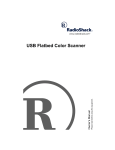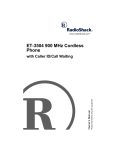Download Radio Shack 49-454 Owner`s manual
Transcript
Please read before using this equipment. Owner’s Manual Security Auto Dialer ˆ Contents Features .................................................................................................................................. 2 FCC Statement ................................................................................................................. 3 Lightning .................................................................................................................... 3 A Quick Look at Your Auto Dialer ......................................................................................... 4 Installation .............................................................................................................................. Selecting a Location .......................................................................................................... Connecting to the Phone Line ........................................................................................... Connecting to Your Alarm System .................................................................................... Connecting to Siren or Alarm Outputs ............................................................................................................ Connecting to Contact Closure N.O. (Normally Open) Terminals .............................. Connecting Power ............................................................................................................. Connecting to AC Power ............................................................................................ Connecting To Auxiliary Power .................................................................................. Mounting the Dialer on a Wall ........................................................................................... 5 5 5 5 5 6 6 6 7 7 Set-up ...................................................................................................................................... 8 Storing Phone Numbers in Memory .................................................................................. 8 Recording an Outgoing Message ...................................................................................... 9 Selecting the Number of Dial Attempts ............................................................................. 9 Testing the Dialer .............................................................................................................. 9 Listening to the Outgoing Message ................................................................................. 10 Care ....................................................................................................................................... 10 Specifications ....................................................................................................................... 11 ˆ Features Your RadioShack Security Auto Dialer is an excellent addition to your security system. When your alarm system is violated, the dialer automatically dials up to three stored numbers (each up to 16 digits long) and plays your recorded message. This solid state dialer is intended for use with RadioShack Cat. No. 49-459, Cat. No. 49485, Cat. No. 49-451, Cat. No. 49-454, or similar home security systems. Digital Outgoing Message — ensures the clearest possible recording of the message you record. The dialer’s digital chip saves the outgoing message you record. Versatile Alarm System Inputs — let you connect the dialer to many different types of alarm systems. Switchable Speaker — lets you turn the dialer’s speaker on so you can hear the dialer, or off so it cannot be heard by an intruder. © 1999, 2001 RadioShack Corporation. All Rights Reserved. RadioShack and RadioShack.com are registered trademarks used by RadioShack Corporation. 2 Contents No Battery Backup Required — you can connect the dialer to your alarm system’s auxiliary battery power, so it will work even if main AC power is lost. Mounting Options — you can place the dialer on a desk, shelf, or table, or mount it on a wall. This dialer has been tested and found to comply with all applicable UL and FCC standards. Warning: To prevent fire or shock hazard, do not expose this product to rain or moisture. This dialer is UL classified under Standard Number 1459 for fire and risk of electric shock. FCC STATEMENT Your auto dialer complies with Part 68 of FCC Rules. You must, upon request, provide the FCC registration number and the REN to your telephone company. Note: You must not connect your auto dialer to: • coin-operated systems • party-line systems • most electronic key telephone systems We have designed your auto dialer to conform to federal regulations, and you can connect it to most telephone lines. However, each auto dialer (and each device, such as a telephone or answering machine) that you connect to the telephone line draws power from the telephone line. We refer to this power draw as the device's ringer equivalence number, or REN, located on the bottom of your auto dialer. This dialer has a REN of 0, so it places no load on the phone line. If you use more than one phone or other device on the line, add up all of the RENs. If the total is more than five (three in rural areas), your telephones might not ring. If ringer operation is impaired, remove a device from the line. In the unlikely event that your phone causes problems on the phone line, the phone company can temporarily discontinue your service. If this happens, the phone company attempts to notify you in advance. If advance notice is not practical, the phone company notifies you as soon as possible and advises you of your right to file a complaint with the FCC. Also, the phone company can make changes to its lines, equipment, operations, or procedures that could affect the operation of this telephone. The telephone company notifies you of these changes in advance, so you can take the necessary steps to prevent interruption of your telephone service. Lightning Your telephone has built-in protection circuits to reduce the risk of damage from surges in telephone line and power line current. These protection circuits meet or exceed the FCC requirements. However, lightning striking the telephone or power lines can damage your telephone. Lightning damage is not common. Nevertheless, if you live in an area that has severe electrical storms, we suggest that you unplug your phone when storms approach to reduce the possibility of damage. Features 3 ˆ A Quick Look at Your Auto Dialer Telephone Jack DC 12V MODE PULSE/TONE MONITOR OUT/IN Connection Terminals POWER Indicator TEST STORE RECORD Indicator RECORD PLAY/ PAUSE MIC Number Keys 4 A Quick Look at Your Auto Dialer ˆ Installation SELECTING A LOCATION operate during an AC power failure. See “Connecting To Auxiliary Power” on Page 7. Select a location for the dialer that is: • • • • near an AC outlet near a modular phone line jack near the alarm system out of an intruder’s sight and hearing If the selected phone line jack is not a modular jack, you must update the wiring. You can convert the wiring yourself, using jacks and adapters available at your local RadioShack store. Or, you can let the phone company update the wiring for you. The USOC number of the jack to be installed is RJ11C (or RJ11W for a wall jack). CONNECTING TO THE PHONE LINE • If you connect the dialer to a siren or alarm output but do not connect it to your alarm system’s auxiliary battery power (see “Connecting To Auxiliary Power” on Page 7), it only receives power from the alarm system’s siren or alarm output while the alarm is sounding. In this case, if AC power is disconnected, the dialer only operates while the alarm is sounding. • Use the wire size recommended by your alarm system’s manufacturer to make the connections. Connecting to Siren or Alarm Outputs 1. Insert the supplied phone cord’s modular plug into a modular phone jack. Then plug the other end into the dialer’s jack. 2. Set MODE on the side of the dialer for the type of service you have (tone or pulse). CONNECTING TO YOUR ALARM SYSTEM You can connect the dialer to either of the following types of alarm system output terminals: Follow these steps to connect the dialer to any alarm system that provides a siren or alarm output to trigger and power the dialer. 1. Connect one of the ALARM terminals on the side of the dialer to your alarm system’s alarm terminal. 2. Connect the dialer’s other ALARM terminal to your alarm system’s ground terminal. • siren or alarm • contact closure Notes: • If your alarm system has auxiliary power outputs, you should also connect your dialer to them if you want the dialer to Installation If you have a Cat. No. 49-451 alarm system, connect the dialer’s ALARM terminals to terminals 15 and 16 on that system. If you have a Cat. No. 49-454 alarm system, connect the dialer’s ALARM terminals to terminals 15 and 17 on that system. 5 If you have a Cat. No. 49-459 alarm system, connect the dialer’s ALARM terminals to terminals 50 and 51 on that system. If you have a Cat. No. 49-485 alarm system: For burglar alarm activation, connect the dialer’s AUX POWER + terminal to Terminal 32, then connect one of the dialer’s ALARM terminals to Terminal 33. If you have a Cat. No. 49-485 alarm system, connect the dialer’s ALARM terminals to Terminals 28 and 29 on that system. For fire alarm activation, connect the dialer’s AUX POWER + terminal to Terminal 30, then connect one of the dialer’s FIRE terminals to Terminal 31. 3. Connect one of the FIRE terminals on the dialer to your alarm system’s fire terminal. If you have a Cat. No. 49-459 alarm system: 4. Connect the dialer’s other FIRE terminal to your alarm system’s ground terminal. For burglar alarm activation, connect the dialer’s AUX POWER + terminal to Terminal 50, then connect one of the dialer’s ALARM terminals to Terminal 51. If you have a Cat. No. 49-485 alarm system, connect the dialer’s FIRE terminals to terminals 27 and 28 on the alarm system. For fire alarm activation, connect the dialer’s AUX POWER + terminal to Terminal 55, then connect one of the dialer’s FIRE terminals to Terminal 56. If you have a Cat. No. 49-459 alarm system, connect the dialer’s FIRE terminals to terminals 55 and 56 on the alarm system. 3. Use a short piece of wire to connect the AUX POWER – terminal on the dialer to the remaining ALARM or FIRE terminal on the dialer. Connecting to Contact Closure N.O. (Normally Open) Terminals Follow these steps to connect the dialer to any terminals on your alarm system that provide a contact closure when the alarm is triggered. 1. Connect the AUX POWER + terminal on the side of the dialer to one of your alarm system’s contact closure terminals. CONNECTING POWER Connecting to AC Power Cautions: 2. Connect one of the ALARM terminals on the dialer to your alarm system’s other contact closure terminal. If you have a Cat. No. 49-451 or 49-454 alarm system, connect the dialer’s AUX POWER + terminal to Terminal 11, then connect one of the dialer’s ALARM terminals to Terminal 12. 6 Installation You must use a Class 2 power source that supplies 12V DC and delivers at least 200 mA. Its center tip must be set to positive and its plug must fit the dialer's DC 12V jack. The supplied adapter meets these specifications. Using an adapter that does not meet these specifications could damage the dialer or the adapter. ! • Always connect the AC adapter to the dialer before you connect it to AC power. When you finish, disconnect the adapter from AC power before you disconnect it from the dialer. tem’s negative (–) auxiliary battery terminal. If you have a Cat. No. 49-485 alarm system, connect the dialer’s AUX POWER + terminal to Terminal 25, then connect the AUX POWER – terminal to Terminal 26. 1. Insert the supplied adapter’s plug into the dialer’s DC 12V jack. 2. Plug the adapter’s other end into a standard AC outlet. The POWER indicator on the dialer lights. Connecting To Auxiliary Power If AC power fails and you connected the dialer to your alarm system’s auxiliary battery power, the alarm system’s battery powers the dialer instead. MOUNTING THE DIALER ON A WALL To mount the dialer directly on a wall, you need two wood screws (not supplied) with heads that fit into the keyhole slots on the bottom of the dialer. 1. Using the holes on the back of the dialer as a guide, mark the mounting screw locations 31/8 inches apart on the wall. Although your dialer is normally powered by an AC adapter, if your alarm system has auxiliary battery power terminals, you should connect your dialer to them in case AC power is lost during an emergency. 2. Drill a hole in the wall at each marked location. Caution: Your alarm system’s auxiliary battery must supply 12 volts and deliver at least 200 mA. Using an auxiliary battery that does not meet these specifications could damage the dialer, the battery, or the alarm system. Refer to your alarm system’s owner’s manual for more information about its auxiliary battery power system. 4. Align the keyhole slots on the back of the dialer with the screw heads in the wall, then slide the dialer down onto the screws until it is secure. 3. Thread a screw into each hole until the 1 screw’s head extends about /8 inch from the wall. Refer to the owner’s manual provided with your alarm system to determine the correct connections, then follow these steps to connect the dialer to your alarm system’s auxiliary battery power. 1. Connect the AUX POWER + terminal on the side of the dialer to your alarm system’s positive (+) auxiliary battery terminal. 2. Connect the AUX POWER – terminal on the side of the dialer to your alarm sys- Installation 7 ˆ Set-up When you connect the dialer to an alarm system and the alarm system is violated, the dialer automatically dials the phone numbers you stored in memory and plays the message you recorded. STORING PHONE NUMBERS IN MEMORY When the dialer is activated, it resets your phone line connection, then pauses 15 seconds to disconnect any answering machine on your phone line. Then the dialer dials the first number you stored in it and waits 6 rings for the call to be answered. Important: You can store up to three numbers to be dialed in the event of an alarm. If someone answers, the dialer sounds five single tones (if the alarm is a fire alarm) or five high-low sounds (if the alarm is a burglar alarm), then plays your outgoing message if you recorded one. If no one answers, the dialer then calls the next stored number and repeats this sequence. Notes: • If you set the dialer to dial each stored number only one time (see “Selecting the Number of Dial Attempts” on Page 9), it stops after dialing the third number, even if no one answered. If you set the dialer to dial each stored number three times, it repeats the above sequence for all unanswered numbers until either someone answers or all three numbers have been dialed three times. • If the dialer dials a number and detects a busy signal, it redials that number only if you set the dialer to dial each stored number three times. • If your alarm system indicates that there is a fire alarm and a burglar alarm at the same time, the dialer sounds only the signal for a fire alarm. 8 Set-up • We recommend you program the dialer to call a friend who can determine if there is a real problem. The person can then call the police, if necessary, or call you back to see if everything is fine. You should not program the dialer to dial the police directly, unless your local police have a special line for automatic telephone dialers. • If you want to program the dialer to call your local police and fire department, check with them first. Some police and fire departments do not accept calls from automatic telephone dialers. If your police or fire department does not accept calls from automatic dialing equipment, you can program it to call a friend or private security service who can notify the police or fire department, if necessary. • If you want to program the dialer to call a private security service, note that some private security services charge a fee to accept calls from automatic dialing equipment. For more information, call the private security services in your area. 1. Lift the cover on the dialer, then press STORE. 2. Press 1, 2, or 3 to select the memory location for the number, and the order in which the number will be called. 3. Enter the phone number (up to 16 digits). If you make a mistake while entering the number, press STORE then begin again from Step 2. cating a fire. Notify the fire department. If you heard five high-low tones at the start of this message, our alarm is indicating a burglary. Notify the police department.” 1. Press RECORD. The RECORD indicator lights. 4. Press STORE. The dialer sounds a 1second beep. 2. Speak clearly in a normal voice about 12 inches away from the microphone on the front of the dialer. 5. Repeat Steps 1–4 to enter more numbers. The RECORD indicator turns off after 20 seconds. Notes: • If you try to store more than 16 digits, the dialer beeps 4 times and does not store the number. 3. If you finish your message before the RECORD indicator turns off, press RECORD to stop recording. • If you use the dialer on a phone system that requires you to dial an access code for an outside line, you should program a pause after the access code to allow time for the outside line to connect. To program a 2-second pause between digits, press PLAY/PAUSE at the point in the dialing sequence where you need to pause. You can hear the outgoing message by setting MONITOR to IN, then pressing PLAY/ PAUSE. To stop playback before the message ends, press PLAY/PAUSE again. Pressing PLAY/PAUSE counts as one of the 16 digits available in a memory location. To replace a number, simply store a new one in its place. To clear a number from memory, repeat Steps 1, 2, and 4 only. RECORDING AN OUTGOING MESSAGE Your outgoing message can be up to 20 seconds long. Here is a typical outgoing message: “This is the John Doe residence at 812 Maple Street. If you heard five single tones at the start of this message, our alarm is indi- SELECTING THE NUMBER OF DIAL ATTEMPTS The dialer is preset to call each stored number once. However, you can set the dialer so it calls each number up to three times until a call to that number has been answered. To change the currently set number of dial attempts, pull up on the dialer’s cover, press TEST, then press 0. The dialer sounds a tone when you have set it to call three times. The dialer does not sound a tone when you set it to call only one time. TESTING THE DIALER You can test the dialer to make sure it correctly dials the numbers and plays the outgoing message. Set-up 9 Notes: sage you selected. If there is no answer, the dialer hangs up after 6 rings and tries the next number in sequence. After it finishes with the last number, the dialer exits the test mode and sounds three short beeps. The dialer plays the entire message, even if the call is ended by the person or device. • Before you test the dialer, call each of the numbers that the dialer will dial and notify them about the test. • Test the dialer only during off-peak hours, such as early morning or late evening. LISTENING TO THE OUTGOING MESSAGE To test the dialer, press TEST then the number for the memory location you want to test (1, 2, or 3). You can set the dialer so you can hear it dial a number and play the outgoing message, and hear any response to the call. This is handy if you want to monitor the dialer when you test it. Or, if you are using a burglar alarm system with a silent alarm, you might want to set the dialer so that it cannot be heard. Notes: • If you want to hear the outgoing message and any response, you can set the dialer so it monitors the test (see “Listening to the Outgoing Message” on Page 10). To set the dialer so you can hear the outgoing message and any response, set MONITOR on the side of the dialer to IN. • If you select a memory location that does not have a phone number stored in it, the dialer sounds three short beeps. Set MONITOR to OUT to mute the dialer. The dialer dials the number. If the call is answered, the dialer plays the outgoing mes- ˆ Care Keep the auto dialer dry; if it gets wet, wipe it dry immediately. Use and store the auto dialer only in normal temperature environments. Handle the auto dialer carefully; do not drop it. Keep the auto dialer away from dust and dirt, and wipe it with a damp cloth occasionally to keep it looking new. 10 Modifying or tampering with the auto dialer’s internal components can cause a malfunction and might invalidate its warranty and void your FCC authorization to operate it. If your auto dialer is not performing as it should, take it to your local RadioShack store for assistance. If the trouble is affecting the telephone lines, the phone company can ask you to disconnect your auto dialer until you have resolved the problem. Care ˆ Specifications DTMF Dialing Minimum level of single tone (loop current 20 mA, typical) Low group ...................................................................................................................................... –5.5 dBm High group ...................................................................................................................................... –3.5 dBm Maximum level of frequency pair (loop current 40 mA) ................................................................... 1.0 dBm Pause Time ............................................................................................................................... 2.0 seconds Pulse Dialing Dialing Rate ....................................................................................................................................... 10 pps Breaking Ratio ....................................................................................................................................... 60% Inter-Digital Pause ............................................................................................................................ 800 ms Audio Performance S/N Ratio (Record/Play, ref. 1 kHz) ............................................................ Greater than or equal to –30 dB RX Level (ref 1 kHz loop current at 40 mA) ....................................................................................... 50 mW TX Level (Record/Play, 1 kHz loop current at 40 mA) Freq. = 500 Hz ............................................................................................................................... –15 dBm Freq. = 1 kHz .................................................................................................................................. –13 dBm Freq. = 2.5 kHz ............................................................................................................................... –20 dBm Frequency Response (Record/Play, ref. to 1 kHz, outgoing message to line) 500 Hz ................................................................................................................................................... 0 dB 2500 Hz ............................................................................................................................................... –6 dB Off-Hook Line Input Impedance (at 50 mA Loop Current) Freq. 200-3500 Hz ....................................................................................................................... 650 ±30 Ω DC Line Impedance (Off Hook DC resistance, at 20 mA) .................................................. Less than 301 Ω Distortion (Record/Play, ref 1 kHz) ............................................................................ Less than 6% (typical) Output to Speaker (Playback) ..................................................................................................... 90 dB SPL Beep Tone Output ....................................................................................................................... 95 dB SPL Beep Tone Frequency ....................................................................................................................... 850 Hz Operation Parameters Number of rings before call terminated ...................................................................................................... 6 Number of call attempts per stored message 1 × Call mode ............................................................................................................................................. 1 3 × Call mode ............................................................................................................................................. 3 DTMF Tone Signal Fire ................................................................................................................................ DTMF Key #3 Tone Burglar .................................................................................... Alternating DTMF Key #0 and Key #2 Tones Specifications 11 Operating Voltage Range Burglar Alarm Input .................................................................................................................... 10–18V DC Fire Alarm Input .......................................................................................................................... 10–18V DC Auxiliary Power Input .................................................................................................................. 10–18V DC Wall Adapter Input .......................................................................................................... 12V DC @ 200 mA Auxiliary Power Output ............................................................................................................... 11–19V DC Record Time .............................................................................................................................. 20 seconds Ringback Tone Detection Sensitivity (Minimum Line Level) ................................................... –30 dBm Power Consumption Steady State 12V DC AUX Input ....................................................................................... Less than 50 mA Active 12V DC AUX Input (Message Playback) ................................................................ Less than 75 mA Steady State AC Power Consumption 12V DC Adapter Input ......................................... Less than 5 Watts Dimensions (HWD) .................................................................................................13/4 × 45/8 × 41/4 Inches 45.5 × 115 × 108 mm) Weight .................................................................................................................................... 12 oz (340 g) Specifications are typical; individual units might vary. Specifications are subject to change and improvement without notice. Limited Ninety-Day Warranty This product is warranted by RadioShack against manufacturing defects in material and workmanship under normal use for ninety (90) days from the date of purchase from RadioShack company-owned stores and authorized RadioShack franchisees and dealers. EXCEPT AS PROVIDED HEREIN, RadioShack MAKES NO EXPRESS WARRANTIES AND ANY IMPLIED WARRANTIES, INCLUDING THOSE OF MERCHANTABILITY AND FITNESS FOR A PARTICULAR PURPOSE, ARE LIMITED IN DURATION TO THE DURATION OF THE WRITTEN LIMITED WARRANTIES CONTAINED HEREIN. EXCEPT AS PROVIDED HEREIN, RadioShack SHALL HAVE NO LIABILITY OR RESPONSIBILITY TO CUSTOMER OR ANY OTHER PERSON OR ENTITY WITH RESPECT TO ANY LIABILITY, LOSS OR DAMAGE CAUSED DIRECTLY OR INDIRECTLY BY USE OR PERFORMANCE OF THE PRODUCT OR ARISING OUT OF ANY BREACH OF THIS WARRANTY, INCLUDING, BUT NOT LIMITED TO, ANY DAMAGES RESULTING FROM INCONVENIENCE, LOSS OF TIME, DATA, PROPERTY, REVENUE, OR PROFIT OR ANY INDIRECT, SPECIAL, INCIDENTAL, OR CONSEQUENTIAL DAMAGES, EVEN IF RadioShack HAS BEEN ADVISED OF THE POSSIBILITY OF SUCH DAMAGES. Some states do not allow limitations on how long an implied warranty lasts or the exclusion or limitation of incidental or consequential damages, so the above limitations or exclusions may not apply to you. In the event of a product defect during the warranty period, take the product and the RadioShack sales receipt as proof of purchase date to any RadioShack store. RadioShack will, at its option, unless otherwise provided by law: (a) correct the defect by product repair without charge for parts and labor; (b) replace the product with one of the same or similar design; or (c) refund the purchase price. All replaced parts and products, and products on which a refund is made, become the property of RadioShack. New or reconditioned parts and products may be used in the performance of warranty service. Repaired or replaced parts and products are warranted for the remainder of the original warranty period. You will be charged for repair or replacement of the product made after the expiration of the warranty period. This warranty does not cover: (a) damage or failure caused by or attributable to acts of God, abuse, accident, misuse, improper or abnormal usage, failure to follow instructions, improper installation or maintenance, alteration, lightning or other incidence of excess voltage or current; (b) any repairs other than those provided by a RadioShack Authorized Service Facility; (c) consumables such as fuses or batteries; (d) cosmetic damage; (e) transportation, shipping or insurance costs; or (f) costs of product removal, installation, set-up service adjustment or reinstallation. This warranty gives you specific legal rights, and you may also have other rights which vary from state to state. RadioShack Customer Relations, 200 Taylor Street, 6th Floor, Fort Worth, TX 76102 We Service What We Sell RadioShack Corporation Fort Worth, Texas 76102 12/99 49-434B D 811080830F 08A01 Printed in China