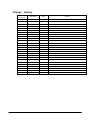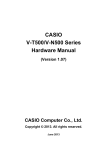Download Casio IT-9000 Series Hardware manual
Transcript
CASIO IT-9000 Series Hardware Manual (Version 1.00) CASIO Computer Co., Ltd. Copyright © 2012. All rights reserved. March 2012 Table of the Contents Change History Chapter 1. Overview of the Products 1.1 Features at a Glance 1.2 Available Models 1.3 Options and Interfaces 1.4 External Views 1.4.1 IT-9000 1.4.2 HA-L60IO, HA-L62IO 1.4.3 HA-L30CHG, HA-L35CHG 1.4.4 HA-G32DCHG 1.4.5 HA-G20BAT 1.4.6 HA-C90PS5B 1.4.7 AD-S42120 1.4.8 DT-380USB 1.4.9 HA-L80USBH 1.4.10 HA-L81USBC Chapter 2. Hardware Specifications 2.1 IT-9000 2.2 HA-L60IO 2.3 HA-L62IO 2.4 HA-L30CHG 2.5 HA-G32DCHG 2.6 HA-L35CHG 2.7 HA-G20BAT 2.8 AD-S42120 Chapter 3. Product Identification and Reference Numbers Chapter 4. Quality References 4.1 Environmental Performances 4.1.1 IT-9000 4.1.2 HA-L60IO 4.1.3 HA-L62IO 4.1.4 HA-L30CHG 4.1.5 HA-G32DCHG 4.1.6 HA-L35CHG 4.1.7 HA-G20BAT 4.1.8 AD-S42120 4.2 Electrical Performances 4.2.1 IT-9000 4.2.2 HA-L60IO 4.2.3 HA-L62IO 4.2.4 HA-L30CHG 4.2.5 HA-G32DCHG 4.2.6 HA-L35CHG 4.2.7 HA-G20BAT 4.2.8 AD-S42120 4.3 Mechanical Performances 2 4 5 5 7 9 10 10 12 14 15 16 16 16 17 17 17 18 18 32 34 36 37 38 39 40 41 42 42 42 43 44 44 45 45 46 47 48 48 48 49 49 50 50 51 51 52 4.3.1 4.3.2 4.3.3 4.3.4 4.3.5 4.3.6 4.3.7 4.3.8 4.4 4.4.1 4.4.2 4.4.3 4.4.4 4.4.5 4.4.6 4.4.7 4.4.8 4.5 4.5.1 4.5.2 4.5.3 4.5.4 4.5.5 4.5.6 4.5.7 4.5.8 4.6 4.6.1 4.6.2 4.6.3 IT-9000 HA-L60IO HA-L62IO HA-L30CHG HA-G32DCHG HA-L35CHG HA-G20BAT AD-S42120 Reliability IT-9000 HA-L60IO HA-L62IO HA-L30CHG HA-G32DCHG HA-L35CHG HA-G20BAT AD-S42120 Compliance IT-9000 HA-L60IO HA-L62IO HA-L30CHG HA-G32DCHG HA-L35CHG HA-G20BAT AD-S42120 Performance Reference Scanning by C-MOS Imager Handling Contactless Smart Card Roll paper back barcode pre-print making guidelines 52 52 53 53 54 54 55 55 56 56 57 57 57 58 58 58 58 59 59 60 61 62 63 63 64 64 65 66 74 79 No part of this document may be produced or transmitted in any form or by any means, electronic or mechanical, for any purpose, without the express written permission of CASIO Computer Co., Ltd. in Tokyo Japan. Information in this document is subject to change without advance notice. CASIO Computer Co., Ltd. makes no representations or warranties with respect to the contents or use of this manual and specifically disclaims any express or implied warranties of merchantability or fitness for any particular purpose. © 2012CASIO Computer Co., Ltd. All rights reserved. 3 Change History Manual Version no. 1.00 Date edited March 2012 Page All Content Original version 4 1. Overview of the Products 1.1 Features at a Glance The IT-9000 series handheld terminal is designed using the new concept of the Human-centered Design Process and is capable of performing various powerful functions including; Outstanding Development Environment • Microsoft® Windows Mobile® 6.5 English Version as the integrated OS • Windows® Embedded CE 6.0 R3 English Version as the integrated OS • Visual Studio 2005 • Visual Studio 2008 CPU, Memory • High-performance CPU Marvell® PXA320 Application Processor (runs at 624 MHz, maximum) • Large-capacity memory RAM : 256 MB F-ROM : 256 MB Capability of Scanning Industrial Standard Bar Code Symbologies • 1D symbologies (with C-MOS Imager models. See Chapter 1.2.) UPC-A, UPC-E, EAN8, EAN13, Codabar (NW-7), Code39, Interleaved 2of5 (ITF), MSI, Code11, Code32, Code93, Code128 (GS1-128), IATA, GS1 DataBar Omnidirectional, GS1 DataBar Limited, GS1 DataBar Expanded, GS1 DataBar Trancated • 2D Stacked symbologies (with C-MOS Imager models. See Chapter 1.2.) PDF417, Micro PDF, Code49, Composite, Codablock F, TLC39, GS1 DataBar Expanded Stacked, GS1 DataBar Stacked • 2D Matrix symbologies (with C-MOS Imager models. See Chapter 1.2.) Aztec, DataMatrix, Maxicode, QR Code, Micro QR, Chinese Sensible Code (HanXin Code) Capturing Images • Integrated digital camera (2.0 mega pixels, Autofocus) 5 Compatibility of Various Communication Options • Integrated WWAN module compatible with GSM, GPRS, and EGPRS (EDGE) • Integrated WLAN module compatible with IEEE802.11b/g standard • Integrated GPS module • Bluetooth® Version 2.0+EDR • USB version 1.1 (Host/Client) for serial interface Expandability • microSD (SDHC) card slot Improved Environment Durability • Impact resistance : 1.5 m in height* • Dust/Water-splash proof : IP54 level (compliant with IEC60529 International Standard) * ; The drop durability height is a measured value resulting from actual testing. It does not necessarily guarantee the product from damage. 6 1.2 Available Models Table 1.1 List of available models Model No. OS Printer C-MOS Imager W-WAN W-LAN Magnetic SAM Card Reader Slot Camera 2ndSD Slot IT-9000-E IT-9000-GE IT-9000-GMC30E IT-9000-20E CE CE CE CE 80mm 80mm 82.55mm 80mm Laser Aimer Laser Aimer Yes Yes - 11bg 11bg 11bg 11bg Yes - 3 2 2 3 Yes- - IT-9000-G20E CE 80mm Laser Aimer Yes 11bg - 2 - - IT-9000-GM30E IT-9000-05E IT-9000-05E-CN IT-9000-G05E IT-9000-GMC25E IT-9000-25E IT-9000-G25E IT-9000-GC25E IT-9000-GM35E IT-9000-MC25E* IT-9000-C25E* CE Mobile Mobile Mobile Mobile Mobile Mobile Mobile Mobile Mobile Mobile 82.55mm 80mm 80mm 80mm 80mm 80mm 80mm 80mm 82.55mm 80mm 80mm LED Aimer LED Aimer Laser Aimer Laser Aimer Laser Aimer LED Aimer Laser Aimer Laser Aimer YesYes Yes Yes Yes Yes - 11bg 11bg 11bg 11bg 11bg 11bg 11bg 11bg 11bg - Yes× Yes Yes Yes - 2 3 1 2 2 3 2 2 2 3 3 Yes Yes Yes Yes YesYes Notes - “-CN” in the “Model no.” box denotes that the model is dedicated for China only. - Model with “*” at its model number is for USA and Canada only. - NFC is the contactless smart card technology developed by Sony Corporation. 7 Table 1.2 List of options Option Product Cradle USB Cradle Ethernet Cradle Battery Battery charger Battery Pack Dual Battery Charger Cradle-type Battery Charger Car Mounted-type Battery Charger AC adaptor (for HA-L60IO, HA-L62IO, HA-G32DCHG) Model no. HA-L60IO HA-L60IO-CN HA-L62IO HA-L62IO-CN HA-G20BAT HA-G20BAT-CN HA-G32DCHG HA-G32DCHG-CN HA-L30CHG HA-L30CHG-CN HA-L35CHG HA-L35CHG-CN AD-S42120B-N AD-S42120C-N5 Power Cable (for AD-S42120) USB cable Cable Others Screen Protect Sheet AD-S42120BE-CN AC-CORD-EU AC-CORD-US AC-CORD-TW AC-CORD-KR AC-CORD-AU DT-380USB DT-380USB-CN HA-L80USBH HA-L80USBH-CN HA-L81USBC HA-L81USBC-CN HA-C90PS5B Remark for China for China for China for China for China for China without power cable accompanied for global without Europe without power cable accompanied for Europe for China for Europe for USA/Canada for Taiwan for Korea for Australia/New Zealand for cradle – PC For Host For Client Note: “-CN” in the “Model no.” box denotes that the model is dedicated for China only. 8 1.3 Options and Interfaces IT-9000 802.11bg Products Access Point IEEE802.11bg Module Mobile Phone GSM/W CDMA GPS Bluetooth Products Satellites Head Set Bluetooth Module (Ver2.0+EDR) USB H t Extension Port Cradle-type Battery Charger HA-L30CHG Car Mounted-type Battery Charger HA-L35CHG DC Jack PC AC Adapter AD- LAN P t PC USB H t USB Product USB Client PC AC Adapter AD- AC Adapter ADCar Adapter AC Adapter AD- SD Card Slot SD Card SIM/SAM Card Slot SIM/SAM Card SIM/SAM Card Slot SIM/SAM Card SIM/SAM Card Slot SIM/SAM Card Battery Terminal USB Products USB Client USB Cradle HA-L60IO Ethernet Cradle Power Supply IT9000 PC ISO 14443 Type A,B,Felica NFC USB Terminals (Host/Client) Mobile Printer Battry Pack HA-G20BAT AC Adapter AD-S42120C Figure 1.1 9 Battry Pack HA-G20BAT Battry Pack HA-G20BAT Battry Pack HA-G20BAT Battry Pack HA-G20BAT Battry Pack HA-G20BAT Battry Pack HA-G20BAT Dual Battery Charger Dual Battery Charger Dual Battery Charger HA-G32DCHG HA-G32DCHG HA-G32DCHG 1.4 External Views 1.4.1 IT-9000 The following external views show all models of IT-9000 series PDA. Refer to Table 1.3 for each referenced part on the terminal. Figure 1.2 10 Table 1.3 No. Name 1 Printer 2 Splash Protect Cover 3 Power Key 4 Indicator 2 5 Indicator 1 Description Printed roll paper is torn off here. The splash protect cover. Open the cover when printing. Turns on and off the power. Flashes in blue when operating via Bluetooth or in orange when operating via WLAN, WWAN or GPS. Lights in green when reading a bar code successfully or in red when alarming (programmable). Orange : Charging battery pack. Green Red : Charging battery pack is complete. : Battery pack is abnormal or the surrounding temperature is out of the charging temperature range. Buzzer and voice messages are output. Displays text and operating instruction. Also used to operate the terminal and enter data using stylus provided. 6 7 Speaker Touch Screen 8 Stroke key 9 10 11 Magnetic Card Reader Printer Cover Lock Switch R-side key 12 L-side key 13 14 SD card slot DC Jack 15 16 USB Port Barcode reader This key can be assigned to any function available. In the imager model, use it to scan bar codes. This key can be assigned to any function available. In the imager model, use it to scan bar codes. Slot for inserting SD memory card. The dedicated AC Adaptor is connected to this jack when charging the lithium-ion battery pack. For connecting to a USB products. Reads 1D and 2D symbologies. 17 18 NFC Reader Reset Switch Used to reset the terminal. 19 20 Hand Strap Hook Cradle Mount Holes Hook the hand strap here. Used to mount the terminal in cradle. 21 Extension Port Provided for connecting an external device. 22 Power Supply/Data Communication terminals Battery Pack Cover Lock Switch Battery Pack Cover Neck Strap Hooks SIM/SAM Card slot LED Light (Flash) Digital Camera Used for USB communication or to supply power to the terminal and to charge the battery pack via either Cradle or Cradle-type Battery Charger. 23 24 25 26 27 28 There are a total of 24 keys including function keys , numeric keys and cursor Key. Each numeral or symbol on the key tops is backlit. Magnetic cards are read by passing through this magnetic card reader. Lock the Printer Cover. Used to lock the battery cover and to release it. Used to cover the battery compartment that holds the battery pack inside. Hook the neck strap here. Slot for inserting SIM/SAM card. Used to light up an object when capturing it with the digital camera. Used to capture photographs, images. 11 1.4.2 HA-L60IO, HA-L62IO The following external views show the USB Cradles (HA-L60IO, HA-L60IO-CN) and Ethernet Cradle (HA-L62IO, HA-L62IO-CN). Refer to Table 1.4 for each referenced part on the cradles. Views Figure 1.3 12 Table 1.4 No. Name 1 Terminal Detect Switch 2 3 4 5 Mount Hooks Removal Button Power Supply/Data Communication terminal Power LED 6 7 Power Switch USB Client Port 8 9 USB Host Port LAN Port (for HA-L62IO) LAN Connection Status LED (for HA-L62IO) 10 11 LAN Communication Status LED (for HA-L62IO) 12 Selector Switch 13 AC Adaptor Jack Description This switch detects when the terminal is mounted correctly on the cradle. Used to hook the terminal in the cradle. Used to remove the terminal in the cradle. These contacts are used for communication and supplying power to the terminal. This LED indicates the power status and the mounting status of the terminal in the cradle. Off : The terminal is not mounted. Or, the AC adaptor is not connected. On in Green : Power is turned on, and the terminal is correctly set in the cradle. Turns on and off the power. This port is used to transmit data (download or upload) by connecting the Cradle to a PC using USB cable (DT-380USB). The dedicated driver must be installed in the PC before connecting the Cradle to the PC. This port is used to connect a USB peripheral device. This port is used for connecting the cradle to PC or hub via LAN cable so that data can be transmitted (uploaded or downloaded). This LED shows the LAN connection status. Off : LAN cable not connected correctly. On in Green : LAN cable connected correctly. This LED shows the LAN operation status. Off : No communication. On in Green : Communication in progress. This switch is used to switch between the USB host port and USB client port. Connect the dedicated AC adaptor, AD-S42120, here. 13 1.4.3 HA-L30CHG, HA-L35CHG The following external views show the Cradle-type Battery Chargers (HA-L30CHG, HA-L30CHG-CN) and Car Mounted Cradle-type Battery Chargers (HA-L35CHG, HA-L35CHG-CN). Refer to Table 1.5 for each referenced part on the charger. Views Figure 1.4 Table 1.5 No. Name 1 Terminal Detect Switch 2 Mount Hooks 3 Removal Button 4 Power Terminals 5 6 7 8 Description This switch detects when the terminal is mounted correctly on the Battery Chager . Used to hook the terminal in the Battery Charger. Used to remove the terminal in the Battery Charger. Power is supplied to the terminal via these contacts. Power LED This LED indicates the power status and the mounting status of the terminal. Power Switch AC Adaptor Jack Car plug code Jack Off : The terminal is not mounted. On in green : Power is turned on and the terminal is mounted correctly. Turns on and off the power. Connect the dedicated AC adaptor, AD-S42120, here. Connect the dedicated Car plug code , here. 14 1.4.4 HA-G32DCHG The following external views show the Dual Battery Chargers (HA-G32DCHG, HA-G32DCHG-CN). Refer to Table 1.6 for each referenced part on the charger. Views Figure 1.5 Table 1.6 No. Name 1 Charge Indicator LED 2 3 Power Supply Terminal AC Adaptor Jack 4 Dual Battery Charger Connection Port Connection Bracket Attachment Holes 5 Description This LED indicates the charge status of battery pack(s). Off : Battery pack is not mounted. Red : Charging. Flashing Red : Problem on the battery pack. Green : Charging complete. Flashing Green : Standby. Power is supplied to the terminal via these contacts. This is used to supply power by connecting the dedicated AC adaptor, AD-S42120, here. Used to connect multiple Dual Battery Chargers each other. The connection bracket attaches here when you connect multiple Dual Battery Chargers. 15 1.4.5 HA-G20BAT The following external view shows the Battery Packs (HA-G20BAT, HA-G20BAT-CN). Figure 1.7 1.4.6 HA-C90PS5B The following external view the Screen Protect Sheet (HA-C90PS5B). Figure 1.9 1.4.7 AD-S42120 The following external view shows the AC Adaptors (AD-S42120C-N5,AD-S42120B-N,AD-S42120BE-CN). Figure 1.11 Note: Power cable does not accompany to the AC Adaptor. 16 1.4.8 DT-380USB The following external view shows the USB cable between cradle and PC. Figure 1.5 1.4.9 HA-L80USBH The following external view shows the USB cable (Host). Figure 1.6 1.4.10 HA-L81USBC The following external view shows the USB cable (Client). Figure 1.7 17 2. Hardware Specifications 2.1 IT-9000 Tables 2.1 and 2.2 explain about the hardware specifications of all models of IT-9000 series including the models with “-CN” denotation. Table 2.1 Item CPU, Memory CPU RAM FROM OS Specification Marvell® Xscale Processor PXA320 runs at 624 MHz 256MB 256 MB (user area; CE:approx. 176MB Mobile:approx. 130MB ® Microsoft Windows EmbeddedCE® 6.0R3 English Version Microsoft® Windows Mobile® 6.5 English Version Classic (without W-WAN model) Professional (with W-WAN model) Continue. 18 Remark C-MOS Imager Method Aimer method Laser emit angle Resolution PCS Focal distance Daylight for scanning Readable 1D symbologies Readable Stacked 2D symbologies Readable Matrix 2D symbologies Vibrator Display Display device No. of dots Dot pitch Gradation Display font Backlight Viewing angle Touch Panel Hardness Indicator LED C-MOS Imager, 752 x 480 (Wide VGA), monochrome Laser 650+10nm or -5nm <1 mW Redirected downward at 0 degree 1D : 0.15mm Stacked 2D : 0.169mm Matrix 2D : 0.25mm 0.45 (minimum) 4.5 inches (11.43 cm) 50,000 Lux or less UPC-A, UPC-E, EAN8, EAN13, Codabar (NW-7), Interleaved 2of5 (ITF), MSI, Code11, Code32, Code39, Code93, Code128 (GS1-128), IATA, GS1 DataBar Omnidirectional, GS1 DataBar Truncated, GS1 DataBar Limited, GS1 DataBar Expanded PDF417, Micro PDF, Code49, Composite, Codablock F, TLC39, GS1 DataBar Expanded Stacked, GS1 DataBar Stacked Azteck, DataMatrix, Maxicode, QR Code, Micro QR Notification of scanning bar code TFT 480 (horizontal) x 640 (vertical) VGA 0.117 (horizontal) x 0.117 (vertical) mm 65,536 colors Scalable font LED backlight 35 degree (Left, Right), 10 degree (Up), 50 degree (Down) Resistive expression analog touch panel Pencil hardness 2H over Blanview® by OrutusTtech See “Dead Pixels”. Contrast 10 over plastic Indicator 1; status of charging battery pack, Indicator 2; status of communication Dead Pixels The LCD panel employed in this product uses high precision and substantial number of components which commonly cause a small number of the pixels not to light or to remain lit all the time. This is due to the characteristics of LCD panel yield in accuracy over 99.99% and permissible. Continue. 19 Input Keyboard Control keys Side keys WLAN Standard Module no. Radio type Emission Designation Spectrum Spread modulation Modulation type Frequency range Power key, Reset switch L-Side,/R-Side key IEEE 802.11b/g WM-G-MR-09-REF2 Spread Spectrum IEEE801.11b : D1D, G1D IEEE802.11g : G1D Channel spacing IEEE802.11 b : DSSS IEEE802.11 g : OFDM BPSK, QPSK, CCK, 16QAM, 64QAM IEEE802.11b : 2,400 to 2,483.5 MHz IEEE802.11g : 2,400 to 2,483.5 MHz IEEE802.11b : 11 Mbps (maximum) IEEE802.11g : 54 Mbps (maximum) IEEE802.11b/g : 50 m (indoor) to 150 m (outdoor) 11b : 13 11g : 13 5MHz Channel band width 22MHz Output power IEEE802.11b : 13.5dBm (minimum) 17.5dBm (maximum) IEEE802.11g : 12.5dBm (minimum) 16.5dBm (maximum) Roaming among Access-Points Security : WEP (64/128bit), WPA, WPA2 WPA encrypted : TKIP, AES method Authorize method : PSK, EAP-TLS, PEAP-MSCHAP-V2 Baud rate Communication range Number of channels Other feature Security Continue. 20 By USI ITU Vary depending on the environment condition Printer Method Paper width Printing width Dropin-type Thermal line dot 80 mm or 58 mm The width of paper must be preset with software prior to use of the printer. In order to use 58mm paper, “58mm Width Adjuster” must be installed first. Paper thickness 72 mm (for an 80 mm/82.55mm paper) 48 mm (for a 58 mm paper) 55μ∼110μ Speed 28 lines per second (Max.) See note 1. Paper Roll paper, label paper Use only CASIO recommended papers. Font size “x1”, “x1.5”, “x2”, “x3”, and “x4” sizes are supported. ANK/Symbologies (UPC-E, NW-7, Code39, ITF, Code128, OCR-B, user-defined characters x 128) In white, black and reverse modes. Mixture of different font sizes. Print position aline Backside barcode read 0.125mm(8dot/mm) Font types Print function Sensor Dot pitch Dot size 0.22mm (Length) ×0.125mm(Width) 1dot line 0.125mm SAM Standard ISO7816 IC Card standard General specification 3V, 1.8V SIM card supported MCR F2F FormatISO7811-2、ISO7811-6) Application card The number of the 3Tracks(ISO7811-2、ISO7811-6) simultaneous uptake trucks Magnetic data reading side One side Card run direction Both direction 100∼1500mm/sec Card slide speed Continue. 21 - - Bluetooth Class 2 Standard Module no. Radio type Modulation Modulation type Emission Designation Frequency range Communication range Number of channels Channel spacing Channel band width Output power GSM Standard Module no. Features Data Packet transfer Bluetooth® specification Ver.2.0+EDR LBMA46LCS3-332 Spread Spectrum Frequency Hopping (“FHSS”) GFSK (1Mbps), Π/4-dqpsk (2Mbps), 8-DPSK (3Mbps) F1D, G1D 2,400 to 2,483.5 MHz Approx. 3 m 79 1 MHz 1 MHz Max. 4 dBm (PowerClass 2) 3GPP release 99 MC8795V Voice, Packet data GPRS: Multi Slot Class 12 Mobile Station Class B Coding Scheme CS1-4 EGPRS(EDGE): Multi Slot Class 12 Mobile Station Class B Coding Scheme MCS1-9 Modulation type GSMK/8-PSK (EGPRS(EDGE) Emission Designation GPRS : 252KGXW EGPRS(EDGE) : 248KG7W Continue. 22 - By Murata Manufacturing Co., Ltd. - ITU - Vary depending on the environment conditions - - By Sierra Wireless - - ITU Frequency range No. of Channels Channel spacing Channel band width Output power W-CDMA Standard GSM850 Uplink : 824 to 849 MHz Downlink : 869 to 894 MHz E-GSM900 Uplink : 880 to 915 MHz Downlink : 925 to 960 MHz GSM1800 (DCS1800) Uplink : 1,710 to 1,785 MHz Downlink : 1,805 to 1,880 MHz GSM1900 (PCS1900) Uplink : 1,850 to 1,910 MHz Downlink : 1,930 to 1,990 MHz GSM850 : 124 GSM900 : 174 GSM1800 (DCS1800) : 374 GSM1900 (DCS1900) : 299 200 KHz 200 KHz GSM850 : 32 dBm GSM900 : 32 dBm GSM1800 (DCS1800) : 29 dBm GSM1900 (DCS1900) : 29 dBm Module no. Communication features Data Packet transfer UMTS/W-CDMA : 3GPP release 99 HSDPA : 3GPP release 5 MC8795V Voice, Packet data 64Kbps, 128Kbps, 384Kbps Category 12 (1.8Mbps) Category 6 (3.6Mbps) Category 8 (7.2Mbps) Modulation type W-CDMA : BPSK, HPSK, QPSK Emission Designation Continue. - Sierra Wireless HSDPA HSDPA HSDPA HSDPA : QPSK, 16QAM (Category 6, Category 8) Data Modulation Up/Down : BPSK/QPSK Diffusion Modulation Up/Down : HPSK/QPSK 4M21F9W ITU 23 Frequency range No. of Channels Channel spacing Channel band width Output power GPS General specification Positioning system Protocol Sensitivity SIM Standard General specification Continue. Band I UMTS2100 Uplink : 1920 1980MHz Downlink : 2110 2170MHz Band II UMTS1900 Uplink : 1850 1910MHz Downlink : 1930 1990MHz Band V UMTS850 Uplink : 824 849MHz Downlink : 869 894MHz Band VI UMTS800 Uplink : 830 840MHz Downlink : 875 885MHz Band VIII UMTS900 Uplink : 880 915MHz Downlink : 925 960MHz Band I : 299 Band II : 299 Band V : 124 Band VI : 49 Band VIII : 174 200 KHz 5MHz Band I UMTS2000 : 23dBm Band II UMTS900 : 23dBm Band V UMTS850 : 23dBm Band VI : UMTS800 : 23dBm Band VIII : UMTS900 : 23dBm 12 channels and receiver / L1 1575.42 MHz, C /A code Standalone – GPS (S-GPS) Assisted – GPS (A-GPS) NMEA-0183 Acquisition sensitivity: -145 dBm Tracking sensitivity : -158 dBm ISO7816 IC Card standard 3V, 1.8V SIM card supported 24 NFC Carrier frequency Antenna Field work Bit rate Modulation Modulation rate Read range Read area Communication protocol 13.56MHz±7kHz Magnetic loop antenna Magnetic field strength (at contact with case) output 1.5A/m over Magnetic field strength (at 50mm distance from case) output 0.15A/m over ISO14443 Type A : 106kbps ISO14443 Type B : 106kbps FeliCa : 212kbps, 424kbps ISO15693 : 1.65kbps ASK 10%, 100% modulation ISO14443 Type A/B, FeliCa : 0mm (Contact with case) ISO15693 : 0mm (Contact with case) to 60mm (max)* *Reference value because different with tag antenna design 30mm x 60mm Standard: ISO14443 Type A (MIFARE Standard /MIFARE Ultralight) ISO14443 Type B (JICSAP) Compliant with ISO10373-6 Compliant with ISO10373-7 Dependent on smart card It is recommended to use smart card that is compliant with the ISO standard. FeliCa® (JIS X6319) (FeliCa Standard) SD slot micro SD USB Host ISO15693 (I.CODE SLI/I.CODE S LI-S/I.CODE SLI-L/my-d VID plain/my-d Light/Tag-it plus* /Tag-it pro/Tag-it standard) * There is some not support command. Compatible with SDHC/SDIO. Compatible with SDHC. Baud rate Power to external device Client Baud rate Power/Signal terminals Pin layout Continue to page 26. Full speed (12 Mbps) Low speed (1.5 Mbps) 5V/500mA Full speed (12 Mbps) See Table 2.2. 25 It takes time for write Tag-it data. There is command which is needed retry operation in application. Table 2.2 Pin no. 1 2 3 4 5 6 Signal GND DD+ V BUS USB_ID V CRADLE Continued from page 25. Camera Number of pixels Device F value (Aperture) Focal distance Image capture range LED light Speaker Microphone Power Operating power Memory backup Operating period Description GND USB DUSB D+ Power from USB cradle Switch-over between USB host and USB client Power supply/Charge to the terminal Direction IN/OUT IN/OUT OUT IN/OUT IN - Approximately 2,000,000 pixels 1/4.0-type color CMOS 2.8±5% f = 3.45 mm (Autofocus) 10 cm to infinite 21,000 mcd Warning sound, etc. Voice sound input - 1,600 x 1,200 pixels Lithium-ion battery pack - Lithium battery (rechargeable) Approx 20hours HA-D20BAT HA-D21LBAT Integrated At room temperature New battery pack Above time periods are based on the ratio of cyclic operation of “Standby: Calculation: Scanning” at 20:1:1, and under the conditions; - Auto Power Save mode (CPU) - Backlight Off Approx 16hours Above time periods are based on the ratio of cyclic operation of “Standby: Calculation: Scanning: WLAN” at 20:1:1:1, and under the conditions; - Auto Power Save mode (CPU) - Backlight Off W-WAN Waiting Approx (TBD) hours W-WAN continuous communication Approx (TBD) minutes 26 - At room temperature - New battery pack - W-WAN model Memory backup period (with memory backup battery only) Memory backup period (with battery pack and memory backup battery) Battery pack charge period Approx. 10 minutes for RAM Approx. 72 hours for integrated clock - Lithium battery (on-board) is fully charged. - At room temperature. - The backup period starts when “Main battery low warning” appears. Approx. 72 hours for RAM Approx. 4 hours by HA-G20BAT - Power on the terminal is turned off while the battery is being charged. - At room temperature. - Charge method See Table 2.3. Memory backup battery charge period Approx. 4 days (for fully charged level) Backup battery specification Memory backup battery rated capacity Method to charge memory backup battery See Table 2.4. - Battery pack is being installed in the terminal. - At room temperature. 50 mAh When power supply is made via cradle When power supply is made by installed battery pack (when terminal’s power on ) When power supply is made by installed battery pack (when terminal’s power off) Yes Yes Yes Charge Method Table 2.3 Cradles, Charger HA-L60IO HA-L62IO HA-L30CHG HA-L35CHG Condition to start charging Set the terminal on one of the options listed on left side. 27 Action after charge is complete Charging the battery pack starts again when the output voltage is lower to certain level. Backup by Backup Battery Table 2.4 Backup item RAM and RTC RTC Backup periods 0 to 10 minutes 10 minutes to 4 days Remarks The backup for RAM and RTC (integrated clock) is about 10 minutes by integrated timer. After elapse of 10 minutes, the backup is for only the RTC. The over-discharge protection starts when remaining capacity of the memory backup battery is at 10 percent. Once the over-discharge protection takes place, the backup to the RTC stops. Cyclic Life of Memory Backup Battery The more the memory backup battery is used often, the more quickly deterioration on the cyclic life worsens. See the table below. Note that the life period in the above explanation is based on condition that memory backup for 10 minutes or RTC backup for 3 days is no longer possible. Table 2.5 Content backed up and period Memory +RTC for 10minutes RTC for 1 day RTC for 2 days RTC for 4 days RTC for 6 days RTC for 8 days RTC for 10 days RTC for 12 days RTC for 14 days RTC for 16 days RTC for 18 days RTC for 20 days Used capacity of memory backup battery 1% or less About 5% About 9% About 18% About 27% About 36% About 45% About 54% About 63% About 72% About 81% About 90% No. of cyclic life of charge/discharge About 20,000 times About 3,000 times About 1,000 times About 500 times About 275 times About 160 times About 110 times About 90 times About 75 times About 60 times About 55 times About 50 times Therefore, excluding the cases below, always install battery pack fully charged in the terminal so that the contents can be backed up by the battery pack (see note) instead by the memory backup battery. • • Long-term storage exceeding over 1.5 months period. Backup for the RTC within one day period, relatively the rate of use with the terminal is less. Note: The contents in the table can be backed up for approximately 30 days by battery pack (HA-G20BAT ) fully charged. 28 Dimensions and Weight 1.Non-Scan Engine Models without MCR • Dimensions Figure 2.1 • Weight Table 2.6 Model no. IT-9000-E/05E/05E-CN IT-9000-GE/G05E Dimensions in millimeters Weight Approx. 590g Approx. 615g Remarks with battery pack installed/ without Role Paper. with battery pack installed/ without Role Paper. 29 2. Imager Models without MCR • Dimensions Figure 2.2 • Weight Table 2.7 Model no. IT-9000-C 25E IT-9000-20E/25E IT-9000-G20E/G25E IT-9000-GC25E Dimensions in millimeters Weight Approx. 595g Approx. 600g Approx. 625g Approx. 630g Remarks with battery pack installed/ without Role Paper. with battery pack installed/ without Role Paper. with battery pack installed/ without Role Paper. with battery pack installed/ without Role Paper. 30 4. Imager Models with MCR Figure 2.3 • Weight Table 2.8 Model no. IT-9000-GM30E/GM35 E IT-9000-MC25E IT-9000-GMC25E/GM C35E Dimensions in millimeters Weight Remarks Approx. 665g with battery pack installed/ without Role Paper. Approx. 650g with battery pack installed/ without Role Paper. Approx. 675g with battery pack installed/ without Role Paper. 31 2.2 HA-L60IO Tables 2.9 and 2.10 and Figure 2.7 explain about the hardware specifications of the USB Cradles (HA-L60IO, HA-L60IO-CN). Table 2.9 USB Item Standard Baud rate Connector Specification USB Ver.1.1 compatible Max. 12 Mbps (maximum) 1 2 4 3 Remark - 1 2 3 4 VBus – Data (D -) + Data (D+) GND - 1 2 3 4 VBus – Data (D -) + Data (D+) GND USB connector B type 1 2 3 4 USB connector A type Power from AC Adaptor Power Input voltage Current consumption DC 12V±5% Approx. 3A (maximum) Plug AC Adaptor USB Host Standard Baud rate EIAJ RC-5320A type 4 AD-S42120 USB Ver. 1.1 12 Mbps (maximum) 1.5 Mbps (minimum) 5V±5%, 500 mA (maximum) USB Client Charge/ Power supply to terminal Dimensions Weight Power to external device Standard Baud rate Pin Layout Description Output voltage Output current Charge method Battery charge time (in hour) - When supplying power or transmitting data. - Center + - Dedicated AC adaptor USB Ver. 1.1 12 Mbps (maximum) See Figure 2.7. See Table 2.13. DC5.0±0.25V 3.0 A (maximum) Constant voltage method Approx. 4.0 (HA-D20BAT) Approx 7.0 (HA-D21LBAT) Approx. 116 (W) x 111.5 (D) x 83.5 (H) mm Approx. 270g 32 - Charge by integrated battery charge circuit - Charge by integrated battery charge circuit • Pin Layout The pin layout below shows when the Cradle is viewed at the front. 1 2 3 4 5 6 Figure 2.7 • Pin Layout and the description Table 2.10 Pin no. 1 2 3 4 5 6 Signal V CRADLE USB_ID V BUS D+ DGND Description Power supply to the terminal and charge the battery pack installed in the terminal. Switch-over between USB host and USB client Power from USB cradle USB D + USB D GND 33 Direction OUT IN/OUT IN/OUT IN/OUT - 2.3 HA-L62IO Tables 2.11 and 2.12 and Figure 2.8 explain about the hardware specifications of the Ethernet Cradles (HA-L62IO, HA-L62IO-CN). Table 2.11 USB Item Standard Baud rate Connector Specification USB Ver.1.1 compatible Max. 12 Mbps (maximum) 1 2 4 3 Remark - 1 2 3 4 VBus – Data (D -) + Data (D+) GND - 1 2 3 4 VBus – Data (D -) + Data (D+) GND USB connector B type 1 LAN Power from AC Adaptor Power Communication protocol Media type Input voltage Current consumption Plug AC Adaptor USB Host Standard Baud rate USB Client Charge/ Power supply to terminal Power to external device Standard Baud rate Pin layout Descripti on Output voltage Output current 2 3 4 USB connector A type IEEE802.3 standard 10base-T/100base-TX auto-switched DC 12V±5% Approx. 3A (maximum) EIAJ RC-5320A type 4 AD-S42120 USB Ver. 1.1 12 Mbps (maximum) 1.5 Mbps (minimum) 5V±5%, 500 mA (maximum) USB Ver. 1.1 12 Mbps (maximum) See Figure 2.8. See Table 2.15. DC5.0V±0.25V 3.0A (maximum) Continue. 34 - When supplying power or transmitting data. - Center + Charge method Constant voltage method Battery charge time (in hours) Approx. 4.0 (HA-G20BAT) Dimensions - Charge by integrated battery charge circuit. - Charge by integrated battery charge circuit. Approx. 116 (W) x 111.5 (D) x 83.5 (H) mm Approx. 280g Weight • Pin Layout The pin layout below shows when the cradle is viewed at its front. 1 2 3 4 5 6 Figure 2.8 • Pin Layout and the description Table 2.12 Pin no. 1 2 3 4 5 6 Signal V CRADLE USB_ID V BUS D+ DGND Description Power supply to the terminal and charge the battery pack installed in the terminal. Switch-over between USB host and USB client Power from USB cradle USB D + USB D GND Notes: 1. The output is made from the cradle. 2. The direction “OUT” is for USB mode, or “IN” for LAN mode. 35 Direction OUT IN/OUT IN/OUT IN/OUT - 2.4 HA-L30CHG Table 2.13 explains about the hardware specifications of the Cradle-type Battery Chargers (HA-L30CHG, HA-L30CHG-CN). Table 2.13 Item Input from AC Adaptor Input voltage Consumption current Plug AC Adaptor Specification DC 5V±5% 3.0 A (maximum) Remark - When supplying power or transmitting data. - Center pin + - Dedicated AC adaptor EIAJ RC-5320A type 2 AD-S42120 Pin layout Power supply/ Charge Output voltage Output current Charge method Charge period (in hours) Dimensions Weight Power supply DC5.0V±0.5V 3.0 A (maximum) Constant voltage GND Approx. 4 (HA-D20BAT) Approx 7 (HA-D21LBAT) Approx. 116 (W) x 111.5 (D) x 83.5 (H) mm Approx. 260g 36 - Charge by integrated battery charge circuit - Charge by integrated battery charge circuit 2.5 HA-G32DCHG Table 2.14 explains about the hardware specifications of the Dual Battery Charger (HA-D32DCHG and HA-D32DCHG-CN). Table 2.14 Item Battery charge Charge method Charge period (in hours) Required power supply Consumption current Operating temperature Operating humidity No. of the chargers to be connected Dimensions Weight Specification Constant voltage constant current Approx. 2 (for 1 pc x HA-D20BAT) Approx. 4 (for 1 pc x HA-D21LBAT) Approx. 3.5 (for 2 pcs x HA-D20BAT) Approx. 7 (for 2 pcs x HA-D21LBAT) AD-S42120 Approx. 0.8 A (with single HA-D32DCHG) Approx. 2.4 A (with three HA-D32DCHGs connected.) Approx. 0 to 40 ºC 30 to 80 %RH 3 pcs x HA-D32DCHG (maximum) Approx. 110 (W) x 104 (D) x 46 (H) mm Approx. 195g 37 Remark - At room temperature - Dedicated AC adaptor 2.6 HA-L35CHG Table 2.15explains about the hardware specifications of the Car Mounted-type Battery Chargers (HA-L35CHG, HA-L35CHG-CN). Table 2.15 Item Input from AC Adaptor Input voltage Consumption current Plug Specification DC12 to 24V±5% 3.5A (maximum) Remark - When supplying power Dedicated cable bundled with the charger Pin layout Power Supply Power supply/ Charge Output voltage Output current Charge method Charge period (in hours) Dimensions Weight GND DC 12.0V±0.5V 3.5A (maximum) Constant voltage (with current limitation control) Approx. 5 Approx. 129 (W) x 262 (D) x 82 (H) mm Approx. 544g 38 - The pin layout “Power Supply” at left and “GND” at right appears when the charger is placed with the front being faced upward. - See Figure 1.6. - Charge by integrated battery charge circuit - Charge by integrated battery charge circuit 2.7 HA-G20BAT Table 2.16 explains about the hardware specifications of the battery packs (HA-G20BAT, HA-G20BAT-CN). Table 2.16 Item Rated capacity Rated output voltage Weight Dimensions Specification 2,000 mAh DC 7.4 V Approx. 107 g Approx. 39 (W) x 72 (D) x 21 (H) mm 39 Remark 2.8 AD-S42120 Table 2.17 explains the hardware specifications of the AC Adaptors(AD-S42120C-N5,AD-S42120B-N,AD-S42120BE-CN). Table 2.17 Parameter Original manufacturer’s model no. Specification SA145A-1240U-6 Type Input requirements Switching regulator 100 to 240VAC 90 to 264VAC 50 or 60 Hz 47 to 63 Hz 1200mA (maximum) Output requirements Dimensions Weight Rated input voltage Input voltage tolerance Nominal frequency Frequency tolerance Input current Rated output voltage DC12V Rated output current DC3.5A Rated output power 42W Approx. 111 (D) x 50 (W) x 31 (H) mm Approx. 360 g 40 Remark - By Sino-American Electronic Co., Ltd. - At input 100VAC/50Hz with full load 3. Product Identification and Reference Numbers On the back of the terminal and the dedicated options, there is a bar code and numbers printed on label as shown in the following figure. This bar code is represented by 15 digits of Code128 symbology and by alphanumeric characters beneath the bar code. The numbers from 1 to 9 in the figure represent identification and references of individual terminal. The numbers from 10 to 14 represent a manufacturing reference which is reserved by the manufacturer. See the figure for each meaning. 1 2 3 4 5 6 7 8 Serial number of the terminal in 5 digits 9 10 11 Production year (last digit only) Model number (two digits in alphanumeric) H0: IT-9000-05E H1: IT-9000-E H2: IT-9000-05E-CN H3: IT-9000-G05E H4: IT-9000-GE H5: IT-9000-GMC25E H6: IT-9000-GMC30E H7: IT-9000-25E H8: IT-9000-20E H9: IT-9000-G25E HA: IT-9000-G20E HB: IT-9000-GC25E HC: IT-9000-GM35E HD: IT-9000-GM30E HE: IT-9000-MC25E HK: IT-9000-C25E 41 13 14 Manufacturing references (reserved by the manufacture) Production month of the year (1 to 9, A, B, C) Figure 3.1 12 15 Check digit 4. Quality References This chapter describes about references of the IT-9000 and its dedicated options concerned with environmental performance, regulatory compliance, mechanical and electric durability, etc. 4.1 Environmental Performances 4.1.1 IT-9000 Table 4.1 explains about the environment performances on all models of IT-9000 series. Table 4.1 Item Temperature Operation For quality print Non-operation Humidity Operation Non-operation Storage Temperature Humidity Dust and water-splash proof Specification Remark/Condition -20 ºC to 50 ºC 0 to 50 ºC 5 to 35 ºC -5 to 50 ºC -20 ºC to 60 ºC 0 to 40 ºC for charging battery F220VP,HA220AA,FP235 HW54S ODT60TC-RAK 10 % to 90 %RH 5 % to 90 %RH - No condensation -20 ºC to 60 ºC 5 % to 90 %RH IP54 level - Compliant with IEC60529 standard Note It is recommended to check the print quality in the environment including at low temperature where the terminal is operated before starting the use. 42 4.1.2 HA-L60IO Table 4.2 explains about the environment performances on the USB Cradles (HA-L60IO, HA-L60IO-CN). Table 4.2 Item Temperature Operation Non-operation Humidity Operation Non-operation Storage in carton box Temperature Humidity Dust and water-splash proof Specification Remark/Condition 0 ºC to 40 ºC -20 ºC to 60 ºC 10 % to 90 %RH 5 % to 90 %RH - No condensation -20 ºC to 60 ºC 10 % to 90 %RH - No condensation Not applicable 43 4.1.3 HA-L62IO Table 4.3 explains about the environment performances on the Ethernet Cradles (HA-L62IO, HA-L62IO-CN). Table 4.3 Item Temperature Operation Non-operation Humidity Operation Non-operation Storage in carton box Temperature Humidity Dust and water-splash proof Specification Remark/Condition 0 ºC to 40 ºC -20 ºC to 60 ºC 10 % to 80 %RH 5 % to 90 %RH - No condensation -20 ºC to 60 ºC 10 % to 90 %RH - No condensation Not applicable 4.1.4 HA-L30CHG Table 4.4 explains about the environment performances on the Cradle-type Battery Chargers (HA-L30CHG, HA-L30CHG-CN). Table 4.4 Item Temperature Operation Non-operation Humidity Operation Non-operation Storage in carton box Temperature Humidity Dust and water-splash proof Specification Remark/Condition 0 ºC to 40 ºC -20 ºC to 70 ºC 10 % to 80 %RH 5 % to 90 %RH - No condensation -20 ºC to 60 ºC 10 % to 90 %RH - No condensation Not applicable 44 4.1.5 HA-G32DCHG Table 4.5 explains about the environment performances on the Dual Battery Chargers (HA-G32DCHG, HA-G32DCHG-CN). Table 4.5 Item Temperature Operation Non-operation Humidity Operation Non-operation Storage in carton box Temperature Humidity Dust and water-splash proof Specification Remark/Condition 0 ºC to 40 ºC -20 ºC to 60 ºC 30 % to 80 %RH 10 % to 90 %RH - No condensation -20 ºC to 60 ºC 10 % to 90 %RH - No condensation Not applicable 4.1.6 HA-L35CHG Table 4.6 explains about the environment performances on the Car Mounted-type Battery Chargers (HA-L35CHG, HA-L35CHG-CN). Table 4.6 Item Temperature Operation Non-operation Humidity Operation Non-operation Storage in carton box Temperature Humidity Dust and water-splash proof Specification 0 ºC to 40 ºC Remark/Condition -10ºC to 50ºC while supplying power to the terminal. -20 ºC to 70 ºC 10 % to 80 %RH 5 % to 90 %RH - No condensation -20 ºC to 60 ºC 10 % to 90 %RH - No condensation Not applicable 45 4.1.7 HA-G20BAT Table 4.7 explains environment performances on the Battery Packs (HA-G20BAT, HA-G20BAT-CN,). Table 4.7 Item Temperature Operation Storage Specification Remark/Condition Compatible with the temperature range for the terminal during discharge, or with that of the battery chargers during charge. See Table 4.1 for discharge. Or, any one of Tables 4.2 to 4.6 for charge. Compatible with the temperature range for the terminal. See Table 4.1. Humidity Operation Compatible with the humidity range for the terminal during discharge, or with that of the battery chargers during charge. See Table 4.1 for discharge. Or, any one of Tables 4.2 to 4.6 for charge. Storage Compatible with the humidity range for the terminal. See Table 4.1. Storage in carton box Temperature -25 to 30 ºC Humidity 90 %RH or less Water-splash resistance Not applicable. 46 - The period of storage is recommended within one year. 4.1.8 AD-S42120 Table 4.8 explains environmental performances on the AC Adaptors (AD-S42120C-N5,AD-S42120B-N,AD-S42120BE-CN) . Table 4.8 Item Specification Remark/Condition Temperature Operation Storage 0 to 40 ºC -20 to 60 ºC Operation Storage 20 to 80 %RH 10 to 90 %RH Humidity 47 - No condensation 4.2 Electrical Performances 4.2.1 IT-9000 Table 4.9 explains about electric performances on all models of IT-9000 series including the models with “-CN” denotation. Table 4.9 Item Current consumption Anti-static strength Malfunction Destruction Specification DC1.8A:IT-9000-E/05E/05E-CN/20E/25E DC1.9A:IT-9000-GE/G05E/GMC25E/GM C30E/G20E/G25E/GM30E/G M35E DC1.7A: IT-9000-MC25E/C-25E ±4 KV (In contact) ±8 KV (In air) ±12 KV Remark/Condition - 150 pF, 330ohm 4.2.2 HA-L60IO Table 4.10 explains about electric performances on the USB Cradles (HA-L60IO, HA-L60IO-CN). Table 4.10 Item Input voltage Anti-static strength In contact In air Instant power interruption Line noise strength Malfunction Specification Remark/Condition DC12V±5% ±4 KV ±8 KV 10 milliseconds or less - 150 pF, 330 ohm 1,000 V - 48 Pulse frequency : 5KHz Burst cycle : 300 milliseconds Number of pulses : 75 Burst interval : 15 milliseconds 4.2.3 HA-L62IO Table 4.11 explains about electric performances on the Ethernet Cradles (HA-L62IO, HA-L62IO-CN). Table 4.11 Item Input voltage Anti-static strength In contact In air Instant power interruption Line noise strength Malfunction Specification Remark/Condition DC12 V±5% ±4 KV ±8 KV 10 milliseconds or less - 150pF, 330 ohm 1,000V - Pulse frequency : 5KHz Burst cycle : 300 milliseconds Number of pulses : 75 Burst interval : 15 milliseconds 4.2.4 HA-L30CHG Table 4.12 explains about electric performances on the Cradle-type Battery Chargers (HA-L30CHG, HA-L30CHG-CN). Table 4.12 Item Input voltage Anti-static strength In contact In air Instant power interruption Line noise strength Malfunction Specification Remark/Condition DC12V±5% ±4 KV ±8 KV 10 milliseconds or less - 150 pF, 330 ohm 1,000 V - 49 Pulse frequency : 5 KHz Burst cycle : 300 milliseconds Number of pulses : 75 Burst interval : 15 milliseconds 4.2.5 HA-G32DCHG Table 4.13 explains about electric performances on the Dual Battery Chargers (HA-G32DCHG, HA-G32DCHG-CN). Table 4.13 Item Power consumption Input voltage Anti-static strength In contact In air Line noise strength Malfunction Specification Remark/Condition Approximately 0.03A Approximately 0.8A DC12V±5% Without battery At charging with battery ±6 KV ±8 KV - 150 pF, 330 ohm 1,000 V - Pulse frequency : 5 KHz Burst cycle : 300 milliseconds Number of pulses : 75 Burst interval : 15 milliseconds 4.2.6 HA-L35CHG Table 4.14 explains about electric performances on the Car Mounted-type Battery Chargers (HA-L35CHG, HA-L35CHG-CN). Table 4.14 Item Input voltage Anti-static strength In contact In air Instant power interruption Line noise strength Malfunction Specification DC12 to 24V±5% Remark/Condition ±4 KV ±8 KV 10 milliseconds or less - 150 pF, 330 ohm 1,000 V - 50 Pulse frequency : 5 KHz Burst cycle : 300 milliseconds Number of pulses : 75 Burst interval : 15 milliseconds 4.2.7 HA-G20BAT The following table explains electrical performances on the Battery Packs (HA-G20BAT, HA-G20BAT-CN). Table 4.15 Item Anti-static strength Malfunction Destruction Specification Remark/Condition 6 KV (contact)/8KV (in air) 12 KV (contact, in air) 4.2.8 AD-S42120 Table 4.16 explains electrical performance on the AC Adaptors (AD-S42120C-N5, AD-S42120B-N AD-S42120BE-CN). Table 4.16 Item Immunity Test Electrostatic Discharge Electromagnetic radiation Burst noise Surge Noise Specification Contact: ±4KV Air: ±8KV Frequency: 80 to 1000MHz Field Strength: 3V/m AC input: ±1KV L1-L2: ±1KV L1/L2-PE: ±2KV 51 Remark/Condition - IEC61000-4-2 - IEC61000-4-4 - IEC61000-4-4 - IEC61000-4-5 4.3 Mechanical Performances 4.3.1 IT-9000 Table 4.17 explains about mechanical performances on all models of IT-9000 series including the models with “-CN” denotation. Table 4.17 Item Resistance to drop impact (height) Resistance to drop impact in carton box (height) Resistance to vibration Specification 150 cm (see note) Remark/Condition - 2 cycles on each of 6 faces and 4 corners. 70 cm (in individual carton box) 70 cm (in master carton box) - 1 cycle on each of 6 faces, 1 corner and three edges. 3.0 G - 5 to 200 Hz - In X, Y directions : 2 hours each - In Z direction : 4 hours Note: The drop durability height is a measured value resulting from actual testing. It does not necessarily guarantee the product from damage. 4.3.2 HA-L60IO Table 4.18 explains about mechanical performances on the USB Cradles (HA-L60IO, HA-L60IO-CN). Table 4.18 Item Resistance to vibration Specification 1.5 G or less Resistance to vibration (in carton box) 1.5 G or less - Resistance to drop impact In bare condition 75 cm In individual carton In master carton - Remark/Condition 10 to 55 Hz In X, Y, and Z directions Reciprocally for 30 minutes While the power is turned on and the terminal is not being mounted on the cradle. No communication 10 to 55 Hz In X, Y, and Z directions Reciprocally for 30 minutes - 1 cycle on each of 6 faces onto concrete floor - 1 cycle on each of 6 faces, 1 corner and 3 edges 70 cm or less 50 cm or less 52 4.3.3 HA-L62IO Table 4.19 explains about mechanical performances on the Ethernet Cradles (HA-L62IO, HA-L62IO-CN). Table 4.19 Item Resistance to vibration Resistance to vibration (in carton box) Specification 1.5 G or less - - 1.5 G or less Resistance to drop impact In bare condition 70 cm In individual carton In master carton Remark/Condition 10 to 55 Hz In X, Y, and Z directions Reciprocally for 30 minutes While the power is turned on and the terminal is not being mounted on the cradle. No communication 10 to 55 Hz In X, Y, and Z directions Reciprocally for 30 minutes - 1 cycle on each of 6 faces onto concrete floor - 1 cycle on each of 6 faces, 1 corner and 3 edges 70 cm or less 50 cm or less 4.3.4 HA-L30CHG Table 4.20 explains about mechanical performances on the Cradle-type Battery Chargers (HA-L30CHG, HA-GL0CHG-CN). Table 4.20 Item Resistance to vibration Specification 1.5 G or less Resistance to vibration (in carton box) 1.5 G or less Resistance to impact In bare condition In individual carton In master carton - - 70 cm Remark/Condition 10 to 55 Hz In X, Y, and Z directions Reciprocally for 30 minutes While the power is turned on and the terminal is not being mounted on the charger. No communication 10 to 55 Hz In X, Y, and Z directions Reciprocally for 30 minutes - 1 cycle on each of 6 faces onto concrete floor - 1 cycle on each of 6 faces, 1 corner and 3 edges 70 cm or less 50 cm or less 53 4.3.5 HA-G32DCHG Table 4.21 explains about mechanical performances on the Dual Battery Chargers (HA-G32DCHG, HA-G32DCHG-CN). Table 4.21 Item Resistance to vibration Specification 1.5 G or less Resistance to vibration (in carton box) 1.5 G or less Resistance to impact In bare condition In individual carton In master carton 70 cm - Remark/Condition 10 to 55 Hz In X, Y, and Z directions Reciprocally for 15 minutes While the power is turned off. 10 to 55 Hz In X, Y, and Z directions Reciprocally for 15 minutes - 1 cycle on each of 6 faces and 4 edges onto concrete floor - 1 cycle on each of 6 faces, 1 corner and 3 edges 70 cm or less 60 cm or less 4.3.6 HA-L35CHG Table 4.22 explains about mechanical performances on the Car Mounted-type Battery Chargers (HA-L35CHG, HA-HL5CHG-CN). Table 4.22 Item Resistance to vibration Specification 3.0 G or less Resistance to vibration (in carton box) 1.5 G or less Resistance to impact In bare condition In individual carton In master carton 70 cm - Remark/Condition 5 to 200 Hz In X, Y directions 2 hours 5 to 200 Hz In Z direction 4 hours 10 to 55 Hz In X, Y, and Z directions Reciprocally for 30 minutes - 1 cycle on each of 6 faces and four edges onto concrete - 1 cycle on each of 6 faces, 1 corner and 3 edges 70 cm or less 50 cm or less 54 4.3.7 HA-G20BAT Table 4.23 explains about mechanical performances on the Battery Packs (HA-G20BAT, HA-G20BAT-CN). Table 4.23 Item Resistance to vibration Specification 1.5 G or less Impact durability (in height of fall) In bare condition 100 cm or less In individual carton box In master carton box Remark/Condition - 10 to 55 Hz - In X, Y, and Z directions - Reciprocally for 30 minutes - 1 cycle on each of 6 faces onto P-tile surface. - 1 on each of 6 faces, 1 corner and 3 edges onto concrete surface. 70 cm or less 70 cm or less 4.3.8 AD-S42120 Table 4.24 explains mechanical performances on the AC Adaptors (AD-S42120C-N5,AD-S42120B-N,AD-S42120BE-CN) . Table 4.24 Item Resistance to vibration Specification 0.5 G or less Impact durability (in height of fall) In bare condition 70 cm or less In individual carton box In master carton box Remark/Condition - 10 to 100 Hz - In X, Y, and Z directions - Reciprocally for 10 minutes - 1 cycle on each of 6 faces onto P-tile surface. - 1 cycle on each of 6 faces, 1 corner and 3 edges onto concrete surface. 70 cm or less 70 cm or less 55 4.4 Reliability 4.4.1 IT-9000 Table 4.25 explains about reliability on all models of IT-9000 series including models with “-CN” denotation. Table 4.25 Item Service life Electronic Components MTBF Backlight LCD Discharge/charge cycle longevity of battery pack Battery pack storage period (recommended) Discharge/charge cycle longevity of memory backup battery Reset switch Key input Trigger keys durability Keys (except Side keys) Connector USD durability SD SIM/SAM card install/remove Specification Remark/Condition 21,000 hours 50,000 hours 50,000 hours 500 times - Main PCB + Sub PCB + Key PCB Half-value period at 25°C 8 hours/day x 365 days/year x 5 years 50% or more of the initial capacity One year or less 20,000 times 50 times - At temperature in the range of -25 ºC to 30 ºC At 80% of the battery’s capacity recovery rate Memory backup for a period of 10 minutes Memory backup until the cut-off voltage level 1,000 times 1,000,000 times 1,000,000 times - 500 times/day x 365 days/year x 5 years - 500 times/day x 365 days/year x 5 years 5,000 times 5,000 times 10,000 times - MCR read 200,000 times Camera LED light 102,596 hours 10,000 times - MTTF Splash Cover 1,200 times Printer Printer life 50km - Paper printing distance (Printing Rate 25%) The cutting number of times 15,0000 times - Indoor use,clean every 1000times 70,000 hours 4,000 times 4,000 times 15,000 times - 2 times/day x 365 days/year x 5 years - 2 times/day x 365 days/year x 5 years - 2 terminals share same HA-L30CHG x 4 times/day x 365 days/year x 5 years - 50 accesses/day x 365 days/year x 5 years - 2 terminals share same HA-L62IO x 4 times/day x 365 days/year x 5 years - 2 terminals share same HA-L60IO x 4 times/day x 365 days/year x 5 years C-MOS Imager Battery pack DC Jack On HA-L30CHG Mounting/r emoving On HA-L35CHG On HA-L62IO 91,250 times 15,000 times On HA-L60IO 15,000 times 56 4.4.2 HA-L60IO Table 4.26 explains about reliability on the USB Cradles (HA-L60IO, HA-L60IO-CN). Table 4.26 Item MTBF for electronic parts Mounting the terminal on the cradle and removing Power switch Installing and removing USB Client port connector USB Host port connector Installing AC adaptor to AC adaptor jack and removing from Specification 100,000 hours 15,000 times 5,000 times 260 times 260 times 100 times Remark / Condition 4.4.3 HA-L62IO Table 4.27 explains about reliability on the Ethernet Cradles (HA-L62IO, HA-L62IO-CN). Table 4.27 Item Specification MTBF for electronic parts Mounting the terminal and removing Switching Selector switch (USB Host or USB Client) 50,000 hours 15,000 times 500 times Installing and removing 260 times 260 times 100 times 100 times Installing AC adaptor to and removing from Power switch USB client port’s connector USB host port's connector LAN port’s connector AC adaptor jack Remark / Condition - One reciprocal switching as one time 5,000 times 4.4.4 HA-L30CHG Table 4.28 explains about reliability on the Cradle-type Battery Chargers (HA-L30CHG, HA-L30CHG-CN). Table 4.28 Item MTBF for electronic parts Mounting the terminal and removing from Connecting to the joint connector and removing from 57 Specification 100,000 hours 15,000 times 100 times Remark/Condition 4.4.5 HA-G32DCHG Table 4.29 explains about reliability on the Dual Battery Chargers (HA-G32DCHG, HA-G32DCHG-CN). Table 4.29 Item Specification MTBF for electronic parts Mounting HA-G20BAT and removing it from Connecting to the joint connector and removing from Installing AC adaptor to and removing from AC adaptor jack Remark / Condition 50,000 hours 5,000 times 250 times 1,500 times 4.4.6 HA-L35CHG Table 4.30 explains about reliability on the Car Mounted-type Battery Chargers (HA-L35CHG, HA-L35CHG-CN). Table 4.30 Item MTBF for electronic parts Mounting the terminal on and removing from Installing cable to and removing from Specification DC jack Remark/Conditio n 100,000 hours 100,000 times 100 times 4.4.7 HA-G20BAT Table 4.31 explains about reliability on the Battery Packs (HA-G20LBAT, HA-G20LBAT-CN). Table 4.31 Item Battery charge-discharge cyclic life Specification 500 cycles Remark / Condition - Environment temperature : ordinary - The capacity after 500 cycles remains 50% of its initial capacity or more. 4.4.8 AD-S42120 Table 4.32 explains about reliability on the AC Adaptors(AD-S42120C-N5,AD-S42120B-N,AD-S42120BE-CN). Table 4.32 Item MTBF Specification 100,000 hours Remark / Condition - At 25 ºC MIL-HDBK-217F 58 4.5 Compliance 4.5.1 IT-9000 The following tables, Tables 4.33 , explain about compliance with the relevant regulatory standards and requirements for all models of IT-9000 series PDA. Table 4.33 IEC60950-1 Edition 2 IEC60825-1 IEC60529, Level IP54 √ - √ - World √ PRD2.0 PRD2.0 EN60950-1 Laser/LED RC-15 RGC-05 Safety Laser/LED Environment durability (Dust and water-splash) Bluetooth logo certification Class1 Class2 Safety Area R-15 R-05 IT-9000 √ √ √ √ √ √ √ - - - - √ √ - √ √ √ √ EN60825-1 √ √ - GCF-CC - √ √ - √ - Category WAN protocol (2G/3G) Standard/Requirement GCF Radio (R&TTE Directive) WLAN/Bluetooth ERM EN300 328 √ √ √ √ EMC EN301 489-17 √ √ √ √ SAR EN62311 √ √ √ √ ERM EN301 511 - √ - - EMC EN301 489-7 - √ - - SAR EN50360 - √ - - ERM EN300 908-2 - √ - - EMC EN301 489-24 - √ - - SAR EN50360 - √ - - ERM EN300 330 √ √ √ √ EMC EN301 489-3 √ √ √ √ ERM EN300 440 - √ - - EMC EN301 489-1 - √ - - GSM(2G) Europe WCDMA(3G) NFC (Near Field Communication) GPS ERM; Electromagnetic Compatibility and Radio Spectrum Matters EMC; Electromagnetic Compatibility 59 4.5.2 HA-L60IO Table 4.34 explains about compliance with the relevant regulatory standards and requirements for the USB Cradles (HA-L60IO, HA-L60IO-CN). Table 4.34 Area World USA Category Standard/Requirement IEC60950-1 Safety Vehicle standard EMI E Mark FCC ECEReg.10 CFR 47 Part 15 Subpart B Safety UL Vehicles UL 2089 IT Devices Canada WLAN standard EMI UL 60950-1 ICES-003 Europe Safety Safety CSA LVD Directive cUL 60950-1 EN60950-1 EMS EMC Directive (2004/108/EC) EN55024 EMI EN55022 EN61000-3-2 EN61000-3-3 China Korea Australia/New Zealand CCC EMC Standard C-Tick Vehicle Directive Safety ECE Reg.10 GB4943 EMI GB9254 Harmonic Radio Law EMI GB17625.1 RRL notice AS/NZS CISPR22 60 Remark 4.5.3 HA-L62IO Table 4.35 explains about compliance with the relevant regulatory standards and requirements for the Ethernet Cradles (HA-L62IO, HA-L62IO-CN). Table 4.35 Area World USA Category Standard/Requirement IEC60950-1 Safety Vehicle standard EMI E Mark FCC ECEReg.10 CFR 47 Part 15 Subpart B Safety UL Vehicles UL2089 IT Devices Canada WLAN standard EMI UL60950-1 ICES-003 Europe Safety Safety CSA LVD Directive cUL 60950-1 EN60950-1 EMS EMC Directive (2004/108/EC) EN55024 EMI EN55022 EN61000-3-2 EN61000-3-3 China Korea Australia /New Zealand CCC EMC standard C-Tick Vehicle Directive Safety ECE Reg.10 GB4943 EMI GB9254 Harmonic Radio Law EMI GB17625.1 RRL notice AS/NZS CISPR22 61 Remark 4.5.4 HA-L30CHG Table 4.36 explains about compliance with the relevant regulatory standards and requirements for the Cradle-type Battery Chargers (HA-L30CHG, HA-L30CHG-CN). Table 4.36 Area World USA Category Standard/Requirement IEC60950-1 Safety Vehicle standard EMI E Mark FCC ECEReg.10 CFR 47 Part 15 Subpart B Safety UL Vehicles UL2089 IT Devices Canada WLAN standard EMI UL60950-1 ICES-003 Europe Safety Safety CSA LVD Directive cUL 60950-1 EN60950-1 EMS EMC Directive (2004/108/EC) EN55024 EMI EN55022 EN61000-3-2 EN61000-3-3 China Korea Australia/New Zealand CCC EMC standard C-Tick Vehicles Directive Safety ECE Reg.10 GB4943 EMI GB9254 Harmonic Radio Law EMI GB17625.1 RRL notice AS/NZS CISPR22 62 Remark 4.5.5 HA-G32DCHG Table 4.33.27 explains about the compliance with the required European standards for the Dual Battery Charger (HA-G32DCHG, HA-G32DCHG-CN). Table 4.37 Directive 2004/108/EC Model no. EMC EN55022:1998 Yes HA-G32DCHG EMI EN55024:1998 Yes 4.5.6 HA-L35CHG Table 4.38 explains about compliance with the relevant regulatory standards and requirements for the Car Mounted-type Battery Chargers (HA-L35CHG, HA-L35CHG-CN). Table 4.38 Area World Category Safety Vehicle standard EMI E Mark FCC Safety UL Europe WLAN standard Safety Safety EMS EMI EMI CSA LVD Directive EMC Directive (2004/108/EC) China CCC Korea Australia/New Zealand EMC standard C-Tick USA Canada Vehicles IT Devices Vehicles Directive Safety EMI Harmonic Radio Law EMI 63 Standard/Requirement IEC60950-1 ECEReg.10 CFR 47 Part 15 Subpart B UL2089 UL60950-1 ICES-003 cUL 60950-1 EN60950-1 EN55024 EN55022 EN61000-3-2 EN61000-3-3 ECE Reg.10 GB4943 GB9254 GB17625.1 RRL notice AS/NZS CISPR22 Remark 4.5.7 HA-G20BAT Table 4.39 explains about compliance with applicable requirements for the Battery Packs (HA-G20BAT, HA-G20BAT-CN). Table 4.39 Category Safety Requirement UL1642 UL60950-1 Remark - Cell - Battery Pack 4.5.8 AD-S42120 Table 4.40 explains about compliance with the relevant regulatory standards and requirements for the AC Adaptors (AD-S42120C-N5,AD-S42120B-N,AD-S42120BE-CN). Table 4.40 Category EMC Safety Standard/Requirement UL60950 3rd edition CAN/CSA C222 NO.60950-00 1st edition EN60950-1:2001+A11 AS/NZS60950-1:2000 IEC60950-1:2001 K60950-1 CNS14336 (94) GB4943-2001 CFR47 FCC Part 15 Subpart B EN55022:2006 EN55024:1998+A1:2001+A2:2003 EN61000-3-2:2000+A2:2005 EN61000-3-3:1995+A1:2001+A2:2005 GB9254-1998 GB17625.1-2003 CNS13438 (95) AZ/NZS CISPR22 64 - Remark USA Canada EU Australia, New Zealand CB certificate Korea Taiwan China USA, Canada EU EU EU EU China China Taiwan Australia, New Zealand 4.6 Performance Reference This section explains performance references with the with C-MOS imager (model dependent) which should be utilized by the user prior to employment of the IT-9000 series terminals for the capability of scanning bar codes. 65 4.6.1 Scanning by C-MOS Imager Recommended No. of Digits “B: Recommended no. of digits” in the table below is defined for consideration on the following. • Each no. of digits can allow 50 mm or far away of read distance (if the read distance is 50 mm or far away). • Each “B: Recommended no. of digits” is no. of digits that can be read without having any difficulty and that it is set for an optimum operation performance. For any symbology (= resolution in the table) with its readable range 50mm or less, “A: no. of digits in close distance” and “B: Recommended no. of digits” is the same. Table 4.41 List of the specifications Symbology 1D Code39 UPC 2D (Stack) PDF417 DataMatri x 2D (Matrix) QR Maxicode Continue. Resolution 6mil(0.15mm) 8mil(0.20mm) 10mil(0.254mm) 13mil(0.33mm) 15mil(0.38mm) 20mil(0.5mm) 40mil(1.0mm) Reading Range A B C Remarks 25 14 9 6 2 3 2 25 19 18 17 15 16 13 26 27 24 22 19 19 14 13mil(0.33mm) 6.6mil(0.168mm) 8mil(0.20mm) 10mil(0.254mm) 15mil(0.38mm) 20mil(0.5mm) 85 to 115mm 70 to 150mm 65 to 170mm 60 to 200mm 45 to 205mm 70 to 260mm 110 to 410mm 60 to 195mm 80 to 130mm 70 to 150mm 65 to 170mm 65 to 215mm 70 to 260mm 11 2616 1366 642 105 5 11 2616 2616 2482 2108 1833 11 2616 2616 2616 2616 2522 10mil(0.254mm) 13mil(0.33mm) 15mil(0.38mm) 20mil(0.5mm) 75 to 135mm 65 to 155mm 55 to 165mm 70 to 195mm 1500 1152 560 408 1500 1500 1500 1500 1500 1500 1500 1500 10mil(0.254mm) 13mil(0.33mm) 15mil(0.38mm) 20mil(0.5mm) 75 to135mm 65 to 155mm 60 to 160mm 70 to 195mm 2857 1212 691 513 3035 2701 2188 2188 3500 3500 3500 3486 35mil(0.889mm) 60 to 220mm 138 138 138 A: No. of maximum digits in close distance B: Recommended no. of digits C: Maximum no. of digits 66 For ECL4, 2616 digits are maximum due to the limitation. For ECC200, 1500 digits are maximum due to the software. For model 2, 3500 digits are maximum due to the software. Angle Pitch angle Skew angle 1D (Code39 10mil (0.25mm)) ±35 degree 2D Stack type (PDF417 10mil(0.25mm)) ±35 degree 2D Matrix type (Aztec 20mil(0.5mm)) ±35 degree 1D (Code39 10mil 0.25mm)) ±40 degree 2D Stack type (PDF417 10mil(0.25mm)) ±40 degree 2D Matrix type (Aztec 20mil(0.5mm)) ±35 degree 1D (Code39 10mil (0.25mm)) ±5 degree (Pitch, Skew) 360 degree 2D Stack type (PDF417 10mil(0.25mm)) 360 degree 2DMatrix type (Aztec 20mil(0.5mm)) 360 degree Dead zone Tilt angle At 110 mm away from the IT-9000. At 110 mm away from the IT-9000. At 110 mm away from the IT-9000. At 110 mm away from the IT-9000. At 110 mm away from the IT-9000. At 110 mm away from the IT-9000. At 110 mm away from the IT-9000. At 110 mm away from the IT-9000. At 110 mm away from the IT-9000. At 110 mm away from the IT-9000. Lighting 100 to 80,000Lux PCS 1D (Code39 10mil (0.25mm)) 0.45 or more 5 digits 2D Stacked (PDF417 10mil (0.25mm)) 0.45 or more 100 digits 0.45 or more 52 digits 2D Matrix (Maxi Code 35mil (0.889mm)) Viewing angle V_Angle = 26 degree H_Angle = 35 degree Operation temperature High Low 50°C -10°C See note 5. Notes: 1. All the specifications in the table are defined under the basic condition. See next page. 2. A small amount of variation in reading range may occur according to each symbology. 3. All no. of digits are defined using numeric only. With alphanumeric and ASCII characters, no. of digits of a symbology is defined by the specifications and setting on a barcode print application software. 4. All “Recommend no. of digits” and “Maximum no. of digits” are reference only. They may vary according to barcode printing quality, surrounding environment in where scanning barcode takes place, etc. 5. Scanning barcode will take place in the temperature of -20°C, but, the scanning ability may deteriorate. 67 Basic Condition Test chart Basic resolution PCS Reading range Pitch angle Skew angle Tilt angle Verdict Surrounding temperature Surrounding humidity Lighting (on the surface of the printed barcode) Background color of the barcode : a chart produced by Casio (1D, 2D Stacked, 2D Matrix symbologies) : 1D; 0.25 mm 2D; 0.5 mm : 0.9 or more : 110 mm away from the IT-9000 : α = 0 degree : β = 10 degree : γ = 0 degree : Success reading 7 out of 10 required : 25 °C : 30 to 50% : 450 to 550 Lux : White Figure 4.1 68 Scanning Range with 1D Symbology Figure 4.2 Scanning Range with 2D Stacked Symbology Figure 4.3 69 Scanning Range with 2D Matrix Symbology Figure 4.4 70 Maximum Readable Digits In this chapter, the definition for maximum no. of readable digits and each maximum no. of digits of the conventional symbologies are explained. See Table 4.42. All the digits in the table are reference and may vary according to conditions including barcode print quality and surrounding environment. • Definition Maxmum Scanning width & Maximum Scanning digit define distance Maximum Scanning digit define range Scanning distance (20mm Over) near far Figure 4.5 Table 4.42 Maximum no. of readable digits for conventional 1D symbologies Max. Max. scanning Resolution scanning digits (mm) range defined (mm) range (mm) 6mil (0.15) 115 87 Maximum no. of digits Max. Barcode scanning marginal width H space (one Code39 direction side) N/W=1/2.5 (mm) (mm) 65 1.5 26 Code93 41 Code128 (ASCII) 33 Code128 (Numeric only) 67 ITF NW7 N/W=1/2.5 N/W=1/2.5 49 30 8mil (0.20) 150 120 89 2.0 27 42 34 69 51 31 10mil 170 139 103 2.5 24 39 31 63 47 28 200 167 123 3.3 22 35 28 57 43 26 205 172 127 3.8 19 30 25 50 38 23 20mil (0.5) 260 224 164 5.1 19 29 24 48 36 22 40mil (1.0) 410 365 267 10.2 14 22 18 37 29 17 (0.254) 13mil (0.33) 15mil (0.38) 71 Table 4.43 Maximum no. of readable digits for PDF417 Max. Resolution scanning (mm) range (mm) 6.6mil (0.168) 130 Max. scanning digits Max. scanning width defined range H direction (mm) (Horizontal) V direction (Vertical) (mm) (mm) 102 75 Max. size for Max. no. of digits (with PDF417 numeric only) Column Line ECL4 ECL5 ECL6 16 58 2616 2522 2336 48 8mil (0.20) 150 120 89 56 16 58 2616 2522 2336 10mil (0.254) 170 139 103 65 16 58 2616 2522 2336 15mil (0.38) 215 181 134 85 16 58 2616 2522 2336 20mil (0.5) 260 224 164 104 14 64 2522 2429 2242 Notes: • All the values in the tables are calculated with no. of columns and no. of lines that are optically readable. However, they may vary according to encoding software you use. • Each number of Column does not include the right and left low indicators. See Figure 4.6. • Setting on the nos. of Column and Line may differ according to barcode printing application software. Check the sizes of H and V directions for maximum readable width for optimum setting. • Generally, the no. of digits for alphanumeric characters takes approximately two-third for that of numeric, and for ASCII characters approximately two-fifth. Example of PDF417 Structure (6 columns x 5 lines) Figure 4.6 72 Focal Points of Image Capture Area and Laser Aimer Area On the C-MOS imager, two focal points of the image capture area and laser aimer area are slightly slipped off. This persuades your care specially when you scan a relatively large size of barcode or when you capture image. deviation form center About 10 mm 350mm 200mm 50mm Laser aimer Horizontal angle About 30 degree Imager Horizontal angle About 40 degree Capture Image Figure 4.7 The figure shows an image of two focal points for the image capture area and the laser aimer area that slipped off. Also note that the laser aimer itself has an individual characteristic which causes the aimer to appear differently from the view above. 73 4.6.2 Handling Contactless Smart Card This chapter explains about card accessing area's name and detail, usage of scanning direction and precautions. About accessing area's name and detail Table 4.44 NFC’s Access Block and Areas Block/Area Description ID block Reads individual ID of contactless smart card. Non-security area Data area which do not require password Private area authentication or communication packet encryption to carry out read or write data. Security area Data area which requires password Common area authentication or communication packet encryption to carry out read or write data. Common area Remarks Configuration of secured system with security module or security server may be required. Memory area for public service of specific company (Felica only) Memory area which can be used as free for card publisher(Felica only) Private area About scanning range Referrence for Scanning range center of the case tally part 20mm 40mm Scanning Distance ・Parallel with scanner filter face ・Scanner filter and card should be paralel direction Guide for scanning range Outside of scanning range Center of card is not located with scanning range Inside of scanning range Center of card is located with scanning range 74 About operating magnetic field Contactless Smart Card Standard ISO 14443 and Felica, RFID tag Standard ISO 15693 is defined magnetic field strength (radio wave strength) for communicating with card and tag, and this is standard of communication distance with card and tag. But magnetic field strength described in this section is imaged 85 x 54mm (4 times scroll antenna) card tag, therefore communication distance will be changed by style of tag and number of scroll antenna. (ex. If tag style will be small, antenna sensitivity will be bad, therefore communication distance is not same.) This description can not be guaranteed all cards and tags communication, therefore please execute enough operation test before installation. Contactless Smart Card (ISO14443 Type A/B, Felica) Condition Minimum operating magnetic filed 1.5A/m over Direction Parallel direction with scanner filter Angle Parallel with scanner face Range Around Scanner filter (32 x 20mm) Distance 0mm (Contact with case) Style ISO7810(JISX6301) standard card's style Range of Magnetic field strength is 1.5A/m over Center of case tally 20mm 40mm Contact with case (Distance 0mm) RFID tag (ISO15693) Condition Minimum operating magnetic filed Direction Angle Range Distance Style 1.5A/m over Parallel direction with scanner filter Parallel with scanner face Around Scanner filter (32 x 20mm) 0mm (Contact with case) – 50mm ISO7810(JISX6301) standard card's style Range of Magnetic field strength is 1.5A/m over Center of case tally 20mm 0∼70mm 40mm 75 Note: There is possibility to change scanning range or can not scan by RFID tag/ Contactless Smart Card antenna style or power consumption. Especially, there is a case which ISO14443 TypeB card such as IC driver license need 1.5A/m over magnetic field strength. Antenna sensitivity most strength location is center of scanner filter. Scanning distance (Reference) Scanning distance of RDIF tag / Contactless Smart Card will be different with antenna style or number of scroll or IC chip type. The following reference is information of scanning distance at each style of RFID tag / Contactless Smart Card. This is just reference value, therefore please execute enough operation test before installation. Scanning Distance (reference) 0mm Standard 0∼30mm ISO15693 Style 86×54mm Card 86×54mm Card 86×54mm Card 86×54mm Label type 50×18mm Label type 18×18mm Label type φ21mm Resin mold,coin type 42×20mm Resin mold,coin type 0∼20mm ISO15693 Case of put on 58×48mm the metal object Metal support,Label type in direct. 50mm 0mm ISO14443 Type A 0mm ISO14443 Type B 0mm Felica 0∼60mm ISO15693 0∼20mm ISO15693 0∼20mm ISO15693 0∼30mm ISO15693 76 Remarks Note of operation In the following case, there is possibility to can not read and write of RFID tag / Contactless Smart Card. *Several pieces RFID tag / Contactless Smart Card are piled up. Take enough distance × - Do not locate nearby with not scan RFID tag / Contact Smart Card . - If several cards is located in same pass case inside, you should take out necessary card from pass case. - Take enough distance between RFID tags / Contactless Smard Cards. *Exist metal material between antenna and RFID tag / Contact Smart Card × Metal object - If you place Contact Smart Card in wallet, you should take out necessary card from wallet. - If RFID tag is located in metal case, you should take out RFID tag from metal case then execute scan operation. *Put on RFID tag / Contactless Smart Card to metal object. × Metal object - Keep about 30mm distance between RFID tag / Contact Smart Card and metal object. - Use metal support tag. *Do not locate RFID tag / Contact Smart Card to antenna face as vertical position. × × - Closer RFID tag / Contact Smart Card to antenna face as parallel position. ○ 77 Note of usage 1. If you access to security area of card, there is necessary case which configure secure system by security module or security server. 78 4.6.3 Roll paper back barcode pre-print making guidelines TBD 79