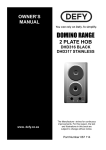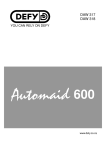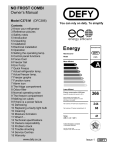Download Defy F600LM Owner`s manual
Transcript
Owner's Manual INDEX. 2 - Introduction. 2 - Unpacking. 2 - Before installation. 2 - Removing the doors. 3 - Repositioning the doors. 3 - Installation. 3 - Electrical installation. 3 - Accessories supplied 4 - Water requirements. 4 - Water installation. 4 - Installing the filter. 5 - First time filter usage. 5 - Securing the filter. 5 - Water-tube connection. 5 - Securing the water-tube. 5 - Completing installation. 6 -Levelling the refrigerator. 6 - Interior parts identification 7 - The control panel. 9 - Setting the temperature. 10 - Food storage tips. 10 - Caution notes. 11 - Crispers. 11 - The automatic ice maker. 11 - The ice dispenser. 12 - Care and cleaning. 12 - Replacing the freezer lamp. 13 - Replacing the refrigerator lamp. 13 - Owner’s responsibility. 14 - Questions and answers. 14 - Service. 15 - Service centres. 16 - Warranty. www.defy.co.za Page 1 You can rely on Defy Side by Side Frost Free Refrigerator / Freezer MODEL F 600 LM The Manufacturer strives for continuous improvements. For this reason, the text and illustrations in this book are subject to change without notice. Introduction Congratulations on the purchase of this quality product. Please read these instructions carefully before use. They will provide you with information on how to operate and care for your refrigerator, in order that you gain the maximum benefit from it and enjoy many years of trouble free use. Unpacking • • • Please ensure that packaging material is disposed of in a responsible manner. Plastic bags should be cut up to prevent children playing with them and accidentally suffocating. If the appliance is damaged in any way, do not use it. Report the damage to your dealer, who will take the necessary corrective action. Before installation Measure the width of the kitchen entrance through which the refrigerator must pass. If it will not pass through easily without risking damage, then its doors should be removed to reduce the width and allow free passage. Once the unit is in position the doors can be re-fitted. Removing the freezer door 1 Unscrew and remove the bottom plinth. This exposes the water tube. Slide the left collar coupling to the right and pull the left water tube free. 2 Unscrew the top hinge cover. Insert a blade or small flat screw driver into the side groove of the hinge cover and pry it loose. Remove the hinge cover. 3 Turn the top hinge fastener 3 to 4 times in an anti-clockwise direction. Disconnect the wiring harness. 4 Remove the hinge by lifting the front and pulling it free. Be sure to hold the door securely as the top is now no longer secured. 5 Lift the door free of the bottom hinge pin. Removing the refrigerator door To remove the refrigerator door: Repeat steps 2 to 5 as listed above. Page 2 Repositioning the Freezer door 1 Insert the water tube into the bottom hinge pin hole. Lower the freezer door bottom hinge hole over the bottom hinge pin and close the door. 2 Slide the back of the top hinge into the slot and lower the hinge pin into the top hinge hole of the door. 3 Tighten the hinge fastener and re-connect the wiring harness and earth wire. 4 Snap the hinge cover in place and tighten the screw. 5 Push the water tube into the coupling. Repositioning the Fridge door To replace the refrigerator door, repeat the sequenceas described above noting that there are no water connections and install the bottom plinth. Installation • • • The appliance should be positioned in a dry, well aired place away from heat sources such as stoves, geysers and direct sunlight. Allow an airspace of at least 100mm at the sides and rear of the refrigerator for ventilation purposes. A dedicated cold water tap ( to supply water to the ice dispenser) and an electrical wall socket should be nearby and accessible. Electrical Installation • • • • • • This appliance uses a 220-240V/50 Hz power supply. This appliance must be plugged into a dedicated 15A earthed wall socket. Do not use an extension cord or multiple adaptor. If the power cord is damaged, it must be replaced by a qualified electrician. This appliance must be earthed and the manufacturer and the seller do not accept responsibility for any damage due to incorrect electrical connection. This appliance may not be used with a battery inverter power supply. Accessories supplied. • • • An egg caddy, Filter box, & water supply kit Owner’s manual. Page 3 Water requirements Please Note: • The ice maker requires a minimum water pressure of 3kg/cm². If a 180cm² cup can be filled within 10 seconds, the water pressure is sufficient. • Should the water pressure be too low, an additional pressure pump may be installed by a qualified plumber. • The water tube must be connected to a threaded cold water tap. • Ensure that the water tubes are installed away from any hot surfaces such as stoves or heaters. • Use sealing tape on every pipe/tube connection to ensure a leak free installation. Water Supply Kit. Check that all the parts below have been supplied. Any additional parts which may be required may be purchased from your local hardware store. Water installation Connecting to the cold water tap. • Switch off the water supply at the mains. • Check that B and C are fitted with rubber washers. • Fit connector C to the cold water tap. • If connector C does not fit the tap, use connector B. If neither fits, consult your plumber. • Connect B to C. • Insert water tube into connector A and join to B Rubber washers Installing the filter • The water filter is designed to filter out contaminants but does not filter out bacteria or microbes. • Install the filter along the water tube and where it will be easily accessible for routine maintenance. • The water tube must be cut at a right angle at the filter location point. • Connect the water tubes to the filter as shown leaving sufficient slack so as not to strain the joins. • Tighten all the joints, open the tap and ensure that there are no leaks. • The filter life depends on the amount of use and pollutant present in the water. It is recommended that the filter be replaced every six months. • After the installation of the refrigerator and water supply tubes, select and continue pressing WATER on the control panel for 2 to 3 minutes to fill the water storage tank in the refrigerator. Page 4 Rubber washer Using the filter for the first time. • Open the tap and check the clarity of the water after it has passed through the filter. • Some impurities lodged in the filter during the manufacturing process may be visible. • Run the water until all the impurities have been removed. Securing the filter. • Fasten the filter holder in an easily accessible position ( i.e. the left back of the refrigerator using double sided adhesive tape or to the wall using a screw and wall plug) and clamp the filter into the holder. Connect the water tube to the refrigerator • Remove the rear cover at the bottom back of the refrigerator. • Insert the fastening ring into the tube following the direction of the nut. • Insert the tube into the top of the water valve which is located to the right of the compressor, and tighten the nut. • Replace the rear cover, ensuring that the tube is located in groove between the refrigerator and the rear cover. Securing the water tube. • • • Fasten the tube using the fastener A. Check that the tube is not twisted or kinked. Tighten all the joints, open the tap and ensure that there are no leaks. Complete the installation • • Plug in and switch on the electricity. Press WATER on the control panel for 2 to 3 minutes to remove any air bubbles and water used during leak testing. • Do a final leak and installation check. • Thereafter, do not move the refrigerator from its installed position. Page 5 Refrigerator levelling and door adjustment • If the floor is uneven, the refrigerator must be levelled and the doors aligned. The refrigerator should lean slightly backwards as this will ensure that the doors close properly. • Insert a flat tip screw driver into the left front levelling foot and turn it. Clockwise will raise the unit and anti-clockwise will lower it. Adjusting theprocedure doors, turning the right hand levelling foot until the unit stands level and the doors • Repeat the are aligned. Interior parts identification 1. 2. 3. 4. 5. 6. 7. 8. 9. 10. 11. 12. 13. 14. 15. 16. 17. 18. The dairy compartment is ideal for storing butter and cheese. Small refrigerator door storage bins offer convenient storage space for condiments and small jars. Externally accessible compartment for the storage of frequently used beverages, water and cans. Refrigerator shelves are made of strong tempered glass and may be used for storing everyday foods. The cold storage drawer is for the short term storage of meat or fish. The crisper temperature selector knob is used to select Chilled or Vegetable modes. See page 11. Removable egg caddies offer convenient egg storage. The top crisper may be used as a chilled storage facility. Crispers are specifically designed for the storing of fruit and vegetables. Ice trays and a storage container provide a ready supply of ice cubes. Freezer shelves are made of strong tempered glass and may be used for storing frozen foods. The top freezer drawer is ideal for storing dried foods for an extended period. The bottom freezer drawer is for storing meat, poultry and fish for long periods. Freezer door storage bins are used for storing items that need to be readily accessible . Do not store ice cream or foods requiring a long storage period in the topmost bin. Refrigerator door storage bins offer convenient storage space for milk, bottles, and cans. Bottle retainers prevent tall bottles from falling when the door is opened. Hinged, fold-out wine bottle support. Page 6 The control panel Functions Speed mode Should the refrigerator be filled with a large quantity of food or in the case of frequent door openings, ‘Speed mode’ will start automatically to maintain optimum temperature. Digital sensor The sensor, located centrally above the control panel, measures the amount of light surrounding the refrigerator. When it is dark, (at night), silent mode will commence. The refrigerator then operates in the minimum requirement mode and at reduced noise levels . Do not cover the sensor with postage-notes and the like. Fuzzy The Fuzzy icon is always visible when the refrigerator is switched on and indicates that the digital control system is operational. Deodorization The icon is always visible when the refrigerator is switched on and indicates that the automatic deodorizing system is operational. Lock Pressing the Lock pad will negate any unauthorised pushing of the function buttons and thus preserve the current settings.. To cancel the locking function, press and hold the button down for 3 seconds or more. Water filter Normally the ‘Change water filter’ icon will remain off for about 6 months after first installing the refrigerator. When it does light up, it is a reminder to replace the filter. Pressing the ’Ice maker lock’ button for 3 seconds or more will re-set the display. Page 7 The control panel Functions The Dispenser Three different dispensing modes may be selected. Chilled water, ice cubes or crushed ice. For detailed operating instructions, see page 12 of this owner’s manual. Sleep If you wish to be undisturbed by any refrigerator system noise, press the ‘Sleep’ button. The sleep mode will operate for a maximum of 12 hours before automatically reverting to the previously selected operating settings. To manually cancel the ‘Sleep’ mode, press the button once more. Whenever you do not require ice or when you clean the ice making / ice storage assembly, remove the ice from the storage tray and press the ‘Ice maker lock’ button. This will prevent more ice being made. To resume ice making, press the button once more. NOTE Interior lights These will light up whenever a refrigerator or freezer door is opened. They will automatically switch off when a door is inadvertently left open for longer than 10 minutes. LCD (liquid crystal display) background lights. The LCD display illuminates when the refrigerator is first switched on, when you press a function button and when you open the doors. The LCD switches off 1 minute after switch on, 10 seconds after the doors are closed and 1 minute after a function button is pressed. Alarm An alarm will sound for 5 minutes at 1 minute intervals if either door is left open for longer than 1 minute. Page 8 Setting the temperature Freezer compartment Refrigerator compartment Press the FRZ SET button repeatedly and the temperature display will advance with each press as shown below. Press the REF SET button repeatedly and the Should you require faster freezing, press the SUPER FRZ button. This mode ends automatically when the selected temperature is reached. To manually end the mode, press the button once more. Should you require faster cooling, press the SUPER REF button. This mode ends automatically when the selected temperature is reached. To manually end the mode, press the button once more. temperature display will advance with each press as shown below. Note: Inside temperatures may vary , depending on the amount of food stored, the ambient temperature and the frequency of door openings. If the ambient temperature is below 5°C it is possible that food stored in the refrigerator may freeze. Page 9 Food storage tips Freezer • • • • • • • Wash food before storing it. Operate the freezer for 12 hours before loading it. If you are loading bulk into the freezer, load one quarter at a time and allow to freeze before loading the next quarter. Divide food into reasonable portions according to your requirements. Allow hot food to cool before putting it in the freezer. Seal all foods, or place in airtight containers to prevent dehydration. Do not exceed the expiry date shown on food packs. Some foods cannot be stored for extended periods. Refrigerator • Place watery foods to the front of the shelves, nearer the door and away from the cold air outlet where they could freeze. • Be aware that tropical fruit like bananas can easily deteriorate if the storage temperature is too low. • Allow sufficient space between stored foods for air to circulate. • Do not store fresh vegetables in the top crisper compartment, in the Chilled mode, as they could freeze in the colder temperature. Caution • • • • • • • • To avoid the risk of cold burn, do not touch or hold frozen foods or metal containers with wet hands. Do not store medicine or academic research samples which require strict temperature control in the refrigerator. Remember, liquids can increase in volume when frozen. Do not store sealed bottles, jars or cans in the freezer as the contents may freeze, expand and rupture the container. Never pour or spray water into the refrigerator and do not store liquids, pot plants or open containers on top of the refrigerator as these might spill causing electrical shorting. Do not allow children to hang on the refrigerator doors as the unit could topple forward risking personal injury. Do not store or use flammable gas, benzene, petrol or volatile substances in or near the refrigerator. Unplug the refrigerator when cleaning, during routine maintenance or if it will not be used for an extended period. When discarding an old refrigerator please render the doors inoperative as children ,while playing, might get trapped inside and suffocate. Page 10 Crispers • • There are two crisper drawers. The top crisper has a temperature control knob offering Chilled or Vegetable storage. Turn the knob to the desired setting. • The Chilled setting is somewhat colder than that of the Vegetable setting. • Do not place foods close to the cold air outlet as this could restrict the air flow. CHILLED VEGETABLE The automatic ice maker • • • • • • • About 80 ice cubes are made every day. These are made 10 at a time in 7 to eight daily cycles. Ice making stops automatically when the storage container is full. It is normal to hear a banging noise when the ice cubes are released from the maker and fall into the container. It is advisable to clean the container regularly to prevent odours from forming. Ice will only be dispensed if the container is full and if the cubes are not stuck together. If the amount of water supplied to the ice maker requires adjusting, call a service technician. In the event of a lengthy power failure, the accumulated ice in the storage container might melt and overflow into the cabinet. Empty the storage container and replace it. The ice dispenser • • The dispenser can deliver chilled water, ice cubes or crushed ice . Press the relevant pad to select the desired option. • • The relevant LED (light emitting diode) will light up, confirming your selection. Press a glass against the dispenser switch pad and the selected option will be dispensed into the glass 1 to 2 seconds later. A snapping sound will be heard about 2 seconds after the dispensing of ice cubes commences. This is normal and emanates from the shut-off valve. Withdraw the glass from the switch pad but wait 2 to 3 seconds to catch any residuals before removing it completely. Avoid using thin fragile glasses when dispensing cubes or crushed ice as they might crack. Never insert your fingers or any other object into the dispenser outlet. If the ice cubes are discoloured, call a service technician. The selection options automatically revert to Water one hour after the dispensing of cubed or crushed ice. • • • • • • Page 11 Care and cleaning • • • • • • • • Always disconnect the plug from the mains socket before cleaning the appliance. Clean the inside of the appliance whenever necessary using a solution of warm water and Bicarbonate of Soda. ( 1 table spoon to 2 litres of water ). Dry with a soft cloth. Do not use pot scourers or abrasive powders to clean the appliance. Do not use benzine, thinners or any volatile cleaners to clean any part of the refrigerator Spillages, especially citric and acidic juices, must be wiped up immediately as they could stain the product. A mild furniture polish may be used on the exterior cabinet to add lustre and protect against finger marks. Shelves, freezer drawers, crispers, door bins, dispenser spill grill, and the ice storage container may be carefully removed for cleaning purposes. Use a mild liquid detergent and water and dry with a soft lint free cloth. • The dispenser spill grill is not self draining and should be removed and cleaned regularly. • To remove the ice storage container, pull the container assembly up and out. To replace, align the container with the side grooves and push it home. If this proves difficult, rotate the swirl coil in the container a quarter turn and try again. • To remove the dairy compartment flap, open it a little , hold it with both hands and slide to the left. • To remove the dairy tray, hold both ends and lift upwards. • To remove a door bin, first remove the bottle retainer then hold both ends of the bin and lift up. • To remove the shelves, open the doors fully and slide each shelf out. • To remove the crispers, lift slightly and pull free. Replacing a freezer lamp 1. 2. 3. 4. 5. Remove the screw caps at the bottom of the light cover with a small flat tipped screw driver. Unscrew the two screws securing the lamp cover. Hold the lamp cover and pull forward to remove it. Remove and replace the lamp with one of similar specifications. Reassemble in reverse order. Page 12 Replacing refrigerator lamps Refrigerator top light 1. 2. 3. 4. 5. Remove the screw caps at the bottom of the light cover with a small flat tipped screw driver. Unscrew the two screws securing the lamp cover. Hold the lamp cover and pull forward to remove it. Remove and replace the lamp with one of similar specifications. Reassemble in reverse order. Refrigerator bottom light 1. 2. 3. 4. Snap out the lower catch of the light cover using a small flat tipped screw driver. Pull the light cover free. Remove and replace the lamp with one of similar specifications. Reassemble in reverse order. NOTE The interior lights of the refrigerator will switch off automatically after the door is closed or if the door has been left open for longer than 10 minutes. If the freezer door has been left open for longer than a minute, an alarm will sound for 5 minutes at 1 minute intervals. Owner’s responsibility Since the following are not factory faults they are the owners responsibility: • Damage to the exterior finish. • Damage caused by moving, installing or connecting the appliance incorrectly. • Breakage of glass, plastics and other components. • Replacement of light bulbs. • Damage caused through improper use of the appliance. Page 13 Questions and answers Why do the front and sides of the refrigerator feel warm? Heating tubes are located beneath the surface to prevent condensation on a cold surface. Why are the doors sometimes difficult to open? When the door is closed and opened immediately thereafter, warm air which entered the refrigerator caused a pressure difference which tends to suck the door closed momentarily. Wait a little while and the door should open easily once more. Why does the refrigerator sometimes make a pecu- This is normal and could be caused by the comliar gurgling, buzzing or cracking noise.? pressor, the defrost system, the fan, and material shrinkage / expansion. Levelling the refrigerator may reduce these sounds. Why does moisture form on the interior walls and lamp housing? If the refrigerator or freezer is located in a hot and humid area, and the door is opened frequently, water droplets or dew may form on the interior walls of the appliance. This has no effect on the performance and the water may simply be wiped up using an absorbent cloth. Why is the refrigerator too warm or too cold? Set the freezer and refrigerator temperatures to a more suitable setting. Service Before calling a service technician to assist with a problem, please check: • Are the temperatures set correctly? • Is the power switched OFF? The power should be ON. • Has a house fuse blown or a circuit tripped out? Repair or re-set as necessary. • Is the 15-amp plug pushed firmly into the wall socket? Check another appliance such as a toaster or kettle in the same socket. • Has the door been left open? Close the door and monitor performance. • Is there adequate provision for airflow at the rear of the unit.? • Are any of the shelves so tightly packed as to obstruct air flow between stored foods? Remember that you may be charged for a service call, even during the warranty period, if the fault is caused by any of the above. If you have followed the instructions and still have a problem, contact the nearest Defy Service Centre. They will be able to advise you on any aspect of the machine or send a qualified technician to repair it. Page 14 Service Centres If you have followed the instructions and still have a problem, contact the nearest Defy Service Centre. They will be able to advise you on any aspect of the product or send a qualified technician to repair it. BLOEMFONTEIN CAPE TOWN DURBAN EAST LONDON JOHANNESBURG Commercial Head Office, Administration, Distribution, National Groups, Tel. Sales, Contracts and Credit. POLOKWANE PORT ELIZABETH PRETORIA. 160 Long Street, Hilton, Bloemfontein 9301. Tel. 051 400 3900 [email protected] 5A Marconi Rd. Montague Gardens, 7441. Tel. 021 551 8314 [email protected] 35 Intersite Avenue, Umgeni Business Park, Durban 4051. Tel. 031 268 3300 [email protected] 16 Bowls Rd. Arcadia, East London 5201. Tel. 043 743 7100 [email protected] Cnr. Mimetes & Kruger Sts. Denver ext.12 Johannesburg. 2094. Tel. 011 621 0200 or 011 621 0300 [email protected] 87 Nelson Mandela Drive. Superbia 0699. Tel. 0152 92 1166 / 7 / 8 / 9. [email protected] 112 Patterson Road, North End, Port Elizabeth 6001. Tel. 041 401 6400 [email protected] Block A1 Old Mutual Industrial Park. Cnr. D.F.Malan Drive & Moot Str. Hermanstad. 0082. Tel. 012 377 0061 [email protected] OTHER AREAS ARE SERVICED BY OVER 200 AUTHORISED SERVICE AGENTS. PLEASE CONSULT THE NEAREST REGIONAL DEFY SERVICE CENTRE FOR DETAILS Page 15 Warranty This certificate is issued by DEFY APPLIANCES LIMITED manufacturers of Defy and Ocean products, hereinafter the Company, to the original purchaser only, of the appliance described on the certificate and shall constitute the only warranty given in respect of this appliance. The Company warrants to the original purchaser that for a period of TWO YEARS from date of purchase the appliance is free from defect under normal domestic use, both in workmanship and material, subject to the following conditions. 1. Repair or replacement of any part of this appliance, found by the Company to be defective, shall be at the election of the Company. The Company reserves the right to effect such service through any of its Service Divisions or Authorised Service Dealers. The cost of such service shall be borne by the Company in full, provided that the appliance is located no further than 50 km from a Company Service Centre or an Authorised Service Dealer. Where the appliance is located beyond the 50 km radius, the purchaser shall be liable for the standard travelling charges, as determined by the Company. CARRY IN SERVICE Microwave ovens, Compact cookers, Ice makers and small appliances are repaired in our service centres and are not collected from the customers home. Faulty units should be delivered to the purchasing dealer or to the nearest Company Service Centre for warranty repairs. 2. Vitreous enamelware, fuses and lamps are specifically excluded from these warranties. It is an express condition of these warranties that the purchaser takes due care and attention in the use and maintenance of the appliance. Abuse, misuse in conflict with operating instructions, connection to incorrect voltages and subjection to commercial use shall release the Company from its obligations. 3. This warranty shall become void and cease to operate if the appliance is dismantled by, or any repairs to the appliance are effected by any persons not duly authorised by the Company, or if substitute parts not approved by the Company are used in the appliance, or if the serial number of the appliance is removed. 4. The Company shall not be responsible for damages resulting from fire, flood, civil disturbances or any Act of God. The Company shall not, in terms of these warranties be responsible nor held liable for any consequential loss or damage of any kind caused by or due to the failure or malfunction of the appliance. 5. The Company shall not be responsible for transportation or other costs other than those incurred within the provisions of Point 1 of this Certificate. 6. These warranties shall not apply to the appliance if it is purchased or used beyond the borders of the Republic of South Africa, Namibia, Botswana, Swaziland and Lesotho. 7. Where service is requested under warranty and no fault or defect can be found by the Company, all costs incurred will be for the purchaser's account. 8. This Certificate as well as your invoice will serve as proof of purchase. For the purpose of warranty, it will be essential to produce this Certificate and invoice. Failure to do so, will render the purchaser liable for service costs. KEEP THIS CERTIFICATE AND SALES INVOICE AS PROOF OF PURCHASE FOR WARRANTY PURPOSES Page 16