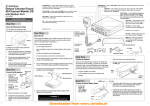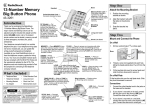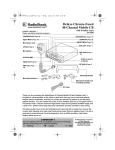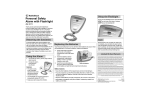Download Radio Shack TRC521 CB Owner`s manual
Transcript
SQUELCH — Rotate to reduce background noise (CB sensitivity). TRC521 CB Radio 21-1711 RF GAIN — Rotate to improve signal reception in strong signal areas. OFF/VOLUME — Rotate towards VOLUME (clockwise) to turn on your CB, and then adjust to desired listening level. Rotate towards OFF (counterclockwise) to turn off your CB. CB/WX — Slide to CB to use and listen to citizen’s band radio. Slide to WX to listen to local and national weather broadcasts. DUAL WATCH/ALERT TONE OFF — Press to activate dual watch while in CB mode, or to silence weather alert tones. See Page 11 in your owner’s manual. Connect the supplied microphone here. CHANNEL — Rotate to tune to a channel. Quick Start Guide for installing, setting up and using your new product Step One Attach Microphone Holder You can attach the microphone holder horizontally or vertically to either side of the CB as shown. Vertical Horizontal Microphone Holder UP/DN — Press or hold down to scroll up or down through channels. Mounting Bracket Step Three Mount the CB Find a convenient location in your vehicle to mount your CB. If you are uncomfortable mounting the CB yourself, consult with your vehicle service center or automotive dealer for assistance. o To attach the microphone holder somewhere else, follow these steps. 1. Use the microphone holder as a template to mark the positions for the mounting screws at the desired mounting location. 2. Drill a hole at the marked position. Do not drill into anything behind the mounting surface. 3. Attach the microphone holder to the mounting surface using the supplied (small) machine screws and lockwashers. Step Two Connect the Microphone Microphone Jack 1. Align the holes inside the microphone’s plug with the pins in the microphone jack and insert the plug. 2. Turn the plug’s locking nut clockwise to secure it. Select a mounting location where: • you can easily reach the CB. • wires and cables are clear of the vehicle’s pedals or other moving parts. • the CB is not directly in front of heating vents. • all wires and cables can reach their connection points. Microphone Mounting hardware supplied for the microphone holder and your CB. 1. Use the mounting bracket as a template to mark the positions for the screws on the mounting surface. 2. At the marked positions, drill a hole slightly smaller than the mounting screws. Do not drill into objects behind the mounting surface. 3. Secure the mounting bracket to the mounting surface with the supplied screws and lockwashers. Screws and Lockwashers Mounting Bracket Mounting Knobs PTT — Push to talk. Hold down and talk into the microphone while transmitting. Step Four Connect an Antenna There are many different types of CB antennas for mobile CBs. Each type has its own benefits, so choose the one that best meets your needs. Your local RadioShack sells a wide variety of antennas. When choosing an antenna, keep in mind that for the best performance you should mount the antenna: • • • Rubber Washers Microphone Holder as high as possible in the vehicle. as far as possible from sources of electrical noise. vertically. 1. Follow the antenna’s mounting instructions. 2. Route the antenna cable to the CB radio and connect it to the ANT. jack. Black/red POWER wires ANT. Jack Antenna Cable Step Five Locking Microphone Plug Nut 3. Slide the microphone onto the holder. 4. To disconnect the microphone, unscrew the locking nut and pull the microphone plug toward you. Do not pull the microphone cable. 4. Attach the CB to the mounting bracket with the supplied rubber washers and mounting knobs. o WARNING o Mount the CB securely to avoid damage to the CB or vehicle, and to avoid injury to anyone in the vehicle during sudden starts or stops. Connect to Vehicle Battery Power 1. Connect the CB’s red POWER wire to a terminal in your vehicle’s fuse box that has power only when the ignition is in the ACC (accessory) or ON position. 2. Connect the CB’s black POWER wire to a metal part of the vehicle’s frame (chassis ground). Do not connect the black wire to a non-metallic (plastic) part, or to any part insulated from the vehicle’s chassis by a non-metallic part. Step Six Step Seven Common 10-Codes Accessories Receiving and Transmitting Listening to the Weather Band We recommend you try receiving transmissions before you transmit. The National Oceanic and Atmospheric Administration (NOAA) broadcasts local forecast and regional weather information on one or more of seven channels in the US. Your CB is preprogrammed with all seven frequencies. Citizen’s Band users have adopted the following codes for standard questions and answers. Depending on how and where you plan to use your CB radio, the following accessories can be used with your CB radio for enhanced fuctionality and power. Visit your local RadioShack store to browse for a variety of CB accessories. Receiving 1. Rotate OFF/VOLUME towards OFF until it clicks to turn off the CB. Channel 8. To tune to a channel, rotate CHANNEL on the radio, or press UP or DN on the microphone. To quickly scroll through channels in either direction, hold down UP or DN until you reach the desired channel. 9. Adjust VOLUME to a comfortable listening level. 10. To turn off the CB, rotate OFF/VOLUME counterclockwise to OFF until it clicks. Transmitting 1. To transmit, hold down PTT on the microphone. Hold the microphone about 2–3 inches from your mouth and speak in a normal tone of voice. TX lights to indicate transmission. 2. When you finish transmitting, release PTT. TX turns off. 3. To turn off the CB, turn OFF/VOLUME counterclockwise to OFF until it clicks. Receiving poorly. 10-2 Receiving well. WX2 162.425 10-3 Stop transmitting. WX3 162.450 10-4 OK, message received. WX4 162.475 10-5 Relay message. WX5 162.500 10-6 Busy, please stand by. WX6 162.525 WX7 162.550 10-7 Out of service. 10-8 In service 10-9 Repeat message. 10-10 Transmission completed, standing by. Usage Tips 10-11 Talking too rapidly. • Only rotate SQUELCH until the hissing stops. If you continue to rotate it clockwise, you will be unable to receive any signals. 10-12 Visitors present. 10-13 Advise Weather/Road conditions. You may want to purchase an SWR (Standard Wave Ratio) meter to measure your range and signal strength. This will enable you to adjust your antenna for maximum range, and determine the best position for RF GAIN. See your SWR meter owner’s manual for instruction on how to use it. 10-17 Urgent business. 10-18 Anything for us? 10-19 Nothing for you. Return to base. 10-20 My location is____. • You cannot transmit when CB/WX is set to WX. 10-21 Call by telephone. • Because of atmospheric conditions, you may receive signals that do not contain information relevant to the emergency level. This is normal. 10-22 Report in person to____. 10-23 Please stand by. 10-25 Can you contact____. 4. Rotate RF GAIN fully clockwise. 7. Rotate RF GAIN clockwise to optimize reception (incoming signal strength). Or, rotate it counterclockwise to decrease signal strength. 10-1 162.400 3. Rotate SQUELCH fully counterclockwise. 6. To decrease CB sensitivity so you do not hear weak, distant signals, slowly rotate SQUELCH clockwise until the hissing stops. To increase sensitivity and to receive very weak signals, rotate SQUELCH counterclockwise. Frequency WX1 2. Slide CB/WX to CB. 5. Rotate OFF/VOLUME clockwise to turn on the CB. The display lights and the channel number appears. An alert sounds if a weather alert signal is detected. Frequency (MHz) Code To listen to a weather broadcast, slide CB/WX to WX. Rotate CHANNEL to select a frequency. • CB Antenna SWR Meter 8-ohm External Speaker 12V DC Power Supply Base Station Antenna Coaxial Antenna Cable and Connectors Antenna Connectors 2-Amp Glass Fuse (for fuse replacement) Limited 90-Day Warranty • The radio sounds an alert regardless of the channel setting. 10-26 Disregard last information. • The CB will not sound an alert while you are transmitting. 10-27 I am moving to channel____. • If you are in a rural or fringe area, your radio might be triggered by an alert broadcast in one area, but not be triggered if you travel to another area (even close by). 10-28 Identify your station. 10-32 I will give you a radio check. 10-33 Emergency traffic. This product is warranted by RadioShack against manufacturing defects in material and workmanship under normal use for ninety (90) days from the date of purchase from RadioShack company-owned stores and authorized RadioShack franchisees and dealers. EXCEPT AS PROVIDED HEREIN, RadioShack MAKES NO EXPRESS WARRANTIES AND ANY IMPLIED WARRANTIES, INCLUDING THOSE OF MERCHANTABILITY AND FITNESS FOR A PARTICULAR PURPOSE, ARE LIMITED IN DURATION TO THE DURATION OF THE WRITTEN LIMITED WARRANTIES CONTAINED HEREIN. EXCEPT AS PROVIDED HEREIN, RadioShack SHALL HAVE NO LIABILITY OR RESPONSIBILITY TO CUSTOMER OR ANY OTHER PERSON OR ENTITY WITH RESPECT TO ANY LIABILITY, LOSS OR DAMAGE CAUSED DIRECTLY OR INDIRECTLY BY USE OR PERFORMANCE OF THE PRODUCT OR ARISING OUT OF ANY BREACH OF THIS WARRANTY, INCLUDING, BUT NOT LIMITED TO, ANY DAMAGES RESULTING FROM INCONVENIENCE, LOSS OF TIME, DATA, PROPERTY, REVENUE, OR PROFIT OR ANY INDIRECT, SPECIAL, INCIDENTAL, OR CONSEQUENTIAL DAMAGES, EVEN IF RadioShack HAS BEEN ADVISED OF THE POSSIBILITY OF SUCH DAMAGES. 10-36 Correct time is____. Some states do not allow limitations on how long an implied warranty lasts or the exclusion or limitation of incidental or consequential damages, so the above limitations or exclusions may not apply to you. 10-37 Wrecker needed at____. 10-38 Ambulance needed at______ 10-41 Please turn to channel_____. 10-42 Traffic accident at_____. 10-43 Traffic tie-up at____. 10-50 Break channel. 10-62 Unable to copy; use telephone. 10-70 Fire at_____. • Most 12-volt DC power supplies plug into a standard AC outlet to produce DC power. Before connecting your CB to a 12-volt DC power supply, read and follow the instructions included with the power supply. In the event of a product defect during the warranty period, take the product and the RadioShack sales receipt as proof of purchase date to any RadioShack store. RadioShack will, at its option, unless otherwise provided by law: (a) correct the defect by product repair without charge for parts and labor; (b) replace the product with one of the same or similar design; or (c) refund the purchase price. All replaced parts and products, and products on which a refund is made, become the property of RadioShack. New or reconditioned parts and products may be used in the performance of warranty service. Repaired or replaced parts and products are warranted for the remainder of the original warranty period. You will be charged for repair or replacement of the product made after the expiration of the warranty period. This warranty does not cover: (a) damage or failure caused by or attributable to acts of God, abuse, accident, misuse, improper or abnormal usage, failure to follow instructions, improper installation or maintenance, alteration, lightning or other incidence of excess voltage or current; (b) any repairs other than those provided by a RadioShack Authorized Service Facility; (c) consumables such as fuses or batteries; (d) cosmetic damage; (e) transportation, shipping or insurance costs; or (f) costs of product removal, installation, set-up service adjustment or reinstallation. This warranty gives you specific legal rights, and you may also have other rights which vary from state to state RadioShack Customer Relations, 200 Taylor Street, 6th Floor, Fort Worth, TX 76102 12/99 ©2004. RadioShack Corporation. All Rights Reserved. RadioShack and RadioShack.com are trademarks used by RadioShack Corporation. 21-1711 Printed in China 01A04 UTZZ69368ZZ