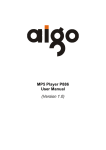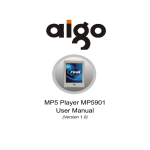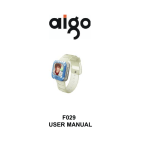Download Aigo MP5910A User manual
Transcript
MP5 Player MP5910A User Manual (Version 1.0) Freedom in technology; Freedom in life aigo MP5910A Important Notice Congratulations on purchasing your aigo MP5 Player MP5910A. Please read this user manual carefully before using your aigo product. Warranty Registration Register your aigo product online to enjoy warranty, member's perks and more, please visit www.aigo.com.sg Need Help Fast? Read your User Manual first for quick tips. After you have read the instructions and still need assistance, you may access our online help at www.aigo.com.sg or call +65 6333 6388 with your product’s model and serial number. Obtaining Warranty Service Please review the User’s Manual troubleshooting resources and online help resources before seeking warranty service. If the product is still not functioning properly after making use of these resources, access the online website: www.aigo.com.sg for instructions on how to obtain warranty service. 1 Freedom in technology; Freedom in life aigo MP5910A Copyrights/ Trademarks Information z aigo logo is registered trademark of Beijing Huaqi Information & Digital Technology Co., Ltd. z Microsoft, MS-DOS, Windows and the Windows logo are registered trademarks of Microsoft Corporation. z Intel and Pentium are registered trademarks of Intel Corporation. z SRS WOW is the registered trademark of SRS Labs, Inc. z All other products are trademarks or registered trademarks of their respective owners and are hereby recognized as such. z The information on this manual is prepared with the current player specifications. aigo reserves the right to make design and specification changes for product improvement without prior notice. Actual contents may differ slightly from those pictured. z Unauthorized duplication of any recordings downloaded from the internet or made from audio CDs is a violation of copyright laws and international treaties. Always Keep a Copy of Your Original Data Before you deliver your product for warranty services please backup all data, including all software programs. You will be responsible for reinstalling all data. Data recovery is not included in the warranty service and aigo is not responsible for data that may be lost or damaged during transit or a repair. 2 Freedom in technology; Freedom in life aigo MP5910A Safety Instructions z z z z z z z z Do not expose to extreme temperatures. Do not allow any liquid form into the device. Do not apply or subject the player to excessive pressure. Do not expose to direct sunlight or heat sources. Do not try to disassemble and repair the device yourself. Do not expose device to chemicals such as benzene or thinner. Do not store device in dusty or damp area. aigo will claim no responsibility for any damage on data loss due to breakdown, repair or other causes. 3 Freedom in technology; Freedom in life aigo MP5910A Contents IMPORTANT NOTICE ........................................................... 1 COMPONENTS OVERVIEW ................................................. 5 KEY DESCRIPTION .............................................................. 8 BASIC OPERATION............................................................ 10 MORE OPERATION ............................................................ 12 1. MUSIC ........................................................................... 13 2. VIDEO ........................................................................... 18 3. PHOTO .......................................................................... 20 4. EBOOK .......................................................................... 23 5. RADIO ........................................................................... 25 6. OTHER FUN ................................................................... 27 7. SETTING ........................................................................ 29 8. RECORD ........................................................................ 31 TECHNICAL SPECIFICATIONS ......................................... 33 PACKAGE CONTENTS ...................................................... 34 4 Freedom in technology; Freedom in life Components Overview Front view LCD Screen Top View MIC 5 aigo MP5910A Freedom in technology; Freedom in life aigo MP5910A Bottom View Back View Speaker Reset 6 Speaker Freedom in technology; Freedom in life aigo MP5910A Left side and right side view AV OUT Earphone jack Micro SD card slot Mini USB port Hold & On/Off 7 Freedom in technology; Freedom in life aigo MP5910A Key Description Key Function Key Function Back Enter Delete Switch wall paper Save Last (In sub menu) Last page (In ebook mode) Next (In sub menu) Play Next page (In ebook mode) 8 Freedom in technology; Freedom in life aigo MP5910A Last music or video Next music or video Full screen Volume Volume down (Video mode) Volume up (Video mode) 9 Freedom in technology; Freedom in life aigo MP5910A Basic Operation 1. Power on/off Power on: Push down on/off button for 3 seconds, the player will be powered on. Power off: Push down on/off button for 3 seconds during the player is powered on. 2. A-B Repeat During music playing back, press “A” to active A-B repeat function. “A” is the beginning point, press “A” again, the end point “B” will be appeared, press “A-B” again to close A-B repeat. 3. Reset Restart by press reset button when the player hangs up. 4. Connect to PC and files transferred Connect to computer by USB cable, no driver needed unfer Windows 2000, XP, Vista or above operation system. 10 Freedom in technology; Freedom in life aigo MP5910A 5. Volume adjustment Press or icon during music or video play back to adjust the volume up or down. 11 Freedom in technology; Freedom in life aigo MP5910A More operation Main Menu The main menu will come out when the player is powered on. There are nine options can be selected by touch the corresponding icon: “Music”, “Video”, “Photo”, “eBook”, “Radio”, “Other Fun”, “Explorer”, “Setting” and “Record”. 12 Freedom in technology; Freedom in life aigo MP5910A 1. Music Touch the music icon to go into music mode, as shown below: 13 Freedom in technology; Freedom in life aigo MP5910A Current Play: Go into the interface that the current music is playing back. Resume Play: Resume play back from the music stopped last time. All Music: Go into the music play back list. Artist: Assort and browse the music by artist. Album: Assort and browse the music by album. Genre: Assort and browse the music by genre. My Favorite: List the music that add into the favorite folder. Record: List the voice record files. Dir List: Enter and browse all the files in the disk. MediaLib Update: Update the music list, the music playing back currently will be stopped. Hold Recollection: Continue to play the music that stopped last time. 14 Freedom in technology; Freedom in life aigo MP5910A Music play back interface Key description under music mode: 1. Short press icon: Play last music. 2. Short press icon: Play next music. 3. Press and hold icon: Fast backward. 4. Press and hold icon: Fast forward. 5. Short press icon: Pause, and the icon will change to 6. Short press icon: Resume playing and the icon will change 15 . Freedom in technology; Freedom in life back to aigo MP5910A . icon: Playing sequence (In Order and Shuffle), 7. Short press double click to select. 8. Short press icon: Repeat mode selection (Once, Repeat, All, All Repeat and Intro), double click to select. 9. Short press icon: Microsoft sound effect selection (3D, Bass and LEQ), double click to select. 10. Short press icon: Equalizer selection (Normal, MSEQ, Rock, Pop, Classical, Bass and Jazz), double click to select. icon: Set start point of A-B repeat, and the icon 11. Short press will change to , short press icon will change to Short press to icon to set the end point, the , the selection part will be repeated to play. again to stop A-B repeat, the icon will change back . 12. Short press 13. Short press icon: Switch the wall paper. icon: Adjust volume up. 16 Freedom in technology; Freedom in life 14. Short press icon: Adjust volume down. 15. Short press icon: Back to the last directory. 17 aigo MP5910A Freedom in technology; Freedom in life 2. Video Video play back interface 18 aigo MP5910A Freedom in technology; Freedom in life aigo MP5910A Key description under video mode: 1. Short press icon: Pause, and the icon will change to 2. Short press icon: Resume playing and the icon will change back to . . 3. Short press icon: Play last video. 4. Short press icon: Play next video. 5. Short press screen). icon: Switch the display mode (Normal and Full 6. Short press icon: Switch the display to TV (AV cable must be connect to TV), short push down on/off button to resume. 7. Short press icon: Volume up adjustment. 9. Short press icon: Volume down adjustment. 10. Short press icon: Back to the last directory. 19 Freedom in technology; Freedom in life 3. Photo Photo play back interface 20 aigo MP5910A Freedom in technology; Freedom in life aigo MP5910A Key description under photo mode: icon in the photo list mode to switch the browsing Short press mode (List and Thumbnails). 1. Short press icon: Anti-clockwise rotate 90 degree. 2. Short press icon: Clockwise rotate 90 degree. icon: Zoom in. Scroll screen to move the photo, 3. Short press long time press the center of the screen to resume. 4. Short press 5. Short press icon: Zoom out. icon: Enable photo side show (Turn Off, 5 Sec, 8 Sec and 10 Sec). Press icon to start, the icon will change to , press to stop. Note: It is NOT able to press when turn off is selected. 6. Short press icon icon: Set the current photo as a wall paper. Note: Under photo browsing mode, to view last photo by touch left side of the screen, to view next phot by touch right side of the screen. 21 Freedom in technology; Freedom in life aigo MP5910A The pictures that loaded into the player can not be higher than 10.0 mega pixels, please convert to lower resolutions by computer before the pictures loaded into the player. 22 Freedom in technology; Freedom in life 4. eBook eBook play back interface 23 aigo MP5910A Freedom in technology; Freedom in life aigo MP5910A Key description under ebook mode: 1. Short press Big). icon: Set font size (Font Small, Font Mid and Font 2. Short press icon: Set font colour (White, Green and Red). 3. Short press icon: Save bookmark. 4. Short press icon: Delete bookmark. 5. Short press icon: Load bookmark. 6. Short press icon: Page jump, press increase or decrease the page number. 7. Short press icon: Goto last page. 8. Short press icon: Goto next page. 9. Short press icon: Swtich the wall paper. or Note: This player ONLY supports ANSI code txt files. 24 icon to Freedom in technology; Freedom in life aigo MP5910A 5. Radio Touch the radio icon from the main menu; go into the radio interface as shown below: 25 Freedom in technology; Freedom in life aigo MP5910A Key description under radio mode: 1. Short press icon: Select the search mode (auto search and Manual search). Press and manual search is selected. icons to adjust the frequence if 2. Short press icon: Preset channel. Press change the channel. 3. Short press 4. Short press 5. Short press and icons to icon: Save channel. icon: Delete channel. icon: Switch stereo on and off. 6. Short press icon: Region selection (China, Japan, USA, Europe and Campus Radio). 7. Short press icon: FM record. 8. Short press icon: Adjust the volume up and down. Note: The earphone must be connected under the radio mode. 26 Freedom in technology; Freedom in life aigo MP5910A 6. Other Fun Stop Watch Short press icon: Start, the icon will change to . Short press icon: Pause, the icon will change back to Short press icon: Reset. Short press icon: Exit. 27 . Freedom in technology; Freedom in life aigo MP5910A Calendar Short press and Short press icon: Exit. icons: Change the year and month. Rectification Exactly touch “+” cursor on the screen to rectify the screen. 28 Freedom in technology; Freedom in life aigo MP5910A 7. Setting Display Setting Light Time: 5 Seconds, 10 Seconds, 15 Seconds, 20 Seconds, 30 Seconds and Always On. Brightness: One, Two, Three, Four and Five. Light Mode: All Dark and Penumbra Display Status: Hide and Display. System Setting Upgrade: Upgrade the firmware. System restore: Recover the system as default setting. 29 Freedom in technology; Freedom in life aigo MP5910A DeskTop There are 8 desktop styles. Time Setting Time: Set system time. Date: Set system date. Language English, Simplified Chinese, Tradational Chinese, Japanese, Korean French, Spanish, Italian, Portuguese, and so on. System Information Display the details of the player. AutoShut Time 2 Minutes, 5 Minutes, 10 Minutes, 30 Minutes, 60 Minutes, and No automatic shutdown. TV Setting PAL50, PAL60, NTSC. 30 Freedom in technology; Freedom in life aigo MP5910A 8. Record Touch the record icon from the main menu; go into the record interface as shown below: 31 Freedom in technology; Freedom in life aigo MP5910A Key description under record mode: 1. Short press icon: Start to record, the icon will change to 2. Short press icon: Pause, the icon will change back to 3. Short press icon: Save the recording file. 4. Short press icon: Select record volume. 5. Short press rate). icon: Select record quality (Low rate and High 6. Short press icon: Switch the wall paper. 32 . . Freedom in technology; Freedom in life aigo MP5910A Technical Specifications Indicators Dimension Weight Language LCD screen Capacity Power supply Charging time Playback time Battery Transmission interface Video output Temperature range System requirements Parameters 114mmx73mmx10.7mm 180g Chinese/Enlgish 4.3 inch TFT LCD; 480x272 pixels 8GB, 16GB 3.7V About 4 hours (use power adapter in the state of shut down) Video playback time is about 3 hours Audio playback time is about 7 hours (With LCD off) Rechargeable Li-Polymer battery, 1400mAh Mini USB2.0 Composite video output format: PAL, NTSC Operating temperature: 5℃~40℃ Computer configuration: Windows ME/2000/XP and above. 33 Freedom in technology; Freedom in life aigo MP5910A Package Contents Items Main unit Earphone USB Cable AV Cable User Manual Pouch Quantity 1 1 1 1 1 1 34