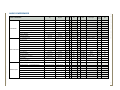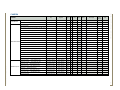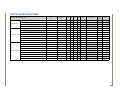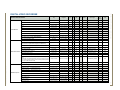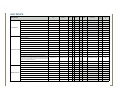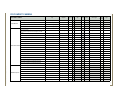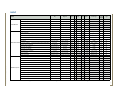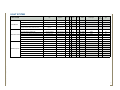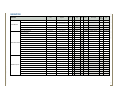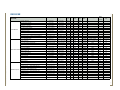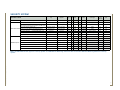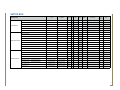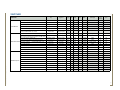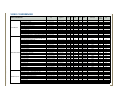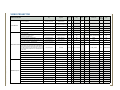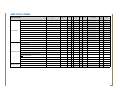Download AMX RMS Technical information
Transcript
NetLinx Programmer’s Guide
RMS Enterprise
Resource Management Suite®
Enterprise Applications
Last Revised: 10/17/2014
AMX Software License and Warranty Agreement
•
LICENSE GRANT. AMX grants to Licensee the non-exclusive right to use the AMX Software in the manner described in this
License. The AMX Software is licensed, not sold. This license does not grant Licensee the right to create derivative works of the
AMX Software. The AMX Software consists of generally available programming and development software, product documentation, sample applications, tools and utilities, and miscellaneous technical information. Please refer to the README.TXT file on
the compact disc or download for further information regarding the components of the AMX Software. The AMX Software is subject to restrictions on distribution described in this License Agreement. AMX Dealer, Distributor, VIP or other AMX authorized
entity shall not, and shall not permit any other person to, disclose, display, loan, publish, transfer (whether by sale, assignment,
exchange, gift, operation of law or otherwise), license, sublicense, copy, or otherwise disseminate the AMX Software. Licensee
may not reverse engineer, decompile, or disassemble the AMX Software.
•
ACKNOWLEDGEMENT. You hereby acknowledge that you are an authorized AMX dealer, distributor, VIP or other AMX authorized entity in good standing and have the right to enter into and be bound by the terms of this Agreement.
•
INTELLECTUAL PROPERTY. The AMX Software is owned by AMX and is protected by United States copyright laws, patent
laws, international treaty provisions, and/or state of Texas trade secret laws. Licensee may make copies of the AMX Software
solely for backup or archival purposes. Licensee may not copy the written materials accompanying the AMX Software.
•
TERMINATION. AMX RESERVES THE RIGHT, IN ITS SOLE DISCRETION, TO TERMINATE THIS LICENSE FOR ANY REASON UPON WRITTEN NOTICE TO LICENSEE. In the event that AMX terminates this License, the Licensee shall return or
destroy all originals and copies of the AMX Software to AMX and certify in writing that all originals and copies have been
returned or destroyed.
•
PRE-RELEASE CODE. Portions of the AMX Software may, from time to time, as identified in the AMX Software, include PRERELEASE CODE and such code may not be at the level of performance, compatibility and functionality of the GA code. The
PRE-RELEASE CODE may not operate correctly and may be substantially modified prior to final release or certain features may
not be generally released. AMX is not obligated to make or support any PRE-RELEASE CODE. ALL PRE-RELEASE CODE IS
PROVIDED "AS IS" WITH NO WARRANTIES.
•
LIMITED WARRANTY. AMX warrants that the AMX Software (other than pre-release code) will perform substantially in accordance with the accompanying written materials for a period of ninety (90) days from the date of receipt. AMX DISCLAIMS ALL
OTHER WARRANTIES, EITHER EXPRESS OR IMPLIED, INCLUDING, BUT NOT LIMITED TO IMPLIED WARRANTIES OF
MERCHANTABILITY AND FITNESS FOR A PARTICULAR PURPOSE, WITH REGARD TO THE AMX SOFTWARE. THIS LIMITED WARRANTY GIVES LICENSEE SPECIFIC LEGAL RIGHTS. Any supplements or updates to the AMX SOFTWARE,
including without limitation, any (if any) service packs or hot fixes provided to Licensee after the expiration of the ninety (90) day
Limited Warranty period are not covered by any warranty or condition, express, implied or statutory.
•
LICENSEE REMEDIES. AMX's entire liability and Licensee's exclusive remedy shall be repair or replacement of the AMX Software that does not meet AMX's Limited Warranty and which is returned to AMX in accordance with AMX's current return policy.
This Limited Warranty is void if failure of the AMX Software has resulted from accident, abuse, or misapplication. Any replacement AMX Software will be warranted for the remainder of the original warranty period or thirty (30) days, whichever is longer.
Outside the United States, these remedies may not available. NO LIABILITY FOR CONSEQUENTIAL DAMAGES. IN NO
EVENT SHALL AMX BE LIABLE FOR ANY DAMAGES WHATSOEVER (INCLUDING, WITHOUT LIMITATION, DAMAGES
FOR LOSS OF BUSINESS PROFITS, BUSINESS INTERRUPTION, LOSS OF BUSINESS INFORMATION, OR ANY OTHER
PECUNIARY LOSS) ARISING OUT OF THE USE OF OR INABILITY TO USE THIS AMX SOFTWARE, EVEN IF AMX HAS
BEEN ADVISED OF THE POSSIBILITY OF SUCH DAMAGES. BECAUSE SOME STATES/COUNTRIES DO NOT ALLOW
THE EXCLUSION OR LIMITATION OF LIABILITY FOR CONSEQUENTIAL OR INCIDENTAL DAMAGES, THE ABOVE LIMITATION MAY NOT APPLY TO LICENSEE.
•
U.S. GOVERNMENT RESTRICTED RIGHTS. The AMX Software is provided with RESTRICTED RIGHTS. Use, duplication, or
disclosure by the Government is subject to restrictions as set forth in subparagraph ©(1)(ii) of The Rights in Technical Data and
Computer Software clause at DFARS 252.227-7013 or subparagraphs ©(1) and (2) of the Commercial Computer Software
Restricted Rights at 48 CFR 52.227-19, as applicable.
•
SOFTWARE AND OTHER MATERIALS FROM AMX.COM MAY BE SUBJECT TO EXPORT CONTROL. The United States
Export Control laws prohibit the export of certain technical data and software to certain territories. No software from this Site may
be downloaded or exported (i) into (or to a national or resident of) Cuba, Iraq, Libya, North Korea, Iran, Syria, or any other country to which the United States has embargoed goods; or (ii) anyone on the United States Treasury Department's list of Specially
Designated Nationals or the U.S. Commerce Department's Table of Deny Orders. AMX does not authorize the downloading or
exporting of any software or technical data from this site to any jurisdiction prohibited by the United States Export Laws.
This Agreement replaces and supersedes all previous AMX Software License Agreements and is governed by the laws of
the State of Texas, and all disputes will be resolved in the courts in Collin County, Texas, USA. For any questions concerning this Agreement, or to contact AMX for any reason, please write: AMX License and Warranty Department, 3000 Research
Drive, Richardson, TX 75082.
Table of Contents
Table of Contents
RMS Enterprise NetLinx Programmer’s Guide ....................................................1
Overview .................................................................................................................. 1
System Requirements............................................................................................... 1
RMS Enterprise What's Changed?............................................................................ 1
Upgrading From RMS v3.3 to RMS Enterprise ......................................................... 2
Terms and Concepts................................................................................................. 2
Location Groups .............................................................................................................. 2
Locations ......................................................................................................................... 2
Client Gateway................................................................................................................ 2
Assets.............................................................................................................................. 3
Asset Types ..................................................................................................................... 3
Asset Parameters ............................................................................................................ 3
Asset Parameter Types.................................................................................................... 3
Asset Parameters Thresholds .......................................................................................... 3
Asset Metadata Properties.............................................................................................. 3
Asset Control Methods ................................................................................................... 3
System Power.................................................................................................................. 4
System Modes ................................................................................................................. 4
Source Usage .................................................................................................................. 4
Asset Power Monitoring / Energy Management ............................................................. 4
The RMS Enterprise SDK (v4) .............................................................................5
Overview .................................................................................................................. 5
RMS Enterprise SDK Files......................................................................................... 5
NetLinx Studio Workspace (APW) Files and Support Files .............................................. 5
RMS SDK - Duet.apw (Duet Workspace) ..................................................................................... 6
RmsDuetDVRMonitor ............................................................................................................... 8
RmsDuetLightSystemMonitor................................................................................................... 8
RmsDuetMonitorMonitor ......................................................................................................... 8
RmsDuetReceiverMonitor......................................................................................................... 8
RmsDuetSettopBoxMonitor ..................................................................................................... 8
RmsDuetSwitcherMonitor ........................................................................................................ 8
RmsDuetTVMonitor .................................................................................................................. 8
RmsDuetVideoConferencerMonitor ......................................................................................... 8
RmsDuetVideoProjectorMonitor .............................................................................................. 8
RMS (800x480).TP4 .................................................................................................................. 8
RMS SDK - NetLinx.apw (Duet Workspace)................................................................................. 9
Monitors - Generic .................................................................................................................... 11
Default File Locations of NetLinx Studio Workspace and Support Files .................................. 12
RMS Enterprise SDK - "Help" directory .................................................................................... 12
RMS SDK File Dependencies .................................................................................. 13
RMS Client Overview.............................................................................................. 14
RMS Enterprise - NetLinx Programmer’s Guide
i
Table of Contents
RMS Engine ............................................................................................................ 14
RMS Client Web Configuration...................................................................................... 14
RMS NetLinx Adapter Module ............................................................................... 15
RMS Virtual Device (vdvRMS) ........................................................................................ 15
RMS Client Application User Interface Module ...................................................... 15
RMS Touch Panel Monitor Module ......................................................................... 16
RMS Touch Panel Files............................................................................................ 17
RMS RFID Adapter Module & RMS RFID Monitor (Anterus) ................................... 18
RmsRfid.axi Include file ................................................................................................. 18
RMS Control System Monitor ................................................................................. 19
RMS System Event Handler .................................................................................... 20
Functions defined in RmsSystemEventHandler.axi ........................................................ 21
RmsEventSystemPowerChangeRequest.................................................................................
RmsEventSystemPowerChanged ...........................................................................................
RmsEventSystemModeChangeRequest .................................................................................
RmsEventSystemModeChanged ............................................................................................
21
21
22
22
RMS Power Distribution Unit (PDU) Monitor.......................................................... 23
RMS Source Usage Monitor Module & Include File ................................................ 24
Mutually Exclusive Source Usage Tracking .................................................................... 24
Non-Mutually Exclusive Source Usage Tracking ............................................................ 24
RmsSourceUsage.axi - Wrapper Functions ............................................................. 26
RmsSourceUsageReset...........................................................................................................
RmsSourceUsageAssignAsset ................................................................................................
RmsSourceUsageAssignAssetMutExcl....................................................................................
RmsSourceUsageActivateSource............................................................................................
RmsSourceUsageDeactivateSource........................................................................................
RmsSourceUsageDeactivateAllSources ..................................................................................
26
26
27
27
27
27
RmsSourceUsage.axi - Defined Constants .............................................................. 28
RmsApi.axi - Data Types......................................................................................... 28
RmsApi.axi - General Utility Functions ................................................................... 30
RmsDevToString ....................................................................................................................
RmsDeviceIdInList ..................................................................................................................
RmsDeviceInList .....................................................................................................................
RmsDeviceStringInList............................................................................................................
RmsBooleanValue ..................................................................................................................
RmsBooleanString..................................................................................................................
30
30
30
31
31
31
RmsApi.axi - Miscellaneous Functions .................................................................... 32
RmsGetVersionInfo ................................................................................................................
RmsReinitialize .......................................................................................................................
RmsSystemPowerOn ..............................................................................................................
RmsSystemPowerOff .............................................................................................................
RmsSystemSetMode ..............................................................................................................
32
32
32
32
32
RMS Event Listener ................................................................................................ 33
RMS Duet Device Monitoring Modules .................................................................. 34
Implementing Driver Design (*.XDD) Modules .............................................................. 35
ii
RMS Enterprise - NetLinx Programmer’s Guide
Table of Contents
RMS NetLinx Device Monitoring Modules.............................................................. 35
Sample Source & Workspace Files ......................................................................... 37
Getting Started ................................................................................................39
Source Code Samples............................................................................................. 39
NetLinx or Duet Path?............................................................................................ 39
Duet Device Implementation.................................................................................. 39
NetLinx Device Implementation ............................................................................. 39
Understanding the RMS Client Connection Lifecycle ............................................. 40
INIT ............................................................................................................................... 41
DISABLED...................................................................................................................... 41
OFFLINE ........................................................................................................................ 41
CONNECT-SERVER........................................................................................................ 41
CONNECT-FAIL ............................................................................................................. 41
CONNECT-CLIENT ........................................................................................................ 41
CONNECT-LOCATION .................................................................................................. 41
ONLINE-UNREGISTERED .............................................................................................. 42
REINITIALIZE ................................................................................................................. 42
ONLINE ......................................................................................................................... 42
Programming the RMS Client ................................................................................. 42
Configure the RMS Client....................................................................................... 42
Accepting RMS Client Gateway in RMS Web User Interface .................................. 42
Programming - RMS Required Modules ...........................................................45
Overview ................................................................................................................ 45
Programming - Asset Management ..................................................................47
Asset Monitoring Modules ..................................................................................... 47
Registering Assets.................................................................................................. 47
Asset Type (String) .................................................................................................................
Client Key (String) ..................................................................................................................
Global Key (String) .................................................................................................................
Name (String) .........................................................................................................................
Description (String) ................................................................................................................
Manufacturer Name (String) ...................................................................................................
Manufacturer URL (String) ......................................................................................................
Model Name (String) ..............................................................................................................
Model URL (String) .................................................................................................................
Serial Number (String) ............................................................................................................
Firmware Version (String) .......................................................................................................
48
48
48
48
48
48
48
48
48
48
48
Asset Types ................................................................................................................... 49
Asset Registration Functions ......................................................................................... 50
RmsAssetRegister...................................................................................................................
RmsAssetRegisterAmxDevice.................................................................................................
RmsAssetRegisterDuetDevice ................................................................................................
RmsAssetRegistrationSubmit..................................................................................................
RMS Enterprise - NetLinx Programmer’s Guide
50
51
52
53
iii
Table of Contents
RmsAssetExclude ................................................................................................................... 54
Registering Asset Parameters ................................................................................ 54
Key (String) ............................................................................................................................
Name (String).........................................................................................................................
Description (String) ................................................................................................................
Data Type (String) ..................................................................................................................
Reporting Type (String)..........................................................................................................
Initial Value (String)................................................................................................................
Units (String) ..........................................................................................................................
Allow Reset (Boolean) ............................................................................................................
Reset Value (String)................................................................................................................
Minimum Value (Signed Long) ...............................................................................................
Maximum Value (Signed Long)...............................................................................................
Enumeration (String) ..............................................................................................................
Track Changes (Boolean)........................................................................................................
Bargraph Key (String).............................................................................................................
Stock Parameters (Boolean) ...................................................................................................
55
55
55
55
55
55
55
55
55
56
56
56
56
56
56
Asset Parameters Registration and Update Functions................................................... 57
RmsAssetParameterEnqueueEnumeration .............................................................................
RmsAssetParameterEnqueueDecimal ....................................................................................
RmsAssetParameterEnqueueDecimalWithBargraph ..............................................................
RmsAssetParameterEnqueueLevel.........................................................................................
RmsAssetParameterEnqueueNumber ....................................................................................
RmsAssetParameterEnqueueNumberWithBargraph ..............................................................
RmsAssetParameterEnqueueString........................................................................................
RmsAssetParameterEnqueueBoolean ....................................................................................
RmsAssetParameterEnqueue .................................................................................................
RmsAssetOnlineParameterEnqueue.......................................................................................
RmsAssetOnlineParameterUpdate.........................................................................................
RmsAssetParameterSubmit....................................................................................................
RmsAssetParameterDelete ....................................................................................................
57
57
58
59
59
60
61
61
62
63
63
64
64
Registering Asset Parameters Thresholds .............................................................. 65
Name (String).........................................................................................................................
Enabled (Boolean) ..................................................................................................................
Status Type (String)................................................................................................................
Comparison Operator (String)................................................................................................
Value (String) .........................................................................................................................
Notify On Trip (Boolean) ........................................................................................................
Notify On Restore (Boolean) ..................................................................................................
Delay Interval (Integer) ..........................................................................................................
65
65
65
65
65
65
65
65
Asset Parameter Thresholds Functions.......................................................................... 66
RmsAssetParameterThresholdEnqueue ................................................................................. 66
RmsAssetParameterThresholdEnqueueEx.............................................................................. 67
Updating Asset Parameter Values .......................................................................... 67
Asset Key (String) ..................................................................................................................
Parameter Key (String)...........................................................................................................
Parameter Operation (String).................................................................................................
Parameter Value (String) ........................................................................................................
68
68
68
68
Asset Parameter Set Value Functions for Immediate Value Change.............................. 68
RmsAssetParameterSetValueBoolean .................................................................................... 68
RmsAssetParameterSetValueNumber .................................................................................... 69
iv
RMS Enterprise - NetLinx Programmer’s Guide
Table of Contents
RmsAssetParameterSetValueDecimal.....................................................................................
RmsAssetParameterSetValueLevel .........................................................................................
RmsAssetParameterSetValue .................................................................................................
RmsAssetParameterUpdateValue...........................................................................................
69
69
70
70
Asset Parameter Set Value Functions via Update Queue .............................................. 71
RmsAssetParameterEnqueueSetValueBoolean.......................................................................
RmsAssetParameterEnqueueSetValueNumber.......................................................................
RmsAssetParameterEnqueueSetValueDecimal .......................................................................
RmsAssetParameterEnqueueSetValueLevel ...........................................................................
RmsAssetParameterEnqueueSetValue....................................................................................
RmsAssetParameterEnqueueUpdateValue .............................................................................
RmsAssetParameterUpdatesSubmit .......................................................................................
71
71
71
72
72
73
74
Synchronizing Asset Parameter Values................................................................... 74
Registering Asset Metadata Properties.................................................................. 75
Key (String).............................................................................................................................
Name (String) .........................................................................................................................
Value (String)..........................................................................................................................
Data Type (String) ..................................................................................................................
Read Only (Boolean) ...............................................................................................................
Hyperlink Name (String) .........................................................................................................
Hyperlink URL (String) ............................................................................................................
75
75
75
76
76
76
76
Asset Metadata Registration Functions......................................................................... 77
RmsAssetMetadataEnqueueString .........................................................................................
RmsAssetMetadataEnqueueBoolean......................................................................................
RmsAssetMetadataEnqueueNumber......................................................................................
RmsAssetMetadataEnqueueDecimal ......................................................................................
RmsAssetMetadataEnqueueHyperlink....................................................................................
RmsAssetMetadataEnqueue...................................................................................................
RmsAssetMetadataSubmit .....................................................................................................
RmsAssetMetadataDelete ......................................................................................................
77
78
79
80
81
82
83
83
Synchronizing Asset Metadata Properties.............................................................. 84
Asset Metadata Update Functions ................................................................................ 85
RmsAssetMetadataUpdateString ...........................................................................................
RmsAssetMetadataUpdateBoolean ........................................................................................
RmsAssetMetadataUpdateNumber ........................................................................................
RmsAssetMetadataUpdateDecimal ........................................................................................
RmsAssetMetadataUpdateHyperlink......................................................................................
RmsAssetMetadataUpdateValue ............................................................................................
85
86
87
88
89
90
Registering Asset Control Methods ....................................................................... 91
Key (String).............................................................................................................................
Name (String) .........................................................................................................................
Description (String) ................................................................................................................
Ordinal (Integer) .....................................................................................................................
Name (String) .........................................................................................................................
Description (String) ................................................................................................................
Data Type (String) ..................................................................................................................
Default Value (String) .............................................................................................................
Minimum Value (Signed Long)................................................................................................
Maximum Value (Signed Long) ...............................................................................................
Step Value (Integer) ...............................................................................................................
Enumeration (String) ..............................................................................................................
RMS Enterprise - NetLinx Programmer’s Guide
91
91
91
91
91
91
91
92
92
92
92
92
v
Table of Contents
Asset Control Methods Registration Functions ............................................................. 93
RmsAssetControlMethodEnqueue ......................................................................................... 93
RmsAssetControlMethodArgumentString.............................................................................. 94
RmsAssetControlMethodArgumentBoolean .......................................................................... 95
RmsAssetControlMethodArgumentNumber .......................................................................... 96
RmsAssetControlMethodArgumentNumberEx ...................................................................... 97
RmsAssetControlMethodArgumentDecimal .......................................................................... 98
RmsAssetControlMethodArgumentLevel............................................................................... 99
RmsAssetControlMethodArgumentEnum ............................................................................ 100
RmsAssetControlMethodArgumentEnumEx ........................................................................ 101
RmsAssetControlMethodArgumentEnqueue ....................................................................... 102
RmsAssetControlMethodsSubmit ........................................................................................ 103
RmsAssetControlMethodDelete .......................................................................................... 104
Executing Asset Control Functions....................................................................... 105
Excluding Default Asset Parameters ........................................................................... 106
RmsAssetParameterExclude................................................................................................. 106
Excluding Default Asset Metadata Properties............................................................. 107
RmsAssetMetadataExclude.................................................................................................. 107
Excluding Default Asset Control Methods................................................................... 108
RmsAssetControlMethodExclude......................................................................................... 108
Programming - Client Messaging ....................................................................109
Listening for Client Display Messages .................................................................. 109
responseMessage ........................................................................................................ 109
locationId..................................................................................................................... 109
Sending Help Requests to RMS Server................................................................. 110
RmsSendHelpRequest.......................................................................................................... 110
Sending Maintenance Requests to RMS Server.................................................... 110
RmsSendMaintenanceRequest ............................................................................................. 110
Programming - Advanced Topics ....................................................................111
Listening for RMS Notification Events .................................................................. 111
Listening for RMS Exceptions............................................................................... 111
Asset Power / Energy Consumption ..................................................................... 112
Tracking Source Usage ......................................................................................... 112
Implementing System Power................................................................................ 113
Implementing System Modes ............................................................................... 114
Programmatically Setting the Client Configuration .............................................. 115
Listening for RMS Client Connections .................................................................. 115
Proxy Custom Commands Through RMS .............................................................. 116
RMS Duet Module Properties .........................................................................117
Overview .............................................................................................................. 117
RMS-Type.............................................................................................................................
RMS-Asset-Name .................................................................................................................
RMS-Asset-Description.........................................................................................................
RMS-Asset-Client-Key ..........................................................................................................
vi
117
117
117
117
RMS Enterprise - NetLinx Programmer’s Guide
Table of Contents
RMS-Asset-Global-Key..........................................................................................................
RMS-Asset-Make ..................................................................................................................
RMS-Asset-Make-Url.............................................................................................................
RMS-Asset-Model .................................................................................................................
RMS-Asset-Model-Url ...........................................................................................................
RMS-Asset-Serial ..................................................................................................................
RMS-Asset-Type ...................................................................................................................
RMS-Asset-Module-Name.....................................................................................................
RMS-Asset-Module-Version ..................................................................................................
117
117
118
118
118
118
118
118
118
HAS-PROPERTIES ...........................................................................................119
Duet Module HAS-PROPERTIES ........................................................................... 119
Audio Conferencer ...............................................................................................................
Camera .................................................................................................................................
Digital Satellite System ........................................................................................................
Digital Video Recorder .........................................................................................................
Disc Device ...........................................................................................................................
Document Camera................................................................................................................
HVAC....................................................................................................................................
Light System.........................................................................................................................
Monitor ................................................................................................................................
Receiver................................................................................................................................
Security System ....................................................................................................................
Settop Box ...........................................................................................................................
Switcher ...............................................................................................................................
TV .........................................................................................................................................
119
119
119
119
119
119
119
119
119
119
119
119
119
119
RMS NetLinx Monitoring Module HAS_PROPERTY Compiler Directives.............. 120
Video Conferencer ............................................................................................................... 120
Video Projector .................................................................................................................... 120
RMS NetLinx Virtual Device API .....................................................................121
Overview .............................................................................................................. 121
API Conventions ................................................................................................... 121
Character & String Escaping................................................................................. 121
RMS Command Escaping Functions ............................................................................ 122
RmsParseDPSFromString......................................................................................................
RmsPackCmdHeader ............................................................................................................
RmsPackCmdParam ..............................................................................................................
RmsPackCmdParamArray .....................................................................................................
RmsParseCmdHeader ...........................................................................................................
RmsDuetParseCmdParam .....................................................................................................
RmsParseCmdParamEx.........................................................................................................
122
122
123
123
124
124
125
Unicode Strings/Commands ................................................................................. 127
Channel API.......................................................................................................... 127
RMS Client Channels .................................................................................................. 127
250 - CLIENT ONLINE ..........................................................................................................
251 - CLIENT REGISTERED ...................................................................................................
249 - ASSET INITIALIZE / REGISTRATION ............................................................................
248 - RFID INITIALIZE/REGISTRATION .................................................................................
247 - VERSION REQUEST.....................................................................................................
240 - CLIENT GATEWAY ASSET LICENSED..........................................................................
RMS Enterprise - NetLinx Programmer’s Guide
127
127
127
127
127
127
vii
Table of Contents
Level API .............................................................................................................. 128
RMS RMS Hotlist Levels .............................................................................................. 128
RMS Client Logging - Command API .................................................................... 128
RMS Client Logging Instruction Commands & Queries .............................................. 128
LOG.LEVEL-<1|2|3|4>...........................................................................................................
LOG.LEVEL-ERROR ..............................................................................................................
LOG.LEVEL-WARNING.........................................................................................................
LOG.LEVEL-INFO .................................................................................................................
LOG.LEVEL-DEBUG..............................................................................................................
LOG.DEBUG.........................................................................................................................
LOG.INFO ............................................................................................................................
LOG.WARNING....................................................................................................................
LOG.ERROR .........................................................................................................................
255 - CLIENT - SYSTEM POWER ..........................................................................................
9 - CLIENT - TOGGLE SYSTEM POWER ...............................................................................
27 - CLIENT - SET SYSTEM POWER ON REQUEST ..............................................................
28 - CLIENT - SET SYSTEM POWER OFF REQUEST .............................................................
128
128
128
128
128
128
128
128
128
128
128
128
128
RMS Client Logging Query Commands ....................................................................... 129
?LOG.LEVEL.........................................................................................................................
?LOG.SHOW.LEVEL .............................................................................................................
?LOG.SHOW.LOGGER .........................................................................................................
?LOG.SHOW.THREAD..........................................................................................................
LOG.SHOW.LEVEL- ..............................................................................................................
LOG.SHOW.LOGGER-..........................................................................................................
LOG.SHOW.THREAD- ..........................................................................................................
LOG.ENABLE.ALL ................................................................................................................
LOG.DISABLE.ALL................................................................................................................
LOG.LOGGER.ENABLED-.....................................................................................................
129
129
129
129
129
129
129
129
129
129
RMS Client Exceptions / Errors - Command API ................................................... 130
RMS Client Error/Exception Notification Event Command ......................................... 130
EXCEPTION- ........................................................................................................................ 130
RMS Client Management - Command API ............................................................ 130
RMS Client Query Commands .................................................................................... 130
?VERSIONS ..........................................................................................................................
?SERVER.VERSION...............................................................................................................
?LOG.LOGGERS...................................................................................................................
?LOG.LOGGER.ENABLED-<logger-name> ..........................................................................
?SERVER.TIMESYNC.ENABLED ...........................................................................................
?DATABASE.VERSION .........................................................................................................
?CLIENT.VERSION ...............................................................................................................
?CLIENT ...............................................................................................................................
?CLIENT.UID ........................................................................................................................
?CLIENT.NAME ....................................................................................................................
?CLIENT.GATEWAY .............................................................................................................
?CLIENT.HOSTNAME...........................................................................................................
?CLIENT.IP ...........................................................................................................................
?CLIENT.MAC ......................................................................................................................
?CLIENT.SUBNET .................................................................................................................
?CLIENT.ONLINE .................................................................................................................
?CLIENT.OFFLINE ................................................................................................................
?CLIENT.REGISTERED..........................................................................................................
viii
130
130
130
130
131
131
131
131
131
131
131
131
131
131
131
132
132
132
RMS Enterprise - NetLinx Programmer’s Guide
Table of Contents
?CLIENT.CONNECTION.STATE ............................................................................................ 132
RMS Client Instruction Commands ............................................................................. 133
CLIENT.CONNECT................................................................................................................
CLIENT.DISCONNECT ..........................................................................................................
CLIENT.REINIT......................................................................................................................
CLIENT.MESSAGES.RETRIEVE..............................................................................................
CLIENT.TIMESYNC ...............................................................................................................
133
133
133
133
133
RMS Client Event Notification Commands ................................................................. 133
CLIENT.ONLINE ...................................................................................................................
CLIENT.REGISTERED ............................................................................................................
CLIENT.OFFLINE ..................................................................................................................
CLIENT.CONNECTION.STATE.TRANSITION- .......................................................................
VERSIONS ............................................................................................................................
SYSTEM.POWER.ON ............................................................................................................
SYSTEM.POWER.OFF ...........................................................................................................
SERVER.INFO- ......................................................................................................................
133
133
133
133
134
134
134
134
RMS Location Information - Command API ......................................................... 135
?CLIENT.LOCATION .............................................................................................................
?CLIENT.LOCATION.NAME..................................................................................................
?CLIENT.LOCATION.ID ........................................................................................................
?CLIENT.LOCATION.OWNER ...............................................................................................
?CLIENT.LOCATION.PHONE.NUMBER ................................................................................
?CLIENT.LOCATION.TIMEZONE ..........................................................................................
?CLIENT.LOCATION.OCCUPANCY ......................................................................................
?CLIENT.LOCATION.PRESTIGE ............................................................................................
?CLIENT.LOCATION.ASSET.LICENSED ................................................................................
135
135
135
135
135
135
135
135
135
RMS Default Location Event Notification Commands ................................................ 136
LOCATION- .......................................................................................................................... 136
RMS Client Settings & Configuration - Command API.......................................... 136
RMS Client Configuration Instruction Commands ...................................................... 136
CONFIG.CLIENT.ENABLED- .................................................................................................
CONFIG.CLIENT.ENABLED- .................................................................................................
CONFIG.SERVER.URL- ..........................................................................................................
CONFIG.SERVER.PASSWORD- .............................................................................................
CONFIG.SERVER.RETRY.INTERVAL-.....................................................................................
CONFIG.SERVER.RETRY.COUNT-.........................................................................................
CONFIG.SERVER.RETRY.SETBACK.INTERVAL- ....................................................................
136
136
136
136
136
136
136
RMS Client Configuration Query Commands ............................................................. 137
?CONFIG.CLIENT.ENABLED-................................................................................................
?CONFIG.SERVER.URL .........................................................................................................
?CONFIG.SERVER.RETRY.INTERVAL ....................................................................................
?CONFIG.SERVER.RETRY.COUNT ........................................................................................
?CONFIG.SERVER.SETBACK.RETRY.INTERVAL....................................................................
CONFIG.CLIENT.NAME-.......................................................................................................
CONFIG.CLIENT.HEARTBEAT- .............................................................................................
CONFIG.SERVER.TEST .........................................................................................................
CONFIG.LOG.LEVEL.DEFAULT-<1|2|3|4>.............................................................................
CONFIG.LOG.LEVEL.DEFAULT-ERROR ................................................................................
CONFIG.LOG.LEVEL.DEFAULT-WARNING...........................................................................
CONFIG.LOG.LEVEL.DEFAULT-INFO ...................................................................................
CONFIG.LOG.LEVEL.DEFAULT-DEBUG................................................................................
RMS Enterprise - NetLinx Programmer’s Guide
137
137
137
137
137
137
137
137
137
137
137
137
137
ix
Table of Contents
RMS Client Configuration Event Notification Commands ........................................... 138
CONFIG.CHANGE-............................................................................................................... 138
RMS Status Type Management - Command API................................................... 138
RMS Status Type Registration Commands .................................................................. 138
STATUS.TYPE-......................................................................................................................
?CONFIG.CLIENT.NAME......................................................................................................
?CONFIG.CLIENT.HEARTBEAT ............................................................................................
?CONFIG.LOG.LEVEL.DEFAULT ..........................................................................................
138
138
138
138
RMS Status Types Query Commands ......................................................................... 139
?STATUS.TYPE ..................................................................................................................... 139
?STATUS.TYPE- .................................................................................................................... 139
RMS Asset Registration - Command API .............................................................. 139
RMS Asset Registration Event Notification Commands .............................................. 139
ASSETS.REGISTER................................................................................................................ 139
ASSET.REGISTERED-............................................................................................................ 139
ASSET.LOCATION.CHANGE- ............................................................................................... 139
RMS Asset Registration Commands ........................................................................... 140
ASSET.REGISTER.DEV-<D:P:S>,...........................................................................................
ASSET.REGISTER.AMX.DEV-<D:P:S>,..................................................................................
ASSET.REGISTER- ................................................................................................................
ASSET.DESCRIPTION- ..........................................................................................................
ASSET.NAME- ......................................................................................................................
ASSET.GLOBAL.KEY- ...........................................................................................................
ASSET.TYPE- ........................................................................................................................
ASSET.SERIAL- .....................................................................................................................
ASSET.MANUFACTURER- ....................................................................................................
ASSET.MODEL- ....................................................................................................................
ASSET.FIRMWARE- ..............................................................................................................
ASSET.SUBMIT-....................................................................................................................
ASSET.EXCLUDE-.................................................................................................................
140
140
141
141
141
142
142
142
143
143
143
143
143
RMS Asset Location - Command API .................................................................... 144
RMS Asset Location Query Commands ...................................................................... 144
?ASSET.LOCATION-............................................................................................................. 144
RMS Asset Metadata Properties - Command API ................................................. 144
RMS Asset Metadata Properties Query Commands ................................................... 144
?ASSET.METADATA............................................................................................................. 144
?ASSET.METADATA-............................................................................................................ 144
RMS Asset Metadata Properties Registration Commands .......................................... 145
ASSET.METADATA- .............................................................................................................
ASSET.METADATA.SUBMIT-................................................................................................
ASSET.METADATA.CLEAR-..................................................................................................
ASSET.METADATA.REMOVE- ..............................................................................................
ASSET.METADATA.UPDATE-...............................................................................................
ASSET.METADATA.DELETE- ................................................................................................
ASSET.METADATA.EXCLUDE-.............................................................................................
145
145
145
145
146
146
146
RMS Asset Parameters - Command API................................................................ 147
RMS Asset Parameters Event Notification Commands ............................................... 147
ASSET.PARAM.UPDATE-...................................................................................................... 147
ASSET.PARAM.VALUE- ........................................................................................................ 147
x
RMS Enterprise - NetLinx Programmer’s Guide
Table of Contents
ASSET.PARAM.RESET- ......................................................................................................... 147
RMS Asset Parameters Query Commands .................................................................. 147
?ASSET.PARAM-................................................................................................................... 147
RMS Asset Parameters Registration & Update Commands ........................................ 148
ASSET.PARAM-<asset-client-key>,.......................................................................................
?ASSET.PARAM-...................................................................................................................
ASSET.PARAM.THRESHOLD- ...............................................................................................
ASSET.PARAM.SUBMIT- .......................................................................................................
ASSET.PARAM.CLEAR- .........................................................................................................
ASSET.PARAM.REMOVE- .....................................................................................................
ASSET.PARAM.DELETE- .......................................................................................................
ASSET.PARAM.UPDATE- ......................................................................................................
ASSET.PARAM.UPDATE.SUBMIT- ........................................................................................
ASSET.PARAM.UPDATE.CLEAR- ..........................................................................................
ASSET.PARAM.UPDATE.REMOVE-.......................................................................................
ASSET.PARAM.EXCLUDE- ....................................................................................................
148
148
150
150
150
150
150
151
151
151
151
151
RMS Asset Control Methods - Command API....................................................... 152
RMS Asset Control Methods Event Notification Commands ...................................... 152
ASSET.METHOD.EXECUTE-.................................................................................................. 152
RMS Asset Control Methods Query Commands ......................................................... 152
?ASSET.METHOD- ................................................................................................................ 152
?ASSET.METHOD- ................................................................................................................ 152
RMS Asset Control Method Registration Commands
............................................... 152
ASSET.METHOD-<asset-client-key>, ....................................................................................
ASSET.METHOD.ARGUMENT- .............................................................................................
ASSET.METHOD.ARGUMENT.BOOLEAN-............................................................................
ASSET.METHOD.ARGUMENT.STRING- ................................................................................
ASSET.METHOD.ARGUMENT.NUMBER-..............................................................................
ASSET.METHOD.ARGUMENT.DECIMAL- .............................................................................
ASSET.METHOD.ARGUMENT.LEVEL- ..................................................................................
ASSET.METHOD.ARGUMENT.ENUM- ..................................................................................
ASSET.METHOD.UPDATE- ...................................................................................................
ASSET.METHOD.SUBMIT- ....................................................................................................
ASSET.METHOD.CLEAR- ......................................................................................................
ASSET.METHOD.REMOVE- ..................................................................................................
ASSET.METHOD.DELETE- ....................................................................................................
ASSET.METHOD.EXECUTE-..................................................................................................
ASSET.METHOD.EXCLUDE- .................................................................................................
152
153
153
153
153
153
154
154
154
154
154
154
154
154
154
RMS Hotlist - Command API................................................................................. 155
RMS Hotlist Event Notification Commands ................................................................ 155
HOTLIST.COUNT- ................................................................................................................. 155
RMS Hotlist Query Commands ................................................................................... 155
?HOTLIST.COUNT- ...............................................................................................................
?HOTLIST.RECORDS-............................................................................................................
?HOTLIST.RECORD- .............................................................................................................
?HOTLIST.RECORD.ID- .........................................................................................................
?HOTLIST.RECORD.CREATED- .............................................................................................
?HOTLIST.RECORD.MODIFIED-............................................................................................
?HOTLIST.RECORD.TYPE- ....................................................................................................
?HOTLIST.RECORD.STATUS.TYPE-.......................................................................................
RMS Enterprise - NetLinx Programmer’s Guide
155
155
156
156
157
157
158
158
xi
Table of Contents
?HOTLIST.RECORD.PRIORITY- .............................................................................................
?HOTLIST.RECORD.DESCRIPTION-......................................................................................
?HOTLIST.RECORD.TIMESTAMP- ........................................................................................
?HOTLIST.RECORD.ASSET-..................................................................................................
?HOTLIST.RECORD.PARAMETER-........................................................................................
?HOTLIST.RECORD.THRESHOLD-........................................................................................
158
159
159
159
160
160
RMS Messaging - Command API .......................................................................... 161
RMS Messaging Event Notification Commands .......................................................... 161
MESSAGE.DISPLAY-............................................................................................................. 161
RMS Messaging Query Commands ............................................................................. 161
?MESSAGE.EMAIL.ENABLED............................................................................................... 161
RMS Messaging Instruction Commands ...................................................................... 162
MESSAGE.DISPLAY-............................................................................................................. 162
MESSAGE.EMAIL- ................................................................................................................ 162
RMS RFID Management - Command API.............................................................. 163
RMS RFID System Event Notification Commands ....................................................... 163
RFID.INITIALIZE ................................................................................................................... 163
RMS RFID System Query Commands .......................................................................... 163
?RFID.ENABLED................................................................................................................... 163
RMS RFID System Management Commands .............................................................. 163
RFID.INITIALIZE ...................................................................................................................
RFID.READER.REGISTER-.....................................................................................................
RFID.READER.STATUS- ........................................................................................................
RFID.TAG.REGISTER- ...........................................................................................................
RFID.READER.SUBMIT.REGISTERED.TAGS-.........................................................................
163
163
163
163
163
RMS Service Provider - Command API ................................................................. 164
RMS Service Provider Commands .............................................................................. 164
SERVICE.HELP.REQUEST- ....................................................................................................
SERVICE.MAINTENANCE.REQUEST- ...................................................................................
RFID.TAG.ACQUIRED- .........................................................................................................
RFID.TAG.LOST-...................................................................................................................
RFID.TAG.UPDATE-..............................................................................................................
164
164
164
164
164
RMS NetLinx Scheduling Client API ................................................................165
Overview .............................................................................................................. 165
Date and Time Format Information ...................................................................... 165
Location Information ............................................................................................ 165
Callbacks .............................................................................................................. 165
#DEFINE Compiler Directive ....................................................................................... 165
Scheduling Structures........................................................................................... 166
Function Status and Logging................................................................................ 166
Query Functions ................................................................................................... 166
Create/Extend/End Functions .............................................................................. 166
Server Initiated Events ......................................................................................... 166
RmsBookingsRequest ................................................................................................. 167
RmsBookingRequest.................................................................................................... 168
xii
RMS Enterprise - NetLinx Programmer’s Guide
Table of Contents
RmsBookingsSummariesDailyRequest ......................................................................... 168
RmsBookingsSummaryDailyRequest ........................................................................... 169
RmsBookingActiveRequest.......................................................................................... 169
RmsBookingNextActiveRequest ................................................................................. 170
RmsBookingCreate...................................................................................................... 171
RmsBookingExtend .................................................................................................... 171
RmsBookingEnd ......................................................................................................... 172
Server Initiated Events ......................................................................................... 172
RmsEventSchedulingActiveUpdated .......................................................................... 172
RmsEventSchedulingNextActiveUpdated .................................................................. 172
RmsEventSchedulingEventEnded ............................................................................... 173
RmsEventSchedulingEventStarted ............................................................................. 173
RmsEventSchedulingEventUpdated ........................................................................... 173
RmsEventSchedulingDailyCount ................................................................................. 173
RmsEventSchedulingMonthlySummaryUpdated ......................................................... 173
RmsGuiApi.axi File ............................................................................................... 174
Internal and External Scheduling Panel Designation ................................................... 174
RmsSetInternalPanel.................................................................................................... 174
RmsSetExternalPanel................................................................................................... 174
Setting Defaults for the Scheduling Panel’s UI............................................................ 175
RmsSetDefaultEventBookingSubject.......................................................................................
RmsSetDefaultEventBookingBody .........................................................................................
RmsSetDefaultEventBookingDuration ....................................................................................
RmsEnableEventBookingAutoKeyboard ................................................................................
175
175
175
175
Enabling and Disabling the Touch Panel’s LEDs .......................................................... 175
RmsEnableLedSupport ........................................................................................................... 175
Setting The Client Time and Date Format ................................................................... 176
RmsSetGuiDatePattern ......................................................................................................... 176
RmsSetGuiTimePattern .......................................................................................................... 176
Duet Device API Implementation ...................................................................177
Overview .............................................................................................................. 177
AUDIO CONFERENCER........................................................................................ 178
CAMERA............................................................................................................... 179
DIGITAL SATELLITE SYSTEM ............................................................................... 180
DIGITAL VIDEO RECORDER ................................................................................ 181
DISC DEVICE ....................................................................................................... 182
DOCUMENT CAMERA ......................................................................................... 183
HVAC ................................................................................................................... 184
LIGHT SYSTEM .................................................................................................... 185
MONITOR ............................................................................................................ 186
RECEIVER ............................................................................................................ 187
RMS Enterprise - NetLinx Programmer’s Guide
xiii
Table of Contents
SECURITY SYSTEM .............................................................................................. 188
SETTOP BOX ....................................................................................................... 189
SWITCHER ........................................................................................................... 190
TV ........................................................................................................................ 191
VIDEO CONFERENCER ....................................................................................... 192
VIDEO PROJECTOR ............................................................................................. 193
AMX TOUCH PANEL ........................................................................................... 194
Appendix A: RmsApi - Structures ...................................................................195
Overview .............................................................................................................. 195
RMS Asset Data Structure .................................................................................... 195
STRUCTURE RmsAsset ................................................................................................ 195
RMS Asset Metadata Property Data Structure ..................................................... 195
STRUCTURE RmsAssetMetadataProperty .................................................................. 195
RMS Asset Control Method Data Structure.......................................................... 196
STRUCTURE RmsAssetControlMethodArgument ...................................................... 196
RMS Asset Parameter Data Structure................................................................... 196
STRUCTURE RmsAssetParameter .............................................................................. 196
RMS Asset Parameter Threshold Data Structure .................................................. 196
STRUCTURE RmsAssetParameterThreshold ............................................................... 196
RMS Client Gateway Data Structure..................................................................... 197
STRUCTURE RmsClientGateway ................................................................................. 197
RMS Location Data Structure ............................................................................... 197
STRUCTURE RmsLocation ........................................................................................... 197
RMS Display Message Data Structure .................................................................. 197
STRUCTURE RmsDisplayMessage .............................................................................. 197
RMS Asset Control Method Data Structure.......................................................... 198
STRUCTURE RmsAssetControlMethod ....................................................................... 198
Appendix B: RmsSchedulingApi - Structures ..................................................199
Overview .............................................................................................................. 199
RMS Event Booking Response Data Structure...................................................... 199
STRUCTURE RmsEventBookingResponse ................................................................... 199
RMS Event Booking Monthly Summary Data Structure ........................................ 200
STRUCTURE RmsEventBookingMonthlySummary ....................................................... 200
RMS Event Booking Daily Count Data Structure .................................................. 200
STRUCTURE RmsEventBookingDailyCount ................................................................. 200
xiv
RMS Enterprise - NetLinx Programmer’s Guide
Table of Contents
RMS Enterprise - NetLinx Programmer’s Guide
xv
Table of Contents
xvi
RMS Enterprise - NetLinx Programmer’s Guide
RMS Enterprise NetLinx Programmer’s Guide
RMS Enterprise NetLinx Programmer’s Guide
Overview
This document outlines the RMS SDK (v4) programming concepts and RMS NetLinx API commands for RMS Enterprise, and
describes all channels, levels, and Send Commands available via the RMS NetLinx Virtual Device API.
System Requirements
The RMS SDK is a set of NetLinx and TPDesign4 files that are included in your control system programs. To utilize this SDK, you
will need the following applications installed:
NetLinx Studio 3.4 (or later)
TPDesign4 v3.1 (or later) for G4 panels
RMS SDK v4 requires NetLinx Master version 4 firmware; connection instability
and Master lockups may result if using version 3 NetLinx Firmware with SDK
v4.
RMS Enterprise What's Changed?
RMS Enterprise represents a significant step forward in monitoring and managing controls system and devices. RMS Enterprise
focuses primarily on enterprise scalability and providing significant enhancements to the asset monitoring and management
capabilities of RMS. The new RMS Enterprise SDK and APIs provide a significantly enhanced programmatic API and when
coupled with Duet devices, can fully automate a large portion of the work previously required to electronically monitor and control
physical equipment.
The design goal of the RMS Enterprise SDK is to provide default implementations and integration across a large set of commonly
used device types thus significantly reducing the programming burden required to integrate RMS into a control system, while also
providing a very rich set of APIs and functionality empowering a NetLinx programmer to fully engage and provide customization
where needed. All of the RMS SDK NetLinx source files are provided as open source giving the programmer unprecedented
access to extend and modify the default behavior.
For programmers familiar with the RMS 3.x SDK, the most notable changes are that the RMS Engine is now provided as a Duet
module, i!-ConnectLinx has been replaced, and a new set of RMS API functions are available to interact with the RMS Engine.
To attain the scalability needs of RMS Enterprise, the underlying communications infrastructure between the control system
platform and the RMS server has changed from a proprietary statically connected socket to a REST based communications
protocol.
This new communications architecture is optimized for greater scalability and also provides greater fault tolerance in
communications links and traverses over standard HTTP ports as a true web service. RMS Enterprise leverages standard ports and
protocols in order to coexist with other hosted web services (bypassing the need for custom ports and firewall exceptions).
RMS Enterprise supports the use of Driver Design (XDD) modules as well as Duet Modules.
RMS Enterprise supports an option to enable “Legacy Support” which allows Legacy (existing RMS 3.x clients and NetLinx
masters) to be fully supported on the legacy RMS TCP/IP port 3839. New product features are only supported in the RMS
Enterprise SDK; however this legacy support is provided to allow a planned migration and roll-out plan of RMS Enterprise client
upgrades while still supporting existing functionality for the existing deployed systems.
RMS Enterprise - NetLinx Programmer’s Guide
1
RMS Enterprise NetLinx Programmer’s Guide
Upgrading From RMS v3.3 to RMS Enterprise
RMS Enterprise (SDK4) supports SDK3 legacy client connections without question and without making any changes to the code.
In fact, many features will be available without any code changes (such as multi-stage and time delayed notifications and power
use based on device type).
However, several advanced SDK features (including monitored power through PDU, Duet device native support, system modes,
and web configured RMS clients) utilize SDK4 changes that will require registration of the room as new, with a corresponding loss
of all history.
If a user migrates from RMS v3.3 to RMS Enterprise and changes the code from 3.3 SDK to 4.0 SDK they will have all
their locations with 3.3 Client Gateways assigned but now OFFLINE and a completely new set of unassigned 4.0 client
gateways.
If you intend to upgrade your system (Server and SDK) completely from RMS 3.3 to RMS Enterprise, it is necessary to
delete the 3.3 Client Gateway from the location and assign the corresponding 4.x client gateway.
Once the 3.3 Client Gateway has been deleted, there will be a loss of all of the history associated with the 3.3 masters
and assets.
Terms and Concepts
RMS Enterprise introduces several new concepts and new terminology intended to more accurately convey their roles in the RMS
system.
Location Groups
Location groups are logical containers used to organize your physical environment into hierarchical structures in RMS. Location
groups may represent buildings, floors, cities, countries, etc. Location groups can contain Locations and/or child location groups
(FIG. 1).
FIG. 1 Example of Location Groups
Locations
Locations (formerly known as 'Rooms') are logical containers that typically represents a Room or Home, or Equipment Closet
where physical devices are present.
A Location must be contained in a Location Group and a location can only contain Assets (devices).
Client Gateway
Client Gateway is a new term in RMS Enterprise that represents the device that is running an instance of the RMS SDK and
communicating directly with the RMS server.
In RMS 3.x this is analogous to the “System” entity; however the “System” entity was not only the connection point but also the
physical control system master. In RMS Enterprise, the Client Gateway is a more abstract concept, it is the communication bridge
between assets (devices) and the RMS system and in most cases it resides on the NetLinx control system platform; however in
RMS Enterprise there is a separate asset record that is registered that is intended to represent the physical control system master.
The Client Gateway is a communication portal for assets. When first connected to a RMS server, the Client Gateway must be
approved by a RMS administrator and assigned to a default location. All assets registered through this client gateway will show up
in this default assigned location. Multiple client gateways can be assigned to a single location if needed.
2
RMS Enterprise - NetLinx Programmer’s Guide
RMS Enterprise NetLinx Programmer’s Guide
Assets
Assets (formerly known as 'Devices') represent physical devices or equipment. An asset can be a sophisticated electronically
monitored device such as a Video Projector or something as simple as a Flip Chart.
Assets can be electronically registered from the RMS SDK on a control system platform or in the case of non-monitored
equipment, hand entered via the RMS web based user interface. Assets that are electronically registered via the RMS SDK (and
Client Gateway) are automatically assigned to the default location assigned to the client gateway.
However in RMS Enterprise, unlike RMS 3.x, these assets can be moved to other locations in the RMS system simply by dragging
the asset record and dropping it into an alternate target location in the RMS web user interface.
Asset Types
Asset Types are a new categorization attribute associated to each registered asset record. Asset types can help group similar assets
with like behaviors and purpose together for reporting and searching.
Asset Parameters
Asset Parameters are the attributes or relevant pieces of information about an asset that you want to monitor changes on. For a
video projector this may be the power status, the selected video input, the lamp time used, and the unit's operating temperature.
Asset parameters in RMS can be configured to track changes over time and provide historical reporting data. Asset parameters can
have monitoring thresholds defined to send alerts or take some action (more on this in the next topic). Asset parameters warehouse
information about the device that is expected to change over time and that may need to be tracked and monitored.
Asset Parameter Types
Assets Parameter Types are a new optional categorization attribute associated to each registered asset parameter record. Asset
parameters that define a specific asset parameter type are defining that the parameter data provided should participate in some
special behaviors and usage in the RMS system. These are primarily used to classify a given parameter with a reporting content
type.
Examples of parameter types are "asset.power.consumption" and "asset.transport.runtime". Parameters with these parameter types
will have special meaning to RMS and these parameter values will be included in certain reports and other RMS user interface
elements.
Asset Parameters Thresholds
Asset Parameter Thresholds are monitoring triggers that can be defined either via the SDK or by the user via the RMS web user
interface. For example if the operating temperature of a device were to exceed a manufactured upper limit, the threshold could be
tripped and subsequently alert notifications could be sent out to notify the appropriate personnel.
Additionally, control actions can be defined in the RMS web user interface and associated with these thresholds to invoke some
action to a tripped parameter event. RMS 3.x imposed a limitation of one parameter threshold per asset parameter. RMS Enterprise
allows multiple threshold for each parameter. This enables the ability to perform escalating staged alerts and/or address conditions
that may require an upper and lower bounds alert condition.
Asset Metadata Properties
Asset Metadata Properties are a new feature in RMS Enterprise that allow both user defined data and/or programmer defined
information about a device to be registered and associated with device records. Typically this type of information is purely
informational and relatively static. Asset metadata property changes are not track or monitored. No thresholds can be created for
asset metadata properties.
An example of usage may be if a user wants to store a company asset number on each device, or perhaps wants to record a last
service data or service contract information. Asset metadata properties also support a Hyperlink data type so user can create links
for things like device configuration web pages, device online manuals, etc.
From the SDK perspective, asset metadata properties can be registered along with each asset to store additional informative
attributes about the device. For example, if you are programmatically able to interrogate the device and find things like a MAC
address or configuration information these can be registered as asset metadata properties and will subsequently be visible and
searchable in the RMS web user interface.
Asset Control Methods
Asset Control Methods are also a new convention added in RMS Enterprise. Asset control methods are intended to replace the
previous i!-ConnectLinx methodology for externally controlling devices on the RMS system. The previous generation of RMS
utilized i!-ConnectLinx because it was an existing convention and framework already established for externally controlling devices
on a NetLinx platform. However, the i!-ConnectLinx actions registered in a location were in no way related or associated to each
specific asset (device) that was being monitored. This disconnect is what prompted the advent of “control methods” in RMS
Enterprise.
RMS Enterprise - NetLinx Programmer’s Guide
3
RMS Enterprise NetLinx Programmer’s Guide
Control methods are named functions with an optional list of arguments that can be registered along with each monitored asset.
These registered control methods are accessible and can be invoked via the RMS web user interface. RMS Control Macros also
utilize these registered asset control methods to perform coordinated sequences of control events across multiple assets and/or
locations.
System Power
System Power provides a means to perform a system power ON or OFF on the control system platform. System power is an
abstract concept that was automatically registered in the RMS 3.x SDK. System power was composed of a "System Power"
parameter for each "System" and an i!-ConnectLinx function to turn the system power ON or OFF.
RMS Enterprise does not make any assumption and register a system power parameter on the control system asset or the asset
control methods for controlling system power by default. The control system monitoring module can however, be compiled to
include this parameter and control methods if desired.
The RMS Enterprise SDK does provide the system power mechanism and communication infrastructure to route the notifications,
but does not provide any concrete implementation behavior for what System Power ON or System Power OFF needs to perform. It
is the responsibility of the NetLinx programmer to provide this implementation where needed/desired.
See the Implementing System Power section on page 113 for more information.
System Modes
System Mode is also an abstract concept introduced in RMS Enterprise that can facilitate the needs where a system can be changed
to a concrete set of operational modes such as “Audio Conferencing”, “Video Conferencing”, “Presentation”, etc.
Like System Power, RMS Enterprise does not make any assumption and register the system mode asset control methods system
modes by default. The control system monitoring module can however, be compiled to include this support for control modes if
desired.
The RMS Enterprise SDK does provide the system mode mechanism and communication infrastructure to route the notifications,
but does not provide any concrete implementation behavior for what System Modes needs to perform. It is the responsibility of the
NetLinx programmer to provide this implementation where needed/desired.
See the Implementing System Modes section on page 114 for more information.
Source Usage
Source Usage is a tracking mechanism in RMS that can track the time that each source based device is in use. Source devices are
typically devices that provide source content for display such as rack computers, laptop inputs, DVD players, document cameras,
etc. The RMS 3.x implementation of source usage tracking was highly tied to the i!-ConnectLinx infrastructure and channel based
methodology.
RMS Enterprise takes a different approach to source usage tracking. Not wanting to make any assumption about how source
devices are tracked, the RMS Enterprise SDK requires the NetLinx programmer to be responsible for activating (and in some cases
deactivating) source devices in use.
The RMS Enterprise SDK provides more capabilities such as support for both mutually exclusive and non-mutually exclusive sets
of source devices as well as multiple source groups. The RMS Enterprise SDK provides a rich and more powerful set of APIs to
control the source usage behavior but does require the NetLinx programmer to implement the logic in their program.
See the Tracking Source Usage section on page 112 for more information.
Asset Power Monitoring / Energy Management
RMS Enterprise provides power rate (Watts) monitoring for all assets. By default if no specific asset power parameter is provided,
then the RMS server will provide estimated power consumption rates based on the assets power status and the asset type associated
to the asset.
If a special asset power consumption parameter is registered by the NetLinx programmer, then the server will discontinue any
assumed estimation behavior and the responsibility to update the power consumption rate will be that of the NetLinx program.
A special exception to this is AMX power monitoring equipment such as the NXA-PDU-1508-08 (Power Distribution Unit). A
NetLinx module is provided that will take ownership of providing power consumption rate information on behalf of other devices
that are plugged into the PDU's physical outlets. A device to outlet port mapping is required in the NetLinx program to make these
associations.
Please see the Asset Power / Energy Consumption section on page 112 for more information on implementing the PDU.
4
RMS Enterprise - NetLinx Programmer’s Guide
The RMS Enterprise SDK (v4)
The RMS Enterprise SDK (v4)
Overview
The RMS Enterprise Software Development Kit (SDK) provides the necessary runtime framework, programming APIs,
convenience API wrappers, device monitoring and management implementations and sample projects to fully integrate a NetLinx
control system with RMS.
RMS Enterprise uses SDK version 4. RMS SDK v4 requires NetLinx Master version 4
firmware; connection instability and Master lockups may result if using version 3
NetLinx Firmware with SDK v4.
The RMS Enterprise SDK consists of the following components:
RMS Enterprise SDK Files
NetLinx Studio Workspace (APW) Files and Support Files
The RMS Enterprise SDK includes two NetLinx Studio Workspace (*.APW) Files:
RMS SDK - Duet.apw: This is a Duet Monitoring Module Workspace (utilizing Duet device monitor files - see the
RMS SDK - Duet.apw (Duet Workspace) section on page 6 for details).
RMS SDK - NetLinx.apw: This is a NetLinx Monitoring Module Workspace (utilizing NetLinx device monitor files see the RMS SDK - NetLinx.apw (Duet Workspace) section on page 9 for details).
NetLinx Studio Workspace files, as well as the Source, Include and Module files that comprise the workspace can be viewed and
edited via the NetLinx Studio application. Refer to NetLinx Studio online help for additional information on working with
Workspace files.
By default, both Workspace files are located in the directory:
Program Files > AMX > Resource Management Suite > sdk > netlinx > 4.1.<x>
See the Default File Locations of NetLinx Studio Workspace and Support
Files section on page 12 for a listing of the default locations for the support files
described in the following sections.
RMS Enterprise - NetLinx Programmer’s Guide
5
The RMS Enterprise SDK (v4)
RMS SDK - Duet.apw (Duet Workspace)
FIG. 2 shows the NetLinx Studio Workspace Bar with the RMS SDK - Duet.apw (Duet Workspace) open:
FIG. 2 NetLinx Studio - Workspace Bar (RMS SDK - Duet.apw)
As indicated in the Workspace Bar, the Duet Workspace provided with the RMS Enterprise SDK contains a total of 12 Duet-based
projects, each of which presents a starting point for a specific type of NetLinx system.
Each Project folder contains a set of sub-folders that categorize the various Source, Include, Module and Touch Panel files that are
included with each project:
Files Included in the Duet Workspace (RMS SDK - Duet.apw)
File Name
Description
Source folder
<Project Name>.axs.
This is the master Source Code file for the Project/System. The name applied to the
Master Source Code file matches the name of it’s parent Project.
Include folder
RmsApi.axi
This include file is provided to implement many of the RMS API channels, levels, and
command strings as constants and also to provide many helper functions that can simplify
NetLinx integration with the RMS client.
RmsEventListener.axi
This include file is used to listen to the RMS client virtual device events and invoke
callback methods when a RMS event occurs.
Each event callback method can be exposed to the consuming program by including the
respective #DEFINE compiler directive. Please see the list of available event directives in
the AXI file.
If a #DEFINE event directive in enabled, then the implementation callback method must
exists in the consuming code base, else the program node will fail to compile.
See the #DEFINE Compiler Directive section on page 165 for more information.
RmsGuiApi.axi
6
This include file provides helper functions that can simplify NetLinx integration with the
RMS GUI component.
RMS Enterprise - NetLinx Programmer’s Guide
The RMS Enterprise SDK (v4)
Files Included in the Duet Workspace (RMS SDK - Duet.apw) - Cont.
File Name
Description
Include folder (Cont.)
RmsMathUtil.axi
This include file provides math related helper functions. These functions make certain
tasks easier such as the rounding of values and the scaling of levels.
RmsMonitorCommon.axi
This include file is used by each of the RMS Duet device monitoring modules. It acts much
like a base class implementation where much of the details and logic for interacting with
the RMS client via the RMS virtual device is placed here for reuse and to simplify the
implementation in each monitoring module instance.
This include listens for RMS specific asset management event notifications from the RMS
virtual device and performs callback method calls to each monitoring module as needed.
RmsNlSnapiComponents.axi
This file is used to implement SNAPI listeners for NetLinx devices.
RmsNlTimer.axi
This file is used to implement a timer for NetLinx device monitoring module in RMS.
RmsRfid.axi
This include file contains the NetLinx sample code to implement asset tracking in RMS
with AMX Anterus RFID readers and RFID tags.
This code was placed in this include file to allow separation from the main RMS
implementation code and allow for easy inclusion/exclusion.
RmsSchedulingApi.axi
This include file is provided to implement convenience methods and constants to aid in
developing NetLinx code to communicate with RMS scheduling API's.
RmsSchedulingEventListener.axi
This include file is used to listen to the RMS client virtual device events and invoke
callback methods when a RMS scheduling event occurs.
Each event callback method can be exposed to the consuming program by including the
respective #DEFINE compiler directive. See the list of available event directives in the AXI
file.
If a #DEFINE event directive in enabled, then the implementation callback method must
exists in the consuming code base, else the program node will fail to compile.
RmsSourceUsage.axi
This include file contains the NetLinx sample code to implement asset source usage
tracking in RMS.
This code was placed in this include file to allow separation from the main RMS
implementation code and allow for easy inclusion/exclusion.
All sources that should have usage tracking must be registered with the
RmsSourceUsageMonitor module.
See the sample code in the AXI file for details.
RmsSystemEventHandler.axi
This include file contains the NetLinx sample code to implement system power ON/OFF
and system mode changes advertised by the RMS client via button event and command
notifications.
This code was placed in this include file to allow separation from the main RMS
implementation code and allow for easy inclusion/exclusion.
System power and system mode features must be enabled include the
RmsControlSystemMonitor module (see page 19).
Module folder
Note: Each Project in the Duet Workspace uses one or more of the following device monitors. The specific device monitors used
depends on the devices defined in each Project.The device monitors listed below are Duet-specific.
See the table on page 9 for a listing of NetLinx-specific device monitors. Also see page 11 for a listing of generic device monitors.
RmsDuetAudioConferencerMonitor.axs This device monitoring module provides monitoring and control to RMS for Audio
Conferencers.
RmsDuetCameraMonitor.axs
This device monitoring module provides monitoring and control to RMS for Cameras.
RmsDuetDigitalSatelliteSystemMonitor This device monitoring module provides monitoring and control to RMS for Digital Satellite
Systems.
RmsDuetDiscDeviceMonitor
This device monitoring module provides monitoring and control to RMS for Disc Devices.
RmsDuetDocCameraMonitor
This device monitoring module provides monitoring and control to RMS for Document
Cameras.
RMS Enterprise - NetLinx Programmer’s Guide
7
The RMS Enterprise SDK (v4)
Files Included in the Duet Workspace (RMS SDK - Duet.apw) - Cont.
File Name
Description
Module folder (Cont.)
RmsDuetDVRMonitor
This device monitoring module provides monitoring and control to RMS for Digital Video
Recorders.
RmsDuetLightSystemMonitor
This device monitoring module provides monitoring and control to RMS for Light Systems.
Warning: The light system monitor module will require custom programming to function
properly
RmsDuetMonitorMonitor
This device monitoring module provides monitoring and control to RMS for Monitors.
RmsDuetReceiverMonitor
This device monitoring module provides monitoring and control to RMS for Receivers.
RmsDuetSettopBoxMonitor
This device monitoring module provides monitoring and control to RMS for Set Top
Boxes.
RmsDuetSwitcherMonitor
This device monitoring module provides monitoring and control to RMS for Switchers.
RmsDuetTVMonitor
This device monitoring module provides monitoring and control to RMS for TVs.
RmsDuetVideoConferencerMonitor
This device monitoring module provides monitoring and control to RMS for Video
Conferencers.
RmsDuetVideoProjectorMonitor
This device monitoring module provides monitoring and control to RMS for Video
Projectors.
User Interface folder
RMS (800x480).TP4
8
The RMS Enterprise SDK includes a sample touch panel file that includes the application
user interface implementation for sending Help and Maintenance requests, and viewing
Hotlist Information.
RMS Enterprise - NetLinx Programmer’s Guide
The RMS Enterprise SDK (v4)
RMS SDK - NetLinx.apw (Duet Workspace)
FIG. 2 shows the NetLinx Studio Workspace Bar with the RMS SDK - NetLinx.apw (NetLinx Workspace) open:
FIG. 3 NetLinx Studio - Workspace Bar (RMS SDK - NetLinx.apw)
As indicated in the Workspace Bar, the NetLinx Workspace provided with the RMS Enterprise SDK contains a total of 12
NetLinx-based projects, each of which presents a starting point for a specific type of NetLinx system.
Each Project folder contains a set of sub-folders that categorize the various Source, Include, Module and Touch Panel files that are
included with each project:
Files Included in the NetLinx Workspace (RMS SDK - NetLinx.apw)
File Name
Description
Source folder
<Project Name>.axs.
This is the master Source Code file for the Project/System. The name applied to the
Master Source Code file matches the name of it’s parent Project.
Include folder
RmsApi.axi
This include file is provided to implement many of the RMS API channels, levels, and
command strings as constants and also to provide many helper functions that can
simplify NetLinx integration with the RMS client.
RmsEventListener.axi
This include file is used to listen to the RMS client virtual device events and invoke
callback methods when a RMS event occurs.
Each event callback method can be exposed to the consuming program by including the
respective #DEFINE compiler directive. Please see the list of available event directives
in the AXI file. If a #DEFINE event directive in enabled, then the implementation callback
method must exist in the consuming code base, or else the program node will fail to
compile.
RMS Enterprise - NetLinx Programmer’s Guide
9
The RMS Enterprise SDK (v4)
Files Included in the NetLinx Workspace (RMS SDK - NetLinx.apw) - Cont.
File Name
Description
Include folder (Cont.)
RmsGuiApi.axi
This include file provides helper functions that can simplify NetLinx integration with the
RMS GUI component.
RmsMathUtil.axi
This include file provides math related helper functions. These functions make certain
tasks easier such as the rounding of values and the scaling of levels.
RmsMonitorCommon.axi
This include file is used by each of the RMS Duet device monitoring modules. It acts
much like a base class implementation where much of the details and logic for interacting
with the RMS client via the RMS virtual device is placed here for reuse and to simplify the
implementation in each monitoring module instance.
This include listens for RMS specific asset management event notifications from the
RMS virtual device and performs callback method calls to each monitoring module as
needed.
RmsNlSnapiComponents.axi
This file is used to implement SNAPI listeners for NetLinx devices.
RmsNlTimer.axi
This file is used to implement a timer for NetLinx device monitoring module in RMS.
RmsRfid.axi
This include file contains the NetLinx sample code to implement asset tracking in RMS
with AMX Anterus RFID readers and RFID tags.
This code was placed in this include file to allow separation from the main RMS
implementation code and allow for easy inclusion/exclusion.
RmsSchedulingApi.axi
This include file is provided to implement convenience methods and constants to aid in
developing NetLinx code to communicate with RMS scheduling API's.
RmsSchedulingEventListener.axi
This include file is used to listen to the RMS client virtual device events and invoke
callback methods when a RMS scheduling event occurs.
Each event callback method can be exposed to the consuming program by including the
respective #DEFINE compiler directive. See the list of available event directives in the
AXI file.
If a #DEFINE event directive in enabled, then the implementation callback method must
exists in the consuming code base, else the program node will fail to compile.
RmsSourceUsage.axi
This include file contains the NetLinx sample code to implement asset source usage
tracking in RMS.
This code was placed in this include file to allow separation from the main RMS
implementation code and allow for easy inclusion/exclusion.
All sources that should have usage tracking must be registered with the
RmsSourceUsageMonitor module.
See the sample code in the AXI file for details.
RmsSystemEventHandler.axi
This include file contains the NetLinx sample code to implement system power ON/OFF
and system mode changes advertised by the RMS client via button event and command
notifications.
This code was placed in this include file to allow separation from the main RMS
implementation code and allow for easy inclusion/exclusion.
System power and system mode features must be enabled include the
RmsControlSystemMonitor module (see page 19).
Module folder
Note: Each Project in the NetLinx Workspace uses one or more of the following device monitors. The specific device monitors used
depends on the devices defined in each Project.The device monitors listed below are NetLinx-specific.
See the table on page 6 for a listing of Duet-specific device monitors. Also see page 11 for a listing of generic device monitors.
RmsNlAudioConferencerMonitor.axs
This device monitoring module provides monitoring and control to RMS for Audio
Conferencers.
RmsNlCameraMonitor.axs
This device monitoring module provides monitoring and control to RMS for Cameras.
RmsNlDigitalSatelliteSystemMonitor.axs This device monitoring module provides monitoring and control to RMS for Digital
Satellite Systems.
RmsNlDiscDeviceMonitor.axs
10
This device monitoring module provides monitoring and control to RMS for Disc Devices.
RMS Enterprise - NetLinx Programmer’s Guide
The RMS Enterprise SDK (v4)
Files Included in the Duet Workspace (RMS SDK - Duet.apw) - Cont.
File Name
Description
Module folder (Cont.)
RmsNlDocCameraMonitor.axs
This device monitoring module provides monitoring and control to RMS for Document
Cameras.
RmsNlDVRMonitor.axs
This device monitoring module provides monitoring and control to RMS for Digital Video
Recorders.
RmsNlHVACMonitor.axs
This device monitoring module provides monitoring and control to RMS for HVAC
systems.
RmsNlLightSystemMonitor.axs
This device monitoring module provides monitoring and control to RMS for Light
Systems.
Warning - The light system monitor module will require custom programming to function
properly.
RmsNlMonitorMonitor.axs
This device monitoring module provides monitoring and control to RMS for Monitors.
RmsNlReceiverMonitor.axs
This device monitoring module provides monitoring and control to RMS for Receivers.
RmsNlSecuritySystemMonitor.axs
This device monitoring module provides monitoring and control to RMS for Security
Systems.
RmsNlSettopBoxMonitor.axs
This device monitoring module provides monitoring and control to RMS for Set Top
Boxes.
RmsNlSwitcherMonitor.axs
This device monitoring module provides monitoring and control to RMS for Switchers.
RmsNlTVMonitor.axs
This device monitoring module provides monitoring and control to RMS for TVs.
RmsNlVideoConferencerMonitor.axs
This device monitoring module provides monitoring and control to RMS for Video
Conferencers.
RmsNlVideoProjectorMonitor.axs
This device monitoring module provides monitoring and control to RMS for Video
Projectors.
User Interface folder
RMS (800x480).TP4
The RMS Enterprise SDK includes a sample touch panel file that includes the application
user interface implementation for sending Help and Maintenance requests, and viewing
Hotlist Information.
Monitors - Generic
The RMS Enterprise SDK includes the following default asset monitoring and generic management implementations for supported
device types.
RMS Enterprise SDK Components - Generic Device Monitors
Component
Description
RmsControlSystemMonitor.axs
This device monitoring module provides monitoring and control to RMS for the NetLinx
master.
RmsDvx2100HDSwitcherMonitor.axs
TBD
RmsDvxSwitcherMonitor.axs
TBD
RmsGenericNetLinxDeviceMonitor.axs This module provides basic device monitoring to RMS for AMX devices.
RmsPowerDistributionUnitMonitor.axs
This module provides power/energy monitoring and management to RMS for PDU
devices.
RmsRfidReaderMonitor.axs
This module implements device monitoring for AMX Anterus RFID reader devices with
RMS.
RmsSourceUsageMonitor.axs
This module implements source usage tracking with RMS.
RmsSystemModeMonitor.axs
This module provides monitoring and control for system modes.
RmsSystemPowerMonitor.axs
This module provides basic monitoring and control for system power.
RmsTouchPanelMonitor.axs
This device monitoring module provides monitoring and control to RMS for G3/G4 touch
panels.
RmsVirtualDeviceMonitor.axs
This module provides the hooks for monitoring the RMS virtual device.
RMS Enterprise - NetLinx Programmer’s Guide
11
The RMS Enterprise SDK (v4)
Default File Locations of NetLinx Studio Workspace and Support Files
File Locations NetLinx Studio Workspace and Support Files
Workspace Files (*.APW) Program Files > AMX > Resource Management Suite > sdk > netlinx > 4.1.<x>
Include Files
Program Files > AMX > Resource Management Suite > sdk > netlinx > 4.1.<x> includes
Generic Device Monitors Program Files > AMX > Resource Management Suite > sdk > netlinx > 4.1.<x> monitors
Duet Device Monitors
Program Files > AMX > Resource Management Suite > sdk > netlinx > 4.1.<x> monitors-duet
NetLinx Device Monitors Program Files > AMX > Resource Management Suite > sdk > netlinx > 4.1.<x> monitors-netlinx
Touch Panel File
Program Files > AMX > Resource Management Suite > sdk > netlinx > 4.1.<x> touch panels
RMS Enterprise SDK - "Help" directory
The following files are included in the RMS Enterprise SDK Help directory:
Program Files > AMX > Resource Management Suite > sdk > netlinx > 4.1.<x> > help
RMS Enterprise SDK Components - Files in the "Help" Directory
Component
Type
RMS NetLinx Programmer's Guide.pdf This is the PDF file of the RMS Enterprise NetLinx Programmer’s Guide (this
document).
UNWISE.EXE
Double-click this file to un-install the RMS Enterprise SDK.
Other files present in this directory are required to support the installation and un-installation of the RMS SDK are not intended to
be viewed or edited.
RMS Enterprise SDK - Support Files
The following files are also included in the RMS Enterprise SDK:
RMS Enterprise SDK Components - Other Files
12
Component
Type
commons-codec-1.4-AMX-01.jar
This file is required by RMS and is not intended to be modified.
commons-httpclient-3.1-AMX-01.jar
This file is required by RMS and is not intended to be modified.
commons-lang-2.5-AMX-01.jar
This file is required by RMS and is not intended to be modified.
commons-logging-1.1.1-AMX-01.jar
This file is required by RMS and is not intended to be modified.
rmsclient.jar
This file is required by RMS and is not intended to be modified.
RmsClientGui_dr4_0_0.jar
This file is required by RMS and is not intended to be modified.
RmsNetLinxAdapter_dr4_0_0.jar
This file is required by RMS and is not intended to be modified.
rmsnlplatform.jar
This file is required by RMS and is not intended to be modified.
Readme.html
This is an HTML-formatted version of the readme (release notes) associated with this
release of the RMS Enterprise SDK.
Readme.txt
This is an ASCII text version of the readme (release notes) associated with this release
of the RMS Enterprise SDK.
rms-sdk-manifest.xml
This file provides a listing of all files included in this release of the RMS SDK.
RMS Enterprise - NetLinx Programmer’s Guide
The RMS Enterprise SDK (v4)
RMS SDK File Dependencies
FIG. 4 shows the dependencies and relations between the files involved in an RMS Enterprise system.
FIG. 4 RMS SDK File Dependencies
RMS Enterprise - NetLinx Programmer’s Guide
13
The RMS Enterprise SDK (v4)
RMS Client Overview
FIG. 5 illustrates the RMS Client components deployed to a NetLinx system.
FIG. 5 RMS Client components Deployed to a NetLinx System
RMS Engine
The RMS Engine is deployed to the NetLinx master as an internal Java OSGi bundle and provides the RMS subsystem and
communication layers for accessing and communicating with a RMS server. The RMS Engine is automatically deployed on a
master when a user includes the RMS NetLinx Adapter module in their NetLinx program.
RMS Client Web Configuration
The RMS Engine provides a web based user interface hosted on the NetLinx master's web server that enables RMS Client
configuration and testing the connection to the RMS server.
You can access the RMS web configuration pages via the Manage Devices tab under the System management section on the
NetLinx master's configuration web pages (FIG. 6).
FIG. 6 RMS Client Web Configuration
Once loaded, you can configure the RMS server URL, password, and client gateway name (FIG. 7).
14
RMS Enterprise - NetLinx Programmer’s Guide
The RMS Enterprise SDK (v4)
FIG. 7 RMS Client Web Configuration
When setting up or changing the RMS configuration settings, always use the Test Connection button to verify that the RMS client
can successfully connect and communicate with the RMS server.
RMS NetLinx Adapter Module
The RMS NetLinx Adapter module exposes the RMS NetLinx Virtual Device API for consumption in NetLinx programs. This
module is required to interact with RMS from a NetLinx program.
For more information on the RMS NetLinx API, see the RMS NetLinx Virtual Device API section on page 121.
RMS Virtual Device (vdvRMS)
This device will be the NetLinx virtual Device ID used to communicate with the RMS subsystem from a NetLinx program (Note
this Device ID must exist in the Duet Device ID range).
The following code can be included to load the RMS NetLinx Adapter module.
DEFINE_DEVICE
vdvRMS
= 41001:1:0 // RMS Client
(Duet Module)
DEFINE_START
// RMS Client - NetLinx Adapter Module
//
This module includes the RMS client module
//
and enables communication via SEND_COMMAND,
//
SEND_STRINGS, CHANNELS, and LEVELS with the
//
RMS Client.
DEFINE_MODULE 'RmsNetLinxAdapter_dr4_0_0' mdlRMSNetLinx(vdvRMS)
This module should be defined in the user program before any other modules.
RMS Client Application User Interface Module
RMS can expose RMS-specific user interface functionality including help & maintenance requests and a location Hotlist view.
To enable this functionality, an array of touch panels must be defined, and then the RMS Client Application User Interface module
must be instantiated. RMS Touch Panel files are also provided in the RMS Enterprise SDK. These touch panel files will need to be
integrated with any existing TPD file to add the RMS functionality.
By default, all RMS user interface implementation is defined on Port 7 of the touch panel.
The following code illustrates the inclusion of the RMS Client Application User Interface module.
DEFINE_DEVICE
dvTP1
dvTP2
dvTP3
dvTP1_RMS
dvTP2_RMS
dvTP3_RMS
DEFINE_VARIABLE
=
=
=
=
=
=
RMS Enterprise - NetLinx Programmer’s Guide
10001:1:0
10002:1:0
10003:1:0
10001:7:0
10002:7:0
10003:7:0
// Touch Panels
// (must be port 1 for base device)
// RMS Touch Panels
// (RMS uses port 7 by default)
15
The RMS Enterprise SDK (v4)
// RMS Touch Panel Array
VOLATILE DEV dvRMSTP[] =
{
dvTP1_RMS,
dvTP2_RMS,
dvTP3_RMS
}
// RMS Touch Panel Array // Base Device for System Keyboard handling
VOLATILE DEV dvRMSTP_Base[] =
{
dvTP1,
dvTP2,
dvTP3
}
DEFINE_START
// RMS GUI - User Interface Module
//
This module is responsible for all the RMS
//
user interface application logic. This
//
includes help requests, maintenance requests,
//
location hotlist, and server display messages.
DEFINE_MODULE 'RmsClientGui_dr4_0_0' mdlRMSGUI(vdvRMSGui,
dvRMSTP,
dvRMSTP_Base);
RMS Touch Panel Monitor Module
The RMS Touch Panel Monitor module is used to register, monitor, and control each physical AMX touch panel connected to the
control system master with RMS. Each touch panel configured for use with an instance of the RMS Touch Panel Monitor module
will show up in RMS as a separate asset and tracked accordingly.
The diagram in FIG. 8 illustrates the file dependencies for integrating the RMS Touch Panel Monitor module:
FIG. 8 RMS SDK File Dependencies - RFID Application User Interface Implementation
16
RMS Enterprise - NetLinx Programmer’s Guide
The RMS Enterprise SDK (v4)
The following code illustrates the inclusion of the RMS Touch Panel Monitor module.
DEFINE_DEVICE
dvTP1
dvTP2
dvTP3
dvTP1_RMS
dvTP2_RMS
dvTP3_RMS
=
=
=
=
=
=
10001:1:0
10002:1:0
10003:1:0
10001:7:0
10002:7:0
10003:7:0
// Touch Panels
// (must be port 1 for base device)
// RMS Touch Panels
// (RMS uses port 7 by default)
//
// AMX Touch Panel Monitor
//
// - include a touch panel monitoring module instance for each
//
touch panel device you wish to monitor.
//
DEFINE_MODULE 'RmsTouchPanelMonitor' mdlRmsTouchPanelMonitorMod_1(vdvRMS,dvTP1);
DEFINE_MODULE 'RmsTouchPanelMonitor' mdlRmsTouchPanelMonitorMod_2(vdvRMS,dvTP2);
DEFINE_MODULE 'RmsTouchPanelMonitor' mdlRmsTouchPanelMonitorMod_3(vdvRMS,dvTP3);
The RMS Touch Panel Monitor module supports both G3 and G4 AMX Touch Panels. Depending on which touch panel model and
firmware you have, the RMS Touch Panel Monitor module will attempt to monitor a variety of parameters for the touch panel.
The RMS Touch Panel Monitor module is provided as an open source NetLinx module so that you can modify a copy of it to meet
any custom requirements.
RMS Touch Panel Files
The RMS Enterprise SDK includes sample touch panel files in the following resolutions:
800 x 600
800 x 480
The touch panel file include the application user interface implementation for:
Send Help Requests (see Sending Help Requests to RMS Server on page 110)
Send Maintenance Requests (see Sending Maintenance Requests to RMS Server on page 110)
View Location Hotlist Information
RMS Enterprise - NetLinx Programmer’s Guide
17
The RMS Enterprise SDK (v4)
RMS RFID Adapter Module & RMS RFID Monitor (Anterus)
RMS supports RFID asset tracking with the use of an AMX Anterus RFID system. The RMS SDK includes a “RmsRfid.axi”
Include File that contains all the necessary RFID module declarations and a place to add the RFID read device DPS entries.
The diagram in FIG. 9 illustrates the file dependency chain for RMS & RFID integration:
FIG. 9 RMS SDK File Dependencies - RFID Implementation
RmsRfid.axi Include file
The following code illustrates the inclusion of the RmsRfid.axi file in the main NetLinx program:
DEFINE_START
// RMS RFID Support
#WARN 'Uncomment this line to include RFID support with RMS'
#INCLUDE 'RmsRfid'
The Anterus RFID reader devices and Anterus Module should be configured in the RmsRfid.axi file.
To have the Anterus RFID reader show up as a monitored asset in the RMS system, you must include a separate instance of the
RMS RFID Reader Monitor module for each physical Anterus RFID reader:
DEFINE_DEVICE
vdvRMSRfid
= 41003:1:0 // RMS RFID System Adapter
(Duet Module)
vdvAnterusGateway = 41004:1:0 // Duet RFID Virtual Device
(Duet Module)
dvAnterusReader1 =
99:1:0 // AxLink Anterus RFID Reader #1
DEFINE_START
// RMS RFID - RFID System Monitor
//
This module is responsible for monitoring RFID
//
readers and tags for an AMX Anterus RFID system.
//
This module will relay RFID information to the
//
RMS system.
// (Note: RMS server must be enabled for RFID support.)
18
RMS Enterprise - NetLinx Programmer’s Guide
The RMS Enterprise SDK (v4)
DEFINE_MODULE 'RmsAnterusRFIDAdapter_dr4_0_0' mdlRMSAnterusAdapter(vdvRMSRfid,vdvAnterusGateway)
// Anterus RFID Duet Module
//
This module enabled RFID management of AMX
//
Anterus RDIF readers and tags.
DEFINE_MODULE 'AMX_Anterus_Comm_dr1_0_0' mdlAnterusDuetMod(vdvAnterusGateway,dvAnterusReader1)
// RMS RFID Reader Device Monitor
// (include a separate module instance for each physical RFID reader device)
DEFINE_MODULE 'RmsRfidReaderMonitor' mdlRmsRfidReaderMonitorMod_1(vdvRMS,dvAnterusReader1)
DEFINE_MODULE 'RmsRfidReaderMonitor' mdlRmsRfidReaderMonitorMod_2(vdvRMS,dvAnterusReader2)
DEFINE_MODULE 'RmsRfidReaderMonitor' mdlRmsRfidReaderMonitorMod_3(vdvRMS,dvAnterusReader3)
The AMX_Anterus_Comm_dr1_0_0.jar module file is not included in the RMS
Enterprise SDK. This file must be downloaded separately (a link to download this file
is provided on the ANT-RDR catalog page at www.amx.com (Products > Control
System Accessories > ANT-RDR).
RMS Control System Monitor
In RMS Enterprise, the control system master should treated like any other managed and monitored asset in the system. There is a
special RmsControlSystemMonitor module that should be included in the user program to ensure the control system asset get
registered as an asset with the RMS system. Only one instance of this module should be defined on any given NetLinx system.
The diagram in FIG. 10 illustrates the file dependency chain for the RmsControlSystemMonitor integration:
FIG. 10 RMS SDK File Dependencies - Control System Monitor Implementation
The following code illustrates the inclusion of the RmsControlSystemMonitor module in the main NetLinx program.
//
// AMX Control System Master
//
// - include only one of these control system device monitoring modules.
//
this is intended to serve as an extension point for creating
//
system wide control methods and system level monitoring parameters.
//
DEFINE_MODULE 'RmsControlSystemMonitor' mdlRmsControlSystemMonitorMod(vdvRMS, dvMaster);
RMS Enterprise - NetLinx Programmer’s Guide
19
The RMS Enterprise SDK (v4)
It is important to note that any location-wide monitoring or control functionality should be implemented as part of the control
system asset. This include location-scoped concepts such as System Power and System Modes.
For more details on how to implement System Power or System Modes, please see Implementing System Power on page 113 and
Implementing System Modes on page 114.
RMS System Event Handler
The RMS Enterprise SDK provides an Include File to allow the NetLinx programmer to easily listen for and respond to System
generated events such as System Power changes and System Mode changes. This RmsSystemEventHandler Include File
automatically registers itself as an event listener to the RMS NetLinx virtual device (via the RmsEventListener Include File) and
subscribes to the system power and system mode event notifications. These event notifications are delivered as callback method
invocations to the following functions defined in the RmsSystemEventHandler Include File.
RmsEventSystemPowerChangeRequest (see page 21)
RmsEventSystemPowerChanged (see page 21)
RmsEventSystemModeChangeRequest (see page 22)
RmsEventSystemModeChanged (see page 22)
The diagram in FIG. 11 on page 20 illustrates the file dependency chain for the RmsSystemEventListener.axi Include File
integration:
FIG. 11 RMS SDK File Dependencies - System Event Handler
The following code illustrates the inclusion of the RmsSystemEventHandler.axi Include File in the main NetLinx program:
//
// RMS SYSTEM POWER / SYSTEM MODE EVENT HANDLER
// system power and system mode monitoring and tracking
//
// If you do not need or wish to use the system power
// or system mode concepts, then you may comment out
// or delete this include file reference.
//
// If you do intend to implement system power states
// and/or system mode selections, then please see contents
// of this include file. You are responsible for
// implementing the logic for selecting/deselecting
// sources in your own NetLinx source code.
//
#INCLUDE 'RmsSystemEventHandler';
20
RMS Enterprise - NetLinx Programmer’s Guide
The RMS Enterprise SDK (v4)
It is important to note that by default RMS does not implement System Power or System Modes. They must be enabled in the
RmsControlSystemMonitor module and the user program must implement the necessary behavior and logic when these events are
triggered. The RMS SDK provides the infrastructure for routing these notifications, but does not provide a default usage
implementation.
For more details on how to implement System Power or System Modes, please see the Implementing System Power section on
page 113 and the Implementing System Modes section on page 114.
Functions defined in RmsSystemEventHandler.axi
The following table describes the Functions defined in RmsSystemEventHandler.axi:
RmsSystemEventHandler.axi - Functions
RmsEventSystemPowerChangeRequest Description: RMS system power change request notification.
• This callback method is invoked by the 'RmsEventListener’ Include File to notify
this program when a system power state change has been requested.
• This method should not be invoked/called by any user implementation code.
Arguments:
• powerOn - boolean bit TRUE|FALSE for system power state
Syntax:
DEFINE_FUNCTION RmsEventSystemPowerChangeRequest(CHAR powerOn)
{
//
// (RMS SYSTEM POWER CHANGE REQUEST NOTIFICATION)
//
IF(powerOn)
{
// system power ON request received
}
ELSE
{
// system power OFF request received
}
}
RmsEventSystemPowerChanged
Description: RMS system power change notification.
• This callback method is invoked by the 'RmsEventListener.axi' Include File to
notify this program when the system power state has changed.
• This method should not be invoked/called by any user implementation code.
Arguments:
• powerOn - boolean bit TRUE|FALSE for system power state
Syntax:
DEFINE_FUNCTION RmsEventSystemPowerChanged(CHAR powerOn)
{
//
// (RMS SYSTEM POWER CHANGE NOTIFICATION)
//
// upon receiving the system power change notification from
// the RMS client the user code should implement the necessary
// code logic to power the 'SYSTEM' ON or OFF
//
SEND_STRING 0, '**************************************';
IF(powerOn)
{
SEND_STRING 0, ' SYSTEM POWER [ON] ';
}
ELSE
{
SEND_STRING 0, ' SYSTEM POWER [OFF] ';
}
SEND_STRING 0, '**************************************';
#WARN 'Implement your SYSTEM POWER [ON/OFF] logic here!'
}
RMS Enterprise - NetLinx Programmer’s Guide
21
The RMS Enterprise SDK (v4)
RmsSystemEventHandler.axi - Functions (Cont.)
RmsEventSystemModeChangeRequest
Description: RMS system mode change request notification.
• This callback method is invoked by the 'RmsEventListener.axi' Include File to
notify this program when the system operating mode has requested to be
changed.
• This method should not be invoked/called by any user implementation code.
Arguments:
• modeName - mode name for the requested system operating mode
Syntax:
DEFINE_FUNCTION RmsEventSystemModeChangeRequest(CHAR newMode[])
{
//
// (RMS SYSTEM MODE CHANGE REQUEST NOTIFICATION)
//
// upon receiving the system mode change request
// event notification from the RMS client
//
SEND_STRING 0, '************************************************';
SEND_STRING 0,"' SYSTEM MODE CHANGE REQUESTED [',newMode,']'";
SEND_STRING 0, '************************************************';
// call your own local function to perform the system mode change
ChangeMySystemMode(newMode);
}
RmsEventSystemModeChanged
Description: RMS system mode change notification.
• This callback method is invoked by the 'RmsEventListener.axi' Include File to
notify this program when the system operating mode has changed.
• This method should not be invoked/called by any user implementation code.
Arguments:
• modeName - mode name for the newly applied system operating mode
Syntax:
DEFINE_FUNCTION RmsEventSystemModeChanged(CHAR modeName[])
{
//
// (RMS SYSTEM MODE CHANGE NOTIFICATION)
//
// upon receiving the system mode change event
// notification from the RMS client
//
SEND_STRING 0, '**************************************';
SEND_STRING 0,"' SYSTEM MODE CHANGE [',modeName,']'";
SEND_STRING 0, '**************************************';
}
22
RMS Enterprise - NetLinx Programmer’s Guide
The RMS Enterprise SDK (v4)
RMS Power Distribution Unit (PDU) Monitor
Devices such as the NXA-PDU-1508 provide an interesting combination of integration requirements. The PDU unit itself is an
asset with many parameters to be registered and monitored in RMS. However, the monitored usage of power for each outlet may
truly represent real power consumption on behalf of another asset being registered and monitored in RMS. This scenario presents a
use case where an asset is tracking parameter changes on behalf of another asset. The RMS Enterprise SDK provides a default
monitoring module for the PDU device to accommodate this cross-asset monitoring requirement.
The diagram in FIG. 12 illustrates the file dependency chain for the RmsPowerDistributionUnitMonitor module integration:
FIG. 12 RMS SDK File Dependencies - Power Distribution Unit Implementation
The code below illustrates the NetLinx code required to integrate the PDU monitor module. The first thing that must be defined is
the PDU base device. The NXA-PDU-1508 is a collection of 8 AxLink devices.
For the purposes of RMS, only the first (base) address must be defined:
DEFINE_DEVICE
dvPDU_Base
=
96:1:0
// AMX PDU (Physical Device (first device))
Next, an array of devices must be defined that map asset relationships to each of the outlets on the PDU unit. The code snippet
below illustrates this array definition.
// PDU Energy./Power Monitored Device Array
//
The PDU can support up to 8 devices, 1 in each
//
of the 8 physical outlets on the unit.
VOLATILE DEV dvPowerMonitoredDevices[8] =
{
dvDVR,
// Outlet #1
dvDiscDevice,
// Outlet #2
dvDocCamera,
// Outlet #3
dvDSS,
// Outlet #4
dvVideoProjector, // Outlet #5
0:0:0,
0:0:0,
0:0:0
// Outlet #6 -- null device (nothing plugged in here...)
// Outlet #7 -- null device (nothing plugged in here...)
// Outlet #8 -- null device (nothing plugged in here...)
}
Finally, the RmsPowerDistrubitionUnitMonitor module must be defined:
RMS Enterprise - NetLinx Programmer’s Guide
23
The RMS Enterprise SDK (v4)
//
// Power Distribution Unit RMS Monitor
//
// - include one of these for each physical PDU hardware unit.
//
this module will monitor and report power and energy usage
//
information into the RMS system.
//
DEFINE_MODULE 'RmsPowerDistributionUnitMonitor' mdlRmsPowerDistributionUnitMonitorMod(vdvRMS,
dvPDU_Base, dvPowerMonitoredDevices);
This RmsPowerDistributionUnitMonitor module is provided as a full open source NetLinx module in the RMS SDK. Sample
source files are included in the RMS SDK that provide a complete PDU integration example.
RMS Source Usage Monitor Module & Include File
The RMS SDK includes a RmsSourceUsageMonitor module and a RmsSourceUsage.axi Include File to provide source device
usage tracking in the RMS system. Source usage tracking can provide a site some insight into how frequently their installed
devices are actively being used and what devices may be in high demand versus devices that are used infrequently.
The source usage tracking in the RMS Enterprise SDK differs from the implementation in prior versions in that it avoids making
assumptions about how device usage should be tracked. This means that the NetLinx programmer implementing RMS and source
usage tracking has a greater responsibility in controlling when source devices are active and when they have been deactivated. The
implementation in RMS Enterprise provides greater capabilities and tools to help the programmer accomplish these goals.
The source usage tracking in the RMS Enterprise SDK works by registering each source asset that you wish to track to a unique
index number. Then there are several API calls you can use to control which sources are activated and deactivated. The RMS
Enterprise SDK supports both mutually exclusive and non-mutually exclusive source device tracking.
Mutually Exclusive Source Usage Tracking
Mutually exclusive source usage tracking only allows a single source’s asset to be active at any given time. When using mutually
exclusive source tracking, the implementation programmer is only responsible for 'Activating' the newly selected source. The RMS
source usage tracking module will automatically 'Deactivate' any other currently activated mutually exclusive source.
Non-Mutually Exclusive Source Usage Tracking
Non-mutually exclusive source usage tracking allows any combination of sources to be active concurrently at any given time.
When using non-mutually exclusive source tracking, the implementation programmer is 100% responsible for coordinating the
'Activated' and 'Deactivated' states for each source index in the source usage tracking monitor.
Non-mutually exclusive source usage tracking is provided to allow you to handle complex or more sophisticated setups where
perhaps more than one source can be active at the same time such as cases with split or quad screen setups, or in cases where there
are multiple display outputs devices that can accept a variety of different selected sources.
If you combine both mutually exclusive and non-mutually exclusive source usage
registrations, then be aware that you cannot reuse the index number. Each source
usage asset must be assigned exclusively to a single index number.
The diagram in FIG. 13 illustrates the file dependency chain for the RmsSourceUsageMonitor module and RmsSourceUsage
Include File integration:
24
RMS Enterprise - NetLinx Programmer’s Guide
The RMS Enterprise SDK (v4)
FIG. 13 RMS SDK File Dependencies - Source Usage Implementation
The RmsSourceUsage.axi Include File contains the necessary source usage virtual device definition, a location to register each
source tracked asset to a source index number, and several convenience functions to help manage the selected (active) source asset
states.
The code snippets below illustrates the NetLinx code required to integrate the RmsSourceUsageMonitor module. (This is located
inside the RmsSourceUsage.axi)
First, a source usage NetLinx virtual device must be defined. This virtual device will be used to communicate with the source
usage monitor module.
DEFINE_DEVICE
// define virtual device for RMS source usage
vdvRMSSourceUsage = 33002:1:0
// RMS Source Usage Monitor
The RmsSourceUsageMonitor module must be defined, passing in the RMS NetLinx virtual device along with the newly created
source usage virtual device.
//
// Source Usage Monitoring Module
//
// - include only one of these source usage modules if you wish to support
//
source usage monitoring for assets.
//
DEFINE_MODULE 'RmsSourceUsageMonitor' mdlRmsSourceUsageMonitorMod(vdvRMS,vdvRMSSourceUsage);
Shortly after the program starts, each source tracked asset/device needs to be registered to a specific source tracking index number:
(***********************************************************)
(*
STARTUP CODE GOES BELOW
*)
(***********************************************************)
DEFINE_START
// wait 5 seconds before assigning sources
WAIT 50
{
#WARN 'Assign all assets that should participate in source usage tracking here ...'
RMS Enterprise - NetLinx Programmer’s Guide
25
The RMS Enterprise SDK (v4)
// add all assets to tracked for source usage
// using the mutually exclusive assignment method means that
// only a single mutually exclusive source can be active at
// any given time. If a source asset is activated, then all
// other sources configured as mutually exclusive will
// be automatically deactivated.
// set of sources.
RmsSourceUsageAssignAssetMutExcl(1, dvDSS);
RmsSourceUsageAssignAssetMutExcl(2, dvDVR);
RmsSourceUsageAssignAssetMutExcl(3, dvDiscDevice);
RmsSourceUsageAssignAssetMutExcl(4, dvDocCamera);
Now that all the tracked sources are registered with the RmsSourceUsageMonitor module, the NetLinx programmer must
implement the tracking code to tell the RmsSourceUsageMonitor module when sources are activated (and possibly de-activated).
The RmsSourceUsageMonitor module and RmsSourceUsage include files are provided as a full open source NetLinx code in the
RMS SDK. Sample source files are included in the RMS SDK that provide a complete source usage integration example. For more
detailed programming information, see Tracking Source Usage on page 112.
RmsSourceUsage.axi - Wrapper Functions
The "RmsSourceUsage.axi" Include File contains the following set of wrapper functions to make tracking source usage as simple
as possible:
RmsSourceUsage.axi - Wrapper Functions
RmsSourceUsageReset
Description: This function is used to deactivate and reset all source selected asset tracking. Call this method anytime a
condition exists where are selected sources should be de-selected and no active sources apply.
• This reset will also reset any currently pending cached source usage.
• This function is typically only used on program startup.
Arguments:
• none
Syntax:
DEFINE_FUNCTION RmsSourceUsageReset()
{
// to reset the selected source and all cached source usage
SEND_COMMAND vdvRMSSourceUsage, 'SOURCE.RESET';
}
RmsSourceUsage
AssignAsset
Description: This function is used to assign a RMS asset to be monitored for non-mutually exclusive source usage tracking.
This method should be called on startup to assign each source based asset to an index for source usage monitoring.
Non-mutually exclusive source usage tracking allows any combination of sources to be active concurrently at any given
time. When using non-mutually exclusive source tracking, you the implementation programmer are 100% responsible for
coordinating the 'Activated' 'Deactivated' states for each source index in the source usage tracking monitor.
Non-mutually exclusive source usage tracking is provided to allow you to handle complex or more sophisticated setups
where perhaps more than one source can be active at the same time such as cases with split or quad screen setups or in
cases where there are multiple display outputs devices that can accept a variety of difference selected sources.
Note: If you combine both mutually exclusive and non-mutually exclusive source usage registrations, then be aware that
you cannot reuse index number. Each source usage asset but be assigned exclusively to a single index number.
Arguments:
• index - source index position for source device
• sourceDevice - device to use as a source device
Syntax:
DEFINE_FUNCTION RmsSourceUsageAssignAsset(INTEGER index, DEV sourceDevice)
{
STACK_VAR CHAR commandString[RMS_MAX_CMD_LEN];
commandString = RmsPackCmdHeader('SOURCE.ASSIGN');
commandString = RmsPackCmdParam(commandString,ITOA(index));
commandString = RmsPackCmdParam(commandString,RmsDevToString
(sourceDevice));
SEND_COMMAND vdvRMSSourceUsage, commandString;
}
26
RMS Enterprise - NetLinx Programmer’s Guide
The RMS Enterprise SDK (v4)
RmsSourceUsage.axi - Wrapper Functions (Cont,)
RmsSourceUsage
AssignAssetMutExcl
Description: This function is used to assign a RMS asset to be monitored as a mutually exclusive source. This method
should be called on startup to assign each source based asset to an index for source usage monitoring.
Mutually exclusive source usage tracking only allows a single sources asset to be active at any given time. When using
mutually exclusive source tracking, you the implementation programmer are only responsible for 'Activating' the newly
selected source. The RMS source usage tracking module will automatically 'Deactivate' all other currently activated mutually
exclusive sources.
Note: If you combine both mutually exclusive and non-mutually exclusive source usage registrations, then be aware that
you cannot reuse index number. Each source usage asset but be assigned exclusively to a single index number.
Arguments:
• index - source index position for source device
• sourceDevice - device to use as a source device
Syntax:
DEFINE_FUNCTION RmsSourceUsageAssignAssetMutExcl(INTEGER index, DEV sourceDevice)
{
STACK_VAR CHAR commandString[RMS_MAX_CMD_LEN];
commandString
commandString
commandString
commandString
=
=
=
=
RmsPackCmdHeader('SOURCE.ASSIGN');
RmsPackCmdParam(commandString,ITOA(index));
RmsPackCmdParam(commandString,RmsDevToString(sourceDevice));
RmsPackCmdParam(commandString,ITOA(TRUE)); // set mutually exclusive flag
SEND_COMMAND vdvRMSSourceUsage, commandString;
}
RmsSourceUsage
ActivateSource
Description: This function is used to 'Activate' a source by it's index number. This function will activate either a mutually
exclusive or non-mutually exclusive tracked source asset.
Arguments:
• sourceIndex - index of source to be activated
Syntax:
DEFINE_FUNCTION RmsSourceUsageActivateSource(INTEGER index)
{
STACK_VAR CHAR commandString[RMS_MAX_CMD_LEN];
commandString = RmsPackCmdHeader('SOURCE.ACTIVATE');
commandString = RmsPackCmdParam(commandString,ITOA(index));
SEND_COMMAND vdvRMSSourceUsage, commandString;
}
RmsSourceUsage
DeactivateSource
Description: This function is used to 'Deactivate' a source by it's index number. This function will deactivate either a
mutually exclusive or non-mutually exclusive tracked source asset.
Arguments:
• sourceIndex - index of source to be deactivated
Syntax:
DEFINE_FUNCTION RmsSourceUsageDeactivateSource(INTEGER index)
{
STACK_VAR CHAR commandString[RMS_MAX_CMD_LEN];
commandString = RmsPackCmdHeader('SOURCE.DEACTIVATE');
IF(index > 0)
{
commandString = RmsPackCmdParam(commandString,ITOA(index));
}
SEND_COMMAND vdvRMSSourceUsage, commandString;
}
RmsSourceUsage
DeactivateAllSources
Description: This function is used to 'Deactivate' all currently active source assets. This function deactivates all mutually
exclusive and non-mutually exclusive tracked source assets.
Arguments: none
Syntax:
DEFINE_FUNCTION RmsSourceUsageDeactivateAllSources()
{
SEND_COMMAND vdvRMSSourceUsage, 'SOURCE.DEACTIVATE';
}
See the Tracking Source Usage section on page 112 for more information.
RMS Enterprise - NetLinx Programmer’s Guide
27
The RMS Enterprise SDK (v4)
RmsSourceUsage.axi - Defined Constants
The "RmsSourceUsage.axi" Include File includes defined constants for the following:
RMS API Channels
RMS API Levels
Frequently used RMS SEND_COMMAND headers
RMS Metadata Property Data Types
RMS Hotlist Record Types
RMS Display Message Types
RMS Asset Parameter Threshold Comparison Operators
RMS Logging Levels
RMS Asset Control Method Argument Data Types
RMS Asset Parameter Data Types
RMS Asset Parameter (Reporting) Types
The "RmsApi.axi" Include File includes many helper functions and custom RMS data types for registering assets, registering and
updating asset metadata properties, registering asset control methods, registering and updating asset parameters, and building Send
Commands for use with the RMS virtual device.
RmsApi.axi - Data Types
The following data types can be found in the RmsApi.axi Include File:
STRUCTURE RmsAsset
{
CHAR assetType[50];
CHAR clientKey[30];
CHAR globalKey[150];
CHAR name[50];
CHAR description[250];
CHAR manufacturerName[50];
CHAR manufacturerUrl[250];
CHAR modelName[50];
CHAR modelUrl[250];
CHAR serialNumber[100];
CHAR firmwareVersion[30];
}
STRUCTURE RmsAssetMetadataProperty
{
CHAR key[50];
CHAR name[50];
CHAR value[50];
CHAR dataType[30];
CHAR readOnly;
CHAR hyperlinkName[50];
CHAR hyperlinkUrl[100];
}
STRUCTURE RmsAssetControlMethodArgument
{
INTEGER ordinal;
CHAR name[50];
CHAR description[250];
CHAR dataType[30];
SLONG defaultValue;
SLONG minimumValue;
SLONG maximumValue;
INTEGER stepValue;
CHAR enumerationValues[15][30];
}
28
RMS Enterprise - NetLinx Programmer’s Guide
The RMS Enterprise SDK (v4)
STRUCTURE RmsAssetParameter
{
CHAR key[50];
CHAR name[50];
CHAR description[250];
CHAR dataType[30];
CHAR reportingType[30];
CHAR initialValue[50];
CHAR units[50];
CHAR allowReset;
CHAR resetValue[50];
SLONG minimumValue;
SLONG maximumValue;
CHAR enumeration[500];
CHAR trackChanges;
CHAR bargraphKey[30];
CHAR stockParam;
}
STRUCTURE RmsAssetParameterThreshold
{
CHAR name[50];
CHAR enabled;
CHAR statusType[30];
CHAR comparisonOperator[30];
CHAR value[50];
CHAR notifyOnTrip;
CHAR notifyOnRestore;
CHAR delayInterval;
}
RMS Enterprise - NetLinx Programmer’s Guide
29
The RMS Enterprise SDK (v4)
RmsApi.axi - General Utility Functions
The following list of General Utility Functions can be found in the RmsApi.axi Include File:
RmsApi.axi - General Utility Functions
RmsDevToString
Description: This function is used to convert a device variable of type DEV to a string representation
using the <D>:<P>:<S> formatting syntax.
Arguments:
• DEV dvDPS
Returns: DPS string; example "5001:1:0"
Syntax:
DEFINE_FUNCTION CHAR[20] RmsDevToString(DEV dvDPS)
{
RETURN "ITOA(dvDPS.Number),':',ITOA(dvDPS.Port),':',ITOA(dvDPS.System)"
}
RmsDeviceIdInList
Description: This function is used to determine if a Device ID (number) is included in a list of devices
IDs
Arguments:
• INTEGER devID - Device ID (number) to search for
• INTEGER devList[] - Device ID array to search in
Returns: Index of the device in array; 0 if not found
Syntax:
DEFINE_FUNCTION INTEGER RmsDeviceIdInList(INTEGER devId, INTEGER devList[])
{
STACK_VAR INTEGER index;
// iterate over the Device ID listing and search
// for a matching Device ID, return if found.
FOR(index = 1; index <= LENGTH_ARRAY(devList); index++)
{
IF(devList[index] == devId)
{
RETURN index;
}
}
RETURN 0;
}
RmsDeviceInList
Description: This function is used to determine if a device instance is included in an array of devices.
Arguments:
• DEV devTarget - target device to search for
• DEV devList[] - array of devices to search in
Returns: index of the device in array; 0 if not found
Syntax:
DEFINE_FUNCTION INTEGER RmsDeviceInList(DEV devTarget, DEV devList[])
{
STACK_VAR INTEGER index;
// NOTE: this function does not take the device SYSTEM number
//
into account when evaluating a possible match.
//
Data/Channel/Button event returned device instances
//
may return the DPS structure with the real system
//
number and the hard coded device definition only
//
specified system '0'.
// iterate over the device listing (array) and search
// for a matching device instance, return index if found.
FOR(index = 1; index <= LENGTH_ARRAY(devList); index++)
{
IF(devList[index].NUMBER == devTarget.NUMBER &&
devList[index].PORT == devTarget.PORT)
{
RETURN index;
}
}
RETURN 0;
}
30
RMS Enterprise - NetLinx Programmer’s Guide
The RMS Enterprise SDK (v4)
RmsApi.axi Functions (Cont.)
General Utility Functions (Cont.)
RmsDeviceStringInList Description: This function is used to determine if a device D:P:S string is found in and array of devices
Arguments:
• CHAR devTarget[] - target device to search for
• DEV devList[] - array of devices to search in
Returns: index of the device in array; 0 if not found
Syntax:
DEFINE_FUNCTION INTEGER RmsDeviceStringInList(CHAR devTarget[], DEV devList[])
{
STACK_VAR INTEGER index;
// iterate over the device listing (array) and search
// for a matching device instance, return index if found.
FOR(index = 1; index <= LENGTH_ARRAY(devList); index++)
{
IF(RmsDevToString(devList[index]) == devTarget)
{
RETURN index;
}
}
RETURN index;
}
RmsBooleanValue
Description: This function is used to parse a string and return a char (bit) for boolean state.
Arguments:
• CHAR value[] - string to convert to char (bit)
Returns: 0 if string results in FALSE; 1 if string results in TRUE
Syntax:
DEFINE_FUNCTION CHAR RmsBooleanValue(CHAR value[])
{
IF(LOWER_STRING(value) == 'true' || value=='1' || LOWER_STRING(value) == 'on' )
{
RETURN TRUE;
}
ELSE
{
RETURN FALSE;
}
}
RmsBooleanString
Description: This function is used to convert a char (bit) to a RMS boolean string of 'true' or 'false'.
Arguments:
• CHAR value - convert bit to boolean string
Returns: 'false' if char value is 0; 'true' if char value is >0
Syntax:
DEFINE_FUNCTION CHAR[5] RmsBooleanString(CHAR value)
{
IF(value)
{
RETURN 'true';
}
ELSE
{
RETURN 'false';
}
}
RMS Enterprise - NetLinx Programmer’s Guide
31
The RMS Enterprise SDK (v4)
RmsApi.axi - Miscellaneous Functions
The following list of other Miscellaneous Functions can be found in the RmsApi.axi Include File:
RmsApi.axi - Miscellaneous Functions
RmsGetVersionInfo
Description: This function is used to query the RMS client to display version information via the master's
telnet console.
Arguments: none
Returns: 1 if call was successful; 0 if call was unsuccessful
Syntax:
DEFINE_FUNCTION CHAR RmsGetVersionInfo()
{
// send the version request to RMS
SEND_COMMAND vdvRMS, RMS_COMMAND_VERSION_REQUEST;
RETURN TRUE;
}
RmsReinitialize
Description: This reinitialize request will reset the RMS connection to the server and force all the asset
parameter, control methods and metadata to be resent/registered with RMS server.
Arguments: none
Returns: n/a
Syntax:
DEFINE_FUNCTION RmsReinitialize()
{
// send the reinitialization request to RMS
SEND_COMMAND vdvRMS, RMS_COMMAND_REINITIALIZE;
}
RmsSystemPowerOn Description: This function will set the RMS system power to the ON state. System Power event
notifications will be sent out if this request causes a state change .
Arguments: none
Returns: n/a
Syntax:
DEFINE_FUNCTION RmsSystemPowerOn()
{
// set the system power to the ON state
SEND_COMMAND vdvRMS,RMS_COMMAND_SYSTEM_POWER_ON;
}
RmsSystemPowerOff Description: This function will set the RMS system power to the OFF state. System Power event
notifications will be sent out if this request causes a state change .
Arguments: none
Returns: n/a
Syntax:
DEFINE_FUNCTION RmsSystemPowerOff()
{
// set the system power to the OFF state
SEND_COMMAND vdvRMS,RMS_COMMAND_SYSTEM_POWER_OFF;
}
RmsSystemSetMode
Description: This function will apply a new System Mode by name. System Mode event notifications will
be sent out if this request causes a state change
Arguments: modeName (System Mode name - see Implementing System Modes on page 114)
Returns: n/a
Syntax:
DEFINE_FUNCTION RmsSystemSetMode(CHAR modeName[])
{
STACK_VAR CHAR rmsCommand[RMS_MAX_CMD_LEN];
// set the system mode in RMS
rmsCommand = RmsPackCmdHeader(RMS_COMMAND_SYSTEM_MODE);
rmsCommand = RmsPackCmdParam(rmsCommand,modeName);
SEND_COMMAND vdvRMS, rmsCommand;
}
32
RMS Enterprise - NetLinx Programmer’s Guide
The RMS Enterprise SDK (v4)
For detailed information, please review the source code and code comments inside the RmsApi.axi Include File. Additionally,
please see the NetLinx Programming sections in this document where the usage of many of these functions in the RmsApi are
demonstrated:
See Programming - RMS Required Modules on page 45.
See Programming - Asset Management on page 47.
See Programming - Client Messaging on page 109.
See Programming - Advanced Topics on page 111.
RMS Event Listener
The RMS Event listener is a common Include File that is consumed by many components of the RMS Enterprise SDK. In a typical
user program you will most likely never need to interact with the RMS Event listener directly, because the RMS Enterprise SDK
wraps most of the necessary functionality into more convenient and abstract implementations.
However if you do require lower level access and integration with RMS, you can consume this Include File directly to listen for
RMS event notifications. The RMS Event listener listens for command data events directly on the RMS NetLinx virtual device API
and parses the event command data and finally invokes callback method calls to any subscribers. By default no RMS events are
monitored, your user code must subscribe for each particular event of interest that you want the RMS Event Listener to invoke a
callback method on.
The diagram in FIG. 14 illustrates the file dependency chain for the RmsEventListener Include File integration:
FIG. 14 RMS SDK File Dependencies - Event Listener Implementation
The code snippet below demonstrates how to subscribe for the System Power notification event.
// subscribe to system event notification callback methods
#DEFINE INCLUDE_RMS_EVENT_SYSTEM_POWER_CALLBACK;
// include RmsEventListener (which also includes RMS API)
#INCLUDE 'RmsEventListener';
If an event subscription compiler directive is included, then the user code must implement the required callback method so the
RMS Event Listener can perform the callback invocation. The following code snippet illustrates the required method that must be
included in the user code.
// include callback method for RmsEventListener to call
DEFINE_FUNCTION RmsEventSystemPowerChanged(CHAR powerOn)
{
}
A complete listing of eligible RMS notification events and their respective callback method signatures are included in the
comments inside the RMSEventListener.axi file.
If you are already using the RmsSystemEventHandler Include File, it already defines
the include definition for the RmsEventListener Include File and it already subscribes
to both the system power and system mode RMS event notification callback method.
It is not possible to register two callback methods in a single compiled NetLinx
program, except for inside NetLinx modules which are independently compiled as
separate programs outside the scope of the main NetLinx program.
RMS Enterprise - NetLinx Programmer’s Guide
33
The RMS Enterprise SDK (v4)
RMS Duet Device Monitoring Modules
The RMS Enterprise SDK includes default asset monitoring and management implementations for the following Duet device
types:
RMS Duet Device Monitoring Modules
• Audio Conferencer
• Monitor
• Camera
• Receiver
• Digital Satellite System
• Settop Box
• Document Camera
• Switcher
• Digital Video Recorder
• TV
• Disc Device (DVD, CD)
• Video Conferencer
• Light System
• Video Projector
Each Duet device that is intended to be used with RMS should include both the Duet device module and a RMS Duet device
monitoring module. The Duet device monitoring modules are lightweight wrapper NetLinx-based modules that facilitate device
registration and provide extension points for NetLinx programmers to add any necessary custom asset parameters, control
methods, or metadata properties.
The diagram in FIG. 15 illustrates the file dependency chain for the RmsDuetXxxxxMonitor modules integration:
FIG. 15 RMS SDK File Dependencies - Duet Device Implementation
Each Duet device monitoring module requires the following three arguments (a) the RMS Virtual Device, (b) the device for the
real device, and (c) the Duet module virtual device. These RMS Duet device monitor modules are provided as open source
NetLinx code.
(a) RMS NetLinx Virtual Device - This virtual device must be exposed using the RMS NetLinx Adapter module.
(b) Duet Module Virtual Device - This device will be the NetLinx virtual Device ID used to communicate with the RMS
subsystem from NetLinx programming. (Note this Device ID must exists in the Duet Device ID range.)
(c) Real Device - This is the physical device I/O port and is used by RMS to associate a unique client key to the asset using the
D:P:S identification string.
34
RMS Enterprise - NetLinx Programmer’s Guide
The RMS Enterprise SDK (v4)
The following code snippet illustrates a defined Duet module and its corresponding RMS Duet device monitoring module.
DEFINE_DEVICE
dvVideoProjector =
vdvVideoProjector =
5001:23:0
41116:1:0
// Video Projector (Physical Device)
// Duet Video Projector Device
DEFINE_START
// Video Projector Duet Device Module
DEFINE_MODULE 'BarcoVideoProjector_dr1_0_0' mdlVideoProjector(vdvVideoProjector,
dvVideoProjector)
// RMS Video Projector Device Monitor
DEFINE_MODULE 'RmsDuetVideoProjectorMonitor' mdlRmsVideoProjectorMon(vdvRMS,
vdvVideoProjector,
dvVideoProjector)
The sample code above is all that is needed to implement the default device monitoring and management with RMS.
Implementing Driver Design (*.XDD) Modules
The following code snippet illustrates a defined XDD module and its corresponding RMS XDD device monitoring module.
DEFINE_DEVICE
dvVideoProjector = 5001:3:0
vdvVideoProjector = 41003:1:1
// Video Projector (Physical Device)
// Duet Video Projector Device
DEFINE_VARIABLE
CHAR myProjectorXDDFile[] = 'VideoProjector_xdd_name.xdd'
DEFINE_START
// Video Projector Duet Device Module
DEFINE_MODULE 'DeviceDriverEngine' mdlVideoProjectorXDD(vdvVideoProjector,
dvVideoProjector,
myProjectorXDDFile)
// RMS Video Projector Device Monitor
DEFINE_MODULE 'RmsDuetVideoProjectorMonitor' mdlRmsVideoProjectorMon(vdvRMS,
vdvVideoProjector,
dvVideoProjector)
The sample code above is all that is needed to implement the default device monitoring and management with RMS.
For more detailed information, review the source code provided for each RmsDuetXxxxxxMonitor module. Additionally, see the
Programming - Asset Management section on page 47 for more details on programming for asset management.
RMS NetLinx Device Monitoring Modules
The RMS Enterprise SDK includes default asset monitoring and management NetLinx code based implementations for the
following device types:
RMS NetLinx Device Monitoring Modules
• Audio Conferencer
• Receiver
• Camera
• Security System
• Digital Satellite System
• Settop Box
• Document Camera
• Switcher
• Digital Video Recorder
• TV
• Disc Device (DVD, CD)
• Video Conferencer
• HVAC
• Video Projector
• Monitor
Unlike the lightweight wrapper RMS Duet device monitor modules, these NetLinx device monitor modules provide the full
implementation of the device monitoring and management logic in NetLinx code. These modules can be used, extended, and/or
modified when integrating a control system solution that do not use Duet based device modules.
These RMS NetLinx device monitoring modules do provide the default implementation for monitoring device activity and
reporting the updates to RMS; however, these modules require some form of input from the user's device implementation code to
trigger the updated. These RMS NetLinx device monitoring modules use the SNAPI (Standard NetLinx API) protocols on the
NetLinx device virtual devices to monitor for changes.
RMS Enterprise - NetLinx Programmer’s Guide
35
The RMS Enterprise SDK (v4)
This does not mean that you have to implement Duet-based devices, however the NetLinx programmer is responsible for emulating
the SNAPI channel/level/command API for a particular device. For example, to allow the RMS NetLinx monitoring module to
track a device port, the NetLinx programmer must implement the SNAPI status channel (#255) for device power.
When the physical device power is turned on, the NetLinx programmer should set channel #255 to the ON state. The RMS
NetLinx device monitor module will listen for the channel change and update RMS accordingly.
In addition to the SNAPI emulation required by the NetLinx programmer, it should also be noted that each RMS NetLinx Device
Monitor module includes a set of #DEFINE HAS_XXXXX compiler directives.
These "HAS" definitional allow you to compile the device monitor modules with specific sets of functionality included or
excluded depending on if your physical device supports the features. See the RMS NetLinx Monitoring Module HAS_PROPERTY
Compiler Directives section on page 120 for details.
The diagram in FIG. 16 on page 36 illustrates the file dependency chain for the RmsNlXxxxxMonitor modules integration:
FIG. 16 RMS SDK File Dependencies - NetLinx Device Implementation
Each NetLinx device monitoring module requires the following three arguments (a) the RMS NetLinx Virtual Device, (b) a
NetLinx virtual device dedicated to this module, and (c) the device for the real device. These RMS NetLinx device monitor
modules are provided as open source NetLinx code.
(a) RMS NetLinx Virtual Device - This virtual device must be exposed using the RMS NetLinx Adapter module.
(b) NetLinx Module Virtual Device - This device will be the NetLinx virtual Device ID used to communicate with the RMS
subsystem from NetLinx programming. Note this Device ID must be virtual and must not exist in the Duet Device ID range.
(c) Real Device - This is the physical device I/O port and is used by RMS to associate a unique client key to the asset using the
D:P:S identification string.
The following code snippet illustrates a RMS NetLinx device monitoring module:
DEFINE_DEVICE
dvVideoProjector
= 5001:23:0 // Video Projector (Physical Device)
vdvVideoProjector
= 34001:1:0 // Video Projector Virtual Device
DEFINE_START
// RMS Video Projector Device Monitor
DEFINE_MODULE 'RmsNlVideoProjectorMonitor' mdlRmsVideoProjectorMon(vdvRMS,
vdvVideoProjector,
36
RMS Enterprise - NetLinx Programmer’s Guide
The RMS Enterprise SDK (v4)
dvVideoProjector)
For more detailed information, review the source code provided for each RmsNlXxxxxxMonitor module. Additionally, see the
Programming - Asset Management section on page 47 for more details on programming for asset management.
Sample Source & Workspace Files
The RMS Enterprise Software Development Kit provides a number of source code examples both for the Duet-based
implementation and the NetLinx-based implementation.
These examples can be found in the SDK installation directory and are also included in each of the two sample workspaces.
A "Main-Duet" and "Main-NetLinx" sample files are also provided that are fully inclusive of all of the implementation samples
fully integrated into a single source project.
RMS Enterprise - NetLinx Programmer’s Guide
37
The RMS Enterprise SDK (v4)
38
RMS Enterprise - NetLinx Programmer’s Guide
Getting Started
Getting Started
Source Code Samples
The RMS Enterprise Software Development Kit (SDK) provides a number of source code examples both for the Duet-based
implementation and the NetLinx-based implementation.
These examples can be found in the SDK installation directory and are also included in each of the two sample workspaces.
These samples include the following concepts:
Single Monitored Device Implementation
Single Monitored Device + Single Touch Panel & Client GUI Implementation
Multiple Monitored Devices + Multiple Touch Panels & Client GUI Implementation
Power Distribution Unit Implementation
Source Usage Tracking Implementation
System Power + System Mode Implementation
"Main-Duet" and "Main-NetLinx" sample files are also provided that are fully inclusive of all of the implementation samples fully
integrated into a single source project.
NetLinx or Duet Path?
When starting a RMS Enterprise project, one of the first things a control system programmer must determine is if they are going to
use Duet based device modules or if they are going to completely code all the device implementation in NetLinx.
Duet Device Implementation
If using Duet device modules, the RMS SDK implementation can be much simpler in that it can automatically communicate with
the Duet modules to determine device capabilities, device state, and listen for device change events. No custom NetLinx
programming is required to integrate the default device monitoring and control behavior with RMS. All that is needed is a
lightweight wrapper module defined alongside each Duet device definition.
Choosing the Duet route in RMS does not mean that the device monitoring and control logic is 100% predetermined and fixed. A
NetLinx programmer can override and/or extend the default implementation logic directly in the RMS Duet Monitor wrapper
module. There are callback methods included in the wrapper modules that provide the opportunity to register additional
parameters, metadata properties, and/or control methods.
Refer to the RMS Duet Device Monitoring Modules section on page 34 section for more information.
NetLinx Device Implementation
If not using Duet device modules, but rather implementing device functionality directly in NetLinx code or in NetLinx modules,
then the RMS SDK offers the RMS NetLinx Device Monitoring modules which provide the default implementation logic for
device monitoring and control with RMS. These monitoring modules are written completely in NetLinx code and are provided as
open source modules with the RMS SDK.
Implementing the RMS NetLinx Device Monitoring modules requires some additional programming effort on the part of the
NetLinx programmer. The RMS NetLinx Device Monitoring modules are programmed to provide a default implementation of
device monitoring and control but require some input to know when parameters or state has changed on a physical device.
The RMS NetLinx Device Monitoring modules use SNAPI as a convention for listening for these type of notifications. Therefore,
the NetLinx programmer must emulate the SNAPI communication for a particular device type to notify the RMS NetLinx Device
Monitoring module of any change on the physical device. Since these are fully open source, a programmer can make a custom
copy of the module and implement their own custom logic or extended behaviors as needed. There are callback methods included
in the monitor modules that provide the opportunity to register additional parameters, metadata properties, and/or control methods.
Refer to the RMS Duet Device Monitoring Modules section on page 34 section for more information.
RMS Enterprise - NetLinx Programmer’s Guide
39
Getting Started
Understanding the RMS Client Connection Lifecycle
When the RMS client is loaded on the NetLinx platform, it follows a strict connection lifecycle. It may be helpful as a NetLinx
programmer to understand the connection states and how the RMS client transitions through the connection lifecycle. The RMS
Client contains the following connection states (FIG. 17):
INIT
DISABLED
OFFLINE
CONNECT-SERVER
CONNECT-FAIL
CONNECT-CLIENT
CONNECT-LOCATION
ONLINE-UNREGISTERED
ONLINE
REINITIALIZE
FIG. 17 Client Connection State Machine
40
RMS Enterprise - NetLinx Programmer’s Guide
Getting Started
INIT
When the NetLinx system starts and loads all modules and the user program, the RMS Client starts in the INIT state. Upon
entering this state, the RMS Client looks at the RMS configuration settings to determine if the RMS Client is enabled and contains
valid RMS server path settings.
If the RMS Client configuration is disabled or if any of the RMS server path settings are missing, the RMS Client will
transition to the DISABLED state.
If the RMS Client configuration is enabled and valid RMS server path settings are present, then the RMS Client will
transition into the OFFLINE state.
When the RMS client configuration settings are modified and saved, the RMS client will re-enter the INIT connection
state.
DISABLED
Upon entering this state, the RMS Client will remain idle and not perform any connection attempts to the RMS server.
If the RMS client configuration settings are modified and saved, the RMS client will re-enter the INIT connection state.
OFFLINE
After the RMS Client enters the OFFLINE state, it will start a connection delay timer. After the elapsed connection delay time
(default is 30 seconds), the RMS Client will transition into the CONNECT-SERVER connection state to attempt a connection with
the RMS server.
If the connection attempt fails, the RMS Client connection state will return to this OFFLINE state and wait for the next connection
delay time interval to re-attempt connection to the RMS server. There are two connection delay time intervals that are used in the
OFFLINE state.
The first delay time is known as GREEDY and the second is known as SETBACK. By default the OFFLINE state will use the
GREEDY time delay which is by default 30 seconds to attempt connections to the RMS server. If the RMS client is not able to
successfully connect to the RMS server after a configured number of retry attempts (10 attempts by default) then the OFFLINE
state will switch to using the SETBACK delay time interval (5 minutes by default) between connection attempts to the RMS
server.
The GREEDY versus SETBACK delay times provide a balance between client re-connection attempt for some short interruption
versus some longer term outage.
CONNECT-SERVER
When the RMS Client enters the CONNECT-SERVER state, it will attempt a HTTP GET REST call to the RMS server to query
for the RMS server information data.
If the connection is successful, the RMS Client will transition into the CONNECT-CLIENT state. Else, if the connection attempt
fails to connect or fails to successfully get the RMS server information data, the RMS Client will transition into the CONNECTFAIL state.
CONNECT-FAIL
When the RMS Client enters the CONNECT-FAIL state, it will increment an internal tracking count of the number of successive
connection failure attempts and transition to the OFFLINE state to wait out the appropriate connection attempt delay interval and
then retry the connection again.
CONNECT-CLIENT
When the RMS Client enters the CONNECT-CLIENT state, it will attempt a HTTP PUT REST request to the RMS server to
register the RMS Client Gateway information with the RMS system.
If the request is successful, the RMS Client will transition into the CONNECT-LOCATION state. Else, if the request attempt fails,
the RMS Client will transition into the CONNECT-FAIL state.
CONNECT-LOCATION
When the RMS Client enters the CONNECT-LOCATION state, it will attempt a HTTP GET REST request to the RMS server to
obtain the location identity associated with this RMS Client Gateway in the RMS system.
If the request successfully returns location information, the RMS Client will transition into the ONLINE state.
If the request results in a server response of 404, meaning that no location is defined for this RMS Client Gateway, the RMS Client
will transition into the ONLINE-UNREGISTERED state. Else, if the request attempt fails for some other reason, the RMS Client
will transition into the CONNECT-FAIL state.
RMS Enterprise - NetLinx Programmer’s Guide
41
Getting Started
ONLINE-UNREGISTERED
When the RMS Client enters the ONLINE-UNREGISTERED state, it means that the RMS Client Gateway has successfully been
registered with the RMS system, but the Client Gateway has not been approved/accepted by a RMS administrator and assigned to
a location in the RMS system. In this state, the RMS Client will not perform any asset management or any other functions. It will
only poll the RMS server for client pending messages and will only take action on a REINITIALIZE message received from the
RMS server.
Upon receiving a REINITIALIZE message, the RMS Client will transition to the REINITIALIZE state. A REINITIALIZE
message is automatically queued for the RMS client when a RMS administrator approves and assigns the Client Gateway to a
location in the RMS system.
Refer to the Accepting RMS Client Gateway in RMS Web User Interface section on page 42 topic for details on how to approve and
assign a new RMS Client Gateway. If at any point in the client message polling with the RMS server, if a connection cannot be
established with the RMS server, then the RMS Client will transition to the CONNECT-FAIL state.
REINITIALIZE
When the RMS Client enters the REINITIALIZE state, it will restart an immediate connection attempt to the RMS server by
transitioning directly to the CONNECT-CLIENT state.
ONLINE
When the RMS Client enters the ONLINE state, it means that the RMS Client Gateway has successfully been registered with the
RMS system, has been licensed and approved by a RMS administrator, and assigned to a location in the RMS system. At this point
the RMS Client will begin asset management and monitoring registration and synchronization and begin polling the RMS server
on regular intervals for any client pending messages from the RMS server. In this connection state, the RMS Client is functional.
Upon receiving a REINITIALIZE message, the RMS Client will transition to the REINITIALIZE state. If at any point in the client
message polling with the RMS server, if a connection cannot be established with the RMS server, then the RMS Client will
transition to the CONNECT-FAIL state.
Programming the RMS Client
A RMS integrated program must be compiled and deployed to a NetLinx master before the system can participate in the RMS
system.
Configure the RMS Client
Before the RMS Client can connect to a RMS server, the RMS Client must be enabled and configured with the server path URL
and access credentials.
The easiest way to configure the RMS Client is to access the NetLinx system's web configuration pages and use the RMS Client
Web Configuration page to enable RMS and apply the proper settings. See the RMS Client Web Configuration section on page 14
for more information.
An alternate method to establish the RMS configuration is to programmatically define the connection settings in NetLinx code.
See the Programmatically Setting the Client Configuration section on page 115 for more information.
Accepting RMS Client Gateway in RMS Web User Interface
After the RMS Client has been programmed and configured to access the RMS server, a RMS administrator must approve the
RMS Client gateway's participation in the RMS system and assign the Client Gateway to a location in the RMS system. This
process takes place in the RMS Application Web User Interface.
All newly registered Client Gateway's will appear on the RMS Hotlist (FIG. 18).
FIG. 18 RMS Hotlist - Newly Registered Client Gateway
Unregistered Client Gateways can also be accessed under Manage / Client Gateways from the main menu. Unregistered clients
will appear in the “Unassigned Client Gateways” group container (FIG. 19).
42
RMS Enterprise - NetLinx Programmer’s Guide
Getting Started
FIG. 19 RMS Client Gateway Management page - Unregistered Client Gateways
From the Hotlist or from the Client Gateway management page, an administrator can “Assign” the client gateway to an existing or
new location (FIG. 20).
FIG. 20 Assign Client Gateway
If assigning to an existing location you will also be prompted with the opportunity to replace an existing client gateway
if this new client were a replacement for a defective control system master.
Otherwise, select Assign Client Gateway to simply add this as a new client in this location (FIG. 21).
FIG. 21 Assign Client Gateway
RMS Enterprise - NetLinx Programmer’s Guide
43
Getting Started
If you select Create a New Location, you will be prompted with a location entry dialog to enter the new location information and
licensing.
After completing your Client Gateway assignment, the RMS Client will be re-initialized. It may take a few minutes for it to come
back online and begin registering assets with the RMS system.
44
RMS Enterprise - NetLinx Programmer’s Guide
Programming - RMS Required Modules
Programming - RMS Required Modules
Overview
To implement the RMS Client there are a couple of modules that are required to be implemented in the NetLinx user program.
Example snippets are listed below but it is suggested that you read each related help topic for each RMS SDK component in full
detail to get a greater understanding of the purpose and usage for each component.
The RMS Client NetLinx Adapter Module is required to load the RMS Client into the NetLinx master and provide a NetLinx
virtual device to communicate with the RMS Client. The following code snippets can be included to load the RMS NetLinx
Adapter module.
This device will be the NetLinx virtual Device ID used to communicate with the RMS subsystem from NetLinx programming.
(Note this Device ID must exists in the Duet Device ID range.)
DEFINE_DEVICE
vdvRMS
=
41001:1:0
// RMS Client (Duet Module)
DEFINE_START
// RMS Client - NetLinx Adapter Module
//
This module includes the RMS client module
//
and enables communication via SEND_COMMAND,
//
SEND_STRINGS, CHANNELS, and LEVELS with the
//
RMS Client.
DEFINE_MODULE 'RmsNetLinxAdapter_dr4_0_0' mdlRMSNetLinx(vdvRMS)
If you are incorporating the RMS Touch Panel user interfaces into your system, you will also need to include the RMS Client
Application User Interface module and additionally if you want the Touch Panels to show up as assets in the RMS system, you will
need an instance of the RMS Touch Panel Monitor module for each touch panel device. The following code snippets can be
included to load the client user interface and related touch panel monitoring modules.
DEFINE_DEVICE
dvTP1
dvTP2
dvTP3
dvTP1_RMS
dvTP2_RMS
dvTP3_RMS
=
=
=
=
=
=
10001:1:0
10002:1:0
10003:1:0
10001:7:0
10002:7:0
10003:7:0
// Touch Panels
// (must be port 1 for base device)
// RMS Touch Panels
// (RMS uses port 7 by default)
DEFINE_VARIABLE
// RMS Touch Panel Array
VOLATILE DEV dvRMSTP[] =
{
dvTP1_RMS,
dvTP2_RMS,
dvTP3_RMS
}
// RMS Touch Panel Array // Base Device for System Keyboard handling
VOLATILE DEV dvRMSTP_Base[] =
{
dvTP1,
dvTP2,
dvTP3
}
DEFINE_START
// RMS GUI - User Interface Module
//
This module is responsible for all the RMS
//
user interface application logic. This
//
includes help requests, maintenance requests,
//
location hotlist, and server display messages.
RMS Enterprise - NetLinx Programmer’s Guide
45
Programming - RMS Required Modules
DEFINE_MODULE 'RmsClientGui_dr4_0_0' mdlRMSGUI(vdvRMSGui,
dvRMSTP,
dvRMSTP_Base);
//
// AMX Touch Panel Monitor
//
// - include a touch panel monitoring module instance for each
//
touch panel device you wish to monitor.
//
DEFINE_MODULE 'RmsTouchPanelMonitor' mdlRmsTouchPanelMonitorMod_1(vdvRMS,dvTP1);
DEFINE_MODULE 'RmsTouchPanelMonitor' mdlRmsTouchPanelMonitorMod_2(vdvRMS,dvTP2);
DEFINE_MODULE 'RmsTouchPanelMonitor' mdlRmsTouchPanelMonitorMod_3(vdvRMS,dvTP3);
It is recommended to include a single instance of the RMS Control System Monitor module to register the NetLinx control system
platform as an asset with RMS as well. The following code snippets can be included to load the client user interface and related
touch panel monitoring modules.
//
// AMX Control System Master
//
// - include only one of these control system device monitoring modules.
//
this is intended to serve as an extension point for creating
//
system wide control methods and system level monitoring parameters.
//
DEFINE_MODULE 'RmsControlSystemMonitor' mdlRmsControlSystemMonitorMod(vdvRMS,
dvMaster);
Finally you will need to integrate either Duet device RMS monitoring modules or NetLinx device RMS monitoring modules or a
combination of both. There are many additional features and components that you can optionally integrate with RMS such as
source usage, RFID asset tracking, etc.
See the The RMS Enterprise SDK (v4) section on page 5 for more information.
46
RMS Enterprise - NetLinx Programmer’s Guide
Programming - Asset Management
Programming - Asset Management
Asset Monitoring Modules
All RMS asset monitoring modules in the RMS SDK implement the RmsMonitorCommon.axi Include File.
The RmsMonitorCommon.axi Include File implements the underlying basic requirements and workflow required for asset
management. Usage of this Include File simplifies the implementation requirements inside each asset monitoring module and
abstracts most of the more complicated RMS logic allowing the monitoring module to focus solely on its own asset monitoring and
management implementation without knowledge of other assets or other RMS events.
The RmsMonitorCommon.axi Include File provides the appropriate callback methods on the asset monitoring modules at the
appropriate times when information is needed by RMS or when asset related information is evented from RMS.
RmsMonitorCommon.axi will invoke these following callback methods that must be implemented in each asset monitoring
module:
RegisterAssets - see Registering Assets on page 47
RegisterAssetParameters - see Registering Asset Parameters on page 54
SynchronizeAssetParameters - see Synchronizing Asset Parameter Values on page 74
ResetAssetParameterValue
RegisterAssetMetadata - see Registering Asset Metadata Properties on page 75
SynchronizeAssetMetadata - see Synchronizing Asset Metadata Properties on page 84
RegisterAssetControlMethods - see Registering Asset Control Methods on page 91
ExecuteAssetControlMethod - see Executing Asset Control Functions on page 105
SystemPowerChanged
SystemModeChanged
Registering Assets
The following callback method will be invoked in each asset monitoring module when it is time to perform the Asset registration
with RMS:
(***********************************************************)
(* Name: RegisterAsset
*)
(* Args: RmsAsset asset data object to be registered .
*)
(*
*)
(* Desc: This is a callback method that is invoked by
*)
(*
RMS to notify this module that it is time to
*)
(*
register this asset.
*)
(*
*)
(*
This method should not be invoked/called
*)
(*
by any user implementation code.
*)
(***********************************************************)
DEFINE_FUNCTION RegisterAsset(RmsAsset asset)
{
}
The RmsApi Include File (which is already included by each asset monitoring module) provides a few asset registration methods to
use:
RmsAssetRegister (see page 50)
RmsAssetRegisterAmxDevice (see page 51)
RmsAssetRegisterDuetDevice (see page 52)
RmsAssetRegistrationSubmit (see page 53)
Each asset registration uses the following information.
RMS Enterprise - NetLinx Programmer’s Guide
47
Programming - Asset Management
Asset Registration - Required & Optional Information
Asset Type (String)
This is a unique identifier for an asset type that categorizes this asset as a specific asset type.
[REQUIRED]
• All the default RMS provided asset types are defined in the RmsApi.axi Include File as constants.
• RMS Enterprise also supports custom user defined asset types.
Client Key (String)
This is a unique identifier for this asset. This id string must be uniquely scoped for this asset on the
control system master. This asset client key is typically the D:P:S string for the physical device.
[REQUIRED]
<< AUTOPOPULATED
BY RMS SDK
• The RMS SDK will auto populate this field when using one of the registration methods exposed by
the RmsApi.axi Include File.
• All asset parameters, metadata properties, and control methods will use this asset key for
registration and notification callbacks.
Global Key (String)
This is a globally unique identifier for this asset. This ID string must be globally unique across the
entire RMS system.
[OPTIONAL]
• This field is optional and typically left empty unless some address such as a MAC address can
guarantee global uniqueness.
• This global key may be used in scenarios to help identify when asset have been relocated to new
controls systems.
Name (String)
Friendly name for this asset/device.
[REQUIRED]
Description (String)
Descriptive text for this asset/device.
[OPTIONAL]
Manufacturer Name (String) Descriptive text identifying the manufacturer for this asset/device.
[OPTIONAL]
If the manufacturer name is not already defined in the RMS database, it will be added.
Manufacturer URL (String)
URL address for the manufacturer for this asset/device.
[OPTIONAL]
Model Name (String)
Descriptive text identifying the model name/id for this asset/device.
[OPTIONAL]
If the model name is not already defined in the RMS database, it will be added and associated to
the manufacturer.
Model URL (String)
URL address for the specific model of this asset/device.
[OPTIONAL]
Serial Number (String)
Serial number string for this asset/device.
[OPTIONAL]
Firmware Version (String)
Firmware version information for this asset/device.
[OPTIONAL]
Duet device asset registrations will interrogate the Duet module for most of this
information so there is no need to provide these details for Duet asset registrations.
You can optionally override these values for Duet devices by setting the data in the
asset registration call or by applying specific RMS Duet Module Properties to the
Duet device module instances.
48
RMS Enterprise - NetLinx Programmer’s Guide
Programming - Asset Management
Asset Types
The default RMS asset types are defined as constants in the RmsApi.axi Include File. Users can create new custom asset types in
the RMS Web User Interface and custom assign programming keys.
// RMS Asset Types
CHAR RMS_ASSET_TYPE_DEVICE_CONTROLLER[]
= 'DeviceController'
CHAR RMS_ASSET_TYPE_TOUCH_PANEL[]
= 'TouchPanel'
CHAR RMS_ASSET_TYPE_CONTROL_SYSTEM[]
= 'ControlSystem'
CHAR RMS_ASSET_TYPE_SOURCE_USAGE[]
= 'SourceUsage'
CHAR RMS_ASSET_TYPE_UNKNOWN[]
= 'Unknown'
CHAR RMS_ASSET_TYPE_AUDIO_CONFERENCER[]
= 'AudioConferencer'
CHAR RMS_ASSET_TYPE_AUDIO_MIXER[]
= 'AudioMixer'
CHAR RMS_ASSET_TYPE_AUDIO_PROCESSOR[]
= 'AudioProcessor'
CHAR RMS_ASSET_TYPE_AUDIO_TAPE[]
= 'AudioTape'
CHAR RMS_ASSET_TYPE_AUDIO_TUNER_DEVICE[]
= 'AudioTunerDevice'
CHAR RMS_ASSET_TYPE_CAMERA[]
= 'Camera'
CHAR RMS_ASSET_TYPE_DIGITAL_MEDIA_DECODER[]
= 'DigitalMediaDecoder'
CHAR RMS_ASSET_TYPE_DIGITAL_MEDIA_ENCODER[]
= 'DigitalMediaEncoder'
CHAR RMS_ASSET_TYPE_DIGITAL_MEDIA_SERVER[]
= 'DigitalMediaServer'
CHAR RMS_ASSET_TYPE_DIGITAL_SATELLITE_SYSTEM[]
= 'DigitalSatelliteSystem'
CHAR RMS_ASSET_TYPE_DIGITAL_VIDEO_RECORDER[]
= 'DigitalVideoRecorder'
CHAR RMS_ASSET_TYPE_DISC_DEVICE[]
= 'DiscDevice'
CHAR RMS_ASSET_TYPE_DOCUMENT_CAMERA[]
= 'DocumentCamera'
CHAR RMS_ASSET_TYPE_HVAC[]
= 'HVAC'
CHAR RMS_ASSET_TYPE_KEYPAD[]
= 'Keypad'
CHAR RMS_ASSET_TYPE_LIGHT[]
= 'Light'
CHAR RMS_ASSET_TYPE_MONITOR[]
= 'Monitor'
CHAR RMS_ASSET_TYPE_MOTOR[]
= 'Motor'
CHAR RMS_ASSET_TYPE_MULTI_WINDOW[]
= 'MultiWindow'
CHAR RMS_ASSET_TYPE_POOL_SPA[]
= 'PoolSpa'
CHAR RMS_ASSET_TYPE_PRE_AMP_SURROUND_SOUND_PROCESSOR[]='PreAmpSurroundSoundProcessor'
CHAR RMS_ASSET_TYPE_RECEIVER[]
= 'Receiver'
CHAR RMS_ASSET_TYPE_SECURITY_SYSTEM[]
= 'SecuritySystem'
CHAR RMS_ASSET_TYPE_SENSOR_DEVICE[]
= 'SensorDevice'
CHAR RMS_ASSET_TYPE_SETTOP_BOX[]
= 'SettopBox'
CHAR RMS_ASSET_TYPE_SLIDE_PROJECTOR[]
= 'SlideProjector'
CHAR RMS_ASSET_TYPE_SWITCHER[]
= 'Switcher'
CHAR RMS_ASSET_TYPE_TEXT_KEYPAD[]
= 'TextKeypad'
CHAR RMS_ASSET_TYPE_TV[]
= 'TV'
CHAR RMS_ASSET_TYPE_UTILITY[]
= 'Utility'
CHAR RMS_ASSET_TYPE_VCR[]
= 'VCR'
CHAR RMS_ASSET_TYPE_VIDEO_CONFERENCER[]
= 'VideoConferencer'
CHAR RMS_ASSET_TYPE_VIDEO_PROCESSOR[]
= 'VideoProcessor'
CHAR RMS_ASSET_TYPE_VIDEO_PROJECTOR[]
= 'VideoProjector'
CHAR RMS_ASSET_TYPE_VIDEO_WALL[]
= 'VideoWall'
CHAR RMS_ASSET_TYPE_VOLUME_CONTROLLER[]
= 'VolumeController'
CHAR RMS_ASSET_TYPE_WEATHER[]
= 'Weather'
CHAR RMS_ASSET_TYPE_AMPLIFIER[]
= 'Amplifier'
CHAR RMS_ASSET_TYPE_IO_DEVICE[]
= 'IODevice'
CHAR RMS_ASSET_TYPE_RELAY_DEVICE[]
= 'RelayDevice'
CHAR RMS_ASSET_TYPE_UPS[]
= 'UPS'
CHAR RMS_ASSET_TYPE_LIGHTSYSTEM[]
= 'LightSystem'
CHAR RMS_ASSET_TYPE_RFIDSYSTEM[]
= 'RFIDSystem'
CHAR RMS_ASSET_TYPE_DISPLAY[]
= 'Display';
RMS Enterprise - NetLinx Programmer’s Guide
49
Programming - Asset Management
Asset Registration Functions
The Asset Registration functions in the RmsApi.axi Include File are described in the following table:
Asset Registration Functions
RmsAssetRegister
Description: This function is used to register a new asset with the RMS system. This method is the general use asset
registration method. This method should be used for custom implemented NetLinx controlled devices and any asset that is not
AMX hardware.
Arguments:
• DEV device - asset physical device instance
• RmsAsset asset - asset configuration to register
Returns: 1 if asset registration call was successful; 0 if asset registration call was unsuccessful
Syntax:
DEFINE_FUNCTION CHAR RmsAssetRegister(DEV device, RmsAsset asset)
{
STACK_VAR CHAR rmsCommand[RMS_MAX_CMD_LEN];
// ensure RMS is ONLINE, REGISTERED, and ready for ASSET registration
IF(![vdvRMS,RMS_CHANNEL_ASSETS_REGISTER])
{
SEND_STRING 0, '>>>> RMS API ERROR <RmsAssetRegister> :: RMS is not ready to accept asset management
registrations.';
RETURN FALSE;
}
// the asset client key is the DPS string
// for NetLinx-based devices
IF(asset.clientKey == '')
{
asset.clientKey = RmsDevToString(device);
}
// create asset registration send command
rmsCommand = RmsPackCmdHeader('ASSET.REGISTER.DEV');
rmsCommand = RmsPackCmdParam(rmsCommand,RmsDevToString(device));
rmsCommand = RmsPackCmdParam(rmsCommand,asset.name);
rmsCommand = RmsPackCmdParam(rmsCommand,asset.clientKey);
rmsCommand = RmsPackCmdParam(rmsCommand,asset.assetType);
rmsCommand = RmsPackCmdParam(rmsCommand,asset.globalKey);
// add device to registration queue
SEND_COMMAND vdvRMS, rmsCommand;
// now that the asset has been created in the
// asset registration queue, finalize and submit
// the asset
RETURN RmsAssetRegistrationSubmit(asset);
}
50
RMS Enterprise - NetLinx Programmer’s Guide
Programming - Asset Management
Asset Registration Functions (Cont.)
RmsAssetRegister
AmxDevice
Description: This method is the used exclusively to perform asset registration for AMX hardware based devices. This method
should only be used when registering a AMX hardware based device. The RMS Client will interrogate the NetLinx device
information data structure from the NetLinx device manager and include the NetLinx device information with the asset
registration.
Arguments:
• DEV device - asset physical device instance
• RmsAsset asset - asset configuration to register
Returns:
1 if asset registration call was successful; 0 if asset registration call was unsuccessful
Syntax:
DEFINE_FUNCTION CHAR RmsAssetRegisterAmxDevice(DEV device, RmsAsset asset)
{
STACK_VAR CHAR rmsCommand[RMS_MAX_CMD_LEN];
// ensure RMS is ONLINE, REGISTERED, and ready for ASSET registration
IF(![vdvRMS,RMS_CHANNEL_ASSETS_REGISTER])
{
SEND_STRING 0, '>>>> RMS API ERROR <RmsAssetRegisterAmxDevice> :: RMS is not ready to accept asset
management registrations.';
RETURN FALSE;
}
// the asset client key is the DPS string
// for NetLinx-based devices
IF(asset.clientKey == '')
{
asset.clientKey = RmsDevToString(device);
}
// create asset registration send command
rmsCommand = RmsPackCmdHeader('ASSET.REGISTER.AMX.DEV');
rmsCommand = RmsPackCmdParam(rmsCommand,RmsDevToString(device));
rmsCommand = RmsPackCmdParam(rmsCommand,asset.name);
rmsCommand = RmsPackCmdParam(rmsCommand,asset.clientKey);
rmsCommand = RmsPackCmdParam(rmsCommand,asset.assetType);
rmsCommand = RmsPackCmdParam(rmsCommand,asset.globalKey);
// add device to registration queue
SEND_COMMAND vdvRMS, rmsCommand;
// now that the asset has been created in the
// asset registration queue, finalize and submit
// the asset
RETURN RmsAssetRegistrationSubmit(asset);
}
RMS Enterprise - NetLinx Programmer’s Guide
51
Programming - Asset Management
Asset Registration Functions (Cont.)
RmsAssetRegister
DuetDevice
Description: This method is used exclusively to perform asset registration for Duet based devices. This method should only
be used when registering a device that is using a Duet device module. The RMS Client will interrogate the Duet device module
to obtain the default device information, parameters, metadata properties, and control methods.
Arguments:
• DEV device - asset physical device instance
• DEV duetDevice - Duet virtual device instance
• RmsAsset asset - asset configuration to register
Returns: 1 if asset registration call was successful; 0 if asset registration call was unsuccessful
Syntax:
DEFINE_FUNCTION CHAR RmsAssetRegisterDuetDevice(DEV realDevice, DEV duetDevice, RmsAsset asset)
{
STACK_VAR CHAR rmsCommand[RMS_MAX_CMD_LEN];
// ensure RMS is ONLINE, REGISTERED, and ready for ASSET registration
IF(![vdvRMS,RMS_CHANNEL_ASSETS_REGISTER])
{
SEND_STRING 0, '>>>> RMS API ERROR <RmsAssetRegisterDuetDevice> :: RMS is not ready to accept asset
management registrations.';
RETURN FALSE;
}
// the asset client key is the DPS string
// for NetLinx-based devices
IF(asset.clientKey == '')
{
asset.clientKey = RmsDevToString(realDevice);
}
// create asset registration send command
rmsCommand = RmsPackCmdHeader('ASSET.REGISTER.DUET.DEV');
rmsCommand = RmsPackCmdParam(rmsCommand,RmsDevToString(realDevice));
rmsCommand = RmsPackCmdParam(rmsCommand,RmsDevToString(duetDevice));
rmsCommand = RmsPackCmdParam(rmsCommand,asset.name);
rmsCommand = RmsPackCmdParam(rmsCommand,asset.clientKey);
rmsCommand = RmsPackCmdParam(rmsCommand,asset.assetType);
rmsCommand = RmsPackCmdParam(rmsCommand,asset.globalKey);
// add device to registration queue
SEND_COMMAND vdvRMS, rmsCommand;
// now that the asset has been created in the
// asset registration queue, finalize and submit
// the asset
RETURN RmsAssetRegistrationSubmit(asset);
}
52
RMS Enterprise - NetLinx Programmer’s Guide
Programming - Asset Management
Asset Registration Functions (Cont.)
RmsAssetRegistration Description: This function is used to perform the registration on a fully populated RmsAsset data object.
Submit
Note: This function is typically not accessed directly, but rather called by a another asset registration wrapper function.
Arguments:
• RmsAsset asset - asset configuration to register
Returns:
1 if asset registration call was successful; 0 if asset registration call was unsuccessful
Syntax:
DEFINE_FUNCTION CHAR RmsAssetRegistrationSubmit(RmsAsset asset)
{
STACK_VAR CHAR rmsCommand[RMS_MAX_CMD_LEN];
// ensure RMS is ONLINE, REGISTERED, and ready for ASSET registration
IF(![vdvRMS,RMS_CHANNEL_ASSETS_REGISTER])
{
SEND_STRING 0, '>>>> RMS API ERROR <RmsAssetRegistrationSubmit> :: RMS is not ready to accept asset
management registrations.';
RETURN FALSE;
}
// add asset description
IF(asset.description != '')
{
rmsCommand = RmsPackCmdHeader('ASSET.DESCRIPTION');
rmsCommand = RmsPackCmdParam(rmsCommand,asset.clientKey);
rmsCommand = RmsPackCmdParam(rmsCommand,asset.description);
SEND_COMMAND vdvRMS, rmsCommand;
}
// add asset serial number
IF(asset.serialNumber != '')
{
rmsCommand = RmsPackCmdHeader('ASSET.SERIAL');
rmsCommand = RmsPackCmdParam(rmsCommand,asset.clientKey);
rmsCommand = RmsPackCmdParam(rmsCommand,asset.serialNumber);
SEND_COMMAND vdvRMS, rmsCommand;
}
// add asset firmware version
IF(asset.firmwareVersion != '')
{
rmsCommand = RmsPackCmdHeader('ASSET.FIRMWARE');
rmsCommand = RmsPackCmdParam(rmsCommand,asset.clientKey);
rmsCommand = RmsPackCmdParam(rmsCommand,asset.firmwareVersion);
SEND_COMMAND vdvRMS, rmsCommand;
}
// add asset manufacturer information
IF(asset.manufacturerName != '')
{
rmsCommand = RmsPackCmdHeader('ASSET.MANUFACTURER');
rmsCommand = RmsPackCmdParam(rmsCommand,asset.clientKey);
rmsCommand = RmsPackCmdParam(rmsCommand,asset.manufacturerName);
rmsCommand = RmsPackCmdParam(rmsCommand,asset.manufacturerUrl);
SEND_COMMAND vdvRMS, rmsCommand;
}
// add asset manufacturer information
IF(asset.modelName != '')
{
rmsCommand = RmsPackCmdHeader('ASSET.MODEL');
rmsCommand = RmsPackCmdParam(rmsCommand,asset.clientKey);
rmsCommand = RmsPackCmdParam(rmsCommand,asset.modelName);
rmsCommand = RmsPackCmdParam(rmsCommand,asset.modelUrl);
SEND_COMMAND vdvRMS, rmsCommand;
}
// submit the asset registration now
rmsCommand = RmsPackCmdHeader('ASSET.SUBMIT');
rmsCommand = RmsPackCmdParam(rmsCommand,asset.clientKey);
SEND_COMMAND vdvRMS, rmsCommand;
RETURN TRUE;
}
RMS Enterprise - NetLinx Programmer’s Guide
53
Programming - Asset Management
Asset Registration Functions (Cont.)
RmsAssetExclude
Description: This function is used to define an exclusion an any asset attempting to register using the provided asset client
key string identifier.
Arguments:
• CHAR assetClientKey[] - asset key to exclude
Returns:
1 if call was successful; 0 if call was unsuccessful
Syntax:
DEFINE_FUNCTION CHAR RmsAssetExclude(CHAR assetClientKey[])
{
STACK_VAR CHAR rmsCommand[RMS_MAX_CMD_LEN];
// ensure an asset client key has been provided
IF(assetClientKey == '')
{
SEND_STRING 0, '>>>> RMS API ERROR <RmsAssetExclude> :: missing asset client key';
RETURN FALSE;
}
// submit the asset exclusion now
rmsCommand = RmsPackCmdHeader('ASSET.EXCLUDE');
rmsCommand = RmsPackCmdParam(rmsCommand,assetClientKey);
rmsCommand = RmsPackCmdParam(rmsCommand,'true'); // force exclusion
SEND_COMMAND vdvRMS, rmsCommand;
RETURN TRUE;
}
Registering Asset Parameters
The following callback method will be invoked in each asset monitoring module when it is time to register asset parameters with
RMS:
(***********************************************************)
(* Name: RegisterAssetParameters
*)
(* Args: -none*)
(*
*)
(* Desc: This is a callback method that is invoked by
*)
(*
RMS to notify this module that it is time to
*)
(*
register this asset's parameters to be monitored *)
(*
by RMS.
*)
(*
*)
(*
This method should not be invoked/called
*)
(*
by any user implementation code.
*)
(***********************************************************)
DEFINE_FUNCTION RegisterAssetParameters()
{
}
The RmsApi Include File (which is already included by each asset monitoring module) provides the following wrapper functions
for registering asset parameters with RMS:
RmsAssetParameterEnqueueEnumeration (see page 57)
RmsAssetParameterEnqueueDecimal (see page 57)
RmsAssetParameterEnqueueDecimalWithBargraph (see page 58)
RmsAssetParameterEnqueueLevel (see page 59)
RmsAssetParameterEnqueueNumber (see page 59)
RmsAssetParameterEnqueueNumberWithBargraph (see page 60)
RmsAssetParameterEnqueueString (see page 61)
RmsAssetParameterEnqueueBoolean (see page 61)
RmsAssetParameterEnqueue (see page 62)
RmsAssetParameterSubmit (see page 64)
RmsAssetParameterDelete (see page 64)
54
RMS Enterprise - NetLinx Programmer’s Guide
Programming - Asset Management
Each asset parameter requires the following information:
Asset Parameters - Required & Optional Information
Key (String)
[REQUIRED]
This is a unique identifier for this asset parameter. This ID string must be uniquely scoped for
this asset. Parameter value updates and reset notifications will use this key identifier when
operating on this parameter.
Name (String)
Friendly name for this asset parameter.
[REQUIRED]
Description (String)
Descriptive text for this asset parameter.
[OPTIONAL]
Data Type (String)
Data type for this asset parameter's value.
[REQUIRED]
The following parameter data types are supported for RMS asset parameters:
•
•
•
•
•
•
Enumeration - list of choices
Decimal - floating point number
Level - number with fixed upper and lower bounds
Number
String
Boolean
A set of constants are defined for the available data types in the RmsApi.axi Include File.
// RMS Asset Parameter Data Types
RMS_ASSET_PARAM_DATA_TYPE_NUMBER
RMS_ASSET_PARAM_DATA_TYPE_STRING
RMS_ASSET_PARAM_DATA_TYPE_ENUMERATION
RMS_ASSET_PARAM_DATA_TYPE_LEVEL
RMS_ASSET_PARAM_DATA_TYPE_BOOLEAN
RMS_ASSET_PARAM_DATA_TYPE_DECIMAL
Reporting Type (String)
[OPTIONAL]
=
=
=
=
=
=
'NUMBER';
'STRING';
'ENUMERATION';
'LEVEL';
'BOOLEAN';
'DECIMAL';
Reporting type for this asset parameter's value. This type is only applied to parameters that
have a special meaning in the RMS reporting system.
A set of constants are defined for the available reporting types in the RmsApi.axi Include File:
// RMS Asset Parameter (Reporting) Types
RMS_ASSET_PARAM_TYPE_NONE
RMS_ASSET_PARAM_TYPE_ASSET_ONLINE
RMS_ASSET_PARAM_TYPE_ASSET_POWER
RMS_ASSET_PARAM_TYPE_POWER_CONSUMPTION
RMS_ASSET_PARAM_TYPE_ENVIONMENTAL_EMISSIONS
RMS_ASSET_PARAM_TYPE_LAMP_USAGE
RMS_ASSET_PARAM_TYPE_BATTERY_LEVEL
RMS_ASSET_PARAM_TYPE_BATTERY_CHARGING_STATE
RMS_ASSET_PARAM_TYPE_RFID_LOCATION
RMS_ASSET_PARAM_TYPE_SOURCE_USAGE
RMS_ASSET_PARAM_TYPE_SOURCE_STATE
RMS_ASSET_PARAM_TYPE_SYSTEM_ONLINE
RMS_ASSET_PARAM_TYPE_SYSTEM_POWER
RMS_ASSET_PARAM_TYPE_TRANSPORT_STATE
RMS_ASSET_PARAM_TYPE_TRANSPORT_USAGE
RMS_ASSET_PARAM_TYPE_DISPLAY_USAGE
RMS_ASSET_PARAM_TYPE_TEMPERATURE
RMS_ASSET_PARAM_TYPE_SECURITY_STATE
RMS_ASSET_PARAM_TYPE_LIGHT_LEVEL
RMS_ASSET_PARAM_TYPE_SIGNAL_STRENGTH
RMS_ASSET_PARAM_TYPE_HVAC_STATE
RMS_ASSET_PARAM_TYPE_DIALER_STATE
RMS_ASSET_PARAM_TYPE_DOCKING_STATE
Initial Value (String)
[OPTIONAL]
Units (String)
[OPTIONAL]
Allow Reset (Boolean)
[REQUIRED]
=
=
=
=
=
=
=
=
=
=
=
=
=
=
=
=
=
=
=
=
=
=
=
'NONE';
'ASSET_ONLINE';
'ASSET_POWER';
'POWER_CONSUMPTION';
'EMISSIONS';
'LAMP_USAGE';
'BATTERY_LEVEL';
'BATTERY_CHARGING_STATE';
'RFID_LOCATION';
'SOURCE_USAGE';
'SOURCE_STATE'
'SYSTEM_ONLINE';
'SYSTEM_POWER';
'TRANSPORT_STATE';
'TRANSPORT_USAGE';
'DISPLAY_USAGE';
'TEMPERATURE';
'SECURITY_STATE';
'LIGHT_LEVEL';
'SIGNAL_STRENGTH';
'HVAC_STATE';
'DIALER_STATE';
'DOCKING_STATE';
The current parameter value (if known) should be set at the initial value when the parameter
gets register in the RMS system.
If the parameter value should have a unit descriptor following the value in the user interface,
then provide the unit descriptor here.
If this parameter attribute is set to TRUE, then the asset parameter RESET option will be
available in the RMS web user interface.
Users can reset the value from the RMS web pages and a notification will be delivered to the
asset monitoring module to notify it of the reset value.
Reset Value (String)
If Allow Reset is enabled, the a default reset value should be provided.
[OPTIONAL]
When users that perform a RESET from the RMS web user interface this reset value will be
applied as the current value for the asset parameter.
RMS Enterprise - NetLinx Programmer’s Guide
55
Programming - Asset Management
Asset Parameters - Required Information (Cont.)
Minimum Value (Signed Long)
[OPTIONAL]
This parameter attribute only applies to parameters of a numeric data type: Number, Decimal,
Level.
It is optional for data types Number and Decimal and required for data type Level.
This attribute specifies the lowest possible value that this parameter value can reach.
Maximum Value (Signed Long)
[OPTIONAL]
This parameter attribute only applies to parameters of a numeric data type: Number, Decimal,
Level.
It is optional for data types Number and Decimal and required for data type Level.
This attribute specifies the highest possible value that this parameter value can reach.
Enumeration (String)
[OPTIONAL]
This parameter attribute only applies to and is required for parameters of data type:
Enumeration.
This attribute should contain a pipe delimited list of string values.
Track Changes (Boolean)
[REQUIRED]
This parameter attribute determines if the value changes that this parameter reports to the
RMS server are tracked for historical and reporting purposes.
Only asset parameter values that have usefulness to reporting or historical reference should
be tracked.
Bargraph Key (String)
[OPTIONAL]
Asset parameters of data type Number, Level, or Decimal can have an associated bargraph
applied in the RMS web user interface.
Each bargraph has an associated key identifier.
A set of the default asset parameter bargraphs are listed as constants in the RmsApi.axi
Include File.
// RMS Asset Bargraph Keys
RMS_ASSET_PARAM_BARGRAPH_GENERAL_PURPOSE
RMS_ASSET_PARAM_BARGRAPH_BATTERY_LEVEL
RMS_ASSET_PARAM_BARGRAPH_VOLUME_LEVEL
RMS_ASSET_PARAM_BARGRAPH_SIGNAL_STRENGTH
RMS_ASSET_PARAM_BARGRAPH_LIGHT_LEVEL
RMS_ASSET_PARAM_BARGRAPH_LAMP_CONSUMPTION
RMS_ASSET_PARAM_BARGRAPH_TEMPERATURE
=
=
=
=
=
=
=
'general';
'battery.level';
'volume.level';
'signal.strength';
'light.level';
'lamp.consumption';
'temperature';
Stock Parameters (Boolean)
[REQUIRED]
The following code snippets provide an example of registering two asset parameters with RMS:
// volume level
RmsAssetParameterEnqueueLevel(assetClientKey,
'touch.panel.volume.level',
'Volume Level',
'Master volume level',
RMS_ASSET_PARAM_TYPE_NONE,
panelInfo.volumeLevel,
0,
100,
'%',
RMS_ALLOW_RESET_NO,
0,
RMS_TRACK_CHANGES_NO,
RMS_ASSET_PARAM_BARGRAPH_VOLUME_LEVEL);
<<
<<
<<
<<
<<
<<
<<
<<
<<
<<
<<
<<
<<
asset key >
param key >>
name >>
description >>
report type >>
init value >>
minimum >>
maximum >>
units >>
allow reset >>
reset value >>
track change>>
bargraph >>
// volume mute
RmsAssetParameterEnqueueBoolean(assetClientKey,
'touch.panel.volume.mute',
'Volume Mute',
'Last reported volume mute state',
RMS_ASSET_PARAM_TYPE_NONE,
panelInfo.volumeMute,
RMS_ALLOW_RESET_NO,
FALSE,
RMS_TRACK_CHANGES_NO);
After all asset parameter registrations have been queued, you must perform a submit call to send all the registrations to the RMS
server.
// submit all parameter registrations
RmsAssetParameterSubmit(assetClientKey);
56
RMS Enterprise - NetLinx Programmer’s Guide
Programming - Asset Management
Asset Parameters Registration and Update Functions
The Asset Parameters Registration and Update functions in the RmsApi.axi Include File are described in the following table:
Asset Parameters Registration and Update Functions
RmsAssetParameter
EnqueueEnumeration
Description: This function is used to place an asset parameter registration in queue for a specified asset client key.
The asset parameter being registered is of asset parameter data type: ENUMERATION. The enumeration values should
be provided as a pipe "|" delimited list of string values.
Arguments: see method signature below
Returns: 1 if call was successful; 0 if call was unsuccessful
Syntax:
DEFINE_FUNCTION CHAR RmsAssetParameterEnqueueEnumeration(CHAR
CHAR
CHAR
CHAR
CHAR
CHAR
CHAR
CHAR
CHAR
CHAR
{
STACK_VAR RmsAssetParameter parameter
assetClientKey[],
parameterKey[],
parameterName[],
parameterDescription[],
reportingType[],
initialValue[],
enumeration[],
allowReset,
resetValue[],
trackChanges)
// set all parameter properties for number param
parameter.dataType = RMS_ASSET_PARAM_DATA_TYPE_ENUMERATION;
parameter.key = parameterKey;
parameter.name = parameterName;
parameter.description = parameterDescription;
parameter.reportingType = reportingType;
parameter.initialValue = initialValue;
parameter.allowReset = allowReset;
parameter.resetValue = resetValue;
parameter.trackChanges = trackChanges;
parameter.enumeration = enumeration;
RETURN RmsAssetParameterEnqueue(assetClientKey, parameter);
}
RmsAssetParameter
EnqueueDecimal
Description: This function is used to place an asset parameter registration in queue for a specified asset client key. The
asset parameter being registered is of asset parameter data type: DECIMAL
Arguments: see method signature below
Returns: 1 if call was successful; 0 if call was unsuccessful
Syntax:
DEFINE_FUNCTION CHAR RmsAssetParameterEnqueueDecimal(CHAR assetClientKey[],
CHAR parameterKey[],
CHAR parameterName[],
CHAR parameterDescription[],
CHAR reportingType[],
DOUBLE initialValue,
SLONG minimumValue,
SLONG maximumValue,
CHAR units[],
CHAR allowReset,
DOUBLE resetValue,
CHAR trackChanges)
{
STACK_VAR RmsAssetParameter parameter
// set all parameter properties for number param
parameter.dataType = RMS_ASSET_PARAM_DATA_TYPE_DECIMAL;
parameter.key = parameterKey;
parameter.name = parameterName;
parameter.description = parameterDescription;
parameter.reportingType = reportingType;
parameter.initialValue = FTOA(initialValue);
parameter.units = units;
parameter.allowReset = allowReset;
parameter.resetValue = FTOA(resetValue);
parameter.trackChanges = trackChanges;
parameter.minimumValue = minimumValue;
parameter.maximumValue = maximumValue;
RETURN RmsAssetParameterEnqueue(assetClientKey, parameter);
}
RMS Enterprise - NetLinx Programmer’s Guide
57
Programming - Asset Management
Asset Parameters Registration and Update Functions (Cont.)
RmsAssetParameter
EnqueueDecimal
WithBargraph
Description: This function is used to place an asset parameter registration in queue for a specified asset client key.
The asset parameter being registered is of asset parameter data type: DECIMAL
Arguments: see method signature below
Returns: 1 if call was successful; 0 if call was unsuccessful
Syntax:
DEFINE_FUNCTION CHAR RmsAssetParameterEnqueueDecimalWithBargraph
(CHAR assetClientKey[],
CHAR parameterKey[],
CHAR parameterName[],
CHAR parameterDescription[],
CHAR reportingType[],
DOUBLE initialValue,
SLONG minimumValue,
SLONG maximumValue,
CHAR units[],
CHAR allowReset,
DOUBLE resetValue,
CHAR trackChanges,
CHAR bargraphKey[])
{
STACK_VAR RmsAssetParameter parameter
// set all parameter properties for number param
parameter.dataType = RMS_ASSET_PARAM_DATA_TYPE_DECIMAL;
parameter.key = parameterKey;
parameter.name = parameterName;
parameter.description = parameterDescription;
parameter.reportingType = reportingType;
parameter.initialValue = FTOA(initialValue);
parameter.units = units;
parameter.allowReset = allowReset;
parameter.resetValue = FTOA(resetValue);
parameter.trackChanges = trackChanges;
parameter.minimumValue = minimumValue;
parameter.maximumValue = maximumValue;
parameter.bargraphKey = bargraphKey;
RETURN RmsAssetParameterEnqueue(assetClientKey, parameter);
}
58
RMS Enterprise - NetLinx Programmer’s Guide
Programming - Asset Management
Asset Parameters Registration and Update Functions (Cont.)
RmsAssetParameter
EnqueueLevel
Description: This function is used to place an asset parameter registration in queue for a specified asset client key. The
asset parameter being registered is of asset parameter data type: LEVEL
Arguments: see method signature below
Returns: 1 if call was successful; 0 if call was unsuccessful
Syntax:
DEFINE_FUNCTION CHAR RmsAssetParameterEnqueueLevel (CHAR assetClientKey[],
CHAR parameterKey[],
CHAR parameterName[],
CHAR parameterDescription[],
CHAR reportingType[],
SLONG initialValue,
SLONG minimumValue,
SLONG maximumValue,
CHAR units[],
CHAR allowReset,
SLONG resetValue,
CHAR trackChanges,
CHAR bargraphKey[])
{
STACK_VAR RmsAssetParameter parameter
// set all parameter properties for number param
parameter.dataType = RMS_ASSET_PARAM_DATA_TYPE_LEVEL;
parameter.key = parameterKey;
parameter.name = parameterName;
parameter.description = parameterDescription;
parameter.reportingType = reportingType;
parameter.initialValue = ITOA(initialValue);
parameter.units = units;
parameter.allowReset = allowReset;
parameter.resetValue = ITOA(resetValue);
parameter.trackChanges = trackChanges;
parameter.minimumValue = minimumValue;
parameter.maximumValue = maximumValue;
parameter.bargraphKey = bargraphKey;
RETURN RmsAssetParameterEnqueue(assetClientKey, parameter);
}
RmsAssetParameter
EnqueueNumber
Description: This function is used to place an asset parameter registration in queue for a specified asset client key. The
asset parameter being registered is of asset parameter data type: NUMBER
Arguments: see method signature below
Returns: 1 if call was successful; 0 if call was unsuccessful
Syntax:
DEFINE_FUNCTION CHAR RmsAssetParameterEnqueueNumber(CHAR assetClientKey[],
CHAR parameterKey[],
CHAR parameterName[],
CHAR parameterDescription[],
CHAR reportingType[],
SLONG initialValue,
SLONG minimumValue,
SLONG maximumValue,
CHAR units[],
CHAR allowReset,
SLONG resetValue,
CHAR trackChanges)
{
STACK_VAR RmsAssetParameter parameter
// set all parameter properties for number param
parameter.dataType = RMS_ASSET_PARAM_DATA_TYPE_NUMBER;
parameter.key = parameterKey;
parameter.name = parameterName;
parameter.description = parameterDescription;
parameter.reportingType = reportingType;
parameter.initialValue = ITOA(initialValue);
parameter.units = units;
parameter.allowReset = allowReset;
parameter.resetValue = ITOA(resetValue);
parameter.trackChanges = trackChanges;
parameter.minimumValue = minimumValue;
parameter.maximumValue = maximumValue;
RETURN RmsAssetParameterEnqueue(assetClientKey, parameter);
}
RMS Enterprise - NetLinx Programmer’s Guide
59
Programming - Asset Management
Asset Parameters Registration and Update Functions (Cont.)
RmsAssetParameter
EnqueueNumber
WithBargraph
Description: This function is used to place an asset parameter registration in queue for a specified asset client key. The
asset parameter being registered is of asset parameter data type: NUMBER
Arguments: see method signature below
Returns: 1 if call was successful; 0 if call was unsuccessful
Syntax:
DEFINE_FUNCTION CHAR RmsAssetParameterEnqueueNumberWithBargraph(CHAR assetClientKey[],
CHAR parameterKey[],
CHAR parameterName[],
CHAR parameterDescription[],
CHAR reportingType[],
SLONG initialValue,
SLONG minimumValue,
SLONG maximumValue,
CHAR units[],
CHAR allowReset,
SLONG resetValue,
CHAR trackChanges,
CHAR bargraphKey[])
{
STACK_VAR RmsAssetParameter parameter
// set all parameter properties for number param
parameter.dataType = RMS_ASSET_PARAM_DATA_TYPE_NUMBER;
parameter.key = parameterKey;
parameter.name = parameterName;
parameter.description = parameterDescription;
parameter.reportingType = reportingType;
parameter.initialValue = ITOA(initialValue);
parameter.units = units;
parameter.allowReset = allowReset;
parameter.resetValue = ITOA(resetValue);
parameter.trackChanges = trackChanges;
parameter.minimumValue = minimumValue;
parameter.maximumValue = maximumValue;
parameter.bargraphKey = bargraphKey;
RETURN RmsAssetParameterEnqueue(assetClientKey, parameter);
}
// ensure a threshold value has been provided
IF(threshold.value == '')
{
SEND_STRING 0, '>>>> RMS API ERROR <RmsAssetParameterThresholdEnqueueEx> :: missing threshold
value';
RETURN FALSE;
}
// if a status type was not provided, then apply the NOT_ASSIGNED status type
IF(threshold.statusType == '')
{
threshold.statusType = RMS_STATUS_TYPE_NOT_ASSIGNED;
}
// submit the asset parameter update now
rmsCommand = RmsPackCmdHeader('ASSET.PARAM.THRESHOLD');
rmsCommand = RmsPackCmdParam(rmsCommand,assetClientKey);
rmsCommand = RmsPackCmdParam(rmsCommand,parameterKey);
rmsCommand = RmsPackCmdParam(rmsCommand,threshold.name);
rmsCommand = RmsPackCmdParam(rmsCommand,RmsBooleanString(threshold.enabled));
rmsCommand = RmsPackCmdParam(rmsCommand,threshold.statusType);
rmsCommand = RmsPackCmdParam(rmsCommand,threshold.comparisonOperator);
rmsCommand = RmsPackCmdParam(rmsCommand,threshold.value);
rmsCommand = RmsPackCmdParam(rmsCommand,RmsBooleanString(threshold.notifyOnTrip));
rmsCommand = RmsPackCmdParam(rmsCommand,RmsBooleanString(threshold.notifyOnRestore));
IF(threshold.delayInterval > 0)
{
rmsCommand = RmsPackCmdParam(rmsCommand,'true'); // delayed = TRUE
}
ELSE
{
rmsCommand = RmsPackCmdParam(rmsCommand,'false'); // delayed = FALSE
}
rmsCommand = RmsPackCmdParam(rmsCommand,ITOA(threshold.delayInterval));
SEND_COMMAND vdvRMS, rmsCommand;
}
60
RMS Enterprise - NetLinx Programmer’s Guide
Programming - Asset Management
Asset Parameters Registration and Update Functions (Cont.)
RmsAssetParameter
EnqueueString
Description: This function is used to place an asset parameter registration in queue for a specified asset client key. The
asset parameter being registered is of asset parameter data type: STRING
Arguments: see method signature below
Returns: 1 if call was successful; 0 if call was unsuccessful
Syntax:
DEFINE_FUNCTION CHAR RmsAssetParameterEnqueueString(CHAR
CHAR
CHAR
CHAR
CHAR
CHAR
CHAR
CHAR
CHAR
CHAR
{
STACK_VAR RmsAssetParameter parameter
assetClientKey[],
parameterKey[],
parameterName[],
parameterDescription[],
reportingType[],
initialValue[],
units[],
allowReset,
resetValue[],
trackChanges)
// set all parameter properties for string param
parameter.dataType = RMS_ASSET_PARAM_DATA_TYPE_STRING;
parameter.key = parameterKey;
parameter.name = parameterName;
parameter.description = parameterDescription;
parameter.reportingType = reportingType;
parameter.initialValue = initialValue;
parameter.units = units;
parameter.allowReset = allowReset;
parameter.resetValue = resetValue;
parameter.trackChanges = trackChanges;
RETURN RmsAssetParameterEnqueue(assetClientKey, parameter);
}
RmsAssetParameter
EnqueueBoolean
Description: This function is used to place an asset parameter registration in queue for a specified asset client key. The
asset parameter being registered is of asset parameter data type: BOOLEAN
Arguments: see method signature below
Returns: 1 if call was successful; 0 if call was unsuccessful
Syntax:
DEFINE_FUNCTION CHAR RmsAssetParameterEnqueueBoolean(CHAR
CHAR
CHAR
CHAR
CHAR
CHAR
CHAR
CHAR
CHAR
{
STACK_VAR RmsAssetParameter parameter
assetClientKey[],
parameterKey[],
parameterName[],
parameterDescription[],
reportingType[],
initialValue,
allowReset,
resetValue,
trackChanges)
// set all parameter properties for boolean param
parameter.dataType = RMS_ASSET_PARAM_DATA_TYPE_BOOLEAN;
parameter.key = parameterKey;
parameter.name = parameterName;
parameter.description = parameterDescription;
parameter.reportingType = reportingType;
parameter.initialValue = RmsBooleanString(initialValue);
parameter.allowReset = allowReset;
parameter.resetValue = RmsBooleanString(resetValue);
parameter.trackChanges = trackChanges;
RETURN RmsAssetParameterEnqueue(assetClientKey, parameter);
}
RMS Enterprise - NetLinx Programmer’s Guide
61
Programming - Asset Management
Asset Parameters Registration and Update Functions (Cont.)
RmsAssetParameter
Enqueue
Description: This function is used to place an asset parameter registration in queue for a specified asset client key. This
method accepts the data structure RmsAssetParameter as an argument
Arguments: see method signature below
Returns: 1 if call was successful; 0 if call was unsuccessful
Syntax:
DEFINE_FUNCTION CHAR RmsAssetParameterEnqueue(CHAR assetClientKey[],
RmsAssetParameter parameter)
{
STACK_VAR CHAR rmsCommand[RMS_MAX_CMD_LEN];
// ensure an asset client key has been provided
IF(assetClientKey == '')
{
SEND_STRING 0, '>>>> RMS API ERROR <RmsAssetParameterEnqueue> :: missing asset client key';
RETURN FALSE;
}
// ensure a parameter key has been provided
IF(parameter.key == '')
{
SEND_STRING 0, '>>>> RMS API ERROR <RmsAssetParameterEnqueue> :: missing parameter key';
RETURN FALSE;
}
// ensure a parameter data type is assigned
IF(parameter.dataType == '')
parameter.dataType = RMS_ASSET_PARAM_DATA_TYPE_STRING;
// ensure a parameter reporting type is assigned
IF(parameter.reportingType == '')
parameter.reportingType = RMS_ASSET_PARAM_TYPE_NONE;
// enqueue asset control method for registration
rmsCommand = RmsPackCmdHeader('ASSET.PARAM');
rmsCommand = RmsPackCmdParam(rmsCommand,assetClientKey);
rmsCommand = RmsPackCmdParam(rmsCommand,parameter.key);
rmsCommand = RmsPackCmdParam(rmsCommand,parameter.name);
rmsCommand = RmsPackCmdParam(rmsCommand,parameter.description);
rmsCommand = RmsPackCmdParam(rmsCommand,parameter.dataType);
rmsCommand = RmsPackCmdParam(rmsCommand,parameter.reportingType);
rmsCommand = RmsPackCmdParam(rmsCommand,parameter.initialValue);
rmsCommand = RmsPackCmdParam(rmsCommand,parameter.units);
rmsCommand = RmsPackCmdParam(rmsCommand,RmsBooleanString(parameter.allowReset));
rmsCommand = RmsPackCmdParam(rmsCommand,parameter.resetValue);
rmsCommand = RmsPackCmdParam(rmsCommand,ITOA(parameter.minimumValue));
IF(parameter.maximumValue > parameter.minimumValue)
{
// only register a max value if it is greater than the minimum value
rmsCommand = RmsPackCmdParam(rmsCommand,ITOA(parameter.maximumValue));
}
ELSE
{
// undefined max value
rmsCommand = RmsPackCmdParam(rmsCommand,'');
}
rmsCommand = RmsPackCmdParam(rmsCommand,parameter.enumeration);
rmsCommand = RmsPackCmdParam(rmsCommand,RmsBooleanString(parameter.trackChanges));
rmsCommand = RmsPackCmdParam(rmsCommand,parameter.bargraphKey);
rmsCommand = RmsPackCmdParam(rmsCommand,RmsBooleanString(parameter.stockParam));
SEND_COMMAND vdvRMS, rmsCommand;
RETURN TRUE;
}
62
RMS Enterprise - NetLinx Programmer’s Guide
Programming - Asset Management
Asset Parameters Registration and Update Functions (Cont.)
RmsAssetOnlineParameter
Enqueue
Description: This function is used to queue an asset online parameter for a specified asset key.
Arguments:
• CHAR assetClientKey[]
• INTEGER nOnline
Returns: n/a
Syntax:
DEFINE_FUNCTION RmsAssetOnlineParameterEnqueue(CHAR assetClientKey[], INTEGER nOnline)
{
STACK_VAR RmsAssetParameter parameter;
STACK_VAR RmsAssetParameterThreshold threshold;
// device device online parameter
parameter.key = RMS_KEY_ASSET_ONLINE;
parameter.name = 'Online Status';
parameter.description = 'Current asset online or offline state';
parameter.dataType = RMS_ASSET_PARAM_DATA_TYPE_ENUMERATION;
parameter.enumeration = 'Offline|Online';
parameter.allowReset = RMS_ALLOW_RESET_NO;
parameter.stockParam = TRUE;
parameter.reportingType = RMS_ASSET_PARAM_TYPE_ASSET_ONLINE;
parameter.trackChanges = RMS_TRACK_CHANGES_YES;
parameter.resetValue = 'Offline';
IF(nOnline)
{
parameter.initialValue = 'Online';
}
ELSE
{
parameter.initialValue = 'Offline';
}
// enqueue parameter
RmsAssetParameterEnqueue(assetClientKey, parameter);
// populate default threshold settings
threshold.name = 'Offline';
threshold.comparisonOperator = RMS_ASSET_PARAM_THRESHOLD_COMPARISON_EQUAL;
threshold.value = 'Offline';
threshold.statusType = RMS_STATUS_TYPE_MAINTENANCE;
threshold.enabled = TRUE;
threshold.notifyOnRestore = TRUE;
threshold.notifyOnTrip = TRUE;
// add a default threshold for the device online/offline parameter
RmsAssetParameterThresholdEnqueueEx(assetClientKey,
parameter.key,
threshold)
}
RmsAssetOnlineParameter
Update
Description: This function is used to update an asset online parameter for a specified asset key.
Arguments:
• CHAR assetClientKey[]
• INTEGER nOnline
Returns: n/a
Syntax:
DEFINE_FUNCTION RmsAssetOnlineParameterUpdate(CHAR assetClientKey[], INTEGER nOnline)
{
// update RMS parameter value for the device online parameter
IF(nOnline)
{
RmsAssetParameterSetValue(assetClientKey,RMS_KEY_ASSET_ONLINE,'Online');
}
ELSE
{
RmsAssetParameterSetValue(assetClientKey,RMS_KEY_ASSET_ONLINE,'Offline');
}
}
RMS Enterprise - NetLinx Programmer’s Guide
63
Programming - Asset Management
Asset Parameters Registration and Update Functions (Cont.)
RmsAssetParameterSubmit Description: This function is used to submit any pending asset monitored parameter that are currently in queue
waiting to be registered with RMS.
Arguments:
• CHAR assetClientKey[] - asset client key
Returns: 1 if call was successful; 0 if call was unsuccessful
Syntax:
DEFINE_FUNCTION CHAR RmsAssetParameterSubmit(CHAR assetClientKey[])
{
STACK_VAR CHAR rmsCommand[RMS_MAX_CMD_LEN];
// ensure RMS is ONLINE, REGISTERED, and ready for ASSET registration
IF(![vdvRMS,RMS_CHANNEL_ASSETS_REGISTER])
{
SEND_STRING 0, '>>>> RMS API ERROR <RmsAssetParameterSubmit> :: RMS is not ready to accept
asset parameters changes.';
RETURN FALSE;
}
// ensure an asset client key has been provided
IF(assetClientKey == '')
{
SEND_STRING 0, '>>>> RMS API ERROR <RmsAssetParameterSubmit> :: missing asset client key';
RETURN FALSE;
}
// submit the asset parameter registration now
rmsCommand = RmsPackCmdHeader('ASSET.PARAM.SUBMIT');
rmsCommand = RmsPackCmdParam(rmsCommand,assetClientKey);
SEND_COMMAND vdvRMS, rmsCommand;
RETURN TRUE;
}
RmsAssetParameterDelete
Description: This function is used to delete an existing asset monitored parameter from the RMS server.
Arguments:
• CHAR assetClientKey[] - asset client key
• CHAR parameterKey[] - monitored parameter key
Returns: 1 if call was successful; 0 if call was unsuccessful
Syntax:
DEFINE_FUNCTION CHAR RmsAssetParameterDelete(CHAR assetClientKey[],
CHAR parameterKey[])
{
STACK_VAR CHAR rmsCommand[RMS_MAX_CMD_LEN];
// ensure RMS is ONLINE, REGISTERED, and ready for ASSET registration
IF(![vdvRMS,RMS_CHANNEL_ASSETS_REGISTER])
{
SEND_STRING 0, '>>>> RMS API ERROR <RmsAssetParameterDelete> :: RMS is not ready to accept asset
parameters changes.';
RETURN FALSE;
}
// ensure an asset client key has been provided
IF(assetClientKey == '')
{
SEND_STRING 0, '>>>> RMS API ERROR <RmsAssetParameterDelete> :: missing asset client key';
RETURN FALSE;
}
// ensure a parameter key has been provided
IF(parameterKey == '')
{
SEND_STRING 0, '>>>> RMS API ERROR <RmsAssetParameterDelete> :: missing parameter key';
RETURN FALSE;
}
// submit the asset parameter delete command
rmsCommand = RmsPackCmdHeader('ASSET.PARAM.DELETE');
rmsCommand = RmsPackCmdParam(rmsCommand,assetClientKey);
rmsCommand = RmsPackCmdParam(rmsCommand,parameterKey);
SEND_COMMAND vdvRMS, rmsCommand;
RETURN TRUE;
}
64
RMS Enterprise - NetLinx Programmer’s Guide
Programming - Asset Management
Registering Asset Parameters Thresholds
During asset parameter registration you can also register one or more asset parameter thresholds. Asset parameter thresholds are
used in RMS as alerting triggers for individual parameter values if they exceed some established threshold value.
The RmsApi Include File (which is already included by each asset monitoring module) provides the following wrapper function for
registering asset parameter thresholds with RMS.
RmsAssetParameterThresholdEnqueue (see page 66)
RmsAssetParameterThresholdEnqueueEx (see page 67)
Each asset parameter threshold requires the following information:
Asset Parameter Thresholds - Required & Optional Information
Name (String)
[REQUIRED]
Friendly name for this asset parameter threshold. The name must be unique for this asset
parameter.
Enabled (Boolean)
Defines if this asset parameter threshold is enabled by default.
[REQUIRED]
Status Type (String)
Defines the RMS status type (alert type) if this asset parameter threshold is tripped.
[OPTIONAL]
A set of the default status types are listed as constants in the RmsApi.axi Include File.
// RMS Status Types
RMS_STATUS_TYPE_NOT_ASSIGNED
RMS_STATUS_TYPE_HELP_REQUEST
RMS_STATUS_TYPE_ROOM_COMMUNICATION_ERROR
RMS_STATUS_TYPE_CONTROL_SYSTEM_ERROR
RMS_STATUS_TYPE_MAINTENANCE
RMS_STATUS_TYPE_EQUIPMENT_USAGE
RMS_STATUS_TYPE_NETWORK
RMS_STATUS_TYPE_SECURITY
=
=
=
=
=
=
=
=
'NOT_ASSIGNED';
'HELP_REQUEST';
'ROOM_COMMUNICATION_ERROR';
'CONTROL_SYSTEM_ERROR';
'MAINTENANCE';
'EQUIPMENT_USAGE';
'NETWORK';
'SECURITY';
RMS Enterprise also supports user defined status types. Users can create new custom status
types in the RMS Web User Interface and custom assign programming keys.
Comparison Operator (String) Defines the comparison type to use when evaluating the current parameter value against the
threshold value.
[OPTIONAL]
A set of the default comparison threshold operator types are listed as constants in the RmsApi.axi
Include File:
// RMS Asset Parameter Threshold Comparison Operators
RMS_ASSET_PARAM_THRESHOLD_COMPARISON_NONE
RMS_ASSET_PARAM_THRESHOLD_COMPARISON_LESS_THAN
RMS_ASSET_PARAM_THRESHOLD_COMPARISON_LESS_THAN_EQUAL
RMS_ASSET_PARAM_THRESHOLD_COMPARISON_GREATER_THAN
RMS_ASSET_PARAM_THRESHOLD_COMPARISON_GREATER_EQUAL
RMS_ASSET_PARAM_THRESHOLD_COMPARISON_EQUAL
RMS_ASSET_PARAM_THRESHOLD_COMPARISON_NOT_EQUAL
RMS_ASSET_PARAM_THRESHOLD_COMPARISON_CONTAINS
RMS_ASSET_PARAM_THRESHOLD_COMPARISON_DOES_NOT_CONTAIN
Value (String)
[OPTIONAL]
Notify On Trip (Boolean)
[OPTIONAL]
Notify On Restore (Boolean)
[OPTIONAL]
Delay Interval (Integer)
[OPTIONAL]
=
=
=
=
=
=
=
=
=
'NONE';
'LESS_THAN';
'LESS_THAN_EQUAL_TO';
'GREATER_THAN';
'GREATER_THAN_EQUAL_TO';
'EQUAL_TO';
'NOT_EQUAL_TO';
'CONTAINS';
'DOES_NOT_CONTAIN';
Defines the threshold value that will be compared against the comparison type to use when evaluating asset parameter value changes.
If set to TRUE, then when this asset parameter threshold is tripped email notifications will be sent
out to registered recipients of the status type and the item will be placed in the RMS Hotlist.
If set to TRUE, then when this asset parameter threshold is restored email notifications will be
sent out to registered recipients of the status type.
If set to a value greater than zero, then the asset parameter value must remain at a value that
exceeds the defined threshold value for this delay interval the specified number of seconds
before RMS will trip the asset parameter threshold and cause notifications and hotlist records to
get generated.
The following code snippet provides an example of registering an asset parameter and accompanying asset parameter threshold:
// register asset parameter for PDU unit overcurrent alarm
RmsAssetParameterEnqueueBoolean(assetClientKey,
'pdu.overcurrent.alarm',
'Chassis Overcurrent Alarm',
'Last reported input voltage into the PDU.',
RMS_ASSET_PARAM_TYPE_NONE,
pduCache.overcurrentAlarm,
RMS_ALLOW_RESET_YES,
0,
RMS_TRACK_CHANGES_YES);
RMS Enterprise - NetLinx Programmer’s Guide
65
Programming - Asset Management
// create a threshold for when the OVERCURRENT alarm occurs
RmsAssetParameterThresholdEnqueue(assetClientKey,
'pdu.overcurrent.alarm',
'Overcurrent',
RMS_STATUS_TYPE_MAINTENANCE,
RMS_ASSET_PARAM_THRESHOLD_COMPARISON_EQUAL,
'true');
<<
<<
<<
<<
<<
<<
asset key >>
param key >>
threshold name >>
status type >>
compare op >>
threshold value >>
Asset Parameter Thresholds Functions
The Asset Parameter Thresholds functions in the RmsApi.axi Include File are described in the following table:
Asset Parameter Thresholds Functions
RmsAssetParameter
ThresholdEnqueue
Description: This function is used to add an asset parameter threshold on the asset parameter currently pending in the asset
parameter registration queue.
Arguments: see method signature below
Returns: 1 if call was successful; 0 if call was unsuccessful
Syntax:
DEFINE_FUNCTION CHAR RmsAssetParameterThresholdEnqueue(CHAR
CHAR
CHAR
CHAR
CHAR
CHAR
{
STACK_VAR RmsAssetParameterThreshold threshold;
assetClientKey[],
parameterKey[],
thresholdName[],
thresholdStatusType[],
thresholdComparisonOperator[],
thresholdValue[])
// setup threshold data structure
threshold.name = thresholdName;
threshold.statusType = thresholdStatusType;
threshold.comparisonOperator = thresholdComparisonOperator;
threshold.value = thresholdValue;
threshold.delayInterval = 0;
threshold.notifyOnTrip = TRUE;
threshold.notifyOnRestore = FALSE;
threshold.enabled = TRUE;
RETURN RmsAssetParameterThresholdEnqueueEx(assetClientKey, parameterKey, threshold);
}
66
RMS Enterprise - NetLinx Programmer’s Guide
Programming - Asset Management
Asset Parameter Thresholds Functions (Cont.)
RmsAssetParameter Description: This function is used to add an asset parameter threshold on the asset parameter currently pending in the asset
ThresholdEnqueueEx parameter registration queue. This EXTENDED function accepts the data structure RmsAssetParameterThreshold as an
argument.
Arguments: see method signature below
Returns: 1 if call was successful; 0 if call was unsuccessful
Syntax:
DEFINE_FUNCTION CHAR RmsAssetParameterThresholdEnqueueEx(CHAR assetClientKey[],
CHAR parameterKey[],
RmsAssetParameterThreshold threshold)
{
STACK_VAR CHAR rmsCommand[RMS_MAX_CMD_LEN];
// ensure an asset client key has been provided
IF(assetClientKey == '')
{
SEND_STRING 0, '>>>> RMS API ERROR <RmsAssetParameterThresholdEnqueueEx> :: missing asset client key';
RETURN FALSE;
}
// ensure a parameter key has been provided
IF(parameterKey == '')
{
SEND_STRING 0, '>>>> RMS API ERROR <RmsAssetParameterThresholdEnqueueEx> :: missing parameter key';
RETURN FALSE;
}
// ensure a threshold name has been provided
IF(threshold.name == '')
{
SEND_STRING 0, '>>>> RMS API ERROR <RmsAssetParameterThresholdEnqueueEx> :: missing threshold name';
RETURN FALSE;
}
// ensure a threshold comparison operator has been provided
IF(threshold.comparisonOperator == '')
{
SEND_STRING 0, '>>>> RMS API ERROR <RmsAssetParameterThresholdEnqueueEx> :: missing threshold
comparison operator';
RETURN FALSE;
}
Updating Asset Parameter Values
Asset parameter value changes will need to be sent to RMS as they change on the NetLinx system. Parameters that have a high
frequency of changes should be throttled in a way that parameter updates are sent to RMS on a limited basis; possible limiting by
imposing logic where only changes that reach at certain statistical significance are sent or logic where changes are only updated on
a set time delay.
The RmsApi.axi Include File (which is already included by each asset monitoring module) provides the following wrapper
functions for updating asset parameter values with RMS.
These functions forward an immediate parameter value change to the RMS server:
RmsAssetParameterSetValueBoolean (see page 68)
RmsAssetParameterSetValueNumber (see page 69)
RmsAssetParameterSetValueDecimal (see page 69)
RmsAssetParameterSetValueLevel (see page 69)
RmsAssetParameterSetValue (see page 70)
RmsAssetParameterUpdateValue (see page 70)
These functions queue parameter value changes and only forward them to the RMS server when the Submit method is called. This
queuing technique should be used when there are more than 2 parameter updates that occur back-to-back.
RmsAssetParameterEnqueueSetValueBoolean (see page 71)
RmsAssetParameterEnqueueSetValueNumber (see page 71)
RmsAssetParameterEnqueueSetValueDecimal (see page 71)
RmsAssetParameterEnqueueSetValueLevel (see page 72)
RmsAssetParameterEnqueueSetValue (see page 72)
RmsAssetParameterEnqueueUpdateValue (see page 73)
RmsAssetParameterUpdatesSubmit (see page 74)
RMS Enterprise - NetLinx Programmer’s Guide
67
Programming - Asset Management
Each asset parameter value update requires the following information:
Asset Parameter Value Updates - Required Information
Asset Key (String)
[REQUIRED]
Parameter Key (String)
[REQUIRED]
Parameter Operation (String) This is the operation to perform against the current parameter value with the new value provided
in the update call.
[REQUIRED]
A set of the available update operations are listed as constants in the RmsApi.axi Include File:
// RMS Asset Parameter Update Operation
RMS_ASSET_PARAM_UPDATE_OPERATION_SET
RMS_ASSET_PARAM_UPDATE_OPERATION_INCREMENT
RMS_ASSET_PARAM_UPDATE_OPERATION_DECREMENT
RMS_ASSET_PARAM_UPDATE_OPERATION_DIVIDE
RMS_ASSET_PARAM_UPDATE_OPERATION_RESET
Parameter Value (String)
=
=
=
=
=
'SET_VALUE';
'INCREMENT_VALUE';
'DECREMENT_VALUE';
'DIVIDE_VALUE';
'RESET_VALUE';
This is the value that will be applied to the parameter value using the provided operation.
[REQUIRED]
Each of the RmsAssetParameterSetValueXXX and RmsAssetParameterEnqueueSetValueXXX functions impose an
update operation of SET_VALUE.
The RmsAssetParameterUpdateValueXXX and RmsAssetParameterEnqueueUpdateValueXXX functions allow the
caller to define which operation to perform.
The following code snippet provides an example of immediately updating an asset parameter value.
// send docked status update to RMS
RmsAssetParameterSetValue(assetClientKey,'touch.panel.docked','true');
Asset Parameter Set Value Functions for Immediate Value Change
The Asset Parameter Set Value functions (for immediate value change) in the RmsApi.axi Include File are described in the
following table:
Asset Parameter Set Value Functions
RmsAssetParameter
SetValueBoolean
Description: This function is used to set a new asset parameter value to the RMS server immediately.
This function will set an asset parameter of data type: BOOLEAN
Arguments:
• CHAR assetClientKey[] - asset client key
• CHAR parameterKey[] - monitored parameter key
• CHAR parameterValue - monitored parameter value
Returns:1 if call was successful; 0 if call was unsuccessful
Syntax:
DEFINE_FUNCTION CHAR RmsAssetParameterSetValueBoolean(CHAR assetClientKey[],
CHAR parameterKey[],
CHAR parameterValue)
{
// submit the asset parameter update now
RETURN RmsAssetParameterSetValue(assetClientKey,
parameterKey,
RmsBooleanString(parameterValue));
}
68
RMS Enterprise - NetLinx Programmer’s Guide
Programming - Asset Management
Asset Parameter Set Value Functions (Cont.)
RmsAssetParameter
SetValueNumber
Description: This function is used to set a new asset parameter value to the RMS server immediately.
This function will set an asset parameter of data type: NUMBER
Arguments:
• CHAR assetClientKey[] - asset client key
• CHAR parameterKey[] - monitored parameter key
• SLONG parameterValue - monitored parameter value
Returns: 1 if call was successful; 0 if call was unsuccessful
Syntax:
DEFINE_FUNCTION CHAR RmsAssetParameterSetValueNumber(CHAR assetClientKey[],
CHAR parameterKey[],
SLONG parameterValue)
{
RETURN RmsAssetParameterSetValue(assetClientKey,
parameterKey,
ITOA(parameterValue));
}
RmsAssetParameter
SetValueDecimal
Description: This function is used to set a new asset parameter value to the RMS server immediately.
This function will set an asset parameter of data type: DECIMAL
Arguments:
• CHAR assetClientKey[] - asset client key
• CHAR parameterKey[] - monitored parameter key
• DOUBLE parameterValue - monitored parameter value
Returns: 1 if call was successful; 0 if call was unsuccessful
Syntax:
DEFINE_FUNCTION CHAR RmsAssetParameterSetValueDecimal(CHAR assetClientKey[],
CHAR parameterKey[],
DOUBLE parameterValue)
{
RETURN RmsAssetParameterSetValue(assetClientKey,
parameterKey,
FTOA(parameterValue));
}
RmsAssetParameter
SetValueLevel
Description: This function is used to set a new asset parameter value to the RMS server immediately.
This function will set an asset parameter of data type: LEVEL
Arguments:
• CHAR assetClientKey[] - asset client key
• CHAR parameterKey[] - monitored parameter key
• SLONG parameterValue - monitored parameter value
Returns: 1 if call was successful; 0 if call was unsuccessful
Syntax:
DEFINE_FUNCTION CHAR RmsAssetParameterSetValueLevel (CHAR assetClientKey[],
CHAR parameterKey[],
SLONG parameterValue)
{
RETURN RmsAssetParameterSetValue(assetClientKey,
parameterKey,
ITOA(parameterValue));
}
RMS Enterprise - NetLinx Programmer’s Guide
69
Programming - Asset Management
Asset Parameter Set Value Functions (Cont.)
RmsAssetParameter
SetValue
Description: This function is used to set a new asset parameter value to the RMS server immediately.
This function will set an asset parameter of data type: STRING
Arguments:
• CHAR assetClientKey[] - asset client key
• CHAR parameterKey[] - monitored parameter key
• CHAR parameterValue[] - monitored parameter value
Returns: 1 if call was successful; 0 if call was unsuccessful
Syntax:
DEFINE_FUNCTION CHAR RmsAssetParameterSetValue(CHAR assetClientKey[],
CHAR parameterKey[],
CHAR parameterValue[])
{
// submit the asset parameter update now
RETURN RmsAssetParameterUpdateValue(assetClientKey,
parameterKey,
RMS_ASSET_PARAM_UPDATE_OPERATION_SET,
parameterValue);
}
RmsAssetParameter
UpdateValue
Description: This function is used to update an asset parameter value to the RMS server immediately.
Arguments:
•
•
•
•
CHAR assetClientKey[] - asset client key
CHAR parameterKey[] - monitored parameter key
CHAR parameterOperation[] - update operation
CHAR parameterValue[] - update parameter value
Returns: 1 if call was successful; 0 if call was unsuccessful
Syntax:
DEFINE_FUNCTION CHAR RmsAssetParameterUpdateValue(CHAR
CHAR
CHAR
CHAR
{
STACK_VAR CHAR rmsCommand[RMS_MAX_CMD_LEN];
assetClientKey[],
parameterKey[],
parameterOperation[],
parameterValue[])
// ensure RMS is ONLINE, REGISTERED, and ready for ASSET registration
IF(![vdvRMS,RMS_CHANNEL_ASSETS_REGISTER])
{
RETURN FALSE;
}
// ensure an asset client key has been provided
IF(assetClientKey == '')
{
SEND_STRING 0, "'>>>> RMS API ERROR <RmsAssetParameterUpdateValue> :: missing asset client key for
parameter: ',parameterKey";
RETURN FALSE;
}
// ensure a parameter key has been provided
IF(parameterKey == '')
{
SEND_STRING 0, '>>>> RMS API ERROR <RmsAssetParameterUpdateValue> :: missing parameter key';
RETURN FALSE;
}
// if an operation was not provided, then apply the SET operation
IF(parameterOperation == '')
{
parameterOperation = RMS_ASSET_PARAM_UPDATE_OPERATION_SET;
}
// submit the asset parameter update now
rmsCommand = RmsPackCmdHeader('ASSET.PARAM.UPDATE');
rmsCommand = RmsPackCmdParam(rmsCommand,assetClientKey);
rmsCommand = RmsPackCmdParam(rmsCommand,parameterKey);
rmsCommand = RmsPackCmdParam(rmsCommand,parameterOperation);
rmsCommand = RmsPackCmdParam(rmsCommand,parameterValue);
rmsCommand = RmsPackCmdParam(rmsCommand,'true'); // SUBMIT-NOW = TRUE
SEND_COMMAND vdvRMS, rmsCommand;
RETURN TRUE;
}
70
RMS Enterprise - NetLinx Programmer’s Guide
Programming - Asset Management
Asset Parameter Set Value Functions via Update Queue
The Asset Parameter Set Value functions (via Update Queue) in the RmsApi.axi Include File are described in the following table:
Asset Parameter Set Value Functions via Update Queue
RmsAssetParameter
Description: This function is used to set a new asset parameter value to the RMS server. The update is not sent
EnqueueSetValueBoolean immediately, but rather placed in an update queue waiting for a submission call.
This function will set an asset parameter of data type: BOOLEAN
Arguments:
• CHAR assetClientKey[] - asset client key
• CHAR parameterKey[] - monitored parameter key
• CHAR parameterValue - monitored parameter value
Returns: 1 if call was successful; 0 if call was unsuccessful
Syntax:
DEFINE_FUNCTION CHAR RmsAssetParameterEnqueueSetValueBoolean(CHAR assetClientKey[],
CHAR parameterKey[],
CHAR parameterValue)
{
// enqueue the asset parameter update
RETURN RmsAssetParameterEnqueueSetValue(assetClientKey,
parameterKey,
RmsBooleanString(parameterValue));
}
RmsAssetParameter
Description: This function is used to set a new asset parameter value to the RMS server. The update is not sent
EnqueueSetValueNumber immediately, but rather placed in an update queue waiting for a submission call.
This function will set an asset parameter of data type: NUMBER
Arguments:
• CHAR assetClientKey[] - asset client key
• CHAR parameterKey[] - monitored parameter key
• SLONG parameterValue - monitored parameter value
Returns: 1 if call was successful; 0 if call was unsuccessful
Syntax:
DEFINE_FUNCTION CHAR RmsAssetParameterEnqueueSetValueNumber(CHAR assetClientKey[],
CHAR parameterKey[],
SLONG parameterValue)
{
// enqueue the asset parameter update
RETURN RmsAssetParameterEnqueueSetValue(assetClientKey,
parameterKey,
ITOA(parameterValue));
}
RmsAssetParameter
Description: This function is used to set a new asset parameter value to the RMS server. The update is not sent
EnqueueSetValueDecimal immediately, but rather placed in an update queue waiting for a submission call.
This function will set an asset parameter of data type: DECIMAL
Arguments:
• CHAR assetClientKey[] - asset client key
• CHAR parameterKey[] - monitored parameter key
• DOUBLE parameterValue - monitored parameter value
Returns: 1 if call was successful; 0 if call was unsuccessful
Syntax:
DEFINE_FUNCTION CHAR RmsAssetParameterEnqueueSetValueDecimal(CHAR assetClientKey[],
CHAR parameterKey[],
DOUBLE parameterValue)
{
// enqueue the asset parameter update
RETURN RmsAssetParameterEnqueueSetValue(assetClientKey,
parameterKey,
FTOA(parameterValue));
}
RMS Enterprise - NetLinx Programmer’s Guide
71
Programming - Asset Management
Asset Parameter Set Value Functions via Update Queue (Cont.)
RmsAssetParameter
EnqueueSetValueLevel
Description: This function is used to set a new asset parameter value to the RMS server. The update is not sent
immediately, but rather placed in an update queue waiting for a submission call.
This function will set an asset parameter of data type: LEVEL
Arguments:
• CHAR assetClientKey[] - asset client key
• CHAR parameterKey[] - monitored parameter key
• SLONG parameterValue - monitored parameter value
Returns: 1 if call was successful; 0 if call was unsuccessful
Syntax:
DEFINE_FUNCTION CHAR RmsAssetParameterEnqueueSetValueLevel(CHAR assetClientKey[],
CHAR parameterKey[],
SLONG parameterValue)
{
// enqueue the asset parameter update
RETURN RmsAssetParameterEnqueueSetValue(assetClientKey,
parameterKey,
ITOA(parameterValue));
}
RmsAssetParameter
EnqueueSetValue
Description: This function is used to set a new asset parameter value to the RMS server. The update is not sent
immediately, but rather placed in an update queue waiting for a submission call.
This function will set an asset parameter of data type: STRING
Arguments:
• CHAR assetClientKey[] - asset client key
• CHAR parameterKey[] - monitored parameter key
• CHAR parameterValue[] - monitored parameter value
Returns: 1 if call was successful; 0 if call was unsuccessful
Syntax:
DEFINE_FUNCTION CHAR RmsAssetParameterEnqueueSetValue(CHAR assetClientKey[],
CHAR parameterKey[],
CHAR parameterValue[])
{
// enqueue the asset parameter update
RETURN RmsAssetParameterEnqueueUpdateValue(assetClientKey,
parameterKey,
RMS_ASSET_PARAM_UPDATE_OPERATION_SET,
parameterValue);
}
72
RMS Enterprise - NetLinx Programmer’s Guide
Programming - Asset Management
Asset Parameter Set Value Functions via Update Queue (Cont.)
RmsAssetParameter
EnqueueUpdateValue
Description: This function is used to update an asset parameter value on the RMS server. The update is not sent
immediately, but rather placed in an update queue waiting for a submission call.
Arguments:
•
•
•
•
CHAR assetClientKey[] - asset client key
CHAR parameterKey[] - monitored parameter key
CHAR parameterOperation[] - update operation
CHAR parameterValue[] - update parameter value
Returns: 1 if call was successful; 0 if call was unsuccessful
Syntax:
DEFINE_FUNCTION CHAR RmsAssetParameterEnqueueUpdateValue(CHAR
CHAR
CHAR
CHAR
{
STACK_VAR CHAR rmsCommand[RMS_MAX_CMD_LEN];
assetClientKey[],
parameterKey[],
parameterOperation[],
parameterValue[])
// ensure RMS is ONLINE, REGISTERED, and ready for ASSET registration
IF(![vdvRMS,RMS_CHANNEL_ASSETS_REGISTER])
{
RETURN FALSE;
}
// ensure an asset client key has been provided
IF(assetClientKey == '')
{
SEND_STRING 0, '>>>> RMS API ERROR <RmsAssetParameterEnqueueUpdateValue> :: missing asset client
key';
RETURN FALSE;
}
// ensure a parameter key has been provided
IF(parameterKey == '')
{
SEND_STRING 0, '>>>> RMS API ERROR <RmsAssetParameterEnqueueUpdateValue> :: missing parameter
key';
RETURN FALSE;
}
// if an operation was not provided, then apply the SET operation
IF(parameterOperation == '')
{
parameterOperation = RMS_ASSET_PARAM_UPDATE_OPERATION_SET;
}
// enqueue the asset parameter update
rmsCommand = RmsPackCmdHeader('ASSET.PARAM.UPDATE');
rmsCommand = RmsPackCmdParam(rmsCommand,assetClientKey);
rmsCommand = RmsPackCmdParam(rmsCommand,parameterKey);
rmsCommand = RmsPackCmdParam(rmsCommand,parameterOperation);
rmsCommand = RmsPackCmdParam(rmsCommand,parameterValue);
rmsCommand = RmsPackCmdParam(rmsCommand,'false'); // SUBMIT-NOW = FALSE
SEND_COMMAND vdvRMS, rmsCommand;
RETURN TRUE;
}
RMS Enterprise - NetLinx Programmer’s Guide
73
Programming - Asset Management
Asset Parameter Set Value Functions via Update Queue (Cont.)
RmsAssetParameter
UpdatesSubmit
Description: This function is used to submit all pending asset parameter value updated to the RMS server.
Arguments:
• CHAR assetClientKey[] - asset client key
Returns: 1 if call was successful; 0 if call was unsuccessful
Syntax:
DEFINE_FUNCTION CHAR RmsAssetParameterUpdatesSubmit(CHAR assetClientKey[])
{
STACK_VAR CHAR rmsCommand[RMS_MAX_CMD_LEN];
// ensure RMS is ONLINE, REGISTERED, and ready for ASSET registration
IF(![vdvRMS,RMS_CHANNEL_ASSETS_REGISTER])
{
SEND_STRING 0, '>>>> RMS API ERROR <RmsAssetParameterUpdatesSubmit> :: RMS is not ready to accept
asset parameters changes.';
RETURN FALSE;
}
// ensure an asset client key has been provided
IF(assetClientKey == '')
{
SEND_STRING 0, '>>>> RMS API ERROR <RmsAssetParameterUpdatesSubmit> :: missing asset client key';
RETURN FALSE;
}
// submit the pending asset parameter updates now
rmsCommand = RmsPackCmdHeader('ASSET.PARAM.UPDATE.SUBMIT');
rmsCommand = RmsPackCmdParam(rmsCommand,assetClientKey);
SEND_COMMAND vdvRMS, rmsCommand;
RETURN TRUE;
}
Synchronizing Asset Parameter Values
The following callback method will be invoked in each asset monitoring module when it is time to perform the Asset parameter
value synchronization with RMS.
(***********************************************************)
(* Name: SynchronizeAssetParameters
*)
(* Args: -none*)
(*
*)
(* Desc: This is a callback method that is invoked by
*)
(*
RMS to notify this module that it is time to
*)
(*
update/synchronize this asset parameter values
*)
(*
with RMS.
*)
(*
*)
(*
This method should not be invoked/called
*)
(*
by any user implementation code.
*)
(***********************************************************)
DEFINE_FUNCTION SynchronizeAssetParameters(RmsAsset asset)
{
}
The RmsApi.axi Include File (which is already included by each asset monitoring module) provides the following wrapper function
for updating asset parameter values with RMS. These functions queue parameter value changes and only forward them to the RMS
server when the Submit method is called. This queuing technique should be used when there are more than 2 parameter updates
that occur back-to-back.
RmsAssetParameterEnqueueSetValueBoolean (see page 71)
RmsAssetParameterEnqueueSetValueNumber (see page 71)
RmsAssetParameterEnqueueSetValueDecimal (see page 71)
RmsAssetParameterEnqueueSetValueLevel (see page 72)
RmsAssetParameterEnqueueSetValue (see page 72)
RmsAssetParameterEnqueueUpdateValue (see page 73)
RmsAssetParameterUpdatesSubmit (see page 74)
74
RMS Enterprise - NetLinx Programmer’s Guide
Programming - Asset Management
The following code snippet provides an example of queuing asset parameter value updates and sending them in a final submit call.
// battery level
RmsAssetParameterEnqueueSetValueLevel(assetClientKey,
'touch.panel.battery.level',
panelInfo.batteryLevel);
// battery charging
RmsAssetParameterEnqueueSetValueBoolean(assetClientKey,
'touch.panel.battery.charging',
panelInfo.charging);
// submit all the pending parameter updates now
RmsAssetParameterUpdatesSubmit(assetClientKey);
Registering Asset Metadata Properties
The following callback method will be invoked in each asset monitoring module when it is time to perform the Asset metadata
registration with RMS.
(***********************************************************)
(* Name: RegisterAssetMetadata
*)
(* Args: -none*)
(*
*)
(* Desc: This is a callback method that is invoked by
*)
(*
RMS to notify this module that it is time to
*)
(*
register this asset's metadata properties with
*)
(*
RMS.
*)
(*
*)
(*
This method should not be invoked/called
*)
(*
by any user implementation code.
*)
(***********************************************************)
DEFINE_FUNCTION RegisterAssetMetadata()
{
}
The RmsApi.axi Include File (which is already included by each asset monitoring module) provides the following wrapper function
for registering asset metadata properties with RMS.
RmsAssetMetadataEnqueueString (see page 77)
RmsAssetMetadataEnqueueBoolean (see page 78)
RmsAssetMetadataEnqueueNumber (see page 79)
RmsAssetMetadataEnqueueDecimal (see page 80)
RmsAssetMetadataEnqueueHyperlink (see page 81)
RmsAssetMetadataEnqueue (see page 82)
RmsAssetMetadataSubmit (see page 83)
Each asset parameter metadata property requires the following information:
Asset Metadata Properties - Required Information
Key (String)
This is a unique identifier for this asset metadata property.
This ID string must be uniquely scoped for this asset. Metadata property value updates will use this key
identifier when operating on this metadata property.
Name (String)
Friendly name for this asset metadata property.
Value (String)
Value field for this asset metadata property.
This is required for all metadata property types except HYPERLINK.
RMS Enterprise - NetLinx Programmer’s Guide
75
Programming - Asset Management
Asset Metadata Properties - Required Information (Cont.)
Data Type (String)
Data type for this asset metadata property value. The following set of constants are defined for the
available data types in the RmsApi.axi Include File.
// RMS Metadata Property Data
RMS_METADATA_TYPE_STRING
=
RMS_METADATA_TYPE_MEMO
=
RMS_METADATA_TYPE_BOOLEAN
=
RMS_METADATA_TYPE_NUMBER
=
RMS_METADATA_TYPE_DECIMAL
=
RMS_METADATA_TYPE_DATE
=
RMS_METADATA_TYPE_TIME
=
RMS_METADATA_TYPE_HYPERLINK =
RMS_METADATA_TYPE_DATETIME =
Read Only (Boolean)
Types
'STRING';
'MEMO';
'BOOLEAN';
'NUMBER';
'DECIMAL';
'DATE';
'TIME';
'HYPERLINK';
'DATETIME';
Defines if this asset parameter threshold is enabled by default.
Hyperlink Name (String) This metadata property attribute is only required when defining a metadata property of data type: Hyperlink. This field should contain the hyperlink display name/text.
Hyperlink URL (String)
This metadata property attribute is only required when defining a metadata property of data type: Hyperlink. This field should contain the hyperlink URL address.
The following code snippet provides an example of registering asset metadata properties. A final submission method call is
required to submit the queued asset metadata properties to the RMS server.
// this is a new asset registration, register all
// asset metadata properties now.
RmsAssetMetadataEnqueueBoolean(assetClientKey,
'touch.panel.g4',
'G4 Enabled',
panelInfo.isG4Panel);
RmsAssetMetadataEnqueueBoolean(assetClientKey,
'touch.panel.headless',
'Headless',
panelInfo.isHeadlessPanel);
RmsAssetMetadataEnqueueBoolean(assetClientKey,
'touch.panel.dockable',
'Dockable',
panelInfo.hasDock);
RmsAssetMetadataEnqueueBoolean(assetClientKey,
'touch.panel.battery',
'Battery',
panelInfo.hasBattery);
// submit metadata for registration now
RmsAssetMetadataSubmit(assetClientKey);
76
RMS Enterprise - NetLinx Programmer’s Guide
Programming - Asset Management
Asset Metadata Registration Functions
The Asset Metadata Registration functions in the RmsApi.axi Include File are described in the following table:
Asset Metadata Registration Functions
RmsAssetMetadata Description: This function is used to place an asset metadata property registration in queue.
EnqueueString
This function registers a metadata property of type: STRING
Arguments:
•
•
•
•
CHAR assetClientKey[] - asset client key
CHAR metadataKey[] - metadata property key
CHAR metadataName[] - metadata property name
CHAR metadataValue[] - metadata property value
Returns: 1 if call was successful; 0 if call was unsuccessful
Syntax:
DEFINE_FUNCTION CHAR RmsAssetMetadataEnqueueString(CHAR
CHAR
CHAR
CHAR
{
STACK_VAR CHAR rmsCommand[RMS_MAX_CMD_LEN];
assetClientKey[],
metadataKey[],
metadataName[],
metadataValue[])
// ensure an asset client key has been provided
IF(assetClientKey == '')
{
SEND_STRING 0, '>>>> RMS API ERROR <RmsAssetMetadataEnqueueString> :: missing asset client key';
RETURN FALSE;
}
// ensure a metadata key has been provided
IF(metadataKey == '')
{
SEND_STRING 0, '>>>> RMS API ERROR <RmsAssetMetadataEnqueueString> :: missing metadata key';
RETURN FALSE;
}
// ensure a metadata name has been provided
IF(metadataName == '')
{
SEND_STRING 0, '>>>> RMS API ERROR <RmsAssetMetadataEnqueueString> :: missing metadata name';
RETURN FALSE;
}
// submit the asset metadata registration now
rmsCommand = RmsPackCmdHeader('ASSET.METADATA');
rmsCommand = RmsPackCmdParam(rmsCommand,assetClientKey);
rmsCommand = RmsPackCmdParam(rmsCommand,metadataKey);
rmsCommand = RmsPackCmdParam(rmsCommand,metadataName);
rmsCommand = RmsPackCmdParam(rmsCommand,metadataValue);
rmsCommand = RmsPackCmdParam(rmsCommand,RMS_METADATA_TYPE_STRING);
rmsCommand = RmsPackCmdParam(rmsCommand,'true'); // read-only
SEND_COMMAND vdvRMS, rmsCommand;
RETURN TRUE;
}
RMS Enterprise - NetLinx Programmer’s Guide
77
Programming - Asset Management
Asset Metadata Registration Functions (Cont.)
RmsAssetMetadata Description: This function is used to place an asset metadata property registration in queue.
EnqueueBoolean
This function registers a metadata property of type: BOOLEAN
Arguments:
•
•
•
•
CHAR assetClientKey[] - asset client key
CHAR metadataKey[] - metadata property key
CHAR metadataName[] - metadata property name
CHAR metadataValue - metadata property value
Returns: 1 if call was successful; 0 if call was unsuccessful
Syntax:
DEFINE_FUNCTION CHAR RmsAssetMetadataEnqueueBoolean(CHAR
CHAR
CHAR
CHAR
{
STACK_VAR CHAR rmsCommand[RMS_MAX_CMD_LEN];
assetClientKey[],
metadataKey[],
metadataName[],
metadataValue)
// ensure an asset client key has been provided
IF(assetClientKey == '')
{
SEND_STRING 0, '>>>> RMS API ERROR <RmsAssetMetadataEnqueueBoolean> :: missing asset client key';
RETURN FALSE;
}
// ensure a metadata key has been provided
IF(metadataKey == '')
{
SEND_STRING 0, '>>>> RMS API ERROR <RmsAssetMetadataEnqueueBoolean> :: missing metadata key';
RETURN FALSE;
}
// ensure a metadata name has been provided
IF(metadataName == '')
{
SEND_STRING 0, '>>>> RMS API ERROR <RmsAssetMetadataEnqueueBoolean> :: missing metadata name';
RETURN FALSE;
}
// submit the asset metadata registration now
rmsCommand = RmsPackCmdHeader('ASSET.METADATA');
rmsCommand = RmsPackCmdParam(rmsCommand,assetClientKey);
rmsCommand = RmsPackCmdParam(rmsCommand,metadataKey);
rmsCommand = RmsPackCmdParam(rmsCommand,metadataName);
rmsCommand = RmsPackCmdParam(rmsCommand,RmsBooleanString(metadataValue));
rmsCommand = RmsPackCmdParam(rmsCommand,RMS_METADATA_TYPE_BOOLEAN);
rmsCommand = RmsPackCmdParam(rmsCommand,'true'); // read-only
SEND_COMMAND vdvRMS, rmsCommand;
RETURN TRUE;
}
78
RMS Enterprise - NetLinx Programmer’s Guide
Programming - Asset Management
Asset Metadata Registration Functions (Cont.)
RmsAssetMetadata Description: This function is used to place an asset metadata property registration in queue.
EnqueueNumber
This function registers a metadata property of type: NUMBER
Arguments:
•
•
•
•
CHAR assetClientKey[] - asset client key
CHAR metadataKey[] - metadata property key
CHAR metadataName[] - metadata property name
SLONG metadataValue - metadata property value
Returns: 1 if call was successful; 0 if call was unsuccessful
Syntax:
DEFINE_FUNCTION CHAR RmsAssetMetadataEnqueueNumber(CHAR assetClientKey[],
CHAR metadataKey[],
CHAR metadataName[],
SLONG metadataValue)
{
STACK_VAR CHAR rmsCommand[RMS_MAX_CMD_LEN];
// ensure an asset client key has been provided
IF(assetClientKey == '')
{
SEND_STRING 0, '>>>> RMS API ERROR <RmsAssetMetadataEnqueueNumber> :: missing asset client key';
RETURN FALSE;
}
// ensure a metadata key has been provided
IF(metadataKey == '')
{
SEND_STRING 0, '>>>> RMS API ERROR <RmsAssetMetadataEnqueueNumber> :: missing metadata key';
RETURN FALSE;
}
// ensure a metadata name has been provided
IF(metadataName == '')
{
SEND_STRING 0, '>>>> RMS API ERROR <RmsAssetMetadataEnqueueNumber> :: missing metadata name';
RETURN FALSE;
}
// submit the asset metadata registration now
rmsCommand = RmsPackCmdHeader('ASSET.METADATA');
rmsCommand = RmsPackCmdParam(rmsCommand,assetClientKey);
rmsCommand = RmsPackCmdParam(rmsCommand,metadataKey);
rmsCommand = RmsPackCmdParam(rmsCommand,metadataName);
rmsCommand = RmsPackCmdParam(rmsCommand,ITOA(metadataValue));
rmsCommand = RmsPackCmdParam(rmsCommand,RMS_METADATA_TYPE_NUMBER);
rmsCommand = RmsPackCmdParam(rmsCommand,'true'); // read-only
SEND_COMMAND vdvRMS, rmsCommand;
RETURN TRUE;
}
RMS Enterprise - NetLinx Programmer’s Guide
79
Programming - Asset Management
Asset Metadata Registration Functions (Cont.)
RmsAssetMetadata Description: This function is used to place an asset metadata property registration in queue.
EnqueueDecimal
This function registers a metadata property of type: DECIMAL
Arguments:
•
•
•
•
CHAR assetClientKey[] - asset client key
CHAR metadataKey[] - metadata property key
CHAR metadataName[] - metadata property name
DOUBLE metadataValue - metadata property value
Returns: 1 if call was successful; 0 if call was unsuccessful
Syntax:
DEFINE_FUNCTION CHAR RmsAssetMetadataEnqueueDecimal(CHAR assetClientKey[],
CHAR metadataKey[],
CHAR metadataName[],
DOUBLE metadataValue)
{
STACK_VAR CHAR rmsCommand[RMS_MAX_CMD_LEN];
// ensure an asset client key has been provided
IF(assetClientKey == '')
{
SEND_STRING 0, '>>>> RMS API ERROR <RmsAssetMetadataEnqueueDecimal> :: missing asset client key';
RETURN FALSE;
}
// ensure a metadata key has been provided
IF(metadataKey == '')
{
SEND_STRING 0, '>>>> RMS API ERROR <RmsAssetMetadataEnqueueDecimal> :: missing metadata key';
RETURN FALSE;
}
// ensure a metadata name has been provided
IF(metadataName == '')
{
SEND_STRING 0, '>>>> RMS API ERROR <RmsAssetMetadataEnqueueDecimal> :: missing metadata name';
RETURN FALSE;
}
// submit the asset metadata registration now
rmsCommand = RmsPackCmdHeader('ASSET.METADATA');
rmsCommand = RmsPackCmdParam(rmsCommand,assetClientKey);
rmsCommand = RmsPackCmdParam(rmsCommand,metadataKey);
rmsCommand = RmsPackCmdParam(rmsCommand,metadataName);
rmsCommand = RmsPackCmdParam(rmsCommand,FTOA(metadataValue));
rmsCommand = RmsPackCmdParam(rmsCommand,RMS_METADATA_TYPE_DECIMAL);
rmsCommand = RmsPackCmdParam(rmsCommand,'true'); // read-only
SEND_COMMAND vdvRMS, rmsCommand;
RETURN TRUE;
}
80
RMS Enterprise - NetLinx Programmer’s Guide
Programming - Asset Management
Asset Metadata Registration Functions (Cont.)
RmsAssetMetadata Description: This function is used to place an asset metadata property registration in queue.
EnqueueHyperlink This function registers a metadata property of type: HYPERLINK
Arguments:
•
•
•
•
•
CHAR assetClientKey[] - asset client key
CHAR metadataKey[] - metadata property key
CHAR metadataName[] - metadata property name
CHAR hyperlinkName[] - metadata hyperlink name
CHAR hyperlinUrl[] - metadata hyperlink address
Returns: 1 if call was successful; 0 if call was unsuccessful
Syntax:
DEFINE_FUNCTION CHAR RmsAssetMetadataEnqueueHyperlink(CHAR assetClientKey[],
CHAR metadataKey[],
CHAR metadataName[],
CHAR metadataHyperlinkName[],
CHAR metadataHyperlinkUrl[])
{
STACK_VAR CHAR rmsCommand[RMS_MAX_CMD_LEN];
// ensure an asset client key has been provided
IF(assetClientKey == '')
{
SEND_STRING 0, '>>>> RMS API ERROR <RmsAssetMetadataEnqueueHyperlink> :: missing asset client key';
RETURN FALSE;
}
// ensure a metadata key has been provided
IF(metadataKey == '')
{
SEND_STRING 0, '>>>> RMS API ERROR <RmsAssetMetadataEnqueueHyperlink> :: missing metadata key';
RETURN FALSE;
}
// ensure a metadata name has been provided
IF(metadataName == '')
{
SEND_STRING 0, '>>>> RMS API ERROR <RmsAssetMetadataEnqueueHyperlink> :: missing metadata name';
RETURN FALSE;
}
// submit the asset metadata registration now
rmsCommand = RmsPackCmdHeader('ASSET.METADATA');
rmsCommand = RmsPackCmdParam(rmsCommand,assetClientKey);
rmsCommand = RmsPackCmdParam(rmsCommand,metadataKey);
rmsCommand = RmsPackCmdParam(rmsCommand,metadataName);
rmsCommand = RmsPackCmdParam(rmsCommand,''); // no value data (hyperlink)
rmsCommand = RmsPackCmdParam(rmsCommand,RMS_METADATA_TYPE_HYPERLINK);
rmsCommand = RmsPackCmdParam(rmsCommand,'true'); // read-only
rmsCommand = RmsPackCmdParam(rmsCommand,metadataHyperlinkName);
rmsCommand = RmsPackCmdParam(rmsCommand,metadataHyperlinkUrl);
SEND_COMMAND vdvRMS, rmsCommand;
RETURN TRUE;
}
RMS Enterprise - NetLinx Programmer’s Guide
81
Programming - Asset Management
Asset Metadata Registration Functions (Cont.)
RmsAssetMetadata Description: This function is used to place an asset metadata property registration in queue.
Enqueue
This function registers an asset metadata property defined by the RmsAssetMetadataProperty data structure argument.
Arguments:
• CHAR assetClientKey[] - asset client key
• RmsAssetMetadataProperty - metadata Property
Returns: 1 if call was successful; 0 if call was unsuccessful
Syntax:
DEFINE_FUNCTION CHAR RmsAssetMetadataEnqueue(CHAR assetClientKey[],
RmsAssetMetadataProperty
metadataProperty)
{
STACK_VAR CHAR rmsCommand[RMS_MAX_CMD_LEN];
// ensure an asset client key has been provided
IF(assetClientKey == '')
{
SEND_STRING 0, '>>>> RMS API ERROR <RmsAssetMetadataEnqueue> :: missing asset client key';
RETURN FALSE;
}
// ensure a metadata key has been provided
IF(metadataProperty.key == '')
{
SEND_STRING 0, '>>>> RMS API ERROR <RmsAssetMetadataEnqueue> :: missing metadata key';
RETURN FALSE;
}
// ensure a metadata name has been provided
IF(metadataProperty.name == '')
{
SEND_STRING 0, '>>>> RMS API ERROR <RmsAssetMetadataEnqueue> :: missing metadata name';
RETURN FALSE;
}
// ensure a metadata property data type is assigned
IF(metadataProperty.dataType == '')
metadataProperty.dataType = RMS_METADATA_TYPE_STRING;
// submit the asset metadata registration now
rmsCommand = RmsPackCmdHeader('ASSET.METADATA');
rmsCommand = RmsPackCmdParam(rmsCommand,assetClientKey);
rmsCommand = RmsPackCmdParam(rmsCommand,metadataProperty.key);
rmsCommand = RmsPackCmdParam(rmsCommand,metadataProperty.name);
rmsCommand = RmsPackCmdParam(rmsCommand,metadataProperty.value);
rmsCommand = RmsPackCmdParam(rmsCommand,metadataProperty.dataType);
rmsCommand = RmsPackCmdParam(rmsCommand,RmsBooleanString(metadataProperty.readOnly));
rmsCommand = RmsPackCmdParam(rmsCommand,metadataProperty.hyperlinkName);
rmsCommand = RmsPackCmdParam(rmsCommand,metadataProperty.hyperlinkUrl);
SEND_COMMAND vdvRMS, rmsCommand;
RETURN TRUE;
}
82
RMS Enterprise - NetLinx Programmer’s Guide
Programming - Asset Management
Asset Metadata Registration Functions (Cont.)
RmsAssetMetadata Description: This function is used to submit any pending asset metadata properties that are currently in queue waiting to be
Submit
registered with RMS.
Arguments:
• CHAR assetClientKey[] - asset client key
Returns: 1 if call was successful; 0 if call was unsuccessful
Syntax:
DEFINE_FUNCTION CHAR RmsAssetMetadataSubmit(CHAR assetClientKey[])
{
STACK_VAR CHAR rmsCommand[RMS_MAX_CMD_LEN];
// ensure RMS is ONLINE, REGISTERED, and ready for ASSET registration
IF(![vdvRMS,RMS_CHANNEL_ASSETS_REGISTER])
{
SEND_STRING 0, '>>>> RMS API ERROR <RmsAssetMetadataSubmit> :: RMS is not ready to accept asset metadata
changes.';
RETURN FALSE;
}
// ensure an asset client key has been provided
IF(assetClientKey == '')
{
SEND_STRING 0, '>>>> RMS API ERROR <RmsAssetMetadataSubmit> :: missing asset client key';
RETURN FALSE;
}
// submit the asset registration now
rmsCommand = RmsPackCmdHeader('ASSET.METADATA.SUBMIT');
rmsCommand = RmsPackCmdParam(rmsCommand,assetClientKey);
SEND_COMMAND vdvRMS, rmsCommand;
RETURN TRUE;
}
RmsAssetMetadata Description: This function is used to delete an existing asset metadata property from the RMS server.
Delete
Arguments:
• CHAR assetClientKey[] - asset client key
• CHAR metadataKey[] - metadata property key
Returns:
1 if call was successful; 0 if call was unsuccessful
Syntax:
DEFINE_FUNCTION CHAR RmsAssetMetadataDelete(CHAR assetClientKey[], CHAR metadataKey[])
{
STACK_VAR CHAR rmsCommand[RMS_MAX_CMD_LEN];
// ensure RMS is ONLINE, REGISTERED, and ready for ASSET registration
IF(![vdvRMS,RMS_CHANNEL_ASSETS_REGISTER])
{
SEND_STRING 0, '>>>> RMS API ERROR <RmsAssetMetadataDelete> :: RMS is not ready to accept asset metadata
changes.';
RETURN FALSE;
}
// ensure an asset client key has been provided
IF(assetClientKey == '')
{
SEND_STRING 0, '>>>> RMS API ERROR <RmsAssetMetadataDelete> :: missing asset client key';
RETURN FALSE;
}
// submit the asset registration now
rmsCommand = RmsPackCmdHeader('ASSET.METADATA.DELETE');
rmsCommand = RmsPackCmdParam(rmsCommand,assetClientKey);
rmsCommand = RmsPackCmdParam(rmsCommand,metadataKey);
SEND_COMMAND vdvRMS, rmsCommand;
RETURN TRUE;
}
RMS Enterprise - NetLinx Programmer’s Guide
83
Programming - Asset Management
Synchronizing Asset Metadata Properties
The following callback method will be invoked in each asset monitoring module when it is time to perform the Asset metadata
synchronization with RMS.
(***********************************************************)
(* Name: SynchronizeAssetMetadata
*)
(* Args: -none*)
(*
*)
(* Desc: This is a callback method that is invoked by
*)
(*
RMS to notify this module that it is time to
*)
(*
update/synchronize this asset metadata properties*)
(*
with RMS if needed.
*)
(*
*)
(*
This method should not be invoked/called
*)
(*
by any user implementation code.
*)
(***********************************************************)
DEFINE_FUNCTION SynchronizeAssetMetadata ()
{
}
Traditionally, asset metadata properties are relatively static information and thus do not require any synchronization of values after
registration. However, this callback method does provide the opportunity to perform any necessary metadata updates if your
implementation does include any dynamic metadata property values.
The RmsApi.axi Include File (which is already included by each asset monitoring module) provides the following wrapper function
for updating asset metadata property values with RMS.
RmsAssetMetadataUpdateString (see page 85)
RmsAssetMetadataUpdateBoolean (see page 86)
RmsAssetMetadataUpdateNumber (see page 87)
RmsAssetMetadataUpdateDecimal (see page 88)
RmsAssetMetadataUpdateHyperlink (see page 89)
RmsAssetMetadataUpdateValue (see page 90)
The following code snippet provides an example of updating asset metadata properties.
// this is a new asset registration, register all
RmsAssetMetadataUpdateNumber(assetClientKey,
'touch.panel.display.timeout',
panelInfo.displayTimeout);
RmsAssetMetadataUpdateNumber(assetClientKey,
'touch.panel.shutdown.timeout',
panelInfo.shutdownTimeout);
RmsAssetMetadataUpdateString(assetClientKey,
'touch.panel.file.system',
panelInfo.fileSystem);
84
RMS Enterprise - NetLinx Programmer’s Guide
Programming - Asset Management
Asset Metadata Update Functions
The Asset Metadata Update functions in the RmsApi.axi Include File are described in the following table:
Asset Metadata Update Functions
RmsAssetMetadata Description: This function is used to update and existing asset metadata property value.
UpdateString
This function updates a metadata property of type: STRING
Arguments:
• CHAR assetClientKey[] - asset client key
• CHAR metadataKey[] - metadata property key
• CHAR metadataValue[] - metadata property value
Returns: 1 if call was successful; 0 if call was unsuccessful
Syntax:
DEFINE_FUNCTION CHAR RmsAssetMetadataUpdateString(CHAR assetClientKey[],
CHAR metadataKey[],
CHAR metadataValue[])
{
STACK_VAR CHAR rmsCommand[RMS_MAX_CMD_LEN];
// ensure RMS is ONLINE, REGISTERED, and ready for ASSET registration
IF(![vdvRMS,RMS_CHANNEL_ASSETS_REGISTER])
{
SEND_STRING 0, '>>>> RMS API ERROR <RmsAssetMetadataUpdateString> :: RMS is not ready to accept asset
metadata changes.';
RETURN FALSE;
}
// ensure an asset client key has been provided
IF(assetClientKey == '')
{
SEND_STRING 0, '>>>> RMS API ERROR <RmsAssetMetadataUpdateString> :: missing asset client key';
RETURN FALSE;
}
// ensure a metadata key has been provided
IF(metadataKey == '')
{
SEND_STRING 0, '>>>> RMS API ERROR <RmsAssetMetadataUpdateString> :: missing metadata key';
RETURN FALSE;
}
// submit the asset metadata update now
RETURN RmsAssetMetadataUpdateValue(assetClientKey,metadataKey,metadataValue);
}
RMS Enterprise - NetLinx Programmer’s Guide
85
Programming - Asset Management
Asset Metadata Update Functions (Cont.)
RmsAssetMetadata Description: This function is used to update and existing asset metadata property value.
UpdateBoolean
This function updates a metadata property of type: BOOLEAN
Arguments:
• CHAR assetClientKey[] - asset client key
• CHAR metadataKey[] - metadata property key
• CHAR metadataValue - metadata property value
Returns: 1 if call was successful; 0 if call was unsuccessful
Syntax:
DEFINE_FUNCTION CHAR RmsAssetMetadataUpdateBoolean(CHAR assetClientKey[],
CHAR metadataKey[],
CHAR metadataValue)
{
STACK_VAR CHAR rmsCommand[RMS_MAX_CMD_LEN];
// ensure RMS is ONLINE, REGISTERED, and ready for ASSET registration
IF(![vdvRMS,RMS_CHANNEL_ASSETS_REGISTER])
{
SEND_STRING 0, '>>>> RMS API ERROR <RmsAssetMetadataUpdateBoolean> :: RMS is not ready to accept asset
metadata changes.';
RETURN FALSE;
}
// ensure an asset client key has been provided
IF(assetClientKey == '')
{
SEND_STRING 0, '>>>> RMS API ERROR <RmsAssetMetadataUpdateBoolean> :: missing asset client key';
RETURN FALSE;
}
// ensure a metadata key has been provided
IF(metadataKey == '')
{
SEND_STRING 0, '>>>> RMS API ERROR <RmsAssetMetadataUpdateBoolean> :: missing metadata key';
RETURN FALSE;
}
// submit the asset metadata update now
RETURN RmsAssetMetadataUpdateValue(assetClientKey,metadataKey,RmsBooleanString(metadataValue));
}
86
RMS Enterprise - NetLinx Programmer’s Guide
Programming - Asset Management
Asset Metadata Update Functions (Cont.)
RmsAssetMetadata Description: This function is used to update and existing asset metadata property value.
UpdateNumber
This function updates a metadata property of type: NUMBER
Arguments:
• CHAR assetClientKey[] - asset client key
• CHAR metadataKey[] - metadata property key
• SLONG metadataValue - metadata property value
Returns: 1 if call was successful; 0 if call was unsuccessful
Syntax:
DEFINE_FUNCTION CHAR RmsAssetMetadataUpdateNumber(CHAR assetClientKey[],
CHAR metadataKey[],
SLONG metadataValue)
{
STACK_VAR CHAR rmsCommand[RMS_MAX_CMD_LEN];
// ensure RMS is ONLINE, REGISTERED, and ready for ASSET registration
IF(![vdvRMS,RMS_CHANNEL_ASSETS_REGISTER])
{
SEND_STRING 0, '>>>> RMS API ERROR <RmsAssetMetadataUpdateNumber> :: RMS is not ready to accept asset
metadata changes.';
RETURN FALSE;
}
// ensure an asset client key has been provided
IF(assetClientKey == '')
{
SEND_STRING 0, '>>>> RMS API ERROR <RmsAssetMetadataUpdateNumber> :: missing asset client key';
RETURN FALSE;
}
// ensure a metadata key has been provided
IF(metadataKey == '')
{
SEND_STRING 0, '>>>> RMS API ERROR <RmsAssetMetadataUpdateNumber> :: missing metadata key';
RETURN FALSE;
}
// submit the asset metadata update now
RETURN RmsAssetMetadataUpdateValue(assetClientKey,metadataKey,
ITOA (metadataValue));
}
RMS Enterprise - NetLinx Programmer’s Guide
87
Programming - Asset Management
Asset Metadata Update Functions (Cont.)
RmsAssetMetadata Description: This function is used to update and existing asset metadata property value.
UpdateDecimal
This function updates a metadata property of type: DECIMAL
Arguments:
• CHAR assetClientKey[] - asset client key
• CHAR metadataKey[] - metadata property key
• DOUBLE metadataValue - metadata property value
Returns: 1 if call was successful; 0 if call was unsuccessful
Syntax:
DEFINE_FUNCTION CHAR RmsAssetMetadataUpdateDecimal(CHAR assetClientKey[],
CHAR metadataKey[],
DOUBLE metadataValue)
{
STACK_VAR CHAR rmsCommand[RMS_MAX_CMD_LEN];
// ensure RMS is ONLINE, REGISTERED, and ready for ASSET registration
IF(![vdvRMS,RMS_CHANNEL_ASSETS_REGISTER])
{
SEND_STRING 0, '>>>> RMS API ERROR <RmsAssetMetadataUpdateDecimal> :: RMS is not ready to accept asset
metadata changes.';
RETURN FALSE;
}
// ensure an asset client key has been provided
IF(assetClientKey == '')
{
SEND_STRING 0, '>>>> RMS API ERROR <RmsAssetMetadataUpdateDecimal> :: missing asset client key';
RETURN FALSE;
}
// ensure a metadata key has been provided
IF(metadataKey == '')
{
SEND_STRING 0, '>>>> RMS API ERROR <RmsAssetMetadataUpdateDecimal> :: missing metadata key';
RETURN FALSE;
}
// submit the asset metadata update now
RETURN RmsAssetMetadataUpdateValue(assetClientKey,metadataKey,FTOA(metadataValue));
}
88
RMS Enterprise - NetLinx Programmer’s Guide
Programming - Asset Management
Asset Metadata Update Functions (Cont.)
RmsAssetMetadata Description: This function is used to update and existing asset metadata property value.
UpdateHyperlink
This function updates a metadata property of type: HYPERLINK
Arguments:
•
•
•
•
CHAR assetClientKey[] - asset client key
CHAR metadataKey[] - metadata property key
CHAR hyperlinkName[] - metadata hyperlink name
CHAR hyperlinUrl[] - metadata hyperlink address
Returns: 1 if call was successful; 0 if call was unsuccessful
Syntax:
DEFINE_FUNCTION CHAR RmsAssetMetadataUpdateHyperlink(CHAR
CHAR
CHAR
CHAR
{
STACK_VAR CHAR rmsCommand[RMS_MAX_CMD_LEN];
assetClientKey[],
metadataKey[],
metadataHyperlinkName[],
metadataHyperlinkUrl[])
// ensure RMS is ONLINE, REGISTERED, and ready for ASSET registration
IF(![vdvRMS,RMS_CHANNEL_ASSETS_REGISTER])
{
SEND_STRING 0, '>>>> RMS API ERROR <RmsAssetMetadataUpdateHyperlink> :: RMS is not ready to accept asset
metadata changes.';
RETURN FALSE;
}
// ensure an asset client key has been provided
IF(assetClientKey == '')
{
SEND_STRING 0, '>>>> RMS API ERROR <RmsAssetMetadataUpdateHyperlink> :: missing asset client key';
RETURN FALSE;
}
// ensure a metadata key has been provided
IF(metadataKey == '')
{
SEND_STRING 0, '>>>> RMS API ERROR <RmsAssetMetadataUpdateHyperlink> :: missing metadata key';
RETURN FALSE;
}
// submit the asset metadata update now
rmsCommand = RmsPackCmdHeader('ASSET.METADATA.UPDATE');
rmsCommand = RmsPackCmdParam(rmsCommand,assetClientKey);
rmsCommand = RmsPackCmdParam(rmsCommand,metadataKey);
rmsCommand = RmsPackCmdParam(rmsCommand,''); // empty placeholder for value field for other data types
rmsCommand = RmsPackCmdParam(rmsCommand,metadataHyperlinkName);
rmsCommand = RmsPackCmdParam(rmsCommand,metadataHyperlinkUrl);
SEND_COMMAND vdvRMS, rmsCommand;
RETURN TRUE;
}
RMS Enterprise - NetLinx Programmer’s Guide
89
Programming - Asset Management
Asset Metadata Update Functions (Cont.)
RmsAssetMetadata Description: This function is used to update and existing asset metadata property value
UpdateValue
This function updates a metadata property of type: HYPERLINK
Arguments:
• CHAR assetClientKey[] - asset client key
• CHAR metadataKey[] - metadata property key
• CHAR metadataValue[] - metadata property value
Returns: 1 if call was successful; 0 if call was unsuccessful
Syntax:
DEFINE_FUNCTION CHAR RmsAssetMetadataUpdateValue(CHAR assetClientKey[],
CHAR metadataKey[],
CHAR metadataValue[])
{
STACK_VAR CHAR rmsCommand[RMS_MAX_CMD_LEN];
// ensure RMS is ONLINE, REGISTERED, and ready for ASSET registration
IF(![vdvRMS,RMS_CHANNEL_ASSETS_REGISTER])
{
//SEND_STRING 0, '>>>> RMS API ERROR <RmsAssetMetadataUpdateValue> :: RMS is not ready to accept asset
metadata changes.';
RETURN FALSE;
}
// ensure an asset client key has been provided
IF(assetClientKey == '')
{
SEND_STRING 0, '>>>> RMS API ERROR <RmsAssetMetadataUpdateValue> :: missing asset client key';
RETURN FALSE;
}
// ensure a metadata key has been provided
IF(metadataKey == '')
{
SEND_STRING 0, '>>>> RMS API ERROR <RmsAssetMetadataUpdateValue> :: missing metadata key';
RETURN FALSE;
}
// submit the asset metadata update now
rmsCommand = RmsPackCmdHeader('ASSET.METADATA.UPDATE');
rmsCommand = RmsPackCmdParam(rmsCommand,assetClientKey);
rmsCommand = RmsPackCmdParam(rmsCommand,metadataKey);
rmsCommand = RmsPackCmdParam(rmsCommand,metadataValue);
SEND_COMMAND vdvRMS, rmsCommand;
RETURN TRUE;
}
90
RMS Enterprise - NetLinx Programmer’s Guide
Programming - Asset Management
Registering Asset Control Methods
The following callback method will be invoked in each asset monitoring module when it is time to perform the asset control
method registration with RMS.
(***********************************************************)
(* Name: RegisterAssetControlMethods
*)
(* Args: -none*)
(*
*)
(* Desc: This is a callback method that is invoked by
*)
(*
RMS to notify this module that it is time to
*)
(*
register this asset's control methods with RMS. *)
(*
*)
(*
This method should not be invoked/called
*)
(*
by any user implementation code.
*)
(***********************************************************)
DEFINE_FUNCTION RegisterAssetControlMethods ()
{
}
The RmsApi.axi Include File (which is already included by each asset monitoring module) provides the following wrapper
functions for registering asset control methods and asset control method arguments with RMS:
RmsAssetControlMethodEnqueue (see page 93)
RmsAssetControlMethodArgumentString (see page 94)
RmsAssetControlMethodArgumentBoolean (see page 95)
RmsAssetControlMethodArgumentNumber (see page 96)
RmsAssetControlMethodArgumentNumberEx (see page 97)
RmsAssetControlMethodArgumentDecimal (see page 98)
RmsAssetControlMethodArgumentLevel (see page 99)
RmsAssetControlMethodArgumentEnum (see page 100)
RmsAssetControlMethodArgumentEnumEx (see page 101)
RmsAssetControlMethodArgumentEnqueue (see page 102)
RmsAssetControlMethodsSubmit (see page 103)
RmsAssetControlMethodDelete (see page 104)
Each asset control method requires the following information:
Asset Control Methods - Required Information
Key (String)
This is a unique identifier for this asset control method. This ID string must be uniquely scoped for this asset.
Control method execution request will use this key identifier when operating on this control method.
Name (String)
Friendly name for this asset control method.
Description (String) Descriptive help text for this asset control method.
Each asset control method argument requires the following information:
Asset Control Method Arguments - Required Information
Ordinal (Integer)
Argument order position for this asset control method argument in the control method. When control
methods are executed, the arguments returned will be order by this ordinal index.
Name (String)
Friendly name for this asset control method argument.
Description (String)
Descriptive help text for this asset control method argument.
Data Type (String)
The following control method argument data types are supported for RMS asset control methods:
String, Boolean, Number, Decimal, Level, Enumeration.
A set of constants are defined for the available data types in the RmsApi.axi Include File.
// RMS Control Method Argument Data Types
RMS_METHOD_ARGUMENT_TYPE_NUMBER
= 'NUMBER';
RMS_METHOD_ARGUMENT_TYPE_STRING
= 'STRING';
RMS_METHOD_ARGUMENT_TYPE_ENUMERATION = 'ENUMERATION';
RMS_METHOD_ARGUMENT_TYPE_LEVEL
= 'LEVEL';
RMS_METHOD_ARGUMENT_TYPE_BOOLEAN
= 'BOOLEAN';
RMS_METHOD_ARGUMENT_TYPE_DECIMAL
= 'DECIMAL';
RMS Enterprise - NetLinx Programmer’s Guide
91
Programming - Asset Management
Asset Control Method Arguments - Required Information (Cont.)
Default Value (String) Provide a default argument value that is preselected for this asset control method argument.
[OPTIONAL]
Minimum Value
(Signed Long)
[OPTIONAL]
Maximum Value
(Signed Long)
This attribute only applies to control method arguments of a numeric data type: Number, Decimal, Level.
• It is optional for data types Number and Decimal and required for data type Level.
• This attribute specifies the lowest possible value that this argument value can reach.
This attribute only applies to control method arguments of a numeric data type: Number, Decimal, Level.
[OPTIONAL]
• It is optional for data types Number and Decimal and required for data type Level.
• This attribute specifies the lowest possible value that this argument value can reach.
Step Value (Integer)
This attribute only applies to control method arguments of a numeric data type: Number and Level.
[OPTIONAL]
This attribute specifies the incremental value steps that the RMS UI will enforce when a user clicks UP or
DOWN on the numeric value stepper control.
Enumeration (String) This parameter attribute only applies to and is required for asset control method arguments of data type:
Enumeration.
[OPTIONAL]
This attribute should contain a pipe delimited list of string values.
The following code snippet provides an example of registering asset control methods and asset control method arguments:
// SETUP
RmsAssetControlMethodEnqueue(assetClientKey,
'touch.panel.setup',
'Enter Setup',
'Enter setup configuration pages on touch panel user interface');
// SLEEP
RmsAssetControlMethodEnqueue(assetClientKey,
'touch.panel.sleep',
'Sleep',
'Put the touch panel user interface into sleep mode');
// BRIGHTNESS LEVEL
RmsAssetControlMethodEnqueue(assetClientKey,
'touch.panel.brightness',
'Set Brightness Level',
'Set the display brightness level on the touch panel user interface');
// BRIGHTNESS LEVEL ARGUMENT
RmsAssetControlMethodArgumentLevel(assetClientKey,
'touch.panel.brightness',
0,
'Brightness Level',
'Available range 1-100', 70, 1, 100, 1);
// MUTE ON/OFF
RmsAssetControlMethodEnqueue(assetClientKey,
'touch.panel.volume.mute',
'Set Volume Mute',
'Set the audio mute status on the touch panel user interface');
// MUTE ON/OFF ARGUMENT
RmsAssetControlMethodArgumentBoolean(assetClientKey,
'touch.panel.volume.mute',
0,
'Mute On',
'Mute ON/OFF',
FALSE);
// when done queuing all asset control methods and
// arguments for this asset, we just need to submit
// them to finalize and register them with the RMS server
RmsAssetControlMethodsSubmit(assetClientKey);
92
RMS Enterprise - NetLinx Programmer’s Guide
Programming - Asset Management
Asset Control Methods Registration Functions
The Asset Control Methods Registration functions in the RmsApi.axi Include File are described in the following table:
Asset Control Methods Registration Functions
RmsAssetControlMethod
Enqueue
Description: This function is used to place an asset control method registration in queue in the RMS client.
Arguments:
•
•
•
•
CHAR assetClientKey[] - asset client key
CHAR methodKey[] - control method key
CHAR methodName[] - control method name
CHAR methodDescription[] - control method description
Returns: 1 if call was successful; 0 if call was unsuccessful
Syntax:
DEFINE_FUNCTION CHAR RmsAssetControlMethodEnqueue(CHAR
CHAR
CHAR
CHAR
{
STACK_VAR CHAR rmsCommand[RMS_MAX_CMD_LEN];
assetClientKey[],
methodKey[],
methodName[],
methodDescription[])
// ensure an asset client key has been provided
IF(assetClientKey == '')
{
SEND_STRING 0, '>>>> RMS API ERROR <RmsAssetControlMethodEnqueue> :: missing asset client key';
RETURN FALSE;
}
// ensure a control method key has been provided
IF(methodKey == '')
{
SEND_STRING 0, '>>>> RMS API ERROR <RmsAssetControlMethodEnqueue> :: missing control method key';
RETURN FALSE;
}
// ensure a control method key has been provided
IF(methodName == '')
{
SEND_STRING 0, '>>>> RMS API ERROR <RmsAssetControlMethodEnqueue> :: missing control method name';
RETURN FALSE;
}
// enqueue asset control method for registration
rmsCommand = RmsPackCmdHeader('ASSET.METHOD');
rmsCommand = RmsPackCmdParam(rmsCommand,assetClientKey);
rmsCommand = RmsPackCmdParam(rmsCommand,methodKey);
rmsCommand = RmsPackCmdParam(rmsCommand,methodName);
rmsCommand = RmsPackCmdParam(rmsCommand,methodDescription);
SEND_COMMAND vdvRMS, rmsCommand;
RETURN TRUE;
}
RMS Enterprise - NetLinx Programmer’s Guide
93
Programming - Asset Management
Asset Control Methods Registration Functions (Cont.)
RmsAssetControlMethod
ArgumentString
Description: This function is used to add an asset control method argument to an asset control method registration that is
currently in queue and has not yet been submitted to the RMS server.
The asset control method argument being added is of type: STRING
Arguments: see method signature below
Returns: 1 if call was successful; 0 if call was unsuccessful
Syntax:
DEFINE_FUNCTION CHAR RmsAssetControlMethodArgumentString(CHAR assetClientKey[],
CHAR methodKey[],
INTEGER argumentOrdinal,
CHAR argumentName[],
CHAR argumentDescription[],
CHAR argumentDefaultValue[])
{
STACK_VAR CHAR rmsCommand[RMS_MAX_CMD_LEN];
// ensure an asset client key has been provided
IF(assetClientKey == '')
{
SEND_STRING 0, '>>>> RMS API ERROR <RmsAssetControlMethodArgumentString> :: missing asset client
key';
RETURN FALSE;
}
// ensure a control method key has been provided
IF(methodKey == '')
{
SEND_STRING 0, '>>>> RMS API ERROR <RmsAssetControlMethodArgumentString> :: missing control
method key';
RETURN FALSE;
}
// ensure a control method argument has been provided
IF(argumentName == '')
{
SEND_STRING 0, '>>>> RMS API ERROR <RmsAssetControlMethodArgumentString> :: missing control
method argument name';
RETURN FALSE;
}
// submit the asset registration now
rmsCommand = RmsPackCmdHeader('ASSET.METHOD.ARGUMENT.STRING');
rmsCommand = RmsPackCmdParam(rmsCommand,assetClientKey);
rmsCommand = RmsPackCmdParam(rmsCommand,methodKey);
rmsCommand = RmsPackCmdParam(rmsCommand,ITOA(argumentOrdinal));
rmsCommand = RmsPackCmdParam(rmsCommand,argumentName);
rmsCommand = RmsPackCmdParam(rmsCommand,argumentDescription);
rmsCommand = RmsPackCmdParam(rmsCommand,argumentDefaultValue);
SEND_COMMAND vdvRMS, rmsCommand;
RETURN TRUE;
}
94
RMS Enterprise - NetLinx Programmer’s Guide
Programming - Asset Management
Asset Control Methods Registration Functions (Cont.)
RmsAssetControlMethod
ArgumentBoolean
Description: This function is used to add an asset control method argument to an asset control method registration that is
currently in queue and has not yet been submitted to the RMS server.
The asset control method argument being added is of type: BOOLEAN
Arguments: see method signature below
Returns: 1 if call was successful; 0 if call was unsuccessful
Syntax:
DEFINE_FUNCTION CHAR RmsAssetControlMethodArgumentBoolean(CHAR assetClientKey[],
CHAR methodKey[],
INTEGER argumentOrdinal,
CHAR argumentName[],
CHAR argumentDescription[],
CHAR argumentDefaultValue)
{
STACK_VAR CHAR rmsCommand[RMS_MAX_CMD_LEN];
// ensure an asset client key has been provided
IF(assetClientKey == '')
{
SEND_STRING 0, '>>>> RMS API ERROR <RmsAssetControlMethodArgumentBoolean> :: missing asset client
key';
RETURN FALSE;
}
// ensure a control method key has been provided
IF(methodKey == '')
{
SEND_STRING 0, '>>>> RMS API ERROR <RmsAssetControlMethodArgumentBoolean> :: missing control
method key';
RETURN FALSE;
}
// ensure a control method argument has been provided
IF(argumentName == '')
{
SEND_STRING 0, '>>>> RMS API ERROR <RmsAssetControlMethodArgumentBoolean> :: missing control
method argument name';
RETURN FALSE;
}
// submit the asset registration now
rmsCommand = RmsPackCmdHeader('ASSET.METHOD.ARGUMENT.BOOLEAN');
rmsCommand = RmsPackCmdParam(rmsCommand,assetClientKey);
rmsCommand = RmsPackCmdParam(rmsCommand,methodKey);
rmsCommand = RmsPackCmdParam(rmsCommand,ITOA(argumentOrdinal));
rmsCommand = RmsPackCmdParam(rmsCommand,argumentName);
rmsCommand = RmsPackCmdParam(rmsCommand,argumentDescription);
rmsCommand = RmsPackCmdParam(rmsCommand,RmsBooleanString(argumentDefaultValue));
SEND_COMMAND vdvRMS, rmsCommand;
RETURN TRUE;
}
RMS Enterprise - NetLinx Programmer’s Guide
95
Programming - Asset Management
Asset Control Methods Registration Functions (Cont.)
RmsAssetControlMethod
ArgumentNumber
Description: This function is used to add an asset control method argument to an asset control method registration that is
currently in queue and has not yet been submitted to the RMS server.
The asset control method argument being added is of type: NUMBER
Arguments: see method signature below
Returns: 1 if call was successful; 0 if call was unsuccessful
Syntax:
DEFINE_FUNCTION CHAR RmsAssetControlMethodArgumentNumber( CHAR assetClientKey[],
CHAR methodKey[],
INTEGER argumentOrdinal,
CHAR argumentName[],
CHAR argumentDescription[],
SLONG argumentDefaultValue)
{
STACK_VAR CHAR rmsCommand[RMS_MAX_CMD_LEN];
// ensure an asset client key has been provided
IF(assetClientKey == '')
{
SEND_STRING 0, '>>>> RMS API ERROR <RmsAssetControlMethodArgumentNumber> :: missing asset client
key';
RETURN FALSE;
}
// ensure a control method key has been provided
IF(methodKey == '')
{
SEND_STRING 0, '>>>> RMS API ERROR <RmsAssetControlMethodArgumentNumber> :: missing control
method key';
RETURN FALSE;
}
// ensure a control method argument has been provided
IF(argumentName == '')
{
SEND_STRING 0, '>>>> RMS API ERROR <RmsAssetControlMethodArgumentNumber> :: missing control
method argument name';
RETURN FALSE;
}
// submit the asset registration now
rmsCommand = RmsPackCmdHeader('ASSET.METHOD.ARGUMENT.NUMBER');
rmsCommand = RmsPackCmdParam(rmsCommand,assetClientKey);
rmsCommand = RmsPackCmdParam(rmsCommand,methodKey);
rmsCommand = RmsPackCmdParam(rmsCommand,ITOA(argumentOrdinal));
rmsCommand = RmsPackCmdParam(rmsCommand,argumentName);
rmsCommand = RmsPackCmdParam(rmsCommand,argumentDescription);
rmsCommand = RmsPackCmdParam(rmsCommand,ITOA(argumentDefaultValue));
SEND_COMMAND vdvRMS, rmsCommand;
RETURN TRUE;
}
96
RMS Enterprise - NetLinx Programmer’s Guide
Programming - Asset Management
Asset Control Methods Registration Functions (Cont.)
RmsAssetControlMethod
ArgumentNumberEx
Description: This function is used to add an asset control method argument to an asset control method registration that is
currently in queue and has not yet been submitted to the RMS server. This EXTENDED function provides the additional
arguments to provide min, max, and step values.
The asset control method argument being added is of type: NUMBER
Arguments: see method signature below
Returns: 1 if call was successful; 0 if call was unsuccessful
Syntax:
DEFINE_FUNCTION CHAR RmsAssetControlMethodArgumentNumberEx( CHAR assetClientKey[],
CHAR methodKey[],
INTEGER argumentOrdinal,
CHAR argumentName[],
CHAR argumentDescription[],
SLONG argumentDefaultValue,
SLONG argumentMinimumValue,
SLONG argumentMaximumValue,
INTEGER argumentStepValue)
{
STACK_VAR CHAR rmsCommand[RMS_MAX_CMD_LEN];
// ensure an asset client key has been provided
IF(assetClientKey == '')
{
SEND_STRING 0, '>>>> RMS API ERROR <RmsAssetControlMethodArgumentNumberEx> :: missing asset
client key';
RETURN FALSE;
}
// ensure a control method key has been provided
IF(methodKey == '')
{
SEND_STRING 0, '>>>> RMS API ERROR <RmsAssetControlMethodArgumentNumberEx> :: missing control
method key';
RETURN FALSE;
}
// ensure a control method argument has been provided
IF(argumentName == '')
{
SEND_STRING 0, '>>>> RMS API ERROR <RmsAssetControlMethodArgumentNumberEx> :: missing control
method argument name';
RETURN FALSE;
}
// submit the asset registration now
rmsCommand = RmsPackCmdHeader('ASSET.METHOD.ARGUMENT.NUMBER');
rmsCommand = RmsPackCmdParam(rmsCommand,assetClientKey);
rmsCommand = RmsPackCmdParam(rmsCommand,methodKey);
rmsCommand = RmsPackCmdParam(rmsCommand,ITOA(argumentOrdinal));
rmsCommand = RmsPackCmdParam(rmsCommand,argumentName);
rmsCommand = RmsPackCmdParam(rmsCommand,argumentDescription);
rmsCommand = RmsPackCmdParam(rmsCommand,ITOA(argumentDefaultValue));
rmsCommand = RmsPackCmdParam(rmsCommand,ITOA(argumentMinimumValue));
rmsCommand = RmsPackCmdParam(rmsCommand,ITOA(argumentMaximumValue));
rmsCommand = RmsPackCmdParam(rmsCommand,ITOA(argumentStepValue));
SEND_COMMAND vdvRMS, rmsCommand;
RETURN TRUE;
}
RMS Enterprise - NetLinx Programmer’s Guide
97
Programming - Asset Management
Asset Control Methods Registration Functions (Cont.)
RmsAssetControlMethod
ArgumentDecimal
Description: This function is used to add an asset control method argument to an asset control method registration that is
currently in queue and has not yet been submitted to the RMS server.
The asset control method argument being added is of type: DECIMAL
Arguments: see method signature below
Returns: 1 if call was successful; 0 if call was unsuccessful
Syntax:
DEFINE_FUNCTION CHAR RmsAssetControlMethodArgumentDecimal(CHAR assetClientKey[],
CHAR methodKey[],
INTEGER argumentOrdinal,
CHAR argumentName[],
CHAR argumentDescription[],
DOUBLE argumentDefaultValue)
{
STACK_VAR CHAR rmsCommand[RMS_MAX_CMD_LEN];
// ensure an asset client key has been provided
IF(assetClientKey == '')
{
SEND_STRING 0, '>>>> RMS API ERROR <RmsAssetControlMethodArgumentDecimal> :: missing asset client
key';
RETURN FALSE;
}
// ensure a control method key has been provided
IF(methodKey == '')
{
SEND_STRING 0, '>>>> RMS API ERROR <RmsAssetControlMethodArgumentDecimal> :: missing control
method key';
RETURN FALSE;
}
// ensure a control method argument has been provided
IF(argumentName == '')
{
SEND_STRING 0, '>>>> RMS API ERROR <RmsAssetControlMethodArgumentDecimal> :: missing control
method argument name';
RETURN FALSE;
}
// submit the asset registration now
rmsCommand = RmsPackCmdHeader('ASSET.METHOD.ARGUMENT.DECIMAL');
rmsCommand = RmsPackCmdParam(rmsCommand,assetClientKey);
rmsCommand = RmsPackCmdParam(rmsCommand,methodKey);
rmsCommand = RmsPackCmdParam(rmsCommand,ITOA(argumentOrdinal));
rmsCommand = RmsPackCmdParam(rmsCommand,argumentName);
rmsCommand = RmsPackCmdParam(rmsCommand,argumentDescription);
rmsCommand = RmsPackCmdParam(rmsCommand,FTOA(argumentDefaultValue));
SEND_COMMAND vdvRMS, rmsCommand;
RETURN TRUE;
}
98
RMS Enterprise - NetLinx Programmer’s Guide
Programming - Asset Management
Asset Control Methods Registration Functions (Cont.)
RmsAssetControlMethod
ArgumentLevel
Description: This function is used to add an asset control method argument to an asset control method registration that is
currently in queue and has not yet been submitted to the RMS server.
The asset control method argument being added is of type: LEVEL.
Arguments: see method signature below
Returns: 1 if call was successful; 0 if call was unsuccessful
Syntax:
DEFINE_FUNCTION CHAR RmsAssetControlMethodArgumentLevel(CHAR assetClientKey[],
CHAR methodKey[],
INTEGER argumentOrdinal,
CHAR argumentName[],
CHAR argumentDescription[],
SLONG argumentDefaultValue,
SLONG argumentMinimumValue,
SLONG argumentMaximumValue,
INTEGER argumentStepValue)
{
STACK_VAR CHAR rmsCommand[RMS_MAX_CMD_LEN];
// ensure an asset client key has been provided
IF(assetClientKey == '')
{
SEND_STRING 0, '>>>> RMS API ERROR <RmsAssetControlMethodArgumentLevel> :: missing asset client
key';
RETURN FALSE;
}
// ensure a control method key has been provided
IF(methodKey == '')
{
SEND_STRING 0, '>>>> RMS API ERROR <RmsAssetControlMethodArgumentLevel> :: missing control method
key';
RETURN FALSE;
}
// ensure a control method argument has been provided
IF(argumentName == '')
{
SEND_STRING 0, '>>>> RMS API ERROR <RmsAssetControlMethodArgumentLevel> :: missing control method
argument name';
RETURN FALSE;
}
// submit the asset registration now
rmsCommand = RmsPackCmdHeader('ASSET.METHOD.ARGUMENT.LEVEL');
rmsCommand = RmsPackCmdParam(rmsCommand,assetClientKey);
rmsCommand = RmsPackCmdParam(rmsCommand,methodKey);
rmsCommand = RmsPackCmdParam(rmsCommand,ITOA(argumentOrdinal));
rmsCommand = RmsPackCmdParam(rmsCommand,argumentName);
rmsCommand = RmsPackCmdParam(rmsCommand,argumentDescription);
rmsCommand = RmsPackCmdParam(rmsCommand,ITOA(argumentDefaultValue));
rmsCommand = RmsPackCmdParam(rmsCommand,ITOA(argumentMinimumValue));
rmsCommand = RmsPackCmdParam(rmsCommand,ITOA(argumentMaximumValue));
rmsCommand = RmsPackCmdParam(rmsCommand,ITOA(argumentStepValue));
SEND_COMMAND vdvRMS, rmsCommand;
RETURN TRUE;
}
RMS Enterprise - NetLinx Programmer’s Guide
99
Programming - Asset Management
Asset Control Methods Registration Functions (Cont.)
RmsAssetControlMethod
ArgumentEnum
Description: This function is used to add an asset control method argument to an asset control method registration that is
currently in queue and has not yet been submitted to the RMS server.
The asset control method argument being added is of type: ENUMERATION. Enumeration is
provided as a pipe '|' separated list of strings.
Arguments: see method signature below
Returns: 1 if call was successful; 0 if call was unsuccessful
Syntax:
DEFINE_FUNCTION CHAR RmsAssetControlMethodArgumentEnum(CHAR assetClientKey[],
CHAR methodKey[],
INTEGER argumentOrdinal,
CHAR argumentName[],
CHAR argumentDescription[],
CHAR argumentDefaultValue[],
CHAR argumentEnumerationValues[])
{
STACK_VAR CHAR rmsCommand[RMS_MAX_CMD_LEN];
INTEGER index;
// ensure an asset client key has been provided
IF(assetClientKey == '')
{
SEND_STRING 0, '>>>> RMS API ERROR <RmsAssetControlMethodArgumentEnum> :: missing asset client
key';
RETURN FALSE;
}
// ensure a control method key has been provided
IF(methodKey == '')
{
SEND_STRING 0, '>>>> RMS API ERROR <RmsAssetControlMethodArgumentEnum> :: missing control method
key';
RETURN FALSE;
}
// ensure a control method argument has been provided
IF(argumentName == '')
{
SEND_STRING 0, '>>>> RMS API ERROR <RmsAssetControlMethodArgumentEnum> :: missing control method
argument name';
RETURN FALSE;
}
// submit the asset registration now
rmsCommand = RmsPackCmdHeader('ASSET.METHOD.ARGUMENT.ENUM');
rmsCommand = RmsPackCmdParam(rmsCommand,assetClientKey);
rmsCommand = RmsPackCmdParam(rmsCommand,methodKey);
rmsCommand = RmsPackCmdParam(rmsCommand,ITOA(argumentOrdinal));
rmsCommand = RmsPackCmdParam(rmsCommand,argumentName);
rmsCommand = RmsPackCmdParam(rmsCommand,argumentDescription);
rmsCommand = RmsPackCmdParam(rmsCommand,argumentDefaultValue);
rmsCommand = RmsPackCmdParam(rmsCommand,argumentEnumerationValues);
SEND_COMMAND vdvRMS, rmsCommand;
RETURN TRUE;
}
100
RMS Enterprise - NetLinx Programmer’s Guide
Programming - Asset Management
Asset Control Methods Registration Functions (Cont.)
RmsAssetControlMethod
ArgumentEnumEx
Description: This function is used to add an asset control method argument to an asset control method registration that is
currently in queue and has not yet been submitted to the RMS server.
The asset control method argument being added is of type: ENUMERATION.
This EXTENDED function support enumeration values provided as a multi-dimensional array.
Arguments: see method signature below
Returns: 1 if call was successful; 0 if call was unsuccessful
Syntax:
DEFINE_FUNCTION CHAR RmsAssetControlMethodArgumentEnumEx(CHAR assetClientKey[],
CHAR methodKey[],
INTEGER argumentOrdinal,
CHAR argumentName[],
CHAR argumentDescription[],
CHAR argumentDefaultValue[],
CHAR argumentEnumerationValues[][])
{
STACK_VAR CHAR rmsEnumValues[RMS_MAX_CMD_LEN];
INTEGER index;
// ensure an asset client key has been provided
IF(assetClientKey == '')
{
SEND_STRING 0, '>>>> RMS API ERROR <RmsAssetControlMethodArgumentEnumEx> :: missing asset client
key';
RETURN FALSE;
}
// ensure a control method key has been provided
IF(methodKey == '')
{
SEND_STRING 0, '>>>> RMS API ERROR <RmsAssetControlMethodArgumentEnumEx> :: missing control
method key';
RETURN FALSE;
}
// ensure a control method argument has been provided
IF(argumentName == '')
{
SEND_STRING 0, '>>>> RMS API ERROR <RmsAssetControlMethodArgumentEnumEx> :: missing control
method argument name';
RETURN FALSE;
}
// convert array of enumeration values into pipe separated string
FOR(index = 1; index <= LENGTH_ARRAY(argumentEnumerationValues); index++)
{
rmsEnumValues = "rmsEnumValues,argumentEnumerationValues[index],'|'";
}
IF(LENGTH_STRING(rmsEnumValues))
SET_LENGTH_STRING(rmsEnumValues,LENGTH_STRING(rmsEnumValues)-1)
// Add pipe parsing and call up
RmsAssetControlMethodArgumentEnum(assetClientKey,
methodKey,
argumentOrdinal,
argumentName,
argumentDescription,
argumentDefaultValue,
rmsEnumValues)
RETURN TRUE;
}
RMS Enterprise - NetLinx Programmer’s Guide
101
Programming - Asset Management
Asset Control Methods Registration Functions (Cont.)
RmsAssetControlMethod
ArgumentEnqueue
Description: This function is used to add an asset control method argument to an asset control method registration that is
currently in queue and has not yet been submitted to the RMS server. This method accepts a
RmsAssetControlMethodArgument data type argument.
Arguments:
• CHAR assetClientKey[] - asset client key
• CHAR methodKey[] - control method key
• RmsAssetControlMethodArgument argument
Returns: 1 if call was successful; 0 if call was unsuccessful
Syntax:
DEFINE_FUNCTION CHAR RmsAssetControlMethodArgumentEnqueue(CHAR assetClientKey[],
CHAR methodKey[],
RmsAssetControlMethodArgument argument)
{
STACK_VAR CHAR rmsCommand[RMS_MAX_CMD_LEN];
INTEGER index;
// ensure an asset client key has been provided
IF(assetClientKey == '')
{
SEND_STRING 0, '>>>> RMS API ERROR <RmsAssetControlMethodArgumentEnqueue> :: missing asset client
key';
RETURN FALSE;
}
// ensure a control method key has been provided
IF(methodKey == '')
{
SEND_STRING 0, '>>>> RMS API ERROR <RmsAssetControlMethodArgumentEnqueue> :: missing control
method key';
RETURN FALSE;
}
// ensure a control method argument has been provided
IF(argument.name == '')
{
SEND_STRING 0, '>>>> RMS API ERROR <RmsAssetControlMethodArgumentEnqueue> :: missing control
method argument name';
RETURN FALSE;
}
// ensure a control method argument data type is assigned
IF(argument.dataType == '')
argument.dataType = RMS_METHOD_ARGUMENT_TYPE_STRING;
// submit the asset registration now
rmsCommand = RmsPackCmdHeader('ASSET.METHOD.ARGUMENT');
rmsCommand = RmsPackCmdParam(rmsCommand,assetClientKey);
rmsCommand = RmsPackCmdParam(rmsCommand,methodKey);
rmsCommand = RmsPackCmdParam(rmsCommand,ITOA(argument.ordinal));
rmsCommand = RmsPackCmdParam(rmsCommand,argument.name);
rmsCommand = RmsPackCmdParam(rmsCommand,argument.description);
rmsCommand = RmsPackCmdParam(rmsCommand,ITOA(argument.dataType));
rmsCommand = RmsPackCmdParam(rmsCommand,argument.defaultValue);
rmsCommand = RmsPackCmdParam(rmsCommand,ITOA(argument.minimumValue));
rmsCommand = RmsPackCmdParam(rmsCommand,ITOA(argument.maximumValue));
rmsCommand = RmsPackCmdParam(rmsCommand,ITOA(argument.stepValue));
FOR(index = 1; index <= LENGTH_ARRAY(argument.enumerationValues); index++)
{
rmsCommand = RmsPackCmdParam(rmsCommand,argument.enumerationValues[index]);
}
SEND_COMMAND vdvRMS, rmsCommand;
RETURN TRUE;
}
102
RMS Enterprise - NetLinx Programmer’s Guide
Programming - Asset Management
Asset Control Methods Registration Functions (Cont.)
RmsAssetControlMethods Description:
Submit
This function is used to submit any pending asset control methods that are currently in queue waiting to be registered with
RMS.
Arguments:
• CHAR assetClientKey[] - asset client key
Returns: 1 if call was successful; 0 if call was unsuccessful
Syntax:
DEFINE_FUNCTION CHAR RmsAssetControlMethodsSubmit(CHAR assetClientKey[])
{
STACK_VAR CHAR rmsCommand[RMS_MAX_CMD_LEN];
// ensure RMS is ONLINE, REGISTERED, and ready for ASSET registration
IF(![vdvRMS,RMS_CHANNEL_ASSETS_REGISTER])
{
SEND_STRING 0, '>>>> RMS API ERROR <RmsAssetControlMethodsSubmit> :: RMS is not ready to accept
asset control method changes.';
RETURN FALSE;
}
// ensure an asset client key has been provided
IF(assetClientKey == '')
{
SEND_STRING 0, '>>>> RMS API ERROR <RmsAssetControlMethodsSubmit> :: missing asset client key';
RETURN FALSE;
}
// submit the pended queued asset registrations now
rmsCommand = RmsPackCmdHeader('ASSET.METHOD.SUBMIT');
rmsCommand = RmsPackCmdParam(rmsCommand,assetClientKey);
SEND_COMMAND vdvRMS, rmsCommand;
RETURN TRUE;
}
RMS Enterprise - NetLinx Programmer’s Guide
103
Programming - Asset Management
Asset Control Methods Registration Functions (Cont.)
RmsAssetControlMethod
Delete
Description: This function is used to delete an existing asset control method from the RMS server.
Arguments:
• CHAR assetClientKey[] - asset client key
• CHAR methodKey[] - control method key
Returns: 1 if call was successful; 0 if call was unsuccessful
Syntax:
DEFINE_FUNCTION CHAR RmsAssetControlMethodDelete(CHAR assetClientKey[],
CHAR methodKey[])
{
STACK_VAR CHAR rmsCommand[RMS_MAX_CMD_LEN];
// ensure RMS is ONLINE, REGISTERED, and ready for ASSET registration
IF(![vdvRMS,RMS_CHANNEL_ASSETS_REGISTER])
{
SEND_STRING 0, '>>>> RMS API ERROR <RmsAssetControlMethodDelete> :: RMS is not ready to accept
asset control method changes.';
RETURN FALSE;
}
// ensure an asset client key has been provided
IF(assetClientKey == '')
{
SEND_STRING 0, '>>>> RMS API ERROR <RmsAssetControlMethodDelete> :: missing asset client key';
RETURN FALSE;
}
// ensure a control method key has been provided
IF(methodKey == '')
{
SEND_STRING 0, '>>>> RMS API ERROR <RmsAssetControlMethodDelete> :: missing control method key';
RETURN FALSE;
}
// delete existing registered asset control method
rmsCommand = RmsPackCmdHeader('ASSET.METHOD.DELETE');
rmsCommand = RmsPackCmdParam(rmsCommand,assetClientKey);
rmsCommand = RmsPackCmdParam(rmsCommand,methodKey);
SEND_COMMAND vdvRMS, rmsCommand;
RETURN TRUE;
}
104
RMS Enterprise - NetLinx Programmer’s Guide
Programming - Asset Management
Executing Asset Control Functions
The following callback method will be invoked in each asset monitoring module when it is time to execute an asset control
method. The NetLinx programmer can then take specific action based on the provided method key and parse any method
arguments from the provided arguments character array. Arguments will remain packed (encoded) in the character array, and use
the "RmsParseCmdParam" function to extract each method argument. The method arguments will be ordered in the packed array
by their ordinal index with which they were registered.
(***********************************************************)
(* Name: ExecuteAssetControlMethod
*)
(* Args: methodKey - unique method key that was executed *)
(*
arguments - array of argument values invoked
*)
(*
with the execution of this method.
*)
(*
*)
(* Desc: This is a callback method that is invoked by
*)
(*
RMS to notify this module that it should
*)
(*
fulfill the execution of one of this asset's
*)
(*
control methods.
*)
(*
*)
(*
This method should not be invoked/called
*)
(*
by any user implementation code.
*)
(***********************************************************)
DEFINE_FUNCTION ExecuteAssetControlMethod (CHAR methodKey[], CHAR arguments[])
{
SELECT
{
// SLEEP
ACTIVE(methodKey == 'touch.panel.sleep'):
{
SEND_COMMAND dvMonitoredDevice,'SLEEP'
}
// SETUP
ACTIVE(methodKey == 'touch.panel.setup'):
{
SEND_COMMAND dvMonitoredDevice,'SETUP'
}
// BRIGHTNESS LEVEL 1-100
ACTIVE(methodKey == 'touch.panel.brightness'):
{
STACK_VAR CHAR brightnessArgument[5];
brightnessArgument = RmsParseCmdParam(arguments);
SEND_COMMAND dvMonitoredDevice,"'BRIT-',brightnessArgument"
}
// MUTE ON/OFF
ACTIVE(methodKey == 'touch.panel.volume.mute'):
{
STACK_VAR CHAR muteArgument[5];
muteArgument = RmsParseCmdParam(arguments);
SEND_COMMAND dvMonitoredDevice,"'^MUT-',ITOA(RmsBooleanValue(muteArgument))"
}
}
}
Please review the NetLinx code samples and RmsApi.axi code comments for more details on executing asset control methods.
RMS Enterprise - NetLinx Programmer’s Guide
105
Programming - Asset Management
Excluding Default Asset Parameters
If the RMS Client and SDK register an asset parameter by default that you don't want exposed in your system, you can define an
exclusion by calling the following method before the asset registration takes place. The suggested place to put this exclude call
would be immediately after the vdvRMS virtual device comes online.
RmsAssetParameterExclude
RmsAssetParameter Description: This function is used to exclude a specific asset monitored parameter from being registered
Exclude
to the specified asset client key.
Arguments:
• CHAR assetClientKey[] - asset client key
• CHAR parameterKey[] - monitored parameter key
Returns: 1 if call was successful; 0 if call was unsuccessful
Syntax:
DEFINE_FUNCTION CHAR RmsAssetParameterExclude(CHAR assetClientKey[],
CHAR parameterKey[])
{
STACK_VAR CHAR rmsCommand[RMS_MAX_CMD_LEN];
// ensure an asset client key has been provided
IF(assetClientKey == '')
{
SEND_STRING 0, '>>>> RMS API ERROR <RmsAssetParameterExclude> :: missing asset client
key';
RETURN FALSE;
}
// ensure a parameter key has been provided
IF(parameterKey == '')
{
SEND_STRING 0, '>>>> RMS API ERROR <RmsAssetParameterExclude> :: missing parameter
key';
RETURN FALSE;
}
// submit the asset exclusion now
rmsCommand = RmsPackCmdHeader('ASSET.PARAM.EXCLUDE');
rmsCommand = RmsPackCmdParam(rmsCommand,assetClientKey);
rmsCommand = RmsPackCmdParam(rmsCommand,parameterKey);
rmsCommand = RmsPackCmdParam(rmsCommand,'true'); // force exclusion
SEND_COMMAND vdvRMS, rmsCommand;
RETURN TRUE;
}
106
RMS Enterprise - NetLinx Programmer’s Guide
Programming - Asset Management
Excluding Default Asset Metadata Properties
If the RMS Client and SDK register an asset metadata property by default that you don't want exposed in your system, you can
define an exclusion by calling the following method before the asset registration takes place. The suggested place to put this
exclude call would be immediately after the vdvRMS virtual device comes online.
RmsAssetMetadataExclude
RmsAssetMetadata Description: This function is used to exclude a specific asset metadata property from being registered to the
Exclude
specified asset client key.
Arguments:
• CHAR assetClientKey[] - asset client key
• CHAR metadataKey[] - metadata property key
Returns: 1 if call was successful; 0 if call was unsuccessful
Syntax:
DEFINE_FUNCTION CHAR RmsAssetMetadataExclude(CHAR assetClientKey[], CHAR metadataKey[])
{
STACK_VAR CHAR rmsCommand[RMS_MAX_CMD_LEN];
// ensure an asset client key has been provided
IF(assetClientKey == '')
{
SEND_STRING 0, '>>>> RMS API ERROR <RmsAssetMetadataExclude> :: missing asset client
key';
RETURN FALSE;
}
// ensure a metadata key has been provided
IF(metadataKey == '')
{
SEND_STRING 0, '>>>> RMS API ERROR <RmsAssetMetadataExclude> :: missing metadata key';
RETURN FALSE;
}
// submit the asset exclusion now
rmsCommand = RmsPackCmdHeader('ASSET.METADATA.EXCLUDE');
rmsCommand = RmsPackCmdParam(rmsCommand,assetClientKey);
rmsCommand = RmsPackCmdParam(rmsCommand,metadataKey);
rmsCommand = RmsPackCmdParam(rmsCommand,'true'); // force exclusion
SEND_COMMAND vdvRMS, rmsCommand;
RETURN TRUE;
}
RMS Enterprise - NetLinx Programmer’s Guide
107
Programming - Asset Management
Excluding Default Asset Control Methods
If the RMS Client and SDK register an asset control method by default that you don't want exposed in your system, you can define
an exclusion by calling the following method before the asset registration takes place. The suggested place to put this exclude call
would be immediately after the vdvRMS virtual device comes online.
RmsAssetControlMethodExclude
RmsAssetControl Description: This function is used to exclude a specific asset control method from being registered to the
MethodExclude
specified asset client key.
Arguments:
• CHAR assetClientKey[] - asset client key
• CHAR methodKey[] - control method key
Returns: 1 if call was successful; 0 if call was unsuccessful
Syntax:
DEFINE_FUNCTION CHAR RmsAssetControlMethodExclude(CHAR assetClientKey[], CHAR methodKey[])
{
STACK_VAR CHAR rmsCommand[RMS_MAX_CMD_LEN];
// ensure an asset client key has been provided
IF(assetClientKey == '')
{
SEND_STRING 0, '>>>> RMS API ERROR <RmsAssetControlMethodExclude> :: missing asset
client key';
RETURN FALSE;
}
// ensure a method key has been provided
IF(methodKey == '')
{
SEND_STRING 0, '>>>> RMS API ERROR <RmsAssetControlMethodExclude> :: missing method
key';
RETURN FALSE;
}
// submit the asset method exclusion now
rmsCommand = RmsPackCmdHeader('ASSET.METHOD.EXCLUDE');
rmsCommand = RmsPackCmdParam(rmsCommand,assetClientKey);
rmsCommand = RmsPackCmdParam(rmsCommand,methodKey);
rmsCommand = RmsPackCmdParam(rmsCommand,'true'); // force exclusion
SEND_COMMAND vdvRMS, rmsCommand;
RETURN TRUE;
}
108
RMS Enterprise - NetLinx Programmer’s Guide
Programming - Client Messaging
Programming - Client Messaging
Listening for Client Display Messages
If you have implemented the RMS Application GUI modules and integrated the RMS touch panel pages, then client display
messages from RMS are automatically handled and displayed to the touch panels.
However, if you need to display the message content to some other device, or if you are implementing the logic on your own, then
obtaining a notification when the RMS system has delivered a message intended for display is quite simple.
The following example will use the RmsEventListener.axi Include File, and subscribe to an event callback to get the display
message notification. Refer to the documentation for RmsEventListener.axi and see the Listening for RMS Notification
Events section on page 111 for more details on the inner workings of the notification callback in RMS.
First, you must subscribe to the event notification. This is done using the following compiler directive. Make sure this is defined in
your user NetLinx program.
// SUBSCRIBE TO DISPLAY MESSAGE CALLBACK NOTIFICATIONS
#DEFINE INCLUDE_RMS_EVENT_DISPLAY_MESSAGE_CALLBACK
Next, you must define the following callback method in your user NetLinx program. The method will automatically be invoked by
the RMS SDK anytime a display message is received. You should implement your custom display logic inside this callback
method.
// CALLBACK METHOD FOR DISPLAY MESSAGE EVENT NOTIFICATIONS
DEFINE_FUNCTION RmsEventDisplayMessage(CHAR type[],
CHAR title[],
CHAR body[],
INTEGER timeoutSeconds,
CHAR modal),
CHAR responseMessage,)
LONG locationId,
CHAR isDefaultLocation)
{
// IMPLEMENT MESSAGE DISPLAY HERE
}
responseMessage
This parameter indicates whether the received message is a response message to a service provider request. For example, if a Help
Request is sent from the Touch Panel to the RMS Web Application and is displayed in the RMS Hotlist, an RMS Administrator can
respond to the request by sending a reply message.
If this administrator takes this action on the service provider request item, then the message received on the NetLinx
system will include the “responseMessage” parameter set to TRUE.
If the RMS Administrator sends an unsolicited or generic message to the location, then this “responseMessage”
parameter will be set to FALSE.
locationId
This parameter indicates the targeted location destination for the display message. There are cases where the system may receive
more than one display message assigned to different locations. One such case is when the system contains a Touch Panel asset that
has been reassigned in the RMS web user interface to another location.
If a message is destined for this relocated Touch Panel asset, then a display message will be delivered with the alternate
location ID. The “isDefaultLocation” parameter indicates if the location is the default location for this client gateway of
if the message is destined for an alternate location.
The client gateway will only receive display messages for alternate locations if a touch panel that is physically
connected to this client gateway asset has been reassigned to an alternate location in the RMS web interface.
RMS Enterprise - NetLinx Programmer’s Guide
109
Programming - Client Messaging
Sending Help Requests to RMS Server
Sending a help request to the RMS system is very simple. A convenience method exposed in the RmsApi.axi Include File wraps the
raw Send Command to the vdvRMS virtual device.
RmsSendHelpRequest ('Please send help, video projector
won't turn on');
The following table provides a detailed description of the RmsSendHelpRequest function:
RmsSendHelpRequest
RmsSendHelpRequest Description: This function is used to submit a help request message to the RMS server.
Arguments:
• CHAR requestMessage[] - message body
Returns: 1 if call was successful; 0 if call was unsuccessful
Syntax:
DEFINE_FUNCTION CHAR RmsSendHelpRequest(CHAR requestMessage[])
{
STACK_VAR CHAR rmsCommand[RMS_MAX_CMD_LEN];
// ensure a request message has been provided
IF(requestMessage == '')
{
SEND_STRING 0, '>>>> RMS API ERROR <RmsSendHelpRequest> :: missing request message';
RETURN FALSE;
}
// send the request message to RMS
rmsCommand = RmsPackCmdHeader(RMS_COMMAND_HELP_REQUEST);
rmsCommand = RmsPackCmdParam(rmsCommand,requestMessage);
SEND_COMMAND vdvRMS, rmsCommand;
RETURN TRUE;
}
Sending Maintenance Requests to RMS Server
Sending a maintenance request to the RMS system is very simple. A convenience method exposed in the RmsApi.axi Include File
wraps the raw Send Command to the vdvRMS virtual device.
RmsSendMaintenanceRequest ('Please fix the screen, it won't open');
The following table provides a detailed description of the RmsSendMaintenanceRequest function:
RmsSendMaintenanceRequest
RmsSendMaintenance Description: This function is used to submit a maintenance request message to the RMS server.
Request
Arguments:
• CHAR requestMessage[] - message body
Returns: 1 if call was successful; 0 if call was unsuccessful
Syntax:
DEFINE_FUNCTION CHAR RmsSendMaintenanceRequest(CHAR requestMessage[])
{
STACK_VAR CHAR rmsCommand[RMS_MAX_CMD_LEN];
// ensure a request message has been provided
IF(requestMessage == '')
{
SEND_STRING 0, '>>>> RMS API ERROR <RmsSendMaintenanceRequest> :: missing request
message';
RETURN FALSE;
}
// send the request message to RMS
rmsCommand = RmsPackCmdHeader(RMS_COMMAND_MAINTENANCE_REQUEST);
rmsCommand = RmsPackCmdParam(rmsCommand,requestMessage);
SEND_COMMAND vdvRMS, rmsCommand;
RETURN TRUE;
}
110
RMS Enterprise - NetLinx Programmer’s Guide
Programming - Advanced Topics
Programming - Advanced Topics
Listening for RMS Notification Events
RMS Enterprise introduces a SUBSCRIBER / EVENT LISTENER pattern for handling event notifications emitted from the RMS
Client via the RMS NetLinx Adapter as command data events over the (vdvRMS) RMS NetLinx virtual device interface. This
pattern is implemented via the inclusion of the RmsEventListener.axi Include File via the use of compiler directives and callback
methods.
To subscribe to an RMS event, you must include the RmsEventListener.axi Include File in your parent program (if it is not already
included).
Next include a #DEFINE INCLUDE_RMS_EVENT_XXXXX statement for each event that you want to handle. The list of
available event and #DEFINE directives can be found in the source code comments inside the RmsEventListener.axi Include File.
In this example, we will subscribe to two events: System Power Request and Client Online.
#DEFINE INCLUDE_RMS_EVENT_SYSTEM_POWER_REQUEST_CALLBACK
#DEFINE INCLUDE_RMS_EVENT_CLIENT_ONLINE_CALLBACK
This will effectively enable the callback method invocation to our main program anytime the RMS client reached the ONLINE
state, and when a SYSTEM POWER state change request has been made.
Enabling these two compiler directives will expose code in the RmsEventListener.axi Include File to perform calls to the following
method signatures (these are known as callback methods). These methods must be defined in your main program.
Internally, the RmsEventListener.axi Include File includes a NetLinx DATA_EVENT listener on the RMS NetLinx Virtual Device.
Upon receiving a COMMAND DATA_EVENT, this implementation code will parse the command header and any necessary event
arguments. It will then perform the appropriate the callback method.
// THIS CALLBACK METHOD IS INVOKED AUTOMATICALLY WHEN
// THE SYSTEM POWER STATE CHANGES
DEFINE_FUNCTION RmsEventSystemPowerChangeRequest(CHAR powerOn)
{
}
// THIS CALLBACK METHOD IS INVOKED AUTOMATICALLY WHEN
// RMS HAS REQUESTED THAT SYSTEM POWER BE CHANGEDT
DEFINE_FUNCTION RmsEventClientOnline()
{
}
The method signatures that correspond to each event are also listed in the source code comments in the RmsEventListener.axi
Include File.
You should place your custom implementation logic in the body of each of these callback methods.
Listening for RMS Exceptions
RMS Exceptions (Errors) encountered by the RMS Client (RMS Engine) are delivered to the RMS NetLinx Virtual Device via
COMMAND DATA EVENTS. The RmsEventListener.axi Include File provides an event callback to easily handle these events.
Refer to the documentation for RmsEventListener.axi and see the Listening for RMS Notification Events section on page 111 for
more details on the inner workings of the notification callbacks in RMS.
First, you must subscribe to the event notification. This is done using the following compiler directive. Make sure this is defined in
your user NetLinx program.
// SUBSCRIBE TO RMS EXCEPTION CALLBACK NOTIFICATIONS
#DEFINE INCLUDE_RMS_EVENT_EXCEPTION_CALLBACK
Next, you must define the following callback method in your user NetLinx program. The method will automatically be invoked by
the RMS SDK anytime a RMS Exception event is received. You should implement your custom handling logic inside this callback
method.
The event will include an exception textual message and the command header of the offending command sent to the RMS NetLinx
virtual device if one is present:
RMS Enterprise - NetLinx Programmer’s Guide
111
Programming - Advanced Topics
// CALLBACK METHOD FOR RMS CLIENT EXCEPTION EVENT NOTIFICATIONS
DEFINE_FUNCTION RmsEventException (CHAR exceptionMessage [],
CHAR commandHeader [])
{
// IMPLEMENT CUSTOM EXCEPTION HANDLING HERE
}
Asset Power / Energy Consumption
RMS Enterprise will automatically assume power consumption rates (Watts) based on the asset type an asset is defined with and
based on the power state of the device.
When the asset power is ON, the RMS server will apply the RUNTIME power rate (Watts) assigned to either the asset
model if configured, or asset type.
When the asset power is OFF, the RMS server will apply the STANDBY power rate (Watts) assigned to the asset model
or asset type.
This default automatic handling of asset power consumption (Watts) by the RMS server can be overridden if the asset registers a
parameter of type "POWER_CONSUMPTION". If the server detects this asset parameter registered to the asset by the RMS client,
then it will suspend all automatic handling of asset power consumption on behalf of this asset.
Registering an asset parameter of type "POWER_CONSUMPTION" means that the NetLinx programmer will be fully responsible
for providing the power consumption value (in Watts) to RMS as they change. This is necessary if the device can provide
information on its power consumption or if you have some power monitoring equipment that can monitor power consumption on
behalf of this asset.
If using the AMX NXA-PDU-1508-08 power management unit to monitor asset power
on behalf of other assets on the RMS client, then this asset parameter
implementation work has already been done inside the
RmsPowerDistributionUnitMonitor module.
If you wish to implement your own custom asset power consumption parameter for monitoring asset power, please review the
NetLinx source code in the RmsDuetLightSystemMonitor and RmsPowerDistributionUnitMonitor modules for concrete examples
on how to implement targeted asset power consumption rates for assets.
Tracking Source Usage
The RMS SDK includes a RmsSourceUsageMonitor module and a RmsSourceUsage Include File to provide source device usage
tracking in the RMS system.
Please review the RMS Source Usage Monitor Module & Include File section on page 24 for more information on source usage
tracking with the new RMS source usage monitoring module.
Enabling support for source usage tracking in your program is as simple as referencing the RmsSourceUsage.axi Include File and
defining a virtual device to represent the source usage module. This is illustrated in the code below:
// Define your source usage virtual device under the
// DEFINE_DEVICE section in your program
vdvRMSSourceUsage = 33002:1:0
// Include the RMS Source Usage wrapper functions and module
#INCLUDE 'RmsSourceUsage';
After you've declared that your program will be using Source Usage, the next step is to assign the devices that you'll be tracking to
a unique index. Each device is required to have a unique index.
For example:
// Assign Mutually Exclusive Devices
RmsSourceUsageAssignAssetMutExcl(1, dvDSS);
RmsSourceUsageAssignAssetMutExcl(2, dvDVR);
RmsSourceUsageAssignAssetMutExcl(3, dvDiscDevice);
RmsSourceUsageAssignAssetMutExcl(4, dvDocCamera);
// Assign Mutually Exclusive Virtual Devices
RmsSourceUsageAssignAssetMutExcl(5, vdvAuxInput);
RmsSourceUsageAssignAssetMutExcl(6, vdvLaptop);
112
RMS Enterprise - NetLinx Programmer’s Guide
Programming - Advanced Topics
You'll notice above that a mixture of virtual and real devices are being assigned to have their source usage tracked. Non-controlled
devices should have their source usage tracked by passing in the virtual device. All controlled devices should be tracked by passing
in the actual device.
To activate source usage tracking on the Disc Device defined above, the following code would be used:
// Activate source usage tracking on dvDiscDevice and
// disable source usage tracking on all other devices
RmsSourceUsageActivateSource(3);
The above devices are having their source usage tracked in a mutually exclusive manner. In other words, when tracking of source
usage is activated for a device, such as the Disc Device in the above example, the previous selected device will have its source
usage tracking deactivated automatically. For example, in the below code, tracking of source usage will be activated for the
Document Camera device, and subsequently disabled for the Disc Device:
// Activate source usage tracking on dvDocCamera and
// disable source usage tracking on dvDiscDevice
RmsSourceUsageActivateSource(4);
The code below illustrates how you would manually deactivate source usage tracking for a device:
// Deactivate source usage tracking on dvDocCamera
RmsSourceUsageDeactivateSource(4);
Please review the RmsSourceUsage.axi code comments for more details on tracking source usage in RMS.
Implementing System Power
Because RMS Enterprise offers greater flexibility and support for multiple control system masters that can coexists in a single
location, RMS SDK 4.0 does not provide any concrete implementation of System Power. The RMS SDK provides the
communications infrastructure and state management for System Power, but the NetLinx programmer must provide the
implementation in the user program.
First, if you wish to provide System Power on the target NetLinx controller, you must first enable the compiler directive in the
RmsControlSystemMonitor module.
// comment out the HAS_SYSTEM_POWER precompiler variable
// if you do not wish to register a 'System Power' parameter
// and control methods for this control system. Some
// implementations may not warrant/desire the concept of
// a single System Power convention.
#WARN 'Define if you want a SYSTEM POWER parameter & control methods registered for this control system
...'
// to include the system power parameter and system power control methods
// this module definition is required
DEFINE_MODULE 'RmsSystemPowerMonitor' mdlRmsSystemPowerMonitorMod(vdvRMS,dvMaster);
Enabling this compiler directive will cause the System asset to register System Power asset parameter and control methods.
Next, you must implement the logic for what actions to take when the System Power status changes. You can use the event
subscription model to get notified when the system power state changes via callback methods invoked by the RmsEventListener.axi
Include File.
This event subscriber and listener callback method are automatically provided for you
if you include the RmsSystemEventHandler.axi Include File.
#DEFINE INCLUDE_RMS_EVENT_SYSTEM_POWER_REQUEST_CALLBACK
// THIS CALLBACK METHOD IS INVOKED AUTOMATICALLY WHEN
// RMS HAS REQUESTED THAT SYSTEM POWER BE CHANGED
DEFINE_FUNCTION RmsEventSystemPowerChanged(CHAR powerOn)
{
// IMPLEMENT LOGIC FOR SYSTEM POWER ON/OFF
}
RMS Enterprise - NetLinx Programmer’s Guide
113
Programming - Advanced Topics
If you need to implement some logic based on System Power state on a specific asset/device, then there is already a callback
method stub implemented inside each device monitor module. Just add your implementation logic to the body of this existing
callback method:
(***********************************************************)
(* Name: SystemPowerChanged
*)
(* Args: powerOn - boolean value representing ON/OFF
*)
(*
*)
(* Desc: This is a callback method that is invoked by
*)
(*
RMS to notify this module that the SYSTEM POWER *)
(*
state has changed states.
*)
(*
*)
(*
This method should not be invoked/called
*)
(*
by any user implementation code.
*)
(***********************************************************)
DEFINE_FUNCTION SystemPowerChanged (CHAR powerOn)
{
// optionally implement logic based on
// system power state.
}
Implementing System Modes
RMS SDK 4.0 introduces a new feature concept of System Modes. System Modes can be used if your location supports the concept
of configuring the control system and user experience by choosing a named startup mode of behavior. Modes such as Presentation,
Video Conference, Audio Conference, etc are common system modes of behavior.
The RMS SDK does not provide any concrete implementation of System Mode, but does provide the communications
infrastructure for System Mode changes and event notifications. NetLinx programmers must provide any concrete implementation
of System Modes in the user program.
First, if you wish to provide System Modes on the target NetLinx controller, you must first enable the compiler directive in the
RmsControlSystemMonitor module and define a pipe-delimited series of available named modes.
// comment out the HAS_SYSTEM_MODES compiler directive
// if you do not wish to register a 'System Mode' control
// method for this control system. Some implementations
// may not warrant/desire the concept of system mode convention.
#WARN 'Define if you want a SYSTEM MODES such as Presentation, Video Conf, etc ...'
// to include the system mode parameter and system mode control method
// this module definition is required
DEFINE_MODULE 'RmsSystemModeMonitor' mdlRmsSystemModeMonitorMod(vdvRMS,dvMaster,SYSTEM_MODES);
Enabling this compiler directive will cause the System asset to register System Modes asset control methods.
Next, you must implement the logic for what actions to take when the System Mode changes. You can use the event subscription
model to get notified when the system mode changes via callback methods invoked by the RmsEventListener.axi Include File.
This event subscriber and listener callback method are automatically provided if you
include the RmsSystemEventHandler.axi Include File.
#DEFINE INCLUDE_RMS_EVENT_SYSTEM_MODE_REQUEST_CALLBACK
// THIS CALLBACK METHOD IS INVOKED AUTOMATICALLY WHEN
// RMS HAS REQUESTED THAT THE SYSTEM MODE BE CHANGED
DEFINE_FUNCTION RmsEventSystemModeChangeRequest (CHAR newMode[])
{
// IMPLEMENT LOGIC FOR SYSTEM MODE CHANGE
}
114
RMS Enterprise - NetLinx Programmer’s Guide
Programming - Advanced Topics
If you need to implement some logic based on System Mode changes on a specific asset/device then there is already a callback
method stub implemented inside each device monitor module. Just add your implementation logic to the body of this existing
callback method:
(***********************************************************)
(* Name: SystemModeChanged
*)
(* Args: modeName - string value representing mode change *)
(*
*)
(* Desc: This is a callback method that is invoked by
*)
(*
RMS to notify this module that the SYSTEM MODE
*)
(*
state has changed states.
*)
(*
*)
(*
This method should not be invoked/called
*)
(*
by any user implementation code.
*)
(***********************************************************)
DEFINE_FUNCTION SystemModeChanged (CHAR newMode[])
{
// optionally implement logic based on
// newly selected system mode name.
}
Programmatically Setting the Client Configuration
The default method to enable and configure a NetLinx system for use with RMS is to use the RMS Client Web Configuration page
exposed by the NetLinx master's web-based configuration tools.
Alternatively, the RMS SDK also supports a SEND_COMMAND API for settings RMS client configuration. See the RMS Client
Settings & Configuration - Command API section on page 136 for a complete listing of the available API options and commands.
Below is an example of a RMS configuration applied via the command API.
// SET RMS CLIENT CONFIGRUATION
SEND_COMMAND vdvRMS, 'CONFIG.CLIENT.NAME-MyNetLinxMaster'
SEND_COMMAND vdvRMS, 'CONFIG.SERVER.URL-http://myserver.mycompany.com/rms'
SEND_COMMAND vdvRMS, 'CONFIG.SERVER.PASSWORD-password'
// ENABLE THE RMS CLIENT AS THE LAST STEP
SEND_COMMAND vdvRMS, 'CONFIG.CLIENT.ENABLED-true'
Listening for RMS Client Connections
If your NetLinx program needs to listen for RMS client connection status, there are a couple of options you can use. The simplest
method is to monitor channel 250 for client connectivity and channel 251 for client registered status on the RMS NetLinx virtual
device interface. Alternatively, the following event notifications are provided via the RmsEventListener.axi Include File that
provide details on RMS client connectivity.
This event subscription and event notification callback method indicates when the RMS client becomes connected to the RMS
server:
#DEFINE INCLUDE_RMS_EVENT_CLIENT_ONLINE_CALLBACK
DEFINE_FUNCTION RmsEventClientOnline()
{
}
This event subscription and event notification callback method indicates when the RMS client becomes disconnected from the
RMS server:
#DEFINE INCLUDE_RMS_EVENT_CLIENT_OFFLINE_CALLBACK
DEFINE_FUNCTION RmsEventClientOffline()
{
}
This event subscription and event notification callback method indicates the RMS client is connected and registered on the RMS
system:
#DEFINE INCLUDE_RMS_EVENT_CLIENT_REGISTERED_CALLBACK
DEFINE_FUNCTION RmsEventClientRegistered()
{
}
RMS Enterprise - NetLinx Programmer’s Guide
115
Programming - Advanced Topics
This event subscription and event notification callback method indicates when the RMS client connection state changes:
#DEFINE INCLUDE_RMS_EVENT_CLIENT_STATE_CHANGE_CALLBACK
DEFINE_FUNCTION RmsEventClientStateChanged(CHAR oldState[],
CHAR newState[])
{
}
Proxy Custom Commands Through RMS
The RMS NetLinx virtual device interface supports a special command syntax for NetLinx programmers to implement their own
custom messaging. The vdvRms device is already defined in all RMS asset monitoring modules and the main program. If you find
a need to be able to send custom messages throughout the system, you can do this using the RMS command proxy syntax.
Basically, any Send Command that starts with the '@' character is considered a proxy command, and the RMS virtual device will
relay this command back out on the virtual device interface.
// PROXY CUSTOM COMMAND THRU RMS VIRUTAL DEVICE
SEND_COMMAND vdvRMS, '@MYCUSTOMHEADER-MyCustomField1,MyCustomField2'
The RmsApi.axi Include File also contains a wrapper function to facilitate these custom commands. If using this function, there is
no need to include the '@' starting character, the function will automatically affix this to the start of the header command.
// PROXY CUSTOM COMMAND THRU RMS VIRUTAL DEVICE
RmsProxyCustomCommand ('MYCUSTOMHEADER','MyCustomData');
This custom command can then be intercepted/received by any DATA_EVENT listener of the vdvRMS virtual device.
// LISTEN FOR CUSTOM PROXIED MESSAGE ON THE RMS VIRUTAL DEVICE
DATA_EVENT[vdvRMS]
{
COMMAND:
{
STACK_VAR CHAR rmsHeader[RMS_MAX_HDR_LEN];
IF(LEFT_STRING(rmsHeader,1) == '@')
{
// IMPLEMENT CUSTOM MESSAGE HANDLER HERE
}
}
}
Custom proxy command handling is also supported by the RMS Event Notification system implemented in the
RmsEventListener.axi Include File.
Include the following compiler directive to subscribe for the event notification callback and implement the callback method to
handle the custom command:
// SUBSCRIBE TO CUSTOM USER PROXY COMMANDS
#DEFINE INCLUDE_RMS_EVENT_CUSTOM_COMMAND_CALLBACK
// CALLBACK METHOD FOR USER PROXY COMMANDS
DEFINE_FUNCTION RmsEventCustomCommand(CHAR header[], CHAR data[])
{
// IMPLEMENT CUSTOM MESSAGE HANDLING LOGIC HERE
}
116
RMS Enterprise - NetLinx Programmer’s Guide
RMS Duet Module Properties
RMS Duet Module Properties
Overview
When a Duet device is registered with RMS, RMS can look at RMS specific Duet module properties for overriding device specific
information. These properties allow a programmer to override the default implementation and specify device specific unique
information.
If not provided, RMS will use a fallback mechanism to determine the most appropriate values. These fallback properties are also
listed below. Use the PROPERTY command for each Duet module to set any of these desired properties.
If you provide specific concrete information such as asset model and manufacturer in
the initial asset registration call, then the RMS SDK will use that information and not
look at the corresponding Duet module properties.
After device registration RMS will update all these properties with the current applied values so you can query any of these named
properties to obtain their current values.
RMS Duet Module Properties
RMS-Type
(Required)
This property is required for RMS to register the Duet device with the RMS server. The only acceptable value for this property at this time is 'Asset'.
SEND_COMMAND vdvDuetModule, "'PROPERTY-RMS-Type,Asset'"
There is no fallback for this property; it is required for use with RMS.
(This property is automatically set by each RMS monitoring module.)
RMS-Asset-Name
This property will define the asset's friendly name used when registering this asset with the RMS
server. This property will not override an asset name that was explicitly provided in a RMS Duet
Asset registration call.
If not provided, the fallback default Duet module property of 'Device-Name' will be used to
determine the asset name.
RMS-Asset-Description
This property will define the asset's descriptive text used when registering this asset with the RMS
server. This property will not override an asset description that was explicitly provided in a RMS
Duet Asset registration call.
If not provided, the fallback default Duet module property of 'Device-Description' will be used
to determine the asset description.
RMS-Asset-Client-Key
This property will define the asset's system unique client key identifier string. This identifier string
must be unique in scope on the NetLinx master.
If not provided, the fallback value is constructed using the D:P:S address of the physical (real)
device. Example: "5001:16:0"
It is not recommended to override this property unless you know specifically what you are doing
in some advanced programming scenario.
RMS-Asset-Global-Key
This property will define the asset's globally unique key identifier string. This identifier string much
be unique in scope of the entire RMS system including all locations, and all device manufacturers.
Values such as MAC addresses may be used for this property, but values like serial numbers may
not be unique across all manufacturer devices.
If not provided, no fallback value will be used. This property is optional and is not required.
It is not recommended to override this property unless you know specifically what you are doing
in some advanced programming scenario.
RMS-Asset-Make
This property will define the asset's manufacturer name used when registering this asset with the
RMS server. This property will not override an asset manufacturer name that was explicitly provided
in a RMS Duet Asset registration call.
If not provided, the fallback default Duet module property of 'Device-Make' will be used to determine the asset manufacturer name.
RMS Enterprise - NetLinx Programmer’s Guide
117
RMS Duet Module Properties
RMS Duet Module Properties (Cont.)
RMS-Asset-Make-Url
This property will define the asset's manufacturer website URL used when
registering this asset with the RMS server. This property will not override an asset manufacturer
URL that was explicitly provided in a RMS Duet Asset
registration call.
If not provided, the fallback Duet module property of 'Device-Make-Url' will be used to determine
the asset manufacturer website URL.
RMS-Asset-Model
This property will define the asset's model name used when registering this asset with the RMS
server. This property will not override an asset model name that was explicitly provided in a RMS
Duet Asset registration call.
If not provided, the fallback default Duet module property of 'Device-Model' will be used to determine the asset model name.
RMS-Asset-Model-Url
This property will define the asset's model website URL used when registering this asset with the
RMS server. This property will not override an asset model URL that was explicitly provided in a
RMS Duet Asset registration call.
If not provided, the fallback Duet module property of 'Device-Model-Url' will be used to determine the asset model website URL.
RMS-Asset-Serial
This property will define the asset's serial number used when registering this asset with the RMS
server. This property will not override an asset serial number that was explicitly provided in a RMS
Duet Asset registration call.
If not provided, the fallback default Duet module property of 'Device-Serial' will be used to determine the asset serial number.
RMS-Asset-Type
This property will define the asset's type identifier used when registering this asset with the RMS
server. The asset type helps RMS classify and categorize the device. This property will not override
an asset type string that was
explicitly provided in a RMS Duet Asset registration call.
If not provided, the fallback default Duet module property of 'Device-SDKClass' will be used to
determine the asset's device type. In this fallback case, RMS will only use the last portion of the
SDK class string that specifies the class name.
It is not recommended to override this property unless you know specifically what you are doing
in some advanced programming scenario.
RMS-Asset-Module-Name
This property cannot be set, but can be queried to determine the RMS client module responsible for
registering the asset.
RMS-Asset-Module-Version This property cannot be set, but can be queried to determine the RMS client module version
responsible for registering the asset.
118
RMS Enterprise - NetLinx Programmer’s Guide
HAS-PROPERTIES
HAS-PROPERTIES
Duet Module HAS-PROPERTIES
The RMS 4.0 SDK observes the pre-defined set of HAS-PROPERTIES defined by the Duet Device Module to help identify which
features that a module supports.
If the HAS-PROPERTY is missing or set to "false" for each of the defined HAS-PROPERTIES below, the RMS Duet Module
Monitor will exclude the respective asset metadata properties, monitoring parameters, and control methods based on the feature.
Duet Module HAS-PROPERTIES
Duet Device Type
RMS Supported HAS-PROPERTIES
Audio Conferencer
• Has-Power
• Has-Volume
• Has-Auto-Answer
• Has-Dialer
• Has-Privacy
• Has-Hook
• Has-Phonebook
Camera
•
•
•
•
•
•
•
•
•
•
•
•
Digital Satellite System
• Has-Power
• Has-Station
• Has-Station-Preset
• Has-Tuner-Band
Digital Video Recorder
• Has-Power
• Has-Input-Select
• Has-Station
• Has-Station-Preset
• Has-Tuner-Band
• Has-Disc-Transport
Disc Device
• Has-Power
• Has-Disc-Transport
• Has-Disc-Select
Document Camera
•
•
•
•
•
•
•
•
•
•
•
•
HVAC
Has-Power
Has-Camera-Preset
Has-Auto-Focus
Has-Auto-Iris
Has-Power
Has-Input-Select
Has-Upper-Light
Has-Lower-Light
• Has-CoolSetpoint
• Has-Hold
Has-Pan-Tilt
Has-Focus
Has-Iris
Has-Zoom
Has-Auto-Focus
Has-Auto-Iris
Has-Focus
Has-Iris
• Has-Lock
• Has-OutdoorTemperature
Has-Pan-Tilt-Speed
Has-Iris-Speed
Has-Focus-Speed
Has-Zoom-Speed
Has-Zoom
Has-Focus-Speed
Has-Iris-Speed
Has-Zoom-Speed
• Has-TemperatureScale
Note: The RMS SDK includes support for "HVAC" as a RMS NetLinx Monitoring module but does not include a RMS Duet
Monitoring Module for "HVAC".
Light System
• Has-Light-Level
Monitor
• Has-Power
• Has-Volume
• Has-Aspect-Ratio
• Has-Input-Select
Receiver
•
•
•
•
• Has-Treble
• Has-Bass
• Has-Input-Select
• Has-Station
• Has-Station-Preset
• Has-Tuner-Band
Security System
• Has-Power
Has-Power
Has-Volume
Has-Balance
Has-Loudness
• Has-OK-To-Arm
Note: The RMS SDK includes support for "Security System" as a RMS NetLinx Monitoring module but does not include a RMS
Duet Monitoring Module for "Security System".
Settop Box
• Has-Power
• Has-Volume
• Has-Station
• Has-Station-Preset
• Has-Tuner-Band
Switcher
• Has-Power
• Has-Volume
• Has-Gain
• Has-Switcher-Preset
TV
• Has-Power
• Has-Volume
• Has-Aspect-Ratio
• Has-Input-Select
• Has-Station
• Has-Station-Preset
• Has-Tuner-Band
RMS Enterprise - NetLinx Programmer’s Guide
119
HAS-PROPERTIES
Duet Module HAS-PROPERTIES (Cont.)
Duet Device Type
RMS Supported HAS-PROPERTIES
Video Conferencer
•
•
•
•
•
•
Video Projector
• Has-Lamp
• Has-Volume
Has-Power
Has-Volume
Has-Auto-Answer
Has-Input-Select
Has-Privacy
Has-Audible-Ring
•
•
•
•
•
•
Has-Dialer
Has-Hook
Has-Camera-Preset
Has-Auto-Focus
Has-Auto-Iris
Has-Pan-Tilt
• Has-Aspect-Ratio
•
•
•
•
•
•
Has-Focus
Has-Zoom
Has-Pan-Tilt-Speed
Has-Focus-Speed
Has-Zoom-Speed
Has-Phonebook
• Has-Input-Select
Please note that older Duet Device Modules may not have the applicable set of HAS-PROPERTIES defined. In this case, you may
need to manually define the HAS-PROPERTIES for the Duet Module. Typically if the Duet Module is denoted as Meeting Room
Compatible on the AMX InConcert online database, then it already includes the necessary HAS-PROPERTIES.
To manually define the features supported and add the necessary HAS-PROPERTIES, you will need to use the "PROPERTY-"
send command to declare each HAS-PROPERTY on the Duet Module's virtual device.
These HAS-PROPERTY definitions should be applied after the virtual device comes online.
// Manually define the set of HAS-PROPERTIES for this Duet
// Device Module based on the devices actual feature set
DATA_EVENT[vdvRECV1]
{
ONLINE:
{
SEND_COMMAND vdvRECV1,'PROPERTY-Has-Power,true';
SEND_COMMAND vdvRECV1,'PROPERTY-Has-Volume,true';
SEND_COMMAND vdvRECV1,'PROPERTY-Has-Balance,true';
SEND_COMMAND vdvRECV1,'PROPERTY-Has-Loudness,true';
SEND_COMMAND vdvRECV1,'PROPERTY-Has-Treble,true';
SEND_COMMAND vdvRECV1,'PROPERTY-Has-Bass,true';
SEND_COMMAND vdvRECV1,'PROPERTY-Has-Input-Select,true';
SEND_COMMAND vdvRECV1,'PROPERTY-Has-Station,true';
SEND_COMMAND vdvRECV1,'PROPERTY-Has-Station-Preset,true';
SEND_COMMAND vdvRECV1,'PROPERTY-Has-Tuner-Band,true';
}
}
RMS NetLinx Monitoring Module HAS_PROPERTY Compiler Directives
The RMS NetLinx device monitoring modules include a similar convention to the Duet Module HAS-PROPERTIES to limit the
RMS registered asset metadata properties, monitoring parameters, and control methods based on the features supported by the
device (see the Duet Module HAS-PROPERTIES section on page 119 for more information).
Instead of HAS-PROPERTIES that are assigned using a SEND_COMMAND to the Duet virtual device, each RMS NetLinx
Monitoring module includes the supported HAS-PROPERTIES as compiler directives that are declared at the top of each source
file. The HAS_PROPERTY compiler directives should be commented out or uncommented based on the features of the physical
device.
Example:
//
// Has-Properties
//
#DEFINE HAS_POWER
#DEFINE HAS_VOLUME
#DEFINE HAS_SOURCE_SELECT
#DEFINE HAS_TUNER
#DEFINE HAS_PREAMP
120
RMS Enterprise - NetLinx Programmer’s Guide
RMS NetLinx Virtual Device API
RMS NetLinx Virtual Device API
Overview
The RMS NetLinx virtual device API provides the lowest level API and direct access to the RMS Engine running on the NetLinx
platform. The RMS NetLinx Adapter module must be defined in the user program code to define a NetLinx virtual device and
connect it to the RMS Engine.
This section defines all the channels, levels, and Send Commands exposed by the RMS Engine via the RMS NetLinx Adapter.
API Conventions
The RMS NetLinx Virtual Device API is based on the same conventions used by Duet device modules:
SEND_COMMANDS: are used to send query requests or instructions to RMS.
DATA EVENTS (Commands): are used to listen to query response or notification events from RMS.
CHANNELS: are used to provide simple feedback on RMS client state/status.
LEVELS: are used to provide simple feedback on RMS client state/status.
Send commands that start with the "?" character are queries that interrogate the RMS client subsystem for information.
Both query responses and notification events that are generated from the RMS NetLinx Adapter module are emitted as
COMMAND DATA_EVENTS on the RMS virtual device.
Character & String Escaping
Strings and commands sent and received from the RMS NetLinx adapter virtual device (vdvRMS) have special characters (comma,
single quote and double quote) that must be properly escaped when required in the data string.
The RMS API uses the Duet string escaping convention. More information on the character escaping can be found in the Standard
NetLinx API Help guide in NetLinx Studio under the topic of Command and Escape Characters.
The RmsApi Include File includes convenience function wrappers that will automatically perform the string escaping and unescaping:
RmsParseDPSFromString (see page 122)
RmsPackCmdHeader (see page 122)
RmsPackCmdParam (see page 123)
RmsPackCmdParamArray (see page 123)
RmsParseCmdHeader (see page 124)
RmsDuetParseCmdParam (see page 124)
RmsParseCmdParamEx (see page 125)
The RMS SDK includes convenience function wrappers in the RMSAPI.axi Include File that will automatically perform the string
escaping and un-escaping.
The following code snippet provides an example of escaping a command destined for the RMS NetLinx virtual device API:
STACK_VAR CHAR rmsCommand[RMS_MAX_CMD_LEN];
rmsCommand = RmsPackCmdHeader('ASSET.SERIAL');
rmsCommand = RmsPackCmdParam(rmsCommand,'128:1:0');
rmsCommand = RmsPackCmdParam(rmsCommand,'01235X34GS2');
SEND_COMMAND vdvRMS, rmsCommand;
This code snippet provides an example of un-escaping a command received from the RMS NetLinx virtual device API.
STACK_VAR CHAR rmsHeader[RMS_MAX_HDR_LEN];
STACK_VAR CHAR rmsParam1[RMS_MAX_PARAM_LEN];
STACK_VAR CHAR rmsParam2[RMS_MAX_PARAM_LEN];
rmsHeader = RmsParseCmdHeader(DATA.TEXT);
rmsParam1 = RmsParseCmdParam(DATA.TEXT);
rmsParam2 = RmsParseCmdParam(DATA.TEXT);
RMS Enterprise - NetLinx Programmer’s Guide
121
RMS NetLinx Virtual Device API
RMS Command Escaping Functions
The Command Escaping Functions in the RmsApi.axi Include File are described in the following table:
RMS Command Escaping Functions
RmsParseDPS
FromString
Description: This function is used to parse a string and extract a D:P:S device instance.
Arguments:
• CHAR cCmd[] (in) - target string to search in
• DEV dvDPS (out) - device to return
Returns: -nothingSyntax:
DEFINE_FUNCTION RmsParseDPSFromString(CHAR cCmd[], DEV dvDPS)
STACK_VAR
INTEGER nPos
{
dvDPS.Number = ATOI(cCmd)
dvDPS.Port = 1
dvDPS.System = 0
nPos = FIND_STRING(cCmd,':',1)
IF (nPos)
{
nPos++
dvDPS.Port = ATOI(MID_STRING(cCmd,nPos,LENGTH_STRING(cCmd)-nPos+1))
nPos = FIND_STRING(cCmd,':',nPos)
IF (nPos)
{
nPos++
dvDPS.System = ATOI(MID_STRING(cCmd,nPos,LENGTH_STRING(cCmd)-nPos+1))
}
}
RmsPackCmdHeader
Description:
Adds the command header to the string and adds the command if missing.
This function assumes the standard Duet command separator '-'.
Parameters:
• (1) IN - sndcmd/str header
Returns: Packed header with command separator added if missing
Syntax:
DEFINE_FUNCTION CHAR[RMS_MAX_HDR_LEN] RmsPackCmdHeader(CHAR cHdr[])
{
STACK_VAR CHAR cSep[1]
cSep = '-'
IF (RIGHT_STRING(cHdr,LENGTH_STRING(cSep)) != cSep)
RETURN "cHdr,cSep";
RETURN cHdr;
}
122
RMS Enterprise - NetLinx Programmer’s Guide
RMS NetLinx Virtual Device API
RMS Command Escaping Functions (Cont.)
RmsPackCmdParam
Description: Use this function to package parameter for module SEND_COMMAND or SEND_STRING.
Wraps the parameter in double-quotes if it contains the separator.
This function assumes the standard Duet parameter separator ','.
Parameters:
• (1) IN - sndcmd/str to which parameter will be added
• (2) IN - sndcmd/str parameter
Returns: Packed parameter wrapped in double-quotes if needed, added to the command.
Syntax:
DEFINE_FUNCTION CHAR[RMS_MAX_CMD_LEN] RmsPackCmdParam(CHAR cCmd[], CHAR cParam[])
{
STACK_VAR CHAR cTemp[RMS_MAX_CMD_LEN]
STACK_VAR CHAR cTempParam[RMS_MAX_CMD_LEN]
STACK_VAR CHAR cCmdSep[1]
STACK_VAR CHAR cParamSep[1]
STACK_VAR INTEGER nLoop
cCmdSep = '-'
cParamSep = ','
// Not the first param? Add the param separator
cTemp = cCmd
IF (FIND_STRING(cCmd,cCmdSep,1) != (LENGTH_STRING(cCmd)-LENGTH_STRING(cCmdSep)+1))
cTemp = "cTemp,cParamSep"
// Escape any quotes
FOR (nLoop = 1; nLoop <= LENGTH_ARRAY(cParam); nLoop++)
{
IF (cParam[nLoop] == '"')
cTempParam = "cTempParam,'"'"
cTempParam = "cTempParam,cParam[nLoop]"
}
RmsPackCmdParam
Array
Description: Use this function to package parameters for module SEND_COMMAND or SEND_STRING.
Wraps the parameter in double-quotes if it contains the separator and separates them using the separator
sequence.
This function assumes the standard Duet parameter separator ','
Parameters:
• (1) IN - sndcmd/str to which parameter will be added
• (2) IN - sndcmd/str parameter array
Returns: Packed parameters wrapped in double-quotes if needed
Syntax:
DEFINE_FUNCTION CHAR[RMS_MAX_CMD_LEN] RmsPackCmdParamArray(CHAR cCmd[], CHAR
cParams[][])
{
STACK_VAR CHAR
cTemp[RMS_MAX_CMD_LEN]
STACK_VAR INTEGER nLoop
STACK_VAR INTEGER nMax
STACK_VAR CHAR cCmdSep[1]
STACK_VAR CHAR cParamSep[1]
cCmdSep = '-'
cParamSep = ','
nMax = LENGTH_ARRAY(cParams)
IF (nMax == 0)
nMax = MAX_LENGTH_ARRAY(cParams)
cTemp = cCmd
FOR (nLoop = 1; nLoop <= nMax; nLoop++)
cTemp = RmsPackCmdParam(cTemp,cParams[nLoop])
RETURN cTemp;
}
RMS Enterprise - NetLinx Programmer’s Guide
123
RMS NetLinx Virtual Device API
RMS Command Escaping Functions (Cont.)
RmsParseCmdHeader Description: Use this function to parse out parameters from module SEND_COMMAND or
SEND_STRING. Parses the strings sent to or from modules extracting the command header.
Command separating character assumed to be '-', Duet standard
Parameters:
• (1) IN/OUT - sndcmd/str data
Returns: Parsed property/method name, still includes the leading '?' if present.
Syntax:
DEFINE_FUNCTION CHAR[RMS_MAX_HDR_LEN] RmsParseCmdHeader(CHAR cCmd[])
{
STACK_VAR CHAR cTemp[RMS_MAX_HDR_LEN]
STACK_VAR CHAR cSep[1]
cSep = '-'
// Assume the argument to be the command
cTemp = cCmd
// If we find the separator, remove it from the command
IF (FIND_STRING(cCmd,cSep,1) > 0)
{
cTemp = REMOVE_STRING(cCmd,cSep,1)
IF (LENGTH_STRING(cTemp))
cTemp = LEFT_STRING(cTemp,LENGTH_STRING(cTemp)-LENGTH_STRING(cSep))
}
// Did not find separator, argument is the command (like ?SOMETHING)
ELSE
cCmd = ""
RETURN cTemp;
}
RmsDuetParseCmd
Param
Description: Use this function to parse out parameters from module SEND_COMMAND or
SEND_STRING. Parses the strings sent to or from modules extracting the parameters.
• A single param is picked of the cmd string and removed, through the separator.
• The separator is NOT returned from the function.
• If the first character of the param is a double quote, the function will remove up to (and including) the
next double-quote and the separator without spaces.
• The double quotes will then be stripped from the parameter before it is returned.
• If the double-quote/separator sequence is not found, the function will remove up to (and including) the
separator character and the leading double quote will NOT be removed.
• If the separator is not found, the entire remained of the command is removed.
• Command separating character assumed to be ',', Duet standard
Parameters:
• (1) IN/OUT - sndcmd/str data
Returns: Parse parameter from the front of the string not including the separator.
Syntax:
DEFINE_FUNCTION CHAR[RMS_MAX_PARAM_LEN] RmsParseCmdParam(CHAR cCmd[])
{
RETURN RmsParseCmdParamEx(cCmd, ',');
}
124
RMS Enterprise - NetLinx Programmer’s Guide
RMS NetLinx Virtual Device API
RMS Command Escaping Functions (Cont.)
RmsParseCmdParam
Ex
Description: Use this function to parse out parameters from module SEND_COMMAND or
SEND_STRING. Parses the strings sent to or from modules extracting the parameters.
• A single param is picked of the cmd string and removed, through the separator.
• The separator is NOT returned from the function.
• If the first character of the param is a double quote, the function will remove up to (and including) the
next double-quote and the separator without spaces.
• The double quotes will then be stripped from the parameter before it is returned.
• If the double-quote/separator sequence is not found, the function will remove up to (and including) the
separator character and the leading double quote will NOT be removed.
• If the separator is not found, the entire remained of the command is removed.
Parameters:
• (1) IN/OUT - sndcmd/str data
• (2) SEPARATOR - delimiting character
Returns: Parse parameter from the front of the string not including the separator.
Syntax:
DEFINE_FUNCTION CHAR[RMS_MAX_PARAM_LEN] RmsParseCmdParamEx(CHAR cCmd[], CHAR separator)
{
STACK_VAR CHAR cTemp[RMS_MAX_PARAM_LEN]
STACK_VAR CHAR cSep[1]
STACK_VAR CHAR chC
STACK_VAR INTEGER nLoop
STACK_VAR INTEGER nState
STACK_VAR CHAR bInquotes
STACK_VAR CHAR bDone
cSep[1] = separator;
// Reset state
nState = 1; //ST_START
bInquotes = FALSE;
bDone = FALSE;
// Loop the command and escape it
FOR (nLoop = 1; nLoop <= LENGTH_ARRAY(cCmd); nLoop++)
{
// Grab characters and process it based on state machine
chC = cCmd[nLoop];
Switch (nState)
{
// Start or string: end of string bails us out
CASE 1: //ST_START
{
// Starts with a quote?
// If so, skip it, set flag and move to collect.
IF (chC == '"')
{
nState = 2; //ST_COLLECT
bInquotes = TRUE;
}
// Starts with a separator?
ELSE IF (chC == cSep)
{
// I am done
bDone = TRUE;
}
// Not a quote or a comma?
Else
{
cTemp = "cTemp, chC"
nState = 2; //ST_COLLECT
}
BREAK;
Empty param
Add it to the string and move to collection
}
// Collect string.
RMS Enterprise - NetLinx Programmer’s Guide
125
RMS NetLinx Virtual Device API
RMS Command Escaping Functions (Cont.)
RmsParseCmdParam
Ex (Cont.)
Syntax (Cont.):
CASE 2: //ST_COLLECT
{
// If in quotes, just grab the characters
IF (bInquotes)
{
// Ah...found a quote, jump to end quote state
IF (chC == '"' )
{
nState = 3; //ST_END_QUOTE
BREAK;
}
}
// Not in quotes, look for separator
ELSE IF (chC == cSep)
{
// I am done
bDone = TRUE;
BREAK;
}
// Not in quotes, look for quotes (this would be wrong)
// But instead of barfing, I will just add the quote (below)
ELSE IF (chC == '"' )
{
// I will check to see if it should be escaped
IF (nLoop < LENGTH_ARRAY(cCmd))
{
// If this is 2 quotes back to back, just include the one
IF (cCmd[nLoop+1] = '"')
nLoop++;
}
}
// Add character to collection
cTemp = "cTemp,chC"
BREAK;
}
// End Quote
CASE 3: //ST_END_QUOTE
{
// Hit a separator
IF (chC == cSep)
{
// I am done
bDone = TRUE;
}
// OK, found a quote right after another quote.
ELSE IF (chC == '"')
{
cTemp = "cTemp,chC"
nState = 2; //ST_COLLECT
}
BREAK;
So this is escaped.
}
}
// OK, if end of string or done, process and exit
IF (bDone == TRUE || nLoop >= LENGTH_ARRAY(cCmd))
{
// remove cTemp from cCmd
cCmd = MID_STRING(cCmd, nLoop + 1, LENGTH_STRING(cCmd) - nLoop)
// cTemp is done
RETURN cTemp;
}
}
// Well...we should never hit this
RETURN "";
}
126
RMS Enterprise - NetLinx Programmer’s Guide
RMS NetLinx Virtual Device API
Unicode Strings/Commands
RMS Enterprise supports Unicode characters for international installations. The RMS NetLinx Virtual Device API supports all
Send Commands sent to the RMS virtual device as NetLinx WIDECHAR character arrays. The entire command string including
the command header must be sent as a WIDECHAR array.
Example:
// this example includes a UNICODE string.
// to send UNICODE instructions to RMS, you must
// send a WIDECHAR data type to the SEND_COMMAND
SEND_COMMAND vdvRMS, _WC('SERVICE.HELP.REQUEST- 请把帮助 ')
Alternatively if Unicode is not needed, the Send Command can be sent as traditional ASCII character arrays (Strings).
Example:
// this example includes an ASCII string.
SEND_COMMAND vdvRMS, 'SERVICE.HELP.REQUEST-Please Send Help!')
Channel API
RMS Client Channels
RMS Client Channels
Channel
Description
250 - CLIENT ONLINE
This channel state represents the connectivity state of the RMS client with the RMS server.
(Feedback)
The channel is set to ON if the client is currently connected and online with the RMS server.
Note: The client may be connected to the RMS server and thus be online, but may not yet have been
registered with the RMS server. Only after the client is registered is it allowed to participate in RMS
features and functions.
This channel cannot be set, it is supplied as a feedback (read only) property.
251 - CLIENT
REGISTERED
(Feedback)
249 - ASSET INITIALIZE /
REGISTRATION
(Feedback)
This channel state represents the registration state of the RMS client with the RMS server.
The channel is set to ON if the client is currently online and registered with the RMS server.
This channel cannot be set, it is supplied as a feedback (read only) property.
This channel state represents the state of the RMS client when it is ready to accept asset registrations. This channel will become active (set to the ON state) after the RMS client establishes a connection to the RMS server and determines that the client is registered to a location.
Note: This channel will be deactivated (set to the OFF state) if the RMS client looses connectivity
with the RMS server.
Assets that need to be registered and asset changes should only be communicated with the RMS
client after receiving this channel event or the notification event command: "ASSETS.REGISTER".
This channel cannot be set, it is supplied as a feedback (read only) property
248 - RFID INITIALIZE/
REGISTRATION
(Feedback)
This channel state represents the state of the RMS client when it is ready to accept RFID reader &
tag registrations and tag synchronization.
This channel will become active (set to the ON state) after the RMS client establishes a connection
to the RMS server, determines that the client is registered to a location, and determines that the
RMS system has been enabled for RFID capabilities.
Note: This channel will be deactivated (set to the OFF state) if the RMS client looses connectivity
with the RMS server.
RFID readers and tags should only attempt to register or communicate with the RMS client calls after
receiving this channel event or the notification event command "RFID.INITIALIZE".
This channel cannot be set, it is supplied as a feedback (read only) property
247 - VERSION REQUEST
This channel receives a BUTTON PUSH event anytime the "?VERSIONS" query is submitted to the
RMS client. All RMS related modules should respond to this request by printing their name and version to the master's TELNET console.
240 - CLIENT GATEWAY
ASSET LICENSED
This channel state represents the asset licensed state of the RMS client with the RMS server.
(Feedback)
RMS Enterprise - NetLinx Programmer’s Guide
The channel is set to ON if the client currently has an asset license assigned on the RMS server.
This channel cannot be set, it is supplied as a feedback (read only) property.
127
RMS NetLinx Virtual Device API
RMS Client Channels (Cont.)
Channel
Description
255 - CLIENT - SYSTEM
POWER
(Feedback)
This channel state represents the POWER state of the "System".
This channel cannot be set, it is supplied as a feedback (read only) property.
The following event commands are also issued for system power changes:
SYSTEM.POWER.ON
SYSTEM.POWER.OFF
9 - CLIENT - TOGGLE
SYSTEM POWER
(Momentary Function)
When this channel is activated the POWER state of the "System" will be cycled (toggled) between
ON and OFF states.
27 - CLIENT - SET SYSTEM This channel is represented by a PUSH BUTTON_EVENT. This event indicates that a request has
POWER ON REQUEST
been made by RMS to turn system power ON.
28 - CLIENT - SET SYSTEM This channel is represented by a PUSH BUTTON_EVENT.
POWER OFF REQUEST
This event indicates that a request has been made by RMS to turn system power OFF.
Level API
RMS RMS Hotlist Levels
RMS RMS Hotlist Levels
Level Description
1
This level value represents the number of hotlist records available for the default client location.
This level cannot be set, it is supplied as a feedback (read only) property.
RMS Client Logging - Command API
All RMS logging information is emitted in the NetLinx master's telnet console.
RMS Client Logging Instruction Commands & Queries
RMS Client Logging Instruction Commands & Queries
Command
Description
LOG.LEVEL-<1|2|3|4>
LOG.LEVEL-ERROR
This command will set the runtime logging level for the RMS client. Please note that a production
system should only operate in the ERROR (1) level.
LOG.LEVEL-WARNING
Lower logging levels will decrease the performance of the NetLinx system.
LOG.LEVEL-INFO
LOG.LEVEL-DEBUG
This setting is not persisted across reboots.
To define a persistent logging level, see the CONFIG.LOG.LEVEL.DEFAULT command in the Configuration commands section.
Available levels:
•
•
•
•
LOG.DEBUG
1 - ERROR
2 - WARNING
3 - INFO
4 - DEBUG
This command sets the runtime logging level for the RMS client to the DEBUG level.
Note: A production system should only operating in the ERROR (4) level.
Lower logging levels will decrease the performance of the NetLinx system.
LOG.INFO
This command sets the runtime logging level for the RMS client to the INFO level.
Note: A production system should only operating in the ERROR (4) level.
Lower logging levels will decrease the performance of the NetLinx system.
LOG.WARNING
This command sets the runtime logging level for the RMS client to the WARNING level.
Note: A production system should only operating in the ERROR (4) level.
Lower logging levels will decrease the performance of the NetLinx system.
LOG.ERROR
This command sets the runtime logging level for the RMS client to the ERROR level.
Note: A production system should only operating in the ERROR (4) level.
Lower logging levels will decrease the performance of the NetLinx system.
128
RMS Enterprise - NetLinx Programmer’s Guide
RMS NetLinx Virtual Device API
RMS Client Logging Instruction Commands & Queries (Cont.)
Command
Description
LOG.SHOW.LEVEL-
This command will instruct the RMS client to set the runtime logging output to include the current
logger level in the display string.
<true|false>
After applying the updated settings, the acknowledgment response command will be returned in the
following format:
LOG.SHOW.LEVEL-<true|false>
(This option is enabled by default.)
LOG.SHOW.LOGGER<true|false>
This command will instruct the RMS client to set the runtime logging output to include the current
logger package name in the display string.
After applying the updated settings, the acknowledgment response command will be returned in the
following format:
LOG.SHOW.LOGGER-<true|false>
(This option is enabled by default.)
LOG.SHOW.THREAD<true|false>
This command will instruct the RMS client to set the runtime logging output to include the current
thread context name in the display string.
After applying the updated settings, the acknowledgment response command will be returned in the
following format:
LOG.SHOW.THREAD-<true|false>
(This option is disabled by default.)
LOG.ENABLE.ALL
This command will instruct the RMS client to enable the runtime logging output for all RMS logging
packages
LOG.DISABLE.ALL
This command will instruct the RMS client to disable the runtime logging output for all RMS logging
packages
LOG.LOGGER.ENABLED-
This command will instruct the RMS client to enable the runtime logging output for a single specified
RMS logging package.
<logger-name>,
<logger-enabled>
<logger-name>
This is the name of the logger package that is writing RMS log information.
<logger-enabled>
This current enabled or disabled state to set the RMS logger package. The value should be set to
"true" or "false".
RMS Client Logging Query Commands
All RMS logging information is emitted in the NetLinx master's telnet console.
RMS Client Logging Query Commands
Command
Description
?LOG.LEVEL
This command will query the RMS client to determine the current runtime logging level.
The query response command will be returned in the following format:
LOG.LEVEL-<1|2|3|4>
The numerical representation of the current logging level will be returned.
?LOG.SHOW.LEVEL
This command will query the RMS client to determine if the runtime logging output will include the
current level in the display string.
The query response command will be returned in the following format:
LOG.SHOW.LEVEL-<true|false>
This option is enabled by default.
?LOG.SHOW.LOGGER
This command will query the RMS client to determine if the runtime logging output will include the
current logger name in the display string.
The query response command will be returned in the following format:
LOG.SHOW.LOGGER-<true|false>
This option is enabled by default.
?LOG.SHOW.THREAD
This command will query the RMS client to determine if the runtime logging output will include the
current thread context name in the display string.
The query response command will be returned in the following format:
LOG.SHOW.THREAD-<true|false>
This option is disabled by default.
RMS Enterprise - NetLinx Programmer’s Guide
129
RMS NetLinx Virtual Device API
RMS Client Logging Query Commands (Cont.)
Command
Description
?LOG.LOGGERS
This command will query the RMS client to return a listing of all the known RMS loggers and their
current state.
The query response command will be return a series of response strings for each logger in the
following format:
LOG.LOGGER-<logger-name>,<logger-enabled>
This option is disabled by default.
?LOG.LOGGER.ENABLED<logger-name>
This command will query the RMS client to determine if a specified logger package name is enabled
or disabled.
The query response command will be returned in the following format:
LOG.LOGGER-<logger-name>,<logger-enabled>
<logger-name>
This is the name of the logger package that is writing RMS log information.
<logger-enabled>
This displays the current enabled or disabled state of the RMS logger package.
The value is returned as "true" or "false"
RMS Client Exceptions / Errors - Command API
RMS Client Error/Exception Notification Event Command
RMS Client Error/Exception Notification Event Command
Command
Description
EXCEPTION-
This command response will be emitted whenever a command instruction sent to the RMS NetLinx
adapter virtual device fails.
<exception-message>
(,<command-header>)
If a command header is available, it will be included as a second argument on the event string.
Example:
EXCEPTION-no hotlist records in buffer,
?HOTLIST.RECORD.ID
The "?HOTLIST.RECORD.ID" was the command instruction issued that failed.
In this example, the command failed because the "?HOTLIST.RECORDS" command was never issued
to fetch the hotlist records from the RMS server.
RMS Client Management - Command API
RMS Client Query Commands
RMS Client Query Commands
Query Command
Description / Response Commands
?VERSIONS
This command will query all the components in the RMS client to display each component's
version information.
The results of this query are not emitted as a command events, but rather are only displayed in
the console output of the NetLinx master's telnet console.
The output may look something like this:
(0060927393)
(0060927398)
(0060927401)
(0060927405)
?SERVER.VERSION
...
RMS
RMS
RMS
querying all RMS components to display their versions ...
Server
: 4.0.0
Database
: 4.0.0
Client
: 4.0.0
This command will query the RMS client to return the RMS server's version.
The response command will be returned in the following format:
SERVER.VERSION-<version-string>
130
RMS Enterprise - NetLinx Programmer’s Guide
RMS NetLinx Virtual Device API
RMS Client Query Commands (Cont.)
Query Command
Description / Response Commands
?SERVER.TIMESYNC.ENABLED This command will query the RMS client to determine if the RMS system is configured to
provide time synchronization to the RMS clients.
The response command will be returned in the following format:
SERVER.TIMESYNC.ENABLED-<true|false>
Note: If Time Synchronization is not enabled on the RMS server, then it is the
responsibility of the system administrator to ensure that the Location in which the
controller resides is configured to use the same TimeZone as the controller.
If Location TimeZones don’t match the server’s Timezone, scheduling date and times will be
calculated incorrectly.
?DATABASE.VERSION
This command will query the RMS client to return the RMS database's version.
The response command will be returned in the following format:
DATABASE.VERSION-<version-string>
?CLIENT.VERSION
This command will query the RMS client to return the RMS client module version.
The response command will be returned in the following format:
CLIENT.VERSION-<version-string>
?CLIENT
This command will query the RMS client to return the RMS client gateway's properties.
The response command will be returned in the following format:
CLIENT-<unique-identifier>,
<name>,
<mac-address>,
<hostname>,
<ip-address>,
<subnet-mask>,
<gateway-address>
?CLIENT.UID
This command will query the RMS client to return the RMS client gateway's unique identifier.
The response command will be returned in the following format:
CLIENT.UID-<unique-identifier>
?CLIENT.NAME
This command will query the RMS client to return the RMS client gateway's name property.
The response command will be returned in the following format:
CLIENT.NAME-<name>
?CLIENT.GATEWAY
This command will query the RMS client to return the RMS client gateway's TCP/IP gateway
address.
The response command will be returned in the following format:
CLIENT.GATEWAY-<gateway-address>
?CLIENT.HOSTNAME
This command will query the RMS client to return the RMS client gateway's TCP/IP hostname.
The response command will be returned in the following format:
CLIENT.HOSTNAME-<hostname>
?CLIENT.IP
This command will query the RMS client to return the RMS client gateway's TCP/IP address.
The response command will be returned in the following format:
CLIENT.IP-<ip-address>
?CLIENT.MAC
This command will query the RMS client to return the RMS client gateway's network interface
MAC address.
The response command will be returned in the following format:
CLIENT.MAC-<mac-address>
?CLIENT.SUBNET
This command will query the RMS client to return the RMS client gateway's TCP/IP subnet
address.
The response command will be returned in the following format:
CLIENT.SUBNET-<subnet-mask>
RMS Enterprise - NetLinx Programmer’s Guide
131
RMS NetLinx Virtual Device API
RMS Client Query Commands (Cont.)
Query Command
Description / Response Commands
?CLIENT.ONLINE
This command will query the RMS client to determine if the client is currently connected and
online with the RMS server.
The response command will be returned in the following format:
CLIENT.ONLINE-<true|false>
Please note that the client may be connected to the RMS server and thus be online, but may
not yet have been registered with the RMS server. Only after the client is registered is it
allowed to participate in RMS features and functions.
?CLIENT.OFFLINE
This command will query the RMS client to determine if the client is currently disconnected and
offline with the RMS server.
The response command will be returned in the following format:
CLIENT.OFFLINE-<true|false>
?CLIENT.REGISTERED
This command will query the RMS client to determine if the client has been accepted and
registered on the RMS server.
The response command will be returned in the following format:
CLIENT.REGISTERED-<true|false>
?CLIENT.CONNECTION.STATE
This command will query the RMS client to determine the current connection state.
The response command will be returned in the following format:
CLIENT.CONNECTION.STATE-<state-string>
The following connections states are available:
• INIT - The client is in this state when the system first boots up. This state is prior to the RMS
client reading it's configuration settings.
• DISABLED - The client enters this state after the client configuration has been loaded and
determines that the client is either disabled or the necessary configuration settings required
to connect to a RMS server are missing.
• OFFLINE - The client enters this state after the client configuration has been loaded and
determines that the client is enabled. In this state the client will routinely attempt to connect
to the configured RMS server. The client may also enter this state if the connection with the
RMS server has been lost.
• CONNECT-SERVER - The client enters this state when attempting to connect to the RMS
server. If the connection is successful, the client transitions to the CONNECT-CLIENT state,
otherwise to the CONNECT-FAIL state.
• CONNECT-CLIENT - The client enters this state when after successfully connecting to the
RMS server in the CONNECT-SERVER state. During this state the client will attempt to
register the client gateway information with the RMS server. If the connection and client
gateway registration is successful, the client transitions to the CONNECT-LOCATION state,
otherwise to the CONNECT-FAIL state.
• CONNECT-LOCATION - The client enters this state when after successfully connecting to
the RMS server and registering the client gateway information in the CONNECT-CLIENT
state. During this state the client will attempt to obtain the default client configured RMS
location from the RMS server. If a valid location is returned is successfully, the client
transitions to the ONLINE state, otherwise if a location is not returned, meaning that this
client gateway has not been registered to a location in the RMS system, the state will
transition to the ONLINE-UNREGISTERED state.
• CONNECT-FAIL - The client enters this state if at any point the connection to the RMS server
cannot be established or is lost. After entering this state, the client will automatically
transition back to the OFFLINE state and wait for a re-connection attempt.
• ONLINE - The client enters this state after successfully connecting to the RMS server,
registering the client gateway information, and obtaining a valid RMS location from the
server. The client will remain in this state and periodically request any pending client
destined messages. If a connection attempt or request fails to the RMS server, the client will
transition to the CONNECT-FAIL state.
132
RMS Enterprise - NetLinx Programmer’s Guide
RMS NetLinx Virtual Device API
RMS Client Query Commands (Cont.)
Query Command
Description / Response Commands
?CLIENT.CONNECTION.STATE
(Cont.)
• ONLINE-UNREGISTERED - The client enters this state when after successfully connecting
to the RMS server, registering the client gateway information, and failing to obtain a valid
RMS location from the server. The client will remain in this state and periodically request any
pending client destined messages. If a connection attempt or request fails to the RMS
server, the client will transition to the CONNECT-FAIL state. While in this state and
processing received client messages, all messages will be ignored with the exception of the
REINITIALIZE request message. If a REINITIALIZE request is received, then the client will
transition to the REINITIALIZE state to begin a client re-initialization. A REINITIALIZE
request is sent by the server when a client gateway is registered to a location in the RMS
system.
• REINITIALIZE - The client enters this state anytime a REINITIALIZE request is received from
the RMS server. A REINITIALIZE request is sent by the server when a client gateway is
registered to a location in the RMS system. After entering this state, the client will
automatically transition to the CONNECT-CLIENT state to renegotiate online status with the
RMS server.
Note that a connection state diagram is provided in Appendix A (see FIG. 17 on page 40).
RMS Client Instruction Commands
RMS Client Instruction Commands
Command
Description
CLIENT.CONNECT
This command will force the RMS client system to immediately connect to the RMS server.
This command will only function if (a) not already connected to a RMS server and (b) the RMS
client is enabled in the RMS client configuration.
CLIENT.DISCONNECT
This command will force the RMS client system to immediately disconnect from the RMS server.
This command will only function if the client is already connected to a RMS server.
CLIENT.REINIT
This command will force the RMS client system to immediately disconnect from the RMS server
and then reestablish a connection to the RMS server and re-initialize all asset registrations.
This command will only function if the client is already connected to a RMS server.
CLIENT.MESSAGES.RETRIEVE This command will force the RMS client system to immediately retrieve and process all pending
client-destined messages from the RMS server.
This command will only function if the client is already connected to a RMS server.
CLIENT.TIMESYNC
This command will invoke a time synchronization to take place between the client system and
RMS server.
When complete the client system will be set to the time of the server relative to the client
assigned location time zone offset.
RMS Client Event Notification Commands
RMS Client Event Notification Commands
Command
Description
CLIENT.ONLINE
This event notification command will be sent when the RMS client connects to the
RMS server and enters the ONLINE or ONLINE-UNREGISTERED state.
CLIENT.REGISTERED
This event notification command will be sent when the RMS client connects to the
RMS server and enters the ONLINE state and is registered on the RMS server.
CLIENT.OFFLINE
This event notification command will be sent when the RMS client enters the
OFFLINE state from the INIT state or if the RMS client is not able to communicate
with the RMS server and transitions to the CONNECT-FAIL and then OFFLINE
states.
CLIENT.CONNECTION.STATE.TRANSITION- This event notification command will be sent when the RMS client transitions to
each connection state.
<old-state-string>,<new-state-string>
The states are listed in the CLIENT.CONNECTION.STATE Send Command.
Note that a connection state diagram is provided in Appendix A (see FIG. 17 on
page 40).
RMS Enterprise - NetLinx Programmer’s Guide
133
RMS NetLinx Virtual Device API
RMS Client Event Notification Commands (Cont.)
Command
Description
VERSIONS
This event notification command is issued when the '?VERSIONS' request is
issued in the RMS client.
All RMS modules should respond to this request by printing their module name
and version to the master's telnet console.
SYSTEM.POWER.ON
This event notification command is issued when the system power is turned on.
The user implementation code should implement the logic for this event
notification to perform the necessary system startup procedure.
This event notification is also communicated via channel 255.
SYSTEM.POWER.OFF
This event notification command is issued when the system power is turned off.
The user implementation code should implement the logic for this event
notification to perform the necessary system shutdown procedure.
This event notification is also communicated via channel 255.
SERVER.INFO<rms-app-version>,
<rms-database-version>,
<is-timesync-enabled>,<is-smtp-enabled>,
<is-rfid-tracking-enabled>,<min-poll-time>,
<max-poll-time>
134
This event notification command is issued on initial connect to the server where
server information is automatically retrieved and any subsequent server
information updates received from the server when a server setting is altered from
the RMS web application.
RMS Enterprise - NetLinx Programmer’s Guide
RMS NetLinx Virtual Device API
RMS Location Information - Command API
RMS Default Location Queries
Command
Description
?CLIENT.LOCATION
This command will query the RMS client to determine the default client assigned location information.
The response command will be returned in the following format:
CLIENT.LOCATION-<location-id>,
<location-name>,
<location-owner>,
<location-phone-number>,
<location-occupancy>,
<location-prestige-name>,
<location-timezone>,
<location-asset-licensed>
Please see the location properties below for a description of each.
?CLIENT.LOCATION.NAME
This command will query the RMS client to determine the default client assigned
location name property.
The response command will be returned in the following format:
CLIENT.LOCATION.NAME-<name-string>
?CLIENT.LOCATION.ID
This command will query the RMS client to determine the default client assigned
location ID property.
The response command will be returned in the following format:
CLIENT.LOCATION.ID-<id-number>
?CLIENT.LOCATION.OWNER
This command will query the RMS client to determine the default client assigned
location owner property.
The response command will be returned in the following format:
CLIENT.LOCATION.OWNER-<owner>
?CLIENT.LOCATION.PHONE.NUMBER
This command will query the RMS client to determine the default client assigned
location phone number property.
The response command will be returned in the following format:
CLIENT.LOCATION.PHONE.NUMBER-<phone-number>
?CLIENT.LOCATION.TIMEZONE
This command will query the RMS client to determine the default client assigned
location timezone property.
The response command will be returned in the following format:
CLIENT.LOCATION.TIMEZONE-<timezone-string>
The timezone string is provided in the Java timezone ID string format.
(http://mindprod.com/applet/tz.html).
Note: If Time Synchronization is not enabled on the RMS server, then it is the
responsibility of the system administrator to ensure that the Location in which the
controller resides is configured to use the same TimeZone as the controller.
If Location TimeZones don’t match the server’s Timezone, scheduling date and times
will be calculated incorrectly.
?CLIENT.LOCATION.OCCUPANCY
This command will query the RMS client to determine the default client assigned
location occupancy property.
The response command will be returned in the following format:
CLIENT.LOCATION.OCCUPANCY-<occupancy-number>
?CLIENT.LOCATION.PRESTIGE
This command will query the RMS client to determine the default client assigned
location prestige name property.
The response command will be returned in the following format:
CLIENT.LOCATION.PRESTIGE-<prestige-name-string>
?CLIENT.LOCATION.ASSET.LICENSED This command will query the RMS client to determine the default client assigned
location asset license status.
The response command will be returned in the following format:
CLIENT.LOCATION.ASSET.LICENSED-<true|false>
RMS Enterprise - NetLinx Programmer’s Guide
135
RMS NetLinx Virtual Device API
RMS Default Location Event Notification Commands
RMS Default Location Event Notification Commands
String
Description
LOCATION-
During the RMS client connection and registration initialization sequence, if a default client
gateway location is detected, this event notification command will be advertised providing
listeners with the location information.
<is-client-default-location>,
<location-id>,
<location-name>,
<location-owner>,
<location-phone-number>,
<location-occupancy>,
<location-prestige-name>,
<location-timezone>,
<location-asset-licensed>
• If no location is available, the event notification command will be sent, but no location
parameters will be defined.
• This event notification command will also be issued anytime the client default location is
modified via the RMS web based user interface.
• This event notification command may also be issued for changes to alternate locations
(locations that are not the default client gateway's assigned location). This will occur if the
client gateway is supporting assets that have been relocated to other locations in the
RMS system.
• The first argument of <is-client-default-location> is key to determining if this location
notification is for the default client gateway location or not.
• The first argument <is-client-default-location> identifies if this notification command
contains the location information for the default location assigned to this client gateway.
RMS Client Settings & Configuration - Command API
Please note that the required configuration settings needed to get the client system communicating with the RMS server are now
also provided via a web based configuration page hosted on the NetLinx systems web server.
RMS Client Configuration Instruction Commands
RMS Client Configuration Instruction Commands
Command
Description
CONFIG.CLIENT.ENABLED-
This command sets the enabled state of the RMS client system.
<true|false>
CONFIG.CLIENT.ENABLED<1|0>
CONFIG.SERVER.URL<url>
This command will set the URL used to access the RMS server. Include the
port number if using a non-standard IP port to serve the RMS server
application.
Example:
SEND_COMMAND vdvRMS, 'CONFIG.SERVER.URL-http:\\server\rms'
CONFIG.SERVER.PASSWORD<password>
CONFIG.SERVER.RETRY.INTERVAL<#> (# : number of seconds)
This command will set the client access password credentials used when
communicating with the RMS server.
This command will set the number of seconds to wait between connection
attempts to the RMS server.
This settings is used during the GREEDY connection attempt period.
• The default retry interval is 30 seconds.
• The minimum retry interval allowed is 30 seconds.
CONFIG.SERVER.RETRY.COUNT<#> (# : number of attempts)
This command will set the number of attempts made to establish a connection
to the RMS server before the connection state switched to the SETBACK
connection attempt period.
• The default retry attempt count is 10.
• The minimum retry attempt count allowed is 5
CONFIG.SERVER.RETRY.SETBACK.INTERVAL<#> (# : number of seconds)
This command will set the number of seconds to wait between connection
attempts to the RMS server while in the SETBACK connection attempt
period.
This should be set to a higher delay time than the GREEDY connection
attempt interval.
• The default retry interval is 300 seconds (5 minutes).
• The minimum retry interval allowed is 30 seconds.
136
RMS Enterprise - NetLinx Programmer’s Guide
RMS NetLinx Virtual Device API
RMS Client Configuration Instruction Commands (Cont.)
Command
Description
CONFIG.CLIENT.NAME-
This command will set the default system name displayed in RMS when this
system comes online.
<name>
CONFIG.CLIENT.HEARTBEAT-
This command will set the number of seconds to wait between client pending
message retrieval requests issued to the RMS server. These requests are
also used to let the server know that the system is still alive and online.
<#> (# : number of seconds)
Please be aware that the higher the frequency of these requests the greater
the load placed on the RMS server. This frequency can be adjusted higher to
optimize server performance.
Note: The default heartbeat (and the minimum heartbeat interval allowed)
interval is 15 seconds.
CONFIG.SERVER.TEST
This command can be issued to perform a test connection to the RMS server.
This test can help identify if the configured server URL and access credentials are configured property.
Note: This is the same function as using the TEST button on the RMS web
configuration page.
CONFIG.LOG.LEVEL.DEFAULT-<1|2|3|4>
This command will set the default logging level for the RMS client.
CONFIG.LOG.LEVEL.DEFAULT-ERROR
Note: A production system should only operate in the ERROR (4) level.
Lower logging levels will decrease the performance of the NetLinx system.
CONFIG.LOG.LEVEL.DEFAULT-WARNING
CONFIG.LOG.LEVEL.DEFAULT-INFO
CONFIG.LOG.LEVEL.DEFAULT-DEBUG
This setting is persisted across reboots and is used to set the default runtime
logging level for RMS at system startup.
Available levels:
•
•
•
•
1 - ERROR
2 - WARNING
3 - INFO
4 - DEBUG
RMS Client Configuration Query Commands
RMS Client Configuration Query Commands
Query Command
Description / Response Command
?CONFIG.CLIENT.ENABLED-
This query command determines the enabled state of the RMS client system.
<true|false>
Response command format:
CONFIG.CLIENT.ENABLED-<true|false>
?CONFIG.SERVER.URL
This query command determines the URL used to access the RMS server.
Response command format:
CONFIG.SERVER.URL-<url>
?CONFIG.SERVER.
RETRY.INTERVAL
This query command determines the number of seconds to wait between connection attempts
to the RMS server.
This settings is used during the GREEDY connection attempt period.
Response command format:
CONFIG.SERVER.RETRY.INTERVAL-<#>
(# : number of seconds)
?CONFIG.SERVER.
RETRY.COUNT
This query command determines the number of attempts made to establish a connection to the
RMS server before the connection state switched to the SETBACK connection attempt period.
Response command format:
CONFIG.SERVER.RETRY.COUNT-<#>
(# : number of attempts)
?CONFIG.SERVER.SETBACK.
RETRY.INTERVAL
This query command determines the number of seconds to wait between connection attempts
to the RMS server while in the SETBACK connection attempt period.
This should be set to a higher delay time than the GREEDY connection attempt interval.
Response command format:
CONFIG.SERVER.SETBACK.RETRY.INTERVAL-<#>
(# : number of seconds)
RMS Enterprise - NetLinx Programmer’s Guide
137
RMS NetLinx Virtual Device API
RMS Client Configuration Query Commands (Cont.)
Query Command
Description / Response Command
?CONFIG.CLIENT.NAME
This query command determines the default system name displayed in RMS when this system
comes online.
Response command format:
CONFIG.CLIENT.NAME-<name>
?CONFIG.CLIENT.HEARTBEAT
This query command determines the number of seconds to wait between client pending message retrieval requests issued to the RMS server.
Response command format:
CONFIG.CLIENT.HEARTBEAT-<#>
(# : number of seconds).
?CONFIG.LOG.LEVEL.DEFAULT
This query command will determine the default logging level for the RMS client. Please note
that a production system should only operating in the ERROR (4) level.
Lower logging levels will decrease the performance of the NetLinx system.
Response command format:
CONFIG.LOG.LEVEL.DEFAULT-<1|2|3|4>
Available levels:
1 - ERROR
2 - WARNING
3 - INFO
4 - DEBUG
RMS Client Configuration Event Notification Commands
RMS Client Configuration Event Notification Commands
Command
Description
CONFIG.CHANGE-
This event notification command will be sent when a RMS client configuration setting is changed.
<property-name>,
<property-value>
RMS Status Type Management - Command API
RMS Status Type Registration Commands
RMS Status Type Registration Commands
Command
Description
STATUS.TYPE-
This command is used to register a new status type on the RMS system.
<status-type-key>,
<name>
(,<description>)
(,<appear-on-hotlist>)
(,<hotlist-priority-level>)
• This command will create a new status type record and make the new status type available in the
RMS User Interface and available for asset registration.
• This command will not update the status type if an existing status type record by this key already
exists in the RMS system.
Arguments:
• <status-type-key>: The globally unique string to identify the new status type. This key can later be
used to register assets parameter thresholds to this new status type.
• <name>: The name of the new status type.
• (<description>): This argument is optional . Descriptive text for the new status type to help users
understand the meaning and context of what it is intended to convey.
• (<appear-on-hotlist>): This argument is optional . This argument can be set to "true" or "false"
depending on if tripped parameter thresholds should be listed in the RMS hotlist.
• (<hotlist-priority-level>): This argument is optional . This argument is an integer representing the
priority level of this system type. Priority levels are used in the RMS user interface when sorting the
hotlist records by status type.
Note: Status types can be removed from the RMS User Interface, but cannot be removed by the
SDK.
138
RMS Enterprise - NetLinx Programmer’s Guide
RMS NetLinx Virtual Device API
RMS Status Types Query Commands
RMS Status Types Query Commands
Query Command Description / Response Commands
?STATUS.TYPE
This command is used to query the RMS system for a listing of all status types.
The response command will be returned in the following format:
First a total count is returned.
STATUS.TYPE.RECORD-<record-count>,
If the record count is greater than zero, then a series of the following command responses will be sent:
STATUS.TYPE.RECORD-<record-index>,
<record-count>,
<status-type-key>,
<name>,
<description>,
<appear-on-hotlist>,
<hotlist-priority-level>,
<system-defined>
?STATUS.TYPE-
This command is used to query the RMS system for a specific status type record by status type key.
<status-type-key>
<status-type-key>
The status type key of the status type record you wish to query must be included.
This status type key is the unique programming identifier for a given status type.
STATUS.TYPE-<status-type-key>,
<name>,
<description>,
<appear-on-hotlist>,
<hotlist-priority-level>,
<system-defined>
RMS Asset Registration - Command API
RMS Asset Registration Event Notification Commands
RMS Asset Registration Event Notification Commands
String
Description
ASSETS.REGISTER
This event notification command is sent by the RMS client when it is ready for assets to begin
registration with the RMS client.
Upon receiving this event notification command, any asset wishing to participate in the RMS
system should perform asset registration.
ASSET.REGISTERED<asset-client-key>,
<asset-id>,
<new-registration>
This event notification command is sent by the RMS client when an asset registration has been
completed.
Upon receiving this event string, any asset can begin registering/updating metadata properties,
control functions, or parameters.
ASSET.LOCATION.CHANGE- This event notification command is sent by the RMS client when an asset location change has
been made on the RMS server.
<asset-client-key>,
<asset-id>,
<new-location-id>
RMS Enterprise - NetLinx Programmer’s Guide
139
RMS NetLinx Virtual Device API
RMS Asset Registration Commands
RMS Asset Registration Commands
Command
Description
ASSET.REGISTER.DEV<D:P:S>,
This command is used to register a NetLinx-based device asset with the RMS system. If the
device uses a NetLinx DPS, then this call should be used to register the asset.
<asset-name>,
(,<asset-client-key>)
(,<asset-type-key>)
(,<asset-global-key>)
This command will queue the asset for registration.
Additional asset properties can be set using the asset command set provided in this section.
When ready to submit the asset registration, use the ASSET.SUBMIT command.
Arguments:
• <D:P:S>: The DPS string should be provided here in the format: Device:Port:System.
• <asset-name>: This argument should contain a friendly name for the asset. This name can be
later changed by the user in the RMS system.
• <asset-client-key>: This argument is optional and typically not set for a NetLinx-device based
asset registration. This key represents an asset identifier that is unique on this client system
(does not have to be globally unique). If not provided, the DPS string is used as the client key.
This asset client key is typically the D:P:S string in NetLinx systems.
• (<asset-type-key>): This argument is optional but it is recommended to set this to an
appropriate asset type key. The asset types are listed in the RMS web user interface under the
Settings menu. Please note, this field must contain the asset type key, not the asset type
name. (For Duet devices, the asset type key is the same as the device interface.)
• <asset-global-key>: This argument is optional and should only be set if the asset contains
some unique identifier that can be assured to be globally unique across all assets in all RMS
locations. Properties such as a MAC address which are globally unique could be used. Please
note that an asset serial number by itself is not guaranteed to be unique across multiple
vendors. Thus if attempting to use a serial number it may need to be prefixed with some
additional information such as manufacturer & model. If an asset is registered with a global
key, the RMS system can detect if the asset gets relocated to a different location anywhere in
the RMS system.
ASSET.REGISTER.AMX.DEV<D:P:S>,
(,<asset-name>)
(,<asset-client-key>)
(,<asset-type-key>)
(,<asset-global-key>)
This command is used to register an AMX manufactured NetLinx-based device asset with the
RMS system. If the device uses a NetLinx DPS and is manufactured by AMX, then this call
should be used to register the asset. This command will queue the asset for registration.
This command will pre-populate all available asset fields with information obtained from the
NetLinx device info query.
Additional asset properties can be set using the asset command set provided in this section.
When ready to submit the asset registration, use the ASSET.SUBMIT command.
Arguments:
• <D:P:S>: The DPS string should be provided here in the format: Device:Port:System.
• <asset-name>: This argument is optional but it is recommended to provide an explicit
identifying friendly name appropriate for the asset. This argument should contain a friendly
name for the asset. This name can be later changed by the user in the RMS system.
• <asset-client-key>: This argument is optional and typically not set for a NetLinx-device based
asset registration. This key represents an asset identifier that is unique on this client system
(does not have to be globally unique). If not provided, the DPS string is used as the client key.
This asset client key is typically the D:P:S string in NetLinx systems.
• (<asset-type-key>): This argument is optional but it is recommended to set this to an
appropriate asset type key. The asset types are listed in the RMS web user interface under the
Settings menu. Please note, this field must contain the asset type key, not the asset type
name. (For Duet devices, the asset type key is the same as the device interface.)
• <asset-global-key>: This argument is optional and should only be set if the asset contains
some unique identifier that can be assured to be globally unique across all assets in all RMS
locations. Properties such as a MAC address which are globally unique could be used. Please
note that an asset serial number by itself is not guaranteed to be unique across multiple
vendors. Thus if attempting to use a serial number it may need to be prefixed with some
additional scoping information such as manufacturer & model. If an asset is registered with a
global key, the RMS system can detect if the asset gets relocated to a different location
anywhere in the RMS system.
140
RMS Enterprise - NetLinx Programmer’s Guide
RMS NetLinx Virtual Device API
RMS Asset Registration Commands (Cont.)
Command
Description
ASSET.REGISTER-
This command is used to register a non-NetLinx-based asset with the RMS system. If a device
or asset does not have an associated NetLinx DPS, then this call should be used to register the
asset.
<asset-name>,
<asset-client-key>
(,<asset-type-key>)
(,<asset-global-key>)
This command will queue the asset for registration. Additional asset properties can be set using
the asset command set provided in this section.
When ready to submit the asset registration, use the ASSET.SUBMIT command.
Arguments:
• <asset-name>: This argument should contain a friendly name for the asset. This name can be
later changed by the user in the RMS system.
• <asset-client-key>: This argument is required. The value for this field represents an asset
identifier that is unique on this client system (does not have to be globally unique). Any naming
or numbering system can be used as long as the identifier is unique for each asset on the
client system and is persisted across system/device reboots & firmware upgrades.
• <asset-type-key>: This argument is optional but it is recommended to set this to an
appropriate asset type key. The asset types are listed in the RMS web user interface under the
Settings menu. Please note, this field must contain the asset type key, not the asset type
name. (For Duet devices, the asset type key is the same as the device interface.)
• <asset-global-key>: This argument is optional and should only set if the asset contains some
unique identifier that can be assured to be globally unique across all assets in all RMS
locations. Properties such as a MAC address which are globally unique could be used. Please
note that an asset serial number by itself is not guaranteed to be unique across multiple
vendors. Thus if attempting to use a serial number it may need to be prefixed with some
additional scoping information such as manufacturer & model. If an asset is registered with a
global key, the RMS system can detect if the asset gets relocated to a different location
anywhere in the RMS system.
ASSET.DESCRIPTION<asset-client-key>,
<description>
This command sets the asset description property on an asset that has been queued for
registration. The asset client key must be provided to perform the set on the specific asset.
If the ASSET.REGISTER.DEV command was used to register a NetLinx-based device and no
explicit asset client key was specified, then the asset client key will be the DPS string.
Arguments:
• <asset-client-key>: This argument is required. The value for this field represents an asset
identifier that is unique on this client system (does not have to be globally unique). Any naming
or numbering system can be used as long as the identifier is unique for each asset on the
client system and is persisted across system/device reboots & firmware upgrades.
ASSET.NAME<asset-client-key>,
<asset-name>
This command sets the asset name property on an asset that has been queued for registration.
The asset client key must be provided to perform the set on the specific asset.
If the ASSET.REGISTER.DEV command was used to register a NetLinx-based device and no
explicit asset client key was specified, then the asset client key will be the DPS string.
Arguments:
• <asset-client-key>: This argument is required. The value for this field represents an asset
identifier that is unique on this client system (does not have to be globally unique). Any naming
or numbering system can be used as long as the identifier is unique for each asset on the
client system and is persisted across system/device reboots & firmware upgrades.
• <asset-name>: This argument should contain a friendly name for the asset. This name can be
later changed by the user in the RMS system.
RMS Enterprise - NetLinx Programmer’s Guide
141
RMS NetLinx Virtual Device API
RMS Asset Registration Commands (Cont.)
Command
Description
ASSET.GLOBAL.KEY-
This command sets the asset global key property on an asset that has been queued for
registration. The asset client key must be provided to perform the set on the specific asset.
<asset-client-key>,
<asset-global-key>
If the ASSET.REGISTER.DEV command was used to register a NetLinx-based device and no
explicit asset client key was specified, then the asset client key will be the DPS string.
This property is optional and should only be set if the asset contains some unique identifier that
can be assured to be globally unique across all assets in all RMS locations. Properties such as a
MAC address which are globally unique could be used.
Please note that an asset serial number by itself is not guaranteed to be unique across multiple
vendors. Thus if attempting to use a serial number it may need to be prefixed with some additional scoping information such as manufacturer & model.
If an asset is registered with a global key, the RMS system can detect if the asset gets relocated
to a different location anywhere in the RMS system.
Arguments:
• <asset-client-key>: This argument is required. The value for this field represents an asset
identifier that is unique on this client system (does not have to be globally unique). Any naming
or numbering system can be used as long as the identifier is unique for each asset on the
client system and is persisted across system/device reboots & firmware upgrades.
• <asset-global-key>: This argument is optional and should only set if the asset contains some
unique identifier that can be assured to be globally unique across all assets in all RMS
locations. Properties such as a MAC address which are globally unique could be used. Please
note that an asset serial number by itself is not guaranteed to be unique across multiple
vendors. Thus if attempting to use a serial number it may need to be prefixed with some
additional scoping information such as manufacturer & model. If an asset is registered with a
global key, the RMS system can detect if the asset gets relocated to a different location
anywhere in the RMS system.
ASSET.TYPE<asset-client-key>,
<asset-type-key>
This command sets the asset type key property on an asset that has been queued for
registration. The asset client key must be provided to perform the set on the specific asset.
If the ASSET.REGISTER.DEV command was used to register a NetLinx-based device and no
explicit asset client key was specified, then the asset client key will be the DPS string.
This property is optional but it is recommended to set this to an appropriate asset type key. The
asset types are listed in the RMS web user interface under the Settings menu.
Please note, this field must contain the asset type key, not the asset type name. (For Duet
devices, the asset type key is the same as the device interface.)
Arguments:
• <asset-client-key>: This argument is required. The value for this field represents an asset
identifier that is unique on this client system (does not have to be globally unique). Any naming
or numbering system can be used as long as the identifier is unique for each asset on the
client system and is persisted across system/device reboots & firmware upgrades.
• <asset-type-key>: This argument is optional but it is recommended to set this to an
appropriate asset type key. The asset types are listed in the RMS web user interface under the
Settings menu. Please note, this field must contain the asset type key, not the asset type
name. (For Duet devices, the asset type key is the same as the device interface.)
ASSET.SERIAL<asset-client-key>,
<serial-number>
This command sets the asset serial number property on an asset that has been queued for
registration. The asset client key must be provided to perform the set on the specific asset.
If the ASSET.REGISTER.DEV command was used to register a NetLinx-based device and no
explicit asset client key was specified, then the asset client key will be the DPS string.
Arguments:
• <asset-client-key>: This argument is required. The value for this field represents an asset
identifier that is unique on this client system (does not have to be globally unique). Any naming
or numbering system can be used as long as the identifier is unique for each asset on the
client system and is persisted across system/device reboots & firmware upgrades.
142
RMS Enterprise - NetLinx Programmer’s Guide
RMS NetLinx Virtual Device API
RMS Asset Registration Commands (Cont.)
Command
Description
ASSET.MANUFACTURER-
This command sets the asset manufacturer name and URL properties on an asset that has been
queued for registration. The asset client key must be provided to perform the set on the specific
asset.
<asset-client-key>,
<asset-manufacturer-name>
(,<asset-manufacturer-url>)
If the ASSET.REGISTER.DEV command was used to register a NetLinx-based device and no
explicit asset client key was specified, then the asset client key will be the DPS string.
Arguments:
• <asset-client-key>: This argument is required. The value for this field represents an asset
identifier that is unique on this client system (does not have to be globally unique). Any naming
or numbering system can be used as long as the identifier is unique for each asset on the
client system and is persisted across system/device reboots & firmware upgrades.
The manufacturer URL property is optional.
ASSET.MODEL<asset-client-key>,
<asset-model-name>
(,<asset-model-url>)
This command sets the asset model name and URL properties on an asset that has been
queued for registration. The asset client key must be provided to perform the set on the specific
asset.
If the ASSET.REGISTER.DEV command was used to register a NetLinx-based device and no
explicit asset client key was specified, then the asset client key will be the DPS string.
Arguments:
• <asset-client-key>: This argument is required. The value for this field represents an asset
identifier that is unique on this client system (does not have to be globally unique). Any naming
or numbering system can be used as long as the identifier is unique for each asset on the
client system and is persisted across system/device reboots & firmware upgrades.
The model URL property is optional.
ASSET.FIRMWARE<asset-client-key>,
<firmware-version>
This command sets the asset firmware version property on an asset that has been queued for
registration. The asset client key must be provided to perform the set on the specific asset.
If the ASSET.REGISTER.DEV command was used to register a NetLinx-based device and no
explicit asset client key was specified, then the asset client key will be the DPS string.
Arguments:
• <asset-client-key>: This argument is required. The value for this field represents an asset
identifier that is unique on this client system (does not have to be globally unique). Any naming
or numbering system can be used as long as the identifier is unique for each asset on the
client system and is persisted across system/device reboots & firmware upgrades.
ASSET.SUBMIT-
This command submits a queued asset registration to the RMS client.
<asset-client-key>
This command should follow either the ASSET.REGISTER.DEV command or the
ASSET.REGISTER command and all asset property set commands. This command will finalize
the asset registration and remove the asset details from the registration queue.
Arguments:
• <asset-client-key>: This argument is required. The value for this field represents an asset
identifier that is unique on this client system (does not have to be globally unique). Any naming
or numbering system can be used as long as the identifier is unique for each asset on the
client system and is persisted across system/device reboots & firmware upgrades.
ASSET.EXCLUDE-
This command will add the asset to the asset registration exclusion list. If an asset registration
<asset-client-key>(,<exclude>) attempt is made after the asset has been added to the exclusion list, the asset registration will be
ignored.
This command must be issued to RMS prior to the asset registration attempt.
Arguments:
• <asset-client-key>: This argument is required. The value for this field represents an asset
identifier that is unique on this client system (does not have to be globally unique). Any naming
or numbering system can be used as long as the identifier is unique for each asset on the
client system and is persisted across system/device reboots & firmware upgrades.
• <exclude>: This parameter is optional and if not included the default value assumed is TRUE.
If set to TRUE, then the asset will be added to the asset registration exclusion list.
If set to FALSE the asset will be removed from the exclusion list.
RMS Enterprise - NetLinx Programmer’s Guide
143
RMS NetLinx Virtual Device API
RMS Asset Location - Command API
RMS Asset Location Query Commands
RMS Asset Location Query Commands
Query Command
Description / Response Commands
?ASSET.LOCATION- This command is used to query the RMS server for asset location information for a specific asset.
<asset-client-key>
<asset-client-key>: The asset client key of the asset you wish to query must be included. This asset client
key is typically the D:P:S string in NetLinx systems.
The following response command will be returned in response to this query.
ASSET.LOCATION-<asset-client-key>,
<location-id>,
<location-name>,
<location-owner>,
<location-phone-number>,
<location-occupancy>,
<location-prestige-name>,
<location-timezone>,
<location-asset-licensed>
If no location can be found, then only the asset client key parameter will be returned:
ASSET.LOCATION-<asset-client-key>
RMS Asset Metadata Properties - Command API
RMS Asset Metadata Properties Query Commands
RMS Asset Metadata Properties Query Commands
Query Command
Description / Response Commands
?ASSET.METADATA
This command is used to query for all asset metadata records for a specific asset from the RMS server.
<asset-client-key>
Arguments:
<asset-client-key>: The asset client key of the asset you wish to query must be included. This asset client
key is typically the D:P:S string in NetLinx systems.
An ASSET.METADATA.RECORD.COUNT command string followed by a series of
ASSET.METADATA.RECORD commands will be returned in response to this query.
First a total count is returned.
ASSET.METADATA.RECORD.COUNT<asset-client-key>,
<metadata-record-count>
If the record count is greater than zero, then a series of the following command responses will be sent:
ASSET.METADATA.RECORD<asset-client-key>,
<record-index>,
<record-count>,
<metadata-key>,
<metadata-name>,
<metadata-value>,
<metadata-data-type>,
<metadata-read-only>
(,<metadata-hyperlink-name>)
(,<metadata-hyperlink-url>)
?ASSET.METADATA- This command is used to query for a specific asset metadata property from the RMS server.
<asset-client-key>,
<metadata-key>
Arguments:
• <asset-client-key>: The asset client key of the asset you wish to query must be included. This asset
client key is typically the D:P:S string in NetLinx systems.
• <metadata-key>: This field is the asset metadata property key string used to uniquely identify the
metadata property scoped to this asset.
The asset metadata property record will be returned in the following response command format:
ASSET.METADATA-<asset-client-key>,
<metadata-key>,
<metadata-name>,
<metadata-value>,
<metadata-data-type>
<metadata-read-only>,
(,<metadata-hyperlink-name>)
(,<metadata-hyperlink-url>)
144
RMS Enterprise - NetLinx Programmer’s Guide
RMS NetLinx Virtual Device API
RMS Asset Metadata Properties Registration Commands
RMS Asset Metadata Properties Registration Commands
Command
Description
ASSET.METADATA-
This command is used to enqueue an asset metadata property for a specific asset in RMS.
<asset-client-key>,
<metadata-key>,
<metadata-name>,
<metadata-value>
(,<metadata-data-type>)
(,<metadata-read-only>)
(,<metadata-hyperlink-name>)
(,<metadata-hyperlink-url>)
If the asset metadata property does not exists on the RMS server, a new record is created, if
the property already exists, then it is updated with the details provided.
Arguments:
• <asset-client-key>: The asset client key of the asset you wish to create or update the
metadata property. This asset client key is typically the D:P:S string in NetLinx systems.
• <metadata-key>: This field is the asset metadata property key string used to uniquely identify
the metadata property scoped to this asset.
• <metadata-name>: This field is used to provide a friendly name for the asset metadata
property in the RMS user interface.
• <metadata-value>: This field is used to specify the string value for the asset metadata
property.
This field is not used when defining a metadata property of type HYPERLINK.
For the metadata data type "DATE", use the format: YYYY-MM-DD
For the metadata data type "DATETIME", use the format: YYYY-MM-DDThh:mm:ss
• <metadata-data-type>: This field is optional. This field can determine which data type the
metadata property should be configured as. If not included, by default, this field is set to
'STRING' which represents a data type of string.
The following metadata data types are available.
"STRING"
"MEMO"
"BOOLEAN"
"NUMBER"
"DECIMAL"
"DATE"
"TIME"
"HYPERLINK"
"DATETIME"
• <metadata-read-only>: This property is optional. This field can be set to TRUE or FALSE
depending on whether the metadata property should be allowed to be edited by users in the
RMS user interface. By default, this property is set to TRUE.
• (<metadata-hyperlink-name>): This field is optional and should only be included if the
metadata property data type is set to HYPERLINK. This field is used to provide a friendly
URL link name for the metadata property.
• (<metadata-hyperlink-url>): This field is optional and should only be included if the
metadata property data type is set to HYPERLINK. This field is used to provide the link URL
for the metadata property.
ASSET.METADATA.SUBMIT<asset-client-key>
This command will submit all pending queued asset metadata records for the specified asset
that are currently staged for registration. Asset metadata records are en-queued and staged
using the "ASSET.METADATA" command.
Arguments:
• <asset-client-key>: The asset client key of the asset you wish to create or update the
metadata property. This asset client key is typically the D:P:S string in NetLinx systems.
ASSET.METADATA.CLEAR<asset-client-key>
This command will remove all pending queued asset metadata records for the specified asset
that are currently staged for registration.
Arguments:
• <asset-client-key>: The asset client key of the asset you wish to create or update the
metadata property. This asset client key is typically the D:P:S string in NetLinx systems.
ASSET.METADATA.REMOVE<asset-key>,<metadata-key>
This command will remove a single pending queued asset metadata record for the specified
asset that is currently staged for registration.
Arguments:
• <asset-client-key>: The asset client key of the asset you wish to create or update the
metadata property. This asset client key is typically the D:P:S string in NetLinx systems.
• <metadata-key>: This field is the asset metadata property key string used to uniquely identify
the metadata property scoped to this asset.
RMS Enterprise - NetLinx Programmer’s Guide
145
RMS NetLinx Virtual Device API
RMS Asset Metadata Properties Registration Commands (Cont.)
Command
Description
ASSET.METADATA.UPDATE-
This command is used to perform an update on a given metadata property value on a single
asset metadata property already defined/registered on the RMS server.
<asset-client-key>,
<metadata-key>,
<metadata-value>
(,<metadata-hyperlink-name>)
(,<metadata-hyperlink-url>)
If this command is sent for a metadata property that has not yet been registered on the RMS
server, an error will occur and no further action will be taken.
Note: All metadata data type with the exception of Hyperlink should provide the updated value
(as a string) in the "<metadata-value>" argument. If you need to update a metadata property of
type Hyperlink, then specify an empty string in the "<metadata-value>" argument and provide
the hyperlink name and url in the optional command arguments: "<metadata-hyperlink-name>"
and "<metadata-hyperlink-url>".
Arguments:
• <asset-client-key>: The asset client key of the asset you wish to create or update the
metadata property. This asset client key is typically the D:P:S string in NetLinx systems.
• <metadata-key>: This field is the asset metadata property key string used to uniquely identify
the metadata property scoped to this asset.
• <metadata-value>: This field is used to specify the string value for the asset metadata
property.
This field is not used when defining a metadata property of type HYPERLINK.
For the metadata data type "DATE", use the format: YYYY-MM-DD
For the metadata data type "DATETIME", use the format: YYYY-MM-DDThh:mm:ss
• (<metadata-hyperlink-name>): This field is optional and should only be included if the
metadata property data type is set to HYPERLINK. This field is used to provide a friendly
URL link name for the metadata property.
• (<metadata-hyperlink-url>): This field is optional and should only be included if the
metadata property data type is set to HYPERLINK. This field is used to provide the link URL
for the metadata property.
ASSET.METADATA.DELETE-
This command will delete an asset metadata property from the RMS server.
<asset-client-key>,
<metadata-key>
Arguments:
• <asset-client-key>: The asset client key of the asset you wish to create or update the
metadata property. This asset client key is typically the D:P:S string in NetLinx systems.
• <metadata-key>: This field is the asset metadata property key string used to uniquely identify
the metadata property scoped to this asset.
The following response command will be returned based on the success of the delete
operation:
ASSET.METADATA.DELETE-<asset-client-key>,
<metadata-key>,
<success>
• <success>: This argument will be a true|false value indicating the success of the delete
operation.
ASSET.METADATA.EXCLUDE<asset-client-key>,
<metadata-key>(,<exclude>)
This command will add the asset metadata property to the asset metadata property registration
exclusion list. If an asset metadata property registration attempt is made after the asset
metadata property has been added to the exclusion list, the asset metadata property registration will be ignored.
This command must be issued to RMS prior to the asset metadata property registration
attempt.
Arguments:
• <asset-client-key>: The asset client key of the asset you wish to create or update the
metadata property. This asset client key is typically the D:P:S string in NetLinx systems.
• <metadata-key>: This field is the asset metadata property key string used to uniquely identify
the metadata property scoped to this asset.
• (<exclude>): This parameter is optional and if not included the default value assumed is
TRUE.
If set to TRUE, then the metadata property will be added to the asset metadata property
exclusion list.
If set to FALSE the asset will be removed from the exclusion list.
146
RMS Enterprise - NetLinx Programmer’s Guide
RMS NetLinx Virtual Device API
RMS Asset Parameters - Command API
RMS Asset Parameters Event Notification Commands
RMS Asset Parameters Event Notification Commands
String
Description
ASSET.PARAM.UPDATE- This notification command event is sent from the RMS client virtual device when an asset parameter
receives an update value operation.
<asset-client-key>,
<parameter-key>,
<change-operator>,
<change-value>
ASSET.PARAM.VALUE<asset-client-key>,
<parameter-key>,
<parameter-name>,
<parameter-value>
ASSET.PARAM.RESET<asset-client-key>,
<parameter-key>,
<parameter-name>,
<parameter-value>
This notification command event is sent from the RMS client virtual device after an asset parameter
has been updated on the server and a new current value has been determined.
This notification command event is sent from the RMS client virtual device after an asset parameter
has been reset.
The new current value is provided in the event command arguments.
RMS Asset Parameters Query Commands
RMS Asset Parameters Query Commands
Query Command
Description / Response Commands
?ASSET.PARAM-
This command is used to query for all asset parameter records for a specific asset from the RMS server.
<asset-client-key>
Arguments:
<asset-client-key>: The asset client key of the asset you wish to query must be included. This asset client
key is typically the D:P:S string in NetLinx systems.
An ASSET.PARAM.RECORD.COUNT command string followed by a series of ASSET.PARAM.RECORD
commands will be returned in response to this query.
First a total count is returned.
ASSET.PARAM.RECORD.COUNT-<record-count>
If the record count is greater than zero, then a series of the following command responses will be sent:
ASSET.PARAM.RECORD-<asset-client-key>,
<record-index>,
<record-count>,
<parameter-key>,
<method-name>,
<method-description>
If the parameter contains any defined thresholds, then a series of threshold commands will be additionally
sent:
ASSET.PARAM.THRESHOLD-<asset-client-key>,
<parameter-key>,
<threshold-record-index>,
<threshold-record-count>,
<threshold-name>,
<enabled>,
<status-type-key>,
<comparison-operator>,
<threshold-value>,
<notify-on-trip>,
<notify-on-restore>,
<delayed>,
<delay-interval>
If the parameter does not contain any defined thresholds, then a single threshold command with a record
index and total of '0' is sent:
ASSET.PARAM.THRESHOLD-<asset-client-key>,
<parameter-key>,
0,
0
RMS Enterprise - NetLinx Programmer’s Guide
147
RMS NetLinx Virtual Device API
RMS Asset Parameters Query Commands (Cont.)
Command
Description
?ASSET.PARAM-
This command is used to query for a specific asset parameter from the RMS server.
<asset-client-key,
<parameter-key>
Arguments:
<asset-client-key>: The asset client key of the asset you wish to query must be included. This asset client
key is typically the D:P:S string in NetLinx systems.
<parameter-key>: This field is the asset parameter key string used to uniquely identify the asset parameter
scoped to this asset.
ASSET.PARAM-<asset-client-key>,
<parameter-key>,
<parameter-name>,
<parameter-description>,
<parameter-data-type>,
<parameter-type>,
<parameter-value>,
<parameter-units>,
<parameter-allow-reset>,
<parameter-reset-value>,
<parameter-min-value>,
<parameter-max-value>,
<parameter-enumeration>,
<parameter-track-changes>,
<parameter-is-stock>
For a detailed listing of the parameter arguments, see the ASSET.PARAM registration command (below).
If the parameter contains any defined thresholds, then a series of threshold commands will be additionally
sent:
ASSET.PARAM.THRESHOLD-<asset-client-key>,
<parameter-key>,
<threshold-record-index>,
<threshold-record-count>,
<threshold-name>,
<enabled>,
<status-type-key>,
<comparison-operator>,
<threshold-value>,
<notify-on-trip>,
<notify-on-restore>,
<delayed>,
<delay-interval>
RMS Asset Parameters Registration & Update Commands
RMS Asset Parameters Registration & Update Commands
Command
Description
ASSET.PARAM-<asset-client-key>, This command is used to en-queue an asset parameter for a specific asset in RMS. If the
asset parameter does not exist on the RMS server, a new record is created, if the parameter
<parameter-key>,
already exists, then no changes are applied.
<parameter-name>
(,<parameter-description>)
(,<parameter-data-type>)
(,<parameter-type>)
(,<parameter-value>)
(,<parameter-units>)
(,<parameter-allow-reset>)
(,<parameter-reset-value>)
(,<parameter-min-value>)
(,<parameter-max-value>)
(,<parameter-enumeration>)
(,<parameter-track-changes>)
(,<parameter-bargraph-key>)
(,<parameter-is-stock>)
148
Arguments:
• <asset-client-key>: The asset client key of the asset you wish to create the asset
parameter. This asset client key is typically the D:P:S string in NetLinx systems.
• <parameter-key>: This field is the asset parameter key string used to uniquely identify the
parameter scoped to this asset.
• <parameter-name>: This field is the asset parameter displayed name.
• <parameter-description>: This property is optional and allows the program to provide an
asset parameter textual description.
• <parameter-data-type>: This property is optional and specifies an explicit asset
parameter data type. If not provided, the data type is assumed to be STRING.
The available parameter data type values include the following:
NUMBER
STRING
ENUMERATION
LEVEL
BOOLEAN
DECIMAL
RMS Enterprise - NetLinx Programmer’s Guide
RMS NetLinx Virtual Device API
RMS Asset Parameters Registration & Update Commands (Cont.)
Command
Description
ASSET.PARAM- (Cont.)
• <parameter-type>: This property is optional and specifies an explicit asset parameter
type. If not provided, the parameter type is assumed to be NONE. The parameter type is
used to designate the parameter to a specific parameter profile and behavior in RMS. For
example, if the parameter should be included in RMS reporting and views for Lamp Hours,
then a parameter type of LAMP_USAGE is applied.
The available parameter types include the following values:
NONE
ASSET_ONLINE
ASSET_POWER
POWER_CONSUMPTION
EMISSIONS
LAMP_USAGE
BATTERY_LEVEL
BATTERY_CHARGING_STATE
RFID_LOCATION
SOURCE_USAGE
SOURCE_STATE
SYSTEM_ONLINE
SYSTEM_POWER
TRANSPORT_STATE
TRANSPORT_USAGE
DISPLAY_USAGE
TEMPERATURE
SECURITY_STATE
LIGHT_LEVEL
SIGNAL_STRENGTH
HVAC_STATE
DIALER_STATE
DOCKING_STATE
• <parameter-value>: This property is optional and specifies an explicit asset parameter
initial value to register with. If not provided, the parameter value remains null.
• <parameter-units>: This property is optional and specifies a units decorator for the asset
parameter. This is used as a suffix string when the RMS user interface displays the
parameter value.
• <parameter-allow-reset>: This property is optional and specifies if the asset parameter
value can be RESET at runtime in the RMS user interface. If not specified, this property is
assumed to be FALSE.
• <parameter-reset-value>: This property is optional and specifies the asset parameter
reset value applied to the parameter when a user RESETS the parameter at runtime in the
RMS user interface. This argument should be defined if <parameter-allow-reset> is set to
"true".
• <parameter-min-value>: This property is optional and if included specifies a minimum
acceptable parameter value. This property should only be used with numeric data types.
• <parameter-max-value>: This property is optional and if included specifies a maximum
acceptable parameter value. This property should only be used with numeric data types.
• <parameter-enumeration>: This property is optional and specifies a pipe delimited series
of enumeration values. This property should only be used with the enumeration data type.
• <parameter-track-changes>: This property is optional and specifies if the RMS server
should maintain a historical record of parameter value changes. If not defined, this
property has a default value of 'false'.
For a detailed listing if the parameter arguments, please see the ASSET.PARAM registration
command.
RMS Enterprise - NetLinx Programmer’s Guide
149
RMS NetLinx Virtual Device API
RMS Asset Parameters Registration & Update Commands (Cont.)
Command
Description
ASSET.PARAM- (Cont.)
If the parameter contains any defined thresholds, then a series of threshold commands will
be additionally sent:
ASSET.PARAM.THRESHOLD-<asset-client-key>,
<parameter-key>,
<threshold-record-index>,
<threshold-record-count>,
<threshold-name>,
<enabled>,
<status-type-key>,
<comparison-operator>,
<threshold-value>,
<notify-on-trip>,
<notify-on-restore>,
<delayed>,
<delay-interval>
ASSET.PARAM.THRESHOLD<asset-client-key>,
<parameter-key>,
<threshold-name>,
<enabled>,<status-type-key>,
<comparison-operator>,
<threshold-value>,
<notify-on-trip>,
<notify-on-restore>,
<delayed>,<delay-interval>
ASSET.PARAM.SUBMIT<asset-client-key>
This command will add a named asset parameter threshold for an asset parameter currently
in the pending queued asset parameter records.
Asset parameter records are en-queued and staged using the "ASSET.PARAM" command.
This command will submit all pending queued asset parameter records for the specified
asset that are currently staged for registration.
Asset parameter records are en-queued and staged using the "ASSET.PARAM" command.
ASSET.PARAM.CLEAR<asset-client-key>
ASSET.PARAM.REMOVE<asset-client-key>,
<parameter-key>
This command will remove all pending queued asset parameter records for the specified
asset that are currently staged for registration.
This command will remove a single pending queued asset parameter record for the specified
asset that is currently staged for registration.
ASSET.PARAM.DELETE-
This command will delete an asset parameter from the RMS server.
<asset-client-key>,
<parameter-key>
The following response command will be returned based on the success of the delete
operation:
ASSET.PARAMETER.DELETE-<asset-client-key>,
<parameter-key>,
<success>
<success>: This argument will be a true|false value indicating the success of the delete
operation.
150
RMS Enterprise - NetLinx Programmer’s Guide
RMS NetLinx Virtual Device API
RMS Asset Parameters Registration & Update Commands (Cont.)
Command
Description
ASSET.PARAM.UPDATE-
This command will perform an update of the asset parameter value with the RMS server.
The asset parameter should already be registered prior to issuing this command.
<asset-client-key>,
<parameter-key>,
<parameter-operation>,
<parameter-value>
(,<submit-now>)
Arguments:
• <parameter-operation>: The parameter update operation argument specifies how the
RMS server will apply the <parameter-value>. The following list of operations are
available:
SET_VALUE
INCREMENT_VALUE
DECREMENT_VALUE
MULTIPLY_VALUE
DIVIDE_VALUE
RESET_VALUE
• (<submit-now>): This optional argument can be set to a value of true|false indicating if
this single parameter value update should be sent to the RMS server immediately.
If not provided, the argument is assumed to be a value of 'false'.
If this argument is omitted or set to a value of 'false', then the parameter update will be enqueued waiting for a final 'ASSET.PARAM.UPDATE.SUBMIT' command to submit all of the
pending updates at once.
If this argument is set to a value of 'true', then this single parameter update will be
immediately forwarded to the RMS server.
A value of 'true' will not submit any pending parameter updates that are presently in queue.
ASSET.PARAM.UPDATE.SUBMIT<asset-client-key>
ASSET.PARAM.UPDATE.CLEAR<asset-client-key>
This command will submit all pending queued asset parameter update records for the
specified asset that are currently staged for updating. Asset parameter update records are
en-queued and staged using the "ASSET.PARAM.UPDATE" command.
This command will remove all pending queued asset parameter update records for the
specified asset that are currently staged for updating.
ASSET.PARAM.UPDATE.REMOVE- This command will remove a single pending queued asset parameter update record for the
specified asset that is currently staged for update.
<asset-client-key>,
<parameter-key>
ASSET.PARAM.EXCLUDE<asset-client-key>,
<parameter-key>(,<exclude>)
This command will add the asset parameter to the asset parameter registration exclusion
list. If an asset parameter registration attempt is made after the asset parameter has been
added to the exclusion list, the asset parameter registration will be ignored.
This command must be issued to RMS prior to the asset parameter registration attempt.
Arguments:
• <exclude>: This parameter is optional and if not included the default value assumed is
TRUE.
If set to TRUE, then the asset parameter will be added to the asset parameter method
exclusion list.
If set to FALSE the asset will be removed from the exclusion list.
RMS Enterprise - NetLinx Programmer’s Guide
151
RMS NetLinx Virtual Device API
RMS Asset Control Methods - Command API
RMS Asset Control Methods Event Notification Commands
RMS Asset Control Methods Event Notification Commands
String
Description
ASSET.METHOD.EXECUTE-
This event notification command is issued by the RMS when an instruction is received from the
RMS server to execute a control method.
<asset-client-key>,
<method-key>,
[,<method-argument-value>]*
RMS Asset Control Methods Query Commands
RMS Asset Control Methods Query Commands
Command
Description / Response Commands
?ASSET.METHOD-
This command is used to query for all asset control method records for a specific asset from the RMS
server.
<asset-client-key>
• <asset-client-key>: The asset client key of the asset you wish to query must be included. This asset client
key is typically the D:P:S string in NetLinx systems.
An ASSET.METHOD.RECORD.COUNT command string followed by a series of
ASSET.METHOD.RECORD commands will be returned in response to this query.
First a total count is returned.
ASSET.METHOD.RECORD.COUNT-<record-count>
If the record count is greater than zero, then a series of the following command responses will be sent:
ASSET.METHOD.RECORD-<asset-client-key>,
<record-index>,
<record-count>,
<method-key>,
<method-name>,
<method-description>
?ASSET.METHOD-
This command is used to query for a specific asset control method from the RMS server.
<asset-client-key,
<method-key>
• <asset-client-key>: The asset client key of the asset you wish to query must be included. This asset client
key is typically the D:P:S string in NetLinx systems.
• <method-key>: This field is the asset control method key string used to uniquely identify the control
method scoped to this asset.
ASSET.METHOD-<asset-client-key>,
<method-key>,
<method-name>,
<method-description>
RMS Asset Control Method Registration Commands
RMS Asset Control Method Registration Commands
Command
Description
ASSET.METHOD-<asset-client-key>,
This command is used to en-queue an asset control method for a specific asset in
RMS. If the asset control method does not exist on the RMS server, a new record is
created, if the control method already exists, then no changes are applied.
<method-key>,<method-name>,
(,<method-description>)
• <asset-client-key>: The asset client key of the asset you wish to create the asset
control method. This asset client key is typically the D:P:S string in NetLinx
systems.
• <method-key>: This field is the asset control method key string used to uniquely
identify the control method scoped to this asset.
• <method-name>: This field is the asset control method displayed name.
• <method-description>: This property is OPTIONAL and allows the program to
provide an asset control method textual description.
152
RMS Enterprise - NetLinx Programmer’s Guide
RMS NetLinx Virtual Device API
RMS Asset Control Method Registration Commands (Cont.)
Command
Description
ASSET.METHOD.ARGUMENT-
This command will add an asset control method argument to a control method currently staged in the control method
registration queue.
<asset-client-key>,<method-key>,
<argument-ordinal>,<argument-name>,
(,<argument-description>)
(,<argument-data-type>)
(,<argument-default-value>)
(,<argument-minimum-value>)
(,<argument-maximum-value>)
(,<argument-step-value>)
(,<argument-enumeration-value>)
• <argument-ordinal>: This property identifies the argument numerical position in the
set of arguments. This ordinal value should start at 1.
• <argument-data-type>: This property defines the data type for the control method
argument. The acceptable values are:
NUMBER
STRING
ENUMERATION
LEVEL
BOOLEAN
DECIMAL
• <argument-default-value>: This property is OPTIONAL and defines the default
value for the argument when prompted in the RMS UI. This default value must
adhere to the data type specified.
• <argument-minimum-value>: This property is OPTIONAL and defines a minimum
possible value to allow for this control method argument. This minimum value only
applies to arguments of data type: NUMBER, DECIMAL, and LEVEL.
• <argument-maximum-value>: This property is OPTIONAL and defines a maximum
possible value to allow for this control method argument. This maximum value only
applies to arguments of data type: NUMBER, DECIMAL, and LEVEL.
• <argument-step-value>: This property is OPTIONAL and defines a step to increase
or decrease the value by when using the UP and DOWN controls in the RMS UI.
This step value only applies to arguments of data type: NUMBER, DECIMAL, and
LEVEL.
• <argument-enumeration-value>: This optional argument that defines a set of
enumeration values. This is a pipe "|" delimited string where each enumeration
value is separated by pipe "|" characters.
ASSET.METHOD.ARGUMENT.BOOLEAN- This command will add an asset control method argument of type "BOOLEAN" to a
control method currently staged in the control method registration queue.
<asset-client-key>,<method-key>,
<argument-ordinal>,<argument-name>,
(,<argument-description>)
(,<argument-default-value>)
• <argument-default-value>): This is an optional argument and its default value is
'false'. Acceptable values are 'true" and 'false'.
ASSET.METHOD.ARGUMENT.STRING-
This command will add an asset control method argument of type "STRING" to a
control method currently staged in the
control method registration queue.
<asset-client-key>,<method-key>,
<argument-ordinal>,<argument-name>,
(,<argument-description>)
(,<argument-default-value>)
ASSET.METHOD.ARGUMENT.NUMBER<asset-client-key>,<method-key>,
<argument-ordinal>,<argument-name>,
(,<argument-description>)
(,<argument-default-value>)
(,<argument-minimum-value>)
(,<argument-maximum-value>)
(,<argument-step-value>)
ASSET.METHOD.ARGUMENT.DECIMAL<asset-client-key>,<method-key>,
<argument-ordinal>,<argument-name>,
(,<argument-description>)
(,<argument-default-value>)
(,<argument-minimum-value>)
(,<argument-maximum-value>)
(,<argument-step-value>)
RMS Enterprise - NetLinx Programmer’s Guide
This command will add an asset control method argument of type "NUMBER" to a
control method currently staged in the control method registration queue.
This command will add an asset control method argument of type "DECIMAL" to a
control method currently staged in the control method registration queue.
153
RMS NetLinx Virtual Device API
RMS Asset Control Method Registration Commands (Cont.)
Command
Description
ASSET.METHOD.ARGUMENT.LEVEL-
This command will add an asset control method argument of type "LEVEL" to a
control method currently staged in the control method registration queue.
<asset-client-key>,<method-key>,
<argument-ordinal>,<argument-name>,
(,<argument-description>)
(,<argument-default-value>)
(,<argument-minimum-value>)
(,<argument-maximum-value>)
(,<argument-step-value>)
ASSET.METHOD.ARGUMENT.ENUM<asset-client-key>,<method-key>,
<argument-ordinal>,<argument-name>,
(,<argument-description>)
(,<argument-default-value>)
(,<argument-enumeration-value>)
This command will add an asset control method argument of type "ENUM" to a
control method currently staged in the control method registration queue.
• <argument-enumeration-value>: This optional argument defines a set of
enumeration values.
This is a pipe "|" delimited string where each enumeration value is separated by
pipe "|" characters.
ASSET.METHOD.UPDATE-
This command can update an asset's control method name and description
properties on the RMS server.
<asset-client-key>,<method-key>,
<method-name>,(,<method-description>)
ASSET.METHOD.SUBMIT<asset-client-key>
This command will submit all pending queued asset control method records for the
specified asset that are currently staged for registration.
Asset control method records are en-queued and staged using the
"ASSET.METHOD" command.
ASSET.METHOD.CLEAR<asset-client-key>
ASSET.METHOD.REMOVE-
This command will remove all pending queued asset control method records for the
specified asset that are currently staged for registration.
<asset-client-key>,<method-key>
This command will remove a single pending queued asset control method record for
the specified asset that is currently staged for registration.
ASSET.METHOD.DELETE-
This command will delete an asset control method from the RMS server.
<asset-client-key>,<method-key>
The following response command will be returned based on the success of the delete
operation:
ASSET.METHOD.DELETE-<asset-client-key>,
<method-key>,
<success>
• <success>: This argument will be a true|false value indicating the success of the
delete operation.
ASSET.METHOD.EXECUTE<asset-client-key>,<method-key>
[,<argument-value>]*
ASSET.METHOD.EXCLUDE<asset-client-key>,<method-key>
(,<exclude>)
This command is used to manually execute a RMS asset control method. A listing of
required argument values should be included in this command instruction.
This command will add the asset control method to the asset control method registration exclusion list.
If an asset control method registration attempt is made after the asset control method
has been added to the exclusion list, the asset control methods registration will be
ignored.
This command must be issued to RMS prior to the asset control method registration
attempt.
• <exclude>: This parameter is optional and if not included the default value assumed
is TRUE. If set to TRUE, then the control methods will be added to the asset control
method exclusion list. If set to FALSE the asset will be removed from the exclusion
list.
154
RMS Enterprise - NetLinx Programmer’s Guide
RMS NetLinx Virtual Device API
RMS Hotlist - Command API
RMS Hotlist Event Notification Commands
RMS Hotlist Event Notification Commands
String
Description
HOTLIST.COUNT-
This event notification command will be sent when the RMS client detects a change in the number
of hotlist records available for the default client location.
<is-client-default-location>,
<location-id>,
<record-count-number>
RMS Hotlist Query Commands
RMS Hotlist Query Commands
Query Command
Description / Response Command
?HOTLIST.COUNT-
This command will query the RMS client to determine the number of active hotlist records
for this location already known by the client.
(<location-id>)
The following command response will be returned from this query:
HOTLIST.COUNT-<location-id>,
<record-count-number>
This command query does not perform a query against the RMS server, but rather returns
the number of hotlist records last known by the RMS client. The RMS client and server
communicate the hotlist count on a regular basis.
The <location-id> argument is optional. If included the hotlist query will perform a lookup on
the specified location. If omitted, the hotlist query will perform a lookup on the client gateway's default location.
?HOTLIST.RECORDS(<location-id>)
This command will query the RMS server and retrieve hotlist items for this location. This
command will perform a query directly to the RMS server and when the records have been
delivered the following count response command will be returned by the RMS client.
HOTLIST.RECORD.COUNT-<location-id>,
<number-of-total-records>
The queried hotlist records are cached in the RMS client and the following
HOTLIST.RECORD query commands can be used to interrogate the cached data records.
The <location-id> argument is optional. If included the hotlist query will perform a lookup on
the specified location. If omitted, the hotlist query will perform a lookup on the client gateway's default location.
RMS Enterprise - NetLinx Programmer’s Guide
155
RMS NetLinx Virtual Device API
RMS Hotlist Query Commands (Cont.)
Query Command
Description / Response Command
?HOTLIST.RECORD-
This command will query the RMS client hotlist record cache and return the requested hotlist record(s).
<start>(,<length>)(,<location-id>)
The <start> argument can be either a '*' character or a number representing which index
position to start at. If the '*' character is assigned to the start parameter the query will return
all hotlist records. The collection is '1' based and should start at index 1 (not '0').
The <length> argument is optional and can be a number representing how many records to
return. If this argument is not specified, then a length of 1 is assumed.
The <location-id> argument is optional. If included the hotlist query will perform a lookup on
the specified location. If omitted, the hotlist query will perform a lookup on the client gateway's default location.
Examples:
Return all records:
SEND_COMMAND vdvRMS, '?HOTLIST.RECORD-*'
Return only first record:
SEND_COMMAND vdvRMS, '?HOTLIST.RECORD-1'
Return first 10 records:
SEND_COMMAND vdvRMS, '?HOTLIST.RECORD-1,10'
Return records 5-10 records:
SEND_COMMAND vdvRMS, '?HOTLIST.RECORD-5,5'
The hotlist record will be returned in the following command response format:
HOTLIST.RECORD-<location-id>,
<record-index>,
<record-count>,
<hotlist-record-id>,
<hotlist-type-id>,
<hotlist-type-name>,
<status-type-id>,
<status-type-name>,
<priority-level>,
<description>,
<relative-date-string>,
<relative-time-string>,
<asset-id>,
<asset-name>,
<asset-parameter-id>,
<asset-parameter-name>,
<asset-parameter-threshold-id>,
<asset-parameter-threshold-name>,
<asset-parameter-threshold-comparison-operator>,
<asset-parameter-threshold-value>
?HOTLIST.RECORD.ID<start>(,<length>)(,<location-id>)
This command will query the RMS client hotlist record cache and return the requested hotlist record id(s).
The <start> argument can be either a '*' character or a number representing which index
position to start at. If the '*' character is assigned to the start parameter the query will return
all hotlist records. The collection is '1' based and should start at index 1 (not '0').
The <length> argument is optional and can be a number representing how many records to
return. If this argument is not specified, then a length of 1 is assumed.
The <location-id> argument is optional. If included the hotlist query will perform a lookup on
the specified location. If omitted, the hotlist query will perform a lookup on the client gateway's default location.
The hotlist record(s) will be returned in the following command response format:
HOTLIST.RECORD.ID-<location-id>,
<record-index>,
<record-count>,
<hotlist-record-id>
156
RMS Enterprise - NetLinx Programmer’s Guide
RMS NetLinx Virtual Device API
RMS Hotlist Query Commands (Cont.)
Query Command
Description / Response Command
?HOTLIST.RECORD.CREATED-
This command will query the RMS client hotlist record cache and return the requested hotlist record created date(s).
<start>(,<length>)(,<location-id>)
The <start> argument can be either a '*' character or a number representing which index
position to start at. If the '*' character is assigned to the start parameter the query will return
all hotlist records. The collection is '1' based and should start at index 1 (not '0').
The <length> argument is optional and can be a number representing how many records to
return. If this argument is not specified, then a length of 1 is assumed.
The <location-id> argument is optional. If included the hotlist query will perform a lookup on
the specified location. If omitted, the hotlist query will perform a lookup on the client gateway's default location.
The hotlist record(s) will be returned in the following command response format:
HOTLIST.RECORD.CREATED-<location-id>,
<record-index>,
<record-count>,
<created-date>
The date string will be provided in the international ISO-8601 standard format:
YYYY-MM-DDThh:mm:ss
http://www.iso.org/iso/date_and_time_format
?HOTLIST.RECORD.MODIFIED<start>(,<length>)(,<location-id>)
This command will query the RMS client hotlist record cache and return the requested
hotlist record last modified date(s).
The <start> argument can be either a '*' character or a number representing which index
position to start at. If the '*' character is assigned to the start parameter the query will return
all hotlist records. The collection is '1' based and should start at index 1 (not '0').
The <length> argument is optional and can be a number representing how many records to
return. If this argument is not specified, then a length of 1 is assumed.
The <location-id> argument is optional. If included the hotlist query will perform a lookup on
the specified location. If omitted, the hotlist query will perform a lookup on the client gateway's default location.
The hotlist record(s) will be returned in the following command response format:
HOTLIST.RECORD.MODIFIED-<location-id>,
<record-index>,
<record-count>,
<modified-date>
The date string will be provided in the international ISO-8601 standard format:
YYYY-MM-DDThh:mm:ss
http://www.iso.org/iso/date_and_time_format
RMS Enterprise - NetLinx Programmer’s Guide
157
RMS NetLinx Virtual Device API
RMS Hotlist Query Commands (Cont.)
Query Command
Description / Response Command
?HOTLIST.RECORD.TYPE-
This command will query the RMS client hotlist record cache and return the requested
hotlist record type (s).
<start>(,<length>)(,<location-id>)
The <start> argument can be either a '*' character or a number representing which index
position to start at. If the '*' character is assigned to the start parameter the query will return
all hotlist records. The collection is '1' based and should start at index 1 (not '0').
The <length> argument is optional and can be a number representing how many records to
return. If this argument is not specified, then a length of 1 is assumed.
The <location-id> argument is optional. If included the hotlist query will perform a lookup on
the specified location. If omitted, the hotlist query will perform a lookup on the client gateway's default location.
The hotlist record(s) will be returned in the following command response format:
HOTLIST.RECORD.TYPE-<location-id>,
<record-index>,
<record-count>,
<hotlist-type-id>,
<hotlist-type-name>
The hotlist types available are listed below:
0 - CLIENT_GATEWAY
1 - PARAMETER_TRIP
2 - SERVICE_PROVIDER
3 - ASSET_MAINTENANCE
4 - LOCATION_MAINTENANCE
5 - USER
6 - NOTIFICATION_PROVIDER
7 - LOG_PROVIDER
8 - SCHEDULING
9 - MESSAGE
?HOTLIST.RECORD.STATUS.TYPE- This command will query the RMS client hotlist record cache and return the requested hotlist record status type (s).
<start>(,<length>)(,<location-id>)
The <start> argument can be either a '*' character or a number representing which index
position to start at. If the '*' character is assigned to the start parameter the query will return
all hotlist records. The collection is '1' based and should start at index 1 (not '0').
The <length> argument is optional and can be a number representing how many records to
return. If this argument is not specified, then a length of 1 is assumed.
The <location-id> argument is optional. If included the hotlist query will perform a lookup on
the specified location. If omitted, the hotlist query will perform a lookup on the client gateway's default location.
The hotlist record(s) will be returned in the following command response format:
HOTLIST.RECORD.STATUS.TYPE-<location-id>,
<record-index>,
<record-count>,
<status-type-id>,
<status-type-name>
There are system defined status types as well as user defined status types. The available
status types can be viewed/configured in the RMS web settings pages.
?HOTLIST.RECORD.PRIORITY<start>(,<length>)(,<location-id>)
This command will query the RMS client hotlist record cache and return the requested hotlist record priority level(s).
The <start> argument can be either a '*' character or a number representing which index
position to start at. If the '*' character is assigned to the start parameter the query will return
all hotlist records. The collection is '1' based and should start at index 1 (not '0').
The <length> argument is optional and can be a number representing how many records to
return. If this argument is not specified, then a length of 1 is assumed.
The <location-id> argument is optional. If included the hotlist query will perform a lookup on
the specified location. If omitted, the hotlist query will perform a lookup on the client gateway's default location.
The hotlist record(s) will be returned in the following command response format:
HOTLIST.RECORD.PRIORITY-<location-id>,
<record-index>,
<record-count>,
<priority-level>
158
RMS Enterprise - NetLinx Programmer’s Guide
RMS NetLinx Virtual Device API
RMS Hotlist Query Commands (Cont.)
Query Command
Description / Response Command
?HOTLIST.RECORD.DESCRIPTION- This command will query the RMS client hotlist record cache and return the requested hotlist record description(s).
<start>(,<length>)(,<location-id>)
The <start> argument can be either a '*' character or a number representing which index
position to start at. If the '*' character is assigned to the start parameter the query will return
all hotlist records. The collection is '1' based and should start at index 1 (not '0').
The <length> argument is optional and can be a number representing how many records to
return. If this argument is not specified, then a length of 1 is assumed.
The <location-id> argument is optional. If included the hotlist query will perform a lookup on
the specified location. If omitted, the hotlist query will perform a lookup on the client gateway's default location.
The hotlist record(s) will be returned in the following command response format:
HOTLIST.RECORD.DESCRIPTION-<location-id>,
<record-index>,
<record-count>,
<description>
?HOTLIST.RECORD.TIMESTAMP<start>(,<length>)(,<location-id>)
This command will query the RMS client hotlist record cache and return the requested hotlist record relative date and time(s).
The <start> argument can be either a '*' character or a number representing which index
position to start at. If the '*' character is assigned to the start parameter the query will return
all hotlist records. The collection is '1' based and should start at index 1 (not '0').
The <length> argument is optional and can be a number representing how many records to
return. If this argument is not specified, then a length of 1 is assumed.
The <location-id> argument is optional. If included the hotlist query will perform a lookup on
the specified location. If omitted, the hotlist query will perform a lookup on the client gateway's default location.
The hotlist record(s) will be returned in the following command response format:
HOTLIST.RECORD.TIMESTAMP-<location-id>,
<record-index>,
<record-count>,
<relative-date-string>,
<relative-time-string>
The relative date and time strings are formatted for the locale of the default location that the
client gateway is assigned to. These string are intended for display on the user interface, if
you need a programmatic date/time string with a fixed format, please see the HOTLIST.RECORD.CREATED and HOTLIST.RECORD.MODIFIED commands.
?HOTLIST.RECORD.ASSET<start>(,<length>)(,<location-id>)
This command will query the RMS client hotlist record cache and return the requested hotlist record asset id and name(s).
The <start> argument can be either a '*' character or a number representing which index
position to start at. If the '*' character is assigned to the start parameter the query will return
all hotlist records. The collection is '1' based and should start at index 1 (not '0').
The <length> argument is optional and can be a number representing how many records to
return. If this argument is not specified, then a length of 1 is assumed.
The <location-id> argument is optional. If included the hotlist query will perform a lookup on
the specified location. If omitted, the hotlist query will perform a lookup on the client gateway's default location.
The hotlist record (s) will be returned in the following command response format:
HOTLIST.RECORD.ASSET-<location-id>,
<record-index>,
<record-count>,
<asset-id>,
<asset-name>
Please note that the asset id may be 0 and the asset name may be empty if no asset is
associated with a given hotlist record.
RMS Enterprise - NetLinx Programmer’s Guide
159
RMS NetLinx Virtual Device API
RMS Hotlist Query Commands (Cont.)
Query Command
Description / Response Command
?HOTLIST.RECORD.PARAMETER-
This command will query the RMS client hotlist record cache and return the requested hotlist record asset parameter id and name(s).
<start>(,<length>)(,<location-id>)
The <start> argument can be either a '*' character or a number representing which index
position to start at. If the '*' character is assigned to the start parameter the query will return
all hotlist records. The collection is '1' based and should start at index 1 (not '0').
The <length> argument is optional and can be a number representing how many records to
return. If this argument is not specified, then a length of 1 is assumed.
The <location-id> argument is optional. If included the hotlist query will perform a lookup on
the specified location. If omitted, the hotlist query will perform a lookup on the client gateway's default location.
The hotlist record (s) will be returned in the following command response format:
HOTLIST.RECORD.PARAMETER-<location-id>,
<record-index>,
<record-count>,
<asset-parameter-id>,
<asset-parameter-name>
Please note that the asset parameter id may be 0 and the asset name may be empty if no
asset parameter is associated with a given hotlist record.
?HOTLIST.RECORD.THRESHOLD<start>(,<length>)(,<location-id>)
This command will query the RMS client hotlist record cache and return the requested hotlist record asset parameter threshold information.
The <start> argument can be either a '*' character or a number representing which index
position to start at. If the '*' character is assigned to the start parameter the query will return
all hotlist records. The collection is '1' based and should start at index 1 (not '0').
The <length> argument is optional and can be a number representing how many records to
return. If this argument is not specified, then a length of 1 is assumed.
The <location-id> argument is optional. If included the hotlist query will perform a lookup on
the specified location. If omitted, the hotlist query will perform a lookup on the client gateway's default location.
The hotlist record (s) will be returned in the following command response format:
HOTLIST.RECORD.THRESHOLD-<location-id>,
<record-index>,
<record-count>,
<asset-parameter-threshold-id>,
<asset-parameter-threshold-name>,
<asset-parameter-threshold-comparison-operator>,
<asset-parameter-threshold-value>
Please note that the asset parameter threshold id may be 0 and the other threshold field
may be empty if no asset parameter threshold is associated with a given hotlist record.
The asset parameter threshold comparison operators are listed below:
0 - None
1 - Less Than
2 - Less Than or Equal To
3 - Greater Than
4 - Greater Than or Equal To
5 - Equal To
6 - Not Equal To
7 - Contains
8 - Does not contain
160
RMS Enterprise - NetLinx Programmer’s Guide
RMS NetLinx Virtual Device API
RMS Messaging - Command API
RMS Messaging Event Notification Commands
RMS Messaging Event Notification Commands
String
Description
MESSAGE.DISPLAY-
This event notification command will be sent when the RMS client should display a requested
message on all available RMS users interfaces in the location.
<message-type>,
<message-title>,
<message-body>,
<message-timeout-seconds>,
<message-modal-boolean>,
<is-response-message>,
(,<location-id>,)
<is-default-location>
•
•
•
•
•
•
•
Message Type (information|warning|security|critical|question)
Message Title String
Message Body Message
Message Timeout (seconds)
Message Modal (true|false)
Response Message (true|false)
Location ID
The <is-response-message> parameter indicates if this message was sent as a response to a
service provider request (true) or delivered as a generic message (false) from the RMS server.
• If the user of the RMS web application clicks the Reply/Respond on the hotlist when selecting
a Help or Maintenance Request hotlist item, the message will be tagged as a response
message.
• If the user of the RMS web application select the 'Send Message To Location' function, then
the message will not be tagged as a response message.
The <location-id> parameter is included to scope the message to a specific location. There are
special edge cases where the message's location id can differ from that of the client gateway's
assigned location.
For example, if a touch panel asset has been relocated in the RMS web user interface, it should
only show display messages for the new assigned location, even if that is not the location where
the client gateway resides.
The <is-default-location> argument helps identify if the location ID that the messages is
destined for is the default location that the client gateway is assigned to.
If the location ID is for an alternate location, this argument will return a value of false.
RMS Messaging Query Commands
RMS Messaging Query Commands
Query Command
Description / Response Command
?MESSAGE.EMAIL.ENABLED This command will query the RMS server to determine if the server's SMTP mail function has
been enabled. The following command response will be returned:
MESSAGE.EMAIL.ENABLED-<true|false>
RMS Enterprise - NetLinx Programmer’s Guide
161
RMS NetLinx Virtual Device API
RMS Messaging Instruction Commands
RMS Messaging Instruction Commands
Command
Description
MESSAGE.DISPLAY-
This command will send a RMS display message to all RMS touch panel user interfaces on
this client system.
<message-type>,
(required)
Message Type
(information|warning|security|critical|question)
<message-title>,
(required)
Message Title String
<message-body>
(required)
Message Body Message
(,<message-timeout-seconds>)
(optional)
Message Timeout (seconds)
(,<message-modal-boolean>)
(optional)
Message Modal (true|false)
(,<is-response-message>)
(optional)
Response Message (true|false)
(,<location-id>)
(optional)
Location ID
If a location id is provided, then the message will be scoped for delivery to a specific location.
If this location id argument is not provided or left empty, then the message will be delivered to
all display message capable devices on this client gateway.
Note: This message will only deliver local display messages on the client gateway, this
command does not send an instruction to the RMS server.
Command
Description
MESSAGE.EMAIL-
This command will construct and send an email message to the RMS server for delivery.
<to>,
(required)
To Address List
<subject>,
(required)
Message Subject
<message-body>
(required)
Message Body Message
(,<cc>)
(optional)
CC Address List
(optional)
BCC Address List
(,<bcc>)
In the address list fields, you can include multiple address recipients using a comma or
semicolon delimiter. Note that if you use the comma delimiter, the comma character must be
properly escaped for the Send Command to work.
This email message will be sent from the RMS server. The from address and reply to address
are those that are configured for the RMS server's SMTP settings.
162
RMS Enterprise - NetLinx Programmer’s Guide
RMS NetLinx Virtual Device API
RMS RFID Management - Command API
For more information on the RFID reader and RFID tag properties, please see the AMX Anterus product documentation and
programming guides.
RMS RFID System Event Notification Commands
RMS RFID System Event Notification Commands
String
Description
RFID.INITIALIZE If the RMS system is configured with the RFID management feature, this event notification command will be
sent when the RMS client is ready to accept RFID reader and tag registrations.
This notification command event may also be issued in response to the RFID.INITIALIZE Send Command
request.
RMS RFID System Query Commands
RMS RFID System Query Commands
Query
Command
Description / Response Command
?RFID.ENABLED This command will query the RMS server to determine if the server's RFID features have been enabled. The
follow response command will be returned:
RFID.ENABLED-<true|false>
RMS RFID System Management Commands
RMS RFID System Management Commands
Command
Description
RFID.INITIALIZE
This command will send an instruction to the RMS client to re-initialize the RFID system, readers,
and tag information with the RMS server.
RFID.READER.REGISTER-
This command should be sent to the RMS client to register all RFID Readers.
<rfid-reader-address>
(,<rfid-reader-address>..)
This command should be sent in response to the RFID.INITIALIZE event.
RFID.READER.STATUS-
This command should be sent to the RMS client on any RFID reader status change. This command
only needs to be sent after the RFID system has been initialized.
<rfid-reader-address>,
<rfid-reader-status>,
<error-code>
RFID.TAG.REGISTER<rfid-reader-address>,
<rfid-tag-id>,
<rfid-tag-name>,
<rfid-tag-info>,
<rfid-tag-timestamp>,
<rfid-tag-signal-strength>,
<rfid-tag-battery-level>
Each reader address should be included, this command supports 1 or more reader addresses.
This command should be sent to the RMS client immediately after registering the RFID readers
using the RFID.READER.REGISTER command.
This is typically in response to the RFID.INITIALIZE event and allows the RMS client to synchronize
all RFID tag information with the RMS server.
This command buffers all the tag registrations in preparation for submission to the RMS server.
RFID.READER.SUBMIT.
REGISTERED.TAGS-
This command should be sent to the RMS client after all the RFID tag registration commands are
complete.
<rfid-reader-address>
This command submits all the buffered tag registration information to the RMS server.
RMS Enterprise - NetLinx Programmer’s Guide
163
RMS NetLinx Virtual Device API
RMS RFID System Management Commands (Cont.)
Command
Description
RFID.TAG.ACQUIRED-
After all the RFID tags have been registered, any subsequent RFID tag changes must be
communicated to the RMS server.
<rfid-reader-address>,
<rfid-tag-id>,
<rfid-tag-name>,
<rfid-tag-info>,
<rfid-tag-timestamp>,
<rfid-tag-signal-strength>,
<rfid-tag-battery-level>
RFID.TAG.LOST<rfid-reader-address>,
<rfid-tag-id>,
<rfid-tag-name>,
<rfid-tag-info>,
<rfid-tag-timestamp>
RFID.TAG.UPDATE<rfid-reader-address>,
<rfid-tag-id>,
<rfid-tag-name>,
<rfid-tag-info>,
<rfid-tag-timestamp>,
<rfid-tag-signal-strength>,
<rfid-tag-battery-level>
If a RFID tag is newly acquired, this command should be sent to the RMS client to update the RFID
tag with the RMS server.
RFID tag changes are temporarily buffered inside the RMS client and are forwarded to the RMS
server in batch to optimize the data communications with the server.
After all the RFID tags have been registered, any subsequent RFID tag changes must be
communicated to the RMS server.
If a RFID tag is lost by a reader, this command should be sent to the RMS client to update the RFID
tag with the RMS server.
RFID tag changes are temporarily buffered inside the RMS client and are forwarded to the RMS
server in batch to optimize the data communications with the server.
After all the RFID tags have been registered, any subsequent RFID tag changes must be
communicated to the RMS server.
If a RFID tag has been updated, this command should be sent to the RMS client to update the RFID
tag with the RMS server.
RFID tag changes are temporarily buffered inside the RMS client and are forwarded to the RMS
server in batch to optimize the data communications with the server.
RMS Service Provider - Command API
RMS Service Provider Commands
RMS Service Provider Commands
Command
Description
SERVICE.HELP.REQUEST- This command can be sent to the RMS client to issue a help request to the RMS server. This help
request will show in the RMS hotlist and the appropriate service provider notifications will be issued.
<message-body>
(,<location-id>)
The <location-id> parameter is optional.
• If provided, it scopes the service provider request to a specific location.
• If not provided, the location is scoped to that of the default location that the client gateway is
assigned to.
SERVICE.MAINTENANCE.
REQUEST<message-body>
(,<location-id>)
This command can be sent to the RMS client to issue a maintenance request to the RMS server. This
maintenance request will show in the RMS hotlist and the appropriate service provider notifications
will be issued.
The <location-id> parameter is optional.
• If provided, it scopes the service provider request to a specific location.
• If not provided, the location is scoped to that of the default location that the client gateway is
assigned to.
164
RMS Enterprise - NetLinx Programmer’s Guide
RMS NetLinx Scheduling Client API
RMS NetLinx Scheduling Client API
Overview
NetLinx programmers can make use of RMS scheduling information in the following ways:
1. Query RMS for a variety of information about scheduling events. Programmers are provided with both send commands and
functions for their queries.
2. Execute commands to perform such tasks as creating or ending events. As with queries, both send commands or function calls
are provided.
3. Monitor RMS scheduling change events such as changes to monthly summary.
The response to a query or request for the execution of a task will be in the form of either a data event or the execution of a callback
function. In some cases a single command may result in more than one event type or more than one call to the same event as in the
case of reporting all the booking events for the day.
Date and Time Format Information
Unless otherwise stated, dates consist of two components, a date in the form of 'mm/dd/yyyy' and a time in the form of 'hh:mm:ss'.
The time is in 24 hour format (hours are in the range 0 through 23).
Use the RmsSetGuiDatePattern and RmsSetGuiDatePattern functions to format the Client time and date format. See Setting The
Client Time and Date Format on page 176 for details.
Location Information
Locations or location ID's in the scheduling API's are numeric values greater than zero. When using send commands, many allow
the input of a location ID in numeric format as the last argument. In most cases the location is optional and if not specified, the
default location for the client will be assumed.
In the notes for the syntax for SEND_COMMANDs, an optional location argument is indicated by parentheses.
Many commands return as part of their response an indication as to whether or not the information relates to the default location.
The response will always be the CHAR constant for 'TRUE' or 'FALSE'.
Callbacks
The RMS SDK provides a wide range of functions generally known as callbacks which are executed as part of an event
communication process. The scheduling API's follow this same approach and thus requires the programmer to determine the
callbacks of interest by including #DEFINE statements in their code. In addition, a programmer must create an implementation of
the callback function.
For specifics on the callbacks and their related #DEFINE statements, check the "RmsSchedulingApi.axi" and
"RmsSchedulingEventListener.axi" NetLinx include files.
For each of the callbacks documented below, the #DEFINE which will enable it is listed with it.
#DEFINE Compiler Directive
This directive defines a symbol to be used only by #IF_DEFINED and #IF_NOT_DEFINED compiler directives.
#DEFINE <symbol>
The name of the symbol must be unique among all other identifiers in the program. The symbol can be defined anywhere in the
program file but cannot be used in any statement that appears before it is defined.
Example:
// Specify the INCLUDE_TOGGLE_VIDEO_PROJECTOR_POWER_FUNCTION compiler
// directive if there is a video projected connected to the controller
#DEFINE INCLUDE_TOGGLE_VIDEO_PROJECTOR_POWER_FUNCTION
#IF_DEFINED INCLUDE_TOGGLE_VIDEO_PROJECTOR_POWER_FUNCTION
DEFINE_FUNCTION toggleVideoProjectorPower()
{
// code to toggle video projector power goes here
}
#END_IF
RMS Enterprise - NetLinx Programmer’s Guide
165
RMS NetLinx Scheduling Client API
Notice in the above sample that the #DEFINE compiler directive is specified before the #IF_DEFINED and #END_IF compiler
directives. When #IF_DEFINED and #IF_NOT_DEFINED compiler directives are specified in include files, the include file
statements (defined by the #INCLUDE compiler directive) need to be declared after the #DEFINE compiler directive statements.
For more information on Compiler Directives, refer to the NetLinx Programming Language Reference Guide.
Scheduling Structures
In many cases additional information about a scheduling booking event is provided in the form of a NetLinx data structure. The
three main structure types are "RmsEventBookingResponse", "RmsEventBookingMonthlySummary" and
"RmsEventBookingDailyCount".
In the case of "RmsEventBookingResponse", many of the fields provide general booking event information common to any
response. Included in the same structure are fields which are only meaningful in specific situations.
Fields such as "isSuccessful" or "failureDescription" only relate to callbacks which are the response to a command.
These specific fields are not meaningful in callbacks reporting changes such as the start of an event.
Fields like "elapseMinutes" only related to active booking events, while "minutesUntilStart" only relate to the next
active booking event.
In the specific case where an "RmsEventBookingResponse" structure is the response to a failed command, most of the
fields except "failureDescription" may not be meaningful. When possible, the relevant fields will be filled in with data
to help better understand the circumstances that lead to the error. As an example, some fields will have "N/A" to help in
this determination.
Additional information can be found within the "RmsSchedulingApi.axi" Include File.
Function Status and Logging
As a general rule, most commands return the CHAR constant for TRUE if successful or the CHAR constant for FALSE if an error
is detected. A common error example might be incorrect or missing arguments. Errors are logged using the normal NetLinx and
RMS SDK logging API's.
Query Functions
There are several scheduling query functions defined in the RmsSchedulingApi.axi Include File:
RmsBookingsRequest (see page 167)
RmsBookingRequest (see page 168)
RmsBookingsSummariesDailyRequest (see page 168)
RmsBookingsSummaryDailyRequest (see page 169)
RmsBookingActiveRequest (see page 169)
RmsBookingNextActiveRequest (see page 170)
Create/Extend/End Functions
The following create, extend and end functions defined in the RmsSchedulingApi.axi Include File that alter booking events:
RmsBookingCreate (see page 171)
RmsBookingExtend (see page 171)
RmsBookingEnd (see page 172)
The RmsBookingCreate function is only valid for the current day; the RmsBookingExtend and
RmsBookingEnd functions are only valid for the active meeting.
Server Initiated Events
There are several Server Initiated Events defined in the RmsSchedulingApi.axi Include File that report when there are changes in
booking events:
RmsEventSchedulingActiveUpdated (see page 172)
RmsEventSchedulingNextActiveUpdated (see page 172)
RmsEventSchedulingEventEnded (see page 173)
RmsEventSchedulingEventStarted (see page 173)
RmsEventSchedulingEventUpdated (see page 173)
166
RMS Enterprise - NetLinx Programmer’s Guide
RMS NetLinx Scheduling Client API
RmsEventSchedulingDailyCount (see page 173)
RmsEventSchedulingMonthlySummaryUpdated (see page 173)
The tables in this section provide detailed descriptions of each scheduling query function. Each row in the tables describes various
aspects of each scheduling query function. Each row is defined below:
Description: This section provides a description of the basic functionality provided by each query function.
Compiler Directive: This section provides the compiler directive required in order to implement each query function.
If a function compiler directive is included, then the user code must implement the required callback method so the
RMS Event Listener can invoke the callback.
The following code snippet illustrates the required method that must be included in the user code.
// include callback method for RmsBookingsRequest to call
#DEFINE INCLUDE_SCHEDULING_BOOKINGS_RECORD_RESPONSE_CALLBACK
Function Syntax: This section provides the required syntax for each query function, as well as definitions for all
variables.
Returns: This section provides the expected return data for each query function.
Callback Function Syntax: This section provides the syntax of the callback function associated with each query
function, including definitions of all included parameters.
SEND_COMMAND Syntax: This section provides the required syntax for the NetLinx SEND_COMMAND
associated with each query function, including any required variables. NetLinx SEND_COMMANDS represent an
alternative method of performing the same thing as the Function (described in the Function Syntax row).
RmsBookingsRequest
RmsBookingsRequest
Description:
Compiler
Directive:
Function Syntax:
Queries the event booking records for a location and specific date.
#DEFINE INCLUDE_SCHEDULING_BOOKINGS_RECORD_RESPONSE_CALLBACK
RmsBookingsRequest(CHAR startDate[], LONG locationId)
where:
• startDate - A date in the form of 'mm/dd/yyyy'. Note, no time is needed.
• locationid - LONG location ID
Example:
RmsBookingsRequest('9/10/2012',3)
Returns:
FALSE is returned if startDate is empty.
If the request is successful, the response will consist of two components:
1) A summary data event of the form:
SCHEDULING.BOOKINGS.COUNT-<location-id>, <is-client-default-location>, <booking-record-count>
• location-id - LONG which is the location ID
• is-client-default-location - CHAR constant TRUE or FALSE
• booking-record-count - INTEGER
2) A callback function will be executed for each record. Each record will include the total number of records in the response as well as the
record number or index of the specific response in that response group. In the case where there are no records, recordCount and
recordIndex will both be 0 (zero) and most of the other structure information will be meaningless.
Callback Function
Syntax:
RmsEventSchedulingBookingsRecordResponse CHAR isDefaultLocation, INTEGER recordIndex, INTEGER recordCount,
CHAR bookingId[], RmsEventBookingResponse eventBookingResponse)
where:
•
•
•
•
•
SEND_COMMAND
Syntax:
isDefaultLocation - boolean, TRUE if th location in the response is the default location
recordIndex - INTEGER value which indicates the record number for this response
recordCount - INTEGER which reports the total number of records for this response.
bookingId - CHAR array which is the booking ID of the booking event this record is for.
eventBookingResponse - This structure provides additional information about each booking event.
?SCHEDULING.BOOKINGS-<start-date>(,<location-id>)
• start-date - NetLinx LDATE format string
• location-id - (optional) LONG location ID
Example - To request the bookings for location number 3 on September 9th:
SEND_COMMAND vdvRMS,'?SCHEDULING.BOOKINGS-9/10/2012,3'
RMS Enterprise - NetLinx Programmer’s Guide
167
RMS NetLinx Scheduling Client API
RmsBookingRequest
RmsBookingRequest
Description:
Request information about a specific booking by booking ID. If location ID is less than 1, the default location will be used.
Compiler
Directive:
#DEFINE INCLUDE_SCHEDULING_BOOKING_RESPONSE_CALLBACK
Function Syntax:
RmsBookingRequest(CHAR bookingId[], LONG locationId)
• bookingId - unique ID of the requested booking event
• locationid - LONG location ID
Returns:
FALSE is returned if booking ID is empty.
Example:
RmsBookingRequest('31--1999997729',4)
Callback Function If the request is successful, the following callback function will be executed:
Syntax:
RmsEventSchedulingBookingResponse (CHAR isDefaultLocation, CHAR bookingId[], RmsEventBookingResponse
eventBookingResponse)
• isDefaultLocation - boolean, TRUE if th location in the response is the default location
• bookingId - CHAR array which is the booking ID of the booking event that was requested
• eventBookingResponse - This structure provides additional information about the booking event
SEND_COMMAND
Syntax:
?SCHEDULING.BOOKING-<booking-id>(,<location-id>)
• booking-id - unique ID of the requested booking event
• location-id - (optional) LONG location ID
Example - To request information about booking event ID '31-1999997729' at location ID '4':
SEND_COMMAND vdvRMS,'?SCHEDULING.BOOKING-31--1999997729,4'
RmsBookingsSummariesDailyRequest
RmsBookingsSummariesDailyRequest
Description:
Query Monthly Booking Summary For Specified Day of the Month and Location. If location ID is less than 1, the default location will be used.
Compiler
Directive:
#DEFINE INCLUDE_SCHEDULING_BOOKING_SUMMARIES_DAILY_RESPONSE_CALLBACK
Function Syntax:
RmsBookingsSummariesDailyRequest(SINTEGER dayOfTheMonth, LONG locationId)
• dayOfTheMonth - SINTEGER which is the day of the current month for the requested summary.
• locationId - LONG which is the location ID of the meeting
Example:
RmsBookingsSummariesDailyRequest(10,6)
Returns:
FALSE is returned if dayOfTheMonth is less than 1 or greater than 31.
If the request is successful, the response will consist of two components:
1) A summary data event of the form:
SCHEDULING.BOOKINGS.SUMMARIES.DAILY.COUNT-<location-id>, <is-client-default-location>, <booking-summary-count>
• location-id - LONG which is the location ID of the meeting
• is-client-default-location - boolean, TRUE if the location in the response is the default location
• booking-summary-count - INTEGER reflecting the total number of summary records
2) If the record count is greater than zero, a callback function will be executed for each record. Each record will include the total number of
records in the response as well as the record number or index of the specific response in that response group (see "Callback Function Syntax"
below).
Callback Function
Syntax:
RmsEventSchedulingSummariesDailyResponse(CHAR isDefaultLocation, RmsEventBookingDailyCount dailyCount
• isDefaultLocation - boolean, TRUE if th location in the response is the default location
• dailyCount - A structure with information about a specific date
SEND_COMMAND
?SCHEDULING.BOOKINGS.SUMMARIES.DAILY-<month-date>(,<location-id>)
Syntax:
where:
• month-date - INTEGER which is the day of the current month for the requested summary.
• location-id - (optional) LONG location ID
Example - To request information for the 10th and location ID '6':
SEND_COMMAND vdvRMS,'?SCHEDULING.BOOKINGS.SUMMARIES.DAILY-10,6
168
RMS Enterprise - NetLinx Programmer’s Guide
RMS NetLinx Scheduling Client API
RmsBookingsSummaryDailyRequest
RmsBookingsSummaryDailyRequest
Description:
Query a single daily event summary record by date and location. If location ID is less than 1, the default location will be used.
Compiler
Directive:
#DEFINE INCLUDE_SCHEDULING_BOOKING_SUMMARY_DAILY_RESPONSE_CALLBACK
Function Syntax:
RmsBookingsSummaryDailyRequest(CHAR summaryDate[], LONG locationId)
• summaryDate - date in the form of 'mm/dd/yyyy'. Note that no time is needed
• locationid - LONG which is the location ID of the meeting
Example:
RmsBookingsSummaryDailyRequest('10/01/2012',3)
Returns:
FALSE is returned if summaryDate is empty.
If the request is successful, the following callback function will be executed (see Callback Function Syntax below).
Callback Function
Syntax:
RmsEventSchedulingSummaryDailyResponse(CHAR isDefaultLocation, RmsEventBookingDailyCount dailyCount)
SEND_COMMAND
Syntax:
?SCHEDULING.BOOKINGS.SUMMARY.DAILY-<summary-date>(,<location-id>)
• isDefaultLocation - boolean, TRUE if th location in the response is the default location
• dailyCount - A structure with information about a specific date
• summary-date - date in the form of 'mm/dd/yyyy'. Note that no time is needed
• location-id - (optional) LONG location ID
Example - To request information for the 10/1/2012 , location ID '3':
SEND_COMMAND vdvRMS,'?SCHEDULING.BOOKINGS.SUMMARY.DAILY-10/01/2012,3'
RmsBookingActiveRequest
RmsBookingActiveRequest
Description:
Query the current active booking for a given location. If location ID is less than 1, the default location will be used.
Compiler
Directive:
#DEFINE INCLUDE_SCHEDULING_ACTIVE_RESPONSE_CALLBACK
Function Syntax:
RmsBookingActiveRequest(LONG locationId)
• locationid - LONG which is the location id of the meeting
Example:
RmsBookingActiveRequest(3)
Returns:
If the request is successful, the response will consist of two components:
1) A summary data event of the form:
SCHEDULING.BOOKING.ACTIVE.COUNT-<is-client-default-location>, <booking-record-count>
• is-client-default-location - CHAR constant TRUE or FALSE
• booking-record-count - INTEGER indicating the next active booking record count
2) If the record count is greater than zero, a callback function will be executed for each record. Each record will include the total number of
records in the response as well as the record number or index of the specific response in that response group (see Callback Function Syntax
below).
Callback Function
Syntax:
RmsEventSchedulingActiveResponse(CHAR isDefaultLocation, INTEGER recordIndex, INTEGER recordCount,
CHAR bookingId[], RmsEventBookingResponse eventBookingResponse)
•
•
•
•
•
SEND_COMMAND
Syntax:
isDefaultLocation - boolean, TRUE if th location in the response is the default location
recordIndex - INTEGER value which indicates the record number for this response
recordCount - INTEGER which reports the total number of records for this response.
bookingId - CHAR array which is the booking ID of the booking event this record is for.
eventBookingResponse - This structure provides additional information about each booking event.
?SCHEDULING.BOOKING.ACTIVE-(<location-id>)
• location-id - (optional) LONG location ID
Example - To request information regarding the current active booking for location ID '3':
SEND_COMMAND vdvRMS,'?SCHEDULING.BOOKING.ACTIVE-3'
RMS Enterprise - NetLinx Programmer’s Guide
169
RMS NetLinx Scheduling Client API
RmsBookingNextActiveRequest
RmsBookingNextActiveRequest
Description:
Query the next active booking for a given location. If location ID is less than 1, the default location will be used.
Compiler
Directive:
#DEFINE INCLUDE_SCHEDULING_NEXT_ACTIVE_RESPONSE_CALLBACK
Function Syntax:
RmsBookingNextActiveRequest(LONG locationId)
• locationid - LONG which is the location id of the meeting
Example:
RmsBookingNextActiveRequest(3)
Returns:
If the request is successful, the response will consist of two components:
1) A summary data event of the form:
SCHEDULING.BOOKING.NEXT.ACTIVE.COUNT-<is-client-default-location>, <booking-record-count>
• is-client-default-location - CHAR constant TRUE or FALSE
• booking-record-count - INTEGER indicating the next active booking record count
2) If the record count is greater than zero, a callback function will be executed for each record. Each record will include the total number of
records in the response as well as the record number or index of the specific response in that response group (see "Callback Function Syntax"
below).
Callback Function
Syntax:
RmsEventSchedulingNextActiveResponse(CHAR isDefaultLocation, INTEGER recordIndex, INTEGER recordCount,
CHAR bookingId[], RmsEventBookingResponse eventBookingResponse)
•
•
•
•
•
SEND_COMMAND
Syntax:
isDefaultLocation - boolean, TRUE if the location in the response is the default location
recordIndex - INTEGER value which indicates the record number for this response
recordCount - INTEGER which reports the total number of records for this response.
bookingId - CHAR array which is the booking ID of the booking event this record is for.
eventBookingResponse - This structure provides additional information about each booking event
?SCHEDULING.BOOKING.NEXT.ACTIVE-(<location-id>)
• location-id - (optional) LONG location ID
Example - To request information regarding the next active booking for location ID '3':
SEND_COMMAND vdvRMS,'?SCHEDULING.BOOKING.NEXT.ACTIVE-3'
170
RMS Enterprise - NetLinx Programmer’s Guide
RMS NetLinx Scheduling Client API
RmsBookingCreate
RmsBookingCreate
Description:
Compiler
Directive:
Function Syntax:
Create an ad hoc booking event. If location ID is less than 1, the default location will be used.
Note: "RmsBookingCreate" is only valid for the current day.
#DEFINE INCLUDE_SCHEDULING_CREATE_RESPONSE_CALLBACK
RmsBookingCreate(CHAR startDate[], CHAR startTime[], INTEGER durationMinutes, CHAR subject[],
CHAR messageBody[], LONG locationId)
•
•
•
•
•
•
startDate - NetLinx LDATE format CHAR array
startTime - NetLinx TIME format CHAR array
durationMinutes - INTEGER for the duration of the meeting in minutes
subject - Subject of the meeting
messageBody - Additional information about the meeting
locationid - LONG which is the location id of the meeting
Example:
RmsBookingCreate('08/24/2012','07:00:00',15,'Status Meeting','Discuss current project status',3)
Returns:
Callback Function
Syntax:
If the request is successful, the response will consist of a single callback:
RmsEventSchedulingCreateResponse (CHAR isDefaultLocation, CHAR responseText[], RmsEventBookingResponse
eventBookingResponse)
• isDefaultLocation - boolean, TRUE if the location in the response is the default location
• responseText - If successful this will contain the event booking ID. On an error, this will contain information about the error .
• eventBookingResponse - This structure provides additional information about the booking event
SEND_COMMAND
Syntax:
SCHEDULING.BOOKING.CREATE-<start-date>,<start-time>, <duration-minutes>,<subject>,<message-body>,
(<location-id>)
•
•
•
•
•
•
start-date - NetLinx LDATE format CHAR array
start-time - NetLinx TIME format CHAR array
duration-minutes - INTEGER for the duration of the meeting in minutes
subject - Subject of the meeting
message-body - Additional information about the meeting
location-id - (optional) LONG location ID
Example - Create a 15 minute meeting on 8/24/2012 at 7 AM for location ID '3':
SEND_COMMAND 41001:1:0,'SCHEDULING.BOOKING.CREATE-08/24/2012,07:00:00,15,Status Meeting,Discuss current
project status,3'
RmsBookingExtend
RmsBookingExtend
Description:
Extend a booking event. If location ID is less than 1, the default location will be used.
Note: "RmsBookingExtend "is only valid for the active meeting.
Compiler
Directive:
#DEFINE INCLUDE_SCHEDULING_EXTEND_RESPONSE_CALLBACK]
Function Syntax:
RmsBookingExtend(CHAR bookingId[], LONG extendDurationMinutes, LONG locationId)
• bookingId - CHAR array which is the booking ID of the booking event this record is for
• extendDurationMinutes - LONG which is the number of minutes to extend the booking event
• locationid - LONG which is the location id of the meeting
Returns:
If the request is successful, the response will consist of a single callback:
Example:
RmsBookingExtend('29--1999997952',30)
Callback Function
Syntax:
SCHEDULING.BOOKING.EXTEND-<booking-id>,<extend-duration-minutes>,(<location-id>)
• bookingId - CHAR array which is the booking ID of the booking event this record is for
• extendDurationMinutes - LONG which is the number of minutes to extend the booking event
• location-id - (optional) LONG location ID
Example - Extend booking ID '29-1999997952' for 30 minutes:
SEND_COMMAND 41001:1:0,'SCHEDULING.BOOKING.EXTEND-29--1999997952,30'
SEND_COMMAND
Syntax:
RmsEventSchedulingExtendResponse (CHAR isDefaultLocation, CHAR responseText[], RmsEventBookingResponse
eventBookingResponse)
• isDefaultLocation - boolean, TRUE if the location in the response is the default location
• responseText - If the request is successful this will contain the event booking ID. On an error, this will contain information about the error
• eventBookingResponse - This structure provides additional information about the booking event
RMS Enterprise - NetLinx Programmer’s Guide
171
RMS NetLinx Scheduling Client API
RmsBookingEnd
RmsBookingEnd
Description:
End a booking event. If location ID is less than 1, the default location will be used.
Note: "RmsBookingEnd" is only valid for the active meeting.
Compiler
Directive:
#DEFINE INCLUDE_SCHEDULING_END_RESPONSE_CALLBACK
Function Syntax:
RmsBookingEnd(CHAR bookingId[], LONG locationId)
• bookingId - CHAR array which is the booking ID of the booking event this record is for
• locationid - LONG which is the location id of the meeting
Example:
RmsBookingEnd('29-1999997939', 30)
Returns:
Callback Function
Syntax:
If the request is successful, the response will consist of a single callback:
RmsEventSchedulingEndResponse (CHAR isDefaultLocation, CHAR responseText[], RmsEventBookingResponse
eventBookingResponse)
• isDefaultLocation - boolean, TRUE if the location in the response is the default location
• responseText - If the request is successful this will contain the event booking ID. On an error, this will contain information about the error
• eventBookingResponse - This structure provides additional information about the booking event
SEND_COMMAND
Syntax:
SCHEDULING.BOOKING.END-<booking-id>,(<location-id>)
• booking-id - CHAR array which is the booking ID of the booking event this record is for
• location-id - (optional) LONG location ID
Example - End booking ID '29-1999997939' :
SEND_COMMAND 41001:1:0,'SCHEDULING.BOOKING.END-29-1999997939'
Server Initiated Events
RMS provides information regarding the status of booking events. As with other callbacks, any programmer interested in receiving
the events must provide a '#DEFINE' for the specific include directive, as well as a function which implements any necessary code
to process the event.
As an example, to receive events when an event starts, a programmer must provide the following line of code:
#DEFINE INCLUDE_SCHEDULING_EVENT_STARTED_CALLBACK
With the '#DEFINE' compiler directive in place, there must be a function definition which implements any logic to process the
event:
DEFINE_FUNCTION RmsEventSchedulingEventStarted(CHAR bookingId[], RmsEventBookingResponse
eventBookingResponse){// Do something to process the event}
RmsEventSchedulingActiveUpdated
RmsEventSchedulingActiveUpdated
Description:
This callback is executed when RMS wants to indicate the current active booking event has updated/changed.
Note: Active may be more than 1.
Compiler
Directive:
#DEFINE INCLUDE_SCHEDULING_ACTIVE_UPDATED_CALLBACK
Syntax:
RmsEventSchedulingActiveUpdated(CHAR bookingId[], RmsEventBookingResponse eventBookingResponse)
• booking-id - CHAR array which is the booking ID of the booking event this record is for
• eventBookingResponse - This structure provides additional information about the booking event
RmsEventSchedulingNextActiveUpdated
RmsEventSchedulingNextActiveUpdated
Description:
This callback is executed when RMS wants to indicate the next active booking event has updated/changed.
Note: Active may be more than 1.
Compiler
Directive:
#DEFINE INCLUDE_SCHEDULING_NEXT_ACTIVE_UPDATED_CALLBACK
Syntax:
RmsEventSchedulingNextActiveUpdated(CHAR bookingId[], RmsEventBookingResponse eventBookingResponse)
• booking-id - CHAR array which is the booking ID of the booking event this record is for
• eventBookingResponse - This structure provides additional information about the booking event
172
RMS Enterprise - NetLinx Programmer’s Guide
RMS NetLinx Scheduling Client API
RmsEventSchedulingEventEnded
RmsEventSchedulingEventEnded
Description:
This callback is executed when RMS wants to indicate a booking event has ended.
Compiler
Directive:
#DEFINE INCLUDE_SCHEDULING_EVENT_ENDED_CALLBACK
Syntax:
RmsEventSchedulingEventEnded(CHAR bookingId[], RmsEventBookingResponse eventBookingResponse)
• booking-id - CHAR array which is the booking ID of the booking event this record is for
• eventBookingResponse - This structure provides additional information about the booking event
RmsEventSchedulingEventStarted
RmsEventSchedulingEventStarted
Description:
This callback is executed when RMS wants to indicate a booking event has started.
Compiler
Directive:
#DEFINE INCLUDE_SCHEDULING_EVENT_STARTED_CALLBACK
Syntax:
RmsEventSchedulingEventStarted(CHAR bookingId[], RmsEventBookingResponse eventBookingResponse)
• booking-id - CHAR array which is the booking ID of the booking event this record is for
• eventBookingResponse - This structure provides additional information about the booking event
RmsEventSchedulingEventUpdated
RmsEventSchedulingEventUpdated
Description:
Compiler
Directive:
Syntax:
This callback is executed when RMS wants to indicate the a booking event has updated/changed.
#DEFINE INCLUDE_SCHEDULING_EVENT_UPDATED_CALLBACK
RmsEventSchedulingEventUpdated(CHAR bookingId[], RmsEventBookingResponse eventBookingResponse)
• booking-id - CHAR array which is the booking ID of the booking event this record is for
• eventBookingResponse - This structure provides additional information about the booking event
RmsEventSchedulingDailyCount
RmsEventSchedulingDailyCount
Description:
This callback is executed when RMS provides daily count information such as in when there is a monthly summary update.
Compiler
Directive:
#DEFINE INCLUDE_SCHEDULING_DAILY_COUNT_CALLBACK
Syntax:
RmsEventSchedulingDailyCount(CHAR isDefaultLocation, RmsEventBookingDailyCount dailyCount)
• isDefaultLocation - boolean, TRUE if the location in the response is the default location
• dailyCount - A structure with information about a specific date
RmsEventSchedulingMonthlySummaryUpdated
RmsEventSchedulingMonthlySummaryUpdated
Description:
Compiler
Directive:
Syntax:
This callback is executed when RMS wants to indicate the a monthly summary has updated/changed.
#DEFINE INCLUDE_SCHEDULING_MONTHLY_SUMMARY_UPDATED_CALLBACK
RmsEventSchedulingMonthlySummaryUpdated(INTEGER dailyCountsTotal, RmsEventBookingMonthlySummary
monthlySummary)
RMS Enterprise - NetLinx Programmer’s Guide
173
RMS NetLinx Scheduling Client API
RmsGuiApi.axi File
The convenience Functions and Send Commands contained in the RmsGuiApi.axi file provide the ability to designate a panel as
being for either external or internal use, as well as to define several default settings for the panel’s scheduling interface, as
described below.
Internal and External Scheduling Panel Designation
RMS Scheduling supports the concept of internal and external scheduling panels. This is to differentiate between panels that are
located inside a room versus panels located on the outside, regarding Doorbell and Do Not Disturb messages as well as End /
Extend Meeting messages. The same set of scheduling pages are used for both internal and external panels.
Designating a panel as being for either external or internal use is as simple as including the RmsGuiApi.axi file and invoking one of
the following convenience Functions or Send Commands:
RmsSetInternalPanel
RmsSetInternalPanel
Description:
Designates the touch panel for internal use.
Internal Panels:
• Will display pop-ups with messages from the RMS administrator.
• Have no "Ring Doorbell" button displayed (all Internal panels will display a pop-up message and play the doorbell sound when
the button is pushed on an external panel)
• Have "Do Not Disturb" button displayed
• Have "End Meeting" button displayed
• Have "Extend Meeting" button displayed
Function Syntax:
DEFINE_FUNCTION CHAR RmsSetInternalPanel(DEV baseTouchPanelDps, DEV rmsTouchPanelDps)
SEND_COMMAND Syntax:
SEND_COMMAND vdvRMSGui, 'SET_INTERNAL_PANEL-<baseTouchPanelDps>,<rmsTouchPanelDps>'
RmsSetExternalPanel
RmsSetExternalPanel
Description:
Designates the touch panel for external use.
External Panels:
• Will not display pop-ups with messages from the RMS administrator.
• Has "Ring Doorbell" button displayed
• Has no "Do Not Disturb" button displayed (all panels designated as external will show a "Do Not Disturb" message overlaying
other controls when the button is pushed on an internal panel)
• Has no "End Meeting" button displayed
• Has no "Extend Meeting" button displayed
Function Syntax:
DEFINE_FUNCTION CHAR RmsSetExternalPanel(DEV baseTouchPanelDps, DEV rmsTouchPanelDps)
SEND_COMMAND Syntax:
SEND_COMMAND vdvRMSGui, 'SET_EXTERNAL_PANEL-<baseTouchPanelDps>,<rmsTouchPanelDps>'
174
RMS Enterprise - NetLinx Programmer’s Guide
RMS NetLinx Scheduling Client API
Setting Defaults for the Scheduling Panel’s UI
The following functions provide the ability to set various defaults on the touch panel’s scheduling interface, including default text
for meeting Subject, Details, the default time for meeting Duration, as well as removing the keyboard display for bookings:
RmsSetDefaultEventBookingSubject
RmsSetDefaultEventBookingSubject
Change the text string for the default display of the meeting subject.
Max length: RMS_MAX_PARAM_LEN (defined in RmsApi.axi)
Description:
Function Syntax:
DEFINE_FUNCTION CHAR RmsSetDefaultEventBookingSubject(CHAR subject[RMS_MAX_PARAM_LEN]);
Example:
RmsSetDefaultEventBookingSubject('Ad Hoc Meeting');
Pre-populates the Subject field with the text "Ad Hoc Meeting".
RmsSetDefaultEventBookingBody
RmsSetDefaultEventBookingBody
Change the text string for the default display of the meeting details.
Max length: RMS_MAX_PARAM_LEN (defined in RmsApi.axi)
Description:
Function Syntax:
DEFINE_FUNCTION CHAR RmsSetDefaultEventBookingBody(CHAR subject[RMS_MAX_PARAM_LEN]);
Example:
RmsSetDefaultEventBookingBody('Weekly Status Update');
Pre-populates the Details field with the text "Weekly Status Update".
RmsSetDefaultEventBookingDuration
RmsSetDefaultEventBookingDuration
Enter value for default meeting duration in minutes (default = 60).
Max value: varies by scheduling provider and configuration.
Description:
Function Syntax:
DEFINE_FUNCTION CHAR RmsSetDefaultEventBookingDuration(INTEGER duration);
Example:
RmsSetDefaultEventBookingDuration(30);
Pre-sets the Duration field to 30 (minutes).
RmsEnableEventBookingAutoKeyboard
RmsEnableEventBookingAutoKeyboard
Disable this feature to remove the keyboard for quick bookings that do not require subject or details text entry (G5 touch panels only).
Default = True (enabled)
Description:
Function Syntax:
DEFINE_FUNCTION CHAR RmsEnableEventBookingAutoKeyboard(CHAR enableAutoKeyboard);
Example:
RmsEnableEventBookingAutoKeyboard(FALSE);
Disables the keyboard display.
Enabling and Disabling the Touch Panel’s LEDs
Use the following functions to enable/disable the touch panel’s LEDs. By default, these LEDs are enabled, and they indicate
whether an event (meeting) is currently in progress:
Green = No event in progress
Red = Event in progress
RmsEnableLedSupport
RmsEnableLedSupport
Description:
Enable/disable the touch panel’s LEDs.
Function Syntax:
DEFINE_FUNCTION CHAR RmsEnableLedSupport(CHAR enableLedSupport);
Example:
RmsEnableLedSupport(TRUE);
Enables the panel LEDs.
RmsEnableLedSupport(FALSE);
Disables the panel LEDs.
RMS Enterprise - NetLinx Programmer’s Guide
175
RMS NetLinx Scheduling Client API
Setting The Client Time and Date Format
The date and time pattern used by the following functions pattern follows the Java 1.4
SimpleDateFormat conventions.
Use the following functions to format the Client time and date format:
RmsSetGuiDatePattern
RmsSetGuiDatePattern
Description:
This function is used to manually set a date pattern which will be used for formatting dates on all touch panels.
Function Syntax:
Arguments:
DEFINE_FUNCTION CHAR RmsSetGuiDatePattern(CHAR datePattern);
datePattern:
• M/d/yy
• yyyy-MM-dd
Sample patterns for the date October 7th, 2013:
• M/d/yy = 10/7/13
• yyyy-MM-dd = 2013-10-07
Example:
RmsSetGuiDatePattern("yyyy-MM-dd")
Sets the date pattern to yyyy-MM-dd
RmsSetGuiTimePattern
RmsSetGuiTimePattern
Description:
Function Syntax:
Arguments:
Example:
This function is used to manually set a time pattern which will be used for formatting times on all touch panels.
DEFINE_FUNCTION CHAR RmsSetGuiTimePattern(CHAR timePattern);
timePattern:
• h:mm a
• HH:mm
Sample patterns for the time 5:38 PM:
• h:mm = 5:38 PM
• HH:mm = 17:38
RmsSetGuiTimePattern("HH:mm")
Sets the date pattern to HH:mm
176
RMS Enterprise - NetLinx Programmer’s Guide
Duet Device API Implementation
Duet Device API Implementation
Overview
The tables in this section provide detailed descriptions of the standard control functions and associated parameters implemented in
the RMS 4.0 Duet Device API, organized by Device Type.
The Device Types included in the RMS 4.0 Duet Device API are:
Audio Conferencer - page 178
Camera - page 179
Digital Satellite System - page 180
Digital Video Recorder - page 181
Disc Device - page 182
Document Camera - page 183
HVAC - page 184
Light System - page 185
Monitor - page 186
Receiver - page 187
Security System - page 188
Settop Box - page 189
Switcher - page 190
TV - page 191
Video Conferencer - page 192
Video Projector - page 193
AMX Touch Panel - page 194
All Control Method Keys must have a unique argument signature comprising of the
list of arguments, the argument names, and the argument data types.
RMS Enterprise - NetLinx Programmer’s Guide
177
AUDIO CONFERENCER
Key
Bargraph
Key
Default
Value
asset.power
Has-Power
Enum
OFF
volume.mute
Has-Volume
Boolean
OFF
Set Volume Level (0-255)
volume.level
Has-Volume
Level
N/A
dialer.auto.answer
Has-Auto-Answer
Boolean
N/A
Dial Speed Dial Preset
dialer.dial.preset
Has-Dialer
Number
N/A
dialer.dial.number
Has-Dialer
String
N/A
dialer.redial
Has-Dialer
No Args
N/A
conferencer.privacy
Has-Privacy
Boolean
ON
Set Off Hook (ON|OFF)
dialer.hook
Has-Hook
Boolean
OFF
Online (ONLINE|OFFLINE)
asset.online
{Always Register}
Enum
Redial
Set Privacy (ON|OFF)
Param Type
History
Track
Changes
Status
Type
ASSET_ONLINE
Yes
MAINTENANCE
Yes
N/A
N/A
NO_RESET
N/A
NO_RESET POWER_CONSUMPTION
Device Data Initialized (TRUE|FALSE)
N/A
NO_RESET
NONE
No
N/A
N/A
NO_RESET
NONE
Yes
N/A
asset.data.initialized
{Always Register}
asset.debug.level
{Always Register}
N/A
Reset
Value
Power Consumption
asset.power.consumption {Optional Registration} Decimal watts
(This parameter is registered and managed by the RMS server.)
Module Debug State (ERROR|WARNING|DEBUG|INFO)
Boolean N/A
Enum
N/A
Enum
N/A
N/A
NO_RESET
ASSET_POWER
Yes
N/A
Boolean N/A
N/A
NO_RESET
NONE
No
N/A
Power Status (ON|OFF)
asset.power
Has-Power
Volume Mute (ON|OFF)
volume.mute
Has-Volume
Volume Level (0-255)
volume.level
Has-Volume
NO_RESET
NONE
No
N/A
dialer.hook
Has-Hook
Boolean N/A
N/A
NO_RESET
NONE
No
N/A
dialer.auto.answer
Has-Auto-Answer
Boolean N/A
N/A
NO_RESET
NONE
No
N/A
dialer.status
Has-Dialer
N/A
N/A
NO_RESET
DIALER_STATE
No
N/A
Privacy (ON|OFF)
conferencer.privacy
Has-Privacy
Boolean N/A
N/A
NO_RESET
Last Incoming Call (String) not getter fn, only processIncomingCall event
dialer.incoming.call
Has-Dialer
N/A
NO_RESET
NONE
Yes
N/A
Off Hook (ON|OFF)
Auto Answer (ON|OFF)
Dialer Status (Enum: DialerStatus)
Level
Enum
String
Duet Device Category
** DUET MODULES ONLY
duet.device.category
{Always Register}
String
Duet Device Channels
** DUET MODULES ONLY
duet.device.channels
{Always Register}
Number
duet.device.levels
{Always Register}
Number
duet.device.revision
{Always Register}
String
String
Duet Device Levels
** DUET MODULES ONLY
Duet Device Revision ** DUET MODULES ONLY
N/A volume.level
N/A
Metadata Properties
Duet Module ** DUET MODULES ONLY
duet.module.name
{Always Register}
Duet Module Version ** DUET MODULES ONLY
duet.module.version
{Always Register}
String
Physical Device DPS ** DUET MODULES ONLY
duet.physical.dps
{Always Register}
String
phonebook.capacity
Has-Phonebook
Number
Phonebook Capacity
178
Duet Device API Implementation
Units
Set Power (ON|OFF)
Dial Telephone Number (String)
Monitored Parameters
Data
Type
Set Volume Mute (ON|OFF)
Set Auto Answer (ON|OFF)
Control Methods
Register?
RMS Enterprise - NetLinx Programmer’s Guide
AUDIO CONFERENCER
CAMERA
Key
Set Power (ON|OFF)
Register?
Data
Type
Units
Bargraph Default
Key
Value
asset.power
Has-Power
Enum
OFF
camera.preset
Has-Camera-Preset
Number
N/A
asset.online
{Always Register}
Enum
Reset
Value
Param Type
History
Track
Changes
Status
Type
ASSET_ONLINE
Yes
MAINTENANCE
Control Methods
Select Camera Preset (Number: 1 to MAX CAMERA PRESETS)
Online (ONLINE|OFFLINE)
N/A
NO_RESET
Power Consumption
asset.power.consumption {Optional Registration} Decimal watts
(This parameter is registered and managed by the RMS server.)
N/A
N/A
NO_RESET POWER_CONSUMPTION
Yes
N/A
Device Data Initialized (TRUE|FALSE)
N/A
NO_RESET
No
N/A
asset.data.initialized
{Always Register}
asset.debug.level
{Always Register}
Enum
N/A
N/A
NO_RESET
NONE
Yes
N/A
asset.power
Has-Power
Enum
N/A
N/A
NO_RESET
ASSET_POWER
Yes
N/A
camera.focus.auto
Has-Auto-Focus
Boolean N/A
N/A
NO_RESET
NONE
No
N/A
camera.iris.auto
Has-Auto-Iris
Boolean N/A
N/A
NO_RESET
NONE
No
N/A
Pan Position (0-255)
camera.pan.position
Has-Pan-Tilt
N/A
NO_RESET
NONE
No
N/A
Tilt Position (0-255)
camera.tilt.position
Has-Pan-Tilt
camera.preset
Has-Camera-Preset
camera.focus.level
Has-Focus
Level
camera.iris.level
Has-Iris
Level
Module Debug State (ERROR|WARNING|DEBUG|INFO)
Power Status (ON|OFF)
Auto Focus (ON|OFF)
Auto Iris (ON|OFF)
Boolean N/A
NONE
Level
N/A
Level
N/A
N/A
NO_RESET
NONE
No
N/A
Number N/A
N/A
NO_RESET
NONE
No
N/A
N/A
general
NO_RESET
NONE
No
N/A
N/A
general
NO_RESET
NONE
No
N/A
RMS Enterprise - NetLinx Programmer’s Guide
CAMERA
Monitored Parameters
Last Selected Camera Preset (Number)
Focus Level (0-255)
Iris Level (0-255)
Zoom Level (0-255)
camera.zoom.level
Has-Zoom
Level
N/A
general
NO_RESET
NONE
No
N/A
Pan Speed (0-255)
camera.pan.speed
Has-Pan-Tilt-Speed
Level
N/A
general
NO_RESET
NONE
No
N/A
Tilt Speed (0-255)
camera.tilt.speed
Has-Pan-Tilt-Speed
Level
N/A
general
NO_RESET
NONE
No
N/A
Iris Speed (0-255)
camera.iris.speed
Has-Iris-Speed
Level
N/A
general
NO_RESET
NONE
No
N/A
Focus Speed (0-255)
camera.focus.speed
Has-Focus-Speed
Level
N/A
general
NO_RESET
NONE
No
N/A
Zoom Speed (0-255)
camera.zoom.speed
Has-Zoom-Speed
Level
N/A
general
NO_RESET
NONE
No
N/A
Duet Device Category
** DUET MODULES ONLY
duet.device.category
{Always Register}
String
Duet Device Channels
** DUET MODULES ONLY
duet.device.channels
{Always Register}
Number
duet.device.levels
{Always Register}
Number
Duet Device Revision ** DUET MODULES ONLY
** DUET MODULES ONLY
duet.device.revision
{Always Register}
String
Duet Module ** DUET MODULES ONLY
duet.module.name
{Always Register}
String
duet.module.version
{Always Register}
String
Metadata Properties
Duet Module Version ** DUET MODULES ONLY
Physical Device DPS ** DUET MODULES ONLY
Camera Preset Count
duet.physical.dps
{Always Register}
String
camera.preset.count
Has-Camera-Preset
Number
179
Duet Device API Implementation
Duet Device Levels
Key
Register?
Data
Type
Units
Reset
Value
Param Type
History
Track
Changes
Status
Type
N/A
NO_RESET
ASSET_ONLINE
Yes
MAINTENANCE
N/A
NO_RESET POWER_CONSUMPTION
Yes
N/A
Bargraph Default
Key
Value
Set Power (ON|OFF)
asset.power
Has-Power
Enum
OFF
Set Station (String)
tuner.station
Has-Station
String
N/A
N/A
Control Methods
Select Station Preset (1 to MAX STATION PRESETS)
tuner.station.preset
Has-Station-Preset
Number
Select Tuner Band (Enum: Band)
tuner.band
Has-Tuner-Band
Enum
Online (ONLINE|OFFLINE)
asset.online
{Always Register}
Enum
Power Consumption
asset.power.consumption
(This parameter is registered and managed by the RMS server.)
Device Data Initialized (TRUE|FALSE)
Monitored Parameters Module Debug State (ERROR|WARNING|DEBUG|INFO)
Power Status (ON|OFF)
Tuner Band (Enum: Band)
Station (String)
Metadata Properties
asset.data.initialized
{Always Register}
asset.debug.level
{Always Register}
Boolean N/A
Enum
N/A
NO_RESET
NONE
No
N/A
N/A
NO_RESET
NONE
Yes
N/A
Has-Power
Enum
N/A
N/A
NO_RESET
ASSET_POWER
Yes
N/A
tuner.band
Has-Tuner-Band
Enum
N/A
N/A
NO_RESET
NONE
No
N/A
N/A
N/A
NO_RESET
NONE
No
N/A
tuner.station
Has-Station
String
duet.device.category
{Always Register}
String
Duet Device Channels
** DUET MODULES ONLY
duet.device.channels
{Always Register}
Number
duet.device.levels
{Always Register}
Number
Duet Device Revision ** DUET MODULES ONLY
duet.device.revision
{Always Register}
String
Duet Module ** DUET MODULES ONLY
duet.module.name
{Always Register}
String
Duet Module Version ** DUET MODULES ONLY
duet.module.version
{Always Register}
String
Physical Device DPS ** DUET MODULES ONLY
duet.physical.dps
{Always Register}
String
Station Preset Count
tuner.station.count
Has-Station-Preset
Number
tuner.band.count
Has-Tuner-Band
Number
** DUET MODULES ONLY
N/A
asset.power
** DUET MODULES ONLY
Tuner Band Count
Duet Device API Implementation
{Optional Registration} Decimal watts
Duet Device Category
Duet Device Levels
N/A
N/A
RMS Enterprise - NetLinx Programmer’s Guide
DIGITAL SATELLITE SYSTEM
180
DIGITAL SATELLITE SYSTEM
DIGITAL VIDEO RECORDER
Key
Set Power (ON|OFF)
Play
Stop
Pause
Next
Control Methods
asset.power
Has-Power
Enum
transport.play
{Always Register}
None
transport.stop
{Always Register}
None
transport.pause
{Always Register}
None
None
Units
Reset
Value
Param Type
History
Track
Changes
Status
Type
N/A
NO_RESET
ASSET_ONLINE
Yes
MAINTENANCE
N/A
NO_RESET POWER_CONSUMPTION
Yes
N/A
Bargraph Default
Key
Value
OFF
transport.next
{Always Register}
{Always Register}
None
transport.record
{Always Register}
None
Select Input Source (Enum: Source)
source.input
Has-Input-Select
Number
N/A
Set Station (String)
tuner.station
Has-Station
String
N/A
tuner.station.preset
Has-Station-Preset
Number
N/A
tuner.band
Has-Tuner-Band
Enum
asset.online
{Always Register}
Enum
Select Station Preset (1 to MAX TUNER PRESETS)
Select Tuner Band (Enum: Band)
Online (ONLINE|OFFLINE)
Power Consumption
(This parameter is registered and managed by the RMS server.)
Device Data Initialized (TRUE|FALSE)
Module Debug State (ERROR|WARNING|DEBUG|INFO)
Power Status (ON|OFF)
Transport State (Enum: Transport)
Input Source (Enum: Source)
Tuner Band (Enum: Band)
Run Time (Based on established dependent parameter states) in
Hours
Special Notes: This parameter will listen for transport state events and
device power events and track the number of hours (fractional) that the
device is in a state other than STOP.
Station (String)
asset.power.consumption {Optional Registration} Decimal watts
asset.data.initialized
{Always Register}
N/A
NO_RESET
NONE
No
N/A
asset.debug.level
{Always Register}
Boolean N/A
Enum
N/A
N/A
NO_RESET
NONE
Yes
N/A
asset.power
Has-Power
Enum
N/A
N/A
NO_RESET
ASSET_POWER
Yes
N/A
transport.state
Has-Disc-Transport
Enum
N/A
N/A
NO_RESET
TRANSPORT_STATE
Yes
N/A
source.input
Has-Input-Select
Enum
N/A
N/A
NO_RESET
SOURCE_STATE
Yes
N/A
tuner.band
Has-Tuner-Band
Enum
N/A
N/A
NO_RESET
NONE
No
N/A
transport.runtime
Has-Disc-Transport
N/A
0
TRANSPORT_USAGE
Yes
N/A
N/A
NO_RESET
NONE
No
N/A
Decimal Hours
tuner.station
Has-Station
String
Duet Device Category
** DUET MODULES ONLY
duet.device.category
{Always Register}
String
Duet Device Channels
** DUET MODULES ONLY
duet.device.channels
{Always Register}
Number
duet.device.levels
{Always Register}
Number
Duet Device Revision ** DUET MODULES ONLY
duet.device.revision
{Always Register}
String
Duet Module ** DUET MODULES ONLY
duet.module.name
{Always Register}
String
duet.module.version
{Always Register}
String
Duet Device Levels
** DUET MODULES ONLY
N/A
N/A
Metadata Properties
Duet Module Version ** DUET MODULES ONLY
Physical Device DPS ** DUET MODULES ONLY
duet.physical.dps
{Always Register}
String
Station Preset Count
tuner.station.count
Has-Station-Preset
Number
Tuner Band Count
tuner.band.count
Has-Tuner-Band
Number
Input Source Count
source.input.count
Has-Input-Select
Number
181
Duet Device API Implementation
Data
Type
transport.previous
Previous
Record
Monitored Parameters
Register?
RMS Enterprise - NetLinx Programmer’s Guide
DIGITAL VIDEO RECORDER
DISC DEVICE
Register?
Data
Type
asset.power
Has-Power
Enum
transport.play
Has-Disc-Transport
None
Key
Set Power (ON|OFF)
Play
Stop
Pause
transport.stop
Has-Disc-Transport
None
transport.pause
Has-Disc-Transport
None
Units
Reset
Value
Param Type
History
Track
Changes
Status
Type
N/A
NO_RESET
ASSET_ONLINE
Yes
MAINTENANCE
N/A
NO_RESET POWER_CONSUMPTION
Yes
N/A
Bargraph Default
Key
Value
OFF
Control Methods
Select Disc (Number: 1 to Disc Capacity)
Next Track/Chapter
Previous Track/Chapter
Select Track/Chapter (Number: 1 to Max Chapters)
Online (ONLINE|OFFLINE)
Power Consumption
(This parameter is registered and managed by the RMS server.)
Device Data Initialized (TRUE|FALSE)
Module Debug State (ERROR|WARNING|DEBUG|INFO)
Power Status (ON|OFF)
Transport State (Enum: Transport)
Has-Disc-Select
Number
Has-Disc-Transport
None
transport.previous
Has-Disc-Transport
None
disc.track.select
{Always Register}
Number
asset.online
{Always Register}
Enum
{Always Register}
N/A
NO_RESET
NONE
No
N/A
asset.debug.level
{Always Register}
Enum
N/A
N/A
NO_RESET
NONE
Yes
N/A
asset.power
Has-Power
Enum
N/A
N/A
NO_RESET
ASSET_POWER
Yes
N/A
transport.state
Has-Disc-Transport
Enum
N/A
N/A
NO_RESET
TRANSPORT_STATE
Yes
N/A
disc.selected
Has-Disc-Select
disc.duration
{Always Register}
disc.track.count
{Always Register}
disc.type
{Always Register}
transport.runtime
Has-Disc-Transport
disc.track.selected
{Always Register}
Run Time (Based on established dependent parameter states) in
Hours
Special Notes: This parameter will listen for transport state events and
device power events and track the number of hours (fractional) that the
device is in a state other than STOP.
Track/Chapter Number
Track/Chapter Duration
Boolean N/A
Number N/A
N/A
NO_RESET
NONE
No
N/A
N/A
N/A
NO_RESET
NONE
No
N/A
Number N/A
N/A
NO_RESET
NONE
No
N/A
N/A
NO_RESET
NONE
No
N/A
Decimal Hours
N/A
0
TRANSPORT_USAGE
Yes
N/A
Number N/A
N/A
NO_RESET
NONE
No
N/A
N/A
NO_RESET
NONE
No
N/A
String
Enum
disc.track.duration
{Always Register}
String
Duet Device Category
** DUET MODULES ONLY
duet.device.category
{Always Register}
String
Duet Device Channels
** DUET MODULES ONLY
duet.device.channels
{Always Register}
Number
duet.device.levels
{Always Register}
Number
Duet Device Levels
** DUET MODULES ONLY
N/A
N/A
asset.data.initialized
Disc Number
Disc Type
1
asset.power.consumption {Optional Registration} Decimal watts
Monitored Parameters Disc Duration
Number of Tracks
Duet Device Revision ** DUET MODULES ONLY
duet.device.revision
{Always Register}
String
Duet Module ** DUET MODULES ONLY
duet.module.name
{Always Register}
String
Duet Module Version ** DUET MODULES ONLY
duet.module.version
{Always Register}
String
Physical Device DPS ** DUET MODULES ONLY
duet.physical.dps
{Always Register}
String
disc.capacity
{Always Register}
Number
N/A
N/A
Metadata Properties
Disc Capacity (Number)
182
Duet Device API Implementation
disc.select
transport.next
RMS Enterprise - NetLinx Programmer’s Guide
DISC DEVICE
DOCUMENT CAMERA
Key
Register?
Data
Units
Type
Reset
Value
Param Type
History
Track
Changes
Status
Type
N/A
NO_RESET
ASSET_ONLINE
Yes
MAINTENANCE
N/A
NO_RESETPOWER_CONSUMPTION
Yes
N/A
N/A
Bargraph
Key
Default
Value
Set Power (ON|OFF)
asset.power
Has-Power
Enum
OFF
Select Input Source (Enum: Source)
source.input
Has-Input-Select
Number
N/A
Upper Light (ON|OFF)
document.camera.light.upper.power
Has-Upper-Light
Boolean
ON
Lower Light (ON|OFF)
document.camera.light.lower.power
Has-Lower-Light
Boolean
asset.online
{Always Register}
Enum
Control Methods
Online (ONLINE|OFFLINE)
Power Consumption
(This parameter is registered and managed by the RMS
server.)
Device Data Initialized (TRUE|FALSE)
Module Debug State (ERROR|WARNING|DEBUG|INFO)
Power Status (ON|OFF)
Input Source (Enum: Source)
asset.data.initialized
{Always Register}
N/A
NO_RESET
NONE
No
asset.debug.level
{Always Register}
Boolean N/A
Enum
N/A
N/A
NO_RESET
NONE
Yes
N/A
asset.power
Has-Power
Enum
N/A
N/A
NO_RESET
ASSET_POWER
Yes
N/A
Enum
source.input
Has-Input-Select
N/A
N/A
NO_RESET
SOURCE_STATE
Yes
N/A
Has-Auto-Focus
Boolean N/A
N/A
NO_RESET
NONE
No
N/A
Auto Iris (ON|OFF)
camera.iris.auto
Has-Auto-Iris
Boolean N/A
N/A
NO_RESET
NONE
No
N/A
Focus Level (0-255)
camera.focus.level
Has-Focus
Focus
N/A
general
NO_RESET
NONE
No
N/A
camera.iris.level
Has-Iris
Level
N/A
general
NO_RESET
NONE
No
N/A
Zoom Level (0-255)
camera.zoom.level
Has-Zoom
Level
N/A
general
NO_RESET
NONE
No
N/A
Focus Speed (0-255)
camera.focus.speed
Has-Focus-Speed
Level
N/A
general
NO_RESET
NONE
No
N/A
camera.iris.speed
Has-Iris-Speed
Level
N/A
general
NO_RESET
NONE
No
N/A
camera.zoom.speed
Has-Zoom-Speed
Level
N/A
general
NO_RESET
NONE
No
N/A
Upper Light (ON|OFF)
document.camera.light.upper.power
Has-Upper-Light
Boolean N/A
N/A
NO_RESET
NONE
No
N/A
Lower Light (ON|OFF)
document.camera.light.lower.power
Has-Lower-Light
Boolean N/A
N/A
NO_RESET
NONE
No
N/A
lamp.consumption.upper
Has-Upper-Light
Number Hourslamp.consumption
0
LAMP_USAGE
Yes
MAINTENANCE
Number Hourslamp.consumption
0
LAMP_USAGE
Yes
MAINTENANCE
Iris Level (0-255)
Iris Speed (0-255)
Zoom Speed (0-255)
Upper Light Hours (Based on established dependent
parameter states)
Lower Light Hours (Based on established dependent
parameter states)
lamp.consumption.lower
Has-Lower-Light
Duet Device Category
** DUET MODULES ONLY
duet.device.category
{Always Register}
String
Duet Device Channels
** DUET MODULES ONLY
duet.device.channels
{Always Register}
Number
Duet Device Levels
duet.device.levels
{Always Register}
Number
Duet Device Revision ** DUET MODULES ONLY
** DUET MODULES ONLY
duet.device.revision
{Always Register}
String
Duet Module ** DUET MODULES ONLY
duet.module.name
{Always Register}
String
duet.module.version
{Always Register}
String
Physical Device DPS ** DUET MODULES ONLY
duet.physical.dps
{Always Register}
String
Input Source Count
source.input.count
Has-Input-Select
Number
Metadata Properties
Duet Module Version ** DUET MODULES ONLY
183
Duet Device API Implementation
{Optional Registration} Decimal watts
camera.focus.auto
Auto Focus (ON|OFF)
Monitored Parameters
asset.power.consumption
ON
N/A
RMS Enterprise - NetLinx Programmer’s Guide
DOCUMENT CAMERA
HVAC
Key
Register?
Reset
Value
Param Type
History
Track
Changes
Status
Type
N/A
NO_RESET
ASSET_ONLINE
Yes
MAINTENANCE
Decimal watts
N/A
NO_RESET POWER_CONSUMPTION
Yes
N/A
Boolean N/A
N/A
NO_RESET
NONE
No
N/A
NONE
Yes
N/A
Data
Bargraph Default
Units
Type
Key
Value
Set Cool Setpoint (Level)
hvac.cool.setpoint
Has-CoolSetpoint
Number
N/A
Set Heat Setpoint (Level)
hvac.heat.setpoint
{Always Register}
Number
N/A
Set Fan (Enum: FanState)
hvac.fan.state
{Always Register}
Enum
N/A
Control Methods
Set HVAC State (Enum: HVACState)
hvac.state
{Always Register}
Enum
N/A
Set Thermostat Hold (ON|OFF)
hvac.thermostat.hold
Has-Hold
Boolean
FALSE
Set Thermostat Lock (ON|OFF)
hvac.thermostat.lock
Has-Lock
Boolean
asset.online
{Always Register}
Enum
Online (ONLINE|OFFLINE)
Power Consumption
(This parameter is registered and managed by the RMS server.)
Device Data Initialized (TRUE|FALSE)
asset.data.initialized
{Always Register}
asset.debug.level
{Always Register}
Enum
N/A
N/A
NO_RESET
Cool Setpoint
hvac.cool.setpoint
Has-CoolSetpoint
Number
°
N/A
NO_RESET
NONE
No
N/A
Heat Setpoint
hvac.heat.setpoint
{Always Register}
Number
°
N/A
NO_RESET
NONE
No
N/A
asset.power
{Always Register}
Enum
N/A
N/A
NO_RESET
ASSET_POWER
Yes
N/A
hvac.fan.status
{Always Register}
Enum
N/A
N/A
NO_RESET
NONE
No
N/A
Module Debug State (ERROR|WARNING|DEBUG|INFO)
Monitored Parameters Power Status (ON|OFF) ** TRACK WITH FAN POWER STATUS EVENT
Fan Status (Enum: PowerState)
Thermostat Hold (ON|OFF)
hvac.thermostat.hold
Has-Hold
Boolean N/A
N/A
NO_RESET
NONE
No
N/A
Thermostat Lock (ON|OFF)
hvac.thermostat.lock
Has-Lock
Boolean N/A
N/A
NO_RESET
NONE
No
N/A
hvac.state
{Always Register}
Enum
N/A
N/A
NO_RESET
HVAC_STATE
No
N/A
Indoor Temperature
temperature.indoor
{Always Register}
Number
°
temperature
NO_RESET
TEMPERATURE
Yes
N/A
Outdoor Temperature
temerature.outboor
Has-Outdoor-Temperature Number
°
temperature
NO_RESET
TEMPERATURE
Yes
N/A
HVAC State (Enum: HVACState)
Duet Device Category
** DUET MODULES ONLY
duet.device.category
{Always Register}
String
Duet Device Channels
** DUET MODULES ONLY
duet.device.channels
{Always Register}
Number
duet.device.levels
{Always Register}
Number
duet.device.revision
{Always Register}
String
Duet Device Levels
** DUET MODULES ONLY
Duet Device Revision ** DUET MODULES ONLY
Duet Module ** DUET MODULES ONLY
Duet Module Version ** DUET MODULES ONLY
duet.module.name
{Always Register}
String
duet.module.version
{Always Register}
String
duet.physical.dps
{Always Register}
String
hvac.cool.setpoint.hi
Has-CoolSetpoint
Number
hvac.cool.setpoint.low
Has-CoolSetpoint
Number
hvac.heat.setpoint.hi
{Always Register}
Number
hvac.heat.setpoint.low
{Always Register}
Number
temperature.scale
Has-Temperature-Scale
String
Metadata Properties
Physical Device DPS ** DUET MODULES ONLY
Cool Setpoint Range: Hi
Cool Setpoint Range: Low
Heat Setpoint Range: Hi
Heat Setpoint Range: Low
Temperature Scale
Note: The RMS SDK includes support for "HVAC" as a RMS NetLinx Monitoring module but does not include a RMS Duet Monitoring Module for "HVAC".
184
Duet Device API Implementation
asset.power.consumption {Optional Registration}
FALSE
N/A
RMS Enterprise - NetLinx Programmer’s Guide
HVAC
Control Methods
Reset
Value
Param Type
History
Track
Changes
Status
Type
N/A
NO_RESET
ASSET_ONLINE
Yes
MAINTENANCE
N/A
N/A
NO_RESET
NONE
No
N/A
N/A
N/A
NO_RESET
NONE
Yes
N/A
Boolean
N/A
N/A
NO_RESET
NONE
No
N/A
Level
N/A
light.level
NO_RESET
LIGHT_LEVEL
No
N/A
N/A
NO_RESET
POWER_CONSUMPTION
Yes
N/A
Key
Register?
Data
Type
Set Light On (Zone Name)
light.power.on
{Always Register}
Enum
N/A
Set Light Off (Zone Name)
light.power.off
{Always Register}
Enum
N/A
light.scene
{Always Register}
Enum
N/A
light.level
Has-Light-Level
Enum
Level
Level
N/A
asset.online
{Always Register}
Enum
N/A
asset.data.initialized
{Always Register}
Boolean
asset.debug.level
{Always Register}
Enum
light.power.<N>
{Always Register}
LIGHT SYSTEM
Recall Lighting Scene
Set Light Level (Zone Name, Level 0-255, Time)
Online (ONLINE|OFFLINE)
Device Data Initialized (TRUE|FALSE)
Module Debug State (ERROR|WARNING|DEBUG|INFO)
Units
Bargraph Default
Key
Value
Monitored Parameters
Light 1..<N> Power (ON|OFF)
Light 1..<N> Level (Number)
Light 1..<N> Power Consumption (Decimal : Watts)
light.level.<N>
Has-Light-Level
light.power.consumption.<N>
{Always Register}
Decimal watts
Duet Device Category
** DUET MODULES ONLY
duet.device.category
{Always Register}
String
Duet Device Channels
** DUET MODULES ONLY
duet.device.channels
{Always Register}
Number
duet.device.levels
{Always Register}
Number
duet.device.revision
{Always Register}
String
Duet Device Levels
** DUET MODULES ONLY
Duet Device Revision ** DUET MODULES ONLY
RMS Enterprise - NetLinx Programmer’s Guide
LIGHT SYSTEM
Duet Module ** DUET MODULES ONLY
duet.module.name
{Always Register}
String
Duet Module Version ** DUET MODULES ONLY
duet.module.version
{Always Register}
String
Physical Device DPS ** DUET MODULES ONLY
duet.physical.dps
{Always Register}
String
light.count
{Always Register}
Number
Duet Device API Implementation
Lights Count
185
Metadata Properties
MONITOR
Key
Set Power (ON|OFF)
asset.power
Set Volume Mute (ON|OFF)
Control Methods
Set Volume Level (0-255)
volume.mute
Register?
Data
Units
Type
Has-Power
Enum
Reset
Value
Param Type
History
Track
Changes
Status
Type
N/A
NO_RESET
ASSET_ONLINE
Yes
MAINTENANCE
Yes
N/A
N/A
Bargraph
Key
Default
Value
OFF
Duet: Has-Volume
Boolean
XDD: Has-Volume-Mute-Cycle
OFF
volume.level
Has-Volume
Level
N/A
display.aspect.ratio
Has-Aspect-Ratio
Enum
N/A
Select Input Source (Enum: Source)
source.input
Has-Input-Select
Enum
Online (ONLINE|OFFLINE)
asset.online
{Always Register}
Enum
Set Aspect Ratio (Enum: Aspect Ratio)
Power Consumption
asset.power.consumption
(This parameter is registered and managed by the RMS server.)
N/A
N/A
{Optional Registration}
Decimal watts
N/A
NO_RESET POWER_CONSUMPTION
asset.data.initialized
{Always Register}
Boolean N/A
N/A
NO_RESET
NONE
No
asset.debug.level
{Always Register}
Enum
N/A
N/A
NO_RESET
NONE
Yes
N/A
Power Status (ON|OFF)
asset.power
Has-Power
Enum
N/A
N/A
NO_RESET
ASSET_POWER
Yes
N/A
Volume Mute (ON|OFF)
volume.mute
Has-Volume
Boolean N/A
N/A
NO_RESET
NONE
No
N/A
Volume Level (0-255)
volume.level
Has-Volume
NO_RESET
NONE
No
N/A
Device Data Initialized (TRUE|FALSE)
Module Debug State (ERROR|WARNING|DEBUG|INFO)
RMS Enterprise - NetLinx Programmer’s Guide
MONITOR
Monitored Parameters
Display Usage (time consumption based on PowerState)
Aspect Ratio (Enum: Aspect Ratio)
Active Window (LEFT|RIGHT|MAIN|SUB)
Video Type (Enum: VideoType)
Input Source (Enum: Source)
Level
display.usage
{Always Register}
0
DISPLAY_USAGE
Yes
MAINTENANCE
display.aspect.ratio
Has-Aspect-Ratio
Decimal Hours display.usage
Enum
N/A
N/A
NO_RESET
NONE
No
N/A
display.window.active
Duet: {Always Register}
XDD: not registered
Enum
N/A
N/A
NO_RESET
NONE
No
N/A
display.video.type
{Always Register}
Enum
N/A
N/A
NO_RESET
NONE
No
N/A
source.input
Has-Input-Select
Enum
N/A
N/A
NO_RESET
SOURCE_STATE
Yes
N/A
Duet Device Category
** DUET MODULES ONLY
duet.device.category
{Always Register}
String
Duet Device Channels
** DUET MODULES ONLY
duet.device.channels
{Always Register}
Number
duet.device.levels
{Always Register}
Number
duet.device.revision
{Always Register}
String
Duet Device Levels
** DUET MODULES ONLY
Duet Device Revision ** DUET MODULES ONLY
Duet Module ** DUET MODULES ONLY
N/A volume.level
duet.module.name
{Always Register}
String
duet.module.version
{Always Register}
String
Physical Device DPS ** DUET MODULES ONLY
duet.physical.dps
{Always Register}
String
Input Source Count
source.input.count
Has-Input-Select
Number
Shutting Down Time ** XDD MODULES ONLY
shutting.down.time
Metadata Properties
Start Up Time ** XDD MODULES ONLY
start.up.time
186
Duet Device API Implementation
Duet Module Version ** DUET MODULES ONLY
Control Methods
Key
Bargraph
Key
Default
Value
N/A
NO_RESET
NONE
No
N/A
N/A
NO_RESET
NONE
Yes
N/A
OFF
Set Volume Level (0-255)
volume.level
Has-Volume
Level
N/A
Set Balance (-128 to 128)
preamp.balance
Has-Balance
Level
OFF
Set Loudness State (ON|OFF)
preamp.loudness
Has-Loudness
Boolean
N/A
Set Treble Level (0-255)
preamp.treble
Has-Treble
Level
OFF
Set Bass Level (0-255)
preamp.bass
Has-Bass
Level
N/A
Select Input Source (Enum: Source)
source.input
Has-Input-Select
Number
OFF
tuner.station
Has-Station
String
N/A
tuner.station.preset
Has-Station-Preset
Number
OFF
Has-Tuner-Band
Enum
{Always Register}
Enum
asset.debug.level
N/A
N/A
{Optional Registration} Decimal watts
{Always Register}
N/A
ASSET_ONLINE
NO_RESET POWER_CONSUMPTION
OFF
Module Debug State (ERROR|WARNING|DEBUG|INFO)
MAINTENANCE
NO_RESET
N/A
Enum
Boolean
{Always Register}
Yes
Yes
N/A
Has-Power
Has-Volume
tuner.band
Status
Type
Param Type
asset.power
Online (ONLINE|OFFLINE)
asset.online
Power Consumption
asset.power.consumption
(This parameter is registered and managed by the RMS server.)
Device Data Initialized (TRUE|FALSE)
asset.data.initialized
History
Track
Changes
Reset
Value
volume.mute
Select Tuner Band (Enum: Band)
Boolean N/A
Enum
N/A
Enum
N/A
N/A
NO_RESET
ASSET_POWER
Yes
N/A
Boolean N/A
N/A
NO_RESET
NONE
No
N/A
Power Status (ON|OFF)
asset.power
Has-Power
Volume Mute (ON|OFF)
volume.mute
Has-Volume
Volume Level (0-255)
volume.level
Has-Volume
Level
N/A volume.level
NO_RESET
NONE
No
N/A
Balance (-128 to 128)
preamp.balance
Has-Balance
Level
N/A
general
NO_RESET
NONE
No
N/A
Loudness State (ON|OFF)
preamp.loudness
Has-Loudness
N/A
NO_RESET
NONE
No
N/A
Treble Level (0-255)
preamp.treble
Has-Treble
Level
N/A
general
NO_RESET
NONE
No
N/A
Bass Level (0-255)
preamp.bass
Has-Bass
Level
N/A
general
NO_RESET
NONE
No
N/A
Input Source (Enum: Source)
source.input
Has-Input-Select
Enum
N/A
N/A
NO_RESET
SOURCE_STATE
Yes
N/A
tuner.band
Has-Tuner-Band
Enum
N/A
N/A
NO_RESET
NONE
No
N/A
N/A
N/A
NO_RESET
NONE
No
N/A
Tuner Band (Enum: Band)
Station (Channel)
Duet Device API Implementation
Units
Set Volume Mute (ON|OFF)
Select Station Preset (1 to MAX STATION PRESETS)
Boolean N/A
tuner.station
Has-Station
String
Duet Device Category
** DUET MODULES ONLY
duet.device.category
{Always Register}
String
Duet Device Channels
** DUET MODULES ONLY
duet.device.channels
{Always Register}
Number
duet.device.levels
{Always Register}
Number
Duet Device Revision ** DUET MODULES ONLY
duet.device.revision
{Always Register}
String
Duet Module ** DUET MODULES ONLY
duet.module.name
{Always Register}
String
Duet Device Levels
Metadata Properties
Data
Type
Set Power (ON|OFF)
Set Station (String)
Monitored Parameters
Register?
** DUET MODULES ONLY
Duet Module Version ** DUET MODULES ONLY
duet.module.version
{Always Register}
String
Physical Device DPS ** DUET MODULES ONLY
duet.physical.dps
{Always Register}
String
Input Source Count
source.input.count
Has-Input-Select
Number
Station Preset Count
tuner.station.count
Has-Station-Preset
Number
tuner.band.count
Has-Tuner-Band
Number
Tuner Band Count
RMS Enterprise - NetLinx Programmer’s Guide
RECEIVER
187
RECEIVER
SECURITY SYSTEM
Control Methods
Set Security State (Enum: SecurityState, Password)
Online (ONLINE|OFFLINE)
Key
Register?
Data
Type
security.system.state
{Always Register}
Enum
String
{Always Register}
Enum
asset.online
Power Consumption
asset.power.consumption
(This parameter is registered and managed by the RMS server.)
Device Data Initialized (TRUE|FALSE)
Monitored Parameters Module Debug State (ERROR|WARNING|DEBUG|INFO)
Power Status (ON|OFF)
*** FIXED POWER STATE = 'ON'
Security Status (Enum: SecurityStatus)
OK to Arm (TRUE|FALSE)
Reset
Value
Param Type
History
Track
Changes
Status
Type
N/A
MAINTENANCE
Boolean N/A
N/A
NO_RESET
ASSET_ONLINE
Yes
N/A
NO_RESET
POWER_CONSUMPTION
Yes
N/A
N/A
NO_RESET
NONE
No
N/A
asset.data.initialized
{Always Register}
asset.debug.level
{Always Register}
Enum
N/A
N/A
NO_RESET
NONE
Yes
N/A
asset.power
Has-Power
Enum
N/A
N/A
NO_RESET
ASSET_POWER
Yes
N/A
security.system.status
{Always Register}
Enum
N/A
N/A
NO_RESET
SECURITY_STATE
No
N/A
security.system.oktoarm
Has-OK-To-Arm
Boolean N/A
N/A
NO_RESET
NONE
No
N/A
** DUET MODULES ONLY
duet.device.category
{Always Register}
String
Duet Device Channels
** DUET MODULES ONLY
duet.device.channels
{Always Register}
Number
** DUET MODULES ONLY
Bargraph Default
Key
Value
N/A
{Optional Registration} Decimal watts
Duet Device Category
Duet Device Levels
Metadata Properties
Units
duet.device.levels
{Always Register}
Number
Duet Device Revision ** DUET MODULES ONLY
duet.device.revision
{Always Register}
String
Duet Module ** DUET MODULES ONLY
duet.module.name
{Always Register}
String
Duet Module Version ** DUET MODULES ONLY
duet.module.version
{Always Register}
String
Physical Device DPS ** DUET MODULES ONLY
duet.physical.dps
{Always Register}
String
RMS Enterprise - NetLinx Programmer’s Guide
SECURITY SYSTEM
188
Duet Device API Implementation
Note: The RMS SDK includes support for "Security System" as a RMS NetLinx Monitoring module but does not include a RMS Duet Monitoring Module for "Security
System".
Key
Register?
Data
Type
Units
Reset
Value
Param Type
History
Track
Changes
Status
Type
N/A
NO_RESET
ASSET_ONLINE
Yes
MAINTENANCE
N/A
NO_RESET POWER_CONSUMPTION
Yes
N/A
N/A
NO_RESET
NONE
No
N/A
N/A
NO_RESET
NONE
Yes
N/A
Bargraph
Key
Default
Value
Set Power (ON|OFF)
asset.power
Has-Power
Enum
OFF
Set Station (String)
tuner.station
Has-Station
String
N/A
tuner.station.preset
Has-Station-Preset
Number
N/A
tuner.band
Has-Tuner-Band
Enum
N/A
Set Volume Mute (ON|OFF)
volume.mute
Has-Volume
Boolean
OFF
Set Volume Level (0-255)
volume.level
Has-Volume
Level
N/A
Online (ONLINE|OFFLINE)
asset.online
{Always Register}
Enum
Select Station Preset (1 to MAX STATION PRESETS)
Control Methods
Select Tuner Band (Enum: Band)
Power Consumption
asset.power.consumption
(This parameter is registered and managed by the RMS server.)
Device Data Initialized (TRUE|FALSE)
Module Debug State (ERROR|WARNING|DEBUG|INFO)
Monitored Parameters
Power Status (ON|OFF)
Tuner Band (Enum: Band)
Duet Device API Implementation
{Always Register}
asset.debug.level
{Always Register}
Boolean N/A
Enum
Has-Power
Enum
N/A
N/A
NO_RESET
ASSET_POWER
Yes
N/A
tuner.band
Has-Tuner-Band
Enum
N/A
N/A
NO_RESET
NONE
No
N/A
String
N/A
N/A
NO_RESET
NONE
No
N/A
Boolean N/A
N/A
NO_RESET
NONE
No
N/A
NO_RESET
NONE
No
N/A
tuner.station
Has-Station
volume.mute
Has-Volume
volume.level
Has-Volume
Level
Duet Device Category
** DUET MODULES ONLY
duet.device.category
{Always Register}
String
Duet Device Channels
** DUET MODULES ONLY
duet.device.channels
{Always Register}
Number
duet.device.levels
{Always Register}
Number
** DUET MODULES ONLY
Duet Device Revision ** DUET MODULES ONLY
duet.device.revision
{Always Register}
String
Duet Module ** DUET MODULES ONLY
duet.module.name
{Always Register}
String
Duet Module Version ** DUET MODULES ONLY
duet.module.version
{Always Register}
String
Physical Device DPS ** DUET MODULES ONLY
duet.physical.dps
{Always Register}
String
Station Preset Count
tuner.station.count
Has-Station-Preset
Number
tuner.band.count
Has-Tuner-Band
Number
Tuner Band Count
N/A
asset.power
Volume Mute (ON|OFF)
Duet Device Levels
Metadata Properties
asset.data.initialized
Station (String)
Volume Level (0-255)
N/A
{Optional Registration} Decimal watts
N/A volume.level
RMS Enterprise - NetLinx Programmer’s Guide
SETTOP BOX
189
SETTOP BOX
SWITCHER
Control Methods
Key
Register?
Data
Type
Units
Bargraph
Key
Default
Value
Set Volume Mute (ON|OFF)
volume.mute
Has-Volume
Boolean
OFF
Set Volume Level (0-255)
volume.level
Has-Volume
Level
N/A
Set Gain Mute (ON|OFF)
gain.mute
Has-Gain
Boolean
N/A
Set Gain Level (0-255)
gain.level
Has-Gain
Level
N/A
switcher.preset
Has-Switcher-Preset
Number
N/A
{Always Register}
Enum
Number
Number
ALL
{Always Register}
Enum
Select Switcher Preset (1 to MAX SWITCHER PRESET)
Switch (ALL|AUDIO|VIDEO, Input, Output)
Online (ONLINE|OFFLINE)
switcher.switch
asset.online
Power Consumption
asset.power.consumption
(This parameter is registered and managed by the RMS server.)
Device Data Initialized (TRUE|FALSE)
Module Debug State (ERROR|WARNING|DEBUG|INFO)
Monitored Parameters Power Status (ON|OFF)
*** FIXED POWER STATE = 'ON'
ASSET_ONLINE
N/A
N/A
NO_RESET
N/A
NO_RESET POWER_CONSUMPTION
asset.data.initialized
{Always Register}
asset.debug.level
{Always Register}
History
Track
Changes
Status
Type
Yes
MAINTENANCE
Yes
N/A
N/A
NO_RESET
NONE
No
N/A
N/A
NO_RESET
NONE
Yes
N/A
N/A
N/A
NO_RESET
ASSET_POWER
Yes
N/A
Boolean N/A
N/A
NO_RESET
NONE
No
N/A
NO_RESET
NONE
No
N/A
N/A
NO_RESET
NONE
No
N/A
general
NO_RESET
NONE
No
N/A
Boolean N/A
Enum
N/A
Enum
asset.power
Has-Power
volume.mute
Has-Volume
Volume Level (0-255)
volume.level
Has-Volume
Gain Mute (ON|OFF)
gain.mute
Has-Gain
Gain Level (0-255)
gain.level
Has-Gain
Level
Level
N/A volume.level
Boolean N/A
Duet Device Category
** DUET MODULES ONLY
duet.device.category
{Always Register}
String
Duet Device Channels
** DUET MODULES ONLY
duet.device.channels
{Always Register}
Number
** DUET MODULES ONLY
Param Type
{Optional Registration} Decimal watts
Volume Mute (ON|OFF)
Duet Device Levels
Reset
Value
duet.device.levels
{Always Register}
Number
Duet Device Revision ** DUET MODULES ONLY
duet.device.revision
{Always Register}
String
Duet Module ** DUET MODULES ONLY
duet.module.name
{Always Register}
String
duet.module.version
{Always Register}
String
N/A
RMS Enterprise - NetLinx Programmer’s Guide
SWITCHER
Duet Module Version ** DUET MODULES ONLY
Duet Device API Implementation
Physical Device DPS ** DUET MODULES ONLY
duet.physical.dps
{Always Register}
String
Switcher Input Count
switcher.input.count
{Always Register}
Number
Switcher Output Count
switcher.output.count
{Always Register}
Number
Switcher Preset Count
switcher.preset.count
Has-Switcher-Preset
Number
190
Metadata Properties
TV
Key
Set Power (ON|OFF)
Control Methods
asset.power
Data
Type
Has-Power
Enum
volume.mute
Set Volume Level (0-255)
volume.level
Has-Volume
Set Aspect Ratio (Enum: Aspect Ratio)
Units
Reset
Value
Param Type
History
Track
Changes
Status
Type
N/A
NO_RESET
ASSET_ONLINE
Yes
MAINTENANCE
Yes
N/A
Bargraph
Key
Default
Value
OFF
Duet: Has-Volume
Boolean
XDD: Has-Volume-Mute-Cycle
Set Volume Mute (ON|OFF)
OFF
Level
N/A
display.aspect.ratio
Has-Aspect-Ratio
Enum
N/A
Select Input Source (Enum: Source)
source.input
Has-Input-Select
Number
N/A
Set Station (String)
tuner.station
Has-Station
String
N/A
tuner.station.preset
Has-Station-Preset
Number
N/A
tuner.band
Has-Tuner-Band
Enum
N/A
asset.online
{Always Register}
Enum
asset.power.consumption
{Optional Registration}
Decimal watts
N/A
NO_RESET POWER_CONSUMPTION
asset.data.initialized
{Always Register}
Boolean N/A
N/A
NO_RESET
NONE
No
N/A
asset.debug.level
{Always Register}
N/A
NO_RESET
NONE
Yes
N/A
Select Station Preset (1 to MAX STATION PRESETS)
Select Tuner Band (Enum: Band)
Online (ONLINE|OFFLINE)
Power Consumption
(This parameter is registered and
managed by the RMS server)
Device Data Initialized (TRUE|FALSE)
Module Debug State (ERROR|WARNING|DEBUG|INFO)
Power Status (ON|OFF)
asset.power
Has-Power
Monitored Parameters Volume Mute (ON|OFF)
volume.mute
Has-Volume
N/A
Enum
N/A
Enum
N/A
N/A
NO_RESET
ASSET_POWER
Yes
N/A
Boolean N/A
N/A
NO_RESET
NONE
No
N/A
volume.level
NO_RESET
NONE
No
N/A
0
DISPLAY_USAGE
Yes
MAINTENANCE
Volume Level (0-255)
volume.level
Has-Volume
Display Usage (time consumption based on PowerState)
display.usage
{Always Register}
display.aspect.ratio
Has-Aspect-Ratio
Enum
N/A
N/A
NO_RESET
NONE
No
N/A
tuner.band
Has-Tuner-Band
Enum
N/A
N/A
NO_RESET
NONE
No
N/A
Aspect Ratio (Enum: Aspect Ratio)
Tuner Band (Enum: Band)
Level
N/A
Decimal Hours display.usage
Station (Channel)
tuner.station
Has-Station
String
N/A
N/A
NO_RESET
NONE
No
N/A
Input Source (Enum: Source)
source.input
Has-Input-Select
Enum
N/A
N/A
NO_RESET
SOURCE_STATE
Yes
N/A
Duet Device Category
** DUET MODULES ONLY
duet.device.category
{Always Register}
String
Duet Device Channels
** DUET MODULES ONLY
duet.device.channels
{Always Register}
Number
Number
Duet Device Levels
duet.device.levels
{Always Register}
Duet Device Revision ** DUET MODULES ONLY
** DUET MODULES ONLY
duet.device.revision
{Always Register}
String
Duet Module ** DUET MODULES ONLY
duet.module.name
{Always Register}
String
duet.module.version
{Always Register}
String
Physical Device DPS ** DUET MODULES ONLY
duet.physical.dps
{Always Register}
String
Input Source Count
source.input.count
Has-Input-Select
Number
Station Preset Count
tuner.station.count
Has-Station-Preset
Number
tuner.band.count
Has-Tuner-Band
Number
shutting.down.time
Has-Power
Number
starting.up.time
Has-Power
Number
Duet Module Version ** DUET MODULES ONLY
Metadata Properties
Tuner Band Count
Shutting Down Time ** XDD MODULES ONLY
Starting Up Time ** XDD MODULES ONLY
191
Duet Device API Implementation
Register?
RMS Enterprise - NetLinx Programmer’s Guide
TV
Duet Device API Implementation
Key
Set Power (ON|OFF)
asset.power
Set Volume Mute (ON|OFF)
volume.mute
Set Auto Answer (ON|OFF)
dialer.auto.answer
Set Volume Level (0-255)
volume.level
Select Input Source (Enum: Source)
source.input
Set Privacy (ON|OFF)
conferencer.privacy
Control Methods
Set Audible Ring (ON|OFF)
dialer.ring.audible
Dial Speed Dial Preset
dialer.dial.preset
Dial Telephone Number (String)
dialer.dial.number
Redial
dialer.redial
Set Off Hook (ON|OFF)
dialer.hook
Select Camera Preset (Number: 1 to MAX CAMERA PRESETS)
camera.preset
Online (ONLINE|OFFLINE)
asset.online
Power Consumption
asset.power.consumption
(This parameter is registered and managed by the RMS server.)
Device Data Initialized (TRUE|FALSE)
asset.data.initialized
Module Debug State (ERROR|WARNING|DEBUG|INFO)
asset.debug.level
Power Status (ON|OFF)
asset.power
Volume Mute (ON|OFF)
volume.mute
Volume Level (0-255)
volume.level
Input Source (Enum: Source)
source.input
Privacy (ON|OFF)
conferencer.privacy
Audible Ring (ON|OFF)
dialer.ring.audible
Off Hook (ON|OFF)
dialer.hook
Auto Answer (ON|OFF)
dialer.auto.answer
dialer.status
Monitored Parameters Dialer Status (Enum: DialerState)
Last Incoming Call (String) dialer.incoming.call
not getter fn, only processIncomingCall event
Auto Focus (ON|OFF)
camera.focus.auto
Auto Iris (ON|OFF)
camera.iris.auto
Pan Position (0-255)
camera.pan.position
Tilt Position (0-255)
camera.tilt.position
Focus Level (0-255)
camera.focus.level
Zoom Level (0-255)
camera.zoom.level
Last Selected Camera Preset (Number)
camera.preset
Pan Speed (0-255)
camera.pan.speed
Tilt Speed (0-255)
camera.tilt.speed
Focus Speed (0-255)
camera.focus.speed
Zoom Speed (0-255)
camera.zoom.speed
Duet Device Category ** DUET MODULES ONLY
duet.device.category
Duet Device Channels ** DUET MODULES ONLY
duet.device.channels
Duet Device Levels ** DUET MODULES ONLY
duet.device.levels
Duet Device Revision ** DUET MODULES ONLY
duet.device.revision
Duet Module ** DUET MODULES ONLY
duet.module.name
Metadata Properties
Duet Module Version ** DUET MODULES ONLY
duet.module.version
Physical Device DPS ** DUET MODULES ONLY
duet.physical.dps
Input Source Count
source.input.count
Phonebook Capacity
phonebook.capacity
Camera Preset Count
camera.preset.count
Register?
Has-Power
Has-Volume
Has-Auto-Answer
Has-Volume
Has-Input-Select
Has-Privacy
Has-Audible-Ring
Has-Dialer
Has-Dialer
Has-Dialer
Has-Hook
Has-Camera-Preset
{Always Register}
Data
Type
Reset
Value
Param Type
History
Track
Changes
Status
Type
N/A
NO_RESET
ASSET_ONLINE
Yes
MAINTENANCE
N/A
NO_RESET POWER_CONSUMPTION
Yes
N/A
N/A
N/A
N/A
N/A
N/A
N/A
N/A
N/A
N/A volume.level
N/A
N/A
N/A
N/A
N/A
N/A
N/A
N/A
N/A
N/A
N/A
N/A
NO_RESET
NO_RESET
NO_RESET
NO_RESET
NO_RESET
NO_RESET
NO_RESET
NO_RESET
NO_RESET
NO_RESET
NO_RESET
NONE
NONE
ASSET_POWER
NONE
NONE
SOURCE_STATE
NONE
NONE
NONE
NONE
DIALER_STATE
No
Yes
Yes
No
No
Yes
No
No
No
No
No
N/A
N/A
N/A
N/A
N/A
N/A
N/A
N/A
N/A
N/A
N/A
Units
Enum
Boolean
Boolean
Level
Number
Boolean
Boolean
Number
String
No Args
Boolean
Number
Enum N/A
{Optional Registration} Decimal watts
{Always Register}
{Always Register}
Has-Power
Has-Volume
Has-Volume
Has-Input-Select
Has-Privacy
Has-Audible-Ring
Has-Hook
Has-Auto-Answer
Has-Dialer
Boolean
Enum
Enum
Boolean
Level
Enum
Boolean
Boolean
Boolean
Boolean
Enum
Bargraph
Key
Default
Value
OFF
OFF
N/A
N/A
N/A
ON
ON
N/A
N/A
N/A
ON
N/A
Has-Dialer
String
N/A
N/A
NO_RESET
NONE
No
N/A
Has-Auto-Focus
Has-Auto-Iris
Has-Pan-Tilt
Has-Pan-Tilt
Has-Focus
Has-Zoom
Has-Camera-Preset
Has-Pan-Tilt-Speed
Has-Pan-Tilt-Speed
Has-Focus-Speed
Has-Zoom-Speed
{Always Register}
{Always Register}
{Always Register}
{Always Register}
{Always Register}
{Always Register}
{Always Register}
Has-Input-Select
Has-Phonebook
Has-Camera-Preset
Boolean
Boolean
Level
Level
Level
Level
Number
Level
Level
Level
Level
String
Number
Number
String
String
String
String
Number
Number
Number
N/A
N/A
N/A
N/A
N/A
N/A
N/A
N/A
N/A
N/A
N/A
N/A
N/A
general
general
general
general
N/A
general
general
general
general
NO_RESET
NO_RESET
NO_RESET
NO_RESET
NO_RESET
NO_RESET
NO_RESET
NO_RESET
NO_RESET
NO_RESET
NO_RESET
NONE
NONE
NONE
NONE
NONE
NONE
NONE
NONE
NONE
NONE
NONE
No
No
No
No
No
No
No
No
No
No
No
N/A
N/A
N/A
N/A
N/A
N/A
N/A
N/A
N/A
N/A
N/A
RMS Enterprise - NetLinx Programmer’s Guide
VIDEO CONFERENCER
192
VIDEO CONFERENCER
Set Power (ON|OFF)
Set Volume Mute (ON|OFF)
Key
Register?
projector.lamp.power
Duet: Has-Lamp
XDD: Set Power
volume.mute
Control Methods
Set Volume Level (0-255)
Param Type
History
Track
Changes
Status
Type
N/A
NO_RESET
ASSET_ONLINE
Yes
MAINTENANCE
N/A
NO_RESET POWER_CONSUMPTION
Yes
N/A
Enum
Default
Value
ON
Duet: Has-Volume
Boolean
XDD: Has-Volume-Mute-Cycle
OFF
volume.level
Has-Volume
Level
N/A
Has-Aspect-Ratio
Enum
N/A
Select Input Source (Enum: Source)
source.input
Has-Input-Select
Number
Online (ONLINE|OFFLINE)
asset.online
{Always Register}
Enum
asset.power.consumption
{Optional Registration}
Decimal watts
asset.data.initialized
{Always Register}
Boolean N/A
N/A
NO_RESET
NONE
No
N/A
asset.debug.level
{Always Register}
Enum
N/A
N/A
NO_RESET
NONE
Yes
N/A
projector.power.status
projector.lamp.power
Has-Power
Enum
N/A
N/A
NO_RESET
ASSET_POWER
No
N/A
lamp.consumption
Has-Lamp
0
LAMP_USAGE
Yes
MAINTENANCE
volume.mute
Has-Volume
N/A
NO_RESET
NONE
No
N/A
Power Consumption
(This parameter is registered and
managed by the RMS server.)
Device Data Initialized (TRUE|FALSE)
Module Debug State (ERROR|WARNING|DEBUG|INFO)
Power Status (ON|OFF) - XDD MODULES
Lamp Power - DUET MODULES
Monitored Parameters Lamp Consumption (Hours)
Special Notes: This consumption time is tallied artificially
unless the Duet module returns a lamp hours value of '0'
or greater while the lamp power state is 'ON'. Any time the
Duet module sends a lamp time event, the artificial tracking will cease.
Volume Mute (ON|OFF)
Volume Level (0-255)
Aspect Ratio (Enum: Aspect Ratio)
Input Source (Enum: Source)
Boolean N/A
volume.level
Has-Volume
Level
N/A
volume.level
NO_RESET
NONE
No
N/A
display.aspect.ratio
Has-Aspect-Ratio
Enum
N/A
N/A
NO_RESET
NONE
No
N/A
source.input
Has-Input-Select
Enum
N/A
N/A
NO_RESET
SOURCE_STATE
Yes
N/A
** DUET MODULES ONLY
duet.device.category
{Always Register}
String
Duet Device Channels
** DUET MODULES ONLY
duet.device.channels
{Always Register}
Number
** DUET MODULES ONLY
duet.device.levels
{Always Register}
Number
Duet Device Revision ** DUET MODULES ONLY
duet.device.revision
{Always Register}
String
Duet Module ** DUET MODULES ONLY
duet.module.name
{Always Register}
String
duet.module.version
{Always Register}
String
Physical Device DPS ** DUET MODULES ONLY
duet.physical.dps
{Always Register}
String
Input Source Count
source.input.count
Has-Input-Select
Number
projector.lamp.cooldown.time
Has-Lamp
Number
projector.lamp.warmup.time
Has-Lamp
Number
projector.lamp.shuttingdown.time
Has-Power
Number
projector.lamp.startingup.time
Has-Power
Number
Duet Module Version ** DUET MODULES ONLY
Lamp Cooling Down ** DUET MODULES ONLY
Lamp Warming Up ** DUET MODULES ONLY
Shutting Down Time (Seconds) ** XDD MODULES ONLY
Starting Up Time (Seconds) ** XDD MODULES ONLY
N/A
N/A
Number Hours lamp.consumption
Duet Device Category
Duet Device Levels
Duet Device API Implementation
Reset
Value
Bargraph
Key
display.aspect.ratio
Set Aspect Ratio (Enum: Aspect Ratio)
Metadata Properties
Data
Units
Type
RMS Enterprise - NetLinx Programmer’s Guide
VIDEO PROJECTOR
193
VIDEO PROJECTOR
AMX TOUCH PANEL
Bargraph
Key
Default
Value
Register?
Enter Setup Pages
touch.panel.setup
{Always Register}
N/A
N/A
Sleep
touch.panel.sleep
{Always Register}
N/A
N/A
Wake
touch.panel.wake
{Always Register}
N/A
N/A
touch.panel.calibrate
{Always Register}
N/A
N/A
touch.panel.beep
{Always Register}
Boolean
Boolean
N/A
Set Brightness Level (1-100) (G4 only)
touch.panel.brightness
G4 Only
Level
N/A
Set Volume Mute (ON|OFF) (G4 only)
touch.panel.volume.mute
G4 Only
Boolean
N/A
Set Volume Level (1-100) (G4 only)
touch.panel.volume.level
G3 Only
Level
N/A
Set Brightness Level (1-8) (G3 Only)
touch.panel.brightness
G3 Only
Level
N/A
touch.panel.reset
G3 Only
N/A
N/A
touch.panel.shutdown
G4 & Wireless Only
N/A
asset.online
{Always Register}
Enum
Calibrate
Beep (force beep, double beep)
Control Methods
Data
Units
Type
Key
Reset Panel (G3 Only)
Shutdown (G4 Wireless Panels Only)
Online (ONLINE|OFFLINE)
Power Consumption
(This parameter is registered and managed by the RMS server.)
Docked (TRUE|FALSE) (G4 Docking Panels Only)
Wireless Channel (G4 Wireless Panels Only)
Battery Level (G4 Wireless Panels Only)
Monitored Parameters Battery Charging (G4 Wireless Panels Only)
Wireless Signal Strength (G4 Wireless Panels Only)
Note: This will be updated on a periodic basis as not to flood
RMS with constant changes.
asset.power.consumption
Reset
Value
Param Type
History
Track
Changes
Status
Type
N/A
N/A
{Always Register} Decimal watts
N/A
NO_RESET
ASSET_ONLINE
Yes
MAINTENANCE
N/A
NO_RESET
POWER_CONSUMPTION
Yes
N/A
N/A
touch.panel.docked
G4 & Docking Only Boolean N/A
N/A
NO_RESET
DOCKING_STATE
Yes
touch.panel.wireless.channel
G4 & Wireless Only Number N/A
N/A
NO_RESET
NONE
No
N/A
battery.level
NO_RESET
BATTERY_LEVEL
Yes
MAINTENANCE
NO_RESET BATTERY_CHARGING_STATE
No
N/A
dB signal.strength
NO_RESET
SIGNAL_STRENGTH
No
N/A
%
volume.level
NO_RESET
NONE
No
N/A
N/A
NO_RESET
NONE
No
N/A
general
NO_RESET
NONE
No
N/A
touch.panel.battery.level
touch.panel.battery.charging
G4 & Wireless Only Level
%
G4 & Wireless Only Boolean N/A
touch.panel.wireless.signal.strength G4 & Wireless Only Level
Volume Level (0-100) (G4 only)
touch.panel.volume.level
G4 Only
Volume Mute (ON|OFF) (G4 only)
touch.panel.volume.mute
G4 Only
Brightness Level (0-100) (G4 only)
touch.panel.brightness
G4 Only
Level
Boolean N/A
Level
Wireless Panel (TRUE|FALSE)
touch.panel.wireless
{Always Register} Boolean
Dockable Panel (TRUE|FALSE)
touch.panel.dockable
{Always Register} Boolean
RMS Enterprise - NetLinx Programmer’s Guide
AMX TOUCH PANEL
%
N/A
194
Duet Device API Implementation
Metadata Properties
Appendix A: RmsApi - Structures
Appendix A: RmsApi - Structures
Overview
This section provides a consolidated listing of the Structures used in the RmsApi.axi file:
RMS Asset Data Structure
STRUCTURE RmsAsset
RmsAsset
Data Type Parameter
Length Comment
CHAR
assetType
50
CHAR
clientKey
30
CHAR
globalKey
150
CHAR
name
50
CHAR
description
250
CHAR
manufacturerName
50
CHAR
manufacturerUrl
250
CHAR
modelName
50
CHAR
modelUrl
250
CHAR
serialNumber
100
CHAR
firmwareVersion
30
RMS Asset Metadata Property Data Structure
STRUCTURE RmsAssetMetadataProperty
RmsAssetMetadataProperty
Data Type Parameter
Length Comment
CHAR
key
50
CHAR
name
50
CHAR
value
50
CHAR
dataType
30
CHAR
readOnly
CHAR
hyperlinkName
50
CHAR
hyperlinkUrl
100
RMS Enterprise - NetLinx Programmer’s Guide
195
Appendix A: RmsApi - Structures
RMS Asset Control Method Data Structure
STRUCTURE RmsAssetControlMethodArgument
RmsAssetControlMethodArgument
Data Type Parameter
INTEGER
Length Comment
ordinal
CHAR
name
50
CHAR
description
250
CHAR
dataType
30
CHAR
defaultValue
30
SLONG
minimumValue
SLONG
maximumValue
INTEGER
CHAR
stepValue
enumerationValues
15, 30
RMS Asset Parameter Data Structure
STRUCTURE RmsAssetParameter
RmsAssetParameter
Data Type Parameter
Length Comment
CHAR
key
50
CHAR
name
50
CHAR
description
250
CHAR
dataType
30
CHAR
reportingType
30
CHAR
initialValue
50
CHAR
units
50
CHAR
allowReset
CHAR
resetValue
SLONG
minimumValue
SLONG
maximumValue
CHAR
enumeration
CHAR
trackChanges
CHAR
bargraphKey
CHAR
stockParam
50
500
30
RMS Asset Parameter Threshold Data Structure
STRUCTURE RmsAssetParameterThreshold
RmsAssetParameterThreshold
Data Type Parameter
name
CHAR
enabled
CHAR
statusType
30
CHAR
comparisonOperator
30
CHAR
value
50
CHAR
notifyOnTrip
CHAR
notifyOnRestore
INTEGER
196
Length Comment
CHAR
50
delayInterval
RMS Enterprise - NetLinx Programmer’s Guide
Appendix A: RmsApi - Structures
RMS Client Gateway Data Structure
STRUCTURE RmsClientGateway
RmsClientGateway
Data Type Parameter
Length Comment
CHAR
uid
100
CHAR
name
100
CHAR
hostname
100
CHAR
ipAddress
50
CHAR
ipPort
20
CHAR
gateway
100
CHAR
subnetMask
100
CHAR
macAddress
100
CHAR
sdkVersion
20
INTEGER
communicationProtocol
INTEGER
communicationProtocolVersion
RMS Location Data Structure
STRUCTURE RmsLocation
RmsLocation
Data Type Parameter
INTEGER
Length Comment
id
CHAR
name
100
CHAR
timezone
100
INTEGER
occupancy
CHAR
prestigeName
100
CHAR
owner
100
CHAR
phoneNumber
50
CHAR
assetLicensed
RMS Display Message Data Structure
STRUCTURE RmsDisplayMessage
RmsDisplayMessage
Data Type Parameter
Length Comment
CHAR
type
CHAR
title
250
CHAR
message
2000
LONG
timeout
CHAR
isModal
CHAR
isResponse
LONG
locationId
RMS Enterprise - NetLinx Programmer’s Guide
100
197
Appendix A: RmsApi - Structures
RMS Asset Control Method Data Structure
STRUCTURE RmsAssetControlMethod
RmsAssetControlMethod
Data Type Parameter
198
Length Comment
CHAR
assetClientKey
50
CHAR
methodKey
50
CHAR
argumentValues
20, 250
Max 20 arguments
RMS Enterprise - NetLinx Programmer’s Guide
Appendix B: RmsSchedulingApi - Structures
Appendix B: RmsSchedulingApi - Structures
Overview
This section provides a consolidated listing of the Structures used in the RmsSchedulingApi.axi file:
RMS Event Booking Response Data Structure
This structure represents two types of data:
1. A response to a NetLinx command
2. Information initiated by the server
In different events some fields may not be meaningful. As an example, for adhoc
event creation, attendees will not be populated.
STRUCTURE RmsEventBookingResponse
RmsEventBookingResponse
Data Type Parameter
Comment
CHAR
bookingId[RMS_MAX_PARAM_LEN]
LONG
location
CHAR
isPrivateEvent
CHAR
startDate[RMS_MAX_DATE_TIME_LEN]
CHAR
startTime[RMS_MAX_DATE_TIME_LEN]
CHAR
endDate[RMS_MAX_DATE_TIME_LEN]
CHAR
endTime[RMS_MAX_DATE_TIME_LEN]
CHAR
subject[RMS_MAX_PARAM_LEN]
CHAR
details[RMS_MAX_PARAM_LEN]
CHAR
clientGatewayUid[RMS_MAX_PARAM_LEN]
CHAR
isAllDayEvent
CHAR
organizer[RMS_MAX_PARAM_LEN]
LONG
elapsedMinutes
Only used for active booking event
LONG
minutesUntilStart
Only used for next active booking events
LONG
remainingMinutes
Only used for active booking events
CHAR
onBehalfOf[RMS_MAX_PARAM_LEN]
CHAR
attendees[RMS_MAX_PARAM_LEN]
CHAR
isSuccessful
CHAR
failureDescription[RMS_MAX_PARAM_LEN]
RMS Enterprise - NetLinx Programmer’s Guide
Not used in some contexts such as adhoc creation
Not used if result is from a successful event
199
Appendix B: RmsSchedulingApi - Structures
RMS Event Booking Monthly Summary Data Structure
This structure represents a RMS Booking Monthly Summary
Daily counts associated with a monthly summary are represented as a
RmsEventBookingDailyCount structure, only a total of the number of entries is
provided by dailyCountsTotal
STRUCTURE RmsEventBookingMonthlySummary
RmsEventBookingMonthlySummary
Data Type Parameter
LONG
location
CHAR
startDate[RMS_MAX_DATE_TIME_LEN]
CHAR
startTime[RMS_MAX_DATE_TIME_LEN]
CHAR
endDate[RMS_MAX_DATE_TIME_LEN]
CHAR
endTime[RMS_MAX_DATE_TIME_LEN]
INTEGER
Comment
dailyCountsTotal
RMS Event Booking Daily Count Data Structure
This structure represents a RMS Booking Daily Count
recordCount and recordNumber are only meaningful in the context of a monthly
summary. For a monthly summary, these items provide information about the total
number of records in the monthly summary and the record number of this specific
entry.
STRUCTURE RmsEventBookingDailyCount
RmsEventBookingDailyCount
Data Type Parameter
LONG
200
Comment
location
INTEGER
dayOfMonth
INTEGER
bookingCount
INTEGER
recordCount
INTEGER
recordNumber
RMS Enterprise - NetLinx Programmer’s Guide
Duet Device API Implementation
RMS Enterprise - NetLinx Programmer’s Guide
201
AMX. All rights reserved. AMX and the AMX logo are registered trademarks of AMX. AMX reserves the right to alter specifications without notice at any time.
Increase Your Revenue
through education + knowledge
In the ever-changing AV industry, continual education is key to success. AMX University is
dedicated to ensuring that you have the opportunity to gather the information and
experience you need to deliver strong AMX solutions. Plus, AMX courses also help you
earn CEDIA, NSCA, InfoComm, and AMX continuing education units (CEUs).
10/14
©2014
Visit AMX University online for 24/7/365 access to:
- Schedules and registration for any AMX University course
- Travel and hotel information
- Your individual certification requirements and progress
3000 RESEARCH DRIVE, RICHARDSON, TX 75082 USA • 800.222.0193 • 469.624.8000 • 469-624-7153 fax • 800.932.6993 technical support • www.amx.com
93-3004-04
REV M