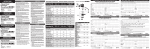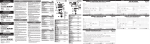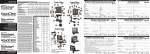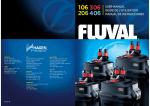Download Marineland Magnum 350 Owner`s manual
Transcript
LIMITED WARRANTY Within 2 years from the date of original purchase, Marineland Aquarium Products will repair or replace, at its option, any MAGNUM 220/350 Canister Filter which is deemed defective in workmanship or materials. Please return the unit, together with proof of date of purchase, to your local dealer or send unit, (postage paid) to: MAGNUM ® 220/350 Self-Star ting Conver tible Canister Filter s MARINELAND AQUARIUM PRODUCTS 6100 Condor Drive Moorpark, CA 93021 Damage or injuries resulting from negligence or misuse are not covered by this warranty. Incidental or consequential damages are specifically excluded.* This warranty gives you specific legal rights. You may also have other rights which vary from state to state. *Because some states do not allow the exclusion of incidental or consequential damages, this exclusion may not apply to you. C U® L LISTED US The Magnum 220/350 are listed by Underwriters Laboratories to ensure that they meet stringent U.S. and Canadian safety requirements. Marineland, BIO-Wheel, Magnum, Rite-Size, and Black Diamond are trademarks of AQUARIA, Inc AQUARIUM PRODUCTS © 2001 Marineland Printed in the U.S.A. 11/01 P/N 8706 OWNER’S MANUAL IMPORTANT SAFEGUARDS WARNING – To guard against injury, basic safety precautions should be observed, including the following. READ AND FOLLOW ALL SAFETY INSTRUCTIONS DANGER – To avoid possible electric shock, special care should be taken in the use of aquarium equipment. For each of the following situations, do not attempt repairs yourself. Return the appliance to an authorized service facility for service or discard the appliance. 1. A. If the appliance falls into the water, DON’T reach for it! First unplug it and then retrieve it. If electrical components of the appliance get wet, unplug the appliance immediately. B. If the appliance shows any sign of abnormal water leakage, immediately unplug from the power source. C. Carefully examine the appliance after installation. It should not be plugged in if there is water on parts not intended to be wet. D. Do not operate any appliance if it has a damaged cord or plug, or if it is malfunctioning or if it is dropped or damaged in any manner. E. To avoid the possibility of the appliance plug or receptacle getting wet, position AQUARIUM TANK aquarium stand and tank to one side of a wall mounted receptacle to prevent water from dripping onto the receptacle or plug. A “drip loop”, shown in the figure at right, should be arranged by the user for each APPLIANCE cord connecting an aquarium appliance to a receptacle. The “drip loop”, is that part of the cord below the level of the POWER SUPPLY receptacle or the connector, if an extension CORD cord is used, to prevent water from WITH DRIP traveling along the cord and coming in LOOP contact with the receptacle. If the plug or receptacle does get wet, DON‘T unplug the cord. Disconnect the fuse or circuit breaker that supplies power to the appliance. Then unplug and examine for presence of water in the receptacle. 2. Close supervision is necessary when any appliance is used by or near children. 3. To avoid injury, do not contact moving parts or hot parts such as heaters, reflectors, lamp bulbs, etc. 4. Always unplug an appliance from an outlet when not in use, before putting on or taking off parts, and before cleaning. Never yank cord to pull plug from outlet. Grasp the plug and pull to disconnect. 5. Do not use an appliance for other than intended use. The use of attachments not recommended or sold by the appliance manufacturer may cause an unsafe condition. 6. Do not install or store the appliance where it will be exposed to the weather or to temperatures below freezing. 7. Make sure an appliance mounted on a tank is securely installed before operating it. 8. Read and observe all the important notices on the appliance. 9. If an extension cord is necessary, a cord with a proper rating should be used. A cord rated for less amperes or watts than the appliance rating may overheat. Care should be taken to arrange the cord so that it will not be tripped over or pulled. 10. This appliance has a polarized plug (one blade is wider than the other). As a safety feature, this plug will fit in a polarized outlet only one way. If the plug does not fit fully in the outlet, reverse the plug. If it still does not fit, contact a qualified electrician. Never use an extension cord unless plug can be fully inserted. Do not attempt to defeat this safety feature. SAVE THESE INSTRUCTIONS MAGNUM 220/350 SILENT POWER, MATCHLESS PERFORMANCE The Magnum 350 Deluxe includes both the continuous duty Carbon/ Media Container and quick clean Micron Cartridge as standard equipment...plus an Intake Extension Tube for deeper aquariums, a Flexi-Brush Cleaning Tool, and two Magnum Quick Disconnect Double Valves for easy setup and operation. UNPARALLELED VERSATILITY The only canister filters with a patented self-priming, bottom mounted motor, the Magnum 220 & 350 provide the ultimate in power, performance, easy setup and restart capability. Water enters the canister, surrounds the media and flows through rather than around it. No bypass...just total media contact and100% total filtration. With the Magnum 220, mechanical and chemical filtration are provided by the replaceable Rite-Size Bonded Filter Sleeve - a dense, high porosity prefilter to trap dirt and debris - and a Carbon/Media Container filled with 16 ounces of BLACK DIAMOND™ Premium Activated Carbon to remove dissolved organic impurities. The Magnum 220 easily converts from everyday 2-stage filtration to quick-clean micron water polishing using the Magnum Micron Cartridge (sold separately). The water polishing Micron Cartridge is standard equipment for the Magnum 350. Ideal for quick-clean duty, the reusable pleated Micron Cartridge has 320 square inches of surface area. It efficiently removes microscopic particles, eliminating the need for diatomite powder...and the more it filters, the more efficient it becomes! And the Magnum 350 is readily convertible from water polishing to everyday 2-stage filtration via the Magnum Carbon/Media Container (sold separately). 2 ADVANCED MAGNUM SYSTEM DESIGN ALSO ALLOWS YOU TO CONNECT THE OUTPUT TO A BIO-WHEEL PRO FOR SUPERIOR WET/DRY BIOLOGICAL FILTRATION. The rotating BIO-Wheel ® is an incredible innovation in aquarium biological filtration. Spray Bar driven, it is the ideal culture site for beneficial, oxygen-loving bacteria...and it eliminates the need for a far less effective undergravel filter. The beneficial bacteria eliminate toxic ammonia and nitrite on contact for a cleaner, healthier aquarium. MAGNUM CONVERTIBLE CANISTER FILTRATION FOR A SPARKLING, HEALTHY AQUARIUM Perfect for Freshwater or Marine 3 MAGNUM PARTS IDENTIFICATION AND REPLACEMENT PARTS LISTS 4 Item No. Key 220 350 350D If parts are unavailable from store where filter was purchased, call our Customer Service Department at (800) 322-1266, Monday - Friday from 8AM - 5PM (Pacific Time). Please have your model number, part number and MasterCard or VISA ready when ordering. Note: All items bearing a “PA” designation are considered accessories rather than replacement parts. They may be purchased at your local Marineland outlet. PR 1401 PR 1402 PR 1404 PR 1410 PR 1411 PR 1412 PR 1413 PR 1414 PR 1416 PR 1420 PR 1421 PR 1422 PR 1430 PR 1437 1 2 3 4 5 5 6 7 8 9 10 11 12 13 • • • • • • • • • • • • • PR 1450 PA 1462 PR 1469 PR 1470 PR 1472 PR 1474 PR 1475 PR 1476 PR 1477 PR 1478 PR 1479 PR 1480 PR 0010 PR 1517 PA 1341 PA 0140 PA 0145 PA 0114 PR 1590 n/s 14 15 16a 16b 17 18 19 20 20 21 22 n/s 23 24 25 26 27 • • • • • • • • • • • • • • • • • • • • • • • • • • • • • • • • • • • • • • • • • • • • • • • • • • • • • • • • • • • • • • • • • • • Description Outlet Tube with Split Flow Diffuser Intake Tube with Strainer Tube Retainer Bracket with Bow Hose Retainer Bands Pkg-4 Canister Cover w/Intake Diffuser Canister Cover w/Intake Diffuser O-Ring Cover Seal Rubber Gasket Set Carrying Handle Core for Micron Cartridge Core Set for Carbon Container Carbon Container Screen Impeller Exhaust Tube Clip and Pin Set Pkg-4 O-RINGS - MAGNUM Quick Disconnect Valve Pkg-4 Inlet Strainer Magnetic Impeller Assembly for 220 Magnet only, for 350 Impeller and Shaft Assy. w/o Magnet Impeller Housing Adhesive Foot Pads Pkg-14 Canister w/Clips Sealed Motor & Switch Assembly Sealed Motor & Switch Assembly Stabilizer Leg Sump Cap UGF Adapter Split Flow Diffuser 3/4” Ext. Tube w/Coupling Micron Cartridge Carbon/Media Container Bonded Filter Sleeve Silicone Lubricant PARTS DIAGRAM AND IDENTIFICATION NOTE: Some parts and their assembly differ for Model 220, 350 or 350D. Always follow instructions specifically for your Model where indicated. Prior to assembly, remove parts bag and filter from display box. Inspect each part carefully and note that all parts are included according to the diagram. If all is in order, fill out the Warranty and Owner Information Card and 4 return it to Marineland. If any part is damaged or missing, call Marineland Customer Service at (800) 322-1266. 5 10 6 3 2 1 23 24 14 25 11 9 7 26 12 27 17 15 8 13 16a 16b 19 MAGNUM 350 Impeller Parts Assembly 22 20 18 21 See Key for Parts I.D. 5 ASSEMBLY PRIOR TO ASSEMBLY...remove parts bag and filter. Identify and inspect all parts. If any parts are damaged or missing, return the unit to dealer where purchased for replacement. Read all instructions completely before attempting to install and operate your Magnum filter. NOTE: Most Magnum parts are preassembled and do not require disassembly prior to installation. These few steps are the final assembly and installation procedure. STEP 1: INSTALL INTAKE AND OUTLET TUBE RETAINER BRACKET Tube The two-part Tube Retainer Bracket Retainer Assembly secures Outlet Tube and Bracket Intake Tube to aquarium frame. To install, first slide Flexible Bow onto bracket. Then attach assembly to aquarium in desired location. Bow fits inside aquarium, under frame, and locks bracket in position (Figure 1). Flexible Bow STEP 2: INSTALL INTAKE TUBE AND STRAINER Slide Strainer over long end of black U-shaped Intake Tube (Figure 2a). Attach Intake Extension if necessary. If using Magnum to power an undergravel filter, Strainer will not be needed. Slide UGF Adapter (provided) over end of Intake Tube and rest Adapter on top of Lift Tube (Figure 2b). Outlet Tube STEP 4: INSTALL INTAKE AND OUTLET TUBES Snap Intake Tube into desired side of Stabilizer Bracket. Snap Outlet Tube into available side of Retainer Bracket. For optimum flow efficiency, position Elbow below water level at all times (Figure 4). Figure 3 Intake Tube Outlet Tube Elbow Diffuser Figure 1 STEP 5: ADJUST FLOW DIVERTERS Adjust Flow Diverters (located inside Split Flow Diffuser) to desired directional preference. In addition to providing hi-lo circulation (Figure 5a), diffuser may be rotated for wider surface area coverage (Figure 5b). UGF Adapter Intake Extension Figure 4 Flow Diverter Adjustment Flow Diverters Figure 5a Lift Tube Strainer 6 Split Flow Diffuser NOTE: Water level should be above Elbow. Intake Tube Figure 2a STEP 3: INSTALL SPLIT FLOW DIFFUSER Install Split Flow Diffuser carefully on Outlet Tube as shown (Figure 3). Tube “lip” must be positioned inside Diffuser or seal will not form. Figure 2b * Flow Diverters Figure 5b IMPORTANT: Never remove Split Flow Diffuser. Surface agitation is critical to maintain oxygen levels in aquarium water. 7 STEP 6: POSITION MOTOR AND CANISTER Apply self-adhesive Rubber Foot Pads to the underside of the Motor Assembly and extendible Stabilizer Legs in depressions provided. Slide legs into position on underside of Motor Housing and extend as desired for stability (Figure 6). CONNECTION Motor Assembly Stabilizer Legs Foot Pads (underside of Stabilizer Leg) Place unit (Canister with Motor Assembly) in well-ventilated, but accessible location with top of Canister Filter below aquarium water level (Figure 7). If desired, a waterproof sheet may be placed under Magnum for additional protection. Keep Canister Cover in place to ensure accurate measurement of hose length prior to installation. DO NOT PLUG IN. Figure 6 2” Hose Retainer Band Note:Top of Canister must be below water level. Canister Cover Figure 7 Roll hose retainer bands 2” from end Figure 8 Aquarium Canister Filter 8 STEP 1: MEASURE AND CUT HOSES, INSTALL HOSE RETAINER BANDS Measure and cut hose into two pieces of equal length (fold in half and cut at crease with scissors). Using the Hose Retainer Band Installer provided, roll a Hose Retainer Band over one end of each hose and back at least 2” from end (Figure 8). STEP 2: CONNECT MAGNUM HOSES TO MAGNUM COVER AND SECURE Before you begin: If you are choosing to install Quick Disconnect Valves, first install hoses (as directed below), then install Valves in accordance with separate directions on page 17. Moisten ends of hoses with hot water or apply a very light coating of Silicon Lubricant (included) to ensure easier installation. Push hoses over barbs on Intake and Outlet Port Outlet Ports of Magnum Cover (Figure 9a). Apply firm, even Magnum Cover pressure...undue stress can crack port on Cover and result in leakFigure 9a age. Hose ends should touch cover. Roll Hose Retainer Bands into place (Figure 9b). Intake Port Hose Retainer Band Figure 9b 9 STEP 3: CONNECT MAGNUM TO INTAKE/OUTLET TUBES Extend hoses to reach highest barbs on Intake and Outlet Tubes (Figure 9). Add 6 inches to this Outlet measured length and cut hose. This is to avoid Tube cutting hoses too short. Trim hoses to size, if Hose Retainer necessary, leaving an inch or two of slack. Bands NOTE: Leaving more than 6” extra length may cause hose to kink or Magnum to operate improperly. Install Hose Retainer Bands 2” back at the Tube ends of each hose. Moisten ends of hoses and attach Outlet and Intake Tubes (Figure 10). Roll Retainer Bands up onto fittings. OPERATION STEP 1: OPEN CANISTER AND REMOVE FROM MOTOR BASE Intake Tube Figure 10 STEP 4: INSTALL CARRYING HANDLE Attach Carrying Handle to protruding pegs on sides of Canister. ! 10 CAUTION: To avoid water spills and leaks, check all hose connections to ensure that they are placed securely with Hose Retainer Bands where indicated. Switch motor to OFF (Figure 11). This also Motor unlocks the Canister from the motor. Housing NOTE: Unclip Intake and Outlet Tubes from Assembly Retainer Bracket and remove them from water to prevent spills. Canister Unsnap stainless steel Clips and remove Cover Canister Cover by pushing up on Cover Tabs Cover (Figure 12). Grasp Carrying Handle and lift Tab Canister off Motor Housing Assembly (Figure 11). ! Figure 11 Clips Figure 12 CAUTION: When Cover is removed, water can siphon onto floor if Intake and Outlet Tubes are not removed or valves closed. STEP 2: PREPARE CANISTER ASSEMBLY FOR OPERATION Remove contents (Carbon/Media Container or Gasket Impeller Housing Micron Cartridge; Impeller Assembly; Impeller Housing) of Canister. Carefully inspect all parts. Impeller Assembly must be snugly fitted into Impeller Housing and Canister free of any debris or obstruction. Impeller NOTE: On 350 Models, also make sure that Impeller Assembly Magnet is tightly snapped in place (as shown in Figure 13 Impeller Parts Assembly Inset pg. 5). Replace Impeller Assembly and Impeller Housing. Three rubber Gaskets (two large, one small) are provided. One large Gasket should rest on top of the Impeller Housing (Figure 13). The two remaining gaskets will be installed after media has been prepared and installed. 11 STEP 3: PREPARE AND INSTALL MEDIA The Magnum 220 and 350 are convertible filters. The Carbon/Media Container and blue Rite-Size Bonded Filter Sleeve (standard with the Magnum 220) are necessary for everyday filtration. The Micron Cartridge (standard with Magnum 350) polishes water by removing microscopic particles, and is used periodically to make aquarium water crystal clear. Both Carbon/Media Container and Micron Cartridge can be purchased separately for use on the 220 or 350. To install Carbon/Media Container: Remove Container Cover and fill container completely with Black Diamond Premium Activated Carbon. Replace Container Cover and rinse thoroughly until water runs clear (Figure 14). Slide Rite-Size Filter Sleeve over Carbon/Media Container. Install in Canister over top of Impeller Housing and Rubber Gasket. * Container Cover Install remaining Large Rubber Gasket atop Carbon/Media Container (Figure 16a) or Micron Cartridge (Figure 16b). Install Small Rubber Gasket over top of Impeller Exhaust Tube (Figure 16c). Top of Carbon/ Media Container Rubber Gasket Figure 16a Rubber Gasket Top of Micron Cartridge Carbon is graded for uniform particle size. Grading prevents smaller media particles from escaping and seriously damaging Impeller Assembly. Micron Cartridge Rigid Core Small Rubber Gasket Impeller Exhaust Tube Figure 16b Figure 14 Figure 16c STEP 5: CLOSE AND SEAL CANISTER COVER Wet O-Ring. Place it around inside Cover Skirt as shown (Figure 17). O-Ring Make sure that Outlet Port and Impeller Exhaust Tube are aligned Tab to Notch - as shown (Figure 18). Press Canister Cover down into Canister until it seats snugly. Close Clips. Clips Figure 15 12 ! CAUTION: DO NOT force Canister onto Motor Assembly! DO NOT start Motor yet! NEVER run Motor when Canister is empty or out of place. Carbon/Media Container IMPORTANT: Unlike other carbon, Black Diamond Activated To install Micron Cartridge: Place Rigid Core inside a clean Micron Cartridge to keep the cartridge from collapsing during operation (Figure 15). Place Rite-Size Filter Sleeve over cartridge, if desired. Then place cartridge over top of Impeller Housing and Rubber Gasket. STEP 4: FILL CANISTER, REPLACE AND SEAL COVER Fill Canister with water to level slightly above water line. Slide Canister into place on Motor Housing Assembly. Cover Skirt Figure 17 Outlet Port Tab Notch Impeller Exhaust Tube Figure 18 13 STEP 6: START FILTER Plug power cord into a standard household polarized receptacle. Do not force plug into a non-polarized receptacle - use an adapter if necessary. Be sure to use a “drip loop” (see “Important Safeguards” section). Slide switch to “ON” position; wait approximately10 seconds, then switch to “OFF.” Aquarium water will fill Canister to the top, evacuating air through the Intake Tube. When bubbles stop, return switch back to “ON”. If air pocket remains, “burp” Canister according to directions in Troubleshooting Guidelines section. * IMPORTANT: A slight rattling noise is normal ONLY DURING STARTUP. If noise persists, shut off filter and recheck for dirt or debris that may be in Canister or Canister Sump. MAINTENANCE Proper filter maintenance begins with frequent visual inspections to ensure normal system operation and non-stressful conditions for fish. Additionally, every aquarist should plan to devote an average of 15 minutes per week to the performance of basic maintenance and needed adjustments. These requirements include monthly 25% water changes and gravel cleaning, as well as regular (once a month, minimum) filter media replacement. Unusual occurrences - such as lack of water flow, excessive mechanical or water noise, cloudy and/or bad smelling water - require immediate attention. To ensure optimum filter performance and maintain full flow, regular cleaning and media changes are recommended as necessary (at least every 2- 4 weeks). Significantly reduced water flow is a sure sign of clogging media and should be dealt with immediately. Always rinse or replace Filter Sleeve when it is clogged... replace if damaged. Remember...Magnum requires no motor maintenance. There are no moving motor parts and no user-serviceable parts inside the permanently sealed motor housing. Attempts to open the motor housing will damage the unit and expose the user to electrical shock hazard. Never use soap, abrasives or any other cleaning agents on or around filter or aquarium. Clean with water unless otherwise instructed. Never attempt to open the Motor Assembly Housing. Never submerge the Motor Assembly. 14 15 Please follow these instructions for proper regular care each time the Magnum media is serviced: 1. Shut down system and remove Canister. ! CAUTION: IF YOU HAVE INSTALLED QUICK DISCONNECT VALVES… always close all valves before disconnecting. 2. Change media: CARBON/MEDIA CONTAINER Remove media and rinse container thoroughly. Refill container with Black Diamond Activated Carbon and rinse carbon thoroughly. Rinse or replace Rite-Size Filter Sleeve. Environmental Tip...Used activated carbon can be added to garden soil to aid in plant fertilization (does not apply to media used with fish medications). MICRON CARTRIDGE Remove and clean Cartridge – never brush or machine wash. Rinse off all visible dirt. Mix a solution of one part chlorine bleach to three parts water. Immerse cartridge completely in solution and soak overnight. Rinse thoroughly until chlorine smell disappears. For Best Results...Purchase a second Micron Cartridge for alternate use while original Cartridge soaks and dries thoroughly. 3. Clean Canister thoroughly, especially sump area. 4. Clean Impeller Assembly and inspect for wear and smooth rotation. If excess wear is noted, replace worn parts immediately. 6. Gently clean flat Rubber Gaskets with warm water only. 7. Wash O-Ring Seating Area on Canister and Cover.Wet O-Ring before reinstalling. 8. Reassemble system and return to operation as previously instructed. MAGNUM QUICK DISCONNECT VALVES Installation/Operation/Maintenance Magnum Quick Disconnect Double Valves are featured as standard equipment with the Magnum 350 Deluxe Convertible Canister Filter and Magnum 350 PRO System. Single and Double Valves may be purchased separately for use with the Magnum 220 (1/2” Valves) and 350 (5/8” Valves). INSTALLATION Install Valves after completing hose installation (Figure 19). Begin installation on hoses leading from top of Magnum Canister. Choose convenient, easily accessible location along tubes for valves. Cut and remove 5” of hose where valves are to be installed. NOTE: If installing Single Valves make sure the ON/OFF Flow Regulator is located on the Upper Hose Section. Upper Hose to Aquarium On Position Compression Nut ON/OFF or FLOW REGULATOR Lock Coupling Barrel Off Position ON/OFF or FLOW REGULATOR Lower Hose to Magnum Double Valves Shown 16 Off Position Compression Nut Figure 19 17 Turn back Compression Nut on each valve (Figure 20). Attach valves by pressing Hoses over barbs until each end stops against the threads. Turn Compression Nut in opposite direction to tightly seal the connection. Make sure end of Hose fits inside Compression Nut when fully tightened (Figure 20). Reconnect valve halves by twisting Coupling until it stops. Then slide the Lock down over the Coupling (Figure 21). Compression Nut Lift Canister (with Cover in place) from motor for maintenance. Reconnect by reversing order of previous steps. NOTE: To ensure that Couplings are fully closed, twist until Lock engages and stops. Then slide Lock ring down over Coupling. Hose MAINTENANCE Figure 20 Lock Keep valves clean at all times. Periodically remove Coupling Barrel to clean Coupling grooves and O-Rings (Figure 23). Inspect O-Rings for wear. To replace, request part #PR1450. O-Rings Coupling Barrel Figure 23 Coupling OPERATION Figure 21 To regulate water flow, use only the valve on Outlet side of Magnum Canister. When servicing Magnum... Turn off Magnum. Close all valves (Figure 22). Slide Lock Ring up, twist Coupling and separate (Figure 19). NOTE: Coupling barrel may remain with either end of valve when disconnected. This is normal and will not affect performance. 18 Figure 22 19 TROUBLESHOOTING GUIDELINES SYMPTOM COMMENTS/SOLUTION If Flexible Hosing kinks or collapses… Reposition filter to avoid loops and deep curves in hose. Adjust hose length. If Intake Tube is too long… Cut to desired length and reinstall. If Intake Tube is too short… Purchase 3/4” diameter extension from aquarium dealer (PA1341). If unit will not pump and/or air won’t evacuate from Canister… Be sure Impeller Assembly and Housing are properly installed. Check Rite-Size Filter Sleeve, Carbon/Media Container or Micron Cartridge for clogging - clean or replace. “Burp” Canister. If air remains trapped in Canister after Start/Stopping procedure, lift Canister off motor (do not disconnect Canister Cover), hold lower than aquarium, and tilt Canister until air has evacuated. Restart. Make certain that “OUT” port inside Canister Cover is fitted over Impeller Exhaust Tube inside Canister. Make certain that “OUT” port on top of Canister Cover is connected to Outlet Hose and Tube. Check to see that end of Outlet Tube and Diffuser are under water. Correct any loops, kinks or deep curves in hose. If Filter makes excessive noise or stops abruptly… If pumping slows or stops gradually… Rinse Canister, Impeller Assembly and Impeller Sump to ensure that no gravel or carbon obstructs natural flow. COMMENTS/SOLUTION If air accumulates in Canister during operation… Move Intake away from airstone bubbles or other air source. If leakage occurs at hose connections… Position hose and/or Hose Retainer Bands properly. Reinstall with light coating of silicon lubricant (included). If leakage occurs along rim of Canister Cover… Check to see that O-Ring is positioned properly. If O-Ring is damaged, replace immediately (PR1413). Check position of hoses and retainer bands to ensure that air is not being sucked in through hose connections. Wash O-Ring seal area thoroughly. If leak persists, try lubricating O-Ring lightly with silicon lubricant (included) (PR1590). BLACK DIAMOND™ Premium Activated Carbon… ONLY FROM MARINELAND! Previously sold under the Magnum name, Black Diamond eliminates foul odors, unsightly discoloration and harmful organic substances to keep aquarium water healthy and sparking long after other carbons quit. Its heat-activated bituminous coal-based granules are larger (so they won’t damage filter impellers), stronger and far more efficient than inferior coconut, wood or peat-based carbons. And with Black Diamond, you get more. Because while as much as 60% of other “prewashed” carbon weight is water, Black Diamond contains less than 2% moisture. More carbon, better value. Rinse Carbon Media Container thoroughly. • Ideal for all filtration needs Use only Black Diamond Activated Carbon. • Up to 3 times more effective than other carbons Inspect hoses for dirt blocking flow. Clear with Flexi Brush accessory (PA0554). Clean or replace Rite-Size Flter Sleeve, Carbon/Media Container or Micron Cartridge. 20 SYMPTOM • Phosphate free NOW AVAILABLE IN NEW RESEALABLE 8 oz., 16 oz., 36 oz., and 68 oz. CONTAINERS. 21