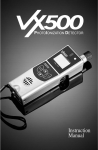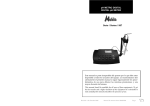Download Mitsubishi Electric MAC 10 Installation manual
Transcript
MITSUBISHI ELECTRIC E1032 Installation manual MA00816 2006-04 English Foreword Installation manual for the E1000 series operator terminals Foreword The E1000 operator terminal is developed to satisfy the demands of humanmachine communication. Built-in functions such as displaying and controlling text, dynamic indication, time channels, alarm and recipe handling are included. The operator terminal work, for the most part, in an object-oriented way, making it easy to understand and use. The configuration operation of the terminal is made in a personal computer, using the configuration tool E-Designer. The project is then transferred and stored in the operator terminal. The operator terminal can be connected to many types of automation equipment, such as PLCs, servos or drives. In this manual the expression “the controller“ is used as a general term for the connected equipment. This manual explains how to install the operator terminal. Please refer to the reference manual for further information. © Mitsubishi Electric, MA00816, 2006-04 The information in this document is subject to change without notice and is provided as available at the time of printing. The manufacturer reserves the right to change any information without updating this publication. assumes no responsibility for any errors that may appear in this document. Read the entire installation manual prior to installing and using this equipment. Only qualified personnel may install, operate or repair this equipment. The manufacturer is not responsible for modified, altered or renovated equipment. Because the equipment has a wide range of applications, users must acquire the appropriate knowledge to use the equipment properly in their specific applications. Persons responsible for the application and the equipment must themselves ensure that each application is in compliance with all relevant requirements, standards and legislation in respect to configuration and safety. Only parts and accessories manufactured according to specifications set by The manufacturer may be used. THE MANUFACTURER SHALL NOT BE LIABLE TO ANYONE FOR ANY DIRECT, INDIRECT, SPECIAL, INCIDENTAL OR CONSEQUENTIAL DAMAGES RESULTING FROM THE INSTALLATION, USE OR REPAIR OF THIS EQUIPMENT, WHETHER ARISING IN TORT, CONTRACT, OR OTHERWISE. BUYER'S SOLE REMEDY SHALL BE THE REPAIR, REPLACEMENT, OR REFUND OF PURCHASE PRICE, AND THE CHOICE OF THE APPLICABLE REMEDY SHALL BE AT THE SOLE DISCRETION OF THE MANUFACTURER. Mitsubishi Electric, MA00816 Table of Contents Table of Contents 1 Safety Precautions................................................................................. 1.1 UL Installation.................................................................................. 1.2 General ............................................................................................. 1.3 During Use ....................................................................................... 1.4 Service and Maintenance................................................................... 1.5 Dismantling and Scrapping............................................................... 2 Installation ........................................................................................... 2.1 Space Requirements .......................................................................... 2.2 Installation Process............................................................................ 5 5 5 5 6 6 7 7 7 2.2.1 Mode Switches .................................................................................................. 9 2.2.2 Connections to the Controller ........................................................................... 9 2.2.3 Other Connections and Peripherals ................................................................... 9 3 Technical Data ................................................................................... 4 Chemical Resistance ........................................................................... 4.1 Metal Casing................................................................................... 4.2 Keyboard and Display..................................................................... 11 13 13 13 4.2.1 Display Surface................................................................................................ 13 4.2.2 Autotex F157................................................................................................... 14 5 Operator Terminal Drawings ............................................................. 5.1 Communication Ports..................................................................... 5.2 E1032 Outline ................................................................................ 5.3 E1032 Text Strip ............................................................................ Mitsubishi Electric, MA00816 17 17 18 19 Table of Contents Mitsubishi Electric, MA00816 Safety Precautions 1 Safety Precautions Both the installer and the owner and/or operator of the operator terminal must read and understand this installation manual. 1.1 UL Installation Power, input and output (I/O) wiring must be in accordance with Class 1, Division 2 wiring methods (Article 501-4 (b) of the National Electric Code, NFPA 70) and in accordance with the authority having jurisdiction. 1.2 General – Only qualified personnel may install or operate the operator terminal. – The operator terminal must be installed according to the installation instructions. – The operator terminal is designed for stationary installation on a plane surface, where the following conditions are fulfilled: • no high explosive risks • no strong magnetic fields • no direct sunlight • no large, sudden temperature changes – Never allow fluids, metal filings or wiring debris to enter any openings in the operator terminal. This may cause fire or electrical shock. – The operator terminal fulfills the requirements of article 4 of EMC directive 89/336/EEC. – Storing the operator terminal where the temperature is lower/higher than recommended in this manual can cause the LCD display liquid to congeal/become isotopic. – The LCD display liquid contains a powerful irritant. In case of skin contact, wash immediately with plenty of water. In case of eye contact, hold the eye open, flush with plenty of water and get medical attention. – The supplier is not responsible for modified, altered or reconstructed equipment. – Use only parts and accessories manufactured according to specifications of the supplier. – Peripheral equipment must be appropriate for the application and location. – The figures in this manual serves an illustrative purpose. Because of the many variables associated with any particular installation, the supplier cannot assume responsibility for actual use based on the figures. – The supplier neither guarantees that the operator terminal is suitable for your particular application, nor assumes responsibility for your product design, installation or operation. 1.3 During Use – Keep the operator terminal clean. – Emergency stop and other safety functions may not be controlled from the operator terminal. – Do not use too much force or sharp objects when touching the keys, display etc. Mitsubishi Electric, MA00816 5 Safety Precautions 1.4 Service and Maintenance – Only qualified personnel should carry out repairs. – The agreed warranty applies. – Before carrying out any cleaning or maintenance operations, disconnect the equipment from the electrical supply. – Clean the display and surrounding front cover with a soft cloth and mild detergent. – Replacing the battery incorrectly may result in explosion. Only use batteries recommended by the supplier. 1.5 Dismantling and Scrapping – The operator terminal or parts thereof shall be recycled according to local regulations. – The following components contain substances that might be hazardous to health and the environment: lithium battery, electrolytic capacitor and display. 6 Mitsubishi Electric, MA00816 Installation 2 Installation 2.1 Space Requirements – Installation plate thickness: 1.5 - 7.5 mm (0.06 - 0.3 inch) – Space requirements when installing the operator terminal: 100 mm (4.0 inch) 187 mm (7.36 inch) 100 mm (4.0 inch) 50 mm (2.0 inch) 50 mm (2.0 inch) 100 mm (4.0 inch) 56.9 mm (2.24 inch) 202 mm (7.95 inch) Caution The openings on the enclosure are for air convection. Do not cover these openings. 2.2 Installation Process 1. Unpack and check the delivery. If damage is found, notify the supplier. Panel cut out 166 x 149 mm (6.54 x 5.87 inch) x4 Note: Place the operator terminal on a stable surface during installation. Dropping it or letting it fall may cause damage. 2. Place the panel cut out where the operator terminal is to be situated, draw along the outer sides of the holes and cut according to the markings. If access to the text strips is needed, add extra space at the left side. For text strip 14.0 mm (0.55 inch) 7.0 mm (0.28 inch) Mitsubishi Electric, MA00816 7 Installation 3. Secure the operator terminal in position, using all the fastening holes and the provided brackets and screws: x4 0.5 - 1.0 Nm 4. Connect the cables in the specified order. A B Caution Ensure that the operator terminal and the controller system have the same electrical grounding (reference voltage level), otherwise errors in communication may occur. Use an M5 screw and a grounding conductor (as short as possible) with a cross-section of minimum 2.5 mm2. C D Caution - Use only shielded communication cables. - Separate high voltage cables from signal and supply cables. Caution - The operator terminal must be brought to ambient temperature before it is started up. If condensation forms, ensure that the operator terminal is dry before connecting it to the power outlet. - Ensure that the voltage and polarity of the power source is correct. B Power Controller RS422/ RS485 RS232 24V DC 24V DC C D A Ethernet 5. Carefully remove the laminated film over the operator terminal display, to avoid static electricity that could damage the terminal. 8 Mitsubishi Electric, MA00816 Installation 2.2.1 Mode Switches All mode switches must be in OFF position during operator terminal use. The mode switches should not be touched unless by qualified personell. ON DIP 1 2 3 4 ON DIP 1 2 3 4 2.2.2 Connections to the Controller For information about the cables to be used when connecting the operator terminal to the controller, please refer to the help file for the driver in question. 2.2.3 Other Connections and Peripherals Cables, peripheral equipment and accessories must be suitable for the application and its environment. For further details or recommendations, please refer to the supplier. Mitsubishi Electric, MA00816 9 Installation 10 Mitsubishi Electric, MA00816 Technical Data 3 Technical Data Parameter E1032 Front panel, W x H x D 202 x 187 x 6 mm Mounting depth 56.9 mm (156.9 mm including clearance) Front panel seal IP 66 Rear panel seal IP 20 Keyboard material Membrane switch keyboard with metal domes. Overlay film of Autotex F157 * with print on reverse side. 1 million operations. Reverse side material Powder-coated aluminum Weight 0.875 kg Serial port RS422/ RS485 25-pin D-sub contact, chassis-mounted female with standard locking screws 4-40 UNC. Serial port RS232C 9-pin D-sub contact, male with standard locking screws 4-40 UNC. Ethernet Shielded RJ 45 USB Host type A (USB 1.1), max output current 500 mA Flash memory for application 12 MB (incl. fonts) Real time clock ±20 PPM + error because of ambient temperature and supply voltage. Total max error: 1 min/month at 25 °C Minimum life of the real time clock battery: 3 years Temperature coefficient: 0.004 ppm/°C2 Power consumption at rated voltage Normal: 0.15 A Maximum: 0.35 A Display FSTN-LCD. 240 x 64 pixels, monocrome transflective. LED backlight lifetime at the ambient temperature of +25 °C: >50,000 h. Active area of display, WxH 127.0 x 33.8 mm Fuse Internal DC fuse, 2.0 AT, 5 x 20 mm Power supply +24V DC (20 - 30V DC). 3-pin jack connection block. CE: The power supply must conform with the requirements for SELV or PELV according to IEC 950 or IEC 742. UL: The power supply must conform with the requirements for class II power supplies. Ambient temperature Vertical installation: 0 ° to +50 °C Horizontal installation: 0 ° to +40 °C Storage temperature -20 ° to +70 °C Relative humidity 5 - 85 % non-condensed EMC tests on the operator terminal The operator terminal conforms with the essential protection requirements in article 4 of the directive 89/336/EEC. Noise tested according to EN61000-6-3 emission and EN61000-6-2 immunity. UL, cUL approvals (when product or packing is marked) UL 1604 Class I, Div 2 / UL 508 / UL 50 4x indoor use only DNV Ceritfication in progress NEMA 4x indoor use only * See section Chemical Resistance for more information. Mitsubishi Electric, MA00816 11 Technical Data 12 Mitsubishi Electric, MA00816 Chemical Resistance 4 Chemical Resistance 4.1 Metal Casing The frame and casing material is powder-coated aluminum. This powder paint withstands exposure of up to 24 hours duration to the following chemicals without visible change: Ammonia 25% Isopropyl alcohol Nitric acid 3% De-ionized water Tap water Chlorhydric acid 10% Butanol Cooling liquid 50% Washer fluid 33% Citric acid 10% Ligroin Sulphuric acid 20% Diesel Cooking oil Turpentine Ethanol 99.5% denaturated Lactic acid 10% Urea saturated FAM-Normal petrol Sodium di-chromate saturated Hydroperoxide 3% Alcohol 95% Caustic soda 5% Acetic acid 10% Phosphoric acid 43% Sodium hypochlorite solution Alu-cleaner Glycol Sodium carbonate 10% - Industrial petrol Sodium chloride 20% - 4.2 Keyboard and Display 4.2.1 Display Surface The display surface on the operator terminal withstands exposure of more than 24 hours duration to the following chemicals without visible change: Acetic acid <5% Dichloromethane Nitric acid (specific gravity 1.42) Glacial acetic acid (specific gravity 1.05) Di-ethylether Nitric acid <40% Ethyl acetate Di-isobutylene Oleic acid Acetone Di-methyl hormamide Olive oil Aqueous ammonia (specific gravity 0.9) Ethyl alcohol <95% Pure water Aqueous ammonia <10% 2-ethyl hexoic acid Seawater Benzene Hydrochloric acid <35% Sodium carbonate <20% Carbon tetrachloride Hydrogen peroxide <28% Sodium hypochlorite <10% Caustic soda <48% Isopropyl alcohol Sulfuric acid (specific gravity 1.84) Citric acid Kerosene Sulfuric acid <30% Cotton seed oil Methy alcohol Toluene Mitsubishi Electric, MA00816 13 Chemical Resistance 4.2.2 Autotex F157 Autotex F157 covers the membrane keyboard. Solvent Resistance Autotex F157 withstands exposure of more than 24 hours duration under DIN 42 115 Part 2 to the following chemicals without visible change: Potassium ferrocyanide/ ferricyanide Sodium hypchlorite <20% (bleach) 1.1.1. Trichloroethane (Genklene) Cyclohexanol Acetaldehyde Ethylacetate Diacetone alcohol Aliphatic hydrocarbons Diethyl ether Glycol Toluene N-Butyl acetate Isopropanol Xylene Amylacetate Glycerine White spirit Butycellosolve Methanol Fromic acid <50% Ether Triacetin Acetic acid <50% MIBK Dowanol DRM/PM Phosphoric acid <30% Cutting oil Acetone Hydrochloric acid <36% Potassium carbonate Metyl ethyl ketone Nitric acid <10% Washing powders Dioxan Trichloracetic acid <50% Fabric conditioner Cyclohexanone Sulphuric acid <10% Ferric chloride Ethanol Formaldehyde 37% - 42% Ferrous chlorid Isophorone Potassium hydroxide <30% Dibutyl Phthalate Ammonia <40% Linseed oil Dioctyl Phthalate Caustic soda <40% Paraffin oil Sodium carbonate Hydrogen peroxide <25% Blown castor oil Petrol Alkalicarbonate Silicone oil Teepol Bichromate Turpentine substitute Water Diesel oil Univeral brake fluid Sea water Acetonitrile Decon - Sodium bisulphate Aviation fuel - Autotex withstands DIN 42 115 Part 2 exposure of up to 1 hour duration to glacial acetic acid without visible change. Autotex is not resistant to high pressure steam at over 100 °C or the following chemicals: Concentrated mineral acids Benzyl alcohol Concentrated caustic solution Mehylene chloride Autotex withstands 24 hours exposure to the following reagents at 50 °C without visible staining: 14 Top Job Grape Juice Ariel Ajax Jet Dry Milk Persil Vim Gumption Coffee Wisk Domestos Fantastic - Lenor Vortex Formula 409 - Downey Windex Mitsubishi Electric, MA00816 Chemical Resistance Very slight discoloration was noted under critical viewing conditions with the following materials: Tomato juice Tomato ketchup Lemon juice Mustard Outdoor Use In common with all polyester based films, Autotex F157 is not suitable for use in conditions of long term exposure to direct sunlight. Mitsubishi Electric, MA00816 15 Chemical Resistance 16 Mitsubishi Electric, MA00816 Operator Terminal Drawings 5 Operator Terminal Drawings 5.1 Communication Ports RS-232 RS-422 RS-485 RS-422/485 USB Ethernet Drawing No. S-05005, Date 2004-10-27 Mitsubishi Electric, MA00816 17 Operator Terminal Drawings 5.2 E1032 Outline Drawing No. P-06629, Date 2005-10-05 18 Mitsubishi Electric, MA00816 Operator Terminal Drawings 10,75 5.3 E1032 Text Strip 19,75 Text max 17,0x8,0 19,75 20,5 20,5 179 20,5 20,5 20,5 Text max 18,5x8,0 4,5 9 Drawing No. S-06627, Date 2005-07-19 Mitsubishi Electric, MA00816 19 MITSUBISHI ELECTRIC Mitsubishi Electric Automation, Inc. 500 Corporate Woods Parkway Vernon Hills, IL 60061, USA Mitsubishi Electric Europe B.V. Gothaer Strasse 8 D-40880 Ratingen, Germany