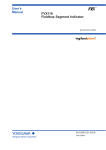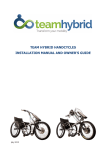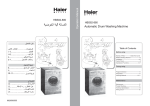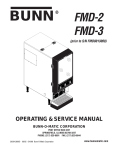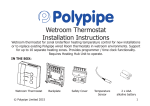Download Mr. Heater TE8001 Specifications
Transcript
Diagram 3: Single Stage Heat Pump 1: Connect the transformer hot wire to the RC terminal. 2: Connect jumper between RC and RH terminals 3: Connect compressor to the Y terminal. 4: Connect jumper wire between the Y and W terminals. 5: Connect Fan to G terminal 6: Connect reversing valve to O terminals if reversing valve is activated in the cool mode (most common), or to the B terminal if reversing valve is to be activated in the heating model. 7: Connect transformer common wire to C terminal (optional) if you wish thermostat to be powered from the transformer. Without this connection, thermostat will be powered from AAA batteries. Y RC RH W C B The TE8001 is an electronic non-programmable thermostat. It is designed to work with most standard single stage heating and/or single stage cooling systems. These include single or dual transformer 24 VAC gas, oil or electric heating, and 24 VAC cooling systems. This thermostat is also compatible with single stage heat pumps. The TE8001 is designed to operate entirely on two AAA alkaline batteries, or 24 volts from the heating/cooling system’s transformer, using the batteries only for memory back up. Installation: Important: Read the entire instructions before beginning installation. Failure to follow these instructions could result in personal injury and/or property damage. Location: WIRING DIAGRAM 3. G TE8001 Installation & Operation Manual O The thermostat should be mounted 4 to 5 feet above the floor in a location where it will be exposed to average room temperature. The thermostat must not be mounted where it will be effected by a source of heat such as lamps, sunlight, fireplaces, pipes, registers, etc..., or sources of cold such as windows, doors, drafts, etc... The thermostat must not be mounted on an exterior wall, behind a door, or in an alcove. Such locations will inhibit the thermostat’s ability to accurately control room temperature Removing existing thermostat: Caution: Installing Thermostat onto base: Once the wires have been connected to the base, and the options selected, it is time to install thermostat onto the base. Close the battery compartment door. Do not install batteries yet. Align the thermostat with base, and push together. Open battery door and install batteries. Operation: 1: Select Heat or Cool with Heat/Off/Cool Switch: 2: The display will indicate current room temperature, and display a flame if the heat mode has been selected or a snow flake if the cool mode has been selected. 3: Press up or down arrow to set desired temperature. “SET TEMP” will appear in the display to indicate you are setting the temperature. 4: Whenever the thermostat is activating the heating or cooling system, the word “ON” will appear in the display. 5: Whenever you change modes (from heat to cool or cool to heat), the thermostat will remember the last temperature set in that mode. The heat setting and cooling setting do not have to be the same. 4 Power must be disconnected before removing existing wiring connections from thermostat to prevent possible electrical shock and/or equipment damage. All wiring must conform to local and national electrical codes and regulations. 1: Remove existing wiring by writing down each of the wire’s colors and the designation of the terminals that they are connected to. If more than one wire has the same color, tag the wire with some form of identification. 2: Remove wires from thermostat. Mounting: This thermostat may be mounted directly to the wall, by using the mounting screws supplied. Remove base from front section, by opening battery door, remove batteries. Pull case apart. To mount directly to a wall use holes located in top and bottom of case. Pull wires through hole in center of case. Do not depend upon the thermostat as the sole means of disconnecting power when installing or servicing the product it is controlling. Always disconnect power at the main circuit breaker as described above. Failure to do so may result in fatal electric shock. 1 TPI Corporation, Johnson City, TN 37602 Tel: 423-477-4131, Fax:423-477-0545 FORM: 8063 Rev: - Wiring: The chart is a cross reference for terminal functionality. No application will require connections to all terminals. If connecting to a single transformer system, only the RC or RH terminals will be used. The C terminal is only used if the thermostat is powered from the system transformer. The B & O terminals will only be used for a single stage heat pump application. Terminal G Y RC RH W C B O Description Fan Compressor Cool Transformer Heat Transformer Heat Transformer Common Heat Reversing Valve Cool Reversing Valve Option Jumpers: The option jumpers are located to the right edge of the circuit board, directly above the white relay. These jumpers are set at the time of installation. The following table lists the 4 options. The factory settings are in bold. The options include: Option C 1F HBY CBY Jumper On Celsius Closer Differential No Heat Delay No Cool Delay Jumper Off Fahrenheit Wider Differential 5Min. Delay 5Min. Delay Fan Option: An additional option jumper (J1) is located between the two switches, near the bottom edge of the circuit board.. This selects fan operation for single transformer systems: The factory setting has the jumper on the middle and lower two pins (TH). This activates the fan whenever the thermostat turns the cooling on. For an electric heat system, place the jumper on the middle and upper pins (H/C), which will allow the fan to turn on whenever the thermostats turns on the cooling or the heating. Wiring Diagrams: The following wiring diagrams illustrate how to connect the system wires to the TE1001 thermostat depending on application: Diagram 1: Four Wire Heat/Cool system. 1: Connect the transformer hot wire to the RH terminal. 2: Connect jumper between the RH and RC terminals. 3: Connect Heat to the W terminal. 4: Connect compressor to Y terminal. 5: Connect Fan to G terminal 6: Connect transformer common to C terminal (optional) if you wish thermostat to be powered from the transformer. Without this connection, thermostat will be powered from AAA batteries. 2 WIRING DIAGRAM 1. G Y RC RH W C B O Diagram 2: Five Wire Heat/Cool system. 1: Connect the Cooling transformer hot wire to the RC terminal. 2: Connect the Heating Transformer hot wire to the RH terminal. 3: Connect Heat to the W terminal. 4: Connect compressor to Y terminal. 5: Connect Fan to G terminal 6: Connect cooling transformer common wire to C terminal (optional) if you wish thermostat to be powered from the transformer. Without this connection, thermostat will be powered from AAA batteries. WIRING DIAGRAM 2. G Y RC RH W C 3 B O Low Battery Indicator: Whenever the batteries start to get low, a low battery indicator ‘ ‘ will appear in the display. Change batteries as soon as possible once the indicator appears. LCD Pattern: All Segments View LCD Pattern Description: a. 2 Large digits for room temperature readout. b. 4 small bars for 0.2/0.4/0.6/0.8 degree indication. c. “SET TEMP” indicator for control temperature setting indication. d. “ON” indicator for output control status indication. e. “ “ symbol for low battery indicate. f. “ “ symbol for Heat mode. g. “ “ symbol for Cool mode. 5 WARRANTY Products manufactured by TPI Corporation are warranted to the original consumer to be free from defects in material and workmanship for twelve (12) months from the original date of purchase. The TPI warranty does not cover products modified outside our factory, damage or failure caused by acts of God, abuse, misuse, connected to or placed on other than rated voltage, abnormal usage, faulty installation, failure to follow suggested maintenance procedures enclosed with the product, improper maintenance or any repairs other than those provided by an authorized TPI Corporation service center. There are no obligations or liabilities on the part of the corporation for consequential damages arising out of, or in connection with, the use or performance of the product, or other indirect damages with respect to loss of property, revenues, or profit, or costs of removal, installation or reinstallation. All implied warranties with respect to TPI products, including implied warranties for merchantability and implied warranties for fitness, are limited in duration to twelve (12) months from original date of purchase, except those products or parts of products which are warranted for longer periods. On such products or parts of products all implied warranties for merchantability and fitness are limited to the duration of the extended warranty period thereon. Some states do no allow the exclusion or limitation of incidental or consequential damages and some states do not allow limitations on how long an implied warranty lasts. The above exclusions or limitations may not apply to you. During the warranty period, TPI Corporation will, at its sole option, repair or replace any defective parts or products returned, freight prepaid, to the TPI Corporation factory or such other location as TPI Corporation may designate. Returned products must be packaged carefully and TPI Corporation shall not be responsible for damage in transit. When returning parts, the owner must provide the model number of the product and nature of difficulty being experienced. This warranty does not obligate TPI Corporation to bear the cost of labor in replacing any assembly, unit or component part thereof, nor does the company assume any liability for secondary charges, expenses for installing or removal, freight or damages. There will be charges rendered for product repairs made after out warranty period has expired. Proof of purchase, including date, must accompany request for in-warranty service. In any event, TPI Corporation’s maximum liability shall not in any case exceed the list price for the product claimed to be defective. This warranty gives to you specific legal rights and you may have other rights, which may vary, from state to state. For the name of you nearest authorized TPI Corporation service center, please write to TPI Corporation, P.O. Box 4973, Johnson City, Tennessee, 37602. In addition to the Limited Warranty stated above covering general products, TPI Corporation extends this warranty on the following listed products, which are warranted to the original consumer from the original date of purchase for the total time periods indicated herein below: Heating Products 1. Elements in Baseboards 2. All Other Heating Products 3. Thermostats and Controls 10 years 1 year 2 years 6 Manual For TE8001 Thermostat TPI Corporation PO Box 4973Johnson City, TN 37602 Tel: 423-477-4131, Fax:423-477-0545 www.tpicorp.com UT Thermostats Installation Instructions Installation Instructions: Please read all the instructions carefully before starting. Leave this instruction sheet near the thermostat when you are finished. Specifications: For use with self-powered 250-750 millivolt generating systems and 2 wire (UT1001, Heating Only), or 3 wire and 6 wire (UT3001, Cooling Only and UT8001, Heat/Cool) electric, gas or oil systems equipped with 24 VAC controls. Electrical Rating: 24-30 VAC (or 250-750mV) Heat Anticipator: 0.1A to 1.0A (Adjustable) Cool Anticipator: 0 to 1A (Fixed) Selecting Thermostat Location: For accurate temperature control and comfort, selecting the proper location is very important. If this is a new installation, the guidelines listed below should be followed. When replacing an old thermostat install the new thermostat in the same location unless these guidelines suggest otherwise. 1: Locate the thermostat on an inside wall of a frequently occupied area (ie: family room) about 4-5 feet above the floor. 2: Do not install the thermostat where there are unusual sources of “heat”, such as direct sunlight, or near a radiator, duct vent, lamp, or fireplace. 3: Do not install the thermostat where there are unusual “cooling” sources , such as an outside wall, drafts from doors, windows, stairways, or duct vents. 4: Do not install the thermostat where the air circulation is poor, such as in a corner, alcove or behind a door. Removing Old Thermostat: 1: Shut off electricity to your heating and/or cooling system by removing the associated fuse or switching the circuit breaker off. 2: Remove the cover of the old thermostat. If you do not see the system wires, then you will have to remove another section of the thermostat. This may require the use of a screwdriver. 3: Observe the terminal markings of each wire. Label each wire with tape indicating the appropriated terminal markings to allow easy installation of the UT thermostat. 4: After you have labeled the existing wires, remove the wires from the terminals. 5: Remove the old thermostat base from the wall. Installing the UT thermostat: 1: Hold the UT thermostat in one hand. Carefully remove cover from the thermostat base by pulling upward gently. Remove any shipping material present. 2: Position thermostat base on wall and carefully feed existing wires through opening. The UT can be position horizontally or vertically. If to be installed in the horizontal position, the adjustment lever must extend out the right side of the thermostat. If installed in the vertical position the lever must extend out the bottom of the thermsotat. 3: After you have finished locating the UT thermostat, you can mark the placement of the two screw holes for mounting. Set aside thermostat base. 4: If you are mounting the thermostat on plasterboard or another type of soft material, use plastic anchors. Use a 3/16" drill to make two holes where the mounting holes have been marked. Insert anchors into holes. 5: Feed the wires back through the base, then mount to the wall with supplied screws. 5: Connect the wires to their associated marked terminals. (See Chart if old and new terminals do not match exactly) 7: Check all connections so that adjacent wires are not touching. 8: Replace cover onto base by snapping it into place. 9: Make sure the system switch is in the OFF position until you are ready to check your wiring. Old Thermostat New Label Description M, 4, RH, R5, or 5 RH or R Transformer Hot for Heat.* V, or RC RC or R Transformer Hot for Cool.* H, W, or 4 W Heating Control (valve, relay, etc.) Y, or Y6 Y Cooling Control (valve, relay, etc.) F or G G Fan Control. (See internal fan option) * For separate RH and RC wires, you must remove the factory installed J2 jumper. Internal Fan Option (UT8001 only) For typical gas or oil heating systems, place the J1 jumper on the G/O pins to allow natural system delay in fan operation during the heat mode. If the heating system requires the fan to come on immediately with the heat (ie: electric heating systems), then place the J1 Jumper on teh E pins. G/O – Fan turned on by heating system. E – Fan turned on by thermostat in heat mode. Setting the Heat Anticipator: (UT1001 & UT8001 models) To help provide accurate control of furnace heat cycles, you must adjust the anticipator setting of the UT thermostat to match the current rating of the system control device. For Millivolt operation the heating anticipator setting must be place over the MV. This setting can be found by looking at the setting used on the previous thermostat. If you are unable to find it, the information can be found in the owner’s manual for the heating system. You can also find the information printed on the control device at the furnace. The control device is normally a gas valve, relay or pilot generator located behind the furnace cover. If the current rating is still unavailable, connect an AC amp meter between the RH and W terminals on the thermostat. Let the system operate through the amp meter for at least one minute before taking the reading. The reading can then be used as the setting for the anticipator. Columbus Electric Division of TPI, PO Box 4973, Johnson City, TN 37602: Tel 800-251-7828, Fax 423-477-0545: REV120303 Check the wiring: CAUTION DO NOT jump across the gas valve or relay to test the thermostat. This will destroy the thermostat and void the warranty. Heating Only Model: (UT1001) 1: Turn on power to the heating system. 2: Adjust the temperature setting on the thermostat to 6o to 8o F above the room temperature. The heating system should turn on. The fan may take a few minutes to turn on depending on the delay built into the furnace. 5: Adjust the temperature setting of the thermostat 6o to 8o F below the room temperature. The heating system should turn off. The fan may have a delay before it turns off. Cooling Only Model: (UT3001) 1: Turn on power to the Air conditioning system. 2: Place the Cool/Off switch to the Cool position. 3: Adjust the temperature setting on the thermostat to 6o to 8o F below the room temperature. The A/C system should turn on. There may be a short delay (typically 20 seconds) before the fan will turn on. 4: Adjust the temperature setting of the thermostat 6o to 8o F above the room temperature. The A/C system should turn off. The fan may have a delay before it turns off. Heating & Cooling Model: (UT8001) 1: Turn on power to the heating/cooling system. 2: Place Heat/Off/Cool switch to the Heat position. 3: Adjust the temperature setting on the thermostat to 6o to 8o F above the room temperature. The heating system should turn on. The fan may take a few minutes to turn on depending on the delay built into the furnace. 4: Adjust the temperature setting of the thermostat 6o to 8o F below the room temperature. The heating system should turn off. The fan may have a delay before it turns off. Caution: To avoid damage to the air conditioner, do not operate if the outside temperature is below 50 degrees. Please refer to the recommendations of the air conditioner’s manufacturer. 5: Place the Heat/Off/Cool switch to the Cool position. 6: Adjust the temperature setting on the thermostat to 6o to 8o F below the room temperature. The A/C system should turn on. There may be a short delay (typically 20 seconds) before the fan will turn on. 7: Adjust the temperature setting of the thermostat 6o to 8o F above the room temperature. The A/C system should turn off. The fan may have a delay before it turns off. Wiring Diagrams: Columbus Electric Division of TPI, PO Box 4973, Johnson City, TN 37602: Tel 800-251-7828, Fax 423-477-0545: REV120303 REED SWITCH THERMOSTAT DESCRIPTION: The UT5001 Reed Switch Thermostat is a versatile low voltage control utilizing a hermetically sealed (dust proof) reed switch operated by a magnet attached to a coiled bimetal. This design provides snap action operation making precise leveling of the thermostat during installation unnecessary. This thermostat has a standard temperature range of 50 - 90OF. SPECIFICATIONS: Electrical Rating: 30 VAC maximum Heat anticipator: fixed Cool anticipator: fixed Differential Heat: 1OF Differential Cool: 1.5OF System Switch: none Fan Switch: none Dimensions: 5.00” x 3.27” x 1.50” INSTALLATION INSTRUCTIONS: 1. Determine the location where the thermostat is to be mounted. It should be installed about 54” above floor level where there is good air circulation. Avoid heat sources such as lamps, direct sunlight, fireplaces or walls containing air conditioning and heating ducts. Do not install where anything can obstruct free air flow such as drapes or doors. 2. Disconnect the power supply to the air conditioning and heating system. 3. Gently remove the cover of the thermostat from the base by pulling at the sides away from the base. Remove any additional packing. INSTALLATION INSTRUCTIONS COLUMBUS ELECTRIC a division of TPI Corporation Johnson City, TN 4. Feed electrical wires from the system through the two holes above the screw terminals. Wiring must not interfere with the operation of the thermostat. Use electrical material approved by applicable codes. 5. Connect the wires to the proper terminals. 6. Install the thermostat on the wall with the mounting screws provided. 7. Move the temperature adjusting lever back and forth to insure bimetal is free from restictions. 8. Replace the cover onto the base. 9. With power restored, move the manual switch to the desired position. 10.This thermostat has been electronically calibrated by highly qualifed technicians at the factory. No adjustment is necessary. OPERATION: 1. Set the temperature adjusting lever to the desired temperature. DIAGRAMS: O B R Y G Rev.Form 8065 IMPORTANT: OWNER SHOULD RETAIN THESE INSTRUCTIONS FOR FUTURE REFERENCE REED SWITCH THERMOSTAT DESCRIPTION: The UT6001 Reed Switch Thermostat is a versatile low voltage control utilizing a hermetically sealed (dust proof) reed switch operated by a magnet attached to a coiled bimetal. This design provides snap action operation making precise leveling of the thermostat during installation unnecessary. This thermostat has a standard temperature range of 50 - 90OF. SPECIFICATIONS: Electrical Rating: 30 VAC maximum Heat anticipator: fixed Cool anticipator: fixed Differential Heat: 1OF Differential Cool: 1.5OF System Switch: none Fan Switch: none Dimensions: 5.00” x 3.27” x 1.50” INSTALLATION INSTRUCTIONS: 1. Determine the location where the thermostat is to be mounted. It should be installed about 54” above floor level where there is good air circulation. Avoid heat sources such as lamps, direct sunlight, fireplaces or walls containing air conditioning and heating ducts. Do not install where anything can obstruct free air flow such as drapes or doors. 2. Disconnect the power supply to the air conditioning and heating system. 3. Gently remove the cover of the thermostat from the base by pulling at the sides away from the base. Remove any additional packing. INSTALLATION INSTRUCTIONS COLUMBUS ELECTRIC a division of TPI Corporation Johnson City, TN 4. Feed electrical wires from the system through the two holes above the screw terminals. Wiring must not interfere with the operation of the thermostat. Use electrical material approved by applicable codes. 5. Connect the wires to the proper terminals. 6. Install the thermostat on the wall with the mounting screws provided. 7. Move the temperature adjusting lever back and forth to insure bimetal is free from restictions. 8. Replace the cover onto the base. 9. With power restored, move the manual switch to the desired position. 10.This thermostat has been electronically calibrated by highly qualifed technicians at the factory. No adjustment is necessary. OPERATION: 1. Set the temperature adjusting lever to the desired temperature. DIAGRAMS: Rev.Form 8064 IMPORTANT: OWNER SHOULD RETAIN THESE INSTRUCTIONS FOR FUTURE REFERENCE REED SWITCH THERMOSTAT DESCRIPTION: The UT9001 Reed Switch Thermostat is a versatile millivolt control utilizing a hermetically sealed (dust proof) reed switch operated by a magnet attached to a coiled bimetal. This design provides snap action operation making precise leveling of the thermostat during installation unnecessary. This thermostat has a standard temperature range of 50 - 90OF. SPECIFICATIONS: Electrical Rating: 250 - 750 millivolt Differential Heat: 1OF System Switch: none Fan Switch: none Dimensions: 5.00” x 3.27” x 1.50” INSTALLATION INSTRUCTIONS: 1. Determine the location where the thermostat is to be mounted. It should be installed about 54” above floor level where there is good air circulation. Avoid heat sources such as lamps, direct sunlight, fireplaces or walls containing air conditioning and heating ducts. Do not install where anything can obstruct free air flow such as drapes or doors. 2. Disconnect the power supply to the air conditioning and heating system. 3. Gently remove the cover of the thermostat from the base by pulling at the sides away from the base. Remove any additional packing. INSTALLATION INSTRUCTIONS COLUMBUS ELECTRIC a division of TPI Corporation Johnson City, TN 5. Connect the wires to the proper terminals. 6. Install the thermostat on the wall with the mounting screws provided. 7. Move the temperature adjusting lever back and forth to insure bimetal is free from restictions. 8. Replace the cover onto the base. 9. With power restored, move the manual switch to the desired position. 10.This thermostat has been electronically calibrated by highly qualifed technicians at the factory. No adjustment is necessary. OPERATION: 1. Set the temperature adjusting lever to the desired temperature. 4. Feed electrical wires from the system through the two holes above the screw terminals. Wiring must not interfere with the operation of the thermostat. Use electrical material approved by applicable codes. Rev.Form 8068 IMPORTANT: OWNER SHOULD RETAIN THESE INSTRUCTIONS FOR FUTURE REFERENCE COLUMBUS ELECTRIC INSTALLATION & INSTRUCTION SHEET LINE VOLTAGE THERMOSTAT - ET SERIES DESCRIPTION SPECIFICATIONS ELECTRICAL R ATING RA The Columbus Electric Wall Line Voltage Thermostat is suitable for direct connection with any resistance heating elements and unit heaters. 22 AMPS @ 125/277 VAC 3/4 HP @ 125 VAC 1 1/2 HP @ 250/277 VAC DIFFERENTIAL This thermostat has a snap action switch operated by a bimetal actuator and is available in single pole, double pole with positive off, two stage heat, cooling only and heat or cool models. Other options include factory or field installed locking kits for top and for bottom setting and 6” wire leads. WARNING IF THIS PRODUCT IS USED TO REPLACE A DEVICE CONTAINING MERCURY, THE PURCHASER OR CONSUMER MUST ENSURE THAT THE MERCURY IS PROPERLY MANAGED TO COMPLY WITH STATE OR FEDERAL REGULATIONS. THE MERCURY MUST NOT BECOME PART OF SOLID WASTE OR WASTE WATER. ADDITIONAL GUIDANCE MAY BE OBTAINED FROM THE MANUFACTURER OF THE PRODUCT BEING REMOVED, OR BY CALLING COLUMBUS ELECTRIC MANUFACTURING COMPANY MATERIALS MANAGER. 1-800-251-7828 HEAT APPROXIMATELY..........2OF COOLING APPROXIMATELY....4OF HEAT ANTICIPATOR MODEL...1/2OF TEMPER ATURE R ANGE TEMPERA RANGE (STANDARD MODELS) SETTING RANGE..........50OF TO 90O HEATING OR COOLING.50OF TO 90O ATTIC FAN CONTROL...90OF TO 135O APPRO VALS APPROV U.L. APPROVED C.S.A. CERTIFIED DIMENSIONS 4 3/4 X 2 3/4 X 2 3/4 H W D INST ALL ATION / OPER ATION INSTALL ALLA OPERA LINE LINE LOAD SPST HEATING OR COOLING NORM OPEN TERMINAL NORM CLOSED TERMINAL LINE COOL LOAD HEAT LOAD LOAD SPDT HEATING OR COOLING DPST HEATING LINE LINE LINE NO INTERNAL CONNECTION IN SWITCH SPDT WITH ANTICIPATION HEATING P.O. BOX 4973 LOAD 2 TWO STAGE HEATING & COOLING LOAD DPST WITH ANTICIPATION HEATING JOHNSON CITY, TN. 37602-4973 423-477-4131 8001 anticipator lead LOAD 1 REV. G LOAD INSTALLATION AND OPERATION MANUAL EPET SERIES EXPLOSION PROOF THERMOSTATS The Columbus Electric EPET Series thermostat is designed to control heating only, cooling only, heating and cooling or ventilation systems in oil refineries, grain elevators, munitions plants, hospital operating rooms and other hazardous locations. The switching mechanism is enclosed in a 1/2” thick cast aluminum case which is dust proof and dust resistant. A reliable sensing element provides accurate response to temperature change and does not require leveling during installation. The casing is tapped top and bottom for 3/4” conduit. A 1/2” adapter is included. SPECIFICATIONS Electrical Ratings: 22 Amp @ 125 - 277 VAC 3/4 HP @ 125VAC 1 1/2 HP @ 250 - 277 VAC Differential : Heat- 2°F / Cool- 4°F Dimensions: 5.62” x 6.37” x 4.43” Approvals: UL and CSA Class I Groups C & D Class II Groups E, F & G Temperature adjustment range: 50-90°F INSTALLATION ALL WIRING MUST COMPLY WITH NFPA-70 (NEC), LOCAL AND STATE CODES. Locate the thermostat approximately five feet (5’) above the floor in a location that will best sense the average temperature of the area to be controled. Do not mount the thermostat adjacent to water pipes, in drafty areas, or other locations that would adversely affect the operation of the thermostat. 1) 2) 3) 4) 5) 6) Remove the thermastat cover assembly from the base by removing the four corner screws. Set the cover assembly aside. CAUTION: Marring of the mating surfaces of the enclosure could destroy the integrity of the seal causing unsafe conditions during thermostat operation. Mount the thermostat base on the surface selected. See Fig. 1 for dimensions. The base is tapped for 3/4” conduit; a 1/2” conduit adapter and a 3/4” plug is provided. Two threaded openings are provided for wiring. Unused openings must be properly plugged with the plug provided prior to applying power to the unit. Connect the conduit to the mounted base and pull the required wires into the base. Connections are to be made to the switch terminals on the rear of the cover assembly. See Fig. 2. The cover assembly can then be attached to the base using the four mounting screws. TIGHTEN TO A MINIMUM OF 40 INCH POUNDS. The installer must seal each conduit run within 18” of the thermostat enclosure. This seal must be a suitable, listed hazardous location fitting. FORM: 8069 REV. - DIAGRAMS FIG. 1 FIG. 2 TYPICAL WIRING DIAGRAMS NC COOL NO C L1 L2 NC HEAT NC L2 NO NO C C COOL L1 L1 CHANGE * OVER SWITCH NC HEAT COOL NO L2 C L1 HEAT CHANGE * OVER SWITCH NC NO NC C NO HEAT COOL C L1 L2 L1 * TO BE PROVIDED BY OTHERS L2 L2 L__Y-01 SERIES TPI CORPORATION PO BOX 4973 JOHNSON CITY, TN 37602 INSTALLATION INSTRUCTIONS APPLICATION The L series are designed for use as operating or regulating controls only. Where control failure could result in personal injury or the loss of property, an approved backup temperature limit control or an advisory alarm system should be used to warn of control failure. Model L__Y-01 Description Heat or Cool SPDT Operation Opens N.C. circuit on temp. rise/closes N.O. circuit on temp rise. Electrical Ratings 25 AMP @ 125/240/480 Vac 3/4 HP @ 125 Vac 1 1/2 HP @ 240 Vac *CAUTION* Installation must be performed by an experienced, qualified service person. Always disconnect power supply before performing any work. Wire nut or otherwise insulate any unused conductors. All wiring must conform to state and local codes. Safety Information 1. Disconnect all power before installing or servicing. 2. Be certain that the electrical load that is to be controled does not exceed the thermostat rating. 3. This thermostat is intended for permanent installation and must be installed in accordance with the National Elecric Code (NEC) and all state and local codes. 4. Use copper conductors only. Installation 1. Locate the thermostat sensing bulb 4 to 6 FT. above the floor, where it will be exposed to an average temperature of the controlled space. Do not mount near windows, doors or direct sunlight. 2. Remove the thermostat cover. Position the box with the wiring hole oriented as desired. Fasten the box to the wall with 2-3 screws through the mounting holes. 3. The thermostat may be installed using conduit, flexible cable or other code approved wiring methods. All fittings and materials used should be approved for the application and should be installed in accordance with instructions. 4. Complete the wiring by attaching the thermostat leads in accordance to the applicable wiring diagram using wire nuts (not provided). A green groung wire is provided to attach the line and equipment groung to the thermostat. After the connections are made, all wires should be pushed back into the box. 5. The thermostat cover should now be attached to the box using the screw provided. Operation After installation and wiring, check the operation in the following manner: 1. Adjust the thermostat set point to about 10 degrees below room temperature. 2. Restore power. 3. Slowly raise the set point of the thermostat. When the set point reaches room temperature, the heater should come on. Since the thermostat may be afffected by the installers hand, allow the necessary amount of time after handling before performing operation check. The L Series thermostats are factory calibrated and require no field adjustments. Changing the calibration will void the warranty. Do not bend or damage the sensing bulb as this will afffect operation of the unit. FORM 8051 REV. A