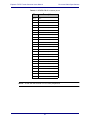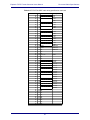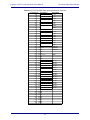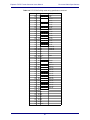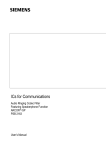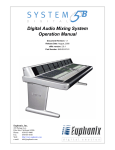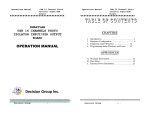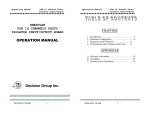Download Euphonix FC727 Operating instructions
Transcript
Euphonix FC727/726 Digital Audio Format Converter Operation Manual Document Revision: 1.3 Part Number: 840-07807-03 Release Date: November, 2003 AES 49-56 CAUTION: To prevent risk of fire replace fuse with the same type and rating, FMT A FMT B AES STEREO AES 41-48 AES 33-40 AES 25-32 AES 17-24 AES 9-16 AES 1-8 AES MONO FMT A AES/FMT B/FMT A SERVICE FC727 EUPHONIX, INC. CH 9-16 SDIF-2 SYNC CH 33-40 CH 25-32 FORMAT A Euphonix, Inc. 220 Portage Ave. Palo Alto, California 94306 Phone: 650-855-0400 Fax: 650-855-0410 Web: http://www.euphonix.com e-mail: [email protected] OUT IN OUT SLAVE CLK WORD SYNC AES SYNC or SLAVE CLK CH 41-48 THRU CH 1-8 CURRENT FUSE 1.0-0.5A 2.5A SLOW CH 49-56 IN IN CH 17-24 PALO ALTO MADE IN THE U.S.A. VAC 100-240 50/60Hz IN IN MADI A AES SYNC OUT IN 1 OUT 1 MADI B IN 2 FORMAT B OUT 2 In the interest of continued product development, Euphonix reserves the right to make improvements in this manual and the product it describes at any time, without notice or obligation. System 5, S-5, PatchNet, eMix, EuCon, R-1, Audio Deck, Studio Hub are trademarks of Euphonix, Inc. ©2003 Euphonix, Inc. All rights reserved worldwide. No part of this publication may be reproduced, transmitted, transcribed, stored in a retrieval system, or translated into any language in any form by any means without written permission of Euphonix, Inc. Manual design by Rob Wenig. Manual written by Jon Harris and Rob Wenig. IMPORTANT SAFETY INSTRUCTIONS The lighting flash with arrowhead symbol within an equilateral triangle, is intended to alert the user to the presence of uninsulated “dangerous voltage” within the product’s enclosure that may be of sufficient magnitude to constitute a risk of electrical shock to persons. The exclamation point within an equilateral triangle, is intended to alert the user to the presence of important operating and maintenance (servicing) instructions in the literature accompanying the product. 1) Read these instructions. 2) Keep these instructions. 3) Heed all warnings. 4) Follow all instructions. 5) Do not use this apparatus near water. 6) Clean only with a dry cloth. 7) Do not block any ventilation openings. Install in accordance with the manufacturer’s instructions. 8) Do not install near any heat sources such as radiators, heat registers, stoves, or other apparatus (including amplifiers) that produce heat. 9) Do not defeat the safety purpose of the polarized or grounding-type plug. A polarized plug has two blades with one wider than the other. A grounding type plug has two blades and a third grounding prong. The wider blade or the third prong are provided for your safety. If the provided plug does not fit into your outlet, consult an electrician for replacement of the obsolete outlet. 10) Protect the power cord from being walked on or pinched particularly at plugs, convenience receptacles, and the point where they exit from the apparatus. 11) Only use attachments/accessories specified by the manufacturer. 12) Use only with the cart, stand, tripod, bracket, or table specified by the manufacturer, or sold with the apparatus. When a cart is used, use caution when moving the cart/apparatus combination to avoid injury from tip-over. 13) Unplug this apparatus during lightning storms or when unused for long periods of time. 14) Refer all servicing to qualified service personnel. Servicing is required when the apparatus has been damaged in any way, such as power-supply cord or plug is damaged, liquid has been spilled or objects have fallen into the apparatus, the apparatus has been exposed to rain or moisture, does not operate normally, or has been dropped. 15) WARNING – TO REDUCE THE RISK OF FIRE OR ELECTRIC SHOCK, DO NOT EXPOSE THIS APPARATUS TO RAIN OR MOISTURE. 16) Do not expose this equipment to dripping or splashing and ensure that no objects filled with liquids, such as vases, are placed on the equipment. 17) To completely disconnect this equipment from the AC Mains, disconnect the power supply cord plug from the AC receptacle. 18) The mains plug of the power supply cord shall remain readily operable. 19) This unit is provided with a power supply cord set suitable for 120V AC input only (for U.S.A. and Canada). For other than U.S.A. and Canada, a qualified person must provide for use with this unit, an appropriate, approved power supply cord set which is in compliance with the end use country requirements and has a minimum cross-sectional area of 1.0mm2. 20) For units with more than one power cord: Caution: This unit has more than one power supply cord. Disconnect two power supply cords before servicing to avoid electrical shock. Attention: Cet appareil comporte plus d’un cordon d’alimentation. Afin de prévenir les chocs électriques, débrancher les deux cordons d’alimentation avant de faire le dépannage. 21) Operator Accessible Fuse: Caution: For continued protection against risk of fire, replace only with same type and rating of fuse. Attention: Pour ne pas compromettre la protection contre les risques d’incendie, remplacer par un fusible de même type et de même caractéristiques nominales. Euphonix FC727 Format Converter Operation Manual Table of Contents List of Figures ...................................................................................................................... vii List of Tables ....................................................................................................................... viii Chapter 1: Chapter 2: Introduction and Interface ..................................................................9 1.1 Basic Concepts........................................................................................10 1.1.1 Channels and Banks....................................................................10 1.1.2 Signal Flow .................................................................................10 1.1.3 Format A Inputs ..........................................................................11 1.1.4 Sample Rate Conversion.............................................................11 1.2 Front Panel ..............................................................................................12 1.3 Rear Panel ...............................................................................................15 Operating Instructions .......................................................................21 2.1 Pro Tools.................................................................................................21 2.2 SDIF-2 ....................................................................................................22 2.3 TDIF........................................................................................................22 2.4 ADAT .....................................................................................................23 2.5 ProDigi....................................................................................................23 2.6 AES .........................................................................................................24 2.7 Converting Between Third-Party Formats..............................................24 2.7.1 Using Two Units (56 Bidirectional Channels) ...........................24 2.7.2 Using One Unit (24 Bidirectional Channels)..............................25 2.8 Specifications..........................................................................................26 Appendix A: Pinout and Cable Specifications ..................................................27 A.1 AES/EBU DB-25....................................................................................27 A.2 Third-Party Devices ................................................................................29 A.2.1 TDIF............................................................................................30 A.2.2 Pro Tools.....................................................................................32 A.2.3 SDIF............................................................................................34 A.2.4 ProDigi........................................................................................38 v Euphonix FC727 Format Converter Users Manual List of Figures 1-1 FC727/726 front panel .......................................................................................................12 1-2 FC727/726 front panel (left) ..............................................................................................12 1-3 FC727/726 front panel (right)............................................................................................14 1-4 FC727/726 rear panel.........................................................................................................15 1-5 FC727/726 rear panel (left)................................................................................................15 1-6 FC727/726 rear panel (right) .............................................................................................18 A-1 AES DB-25 breakout cable assembly diagram..................................................................27 A-2 DB-50-to-DB-25 TDIF cable assembly diagram...............................................................30 A-3 DB-50-to-Hi-Dens 50 Pro Tools cable assembly diagram ................................................32 A-4 DB-50 MX3-to-DB-50 Male/Female SDIF cable assembly diagram ...............................34 A-5 DB-50 Male/Male-to-DB-50 Male/Female ProDigi cable assembly diagram ..................38 vii Euphonix FC727 Format Converter Users Manual List of Tables 1-1 Digital audio formats supported by the FC727/726.......................................................... 9 A-1 AES/EBU DB-25 connector pinout................................................................................ 28 A-2 Common DB-50 connector pinout and usage with third party devices.......................... 29 A-3 FC727/726 TDIF cable wiring specification .................................................................. 31 A-4 FC727 Pro Tools cable wiring specification................................................................... 33 A-5 FC727/726 SDIF cable wiring specification .................................................................. 35 A-5 FC727/726 SDIF cable wiring specification continued.................................................. 36 A-5 FC727/726 SDIF cable wiring specification continued.................................................. 37 A-6 FC727/726 ProDigi cable wiring specification .............................................................. 39 A-6 FC727/726 ProDigi cable wiring specification continued.............................................. 40 viii Euphonix FC727 Format Converter Users Manual Chapter 1: Introduction and Interface The Euphonix FC727/726 is a compact, 2U, digital-audio format converter that translates back and forth between MADI (Multichannel Audio Digital Interface) and the digital audio formats listed in Table 1-1. AES/EBU outputs are always available, regardless of the formats being translated. The FC727/726 performs the highest quality sample-rate conversion (SRC) on all channels that require it. The FC727/726 sets a new standard for format conversion devices with the following features: • Can apply different format conversion and/or SRC to each bank of eight channels. • Automatically applies SRC when necessary but can be manually disabled. • Performs format conversion and SRC on more channels (56) than other devices. • Each of the 56 channels is bidirectional. • Supports 24-bit audio at a 96 kHz sample rate. • Maintains compatibility with older devices by offering 16- or 20-bit dithering and supporting 96 kHz legacy standards. Table 1-1 Digital audio formats supported by the FC727/726 Company/ Organization Format Name Equipment Using Format Transmission Medium MADI Euphonix R-1, S-5, Sony 3348, many large format digital consoles BNC cable AES/EBU (AES-3) Sony PCM-800, most DAT machines and stereo D/A devices, sound cards, effects processors Two balanced XLR cables Tascam TDIF-1 (Teac Digital Interface Format) Tascam DA-88, DA-98, small format digital consoles and workstations 25-pin cable Mitsubishi ProDigi Otari and Mitsubishi digital multitracks Two 50-pin cables Sony SDIF-2 Sony 3324 and 3348 Two 50-pin cables Alesis ADAT Optical Alesis ADAT (type I and II), many small format digital consoles and workstations Two fiber optic cables Digidesign (FC727 Only) Pro Tools Pro Tools systems 50-pin cable Audio Engineers Society 9 Euphonix FC727 Format Converter Users Manual Introduction and Interface The utility and power of the FC727/726 is exhibited by transferring digital audio between incompatible devices: • Mixdown on a Euphonix System 5 digital console at 24-bit 96 kHz with source material from a ProDigi or Sony tape machine at 48 kHz (automatic SRC). • Mixdown on a Euphonix System 5 digital console from a ProTools workstation. • Transfer tracks from a Tascam DA-88, Sony 3348, or Alesis ADAT to a Euphonix R-1. The audio remains entirely in the digital domain so it suffers no degradation due to D/A and A/D conversion. 1.1 Basic Concepts 1.1.1 Channels and Banks The FC727/726 can convert 56 digital audio channels in two directions simultaneously (simultaneous bidirectional conversion) with any of the supported devices. The 56 channels are divided into seven banks, each with eight channels. Each bank may be connected to a different third-party device running at a different sample rate (i.e., Tascam DA88 on channels 1–8, ADAT on 9–16, and Pro Tools on 40–48). 1.1.2 Signal Flow Since 56 channels can be converted bidirectionally, signal routing can become confusing. These simple rules should help clarify the signal flow: • Audio arriving at the MADI B Input is sent out the Format A Output. • Audio arriving at the Format A connectors is sent out the MADI B Output. • The AES outputs always mirror the Format A Output. 10 Euphonix FC727 Format Converter Users Manual 1.1.3 Introduction and Interface Format A Inputs Three connectors can be used by third-party inputs: the common DB-50 connectors, the MADI A Inputs, and the DB-25 AES connectors. The appropriate signal is chosen according to the following rules: • If the MADI switch is ON, the MADI input is used for all 56 channels. • If the MADI switch is OFF, either the common DB-50 or AES signals are used in eight-channel banks. If only one connector is in use, that format is selected. If both are connected, the common DB-50 signal takes precedence. Format A Adapters To create a compact 2U device with maximum flexibility, the FC727/726 uses a common DB-50 connector for all third-party formats. An adapter is required to convert from the DB-50 connector to the company’s own connector. The adapter is not intended to be the connecting cable; it simply adapts the common DB-50 connector so it behaves like the rear panel of the third-party device. These adapters are available separately from Euphonix. In most cases, another cable is required to connect the adapter to the third-party device. For example, a cable is required to connect the FC727 to a Pro Tools computer just as it would be to connect to an 888-24 I/O unit. See Appendix A: Pinout and Cable Specifications for detailed information. 1.1.4 Sample Rate Conversion Digital audio devices have previously been required to use the same sample rate to operate correctly together. The FC727/726 removes this limitation by allowing many sample rates simultaneously. For example, by using the common DB-50 connectors, each eight-channel bank can operate at its own sample rate. Furthermore, the FC727/ 726 detects different sample rates and automatically activates SRC. Although the FC727/726’s SRC is the highest quality available, some users may still require an unaltered, bit-for-bit copy of the data. In this case, connected devices can be slaved to the same sample clock, which disables SRC automatically (you can also disable SRC manually). 11 Euphonix FC727 Format Converter Users Manual 1.2 Introduction and Interface Front Panel The FC727/726’s front panel is shown in Figure 1-1. Enlarged sections of the front panel are shown in Figure 1-2 and Figure 1-3; the numbers in the figures correspond to the numbered items below describing that feature. Figure 1-1 FC727/726 front panel ❸ ❸ ❸ ❸ ❹ ❹ ❹ ❹ ❸ ❷ ❶ Figure 1-2 FC727/726 front panel (left) 12 ❹ Euphonix FC727 Format Converter Users Manual 1. Introduction and Interface MADI Switch This three-position switch selects whether MADI is used for the Format A Input and the characteristics of the MADI signal. ON-STD: Selects the standard MADI settings used by Euphonix (sample rate = frame rate). OFF: Selects the common DB-50 connectors and ignores the Format A MADI inputs. Use this setting with SDIF, TDIF, ProDigi, Pro Tools, ADAT, or AES devices. ON-ALT: Selects MADI running at sample rate = 96 kHz, frame rate = 48 kHz. 2. SRC ENABLE Button This button lights when the FC727/726 detects different sample rates on the A and B formats and SRC is being used. Press the button when lit to turn off SRC. The button flashes if SRC is needed but has been disabled by the user. Press the button again to reset the FC727/726’s automatic SRC detection circuitry. When a device first locks to the FC727/726, the button may occasionally light to indicate SRC is necessary when it is not. Press the button twice to reset the FC727/ 726’s automatic SRC detection circuitry. SRC is not needed if the button does not light. 3. FORMAT A Input Indicator LEDs Each eight-channel bank has seven LEDs to indicate the format attached to the Format A Input; only one of these LEDs can be lit at a time. The LED lights dimly yellow if an adapter is attached but the FC727/726 has not locked; the LED lights bright yellow when the FC727/726 locks to the device. The bottom SRC LED functions independently of the first seven. It lights red if the FC727/726 has detected that SRC is required on that bank; it flashes red if SRC is required but has been disabled by the user. 4. OUTPUT BIT DEPTH Select Switch For each eight-channel bank, this switch sets the bit depth for the signal output to the Format A device. When set to 24, all 24 bits are transferred from the MADI input to the Format A output device without dithering. When set to 20 or 16, the signal is dithered to the selected number of bits before being output to the Format A device. NOTE: This switch affects the Format A output only; it has no effect on the Format B MADI audio output. 13 Euphonix FC727 Format Converter Users Manual Introduction and Interface ❺ ❻ ❼ Figure 1-3 FC727/726 front panel (right) 5. FORMAT B Sample Rate LEDs These LEDs indicate the Format B sample rate. If the rate is not 44.1, 48, or 96 kHz (±3%), the CUSTOM LED lights. Since the FC727/726 supports SRC, Format A may operate at several sample rates that are not indicated by individual LEDs. 6. FORMAT B Sync Source LEDs These LEDs shows Format B’s sync source. The blue button below the AUTO LED manually toggles the sync source sequentially from AUTO to AES, WORD, MADI, and FORMAT A. When set to AUTO, the FC727/726 accepts the first sync signal detected with the following priority: AES, WORD, MADI, and FORMAT A. For example, if MADI and Format A sync are both present, the selected source will be MADI because it is higher in the priority list. 7. Power Switch This switch turns power to the FC727/726 on or off. 14 Euphonix FC727 Format Converter Users Manual 1.3 Introduction and Interface Rear Panel The FC727/726’s rear panel is shown in Figure 1-4. Enlarged sections of the rear panel are shown in Figure 1-5 and Figure 1-6; the numbers in the figures correspond to the numbered items below describing that feature. AES 49-56 FMT A FMT B AES STEREO AES 41-48 AES 33-40 AES 25-32 AES 17-24 AES 9-16 AES 1-8 CAUTION: To prevent risk of fire replace fuse with the same type and rating, AES MONO FMT A AES/FMT B/FMT A SERVICE IN CH 17-24 CH 9-16 SDIF-2 SYNC SLAVE CLK CH 41-48 CH 33-40 CH 25-32 IN OUT AES SYNC OUT OUT 1 IN 1 MADI A SLAVE CLK FORMAT A WORD SYNC AES SYNC or CURRENT FUSE 1.0-0.5A 2.5A SLOW CH 49-56 OUT IN THRU CH 1-8 PALO ALTO MADE IN THE U.S.A. VAC 100-240 50/60Hz IN IN FC727 EUPHONIX, INC. FORMAT B OUT 2 IN 2 MADI B Figure 1-4 FC727/726 rear panel ❻ ❸ ❸ AES 49-56 FMT A FMT B AES STEREO AES 41-48 ❸ AES 33-40 ❸ ❸ AES 25-32 AES 17-24 AES MONO FMT A AES/FMT B/FMT A SERVICE ❶ FC727 EUPHONIX, INC. PALO ALTO MADE IN THE U.S.A. VAC 100-240 50/60Hz CURRENT FUSE 1.0-0.5A 2.5A SLOW CH 17-24 ❷ CH 49-56 CH 41-48 ❷ ❷ CH 9-16 CH 1-8 ❷ ❺ ❷ CH 33-40 CH 25-32 ❷ ❷ FORMAT A ❸ AES 9 ➑ IN ❼ IN SDIF-2 SYNC AES SYNC or SLAVE CLK OUT SLAVE CLK ➒ IN OUT MADI A ❹ Figure 1-5 FC727/726 rear panel (left) 1. AC Power Input Connect the power cable shipped with the FC727/726 to its AC input and an AC mains power source. 2. Format A Common DB-50 Connectors Seven common DB-50 connectors connect third-party devices to the FC727/ 726. Each connector provides eight bidirectional audio channels. You must use the appropriate adapters for each format to connect the third-party devices. See Format A Adapters on page 11. 15 Euphonix FC727 Format Converter Users Manual 3. Introduction and Interface Format A AES Connectors Seven DB-25 connectors connect AES devices to the FC727/726. Each connector provides eight bidirectional channels (four AES pairs). To connect to the third-party devices, use the DB-25-to-XLR breakout cable available from Euphonix. NOTE: Do not use DB-25-to-XLR breakout cables made by other companies because the pin numbering may be incompatible! See Appendix A: Pinout and Cable Specifications for specific cable information. 4. Format A MADI IN and MADI OUT The Format A MADI In and MADI Out BNC connectors interface with non-Euphonix MADI devices. At 48 kHz, MADI A provides 24-bit audio on 56 channels. At 96 kHz, only 28 24-bit audio channels (1–28) are available. NOTE: Unlike MADI B, which has a second set of I/O connectors, MADI A provides only 28 channels at 96 kHz. 5. Service DB-9 Jack This jack connects to a PC’s serial port to upgrade the FC727/726 firmware. CAUTION: Do not connect anything to the Service DB-9 jack unless instructed to do so by Euphonix technical support. 6. DIP Switches These eight DIP switches (numbered 1–8 from left to right) set various modes on the FC727/726. Switches 3–5 and 7 are not currently implemented. Switch #1 Bidirectional mode Flip this switch when converting between third-party formats using one FC727/ 726 (see page 25). Switch #2 MADI MERGE When set to MADI MERGE (down), Format B MADI Input 1 channels 1–24 are merged with Format B MADI Input 2 channels 1–28 and Format B MADI Input 1 channels 25–28 to form a single 56-channel input stream. Format B MADI Output 1 sends channels 1–56 and Format B MADI Output 2 sends channels 25–56 followed by 1–24 from the third-party inputs. 16 Euphonix FC727 Format Converter Users Manual Introduction and Interface Switch #6 AES MASTER/SLAVE When set to SLAVE (up), the Format A AES outputs lock to their corresponding AES inputs. Within each bank, all AES outputs operate at the sample rate of the lowest-numbered, locked AES input. For example, if the first bank (channels 1– 8) has a 44.1 kHz AES signal connected to inputs 1/2 and a 48 kHz input connected to inputs 5/6, then AES output channels 1–8 will all run at 44.1 kHz. If AES inputs are not present on a bank, Format A will get sample clock from the Format B Sync input. If sync is not present, Format A will then lock to the Format B Sync Input. When set to MASTER (down), Format A’s AES outputs get sample clock from the Format A Sync input. If Format A sync is not present, Format A’s AES outputs will then lock to the Format B Sync Input. Switch #8 AES STEREO/AES MONO Set this switch to AES Stereo (up) for the normal configuration where each AES signal contains two discreet channels. If the sample rate is above 52 kHz (i.e., 96 or 88.2 kHz), and the AES signal connected to the FC727/726 implements twowire AES (also referred to as mono mode AES), set the switch to AES Mono (down). This setting treats each AES signal as a single channel with a frame rate running at half its sample rate. For example, a 96 kHz two-wire AES signal runs at 48 kHz by using the left channel for the even samples and the right channel for the odd samples. This switch affects both the AES inputs and outputs. 7. Format A AES Sync In Connect an AES sync signal to this XLR connector to synchronize the Format A MADI signal. According to the AES specification, the AES sync signal must use the same sample rate as the incoming MADI signal to operate correctly. NOTE: It is possible, but not recommended, to connect a MADI signal without using a corresponding sync signal. Providing an AES or Word sync results in lower jitter and should be used whenever possible. 8. SDIF-2 or SLAVE CLK IN This connector can receive either an SDIF or slave clock sync signal. The FC727/ 726 automatically detects which signal type has been connected. An SDIF device must send a word sync signal to this connector to properly connect to the FC727/726. 17 Euphonix FC727 Format Converter Users Manual Introduction and Interface A slave clock is a sync signal that runs at 256 times the sample rate. This is most commonly implemented in Pro Tools systems and is also referred to as a superclock. Pro Tools users may optionally connect the slave clock output from another Digidesign Audio Interface or Synchronization unit (i.e., 888-24) to the Slave Clk In connector to synchronize both devices. 9. SLAVE CLK OUT Pro Tools users may optionally connect the Slave Clk Out to another Digidesign Audio Interface or Synchronization unit (i.e., 888-24) to synchronize both devices. This allows both a Digidesign I/O unit and the FC727 to be connected to the same Pro Tools computer. If Slave Clk In has a valid sync signal, it is passed through to Slave Clk Out. If Slave Clk In does not have a valid sync signal, the lowest numbered bank that is locked and in use is selected as the clock source. AES 9-16 AES 1-8 12 13 THRU IN 15 OUT WORD SYNC AES SYNC IN 14 IN IN AES SYNC OUT OUT 1 IN 1 FORMAT B OUT 2 IN 2 10 11 MADI A MADI B Figure 1-6 FC727/726 rear panel (right) 10. Format B MADI IN 1 and MADI OUT 1 These BNC connectors are used to interface with a MADI device. (Euphonix users can connect these to a Studio Hub, MA703, or AM713) At 48 kHz, the Format B MADI In 1 and MADI Out1 connectors provide 56 24-bit audio channels. At 96 kHz, they provide 28 24-bit audio channels (channels 1–28). 18 Euphonix FC727 Format Converter Users Manual Introduction and Interface 11. Format B MADI IN 2 and MADI OUT 2 At 96 kHz, the Format B MADI In 2and Out 2 connectors provide 28 additional 24-bit audio channels (29–56). At 48 kHz, Format B MADI In 2 is ignored and Format B MADI Out 2 carries the same audio as Format B MADI Out 1 but with the channel numbering reversed: Format A channels 29–56 are output on Format B MADI Out 2 channels 1–28; Format A channels 1–28 are output on Format B MADI Out 2 channels 29–56. 12. Format B AES SYNC IN Connect an AES sync signal to this XLR connector to synchronize the Format B MADI signal. According to the AES specification, the AES sync signal must use the same sample rate as the incoming MADI signal to operate correctly. NOTE: It is possible, but not recommended, to connect a MADI signal without using a corresponding sync signal. Providing an AES or Word sync results in lower jitter and should be used whenever possible. 13. Format B AES SYNC THRU This connector outputs a copy of the Format B AES Sync In signal. 14. Format B WORD SYNC IN Connect a word sync signal to this BNC connector to synchronize the Format B MADI signal. According to the AES specification, the word sync signal must use the same sample rate as the incoming MADI signal to operate correctly. NOTE: It is possible, but not recommended, to connect a MADI signal without using a corresponding sync signal. Providing an AES or Word sync results in lower jitter and should be used whenever possible. 15. Format B WORD SYNC OUT This connector outputs a copy of the Format B Word Sync In signal. However, this output generates a word sync signal at the Format B sample rate even if nothing is connected to Format B Word Sync In. Note this important difference in behavior from Format B AES Sync Thru. 19 Euphonix FC727 Format Converter Users Manual Chapter 2: Operating Instructions This chapter provides operating instructions to connect third-party devices supported by the FC727/726. 2.1 Pro Tools 1. Shut down the computer running Pro Tools and the FC727. 2. Attach the Pro Tools adapters to the DB-50 connectors on the rear panel of the FC727 for the desired channels. 3. Connect the Euphonix device, such as the System 5 or R-1, to the FORMAT B BNC jacks using the MADI and AES sync cables. 4. Connect the Pro Tools computer to the FC727 with the cables that came with Pro Tools just as you would an 888-24 or other Digidesign I/O unit. 5. Turn the MADI switch on the FC727 front panel to OFF (center position). 6. Apply power to the FC727 and verify that the PRO TOOLS LED is dimly lit on the FC727’s front panel. 7. Turn on the Pro Tools computer and launch Pro Tools. 8. From Pro Tools, choose Setups->Hardware. The Hardware Setup dialog box opens. 9. Set the Interface to 888-24 I/O unit because the FC727 emulates the Digidesign 888-24. 10. Press the Other Options button to open a dialog to set the FC727’s sample rate. 11. Select Digital from the Sync Mode popup. For normal operation, slave the Pro Tools computer to the Euphonix MADI format to prevent sample rate conversion. For Pro Tools to use a different clock source than the Euphonix format (i.e., Euphonix runs at 96 kHz, which Pro Tools does not support), set the Sync Mode to Internal and the Sample Rate popup to either 44.1 or 48 kHz. 21 Euphonix FC727 Format Converter Users Manual Operating Instructions 12. Press the Recalibrate Inputs button in the Hardware Setup dialog. After making any changes in the Hardware Setup dialog, you must press the Recalibrate Inputs button. 13. Press OK and you are ready to begin. You should now be able to make bidirectional transfers from a MADI device to Pro Tools. The Format B MADI audio input is transferred to the Pro Tools workstation. The audio from the Pro Tools workstation leaves the FC727 on the Format B MADI output. See your Pro Tools documentation for more information on Pro Tools set-up. 2.2 SDIF-2 SDIF-2 is a 24-channel format with inputs and outputs on separate DB-50 connectors. The FC727/726 SDIF-2 adapter has three DB-50 connectors, one for each eight-channel bank (labeled 1–8, 9–16, 17–24) but they may be connected to any FC727/726 bank. This allows routing the channels in eight-channel groups. The SDIF-2 format requires connecting an external word clock on a BNC cable from the SDIF device to the FC727/726’s SDIF-2 Sync input or the FC727/726 will not lock. Turn the MADI switch on the FC727/726 front panel to OFF (center position). 2.3 TDIF 1. Connect the TDIF adapter to the DB-50 connector(s) on the FC727/726’s rear panel. 2. Turn the MADI switch on the FC727/726 front panel to OFF (center position). 3. To avoid SRC, either lock the TDIF device to the MADI B device, or lock the MADI B device to the TDIF device. To lock the TDIF device to the MADI B device (i.e, Euphonix System 5 or R-1), connect a word clock from the MADI device to the TDIF device’s Word Sync In. The Format B Word Sync Out on the FC727/726 may be used if no other word clock output is available. Set the TDIF device to slave to its word clock input. To lock the MADI B device to the TDIF device, connect the TDIF device’s Word Sync Out to the MADI B device’s word clock input (i.e, on the Euphonix Studio Hub). Set the MADI B device to slave to its word clock input. 4. SRC is required if the MADI B device runs at 96 kHz and the TDIF device at 48 kHz. The TDIF and MADI B devices can each run on their own internal sample clocks without additional sync signals. 22 Euphonix FC727 Format Converter Users Manual 2.4 Operating Instructions ADAT 1. Connect the ADAT adapter to the DB-50 ports on the FC727/726 rear panel. 2. Connect the ADAT optical cables to the ADAT rear panel and to the adapter’s optical input and output. 3. Turn the MADI switch on the FC727/726 front panel to OFF (center position). 4. Set the ADAT adapter switch to the same setting used on the ADAT front panel. If multiple slaved ADATs are connected, this switch should match the setting of the first (master) ADAT. Always use the ADAT INT setting to perform SRC. The switch on the ADAT adapter has two settings to tell the FC727/726 how to synchronize to the ADAT optical device(s). Its setting depends on whether the connected ADAT optical device slaves to the FC727/726 or runs on its own internal clock: ADAT INT: The ADAT runs on its own internal clock (INT refers to internal). ADAT DIG: The ADAT slaves to its optical (digital) inputs (DIG refers to digital). Since the optical input comes from the FC727/726, this setting slaves the ADAT to the FC727/726. 2.5 ProDigi ProDigi (PD) is a 16-channel format with inputs and outputs on separate DB-50 connectors. The FC727/726 PD adapter has two DB-50 connectors, one for each eightchannel bank (labeled 1–8 and 9–16). They may be connected to any bank on the FC727/726 with one restriction: the connector labeled 1–8 must be connected to a lower-numbered bank than the 9–16 connector. This allows the channels to be routed in eight-channel groups. Turn the MADI switch on the FC727/726 front panel to OFF (center position). 23 Euphonix FC727 Format Converter Users Manual 2.6 Operating Instructions AES Each of the 28 AES inputs can run at a different sample rate. The following rules clarify how the sample rate of the AES output signal is derived: • Within each bank, all AES outputs operate at the sample rate of the lowest-numbered AES input that is locked. For example, if the first bank (channels 1–8) has a 44.1 kHz AES signal connected to inputs 1/2 and a 48 kHz input connected to inputs 5/6, then AES output channels 1–8 all run at 44.1 kHz. • If AES inputs are not present on a bank, but another Format A device (i.e., TDIF) is connected and locked, the AES outputs run at the Format A sample rate for that bank. • If a bank has neither AES inputs nor a third-party device, the AES outputs run at the Format B sample rate. • If the MADI switch is On, the AES outputs run at the Format A MADI sample rate. Furthermore, these rules can be modified by DIP switch #6: AES Master/Slave (see DIP Switches on page 16). • If the switch is set to Master (up; the default position), the rules stated above apply. • If the switch is set to Slave (down), the AES outputs never run at the AES input sample rate. Instead, they follow the rules above assuming an AES input is not present. This mode should be used to lock the connected AES device to the AES output of the FC727/726. 2.7 Converting Between Third-Party Formats 2.7.1 Using Two Units (56 Bidirectional Channels) 1. Connect Format B MADI Input of the first FC727/726 to the Format B MADI Output of the second FC727/726. 2. Connect Format B MADI Input of the second FC727/726 to the Format B MADI Output of the first FC727/726. 3. At 48 kHz, use the In1 and Out1 connectors; at 96 kHz, use In1 and Out1 and In2 and Out2 connectors. 4. Connect the third-party devices as described in their sections of this chapter. 5. Connect a common sync source to both FC727/726s and all attached third-party devices. NOTE: Do not allow both FC727/726s to attempt to lock to each other’s MADI input. 24 Euphonix FC727 Format Converter Users Manual 2.7.2 Operating Instructions Using One Unit (24 Bidirectional Channels) 1. Move dip switch #1 to the down position. 2. Loop Format B MADI Out 2 to Format B MADI In 1. 3. If there is no sync on Format B, select Format A as the sync source from the front panel. 4. Connect the third-party I/O devices. The conversion is from third-party I/O channels 1–24 to channels 25–48. As always, all third-party inputs are still converted to Format B MADI Out 1. For example, to convert 24 channels of Pro Tools to 24 channels TDIF (DA88), connect Pro Tools to third-party channels 1–24, connect the three DA88s to channels 25–48 and follow the steps above. • If you want to run the Precools sync in Digital Mode, make sure to connect a sync source to the Format B Sync input. • To run Precools in Internal Mode, sync on Format B is not necessary. If all the units are not synchronized sample-rate conversion will engage. 25 Euphonix FC727 Format Converter Users Manual 2.8 Operating Instructions Specifications FC727/FC726 Performance Specifications Sync Sources AES, word clock, MADI, Format A Sync Outputs AES thru and word clock out Sync Detection Auto or switched Format A Audio Inputs 56 digital AES (DB25), transformer isolated, 110 Ω Third-Party I/O (DB50) MADI (BNC), 75 Ω Format A Audio Outputs 56 digital AES (DB25), transformer isolated, 110 Ω Third-Party I/O (DB50) MADI (BNC), 75 Ω Signal-to-Noise Ratio 144 dB (unweighted) 120 dB (unweighted) with SRC engaged Group Delay SRC Off - 4 Fs SRC On - 4 Fs + ms delay (43/Fs input + 45/Fs output) Format B MADI Inputs BNC 75 Ω 56 channels at 44.1/48 kHz 28 channels at 88.2/96 kHz Format B MADI Output BNC 75 Ω 56 channels at 44.1/48 kHz 28 channels at 88.2/96 kHz FC727/FC726 Technical Specifications Power Requirements 110–240 VAC; 50 or 60 Hz (Auto-ranging) Power Consumption 50 W Temperature of Operation 5–35°C Dimensions Height: 3.5 in (89 mm); Width: 19 in (483 mm); Depth: 18.25 in (470 mm) Weight: 13.5 lb (6 kg) 26 Euphonix FC727 Format Converter Users Manual Appendix A: Pinout and Cable Specifications This appendix provides detailed information about the FC727/726’s connectors for those who wish to create or repair their own cables. Contact Euphonix for a list of the adapters and cables available for third-party devices. NOTE: The ADAT requires an adapter that contains active electronics with a DB-50 connector on one end and an ADAT optical connector on the other. This adapter cannot be constructed using the information presented in this appendix; contact Euphonix for this adapter. A.1 AES/EBU DB-25 Figure A-1 shows the cable diagram. Table A-1 shows the pinout for the FC727/726’s AES/EBU DB-25 connector. Approx. 1 meter (38-40 inches) 10 inches each pigtail ITEM 1 Db25 male connector and metal backshell assy with thumbscrews or jackscrews. J1 Label cable with Euphonix part number and Rev letter as shown J2 ITEM 5 Shrink tubing ITEM 3 3-pin XLR male connector (4 places) J3 J4 DB25 M AES/EBU P/N 030-07658-01 REV B J5 J6 ITEM 2 AES/EBU Snake cable with 8 cores J7 J8 Typical: 110 Ohm AES core, each core individually shielded. NOTE Tie each shield to pin 1 of each destination XLR connector TABLE 1 Cable Label Details Conn. Label DB25-M AES/EBU 030-07658-01 Rev XLR-J1 1 & 2 OUT XLR-J2 3 & 4 OUT XLR-J3 5 & 6 OUT XLR-J4 7 & 8 OUT XLR-J5 1 & 2 IN XLR-J6 3 & 4 IN XLR-J7 5 & 6 IN XLR-J8 7 & 8 IN PARTS LIST Item Qty 1 2 1 1 meter 3 4 5 4 4 2 inch Euph P/N ITEM 4 3-pin XLR Female (4 Places) Each XLR pigtail destination label (See Table 1 for Nomenclature) Mfr Mfr P/N Description AMP Mogami Alternate: Belden Neutrik Neutrik HD-20 series 3162 1805A NC3MX NC3FX DB25-M D-sub & shell AES/EBU snake cable AES/EBU snake cable 3 p XLR M 3 p XLR F .75 OD shrink tubing Figure A-1 AES DB-25 breakout cable assembly diagram 27 Euphonix FC727 Format Converter Users Manual Pinout and Cable Specifications Table A-1 AES/EBU DB-25 connector pinout Pin Description Pin 1 Pin 2 N/C Channel 1 / 2 In (COLD) Pin 3 Channel 3 / 4 In (GND) Pin 4 Channel 3 / 4 In (HOT) Pin 5 Channel 5 / 6 In (COLD) Pin 6 Channel 7 / 8 In (GND) Pin 7 Channel 7 / 8 In (HOT) Pin 8 Channel 1 / 2 Out (COLD) Pin 9 Channel 3 / 4 Out (GND) Pin 10 Channel 3 / 4 Out (HOT) Pin 11 Channel 5 / 6 Out (COLD) Pin 12 Channel 7 / 8 Out (GND) Pin 13 Channel 7 / 8 Out (HOT) Pin 14 Channel 1 / 2 In (GND) Pin 15 Channel 1 / 2 In (HOT) Pin 16 Channel 3/ 4 In (COLD) Pin 17 Channel 5 / 6 In (GND) Pin 18 Channel 5 / 6 In (HOT) Pin 19 Channel 7 / 8 In (COLD) Pin 20 Channel 1 / 2 Out (GND) Pin 21 Channel 1 / 2 Out (HOT) Pin 22 Channel 3 / 4 Out (COLD) Pin 23 Channel 5 / 6 Out (GND) Pin 24 Channel 5 / 6 Out (HOT) Pin 25 Channel 7 / 8 Out (COLD) NOTE: In and Out are from the FC727/726’s perspective. 28 Euphonix FC727 Format Converter Users Manual A.2 Pinout and Cable Specifications Third-Party Devices Table A-2 Common DB-50 connector pinout and usage with third party devices Pin # 1 2 3 4 5 6 7 8 9 10 11 12 13 14 15 16 17 18 19 20 21 22 23 24 25 26 27 28 29 30 31 32 33 34 35 36 37 38 39 40 41 42 43 44 45 46 47 48 49 50 Common Connector (DB50 Female) In 1+ In 1In 2+ In 2In 3+ In 3In 4+ In 4GND In 5+/GP In A In 5In 6+/GP In B In 6In 7+/GP In C In 7In 8+/GP In D In 8Cable ID2 Cable ID1 Cable ID0 Bit Clk In+ Bit Clk InGND Word Clk In+ Word Clk InOut 1+ Out 1Out 2+ Out 2Out 3+ Out 3Out 4+ Out 4Out 5+/GP Out A Out 5Out 6+/GP Out B Out 6Out 7+/GP Out C Out 7Out 8+/GP Out D Out 8Bit Clk Out+ Bit Clk OutGND Word Clk Out+ Word Clk OutExtra In/GP In E+ Extra In/GP In ENC GND SDIF usage In 1+ In 1In 3+ In 3In 5+ In 5In 7+ In 7GND In 2+ In 2In 4+ In 4In 6+ In 6In 8+ In 80 (tie to pin 23) 0 (tie to pin 23) 1 (NC) NC NC GND NC NC Out 1+ Out 1Out 3+ Out 3Out 5+ Out 5Out 7+ Out 7Out 2+ Out 2Out 4+ Out 4Out 6+ Out 6Out 8+ Out 8NC NC GND NC NC NC NC NC GND TDIF usage NC In 1/2 NC In 3/4 NC In 5/6 NC In 7/8 GND NC NC NC NC NC NC NC NC 0 (tie to pin 23) 1 (NC) 0 (tie to pin 23) NC NC GND In LR Clk NC NC Out 1/2 NC Out 3/4 NC Out 5/6 NC Out 7/8 FS0 out NC FS1 out NC Emph Out NC NC NC NC NC GND Out LR Clk NC NC NC NC GND ProDigi usage In 1+ In 1In 3+ In 3In 5+ In 5In 7+ In 7GND In 2+ In 2In 4+ In 4In 6+ In 6In 8+ In 80 (tie to pin 23) 1 (NC) 1 (NC) Bit Clk In+ Bit Clk InGND Word Clk In+ Word Clk InOut 1+ Out 1Out 3+ Out 3Out 5+ Out 5Out 7+ Out 7Out 2+ Out 2Out 4+ Out 4Out 6+ Out 6Out 8+ Out 8Bit Clk Out+ Bit Clk OutGND Word Clk Out+ Word Clk OutNC NC NC GND ADAT usage In 1/2 NC In 3/4 NC In 5/6 NC In 7/8 NC GND Error In NC User0 In NC User1 In NC Mstr/Slv IN NC 1 (NC) 0 (tie to pin 23) 0 (tie to pin 23) Bit Clk In NC GND Word Clk In GND Out 1/2 NC Out 3/4 NC Out 5/6 NC Out 7/8 NC Mute Out NC NC NC NC NC NC NC Bit Clk Out GND GND Word Clk Out GND DVCO In NC Vcc GND NOTE: In and Out are from the FC727/726’s perspective. 29 ProTools In 1/2+ In 1/2In 3/4+ In 3/4In 5/6+ In 5/6In 7/8+ In 7/8GND ICR_WC+ ICR_WCICR_BC+ ICR_BCICR_SD+ ICR_SDICR_AD+ ICR_AD1 (NC) 0 (tie to pin 23) 1 Bit Clk In+ Bit Clk InGND Word Clk In+ Word Clk InOut 1/2+ Out 1/2Out 3/4+ Out 3/4Out 5/6+ Out 5/6Out 7/8+ Out 7/8NC NC NC NC NC NC NC NC Bit Clk Out+ Bit Clk OutGND NC NC NC NC NC GND Euphonix FC727 Format Converter Users Manual A.2.1 Pinout and Cable Specifications TDIF Figure A-2 shows the cable diagram. Table A-3 shows the pinout for the FC727/726’s TDIF connector. Approx. 1 meter (38 to 40 inches) Portion of braided shield pulled back over cable insulation to contact the cable clamp. Heat shrink tubing to cover and contain the exposed braid tails Cable labels (typical) J1 TDIF CH 1-8 P/N 030-07657-01 Rev C TDIF ITEM 3 SCSI cable, braided shield, low capacitance, 25 twisted pairs. Braided shields on both ends clamped to metal backshells. PARTS LIST Item Qty 1 2 3 1 1 40 inches ITEM 2 DB-25 male with metal backshell assembly All conductors are not required. Cut off unused wires at both ends. ITEM 1 DB-50 male metal backshell assembly including thumb- or jack-screws Mfr AMP AMP Madison Mfr P/N Description HDP-20 series HDP-20 series 50SDK00130 (or equiv) DB50-M DB25-M SCSI cable, 25 pairs Figure A-2 DB-50-to-DB-25 TDIF cable assembly diagram 30 J2 Euphonix FC727 Format Converter Users Manual Pinout and Cable Specifications Table A-3 FC727/726 TDIF cable wiring specification Connector Pin Connection J1 1 NC J1 2 J2-1 J1 3 NC J1 4 J2-2 J1 5 NC J1 6 J2-3 J1 7 NC J1 8 J2-4 J1 9 J2-7,24,25 J1 10 NC J1 11 NC J1 12 NC J1 13 NC J1 14 NC J1 15 NC J1 16 NC J1 17 NC J1 18 J1-23 J1 19 NC J1 20 J1-23 J1 21 NC J1 22 NC J1 23 J2-17,J1-18,J1-20 J1 24 J2-5 J1 25 NC J1 26 NC J1 27 J2-13 J1 28 NC J1 29 J2-12 J1 30 NC J1 31 J2-11 J1 32 NC J1 33 J2-10 J1 34 J2-8 J1 35 NC J1 36 J2-20 J1 37 NC J1 38 J2-21 J1 39 NC J1 40 NC J1 41 NC J1 42 NC J1 43 NC J1 44 J2-22,23 J1 45 J2-9 J1 46 NC J1 47 NC J1 48 NC J1 49 NC J1 50 J2-14,15,16 Description In 1/2 In 3/4 In 5/6 In 7/8 GND Notes: J1 = DB-50 male J2 = DB-25 male Twisted pairs: J2-1/14 J2-2/15 J2-3/16 J2-4/17 J2-5/7 J2-9/22 J2-11/23 J2-12/24 J2-13/25 The rest don't matter Cable ID Cable ID Cable ID GND Word Clock In In and Out are from the FC727's perspective. Out 1/2 Out 3/4 Out 5/6 Out 7/8 FS0 Out FS1 Out Emph Out GND Word Clock Out GND 31 Euphonix FC727 Format Converter Users Manual A.2.2 Pinout and Cable Specifications Pro Tools Figure A-3 shows the cable diagram. Table A-4 shows the pinout for the FC727’s Pro Tools connector. Approx 1 meter (38 to 40 inches) Portion of braided shield pulled back over cable insulation to contact the cable clamp. Heat shrink tubing to cover and contain the exposed braid tails. Label cable as shown PT Format 8 Ch P/N 030-07659-01 RevB J1 J2 To PT Computer 1 3 2 PARTS LIST Item Qty Mfr Mfr P/N Description 1 2 3 AMP AMP Madison HDP-20 series HD-20 series 50SDK00130 (or equiv) DB-50 Male Hi-Density Female SCSI Cable, 25 pairs 1 1 40 inches Figure A-3 DB-50-to-Hi-Dens 50 Pro Tools cable assembly diagram 32 Euphonix FC727 Format Converter Users Manual Pinout and Cable Specifications Table A-4 FC727 Pro Tools cable wiring specification Connector Pin Connection J1 1 J2-17 J1 2 J2-42 J1 3 J2-16 J1 4 J2-41 J1 5 J2-1 J1 6 J2-26 J1 7 J2-18 J1 8 J2-43 J1 9 J2-2 J1 10 J2-5 J1 11 J2-30 J1 12 J2-3 J1 13 J2-28 J1 14 J2-21 J1 15 J2-46 J1 16 J2-23 J1 17 J2-48 J1 18 NC J1 19 J1-23 J1 20 NC J1 21 J2-19 J1 22 J2-44 J1 23 J1-19,J2-13 J1 24 J2-11 J1 25 J2-36 J1 26 J2-7 J1 27 J2-32 J1 28 J2-8 J1 29 J2-33 J1 30 J2-25 J1 31 J2-50 J1 32 J2-24 J1 33 J2-49 J1 34 NC J1 35 NC J1 36 NC J1 37 NC J1 38 NC J1 39 NC J1 40 NC J1 41 NC J1 42 J2-9 J1 43 J2-34 J1 44 J2-38 J1 45 NC J1 46 NC J1 47 NC J1 48 NC J1 49 NC J1 50 J2-27 Description In 1/2+ In 1/2In 3/4+ In 3/4In 5/6+ In 5/6In 7/8+ In 7/8GND ICR_WC+ ICR_WCICR_BC+ ICR_BCICR_SD+ ICR_SDICR_AD+ ICR_ADCable ID Cable ID Cable ID Bit Clk In+ Bit Clk In- Notes: J1 = DB-50 male J2 =50-pin high density SCSI-2-style female Jx-x Jx-x denotes twisted pair In and Out are from the FC727's perspective. GND Word Clk In+ Word Clk InOut 1/2+ Out 1/2Out 3/4+ Out 3/4Out 5/6+ Out 5/6Out 7/8+ Out 7/8- Bit Clk Out+ Bit Clk OutGND GND 33 Euphonix FC727 Format Converter Users Manual A.2.3 Pinout and Cable Specifications SDIF Figure A-4 shows the cable diagram. Table A-5 shows the pinout for the FC727/726’s SDIF connector. Approx. 1 meter (38 to 40 inches) 10 inches Pigtail Length Portion of braided shield pulled back over cable insulation to contact the cable clamp (typical) J1 IF SD 1-8 CH 16 pairs breakout (8 from each RS422 trunk) to destinations, 10 inches in sheath, add tubular braided shield, then insulating outer protective covering (heat shrink) Label (typical) J4 IF To SD OUT 1 P/N J2 J3 6-0 0765 030- B v e R ITEM 4 SCSI cable Braided shield, low capacitance, 25 twisted pairs SDIF CH 9-16 Intersection Tie together and solder all shields from the two 25-pair trunks and the three 16-pair breakout groups here. Add Heat shrink tubing after the operation. IF 4 SD 7-2 1 CH To SDIF IN J5 24 pairs used out of 25 available. Split into 3 groups of 8 pairs per the wiring table. Route to destinations after the intersection. ITEM 1 (J1, J2, J3) DB-50 male with metal backshell PARTS LIST Item Qty 1 2 3 4 4 1 2 inches 40 inches ITEM 1 (J4) DB-50 male with metal backshell ITEM 2 (J5) DB-50 female with metal backshell Mfr Mfr P/N Description AMP AMP HDP-20 series HDP-20 series Madison 50SDK00130 (or equiv) DB-50 Male DB-50 Female 3/4" Heatshrink SCSI cable, 25 pairs Figure A-4 DB-50 MX3-to-DB-50 Male/Female SDIF cable assembly diagram 34 Euphonix FC727 Format Converter Users Manual Pinout and Cable Specifications Table A-5 FC727/726 SDIF cable wiring specification Connector Pin Connection J1 1 J4-2 J1 2 J4-1 J1 3 J4-6 J1 4 J4-5 J1 5 J4-10 J1 6 J4-9 J1 7 J4-14 J1 8 J4-13 J1 9 NC (GND) J1 10 J4-4 J1 11 J4-3 J1 12 J4-8 J1 13 J4-7 J1 14 J4-12 J1 15 J4-11 J1 16 J4-16 J1 17 J4-15 J1 18 J1-23 J1 19 J1-23 J1 20 NC J1 21 NC J1 22 NC J1 23 J1-18,19 J1 24 NC J1 25 NC J1 26 J5-2 J1 27 J5-1 J1 28 J5-6 J1 29 J5-5 J1 30 J5-10 J1 31 J5-9 J1 32 J5-14 J1 33 J5-13 J1 34 J5-4 J1 35 J5-3 J1 36 J5-8 J1 37 J5-7 J1 38 J5-12 J1 39 J5-11 J1 40 J5-16 J1 41 J5-15 J1 42 NC J1 43 NC J1 44 NC J1 45 NC J1 46 NC J1 47 NC J1 48 NC J1 49 NC J1 50 NC Description In 1+ In 1In 3+ In 3In 5+ In 5In 7+ In 7In 2+ In 2In 4+ In 4In 6+ In 6In 8+ In 8Cable ID Cable ID Cable ID Notes: J1,J2,J3 = DB-50 male J4 = DB-50 male J5 = DB-50 female Jx-x Jx-x denotes twisted pair In and Out are from the FC727's perspective. GND Out 1+ Out 1Out 3+ Out 3Out 5+ Out 5Out 7+ Out 7Out 2+ Out 2Out 4+ Out 4Out 6+ Out 6Out 8+ Out 8- 35 Euphonix FC727 Format Converter Users Manual Pinout and Cable Specifications Table A-5 FC727/726 SDIF cable wiring specification continued Connector Pin Connection J2 1 J4-18 J2 2 J4-17 J2 3 J4-22 J2 4 J4-21 J2 5 J4-26 J2 6 J4-25 J2 7 J4-30 J2 8 J4-29 J2 9 NC J2 10 J4-20 J2 11 J4-19 J2 12 J4-24 J2 13 J4-23 J2 14 J4-28 J2 15 J4-27 J2 16 J4-32 J2 17 J4-31 J2 18 J2-23 J2 19 J2-23 J2 20 NC J2 21 NC J2 22 NC J2 23 J2-18,19 J2 24 NC J2 25 NC J2 26 J5-18 J2 27 J5-17 J2 28 J5-22 J2 29 J5-21 J2 30 J5-26 J2 31 J5-25 J2 32 J5-30 J2 33 J5-29 J2 34 J5-20 J2 35 J5-19 J2 36 J5-24 J2 37 J5-23 J2 38 J5-28 J2 39 J5-27 J2 40 J5-32 J2 41 J5-31 J2 42 NC J2 43 NC J2 44 NC J2 45 NC J2 46 NC J2 47 NC J2 48 NC J2 49 NC J2 50 NC 36 Description In 9+ In 9In 11+ In 11In 13+ In 13In 15+ In 15In 10+ In 10In 12+ In 12In 14+ In 14In 16+ In 16Cable ID Cable ID Cable ID GND Out 9+ Out 9Out 11+ Out 11Out 13+ Out 13Out 15+ Out 15Out 10+ Out 10Out 12+ Out 12Out 14+ Out 14Out 16+ Out 16- Euphonix FC727 Format Converter Users Manual Pinout and Cable Specifications Table A-5 FC727/726 SDIF cable wiring specification continued Connector Pin Connection J3 1 J4-34 J3 2 J4-33 J3 3 J4-38 J3 4 J4-37 J3 5 J4-42 J3 6 J4-41 J3 7 J4-46 J3 8 J4-45 J3 9 NC J3 10 J4-36 J3 11 J4-35 J3 12 J4-40 J3 13 J4-39 J3 14 J4-44 J3 15 J4-43 J3 16 J4-48 J3 17 J4-47 J3 18 J3-23 J3 19 J3-23 J3 20 NC J3 21 NC J3 22 NC J3 23 J3-18,19 J3 24 NC J3 25 NC J3 26 J5-34 J3 27 J5-33 J3 28 J5-38 J3 29 J5-37 J3 30 J5-42 J3 31 J5-41 J3 32 J5-46 J3 33 J5-45 J3 34 J5-36 J3 35 J5-35 J3 36 J5-40 J3 37 J5-39 J3 38 J5-44 J3 39 J5-43 J3 40 J5-48 J3 41 J5-47 J3 42 NC J3 43 NC J3 44 NC J3 45 NC J3 46 NC J3 47 NC J3 48 NC J3 49 NC J3 50 NC 37 Description In 17+ In 17In 19+ In 19In 21+ In 21In 23+ In 23In 18+ In 18In 20+ In 20In 22+ In 22In 24+ In 24Cable ID Cable ID Cable ID GND Out 17+ Out 17Out 19+ Out 19Out 21+ Out 21Out 23+ Out 23Out 18+ Out 18Out 20+ Out 20Out 22+ Out 22Out 24+ Out 24- Euphonix FC727 Format Converter Users Manual A.2.4 Pinout and Cable Specifications ProDigi Figure A-5 shows the cable diagram. Table A-6 shows the pinout for the FC727/726’s ProDigi connector. Approx. 1 meter (38 to 40 inches) 10 inches each pigtail 1 Portion of braided shield pulled back over cable insulation to contact the cable clamp (typical) J1 gi Di o- -8 Pr h 1 C Intersection area: Wires from main trunks cross over and route to destinations. All braided shields electrically connected here. J3 igi -D To Pro OUT 1 1 P/N -0 7660 030-0 B REV Install tubular braid shield over each group of wires, then add heat shrink tubing Heat shrink to cover braid tails Label cable with part number and Rev 4 To Pro -Digi IN J4 J2 8 pairs from J3 + 8 pairs from J4 = 16 pairs total plus several extra wires in each pigtail to destinations. igi o-D 6 Pr 9-1 CH 4 2 1 PARTS LIST Item Qty 1 2 3 4 3 1 2 inches 80 inches Mfr Mfr P/N Description AMP AMP HDP-20 series HDP-20 series Madison 50SDK00130 (or equiv.) DB-50 Male DB-50 Female 3/4" Heatshrink SCSI cable, 25 pairs Figure A-5 DB-50 Male/Male-to-DB-50 Male/Female ProDigi cable assembly diagram 38 Euphonix FC727 Format Converter Users Manual Pinout and Cable Specifications Table A-6 FC727/726 ProDigi cable wiring specification Connector Pin Connection J1 1 J3-1 J1 2 J3-18 J1 3 J3-3 J1 4 J3-20 J1 5 J3-5 J1 6 J3-22 J1 7 J3-7 J1 8 J3-24 J1 9 J3-17 J1 10 J3-2 J1 11 J3-19 J1 12 J3-4 J1 13 J3-21 J1 14 J3-6 J1 15 J3-23 J1 16 J3-8 J1 17 J3-25 J1 18 J1-23 J1 19 NC J1 20 NC J1 21 J3-34 J1 22 J3-35 J1 23 J1-18 J1 24 J3-36 J1 25 J3-37 J1 26 J4-1 J1 27 J4-18 J1 28 J4-3 J1 29 J4-20 J1 30 J4-5 J1 31 J4-22 J1 32 J4-7 J1 33 J4-24 J1 34 J4-2 J1 35 J4-19 J1 36 J4-4 J1 37 J4-21 J1 38 J4-6 J1 39 J4-23 J1 40 J4-8 J1 41 J4-25 J1 42 J4-34 J1 43 J4-35 J1 44 NC J1 45 J4-36 J1 46 J4-37 J1 47 NC J1 48 NC J1 49 NC J1 50 J3-50 Description In 1+ In 1In 3+ In 3In 5+ In 5In 7+ In 7GND In 2+ In 2In 4+ In 4In 6+ In 6In 8+ In 8Cable ID Cable ID Cable ID Bit Clk In+ Bit Clk InGND Word Clk In+ Word Clk InOut 1+ Out 1Out 3+ Out 3Out 5+ Out 5Out 7+ Out 7Out 2+ Out 2Out 4+ Out 4Out 6+ Out 6Out 8+ Out 8Bit Clk Out+ Bit Clk OutWord Clk Out+ Word Clk Out- GND 39 Notes: J1,J2,J3 = DB-50 male J4 = DB-50 female Jx-x Jx-x denotes twisted pair In and Out are from the FC727's perspective. Euphonix FC727 Format Converter Users Manual Pinout and Cable Specifications Table A-6 FC727/726 ProDigi cable wiring specification continued Connector Pin Connection J2 1 J3-9 J2 2 J3-26 J2 3 J3-11 J2 4 J3-28 J2 5 J3-13 J2 6 J3-30 J2 7 J3-15 J2 8 J3-32 J2 9 J4-17 J2 10 J3-10 J2 11 J3-27 J2 12 J3-12 J2 13 J3-29 J2 14 J3-14 J2 15 J3-31 J2 16 J3-16 J2 17 J3-33 J2 18 J2-23 J2 19 NC J2 20 NC J2 21 NC J2 22 NC J2 23 J2-18 J2 24 NC J2 25 NC J2 26 J4-9 J2 27 J4-26 J2 28 J4-11 J2 29 J4-28 J2 30 J4-13 J2 31 J4-30 J2 32 J4-15 J2 33 J4-32 J2 34 J4-10 J2 35 J4-27 J2 36 J4-12 J2 37 J4-29 J2 38 J4-14 J2 39 J4-31 J2 40 J4-16 J2 41 J4-33 J2 42 NC J2 43 NC J2 44 NC J2 45 NC J2 46 NC J2 47 NC J2 48 NC J2 49 NC J2 50 J4-50 40 Description In 9+ In 9In 11+ In 11In 13+ In 13In 15+ In 15GND In 10+ In 10In 12+ In 12In 14+ In 14In 16+ In 16Cable ID Cable ID Cable ID GND Out 9+ Out 9Out 11+ Out 11Out 13+ Out 13Out 15+ Out 15Out 10+ Out 10Out 12+ Out 12Out 14+ Out 14Out 16+ Out 16-