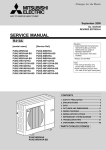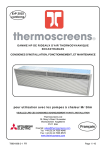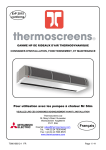Download Mitsubishi Electric PUHZ-W50VHA-BS Specifications
Transcript
Ecodan® Air Source Heat Pump Home Owner Guide PUHZ-W50VHA-BS PUHZ-W85VHA-BS PUHZ-HW140VHA-BS / YHA-BS 1 Contents INTRODUCTION • Heat Pump Overview • Co-efficient of performance • Varying Factors • How a heat pump works • Room thermostat • Controller PAR-W21MAA • Hot Water / Space Heating • Selecting cylinder thermostat • Weather Compensation 3 3 3 4 5 5 5 5 5 • COMPONENT PARTS Key Parts 6 • • • SPECIFICATION PUHZ-W50VHA-BS PUHZ-W85VHA-BS PUHZ-HW140VHA-BS / YHA-BS 7 8 9 CONTROLLER SET-UP Display and Operation Change Language Setting Day and Time Heating Set-up 10 11 11 12 • • • • • • • • • • • Recommended Settings Radiators Hot water Set-up Available Modes How to lock/unlock buttons Error codes indication Displays 13 13 13 14 15 15 16 • • • OPERATING CONDITIONS Flow Rates Start Up Control Strategy 17 17 17 • RUNNING COSTS Running Costs 18 • • • • ADDITIONAL INFORMATION Time Clock Set-Up/ Patterns Domestic Hot Water Immersion Heater Legionnaires Disease FAQ’s 19 20 20 20 TROUBLESHOOTING Troubleshooting Maintenance 21 21 • • Abbreviations / Glossary of terms Ambient Temperature Anti freeze mode ASHP COP ∆T / Delta Flow Rate Flow Temperature FTC Heating Eco mode Heating Mode Hot water mode Immersion Heater Refrigerant UFH Weather compensation 2 The outdoor temperature Heating to prevent water pipe from freezing Air source heat-pump boiler Coefficient of performance, see page 3 for full explanation Change in temperature between two variables The speed the water travels within the circuit that is heated by the Ecodan® unit The temperature of the water within the circuit that is heated by the Ecodan® unit Flow Temperature Controller, see page 6 for full explanation Similar to ’heating mode’ with weather compensation For heating space either through radiators or under floor heating Heating of the tank to provide hotwater Booster heater to raise temperatures, see page 21 for use with Ecodan® unit A compound used within a heat cycle that goes through a phase change during this cycle changing from gas to liquid and back again Under Floor Heating Flow temperatures change dependent on outdoor conditions, see page 5 for full explanation Heat Pump Boiler Overview INTRODUCTION A heat pump works in a similar way to that of a domestic fridge, although in reverse. Heat is moved from one source to another. The outdoor based Ecodan exploits the physical properties of a refrigerant to heat water that flows into the dwelling to the radiators/ under-floor heating and the hot water cylinder for hot water usage. This is a very efficient way to heat water compared to conventional gas, oil and solid fuel boilers. Co-efficient of Performance Sometimes referred to as COP, it is the amount of heat energy provided by the heat pump, divided by the electrical energy consumed by the heat pump. The efficiency of a heat pump boiler is high compared to a gas boiler. Typically for every 1kW of input energy, 3kW of outputted heat energy can be achieved, that creates a COP of 3.0. If heat energy increases for the same input the COP would rise. Compared to a gas fired conventional boiler, 1kW of input energy provides less than 1kW of output energy or heat. A heat pump boiler utilises heat energy from the outside air even at low temperatures to provide either central heating or hot water for the house. The COP for an ASHP will vary as it is dependent on the outside temperatures and the desired temperature of hot water/ space heating. The smaller the difference between these figures the more efficient the Ecodan® will become. When it is cold outside power input increases as the Ecodan® works harder to extract heat from the air, thus COP drops in cold conditions. Varying Factors The table below shows how performance will vary. The Inlet/ Outlet temperature represents the water temperature COP at varying factors progressing through the Ecodan® °C ambient Water temp °C unit and heating up. Inlet / Outlet 30 / 35 40 / 45 50 / 55 -15 1.77 1.41 1.37* -7 2.41 1.89 1.46 2 2.97 2.27 1.81 7 3.96 3.05 2.28 20 5.39 3.90 2.87 Figures for 8.5kW heat pump * Ambient Temperature –10°C 3 How a heat pump works The heat pump essentially works the same way as your refrigerator but in reverse. Step 1 The first phase begins with the refrigerant being cold and low pressure. The refrigerant within the circuit is compressed as it passes through the compressor. It becomes a hot highly pressurized gas. The temperature also rises typically to 60°C Step 2 The refrigerant is then condensed as it passes across a plate heat exchanger. Having a cooler side to the heat exchanger it decreases the temperature, so it changes the property of the refrigerant from a gas to a liquid. Step 3 Boiling points: Now a cold liquid it still has a high pressure. For expansion to occur it passes through an expansion valve. The pressure drops but it is still a cold liquid. Step 4 INTRODUCTION The Ecodan® is hermetically sealed (no refrigeration piping involved) with R410A refrigerant, the cycle it completes to produce heat is known as the vapourcompression refrigeration cycle: The final stage of the cycle is when the refrigerant passes into the evaporator and evaporates. It is at this point when some of the free heat energy in the outside air is absorbed by the refrigerant. It is only the refrigerant that is being passed through this cycle; the water is heated up by the plate heat exchanger. The cooler water extracts energy from the hotter refrigeration cycle, the water heats up as it passes across the exchanger. This water flows towards the heating system and hot water storage tank. The refrigerant used within the cycle has a different boiling point to water, which boils (turns from liquid to gas) at 100°C. This is only true at atmospheric pressure. When the pressure increases so does the boiling temperature; decrease the pressure and boiling temperature drops. Liquid turns to gas at a lower temperature. The boiling point changes when the pressure changes. Refrigerants have different properties to water and have much lower boiling temperatures. During the fourth stage of the cycle the outside ambient temperature is much hotter than the temperature of the refrigerant and will heat it. Sealed Ecodan® Unit 1 compressed Outside Air compressor 4 evaporates 2 condensed Evaporator Heat Exchanger Expansion 3 expansion 4 Hot water for heating and hot water Room Thermostat INTRODUCTION The aim of the thermostat is to control the room temperature, although one model used will vary from one home to another its function will not. This is the homeowner’s connection to the heat pump boiler. The room thermostat and the time clock (both supplied by 3rd party manufacturers.) are the 2 main controls for the home owner to use. Controller PAR-W21MAA This controller is supplied with the Ecodan® heat pump. Its primary function is as a commissioning tool to set the target flow temperature. It has a display to show the actual flow temperature and the target temperature. The set-up, displays and modes available are explained later in the manual. Once installed there are factory settings that will allow the heat pump boiler to start operating immediately, optimising these temperatures to suit your home will improve running conditions and lower your energy consumption. These temperatures should be selected during the commissioning stage. Hot water / space heating Space heating and hot water heat up cannot be performed at the same time. Hot water will always take priority over space heating should there be a demand for both; once the tank is heated and up to temperature the unit will change over to the heating of the property. This setting cannot be changed. Due to lower flow temperature provided by a heat pump boiler additional care must be taken when sizing the radiators. Ensure that the total heating demand of the property is met by the correct size of heat pump. Selecting cylinder thermostats Care should be taken when selecting a cylinder thermostat. If the thermostat is set higher than the achievable storage temperature of 55°C then space heating will be held off due to hot water priority. It is recommended that a thermostat on which the maximum temperature can be locked is used. This will prevent the stat asking for a temperature that cannot be achieved thus preventing space heating from occurring. (See page 18 for typical heat up times for the hot water tank). Weather Compensation The Ecodan® system has a weather compensation mode. This feature is called Eco-heating. This mode offers varying flow temperatures to the radiators depending on the outside temperature. These temperatures are selected and set by the installer when commissioning the Ecodan® system for further details see the controller set-up. It is recommended that Eco-heating mode is used for central heating. 5 Component Parts COMPONENT PARTS Main Home Owner Controls The installed Ecodan® will include several key parts. Some of their functions will require human input to control the effect of the unit, Room Thermostat: Used by homeowner to set the required temperature of the household Two Channel Timer Clock: Used by homeowner to set on/off running periods Pump: This moves the flow of heated water from the Ecodan® to the heating system and hot water tank. Hot water tank: Within this tank the water is heated via a coil positioned inside, the heated water leaves the top of the tank for showers, baths and taps. Controls, pumps and other components supplied and packaged together Mitsubishi Supplied Parts PAR-W21MAA: Controller used to activate settings on Ecodan®. These settings are explained in later pages. Flow Temperature Controller:: Within this box is the brains behind the system that allows the Ecodan® to speak to the boiler 6 PUHZ-W50VHA-BS Dimensions (mm) PUHZ-W50VHA-BS Width 950 Depth 330+30* Height 740 Weight (kg) 64 Airflow (m3/min) 50 Nominal sound level (dBA) 45 ◊ Low noise mode (dBA) @ 7°C Guaranteed operating range 40 (Outdoor) Electrical Supply Single Running current (A) [Max] 5.4 [13] Fuse Rating (A) Heating A7/W35 Primary Flow Rate - 15 ~ +35°C 220-240v, 50Hz Phase Heating A2/W35 SPECIFICATION Specifications 16 Capacity (kW) 5.0 COP 3.13 Power Input (kW) 1.6 Nominal Flow Rate (L/min) 14.3 Capacity (kW) 5.0 COP 4.1 Power Input (kW) 1.22 Nominal Flow Rate (L/min) 14.3 Maximum (L/min) 25.8 Minimum (L/min) 10 Nominal Conditions A2 / W35 A7 / W35 Outside air temperature (dry) 2°C 7°C Outside air temperature (humid) 1°C 6°C Water temperature (inlet/outlet) 30 / 35°C 30 / 35°C * Grille ◊ At distance of 1m from the outdoor unit 7 PUHZ-W85VHA-BS SPECIFICATION Specifications Dimensions (mm) PUHZ-W85VHA-BS Width 950 Depth 330+30* Height 943 Weight (kg) 77 Airflow (m3/min) 55 Nominal sound level (dBA) 48 ◊ Low noise mode (dBA) @ 7°C Guaranteed operating range 42 (Outdoor) - 20 ~ +35°C Electrical Supply 220-240v, 50Hz Phase Single Running current (A) [Max] 10.3 [23] Fuse Rating (A) Heating A2/W35 Heating A7/W35 Primary Flow Rate Nominal Conditions Capacity (kW) 8.5 COP 2.95 Power Input (kW) 2.88 Nominal Flow Rate (L/min) 25.8 Capacity (kW) 9.0 COP 3.85 Power Input (kW) 2.34 Nominal Flow Rate (L/min) 25.8 Maximum (L/min) 25.8 Minimum (L/min) 10 A2 / W35 A7 / W35 Outside air temperature (dry) 2°C 7°C Outside air temperature (humid) 1°C 6°C Water temperature (inlet/outlet) 30 / 35°C 30 / 35°C * Grille ◊ At distance of 1m from the outdoor unit 8 25 PUHZ-HW140VHA-BS / YHA-BS Dimensions (mm) PUHZ-HW140VHA-BS/ YHA-BS Width 1020 Depth 330+30* Height 1350 Weight (kg) 134 / 148 Airflow (m3/min) 100 Nominal sound level (dBA) 53 ◊ Low noise mode (dBA) @ 7°C Guaranteed operating range 46 (Outdoor) Electrical Supply Single / 3 Phase Running current (A) [Max] 14.9 [35] / 5.1 [13] Fuse Rating (A) Heating A7/W35 Primary Flow Rate - 25 ~ +35°C 220-240v, 50Hz / 380-415v, 50Hz Phase Heating A2/W35 SPECIFICATION Specifications 40 / 16 Capacity (kW) 14 COP 2.69 Power Input (kW) 5.21 Nominal Flow Rate (L/min) 40.1 Capacity (kW) 14.0 COP 4.19 Power Input (kW) 3.34 Nominal Flow Rate (L/min) 40.1 Maximum (L/min) 40.1 Minimum (L/min) 20.0 Nominal Conditions A2 / W35 A7 / W35 Outside air temperature (dry) 2°C 7°C Outside air temperature (humid) 1°C 6°C Water temperature (inlet/outlet) 30 / 35°C 30 / 35°C * Grille ◊ At distance of 1m from the outdoor unit 9 CONTROLLER SET-UP PAR-W21MAA The PAR-W21 controller is used to optimise the running of the system. Listed below are all the available buttons and displays on the LCD screen. The following pages explain the setting up of the functions needed to operate the Ecodan® 1 Day of the Week Shows the current day of the week 2 Identifies the current operation Shows the operating mode, etc. * Multi language display is supported. Time/Timer Display Shows the current time, unless the simple or Auto Off timer is set. If the simple or Auto Off timer is set, shows the time remaining. 8 “Locked” indicator Indicates that remote controller buttons have been locked. 7 ON/OFF indicator Indicates if the time is set ON/OFF 9 Timer indicators The indicator comes on if the corresponding timer is set. 10 Error indicator Comes on when error occurs. 5 “Centrally Centralised” indicator Indicates that operation of the remote controller has been prohibited by a master controller. 4 Temperature indicator Shows the current water temperature 11 Power On indicator Indicates that the power is on. 6 “Timer is Off” indicator Indicates that the timer is off. For purposes of this explanation, all parts of the display are shown. During the actual operation, only the relevant items will be displayed. 3 Temperature Setting Shows the target temperature F Set Temperature buttons I ON/OFF button H Setting change button G Timer Menu button (Monitor/ Set button) E Mode buttons (Return button) A CIR.WATER button ( <Enter> button) C Set Time button D Timer On/Off button B not available Test run function is not available with this FTC unit J Self check (clear) button This icon is shown when there is no demand for either hotwater or central heating. On the display section it is represented by 5. No flow temperatures will be displayed on the screen. 10 CONTROLLER SET-UP Change Language The initial language setting is English. If you require to change this follow the 4 steps below. The instructions in this guide use English for the annotated displays, whatever language is selected the combination of buttons will not alter. 1 Step 1: Hold down buttons D and E for 2 seconds. This activates the controller Normal Display DE 2 Step 2: Press button G. To scroll through the languages Change Language G 3 Language G Language G English (GB) Deutsch (D) Language G Espanol(E) G G Language Spräk VAL 4 Language Pycck(RU) G Language French(F) G Language Italiano(I) DE Step 3: For each press of button G will move through the 7 available languages. Leave on desired language to proceed. Step 4: Hold down buttons D and E for 2 seconds. To return to original screen. Normal Display Setting day of the week and time Unlike having a default language, the day and time will run from the day the system is switched on. To change these settings please following instructions. 1 Step 1: Press either of the C buttons to start Normal Display C 2 Mon 3 Time Tue Wed Thu Fri Sat Step 3: Press either of the C buttons as necessary to set the time. Sun Step 2: Press button D to advance through each day. Once on current day press C to set time. To finish: Press button E when settings are complete. As you hold the C button down, the time (displayed at 1) will increment first in one minute intervals, then in ten minute intervals, and then in one hour intervals. This works in either direction. Note: “PLEASE WAIT” message This message is displayed for approximately 3 minutes when power is supplied to the FTC unit or when the unit is recovering from a power failure “NOT AVAILABLE” message This message is displayed if a button is pressed to operate a function that the FTC unit does not have, or a function that is not available due to the setting. Throughout this guide the buttons on the controller are referenced by letters and displays by numbers ; this key can be found on page 10 11 CONTROLLER SET-UP Heating Set-up (Heating Eco Mode) Whilst heating a property the ‘eco heating’ is the recommended mode to use; this setting is a heating function with weather compensation. This function sets the target temperature depending on the outdoor temperature. The buttons on the controller are represented by letters explained on page 10. What is on the screen Flashing Temp. represents Keypad selection Notes 1. Normal mode Hold down H for This activates the controller, the display will flash 3 seconds with the words ‘loading’ 2. Water Temp Heating Press E This mode is not necessary and should be skipped 3. Water Temp Eco Heating No.1 Low Ambient Target Flow Press F Move up or down to desired temperature. Low ambient flow/ temperature is denoted by No.1 4. Water Temp Eco Heating No.1 Low Ambient Target Flow Press D Changes to next temperature variable 5. Water Temp Eco Heating No.1 Low Ambient Outdoor Temperature Press F Move up or down to desired temperature 6. Water Temp Eco Heating No.1 Low Ambient Outdoor Temperature Press E Changes to next temperature variable 7. Water Temp Eco Heating No.2 High Ambient Target Flow Press F Move up or down to desired temperature. High ambient flow/ temperature is denoted by No.2 8. Water Temp Eco Heating No.2 High Ambient Target Flow Press D Changes to next temperature variable 9. Water Temp Eco Heating No.2 High Ambient Outdoor Temperature Press F Move up or down to desire temperature 10. Water Temp Eco Heating No.2 High Ambient Outdoor Temperature Press A This must be pressed to memorise these settings. The screen will flash ’settings’ for several seconds 11. Water Temp Eco Heating No.2 High Ambient Outdoor Temperature Hold down E This will end the parameters that need to be set. Pressing D will return to step 3. When setting up the controller, pressing button A must be used to memorise these settings. Once the ‘heating eco’ mode is activated the parameters need to be chosen. The recommended temperatures are listed on page 19. Throughout this guide the buttons on the controller are referenced by letters and displays by numbers ; this key can be found on page 10 When setting up the controller, pressing button A must be used to memorize the settings. Once these have been set-up, likewise with the heating a temperature needs to be set-up, these instructions are on the following page. FLOW TEMP. A No.1 Heating Parameters The weather compensation feature allows for higher temperatures to be achieved when the outdoor temperature is warmer. B No.2 OUTDOOR TEMP. No. 1 12 No.2 CONTROLLER SET-UP Recommended Settings The controller has settings pre-installed that will provide adequate hot water and heating, but they can be amended using the instructions in the first two sections. The temperatures that should be used are as follows PAR-W21MAA recommended flow temperatures Factory Settings Recommended 50°C 58°C Hot Water Eco Heating Low Ambient Temperature Under-floor -2°C ~ 40°C -10°C ~ 38°C Radiator High Ambient Temperature Under-floor -2°C ~ 45°C 15°C ~ 30°C 17°C ~ 25°C Radiator 15°C ~ 30°C Lower flow temperatures lead to greater efficiencies. Radiators Please note that heat pumps provide lower flow temperatures to radiators than a conventional gas boiler. Rather the radiators turning on/off locally as with a gas boiler, heat pumps provide a more consistent lower flow temperature which allows for more efficiency and greater comfort. Hot Water Set-up The recommended temperatures (as stated above) need to be programmed into the controller What is on the screen Flashing Temp. represents Keypad selection Notes 1. Normal mode Hold down H for 3 seconds This activates the controller, the display will flash with the words ‘loading’ 2. Water Temp Heating Press E This mode is not necessary and should be skipped 3. Water Temp Heating Eco No.1 Press E This mode is not necessary and should be skipped 4. Water Temp Heating Eco No.2 Press E This mode is not necessary and should be skipped 5. Water Temp Hot Water Water Temp Hot Water Press D Move up or down to desired temperature 6. Water Temp Hot Water Water Temp Hot Water Press A Once pressed it will memorise these settings. The screen will flash ‘settings’ for several seconds. 7. Water Temp Hot Water Water Temp Hot Water Hold down H This will end the parameters that need to be set. Pressing button I (ON/OFF) will also end the set-up. Throughout this guide the buttons on the controller are referenced by letters and displays by numbers ; this key can be found on page 10 13 CONTROLLER SET-UP Available Modes There is a selection of modes on the controller that the end user can choose for set-up purposes; please note that some of these may have been removed or disabled for use with the Ecodan® unit. From the normal display it will always skip progress to ‘water temp heating’, each press of button E will skip to the next available mode. When setting up the controller, pressing button A must be used to memorize the settings. 1 Step 2: The first option will be ‘water temp heating’. Each time button E is pressed it will move to the next available mode. Step 1: From the regular display holding button H will activate the controller. The display will flash with the words ‘loading’ Normal Display H 2 E Water Temp Ant-Freeze E Water Temp Ant-Freeze E Water Temp Heating E Water Temp Eco Heating No.1 E Water Temp Eco Heating No.2 Water Temp Hot Water E Water Temp Ant-Freeze E Water Temp Ant-Freeze F F F E 3 F E Desired Temperature 4 E Note: These options can be disregarded. They might have been removed or disabled. E Desired Temperature * A Desired Temperature * H ‘Settings’ Normal Display E Desired Temperature Step 3: The up and down F buttons can be used to select the desired temperature. Pressing button E will move to next available mode. Temperatures changes of that mode can then be made. Step 4: From any of the modes in step 3, pressing button A will memorise these settings. The screen will flash ‘settings’ for several settings. Holding down button H will end the set-up. * There are two temperatures that need to be set, the target and outdoor temperatures. The up and down F buttons can be used to select the desired temperature. Button D will alternate between the two variables. Throughout this guide the buttons on the controller are referenced by letters and displays by numbers ; this key can be found on page 10 14 CONTROLLER SET-UP How to lock the Buttons While holding down the button A, press and hold down the button I for 2 seconds. The “Locked” indication appears on the screen (display 8), indicating that the lock is now engaged. * If locking has been disabled in Function Selection of remote controller, the screen will display the “Not Available” message when you press the buttons as described above. If you press a locked button, the “Locked” indication (display 8) will blink on the display How to Unlock the Buttons 1. While holding down the button A press and hold down the button I for 2 seconds—so that the “Locked” indication disappears from the screen (display 8) Error Codes Indication If the ON lamp and display 10 are both blinking: This means that the Ecodan® ASHP is out of order and operation has been stopped (and cannot resume). Take note of the indicated unit number and error code, then switch off the power to the Ecodan® ASHP and call your installer. If you have entered contact number to be called in the event of a problem, the screen displays this number. (You can set this up under Function Selection of remote controller. For information, refer to table below). Alternating Display When the Check Button is pressed: If only the display 10 is blinking (while the ON lamp remains lit): Operation is continuing, but there may be a problem with the system. In this case, you should note down the error code and then call your installer for advice. If you have entered contact number to be called in the event of a problem, push the button J to display it on the screen. 15 CONTROLLER SET-UP Display The PAR-W21MAAhas many different functions that control the performance of the Ecodan®. Below are the symbols and displays used for each function. Waiting for start-up Operational Mode Water temperature display Heating Function selection Heating ECO Operation function limit setting Hot water Mode Skip setting Anti-freeze Mode skip Heating Stand by (Hot adjust) Heating ECO Defrost Hot water Not in use button Anti-freeze Check (Error) Cooling Test run Temperature range limit setting Self check Temperature range limit setting mode Change language Language selection Hot water Anti-freeze Cooling Display change Mode selection Temperature display °C/°F setting Use of clock setting Setting the day of the week and time Loading Installation Once installed by a fully trained engineer the system will be ready to use as day, time and target flow temperatures will be set. The end user should be aware of how to change: The day and time Target flow temperature (for all modes) Ecoheating parameters Please note the temperature given are for guidance only. The flow temperatures required will vary on the construction of the radiators or under-floor heating system as well as the heat load of the room/house. The installer should set-up your system to these temperatures but they can be altered later on if required. Fine tuning of the operating conditions of the Ecodan can reduce your energy bills, dropping just the flow temperature 1°C can make a difference to the bill. 16 OPERATING CONDITIONS Flow Rates To achieve good system efficiencies higher flow rates are recommended on the radiator/ under-floor circuit. Ecodan required system flow rates Ecodan® Model Minimum Maximum Flow Rate (l/m) Flow Rate (l/m) PUHZ-W50VHA-BS 6.5 14.3 PUHZ-W85VHA-BS 10 25.8 PUHZ-W140VHA-BS 20 40 Hot water cylinder heat-up times Hot water heat up times vary depending on the size of the tank. Typically it will take about one hour to recover a 150 litre storage tank from cold. This heat up time is dependent on the size of the hotwater cylinder and the size of the heat pump connected to it. When heating up the hot water cylinder, try to do so during off peak hours. By selecting an appropriate electricity supply offering off peak economy tariffs. It is recommended to have either one or two hot water heat up cycles per day, though this is dependent on usage patterns. These figures are not exact as the starting temperature of the tank as well as the ambient temperature can vary. They should be treated as guidelines. It should also be remembered that during winter the mains water entering the house will be colder and require slightly longer to heat up to the required temperature. These figures are based on the 8.5kW unit. The heat up times are based on cold water from the mains heated to 55°C. Tank Size (litres) Heat up times (minutes) 150 52 180 62 210 73 Control Strategy An inverter driven air source heat pump delivers heat in a different manner to a traditional fossil fuelled heating system. A gas or oil fired system will produce water at higher flow temperatures and have a large excess capacity in order to heat the property up relatively quickly. An air source heat pump works most efficiently when it is producing lower flow temperatures (for space heating between 35oC and 50oC depending on the type of emitter i.e. radiators or underfloor heating). Due to the low flow temperatures it is necessary and more efficient for the heat pump to be running constantly when heating is required, this not only maintains a more consistent indoor temperature but also means that the heat pump will use considerably less electrical input due to the lower flow temperatures. It is possible to run the Ecodan like a traditional boiler using a timed control strategy, this will however result in fluctuating internal temperatures and a higher overall power consumption meaning increased running costs. 17 Running Costs RUNNING COSTS Due to the fact that most houses will vary in size, occupants, electricity supplier and desired heating requirements it is impossible to give a completely accurate guide to electricity usage with a Ecodan® Air Source Heat Pump, but providing the homeowner has followed the guidelines in this manual savings will be made over conventional gas/ oil boilers. Carbon (kg) Actual Running Cost (£) 4 Bedroom House 3 Bedroom House Ecodan ® 2405 443 Oil Burner 5129 730 Ecodan ® 2055 380 Oil Burner 4384 624 Typical usage patterns—oil and electricity prices as per January 2008 When transferring from a gas boiler to a heat pump boiler please be aware that your electrical bills will rise. The additional cost to your electrical bill should be less than the previous gas bill. If this is higher than previous, the homeowner will need to review the settings on the air source heat-pump boiler as it is likely to be running for longer than necessary. It is important to not waste energy as unnecessary CO2 will be emitted and the homeowner will be paying for it. Significant savings will be made if the ASHP is working in an optimum operating condition. To find the cheapest energy for your area try online with www.uswitch.com they can help reduce energy bills. Economy tariffs that provide cheaper electricity in the early hours compliment ASHP’s; the hot water tank can be heated up at the cheapest time and then hot water is available when the occupants wake up. These can be set by a timer so occupants do not need to wake in the middle of the night to turn on the tank. 18 ADDITIONAL INFO. Time clock pattern set-up The Flow Temperature Controller time clock patterns must be set to accommodate a hot water priority system. For example: The hot water heat up cycle should have an ON/OFF time approximately 1.5 hours apart (dependent on the cylinder capacity), this time should be outside the time period where space heating is required as it will not be available while hot water is taking place. Hot water heating should be set to occur during the night periods where space heating is not required and cheap electricity tariffs are available. Time clock patterns The Ecodan® system incorporates hot water demand priority this means that if there is a demand for both modes hot water will always occur before space heating. Due to this the periods at which hot water and space heating are programmed to operate are extremely important. The hot water heat up times should be programmed to occur during periods when space heating is not required, this is usually the early hours of the morning and early afternoon. Using the hot water recovery time period taken during the commissioning stage ON/OFF time must be programmed by the commissioning engineer into the 2 channel timeclock, for example if the cylinder took 60 minutes to reach 55°C then the hotwater ON time should be for example 3.00am and the OFF should be 4.15am leaving 15 minutes additional buffer. After this time space heating will be allowed to operate as required. Important Note- If the hot water demand is left ON continuous operation rather than being timeclocked to switch OFF then the homeowner may experience unnecessary high running costs. Economical Time Clock Patterns & Flow Temperatures To gain the full benefits from the Ecodan® system the target flow temperatures and timeclock patterns need to be configured to suit the actual property demands. The most economical way of operating the system is to have it running at the lowest flow temperature possible to suit the properties thermal losses. To do this the heating demand from the time clock should be left constantly operational and the flow temperatures should be reduced to a point where the property is maintained at the design temperature (usually 21°C) without being switched ON and OFF from the room thermostat or TRV’s. 7-day timer clocks with night set-back can also offer good system efficiencies. Important note- If the heating demand is left on continuous operation and the target flow temperatures are not reduced to their lowest possible then the homeowner may experience unnecessarily high running costs. Example timeclock patterns Below is an example of a standard timeclock pattern please note this is for reference only as the inputted times should suit the site environment and the homeowner preferences. Heating mode – continuous operation with reduced flow temperatures. Hotwater mode : 3.00am ON 4.45am OFF 2.00pm ON 3.45pm OFF 19 Domestic Hot Water Immersion Heater ADDITOINAL INFO. As the Ecodan® ASHP can heat domestic hot water cylinder to 55°C. Pasteurization should be carried out by an immersion heater situated in the body of the hot water cylinder. The heater should be timed to operate after the Ecodan has completed a hot water cycle thus completing the lowest temperate rise possible (from 55°C to 60°C). Please note the larger the temperature rise completed by the immersion heater the less efficient the system becomes. Immersion Heater (boosting from 55°C—60°C To determine the ON time of the immersion heater the Tank Size Heat up times recovery period taken during the commissioning stage (litres) (minutes) should be used. The ON time from the immersion heater should be the ON time of the Ecodan® hotwater heating + 150 18 the recovery period taken during the commissioning stage. 180 21 This heat up times have been based upon using a 3kW 210 25 Immersion heater. Legionnaire’s Disease The immersion heater should be time clocked to take the cylinder up to 60°C shortly after the heat pump has heated the cylinder up to 55°C set out in the current building regulations concerning control of Legionella bacteria. Immersion heater cylinder pasteurization (60°C) should be controlled in accordance with BS6700. FAQ’s Q) Why is the exhaust air from the outdoor unit cold? A) The heat pump boiler is working in reverse to a refrigerator therefore has removed the heat in the air and put it onto the water. Q) How long will the defrost cycle last for? A) A complete cycle will take less than 3 minutes. Q) How often do I need to clean the outdoor unit? A) Visual checks should be carried out every 6 months and also an annual service by an approved Ecodan installer. Q) My electricity bill is too high, how can reduce this? A) Well insulated houses have lower heating loads, also reducing the flow temperatures through the PARW21MAA controller. Always ensure Eco mode is selected for central heating. Eco-mode flow temperatures should be set as commission stage and suit the property type. Lower flow temperatures lead to lower operating costs. Q) How does Ecodan help reduce carbon emissions? A) Because Ecodan®'s output efficiencies are in the seasonal order of 3 to 3.5 (i.e. 300% to 350%), the actual amount of electrical energy consumed from the national grid is dramatically reduced. So even taking in to account the reduced CO2/kWh for gas (0.19) against CO2/kWh for electricity (0.43) Ecodan emits far less CO2 than even the highest efficiency condensing gas boiler. Q) Are air source heat pumps classed as a renewable technology? A) Within the Climate Change and Sustainable Energy Act (Sources of Energy and Technologies), yes. Here air source heat pumps are defined as a microgeneration technology. However, there is still debate as to whether air source heat pumps can be truly classed as a renewable technology if the primary power (the electricity) does not come from a renewable source. 20 TROUBLESHOOTING Basic Troubleshooting Below is a list of basic problems and actions. For a full list of Ecodan® fault codes, synopsis and remedial actions please consult the relevant service manual available to download from www.mitsubishielectric.co.uk/heating Water does not heat well • Check the temperature adjustment and adjust the set temperature. • Make sure that there is plenty of space around the outdoor unit. Water or vapour is emitted from the outdoor unit • During the heating mode, water may form and drip from the heat exchanger of outdoor unit • During the defrosting mode, water on the heat exchanger of outdoor unit—evaporates and water vapour may be emitted. The operation indicator does not appear in the remote controller display appears in the remote controller display. • Turn on the power switch. Will appear in the remote controller display. • This is the normal display, the system is waiting for a signal to operate from the control equipment When restarting the outdoor unit soon after stopping it, it does not operate even though there is a demand from the control equipment. • Wait approximately 3 minutes. (Operation has stopped to “PLEASE WAIT” appears in the remote controller display. • The initial settings are being performed. Wait approximately protect the outdoor unit.) 3 minutes. • If the remote controller is not only for FTC, change it An error code appears in the remote controller display • The protection devices have operated to protect the FTC and outdoor unit • Consult the error code section of the relevant service manual or call the technical support helpline on 0870 3000 300 for assistance Maintenance The maintenance is low on Ecodan® due to the unit being a sealed system like a fridge. Visual checks that can be carried out by the homeowner keeping debris like leaves clear of the unit. Also check for signs of damage to the unit. Repairs should not be carried out by the homeowner, this will invalidate the warranty issued. 21 If you have any further queries please contact your installer 22