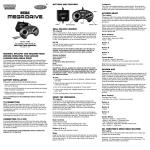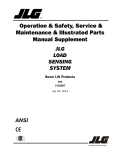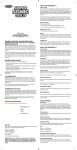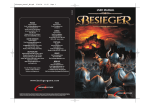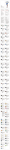Download Sega Satellite TV System Instruction manual
Transcript
E BUTTONS AND FEATURES Lampposts Every Zone has Lampposts placed at specific points. By touching the Lamppost, your current score and time are recorded. If you die, you will continue your game at the lamppost instead of at the start of the level. Start ALTERED BEAST The Legend Released in 1988 in the arcades, Altered Beast became the launch title for the Genesis. Packed with the system, Altered Beast was the best arcade to home translation to date and proved that the Genesis was a step above. Menu Power Directional Pad Button A, B, C SEGA ARCADE LEGENDS The Legend Model 74065 For 1 player / Ages 8 and up INSTRUCTION MANUAL P/N 82386700 Rev.C Known as the Mega Drive in Japan and Europe, the Genesis was launched in 1989 as a follow-up to the Sega Master System. With over 600 titles by the end of its life cycle, Sega ruled the 16-bit generation by finally bringing the arcade experience home. The last Genesis system was built in 1997, but the games live on as true Arcade Legends. A few people may experience epileptic seizures when viewing flashing lights or patterns in our daily environment. These persons may experience seizures while watching TV pictures or playing video games. Players who have not had any seizures may nonetheless have an undetected epileptic condition. Consult your physician before playing video games if you have an epileptic condition or experience any of the following symptoms while playing video games: altered vision, eye or muscle twitching, other involuntary movements, loss of awareness of your surroundings, mental confusion and/or convulsions. BATTERY INSTALLATION Basic Controls Directional Pad (D-Pad) • Left or Right – Move Left or Right • Down – Kneel Set Up Button A The Sega Arcade Legends contains 6 of the most popular games built-in, with no extra equipment needed. • Kick SOME CONTENT IN THE GAME PLAYERS WILL NOT BE ABLE TO ACCESS, FOR EXAMPLE THE TWO PLAYER MODE. THIS IS THE ORIGINAL GAME SOFTWARE AND HAS NOT BEEN ALTERED. WARNING: EPILEPSY AND SEIZURES READ BEFORE OPERATING YOUR ARCADE LEGENDS SEGA GENESIS Based on Greek Myth, you are a fallen Centurion brought back to life by Zeus to rescue his daughter Athena from the underworld god, Neff. Taking on the forms of a Werewolf, Weredragon, Werebear, Weretiger, and Golden Werewolf, you fight the demons of the underworld till you must face and destroy Neff. Button B • Punch Button C Games Included: • Jump Sonic the Hedgehog Altered Beast Golden Axe Dr. Robotnik’s Mean Bean Machine Flicky Kid Chameleon Combo Moves IMPORTANT! NOT ALL GAMES WILL WORK IN THE TWO PLAYER MODE. A MESSAGE WITH “TWO PLAYER” MODE WILL APPEAR ON THE STARTUP SCREEN BUT WILL ONLY RESPOND FOR THE “KID CHAMELEON” GAME. THIS IS A CARRY OVER FROM THE ORIGINAL GAME SOFTWARE. To use: 1. Load battery compartment with four AA batteries. Alkaline batteries work best. • D-pad Up + Button C: High jump • D-pad Down + Button B: Lie on you back and kick upwards Note: When the Centurion transforms into beast mode, the controls change to fit the beast’s special attacks. GOLDEN AXE The Legend Released in 1989, Golden Axe was one of the first games released for the Genesis and yet another example of it being able to bring the arcades home. In addition, the Genesis version went beyond the arcades, adding two more levels much to the delight of fans. Defining the side scrolling action genre for all the games that followed it, Golden Axe continues to be popular among gamers today. This game is powered by four (4) AA (LR6) batteries. • Using a screwdriver, loosen the screw until the battery compartment door can be removed. • Insert four (4) AA (LR6) batteries (we recommend alkaline) as indicated inside the battery compartment. • Replace the battery compartment door and tighten the screw with a screwdriver. Do not over-tighten. 2. Plug the Arcade Legends into the AV jacks on TV matching the color of the jack to the cord. 3. Turn on the Arcade Legends by pressing the “Power Switch” 4. A menu screen should load. Highlight the game you wish to play and press “Start” 5. Follow the instructions of the individual games ADULT SUPERVISION IS RECOMMENDED WHEN CHANGING BATTERIES. TV CONNECTION NOTE: To connect Sega Genesis directly to a TV, the TV must be equipped with audio and video input jacks. They are commonly found on the front of the TV near the contrast, color, and picture adjustment controls or on the rear of the TV near the antenna and cable/satellite jacks. If your TV does not have audio and video input jacks, you may connect Sega Genesis through a VCR connected to your TV. CONNECTING TO A VCR To connect Sega Genesis to your VCR, insert the yellow video plug from the Main Unit into the video-in (Yellow) jack on your VCR, the white audio plug into the left audio-in (white) jack. Then set the VCR to the appropriate video input mode (see your VCR’s operating manual for details). ADULT SUPERVISION IS RECOMMENDED WHEN CONNECTING CABLES TO A TV AND VCR. SONIC THE HEDGEHOG The evil Death Adder has murdered your family and brought terror to the entire land. Choose between the Warrior, Dwarf, or Amazon, and fight hordes of enemies all the way to the final confrontation. Find magic pots and saddled creatures to help you in your quest. Using a mixture of magic and might, you must crush the Death Adder and bring peace to the land. Basic Controls Directional Pad (D-Pad) • Left, Right, Up, or Down – Control your character The Legend Button A In the battle for the 16-bit generation, Sega needed a character that could take on a certain Italian plumber that had reigned supreme during the previous generation. They found their mascot in a little blue speed machine named Sonic the Hedgehog. Release in 1991, Sonic the Hedgehog was the best selling game of the year and was the defining game on the Sega Genesis. • Use Magic Button B • Attack Button C • Jump Dr. Robotnik (Known as Dr. Eggman in Japan, hence his rotund appearance), has been transforming all the cute, fuzzy animals into robots and it is up to Sonic the Hedgehog to free them. Running stage to stage, he must free the animals and stop Dr. Robotnik’s mad schemes. Basic Controls Directional Pad (D-Pad) • Left or Right – Move Sonic the Hedgehog left or right • Down – Duck; performs Sonic Spin Attack while moving Combo Moves • • • • • Button B + Button C – Special Attack Button C then Button B – Downward Slash Tap D-Pad twice in any direction to run Run + Button B – Body Slam, Head Butt, Running Kick Run + Button C – Long Jump DR. ROBOTNIK’S MEAN BEAN MACHINE Button A, B, or C The Legend • Jump while spinning (destroys enemies) Released in 1993, Dr. Robotnik’s Mean Bean Machine is a complex puzzle game that still exists today. Rings Along the way, Sonic will uncover secrets and surprises, as well as Rings, which keep him alive. As long as Sonic has at least one Ring, he will only lose his rings when hit. If Sonic has no rings, being hit will cause the player to lose a life. Match the color of the beans to form groups of four and make them disappear. Link larger groups and combinations for bonus points. The game ends when the screen is full of beans. Basic Controls: Directional Pad (D-Pad) • Left, Right, Down – use to move the beans left, right, or press down to move faster Button A, B, C • use to rotate buttons as they fall and select that button. The power button on the game should be turned on in order for the game to appear on the television. If your television remote does not have any of these buttons, and channel 00 is not working, you may need to search the main menu for a way to determine your auxiliary channel. If none of these methods have helped you locate your auxiliary channel, you may need to check your owner's manual and/or contact a local television repair company. VCR FLICKY The Legend Based on an arcade game released in 1984, Flicky puts players in the character of a mother bird who has to protect her babies, Chirps, from a hungry tomcat name Tiger and a lizard named Iggy. Try and rescue the Chirps and get them back home before it is too late! Basic Controls Directional Pad (D-Pad) • Left, Right, Up, or Down – Control your character Button A, B, or C • Jump • Throw Item KID CHAMELEON The Legend Released in 1992, Kid Chameleon took full advantage of the Genesis hardware, pushing the system to its limits. With over 100 non-linear levels, the game was different almost every time you played it. The newest arcade machine is fun to play, till you lose your life… literally. Kids everywhere are gobbled up by the machine, including Kid Chameleon. However, once inside, Kid Chameleon discovers his unique powers and quests to rescue the captured kids. Whenever he finds a helmet, it transforms him into anything from a samurai to a hockey maskwearing maniac. Do you have what it takes to conquer the ultimate video game? Basic Controls Directional Pad (D-pad) • Left or Right– Move your character in that direction • Down – Crouch/Duck • Down Diagonal – Crawl Button A • Speed, press and hold to speed up Button B • Jump, hold to jump higher When connecting to a VCR, you must first start with a blue background showing on your television screen. To obtain a blue screen, try inserting a videotape into the VCR, let it start to play, then hit the stop button. This may give you a blue screen, then you can channel down to your auxiliary channel. If the blue screen still does not appear, try entering your TV and/or VCR main menu and see if it gives you options to select a blue screen background. Many times if you enter the main menu on your television you can change the setting from cable to video and display a blue screen. Also if you have an older television, you may locate a hidden door on your television that has color, picture, horizontal, vertical, and cable, antennae buttons. If your television includes this panel, you can select the antennae/cable button and see the blue screen appears. If you have tried all of these options and are still unsuccessful connecting the console, then you may need to check your VCR owner’s manual or contact the manufacturer to find out how to set up your VCR for console games. If you still have difficulty with setup or operation of your game, please call our players helpline mentioned at the end of this manual. If you choose to use an AC Adapter we suggest the following : Output: -Voltage: 6 Volts DC -Current: 300 mA (minimum) Polarity: Negative Center Plug Size: 5.5 mm outside diameter, 2.1 inside diameter. AC Adapters are available at most electronic stores. If you use the product with a transformer, regularly examine for damage to the cord, plug, enclosure and other parts. In the event of any damage, do not use the toy with the transformer. CAUTION • As with all small batteries, the batteries used with this device should be kept away from small children who might still put things in their mouths. If a battery is swallowed, consult a physician immediately. • Be sure you insert the battery correctly and always follow the device and battery manufacturer’s instructions. • Reorient or relocate the receiving antenna. • Increase the separation between the equipment and receiver. • Connect the equipment into an outlet on a circuit different from that to which the receiver is connected. 90-DAY LIMITED WARRANTY (This product warranty is valid in the United States and Canada only) Radica Games Limited warrants this product for a period of 90 days from the original purchase date under normal use against defective workmanship and materials (batteries excluded). This warranty does not cover damage resulting from accident, unreasonable use, negligence, improper service or other causes not arising out of defects in material or workmanship. Radica Games Limited will not be liable for any costs incurred due to loss of use of this product or other incidental or consequential costs, expenses or damages incurred by the purchaser. Some states do not allow the exclusion or limitation of incidental or consequential damages, so the above limitations may not apply to you. This warranty gives you specific legal rights and you may also have other legal rights, which vary from state to state. During this 90-day warranty period, the game will either be repaired or replaced (at our option) without charge to the purchaser when returned prepaid with proof of date of purchase to: Radica USA, Ltd., 13628-A Beta Road, Dallas, Texas 75244, USA. Please remove the batteries and wrap the unit carefully before shipping. Please include a brief description of the problem along with your return address and mail it postage prepaid. IMPORTANT: Before returning the unit for repair, test it with fresh alkaline batteries. Even new batteries may be defective or weak and low battery power is a frequent cause of unsatisfactory operation. • Batteries might leak if improperly installed, or explode if recharged, disassembled or heated. MAINTENANCE • Handle this device carefully. • Store this device away from dusty or dirty areas. • Keep this device away from moisture or extreme temperature. • Button A + Start Button – Energize Diamond Powers. Using with different helmets gives you different powers but costs you diamonds. • Do not disassemble this device. If a problem occurs, press the Power button off and on, or remove and replace the batteries to reset the device, or try new batteries. If problems persist, consult the warranty information located at the end of this instruction manual. • D-pad + Button B then Button B – Jump and flip. Only works near the edge of platforms when Kid Chameleon is not wearing a helmet NOTE: This equipment has been tested and found to comply with the limits for a Class B digital device, pursuant to Part 15 of the FCC Rules. These limits are designed to provide reasonable protection against harmful interference in a residential installation. This equipment generates, uses and can radiate radio frequency energy and if not installed and used in accordance with the instructions, may cause harmful interference to radio communications. However, there is no guarantee that interference will not occur in a particular installation. If this equipment does cause harmful interference to radio or television reception, which can be determined by turning the equipment off and on, the user is encouraged to try to correct the interference by one or more of the following measures: • Do not dispose of batteries in fire. Combo Moves • D-pad + Button B – Jump Left or Right WARNING: Changes or modifications to this unit not expressly approved by the party responsible for compliance could void the user’s authority to operate the equipment. • Consult the dealer or an experienced radio TV technician for help. Remember, you can't play our games through a cable box or satellite, so if you own one of these make sure it is turned off before connecting the game. You can connect our games through DVD players with the same connection as a VCR. Button C • Special Helmet Power Iron Knight – Crawl up walls and obstacles Red Stealth – Slash with Sword Berzerker – None Maniaxe – Throw Axes Juggernaut – Fire Skull Bombs Micromax – None EyeClops – Light up Invisible Blocks Skycutter – Fly Upside Down Cyclone – Whirl and Fly ful interference and (2) this device must accept any interference received, including interference that may cause undesired operation. • Use only the recommended battery type. Distributed in the U.S. by: RADICA U.S. Ltd. 13628-A Beta Road Dallas, TX 75244-4510 • Do not mix old and new batteries. • D-pad + Button A + Button B – Running High Jump TROUBLE SHOOTING • Do not mix alkaline, standard (carbon-zinc) or rechargeable (nickelcadmium) batteries. TV • Do not use rechargeable batteries. To locate your auxiliary channel, which is usually not 3 or 4, but a gaming channel found mostly found between 2 and 99 (example 2, 1, 0, 99), first try 00 to see if it is the auxiliary channel. Channels downwards from 3 until a Line 1 or Line 2, Video 1 or Video 2, Front, Aux, AV, etc., appears on screen, then push the power button on the game and it should automatically come on if you have selected the correct channel. If this does not work, another way to determine your auxiliary channel is to take a look at your television remote. There may be a button on the remote that may take you directly to the correct channel. The buttons you are looking for may be labeled Input, AUX, AV, Line, TV/Video, or Video. If your remote has one of these buttons, turn your television back to Channel 3 • Do not attempt to recharge non-rechargeable batteries. • Remove any exhausted batteries from the device. • Do not short-circuit the supply terminals. • Insert batteries with the correct polarity. Please retain this for future reference. This product complies with Part 15 of the FCC Rules. Operation is subject to the following two conditions: (1) this device may not cause harm- RADICA:® ARCADE LEGENDS IS A TRADEMARK OF RADICA GAMES LTD. ©2004 RADICA GAMES LTD. PRODUCT SHAPE™ ALL RIGHTS RESERVED Game Software ©SEGA CORPORATION, 1988 - 1992 All rights reserved. “SEGA and Sega Logo are registered trade mark of Sega Corporation” Manufactured and distributed by Radica under license by SEGATOYS