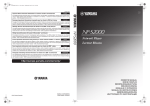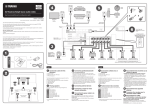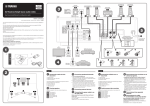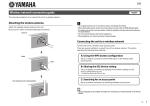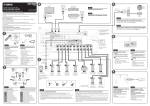Download Yamaha AS1000 - Amplifier Owner`s manual
Transcript
BLACK DIC 2181s* UCAB Stereo Amplifier Amplificateur Stéréo © 2008 All rights reserved. YAMAHA ELECTRONICS CORPORATION, USA 6660 ORANGETHORPE AVE., BUENA PARK, CALIF. 90620, U.S.A. YAMAHA CANADA MUSIC LTD. 135 MILNER AVE., SCARBOROUGH, ONTARIO M1S 3R1, CANADA YAMAHA ELECTRONIK EUROPA G.m.b.H. SIEMENSSTR. 22-34, 25462 RELLINGEN BEI HAMBURG, GERMANY YAMAHA ELECTRONIQUE FRANCE S.A. RUE AMBROISE CROIZAT BP70 CROISSY-BEAUBOURG 77312 MARNE-LA-VALLEE CEDEX02, FRANCE YAMAHA ELECTRONICS (UK) LTD. YAMAHA HOUSE, 200 RICKMANSWORTH ROAD WATFORD, HERTS WD18 7GQ, ENGLAND YAMAHA SCANDINAVIA A.B. J A WETTERGRENS GATA 1, BOX 30053, 400 43 VÄSTRA FRÖLUNDA, SWEDEN YAMAHA MUSIC AUSTRALIA PTY. LTD. LEVEL 1, 99 QUEENSBRIDGE STREET, SOUTHBANK, VIC 3006, AUSTRALIA OWNER’S MANUAL MODE D’EMPLOI Printed in Malaysia WN63040 HiFi Began with Yamaha Yamaha’s involvement with and passion for music goes back more than a century, to when we built our first reed organ in 1887. Now we are the world’s leading producer of pianos and other musical instruments, and are involved with music in many other ways as well. We manufacture professional recording equipment, we design concert halls and we assist artists at concerts with set up and sound tuning. This knowledge and experience benefits our production of audio components in many ways. We introduced our first HiFi (High Fidelity) turntable in 1955. Thereafter we were one of the first to offer mass-produced, high quality audio equipment, and introduced many legendary stereo components. We hope you enjoy the genuine HiFi experience of Yamaha Natural Sound. Excellence in Audio Achievement 1922: We introduced a high-quality handwound phonograph. Since 1955, we have released many HiFi components, including turntables, tuners, integrated amplifiers, control amplifiers, power amplifiers and speakers. NS-20 Monitor Speaker NS-20 CA-1000 NS-690 NS-1000M B-1 C-2 PX-1 NS-10M CA-1000 Integrated Amplifier Featuring A-Class operation, the CA-1000 set the standard for integrated amplifiers. NS-690 Monitor Speaker NS-1000M Monitor Speaker A truly legendary speaker still revered by HiFi enthusiasts B-1 Power Amplifier An innovative power amp that used FETs in all stages C-2 Control Amplifier Received top prize at the Milan International Music and HiFi Show. NS-10M Studio Monitor Speaker Became of the most popular studio monitors in the world. A-1 Integrated Amplifier PX-1 Turntable Yamaha’s first linear tracking turntable B-6 Power Amplifier Pyramid-shaped power amplifier with X power supply and X amplifier GT-2000/L Turntable Ultra-precise heavyweight player embodying GT concept CD-1 CD Player First CD Player introduced in 1983 B-2x Power Amplifier B-6 GT-2000 MX-10000 Power Amplifier and CX-10000 Control Amplifier Amplifier that redefined the capabilities of separate components 100th anniversary model AX-2000 Integrated Amplifier AX-2000 GT-CD1 Soavo-1 Soavo-2 High S/N ratio (128 dB), digital direct function equipped GT-CD1 CD Player Top-loading type player with integrated separate structure MX-1 Power Amplifier and CX-1 Control Amplifier Soavo-1 and Soavo-2 Natural Sound Speaker Systems A-S2000 Stereo Amplifier and CD-S2000 Super Audio CD Player A-S1000 Stereo Amplifier and CD-S1000 Super Audio CD Player ◆ Floating balanced circuit design The perfectly symmetrical, fully new floating balanced power amplifier maximizes the performance of the analog amplifier. ◆ Parallel volume and tone control ◆ Four independent high capacity power supplies ◆ Horizontally symmetrical structure ◆ Phono amplifier with fully discrete structure ◆ Newly developed heavyweight feet to suppress vibrations ■ Supplied accessories Please check that you have received all of the following parts. • Remote control • Batteries (AA, R6, UM-3) (×2) • Power cable • Safety brochure Contents Controls and functions.......................................................................................................................................... 6 Connections.......................................................................................................................................................... 14 Specifications ....................................................................................................................................................... 20 Troubleshooting................................................................................................................................................... 24 ■ About this manual • y indicates a tip for your operation. • This manual is printed prior to production. Design and specifications are subject to change in part as a result of improvements, etc. In case of differences between the manual and the product, the product has priority. • The color of images in this manual may vary from the original. • Read the “Safety brochure” before using this unit. 4 En Controls and functions In this chapter, you will learn the controls and functions of A-S1000. 5 En Controls and functions ■ Front panel (left side) BASS - POWER PHONES ON + SPEAKERS OFF A B A+B BI-WIRING OFF 1 2 3 4 1 POWER Press upward or downward to turn on or off this unit. 2 Remote control sensor Receives signals from the remote control. y y The POWER indicator above lights up when this unit is turned on. The remote control transmits a directional infrared beam. Be sure to aim the remote control directly at the remote control sensor on the front panel of this unit during operation. Notes • If the POWER indicator flashes when you turn on this unit, disconnect the power cable and refer to the troubleshooting section (page 24). • When you turn on this unit, there will be a few second delay before this unit can reproduce sound. 30 6 En 30 Within 6 m (20 ft) INPUT TREBLE BALANCE VOLUME CD LINE 1 TUNER LINE 2 PHONO MAIN DIRECT - + L R AUDIO MUTE 3 PHONES jack Outputs audio for private listening with headphones. Note When headphones are plugged in: – Both speaker sets connected to the SPEAKERS L/R CH A and B terminals are turned off. – No signals are output at the PRE OUT jacks, while signals are output at the REC jacks. – You cannot select MAIN DIRECT as the input source. – If headphones are plugged into the PHONES jack while MAIN DIRECT is selected as the input source, no audio is output at the PHONES jack. Use the headphones jack of the preamplifier connected to the MAIN IN jacks. 4 SPEAKERS Turns on or off the speaker set connected to the SPEAKERS L/R CH A and/or B terminals on the rear panel. • Switch to the OFF position to turn off both speaker sets. • Switch to the A or B position to turn on the speaker set connected to the SPEAKERS L/R CH A or B terminals. • Switch to the A+B BI-WIRING position to turn on both speaker sets. Caution If you use two sets (A and B), the impedance of each speaker must be 8 Ω or higher. When only using one set of speakers (A or B), use speakers with an impedance of 4 Ω or higher. English 7 En Controls and functions ■ Front panel (right side) BASS - POWER PHONES ON + SPEAKERS OFF A B A+B BI-WIRING OFF 5 5 BASS Increases or decreases the low frequency response. The center position produces a flat response. Control range: –9 dB to +9 dB 6 TREBLE Increases or decreases the high frequency response. The center position produces a flat response. Control range: –9 dB to +9 dB y When both the BASS and TREBLE controls are set to the center position, audio signal bypasses the tone control circuitry. Note The BASS and TREBLE controls do not affect the signals input at the MAIN IN jacks (INPUT selector: MAIN DIRECT) and signals output at the REC OUT jacks. 8 En 7 BALANCE Adjusts the audio output balance of the left and right speakers to compensate for sound imbalances caused by speaker locations or listening room conditions. Note The BALANCE control does not affect the signals input at the MAIN IN jacks (INPUT selector: MAIN DIRECT) and signals output at the REC OUT jacks. INPUT TREBLE BALANCE VOLUME CD TUNER LINE 1 PHONO LINE 2 MAIN DIRECT - + L R AUDIO MUTE 6 7 8 9 0 8 INPUT selector Selects the input source you want to listen to. The audio signals of the selected input source are also output at the REC jacks. 9 AUDIO MUTE Press downward to reduce the current volume level by approximately 20 dB. Press again to restore the audio output to the previous volume level. y y • The input source names correspond to the names of the connection jacks on the rear panel. • Switch to the MAIN DIRECT position to select the component connected to the MAIN IN jacks. When MAIN DIRECT is selected as the input source, no signals are output at the PRE OUT, REC, and PHONES jacks. • The input setting is retained for about 1 week after the power is turned off. • The AUDIO MUTE indicator lights up while the mute function is on. • You can also rotate VOLUME on the front panel or press VOL +/– on the remote control to resume the audio output. 0 VOLUME Controls the volume level. This does not affect the REC level. Note Note The audio signals are not output at the REC jacks while LINE2 is selected as the input source. The VOLUME control does not affect when you select MAIN DIRECT as the input source. Adjust the volume level using the volume control on the preamplifier connected to the MAIN IN jacks. English 9 En Controls and functions ■ Rear panel 1 2 3 SPEAKERS R CH A LINE2 INPUT CD R TUNER LINE 1 PB REC L L R B PHONO MM MC GND 9 See page 14 for connection information. 1 SPEAKERS L/R CH terminals 5 PRE OUT jacks 2 INPUT jacks y 3 LINE2 jacks 4 MAIN IN jacks Note Adjust the volume level using the volume control on the preamplifier connected to the MAIN IN jacks when you select MAIN DIRECT as the input source. 10 En • When you connect audio pin plugs to the PRE OUT jacks to drive the speakers using an external amplifier, it is not necessary to use the SPEAKERS L/R CH terminals. • The signal output at the PRE OUT jacks are affected by the BASS and TREBLE settings. • The PRE OUT jacks output the same channel signal as the SPEAKERS L/R CH terminals. • When you use a subwoofer, connect it to the PRE OUT jacks and speakers to the SPEAKERS L/R CH terminals. 4 5 1 6 7 VOLTAGE SELECTOR SPEAKERS L CH A 230240V MAIN IN PRE OUT AC IN B 6 AC IN Use this inlet to plug in the supplied power cable. 7 VOLTAGE SELECTOR (Asia and General models only) The VOLTAGE SELECTOR on the rear panel of this unit must be set for your local main voltage BEFORE plugging the power cable into the AC wall outlet. Improper setting of the VOLTAGE SELECTOR may cause damage to this unit and create a potential fire hazard. Rotate the VOLTAGE SELECTOR clockwise or counterclockwise to the correct position using a straight slot screwdriver. Voltages are as follows: ............................ AC 110/120/220/230–240 V, 50/60 Hz 8 8 Foot If this unit is unstable, you can adjust the foot height by rotating it. 9 PHONO Selects the type of magnetic cartridge of the turntable connected to the PHONO jacks on the rear panel. • Set to the MM position when the connected turntable has a moving magnet (MM) cartridge. • Set to the MC position when the connected turntable has a moving coil (MC) cartridge. Note When you replace the cartridge, be sure to turn off this unit. English 11 En Controls and functions ■ Remote control 4 Amplifier control buttons 1 INPUT / Selects the input source you want to listen to. A/B/C/D/E Notes • When MAIN DIRECT is selected as the input source, no signals are output at the PRE OUT and REC jacks. • If headphones are plugged into the PHONES jack while MAIN DIRECT is selected as the input source, no audio is output at the PHONES jack. 2 PRESET VOL +/– Controls the volume level. Note 3 The VOLUME control does not affect when you select MAIN DIRECT as the input source. Adjust the volume level using the volume control on the preamplifier connected to the MAIN IN jacks. MUTE Reduces the current volume level by approximately 20 dB. Press again to restore the audio output to the previous volume level. VOL 4 INPUT MUTE INPUT VOL y You can also press VOL +/– to resume the audio output. ■ Installing batteries in the remote control 1 3 1 Infrared signal transmitter Outputs infrared control signals. 2 2 Yamaha tuner control buttons Control functions of Yamaha tuner. Refer to the owner’s manual of your tuner for details. Note 1 Press the part and slide the battery compartment cover off. 2 Insert the two supplied batteries (AA, R6, UM-3) according to the polarity markings (+ and –) on the inside of the battery compartment. 3 Slide the cover back until it snaps into place. Not all Yamaha tuners can be controlled by this remote control. 3 Yamaha CD player control buttons Control various functions of Yamaha CD player. Refer to the owner’s manual of your CD player for details. y Press once to pause and twice to stop playback. Note Not all Yamaha CD players can be controlled by this remote control. 12 En Connections In this section, you will make connections between A-S1000, speakers, and source components. Connections Speakers A (R channel) CD player Tuner + - SPEAKERS R CH A LINE2 INPUT CD R TUNER LINE 1 PB REC MAIN IN PRE OUT L L R B PHONO MM MC GND + Ground Speakers B (R channel) Turntable DVD player, etc. Caution • If you use two sets (A and B), the impedance of each speaker must be 8 Ω or higher. When only using one set of speakers (A or B), use speakers with an impedance of 4 Ω or higher. • Do not let the bare speaker wires touch each other or do not let them touch any metal part of this unit. This could damage this unit and/or the speakers. 14 En • All connections must be correct: L (left) to L, R (right) to R, “+” to “+”, and “–” to “–”. If the connections are faulty, no sound will be heard from the speakers, and if the polarity of the speaker connections is incorrect, the sound will be unnatural and lack bass. Also, refer to the owner’s manual for each of your components. • Connect your turntable to the GND terminal to reduce noise in the signal. However, you may hear less noise without the connection to the GND terminal for some turntables. Preamplifier, AV receiver, etc. External amplifier or active subwoofer Pre-out Speakers A (L channel) - + SPEAKERS L CH A LINE2 INPUT D TUNER LINE 1 PB REC MAIN IN PRE OUT L L R AC IN B NO MM MC GND – Output + Input Speakers B (L channel) CD recorder, tape deck, etc. Caution Fig. 1 Fig. 2 + + L L – – – English – R R + + • Because the power amplifier of A-S1000 is of the floating balanced type, the following types of connections are not possible: – Connecting with the left channel “–” terminal and the right channel “–” terminal as well as “+” terminals (Fig. 1). – Deliberately connecting with the left/right channel “–” terminals and metal part on the rear panel of this unit, as well as accidentally touching them. – Connecting with the left channel “–” terminal and the right channel “–” terminal inverted (cross connection, Fig. 2). • Do not connect your active subwoofer to the SPEAKERS L/R CH terminal. Connect it to the PRE OUT jacks of this unit. 15 En Connections Caution If you use two sets (A and B), the impedance of each speaker must be 8 Ω or higher. When only using one set of speakers (A or B), use speakers with an impedance of 4 Ω or higher. ■ Connecting the speakers 1 ■ Connecting the speakers using the banana plug (Except for Europe models) First, tighten the knob and then insert the banana plug into the end of the corresponding terminal. Remove approximately 10 mm (0.4 in) of insulation from the end of each speaker cable and twist the exposed wires of the cable together to prevent short circuits. Banana plug 10 mm (0.4 in) ■ Connecting the speakers using the Y-shaped lug 2 Unscrew the knob and then insert the bare wire into the hole. 1 Unscrew the knob and then sandwich the Y-shaped lug between the ring part and base. Y-shaped lug Slide 3 Tighten the knob. 16 En 2 Tighten the knob. ■ Bi-wire connection The bi-wire connection separates the woofer from the combined midrange and tweeter section. A bi-wire compatible speaker has four binding post terminals. These two sets of terminals allow the speaker to be split into two independent sections. With these connections, the mid and high frequency drivers are connected to one set of terminals and the low frequency driver to another set of terminals. SPEAKERS L CH A B ■ VOLTAGE SELECTOR (Asia and General models only) Caution The VOLTAGE SELECTOR on the rear panel of this unit must be set for your local voltage BEFORE plugging the power cable into the AC wall outlet. Improper setting of the VOLTAGE SELECTOR may cause damage to this unit and create a potential fire hazard. Rotate the VOLTAGE SELECTOR clockwise or counterclockwise to the correct position using a straight slot screwdriver. Voltages are as follows: ........................ AC 110/120/220/230–240 V, 50/60 Hz VOLTAGE SELECTOR 230240V Voltage indication Caution When making bi-wiring connections, use speakers with an impedance of 4 Ω or higher. Note When making bi-wiring connections, remove the shorting bridges or cables on the speaker. y ■ Connecting the power cable Connect the power cable into the AC IN inlet on the rear panel when all connections are complete, and then plug in the power cable to the AC wall outlet. To use the bi-wire connections, switch the SPEAKERS selector to the A+B BI-WIRING position. English 17 En Connections ■ A-S1000 input/output table INPUT selector CD PHONO TUNER LINE1 LINE2 MAIN DIRECT Note SPEAKERS CD PHONO TUNER LINE1 LINE2 PB MAIN IN No signal is output while the SPEAKERS selector is switched to the OFF position. PHONES (Headphones) CD PHONO TUNER LINE1 LINE2 PB – PRE OUT CD PHONO TUNER LINE1 LINE2 PB – LINE2 REC CD PHONO TUNER LINE1 – – Output jacks No signal is output at the SPEAKERS terminals and PRE OUT jacks while headphones are connected to the PHONES jack. The shaded area indicates that the BASS, TREBLE, BALANCE, and VOLUME controls are ineffective. 18 En Specifications In this section, you will find technical specifications for A-S1000. Specifications POWER SECTION CONTROL SECTION • Minimum RMS Output Power (8 Ω , 20 Hz to 20 kHz, 0.02% THD) ...................... 90 W + 90 W (6 Ω , 20 Hz to 20 kHz, 0.02% THD) .................. 105 W + 105 W (4 Ω , 20 Hz to 20 kHz, 0.02% THD) .................. 140 W + 140 W • Input Sensitivity/Input Impedance CD, etc. .................................................................. 150 mV/47 kΩ MM ......................................................................... 2.5 mV/47 kΩ MC ........................................................................... 100 µV/50 Ω MAIN IN ...................................................................... 1 V/47 kΩ • Dynamic Power (IHF) (8/6/4/2 Ω) ................... 105/135/190/220 W • Maximum Output Power (1 kHz, 0.7% THD, 4 Ω) [U.K. and Europe models only] .......................................................................................... 160 W • Maximum Useful Output Power (JEITA) (1 kHz, 10% THD, 8/4 Ω) [Asia, General, China and Korea models only] ....... 115/190 W • Dynamic Headroom 8 Ω ..................................................................................... 0.67 dB • IEC Output Power [U.K. and Europe models only] (1 kHz, 0.02% THD, 8/4 Ω)............................................ 90/145 W • Damping Factor 1 kHz, 8 Ω ................................................................................ 160 • Maximum Input Signal CD, etc. ................................................................................. 2.8 V PHONO MM (1 kHz) ........................................................ 120 mV PHONO MC (1 kHz) ............................................................ 7 mV • Frequency Response CD, etc. (Flat Position, 5 Hz to 100 kHz) ...................... +0/−3 dB CD, etc. (Flat Position, 20 Hz to 20 kHz) ................... +0/−0.3 dB • RIAA Equalization Deviation PHONO MM (20 Hz to 20 kHz) ...................................... ±0.5 dB PHONO MC (20 Hz to 20 kHz) ....................................... ±0.5 dB • Total Harmonic Distortion CD, etc. to SP OUT (20 Hz to 20 kHz, 90 W/8 Ω) ........................................... 0.015% PHONO MM to REC (20 Hz to 20 kHz, 2 V) ..................................................... 0.005% PHONO MC to REC (20 Hz to 20 kHz, 2 V) ....................................................... 0.05% • Intermodulation Distortion CD, etc. to SP OUT (Rated output, 8 Ω) ............................................................0.02% • Signal to Noise Ratio (IHF-A Network) CD, etc. (150 mV, Input shorted) ..........................................98 dB PHONO MM (5 mV, Input shorted) .....................................93 dB PHONO MC (500 µV, Input shorted) ..................................85 dB • Residual Noise (IHF-A Network) .......................................... 73 µV 20 En • Output Level/Output Impedance REC OUT ............................................................. 150 mV/1.5 kΩ PRE OUT ..................................................................... 1 V/1.5 kΩ • Headphone Rated Output 1 kHz, 32 Ω , 0.2% THD ................................................... 23 mW • Channel Separation CD, etc. (5.1 kΩ Terminated, 1 kHz/10 kHz) ................. 74/54 dB PHONO MM (Input shorted, 1 kHz/10 kHz, Vol.:−30 dB) ....................................................................................... 90/77 dB PHONO MC (Input shorted, 1 kHz/10 kHz, Vol.:−30 dB) ....................................................................................... 66/65 dB • Tone Control Characteristics BASS Boost/Cut (50 Hz) ............................................................. ±9 dB Turnover Frequency ........................................................ 350 Hz TREBLE Boost/Cut (20 kHz) ........................................................... ±9 dB Turnover Frequency ....................................................... 3.5 kHz • Audio muting......................................................... –20 dB (approx.) GENERAL • Power Supply [U.S.A. and Canada models] ............................. AC 120 V, 60 Hz [Asia model] .................................. AC 220/230–240 V, 50/60 Hz [General model] ............... AC 110/120/220/230–240 V, 50/60 Hz [China model] .................................................... AC 220 V, 50 Hz [Korea model] .................................................... AC 220 V, 60 Hz [Australia model] ............................................... AC 240 V, 50 Hz [U.K. and Europe models] ................................. AC 230 V, 50 Hz • Power consumption ................................................................ 350 W • Idling power consumption ......................................................... 80 W • Off-state power consumption ...................................................... 0 W • Dimensions (W x H x D) ................................. 435 x 137 x 465 mm (17-1/8” x 5-3/8” x 18-5/16”) • Weight ............................................................... 22 kg (48 lbs. 8 oz.) * Specifications are subject to change without notice. ■ Block diagram EQ AMP MC HEAD AMP MM/MC INPUT SELECTOR BUFFER AMP for LINE AMP1 for LINE AMP2 SUB TRANSFORMER TONE CONTROL DEVICES FLAT BALANCE ⇐⇒ UNBALANCE CONVERTER (for POWER AMP / VOLTAGE AMP STAGE) HOT COLD MAIN TRANSFORMER FLOATING BALANCE POWER AMPLIFIER HEADPHONE AMP SPEAKER DRIVER HOT (POSITIVE PHASE) SIDE for COLD R CH for HOT R CH for COLD L CH for HOT L CH INDEPENDENT FLOATING POWER SUPPLY SPEAKER DRIVER COLD (NEGATIVE PHASE) SIDE VOLUME & TONE CONTROL ATT. 1 ATT. 2 ATT. 3 for VOLUME1 POWER SWITCH BALANCE ⇐⇒ UNBALANCE CONVERTER PHONO CD CONTROL for MC AMP INDEPENDENT REGULATED POWER SUPPLY (for AUDIO) for EQ AMP TUNER LINE1 LINE2 PB LINE2 REC BUFFER AMP µ COM INPUT SEL TREBLE BALANCE VOLUME for VOLUME2 PRE OUT MAIN IN BASS PROTECTION REMOTE FRONT PANEL for µ COM MAIN DIRECT SP A L CH SP B L CH English + B – + A – SPEAKERS L CH to POWER AMP R CH PHONES 21 En Specifications ■ Tone control characteristics +15 +12.5 +10 Response (dB) +7.5 +5 +2.5 0 –2.5 –5 –7.5 –10 –12.5 –15 10 20 50 100 200 500 1k 2k 5k 10k 20k 50k 100k Frequency (Hz) ■ Total harmonic distortion 1 0.5 0.2 THD + N Ratio (%) 0.1 0.05 0.02 20kHz 0.01 20Hz 0.005 1kHz 0.002 0.001 0.0005 0.0002 0.0001 2 22 En 5 10 Output (W) 20 50 100 ■ Total harmonic distortion (PHONO) 10 5 THD + N Ratio (%) 2 1 0.5 0.2 0.1 0.05 20Hz 1kHz 20kHz 0.02 0.01 0.005 0.002 0.001 0.0005 0.0002 0.0001 100µ 200µ 500µ 1m 2m 5m 10m 20m 50m 100m 200m 500m 1 2 Input (Vrms) English 23 En Troubleshooting Refer to the chart below if this unit does not function properly. If the problem you are experiencing is not listed below or if the instructions below do not help, turn off this unit, disconnect the power cable, and contact the nearest authorized Yamaha dealer or service center. Problem Cause Remedy See page The power cable is not connected to the AC IN inlet on the rear panel or not plugged in the AC wall outlet. Connect the power cable firmly. The protection circuitry has been activated because of a short circuit, etc. Check that the speaker wires are not touching each other or shorting out against the rear panel of this unit, and then turn the power of this unit back on. This unit has been exposed to a strong external electric shock (such as lightning or strong static electricity). Turn off this unit, disconnect the power cable, plug it back in after 30 seconds, and then use it normally. The protection circuitry has been activated because of a short circuit, etc. Check that the speaker wires are not touching each other or shorting out against the rear panel of this unit, and then turn the power of this unit back on. 14 There is a problem with the internal circuitries of this unit. Disconnect the power cable and contact the nearest authorized Yamaha dealer or service center. — The INPUT indicator on the front panel flashes and the volume is turned down when you turn on this unit. The protection circuitry has been activated because of a short circuit, etc. Check that the speaker wires are not touching each other or shorting out against the rear panel of this unit, and then turn the power of this unit back on. No sound. Incorrect input or output cable connections. Connect the cables properly. If the problem persists, the cables may be defective. 14 No appropriate input source has been selected. Select an appropriate input source with the INPUT selector on the front panel (or one of the input selector buttons on the remote control). 9, 12 The SPEAKERS switch is not set properly. Switch the SPEAKERS switch to the appropriate position. 7 Speaker connections are not secure. Secure the connections. 14 The sound suddenly goes off. The protection circuitry has been activated because of a short circuit, etc. Check that the speaker wires are not touching each other or shorting out against the rear panel of this unit, and then turn the power of this unit back on. 14 Only the speaker on one side can be heard. Incorrect cable connections. Connect the cables properly. If the problem persists, the cables may be defective. 14 Incorrect setting for the BALANCE control. Set the BALANCE control to the appropriate position. 8 There is a lack of bass and no ambience. The + and – wires are connected in reverse at the amplifier or the speakers. Connect the speaker wires to the correct + and – phase. 14 A “humming” sound is heard. Incorrect cable connections. Connect the audio cable plugs firmly. If the problem persists, the cables may be defective. 14 No connection from the turntable to the GND terminal. Connect the turntable to the GND terminal of this unit. 14 This unit fails to turn on. The POWER indicator on the front panel flashes. 24 En 17 14 — 14 Problem Cause Remedy The turntable is connected to the jacks other than the PHONO jacks. Connect the turntable to the PHONO jacks. Incorrect setting for the PHONO switch on the rear panel. Switch the PHONO switch to the MM or MC position according to the type of magnetic cartridge of the turntable. The sound is degraded when listening with the headphones connected to the CD player connected to this unit. The power of this unit is turned off. Turn on the power of this unit. The remote control does not work or function properly. Wrong distance or angle. The volume level is low while playing a record. See page 11 11 6 The remote control functions within a maximum range of 6 m (20 ft) and no more than 30 degrees offaxis from the front panel. Direct sunlight or lighting (from an inverter type of fluorescent lamp, etc.) is striking the remote control sensor of this unit. Reposition this unit. The batteries are weak. Replace all batteries. 6 — 12 Taking care of this unit When you wipe this unit, do not use chemical solvents (ex. alcohol or thinner, etc.); this might damage the finish. Use a clean, dry cloth. For heavy dirt, dampen a soft cloth in detergent diluted with the water, wring it out, and then clean this unit up with the cloth. The screws on the side panels may loosen as wood expands and contracts. In this case, tighten the screws. English 25 En BLACK DIC 2181s* UCAB Stereo Amplifier Amplificateur Stéréo © 2008 All rights reserved. YAMAHA ELECTRONICS CORPORATION, USA 6660 ORANGETHORPE AVE., BUENA PARK, CALIF. 90620, U.S.A. YAMAHA CANADA MUSIC LTD. 135 MILNER AVE., SCARBOROUGH, ONTARIO M1S 3R1, CANADA YAMAHA ELECTRONIK EUROPA G.m.b.H. SIEMENSSTR. 22-34, 25462 RELLINGEN BEI HAMBURG, GERMANY YAMAHA ELECTRONIQUE FRANCE S.A. RUE AMBROISE CROIZAT BP70 CROISSY-BEAUBOURG 77312 MARNE-LA-VALLEE CEDEX02, FRANCE YAMAHA ELECTRONICS (UK) LTD. YAMAHA HOUSE, 200 RICKMANSWORTH ROAD WATFORD, HERTS WD18 7GQ, ENGLAND YAMAHA SCANDINAVIA A.B. J A WETTERGRENS GATA 1, BOX 30053, 400 43 VÄSTRA FRÖLUNDA, SWEDEN YAMAHA MUSIC AUSTRALIA PTY. LTD. LEVEL 1, 99 QUEENSBRIDGE STREET, SOUTHBANK, VIC 3006, AUSTRALIA OWNER’S MANUAL MODE D’EMPLOI Printed in Malaysia WN63040 UCAB Stereo Amplifier Amplificateur Stéréo SAFETY BROCHURE BROCHURE SUR LA SECURITE IMPORTANT SAFETY INSTRUCTIONS CAUTION RISK OF ELECTRIC SHOCK DO NOT OPEN CAUTION: TO REDUCE THE RISK OF ELECTRIC SHOCK, DO NOT REMOVE COVER (OR BACK). NO USER-SERVICEABLE PARTS INSIDE. REFER SERVICING TO QUALIFIED SERVICE PERSONNEL. 1 2 3 4 5 6 7 8 9 • Explanation of Graphical Symbols The lightning flash with arrowhead symbol, within an equilateral triangle, is intended to alert you to the presence of uninsulated “dangerous voltage” within the product’s enclosure that may be of sufficient magnitude to constitute a risk of electric shock to persons. The exclamation point within an equilateral triangle is intended to alert you to the presence of important operating and maintenance (servicing) instructions in the literature accompanying the appliance. IMPORTANT Please record the serial number of this unit in the space below. MODEL: Serial No.: The serial number is located on the rear of the unit. Retain this Owner’s Manual in a safe place for future reference. FOR CANADIAN CUSTOMERS To prevent electric shock, match wide blade of plug to wide slot and fully insert. This Class B digital apparatus complies with Canadian ICES-003. 10 11 12 13 14 Read these instructions. Keep these instructions. Heed all warnings. Follow all instructions. Do not use this apparatus near water. Clean only with dry cloth. Do not block any ventilation openings. Install in accordance with the manufacturer’s instructions. Do not install near any heat sources such as radiators, heat registers, stoves, or other apparatus (including amplifiers) that produce heat. Do not defeat the safety purpose of the polarized or grounding-type plug. A polarized plug has two blades with one wider than the other. A grounding type plug has two blades and a third grounding prong. The wide blade or the third prong are provided for your safety. If the provided plug does not fit into your outlet, consult an electrician for replacement of the obsolete outlet. Protect the power cord from being walked on or pinched particularly at plugs, convenience receptacles, and the point where they exit from the apparatus. Only use attachments/accessories specified by the manufacturer. Use only with the cart, stand, tripod, bracket, or table specified by the manufacturer, or sold with the apparatus. When a cart is used, use caution when moving the cart/apparatus combination to avoid injury from tip-over. Unplug this apparatus during lightning storms or when unused for long periods of time. Refer all servicing to qualified service personnel. Servicing is required when the apparatus has been damaged in any way, such as power-supply cord or plug is damaged, liquid has been spilled or objects have fallen into the apparatus, the apparatus has been exposed to rain or moisture, does not operate normally, or has been dropped. We Want You Listening For A Lifetime Yamaha and the Electronic Industries Association’s Consumer Electronics Group want you to get the most out of your equipment by playing it at a safe level. One that lets the sound come through loud and clear without annoying blaring or distortion – and, most importantly, without affecting your sensitive hearing. Since hearing damage from loud sounds is often undetectable until it is too late, Yamaha and the Electronic Industries Association’s Consumer Electronics Group recommend you to avoid prolonged exposure from excessive volume levels. i En 1 IMPORTANT NOTICE: DO NOT MODIFY THIS UNIT! This product, when installed as indicated in the instructions contained in this manual, meets FCC requirements. Modifications not expressly approved by Yamaha may void your authority, granted by the FCC, to use the product. 2 IMPORTANT: When connecting this product to accessories and/or another product use only high quality shielded cables. Cable/s supplied with this product MUST be used. Follow all installation instructions. Failure to follow instructions could void your FCC authorization to use this product in the USA. 3 NOTE: This product has been tested and found to comply with the requirements listed in FCC Regulations, Part 15 for Class “B” digital devices. Compliance with these requirements provides a reasonable level of assurance that your use of this product in a residential environment will not result in harmful interference with other electronic devices. This equipment generates/uses radio frequencies and, if not installed and used according to the instructions found in the users manual, may cause interference harmful to the operation of other electronic devices. ■ For U.K. customers If the socket outlets in the home are not suitable for the plug supplied with this appliance, it should be cut off and an appropriate 3 pin plug fitted. For details, refer to the instructions described below. Note The plug severed from the mains lead must be destroyed, as a plug with bared flexible cord is hazardous if engaged in a live socket outlet. Compliance with FCC regulations does not guarantee that interference will not occur in all installations. If this product is found to be the source of interference, which can be determined by turning the unit “OFF” and “ON”, please try to eliminate the problem by using one of the following measures: Relocate either this product or the device that is being affected by the interference. Utilize power outlets that are on different branch (circuit breaker or fuse) circuits or install AC line filter/s. In the case of radio or TV interference, relocate/reorient the antenna. If the antenna lead-in is 300 ohm ribbon lead, change the lead-in to coaxial type cable. If these corrective measures do not produce satisfactory results, please contact the local retailer authorized to distribute this type of product. If you can not locate the appropriate retailer, please contact Yamaha Electronics Corp., U.S.A. 6660 Orangethorpe Ave., Buena Park, CA 90620. The above statements apply ONLY to those products distributed by Yamaha Corporation of America or its subsidiaries. ■ Special Instructions for U.K. Model IMPORTANT THE WIRES IN MAINS LEAD ARE COLOURED IN ACCORDANCE WITH THE FOLLOWING CODE: Blue: NEUTRAL Brown: LIVE As the colours of the wires in the mains lead of this apparatus may not correspond with the coloured markings identifying the terminals in your plug, proceed as follows: The wire which is coloured BLUE must be connected to the terminal which is marked with the letter N or coloured BLACK. The wire which is coloured BROWN must be connected to the terminal which is marked with the letter L or coloured RED. Making sure that neither core is connected to the earth terminal of the three pin plug. ii En English FCC INFORMATION (for US customers) Caution: Read this before operating your unit. 1 To assure the finest performance, please read this manual carefully. Keep it in a safe place for future reference. 2 Install this sound system in a well ventilated, cool, dry, clean place – away from direct sunlight, heat sources, vibration, dust, moisture, and/or cold. Allow ventilation space of at least 30 cm on the top, 20 cm on the left and right, and 20 cm on the back of this unit. 3 Locate this unit away from other electrical appliances, motors, or transformers to avoid humming sounds. 4 Do not expose this unit to sudden temperature changes from cold to hot, and do not locate this unit in an environment with high humidity (i.e. a room with a humidifier) to prevent condensation inside this unit, which may cause an electrical shock, fire, damage to this unit, and/or personal injury. 5 Avoid installing this unit where foreign objects may fall onto this unit and/or this unit may be exposed to liquid dripping or splashing. On the top of this unit, do not place: – Other components, as they may cause damage and/or discoloration on the surface of this unit. – Burning objects (i.e. candles), as they may cause fire, damage to this unit, and/or personal injury. – Containers with liquid in them, as they may fall and liquid may cause electrical shock to the user and/or damage to this unit. 6 Do not cover this unit with a newspaper, tablecloth, curtain, etc. in order not to obstruct heat radiation. If the temperature inside this unit rises, it may cause fire, damage to this unit, and/or personal injury. 7 Do not plug in this unit to a wall outlet until all connections are complete. 8 Do not operate this unit upside-down. It may overheat, possibly causing damage. 9 Do not use force on switches, knobs and/or cords. 10 When disconnecting the power cable from the wall outlet, grasp the plug; do not pull the cable. 11 Do not clean this unit with chemical solvents; this might damage the finish. 12 Only voltage specified on this unit must be used. Using this unit with a higher voltage than specified is dangerous and may cause fire, damage to this unit, and/or personal injury. Yamaha will not be held responsible for any damage resulting from use of this unit with a voltage other than specified. 13 To prevent damage by lightning, keep the power cord disconnected from a wall outlet or the unit during a lightning storm. 14 Do not attempt to modify or fix this unit. Contact qualified Yamaha service personnel when any service is needed. The cabinet should never be opened for any reasons. 15 When not planning to use this unit for long periods of time (i.e. vacation), disconnect the AC power plug from the wall outlet. 16 Install this unit near the AC outlet and where the AC power plug can be reached easily. 17 Be sure to read the “Troubleshooting” section in the owner’s manual on common operating errors before concluding that this unit is faulty. 18 Before moving this unit, press POWER downward to turn off this unit and then disconnect the AC power plug from the AC wall outlet. iii En 19 20 21 VOLTAGE SELECTOR (Asia and General models only) The VOLTAGE SELECTOR on the rear panel of this unit must be set for your local main voltage BEFORE plugging into the AC wall outlet. Voltages are: ................................AC 110/120/220/230–240 V, 50/60 Hz The batteries shall not be exposed to excessive heat such as sunshine, fire or like. Excessive sound pressure from earphones and headphones can cause hearing loss. As long as this unit is connected to the AC wall outlet, it is not disconnected from the AC power source even if you turn off this unit by POWER. WARNING TO REDUCE THE RISK OF FIRE OR ELECTRIC SHOCK, DO NOT EXPOSE THIS UNIT TO RAIN OR MOISTURE. This symbol mark is according to the EU directive 2002/96/EC. This symbol mark means that electrical and electronic equipment, at their endof-life, should be disposed of separately from your household waste. Please act according to your local rules and do not dispose of your old products with your normal household waste. ■ Handling the remote control • Change all of the batteries if you notice that the operation range of the remote control decreases. • Use AA, R6, UM-3 batteries. • Make sure that the polarities are correct. See the illustration inside the battery compartment. • Remove the batteries if the remote control is not used for an extended period of time. • Do not use old batteries together with new ones. • Do not use different types of batteries (such as alkaline and manganese batteries) together. Read the packaging carefully as these different types of batteries may have the same shape and color. • If the batteries have leaked, dispose of them immediately. Avoid touching the leaked material or letting it come into contact with clothing, etc. Clean the battery compartment thoroughly before installing new batteries. • Do not throw away batteries with general house waste; dispose of them correctly in accordance with your local regulations. • The area between the remote control and this unit must be clear of large obstacles. • Do not spill water or other liquids on the remote control. • Do not drop the remote control. • Do not leave or store the remote control in the following types of conditions: – places of high humidity, such as near a bath – places of high temperature, such as near a heater or a stove – places of extremely low temperatures – dusty places • Do not expose the remote control sensor to strong lighting, in particular, an inverter type fluorescent lamp; otherwise, the remote control may not work properly. If necessary, position this unit away from direct lighting. Limited Guarantee for European Economic Area (EEA) and Switzerland Thank you for having chosen a Yamaha product. In the unlikely event that your Yamaha product needs guarantee service, please contact the dealer from whom it was purchased. If you experience any difficulty, please contact Yamaha representative office in your country. You can find full details on our website (http://www.yamaha-hifi.com/ or http://www.yamaha-uk.com/ for U.K. resident). The product is guaranteed to be free from defects in workmanship or materials for a period of two years from the date of the original purchase. Yamaha undertakes, subject to the conditions listed below, to have the faulty product or any part(s) repaired, or replaced at Yamaha’s discretion, without any charge for parts or labour. Yamaha reserves the right to replace a product with that of a similar kind and/or value and condition, where a model has been discontinued or is considered uneconomic to repair. Conditions 1. The original invoice or sales receipt (showing date of purchase, product code and dealer’s name) MUST accompany the defective product, along with a 2. 3. 4. 5. 6. 7. 8. statement detailing the fault. In the absence of this clear proof of purchase, Yamaha reserves the right to refuse to provide free of charge service and the product may be returned at the customer’s expense. The product MUST have been purchased from an AUTHORISED Yamaha dealer within the European Economic Area (EEA) or Switzerland. The product must not have been the subject of any modifications or alterations, unless authorised in writing by Yamaha. The following are excluded from this guarantee: a. Periodic maintenance and repair or replacement of parts due to normal wear and tear. b. Damage resulting from: (1) Repairs performed by the customer himself or by an unauthorised third party. (2) Inadequate packaging or mishandling, when the product is in transit from the customer. Please note that it is the customer’s responsibility to ensure the product is adequately packaged when returning the product for repair. (3) Misuse, including but not limited to (a) failure to use the product for its normal purpose or in accordance with Yamaha’s instructions on the proper use, maintenance and storage, and (b) installation or use of the product in a manner inconsistent with the technical or safety standards in force in the country where it is used. (4) Accidents, lightning, water, fire, improper ventilation, battery leakage or any cause beyond Yamaha’s control. (5) Defects of the system into which this product is incorporated and/or incompatibility with third party products. (6) Use of a product imported into the EEA and/or Switzerland, not by Yamaha, where that product does not conform to the technical or safety standards of the country of use and/or to the standard specification of a product sold by Yamaha in the EEA and/or Switzerland. (7) Non AV (Audio Visual) related products. (Products subject to “Yamaha AV Guarantee Statement” are defined in our website at http://www.yamaha-hifi.com/ or http://www.yamaha-uk.com/ for U.K. resident.) Where the guarantee differs between the country of purchase and the country of use of the product, the guarantee of the country of use shall apply. Yamaha may not be held responsible for any losses or damages, whether direct, consequential or otherwise, save for the repair or replacement of the product. Please backup any custom settings or data, as Yamaha may not be held responsible for any alteration or loss to such settings or data. This guarantee does not affect the consumer’s statutory rights under applicable national laws in force or the consumer’s rights against the dealer arising from their sales/purchase contract. iv En English ■ Notes on batteries © 2008 YAMAHA ELECTRONICS CORPORATION, USA 6660 ORANGETHORPE AVE., BUENA PARK, CALIF. 90620, U.S.A. YAMAHA CANADA MUSIC LTD. 135 MILNER AVE., SCARBOROUGH, ONTARIO M1S 3R1, CANADA YAMAHA ELECTRONIK EUROPA G.m.b.H. SIEMENSSTR. 22-34, 25462 RELLINGEN BEI HAMBURG, GERMANY YAMAHA ELECTRONIQUE FRANCE S.A. RUE AMBROISE CROIZAT BP70 CROISSY-BEAUBOURG 77312 MARNE-LA-VALLEE CEDEX02, FRANCE YAMAHA ELECTRONICS (UK) LTD. YAMAHA HOUSE, 200 RICKMANSWORTH ROAD WATFORD, HERTS WD18 7GQ, ENGLAND YAMAHA SCANDINAVIA A.B. J A WETTERGRENS GATA 1, BOX 30053, 400 43 VÄSTRA FRÖLUNDA, SWEDEN YAMAHA MUSIC AUSTRALIA PTY. LTD. LEVEL 1, 99 QUEENSBRIDGE STREET, SOUTHBANK, VIC 3006, AUSTRALIA All rights reserved. Printed in Malaysia WN63100