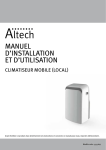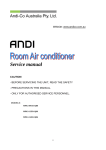Download Magnavox P-08PE Owner`s manual
Transcript
AIR CONDITIONER REMOTE CONTROL MANUAL For any service needs, call 1-855-368-8606 MAGNAVOX and SMART. VERY SMART are registered trademarks of Koninklijke Philips N.V. and are used under license from Koninklijke Philips N.V. Thank you for purchasing our air conditioner. Please read this owner's manual carefully before using your air conditioner. Using the Remote Control CONTENTS Proximity of remote control and unit. Using the Remote Control ............................................................ 2 Remote Control Technical Specifications.................................... 3 Button Functionality.................. .................................................... 4 Use the remote control within a distance of 26 feet from the unit, pointing it towards the receiver. Button pushes are confirmed with beeps. 26 ft. SET AUTO CO OL DRY HEAT TEM PERA TUR E( Reading the LCD Display .............................................................. 6 C) FAN HIG H ME D LOW TEM P MO DE ON /OF F SW ING ECON OM Y ION RES FOL LOW ME ET LOC K TIM ER TIM ER LED DIS PLA Y TU FAN SPE ED ON OFF RBO Remote Control Button Instructions ........................................... 7 AUTO Mode..................................................................................... 7 COOLING/HEATING/FAN Mode..................................................... 7 DEHUMIDIFIER Mode .................................................................... 8 SWING Mode................................................................................... 8 TIMER Mode.................................................................................... 9 ECONOMY Mode............................................................................. 12 CAUTION The air conditioner will not operate if curtains, doors or other materials block the signals from the remote control to the indoor unit. Prevent any liquid from going into the remote control. Do not expose the remote control to direct sunlight or heat. If the infrared signal receiver on the indoor unit is exposed to direct sunlight, the air conditioner may not function properly. Use curtains to prevent the sunlight from falling on the receiver. If other electrical appliances react to the remote control, either move these appliances or consult your local dealer. Replacing batteries The remote control is powered by two AAA batteries housed in the rear cover. (1) Remove the cover by pressing and sliding out. (2) Remove the old batteries and insert the new batteries,placing the(+) and (-) ends correctly. (3) Reattach the cover by sliding it back into position. . 1 NOTE: When the batteries are removed, the remote control resets all programming. The remote control must be reprogrammed again. 2 Button Functionality CAUTION Do not mix old and new batteries or batteries of a different type. Do not leave the batteries in the remote control if it is not going to be used for 2 or 3 months. Dispose of the old batteries in the designated containers found in sales outlets. TEMP MODE 3 Remote Control Technical Specifications Model SWING Rated Voltage 3.0V (Two AAA batteries) Lowest Voltage of CPU Emitting Signal 2.0V Signal Receiving Range 26.2 ft.~36 ft. Environment -5 C~ 60 C( -41 F~140 F ) Remote Control Features 2 6 7 ON/OFF FAN SPEED ECONOMY TIMER ON 8 9 10 11 12 TIMER OFF RESET LOCK 5 RG51B25/(C)E, RG51B26/(C)EU;RG51B27/(C)E This button decreases the temperature setting in 1 degree increments down to 17 o C(62 F). FAN HIGH MED LOW 1 4 RG51B1/(C)EU, RG51B14/(C)E,RG51B31/(C)E RG51B/(C)EU, RG51B16/(C)E,RG51B31/(C)EU RG51B17/(C)EU, RG51B18/(C)E,RG51B32/(C)EU RG51B19/(C)E-M, RG51B20/(C)E,RG51B30/(C)EU LED DISPLAY Model: RG51B14/(C)E, RG51B16/(C)E, RG51B18/(C)E, RG51B19/(C)E-M, RG51B20/(C)E RG51B31/(C)E. NOTE: RG51B16/(C)E ,RG51B18/(C)E models have no SWING feature; RG51B18/(C)E ,RG51B19/(C)E-M, RG51B20/(C)E models do not have LED DISPLAY. RG51B19/(C)E-M model does not have MED FAN. RG51B31/(C)E model ECONOMY button instead of SLEEP button. SET TEMPERATURE( C) TEMP 1 3 2. 24 hour Timer function 3. Indoor Setting Temperature Range : 17 C~30 C(62 F~88 F). O O 4. Fully functional LCD (Liquid Crystal Display) NOTE: Illustrations in this manual are for explanation purpose only. Your remote control may slightly differ. 3 4 14 5 MODE SWING ION ON/OFF FAN SPEED ECONOMY RESET LOCK TIMER ON TIMER OFF LED DISPLAY Model: RG51B25/(C)E; RG51B27/(C)E. 2 TEMP UP Button This button increases the indoor temperature setting in 1 degree increments up to 30oC(88 F). 3 MODE Button Push the MODE button to try cycle through the following models in sequence. AUTO COOL DRY HEAT FAN NOTE: Heat mode is for Cooling & Heating models only. 4 SWING Button(on some models) Used to stop or start louver movement and set the desired up/down airflow direction. 5 RESET Button The recessed RESET button resets all of the current settings to the initial factory settings. 6 ON/OFF Button This button starts the air conditioner and stops when the button is pressed again. 7 FAN SPEED Button Used to select the fan speed in four steps: Auto Low Med High Some models do not have Medium FAN Speed. FAN HIGH MED LOW AUTO COOL DRY HEAT 1. Operating Mode: AUTO, COOL, DRY, HEAT(HEAT mode not available on Cooling-only model) and FAN. 1 TEMP DOWN Button SET TEMPERATURE( C) AUTO COOL DRY HEAT 8 TIMER ON Button 2 6 7 8 9 10 11 12 NOTE: RG51B25/(C)E model has no SWING feature. Press this button to activate the Auto-on TIMER setting. Each press will increase the time by half hour increments, up to 10 hours, then at 1 hour increments up to 24 hours. To cancel the Auto-on TIMER setting, just press the button until the display shows 0.0. 9 ECONOMY(SLEEP) Button Select this function for bedtime. It maintains the most comfortable temperature and saves energy. This function is available on COOL, HEAT or AUTO mode only. 4 Reading the LCD Display B FAN HIGH MED LOW AUTO COOL DRY HEAT Press this button to set the Auto-off time setting. Each press will increase the time setting by half hour increments, up to 10 hours, then at 1 hour increments up to 24 hours. To cancel the Auto-off time setting, just press the button until the display shows 0.0. ON/OFF FAN SPEED SWING ECONOMY TIMER ON RESET LOCK FOLLOW ME TIMER OFF SET TEMPERATURE( F) The FOLLOW ME function is not available in DRY and FAN mode. Change the mode or turn off the unit to cancel the FOLLOW ME function automatically. FAN HIGH MED LOW AUTO COOL DRY HEAT TEMP MODE ON/OFF FAN SPEED SWING SLEEP TEMP SENSING This input indicator will light when remote control transmits signals to the indoor unit. Temp./Timer display 14 ION Button TIMER ON TIMER OFF The temperature setting (from 17OC(62O F) to 30OC(88OF)) or timer setting (0~24h) will be displayed here. In FAN mode, the display will not show. Press this recessed button to lock all current settings, and the functions will be locked. Use the LOCK mode when you want to prevent settings from being changed accidentally. Press the LOCK button again to cancel the LOCK function. A LOCK symbol will appear on the remote control display when the LOCK function is activated. NOTE: RG51B/(C)EU models have do not have SWING and FOLLOW ME 12 LED Display Button Press this button to clear the display on the buttons ;RG51B1/(C)EU models indoor unit, press it again to light the display . have no FOLLOW ME button; NOTE: RG51B18/(C)E ,RG51B19/(C)E-M, RG51B30/(C)EU models do not have RG51B20/(C)E models do not have this feature. SWING ,FOLLOW ME buttons and MEDMED FAN,and SLEEP button 13 FOLLOW ME/TEMP SENSING Button instead of ECONOMY button; Press this button to initiate FOLLOW ME function. RG51B32/(C)EU models do not have When the FOLLOW ME function is activated, the FOLLOW ME button and MED FAN temperature where the remote control is located will and SLEEP button instead of show. The remote control will send this symbol to the ECONOMY button;RG51B31/(C)EU air conditioner every 3 minutes interval until press models have on FOLLOW ME button. . the FOLLOW ME button again. RESET LOCK Transmission Input Indicator 11 LOCK Button LED DISPLAY Model: RG51B1/(C)EU, RG51B/(C)EU, RG51B26/(C)EU, RG51B30/(C)EU, RG51B32/(C)EU, RG51B31/(C)EU. ION Points to the current selected mode. The modes displayed are AUTO, COOL, DRY, HEAT (cooling & heating models only) and FAN. 10 TIMER OFF Button TEMP MODE MODE display presses NOTE: Any button unit is run will cancel SLEEP mode. SET TEMPERATURE( F) 9 This button activates the ion generator which helps to remove pollen and impurities in the air. LED DISPLAY 13 ON/OFF display This indicator will indicate that the air conditioner is activated and running. SET TEMPERATURE MODE display(FAN mode) FAN SPEED display TIMER ON OFF Arrows point to the selected fan speed: AUTO, HIGH, MED, and LOW. In AUTO or DRY mode, the display will not show. NOTE: RG51B19/(C)E-M model does not have MED FAN speed. FOLLOW ME display This symbol indicates that the FOLLOW ME mode is active. TIMER display This indicates that the TIMER mode is activated. It will show TIMER ON, TIMER OFF, or TIMER ON/OFF to show which TIMER function is currently active. LOCK Indicator The LOCK symbol shows that the LOCK mode has been enabled. Push the LOCK button again to clear the display. 14 Model: RG51B17/(C)EU 5 6 Remote Control Button Instructions SET TEMPERATURE( C) AUTO Mode FAN HIGH MED LOW AUTO COOL DRY HEAT TEMP 2 ON/OFF FAN SPEED MODE 1 SWING ECONOMY RESET LOCK DEHUMIDIFIER Mode 3 TIMER ON TIMER OFF LED DISPLAY Ensure the unit is plugged in and power is running. The OPERATION indicator on the display panel of the indoor unit illuminates. 1. Press the MODE button to select AUTO. 2. Press the TEMP button to set the desired temperature. The temperature can be set within a range of 17 C(62 F)~ 30 C in one degree increments. 3. Press the ON/OFF button to start the air conditioner. 1. Press the MODE button to select DRY mode. SET TEMPERATURE( C) FAN HIGH MED LOW AUTO COOL DRY HEAT TEMP 2 ON/OFF FAN SPEED MODE 1 SWING TIMER ON ECONOMY NOTE LED DISPLAY In the Dehumidifying mode, you can not switch the fan speed. The fan speed will be controlled automatically and cannot be changed. NOTE 2. In AUTO mode, you cannot switch the fan speed, as it is being automatically controlled. 3. Change the mode to cancel AUTO mode. FAN HIGH MED LOW TEMP 2 1 MODE SWING ON/OFF FAN SPEED ECONOMY RESET LOCK TIMER ON TIMER OFF LED DISPLAY SWING Mode(on some models) SET TEMPERATURE( C) COOLING/HEATING/FAN Mode SET TEMPERATURE( C) 4 3 1. Press the MODE button to select COOL, HEAT, (cooling & heating models only) or FAN mode. 2. Press the TEMP button to set the desired temperature. The temperature can be set within a range of 17 C(62 F)~ 30 C by one degree increments. 3. Press the FAN SPEED button to select the fan speed in four steps- Auto, Low, Med,or High. 4. Press the ON/OFF button to start the air conditioner. NOTE In the FAN mode, the set temperature and ability to control the temperature is disabled as only the fan is running. In this case, only step 1, 3 and 4 may be performed. 7 3. Press the ON/OFF button to start the air conditioner. TIMER OFF RESET LOCK 1. In AUTO mode, the air conditioner will determine which mode to run depending on the difference between the actual ambient room temperature and the set temperature on the remote control. AUTO COOL DRY HEAT 3 2. Press the TEMP button to set the desired temperature. The temperature can be set within a range of 17 C(62 F)~ 30 C in one degree increments. FAN HIGH MED LOW AUTO COOL DRY HEAT TEMP MODE 1 SWING ON/OFF FAN SPEED ECONOMY RESET LOCK TIMER ON TIMER OFF LED DISPLAY Use the SWING button to adjust the Up/Down airflow direction . 1. When press the button once and quickly, the air flow direction setting feature of the louver is activated. The moving angle of the louver is 6o for each press. Keep pressing the button to move the louver to the desired position. NOTE:On some models this initiates the Auto swing feature only. 2. By pressing and holding down the SWING button for 2 seconds, the auto swing feature of the louver is activated. The horizontal louver would swing up/down automatically. Press it again to stop. 8 IMPORTANT Timer operation To set the Auto-on time. 1. Press the TIMER ON button. The remote control shows the previous Auto-on setting time and the symbol "h" on the LCD display. SET TEMPERATURE( C) AUTO COOL DRY HEAT FAN HIGH MED LOW TIMER ON 2. Push the TIMER ON button again to set desired Auto-on time. Each time you press the button, the time increases in 30 minutes increments, up to 10 hours, then at 1 hour increments up to 24 hours. TEMP MODE SWING ON/OFF FAN SPEED ECONOMY TIMER ON RESET LOCK TIMER OFF LED DISPLAY The effective operation time set by the remote control for the timer function is limited to the following settings: 0.5, 1.0, 1.5, 2.0, 2.5, 3.0, 3.5, 4.0, 4.5, 5.0, 5.5, 6.0, 6.5, 7.0, 7.5, 8.0, 8.5, 9.0, 9.5, 10, 11, 12, 13, 14, 15,16,17, 18, 19, 20, 21, 22, 23 and 24. 1 2 Example of Timer setting h TIMER ON 3. After setting the TIMER ON ,there will be a slight delay before the remote control transmits the signal to the air conditioner. Then, after approximately 2 seconds, the symbol "h" will disappear and the set temperature will show on the LCD display. Start Off Set To set the Auto-off time. 1. Press the TIMER OFF button. The remote control shows the previous Auto-off setting time and the symbol "h" on the LCD display. 2. Push the TIMER OFF button again to set desired Auto-off time. Each time you press the button, the time increases in 30 minutes increments, up to 10 hours, then at 1 hour increments up to 24 hours. TIMER ON (Auto-on Operation) The TIMER ON feature is useful when you want the unit to turn on automatically. The air conditioner will automatically start operating at the set time. 6 hours later Example: To start the air conditioner in 6 hours. 1. Press the TIMER ON button, the last setting of starting operation time and the symbol "h" will show on the display. 2. Press the TIMER ON button to display "6:0h" on the TIMER ON display of the remote control. 3. Wait for about 3 seconds and the digital display area will show the temperature again. This shows that the function is activated. 3. After setting the TIMER OFF, there will be a slight delay before the remote control transmits the signal to the air conditioner. Then, after approximately 2 seconds, the symbol "h" will disappear and the set temperature will show on the LCD display. 9 10 TIMER OFF (Auto-off Operation) The TIMER OFF feature is useful when you want the unit to turn off automatically at the specified period. The air conditioner will stop automatically at the set time. h TIMER OFF Example: To stop the air conditioner in 10 hours. Stop On Set h TIMER ON OFF 1. Press the TIMER OFF button, the previous setting will show in the display. 10 hours later 2. Press the TIMER OFF button until "10h" shows on the display of the remote control. Start Stop Off Set 2 hours later after setting 5 hours later after setting 3. Wait for about 3 seconds and the digital display area will show the temperature again. Now the function is activated. TIMER ON TIMER OFF (Off Start Stop operation) This feature is useful when you want to automatically start the air conditioner and stop it at a set time. Example: To start the air conditioner for 2 hours, and stop it 5 hours after setting. 1. Press the TIMER ON button. 2. Press the TIMER ON button again to display 2.0h on the TIMER ON display. 3. Press the TIMER OFF button. 4. Press the TIMER OFF button again to display 5.0h on the TIMER OFF display . 5. Wait for the remote control to display the current temperature. ! CAUTION The TIMER will activate whichever (TIMER ON/OFF) is function set to go first. COMBINED TIMER (Setting the ON and OFF timers together) h TIMER OFF TIMER ON (On Stop Start operation) Interrupt the air conditioner operation for a duration and have it start again at a set time. TIMER ON OFF ECONOMY(SLEEP) operation SET TEMPERATURE( C) TEMP MODE Start On Set Stop 2 hours later after setting 10 hours later after setting Example: To stop the air conditioner 2 hours after setting and start it again 10 hours after setting. 1. Press the TIMER OFF button. 2. Press the TIMER OFF button again to display 2.0h on the TIMER OFF display. 3. Press the TIMER ON button. 4. Press the TIMER ON button again to display 10h on the TIMER ON display . 5. Wait for the remote control to display the current temperature. 11 When you press the ECONOMY button, the the set temperature will increase or decrease depending on Cooling or Heating mode, the set temperature will change by one degree every 30 minutes to save energy. This mode will continue for 6 or 7 hours until it returns to normal operation. FAN HIGH MED LOW AUTO COOL DRY HEAT SWING ON/OFF FAN SPEED ECONOMY RESET LOCK TIMER ON TIMER OFF LED DISPLAY 1 (NOTE: On some models, the temperature will change every 2 hours and continue for 5 hours) NOTE: The ECONOMY/SLEEP function is only available in COOL, HEAT, or AUTO mode. 12