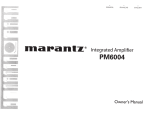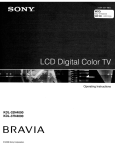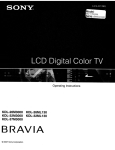Download Yamaha BD-S1065BL - Blu-Ray Disc Player Owner`s manual
Transcript
_YAMAHA
BLU-RAY DISC PLAYER
LECTEUR DE BLU-RAY DISC
80-51065
OWNER'S MANUAL
MODE D'EMPLOI
MANUAL DE INSTRUCCIONES
OVAMAHA
II
11---·
-
~
I
~
I--
0-
10 @H@ C0 0
I
~
---
I
I
BDt"'1
~
{LIVE
B.lu-r,;,gD/sc......
TloA
~
BONUS VIEW
I
nun
III
r.!1C-.:f
lUJO~@
::;;;;
V IDE 0
0__
A)
£'=::.
J
ava
POW£R£O
t!~m!" x.v.Color L\VCHD
1M
~I~?~~~
III DOLBY:
TRUE(:I!:
I
~ dts-HD
Malii' Alldio IEuenti81
IMPORTANT SAFETY INSTRUCTIONS
Read lhese operating instructions carefuJly before lL~ing the unit. Follow lhe safety instructions on the unit and the applicable safety
Instnlction~ listed below. Keep these openlting instructions handy for future reference.
1
2
3
4
5
6
7
8
9
Read these instructions.
Keep these instruction~.
Heed all warnings.
Follow all Inslruction.~.
Do not use this apparatus near water.
Clean only with dry clOlh.
Do not block any venlilation openings. Insl.all in accordance
with the manufacturer's in\tructions.
Do not install near any heat sourees s-uch as radiators. heat
registeffi, sloves, or other apparatus (including amplifiers)
that produce heal.
Do not defeat lhe safety purpose of the polariz.ed or
grounding-type plug. A polariz.ed plug has two blade.... with
one wider than the other. A grounding-type plug has two
blades and a third grounding pnlng. The wide blade or lhe
third prong lU'C pnwided for your safety.lfthe provided
plug docs not tit into your outlet, consult an electrician for
replacement of the obsoletc outlet.
10
U
1.2
1.3
1.4
Protct.1: the power cord from being walked (m or pinched
particulnrly at plugli, convenience receptacles. and U\C poinl
where they eA it from the apparatus.
Only use attachments/accessorics specified by the
manufacturer.
Use only with U\C can. stnnd. tripod, bracket,
or table specitied by the manufacturer. or sold
with the apparatus. When a cart is used. use
cnullon when moving the carl1appaT"dtus
combinall(m to avoid injury from tip-over.
Unplug this appamtus during lightning stormli
or when unused for long periodli of time.
Refer all servicing 10 qualified service personnel. Sel'\'icing
is required when the apparatus has been damagcd in any
way. such a.~ power-s-upply cord or plug is damaged, liquid
ha.... bccn spilled or objccts have fallen Into the apparatus,
the apparatus has been eAposed to rain or moislure. docs not
0pCT"dte nonnally. or has been dropped.
(I
WARNING:
CAUTION
TO RHHJCE TIm RISK OFFIRK ELECTRIC SHOCK OR
PRODUCT OAMA<a:,
Danger of eApklSion if1>atlery is ioc<ll'reCtly replaced. Replace only
with the same or equi \"alent type.
• DO NOT EXPOSE THIS APPARATUS TO RAIN,
MOISTURE, I>RIPI'ING OR SPLASHING AND
THAT NO OllJECTS FILLEI> WITH LIQUIDS,
StiCH AS VASES, SHALLIlE PLACEI> ON THE
AI'PARATlTS.
• (JSE ONLY THERECOj\IMKNDEI>
ACCESSORIES.
• DO NOT REMOVE Tin: COVER (OR UACK);
THERE ARE NO l1SI~R SERVICEAIlLE PARTS
INSIIlE. REFER SERVICING TO QtIAUFIKD
SERVICE PERSONNEL
CAUTION!
1>0 NOT INSTALL OR PLACE THIS UNIT IN A
nOOKCASI':, nUlLT·lN C,\8INET OR IN A.NOnmR
CONI'INEI> SPACE.
ENSURE nn': UNIT IS WELl. VENTIlATEI>. TO
I'REVI':NT RISK 01' ELECTRIC SHOCK OR .FIRE
H.U,;\RD miE TO OVERHI,,\TING, I':NSURE THAT
Cl'R1AINS AND ANV OTIU:R MATERIALS UO NOT
0I4STRLCT nm VENTII.'\nON VENTS.
The
ouUet shJIll be insUllled near the equipment and easily
mains plug of the power supply cord shall remain
readily operable.
To crnnplel.ely disconnect lhis apparallL~ from the AC Mains.
disconnect the power supply cord plug from AC receptacle.
SOCKeI
acce.~sible. The
CAUTION: TO REDUCE THE RISK OF ELECTRIC
SHOCK, 00 NOT REMOVE SCREWS.
NO USER-SERVICEABLE PARTS INSIDE.
REFER SERVICING TO QUAl.IRED
SERVICE PERSONNEL
The lightning 11a.~h with arrowhead symbol.
within an C;.'quilateral triangle, is intended to alert
the user to the presence of un insulated "dangerous
voltage" within the product's enclosure that may
be of sufficient magnitude to constitute a risk of
electric shock toO persons.
CAUTION!
THIS PRODUCT LTILlZI':S ,\ LASI':R.
liSE: <)If CONTROU; OR AD.lliSTl\n:NTS OR
PI':RI"ORMANCI': OF I'ROCEI)FRI'~'" UHlER THAN
THOSt': sl't:cnu:n HEREIN ;'viAV RES1Tf IN
I","ZAROOlTS R,\UL\1l0N K'XPOSlIRI':.
1>0 NOT OPEN COVERS AND DO NOT REPAIR
'iO(TRSt':I.F.
REI"I':R SI~RVICING TO Ql'ALIHEI> I'I':RSONNI~I._
Caution-i En
The exclamation point within an equilateral
triangle is intended to alert the user to the presence
uf important operating and maintenance
(serYicing) instrul1:ions in the literature
accompanying the appliance.
FCC INFORMATION (for US customers)
IMPORTANT NOTICE: DO NOT MODIFY THIS
UNIT!
This produCl when in'ltalled us indicated in the inslIUt:tiolls
contained in this manual, meeL~ FCC requirements.
Moditicatitms not expres.'lIy approved by Yiullaha may void
your authority. granted by the FCC, to use the produl,,'1:..
2 IMPORTANT: When connct.1.ing this product to accessories
andlor another product use only high quality shieWed cables.
C.ablcls supplied with this pmduct MUST be ust-xi Follow
all installation instruction'l. Failure to follow jnstructions
could void your FCC authorization to use this product in the
USA.
3 NOTE: This product has been tested and found to comply
with the requirements lislt-'<! in FCC Regulations,F-Jrt 151br
Class "B" digital devices. Compliance with these
requirements provides a rellsonable level lyf a'lsurance that
your use of this product in a residentiaJ environment will not
result in harmful interference with other elct.1.TOnic devices.
This t-'quipment gener.ueslu.'lt.'S radio frequencie.'l and, if not
installed and used according to the instruction'l found in the
U.'lefS manual. may cause interference harmful to the
operatitm of other electronic devices.
Compliance with FCC regulatitms docs not b'Uarantee that
interference will not occur in all instalJarilms. If this pmduct
is found to be the source of interference, which can be
detennjned by lUrning the unit "OFF' and "ON". please lry
to eliminate the pmblem by using one of the following
measures:
Relocate either this product or the device that is being
affct.'1cd by the interference.
Utilize power outlets that are on dilTerent branch (circuit
breaker or fuse) circuits or install AC line I1llerls.
In the ca'le of radio or TV inlerft-,,-ence, relocatclreorient the
antenna. If the antenna lead-in is 3(XJ ohm ribbon lead,
change the lead-in to couxialtype cable.
If these corrective tTIea'lures do not produce satisfactory
re,l,ults, please contact the local rt-'tailer authorized to
distribute this type of product. If you can not locate the
appropriate retailer. please contact Yamaha Ekx.1.TOnics
Corp.• U.S.A. 6660 Onmgethorpe Ave., Buena Park. CA
90620.
The above statements apply ONLY to those produCL'\
distributed by Yamaha Corporation of America or its
subsjdiurie.'l.
COMPLIANCE INFORMATION STATEMENT (DECLARATION OF CONFORMITY PROCEDURE)
.Responsible Party:
Address:
Yamaha Electronics Qlrp<lr.ltion. U.S.A.
6660 Orongethorpe Avenue
Buena Pari", CA 90620
Telephone:
714-5~910.'l
1-800-492·6242 (toll frcc)
Fax.:
714-228-3390
Type of Equipment: .Blu-ray Disc Player
Model Name:
BD-SI065
• This device complies with Part 15 of l.he FCC Rules.
• Operdtitm if; subject to the following conditions:
- This device may not cause hannful interference.
- This device must acceptllI1Y interference received including
interl'crence that may cause undesired operation.
See the "Tmubleshooting" sccti(m at the end of this manual if
interference to radio reception is suspected.
We Want You Listening For A Lifetime
Yamaha and the Electronic Industrie.'l Association's Consumer Electronics Group want you to get the most out of
your equipment by playing it at a sale level. One that lets the sound come through loud and clear without annoying
blaring or distortion - and. most importantly, without affecting your sensitive hearing.
Since hearing damage from loud sounds is often undetectable until it is too late. Yamaha and the Electronic
Industries Association's Consumer Ek-ctronics Group recommend you to avoid prolonged exposure from excessive
volume levels.
IMPORTANT
Please record the serial number of Ihis ullit in the space
below.
MODEL:
Serial No.:
The seriaillumber is Incnled on the rear of the unit
Relain this Owner's Manual in a sale place for future
rofercllce.
Caution-ii En
CAUTION: READ THIS BEFORE OPERATING YOUR UNIT.
1
To assure the fine.\1 performance. plea.'ie read this manual
carefully. Keep it in a safe place for future reference.
2 Install this sound system in a well ventilated. cool, dry, clean
place-away from direct sunlight. heat source... vibrntion. d\L\1,
moisture. and/or cold. For proper ventilation, allow the
following minimum clearances.
Top: 10 '.:m (3.718 in)
Rcar: 10 cm (3·7/8 in)
Side: 10 cm (3·7/8 in)
3 Locate this unit away from other electrical appliances,
motors, or transformers to avoid humming sound...
4 Do not exposc this unit to sudden temperature chwlges from
cold to bot. and do not locate this unit in un environment with
high humidity (i.e. a room with a humiditier) to prevent
condensation inside this unit, which may cause an electrical
shock, fire. damage to this unit, and/or personal injury.
S Avoid installing this unit where foreign object may fall onto
this unit and/or this unit may be exposed to liquid dripping or
splnshing. On the top of this unit. do not place:
- Other componenL.,. as they may cause damage and/or
discoloration on the surface of this unit.
- Burning objects (i.e. candles), as they may cause fire,
damage to this unit, and/or personal injury.
- Containers with liquid in them, as they mllY fall llnd
liquid may cause electrical shock to the user and/or
damage to this unit.
6
Do not. cover this unit with a newspaper. tablecloth. cunain.
etc. in order not to obstruct hcut rddiation. If the temperdture
inside this unit rises, it may cause fire, damage to this unit.
and/or personal injury.
7 Do not plug in this unit to a wall oudel until all connections
arc complete.
S Do not operdte dlis unit upside-down. II may overheat,
possibly causing dwnage.
9 Do not use force on switches, knobs and/or cords.
10 When disconnecting the power cord from the wall outlet.
grasp ilie plug; do not pull the cord.
11 Do not c1cun this unit with chemical solvents; this mighl
damage the finish. Use a clean. dry c1oili.
12 To prevent damage by lightning, keep the power cord
disconnected from a wall outlet or this unit during a lightning
storm.
13 Do not attempt 10 modify or t1x this unit. Contact qualit1ed
Yamaha service pccsonnel when any service is needed. The
cabinet should never be opened for any reason....
14 When nOI planning to usc dlis unit for long periods of time
(i.e. vacation). disconnect the AC power plug from the wall
outlet.
15 .Be sure to rcud the ''Troubleshooting'' section on C{Jmmon
operating emJrs before concluding that this unit is faulty.
16 Before moving iliis unit press <!> to set this unit to the
stwulby mode, and disconnect ilie AC power plug from Ihe
wall oude!.
17 Condensation will form when the surrounding temperature
changes suddenly. Disconncct the power cable from the
outlet, then leave this unit alone.
Caution-iii En
18 When using iliis unit for a long time, iliis unit may become
warm. Turn the power off. then Ienve this unit alone for
cooling.
19 Installlhis unit ncar the AC outlet and where the AC power
plug can be reached ea.,ily.
20 The batteries shall not be exposed to excessive heat such as
sunshi nco tire or the like.
This unit is not disconnected from the AC power source
as long as it is connected to the wall outlet, even if this
unit it<;elf is tumed off by C,). This state is called the
standby mode. In this state, this unit is designed to
consume a very small quantity of power.
WARNING
TO REDUCE niE RISK OF FIRE OR ELEC'IRIC
SHOCK, DO N(IT EXPOSE THIS UNIT TO RAIN OR
MOISTURE.
The laser component in this product is capable of
emitting n\{liatioll exceeding the limit for Cla"s l.
FOR CANADIAN CUSTOMERS
To prevent dechic shock.. match wide blade of plug to
wide slot and fully insert.
This Class B digital apparatus complies with Canadian
ICT:...'l·IXn.
-------------------·--r:i]··-·-
IMlli~ ~ I
CLASS 1 LASER PRODUCT
LASER KLASSE 1 PRODUKT
LUOKAN 1 LASERLAITE
KLASS 1 LASER APPARAT
PRODUIT LASER DE CLASSE 1
Contents
1. INTRODUCTION
2
About Discs
Types of Discs that Can Be Used with This Player
Disc... that Cannot Be Used with This Player
Disc Precaution'
2
3
4
Getting Started
5
5
5
5
Supplied accc-\...ories
The lcon., Used in TIlL.. Operation ManuaL
Copyright
Controls and Functions
Fmnt panel
Rear panel
Remole Control
6
6
6
7
,
2. CONNECTION
Introduction to Connections
Video/audio lerm inal on Ihis Player
Video jacks 0I1lhis Player (Connecl G),
Audio terminals/jacks on thi., l'layer
(Coo nect
or @)
Bmadband [nternetconneclion
USB device C(Jnnection
8
8
8
®, or @)
CD. ®.
9
Connecling 10 the HDMI Terminal
9
Video Connections........................................... 10
lO
1J
Connecting 10 lhe Component Jack!l
Connecling 10 the S Video or Video Jack.
Audio Connections
12
Connecting 10 lhe Digital Audio IackITerminal...
Connecting 10 lhe Audio Jacks
J2
13
14
Broadband Internet Connection
Connecling 10 the NETWORK terminal and USB BD
STORAGP1SERVICE teoninal
J4
other Connections
15
15
15
Connecling 10 the REMOTE CONlROL jacks.
Connecting the power coole
BDIDVD/CD Playback
Loading a Disc
Basic playback opemtion
Repeat.Playback
Usi ng BD/DVD Mcnu.,
Using DVD-R/-RW Menu
Using lhe Audio CD Playback Menu
Enjoying HONUSVIEW or BD-L1VE
Function Control Screen
Displaying the dL'iC inlbrmation
28
2
28
28
28
28
3·'·
, .
4. SETTINGS
settings
Common operatiom;
Audio Video SeUings
Speaker Settings
Quick Slart
Auto Power Off
HDMI Control.
Playback Setting
Version
Syslem Reset
Communication Setup
USB Memory Management
Snll.wllfC Update
29
29
30
32
33
33
33
33
34
4;
34
34
36
37
5. ADDITIONAL INFORMAliON
Troubleshooting
Power
Basic Operation
Disc Playback
Piclllre
Sound
Nelwort
:
Other
Messages Relating to BD diS" and DVD di.'iC
Glossary
Specifications
General
Audio Ped:ormance
Input/Output
39
39
39
39
39
40
40
41
41
42
43
43
43
43
(at the end of this manual)
Information abont soflware
3. DISC PLAYBACK
Loading the Batleries in the Remote Conlrol
Turning lhe .Power On
Indicators on lhe fnJnl panel display
Selling the on-screen display language
Updating the 60Uware of Ihis unit
Selling the audio output
Preparing for BD-L1VE
Activaling the S(.."Condary Audio
Controlling the Blu-ray disc player ulii ng the
contml funClion
Playing back sHU images in sequence
Playing back. still images in a selected folder
Playing back Slide Show
Setting slide show spoodlrepeat playback
8
8
8
HOMI Connection
Before starting Playback
I
JPEG File Playback
1
16
16
16
16
17
17
18
18
18
HDMrr~
18
20
20
20
21
22
22
24
24
25
27
1 En
•
About Discs
•
Types of Discs that Can Be Used
with This Player
- The following discs can be played back in this
Player. Do not use an 8 cm (3") to 12 cm (5")
adapter.
- Use discs that confonn to compatible standards as
indicated by the presence of olliciallogos on the
disc label. Plllyback of discs not complying with
these standards is not guaranteed. In addition, the
image quality or sound quality is not guaranteed
even if the discs can be played back.
DI8CType
Recording
Fonnat
HDvideo
--
HD-REDL
HD-RDL
ODMVfonlUlI
DVD Video
DVD+RWI
DVD+R
DVD+RDL
DVD-RDL
Contents
V idc(l formal
Audio + Video
(Movie)
12cmCn
8 cm (3")
VideolVRI
AVCHD
formal
(JinaJil.ed disc
only)
Audio + Vide<l
(Movie)
12 em (S")
8 crn (3")
AndioCD']
Audio CD
(CD-DA)
Audio
CD-RWICD-R
Audio CD
(CD-DA)
Audio
JPEG*2
Slill image
OPEG me)
Asia
DVD-R
Ecm(S")
8 crn (3")
Thi~
PlayeT has been designed on lhe premi~e of playing back
Audio CDs lhal comply with CD (Compa(,'t Disc) standards. CDs
containing 1I signa.! for the purpose of protecting copyrights (copy
IXJntrol signal) may nOI be able 10 be played bllclt with this PllIyer.
*2 Refer to .. Aboul the lPEG fi Ie formal"
Oil
page 3.
Region management Infonnatlon
Model
U.S.A and Canada
South AmeriCli
Europe
2En
Rll'l.~ia
..
J2cm(S")
*I
Model
Australia
Disc Size
Audio + Video
(Movie)
DVD-RWI
Region management Information
SD-Video
Region code "A" (T
"ALL"
lOA
lOa
Ga
Region code "A" or
"ALL"
Region code "u" or
"ALL"
DVD-Vldeo
Region number" I"
or "ALL"
(I) [I)
Region number "4"
or "ALL"
(I) [Il
Region number "2"
or"ALL"
lIJ liJ
SD-Vldeo
Region code "a" or
"ALL"
Ga
Gla
lOa
Region t'ode
;'ALL"
"c" or
Region IXJde "An or
"ALL"
DVD-Vldeo
Region number "4"
or "AIL"
(I)
III
Region number "S"
or "ALL"
III
[I)
Region number "]"
or hALL"
III III
- HD/DVD video players and discs have region codes,
which dictate the regions in which a disc can be
played. For the region codes, refer to "Region
management information'· (p. 2)
- HD/DVD Video operations and functions may be
dilTercnt from the explanations in this manual and
some operations may be prohibited due to disc
manufacturer's settings.
- If a menu screen or operating insimctions are
displayed during playback of a disc, follow the
operating procedure displayed.
- The audio component of a DVD video recorded at 96
kHz (Linear PCM) will be output as 48 kHz audio
during playback.
N~tdJ
- Playback for some of the discs in the left side
column tables may not be possible depending on the
disc.
- "Finalize" refers to a recorder pnK'essing a recorded
disc so that it will play in other DVD players!
recorders as well as this Player. Ouly finalized DVD
discs will play back in this Player. (This Player does
not have a function to finalize discs.)
About Discs
•
Discs that Cannot Be Used with
This Player
The following discs cannot be played back or will not play
back properly on this Player. If such a disc is mistakenly
played back, speaker damage may occur.
eDG, Video CD, Photo CD. CD-ROM, CD-lEXr,
SVCD. SA-CD, PD. CDV, CVD, DVD-RAM, DVDAudio, BD-HE with the cartridge, CD-MP3, CD- WMA
Discs with unusual shapes cannot be
played.
- Discs with unusual shapes (heart-shaped or
hexagonal discs, etc.) cannot be used. The usc of
such discs will cause malti,lllelion.
The following BD/DVD video discs cannot
be played.
- Discs not maleh the region code/number of this
Player ("Region management information", p. 2).
- Discs produced illegally.
- Discs recorded for commercial use.
About the "'PEG file format
JPEG is a type of file format for storing stiU-image files
(photos, iIIustTIltions. clc.). The Player lets you play JPEG
fomlat still-image files.
File fonnats that are not compatible.
- Still images in formats other than JPEG (such as
HFF) cannot be played.
- There may be some files that cannot be played even
if they are in WEG fomlat.
-Progressive JPEG files cannot be played.
-Moving image files and audio liJes as well as Motion
JPEG format files cannot be played, even though
tbey arc TPEG files.
Other files that cannot be played back.
- You may not be able to play some still images which
you have created, touched up, copied or otherwise
edited on your computer.
When using the unit to playa CD-RW/R disc
with stili images stored (recorded).
- With CD-RW/R discs on which still images are
mixed in with music or movies, you will he able to
play only the still images. You may not he able to
play sOllie of these discs at all.
- Multi-session discs cannot be played.
- You may not be able to play some still images you
have processed (rotated or saved by overwriting
other images) using image proccssing software or
some still images you have imported from the
Internet or e-mail.
- The discs which this Player can play back
(recognize) are limited to the following properties:
Contains EXIF fomlatliles
Picture resolution: Between 32x32 and 7680x4320
pixels
Maximum number of folders: 256
Maximum number of liles: 256 per folder
r:ile size: 20MB or less
Z
-i
:J3
o
o
c:
~
oz
Structure of still Images (JPEG) folders
- You can play still inlages UPEG) with this unit by
making folder on disc as shown below. Images
situated on the mot directly cannot he played back.
Root
I----i_
c----.-l
I
_J 01 Foldor
1=-------------t.--..-.. ---.-
OOLjpg
002.jpg
003.jpg
f-----[~-=] 02 Foldor
I
I
----------OO4.jPg
!
. - - - - - 005.jpg
c=:::
You may experience one or more of the
following symptoms when playing files.
- It may take some time to play hIes depending on the
number of folders. number of tiles and volume of
data involved.
- EXIF infomlation will not be displayed. EXIF stand.,
for Exchangeable Image File Format, and is a
standard for storing interchange information in
image files, especially those using WEG
compression. (Refer to http://exif.org for llIore
infomla!ion. )
------------- 254.jpg
L
···--255.jpg
256.jpg
3En
•
About Discs
•
Disc Precautions
Warnings about dew formation
Be Careful of Scratches and Dust
- HD. DVD and CD disl'S are sensitive to dust.
fingerprints and especially scratches. A scratched
disc may not be able to be played back. I-Iand1c discs
with care and store them in a safe place.
Proper Disc Storage
Place the di~c in the center o!" the disc case
and store the case and disc upright
Avoid storing diocs ill locations subject to
direct sunlight close to hC8ling appliancc-~
or in locatiOll~ o!" high humidity.
Do not drop dL<;cs or subject them to
strung vibrAtions or impacts.
Avoid storing diocs ill locations where
there are large arnou filS or dust or
moisture.
Handling Precautions
- If the surface is soiled, wipe gently with a
soft. damp (water only) cloth. When
wiping discs. always lTlove the doth from
the center hole toward the outer edge.
l
~
(91.1
I'
1
•
-
Do not use rel'ord cleaning sprays,
benzene. thinller, static e1eluicity
prevention liquids or any other solvent.
- Do not touch the surface.
-Do not stick paper or adhesive labels to the disc.
- If the playing sud'ace of a disc is soiled or scratched.
the Player may decide that the disc is incompatible
and eject the disc lmy, or it may fail 10 play the disc
correctly. Wipe any dirt olT the playing surface with
a soft cloth.
Cleaning the Pick Up Lens
- Never use commercially available cleaning discs.
The use of Ihese discs can damage the lens.
- Request the nearc·st service center appmved by
Yamaha to clean the lens.
4En
- Condensation may form on pick up lells or disc in
the f()\Iowing conditions:
- Immediately after a heater has been tumed 011.
- In a steamy or very humid room.
- When the Player is suddenly moved fmm a cold
envimnment to a warm one.
When condensation forms:
- It becomes diflicult for the Player to read the signals
on the disc and prevents the Player from operating
properly.
To remove condensation:
- Take out the disc and leave the Player with the
power off until the condensation disappears. Using
the Player when there is condensation lTlay cause
malfunction.
Getting Started
•
Supplied accessories
Make sure the following accessories m:e provided with the
pmdUf.;t.
Batteries (x2)
Remote
control
(MA, R03, UM-4)
Audio pin cable
ii
Ii....
"
...-
Video pin cable
0
188l=J
:§3§~·
.0000
I
Power cable
I
I
i
•
DB
Indicates the functions Ihat can be
performed for BD Video discs.
1:JlltJl
Indicates the functions that can be
perfomled for BD-RE discs.
mm
Indicates the functions that ClIII be
peti'ormcd for BD-R discs.
...
oC
c:
g
~
-Manufactured under liccnse from Dolby
Laboratories. "Dolby" and the double-D symbol are
trademarks of Dolby Laboratories.
- .Manufactured under license under U.S. Patent #'s:
5,451.942; 5,956,674; 5,974,380; 5,978.762;
6,226.616; 6,487,535; 7392,195; 7,272.567;
7,333.929; 7,212,872 & other U.S. and worldwide
patents issued & pending. DTS is a registered
trademark and the DTS logos, Symbol, DTS-HD :Uld
DTS-HD Master Audio IEssential lIre trademarks of
DTS, Jnc. ~1996-2008 DTS, Inc. All Rights
Reserved.
-
The Icons Used in This Operation
Manual
",
- Audio-visual material may consist of (..·opyrighted
works which must not be recorded without the
authority of the owner of the copyright. Refer to
relevant laws in your counlry.
- This pmdu(..'t incorporates (..·opyright protection
technology that is prote(..'ted by U.S. patents and
other intellectual pmperty rights. Use of this
(..·opyright protection technology must be authorized
by Macrovision, and is intended for home and other
limited viewing uses only unless otherwise
authorized by Macmvision. Reverse engineering or
disassembly is prohibited.
-I
J:J
IJ.
I! 0r;;-'1G
"1:;"_
1
Z
Copyright
U.s. Patent Nos. 6,836,549: 6,381,747; 7,050.698;
6,516,132: and 5,583.936
I '~8t>
10
•
Indicates the functions that can be
perfOlmed for DVD Video discs.
'MDijd
Indicates thelimctions that can be
peti'ormcd fi)r DVT)-RW discs.
'i\1Q;JI
Indicates the functions that can be
perfolllled for DVD-R discs.
t4IJIlWu Indicates the functions that can be
performcd for Audio CDs.
IImI
JPEG
Indicates thc fum;tions that can be
perfonllcd for CD-R dis(.."S in JPEC; fimnat.
hllIM
JI'EG
Indicates the functions that can be perfonned
forCD-RW discs in JPEGli.mnaL
---
~::::>. is a tradl'mark.
- "BD-IJVE" logo is a trademark of Bllt-ray Disc
Association.
- "BONUSVlEW" is a tr.u:lemark of Blu-ray Disc
Association.
- ~is n trademark ofDVD FOflnatJu:lgo
Licensing Corporation.
- HDMJ, the HDMIlogo and High-Definition
Multimedia Inlet"fa(..'C nre trademarks or rcgislercd
tmdemarks of HDMI Licensing LLC.
- '<x.. v.Color'· and "x.v.Color" logo are trademar.ks.
- "AVCHD" and the "AVOiD" logo are trademarks
of Panasonic Corpomtion and Sony COrp<w<ltion.
- Java and aJl Java-based trademarks and logos are
trademarks or registered trademarks of Sun
Microsystems, Inc. in the United States and/or other
countries.
- This produ(..'t is licensed under the AVC patent
pOltfolio license and VC-I patent portfolio license
for the personal and non-commerciaJ use of a
("'onsunter to (i) cncode video in compliance with the
AVC Standard and VC-I Standard ("AVCYVC-l
Video") and/or (ii) decode AVCNC-I Video that
was encoded by a cOllsumer engaged in a personal
and lion-commercial activity and/or was obtained
from a video pnwider licensed to pnwide AVClVCI Video. No license is granted or shall be implied fi)r
any other usc. AdditiollaJ infimnation may be
oblained from MPEG LA, LLC.
Sec http://www.mpegla.com.
SEn
I
Controls and Functions
•
Front panel
o YAMAHA
@)
II
I
I
I
00<.
I
GJ@@~0~
I
I
CD
CD 0
@@
(j)
(Power) (p. 20)
-
-
-
-
I
~/~
--
l -=
-
®
® (j)
~
®
IJ
@
(Search forward/Skip forward)
(p.20)
@ QUICK indicator (p. 33)
@ Front panel display (p. 16)
®
o Disc tray (p. 20)
® •• (Pause) (p. 20)
® .... (Eject) (p. 20)
® ~/~ (Search backward/Skip backward)
®•
~
(Play) (p. 20)
(Stop) (p. 20)
(p.20)
•
Rear panel
@
CD
'\
~<Y
~
AC IN "v
r=l
~W
~
~~r~I~(
.
@
®
)~
"
CO.... XI... l
~~ ~
!l~ ,~, - ~
VIDEO
P.
--VIDEO(
J
..
(@j
"'-=HDM1J'
""
-NHWORK- - BOSHlRlGI'-
®®
15)
"
OJ ~
OPTICU
• OIG~"'OIJ'I'
I
CD AC IN (p.
O~
//
-~oTecoNT~-
'-
COll~E"l
ll;XEOlCH
~~®~~( )~
W8WOOFEA
--AUOIOOUT-
@
~
l
@ @
(j) VIDEO (p. 11)
@ AUDIO OUT (MIXED 2CH) (p. 13)
® S VIDEO (p.11)
® DIGITAL OUT (OPTICAL) (p. 12)
o COMPONENT (p. 10)
® NETWORK (p. 14)
® DIGITAL OUT (COAXIAL) (p. 12)
® REMOTE CONTROL (IN/OUT) (p. 15)
@ USB BD STORAGE/SERVICE (p. 14)
@ AUDIO OUT (8ch discrete) (p. 13)
6 En
@ HDMI (p. 9)
'-
I
Controls and Functions
•
Remote Control
@ EXIT (p. 28, 29, 30)
CD------.
®
~
III
G'-+H-~
III
I
DPENlClDSE
i
DIMMER
VlDED-RESET
AUDIO
ANGLE
SUBTITLE
@
III
H
@--+iHc:::Jc;:::Jc::3
fC] G:J [2]1!
@>
POP UP MENU
Jill I
III!
I I ~(BG}IIII
QQ
@--+ff--
(5
Z
@ ENTER (p. 30, 37)
@ POP UP MENU (p. 22)
®
RETURN (p. 21, 24, 26, 28, 29)
@
~
(Play) (p. 20)
@ REPEAT (p. 21, 26)
@~~ ·~·H+.+-IIII-@
@-----;.I~II0
(")
-f
® ~ I ~ (SLOW/SKIP) (p. 20)
® ..... I ~ (SEARCH) (p. 20)
® OFF (p. 21)
1
REPEAT
c
c:
@ AUDIO (p. 26)
~@_-++111H-:
11110
°1111 @
~ etJ ~:-+rr-@)
P;nP
o
@! ANGLE (p. 26)
RETURN
SETUP
-l
::c
@ VIDEO-RESET (p. 30, 31)
®---+::-H(",8~
®
Z
@ SETUP (p. 17, 28, 29)
@ (!) (Power) (p. 16)
~ Illn~~~:----H-f+--@
IIII
®--O
O:-H++--
[LSlDW/sKiP
1
@ ON SCREEN (p. 26)
111
l~~~
1III
(Stop) (p. 20)
@ P in P (p. 25)
I
EXIT
@ •
CH-- @
®-:+-!I~~~
TOP MENU!TITlE LIST
(Pause) (p. 20)
@ STATUS (p. 21,27)
@--+iHE:::JL£:::Jc:::3i--i7+--@
III
® ••
@
OFF
0-+'+111- ®
L
@
ID function
You can change the remote control 10 to prevent
unwanted operation of the other Yamaha player such as
OVO player. If you have changed the remote control 10.
make sure that you select the same 10 for the main unit.
The default selling is 10 I.
CD Remote control setting
To change the 10 from 10 I to 102. press and hold A and 2
simultaneously for 3 seconds.
To change the 10 from 102 to 10 1. press and hold A and 1
simultaneously for 3 seconds.
(g) Main unit setting
eYAMAHA
Press and hold ~/"" and ~/~ on the front panel
simultaneously for 2 seconds while no disc is inserted in
this Player and the disc tray is closed (current 10 is
displayed). Keep pressing and holding the keys for
another 2 seconds to change the 10 between 10 I and 102.
Note
CD Infrared signal transmitter (p. 16)
(g) DIMMER (p. 16)
@ OPEN/CLOSE (p. 20)
(}) SUBTITLE (p. 26)
®
®
Number buttons (p. 26)
- If the remote control is without balleries for a few
minutes or if exhausted balleries remain in the
remote control. the remote control 10 is
automatically set 10 10 I. If you want to use the
remote control in 102 selling. install new balleries
and set the remote control 10 again.
CLEAR (p. 29)
CD A,
B, C, D (p. 23, 24, 28, 35)
I
® TOP MENUITITLE LIST (p. 22, 23)
® Cursor buttons (6 I V I <]/C», ENTER (p. 17,
30)
7
En
Introduction to Connections
This Player is equipped with the terminals/jacks listed below. Find the corresponding terminal/jack on your video/audio
equipment. We recommend that you use the HDMI terminal which provides high quality digital audio and video on a
single connection. If you use the other terminals/jacks. connect the video first. Then connect the audio.
•
Video/audio terminal on this Player
.1.'
1•
•
HDMllerminal
Video jacks on this Player (Connect CD,
Page 9
®, or @)
VIDEO OUT (COMPONENT) jacks
Higher Quality
.
,
C()t,l~Elil
Page 10
c.t
VIDEO OUT (S VIDEO) jack
A.
~
SVIOEO
(]I
VIDEO OUT (VIDEO) jack
Standard Quality
•
Page 11
Page 11
VIDEO
Audio terminals/jacks on this Player (Connect
!.
CD, ®, or @)
DIGITAL OUT (COAXIAL!
OPTICAl) jack/terminal
Page 12
o
AUDIO OUT (lkh discrete) jacks
Page 13
\~\
AUDIO OUT (MIXED 2CH) jacks
Page 13
•
Broadband Internet connection
ETWORK terminal
rtJ
Page 14
~
Page 14
NETWORK
•
USB device connection
USB BD STORAGE/SERVICE
terminal
us.
eoSTOlUlit!
SEill'C~
8 En
HDMI Connection
•
Connecting to the HDMI Terminal
-
2
You can enjoy high quality digital picture and sound through the HOMI terminal.
Firmly connect an HOMI cable (commercially available) to the HOMI terminals <CD and (g)).
See page 38 for information on the audio output formats.
Use HIGH SPEEO HOMI cables that have the HOMI logo (as shown on the cover).
(")
oz
z
m
:::!
(")
Caution!
oz
Be sure to turn off this Player and the equipment before making any connections.
This Player
f'
~
~
~oncONTR~
~
[qA]
us.
NETWORK
8D:'~GEJ
- When using an HOMI output, 7.1 ch
Oigital Output is available.
CDI
To HOMI terminal
~HOMI
~
C
Hint
~
~
I
Hints
- You need to select the "HOM I" in "Settings"
- "Audio Video Settings" - "Video Out
Select" and "HOMI Output" in "Settings""'Audio Video Settings" - "Audio Out" to
output the video/audio signals from the HOMI
terminal. (page 31)
- Refer to the HOMI control function. (Page 18)
Notes
HOMI cable
(commercially available)
(g)1 To HOMI input terminal ~
Projector
- When you connect this Player to an A V
receiver using the HOMI terminal. make sure
that the A V recei ver is connected to a TV
using the HOMI terminal. If the TV is not
equipped with HOMl terminal. connect the
terrninal/jacks of this Player other than the
HOMI terminal to the AV receiver for the
video/audio connections.
- When you connect the Player to a TV with an
HOMI cable, hHOMI Video Out" is set to
"Auto". If you don't get a stable image, select
the desired resolution*.
When you set "HOMI Video Out" to a setting
other than "Auto", you can only select
resolutions that are compatible with the
connected TV.
* Refer to "HOM I Video Out" on page 31
regarding the resolutions of the HOMI video
output.
TV
I
9En
Video Connections
•
Connecting to the Component Jacks
- You can enjoy accurate color reproduction and high quality images through the component jacks.
- Firmly connect a component video cable (commercially available) to the component jacks (CD and (g).
Caution!
Be sure to turn off this Player and the equipment before making any connections.
This Player
Notes
COWl'O!IEMT
~~tl~10©ll~ ~
~0~~0.~~!l~t,~ ~
(Green)
(Blue)
(Red)
- You need to select "Component" in "Settings" "Audio Video Settings" -"Video Out Select" to
output the video signal from the component
jacks. (See page 31.)
- When the priority video output is set to "HOM!"
in "Video Out Select", the video resolution
which is output from the COMPONENT jacks
is the one set in "HDMI Video Out".
- When the output from the COMPONENT jacks
is prioritized, set the priority video output to
"Component".
- If you play back the image via VCR, the image
may deteriorate due to the copy guard function.
- When you watch the program where copyright
is protected, we recommend that the Blu-ray
disc player be connected to LCD TV directly or
via AV receiver.
Component video cable
(commercially available)
;_OMW.... "-.I=~
)K
2 To COMPONENT
(g) input jacks
COMPOHENTIN
~P'~
~P'~
(Green)
'®
Blu-ray Disc
Player
(Blue)
kl.,_,_ _
,~....., , - .
(Green)
AV receiver
~
TV
~
AV receiver
CL
10 En
ol--X--,
=
,if
.
D
~~'6i::~
"
~
Projector
VCR
~~C:I
(Red)
+
+
+
=
TV
t
..._.......J
Video Connections
•
Connecting to the S Video or Video Jack
- Connect either the S-video jack or video jack.
- Firmly connect a S-video cable (commercially available) to the S-video jacks or a video pin cable (supplied) to the
video jacks (CD and @, or @ and @).
Caution!
o
oz
Be sure to turn off this Player and the equipment before making any connections.
This Player
2
z
m
o
This Player
::!
-- i
iJ®©lffij®@l
oz
"'"""'"
"""""'"
~l®©I~I®@li 0@i-=°'---.-----.
~ @i-=@'---.'' ----,
@10®00qe~e
I p~ I @ §J
SIIIWOOFEIl
VIDEO
'----AUOIOOUT-
CD1
S VIDEO
VIOEOOUT
~@~~I~~oo:- ~
OPnCAI.
!llGlTUOIIf
To S VIDEO
@!TOVIDEO
jack
Jack
~
(Yellow)
'-----------'
S-video cable
(commercially available)
Video pin cable (supplied)
To VIDEO
<iJ
To S VIDEO
(Yellow)
@ input jack
input jack
~
~
SVIOEO
(Yellow)
5 VIDEO IN
AV INPUT
VIDEO
V
~o6i::-;;
~
~"~
0
Projector
AV receiver
TV
Notes
- You need to select "Component" in "Settings""Audio Video Settings" -"Video Out Select" to
output the video signal from the S-video/video jack.
(See page 31.)
- If you play back the image via VCR. the image may
deteriorate due to the copy guard function.
- When you watch the program where copyright is
protected. we recommend that the Blu-ray disc
player be connecteclto LCD TV directly or via AV
receIver.
~'
...J
CL
~06i::-;;
o]J ~
~
Projector
AV receiver
TV
r;--~I=~ol-X-~,
~
=
VCR
=
,
~--~
>- ". ~"·D
~
Connect directly
~
Blu-ray Disc
Player
TV
L~·.~,~.", ~
~
-.i
AV receiver
I
11
En
Audio Connections
•
Connecting to the Digital Audio JackfTerminal
- You can connect audio equipment or the TV to the DIGITAL OUT Jack/terminal.
- Firmly connect a digital audio pin cable (commercially available) or optical cable (commercially available) to the
coaxial digital audio jack or optical digital audio terminal (CD and @. or G) and G).
- See page 38 for information on the audio output formats.
Caution!
Be sure to turn off this Player and the equipment before making any connections.
This Player
This Player
[
CD1
To COAXIAL
To OPTICAL
terminal
. k
pc
f3\
~
Digital audio pin cable
(commercially available)
Optical cable
(commercially available)
To COAXIAL
input jack
To OPTICAL
input terminal
@
..
.
COAXIAL.
®
OPTICAL
AV INPUT
DIGITAL AUDIO IN
~·bi::~·
0
~"~
AV receiver
TV
G)
~·6i::-; . ~ 0
~"~
AV receiver
TV
Hints
- When using COAXIAL/OPTICAL output. 5.1 ch Digital Output is available. 7.1 ch Digital Output is not available.
- You need to select '"Digital Output" in "Settings" - "Audio Video Settings" -"Audio Out" to output the audio signal
from the coaxial or optical jack/terminal. (See page 31.)
Note
- 7.1 ch Audio is available via the HDMI terminal or the 8ch discrete audio jacks.
12 En
Audio Connections
•
Connecting to the Audio Jacks
- You can connect audio equipment or the TV to the AUDIO OUT Jacks.
- Firmly connect an audio pin cable (supplied) or audio pin cables (supplied for 2ch and commercially available for
the other 6ch) to the 2ch audio jacks or 8ch discrete audio jacks (G) and ®. or @ and @).
- See page 38 for information on the audio output formats.
Caution!
2
(")
oz
Be sure to turn off this Player and the equipment before making any connections.
z
m
(")
This Player
-
~~~'~~@~!l~~ §!
~Ir§,ila©l~ @00
-
-
,UOIOO,",
-l
This Player
VIDEOOVT
OOGllilM
6
z
iJ~©lil~,e@0<---=0'-'----,
~~®~~le!l~ ~ ~
IIlUDlO our -
VlDf:O OUT
l;l(n.... M
----1-----1-------------
cD
To
AUDIO OUT
(Sch discrete)
jacks
~
;;r
~
(l)
!-
.EO
~
;;r
~
(l)
.EO
~-
~
;;r
~
(l)
.EO
!
Audio pin cables
(supplied for 2ch and
commercially available
for the other 6ch)
®
To
MULTI CH
IN jacks
~
~
;;r
(l)
.EO
!
To MIXED
output jack
~CH
@
Audio pin cable
(supplied)
~
~.
+
COO'ER SUBWOOfEll
~
~
(l)
2:
.EO .§:
2:
~-
(l)
.EO
+ +
+ +
Sl.IRlIOl.ND BACK
SORIW:ll.ICI
~
;;r
!
~
R
L
\.:!J
AUDIO
FRONT
A
'4'
+ +
~~ ~~ ~~ ~~
L
To audio input
jack
(l)
.EO
L
R
~~
(White)~ (White)~ (White)~
AUDIO IN
MULTICH IN
L.-----~V~--------J
§t.~.@-c:J
AV receiver
TV
§t:••~-="~
AV receiver
TV
Hints
- You can connect a subwoofer to the SUBWOOFER jack directly. When you connect TV to this Player directly,
connect an active subwoofer such as Yamaha Active Servo Processing Subwoofer System to this jack.
- You need to select "7.1 ch Audio Output" in "Settings" - "Audio Video Settings" - "Audio Out" to output the audio
signal from the 8ch discrete jacks. (See page 31.)
- You need to select "2ch Audio Output" in "Settings" - "Audio Video Settings" - "Audio Out" to output the audio
signal from the 2ch audio jacks. (See page 31.)
13 En
I
Broadband Internet Connection
•
Connecting to the NETWORK terminal and USB BO STORAGE/SERVICE
terminal
- You can enjoy a variety of contents with interactive functions by connecting to the internet when playing BD-L1VE
compatible discs. Refer to pages 24 and 25 regarding further information on BD-L1VE functions.
- You can connect a USB memory device (2GB or greater and formatted with FAT 32/16) to the USB BD
STORAGE/SERVICE terminal to save the Virtual Package/BD-L1VE data or to update the software of this Player.
- Firmly connect a network cable (commercially available) and a USB memory device (commercially available) to
the NETWORK terminal and USB BD STORAGE/SERVICE terminal (CD and ®, and @).
- Use only an STP (shielded twisted pair) network cable.
- When using the internet, a broadband internet connection as shown below is required.
Caution!
Be sure to turn off this Player and the equipment before making any connections.
This Player
~
L~TtCONT~J
~
~fl~~
i
CD
o
To NETWORK
terminal
Notes
- When using a broadband internet
connection. a contract with an internet
service provider is required. For more
details. contact your nearest internet service
provider.
- Refer to the operation manual of the
equipment you have as the connected
equipment and connection method may
differ depending on your internet
environment.
- Use a network cabletrouter supporting
IOBASE-T/ IOOBASE-TX.
Q
",,'
Internet
t=:2J
Modem
To USB BD
STORAGE/SERVICE
terminal
USB memory device
(commercially available)
Net work cable
(commercially available)
To LAN terminal
~
Hub or
broadband router
tJQ
PC
After connecting
- Perform the communication setting. (Page 34-36)
- Load a BD-L1VE compatible disc and play back the contents. (Page 20-24)
14 En
,----------,
®
@
Other Connections
•
Connecting to the REMOTE
CONTROL jacks
- You can transmit the remote control signals by
connecting to the REMOTE CONTROL (OUT/IN)
jacks.
- Firmly connect 3.5mm mini plug cables
(commercially available) to the REMOTE
CONTROL (OUT/lN) jacks (CD and (g), or @ and
@).
- If your A V receiver is a Yamaha product and has the
capability to transmit SCENE control signals, you
can use the SCENE function.
- You can connect a Yamaha component (such as
DVD player and CD player) corresponds with the
SCENE function to the REMOTE CONTROL
(OUT) jack of this unit.
•
z
- Plug the supplied power cable into the AC IN
terminal on the rear of the Player. Then plug into AC
outlet.
Caution!
Be sure to turn off this Player and the
equipment before making any
connections.
lOUT
...,.
.IN
~ ~ To AC IN "'mln'"
@
L
@
REMOTE CONTR:L
I
J
To AC outlet
~~
~O§]
SVIDEO
p~
Note
OPTICAL
-VtOfOOUT
CD
To REMOTE
CONTROL
(OUTJjack
To REMOTE
CONTROL (IN) @
jack
3.5mm mini plug
cable
(commercially
available)
To remote
control out @
jack
To remote
jack
I
- TO PREVENT RISK OF ELECTRIC SHOCK. DO
NOT TOUCH THE UN-INSULATED PARTS OF
ANY CABLES WHILE THE POWER CABLE IS
CONNECTED.
3.5mm mini plug cable
(commercially available)
@ control in
REMOTE CONTROL IN
REMOTE CONTROL OUT
@
@
I
'-'
I
I
c::J
IR flasher or Yamaha
component
(')
oz
Connecting the power cable
This Player
2
Infrared signal receiver
or Yamaha component
(such as AV receiver)
Hint
- For details about the SCENE function, refer to the
owner"s manual supplied with your Yamaha AV
receiver.
15 En
m
(')
:::!
oz
Before Starting Playback
•
Loading the Batteries in the
Remote Control
•
Turning the Power On
o
---
r;:;O====:======::;;;;;;;;;;;;;;;;;;;;;;;;;;;;;;;):\_II._-"':-"1]
c:::J c:::J c:::J
. .111\.&.
. . . .:
......
c:::J c:::J c:::J
o
(i)Press the II. part and slide the battery compartmcnt
cover off.
® Inscrt the two snpplied batteries (AAA, RiB. UM-41,
following the indications (+/-) on the inside of the
compartmcnt.
Q) Slide the cover back until it snaps into place.
- Do not subjel.1: the remote l.'ontmlunit to shock,
water or excessive humidity.
- Thc remote control unit may not function if the
PIaYl'r's remote sensor is in direct sunlight or any
other strong light.
- Incorrel.1: use of batteries may cause them to leak or
burst. Read the battery warnings and use the
batteties properly.
- Do not mix old ~lJId new balleties, or mix different
brands.
- Rl'move the battl'ties if you wiJlnot use the remote
control unit for an extended period of time.
Turning the power on
e>
Press on the remote contml or on the Player to [um on
the power of the Player,
POI.I.I E R
Entering standby
e>
Press on the remote conlml or on the Player to enter
standby.
8 .'....
--_
I
I
I
'1
13
e>
-- If you press again imrnediatl'ly after cntering
standby, the Player may not turn on. If this happens,
wait for 10 scconds or more and then tum on the
power again.
Indicators on the front panel
display
.'.000
I==:J
\
Indicator
\
1'-.1'~\
'30'
30"
6 m (20 tt)
16En
•
\
I
__..__., J
.'j
Remote control sensor
~
-- C=-..:..=~:',·
'c:::r . . . .,.
E
N!'''l
Approximate operating range of
remote control
r=-'' '==L--if
""';'1 \ ---.=l
I) t·~
Descriptions
BD
Lights up when playing back a BD disc.
DVD
Lights up when playing back a DVDVideodisc.
CD
Lights up when playing back a CD.
....
Lights up when playing back.
II
Lights up when pausing.
TITLE
Lights up when playing back a BD disc
or DVD.
CHPITRK
Lights up when playing back a BD disc,
DVD,orCD.
REPS
Lights up when playing back track or
chapter repeatedly.
Before Starting Playback
Descriptions
Indicator·
REP ALL
Lights up when playing back disc or title
repeatedly.
REP A-B
Lights up when playing back a section
repeatedly.
Adjusting the brightness of the front
panel display
If you fecI that the front panel display is too bright when
watching movies, you can adjust the brightness by
pressing DIMMER repeatedly Oil the remote control.
•
Setting the on-screen display
language
o
,0
W4U_G
I..,·nal: t-·~ H: .,., I
,......""""',........ """"
CD Press SETUP to display the Setup Mcnu screen.
SETUP
® Press ~ I \11 <] I [> to select "On Scnxm
Language", then press ENTER.
- The language display in step 3 is an example for
LJ .S.A., Canada. and (-:Cntml and South America
models.
- To select the DVD disc language. such as subtitle
language, etc., sec page 26.
•
Updating the software of this unit
Some of the newly released BD video discs cannot be
played back unless you update this Player software to the
latest version. We recommend updating the software of
this unit with "Software Update" so that this Play,-.,. is
opcl"'J.ted based on the latest software.
The USB memory devke mWlt be clCllr or all tile.'!
except software update dattl to allow new softwtue
uploading.
To check for the availahitity of tlsoftware update, visit
http://www.yamaha.co.jp/engli..hlprodm.lIav/dow nI
agreement.htmL
When tl softwtlre update is performed, the soft'l-'are
update data mU..'lt be written onto the liSB memory
device in advan('e using a PC. When software update
data is relClIsed, ('opy the dtlta outo a lJSn memory
device after downlollding it to a PC. Delete unneeded
software upd.tlte data u.'ling a PC after the softWtlre
update pmcess is completed.
CD Insert the USB memory device with the l1(Xlate file into
the USB HD STORAGEJSEHVICE terminalou .-carol'
this Player.
® Press SETUP to display the SctupMenu Sl,Teen.
® Press ~ I \11 <] I [> to selel,1; "Settings", then press
ENTER.
@ Press ~ I
\1 to selel,1; "Software Update", then
ENTER.
- If you have not yet set the password, go to step 6.
® Enter the 4-digit number using 0-9.
® Press ENTER to start checking data in the USB
memory device.
® Press ~ I \1 to selel;t the language you want to
display on the screen, then press ENTER.
rJ) During the data checkiug, "Checking" blinks.
I
17 En
Before Starting Playback
- The curren! version of this unit software and the
version of the update file on the USB memory
device are displayed. To update this Player software
with update file. select "Yes", and press ENTER.
Hlntl
- You can clear tbe 4-digit number by pressing
CLEAR.
- You can use ENTER on the lowcr right of the
Number buttons instead of ENTER in the Cursor
buttons.
- You can also updatc the software by inserting a CDROM with thc update file .
•
- If the USB memory device is not properly instaJled
or the correct update tile cannot be found on the
USB memory device, an em)r message is displayed.
Check the filc on thc USB memory device, and thcn
reinsert the USB mcmory devicc cOlTCCtiy.
Setting the audio output
To output audio com:dly, set tbe audio output suited for
your playback environlJlcnt witb "Audio ()ut'. Refer to
"Common operations" and "Audio Out" on page 29 and
31.
•
Preparing for BD-LIVE
HD-UVE is a Tlew feature of B1u-ray Disc that allows you
to download and enjoy movie trai lern or bonus features by
using the intemet.
(j) Connect this player to the intemet. (Page 14.)
® Insert a USB mcmory devicc (2GB or greater and
formatted with FAT 32116) supporting USB High
Spl'Cd (480Mbit/s) to the USB BD STORAGFJ
SERVICE teoninal on the back of this Player.
(Page 14.)
@ Prepare a BD-Vidco disc compatible with BD-LIVE.
("Enjoying BONUS VIEW or BD-LIVE"
® Press ENTER to start updating.
- The screclI becomes dark for a while until the update
screen can be displayed. Pleasc wait for thc update
screen to appear. Do not uuplug the power cable.
•
displayed indicating that the update process is
completed.
- If the update has failed, chl'ck the file in tbe USB
device and try Software Update again.
'jg) Press <9 to turn off the Playl'r.
®
Remove thc USB mcmory device.
18En
page 24.)
Activating the Secondary Audio
When you set "Secondary Audio" in the "Setup Menu" to
"On'" you can CI1iOY audio of the picture in picture or
audio commentaries of BD-UVE compatible Blu-ray
discs. Rder to "Common operations" and "Secondary
Audi 0" on page 29 and 31.
•
® When the software is succcssfully updatcd. a scn.'en is
OTi
Controlling the Blu-ray disc
player using the HDMITM control
function
Using the HOMI control function, you can interactively
operate tbis Player with your TV (HUMI control function
supported).
When you connecllhis Player to the TV compatible with
the HUMI control function using an HDMI cable :lIId set
"HDMI Control" in the "Setup Menu" to "Yes". you can
perform the function listed below. (See page 9 and 33 for
connccting to the HDMltemlinal and "HDMI Control".)
• Automatic input select fun"l:.ion
When you stmt playback of this Player, the input
seleclor of the TV (and un AV receiver if this Player is
,,'tmnected to lhe TV via the AV receiver) is switched to
this Player automatically. TV Power may be tumed on
automatically depending on the TV.
• Automatic power olT function
When you tum off the TV while this Player is in slop
mode and the Setup Menu screen is not displayed, the
power of this Player is also turned off automatically.
Before Startmg Playback
- HDM! contml function may not work properly
dcpcnding on the TV.
- Functions other than ones shown abolie may work
dcpcnding on the TV or AV receilier.
- In order to makc the HDMI control function
aVlIilable, set up scttings for the HDMl control
fum:tion on ALL thc components (this Player, TV,
and AV receilierl. Ccrtain operation may lIlso be
required.
- Each function mllY be set indcpcndently to <K:tivatel
dCllcti liale dependi ng on thc TV.
- Refcr to tile opcration manuals supplied with the TV
and/or AV recei lier for detai Is rcgarth ng setup.
3
19 En
•
BD/DVD/CD Playback
This section explains playback of commercially available
HD Video and DVD Vidco discs (like movies), CDs. and
rccorded DVD·RWfR discs.
•
Loading a Disc
Functions
Buttons
®
®
©
•
PUIL'ie~
~/~
Skips
..... 1 . . . .
Se3J'Ch backward/Search forward
(warch) "J
@
@
••
.....
"J
Of stops pla.yback.
bac~ward/Skips forward
Pauscs playback
Playback '2
The warch speed will change eJlch rime you press lhe bulton.
'2 The Player re-~umes playback from the poinr lhal where the Player
was pre\,jOlL~lySlOpped. To playback from rhe beginning. press
.andlhen~.
CD Press C> to turn ou the power.
® Press OPEN/CLOSE or A to open the disc tray.
@ Load a disc on the disc tmy.
- Inset1 the disc with the label face up.
- In case of disc n.'corded on both sides, facc dowu the
side 10 play back.
GJ Press OPEN/CLOSE or .....
to dose the disc tray.
- Playback may begin automatically, depending on the
disc.
- Playback begins from the first title.
- The menu may be displayed first. depending on the
disc. Perform playback operation by following the
directions {HI the screen.
- The disc load time may vary depending on the disc.
•
Frame Advance Playback fun1.1ions when
duriug Pause.
~
is pressed
- Frame Advance Playback may not function properly
with discs other than DVD-RWfR (VR format).
- Some BD/DVD Video discs are not compntible with
Frame Advancc Playback.
- Frame Advance/Reverse Playback can bl' perfomred
for DVD discs by pressing ~ or ~ during
pause.
Slow Playback
Slow Playback functions when ~ or ~ is pressed for
more than 2 seconds during pause.
- Press ..... to retum to normal playback.
- This docsn't work for audio CDs.
-Reverse Slow Playback cannot be perfOl11led for HD
video.
G1'iD .:JoBI GDJlI
I . . . . 'MgR IUgM '4.11)_0
r------@
20 En
Frame Advance Playback
No,"
Basic playback operation
@-+ii+oi
- This player supports DVD upscnling during DVD
playback.
- Some of the newly released HD video discs cannot
be played back unless you update this Player
software to the latest version. Therefore. it may be
required to update the software of Ihis Player. Refer
to page 37 for more inlimnalion regnrding software
updatcs for this Player.
®
BD:DVD/CD P/nylxlcll
•
Repeat Playback
o
·0
~
·O~·
--..
.0;1
,~ .
.•.·.···-O·
:'~'
',---
.
Ij.!.L. I
-
. :ttTA1USI ~
Repeat Playback of a Specified Part
1M" IMlld IlMnltl
'4.II1Mo
- Some opemtions in the following playback function
cannot be performed depending on the specifications
of the disc.
3;,;0
CD Press REPEAT during playback.
® Press <] / [> to select "Scene Selection". theu prc<'iS
ENTER.
- "Set Start Point" displays.
0010~O
Repeat Playback of a Title or Chapter
CD Play back the title or chapter you want to repeat.
® Press REPEAT.
@ Press <] / [> to select the type of Repeat Playback.
- Playback Title: Repeats the title cUCTCntly being
played back.
- Playback Chapter: Repeats the chapter currently
being played back.
- Scene Selection: Repeats the specified scene or title
or chapter.
@ Press ENTER at the scene where you want to set the
start point.
- "Set End Point" displays.
@Pre'iS ENTER at the sct-'ne where you want to set the
end point.
- You can press ....... to fast forward to the scene
where you want to selthe end point. When you \1;.'ach
the desired scene, simply press ..... and then
ENTER to set the end point. To caucel Repeat
Playback. press OFF.
Note.'
- Press RETURN to cancel without selling the type of
Repeat Playback.
- For Audio CD, you can select "Playing Disc",
"Playing Track" and "Specify The Part" as Repeat
Playback options,
@ .Press ENTER.
Example: Repeat playback of a tiLie (TITLE)
- Press ~. the Repeat Playback is cancelled and the
next chapter being play back.
- Press ~ oncc, the Repeat Playback is cancelled
and the player retutns to the start of cun-cnt ch~\pter
(track).
- If you prc<ss ~ again (within about 5 seconds) the
player will skip to the begiuning of the previous
chapter (trd.ck).
- For Repeat Playback of a Spccilied Part, set the start
and end points within the same title.
- Repeat Playback may be forbidden depending on the
disc.
- Repeat Playback of a Specified Part may not work in
multi-angle scenes.
- If you press STATUS, you can conlirm the Repeat
Playback status.
® Press OFF to return to notnw playback.
I
21
En
BD/DVD/CD Playb.1Ck
•
Using BD/DVD Menus
This section explains how to play back aBDfDVD video
disc with a top menu, disc menu or pop-up menu. The
titles listed in the top menu and a disc guide (fiJr options
like subtitles and audio languages) are given in the disc
menu.
Buttons
@)
TOPMENUI
TITLE LIST
® 6
1\1/<:]1[>
FunctIons
Displays the top menu screen
Moves the highlight in the menu screen
©
POP UP MENU
Displays the pop-up menu screen
@
ENTER
Selec1s the highlighted menu item
- The pmcedure explained on this page is the basic
operation procedure. PnK-edures vary depending on
the BDfDVD video disc, so you may need to follow
the instructions in the BDfDVD video disc manual
or the instructions displayed on the screen.
- Wilh some BDfDVD discs, the lop menu may be
referred to as the "Title Mcnu", Use TOP MENUI
TITLE LIST on the remote conl1'ol when the
instructions refcr to 'Titlc Menu".
- If no lop menu is available. the TOP MENUITITLE
LIST button will have no effect.
- The top mcnu screen may be displayed by pressing
POP UP MENU dcpending on the DVD.
Using the pop-up menu
GIlD
CD Press POP UP MENU during playback.
- The pop up menu screen is displayed.
- 'rhe menu contcnts displayed vary depending on the
disc. For deUlils on how to see and operate the popup menu, refer to the manual for the disc.
DOD
======::'~.:=
. .__.. _.__.. ...J
® Press 6. I 'V I <] f [> to selecllhe dcsi red item, then
prcss ENTER.
@ Press POP UP MENU to exit
- The pop-up mcnu will automatically disappear for
some discs.
• Using DVD-R/-RW Menu
111I11111811.
You can play back a recouled disc (VR fOn1lal finalized
disc only).
- "Finalize" refers to a recorder processing a \"l'corued
disc so that it will play in other DVD players!
recorders as well as this player. Only finalizcd DVD
discs will play back in this player. (fhis playcr does
nol ha \ie a function to fi nalize discs.)
22 En
BD:DVD.:CD Playb..7c!<
Playback by selecting a title
Playback by selecting a chapter
CD Load a recorded disc.
CD Pre."iS B while the Thumbnail screen is displayed.
- The Title List screen is displayed.
- The chapter screen is displayed.
- If the Title List screen is not displayed, press TOP
MENUfTITLE LIST.
- When scven or more chapters exist. switch pages by
pressing ~ or .........
- To retun! to the Thnmbnail screcn. press B.
® Press 6, / \J / <J / [> to select the desi red title, then
press ENTER.
- When seven or more titles exist. switch pages by
pressing ~ or .........
- Playback of the sele(1:txl title wi It begin.
You can playback by pressing ...... instead of
pressing ENTER.
@ Press. to stop playback.
Not.~
- The Title List screen also can be displayed by
pressing TOP MENUfTITLE LIST when playback
is stopped or by pressing ENTER after choosing
"Displays The Title List" in Setup Menu when
playback is stopped.
About Title List
- The Title List can be displayed in two types.
'illUmbnail and Title List.
- Each time you press A. the screen changes between
Thumbnail and Title List.
® Press 6,/ \J / <J / [> to sch1: the desifl'd chapter,
then pre."iS ENTER.
- Playback of the selected chapter will begin.
You can playback by pressing ..... instelu:1 of
pressing ENTER.
@Press •
to stop playback.
Sorting the titles
Each time you press B while the Title List SCfl,'Cn is
displayed, the Title List display changes between
displaying the newest title first and the olde."it title first.
Playback by selecting a Playllst
CD Pre."iS C while the Thumbnail or Tille Ust SCfCCn is
displayed.
- The Playlist screen is displayed.
Thumbnail
® Press 6/ \J 10 seh1: the tille, then press ENTER.
- Playback of the selected title will begin.
@ Press. to stop playback.
Playing back the title you stopped
while being played
CD Press D whi Ie the Thum bnail or Title List screcn is
displayed.
IPlayback
i
CD Information of selected title
_I
_
®TitleName
Recording Date
Recording Duration
® Press <J I [> to select thc type of Playback, then press
@ Caption for Color Button
@Press •
ENTER.
- Playback of the title will begin.
to stop playback.
23 En
I
an/ovo/co Playback
•
Using the Audio CD Playback
Menu
- l'he "Functions" menu is al'tivated.
Wil](iOo
When you load an audio CD, following screl'n is
displayed.
® Press 6/ \J to select the dcsired setting, theu press
ENTER.
- When playback is stopped, only "Track" can be
selected.
- For a description of each setting, see "Functions
which can be set" (page 26).
Note:
@ Press I:::. / V
/ <J / [> to set, then press ENTER.
- Operations lIary depending on the setting..Follow the
opemtion instructions on the screen.
- The CD screen is displayed only when a compact
disc recorded in the CD-DA format is inserted.
Playback by selecting a track
1\
•
@ Press RETURN or 0 to cxit the "Functions" menu.
... C O , "
'0000
·0 '0
- The displayed items lIary depending on the disc.
•
Enjoying BONUSVIEW or BDLIVE
GliB
o. .0'
0CEJC8
CD Press 6 / V
to sek'ct the track, then press ENTER
during playback or whcn playback is stopped.
- Playback of the selected track will begin.
® Press.
once to pause playback (resume stop).
@ To SlOp playback completely, press. again.
Using the Function menu
CD Press 0 when the CD screen is displayed.
24 En
This Player is l'ompatible with additional funl'tions of BDVideo. BONUSVIEW (BD-ROMProfile 1 Version 1.1)
and BD-LIVE.
For nO-Video discs compatible with BONUSVIEW, the
functions of Pil'ture in Picture and Virtual Package arc
available. For BD-LIVE compatible discs. you can enjoy a
variety of functions Ilia the intemet in addition to the
BONUSVIEW functions.
Virtual Package/BD-IJVE data is saved in Local Storage
(USB memory device connel'ted to this Player). To enjoy
these functions, connect a USB memory device (2GB or
greater and formatted with FAT 32116) supporting USB
2.0 High Speed (480Mhitls) to the USB BD STORAGFJ
SERVICE temlinal (page (4) on the back of this play<.'r.
- If there is insufficient storage space. the data will not
be copied/downloaded. Delete unneeded data or use
a new USB memory device.
- If a USB memory device containing other data
(previously recorded) is used, the video and audio
lTlay not play back properly.
- If the USB memory device is disconnected from this
player during playback of Virtual PackageIBD-LIVE
data, playback of the disc will stop.
- Some time lIIay be R'quired for the data to load
(read/wlite).
- Refer to "USB Memory Managemcnt" on page 36
for erasing the Virtual Package data and the HDLIVE data in the USB memory device.
BD,DVD.:CD Playb.."lck
- The HD-UVE operation nrethods and contents
displayed vary depending on the progranls provided
through the internet. Operate by following the
directious on the screen.
Not.J
- Yamaha cannot guurantee that all bf'<lJlds' USB
memory devices will operate with this player.
- Do uot use a USB extensiou cable when conuectiug
a USB mcmory device to the USB BD S'[ORAGEJ
SERVICE terminal of the playcr. Usiug a USB
extension cable may prevent tire player from
performing corre(,,1:ly.
- Regarding playback method of nD-LIVE contents,
etc., perfom1 the operations in accordance with the
instnlctions in the HD disc manual.
- To enjoy BD-LlVE funl1:ions, perform the
broadband internet connection (page 14) and
l'ommunication settings (pages 34-36).
- Refer to pabTC 33 regarding the setup to restrict
access to BD-LlVE contents.
- The time required to download the provided
programs into the USH memory device conne(,,1:ed to
this player varies depending on the internet
connel'tion speeds and the data volume of the
programs.
- BD-LIVE programs provided through the internet
may not be able to display the connection depending
on the status (updating) of the pnwider. In such
cases, ulke out the disc and try again.
- If the HD-LIVE screen docs not appear for a whi Ie
after you select the BD-LlVE function in the BD
disc menu, the USB memory devicc may not have
enough free space. In such cases, ejel1: the disc fmm
the player. and then erase the data in the USB
memory device using tire Data Emse menu in the
"USB IVfemory Management" menu. (See the
operation manual on page 36.)
Use of Picture In Picture function
(secondary audlo/Vldeo playback)
BD-Video that includcs secoudary audio and vidco
compatible with Picture in Picture ClUJ be played back
with secondary audio and video simultaneously as a smull
video in the comer.
Primary video
Secondary video
[.-j-----=="~
D··~~/
. <>
I~":'-'-
I",..,.' ..
Press P in P to turn the Picture in Picture function on or
off.
•
AlotBill
- To listen to secondary audio, make sure that
"Secondary Audio" is sct to "On". (See page 31.)
- The secondary audio and video for Pil1:ure In Picture
may automutically play buck and be removed
depcuding on the content. Also, playuble areas may
be re stn l1:ed.
3:
Function Control Screen
'this allows you to adjust various settings at oncc, like
subtitles, angle settings and the title sele(,,'tion for Direct
Playback. You can adjust the video and audio to suit your
preferences. The opemtions ure the same for BD and
DVD.
Function control screen
Virtual Package
For BD-Video discs compatible with Virtual Package,
daul is copied from the discs or intemct to local storage. It
is automatically copied to the local stordge prior to
playback. You can enjoy a variety of additional functions
including secondary video, secondary audio. subtitles,
movie trailers, etc.
- The playback methods vary depending on the disc.
For deulils. rd'cr to the disc manual.
BD·LlVE
In this Player, a vuricty of contents with interactive
functions are available through HD-UVE compatible B1uray discs by connecting to the iuternet. You can enjoy the
dowuload of bonus features such as latest movie tmilers to
the USB memory device, cornmuuication compatible HDJ interactive gumes, ele.
- The available functions £Ii ITer dept.'nding on the disc.
CD Playback status display
Shows the opemtion status and the disc type.
® Setting items
Selects a title (or track) or chapter for playback, or
perfonns video/audio settings.
I
@ Operation guide display
Provides help on remote control button operations.
25 En
BDlDVDlCD Playback
Function control operation procedure
Functions which can be set
(i) Press ON SCREEN during playback.
- Thc Function Control screcn is displayed on thc TV.
® Press D. J V to select tire desircd selting, then press
ENTER.
- For a description of each setting, see "Functions
which can be seC (page 26).
@ Press D. I
V I <J II> to set, thcn pn.'ss ENTER.
Icons
- Oper.ttions vary depcnding on the set ting. Follow thc
operation instructions on the screcn.
@) Prcss RETURN or ON SCREEN to close the
Function Control screcn.
- If "_...!' is displayed for an option likc title numbl'r
or subtitles, thc disc has no titles or subtitles which
call be selccted.
- Thc displaycd items vary dcpcnding on the disc.
- If you access Ihe Function Control screen during
playback of a HD/DVD video, it may be impossible
to operate the BD/DVD video playback. In l'ases like
this, close the Function Control screen.
l!l
Functions
TitleJTrllCk
N umoc'f (Direct
Titlerrrack
Skip)
Descriptions
- Shows the title number bei ng played
back (or track number wben play ing
back an audio CD). You can skip to
the start of the tille (or track).
- To skip to the start of a selectlld tille
«(r track), press the Number
buttons to enter the tille (or wdCk)
number when this option is
highlighted.
- Shows the chapter number being
[£]
El
played buck. You can skip to the
start of the chapl£r.
Chapter Number
(Direct Chapter - To skip to the stan of a selected
Skip)
chapt(.'f. pre....s the Number buttons
to enter the chapter number when
this option i.s highlighted.
Playbuck
Elapsed Time
(Direct Time
Skip)
- Shows lhe time elapsed from the
beginning of the current disc title (or
track). This lets you skip to a
specific time.
- Press
<J I [> to select the Hour.
Minute or Second, then pre.ss /:),
I
\l or the Number buttons to set the
time. Press ENTER to btart
playback. at the set time.
26 En
BD:DVD/CD Playb.,ck
Icons
Q
0
CD
mI
Functions
Sublitle
L3flguage
Angle Number
d
Audio
Repeat
Descriptions
- Shows the cUJrently selecledsubtille
language. .If sublitles are pmvided in
other languages, you can sw itch to
your prefemJd language.
¥ou can aloo selecllhe subtitle
language by pressing SUBTITLE.
- Shows lhe currenlly selecled angle
number. If the video L~ recorded wilh
mUltiple angles, you ClIft sw itch lhe
angle.
¥ou can aloo switch lhe angle by
pressing ANGLE.
•
I
-1.
Displaying the disc information
I! ~l"""iHG
.• .
I ' .•...•. ""'"'T"""
........ . .
Il,mw\I-,H
Press STATUS during playback.
- Each time you press STATUS. lhe display switches
as follows.
3g
en
0
- Shows the currently selecled lype of
audio. You can select the desired
lype of audio.
You can also select the type of audio
by pressing AUDIO.
"0
r~
to
~
- The curren I Tille (or ChJlprer) or
partial segmenl~ can be repeatedly
played back. Repelll Playback is also
possible with the REPEAT button
on the remote conlrol.
;IIi
Disc Information Screen B
liiiW OIhoo: 12
" 103: 12:211
(4"{
,_/
No Display
Ndt.B;~
- These functions may not work with all discs.
- For DVD-RW and DVD-R. when a re""l.mled
broadcast with stereo or monaural audio is played
back, "Stereo" is displayed. (Audio cannot be
switched.)
- When you playa program recorded in stereo or
monaural. and if you are listening to the Bitstream
sound via the digital output jack, you C,lJlllot select
the audio channel. Set "Audio ()ut" to "'PCM"
(Page 31), or if you want to change the audio
channel, listen via the 'lJIalog output jacks.
CD Type of disc
® Title number being played I Total number of
Titles
@Chapter number being played I Total number
of Chapters
@ Elapsed playback time I Total playback time
for the Title
t1"9JW1
- Disc Information Screen A disappears alter about I
minute elapses without performing any operations.
- For some ""l.)mmercially-releascd BD VIDEO discs,
the lotal playback time display for the Chaplerffitle
may not appl'ar.
I
27 En
C
'§
JPEG File Playback
mm ..tlml
JPEG
:d) Press ........ or ....... to replacc one image with anothcr.
- The same operation can bc perfolllled by pressing
<J / [> or ...... or .........
-Press RETURN ir you wish to retuJTI to the foldcr
sclet1:\otJ screcn.
JPEG
® To stop the still image playback at any time, press
•
•.
Playing back Slide Show
CD III Stcp 2 of thc left side "Playing back still images in a
selected folder", press ..... (Slide Show).
- Thc still images inside thc sclet1:cd folder are played
as a slide show,
® To pause thc playback at any time, press II.
- Press ..... to resume playback.
@ To stop the play at any time, press • .
- Press RETURN to playa slidc show of still images
in another folder.
NotH;!
- This Player call play still images (JPEGliles) that
have bl'en recorded on CD-RW/R discs. For details
on the still images that you can play using this
player. rerer to "About the IPED file fomlllt" on
pagc 3.
- During "Normal play". still images are played one
by one while during "Slide show", they are
automatically replaced one alter another.
•
Setting slide show speed/repeat
playback
CD Press C (Slide Show Menu) during the foldcr selection
screen.
- The setting screen ror "Slide Show Spced"f'Repeat
Mode Settillg" appears.
CD Press 6,/ \J to selcct "Slide Show Spced", thcn press
ENTER.
Playing back still images in
sequence
Load thl' disc containing thc still inlllgcs, and press ......
- Thetirst still image appears on the screen.
- Press ........ or ....... to procced to thc next or
previous still image.
- The samc operation can be perfomled by pressing
<]t[>or ........ or .........
•
•
Playing back still images in a
selected folder
CD Load the disc containing still images, then press
SETUP.
® Press 6, 1 \J 1 <J 1[> to selcct "Pit1:ure", then prcss
ENTER.
@ Usc 6, 1 \J 1 <]1 [> to select the folder whose sti II
imagcs art' to be played, thcn press ENTER.
@ Press 6. 1 \J to select thc dcsired specd, thcn press
ENTER.
- The slide show specd may be selected from "Fast",
"Norrnal", "Slow!" and "Slow2".
:d) Press 6./ \J to scleci "Repeat Mode Setting", thCII
press ENTER.
[Slide Show Sp;;e;r--- -------.-.-----~.
•
'."
l
>
•
t"·"
~
,:§) Press <] / [> to sclect the desired ikm, thCII press
ENTER.
® Press EXIT to exit.
28 En
Settings
The "Menu" enables various audio/visual settings and adjustments on the functions using the remote control unit.
Function
MenulSubmenu
Audio Video Settings
Set~
TV Aspect Ratio
rhe screen aspect ratio of the connected TV, and adju...1 the video
output.
Component Video
Out
Set~
rhe m'iolurion of rhe component
~ideo output.
Page
JO
30
31
HOMI Video Out
Sets the resolution of the HDMl video ourput.
Video Out Select
Selects the priority of the video output.
31
Secondary Audio
Set~
31
Audio Out
Sets the audio output su iUld for your pl:lyback en vimnment.
Dynamic Range
Control
AdjuSl'i the dynamic range for playback at average volume.
rhe audio of the picture in picrure or audio commentaries.
31
32
Speaker Settings
Set~
the speakers COlUJe(,1ed to rhisPlayer via the 8ch discrete jack's.
32
Quick Start
Set~
rhe
33
Auto Power Off
Sets the power of rhis Player ro be turned oIl' auromatically.
33
HOMI Control
Sets this Player 10 receive the control signal from the remote conlrol of
your TV.
33
Parental Control
Set~
33
Disc Language
Selects the llInguage fbr subtitles. audio, lind menus d'L'iplayed on rhe
screen.
33
Angle Mark Display
Sets 10 display the Angle Mart. when BDIDVD with mUlriple angle.'i is
plllyed back..
,33
Password Setting
Sets rhe password.
33
BO Internet Access
Sets access restrkrion roHD-LlVE COI\leIllS.
33
Playback Setting
SllITllIp time
of thi!; Player ro be reduced.
rhe Parental Control dependi ng on rhe di.'iC cOIllenL
Communication
setup
Changes rhe conlmunication !feltings.
•
Version
Displays rhe sys1em software version.
USB Memory
Management
Dellltes data in a USB memory.
Software Update
Update.'i the software of this Player.
System Reset
Re."lel'i all settings to the factory pre~ets.
34
34
36
17.37
34
Common operations
You need to call up the Setup Menu screen to perf0n11
settings for this player. The fi)JJowing is the explanation
for the basic operations of the "-Menu".
1.
Display the Menu screen
Press SETUP to display the Setup Menu screen.
Press 61 \J I <J 1[> to select "Settings", then
press ENTER.
2.
Select a menu Item
~~E~./ \J to seled "Auto Power Of:r, tben press
Example: Setting "Auto Power Oft"
29 En
•
•
Settings
- You can use ENTER on the lower right of the
Number buttons instead of ENTER in the Cursor
buttons.
® Press <] / [> to select the parental contml level
ror
DVD VIDEO. BD-ROM, and then select the country
c(xle. Press ENTER after making each selection.
<
I
Disc Language
Angle Mark Display
Password Setting
BD Inlernet Access
3.
Select the next Item
Press
<] / [> to select the desired item, then press
ENTER.
(J) Press SETUP m' EXIT to exit.
Ttl
•
Audio Video Settings
Press RETURN to return to the previous "Menu"
page.
- The default settings are marked with "*".
4.
Exit the Menu screen
Press SETUP or EXIT to exit.
Example of the Setup Menu operation
Example: Setting "Parental Control" under "Playback
Setting"
CD Press SETUP to display the Setup Menu screen.
ct Press 1:::./ VI <] I[> to select "Settings", then press
ENTER.
@ Press 1:::./ V to select "Playback Setting", then press
ENTER.
@ Press 1:::.1 V to selel'\: "Parental Control", thcn press
ENTER.
- When you operate this Player for the first time, the
password sctting screen will be displayed. See
"Whcn setting the password for the first time"
below.
@) Enter your 4-digit password.
- You cannot movc to the next sctting screen until you
l'an input the COtTect password.
When setting the password for the first
time.
I. To sci the password for the lirst time, press <] I [> to
select "Yl'S" to cnter the password setting mcnu, theu
press ENTER.
'J
Enter a 4-digit uumbl'r for the password, then the
same 4-digit uumber for coufimtation.
TV Aspect Ratio
You can set ihe screen aspect ratio of the connected TV.
and adjust the video output.
If you switch your TV (i.e. because you have bought a
new one) and the screen aspect mtio of the connected TV
changes, you will have to change the 'TV Aspect Ratio"
setting.
Wide 16:9*:
Select this when connocting tn a TV with a 16:9
screen aspect clIlio.
Normal 4:3:
Select this when connecting to a TV with a 4:3
screen a.~pect ratio.
When selecting Normal 4:3
Letter Box*:
If you playhlll.'k. a DVD with 16:9 video, the video
wi It be played hack.. with Dlllcll bands at lhe top and
bottom while mainlllining the 16:9 ratio.
Pan Scan:
If yml playback a DVD with J6:9 video. the video
will be played back with the len and right side.s of
the image<-"Ut orr to display in 4:3 screen l\!ipect mtio.
(This function worlts If the disc 'lS lalJelled foc
4:3PS.)
Component Video Out
This seis the resolution of the component video output.
Some TV are not fully compatible with the Blu-ray disc
player, which may cause the image distortion. In this case,
press VIDEO-RESET on the remote control for live
sel'llJlds. "Component Video Out" will be reset (0 "480i"
(factory preset valne).
10801. 720p, 480p, 4801·
J. Press ENTER to complete the password setting
procedure and move to the next setting screell.
Hints"
- You can clear the 4-digit uumbl'r by pressiug
CLEAR.
30 En
- Some discs prohibit high delinitlon video output
from the COMPONENT jacks. III this case. the
video resolution is converted to 480p or 480i.
Settings
'J
HDMI Video Out
This sets the resolutioll of the HDMI video output.
Some TV are not fully compalible with lhe Blu-ray disc
player. which may cause the image distOltioll. In this case,
press VIDEO-RESET on the remote contml for live
secollds. "HDMl Video Ouf' will be reset 10 "Auto"
(factory presel value).
Auto*, 1080p. 10801. 720p. 480p
- Whell the HD player is connected to a I080p/24H.z
compatible TV and lhe "HDMI Video Out" is set to
"Auto", I080p124Hz will aUlomatically be displayed
when compatible discs are played back.
Al 1080p/24Hz or l080p/60Hz, there is no oulput
from the COMPONENT jacks and VIDEO jack.
Video Out Select
Dual video oulput is possible simultancously fmm the
analog video jacks (component S-video, and video) and
lhe HDMI terminal with the following setlings. Select the
video oulput which you want to have priority according to
the followillg chart.
HOMI*:
Select this IIJ give priority to HOMI output. You can
set the resolution (rf the HOMI video output in
"Settings" - ·'Audio Video Setting,.~" - "HOMI Video
Out". (See page 3 L)
Component: Select thi~ to give priority to analog (component, Svideo, and vioo» output. You can set the resolution
of the component video output in ·'Setting.~··
"Audio Video Settings" - ''Component Video OuC.
(See page 30.)
- 1080p is only available in HDM!.
settings on this Player
Output Resolution
Video Out HOMIVldeo . Component
SlCVBSOut
select
Out
Out
'1 '2
480i '3
HOMI
Auto
No Output
No Output
1080p
1080i'1
10801
480i
720p'1
720p
4BOi
480p'1
4BOi
480p
Output Resolution
HOMIOut
SlCVBSOut
1080i'1
720p'1
480p
480i
480i
480i
480i
4BOi
Srnnc d·l~s prohibit high definition video output from
COMPONENT jacks. In this casc, video re,~olution is iXJOverted to
480p (when "Video Out Select" is ::;ctto "ComponenC) or 480i
(when "Video Out Select" i~ set to ·'HDMJ").
'2 o...']JCnd.s on the TV connected. No video output when l080p
signal is output from the HOMI terminal.
•J
- If the video equipment connected 10 each of the
terminals is uot compatible with the resolution of the
priority video output, abnormalities iu images on the
SCfCCn may appear.
Hind
- This fuuctiou cau also be performed by the front
panel buttous. Press and hold • and ~ ou the
front panel (or press and hold DIMMER on the
remote conlrol) for more than 4 sel"tmds while no
disc is iusetted in this Player and the disc tmy is
closed.
Cf)
~Z
Secondary Audio
You can turn on aud ofT the audio of the picture ill picture
or audio commentaries.
- SciCli: "On" 10 outpulthe audio of the picture in
picture.
- Scleli: "Oft" to enjoy the high-quality sounds of BDVideo.
G')
Cf)
Hjii~;!1
.•.. /f!!
- When you set "Secondary Audio" to "Oft". this unit
docs nol oU4Jui the clicking sound on the menu.
On, Off*
Audio Out
You can sci the audio output suited for your playbuck
environmenl.
CD Select the audio outpul l"onnecled to a TV or AV
receiver.
No~.J
settings on this Player
Video Out Component
select
Video Out
10801'1
Component
120p "1
480p
4801
No video output when IOBOp signal is output from the HDMI
terminal.
HOMI Output*:
Select this when you connect using HDMI
terminal.
Digital Output:
Select this when you connect using DIGITAL
OUT termiClllI (COAXIAl1OITICAL).
7.1ch Audio
Select this when you connect using AUDIO OUT
(Seh discrete) jacks.
Output:
2ch Audio
Output:
Select this when you do not usc SURROUND
sound equipment.
® Selecl the output mode.
When you selected uHDMI Output"
Bltstream*:
- Select this when wnnecting IIJ HOM:!
equipment with a built-in decoder for DOLBY
DIGITAL. et.c.
- Setting to Birstream will output each audio
8ignal hy Bitsrream.
PCM (Surround): - Select this when wnnccting IIJ rnulti-channel
HOMI eqUipment (withoutll built-in decoder
for DOLB Y DIGITAL, et.c.) or 2ch HDMI
equipment sutch as TV.
- Setting to PCM (Surround) will output by
LINEAR P'CM by decoding audio signlll~
recmded in each. audio output mode Sllch. a.~
DOLBY DIGiTAL, OTS.
31
En
•
Settings
® Press 1::./ V / <]/ C> to select a speaker you want to
No",
- When "Secondary Audio" is set to "On", PCM is
automatically selected as the audio output mode.
When you selected "Digital Output"
configure, then pn.'ss ENTER.
L (Front Left), C (Center), R (Front Right), RS
(Sum1und Right), RB (Surround Back Right). LB
(Sum1und Back Lt.,ft). LS (Summnd Left), SW
(Subwoofer)
- Select this when conllel.,ting to SURROUND
equipment with a built·i n decoder for DOLB Y
DIGITAL. etc.
Sew ng to Hits1ream will output each audio
signal by Hits1rearn.
PCM:
- Select \his when connecting to 2 channel
stereo audio equipment.
- Selling to PCM will output by converting each
audio signal into PCM: 2 clulnnel audio siBOlII.
Notlli
- Sec page 38 for infonllation on the audio output
formats.
Dynamic Range Control
'fhis let.. you adjust the ran}"TC between the loudest and
softest sounds (dynamic range) for playback at aver.age
volulTlc. Use this whcn it is hard to hear <lialog.
Normal:
'The same audio output r.l.nge is played as the
<]/ [> to se It.'ct "S'
, Ill',., "{)'
. Istancc" ,an(I
"Level", then pn.'ss
'V 10 st.'t thc value for the
selected item.
.-, \)ress
@;.
Size:
You cun set the Si.AlS from "Small". "Large·". and
HNo".
Distance:
You can set \he disUlnce.~ from '113m (J ft)"·
"3.0m (10 ll)·" - "'1m (29 n)'".
Level:
You t'au set the volume levels fmm "-J2 dB"·
"0 dB"".
original recorded audio output range.
Shift:
When Dolby Digital audio is played buck, the
dynamic range of the audio is adjll~ted !;o \hat the
dialog portion can be heard ell-~ily. (If the audio
sound~ abnormal. set to "NOotUll",)
Auto":
6/
NottIiJ
..
-.d
- When "SW" is set to "No", the speakers cannot be
set to "Small".
When you play back. audio in the Dolby TrueHD
formaL the dynamic range is automatically
adjlL~ted,
*
•
Lower the audio \'olume before selling. If you do not do so. the
speakers maycmit a loud sound or cllcessiyc output may be applied
to the speak.ers.
Speaker Setti ngs
This sds size, distancc. and volumc levels for individual
speakers when you connect using AUDIO OUT (Bch
discre1e) jacks.
(i) Press SETUP to display the Setup Menu screen.
® Press 6/ V / <]/ [> to select "Settings", then press
ENTER.
@ Press 6
/ V to selel:t "Speaker Settings"
. then press
ENTER.
@) Press <]/ [>
V to select "Test Start", then press ENTER.
'llle test tone is output from each speaker to help you
judge the volume levels.
(j) Press
® Press V to select ''Test Tone Stop", then press
select "Yes", then press ENTER.
- Select "No" to cancd without configuring the
Speaker Settings.
32 En
- To set the other items, repeat step 6.
- To set the otht.'r speakers, repeat step 5 - 6.
lO
ENTER.
The test tone stops.
® Press l> to select "Finish". then press ENTER.
Settings
•
Quick Start
'This tums the Quick Start function on and ofT.
Whcn the Quick Statt function is on:
- The startup time of thc Player is reduced.
- However, power consumption will increase.
- The QUICK indicator lights up.
When the Quick Statt function is off:
- The player will enter the low power consumption
mode when in standby condition.
Yes. No·
Country code
SelS !he country code. Refer 10 the Country Code Li.~t (page 38)
becau:iC lhe rollings differ according 10 rhe country.
Note 2
- Refer to "Example of the Setllp Menu opemtion" on
page 30 for details.
Disc Language
This leL~ you selel'l thc language for subtitles, audio atld
menus displayed on the screen.
Subtitle
- When "Quick Start" is set to "Yes". the Player
requires some time 10 tum off.
•
Auto Power Off
Refer to !he Language Li~t. (page 38)
Audio
Refer wthe Language List (plige 38)
This sets the Player so that power is automatically shut off
if playback is stopped for about 10 minutes.
Menu
Yee,No*
Refer w rhe Language List and Language a,de List (page 38)
•
HDMI Control
This lets you set the Player to receive the l'l.mtrol signal
from the remotc control of the TV compatible with the
HOMI l'l.mtrol function via the HOMl cable.
Yes. No·
Angle Mark Display
This lets you tum the Angle Mark Display on or off when
BD/DVD video recorded with multiple angles is played
back. (Thc Angle Mark is displayed in the lower right
screen.)
Yes. No·
- .For details, refer to "Controlling the Blu-ray disc
playcr using the HDMI control filllclion" (page 18)
and the operation manual of AV receiver and TV.
- If "Component" is sdelwd in "Video Out Select",
HDMl Control function is not available. Selel'l
"HOM!" if you want to use HDMI Control features.
•
Playback Setting
Parental Control
In some digital broadcasts and BD/DVO video discs, a
control level for disc viewing is set depending on the age
of the viewer. This leL~ you set the Parental Control
depending on the disc content. The available Parental
Control Levels are shown below.
The 4-digit password number nl'Cds to be entered befl1re
the Parental Control Levels and the Country Code are set.
The Parental Control Levels and the Country Codc Catlllot
be set if a password has not becn created or the password
is not entered.
Password Setting
This sets the password for setting or changing the Parental
Contml Level.
Yes:
Enrer the 4-digit number.
No;
Cancels the password setling.
N°tssJ
- When you forget the password, you can reset the
l-urrent password using "System Reset" under
"Settings". (page 34)
- You can also set the new password if desired.
BD Internet Access
This allows yOll to set access restriction to ED-LIVE
contents.
Permit:
Allow all BD-I..lVE discs.
Limit·:
Allow only discs with owner certification.
Prohibit:
Prohibit all BD-L1VE discs.
For DVD·VIDEO
8 and Off-;
All DVD-video can be played.
1·7:
P",hibits play of DVD-video with corresponding
ratings recorded on lhem.
For BD-ROM
No Limit":
All BD-video can be played.
0-99 year(s);
Prohibil~ play of BD-\ideo with corresponding
ratings recorded OIl them.
- Thc available functions differ depending Oil rhe disc.
- R<;"garding playback method of ED-LIVE contenL~,
etc., pcnl1fln the opemtiolls ill accordatlCe with the
instluctions in the BD disc manual.
- To enjoy BD-IlVE functions, perfotTn the
broadband intemet cOllnection (page 14) alld
communication settings (pages 34-36).
33 En
I
Settings
•
® Press <]f [> to sele~:t "Change", then press ENTER.
Version
When you select "Version", the system sortware version is
displayed.
•
System Reset
You can reset all settings to the factory presds.
Reset Not Reset
•
Communication Setup
This allows you to perform and/or change the
communication setting. This setting is required to use RDLIVE functions that connect to the internet.
- .For initializing the CUlTent setting. select "Initiali·l:e".
then press ENTER.
® For setting the IP address. press <] II> to select "Yes"
or "No", then press ENTER.
NotH
1"'-""
i·
.
1&1.11I • • • •
~
® For sldting the DNS IP address. enter the primary and
secondary IP addresses using the screen for inputting
characters. (See page 36.)
Regarding each of the setup values. confirm the
specifications of your broadband muter.
..
ooo-cr
III~ III
III ' • . • . III
(j) Select "Next", then press ENTER.
0
IS·'.....,)
r'\
IIIImIII
- If seb:ting "Yes"; The IP address is automatically
obtained.
- If selel.1.ing "No"; 'The IP address, netmask and
gateway are manually entered using the screen l()r
inputting char<K.1:ers. (Sec page 36,)
Regarding each of the setup values, confirnl the
specifications of your broadband muter.
........
._.~ C7 ~-.
~}J
~i~t?~~(
~• .•.NIltmask
t,Galeway
I O/i' .. 0'
l~""
(), i/,
.!•.
Do you obtain the Il' address
I aulomatlcaHy?
- Make sure that the LAN cable is connected to this
Player. (See page 14.)
- For manually performing the setting, the following
information of the connected muter or modem is
required. C'onlinn the infimnation prior to the
setting.
- If> address, netmask, gateway. DNS If> address
- Besides. if specifying a proxy server, the following
information specified fmm your internet service
pmvider is also required. Contirn) the information
prior to the setting.
- IP address and port number of the pmxy server
® Select "Next", then press ENTER.
.:jQ) For setting the proxy server, press <] II> to sdect
"Yes" or "No". then press ENTER.
CD Press SETUP to display the Setup Menu screen.
® Press ~ f \71 <] f I> to select "Settings", then press
ENTER.
@ Press ~ f
- If selel.1.ing ''Yes''; The IP address or proxy server
name and port number for the proxy server specified
from your internet service provider arc entered using
the screen for inputting characters. (See page 36.)
- If selel.1.ing ;'No": Go 10 the next slep.
V to select "Communication Setup", then
press ENTER.
@ Select ;'Ethernet Setup (BD-LIVE)", then press
ENTER.
34 En
®
Select "Next", then press ENTER.
:g
For tht' advanccd selting (the setting of IheEthernet
connection spet.'ds). press <J II> to select ''Yes'' or
"No", then press ENTER.
- Normally select "No", then press ENTER.
Settings
- The Ethernet connection speeds can be set when you
select "Yes", then press ENTER.
- As automatic detection is made tfactory preset
mode), this setting is not normally necessary. If a
situation occurs in which the Ethemet connel1:ion
rails, etc., change the setting and confirm if the
Ethenwt connection successfully wmks.
When the connection speed is set. select "Next",
then press ENTER.
- When inputting other values (IP address, l'Ie.):
"Numeric" I "Edit"
@ Pre.')s <]/ C> to selel1: a number/character, then press
ENTER.
@Repeat step 3 to display all of the desired character,""
numbers in the input field.
Example: The screen for inputting numeric chamcters
Nots Q
@For testing the connection to the intemd, after
contimling the settings. press <]J[> to select 'Test",
then press ENTER.
- Press RETURN tDeI.Char.) to delete a number!
character you have input.
1'0 change a nUlTlber/char<K.1:er you have input, press
B (Left) or C (Right) to select the number/character
you want to change, and press RETURN
(DeI.Char.). Then, press <]/ C> to select a new
number/chan\Cter you want to input, !md press
ENTER.
® Press 0
(C.omplete) to fix the numbers which have
bl"Cn input.
- As a re.'iult of the test, if the intemd conm.,ction fails,
enter the setup values manually.
®
Press <]/ C> to selel1: "Complete", then pre.'iS
ENTER.
® Repeat step I to 5 to finish inputting all the required
ch~lC'al1:ers.
The operation procedure for Inputting
characters manually
"I~,t~~
- Numeric characters such as If> address can be
entered on the input screen either by selecting each
of the chamcters in the "Numeric" mode or using the
Number bulLons on tlle remote control.
CD Press ENTER at the boxes in which characters are to
be entered, and the input screen will appear.
Selected by pressing f:j, /
\l
Selected by pressing
<J / f>
I
® Press 6/ \7 to select the desired input mode.
- When inputting the address of the proxy server;
., I ABC' (Alphabet/numeric character) I "Sign" /
"Edit"
35 En
Settings
•
Input character list
IABC (Alphahel/
numeric ch.llracter)
Nl1It\.
I
MON
ABC
I
I'QRS
I TUV Iwxvzl
I
GHI
Num.
123.t567890
ABC'
AHClIbc
DEF
DEFdef
GHJr'
GHlghi
TKL
/ .....
MNO'
~
I'
J:KL
Spc.'
The following instTU~;tions explain how to delete data such
as thc Vittual Package data and the nO-LIVE data in a
USB memory devict.,.
"....
IJIlIMPl
G
-.-
c:::.:::J c=:J c=:J
..-mu ...-.' .-s'
c:=J.c:=J c:=J,
lKLjkl
MNOrnno
.PQRS>'~
PQRSpq rs
roy........
TUVtuv
WXYZ,,;i
W XYZwx yz
Spc,
(space)
Numeric
Sign
DEF
USB Memory Management
OGJm
d[:zJc:::J
CQc:::J[ZJ
11234567890
I @;,: I ;,,",-\I$%!" .~#f+ ·'[:f:fl.-I
I"~ --!.H<>lilH,;li;Sj:lc·'1
$%11.
$%!7
&:11+ .,'c &: It +
( ) <?'
f Spcv.
Edit
*
( ) < >
(space)
I
ClillCel
LeJl
I
I
Complete
DeI.Char
I
*
Right
The SlIJtIe operation as the colored
buttons and RETURN can be
perfon.ned by selecling each of the
ilern~ and rre-'lsing ENTER."Del.Char."
staI11l~f(.Jr deleting churacters.
CD Insert thc USB memory dcvice into the USB BD
STORAGFJSERVICE temlinal on rear of Ihis Player.
® Press SETUP to display the Setup Mcnu screcn.
@ Press 6,1 \1 I <]/1> to select "Settings", then press
ENTER.
Before using the USB memory device
CAUTION:
-Do not rt'move the USB memory device or
unplug the power cable while Ihe operatiolls for
"USB Memory l'vlanagement ,. or "Software
Update" are being performed.
- Do not use a USB extension cable when
connecting a USB melllory device to the USB
BD STORAGFJSERVICE terminal of thc
Player. Using a USB extension cable may
prevent the Player fmm pcrforming correctly.
Notfi·
- Yamaha cannot guarautee that all brands' USB
Illclllory deviccs will operate with Ihis Player.
36 En
@ Press 6,/ \1 to select "lJSB Memory Managemeut",
then press ENTER.
- "No USB Memory" appears when no USB memory
is inserted.
® Press 6,1 \1, select "Erase" or "Fomlat", then press
ENTER.
Erase: Deleles only BD- VIDEO data wtitten on the
USB memm-y device such as BO;UVE data.
Fotntal: Be aware that all dau\ including BD- VIDEO
dau\ and software update dau\ will be deleted.
If you want to delete only the unneeded software
update dau\ aftcr the software is updated. delete the
data on the USB memory dcvice using a PC.
Settings
Not.
- Data which has been saved to the Player's iUlcmal
memory (game score, etc.) will also be deleted.
® Press <] I [>, select "Yes", and press ENTER.
(j) Start the pmcess.
- The screen forthe lLlITent operation will display.
~
-Comple1B
.
® Press ENTER.
•
Software Update
'This function allows software updntes by inseJ1illg a USB
memory device with the update file into the USB BD
STORAGFlSERVICE terminal on this Player. Refer to
pnge 17 for details.
I
37 En
SeNtngs
Country Code List
USAI CANADA I JAPAN / GERMANY I FRANCE/ UK/ ITALY I SPAIN I SWISS I SWEDEN /HOLLANDI
NORW AY I DENMARK /HNLAND / HELGIUM I HONG KONG I SINGAPORE / THAILAND I MALAYSIA I
INDONESIA I TAIWAN IPHILIPPINE/ AUSTRALIA / RUSSIA I CHINA
Language List
English I Fran((ais I Deutsch I Italiano I Espafiol / Japanesc I Svenska I Nedcrlands
Language Code List
AA Afar lAB Abkhazian / AF Afrikaans / AM Ameharic I AR Arabic / AS Assamese lAY AYlJIara I AZ Azerbaijani
/ BA Bashkir I BE Byelorussian I BG Bulgarian I BH Bihari I BI Bislmna / BN Bengali, Bangia / BO Tibctan / BA
Breton I CA Catalan I CO Corsican I CS Czech I CY Welsh I OA Danish / DE GermanI OZ Bhutuni I EL Greek / EN
English I EO Esperanto I ES Spanish / ETEstonian I EU Basque I FA Persiun I FI Finnish I FJ Fiji I FO Faroese I
FR French I FY Frisian I GA Irish I GO Scots Gaelic I GL Galician I GN Guarani I GU Gujarati I HA Hausa / HI
Hindi I HR Croatian I HU Hungarian I HY Annenian IIA lnterlingua/ IE Interlingue 11K Innpiak liN Indonesiun liS
Icelandic/IT Italian i IWHebrcw I JA Japanesc I JI Yiddish I JW Javanese / KA Georgialll KK Kazakh I KL
Grel'nlan(lic / KM Cambodian I KN Kannada I KO Koremll KS Kashmiri I KU Kurdish I KY Kirghiz / LA Latin / LN
Lingula / LO Laothian / LT Lithuanian I LV Latvian, Lettish I MG Malagasy / MI Maori / MK Macedonian I ML
Malayalam / MN Mongolian / MOMoldavian / MA Maralhi I MS M(llay I MT Maltese I MY Burmese INA Naunl /
NE Nepali I NL Dutch I NO Norwegian I OC Occitan 10M A fan (Oromo) I OR Oriya/ PA Panjabi / PL Polish IPS
Pashto. Pushto / PT Portuguesel au Quechua I AM Rhaeto-Romance I RN Kinllldi I RO Romanian / RU Russian I
RW Kinyarwanda I SA Sanskrit I SO Sindhi I SG Sangho I SH Serbo-Croatian I SI Singhalese / SK Slovak / SL
Slovenian I SM Samoan I SN Shona I SO Somali I
Albanian I SR Serbian I SS Siswatl ST Sesotho I SU
Sundanese I SV SWl'dish/SW Swahili I TA Tamil I TE Telugu ITG Tajik/TH Thai ITI Tiglinya/TK Turkmcnl
TL Tagalog I TN Setswana I TO Tonga / TR Turkish / TS Tsonga I TT Tatar I TW Twi I UK Ukrainian I UR Urdu /
UZ lJzbek I VI Vietnamese I VO Volapuk I WO Wolofl XH Xhosa I YO Yoruba I ZH Chinesc I ZU Zulu
sa
About the audio output formats
settings on this Player
Output·
secondary
Audio out
Audio
format
(Audio Out)
HDMIOutput
On
Bltstream
PCM
Off
Bltstream
PCM
Digital
Output
7.1ch AUdio
Output
2ch Audio
Output
Audio Output Format from Each Audio Terminals
HDMIOut
Optlca~Coaxlal·
Out
2ch mixed
out
Cannot select this mode
Max 7.1cil PCM
(48KHz) "t
2ch PCM (48KHz)
2t'h
2cil
Max 7.lch Bitstream
(Max 192Kz)
lch PCM (48KHz)
2ch
2ch
Max 7.1ch PCM (Max
192KHz) '2
lch PCM (48KHz)
2ch
2ch
:!ch
2cl1
On
Bltstream
2ch PCM (48KHz)
Max 5.lch Bitslream
(48KHz)
PCM
Bltstream
2ch PCM (48KHz)
lch PCM (48KHz)
2ch
2ch
Off
2d\ PCM (48KHz)
Max 5.1cilHilstream
(48KHz) '3
2ch
2ch
PCM
2ch PCM (48KHz)
2ch PCM (48KHz)'3
2ch
2cil
On
Off
On
Off
-
kh peM (48KHz)
lch PCM (48KHz)
2ch PCM (48KHz)
Max 7.lch '.
Max 7.lch
2ch
2ch PCM (48KHz)
2cil PCM (48KHz)
lch PCM (48KHz)
2ch
2ch
2ch PCM (48KHz)
2ch PCM (48KHz)
2ch
2ch
'I Max 5.1ch PCM in case of playing DTS audio stream (including DTS-HD),
'2 DTS-HD Ma.ster Audio wilh Multi channel 192kHz is outpul in "Multi channel 96kHi' formal.
'396kHz signal is output when the playing conlent is recorded in 96kH7~ and is not <:(lpy protected.
• ~ M PEG Audio is output in kil PCM formal.
38 En
8ch discrete
out
2ch
Troubleshooting
Rdcr to the table below when this ullit docs not fundion propcrly. If the problem you are cxpericncing is not listed below
or if the instructioll below docs not help, tum off this uuit disconnect thc power cable, and contact the nearest authorizcd
Yamaha dealer or service center.
•
Power
Problem
The Player power cannot be turned on.
Possible causes and solutions
- Is the power cable Iinnty plugged into the AC outler? (Page 15)
- When the power cable is plugged il1lo an AC outlet pm"'~ and hold <.!> on the Player
until "RESET" appears on the front panel display. Then, tum on the power. (Page J6)
The Player power Is turned off.
•
L~ "Auto Power orr' set to "Ye~"? When "Auto Power Ofr' is!iet to "Ye-~··. tbe power
will be automatically turned off after 10 contilwolL~ minutes of inactivity (no playback).
(Page 33)
-
Basic Operation
Problem
Possible causes and solutions
The remote control does not work.
- Use the remote control within irs operating l"Mlge. (P'.lge Hi)
- Replace the batlerie~. (Page J6)
- Check the ID !ieUing~ )br the main unit and the remote control. (f'.lge 7.)
Cannot operate the Player.
- Are you operating the Player within the specified opemting temperature l"Mlge'!
(Page 43)
•
Disc Playback
Possible causes and solutions
Problem
The Player cannot playa disc.
- Tak:e out the disc and clean it. (Page 4)
- Malee sure that the disc is loaded. properly (aligned in disc tray and label-side up).
(Page 4)
- Malee sure that region code on the dili.C matche-~ that of this Player. (Page 2)
- Allow any condensation in or near the Player to dry. (Page 4)
- C'heck that the disc is recorded in the compatible TV system (PAL or NTSC).
- The Player cannot play back. video which w~ not recorded nonnally. (Page 3)
- Proper playback may be impossible due to the state of the d'l~ recording. a sCl".llChed,
warped or dirty disc. the stale of the piclc-up. or compatibility 'L~~ue~ between thi~ Pillyer
and the dili.C being used. (Pages 3. ~)
- When the recorded time of a di~c is unlL~ually short playback may not 00 possible.
- BD-REIR discs recorded in a f0fl11l11 other than BDMV cannot be played back. (Page 2)
The disc Is automatically ejected after
closing the disc tray.
Make s'Ure that the disc is loaded pmperly (aligned in di~c tmy and label-side up).
(Page 20)
- Talee out the di.'iC and dean it. (Page 4)
- Make S'Ufe that region code on the disc matches that of this Pillyer. (P'.llle 2)
- Mak:e s'Ure that the disc i.~ playahle. (page 2)
Video stope.
-
Has rhe .Player been subjecled to shock or impact'! Are you using il in an unstable
location'! The Player will stop if it sense~ shoclc.or vihl".ltion.
The Player makes a snapping sound
when starting playback or loading a
disc.
-
The player may sometimes mak:e a snapping sound when starting playback. if it has nol.
been operated in a while. These sounds are not malrund:ions of the Player but are
nonnal operating conditioll.~.
•
-
Picture
Problem
No picture.
Possible causes and solutions
- Malee sure lhalthe ('abIes are connected c<Trectly. (Page 8)
- Malee sure that the connected TV or the AV recei vcr is set to the correct input. (Page 8)
Tak:e out the disc and clean it. (Page 4)
- M.alee sure lhat region code on the dili.C matche-~ that of Ihis Player. (Page 2)
- There is lIO picture from the HDM! output.
- Are the settings performed correctly? Plea.~ check. the setrLngs. (Page 30)
- There is no picture 'from the componelU video OUlput.
- Are the setting~ performed correctly? Plea.~ (·heck. the settings. (Page 30)
-
39 En
I
Troubleshootmg
Screen freezes and operation buttons
do not work.
-
F're-"s • . (hen restart playback.
Tum off 1l1e power and turn on the power again.
(f 1l1e power is not turned on~ perform a fC.'le1. (P'age 41 )
Is the disc damaged or dirty? 01eck. 1l1e condition of 1l1e di~c. (P'age 4)
There Is just audio with no video.
-
r~
Video Is not output with the desired
resolution.
- J:s "Video OUt Selecl" set corre<.l:Iy~ (page 31).
- r~ "Component Video Out" or WHDM[ Video OUI" set to the
(Page.~ 30-31).
Wldescreen video appears vertically
stretched, or black bands appear at the
top and bottom of the screen.
- Is "1V Aspect Raliov set to mlilch the connected 'IV? Wage 30)
- If you are using a widescreen TV. L~ the ''TV A."pecl Ratio" sellO "Wide"? (P'age 30)
- IJyou are using a 4:3 'IV. 'l\ the 'VidlXl OUt Selecl" set 10 "ConlponenC? (I"dge 31)
the connection cable for video outpw connecled properly? (Page." 9-11)
de.~ired
resolution?
4:3 video appears horizontally stretched
Square noise (mosaic) appears on the
screen.
- Blocks in images Illlly be vi~ible in ~celles with mpid mov(.>Jnentdue to I.he
chacllcteriSlics of digillli image compre.\~ion lechl¥llogy.
The playback screen will be disturbed If
DVD video Is recorded to a VCR, or
played back through a VCR.
- This Player complie~ with analog copy pmlection. Some di.-.cs contain a copy
pmhibiting signal.lf you try to play back. such di!lCS thmugh a VCR. or record to aVCR
and play back the sigfill~ the copy pnJtection will prevent normal playback:. (Pages 10J J)
Audio Is not output, or Images are not
played back properly.
- The audio mllY not be (JUIJ1ut or the illlllges may not be played back properly for some
disc~ in which copyright-pnltected contents are recorded.
•
Sound
Problem
Possible causes and solutions
No sound, or sound Is distorted.
- If lhe volume of the 'IV or amplifier is set to minimum, rurn the volume up.
- There is 110 S(JUnd during still IllOde, slow motion playback, fasl forward lind fasl
reverse. (Page 20)
- aleCk: lhal the lIudio cable L~ connected corre<.'tly. Wage 12)
- 01eck: lhal the cable plugs are clCllll.
- Take out 1l1e di.-.c and clean il. (Page 4)
- Audio lIllIy not be output depending on the lIudio recording !.tatus, such liS wherl audio
other than an audio signal or non-slandard audio is recorded for the audio content of the
disc. (Page 3)
Left and right channels of audio are
reversed, or sound comes out of only
one side.
- Are left and right audio cable.~ connected to the opposite terminal, or
disconnected? (P'age 13)
Audio Is not output, or Images are not
played back properly.
- The audio may nol be OUtpul or the images may not be played back: properly for ~OIne
disc~ in which copyright-pnltected contents are recorded.
Cannot hear the desired audio type and!
or number of channels•
-
•
Refer to ..Audio Oul"
~eUing Wage
L~
one side
31) and ,. About tl1e audio output formats". Wage 38)
Network
Problem
Possible causes and solutions
Cannot connect to the Internet.
- Is the Network. cable COlllleCted pruperly?
- I~ the wrong cable s'Uch a."1I modular ClIhle used'? Connectll Network: cable to 1l1e
NE1WORK lermifilli. (P'age 14)
- Is the power for the connected equipment, such as broadband rouler or modem turned
on?
- Is the brolldband rOUler and/or modem pnJperly connected?
- Is Ihe proper value{~) set in the nelwork.setting'! Check UCommunicalion Setup". (pa8e.~
Cannot download SD-LIVE contents.
-
34-36)
40 En
[~tlle LAN cable t'Ollne<:ted pmperly?
- Is tlle USB memory device properly connected·? Check: that the USB memory device is
connected to the USB BD SlURAGElSERVrCE termifilll of this Player.
- Chock if the BD dL~ supports BD-UV E.
- Chock the seill ng for "BD Internet A<xess". (POdge 33)
Troubleshootmg
•
Other
Possible causes and solutions
Problem
The TV operates Incorrectly.
- Some TVs with wireles~ remote control capllbility may operale incorreclly when using
the remote control of Ihis Player. Use such TVs llway from fhis Player.
The Player heats up during use.
- When using IhL~ Player. rhe console cabinet mllY heat up depending on the
environment. Th'l~ is not a malfunction.
•
u.~ge
Messages Relating to BD disc and DVD disc
- The following messages appear on the TV screen in case the disc you tried to playback is not appropriate or the
operation is not correct.
Error message
Possible Error
Possible Error
Cannot play.
- The disc ClIllnot be played back with this Player.
- Check the disc. and load it correctly.
Incompatible disc.
-
I f you load a disc which cannot be played with
this Player (Le. a scmlched disc), or if you load
a disc upside down. rhis message will appear.
and the d'l~ tnlY will aUfomatically pop out.
- Occurs if the loaded disc cannot be pIa Jed
because it is a non-standard disc or scrarched.
elC.
Cannot operate.
- Occurs if an operation is incorrect
This USB memory is not formatted
properly. Please format the memory In
USB memory management.
- Occurs if there is 11 furrnaning error.
The Connected USB Memory cannot
be used. It should be compliant with
USB 2.0
- Occurs if USB memory not compliant with
USB 2.0 High Speed (48(}Mbill~) is used (i.e.
USB 1.0IUSB 1.J).
-
Occurs if the USB memory is notJ(lrmatted
with FAT 32116.
- Remove rhe dL~.
- Formaf the USB memory again.
- Format the USB memory with your
PC.
- Connect USB 2.0 High Speed
(4!10Mbilfs) compliant USB
memory.
To Reset this Player
If this Player receives strong interference from a source such as excessive sUllic electricity, strong extemalnoise,
maUi.m~:tionof power supply, or voltage caused by lightning during use or a wrong operation is sent to the Player, errors
like the Player not accepting an oper.ltion may occur.
CD Press and hold <9 on the Player until "RESET" appears on the front panel display when th", Player does not operate
properly even after the power has been turned oiT.
® Tum on the power.
. ... ,
N[jtBtI,H
"~
- When a reset is performed while the power is on. the Player will turn oil'. Turn the power on again. At this point, it
may take a few moments for the system processing to jinish before the Player is ready for use.
- When the pmblem persiSL'i even after performing a reset, unplug the power cable and plug it in again. If this does
not solve the problem, contact the nearest service center approved by Yamaha.
Keylock function
You
than
-
can set the key lock to pre·vent accidental opel1ltions. Press and hold. and ....J~ on the front pand for more
4 secouds while no disc is insetted in this Player mtd the disc tray is dosed.
Each time you perform this opel1ltion, the lilllction is a('tivated or deactivated.
If you try to opel1lte the Player while the key lock fun('tiou is seL "Lock" blinks ontlte front panel display to indicate
that the keylock function is set.
41
En
•
Glossary
'nterlug: format
AVCHIl
AVCHD is a ncw format (standard) for high dcfinition
vidco camcras that can be USt't! to rel.1.m! and play highrcsolution lID images.
un.lllIII,!jclllimJ
The BD-ROM fOtlllat supports Java «Ir interactive
fUn{,'tions. "BD-]" offers content providers almost
unlimited functionality when creating interactive BDROM titles.
IlDMV (Page 2)
BDMV (Blu-ray Disc Movic. BD-MV) refcrs to onc of
the application rOTlnats used for UD-ROM which is one
of the Blu-ray Disc specifications. BDMV is a re~1.)rding
format equivalcnt to DVD-vidco of the DVD
spccification.
1)(,lby Digital
A sound system developed by Dolby LaboratOlies Inc.
that gives movie theater ambicnce to ,Iudio output when
the product is connected to a Dolby Digital processor or
amplifier.
Dolby 1lil,jl*1 Plus
A sound system developed as ,m cxtcnsion to Dolby
Digital. This audio coding technology supports 7.1
multi-channel surround sound.
Dolby TrugllD
Dolby TrueHD is a lossless l'oding tcchnology that
supports up to 8 channels of multi-channel surround
sound for the next generation optical discs. 'HIe
reproduced sound is true to the original source bit-forbit.
lilli
This is a digital sound system developed by DTS, Inc.
for use in cincmas.
HIS-Hn High ResolulimJ ,:\udjo
DTS-HO High Resolution Audio is a new technology
developed for the next generation high definition optical
disc format.
HIS-HnMa)1er I\udjo
DTS-HDMaster Audio is a lossless audio compression
tcchnology developed for thc next generation high
detinition optical disc fimnat.
H'IS-In)
I
Ma~1.er Audio Essentiul
OTS-HDMastcr Audio I Essential is a lossless audio
compression technology developed fl)r the next
gencration high definiliou optical disc fOll1lat.
nvu ups\'DUng 'I/age 20)
Upscaling (upconvening) refers to a funclion of various
players and devices that enlargc thc image size to fit the
size of the screen of video equipments such as a TV.
UUMllllagp 9)
HOMI (High-Definition Multimedia Interface) is an
interface that supports both vidco ,md audio on a single
digital connection. The HDMI connection carries
standard to high definition video signals and multichannel audio signals to A V components such as HDMI
equipped TVs, in digitalfimn without degradation.
42 En
Interlace format shows every other line or an image as a
single "field" and is thc standard method for displaying
images on television. The even numbered field shows
the cven numbcred lines of an imagc. alld the odd
numbered field shows thc odd numbered lines of ,m
Image.
Letter Dox (LU 4:J) lpllgf 3m
A screen size with black bars on the top and bottom of
the image to allow viewing orwide-screell ((6:9)
material 011 a connected 4:3 TV.
I .inpur "eM Smmd
Linear PCM is a signal recording fotlllat uscd for Audio
CDs and 011 some DVD and Blu-ray discs. 'nlc sound on
Audio CDs is recordcd at 44.1 kHz with 16 bits. (Soulld
is recorded between 48 kHz with 16 bits and 96 kHz
with 24 biLl; on DVD video discs and between 48 kHz
with 16 biLl; and 192 kHz with 24 biL<; on BD video
discs.)
MJ'H·-2
MPEG-2 (Moving Picture Experts Group phasc 2) is
one of the video data compression schemes. which is
adopted for DVD videos ,md digital broadcasts
worldwide. Some Blu-ray Discs also use high bitrate
MPEG-2.
Plin Si'1I0 fPS 4;3) hmgc 30l
A screcn sizc that cuts offlhe sides of the imagc to allow
viewing of widc-screcn (16:9) material on a connected
4:3 TV.
Prngn:ssh:e forpwL
Compared to the Interlace fotl1lat that altell1ately shows
every other line of all image (field) to create one rramc.
the Progressi vc format shows thc entire image at oncc as
a single franle. This means that while the Intcrlace
format can show 30 franles/60fields in one second, the
Progressivc fOllllat can show 60 fnllnes in one second.
The overall picture quality increases and still images,
text. and horizontal Ii TICS appear sharper.
Subtjlles (pnge 26)
These are the Ii lies of text appearing at the bottom of the
screen which tnmslate or transcribe thc dialog. They are
recordcd 011 mallY DVD alld BD video discs.
Top menu (nage 22)
In a BDIDVD video, this is the menu ror selecting
things like the chaptcr to be played back and thc subtitle
language. III some DVD videos, the top menu may be
called the "Title Menu".
x.y Odor
x. v.Color reproduces a greater range or color than
before, showing almost all of the colors that the human
eye can detel.1:. (Applicable for JPEG files only with this
system)
Specifications
•
Weight
•
•
General
Power Supply
[U.S.A. an<1 Canada modehJ
[South America model'J
[Autardlia 1110001]
[Europe and Ru. ,ia modelsl
[A,ia mlxlel]
Power conwllIption (Nonn"l)
Power conwlllption (Standby)
Dimen.'iions (W ~ H x DL
AC 120 V. 60 [17.
AC 110--12() V. 50f6() Hz
AC 240 V. 50 Hz
AC 230 V. 50 [.b.
AC 220-140 V, 50f(:i() Hz
25 W
IW
..435 ~ 96 x 315.5 IIl1n
(17-118 x 3-314 x 12-112 in)
.4.3 kg (9.5 lbs)
Audio Performance
Audio outplll Jevel (I kHr.. 0 dH, HD/DVDICD-DA>.
2 ± 0.3 V
Sign"lto nOlle mlio (BDIDVD/CD-DA)
115 dIl ur lIIore
Dynamic range
BDIDVD
105 dB or more
CD-DA
100 dB or mIre
HllJtnonic di<lortion (1 kHz)
HDlDV D
0.0028 % or le..
CD-DA
n003 % or le..
I'requency response
HD/DVD
2 H•. to 22 kHz (48 kHz Sampling)
2 Hz to 44 kllz (96 kHz Sampling)
CD-DA
2 [b. to 2() kH,.
Input/Output
HDMI lmtput
[u.s. A.. Canada, and South America 1U0dels]....... Type A Connc..t or:l I
480p1720~ I 080il 1080~1 080p@24Hz,
Deep CoJor, ~.v. Color support
Type A Connccl.<r x I
[AuSlralia. Europe and Ru..ill models].
480p1576]Y'710p1J 080ill080p1J 080p@14Hz.
Deep Color. 'LV. Col<r suppmt
Cm:tponent video outpUL
Y: J Vp-p (75 ohms)
PlI, P1I: 0.7 Vp-p (75 ohms)
S video output
[U.S.A.. Can,lda, and South America modc1<]
Y: I Vp-p (75 ohm.)
C: 0.286 Vp-p (75 ohms)(NTSC)
Y: I Vp-p (75 ohms)
[Australia. Europe and Ru.. .in models]
C: 0.3 Vp-p (75 oluns)( PAL)
Video outpUI..
1 Vp-p (75 ohms)
Digital output
Optical x J, Coaxial x I
Annlog ClUdio OU[pul:..
7 OJ ch x I, Mi xoo 2ch x I
USB
Used for:
l) Playback BD-LiVElBonu"View C<)Iuents
2) Fimlware Update
Otherolllputequipments
Remote IN/OUT x I,
Bthemetx I (for BD-UVE)
5
Specification' are .uhjectl:o change without notice.
Information on the Software License for This Product
Softwal'9 composition
The sonware included in this pnJduct is comprised of vantms ",l\ware components whose individual copyrij!hts are held hy Yamaha or by thini p,tnies.
Softwal'9 developed by Yamaha and open soure. softwal'9
The copyright~ for lhe software components and various relevant documents included w'~h Ihi., product thut weI': developed or written hy Yamaha are
owned by Y,trnaha and are protected by Ihe Copyright Act. inremntilmal trcatie.. and other relevant laws. This product aJso mnkes use of freely d·.,[ributoo
sonware and softwnrc components whose copyrights W<: held by third panics. The"" include software components covered by a GNU Gener.!1 Public
(jcense (herenflCl' GPL). a GNU Les..". Geneml Public License (hereafter LGPL) or other 1icen~e agreement.
Note on source code distribution
This pmduct includes software cOUc suhjcct II' lhe GNU GenemJ PubJic License (GI'L) or the GNU l.=-;cr C'>eneral Puhlic Licen-;c (LGPL). The C<)['Y.
distrihution, or chanlle of thi.~ s....f tware c<Jde is Jicensed under the tenn" of the GPL or the LOPL The source CIX!c i" availabJe at lhe following web....ile;
htlp:/lwww.j!lobal.ynmahac()U1/downJoarll
The source code i.~ also a"ailuble on a phy!dcal media (such a., a CD-ROM) at actual c<)st.
Conlact: AV produclli divi.'ion, Y AMAH A CORPORATION.
10-1 Naka1..twa-cho. Naka-ku, Hamalllalsu 430-8650,
Japan
In principle, Ihe source clxle is offered j~,r 3 years f",m [he day of purchase.
Acknowledgements
The j~ll1owing open source softww<: cmnponenls are included in this pnJduct:
-linux k.ernc1- glibe - OpenSSL' rnodutit~ - Diroctl'B' zlih
Software License Notice
Softwal'9 License Notice Requil'9ments
The .sollware componenls incorpornted into thi" pmducl include component!< whose copyright holders require license notices. The license
software components are shown below.
n(~:ices
for Ihe..,
OpenSSL License
This pmducl includes sonware deveJoped by Ihe OpcnSSL Pmjcct for Ulle in lhe OpenSSL Toolkit.
(htlp:llwww.open.I>l.org)
Original SSLeay License
This pmduct includes cryp[oj!raphic soflwnrc written h)/ Bric Ytmng (cny@crypt.,oft.com).
I
BSD License
This pn,duct includes softwnrc developoo by the University of California. Berkeley and i[s .."ntrihutoc<.
43 En
Information about software
Informacion sobre el software
'lbi.!' pnM.tuCll1l!WS the fulknving .. oftWIln'.
For infonnalioo (copyrigJu. t"fc) about c&Ch 1K:/rwure.lc/ld the original XUlf.'1lCeS '>totted below.
•
About IInux and busybox
("VfKhrions. and remng tbe Uk'T bow to \'it"W a GOpy of thi. Lic::cJ1AC, (E!l(,.·cplk>a:
if ,he Pt\)gnnn it.elf ia intu·l\CtI\:e bu' does not llo.rmaUy print ~u(,.'h an
<U1Jl(lUl'K'eJ.nt'l'l, Y(A.lr work ball4..'tI on the Prngri1IU b no' requin-d W print <'VI
GNU GENER"L PUULlC LICENSE
Version 2.Juue I99J
C"pyright (C} J989, 1991 Free S<J(t",,,.,, Foundation. I"".
51 FrankJh. 51. Fifrll FI""r. Bo.ton. M" 112110-IJOl USA
EVf."rYont..' i.. penniued.lo c..'Opy i.\Ild di"tribule ..'\'cb4fiRl (,'OplC.l of dUll Iiceru\«: dcK"UlUcnc.
bul changing il ianor .Ik,wed.
The li(.·(.'mu:~, for mo,.,t softwoue are dt:sigm."t.Itt, rake awzry your fn!(>dom to ~har(':.uuI
change ir~ By contrail, the GNU Genend Public L1anse lI1nteoof.':d lo gua.rwu YCJur
freedinn 10 .!wee and (,.ohilJ1St' frt'e tiOfrware--(o n\i1kc sure 'he "oftware j" free {Of £til iL,
'[his Genf.'nIl Public U.cen~ applies to moe of ,be ]:'ree Software Fuundatlon'.
•oJrw.lre and f{) any otbt"t prognnn wh..,..~ .wth()J'I cmunili. tn U .lug lr~ (Some ulh6 Fru
Soft. WAre Fonndalwn \()ft ware i I a.l'Vl:wd by the GN (J Libr"fY GeneraJ Public l..,ic.... 1\\H,>
in... te<l<1..) You (,.'au n.pply it, to your pt\lt;nuus, too,
Wlwn we speuk.of feu ~,:oftwnre, we i'fe t\~ferring to fn"«k)lll. not prk...., Our Gener:ll
Puhlk Li.:eruws arc deslgm,,'(t to Tnllke ,\Ure milt yon hIlvt> the freedom to d~l:ribule
(,'opt:s l)f tree w;f\wart> ond dl11Tgt?, for thi..\: ,'i',n"ice if you wi",h). tluu Y(,lU recci\:c S(')UTce
code or can gt1. it if you WN1t it, lh... y(,)H (,.'-an l-~h-aJ1P:e the \(Jftwart':m:u~ pie(,.'(.'s ofitln
111."W free PI()gra.rtll~ -.\.I1.d that, you klll.lW )")u cm (to thelW. ,hi.ugJ,
To protect )".,ur righC\:, we nud to make rO\triL;rion~ that unbid anyone to deny you
thelW right:!; or h, a.. k: yuu to surt'f.!nder ,he rlghta,
The,'\e resrncth.uutnmsl.. re to ~n.un rewp0rl.\.ibiJitie" for y_)U 'if you
di.-.:tn'but.e envies of the ~Jftw~, or if you modify iJ~
Fort>;(;'U11pIe. il you di.stribu'e (,.'{)PCli of lWch a prognun, wht1.her gnsti.'\: or for a lee.. you
must gh'\': tbe rocipiellt~all the righrAtl1Ju youmve, You IUUl\tm:ake- ~n.: tbattbey, too,
1'\~~ch'C or can get. the .<.;(lUTCe aide, And 1\)1.1 mo"t ahow tl:K?m lhe,~ t.enn~ Sf} they know
tb4..~ir right...
We pnJl'>C1 y...." rishl' wdh rwo
0) copyril\bl rhe ,,,ftw,,",. ond (l) off,,!, y'" tbis
liCl~n'le which gi"'~ you legal permitli\ion ro ,....)py, distributt.' and/or l'I'X.Ktify tbe l'oftW1U'e.
Alao, fur eacb author's protection <md OUftli, we wasu to uUlle urtam that t."'Ycr,)'oue
uudentand.lbaI.thc~ h ~l WtUTiUU)' for t.bil free software, lf the .'l1O!t.ware itli rruxJifil-d
by ,."omeotll? l'lIe and pajl.sl'i.t on, we wane irs Tt"{,;pients to k~lW tbat w}w tbey ha-:e is
I'M" lhe original, ao thal MY pr"blem.~ inln"ldLK.'l"l.l by O(ben willllot n.11t.'(.1. on tho
original autbon f repu,.. tilm.'\:,
Finally. ;'ny free program i" thn·tlfentd coa.tWu1t1y by aolr.wan paten(.., We wish to
rile dang',!, .haI. redilllribu~", of • fn... pro[l,flllll will individually obtain palen'
license., in t"ffi.'i.:tlnaling tbe. pr0t!n:tm propriet.vy, To P~'\'ent (hiJ', we: haVll made it
dl'arthal a.ny palent must ~ h~MtK"l1 f\lr everyone' s free u.-.:e Of not lil.'en'lt.'.d &to all.
'lbe precise h.'ro'tli and conditkuu ft.V' copying, distribution andn...xliflCati':MIJoUOW.
Ulll'TS.
.um<.lUQ("'eJ.n(''ltt)
The.se n~(.JU-irt'ln(''1Jb apply to Ute UK'lt.bliCld W<.vk ;u l'\ whole. )f idcnrifi\llble soctkm. oJ
thal work D.n' not dt'Ti.\-'\'d from tho P'":~rmn, and GUn N: reasonahly l;on.."oideted
indcp:.ndel& and 'Al'par.ve 9r'Ofb In the1'J1lC1'\-es, then this U"(.'1.tSCl, zmd it, tl'TOlS, do nr"
.tlpply to t.bl'>sCl .!lleCtiom; when you distritude them tiS ~epm:zrt.o wo.rks. But when yuu
d,....ribute tbe lUIfftC 1t.'1.1iou.1l all pmt (1f .... wb."~ whkh 1a a \V()lk bA~'(t on the l>-rogram,
the distr1hutiou of tbe wbole mu~t bt: Ofl tbe: term..' (,v thh LicemH:', whoM.' pt'TtuhlKJfU
for Ot.ht.'f IlcUUU,'t.'S e.ll'''l'nd to tht- entire whole, and 'bJ.-.: to e&:h and el:l!:l)' p<U1 n'gtUdle'As
of who "'mte it~
n~u~" It i., nor tbe intent of fh11 :.;(.'"Ction tu dllim rig'" Of (,'Of)re.Mf your right. 'n work
written t'lllirely by Y\lU; rather, the inrem h: to ('~~c:ise the rigJu to ("'Qntmlth~
di..'itTibU.flon of dedvalh'\': or (,."QllectiIlCl w()rk..~ bll"ed on the Pmgmm..
In ,""'didon, n.lC~ tlggregtltio'U of auother work no4. ba~ on the Pn:~nrm with tbu
PJ'O!f'dn\ (or with a W',..,n.' ba........"lt on thl' llmgrum) 00 a l:olume of a. ~torage or dltrtdburkUl
medium dl)ft DOl bring tbe other work under the a~oprc of rhi'l Licauu,>',
3,
""1""
.",id
GNU GENER"L PIJJJLlC LlCHNSE
'Jl'.RMS
,..."1) CON [)lTl0NS HIR COI'Y[NG. D]STRlBtfnON ,'N[)
MODIFIC"HON
(), Ttril' LK:cnse trppli(,'s to any p""'gr<Ul1 or other "'''on. which cont.aln~ a no4.!(,.'e pla~ed
by the copyright hoWer ,\:aying it may be di~tribtJred urv:ler the tenus: of lhh G{'llel~"l
f
Pu~lic Lkentw, The: "Pmgr"m ', Ix'low, ref~l'I' to ;\I1Y ~nd1 pn.tgJ'Mn or "-'t.n, iUld a.
.. ~" ol'k ba.\M on ttw P'n)gJ":lm" n~;U\.... l,u.ht.'T the PTogram ar my dc,r1l:.ltlve watk
under (,'QPyright b,w: that ... fl', .My, a w__~rk. conllli.ning Iht'Prognml OT a portion nf it,
~..irbeT vt'l'bathn 01· with IUlxliflCMion,'\: all(VOI fl1Uls,laLLod i.nto 1Ulo..h« language,
~ U«e,nahcr, lrD.us:br.km h included without limitation in tho tf.':tlU " modilkafioo",)
Et\m H<.;t'usee is addre~acd 4., '''You'' ,
Actil:itics other (han ~(')pymg, distI'ibutiau and lHu..t ificaHon are not C(}\'6M by thi.
Lil.'enl'C~ the..)" :ire outo;ide it. M.~. The acr of rutU1.ing the Pwgrwn is not tc:'Alrif.1.e<J,
,md ,he output ff\')lJl the P'tt>grc'UJ1 is: CO'H'n'd ofl,ly if it~ C(1J,lt-cols: o.m~dlutc 4 wt.)J'k
~ased on the PmgTam (independent of hadng been made hy running rhe f*rognull),
W~tber lhill' l'A truc: oopcnch (lll wha&. fhe ];l[\lf;TZltll ,d(,)O,
1..
You lHay l.'(,)PY and. dL...tribut~ l:etbarirn l'opic. of the Program'M ,"OUTCC code M you
jn :luy Ilu..'.d,ium, pmvid(.'1J tbLd. you (,."ompkucJU:sl.y ,UId appr..lprittle-ly
publl"h on l'oc'h (,.'Opy i.\I1 appn)pOc'Ue l."QPYrisht uotk.... nnd disdahuer ()f w8.TI"anry~
kl'ep inltt(.1,ul tbe notic~ thAi rdu· to thh U(,."e~l': and 10 (be uh.!lleut.;.... of MJY
wlIrr",nty; at)(ls,,,e any other r'Ccipi4..~nr.- of me Prngr.un a GOPy oftbi.... Lic:ensc :llong
witb tht~ Prograln,
You nUl: dHlfge a fcc for the pbpic:.... 1oc1. (,f tI'lUl.,.felTing :I Gt·"PY' lUld you may -al
your option c,fl\>:r warranty pnJlectioo in t.'A:changc f()J' 0 ft't':,
YOt1l1lJlY modify y,}Ur (,.'(>py ur GOpil''\ (:'If the PlY>gr.un or any potHon of it, thu..'
fonn.ing il wOlk. ha~(od on tbe Program, and (,.'(,loJlY and dt.ltibute such "f.nodificaHQO"
wort- under (he tenus (,'If Section 1 ulxlVe,prm:idl-d thai. you also m~d: all of tbese
o.)U(tition1i;
it)
You mu..\1. cause the modi li(lt files to cuny prutluncnt IlfJtk-es sWing (M y()U
d1Imged 'he (,I•• and the dale "I' any change.
b)
You muat ct\Ua4..' .my wnn. that ~")tl di~lribut.e Of publi~h.th'll in whole or in p.vf
(.'(>ntains fJr l' d(.Tl\"d from the Program (J[ My part tht'n!'t.V, ro be lkl.'ll'>cd M 4
wb()lf.' til nod,,~r~l' to \In (hlrd parti~ll ulKter the It'TtH.softhill Llc~~.
(,.')
lfthf.' modified pn)gnun nonn-any reads (",{UlUlUndS intf.·. lacti.,\,l'ly when rull. you
jt, when :-.:f\ut\·d running far l\t1ch inrer,h:rl\". us:c in the mm!.
(...<hnary W.tl}, to pr:int 01 di.spluy au Anuoun~(.·Il.l(!mindudiug lin appn)pri~\fV:
ml.l}~( cause
(..'(>pyright uotkc and <'l notkc tbat t~ft! h: no warnmty (or el~, ~ying thtu: ~'t..,u
pN..wide a w,U"ranty) ami that us¢n may tl'<.tistributtt the progr;ul1 O'Ddt.'l tht.. ~
~.'PY
aud d.imihute the ])n'f;Ruu (01 a work, ba.<;ed OIl 1'. und,er S('(,.1.iuu 2)
exe(.'Utahle f()fm und<...,. 'be ft'rn1.l\ of Sec.tKUU 1. lllW.1 1 abtwe
pttwlded 'baI, ynu aiM) do one of the foUowi~;
c'l)
('\(,.'~ompany it. with the cO'IHpll1e (,.'(')fll,'~pc'J1)l.tJng mtlChine~retu.l ..bk ."OUKe axle,
which RHat be diatributM under the renn~ <."l! Sections 1 and 2 ub!:,,\,e (!JJ 4
IUl't.uum CU'ltonlliuily uliled for softw MC inlelclumgc; ar.
h)
AcccnllfNny it' with a writren l)tlU, \:a.lKI f\)r at le.u:t rhree yCar:'>. ttl ghe i'ny
third part.y, for a charge 0(' llll.lre than your cold. of phy~icany perfonrring ~()un.'e
<ftltribJrion, tI c(1fupll1.t.' m.tK:hinc~fl':Ullab&e (,.....)py (Jf tbe a.'N"ruspoading "OUtL-e
(.'(,)(Ie. to be dlld.rioof\.'.d under 'he t~ of Section.., 1 and 2 :lbt.",e on 4 mcdhun
l.'UstmnurUy used far softWiU'C inlct\.'h.tnge; or,
c)
Accompany it with tbe lnf\V1'I'WiOIl you recci\'\':d as tu the offeltu distI'ibute
corrt'sponding "'Olm:C code.. {1bi. "'tern.ville is allowed only f'tV'
1\t"NK'OfUmerc:ial di.'\tribution lUId only if yOll re<:~i-:ed the program in objL't.1
(,.'ode or executable f\')f1n with such N1 of{'t'.f. 1n ...:-cord with Subsection b
abo,,,.)
Tb(.· aoUJ'(..~ axl(,> for a wmic. l'tle<'U1S Ole prefeJ'red fL\fltl of the W(rt fur making
Jlll"xtlficaimu. to it~ Fur au e'!\(.'1.:ulllble work. l;omplete source axJc fMa.n., aU the ")I.I~
code for aU UK.'lt.iule. it. ~ont ..,ifU. phu &lny ijssoc:iat(..'d hX"''J1;K:c dt.ofmition fiLe,.... plus the
a~riptJ, u•...M.to (,,'(,)lVwl compilc'ltion and irl.~tuILat.ion of the e;(ecu.t..:bl.c, HO~l:u, a~"
Mpecial e~ept'iou. tbe- sourc.~ (,.'{xte t.t.istribull~ nt~~ IM')( lnchJd.e >lnything tbDt i~
nonuaUy distributed (in cillier sourc::c or bioory t()lm) ~. ith the n~(,V' componema
((,.'(>tupiIer. kt'TtlCl, and "0 ('Ul) of the 01'(''TlIllng sy.tcm Otl wbkb Ihe exe<:uUlbLe mus,
lmlt.'s. tMit. c('H't'lpOflent. it~f a<."(."()fupame" Ibc eX,CQII.Able..
If di.Mtribution of eX~U.f...bk: ()J' objea (,"(.'de is m-ade by offering a(,.'(,.'....sa w Gt"PY from .l
de~~na .. t.>d pltlce, th(..·u offering l'qul'\'ale.... a(.'1,:C,U to (,,'()py the M)tJn.'e l.'(,-.dc from the same
place l.'olmb: as d.istributkm of me \ourO! (,.'(,)(Ie. evt'lJ
third pa.rtit's are IX)r
cn01peUat to (,.'(,)py the .-.:ourc.e along with the obje<:r l.'{xkl..
,m)(lg"
...
~ubli~I1lW, Of dil\tribore the Progmm eAt'cpt a.~
thi" Lic:cfUl':.. Any au~mpt f)(hen~·;1W: to copy. modify.
.ohl,iO!.l1Ae or distribute the l>rognun is wxd. and will Autrmltlt1<:;llly termmah.' yo'ur
rights undor this Lkc:!llS6.. Bowevt'T, p<lnie!' wlY} ha.'\'e re~eive.d copic~. or right.,
flum }'OU undt..'T thi. License witt not hUl:e their Iic::cmcs tem,unatl..':d so long a.... \uch
partWl' T'l-'lnaiu In full l;(mtpbnnc:e,
Y (,"-1 may »ot, (,.'opy, nlodify.
('~Apn:"tlily pt'lw'i<If.l(J utld~r
5.
You'V<! Ul)( n.'"quirod l<.) accept ..his Lkl'1ls:e, sinGe you ha.lie unt. ~igmxllt, Howcv(.'T.
nothing else gnmt.' j't.lU pt..'T1nisl'lotl to ullxtl.fy (1r dhtribute the PlY>gtMn or lls
da1l:tlti\:e works, 'llletK' ac:tKUUal'l.' p":~lblted by law if you do not al.'(.'l'}X thi"
Lic<nllC. Thad,,,,,. by mo(ufyinl! or dhrributilJl\ 'h" J'lUgnlln (or ony work ba.",<1
(1U tht.~ Pmgrutu). y''U lodiGillc y~')C,1f oc(,.'cptijncc uf this Lkcll'lt' to (\', 8(.). nm.l all i1l\
t(''Tms ,U1d (;(lOdiliootii for (,.'i)pying. diatdbuting or modifying the Pnl8"'dm Of work.
baJ(.\(j on it~
6,
Eac.;h time yf1U n'tJistrihutt~ tbe Program (1f' any w,n-k ha~t-d (~ the ProgranlJ.. the
rec1ptent '\lutomar.ically ",,(,.'l';Vf.',' a licenac from the origin"l h~en..\or «) copy,
dhuibute or modify the l"'":~nl1n IaJbjM to thelW term.., aud. cOnditj(1flS, Y(}U may
1)1." nnpo~e auy further re'trk1iom (1ft rhe lee'piMt." ('''!lctl..'he of the dghr'l granred
hl'n.'iu, Yon are no". re~\IlIihl(,' for cnf(m,"ing (,.""()tuplia.o<:-e by third p.1J1ia to dUll
L.k(.'llse..
rec~-:e it,
()l
You 'IUI)'
ill '~ied axJc Of'
If. III a con~ueoc(,' of tI Gtxrrt judgmau O[ alk:gtrtlc1lJ of putt'llt mfringemerw Of for
auy ()(her reM\Ul (not limitl><.t to putent I\:soe,,), QJ'IlditiolU IU"l'lm~i on y<XI
cwbt'ht"[ by 1.'OW'f. (,)ldt"t, i.tg:l"U'mem. or r)\fwrwi.lc) that amlT~jid rbe conditK.1US t){
thla L1cen..V!~ they <b not ex(,."U.tl.e you from (he (,.'(,mditions of tIli." Lit·(.'Ilat'. If
l."lluneJl(. di.ribute M) u to safimy ~illlulrMlet)llsly your obJigatiorul under Ihis l.kcrl.q:
c'UlId any Q4.ocr pectinen.lobllgal.lon~ . tbt'l,t u tI aln~l'I'lCC yon nu.y not <tiI'tTi~fl.'
1fle.I"'rogunu ~ :Ill., For ~ample, if 41l<lfV:nt bcen..<,:(~ would t\t)f perml( n)Ylllty~free
It.'(ti"tribut!on oj' th~ Program by 411 tl.K.)'ll' wbo r~i-:e cop1ell din'<..1ly or indin'{1ly
through y()U, fb.en dle t.)OI} way )'\}u C()Uld sllti~fy Ix~b il.lIn<l (hit' Lio.'me wfAlld be
tn refrD.in entm,ly from di~tribU1:h:.JU of the Pn:~r"m,
If any pmtiofl of this IWt.11(JU j" heW in~",Jlid '" Ulh.mfOll... eahle under ,\11) particular
t'lf\."Unoo.anct', the rowuceof,tll' t'l.'i:t-K·m j~ intended to nppfy and"h~ ~tKm as ,l wlw:de
i~ 1ntcnd('(t to apply in (,~her (..'irt"Unn'1..'U1(,.'e~.
7,
y"".
[r h I'M'. the pulp.).... of rtri•.'>«.'tiOJl to induce you ro infri.nge my pateot.: or ~ht'T
pr0p't.>r1.y righr t,.'laim.", or to 1'()(l[CSr. ",,,Iidily of aoy Alch t:laimtl; Ihis .'lCct.loa ba2li tho .1Ole
purpose (:1 protecting the ioregriry 01' lhe free soflw<U'e diltriburKm ~tem, which is
impleme....ed by public llcauw prok.·tk-ea. ~1aoy pet'"Iple have mAdf..' (;C1lf..>rou.s
l'()nu;butlr1U~ ro lbe wide r~(~ of ......' ftware dhlfribuu'd thrt)ugb that K)-"ld.l'1D in relJuno!.
<.m COn.",lst.e.. ~pplkallon 01' th.u ~y.\tCtu; it i.... up tu tm' 1WttKufdlJUOr ro decide if he or
"he i.... williog lo disl.ribulc lmftware thrt.)ugh aoy (JIbeI' lly.td.em i1l1d a licensu f...·alln(Jl
hl'tp(XW- d1&1. f..'ht)ice.
']bis »t.>ctlou ia lllfeool':d t.0 lllake thuroughly dear whAt. i~ helie\,~d t.o be II. co.l1:tw:qnenl·e
of rhe reR o( rhi. L1ccn.~.
tJ.
dhilfJibutiQll and/or use of the Prngr.un is ft:titri(.1M in ct.>rtain (.'(Junlne" eilber
tn by copyrighted iutf..'1fuces. the original copyrigbl hukrr who places
the Pmgr..m undo. Ihi. Li«n.", may lXld lltl e.pHcn S"',gr..pbical dilfribulion
lilurtariou eU'ludiog tho.~ (,.·owunel, .MO lhat dild.riburion ill, penultr.,J (')nly in (f(
among (,.'OO...riea Dot thu.. e~lu.dl>d. ]n tlUch caSoe. ,hla License iu,-'orpQrales t~
h.mitation alt if writtM in the body of this Liun~
Yoyodyne,lnc.. ht'reby <\i"d..imI all <'Opyrighr intor.,r in rhe progrlllt\
'Gw.)m.ovisiml' (whkh makes (lIlIsel '" cf.)J'Il{)ikn) wriuen by James Had.er.
<,igrurtureofTy CO"u>, 1 April J989
Ty Ctxm. ]Jre..idt.':1lt of Vla
]f the
by
p\lJ\~nt..
9. Tbe Fl'ClC Soft:wme Fouud.uKm may publbh reviKod aodlof' new \feniona of the
(koerall~lblic Lken1lt' from tiute to lim(,.', Such ntow ",~k')JD wlll be "imilar in
t-]>irit to tM prelW.>"Ut vtnlou. but ll'Uly <hffer in di,>fAiJ t.o Nldre»s new pmblems 01'
(,.'(>nc.elU",.
wiab t.o incorporate pa:r.1.:') of the Pr-ogram iutud'ha- fru prOgt"M\ll whose·
dh:tributiml (.'(>ndition.. are differCIU. write t.o the oochor to .ut. f'or pennL..s&oo. ] u
sofiw<U'e whkh h L'()pyrigbted by the Free SutlW.lfe Foundar.lon, wriu' C\) the FRle
S<,:d"tware Ft.-'-ludackm; we somt.'f.ime. m:a.ke eXGCptioB..", fOllhb:. Ou.r decl.ion wiJI be
guuk>d by the two !\',oh of prel\Ct,ing .he f_ .,..lUl of aU dm,,,,i'e. of our f_
]f )'OU
",aware.nd of pn"",)(ing rhe .huring iUld ...u~ <\1' ""I\w,,", gt"erolly,
NO WARR,"\NTY
I L BEC... USE THE PR(XiR...M IS UCIiNSI']) FRlili OF CHARGE. UIERE IS NO
WARRANTY FOR THE I'R(XiRAM, TO 11-IE EXTHNT PERMIT1H) BY
;\PPI.,K'ABU, LAW, EXCElyrWIIEN crrm·:RWISE S1'A11::1) IN WRrrJNG
THE eX)I>YRlmrr HOU)ERS AND/OR O111F.R I' AR'lll:;'~ PROVIDE THE
I'ROGRAM • AS IS" WrJHOUT WARRANTY OF ....NY KIND. ErmER
EXPRI:;'~SED OR IMPUED. INCUJ()ING. Bur NUl' l.lMrJ1::I) TO. TflE
lMI'LlE[) W,"\RRANTIES OF MERCII ANTABlI.,rrY AND FrrNESS I'OR A
PARTICULAR PURPOSE. Tim ENllRH RLSK AS TOT!!E QUALlTY AND
PEIUURMANCE OF T!! E PRO(3RAM l'i Wllll YOU SIIOULl) TIlE
l'ROGR;\M PROliE [)1iI1:cnVE, YOU A':lSlJME 11-IE COST OF ,"\1.1NECESS,"\RY SERVlnNG. REPAIR OR (x)RRECr!ON.
12 IN NO liliENT UNl.r~~S RliQUI REI> BY APPI..lCA8LE L...W OR AGRH;n
TO INWR111NG WILL ... NY COPYRIGHT HOU)],:R, OR ANY ()T!!ER
PARTY WHO MAY MOl)[FY AND/OR REDlSTRIUU'[E 1HE PR(X;~"\M "'S
PERMrrml> ,"\BOVF_ BE U ....8I.E TO YOU FOR DAM...GF$, I NCLl) DING
AN Y GIiNI-:R L. SPECI...L. INC] DENTAL OR CONSliQUEN11,"\L
DAM"'GI:;'~ RISING OUT OF 11·lE USE OR INAlJIIJTY TO USE 111li
PROGRAM (lNeUJDlNG BUT Nor l.lMrrE[)'Jl) LOSS OF D,"\TA OR D,"\T;\
BIOI NG RENDEREI> I N,KCURATE OR LOSSES SUSTAINIiD BY YOU OR
UURD I' AR'llh~ OR ,"\ F,"\ILVRE OF 11·IE PROGR...M TO OPERA'Il, wrm
ANY OTlU·:Rl'R()(;Ri\MSj, EVliN1F S(JCII HOLDER ORUIHER P,"\RTY
HAS BHo."l ,"\])VlSHD OF un; POSS1811..lTY (]" S{JCII DAM"';ES.
EN DOl' ·1l'.llMS i\ND C'ONDI1l0NS
How n, Apply TI","e Tern" to Y,..lC Nt.,. l'mW'm",
you dt."Vcl<'1l '" nt'W progrMIl. and yt')ll WMf. it f\) he of lhl', gr~te~t po"s'ible OJC rn rbe
publk. the besr way W <l(;meve rhi.. i.. ttl make it frec ,"-"lfrware which .:veryone c.ln
redi..·"tTibnr.e anti chang-e uuder thac renna.
To do .W>, altzld} Iht.l f(JUc1W'i1lg uolkc.~ to the pn.lgram. It. is IUlft'st. u,) aU.m them lu t.he
Id:.ort o( each MOUrce file '.0 nY}sr toff'Ct·tivf..'ly con"'~y the exdul'Wn o( WtrrrilDty; and euc.. h
file ,hould ha,e .1 I...... !be "t"'fl}righc" line iUld ~ poinr.er n, "'here the full notice is
)f
r\)und.
<oue line ('() gi"'e thc progmlu'. name \U1d
Copyright {el <year> <namf..~ of ;mrbof>
II.
brief ide'\) of what. it d~~,>
pIl'>gJ'CU1l h free soil ware; yin} <:an. rf...odi~tribulc it lUtd!OJ' Il'¥.xlify 11 Undl"C rhe
h.':rJ1U ofrhe GNU GCOU-ctj PubJic Licenlw:m pubti..,.,(.~ by the I;," ·S.oftwD.cc
This
Foundation; either \'t'fllioo 2 of t:he,
Lk:en~.
or {at. your opf.'fm} any lal..:r version.
This program is di",ribun,,1 in rho hope thut it will "" ".,elul, oot wrmour ,"\NY
W ARR.ANTY: without t''''eI1 the implit.d w<UTl1uty of MERCEJ.;\NTABIlTry (,')J'
HTNESS FOR A P,"\RTICl.JLAR PURPOSE. Su the GNU G"""....I Publk
Licen:\(: f·or more d~1.n.ih:,
You s!u)ldd ha\;,e r«ch"l':d '" e<>py of t~ GN U Gent'TUl Publk License ",loog w it.b
thh Jungr.lm: if not, write ro the FlU Sufrwure F\lUlllwion> Inc.• .5J Fr.mk.lin Sc
Hfth
I~"or.])",!(}n. MA
0'!110·1301 USA
;\Iso CkJd inftvm..'llion 00 txnv 10 cmltDCr you by electl'Cmk a,nd paper mail.
[frhe· progr.un is inrerill.'t:i\"t'. make il outpul tt 5htJrt notice likc.lhi.... wtx..'1l if. Sl1U1.Jin
inlf..'T&X.1.ive mode:
<U1
G110Jl)llVhioJ\ version 69. Copyright (C) year name of author. (;notnovi"xm comeJ
lVith ,\8S0I..lnl'l-Y NO WARR,"\NT,"; far dt.....il. ryl'" ·,h..,w IV',
In.i,, i" fn.."C 50hwar.:. Md you are ~-elaJfnc h') N<tild.ribt.1fe it onder (,.'C;rtain
o:mditio1\»; lype '"how (,.'. for d~taih.
'lbi.1 GeoccAi Publi,,· LiceOl~e do4.!:o; not ~nnl.t. ino.wpo.rllling 'your program into
pJ'OI"'W!'<V}' progr.t1J1ll.. [{ ."jour ptt')~tun i.. a "ubl'O'Urioe Ilhmry. you may Gonsider it ilX')f'e
uo<>fui W pt'nUn linking p",pr:i'1.vy "l'P1k&liuns with rhe JiIK;uy. lfrh",", whot >"'"
WD1}l to l.J, u.c rhe GNU Ijbnry Ge.w:ral Publk Li<:mIc ;n~Ct'ad of this Liceo.C",
•
Each version i..~ given a dh:ringuhhillg versiou number, If the Prngr.lRl ~pt~itl~' II.
vcnion uumbt'T of this Liceol'C: which appl,ics lo if .atut '-.at}y laru \fenlon'>. ),OU ha\:'t! tbe
option of followiog rhe It.'Tll.l.\: \U1d Gondilion, ei rher of rhac \.~nWa {l,f of any lati,~r
\'t':nion pu..bli"hM by the l~~ Soft.W\\fe F<.lundzttloo, If the' Pwgranl doc" not ,..pocify ...
"'''l':fllic.m uurnbt."Co{ this LkemuJ. )-1.JU may choose any \.1..':oic.m ever pub&h:tH.od by Ihl!. Fn..>:e
Sofiw.lrc: Foundation,
JO,
The hypt)rbe"c~1 CCJfIUTliltMis '\DOW W· and 'dwJ'W c! should show the "f'PI'lf'riate parr.
of the Gellt'Tllll'ubli<; Licen.e. Of t""'"". the e,unJllIIIld, y"u us<> may be eal~
"omcrh~ otht.'T rhan ·~IWJW w' and .~ c!: thf..')'" c(Jukt t,.'Yen be mOlu\t"o(.'lick..... Of TUel)llJ
If(~il}ll,--whate\"elItud. youI' ~)8:rll.m,
Y QU shouJd also gt.'f. your {,'mplo)'er (if you wot'k_ as a pt't')gr"'t1'1tl}(~r) 0'" your .'l'CtKxJl. if
Dny. to Jign a "copyright d~\l.:lailnl~! ff)( the pmgnm, if CIl':ces"ary. Here is a I~mple:
a.1tvrthe IlD1T.tC!S:
About uCllbc
GNU LlBR... RY m'NliRAL PtlIll.,IC LICENSE
Ver",," 2.Ju"" 1991
Copyright (ClI991 F.....eSoft..."'" Fnunda/ioo, Inc.
67S M;m Ave. Cambridge, MA 02139, US ...
EV«)'OM is pclmirtc.d to c.opy tlUd distribute "erbotim G0l'ie.\ of thh lk;.:n\e document.
bur. changing it is not al"Wwtod.
ITIt;. il tho Ilnt ...Ie..t'<l "'''UXl uf lbo Jibelit)' GPL. II is Plllnb<:red 2 b<£..1lI\C ir S''''''
with ,,,[Oion 2 of the o"liruuy Cd'!... j
l'reumble
·fbe Iicf,m»C.", ('ur mo..¢ .\oftware are deslgUl.>d to take '.lway y"mr fref..-dt.)Il1 to ~M:re and
<..'hange it By contra..t. ;t. rhe. GNU Gt..'1.tt.'r\l1 Publx Lk-euse" ....t.> Intendt.':d to guar,UlIee
your fret.'f.kXll to share and change free so'ftware··to make ~urc the softW&n.' i.'i fret> for
allil.l user&.
lbis Ji<..'t'1}sc. the Libnuy Gt..':nerlll Public 1...kt'1l.le. applie,. h) SOU\(' I'peciully dt.·signaled
Free Sofl'W'iH'e Foundarif.Jn Joftware. and ro any Olbt'T Ilbnsrit~ W'KlIC &!thon dt.."(,.;de Co
lIse d.. You C<U1lL\"C it.(tW yourlibrarie».too.
Wheo we ~ak' of fne softwM'e, we"ln refuring'cO fn·f..doJtl.. nor price:. OurGenc:nal
"ublk Liunae, .n ..,oigTlL'<l to lnah ....... !bat y".. lutvc the fre«lotn to d....t rib,de
("'opietli of free ~o(\ware (<too charge (or Ihb .wnice if you wi"h). tM. you rec.ei\;'e ~')llrce·
code or can gd it if you w.anr. it, tbat y<.'lQ can change rbe software or U~ pk.~cs of it in
new (re~ pmgnuns's Dnd Uwl you know you (,.·tm d() the:se thing.,\.
To PlOtect ")-'our rights; we- need to nmke rel4r"&.:t.llms t.h",t fOfbtd anyone to deoy you
the\w. Tighe.. or to ask' )'()u tu sll'n"C,nck'T the right.~. These CC·JlJiCfIOn... translMe to celu.in
re.wpolUihilitle~ for yl':lU if yt)U dhtribute copies of the: t ibmry. t)t' if you modify it
For eunnple, if you dh:rrihutt.'cop'ie"o( rbe library. whelher grati, nf' tff( a fl.'(.', )-"l')ll nul.\C
give the f(lC.ipieru. all the righL.. lbat we If""\fe you, You TIm It make wt't! tid. tbey, l(xl,.
receive or CM get t.be sonn.'c oxlc. If you link a program wlrh ,he librDry. you nllL\'t
ploviLle. (,.'(xuplc..... o~if....·(,.'t tllc.1 Co tt.: n.·'dpit.'1ll\ .lK,) ,har they cuo l'Clink_them with the
Iibnuy. alier nY..king cMnS". n, lhe libnlry and ruompiling iI. ,"\nd you lUll'" "h"w
rhem theM.' rerm.", so rbey know IheiT rights.
Our nlL'th<ld <If pn,re<,'ting y"'" right, !uta Iwo . ,ep" (I) copyright. Ibe Iibnlty. 4nd (2)
off'Cr you Ihis lieem..e whi<:h giv(.'~.. )-1.-'-l legaJ pe:.rmi.slon ro copy. dlJlribure andlor
modify the librury.
Altm,. f<.)l' l>uch disrrihutoc'J pr1.JfG:lioo. we waut 10 make cl>rtuin rlult. e\;,cry{)QC.
undt.>n:r.4U'1ds lbal,here i. IlU warranty (tU'this tree library, If the libr1U"Y i" 11l1..:~.hfi("'1.t by
MOll'Wl(1Ue ,,1.(' and paSllt>d on. we WGUt it» redpl¢J1lA f() know ,ha.t wh;.u .ht.'Y bav(l i'i not
the orig;ina.l \"l':l'liiiOll. 50 that" N1Y pmblem.", intr()dU<:t.~d ~ othe", will nor. rd1L't.l, on rhe
<.m g1.llI.l auflxTrS' repulat1CJflt,
Finally. any {ree: pn.)grUT11 'i. rh.,.....ar.enf.~ cotuRandy by ~onware p\ll:cnts, Wc wb:h ttl
avoid the danger that cmupanicj\ <)i,,,,trihl.U,ing fn.oe ,"-illwDJ'l!' willindividtUlUy ob.1Iin
J~ll'(~nt tlceme:\:. tllUIii in dIcet. tT"'O.1lf<')I'1J1ing Ibe program into proprierary )~oft ware, To
prc-wnt thh. we ba'-"e mad.: it dcU'r that. aoy ~nflilUllit be: ]icen~ tl.Jt'evt.'1:)1.Xle'S free
use {U' 1)(". H(,.-ensM al aU.
Mo... GN () .~;oftware. mcludiug some librari~. is ("'O\;'a'M by tb~ otdJn.vy GNU Gt.'1)(·rW
Publk Lict'Tlse. whk:h Wlui de.oJgned fOf" uHliry progrtlllU', 'Illis licell~{'.lbe (iNU
Llhnrr:y Gent.'Ta! Public Ll(,.-enso. applies to c\.>rtain deNgnar.ed librarics, This lit:cnSoe is
"Ju'ifC diff~".fr(}m the onlinary tXlf..'; be .. re t.o r('aU it in full, aoddcm't aSlWme that
anyth'illg 'in il i, the lWll.le a.", in rbe onJimuy Jk('1}se,
The l'e<,'u,,:)1'1 we ha\"l! a tiif..'J>Ur.lte publit.' 1iC'C1lIC fOf" S(}'fJ}C librarieJ h that rhey blu.T the
di.incti~Xl we usuaUy mMt' betWl'cn Il.x)(lifying ~lr ;,v.tdi.ug u> .... pn>grmn Olnd "h.nply
ul'ing It. Lmkiug '" I'mgnuTl with a library. without changiugthe- hbmry.lti 'in ,"-\R~
Jeol'C "imply uSing the hbrm:y. nnd is analc>g:t')u~ lo nmniug a utilily pn.·'Sram {)l'
upplk",Uon JU'r~ram. Ht)w(· ...'t':J'. in a tt."!tlua] Md legal.s(mse. the linked e~(.'t."UllIblf..> 'it'"
(,.'{)J1,b'ined wod. a den wl1i\;,e of the (:il1g:.lrutllibr-~ry.l1ud the urdinary General PubJic
Lic¢Me rreM. it a~ \u(,.·b,
B('t.'lUse of rhis blurro!(t dhil.n""f'ion, using the oJ'\1.inary Gent'llll Publ,ic License f\w
li.br.lric.\: did not.cft'«:rJ\;'ety pnnIW4.e ~OnW'lre sharing. lx>cause mold. (lcvelt>J)l!.Ol did no(
Ulli(> the libr.l.rlcs. We. cOlX.'luded tbal w~\\ker Gond.iUot\1ii migbt pn.)J1.... e sl,uuing herter.
flt)wever. unresrrkt't.>d ITnk:ing of B'JU·fru. progr.uns would deprive tbe U~~ of 'bow.
pr()griUU~ of all bendli" fTom the froe stanlJ of the liomrie. fn("lnsel"'e". lbh Lihr-MY
G-t.'1leral PubliG Lk('llSe is Joreoded to p<:nnitdevek1pt'rs o( T1l"~f.,....t.~ pnlgrmns to use
free. librMie". while preserving your fret.>d!.)IJ) as a UJer of sucb pmgnm.ls to change lM
free libtaries lbill are inc:(J1"'Pf.mLl'.cd in thern. {We hAn' nat 'A('('n how to <1Cmeve rhis u
n.>gards dl"ln~Jin Mader ftlt..."S. but we b",..." achwvf.'<.I if u reglmts changes in tht.' aclual
h.ludwtu of the Llhrmy.} The hope 1.\ t.bat rhls will lead to (a..lu developmenr of free
librarle..
'nh~ p.r«he rem\1ii lUld coodirKms (or ~:opyillg. disrributiofllUld InrditkilrJOn follow.
Pay do'S.: nU~nfion ('(ltbe dl.(f\:t'el~e Ix.>tw«n\1 <\.l...-of'k bD.~tonthe librnry" nnd" "work.
rhar tI~CS the f'i'bnrry'·. 1lw! fonI","C cOl)wins code d.el'ivf..>d {lum the library s while the
l.un.u only work..~ rogerht'T with the hbrary.
ii
Nv((.> rhAl it i!> poS"'llible fOf 11 libntry' to be GAWt'T\"(t by the (lrdina:ry Genl'tlll Public
Licemc ratht'T ttum by tbh "pt.'t.·iAl (\DO..
GNU UIJRARY GENf-.:RAL PUBLIC UCENSE
n:RMS AND CONDrJlONS FOR COPYING, DlSTRIIJUTlON AND
MODI!1CATlON
O. This LicenlW..' t'\grument <1pplie" ro any IOftwlll~ libt'ary which <..-ontain" " fM'>ti(;C
placett b) the copyl'ighr buklt'T or ,xher uuthorilM party \Wying it ullIY be
dhtribultod und.er tt-! tenos of this l.ibraIY Gt'ncrill Public Lkense (al:.;o callt..'" ··thi.
I.iccn~''), l~dllkt,.'T1S0eis iu.kln.>sa'\l as ":t"ou",
;\ '·lIbnrry" lI.K.'tlfi» " t"("dlt..·<.:tlou of .\of(WMe fu.rn.1Rnl\: and/or data pn.'PUl\':d .~() "" 1.0
be o.)nwolt:nfly l1nkl..':d with ,\ppll.c""i~m program.\ {whkh U,IC wnw of tholW
f"1.mctions and tWallo f(:~nn executable.,
The ·'l.Jbtn.ry·~, below. n1'('f\: to anywch softWMe Iibreuy 'Tr worlr. which bas been
(tlstribottd under tbese tt..'Tms . .-\ "work ba.It.>d on the I.i.brtlry·· m~M either the
I.ibrary (')f'" any dt..'TiV"tll1vc wort undcrc;opyright law: that h t.o say.• wo,""
(,.'c.)rvaininl! the Ubr.vy (Tr II. p'"tiou of it, l'itht..'T VlTbatiru Of with modificalions and!
nr rlllnslated ~U".. ightfocwardly int\) atM)fht..'T language. ~ lIenin".n«, t.r«u~I..rion h
iut'lulled wlt'X,XIt limitation in tbe I.cnn hlJ1(xjif"lCaticm",)
"Source c(x!e" C\)l a W(1rk" mean» the pref.cm..*d fonn of the work foc Tnak.ing
n1CxJifK.atious to it, For a librury. (,.'otnpld.c. .9.lUn.-C codc mean~ ull the SOUlU (.'O(le
for all luodllh..~ if t·o"llin.~ plus any \UlS4.xlare:d inll'rfa<::e definition fil('s. plus the
~rip''' uS"ed ro control c(Jmpilatic", and ins'alJutil.m of tbe hbntty.
(\ctivitics other than copy~, dhd.ribution ,,00 JlYxJifK.'8f.ion 41"0 not CtWlTl.'C.I by this
Lil.·enae; tbey ace out.widc ils S"cope, The act (:J rumling: a I'n.lg:ram u"ing, lhc Lib'rlUY
h not n>\'riet(d. and ou'put fnml such .. progrMn h: COH'l1...>d only if irl' amwnts
1.·<nllO.1tUtc a Wf.rrk bused Oil the Library (independcm of th~ u.-e of rhe Uht'.u-y 1n a
(\)(Jl fOf writing it}. V¥'lu:'he.r th..t 11' tme depend", on wh\ll the Ubrary ltt>«.':~ .tOld wtw.
II,,' pro/?nun lhal "'." th" Library (10""",
1..
You lUUy (.'()Jl) i.uul di.:)\r.ibute ~eIbafim I.·o['ie" af the Librmy's complete SOUff..'e
as you n'1."ei"e it. in any medium, p"",vidod that· you o:)Q~plcuoullyMd
<lppr<'prwdy puMl'" (In .""" c"py an "1'P"'prilrte copyright no,i""
<li>c1.im«
of wm'nmty~ l.tl'"p int.ac..1 all ,be J1lJticel tbar relet lo thh U(.'t'1lse and to ,he absence
of any wllcrnnry; i.md dillribure G copy uftbis lJ<..·t.'llllO aJons wilh tbe Library.
YlXl tn.l)' ch.Itrge ., fee r\1rlhe physical act of tnuuil..'lTing a ("'()py, and you 'nay at
your option ofkJ' warranty Juy.Jtec,lon (~J.:dwlgc fur a f('e"
If tlitiilribuHon of object (',,('Kte is made by nffl.'rinl! at·t·es" W ~''PY from a d~gnatt.>d
p~" th('11 ()flcri~ equh'alent 4Cce!':'t Rl t'Opy the .\IliOW'Ce (,."('d.e fnnn the -'lmn«-> [>fACe
<;Misfies ttw rt"quirunent to dhtribute rhe s(Jllr~ ('''iXt¢. eVf.'T1 thougb rhird porti.es lin: not
con'l"'II>Od 1<> <,('py ,"" "",ree al",,!! with rho <>bjecr <'(>de,
S, A progrMl that contains IX) d61"1di~e oJ Any !XlnlOn of rhe Library> bur i.... df.'sigm'C.I
10 W<vk with ,b" Lihnuy I>y t.!ing compiled or linked wilh iI. i. c.n,,,1 a "wnrt rhlrt
usea me Libr~ry". SlK.'h. wNk. TnhC"uil.lil, h not Ildu1"1lJI~ewmkurthe Lihr.vy.
alltt therefore ftlll" outSide rbe S"(;(''PC' of thi... Lit~nse.
Huwe\'\.'r. linking 4 "work that U~I the Librmy" with the (jbntry t'CC'dtes lin t.":\c(.'Utable
that. is a df.'rh.'all\-1.t of the Libmry (bec':1Qse it l"(mfl\in. purth)ll5 Qf the Lihntry" rathe.r
rfum <l ''wort tbat U'l'S the hhntt'y", Tl'lf.': e'Xt:nrt..ttble i\ therefore o:N<.>red hy this Lkt.'Tl...e,
S«:'ton 6 uel' tenns f,,,. d'ld.,ibution of such ex«ul"bles,
Whv.n a "won: t.bar. u\ws the Library" U'8CS Rhlte:rial fn.\I1l a header file lhi.ll i" part (1f the
Llbn:rry. the tlbject. (,."'(~ ft)f' the wOlk Jntly be ;) dt·ri'l."i.ltlw wort. of the LibrtlJY e\icn
UltXlgh Ule ,.....lUTCe code i. not. Wh(1ber thi... i... tTU¢ i... espec1<t..lly signifiCant if the Wfn
,'an be link<><I WillulUl rhe Lihnuy, or if Ih. wod, is ilself a library, Th. th",.hold for
'-his to he tnl.e is .not predr.t.':Jy dl'fined by law,
If ..lK.'h tID object file U.IW-, only null.K.'rkul ~rer.o;. (!tfll srrtl<..1uce la)Outil tmd
il(.·(,:c~,,(,}n. and '"JlIIII mocn. and .vnall inlin.e fUntll0ns {ten lirK's (If leu in Iength},t.bf.'t1
lbe use of tbe o~it.~1 tlle. il unre"trk..ted, regMdle~. af wht..'fh('T it i.'\ leglllly a detivati"'e
won., {E!teQltAblel (''Ofltaining thi» f'>bj(,."(;I. c<.K'ie ph1.'\ ponions of the Library will titiU
f<>ll und", &,<'ioIl6.)
()rherwi... if ,"" work h a d<'ti valiv" of the Uhr.uy, you may ,ti.'ribu,. tht' obj,,,, «>de
f(lf the WOR. uI'W:lor the tv.ml. of Sc:lCtiun 6, Any eX('1,,'U1.4bJes l.."(wainin,. rh.v wQt'k. alS"oO
fall Ul.1d« St..'Ctlf)n 6, whelher 01'
they are link.ed diNlCdy with th~ Library ilseU:
tV'"
6.
(,.'Ot1t
"'1<.
.0
2,
un c1tt'eplkmto O.K.'. Scf.'tU)tll' ,'IIx.we. Y(,XJ tnu:y uho compile or link a "lwark: that
uset' rhe I.Jbr.lry" with the Ljbmry t() pnxlul.'4,,> • work cOl.1t.aining portions of the
Llhnrry• .md distribute tlw wC"rt undt.'T "Conn.. ()[ your dK)lcv.. pro",ided dut tbe.
t('nus pennif. nMxlif&CM.ion of ,he wo.rk f.or too customer's own UM.' c'UKl re .......r.M:':
engmceri.ng C"l).f debugging "uch nT>difi<.'arious,
A~
You 111QSt give pt"tm1inenr. not," ""th each (,.'()py of the won lhat. the Library is UK..... in
it zmd tbOl the Ubn.ry and it. 11.""'" are (;(wt.·n.>d hy 'hi» Licenle, 'YfJU lDJst supply" copy
oflhi.. l..k:e,n....., lflbc won. d~ e.~t'(,:ution displays copyright tM)fla::s. you must
iOl:kKte the (,.'opyrighl l)Ofk'e f(Tr thc Library muong them, 4.. . wdl a'l>"it n.-fcn·nee
din"(.'11118 t.be ILwr to thl> copy or tbis I.Jceme" AI*>. you rumrt do ore of these tMnp:
You may modify your o.'PY Of (.-op~ of the Libnu-y or zmy portion of if. thu.
fumring II. work ba.-ed on the Library, and (.Y>py and distribute "uch modl.flcil.tKm!' or
won und.er the It'tlU5 of Sf..'i.1i(Ju t atxwe.. }KUVidt."<.I that you also mee.l .11 uf tbt~e
condition.:
~)
f,)I" th¢ Libr~J')' induding wh4tevt.'T dumges wa-e u~t..od In the wurk
(whk:h fI1Isl be dmtribu'M undt.,rr Sf..>t.1imw t llud 2 tIbo~~); aoo, if the w·urk.is un
.MC...lIble link:>Od with ,"" Uhr.uy, wah ,he <'(ImpI.", u"",bin"·",,,,W,lc ·work
tMuM.'." tbe. Lllmuy'>. "" ubjed axJt> nndkU"souJ'C,(! ('''Olk> so lhal tbe I...'lCJ' (.'tln
1U(ld.Uy the Llbrury llnd thl~l ft:!link f'() prtxluce a modified e1te:t'1ltablc ~'mtmning
rhe n:KxllfAed l.ibrmy, {lr. is UOO(!l.!ilOOlt lh"t ,he user who (.·hange,.. tbe COllh...'T.1ls
of d,ofinition.JiI". in It.! Labr...-y will",. n.,,:e..arily he ubi" '" """}lUpit" ,""
awlicatil'1u to use the. modified dehmthms,)
i.l) 1M nMxJifi<.'<.! wmt. utu~ llselfbre a 'llllh.w"re library,
b)
You nll1..\t cause the fUel' ,nod.ifi(l,t h.) (:arr,y p""nnitlt~nf notices
n,., <I"", of .ny <'hanl!'"
slJtfi~
thM you
d>angeJ ,"" file, and
c)
You mUM C<lU,", r"" whole of It.! wor\: to t.! ii""",,<><1 lit no crnrrg., '" 1111 rbin!
pm11~ under the tenus of thi. Lkenae,
d) If" f<lcili'y in th" llIudi!]..1UbrlU}' ",f<.,,; u, a funelkin or <I 14bI" <'If darA t" be
~upplled by .m appllc".tion prognun that u~e,~ the facility. othf.T Ihtru u an
argument paased when the facility i... iu\"ofu.od.lhen you lJ1Ist nUlk1: a good fuitb
effort 1.0 ensure that. in lhe c\"C:nf lITl applktfil.n1 ck)f.':S not lWpply I'uch fUlII.·lion
l)f' tab~. the ladlit)' still l)pertfe", and IX'Tf,,,,ns wb~l"\'er port of if. plIl"pOSe
n.'maius me.."\Illngful.
(For c'!Ut1nple, a fUOl:tkm in a library to compul.e squ~ rouf\: hcu a purpc..l.Ie- thai.
j<; entiuly well-.dcfinl'd independent of the- applkutiou" "Ib«c.fon·. ~\lbt.edi{}n
2-d n..'tJlllrel' rlw tiny upplkAtKm•.s,uppH(I,t funt'tlon or table used by thi,. ftlJ1<..1ion
must be op:iouI11: if tllt.> ttpplicat.ion doe~ Jl(Jt "upply ir. the SQmue nxJt Ihnclion
nUJ}~t ~riU compute "'quaT'{> NX)(S ,)
Tbeh\t:! IV.<'luiremeuts apply to the: fl"K)(lified work ill a whole, If idtmtifiable ~rK)ll5 of
thal work are not dt.>ri:nxf rlum rhe l.ibnl)', "1M c<.In be n>a.\ouably contJda'ed
indt.~mttnt i.uuJ ~parare w,rrk.. in th<:ll1lu,tl..1.t:'t. then tbis Li<.:<.1lse. and it.\: lCn1lS. do not
<\pply to those sections when j"OU (ti'8lribU1~ them n." separa.u \V().rKS, Hut when you
dhtributc the Si.une .~"Cri<:ll15 ;u part of a whole whicb is 11 work ~"Uf.od on the I...iNU)', tbe
fli'8tdbutJon of tbe whole lUU!'t tH> on Ih(' reClm of thi."> Lkcuse. whose pennil'Ji(Jn~ for
otbt..'T lia.>lU't·(·s eA.tend to the entire whole. and thus b"l 4,,>ach and eH'ry part regiudless of
who wll'lle 1(.
"!bus. it ... not the l"~nt of thi. sedion to c la1m righta or conte:!>t yuur Tight» ttl wnrk
written 4,,>ntirely by you; r.. mer, tlx> i:.. enl .is ttl l>1terciJe die ri~. to (,.'1)fItJT)lthe
distribution of derlvarj~e l)f' o.)Jlt.~livc wnn.-s bue.d <.)1\ the Library,
In l1d<.tifWn. mere aggre~tionof Jlll(){herw(Jrk not based on tbe Ubrary with tbf.· Llbnu'y
(or with a wart b\ucd on the Lihrary) on i.l ..'oltun«-> of A ~f(1f1l~ or dist.ribution tl)t"(fium
(Wes not bring tb<.> oth(.'T' wm\: UJ1(ll'T' the ~'QPC <.)[ thi1) Licen.-.c,
3.
You mil) opt ro apply the ternUl; of the m:dina.ry (iNU Gel'lf.':m Phblic Licen-'lc
inst~1. of thh: Lk('TI..e to A 8\\ien O:>PY of rhl' Lihrary, To!k) thi.,;:, )OU must alter "II
the notkes lbat reft..'rtothh I.kc:nsc.l'otlulllhey refertQ the ordiulIl)' GNU Gcmend.
f·ubhl.' License. VI,.>I·,Siol1 2. imoll'ad of Ii) rhil' Liccn.w. {If i.1 {l('wt.'T' ver)l'i.on duIU
\"t'Nwn 2 of the ontin.vy GNU General Puhlk (je<:JUW: has appeAft>d. th(!n you l'an
lllx·t·ify that v(""'nI:i(Ju ln~(\'ad ifY<:l4.t wim,) 1)0 no4. rl'Ulke any othcr dlungc in th4!:~
lllJtlce""
Once this dmoge· is UIIKk.> 1n a given C()py. it is u-1"evl>r;:ible f'orthat copy. "'0 the oroiTuuy
GN () (Jcnt:rul Public Licen~ upplies to all t\ub"t~uent copies and derh:at.i ~e \'\-'Orb
mad.e from that (,."(.)['y,
Tbi.\ <.~ptjon is ,J.,<;E,>fl1l wht>n you wisb to copy part ()f the code Qf th(~ Library into tI
prngri.U1l that i" not 11 JiM-iVY,
4,
You may (."(.)py i.md di."Ii...iblltt tll4.' Libra.ay {Of a portM'JIl Of der.l'l."ative Qf it> undt'T
Section 2, in object (,."'()f,~ 01 t> xecutable fonn under lhe tenns of St"(.1.1ons I and ':?:
tl"tx)\"'t' pmvkk....t thal you llt"(.'()mpany it with the (.'(mlplet«.> cor:f'C5pondiug madlineroc.',dablt> .'!i(J1.iK¢ cod¢...vhk-h UWM be di...ttiburod u~C'l" rhe h,'tll"l:\: of Sccfioll.\ J ,U1d 2
ubc.we ()n 1111~dium cU'lltollJi.U'ily ut«.>d fOl·diwure lnt~n::hang~,
iii
('\CC4"mlpAny the won. w1th the <..'Qft.lpe.te con.....ponding fUU',.·hino-reNlabJc
S!.'JU(l'(." c~
b) "","m,npany the wock witb ~ written offer. vAbd for at letl!>t tbre\! yCttnl. to give
the slime u~er the tll"wriaL'\ spe<:died in Subl't.'t.1lon 6tt, abovc, for ~ t·h..uge no
JJ1lm! than the
of pccfonuing this diMtrlbutK\I1..
0:"'"
CI
[f dilllribu,i()ll of Ib" wort. i. m>de by offering lICC<OS to copy f",m a d.,';gruu>Od
pli¥.·c, OJft.T equi..-.tlenl access to <..'Opy rhe above 'llpecifh..>d mm.crlal. fl\\R1lhe
S<U1lC
d)
place"
Verify 'Ml the U.J(.'t twa... uln.·udy c«eh"f..>d u copy oJ these I1lIUmab or rhllt you
haVl> ./IJready "l~nr tbi.o.: U-'l(''T II (,.·opy,
Fo,r iUl ~.ecu'i\ble. the required ftmn elf the ··w4,,'ll'k rh.v u~{'s thv Lib'rtlcy" 1l'l(11lt inclu.de
any dara And utiliry PJ"'gr,uu" needlod fOf reprtJduGing tbe e1tt'1,:utahlc fnull if. l{()w('\"eJ'.
uS "il Spe<:iill t.'X(,.'Cptiun. Ihe Il()tm::e I.·l)(kl (tilltribut~i. n~ rnJt include an)thrug that IS
nurmalfy dh:rribuu.."<.1 (in l>Jther l'Ollrt'e Of' bburry Cunn) with the major compor.H.'Tlts"
(("">lupilec. kcrn(d~ i.U1(1.o on) of the o{X'nIling Syl'WlU on whkb the e~cu1Jlble runs>
unl(!.... that: CoruPlilCnt 1.11'Clf <lco:)fnpauics tile c1tef..'Utahle,
It m ..kY ha.PJK'n thut thi'll rl'quirenllmf. clwradicl" the. l.ict.'ll.l'e l'eMtTktioTlS" of Ofht':T
pruprielary Uhrarie" that. do not normnJly iK,"(.'OmfWIY th<.> O'P(>rutl.ug S"y~f'Ctll, SUI.·h u
(,,·onr.radictit."m nwm.rm you CMllfJt use both them and the Libr'dCY tQg:l!!ther iu an vAc:lCurabfe
that you ditdT'ibufC,
7.
Dre;t work "used on the Library s'~-'8ide in
<iingll'librnry rog\."lhe.r wlth o,her libf1ll')' ftl(.;UUl's 001 t'o\icred by thi... Lk-eTlse,
ulltt distribute ...ch a ('",()Illbined libnuy, pro,,'kk~ that the SV!li.vat«.> di..... rihulion of tile
w<>t'k b.Mci.f on the Library and of the other fihrnr) fscll.iti.e" h otherwise permlttt.·d.
N1d pnwldvd tJun you do th4,,>~e twu thing.;
You m,Ot)' pl.l)Ce library fZIICilHies rtw
A
II)
('\ccompllny the cm.nhined librnry with a C4.lf'Y (.~f the .'\OIme won: lltut"t.! on the
Library, unc::cnnbin«1. with an)' otbt..,. bbmry f'al·ihties.. Thi\t lOu):t ~ distrihutL'-d
undt..'T the tl'rm. of,ht., Se(.1iau,. i.lbow,
bl Give prominent. notio: with tll<! (.'()J,nbined library "ftbe fact thai part of it is a
~1:)J1t btI~ on tlul Uhuu"Y, and l!!.xpl.timng Whl'T't': '0 find tile ;,h,);ornpauying
unc::ombitl(..,\t f,,,,u of rhe lWme. work:.
.~,
You n~l\Y not (.'(~py" lnc.xtiJy, S"ublken~. link w1lh> Of dbrribute tht.·l,ibrary ex.(.'Cpt. as
e1tPfC....ly pnn'ldt.'<.! un«.i.cr thi. LIC£Mt.', Any lIU.ernpt otller<A'M? to copy. modify.
~ublicelllW, link with, or (i.ll'lrib4"lf'C tbt- l.ibnrry is \"n1d t and will. aulomatically
terminate y'lUr right.- unll« thiS" )jC(>IISC, Ut"JWe\iCT, parties who have receiHld
t,,(lpies, or rigbL">. fnml you inKier this Lice:nM.· willlXt Mv(> their lil't"l~.\
lerminar.«l M) long as liiw..'h J'h11'ties rclJUlin in fun l"'Vfnplianct.
9"
YOll i.U'"C not T"l"'luired tu ACcept this 1...i(.'('11se. ~l)<::l!! you h""c not stsnt>d it. Howevt'T,
ml4.hing else grant\: :t'ou {X-'Tluhsi(\f:l t(l UK~bf) or disrrihuu the UI>r"IY or if'S"
tfcsh"Ni'l."e w<.~b. Tlh,~"e acrton.~ are p"')hibircd by law if you do nor at"(.'(1't this
l..i(.'('T1\e, 'nh~J'cl(-"C, by nxxlifyiug OJ' distributing lhe- Libci.uy ~or i.Uly work b<uu.·d on
,he Libmry), yOlilookar.e yuur ,'lCcept<U1Ce 0.1" thiS" U('''(.'TI.~ ,() do .w" llixt ull its tenuS"
alxt coOOitil:1J1S Ihr copying, di~trihuting or nlrxJirYlng rhe Uhrar-y or work·.s ba.wd
oniL
o(;f..JOe. line to giv... IDe JibrMy' ,.. ~ and it brief idCil of what it dot..os>
Copyright Ie) <ye..r> <name of "'lllKlI'>
10. E.cllliu", Yo<ll'l·di.>tribule tho Library (or any work """ ...1on tho Ubrnry). rho
n.·(.·ipit.·tll c1lttollU.d.ic<y fl~eh'l!s it hcen.w:' fnllTl me origln.aL Iif.~us(Jr 10 Gf.')('y.
ditdTibutc. link witb Of Ul()(bfy rbe Libmry ,~,l.bje<:t to tht'~ 1.t'T1U." i.Uld G4,'1JxUtion".
You may not imp<.uu.'any further re.o;trkli.om on rh.e ref,.~lpit"'lh' eXeKh:e ofthe rigbl~
granlM herein. Y(JU are ..." respoa.il>le for enforcing coml'h;uu;e hy Ibird parties to
lhi~ Lkt.'llSe..
1t. If. U ACOR.",l."{lut.'lKC of ~ court j\l(~mtl':nt or uUegaflof) of patent infriugauClU. Of' for
i.Ul) <Jthl'T n.':ason (not limlr«i to patCnlllSUC,\). <''OIKbtions are impoxd on )'('''1
(whcUler by court ()rocc. ngn>t'1Jlcnt Of otherwise} that (,'(XlfIadlcf ,he G(JUdiluXl. of
lhh: U"'l,"use. fhl'Y d\) no' l'ACUIW: you from the cnudiHonl of thil Li.cen~. ]f you
Ci.lJ'UlOt dl1lributc. .\1.., as to ~ati.ty simulral)t()lJ~lyyour obHga,tk'l.l1t' under thh l.if.'f.'Uso
aud any other pertineut "Jbligatl0n.., then as a contu.'qu.ence you may not dhttibur.e
tbt.. Llbrmyat \lIt For c'UIlnpIe. if a pzlfcnt n(.'t."D~e would not pe-nJJI' rnyolty.free
ledu.tribufion (If rbe Libmry by aU lb.~ who n~dve GC'Pie,o; diro:Uy Of ilXuro:Uy
through you.•ben .be only w ..y Yim t.'OtJld <;llfillfy both it <1:00 .his Lk:ense wouJd he
to ft..>{r~Ju l."Ulirely from db,ribuliQll of lh~ Libra.,...
ponitm oJ lbh: .MICtion i. held invalid m: unen1'oT.et.·uh)c und« any f'AJ1icul.u
dr<:uJn.~tan~ the balance of.he ~t.'C.i4ln i.. intendt.'" tn apply, and lbe ~cdwn lL~ II whok
il' iruendt.~ to npply in other <.irt.'U11UilcV1Ces,
h is nol th... purpose ollbh st.'Ctlon hl indict." you tv infringe any ps.em.. ()( <.'llM
JU'C~rty righr dmm.o; orio (,'()t)tcsl. validily <.)( any ....ch (,'lairrlR~ rhis ,")(>~,.. lion hOUl the .*:.lIe
purp(}~ of pr'ot"ting the integrity oj' th~ fl'u so{lw<U'e di.lrtributkV1.qsr.~m which L'
impleruenled hy public Ik'l'Q.e pncri",•. Many j>l'llple lr••e luad<: l!"MI'C....
('''Onfributions (\) tbe wide nJ'lgt.' of so.fr.W\1l"e diJa.ribult,>d tbrougtt tbut !tyRt.':Tn in reliance
on con..u.renl .tpplkat.lon ,,r tbat ~.llf,em; it i.lJi up tn the autborldl.UlOr to dt.':'(.;df.1: if b~ (,)f
"h~ i..o; W'illiog: lo distribute ~ofrwar~ through any other .'Ystem and :a licensee (,'£rUlK".
hnpt.'JtW thai. choiu,
Thia ,w£Gon is intended to nlalce lb.,".H.Jghly cl~ wbal i. fx>lic"cd tn be a con,\:e<pJcD«:
of rho rut of IhiJI Li""",,.,,
)f any
J 2. If lbt: dbtributW1U and/or use ()( the Libraty.'" rc"trk1.ed incertain (,'OtInrries eilltet by
pott."Ill<; or by c:opyrigbted inr.ena<.'C.', rhe original Gollpyright holdt.~r who pllK,;e..~ t.be
Lihrary under thi. Llunsc may lIdd an explicit gt..·oJ!mphiall dhtr1buti.em Ilmitalioa
e.x.duding tboae c(}untrie~, so tbar dh:'n'bulioa h pecmlrtLod only in or among
(,"(>UJU.ri.es nt'Jl ,.bu.. exclud...d. In wch (,'as<c. Im,a Licell.~e in<.."(~~ws lh~ limitation
&0; if written in rhf.1: body of thi. Licenae.
J). 1be Free Software Foundu:t:JrJll lIlGY publisb revised andtor new vt."t'Slcms of the
Library Gem.'. Tlll Public I.iccll.~ fTom thne In time. Such lWW ,,"enions will be
similar in spirit u, the prest·.IV ..~,..ioa, bul may diff'Cr in dtuil to addrcas new
pcnbk:.1no; or concern,;:,
E&K:h veono1l L\ giv'Cn a dhtingui..oJl'ing V(,TtlOU TAlmber, If the Library spt.'Cifl.cs a
"er.;'on number 01' thl:>; Licens<: whkh Jll'Plies t.o it.uuJ '\Uly ,lalt.'T Vf.TSM)U", ynu havt.' the
option of fQllowing tbe I.enna and (',,()Juhrjon~ t'itl.K...'l uf that "er~km or af any lat.er
",..ion p"bli.hed by tho I""'", Soliwi\fCl F'JUndnr.irm, [f tbe Librllry ,k",. "ot sl""'ify "
Jiceruw \o'ersion numbec. you nuy duxl.. any '\o't.'TSion ~"er pubHsht."t.J by the FlU
Sf.....f'W'.U~ Foundariun.
14. II' you Moh 10 inwrporule part., <If lbe Library inlo orher frul""l9"JI1lI who<e
dhtrihuti(JlJ (,'()Dd:itiofl.' ure lncmupatiblc- with lIw.se, write lu the auOKv- lo &0& .fhr
pennL<;slon. J~ su(tWMe which is (,'opyrightM by the Fn."v. Sc.vf.W"olre Foundation,
write Ul d\t! Fr'Cc Sofrware FOllnd.... don; we ~ometinle5 l11Jlk.e <e~eplions fur 'hu;.
OUT dl'l'L,illn willl>e 8"id,'<l by Ib" rwo 8""1.1 of p'",",,,,'ing tho fre<: stal". of all
<lerivati\o'e,o; of our fru software iU1d of pr.tUTM.lting rlw :sharing and reuI'e af l'(lff.W'~n
gc>nl'nllly.
NO W,\RRAr'rrY
1S. IJECAUSE '!HE UBR,\RY IS UCENSED FRI'J': OF eHARGF~ 11-IERE IS NO
WARRA."lTY mR -n-lli UBR,\RY. TO HIE EXU;NT 11::RMrrmD BY
AI1'1.IC'\JIlJi L\ W, EX CEPT WilEN OHIERW[SE STATED I N WRHING
HIE COPYR[GilT HOU)ERS A..'lD/OR UlHIlR I' ARTII>S PROV U)llnlE
U BR,\RY ·,>.S IS" WrrH01Jr WARR,\NI'Y OF ,\NY Kl ND, HTilER
EX E'RESSED OIl.! MPLII']). I NCLUDING, nUl' NOT U Mrn;:D 'ID, '!HE
1MI"IJI'D WARR,'\NllFo~OF MERCHA..'l'r...H1U1'Y A."lJ) F-ll'Nh~S H)R ...
PAR11CUL,>.R PURPOSE nIl'. ENTlRE RISK ,\S TO 11-1E QUALrJ'Y AND
11::RFORMAN(]:: OF nlE LlIm... RY IS Wlll-l YOU. SilOULD 11-[1'.
UBR,\RY PROVEDEFECIlVI~YOU ASSlJME TilE COST OF ...
NI'.U'SSARY SERVICING, RH'A[R OR CORRE<..10N.
n.
mm
16, 1N NO EVEl'n \JNLESS REQU[RED BY A1"1'Uc,\1l LE LAW OR MiR
TO I N WRHING WILL ANY COI'YRIGHr 1l0U)ER. OR,\NY OHlER
PAlHY WHO M,\Y MODlFY ANI)lOR REDlS1RlBUTE TilE LIBRARY AS
l'ERMITn::D ABOVIl. BE L1AI1l.E1U YOU FUR DAMAGES, IN<.1_UDlNG
ANY GIlNERAI.., S1"1::ClAl_, [NC] DENTAL OR CONSEQUEN11 ,,\1..
DAMAGES ARISING otn OF TilE USIl OR INABILfrv 'm {JSE TilE
UBR,\RY (INC].. UDlNG BUT N(yr U M rrHDm J..().<;S OF DATA OR DATA
BEING RENDERED [NACUJRAU, OR LOSSES SUST,\INED BY YOU OR
TH[RD PARTIES OR A J''AILURE OF THE U BRARY TO OPERATE WrJl-I
;\NY OIHER SOFIWARE). EVEN IF SUCIl HOLDER OR urHER E',\RTY
HAS BEEN ADVISFD OF TilE l'OSSlHILrry OF SUCH D,'\MAGH.'i,
END OF -noRMS AND O)NDmot'o'S
i\ppeudix: How to Apply In.:t'C Tenns to Your- Nt."W IJbn.ries
If )PU dc~dop l'l n~ hhrm:y, n.nd you want l' to 00 of tbe grvulesl JX)Ssihl~ u.~ ro the,
w(: recoll1l1ltnd uUlk:ing it fn:c t'(,'lftware 1.h4t ~v~ryf.)lW can I~(,h.slri,butl.· tmd
(,..h,mgc. You CUll ck) ,<;.t) by pctmildng 1vl.utrtributwn und<.'T thc""e t~1' (or, \\Ut·'mari...v.ly,
lludu lhe tenJ.ls of th~ oldilUlTY (~n<.'lal ]~Ihlk License),
To upply lhOlt' t\~l'lTI.I'. artZK'h rh'l.' following lK)tk't.'~ to lh..> Hbt-.vy. It is SiJ~t (\} aUach
t1wlU to rhe .'!iI.aJ1 t.v' ~ch soucc(: fUe (\) IrK.t eff(>("1.1"c:ly GOU\"'CY the CActUS,"'JI} of
warr-c'UV.y; .mel te.K:h file should have at lea,;:t the "'copyrighe' line and. a }.K)iruu tu wht'TC
the fuJI nOliee 11' found,
publlG,
'n~is
library h frd,'l'ofrwdNl: you <..'ttU ndil'trihute ir mJlVor modify it umiu the terma
of rho (lNU Librnry Gen<:ral Puhlic l.i<:<:nIc "" pobli.h<.'ll by tho Free So!iwore
Foundali()n~ ... uht."C Vt...,.,.lOU '2: of tb... Liccn~, or ~JU y'l:>U'r OplkUl) any later ,~ni.on,
Th.. libnlry h di"ribult>d in rho hop< Ibat il will be .,,,,ful. but WI11~OUT ,\NY
WARR...N1'Y, wilb""t ""en tho impJit'<l w.vmnly<lfMERCII,\NrABILrrY or
n1'NESS FOR i\ PA RT[CULAR PURIl().,>li, Su the GNU Librllry G",er.,]
Public Lit..",,,, f...... more d'1.ailo_
Yt"l "btlukl have received " l~'J.'}' oflhe GNU Library G"""ral Public Lk""e along
with thi'\: lihm.ry; ifnol:. write to tbe-FlU Softw.ve FO'UJ1datiou. ]n(,'.. 6'75 Ma.n ;\\:'~.
C"mbridl!"_ M,\ 021'39. USA,
Alao ,"-ad infonualioo (Ul ha¥t t'l,) (.,,\UlI'xt you by eI«:tmm~ and. [MPt'T mal L
You .houW alll(' got Y',ur employ"r (if
"'0", ... a progrommer) or y'''''' ",,0001, if
tiny, to sign a ""copyright dlo;c)aiuK.'t'" for the Iibnlry. ifnecet~. HeJ"O h: it s:.unple~
alr.erthe no.utle1l:
Yoyodyuc, )0(,'.• b('''rehy diM.·laimtlllJl (",,(lpyright inl(."T\.'st i'O Ihe UbE-MY 'Fn*" (a hbr~ry
for t'Weaki~ knob~) wTilten by J.U1U!~ Rmuknn flad:e.r,
Y''''
","l!nalure<lfTy CO",,>. 1 '\1'"11990
Ty Coon. 1'r""Kkml of ViGe
Tha.c'. tll) tht"re i. to ill
•
About DlrectFB
GNU UL<iSER GENERAL PUIlUC UU;NSE
Ve"itm ~.I, February 1999
COP'Yngbl (C) 1991. 1999 r"",. . St,(l.Wi\fCl Foundlllir",. 111<.'.
59 Temple Ploce. Suire HO, Uo,,,m, MA 02111-J J<n US...
E\:'«)'<>t\e b permitted to copy and distribute \-~lbM'in.\(,."Opie.. of rhia li(l'-J1IC, document,
but changing it i. nor ttU()wM.
l111i. ia tbe tint relcut.od "v,rsl0n uf the [A).Ut..'1' G-PL ll- altK) (,.'UU.Rt.a u too sUGCe:a.o;(yelf
tbe- GNl.J Librury Publk LI~en'lUt, "cr:si()Q 2 he,nee tbt:: vt.'rDcm number -:,1.1
j
Pr<>amble
mo".
.lIK).A:ware Me designed to luke awa.y your freedom t..., llm.re l:t....i
change it., By contra, the GNU Gene",.! P'uhJi'l.·l..iccRat.>s ace inlt."flded to gu.arant{.'e
your flL"C1klm (\) share and (,.·bunge free software·-lu Ynl:tW sUJ"t.' the software is free for
')'lw; liun.~ f"r
aU ils uwn;.
Thi..o; licen..'\"C.• rhe l...c,s,w:c- G<"ner~l Publlc Lkf."Use, llppHes to SC1lJM.' specially dc~igrwed
,"liw"re packugc>.--typi<;ally Iibtane,,--,,!' lhe Free S<lIlware F<JUl><lIIIi,m ;md other
outhon wm) oc'(.'idf..~ to use it. You (,.'ttl) u~ it too. but we wggel'l you fir.;t think CMtfully
.lxJUI wh,ot1wr rhill li<:<:nlc or II", mwlW')' Oen<:ral Puhlk Lie""",, .. the Jx.1tu "rate~'y
to UIW in Clny pacticuwc.!'UU..·, ba...>d on lhe .."XplanatK)I'1I below.
When we spen.k. of free Moftware.• ~ tire reft'Tting tu fl«d..JU) of use.. not price. Our
Gf."ut.'.w) Public Lkt..."Tl~e. are designed to mU.e .... re that you hive tbe fCL"t.>O.xn to
di.."lribut,e (,'(,)pje:a of fTee 10J).W"olrc: (and eha.rge t(>f tbb servi(.~ if you wish); lbar you
rL"(;(·jvc ~ioun ..'1.': code Of (,'tIlJ 8<"'1. it if you wc'UJl. il~ rhat you can change the ...ft:ware NKI
Ulle pi,ec.ea of i.t. in new .fh~ progr.um~ and thut you &ll'e info,mwcl tluU ~1..,u c<m do these
thin!!".
To pn.«t your righh. we nc(,"<.t to make rcstcil,..1.it,n'A that fOlbid distributor.; to deny YCJu
tbese rights or to a..~ y~ to I'~udc:;f these right.\:. 1M*:': re~ricliorul trclll..o;lalc h.)
cM.a.in rtllpf.)l\.\ibiliti~s fOl' you if yoo dhtribuk eopiea of the library Of if you n)(.xtify it~
For ex;;unple. 11" you dild.ribute copies of the JihtMY, whether gr~tis Of fur u fee. y<MJ must
give tbe n.~ipie"i.s ull the rights ,hat. we gave you, You mu~cmak.c ~ure rM tbey. too,
recehe Of' <:i.U1 get thl' ~oun·e axle. If you link other a'lde with tiM.' I,ibrary. you mu.t
pt\wide complete object file... to the r-edplmt.., 110 that riley am rdiuk thenl wi,h rh~
librolry afrer lUuk,ing cllnn~~ to thc- hbr"m:y l:tnd roo-unpiling it, And you UftJsl. .sbow
the1lltbcs<: It.'lll~ 110 tlJ(..'Y k1lCJW their dghia.
We prot""r yflU[ rigbls ..,ith "rwll-slep lTlethod: (1) we ""P'Yrigbt Ihe libnlry••nd (2) we
oller y<.~ tbis )kt.'nse.. which gives you legal pumisslnn to Cf>PY. distribu,-~ and/or
lTlodify rhe lihr"'}'.
To prott..'(,1 <e.\\':h di~tribut'l.)f. we wunt I.e' fflJIke it very clt.'4T. thar.l.bere b: no wmTdnry for
,he free library. AI.so. if lhe Iibmry L\ 1U~)(tifi.ed by ~lfDe(.mc ell'e and po~,,(,.>d on, tbe1\~jp.il.~J)t\: l'bould know t.hut what thf..'Y have 1.0; 1)(.lf the origin:al wrllion.. 10 lhat tbe
original ""tbor's rep""rion will nr>t l>e alf",,">d by problemo rlW lTliglu. he illtrodwt'<l
byotben.
Finally, softWMe pNMt.. pl)'le.1 <.."(matDnl rhrem. to tbe e!{i.~tt·na.! uf uny free PJ"l"gtW'l1.
We whb (\) make ~ure dud. \l t,.'OIlll'J<uty Cc'UlUot dTl..'Cbvcly re~rricl tbe wwn of 4 free
[Yrogrmn by obraining ~ resulcrh"~ hcen.w '(rom a pull'nl holder. 1b.enforc, we HUjl't
thallU1Y paieut lic~~~c obuno('<.J fOf a vt."r'Owm of the library muJil be C()Jllllste.nr. with the
full fn..>edmn of uS<: spt....t.:lfied in d,illlic('ft'llt'.
Mo..'\t GNU software, HJduding lKUllC: I1tmrric~.it' o.wt.'T'f."t.J by th... ordiuary GN (J Goo.eml
Puhlk' LiGen.lW. ')'h.is Ik<''Ylse, tbe: GNU Lesser General Publi(,' 1.lo."nlW:, apphe'l to
<..'t'Ttuin desiglUlfed lihrnrie•• ,UUJ ill quite diJff.'t1..'tx f"lm H'Ml ordin:a:r.y Gent'tUl Public
License. We usc: lhis lkt."lJ.lJlC tbr cern.in IIbrnria jn order to pt......mit Jinkins thos~
Hbrarit.'s in(\) CK1f)·fru pmgr.una.
When a program.is linkdi with a library, wtx1ber slutic..uJy Of" u~ing a sh..ved lihr-eVY, lbe
G01nbinaHon of the tWQ itli J(~gaJly I'peaking a comhined WOlk., a der1HlJivc Qf tb.... originlll
library, The or<finary G"m",a1I'ublk l.ic"n", lht'fd"'re p<....llil.' such linking only if the
~'lll:iTe cmnbin<\t.K)J1 fi". its t'Cllt.'t'ia of fl'l..'t.~d(')m, The: l~I's<:r(jenen,1 Public Licentlic
pt'Ttuit.s more )UA criteria. for linking otber <"'<:~k wilh the library.
We (,.'ull thi~ Ikt..'1lse tbe "L~Il~er" Gt.'1ler-al Public License bt."(.'OO1M! it <l(X's l..es~ to prOI.f..~I,
the usa-',\: fret...'t.tom lht\n the onlinlU) Gt~ner<tl Pu.bllc Lil.:cnse, It nl~ pTo\o'jd...,~ other free
software <icv('lopcn L.eas of an advantage O"1.~ (,.'(,)JllpetiJlg 1"J()(~fn.·c pn'lgram.o;. l"hel'e
<lisad"antages are thl' reuon ~ use lhe vrdlO.1:ry G.::n('TtIl Puhlic Lic~n~ f'or rmny
librurit.·s, Unwevc:r.lhe [..te,<;"~<''T hct.'nt'(· pnwws advt\l1l'etg.el' in -cert;,in spl"<.'ial
(,'in-:URllltalK:c.,.
iv
For t':ttuuplc. (HI ruT\' (K.'<.'a..'lkm.". there may be a ,\pednl u,>t>d t.o (!nc()lJr~lge dlC widt'st
pos..~ible U~ of a t't'rtain library'.. lW) .Bar if bo:ome..... de-tllcto srandord, To achleVl> rbil,
fH)fl .. free program. rralS'. h,> alk1Wro to U1M! lhe JibrMY. A mort' fh'quc.nr. <.'a~ is th~t .,
fru l1t7rary \k"JeS t.he ~mc job &") wi<JL>ly used JUJU-free libm.r1ev" In thls (,'a.~. rhl'l"C i.
I,ute to gain by limiting the f~ library III fru wJftWlm.' emly.•o we t1.W ml' L~.ser
Generall'lIbli<: Li«mw,
In other CtuW,.... (X'T1Uis•.,n to U.ie- il parti<.:ular library in non-fn.-c pt\¥ralU~ aablc. a
~n>ater numba <.11 pt.'()plc to use .Ial~c body of frel> *>ftware, For l.'x'unple. pt'Ttn.is"Km
h.l uae the (jNU C Library in llOD-fret> P"~n.tnS enable. l'IUIJ'IY lJ10te p..·~':'Plo to u~e the
whole GNU operating sysr~m, &~ well as Ib \·i\rianr. the GNUA-inuJ. opoer.tting ~.llI'cm.
;\llhough the (..e,\l'CrGenerall"uhlk Liccnac il [..en pttX...~1.ive oftbe uu'n:' fret'dom, il.
dc:l4,.':s l.'OiQJfe lhat the u.er ()( a pmi!nn,U dw, is linked wltb rhe Library bas thc fr(ll'dcnn
andlhc wlM.'rewdhal1o ron tlut program using a JUxJJfi,~ vt'r.trJ(Ju of the Library,
Th~ pr~cise ll.'rnu~ <tnd corldirk)llS f(,V' <.'opying. dhrribulWo and uK--..iiJkalKVl fnlhlw,
P"y (,.''''XC ouenrion to t.I)(,,: <liffl'R'DGC tx.1.wun i) "wort hosed (m 1he libnrry" .vxJ Il "'work
that uset& the HbriU}''', TtM: fQfnw:r(,:onr.. im coc.k deri\."ed from the liht·tuy, when.... rhe
ultr.er nUlIl be G<lInoin«i wdh the Hbroty in oro,.,. to ruo.
GNU U",')SHR GENER ...L I'U BUC UCENSE
'mRMS AND CONDrJlONS FOR COPYING, DlSTRIUUTION AND
MODlFlCAIlON
(), Ttris l.~en">C A,gfl':l'.IHl'nt applie.") to any '.;(Jft wan' libr,vy or other progra.m wbkb
<.vntaimli <I notice pla<.,t>d by the coPyril;ht hoktcr or other autoorJ7L'tJ party :"Oil} illg it.
rmy be .tiotribured under Ih. 1<rnIIl of Ibis Les.., ("'n,.,.ull"ublic License t
Ci.Ult>d ""fhi.") Liccnse''), Ead.l IiceJUU.':e i. Nklr(lS.")()(i a. "you",
A "Hbr'cU"'y" mean.... a c,oflectkm oJ .-uftw«re functK),Jllli audl(v dara prqMl'Cd 1\0 a~ tll
f,X' (,'()uveni.ently linked with applkallOtl progr~nUli (wmch U..w some of rhose
IUflictiDn~ .'Uld diJtnj to h'mn ('Xe<.;ultthh,;s,
fhe '"LibT4.lry", tX'lQ~', rd'~1'l\ to.my ,wch rconwore library 01· \Yolk which h,Uli be...'l.l
tlisrributt.a under r~\U..' ta-rna, A "won: bCl,\«1 ou tbe Libnuy" mCAns either the
Library Of flO)'" dui"arj\."e work under (,..o pyright law: that i.. rtl MY, a work.
<.'Ontaioing the Library or a portion uf it, l'uht.'T vt.rrbathu Of w'irh nllxJifkarinos and!
'" tranawed alnighlfmwwly into anoIber language, (H''reinaft,.,.. lTiUUllat;'ffl i.
included witlw.lll1Iimitilt.ie1ll in dlCllerm "nmdilkar!on",)
"Source codt,1> fhr • 'Nf.uk mean... tht.· preferred "oml uI the woO:. for nltdc.m"
u",'ldd'<.atK),Jllli t.o it, For a lihrary, compl,'fc.wJUtcC (,'(de nlean" nil the I\oun't' code
I'or allauodule< ir 'Onlan,- pills .ny """",i.red inl.rf""" d.finiti"" file" plus rbe
\K.'ripts U.LoU to cocuml coml'\Intklll and inat.a.1I4l1ion {)( rhe library.
A.cti\.'iries other man copying, distributiem and uM.diJlQ:km are not coveted h} rhi.
Licctnw; thcy arc outJridl.' ib scope" Tbe acr f.lf running .a. p":~,..m wdng the tibfuty
i,\l, no( re"triL1t.~. \Uld output from Rll.:h a pnlgflUU is cov~ only if il"i (,'unr.enta
<.'Otlld.itu.c a work based on the Libnrry (independent of t~ U,liC of rhe Libnry in a
W<ll for writing j,~ WI""""t lhat is 1l\lC deJll'nd< "" whlor the LiblllTY do,", and ",hal
lbe p"'gr"m ,hut II"'" rhe Ubraty does,
.Is"
I,
You nlily copy trnd dh.ributc v<.~iUl copies of dw; Library> s l.:omplete source
as ynu n!'(,.'elvl.' it. in ony m~ium, pmvided.thal you <:;on~picu(JullyJUXJ
l1Vprnprlalely publish 00 f.'acb copy an appropria.te copyrighl· noti<.:e \Uld disclahm..'t"
of Wi.U'1""anty~ kt'ep inr-,ltC( 411 the t)(,)ckes: t~ n>{trr to thil L1umc: and to Ihe ablw·nce
of any warranty; and. (tild:ribure a Gnpy ofthh lj(,.'t.'1'l.ie- along wilh tbe Library,
You UUlY dliuge 11 fee t(xtht' pbytli&clll iX.1. oftrlLll.dcrriug acop'y.:md you may at
your option. offer fitliT.tU6Cy pf(Jt«fjon in t':A"changc ft)f a fee.,
(,.'()(,'k
2.
You may nyxJify your <.'(>py or Ctlpie,... c.lf the Librury (lr'MY ['OftKm of it', rfnu
fonning 11 ~,rl ba.wd (,Vl t.he Lihr.a.ry.. \Uld o.lf'Y IlIld <1ilt.tribuJM!: such JUKlifif.;atlous (V
work under the r~lTIU of S«thVl J ahove, I'")\."ided that you ahu meet. ,,11 of rheae
cnudilion~~
.~Wint;
b)
Y',)U must. CallS(: lbt' file. tm\\uht!lil() (,.'un"y prununcnr utf)(kes
clwtll"d Ih. file. and the 'We of any dwtl!"-
c)
You nUl,'>! cau...e the whole of rho work to be Ikel.lsCl(} at uo charge to alllhinl
paltic!> l1ndt'T the tcma of thb Lkt.''Use,
rtw you
d) If 0. Jacility in rhe modifit.~ Ubnuy lv-fen In (I hm(,."1K1Il or 4 rable of data to he
~upplled by ,10 application pro~nun mar use,") th..., facility.. otht'T dlm.l u:rn
'U'gun.~~nt pas,e.d wh,'l-' rhe hdlity ij in~o"'M. rhl.,'l,l }(,)tllllU5t make a ,gc.~:)(1 f..urh
tff(lrt to ('1.lsure durt, in rhc e~cnt iut apphc:i\lk>n doetli no( supply su<.'h func,ion
()f table, lhe fndlity .. till "penlles. aT.ld perfo't"Rl. wlwe\."er pM. of il'.; purpt..e
rerntriflS uH.'tmingful.
(For exmnpJe, a function in 4llbrary lo COIUpUI.t! square f'()(,)(X hal il porp(,),~ that
i." ('l.lhn-ly well·de.flne<.t indc...... Jl(}t'lll of the i.lpplic....tk)Jl. Tbt.'n."f'OI'C, Subsection.
2d requin.-s thut i.Ul)' ..lppllCt.rKVl-..\upplit't.l function 01" table u!«.'tl by ,bitli func,km
nllLst be oplkmal: if rhe upplil..'atioll doetli nor supply it, tbe. ,....)U4fV: n)(,)t funcrit'Hl
IlIU.1iit.st.ill C(Xl.lputc '.;quare n"("Jb,)
won.a~
u whole . [fldtuiftable 1"<.><.1.)(10.") of
thAr. work are not dw\."od from d.K.' Library,.md <.'all be I'e.uonably coruridt'f\..'tt
indt'Pl>l'ktent and .(>par.lle we~ in mClTllu.'1 \1.'''), d.K·n 1hi5 Lkt'llse, aud its tenns, do Ill'"
o.Pflly tu t.....'>M? ~>(:t«X}" when you dhuibutc them as tli(>,-.arate WfJTk.., Bu( when you
(1i."tribull!: the stinK' lli("(.1.l0ns as part of. w~lie wmch ~ a won ba.<;~ (,Vl the Library, thedi.~tribution of lhe whol.e mUllt be Oil thc rernll' of thb: Lif...'Cus6. wDw;e pennilli.tri(1f'~ t(1t"
uthu lic.;eusc:e- ~~.c:nd to the (>nUre whole, aud 1hus to each Bud C\"cry pan l(:gardlc~. (If
who wnxc'it,
Thu~> it is lUll rhe intl'.ntofthh section fodo.hn righls or <.'(:mte5l YUtlr righL<;to work
written ..mtirdy by you: ruther. the intent itllO e~l>Tt:i.\l· thl' right 10 control tht'
dhl.ributi.on of derivAli\."~ or o.~lt'(:livc works bDcd (m thc Libras-y,
(n addition, nX'rc .;\ggr-eg.... km ,li· another w(vk not hilllif..>d (J1l the I.iMi.\ry with the Libr..lIJ
(or wirh a WClfk: b"l'!W:d on the Llbrnry) on a \,(lhnnt· uf 4 ~t(JTUgc vr distributuXl llwdium
dne. nor bring the otha work unda·thc ,\Ctlpe: of 1m" Llcen.\"C,
v
rcquiren"Jl'ntlli apply to the modif'&ed
Y (loU lUay ~)P' to uppJy lhe t.enn~ of the Qrd;n&ry GNU Gent'Tal Publk License
lflSt,'ad of rhu. Lic<:n.~ to a. given (,'(,)py of the Librtv)', To do thi~, you nul\:C .Ita-· 0.11
thl! notices rbar refutQ rhi. Lia.>nac,:"Oo ,hat tht'Y rc.>(t.'T f() the OI1.tiJ11U'Y GNU ('('nl.!lal
Publk Li~JW!:, \."crsion 2, insread 01' to this Lkl.'n,",-,. (If a nt"Wcr ~enion than
Vt.'t'SI(')O ~ of the- ordinary GNU Gt'neral Publ~ l...Jl..'eNlie hili Il~rcd., dX'n you Ci.Ul
t\peci'y that V(··r.mfJl] in~teiM.i If you wish,) J)o I)()( make .my other <,'hange in I.hcse
not«:t...'5.
Onu lhis (:hange i. made in ;) gi\'M coPY'. it i. ifT(,........ eorible for lhal copy• .*) Iht.>
(m.Unary GNU Gl'ou41 Publk Licl~nlt' ""PP1ie.") to 411 subs~(,'nt copic~ and
dW\."llfi\."c WQfb nUKJe fn)m lho». copy,
Tbi.~ oprif..Vl IJIi lil.wful when you whh to CAlpy P'lrt oft.bt.' cexJc o(thc [.ibnrry into a
I'mgrmD IIw h no' a IiNary.
4..
You ffL'l)' copy and dimlbulc .nc Library «V''' p<.'lltK'M'l nT dt'Tivulivt' ofit, under
Secdon ~) in objecr <.'(xi,o or ~ectlt1lb1,e form \If.lc.1.tr the t."''Tms of SC(.1.i{.J1.ls 1 and ~
ablwe (7ftwidcd dUll. you N;(;tllnpuny it wi1h tbe annplcte. CAxn.."sponding mtlChil.le..
rendo.ble *XlrCe (,,'<.XU, whic:h mug ~ dhfributed und(,'r the h·nn.. ul" S«tions I and 2
above (11} .... mediutn ct1.\tonwily UK"(j -(-or wftwtm!' i1Ycrchange,
If ditrtrlbuHon of object (,."'(-.de 15 made by offering access to «'PY from <t de..np.lalt>d
pl,,"-'e, mM offt"ring et]ui"alent iIC<"CSS to CA''PY tbe SOUTf.'t' CA")dc from Ule ,'.;iU111t pliX.'e.
tliLlli..oJjft the requin'UJE..·ut d'istribute the 10Ut't't' o.ldt', e\."ell 1hnugh third I'"l"'Jell M(: I'M'"
cellnp:llt.-d to cnpy tbe.l\ol.ln..'e ahmg wlth the obj.. . cl code.,
'0
;,;,
l\ program that. (,."(.wi.Unl 00 (J...'T1. \'il.ive ()f ,my pottJon (If the Library. but i.. d.elCigned
to w,n\: wilh tbe l.ibrary by beill/! c"mpil<-d or link.d ,.,irh ii, h ,.Iled a ""'<>rk tlmt
u~ me Libr'tlty", SlK:h a wQrk, in isolmltlO, h not a dcri"....i\."c wort ofrhe Lihr'MY'.
.'UlC.l rhl.rnof"l..l1'e fa.ns our..ktc the 5<'''(,)pe ('d' fbi. Liccl1lW,
i.'\ "'work that U..<;I..':~ the Library" with the Ubrary creMe-"4n e.xe<,uI.able
lhat 15 4 d.eri"tlthe of tbe ljbru1") {fx>(,.'lM.lSC it «1I1U1ln~ pm:1ious \If the Library). nuher
than .. ·'wen.tbat lioo..'5lbe hbnrry", The excl,.-"lltabl.... is tha'·ef(}n.~ G<1Vt'red by this Lkt'l.lse,
Uow-evcr,linking
Scdum 6 staU.>:s term" for distribution of SU<.;b n,l'(,."UUlihlt's,
When. "work thal lise. the Lih...:ry" lise. tnllIeri.1Il fmln. """de, file rhal is J"IIl of rbe
L~br<U')', the ~jed cexJe f(,){ the work-. may be 0 derivalhe work of tht' Library c\'\'n
though the 1ol(~e <''f.-.de is not. Whether thl~ i~ rmt' i~ ~pcdllUy tliigniflCant if the Wi.n
t'an be- I1nkt.'tt wldllJUt the Library. (Jr d'lM work h itself a library, 10<: thre,ljbold for
thh t..... be true i, not prec.isely defint'1J by ll:IW,
(f 5uch \lJ1 object. file U..\ eII (mly numeriatl par"mct('rs, diltu .l"nKNre JaY(JUh and
uc(,.'eSIKV1l. and lilJnallll)OCro" and $rnall inline {ul'K,.'f'rms (ten hne~..,: Of leu in length), tbl'1'l
the use of the object file h unres.ricrcd. n>gunU6~ of whdha it isleg<tJly a d"''Th'''~live
wrn. (EU<\lt11l>leo ,,,,,.aining this 01*,,1. Cl"~ pl....< p"niolls of rbe Library will.~ill
fullund,.,. Sedion 6.)
OI.ht'rwL'jC• .iftbe won: 'ill .... d.erivMI\."c of tbe U'bnuy, you may distribute the ohj«:t cock
fOf tbe won: under the lernl. of S«:tiOll 6, Any oll.t'(."Ut:rblc~ <''1.Waining rluu. work. "Iso
(oJl UndtT SCl.:ti<KI 6. whether or uot tht.'Y are linked din.'(,.1Iy wltb the ljbrary iltlielf.
6.
A. an except_loa ro the Sections uhtl'Vt'. yuu may 41.) (,.'Otubine or link a "'work" tbat
tbe Llbnuy'> with the Ubmry to produc~ a 'W(J'rk (,.'Ontaining JXxtioOl' (Jf the
UbliU)' J and dild.ribure that w(vk unua- tt.'TtlUi (Jf your 0JI.cC, providt':d tbat rhe
renntli pcrmil UlodiflCution (,)1 the work. hw the <."U~t.ot:uer'. own use and .reverse
u~e\
cngwcring ftv debugging such nyxJificatinns,
Y 00 musl give pn.uninent. not.iu .,,;:tb each <.'opy elf the wun. IMe thc
Uhr.u-y i. uSCld in It i.U1d thlll tbe Library and il") u*-' llJ'(l o.wl."n,>tl hy
rtri, Licen.o;e. You mUIt. 5UPPJy 4 (:(If'Y of tbis 1..H..'t·u¥, [f the wm'k
du.ring t'J.l'.(."urkVl di"pJayti «JPYrigbl nrxices. you nJU~t include the
C()P} rip Dotice f<.V' the. Library aJ1x'Hlg th<.'U1, al>: well;u a refeunce
din'(,.1.ing the IL"iCr-tO the a1pY 01 this License... AlMO. you mutt. do one
of the,~ thing.;
i.l) The R'H.xtifi<.>d won- UlU~t itself be U.oflware hbrury,
"nh~.SC
,J,
4)
;\c(,'ompauy the work: with the <''QmpJew ce1rfop<.mding .Iuachine.-relll'hlible
9Jurce C()<.~, f"l..lt th~ Libr~JY induding w~v('T chauga wert! U~t>d 'in rlw! work
{wmGh mo.t be dhtribuu..od under Secti(Hl.") 1 ;U1d 2 ahove); and, iflh~ wod is an
~~lfJib~ IInk.cd. with rhe l..ibri.\ty, wirh rhe (,.'omplcre-lflllthil.le·reat.ilIbl,e "'W('"lfk.
thut u.~ the l..lhr'"}"'. u~ (lbjtecl.c..'('l(1.t un.dlO'r soun.:e axle, w> dUlfthe uxrc<U1
wxJify
UbrMY' and
relil1k, to pruduce a modif'ted e?r.eeutnble (,."(,W<:Unlng
rhe uxldift.ed [.ibrary, (h. is uooen• .cx>d th'll the u.er who (,'hange,") tbe conlt'l.lb
of ddinirioll.\ files in the Libnuy wdl lKX ne(,.'l's~ttrily be tible to re<.'ompile the
too
application
men
to us.e
the modified (1.tJimr.ion~,)
h) lhe. 'lIitable .ha,ed lim"'}' mechmlhm fnr linking wilh tbe Libr.uy, ...
lWitilbh' mechani.\1U i... one that (}) u.toe" at Nn t'me a t'(lf'Y of the libr\U')' aln>ad,)'
pre~<''Tlt on tbf.' usu' s ("'",(V1lputer l'yld.e-m. ratha' than l.:opying library fuu<.1u1l.l.lli
into lhe t'.R>curabie. and {2} will oper:rte pnJP4:rly with a nllxlif~ ven:KlO of lhe
library. if tbe- uscr inlo1.41l. (Jue. a,~ long o.~ 1h(~ u!Q(,tifiet.t \."er~KVl is inrerfacoc.l.lrrtpulibk with the ver~."")f1 rhM thl.' W(nk Wl'Uli made wirh,
c, ("\c(,'O.n1P:ll.ly the won. wirh u wrirrcn f.)ffer, ""did f()rat lea~t three yean. C\) gi\."c
t.he !'aulC user the lnat.et"iDl~ specified in SUbllil.·f,:tK1U 6c:t, above, far Il dhUg'.' no
J11lJT'C rhan tbe alit' of p<.>rf()nJling this di~t.ributkm.
d) If di.~ril:>ulkm(If II,,· W\>rlt i. m.'>de by olfc:rillg .,:c,e" tt> ropy fTom a designared
pl.'ICC, offu l'(lui"aknr. OlCces. 10 GOpy tbe 4bo\."t: s(X"f.;tied nurerials frtnn lbe
S<U1.1t! place~
e) Verify that me ust.!T bl:I~ alreAdy r(:Cch"L'(t a copy o"th~ nw.erii.lls or flU\(
havc <'llread}' tWnr thi.") USt'T. ,,<.'opy,
For an
~,ecUf.ablc.. thl'
~'1.')tJ
rcquin.'(t ,hlfUl of tht, "work rbtu. Ul'es thl' LiN-dry" ll)UIo1. tncludt!
tuty data and uriHty pmgJ'aJn!> Ix~('dcd fnr rcpnxiu(:iug tht' e~u.l<\ble from it UtJ'WCH'T,
as a ~pecial f..":'1.(,.'l·,xion, Ihe mah.~riah lo be dhrributt.a nf..'t"<.l not indude ul.lYth~ lhal is
nonually d'mlribu.t.l3\i {in ciihl'r sourCl!: ()f hiniU'y ti"x'm) with the mi.yOI' (.'omIX)IlMtlli
(<'·ompilcr. kt'Tllel, ,md tliO C.1Il) ()f rhe opt'TUting S,)'llitl.>l1.l on whkh the \tUlCtIt.'\ble rullS,
unkll'.; ihi.ll cOlllp()nt·tllltself (I«:(lfnpanies lhc ('J.t'<.'Urilhlc-,
b l1li'y happen that fbi .. rcquiremUII (,.'{wOOCf. tbe lkt."f,~e re~trictjon~ of orher
p,"pri,'lm'y librurie< l\>;>l do
",,,,naIly ;>a,:oml"lIly lbe opu.,ing "Y'l~m. Such a
GOlrtrDdil.1.ion meM~ you ("lInnot U\l.t.' bfJth lhem amI. the Ubruy lo~tber in an e~ufc'lbLe
thM you di"lribut.e.
LlBR,\RY .'AS IS" WrrHOUT WARR ""....TY OF ""lilY KI ND, EITIIER
EXPRESSED OR I MI'I.JfD.l NCLU DING, IIUT NOT UMITED 'm, "lHE
IMI'I.JED W ARR""",nl'~'> OF r-,O::ROIAN'rA1JII.JTY """'D I'1TNI'~'>S H:)R A
PAR"l1CUl.AR PURPOSE, HIE ENTIRE RISK ,\S TO 'mE QUALrIY ,\NI)
PERFORM,>,NCE OF nil'. LlIlRARY IS WIl11 YOU. SIIOUU) HIE
LIBRARY PROVE mH,:CrlVE, YOl) ASSUMH THE CUST OF ALL
NEUL'iSARY SHlVICING, RlJ'AIR OR CORREC110N.
"0'
Y"ulUaypJ••'e Hbr..-y J'adlili"" ,hat arc a wort. ba~lon (he l.ibnay ".ide-by,.1dc in
.Iugle hbra.ry tog~rhu witb otber bbnrry fadbties not QlVt.'1'\,'(1. by lh.i,. Lkeru~c,
and dhtribut.e SlK.·h Cl ~'()tnhined library, pt'uv'i.dt.'tl that. the IU''Purtlle di"lribution of tbe
work based on the L.lhrary and af the (Jfht.'t' hbrmy fat.·ilities h: otherwitw pemlitted.,
lInd J'llfJ\'kk.--..t lh4al y\lU do theM' two lhing.~~
7,
.1
a)
ACGOITIJ'6ny Ib~ ''QI1,bined Iibruy with a copy of l~ <""'" """Ik b.u<'tI (In ll>e
Ubrury, UllGO,nbiUL'1.1 'With ;Jny ndlCT lihrMY fllCdilit"s. ·lbil mu~t be dhtributed
under the tenn, oJ the: Sections atxwe,
b) Gh1! prominent notice with tho (,.'ombiuL"(1 library f.)f me f.-t'l that part of it i",;a
wm-k. baJllCd ou the Lihnrry.1U1d e!'Lplaining wh<:«: to fintllhe lICcomp"nyjng
uno.)ffJbint~ fonn
of the smnf!
W\n,
g, Y"u may not c"!'Y, modify.llUhlk''ll<e, link ""ith, ordhuibuw the Library v.cept itO
...prcsoly pnlVided undt'l' tm.• l.i<:~n.<e. Any all.,,¥ "I""r""i.<e I" ,"py, Ulodify,
~ublkt'nMl.', liuk. with.. (),f d.i~lributc the Library b \'\-Hd.,lInd wiU l1Ulomatk.-olly
tennlWlle your rig.... under this LlunAc, Howt':Vt.'1'. panie. who IUl\"e tt.'1.·C"lvcd
alpiea. or rights, fmm you Unc]l'T rhil [Jc:en.~ will nm hil\."e their hccJlles
rcrminar«i ok) k1Ug as ,'!I.K:h partie.s remain II.! fun C<1Jnpliam:e.
9,
Yf.)U are not rtoquirtd to ACGC:pI. this Lk-ense. "nce you ha\:"e not signed iL Htlwe"er.
norhing eb~tt grants you pcrmi.ltL.,>ion to modify or distribule the l...ihrMY or ltA
tterivtdive work~, "£Dele liCtinns arc prohibited by 14w if yf.lU ('kJ Dl".lt aGCcpt tbh
Licen.e. TM...>(ore, by modifying 0 .. diatributillg Ibe Libruy (or""Y wort. Im...l ,>11
lhe Librmy). yuu imbcaw your lK.'1..'f..'ptance of fhi. Uamw: f() do ~). ..U'Id ,,1l1.t~ terll'Ul
and ~'{mdidt)fJ\ fo.. crJPYing, dh:tnbuling {V' n'lf.x]ifying lhe Li.br~ry ()l' Wl,)rb: ha~>d
no it,
16. IN NO EVE1'lT lJNLESS RF.QlHRED BY API'LlC,\IIl.EL\W OR AGREED
'm I N WR rrlNG WI LL ,\NY COPYRIGHT !lOlJ)ER, OR ANY OIHER
PARTY WHO MAY MODIFY AND/OR RHDISTRlllum T!lE UBRARY AS
1'I'.RMITrlm ABOVE, BE U,\BJ.£ TO YOU FOR DA!\>l.\GES, INC'_UJ)[NG
ANY GHNERAL, SPI'X:IAL, INC'DT,NrAL OR CONSEQUEN11,\L
IHM,\GES ARISl NG OUT OF THE USE OR INABlLrry TO USE TilE
UBR,\RY (I NCUmlNG Bur NCYr!.. [Mrl'El) TO LOSS OF DATA OR DATA
BEING RHN DEIlilD INACCURAn: OR LOSSES SUST,\I NEJ) BY YOU OR
'IlURD P,\RTlES OR A FAIl.URE OF THH lJ BR ,\R Y TO OPERATE wrIH
,\NYOUIER SOFIWARE), EVEN IF SUCII HO!..DEROR ((illER P,\RTY
HAS IIEEN ADVISI,J) OF THE possJlm.rlY OF SUUI [)'\MAG!L'i,
END OF TERMS AND CONJ>rJ10NS
!low 10 Apply "Ill..., Tenm 10 Your N~w Uhnui""
If yt)U de\-vlup a Ufo"'" library. and you want il to be of the greJlfat JXJ~"i~lc 11~ tu the
public. we recommend ulDk'ing it freC' sofrwure that e~efY{)Nl. can t'C..U.rmute.1U'kl
Ghange. You can f.k,.1k:t by pt'Tllulting n.'.db:ulhutk1D under lhe,;ell.'TIl.lS (or, alt.e.ma1hl'ly.
undl.':t the tt':lJlll' of the ordin;uy Genenll, PuhJk LiGCfi.lW.).
To apply rb"""
art"..b I"" fDllowing "'>licc< 10 II.., libruy, It i. ,""~ lo al1lx:h
tMm fo the ~tart of etK..·b SOU'r','C fil<: to mo•. ct"tecti\."dy (,."{mv(.'Y 'he e~lu..\ ilm of
w1lTronry~ <l'll eLK,'h file ~b()Hk:J havc lit If.'a...t the ··~'l'Yrig"." nue.'U1d 11 poiult.'T. In where
Ibe fuJI nolic<> i, J(rood.
'emu<.
l1flC to gl\'c lhe library'" Harfle and 4 brief Jde3.of whilc it doe• .:>
C'''Pyri,sht (C) <ycllOo <name <>1 ",,!bo!>
<£X\C.
10. Eaclt tillle you rediatribule lhe Ubruy (0' any "",>r!< ",,-...1 on l~ Ubrary).,~
n.>dpi(''1.lt .'IutmuiA.ic-ally (\''i:eh-es \\ licell.\"C from the originallkensl1r tn ~'PY.
distribut.e-, li.nk. with Of· modify lhe Library whjf..':1:t tA) mac: tenJ1l' lIJxl ,,"'{mirjon~.
You mOlY not irrrp<.»1C any further restdcHoll.l tm me, n'{.·ipil.'Ut~' exercise. ()ftbe: righl"lJ
granted herein, Y00 UI\'· nor re:s[X>tllliblc tOr t.'tlft>n::ing cotupHaoce by third parti(..~
wlth lhh Liceo1M.l:,
11, [f. <til 3.l.'On.WA]tu.'. tlce of 11 court jl,Jdgml~ot Qf 1lllegarlnf1 of patent infriugenlmt. 01' for
~lJlY otht.'T rea~m (m)t llmited to patent: l"sut:~)j ~'Ondiri()ns arc ifrqxl..~ on yon
(whether by court order, agreatlent. lW o,herwi~t:) that contrudk-1.lhe ,,'{wllf.i(m~ of
thh Lkl.'Use, thl.'Y do Wolf. l!.AOJ!W: yt)ll from the Qnxiitlon. of thiJ License, ]f you
C.UUlOt. (ti"lribuce .~) as to lOm.;"fy simulr.allWUdy you.f('lbJigacK)JlS utllier this Lkl.'U$e
and any otber pe.rtiot>-nr <.lbligatioll.\. then eU a Cf.mSd]Ut':Uce yoo may poC. distribute
too Libnuy zd all. For e:unnpJe, if 11 par.eot Ikt''Use would not pen.nit royalty-free
rt'dhlribuliDt>.>1 lhe I.ibrury by all lho<~ ",,110 ""","'~ .")pi",, di...'Cdy o"'l1lfi...'Cdy
through yoo. fhen the only w;ay }'OU (;'Ould ~llIi.1lify both it and t.his License would be
to rt>(mm L''ULlrely fn)ffi dhillributioo of lhe Libnuy,
'1'
If l:my POrti{1fl of thh .!ieCthm held invalid ar UYJ(.,:nt'on:ellble. und8 any parl.U::ul,ar
(.·in.'UmstJuK.·c. tlx~ balaoce of lbe :..:ectioo 1..\ iuuuded lo apply, and the s;ect.km a", a whole
i.. intaldeu to "I'Ply in other dn;umstllDCes,
Il il' IX)l t.be purpose of this ~t'Ctlon tn induct' you to illfTinge "ll)' put.em.. or <.)lher
property dghr clJrim., urto (.".>ares' \:'alidlly of any .SI.lch dai.mA; thi" 9!diot'l hu the .1Ole
purpo~ of pr1JU:cd~ the inregrity of tnt: fTee soo.WMe d,i.tributKm syst.em which i.~
inlplemented by puhlic lKaw.' pr~. lices, ~111ny people: have rrw:Jc geOO(f,,)l"s
(.'Ontnbutions tt) the wide-l'"cUlgt' of soft.Wt\K d.hit.ributt>d through thut l(yld.f."'011n reliance
on coma.lenl applk.ar:Mln elf that tlY.sf~m; it i» up to tbe uumoridonlJr to dl..'1.,de if he ()l'
"he L\ willing: lo distribute aoJhvure tbrough any other ~y.stem and a license<: ClII11'1(•.
it.np...e that cboju,
'Ibis SI.><:t.lou i" Int.eooed to uUlkc f.bctnlUgh,ly clem whM, IS heJJt".,,'\~t to be 3. cf.m"t~luen,,'c
of the reid. of thi" Uc.en..\e.
J 2.
h: leld.rk1.ed in t'cnain ~'t)tw.rie" either
~y parent'" nT by cO''Pyrightt.'d intt.'Tfuces, the original C(Jpyrighl hoMer wbo p.laces
Ihe l,ibnay und.'l' rltio Li<:en.<e lUuy add un v.plicit grogrnphi<:al dj""ibulwl1
limd.a.tiou e!u..ludi:ng tho.w (,Yxuunea, .so lhat ditd:riburioR i.. pennitled only jn or.
;unong (.'(.H.n1l'rie. not thus c?tCludl.>d, ]n \Weh l.'a..se, this Licen~ ioc'tvpur....cs lhe
limitation as if written in tbe body of thitt License..
]1' the tli.ributl()tl aIMt!m' use of lhe Lib-r.ry
1.3, Tbe Free S<..f\-wllre F''lxlIldat.Km n\ay I.'ubli.\h revi"lod a.ndt'llr new ""«sIDm of thc
l..a~ Gent.'Tal J>tJblic LIGense from t;me to time, ~"'u<h lll.!:W ve.rs'()n~ wltI be similar
in spirit (0 thc pre.\leTlt veninn. hut. mtlY duler in d.et.ail tn add'rcss new pR"lbtenl~ (If
("YillGern."
Eu,,'h version b g1\1!:n a Jhtingui.\hmg Vt't"Slollllumber, If the Librtrty spt'Cihc" a
ver..:'onnumbU"()Jthh License whit-'b 1tpPlic'A to il and •...my lal.t..'T. \'I."TSlml'. you have the
oplic.>a of foll(lwing the (,,-,nus and G4.1nd.iliom~ either of lhat v\'ni.on 01' of any laler
",...ioo p"bli.hed by I~ I~'t· S"ftware F'JUndar.icm, If Ibe Lilmlry ,~,.,. ,u" 'pecify "
"ersion rwlUbct, you may Ghoo~ any vf.'tS,ion ~vet publh:ht.>d by the Free
SohW'dre F(.)luKw.ion.
This libralY i.lh..'lC soft:wa:re; you am n..'('i~lribuleit andtOf" TJ')(xtify it utuk".. the h'T1U£
(1f ..be {;NU I...,,,,,,, G"",ml Public Lko.""e·os puhli>hed by \be Fr« SDftWIU'Cl
F(}und..ion~ eith« vusKm 2 of the Lkense. Of" (ut your ol"iou) lIny l4ter ver:o,:ion,
'Illi, library i. di."riblll~ in Ire hope lllltt it. ""ill ~ u.aeful. but WHHOUT AN'y
WARRANTY; wirh<rol
II", Implied ""almnry ,1f ME RCHANTA1J1L1TY (n:
HTNF.'>S FOR A PAR"l1CULAR PURPOSE S"" 1M GNU I.e,,",,, Genull! 1~1bIi<:
ev",
License
you ..'\i"h to jn(,.'()t·{XJTalc paTl.~ of the: Library into other free progr<UlU' whose
dhtribul;{1u (,·ot\-dition.., ure il1Cotup..1.rible: wilh UlC.se, write lu tbe: <'Ul1ho1' It) 4.\1:. thr
pt.'rmi..sirm, I;or ~oft.wun~ which;1\ copyrigbtt':d boy the: Free Software n.xmdatkn
write f() the Fret..' So.hware Fnul\<Wlon; we $lll1Wfinl~ mllkc exceptions for thitt,
Our df.'(;"l.\.ion will. be guidl..'(j by the I:"-'U goal" of prelil'lYlng tb(l fru stt14:m~ elf aU
uf.>ri\:'\ltiw» uf mu free $oJtware lllld of pn:n.nut.iug the ~hM;ng ;md reuse of soft ware
)f
l\~n''flllly.
NO W ;\R RANTY
IS, IJECAUSI,'Jl-IELlBR,\RY IS UCENSHD FRFl': OF CHARGE, THERE IS NO
WARRANTY FOR TH]o LIBRARY, TO TilE EXTENTJ'ERMITIT,:D BY
API'LlC\BLE L\W, EXCElTr WilEN OTHERWISE STATED I N WRJr[NG
THE CO]'YRIGHr 1I0LDERS ",,"'DIO R OHlER PAR'IlES PROVIDE TilE
dt1..l.il...
;\(so l'Idd inf'(,uma.tltm
(JD how to coulJ:K.1. you by dl.'Ct-".mIc and papa- Ilwil.
You should also gt.1. your t':mployer (if you wolt. a~ a prngr'ull\tl\C.f) or your .w:bc.)lll. if
any, to "ign a "copyright di'>l.. hdult""" fOf tbe librttry. if nec:e~W'}'. Here is a sampl~~
a,lwr tbe nml.tC~:
Yoyody~, [nc" bereby discl.hu, ,1I1 copyright i!U~lII in Ib~ libralY 'F,,1b' (alibrlUj'
fu, tweaking Im"ba) w"I«'n by Jamc< Raruklill H""k,,,.
<.";gJWure of Ty ("l<""', I Aplil 1')90
Ty C()I.m, Pre.~ident.
Vice
0"
.fb1lt' ~ nlll:here is
•
l()
itJ
About OpenSSL
OpenSSL Licen.",
Copyriglrt IC) 1998-2IKl7 The ()penSSL p",jecl. ,\1\ rights lC""''''t1.
Rt...>dhtribution und u~c in -*'xU'C<! UIMt binary fornu. with ill without uwdificaHun. are
pamirtt~d provided Ulat the J()lk1W"tng cOTldit:l(.m" Me met:
.,
Rt>dhtributiolls of lK)lJR-c code mu~t t\..U1n the. above copyrigbt
lhe fi\lll.)'Ning d.isd4iJ1lCl'.
flQtif..'C-.
thh list of
("'Qndition~ lInd
Rt>dhtributj"ns in hintU"Y form mulCt repec:diCt~ the above copyright ndi<:e, tbis Ihc
<.'ll t':<.mdu.loTlS and the .fi.,Uowing dit"..Lzri.mer in lhe u.xumt."Ul.4llou and/or other
mutt>f'i4la pfovkk>d with lhe- distribution,
J,
AU
lKlverti~iHg
ulalcriaR lOt'tltioning feature,\ ur UtlC of ttria software. nut"'· dhplay
ibe followmg ttl.'k.nowlv.-dgmt'tll;
~oftwaTl.': developed by the OpcnSSL Pn~ect for u.c in the
OpenSSL T'X1Jkit (htlp.lIwww.op....sol...rgl)..
'11tlll' pmducl incluoos
mil"
~.
The lWneO "(lIx'llSSI_ T"olki," "",I "OpcnSSI. 1'n>j""C'
1>0' ~ u..'tI W
au,kVM.' '1r promoU! product.. (}(>dvcd f.rom th;a .....vtware without prior written
'...·rm.i~~ion, Foe wrlfJen pen.Trissi"n. pieaM.': conla(.1. o[X"[email protected])1'8'
;,;,
Pnxluch dwved fnml tbh )o(Jft:ware may no( IX' GaHt'1.l '4()(X'1lS.<il,'· IllW may
<'(J[x.'1,s.'il.." appear in their Uall'ltl':$ wltbl.)l1f. JlI'l(')f" wrirtt''U pe:t"nl,i~~i()n of the
fi(.'f.~IU\e
14,
ffX'" 1'IU1rC
Y(JU should ha,~ I""eh~'tI ",oPY of Ibe GNU l.~..~, G.nerall~ll>li<;UCCI1O(' along
witb thh lim-ury; if TX)t.. writc tn the Free Soft.WQre Foundation, Inc,. 59 T t'tnple
l'Ia<:e, Suite 330.IIo<IIm. MA OZI11.1307 USA
Op.....SSL 1"",j,,,L
6,
R<:di"tributKm5 of any fonn
whJu.lt(x~v(lr nm,..t
nUln the following
a(.'k.nowledgmt.~ll':
'·l11i. product indudc< ",ft""are <leYd""..1 by
OpenSSL T,x)lkil (hHp:l/ww\\,,(}p"nosl,oIW)"
,~OI"'''SSI. l'roject
for u.e in
I~
TillS SOFIWARE IS ]'ROVIDFJ) BY THE Ope"SSl.. PROJECr "AS IS" AND
i\NY EXPRFA')SED OR IMPl.lED W ARRAi'<TlIlS, INCLUDlNG. BUr NUl'
L1MI1B) TO, THB IMI'I.JED WARR,\N11ES OF MERCHANT,\BlIJTY """'D
HfNE'lS R)R A PARl1Clil.A R PURPOSE ARE l>lSCLAIMEIl IN NO EVENT
vi
SIlMl., HIE Op.:nSSL E'ROJECr OR ITS CONTRlIlumRS BE LI:\B1.£ FOR
ANY ()I RECT. IN ()I RIlCT. INCIDENTAI.-. SI'EClAl... EX EMI'I.AR Y. OR
CONSEQl!FNIlAL IMMAfJ:~~ (INU,UDlNG,IlUr Nor LlMIll'J) TO.
I'ROCUREMENT OF SUJJS1Tflm, GOODS OR SERVICE,S,
LOSS OF l!SE. DATA. OR I'ROI'lTS; OR IWSINESS INTERRUI'110Nj
nOWEVER C\ USHI) AN[) ON ANY nlEORY OF LlABIUTY. WIlCfHER I N
CONTR,~cr, STRlcr U,~IllLflY, OR 'IORT ([N<'1..lJDING NEGLIGENCE OR
OllIERWISE) ,~R[SING [1'1 ,~NYWAY OUTOF'nm I)SE OF Tlll'i
SOFrwARE. EVEN IF ADVISED OF TilE l'n'iSlIlll.f1Y OF SUCH [MMAGB.
Thh product inchuJc:s l.'ryplOgf1lpbk Imhware written by Eric Young
f(!.tly @tTYP'lloJf~(,'{)m'). TbiJ product includl.'-S .~frwtrn': wrlrtl.~n by Tim Hud.w>o
(I,ih@erypt.",il,«mt),
Orignl4l SSL".y Lit-onllC
ThL, pad",!!. is an SSL iUlple",onMioa wrillen hy Eru: Y,~mg (0"Y@crypt.",fl«mt).
'Il\e hnpll'menWI.lofl 'A<'IIJ wfutt'n so 4!A fO vonfbnn with Neuw..'ttpC.'j SSt..
Tbi.... librury h free for ~)mmt'T(..'ialand I1OJ.H::...mnm,'t1.'ial tiM.' M kJug as the C,)llowlng
t'oruhJions are nheured to. The ft'Jollowing condltieJUs apply to iul code f{)(Joo in this
dh/libutioa. be ir Ihe RCA, RSA. Iha,h. DES, <1e wdo, not J'''' 'ho SSL G<xko. Th"
SSt .1.1x'Umenu:rlon incJodE..'d with lbh: dl\i11riburkm. is: covert.'u by t.he same f..'opyrighc
(t"fUil,: ;~Gtept.lhat tht>
holder h Tim Uudw1I'l ttjh@(.'t}'ptltoh,t'()Jl\),
C()pyrigbt rt'muiuIA EriG Young' '~l and U~ tWeh uny Copyright JWllce. iu rbe code <.\n
oor to ~ n'l.UOl:ed.
If this padage i'l; u~ in tl p"xtlK.1., Eric Ynung lllhoukJ be ghen MuihutK"-l .... t1.M!
au'hur 01 lhe part, "I ,he library ,",,,d.
TbL\ f.'tm bt> "in the ~:)fJn of It h:'Attl\11 u:tt,>:SNlgt~ tit. progreU1llilt1UtUp Of i.n (j('l':umentation
,"~'Ulll) provided with ,be """""so_
«mil"" "..
Redhrllbutlon lmd ule 1n ~ and mJW'Y ftV1J1&. with Qf without rnod.tficatiofl. Me
pe.rn11rt("(t p.rovidt~d lha the foUnwing coudition" arc met~
J, Rl>dh,ujbutlOUS of l'OUN.~ GOdc mu~t n1.41.n I~ copyright I1tJfi~ tm. Ii... of
condition" and tbe t"olkJWlng dhcluluw..''C.
2. Redi\iltrit.urKUUl in bimuy (onJl rrwSf ccpr<JduGe the alxwc (.'opyrighr t)tlflce. th.I' liM
of (,'(mdltinns and me {ol,lowing d,l*,'laimer in the doc:uYnt"ututlon <'Uld/f,)~' other
nwtrials prc)~ided w nil tbe <Jitttdbotlf.ln.
J. AU ad\;'oel1h~ing lntlkrial. YnE..'Jlu'Otllng tearore,~ or- u..c of Ims .~oftwCIU llMJ"t di.~pat\y
tbe f<>llowmg w:knowlcdgement
"'bi. Vl"l:xlud lndtldc~ cryptogt'''{Jhk ~)[twa.ru. writk~n by Eric: Young
(eay @("TYpI~)(t.(..'Ot:u)"
Tho w"rd "'ryplt>gI'lIphic' ellll he lef, ,,'" il,he ",uinos frolrllh" HbrM)' being uJOe<!
<'ue nof. i:ryptog.rapbif,.~ relalt>d ;.},
.;l, )f you include any Windows s[X,<-'itlC C(xle (or 11 d~ri"tlti"e thereof) from the up""
diredt)f)' {<1pplica.1'ion code} you nm,\t lm.·l.LK~ an acknowlt.'t.tg:(lment:
''''lbi. produl,.."1 includc;',: software wnHt"U by 'lim Uu.dSOll (tjh@f,.-ryplt'oJ)hl,..'(,'llllf
'nus SOFTWARE l'i PROV([)ED IlY ERIC YOUNG .. ,~S IS" AND ANY
EXPRESS OR [MI1.lHl) WAR RANll E'i. INCLUDING. Bur N(H UMf['E[) 'm.
THE IMPLlE[) W ARRAr-.-nES OF MERCHANTAIlII.f1Y AND Ffl1'lI~SS FOR A
1',\llTIU)I.AR PI) RPOSE ARE DISU,,\IMI'J), IN NO EVENT SIL\I.l. HIE
AUTHOR OR (l>NTRI BurORS IlE UAIlI.£ FOR ANY ()I RECT. INDI RECT.
INCIDENT A)... S]'EClAl... EXEMI'I,ARY, OR CONSI~(jENI1ALIMMAGBS
(lNn,UDING. Bur NUl' l.IMflED TO.I'ROCU REMENT OF SUBSTrJum
GOODS OR SERVICES, LCl.'iS OF lJSE. DATA, OR PROElTS, OR IlUSINFSS
IN-n::RRlwnON) HOWEVER C,~U:'>l,() AND ON ANY THEORY OF
LlABIUTY. wm:rEIER IN CONTRACT. STRICT UAIlILrry, OR TORT
(INCU)())NG NEl3UGENC1':OROTflERWISHj ARISING IN ,~NYWAY
OUT OF nIl'. USE OFTHIS SOFTWARE, EVEN IF ADVISED OF TEllO
I'OS~lBU.JTY OF SUC!! DAMAGE
Tlh~ ll~llCe and
<h.lriborion rvltllll fur any ['ubllcaUya\t<\Hublc· verc.:irnl Of dt'Ti\;'"tiw
of th~ <"ode f,.'anoo' be f,.'hangt~. Le, t,tns (xxie f,.'41UMlt. simply be (;opicd and pur undt'T
Ut'KlIher dil\tribmion IkvlK'c. [im.'lud.ing the GNU Publk ['ic:ence,]
•
About zllb
Copyright oolu:e,
(CI I'195.2IKJ4 Joa,>-krup Glldly ""d Mark A<Dof
Thh ~oflWau h pl{)\'idt~d '\U.b: l , witlMJUl <my ..e~pr~s or ilnpJ:u...g warnruty, In nn C\.'en1
will ftw amhor~ he hdd Hable for lUlY darnag:(!1l; ansrug from the Ul\e of lbb softw <'IN,
I)c:!nnh~iotll\: granted to anyone to U~ Uus soft'A-'are fOt' tmy put'J'I(')t&e~ iochkling
<:<.mU1lUcial npplk'atiou,;, find to al,16' it ,md T\'dhtrihute it (rei.'ly, ~ubjt~d In die
follo",;ng resfrlctK)m:
1, T1'l(;': origin of thUt ~()hWal~ must not be m.i~rell.fe"entl,..'\h )~I urot't nnt (..laim that you
wrote t~ (~dginaJ softw~u"(:. If .you u.s., this softwMc in '" product, iU"
i\d:.n()wkJgm~m.11) dl(' IYro.du(.1. <ux.'un)l..mtmk~n wQluld be- appred.'lt(lf,t bUll:'> not
ff,'(ltH.1'~.(t
2,
AlfeIM s<xm;;e \;'.:rs.lQn., UlU~t ~ pluinly IHul'k.::d
fhe originnl .\~oftwa,,-.
'Ut
liuch, ill--.:t nUl-'d' not be
miliin>')(-~tt.Nl4.("(,t as ')¢i~.
3, Thi!ll notJ<.'c tn.'lY n<.a lx- removo.i or \\ltt'Tt'tt fU)fIl \my sou[(.'(.' ditt.tribution.
vii
Jellll-Im,p Gailly
[email protected]
,Ji!.
Mark /wl<,<
IflII(I~r<ll>alulUni.cal'(l;ltod"
If you u'"' lbe
library in a prt><u"". we .,<luid apprt":iAJe 'nol" rV<'<;,ing ~nglhy
It'gul do~;l.l111Ie"" to sign. The ttourcc~ ilt'C, pr()vi.dt~d fot fru but without warrancy of any
lind, The library hIllI be<", entirely written by Joa,>-Ioup Gailly and MMt. ,\.lIee; it doe.
not includo ,hird.('IUty codo_
[f you reditd:ri~Jfe lr.K:ditIM ,!!K>\lI'(;e•• we would lIpfU"«lute that you iDCludc
in the file Changt'Log trittwry \nfOrnlalion f.kx:ull.ll'nfing your dumgt!lt. J"l(>tt~
n-Ild tbo FAQ ((')f' more inf()ffil4Iil,.JQ on tbe di.t:ri~Jf'on ()f nuxJifh.>d MJUrQ!..
Vl,.'TSM·m.\i,
LASER Specification:
Class I LASER Produ(,'t
Wave length:
782 nm (CDs)/662 nm (DVDs)/40.'i nm
(BDs)
Laser power.
No hlll.ardous radiation
'L~
emitl£d with the
safely pmteelion
LASER SAFETY
This unit employs a laser. Due to possible eyc injury, only a
qualificd service person should remove the cover or attempt
to servicc this dcvice.
DANGER
This unit cmits visible lager radiation when open. Avoid
dircct eye exposure to beam. When this unit is plugged into
the walt outlet. do not place your eyes close to thc opening of
thc disc tray and other openings to look into inside.
Caracteristiques du LASER:
Produit LASER de CIa-sse 1
Longucur d'onde: 782 nm (pour le.~ CD)/662 nm (pour Ies
DVD)/40S nm (pour lcs Hlu-rllY)
Puissance du las~: Le dLspositif de securit£ empliche
l'emission de louie radiation dang~use.
CONSIGNES DE SECURITE POUR LE LASER
Cet appareil utilise un laser. En raison des risques de
blessures aux yeux. seulun technicien qualifie est apte it
ouvrir l'appareil ct a effcctuer des reparations.
DANGER
DANGER-VISIBLE AND INVISIBLE LASER
RADIATION WHEN OPEN. AVOlDDlRECT
EXPOSURE TO BEAM.
DANGER EMISSION DE RAYONS LASER
VISIBLES ET INVISIBLES QUAND
L'APPAREIL EST OUVERT. EVITEZ TOUTE
EXPOSITION DlRECTE AU RAYON LASER.
PELlGRO-RADIACIONES VISIBLES E
INVISIBLES DE LASER CUANDO ESTA
ABIERTA. EVITE LA EXPOSICION
D1RECTA AL RAYO.
Cet appareil emet quandil cst ouvert des radiations laser
visibles. Evitez toute exposition diret1:e des yeux au rayon
laser. Quand eet appareil est branche au st-'Cteur. n'essayez
jamais de regarder II J'interieur II travers l'ouverturc du tiroir ni
de toule autrc ouverturc.
Especificaciones LASER:
ProduclO LASER de Clasc J
Longilud de onda: 782 nm (CD)/662 nm (DVD)/405 om (BD)
POlencia del Uiser: Con la prolccci6n de seguridad no !Ie emilen
l"ddiacioncli pc~j udkialcs
SEGURIDAD DEL LASER
Esta unidad emplea un laser. Dcbido a las posiblcs lesiones
ocularcs, tinicamente una persona de mantenimiento
cualificada debcrfa retirar la tapa 0 intentar reparar cste
dispositivo.
PELIGRO
Esta Llnidad emile radiacilmes dc laser visible wando esta
abicrta. Evite la exposici6n directa de los ojos al rayo.
Cuando esta unidad cste enchufada en la toma de corrientc.
no coloque sus oios cecca de la apertura de la bandeja
p011adiscos y de otl'aS aberturas para mira; cn su interior.
xvi
eYAMAHA
~ 2009
Yamaha Corporation All rights reserved.
YAMAHA CORPORAmN
Printed in Malaysia
A WS33730
IUPGI
.YAMAHA
BD-S1900/BD-S1065
L'appellation de certaines commandes du Menu reglage mentionnees dans Ie mode d'emploi ne correspond pas aux commandes de
I'appareil. Les commandes de I'appareil sont reprises ci-apres. Les appellations erronees figurent entre parentheses. Veuillez en
prendre note lors de la lecture des instructions en vue de commander]' appareil.
Menu de Configuration
Reglages
Sous-menu
Menu
Reglages Audio Video
Format D'image TV
(Format d'image TV)
Element
Large 16:9<
Normal 4:3
Sortie Video Yuv
(Sortie video composantes)
1080i, nop, 480p/576p, 480il576i<
Sortie Video HDMI
(Sortie video HOMI)
Auto" 1080p, 1080i, nop, 480p/576p
Selection de la sortie video
HDMI<
Composante
(Component)
Audio Secondaire
(Audio secondaire)
Marche, Arret<
Sortie Audio
(Sortie audio)
Sortie HDMI<
Sortie Numerique
Sortie Audio 7.1ch
(Sortie audio 7.1 canaux)
Sortie Audio 2ch
(Sortie audio 2 canaux)
Contrale De Plage
(Contrale de plage)
Normal
Decalage
Auto<
Reglages d'enceintes
Demarrage Rapide
Extinction Auto
Control HDMI
Reglages De Lecture
Censure Parentale
(Contrale parental)
Langue Du Disque
(Langue du disque)
Aff. Index Angle
(Affichage de I'index d'angle)
Reglage Mot De Passe
(Reglage du mot de passe)
Qui
Acces A. L'internet BD
(Acces a l'lnternet SO)
Autoriser
Non
Limite
Interdire
Reglage De Communication
Version
Gestion Cle USB
Mise
A. Jour Du Logiciel
Reinitialisation Sys
Afficher Liste Titres
Langue
Image
A. L'ecran
Algunos de los nombres del Menu de configuraci6n que aparecen en el manual del usuario no se corresponden con 10 que indica el
producto. A continuaci6n se muestra 10 que indica el producto. Las partes entre parentesis muestran los nombres err6neos que se
emplean en el manual del usuario. Tengalo por favor en cuenta cuando siga las descripciones del manual de usuario para manipular
el menu.
Menu de Configuraei6n
Ajustes
Menu
Ajustes De Audio Video
Submenu
Elemento
Relaei6n Aspeeto TV
(Relaci6n aspecto TV)
Panor. 16:9*
Salida De Video Componente
(Salida de video componente)
1080i, 720p, 480p/576p, 480i/576i*
Salida De Video HDMI
(Salida de video HDMI)
Auto*, 1080p, 1080i, 720p, 480p/576p
Selecci6n Salida De Video
(Selecci6n salida de video)
HDMI*
Audio Secundario
(Audio secundario)
Encender, Apagar*
Salida De Audio
(Salida de audio)
Salida De HDMI*
(Salida HDMI*)
Normal 4:3
Componente
Salida Digital
(Salida digital)
Salida Audio 7.1ch
(Salida audio 7.1 canales)
Salida Audio 2ch
(Salida audio 2 canales)
Control Gama Dinamica
(Control de 9ama dinamica)
Normal
Cambiar
Auto*
Configuraci6n de los altavoces
Inicio Rapido
Apagado Automatico
Control HDMI
Ajustes De La Reproducei6n
Control Paterno
(Control paterno)
Idioma De Disco
(Idioma del disco)
Visul. Marea Angulo
(Visualizaci6n de la marca de angulo)
Ajuste De Contrasefia
(Establecimiento de la contrasefia)
Si
Aeeeso A BD Internet
(Acceso a BD Internet)
Permitir
No
Limite
(Limitar)
Prohibir
Configuraci6n De Comunieaeiones
Versi6n
Manejo De Memoria USB
Aetualiz. Software
Reinicio Sistema
Muestra Lista Titulos
(Muestra la lista de titulos)
Idioma En La Pantalla
(Idioma en pantalla)
Imagen
YAMAHA CORPORATION
© 2009 Yamaha Corporation All rights reserved.
Printed in Malaysia
A
WU13230
.YAMAHA
Registering Your New Yamaha
Product is Fast and Easy
Thank you for purchasing a new product from Yamaha Electronics.We'd like to
continue providing you with high quality products and better service. So, we've made
it simple to register your new product purchase online. Please take a few minutes to
visit our website at www.yamaha.comIYEC/registration/ and complete the
information and questions included there.We appreciate your business and we look
forward to hearing from you.
Failure to complete the registration form does not diminish your warranty rights in any way.
Product registration applies to USA customers only.
WF15740
~~~~~~~~~~~~~~~~~~~~~~~~~~~~~~~~~~~~~~~~~~~~~~~~~
~:~ • lJ'.
.~. lJ'.
• • • lJ'.~~. ~. lJ'.'6 • lJ'. • .~l>. • lJ'.~l>. lJ'. l>
.~lJ'. l>.'6 • l>. l>.~.
• l>. l>.'6 .'6. .~. l>-.~l>. • l>.'6. .'6~. l>.'6l>.'6 .'6lJ'.'6l>:'
~
~
~
~
~
t~i
t~
~
t~~
t~
~
:~
:~~
~
t!:
~:
t~:
~
~:,q
~
:~~
~:
~:
t~:
~',q
~
~
~~i
:~
~
~
~~
~:
~:
:~
:~:
~
t~
~.~
~
~~~
t~:
:~:
~
~
t~:
:~:
t~:
~:
:~:
t~~
~
t~
t~:
t~:
t~:
:~:
:~:
~
~~
:~:
~:
~:
t~:
~
:~:
t~:
~~
~
f.:
:~:
~:
~
:~:
~
~
t!:
m
~
~
~
GAJRANTRE DES APJPARJEXLS
STERJEOJPHO RQUES YAMAHA ~
l!~
Yamaha Canada Musique Ltee., garantit a l'acheteur original ses appareils stereophoniques contre toutes
defectuosites de materiaux et de main-d'a:uvre, selon les conditions ci-dessous:
Duree de validite de la garantie a
partir de la date d'achat originale
Appareils
* Recepteurs, amplificateurs, syntoniseurs, lecteurs de disque compact, projecteur de son
numerique, ensembles de haut-parleurs et caissons de graves achetes separementr.
2 annees
~1
~
~~
~:
~
t~
~
~
* Lecteurs de DVD, enregistreurs de CD, lecteurs de disque Bluray,
lecteurs de musique reseau et gestionnaires, radios-reveils, ensembles de
haut-parleurs iPod, haut-parleurs multimedias, casques d'ecoute, ecouteurs,
systemes integres (recepteur ou amplificateur combine a ou sur Ie meme
bati qu'un Jecteur de disque optique et haut-parleurs indus), accessoires
*C artouc h
'
e a Lampe I
pour e ProJecteur
~
t~
~
lJ':~
~
t~
~
I annee
180 jours
Sous reserve des conditions stipulees ci-apres, Yamaha Canada Musique Ltee., s'engage a reparer
gratuitement, incluant les pieces et la main-d'a:uvre, ses appareils stereophoniques devenant defectueux au
cours de la duree de la garantie applicable.
CONDITIONS:
I. Les appareils defectueux doivent etre retournes, accompagnes d'une description complete de la
defectuosite et la facture d'achat, a un centre de service Yamaha autorise.
2. Le transport, l'emballage et I'assurance sont a la charge du proprietaire.
3. La presente garantie ne s'etend pas a l'entretien normal des appareils et est assujettie a leur maintien
en bon etat, conformement au mode d'entretien reproduit dans Ie manuel d'instructions.
4. Exdus de la presente garantie:
a) les dommages materiaux resultant d'un abus d'emp!oi;
b) les avaries survenues en cours d'expedition;
c) les elements exigeant un entretien periodique, par exemple les ampoules, les courroies
d'entrainement, Ie nettoyage des tetes enregistreuses et la lubrification;
d) Ie grillage des bobines mobiles aux haut-parleurs des mediums et des aigus (entraines par Ie
fonctionnement des amplificateurs au-dela de la puissance nominale);
e) Ie grillage des bobines mobiles aux haut-parleurs des graves (resultant d'une suralimentation des
haut-parleurs par leur fonctionnement a des niveaux d'alimentation superieurs a leur capacite);
f) les verifications de rendement;
g) les fils d'interconnexion et les antennes FM;
h) les fusibles qui brUlent par suite d'une utilisation incorrecte.
5. Cette garantie ne couvre pas les produits qui ont ete alteres ou repares autre que par un centre de
service autorise Yamaha Audio, ou les appareils dont la marque de fabrique, Ie nom du fabricant, Ie
numero de modele et Ie numero de serie ont ete alteres ou enleves.
6. LA GARANTIE NE COUVRE QUE LES APPAREILS A L'ETAT NEUF VENDUS PAR DES
CONCESSIONNAIRES AUTORISES DE YAMAHA AUDIO AU CANADA, SOUS RESERVE
QUE L' ACHETEUR ORIGINAL EN FASSE UNE UTILISATION NORMALE.
7. La garantie ne couvre pas Ie appareils stereophoniques de Yamaha Canada Musique Ltee., vendus en
Saskatchewan et auxquels s'appliquent les garanlies reglemenlaires prevues par la loi intitulee "The
Consumer Products Warranties Act, 1977" (Saskatchewan).
8. Celte garantie ne peut s'exercer dans les territoires ou elle est interdite par la loi.
[(
~
",-,q
~
~
~~
~
~
~
~
:~
~:
~:
~~
~
~
~.~
~
~~
t~
:~
r..~
~~
~
~:
~:
~:
t'~
~
l~
~
~
~~
~
t~
t!:
t~
~
t~
:~
~:
t.(
:!:
~
l!:
Adresses des centres de service principaux:
135 Milner Avenue, Scarborough, Ontario, M1 S 3R1.
Tel: (416) 298-1311
:~
Pour connaitre I'adresse des autres centres de service Yamaha, renseignez-vous
aupres d'un concessionnaire d'appareils stereophoniques Yamaha ou communiquez
avec I'un des centres ci-dessus.
~
~:
LA CARTE DE GARANTIE N'EST PAS REQUISE.
PRIERE DE CONSERVER VOTRE FACTURE COMME PREUVE D' ACHAT EN CAS DE TOUTES
REPARATIONS EFFECTUEES SOUS LA GARANTIE.
~:
:~:t!n~t~::~n~:~n~:~:t~:~:~~:~:~n~:~::~
OVAMAHA
.:, II
~
t~
~~
~
~~
~
~
r.~
~
010394~:
[~~n~~:~~:~:~~l:~~~~:t~t~:~:~
~~~~~~~~~~~~~~~~~~~~~~~~~~~~~~~~~~~~~~~~~~~~~~~~~
~.'l!i¥~~~~~~~~~~~~~~~0'.'l!i~~~.~~•..,~"'O!i~•..,~•..,~~~~.~~~~.~~.'l!ib'.'l!ib':~~.~~.'l!i~•..,0'.'l!i~.'l!i~1<!i~•..,~.'l!ii'J;:..,,,,.'l!i,,,~ ......,b'.~~.'<'i~.~~.'<'i~.'<'i~~ •..,~.~",.'<'i~~.~
~
~
~~
~
~
t(
~~
~ 'V A "R\;1T A H A
~Rru~~
AUDlTO
Wi'" ART[])
R
~
A l\.. ~
R~~RR
~
~
~~
@.L
~
~
Yamaha Canada Music Ltd. warrants to the original purchaser of its audio products that such products are
free from defects in workmanship and materials as follows:
~
~~~
~!~
~~
~~
~
~~
~<i
~~
~!:
~
~!~
~
~
~
~!~
Warranty Period from date
of Original Purchase
* Receivers. Amplifiers. Tuners. Compact Disc Players, Digital Sound Projectors,
Speaker Systems and Subwoofers purchased individually
2 years
Commanders, Clock Radios, iPod Speaker Systems, Powered Multimedia Speakers,
Headphones, Earphones, Integrated Systems (Receiver or Amplifier combined or
on same chassis with an Optical Disc Player along with any included Speakers), Accessories
* Lamp C art'd
. tors
n ge for P rOJec
I year
18() d ays
~!1
Terms and Conditions:
~!1
~
~
~!~
~!1
~~
~!1
~!~
~
~
:!1
~!~
~~
~!~
:!:
~
~
t(
~~
~!1
~1
~!~
~1
~
~!~
~~
:~
~~
t(
~;t
~
9'.~
~
~
~1
~1
r.(
~
~~
~!1
~
~!~
~
~~
t(
:!1
~
~!~
~~
~
~!~
~
~
~
~!~
~!~
:!~
~~
~.~
~~
~
~~
~!~
:!~
~!1
~!~
~.~
,~~
~
:~~
~1
:!1
~
~;1
~.~
~~.
~
~!1
~!~
~!1
~!~
~~
~!1
~
~1
:!1
t(
t(
~1
:!~
~
9'''~
~
~~
~~
~~
For the location of other service centres, contact any Yamaha Audio Dealer or one of
the above.
~
~1
~~
~
~!:
A WARRANTY REGISTRATION CARD IS NOT REQUIRED.
~!~
PLEASE KEEP YOUR BILL OF SALE AS PROOF OF PURCHASE SHOULD WARRANTY REPAIRS BE
REQUIRED.
~~
e'lAMAHA
.:.
~!1
~
Factory Service Centres are located at:
135 Milner Avenue, Scarborough, Ontario, M1 S 3R1.
(416)298-1311
9'.~~.~9'.~9';~9'.~9'.~~.~~.~~.~~.~~.~9';j9'
..~9';~~.~~;.~9'.~
~~~~~~~~~-~~~~~~~
~!~
~!~
~
I. Defective units must be returned to an authorized Yamaha Audio Service Centre together with a
complete description of the defect, and Bill of Sale.
2. Any transportation, packing and insurance arrangements are the responsibility of the owner.
3. This warranty does not cover normal maintenance of the products and is subject to the products being
properly maintained in accordance with the maintenance instructions contained in the Yamaha
Owner's Manual.
4. This Warranty does not cover:
a) Physical damage due to abuse:
b) Shipping damage.
c) Normal maintenance items such as: light bulbs, drive belts, dirty tape heads, lubrication.
d) Burned voice coils on tweeter and midrange speakers (caused by amplifier chipping, i.e. operation
of amplifier beyond rated wattage.)
e) Burned voice coils on woofers (caused by overpowering the speakers, i.e. operation of amplifier at
power levels beyond speaker capability).
f) Performance checks.
g) Interconnection cables and FM antennas.
h) Blown fuses caused by improper operation.
5. This warranty does not cover products which have been altered or repaired other than by an
authorized Yamaha Audio Service Centre, or products whose trademark name, model, or serial
number have been altered or removed.
6. THIS WARRANTY COVERS ONLY NEW AND UNUSED MERCHANDISE SOLD BY
AUTHORIZED YAMAHA AUDIO DEALERS IN CANADA, AND SUBJECTED TO NORMAL
CONSUMER USE, BY THE ORIGINAL PURCHASER.
7. This warranty does not apply to Yamaha Canada Music Ltd. audio products sold in Saskatchewan.
and to which statutory warranties contained in The Consumer Products Warranties Act, 1977
(Saskatchewan) are applicable.
8. This warranty is void where prohibited by law.
~
~
~~~
~~
* DVD Players, CD Recorders, Blu-ray Disc Players. Network Music Players and
~!~
~
~~
~
Product
Subject to the following terms and conditions if any Yamaha Canada Music Ltd. audio products become
defective during the applicable warranty period. Yamaha Canada Music Ltd. will repair such product without
charge, including both pal1s and labour.
~!~
~
~
~
~
~
~
~!~
~:
~
~
010394
9';.~9'.~9'~~i;9,9';~~;.~~~~.~~.'f.~
..~~~~~~~~~;-g~;.~9';.~
~~~~~~~~~~~~~~~~~
WT55060
YAMAHA Home Audio products are designed and manufactured to provide a high level of trouble-free performance. YAMAHA Electronics Corporation, USA, is
proud of the experienced craftsmanship that goes into each and every YAMAHA Home Audio product. YAMAHA sells its Home Audio products only through a network
of high quality, specially authorized dealers and is pleased to offer the following Limited Warranty, which applies only to products purchased from our authorized dealers.
YAMAHA Home Audio products are backed by a nationwide network of high quality YAMAHA Authorized Service Centers, providing prompt, courteous, and professional service. We suggest that you read the Limited Warranty thoroughly, and invite you to contact your authorized YAMAHA dealer or the YAMAHA Electronics
Corporation, USA, Service Department if you have any questions.
• YAMAHA
LiMiTED WARRANTY
~
HOME AUDIO PRODUCTS
Type of Product
Duration of Warranty
(beginning from first consumer purchase)
AN and Stereo Receivers, Processor and Integrated Amplifiers, Separate Amplifiers
and Preamplifiers, Tuners, CD Players and Changers, HDD Players and Recorders,
Powered Loudspeakers, Media Controllers and Speaker Systems purchased individually,
as a pair, or as part of an Integrated or Packaged system
Cassette Decks, BLU-RAY Disc Players, DVD Players and Changers, Integrated Systems
(Receiver or Amplifier combined or on same chassis with CD or DVD Player),
Desktop Audio Systems (i.e. TSX and PDX Series), Multimedia Speakers and Accessories
2 years
I year
What is Covered and what is Not Covered:
This warranty covers all defects in materials or workmanship in this product, but DOES NOT COVER the following:
(I) Damage, deterioration or malfunction resulting from:
a. Accident, negligence, misuse, abuse, improper installation or operation or failure to follow instructions contained in your Owner's Manual.
b. Any shipment of the product. (Claims must be presented to the carrier.)
c. Repair or attempted repair by anyone other than YAMAHA or an authorized YAMAHA Service Center.
(2) Any unit which has been altered or on which the serial number has been defaced, modified or removed.
(3) Normal wear, battery replacement and any periodic maintenance.
(4) Any unit which has not been purchased from an authorized YAMAHA Home Audio dealer in the USA. If you are uncertain as to whether a
dealer has been authorized by YAMAHA, please contact YAMAHA's Service Department.
(5) Any unit used for industrial or commercial purposes.
Who may enforce the warranty:
This warranty is enforceable only by the original purchaser.
What we will pay for and what you must pay for:
YAMAHA will repair or replace units covered by this warranty, without charge to the consumer for labor or materials. Some repair parts may be
used or rebuilt replacements, that meet or exceed Yamaha specifications for new parts, in exchange for defective parts. YOU ARE RESPONSIBLE
FOR ANY INSTALLATION OR REMOVAL CHARGES AND FOR ANY INITIAL SHIPPING CHARGES, if the product(s) must be shipped for
warranty service. However, we will pay the return shipping charges to any destination within the USA if the repairs are covered by the warranty.
How you can get Warranty Service:
(I) If your YAMAHA product(s) require service, contact the authorized YAMAHA dealer and the dealer will advise you of the procedures to be
followed. If this is not practical, contact YAMAHA at the address, telephone number or Internet URL shown below. We may request that you
send the defective product(s) to a local authorized YAMAHA Service Center, to an authorized YAMAHA Regional Service Center, or authorize return of the defective product(s) to YAMAHA for repair.
(2) Product(s) shipped for service should be packed securely and must be accompanied by a detailed explanation of the problem(s) requiring
service, as well as your sales receipt or other proof of date and place of purchase, as evidence of warranty coverage.
(3) Warranty registration is not required for warranty coverage.
Limitation of Implied Warranties:
ANY IMPLIED WARRANTIES, INCLUDING WARRANTIES OF MERCHANTABILITY AND FITNESS FOR A PARTICULAR PURPOSE,
ARE LIMITED IN DURATION TO THE LENGTH OF THIS WARRANTY. SOME STATES DO NOT ALLOW LIMITATIONS ON HOW LONG
AN IMPLIED WARRANTY LASTS, SO THE ABOVE LIMITATION MAY NOT APPLY TO YOU.
Exclusion of Damages:
YAMAHA'S LIABILITY FOR ANY DEFECTIVE PRODUCT IS LIMITED TO REPAIR OR REPLACEMENT OF THE PRODUCT, AT OUR
OPTION. IF WE ELECT TO REPLACE THE PRODUCT, THE REPLACEMENT MAYBE A RECONDITIONED UNIT. YAMAHA SHALL NOT BE
LIABLE FOR DAMAGES BASED UPON INCONVENIENCE, LOSS OF USE, DAMAGE TO ANY OTHER EQUIPMENT OR OTHER ITEMS AT
THE SITE OF USE, OR ANY OTHER DAMAGES WHETHER INCIDENTAL, CONSEQUENTIAL OR OTHERWISE. SOME STATES DO NOT
ALLOW LIMITATIONS ON HOW LONG AN IMPLIED WARRANTY LASTS AND/OR DO NOT ALLOW THE EXCLUSION OR LIMITATlON OF
INCIDENTAL OR CONSEQUENTIAL DAMAGES, SO THE ABOVE LIMITATIONS AND EXCLUSIONS MAY NOT APPLY TO YOU. THIS
WARRANTY GIVES YOU SPECIFIC LEGAL RlGHTS, AND YOU MAY ALSO HAVE OTHER RlGHTS WHICH VARY FROM STATE TO STATE.
Should you have any questions about service received or if you need assistance in locating an authorized YAMAHA Service Center, please contact:
.YAMAHA
SERVICE DEPARTMENT
YAMAHA Electronics Corporation, USA
6660 Orangethorpe Avenue, Buena Park, California 90620-1345
Telephone: (800) 292-2982, 8 AM to 4 PM Pacific time
Internet URL: http://www.yamaha.com/yec/
Do not return any product to the above address; it is not a service location. YAMAHA products are backed by a nationwide network of high quality
YAMAHA authorized Service Centers, providing prompt, courteous and professional service. For referral to your nearest authorized YAMAHA
WR48160