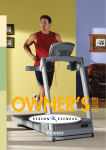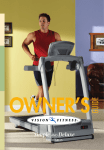Download McIntosh UR12 Owner`s manual
Transcript
Owners Manual UR12 Touch Screen Remote UR12 McIntosh Laboratory, Inc. 2 Chambers Street Binghamton, New York 13903-2699 Phone: 607-723-3512 FAX: 607-724-0549 WARNING - TO REDUCE RISK OF DAMAGE, DO NOT EXPOSE THIS EQUIPMENT TO RAIN OR MOISTURE. NO USER-SERVICEABLE PARTS INSIDE. REFER SERVICING TO QUALIFIED PERSONNEL. IMPORTANT SAFETY INSTRUCTIONS! Care of Equipment: 11. Clean only with a dry cloth. 12. Do not permit objects or liquids of any kind to be, spilled and/or fall onto the equipment. PLEASE READ THEM BEFORE OPERATING THIS EQUIPMENT. General: 1. Read these instructions. 2. Keep these instructions. 3. Heed all warnings. 4. Follow all instructions. 5. Warning: To reduce risk of damage, do not expose this equipment to rain or moisture. 6. Only use attachments/accessories specified by the manufacturer. Installation: 7. Use in accordance with the manufacturers instructions. 8. Do not use near any heat sources such as radiators, heat registers, stoves, or other equipment (including amplifiers) that produce heat. 9. Do not use this equipment near water. 10. Do not expose this equipment to dripping or splashing and ensure that no objects filled with liquids, are placed on the equipment. 2 Repair of Equipment: 13. Refer all servicing to qualified service personnel. Servicing is required when the equipment has been damaged in any way, liquid has been spilled or objects have fallen onto the equipment, the equipment has been exposed to rain or moisture, does not operate normally, or has been dropped. 14. Do not attempt to service beyond that described in the operating instructions. All other service should be referred to qualified service personnel. 15. When replacement parts are required, be sure the service technician has used replacement parts specified by McIntosh or have the same characteristics as the original part. Unauthorized substitutions may result in damage other hazards. 16. Upon completion of any service or repairs to this product, ask the service technician to perform safety checks to determine that the product is in proper operating condition. Thank You Technical Assistance Thank you for your decision to own this McIntosh UR12 Touch Screen Remote Control. The McIntosh dedication to Quality, is assurance that it will provide you with many years of enjoyment. Please take time to read this manual, as it will help you to become more familiar with your new McIntosh. If you have questions about this product, contact your McIntosh Dealer who is more familiar with your component system. If additional help is needed, you can receive technical assistance at: Please Take A Moment The serial number, purchase date and dealer name are important for possible insurance claim or future service. The spaces below have been provided to record that information: Note: The Serial Number is located inside the Battery Compartment on the left side. Serial Number: Purchase Date: Dealer Name: McIntosh Laboratory, Inc. 2 Chambers Street Binghamton, New York 13903 Phone: 607-723-3512 Fax: 607-723-3636 Customer Service If your McIntosh product is in need of repair, it can returned to your dealer or the McIntosh Service Department. For assistance on repair return procedure, contact the McIntosh Service Department at: McIntosh Laboratory, Inc. 2 Chambers Street Binghamton, New York 13903 Phone: 607-723-3515 Fax: 607-723-1917 Copyright 2001 © by McIntosh Laboratory, Inc. 3 Table of Contents General Notes Safety Instructions ................................ 2 Thank You, Please Take a Moment, Technical Assistance and Customer Service .................................. 3 Table of Contents and General Notes ... 4 Introduction .......................................... 5 Performance Features ........................... 5 Installing Batteries ................................ 6 Initial Start-up ....................................... 7 Touch Screen and Push-buttons ............ 8 How to Operate the Remote Control .... 9 MAC Touch Screen Pages .................. 10 System Settings Caution: The UR12s LCD Screen is made of glass and is breakable, please handle with care. 1. The Upload Data Cable is available from the McIntosh Parts Department: Upload Data Cable Part No. 171-437 Six foot, 2 conductor shielded, with a DB9 connector and one 1/8 inch stereo mini phone plug. 2. For additional operational information, refer to the owners manual(s) for any component(s) that are controlled by the UR12. 3. McIntosh Source Component(s) need to be connected to a McIntosh Control Center via Data Cable(s) to allow control of the component(s) via the UR12s built-in McIntosh Touch Screen Menus and Pushbuttons. 4. The UR12 contains Control Codes for some of the most popular remote controlable Audio/Video Component Products. If the component you would like to control is not listed in the Control Code Tables, they can be learned by following the instructions in the Learning Section of this manual. 5. In certain situations, the supplied Upload Data Cable may not be long enough to connect the UR12 to a computer. Below is the PIN Outs of the DB9 and Stereo Mini Phone Plug: Overview ........................................................... 14 Touch Screen Contrast ....................................... 14 Entering the System Settings ............................. 14 Clock Setting ..................................................... 15 Touch Screen Alignment ................................... 15 System and Options ........................................... 15 Introduction Macro and Punch Through Programming ..................................................... 16 Program Macro Functions ................................. 16 Device Buttons .................................................. 17 Favorite Channel Button ................................... 17 Erase Function ................................................... 17 Punch-Through Functions ................................. 17 Programming Punch-though .............................. 17 Preprogram ........................................................ 18 Auto Scan with Brand Names ........................... 19 Learning Method ............................................... 20 Erasing the Learned Buttons ............................. 21 Edit Touch-buttons ............................................ 23 Setting the Date and Clock ................................ 28 Program Loading ............................................... 28 Erasing all the Programs .................................... 29 Alternate Button Functions ................. Seup Code Tables ............................... Specifications and Packing ................. Warranty ............................................. 4 30 32 44 45 RS232 DB9 Connector Pin Layout 1. N/C 6. N/C 2. Data Out (TXD)In (RXD) 7. N/C 3. Data In (RXD) 8. N/C 4. N/C 9. N/C 5. Gnd. Introduction and Performance Features Performance Features Pin 1 Pin 5 Pin 6 Pin 9 Stereo Mini Phone Plug Tip - Data In (RXD) Ring - Data Out (TXD) Sleeve - Gnd. Tip Ring Sleeve Introduction The McIntosh UR12 is a very powerful and flexible learning remote control with a LCD Touch Screen. The UR12 has many advanced operating features that can add convenience and enjoyment of your home entertainment system. It is designed to operate up to twelve components. The UR12 is preprogrammed for most McIntosh Control Centers. You can program it for your other components either from the preprogrammed code library in the remote control or you can teach up to 780 buttons into the UR12 from your original remote controls. It also allows you to change the button size and shape and edit the text on the button in the LCD. You can also make these changes with the aid of your personal computer. Setting up the UR12 to work with your components is very easy. · Controls up to Twelve Components Features fifty LCD touch screens, 13 convenient rubber buttons and a joystick. · Preprogrammed for quick set up Contains codes for most of the A/V components on the market. · Learning Capability Learns up to 780 commands head to head with other remote controls. · Customizable LCD Screens A wide selection of button sizes and shapes combine with the ability to write your own text to the LCD. · Operational Flexibility 15 programmable macro buttons, 60 programmable favorite channel buttons as well as volume and transport punch through operations are available. · PC Interface Simplifies editing and downloading programs. · Ergonomic Design Provides strategic button and joystick layout with backlit LCD screen. · Memory Lock The UR12 has an internal memory lock system that retains all the programs and learned functions. 5 Installing Batteries Installing Batteries The UR12 uses four AA batteries. Please be sure to match the batteries with the (+) and (-) markings inside the battery compartment during installation. Refer to figures 1, 2, 3 and 4 Note: Please do not mix old batteries with new ones or mix different types of batteries. Release Latch Figure 3 Figure 1 Figure 2 Figure 4 6 Initial Start-up Initial Start-up The remote control goes through self-testing for three seconds after the batteries are installed and automatically switches to Setting Mode for programming. Refer to figures 5 & 6. 1. Exit the System Setting Mode by simply pressing the MAIN push-button. 2. To start controlling McIntosh Components, press the MAC Touch-button on the MAIN LCD Screen. SYSTEM SETTING 1. TOUCH PAD ALIGNMENT 2. SYSTEMS & OPTIONS 3. PREPROGRAM 4. LEARNING 5. EDIT BUTTONS 6. SET DATE & CLOCK 7. PROGRAM LOADING 8. TO EXIT SELECT : JOY STICK ENTER : JOY STICK MAC Touch-Button Main Push-button Figure 5 Figure 6 7 Touch Screen and Push-buttons Touch Screen with Pages of Menus Selects the Main Touch Screen Menu IR Sensor for sending and receiving IR Signals Press the push-button to illuminate the Touch Screen and Touch-buttons Selects the different Pages of Touch Screen Menus MUTEs the audio Turns Power ON or OFF Adjusts the VOLume level Up Adjusts the VOLume level Down Selects the PREvious CHannel viewed Selects Transport Functions of a DVD/CD player, DVD/CD changer or tape recorder Selects the Next AM/FM or TV Station and the next Selection, Track or Chapter Selects the Previous AM/FM or TV Station and the next Selection, Track or Chapter Moves the Cursor and selects the Enter Function 8 How to Operate the Remote Control Touch Screen The Touch Screen allows for the selection and controlling of different components through multiple On-Screen Pages. Previous Channel When viewing TV Channels, pressing the PREvious CHannel Push-button will select the last TV Channel Selected. Mute Press the MUTE Push-button to mute the audio and a second time to unmute. The MUTE Push-button is also used in conjuction with other push-buttons to perform programing and other functions. Volume Press the UP or DOWN VOLume Push-button to raise or lower the listening volume level. Transport Functions Use the PLAY, FAST-FOWARD , and STOP¡ PushFAST REVERSE buttons to operate a DVD/CD player, DVD/CD changer or tape recorder. Power Switches AC Power ON or OFF for a McIntosh Control Center or Preamplifier. If a non-McIntosh Component is being controlled (ie. TV), then the UR12 will switch AC Power ON or OFF for that component. Channel Functions Press and release the CHannel Up or Down Push-button to move from station to station on both the AM and FM Dial. In a similar fashion, use the CHannel Up or Down Push-button to select the next available TV Channel. When playing a DVD, CD or Tape the CHannel Up Push-button will select the Next Selection, Track or Chapter and the CHannel Down will select the Previous (Back) Selection, Track or Chapter. Lighting Press and release the LIGHT Push-button to momentarily illuminate the Touch Screen and the UR12 Push-buttons. Main Press the MAIN Push-button to select the Main Touch Screen Menu. The MAIN Push-button is also used in conjuction with other push-buttons to perform programming and other functions. Joystick The Joystick allows, the cursor to move in four directions, selects different Touch Screen Menu Options and the On-Screen Menus of Source Components. By pressing the Joystick down, it also functions as an Enter key to select the displayed function. Page Press the PAGE Push-button to select different Pages of Menus displayed on the Touch Screen. The MAIN Push-button is also used in conjuction with other pushbuttons to perform programming and other functions. 9 Touch Screen Menu Page 1 Input Source Selection Select one of the six Audio Inputs or six Audio/Video Inputs from the available Input Sources on your McIntosh Control Center or Preamplifier. Note: If your McIntosh Control Center or Preamplifier has additional Inputs that you would like to select and control, contact your McIntosh Dealer for assistance. 10 MAC Touch Screen Pages Touch Screen Menu Page 2 Tuner Functions Select AM or FM broadcast band. Press and release SEEK Up or Down to move from station to station. Press and hold a SEEK Push-button to move continuously from station to station. Press REVIEW to start the automatic brief audition of each of the presets stored in the tuner memory. Press REVIEW a second time to stop on a station preset and exit the Review process. Note: The UR12s CHannel Push-buttons may also be used to tune to the next station. Press and release the CHannel Up or Down Pushbutton to move from station to station on both the AM and FM Dial. 11 Touch Screen Menu Page 3 Numbered and +10 Push-buttons Press push-buttons 0 through 9 to access tuner station presets, DVD chapters, DVD/ CD tracks or DVD/CD discs. When using a McIntosh DVD/CD player, access track numbers higher than 10 by first pressing +10 and then a number push-button. Home Allows remote operation of the McIntosh HC-1 Home Controller, which in turn will control power to accessories. Press the Home Push-button and within 5 seconds, the appropriate number Push-buttons (0 through 9) to operate the selected device. Enter Press ENTER to perform various functions on a variety of McIntosh Components. It will also pause the playing of a DVD/CD disc or tape player. 12 MAC Touch Screen Pages Touch Screen Menu Page 4 Power On and Off Switches AC Power ON or OFF. Note: Provides discrete commands for use in Macros. Listen and Record Processors Accesses the external LISTEN and/or RECORD PROCESSOR(s) on some McIntosh Control Centers or Preamplifiers. Speakers 1 and 2 Switches the two pairs of SPEAKERS/ OUTPUTS On or Off. Mode Changes the Sound Processing Modes. Mono/Stereo Allows the combining of left and right signals into Mono. System Off Switches Off all Zones of a McIntosh System. Level The LEVEL Up or Down Touch-buttons allows Trim Adjustments of various functions. Trim Activates the TRIM Mode and the adjustments are performed with the LEVEL Touch-buttons. Touch TRIM a second time to cycle through the TRIM Modes. 13 Overview The UR12 is designed to operate up to twelve components. They are Control Center (labeled MAC), CATV, Satellite, TV, DVD, VCR1, VCR2, Laser Disc, Tuner, CD, Tape and AUX. However, the device button name can be changed to meet your exact needs. You can also create a favorite device page and transfer the frequently used devices to the favorite device page in order to change the device button sizes and shapes. Once you create the favorite device page, it will appear as a default device page. There are also four pages of the LCD screen for each device and you can use them to create, delete or edit any functional buttons to customize with your audio/video components. SYSTEM SETTING 1. TOUCH PAD ALIGNMENT 2. SYSTEMS & OPTIONS 3. PREPROGRAM 4. LEARNING 5. EDIT BUTTONS 6. SET DATE & CLOCK 7. PROGRAM LOADING 8. TO EXIT SELECT : JOY STICK ENTER : JOY STICK Touch Screen Contrast The contrast of the TOUCH SCREEN can be adjusted by pressing either the CHANNEL UP or DOWN button while holding down the MAIN button. Release the buttons when you reach the optimal level of contrast. Refer to figure 7. Entering the System Settings All the programming is done by first entering the SYSTEM SETTING Mode in the remote control. Press both the MAIN and PAGE buttons simultaneously for five seconds to enter the SYSTEM SETTING mode. Refer to figure 7. Move the cursor on the screen with the joystick to your selection in the list. Enter the selection by pushing down the joystick. You can exit 14 Figure 7 System Settings the setting mode by simply pressing the MAIN button or bring the cursor to 8. TO EXIT with the joystick and push the joystick down. Clock Setting Enter the Clock Setting Mode by moving the cursor on the TOUCH SCREEN to 6. SET DATE & CLOCK by using the joystick. Enter this mode by pushing the joystick down. Press the selection you wish to change from the TOUCH SCREEN and change them using the UP and DOWN buttons. Once you complete the setting, store them by pressing the SAVE button. Touch Screen Alignment Move the cursor on the TOUCH SCREEN to 1. TOUCH PAD ALIGNMENT with the joystick. Press the joystick down to enter the mode. Align the screen by pressing the three points that appear on TOUCH SCREEN one point at a time. Follow the On-Screen instructions. Note: If a new version of the Normal Modes of Operation Firmware has been uploaded into the UR12, a Touch Screen Aligment Procedure must be performed inorder for the Touchbuttons to become active. Systems and Options Move the cursor on the TOUCH SCREEN to 2. SYSTEM & OPTIONS with the joystick. Enter this mode by pushing the joy- CD Figure 9 stick down and the following can be set. Refer to figure 9. The TOUCH SCREEN (LCD) will list the following choices: Settings Beep Status: Light On Time: (in seconds) LCD On Time: (in seconds) Low Battery Warning: (in percentage) Range High, Low, Off 0 120 Default High 20 5 - 120 30 10 - 50 10 Select the button you wish to change from the list first. Press the UP or DOWN buttons on the TOUCH SCREEN to set them up. Once you set them up, press the SAVE button to store them. You will be in the setting mode once again. To return to the main menu, move the cursor to 8. TO EXIT and press the cursor down or simply press the MAIN button to exit to main menu. 15 Introduction Macro and Punch Through Programming The MACRO and PUNCH THROUGH can be programmed. There are three types of macro functions you can program. The M1, M2 and M3 in the Main Menu are designed to send out up to twenty eight commands from each of the three Touch-buttons. There are Twelve Device Touch-buttons in the Main Menu and fourteen available commands from each device button. With the Favorite Channel Buttons you can create and design up to 60 buttons for your Favorite Button in the Video Modes. Each favorite channel button can send out up to fourteen commands with one button press. Refer to figures 9 and 10. Programming Macro Functions Press MACRO PROGRAM button in 2. SYSTEM & OPTIONS Move the cursor on the LCD either to the COMMON BUT- Figure 10 M1, M2 and M3 Buttons 1. Select one of the three Macro Touchbuttons, M1 M3, with the cursor on DEVICE BUTTON. 2. Select functional buttons you wish to store in the Macro Touch-button. You can store up to 28 commands. 3. Store the commands you selected to the macro button by pressing CH (UP) push-button. To cancel the macro commands, press CH (DOWN) Push-button. CD Figure 9 16 TON to program M1, M2 and M3 and favorite channel buttons or to the DEVICE BUTTON to program the device buttons by using MUTE button. Press the button you wish to program and follow procedures shown below: System Settings Device Buttons 1. Select one of the twelve Device Buttons you wish to store macro functions with the cursor on DEVICE BUTTON. 2. Move the cursor to COMMON BUTTON and select again either the same or another device button whose functional buttons you wish to store in the device Macro Touch-button you selected first. You can store up to 14 commands into the device Macro Touch-buttons. 3. Store the commands you selected to the Macro Touch-button by pressing CH (UP) Push-button. To cancel the macro commands, press CH (DOWN) Push-button. Favorite Channel Button 1. Select the device you wish to program Favorite Channels with the cursor on COMMON BUTTON. 2. Select one of the Favorite Channel Touch-buttons and enter the channel number you wish to store in the FAVORITE Channel Touch-button. You can store up to 14 commands. 3. Store the commands you selected in the Favorite channel button by pressing Channel UP button. To cancel the macro commands, press CH (DOWN). Once you complete the macro programming and wish to exit, press both the MAIN and PAGE buttons simultaneously. This will take you to the setting mode. Move the cursor to 8. TO EXIT in setting mode and press the cursor down to exit or simply press the MAIN button to exit to main menu. Note: Pressing the Volume Up button during the macro programming will add a time delay of 0.5 seconds between the commands (e.g. Pressing the Volume Up button twice will cause a pause of 1 second between the commands where the delay was inserted). Erase Function To erase a Macro, Device or Favorite Channel Programmed Function that has been stored, press the Channel UP Pushbutton without entering any commands during the above Programming Modes. Punch through Functions You can use audio receiver volume control in a different mode (eg. Audio receiver Volume Up and Volume Down and Mute in Satellite Mode) using a volume Punchthrough feature. You can also have four VCR (or DVD) transport buttons, Play, Stop, Fast Forward and Rewind, operate in another mode such as in Satellite, Cable and Audio modes. You can also make CHANNEL Punch-through. Programming Punch-through 1. Press PUNCH THROUGH in the Touch Screen in 2. SYSTEMS & OPTIONS Mode. 2. Press VOLUME UP button for Volume Punch Through or press the PLAY button for Transport Punch Through or 17 CHANNEL up button for Channel Punch Through. 3. Select the device you wish to Punchthrough to (1st device). 4. Select the device you wish to Punchthrough from (2nd device). 5. Repeat from Step 2 to program Punchthrough to other devices. Once you complete the Punch-through Programming and wish to exit, press both the MAIN and PAGE buttons simultaneously. This will take you to the setting mode. Move the cursor to 8. TO EXIT in the setting mode and press down the cursor to exit or simply press the MAIN button to exit to main menu. pressing both the MAIN and PAGE buttons simultaneously for five seconds 3. Using the joystick, move the cursor down in the Touch Screen to 3. PREPROGRAM. 4. Push the joystick down to enter the preprogramming mode. 5. Select the device on the Touch Screen that you wish to program (eg. To program TV, press the TV Device Touchbutton). To Erase Punch Through Functions Press the same device button in the PUNCH THROUGH TO and PUNCH THROUGH FROM during the Punch Through programming. Preprogram You can program the UR12 to make it compatible with all of your components by following either the preprogramming method or teaching it with your original remote controls. Refer to figures 11 and 12. Using a three-digit code number 1. Turn on the component you plan to operate manually. 2. Go to the program setting mode by 18 Figure 11 6. Select the device from which the three digit code number table will be selected from (eg. If it is from the TV code table, press the TV Device Touch-button). 7. Point the remote control toward the component and enter the three-digit code number you selected for your component from the Code Table on pages 32-43. Please enter the code number within 20 seconds of program- System Settings MAIN and PAGE buttons simultaneously. 11. You will be in the setting mode once again. Move the cursor to 8. TO EXIT and press the cursor down or simply press the MAIN button to exit to main menu. Figure 12 ming. If there is more than one code number assigned to your brand, try one code number at a time until you find the right code number. If you entered the right code number, the component will turn off right after you entered the number. When the right code number is entered, save the code by pressing the SAVE button on Touch-button. 8. Confirm that you entered the right code number that matches your component by pressing other buttons such as POWER, VOLUME, MUTE and CHANNEL. If any of the buttons do not operate as they should, please repeat from Step 5. 9. Continue to program other components by repeating from the above step 5. 10. Once you complete programming all the devices, exit from the programming mode by pressing both the Auto Scan with Brand Names 1. Manually turn on the component you plan to operate. 2. Go to program setting mode in the remote control by pressing both the MAIN and PAGE buttons simultaneously for five seconds. 3. Using the joystick, move the cursor down in the Touch Screen to 3. PREPROGRAM. 4. Push the joystick down to enter the preprogram mode. 5. Select the device you wish to program in the Touch Screen (eg. To program TV, press the TV Device Touch-button). 6. Select the device from which the three digit code number will be selected from (eg. If it is from the TV code table, press the TV Device Touch-button). 7. Point the remote control to the component and press the BRAND button. 8. Press the number button on the Touch Screen that corresponds with the first alphabetical character of your brand name. Please press the number button within 20 seconds of programming. Please note that pressing the number 19 button will only show the first brand (in alphabetical order) in that alphabet group. 9. If the first code number assigned to the brand is the right one, it will turn off the component. If it is not the right one or if it is not the right brand name, press the Channel Up button. It will automatically send out a POWER OFF command either from the next code number from the same brand or the code from the next brand. Keep the Channel Up button pressed until it turns off the component. When the component turns off, save the code by pressing the SAVE button on the Touch-button. MAIN button to exit to the main menu. Learning Method 1. Go to the program setting mode by pressing both the MAIN and PAGE buttons simultaneously for five seconds. Note: Any of the Touch-buttons may be used except the MAIN and PAGE Push-buttons. 2. Move the cursor to 4. LEARNING with the joystick and then push the joystick down to enter the learning mode. Refer to figure 13. Note: It is quite possible that the code number that works with your component may have a different brand name because of the way it was made by its manufacturer. Confirm that it is the right code number for your component by pressing other buttons such as POWER, VOLUME, MUTE and CHANNEL, etc. If any of the buttons do not operate as they should, please repeat from Step 5. 10. Continue to program other components by repeating from Step 5. 11. Once you have completed programming all the devices, exit from the programming mode by pressing both the MAIN and PAGE buttons simultaneously. 12. You will be in the setting mode. Move the cursor to 8. TO EXIT and press the cursor down or simply press the 20 Figure 13 3. If you wish to teach any of the functional buttons in the device, keep the cursor at COMMON BUTTON and select the device that you wish to enter. If you wish to teach the twelve device buttons shown on the Touch-button, press the MUTE button to move the cursor to the DEVICE BUTTON System Settings and select the device on the Touchbutton that you wish to teach into. 4. Place your original remote control to the UR12 head to head about 2-3 inches apart. Refer to figure 14. 5. Press either the Device Touch-button or functional button, whichever you wish to teach in the UR12. It is now ready to learn on the button you selected. 6. Press the button on your original remote control that you wish to teach into the UR12. The UR12 will beep indicating that it received the signal and the Touch-button will show RETRY. Please enter the code signal within 20 seconds of programming. 7. Press the same button on the original remote control a second time to ensure correct learning. The UR12 will beep a second time with GOOD flashed on the Touch Screen, indicating that it learned the code correctly. If it flashes FAIL, repeat from Step 5 until it learns successfully. 8. Move on to the next button (or device) you wish to teach by repeating from Step 5. If you are teaching functional buttons, you can also move on to teach the buttons in the next page by pressing the PAGE button. 9. Once you complete the teaching and wish to exit from the leaning mode, press the MAIN button to go back to the main page of the learning mode. Exit from the Main page by pressing both the MAIN and PAGE buttons simultaneously. 10. You will be in the setting mode once again. Move the cursor to 8. TO EXIT and press down the cursor or simply press the MAIN button to exit to the main menu. Erasing the Learned Buttons Erase a single button 1. Go to the program setting mode by pressing both the MAIN and PAGE buttons simultaneously for five seconds. 2. Move the cursor to 4. LEARNING with the joystick and then push the joystick down to enter the learning mode. 3. Move the cursor to COMMON BUTTON and select the device that contains the functional button you wish to erase. If you wish to erase the function 2 - 3 inches (5.08 - 7.62 cm) apart Other Brand Remote Figure 14 McIntosh UR12 21 in the Device Touch-button, move the cursor to DEVICE BUTTON. 4. Press the functional button or Device Touch-button you wish to erase for three seconds or more and it will flash ERASED. Repeat this step for other buttons you wish to erase. 5. Once you completed erasing and wish to exit from this mode, press the MAIN button to go back to the main page of the learning mode. Exit from the Main page by pressing both the MAIN and PAGE buttons simultaneously. 6. You will be in the setting mode once again. Move the cursor to 8. TO EXIT and press down the cursor or simply press the MAIN button to exit to the main menu. Erase all the learned commands in a single device 1. Go to the program setting mode by pressing both the MAIN and PAGE buttons simultaneously for five seconds. 2. Move the cursor to 4. LEARNING with the joystick and then push the joystick down to enter the learning mode. 3. Press the MUTE button to move the cursor to the DEVICE BUTTON and keep the Device Touch-button you wish to erase all the learned commands down for five seconds until the Touch-button shows ERASED. This will erase the function taught in the Device Touch-button. If you continue 22 to press the Device Touch-button for another five seconds, it will erase all the functions in the device. 4. Once you complete the erasing and wish to exit from this mode, press the MAIN button to go back to the main page of the learning mode. Exit from the Main page by pressing the MAIN and PAGE buttons simultaneously. 5. You will be in the setting mode once again. Move the cursor to 8. TO EXIT and press down the cursor or simply press the MAIN button to exit to the main menu. Erase all the learned commands in all twelve devices 1. Go to the program setting mode by pressing both the MAIN and PAGE buttons simultaneously for five seconds. 2. Move the cursor to 4. LEARNING with the joystick and then push the joystick down to enter the learning mode. 3. Press both the POWER and STOP buttons simultaneously for five seconds in the learning mode. The Touch-button will show ERASED after it erased all the learned commands in the remote control. 4. Once you complete the erasing and wish to exit from this mode, press both the MAIN and PAGE buttons simultaneously. 5. You will be in the setting mode once again. Move the cursor to 8. TO EXIT and press down the cursor or simply System Settings press the MAIN button to exit to the main menu. Note: Preprogrammed code will be automatically restored when learned function is erased. Edit Touch-buttons Touch-buttons may be added or deleted, change the Touch-button size and shape, move the Touch-button locations (even to other pages), creating a Favorite Device Page and edit the Text on the Touch-buttons in the EDITING Mode. 1. Go into System Setting Mode by pressing both the MAIN and PAGE buttons simultaneously for five seconds. 2. Move down the cursor in the Touchbutton Screen to 5. EDIT BUTTONS using the joystick. 3. Push down the joystick to enter the EDITING mode. The Touch Screen will list the following six choices to choose from and select the button you wish to enter. Refer to figure 14. Moving Touch Buttons 1. Set the cursor to COMMON BUTTON and select the device you wish to enter. Select the functional button you wish to move in the device page and move them with the joystick within the same page or move to the next page by pressing the PAGE button. Once you position the button at the location or Figure 14 page you desire, push the joystick down to save it. 2. Repeat the above step to continue to move other buttons in the same device. 3. If you wish to move buttons in another device, return to the main menu by pressing the MAIN button and repeat from STEP 1. 4. Once the operation is completed and you wish to exit from this mode, return to the main menu by pressing the MAIN button and then exit from the main menu by pressing both the MAIN and PAGE buttons, simultaneously. Note: You may first relocate or delete the buttons that are currently at the position you plan to locate the new button. However, you can also relocate or delete the buttons after you superimpose the new button above them. The Device 23 buttons on the Favorite Device Page can be moved. Copy Touch Buttons 1. Move the cursor either to COMMON BUTTON or DEVICE BUTTON with the MUTE button. 2. Select the device you wish to enter. 3. Select the functional button you wish to copy and move it with the joystick within the same page or move to the next page by pressing the PAGE button. Once you position the copied button at the location or page you desire, push the joystick down to save it. 4. Repeat from Step 2 to continue to copy other buttons in the same device. 5. If you wish to copy buttons in another device, return to the main menu by pressing MAIN button and repeat from Step 1. 6. Once the operation is completed and you wish to exit from this mode, return to the main menu by pressing the MAIN button and then exit from main menu by pressing both the MAIN and PAGE buttons simultaneously. Creating a Favorite Device Page 1. Move the cursor to DEVICE BUTTON with the MUTE button. 2. Select the device you wish to store in your Favorite Device Page (Main 1). 3. Press the MAIN button. The device you selected will appear in a favorite page you just created. You can also move the device button to a different location in the Touch Screen Page with 24 the joystick in this step. 4. Press the joystick down to save the device button you copied. 5. Repeat Step 2 to Step 4 to copy other device buttons you wish to store to your favorite device page. 6. Once you have completed it, exit by pressing both the MAIN and PAGE button simultaneously. Note: You may also want to change the size and text of the buttons in the favorite device page using CHANGE and TEXT EDIT in EDIT mode. However, the text on the button should be written on the main device page before the device button is stored in favorite device. Delete Touch Buttons 1. Select the functional button you wish to delete in the device page and push the joystick down for three seconds to delete the button. If you wish to delete the device button in favorite page, press the MAINbutton and select the device button you wish to delete. Press down the joystick for three seconds to delete the button. Note: Any Touch-button on the Touchbutton Screen may be deleted except the twelve device buttons in the MAIN page. Caution: The preprogrammed command of the deleted button can be restored only by creating a button at exactly the same location it was originally assigned. It can also be restored by clearing the entire System Settings memory in the remote control and a new program is loaded to the remote control. The learned functions will be lost permanently with the deletion of the button. Please use caution in deleting the button. 2. Repeat the above step to continue to delete other buttons in the same device. 3. If you wish to delete functional buttons in another device, return to the main menu by pressing the MAIN button and repeat from Step 1. 4. Once the operation is completed and you wish to exit from the delete mode, return to the main menu by pressing the MAIN button and then exit from the main menu by pressing both the MAIN and PAGE buttons simultaneously. Inserting Touch-buttons 1. Select INSERT button in EDITING mode. 2. Select the device you wish to create as a new button. Refer to figure 15. 3. Move to the page you wish to create a new button by pressing the PAGE button. Press the CHANNEL UP or DOWN buttons and various sizes and shapes of buttons will appear on the top left side of the Touch-button Screen. Refer to figure 16. 4. Continue to press the Channel button until you find the button you wish to use. 5. Move the button you created to the lo- Figure 15 Figure 16 cation you wish to position with the joystick and press the joystick down to save it in that location. 6. Repeat from Step 3 to continue to create new buttons in the same device. 7. If you wish to create new buttons in another device, return to the main menu by pressing the MAIN button and repeat from STEP 2. 25 8. Once the operation is completed and you wish to exit from this mode, return to the main menu by pressing the MAIN button and exit from the main menu by pressing both the MAIN and PAGE buttons simultaneously. Changing Touch-buttons 1. Press CHANGE button in EDITING MODE. 2. If you wish to change the functional buttons, press the device that contains the functional button you wish to change and then select the functional button. If you wish to change the device buttons in the favorite device page, press the MAIN button in main menu and then select the device button you wish to change. Refer to figure 17. Figure 17 3. After selecting the button you wish to change size and shape, press the CHANNEL UP or CHANNEL DOWN 26 button and various sizes and shapes of buttons will appear on the button you selected. 4. Continue to press the Channel button until you find the button you wish to use and press the joystick down to save the shape of the button. 5. Repeat from Step 3 to continue to change buttons in the same device. 6. If you wish to change button sizes and shapes in another device, return to the main menu by pressing the MAIN button and repeat from Step 2. 7. If you wish to exit from this mode, return to the main menu by pressing the MAIN button and then exit from the main menu by pressing both the MAIN and PAGE buttons simultaneously. Editing Touch-button Text 1. Select TEXT EDIT button in EDITING MODE. 2. If you wish to write on the functional buttons, move the cursor to COMMON BUTTON with the MUTE button and select the device you wish to enter. Select the functional button you wish to write text. If you wish to write on the device buttons or on the M1, M2 and M3 buttons, move the cursor to DEVICE BUTTON and select the device button. Refer to figure 18. 3. After the selection of the button you wish to write, move the cursor to the location with the joystick to write a text in the button, press the Volume UP System Settings Figure 18 or DOWN Push-button to select the characters you wish to use, press the Channel UP or Channel DOWN Pushbutton to move on to next or move back to the previous characters, press the PRE CH button to move to the second line of the text and the POWER button for different font sizes. You can select font sizes by pressing the POWER button either before you start to write the characters or after you write the text. For a space between the characters, press the PLAY button. Refer to figure 19. 4. Press the joystick down to save the new text on the button you selected. 5. Repeat from Step 3 to continue to change the text on other buttons in the same device. 6. If you wish to change the text in another device, return to the main menu by pressing the MAIN button and then repeat from Step 2. 7. If you wish to exit from this mode, return to the main menu first by pressing the MAIN button and exit from the main menu by pressing both the MAIN and PAGE buttons simultaneously. ABCDEFGHIJKLM NOPQRSTUVWXY Z _!#%&()* +,-./0123456789 :;<=>?@ Figure 19 27 Setting the Date and Clock 1. Enter the Setting mode by pressing both the MAIN and PAGE Push-buttons simultaneously for five seconds. 2. Move the cursor on the Touch Screen to 6. SET DATE & CLOCK by using the joystick. Enter this mode by pushing the joystick down. Refer to figure 19. 3. Press the selection you wish to change from the Touch Screen and change it using the UP and DOWN buttons. Once you complete the settings, store them by pressing the SAVE button. Program Loading This program enables you to both up load the program to PC as well as down load from PC using the UR12 Upload Data Cable. 1. Connect the 1/8 inch stereo mini phone plug end of the Upload Data Cable to the jack on the bottom end of the UR12 Remote Control. Refer to figure 21. 2. Connect the DB9 connector end of the Upload Data Cable to the Serial Com Port on the computer. 1. Enter the Setting mode by pressing both the MAIN and PAGE Push-buttons simultaneously for five seconds. 2. Move the cursor on the Touch Screen to 7. PROGRAM LOADING by using the joystick. Enter this mode by pushing the joystick down. Refer to figure 20. PC INTERFACE OPERATING PROGRAM UP LOAD DOWN LOAD Figure 19 LEARNED PROGRAM UP LOAD DOWN LOAD PROGRAM VERSION Figure 20 28 _ . _ _ System Settings End View of UR12 Erasing all the Programs Caution: The following step will erase all of the Normal Modes of Operations from the UR12 and activate the Program Upload Mode. UR12 Upload Data Cable Pressing the button shown through the opening in the battery compartment after removing the batteries from the UR12 will erase all the programs in the remote control. Refer to figure 22. In order to return the UR12 to Normal Modes of Operation proceed to Program Loading on page 28. Location of Reset Computer with UR12 Software Program Figure 21 Figure 22 29 The Function of some Touch- buttons and Push-buttons, when used to control various devices, differ from the Button Nomenclature. When CABLE Touch Screen Menu is selected: A = P/Delete (Touch Screen Page 3) When CD Touch Screen Menu is selected: CH Up = Next Track CH Down = Previous Track K1 = Search K2 = Random K3 = Search + (Touch Screen Page 3) (Touch Screen Page 3) (Touch Screen Page 3) When DVD Touch Screen Menu is selected: CH Up = Next Chapter/Track CH Down = Previous Chapter/Track When LV Touch Screen Menu is selected: CH Up = Next Chapter/Track CH Down = Previous Chapter/Track K1 = Random K2 = Disc K4 = Disc 1 K5 = Disc 2 K6 = Disc 3 K7 = Disc 4 K8 = Disc 5 K9 = Edit 30 (Touch Screen Page 3) (Touch Screen Page 3) (Touch Screen Page 4) (Touch Screen Page 4) (Touch Screen Page 4) (Touch Screen Page 4) (Touch Screen Page 4) (Touch Screen Page 4) Alternate Button Functions When SAT Touch Screen Menu is selected: INPUT = TV/SAT EXIT = Exit/Cancel (Touch Screen Page 1) (Touch Screen Page 2) When TAPE Touch Screen Menu is selected: PRE. CH = Deck A DECK A-R PLAY = Rev. Play DECK B-R PLAY = Rev. Play DECK B-PLAY = For. Play K10 = Deck A K12 = Deck B (Touch Screen Page 1) (Touch Screen Page 2) (Touch Screen Page 2) (Touch Screen Page 3) (Touch Screen Page 3) When TV Touch Screen Menu is selected: PRE. CH = Q. View/Last Channel DISPLAY = Display/Recall EXIT = Exit/Clear (Touch Screen Page 2) (Touch Screen Page 2) When VCR1 or 2 Touch Screen Menu is selected: V/T = Vcr/Tv (Touch Screen Page 2) 31 Manufacturer/Brand Set-Up Code Number ADC ------------------------------------------------- 7 ADCOM -------------------------------------------- 082 092 225 161 269 AIWA ----------------------------------------------- 018 104 170 202 203 213 211 188 AKAI ----------------------------------------------- 138 189 AMC ------------------------------------------------ 125 126 127 128 258 281 282 AMEND -------------------------------------------- 54 AMX ------------------------------------------------ 196 ANGSTROM -------------------------------------- 142 ARCAM -------------------------------------------- 141 AUDIO ACCESS --------------------------------- 147 AUDIO ALCHEMY ------------------------------ 135 AUDIO DESIGN --------------------------------- 194 221 011 AUDIO EASE ------------------------------------- 021 196 207 AUDIO FILE -------------------------------------- 71 AUDIO MATRIX --------------------------------- 167 AUDIO SOURCE --------------------------------- 273 AUDIO TECHNICA ----------------------------- 134 B & K ----------------------------------------------- 096 097 BOSE ----------------------------------------------- 070 170 224 BRYSTON ----------------------------------------- 23 CARVER ------------------------------------------- 006 028 061 071 201 214 226 180 185 022 029 077 284 CASIO ---------------------------------------------- 76 CHIRO ---------------------------------------------- 140 CINEMA SOUND -------------------------------- 034 134 CITATION ----------------------------------------- 148 272 CLARION ------------------------------------------ 26 CURTIS MATHES -------------------------------- 76 DENON -------------------------------------------- 002 034 109 215 229 230 027 037 234 259 EIGER ---------------------------------------------- 149 ELAN ----------------------------------------------- 57 ENLIGHTENED AUDIO ----------------------- 099 098 FISHER --------------------------------------------- 047 214 180 182 FOSGATE ------------------------------------------ 062 231 GE --------------------------------------------------- 056 260 GOLDSTAR --------------------------------------- 8 HAFLER ------------------------------------------- 174 HARMAN KARDON ---------------------------- 231 233 254 153 154 118 121 227 277 HITACHI ------------------------------------------- 20 INKEL ---------------------------------------------- 197 JBL -------------------------------------------------- 263 JCPENNY ------------------------------------------ 076 216 JEFF ROWLAND -------------------------------- 206 JENSEN -------------------------------------------- 58 JVC -------------------------------------------------- 240 163 191 114 266 279 KENWOOD --------------------------------------- 026 066 145 146 181 190 197 192 182 199 151 222 180 005 280 KINERGETICS ----------------------------------- 220 140 KOSS ----------------------------------------------- 216 KRELL --------------------------------------------- 150 072 KYOCERA ---------------------------------------- 7 LEXICON ------------------------------------------ 120 235 236 237 LINN ------------------------------------------------ 124 LUXMAN ------------------------------------------ 137 139 052 165 115 004 009 LXI -------------------------------------------------- 076 056 MAGNAVOX ------------------------------------- 086 164 152 208 MARANTZ ---------------------------------------- 006 028 031 040 063 185 186 251 265 MCINTOSH --------------------------------------- 001 238 MCS ------------------------------------------------- 76 32 Audio Devices Setup Code Table Manufacturer/Brand Set-Up Code Number Audio Devices MERIDIAN ---------------------------------------- 100 012 013 MITSUBISHI -------------------------------------- 242 243 204 MONDIAL ----------------------------------------- 157 158 042 043 081 112 MYRYAD ------------------------------------------ 276 NAD ------------------------------------------------ 186 113 283 NAKAMICHI ------------------------------------- 111 244 245 172 183 NEC ------------------------------------------------- 176 ONKYO -------------------------------------------- 017 046 064 107 108 187 079 080 090 179 209 270 275 OPTIMUS ------------------------------------------ 026 041 138 PANASONIC -------------------------------------- 032 195 219 177 PARASOUND ------------------------------------- 129 130 132 261 PHAST --------------------------------------------- 196 PHILIPS -------------------------------------------- 249 250 251 063 PIONEER ------------------------------------------ 014 033 039 044 045 050 069 159 168 116 035 078 198 PROCEED ----------------------------------------- 144 268 RCA ------------------------------------------------- 010 048 117 156 067 REALISTIC ---------------------------------------- 019 056 073 075 095 REVOX --------------------------------------------- 162 ROTEL --------------------------------------------- 074 083 085 SAMSUNG ---------------------------------------- 16 SANSUI -------------------------------------------- 040 048 110 119 065 228 SANYO --------------------------------------------- 047 059 SCOTT --------------------------------------------- 019 091 SEARS ---------------------------------------------- 76 SHARP --------------------------------------------- 026 094 131 175 181 SHERWOOD -------------------------------------- 024 038 055 102 103 105 106 051 030 SONY ----------------------------------------------- 018 093 223 247 248 160 166 015 101 184 218 271 SOUNDESIGN ------------------------------------ 36 SOUNDSTREAM -------------------------------- 084 088 SSI --------------------------------------------------- 68 SUMO ---------------------------------------------- 171 TAEKWANG -------------------------------------- 138 TEAC ----------------------------------------------- 005 019 049 111 212 217 TECHNICS ---------------------------------------- 122 176 193 219 178 177 200 257 262 THETA DIGITAL --------------------------------- 136 TOSHIBA ------------------------------------------ 060 087 198 278 WARDS -------------------------------------------- 180 YAMAHA ------------------------------------------ 026 253 169 067 173 205 264 232 089 264 274 285 ZENITH -------------------------------------------- 143 210 Manufacturer/Brand Set-Up Code Number Auxiliary Devices 3M --------------------------------------------------- 152 AIWA ----------------------------------------------- 164 ARCHER ------------------------------------------- 155 AUTON -------------------------------------------- 191 DMX ------------------------------------------------ 156 DRAPER SCREEN ------------------------------- 204 DWIN ----------------------------------------------- 80 EVERQUEST ------------------------------------- 206 EXTRON ------------------------------------------- 151 FAROUDJA --------------------------------------- 184 FUJI ------------------------------------------------- 209 JERROLD ------------------------------------------ 153 JVC -------------------------------------------------- 185 KENWOOD --------------------------------------- 185 LITE-TOUCH ------------------------------------- 208 33 Manufacturer/Brand Set-Up Code Number Auxiliary Devices LUTRON ------------------------------------------- 077 158 159 MAKITA ------------------------------------------- 186 201 MINDPATH ---------------------------------------- 205 NILES ---------------------------------------------- 160 187 NSM ------------------------------------------------ 161 PIANO DISC PLUS ------------------------------ 85 POLKAUDIO ------------------------------------- 162 REPLAY -------------------------------------------- 75 RUSSOUND --------------------------------------- 81 SCIENTIFIC ATLANTA ------------------------ 156 163 SIMA ----------------------------------------------- 82 SOLO ELECTRONICS -------------------------- 207 SOMFY --------------------------------------------- 078 079 SONY ----------------------------------------------- 164 165 166 STARCOM ----------------------------------------- 153 TIVO ------------------------------------------------ 90 TURBOSCAN ------------------------------------- 167 VELODYNE --------------------------------------- 203 X-10 ------------------------------------------------- 093 183 XANTECH ----------------------------------------- 168 169 170 171 172 188 189 Manufacturer/Brand Set-Up Code Number ABC ------------------------------------------------- 103 003 004 039 042 046 053 AMERICAST -------------------------------------- 99 ANTRONIX --------------------------------------- 14 ARCHER ------------------------------------------- 005 007 014 BELL SOUTH ------------------------------------- 99 CENTURION -------------------------------------- 92 CENTURY ----------------------------------------- 7 CITIZEN ------------------------------------------- 7 COMBANO ---------------------------------------- 080 081 COMSAT ------------------------------------------- 74 COMTRONICS ----------------------------------- 30 DIGICABLE --------------------------------------- 101 EAGLE --------------------------------------------- 020 030 040 EASTERN ----------------------------------------- 057 066 ECHOSTAR --------------------------------------- 106 ELECTRICORD ---------------------------------- 32 GEMINI -------------------------------------------- 008 054 GENERAL ELECTRIC -------------------------- 72 GENERAL INSTRUMEN ----------------------- 103 074 104 GNC ------------------------------------------------- 99 GOLDEN CHANNEL --------------------------- 30 HAMLIN ------------------------------------------- 049 050 055 HITACHI ------------------------------------------- 103 055 JERROLD ------------------------------------------ 103 002 003 004 008 009 010 069 074 MAGNAVOX ------------------------------------- 010 012 064 079 095 094 MEDIA ONE -------------------------------------- 107 MEMOREX ---------------------------------------- 52 MITSUBISHI -------------------------------------- 102 M-NET --------------------------------------------- 37 MOVIE TIME ------------------------------------- 028 032 NOVAPLEX --------------------------------------- 92 NSC ------------------------------------------------- 015 028 038 071 OAK ------------------------------------------------ 031 037 053 PANASONIC -------------------------------------- 044 047 34 Cable Devices Setup Code Table Manufacturer/Brand Set-Up Code Number Cable Devices PARAGON ----------------------------------------- 52 PHILIPS -------------------------------------------- 006 012 013 020 085 095 PIONEER ------------------------------------------ 103 034 051 063 076 105 PRUCER ------------------------------------------- 59 PTS -------------------------------------------------- 011 071 074 PULSAR ------------------------------------------- 52 RCA ------------------------------------------------- 47 RECOTON ----------------------------------------- 98 REGAL --------------------------------------------- 049 050 REGENCY ----------------------------------------- 57 SAMSUNG ---------------------------------------- 30 SCIENTIFIC ATLANTA ------------------------ 003 011 041 042 043 045 046 SIGNAL -------------------------------------------- 30 SIGNATURE -------------------------------------- 103 SL MARX ------------------------------------------ 30 SONY ----------------------------------------------- 96 SPRUCER ------------------------------------------ 047 078 STARCOM ----------------------------------------- 002 004 008 009 STARGATE ---------------------------------------- 008 030 097 104 TADIRAN ------------------------------------------ 30 TIME WARNER ---------------------------------- 43 TOCOM -------------------------------------------- 039 040 056 TOSHIBA ------------------------------------------ 52 UNIKA --------------------------------------------- 007 014 UNITED CABLE --------------------------------- 004 053 UNIVERSAL -------------------------------------- 005 007 014 032 035 VIEWSTAR ---------------------------------------- 012 015 018 086 087 088 089 ZENITH -------------------------------------------- 052 060 093 100 Manufacturer/Brand Set-Up Code Number CD Devices ADCOM -------------------------------------------- 062 042 AIWA ----------------------------------------------- 059 065 088 089 105 122 170 187 AKAI ----------------------------------------------- 085 195 202 AMC ------------------------------------------------ 231 232 AMEND -------------------------------------------- 118 ARCAM -------------------------------------------- 238 AUDIO ACCESS --------------------------------- 119 147 AUDIO EASE ------------------------------------- 165 AUDIO TECHNICA ----------------------------- 46 BSR ------------------------------------------------- 037 057 CALIFORNIA AUDIO -------------------------- 103 008 CAPETRONIC ------------------------------------ 63 CARRERA ----------------------------------------- 057 080 CARVER ------------------------------------------- 185 041 044 050 086 107 130 134 135 138 139 203 204 167 CASIO ---------------------------------------------- 111 182 CLARINETTE ------------------------------------ 182 CREEK --------------------------------------------- 159 CROWN -------------------------------------------- 35 DENON -------------------------------------------- 002 123 EMERSON ----------------------------------------- 042 069 102 FISHER --------------------------------------------- 050 185 134 008 FRABA --------------------------------------------- 111 GENEXXA ---------------------------------------- 010 069 102 GOLDSTAR --------------------------------------- 80 HAITAI --------------------------------------------- 93 HARMAN KARDON ---------------------------- 018 033 047 208 35 Manufacturer/Brand Set-Up Code Number HITACHI ------------------------------------------- 042 175 INKEL ---------------------------------------------- 130 143 144 JC PENNY ----------------------------------------- 014 061 092 141 JENSEN -------------------------------------------- 158 JVC -------------------------------------------------- 004 022 136 163 213 214 242 243 KENWOOD --------------------------------------- 185 007 023 055 071 072 142 137 KOSS ----------------------------------------------- 61 KRELL --------------------------------------------- 241 KYOCERA ---------------------------------------- 5 LOTTE --------------------------------------------- 102 LUXMAN ------------------------------------------ 011 028 070 076 LXI -------------------------------------------------- 59 MAGNAVOX ------------------------------------- 044 107 MARANTZ ---------------------------------------- 027 041 044 051 077 107 209 McINTOSH ---------------------------------------- 001, 212 MCS ------------------------------------------------- 014 073 092 MEMOREX ---------------------------------------- 10 MISSION ------------------------------------------- 044 107 MITSUBISHI -------------------------------------- 179 MITSUMI ------------------------------------------ 153 MODULAIRE ------------------------------------- 182 MONDIAL ----------------------------------------- 147 MYRYAD ------------------------------------------ 244 NAD ------------------------------------------------ 006 005 067 178 NAKAMICHI ------------------------------------- 217 218 219 095 NEC ------------------------------------------------- 014 062 NIKKO --------------------------------------------- 46 NSM ------------------------------------------------ 044 107 ONKYO -------------------------------------------- 030 038 039 168 169 OPTIMUS ------------------------------------------ 010 050 057 058 081 082 083 085 093 195 PANASONIC -------------------------------------- 103 201 172 008 068 PARASOUND ------------------------------------- 233 PHILIPS -------------------------------------------- 041 044 PIONEER ------------------------------------------ 010 020 025 056 174 175 176 PROCEED ----------------------------------------- 239 PROTON ------------------------------------------- 044 107 228 QUASAR ------------------------------------------- 103 008 RADIO SHACK ---------------------------------- 182 RCA ------------------------------------------------- 017 042 150 REALISTIC ---------------------------------------- 042 050 051 102 181 182 187 ROTEL --------------------------------------------- 044 107 161 178 250 SAE ------------------------------------------------- 044 107 SANSUI -------------------------------------------- 044 069 107 128 171 190 125 SANYO --------------------------------------------- 50 SCOTT --------------------------------------------- 069 102 SHARP --------------------------------------------- 026 031 051 066 SHERWOOD -------------------------------------- 003 019 051 096 112 115 119 166 SIGNATURE -------------------------------------- 33 SONY ----------------------------------------------- 048 081 097 126 133 177 225 226 164 SOUNDESIGN ------------------------------------ 251 SUMO ---------------------------------------------- 155 SYLVANIA ---------------------------------------- 044 107 SYMPHONIC ------------------------------------- 052 181 TAEKWANG -------------------------------------- 195 085 TANDY --------------------------------------------- 10 TEAC ----------------------------------------------- 015 034 036 051 052 101 131 140 079 TECHNICS ---------------------------------------- 060 103 200 172 184 008 068 36 CD Devices Setup Code Table Manufacturer/Brand Set-Up Code Number CD Devices TECHWOOD -------------------------------------- 76 THETA DIGITAL --------------------------------- 234 235 TOSHIBA ------------------------------------------ 006 067 091 160 148 VECTOR RESEARCH -------------------------- 80 VICTOR -------------------------------------------- 004 022 114 124 WARDS -------------------------------------------- 185 033 YAMAHA ------------------------------------------ 024 046 054 186 183 245 YORX ---------------------------------------------- 182 Manufacturer/Brand Set-Up Code Number DVD Devices APEX DIGITAL ---------------------------------- 87 DENON -------------------------------------------- 007 080 GE --------------------------------------------------- 026 027 HARMAN KARDON ---------------------------- 84 JVC -------------------------------------------------- 12 LG --------------------------------------------------- 091 057 074 MAGNAVOX ------------------------------------- 66 MARANTZ ---------------------------------------- 83 McINTOSH ---------------------------------------- 001 MITSUBISHI -------------------------------------- 17 NAD ------------------------------------------------ 88 ONKYO -------------------------------------------- 076 035 PANASONIC -------------------------------------- 021 042 PHILIPS -------------------------------------------- 66 PIONEER ------------------------------------------ 023 092 PROCEED ----------------------------------------- 86 PROSCAN ----------------------------------------- 026 027 RCA ------------------------------------------------- 026 027 SAMSUNG ---------------------------------------- 056 070 SHARP --------------------------------------------- 94 SONY ----------------------------------------------- 33 THETA DIGITAL --------------------------------- 32 THOMPSON -------------------------------------- 026 027 TOSHIBA ------------------------------------------ 035 034 YAMAHA ------------------------------------------ 042 089 ZENITH -------------------------------------------- 057 074 091 Manufacturer/Brand Set-Up Code Number LV Devices DENON -------------------------------------------- 206 207 FUNAI ---------------------------------------------- 120 KENWOOD --------------------------------------- 152 013 MAGNAVOX ------------------------------------- 032 121 MARANTZ ---------------------------------------- 211 McINTOSH ---------------------------------------- 001 MITSUBISHI -------------------------------------- 121 NAD ------------------------------------------------ 121 OPTIMUS ------------------------------------------ 049 013 PANASONIC -------------------------------------- 113 PHILIPS -------------------------------------------- 32 PIONEER ------------------------------------------ 106 117 121 RADIO SHACK ---------------------------------- 120 RCA ------------------------------------------------- 2 REALISTIC ---------------------------------------- 49 RUNCO -------------------------------------------- 127 SANYO --------------------------------------------- 75 37 Manufacturer/Brand Set-Up Code Number LV Devices SHARP --------------------------------------------- 152 013 SONY ----------------------------------------------- 053 110 TECHNICS ---------------------------------------- 113 THETA DIGITAL --------------------------------- 32 TOSHIBA ------------------------------------------ 152 106 YAMAHA ------------------------------------------ 043 129 Manufacturer/Brand Set-Up Code Number ALPHASTAR ------------------------------------- 123 AMPLICA ----------------------------------------- 50 BIRDVIEW ---------------------------------------- 129 113 051 126 BSR ------------------------------------------------- 53 CAPETRONICS ---------------------------------- 53 CHANNEL MASTER ---------------------------- 013 014 015 018 036 055 CHAPARRAL ------------------------------------- 008 009 012 077 CITOH ---------------------------------------------- 54 CURTIS MATHES -------------------------------- 50 DRAKE --------------------------------------------- 005 006 007 010 011 112 116 141 052 DX ANTENNA ----------------------------------- 024 046 056 076 ECHOSTAR --------------------------------------- 038 040 057 058 093 094 095 096 097 098 099 100 122 ELECTROHOME -------------------------------- 89 EUROSAT ----------------------------------------- 114 FUJITSU ------------------------------------------- 017 021 022 027 133 134 GENERAL ELECTRIC -------------------------- 151 106 150 GENERAL INSTRUMENT --------------------- 003 004 016 029 031 059 101 148 HITACHI ------------------------------------------- 139 140 HOME CABLE ----------------------------------- 080 044 029 HOUSTON TRACKER -------------------------- 033 037 039 104 057 051 HUGHES ------------------------------------------- 068 154 HYTEK --------------------------------------------- 53 HYUNDAI ----------------------------------------- 149 ICR -------------------------------------------------- 23 JANIEL --------------------------------------------- 060 147 KATHREIN ---------------------------------------- 108 LEGEND ------------------------------------------- 57 LUTRON ------------------------------------------- 132 LUXOR --------------------------------------------- 144 062 MACOM ------------------------------------------- 010 059 063 064 065 MEMOREX ---------------------------------------- 57 NEXTWAVE --------------------------------------- 028 124 125 NORSAT ------------------------------------------- 069 070 PACE ------------------------------------------------ 143 PANASONIC -------------------------------------- 142 060 PANSAT -------------------------------------------- 121 PERSONAL CABLE ----------------------------- 117 PHILIPS -------------------------------------------- 071 152 153 PL ---------------------------------------------------- 023 026 PRESIDENT --------------------------------------- 019 102 PRIMESTAR -------------------------------------- 110 030 PROSAT -------------------------------------------- 72 PROSCAN ----------------------------------------- 151 106 150 RCA ------------------------------------------------- 151 106 150 REALISTIC ---------------------------------------- 043 074 SAMSUNG ---------------------------------------- 123 SATELLITE SERVICE -------------------------- 028 035 047 085 SONY ----------------------------------------------- 103 38 SAT Devices Setup Code Table Manufacturer/Brand Set-Up Code Number SAT Devices STARCAST ---------------------------------------- 41 SUPERGUIDE ------------------------------------ 020 124 125 TEECOM ------------------------------------------- 023 026 075 087 088 090 107 130 137 TOSHIBA ------------------------------------------ 002 127 TOWN & COUNTRY ---------------------------- 023 026 UNIDEN ------------------------------------------- 016 025 042 043 044 045 048 049 078 079 080 086 101 135 136 VIEWSTAR ---------------------------------------- 115 WINEGARD --------------------------------------- 128 146 ZENITH -------------------------------------------- 081 082 083 084 091 120 Manufacturer/Brand Set-Up Code Number TAPE Devices AIWA ----------------------------------------------- 015 071 100 114 CARVER ------------------------------------------- 006 008 027 024 036 DENON -------------------------------------------- 105 227 229 FISHER --------------------------------------------- 64 GOLDSTAR --------------------------------------- 11 HARMAN KARDON ---------------------------- 233 JVC -------------------------------------------------- 106 116 239 240 KENWOOD --------------------------------------- 005 013 023 026 064 145 146 181 190 LINN ------------------------------------------------ 124 LUXMAN ------------------------------------------ 035 137 139 MAGNAVOX ------------------------------------- 27 MARANTZ ---------------------------------------- 014 027 056 065 087 MITSUBISHI -------------------------------------- 242 243 NAD ------------------------------------------------ 029 048 NAKAMICHI ------------------------------------- 244 245 025 ONKYO -------------------------------------------- 002 012 016 017 018 019 115 OPTIMUS ------------------------------------------ 026 054 055 PANASONIC -------------------------------------- 007 010 032 088 195 PHILIPS -------------------------------------------- 027 087 PIONEER ------------------------------------------ 003 039 047 050 066 098 222 QUASAR ------------------------------------------- 007 088 SANSUI -------------------------------------------- 027 113 119 224 SHARP --------------------------------------------- 026 057 131 175 181 SHERWOOD -------------------------------------- 038 004 028 030 033 034 SONY ----------------------------------------------- 020 022 052 084 089 TEAC ----------------------------------------------- 009 059 212 TECHNICS ---------------------------------------- 007 010 076 088 109 122 193 TOSHIBA ------------------------------------------ 112 VICTOR -------------------------------------------- 106 YAMAHA ------------------------------------------ 021 026 031 067 040 Manufacturer/Brand Set-Up Code Number TV Devices ADMIRAL ----------------------------------------- 072 081 161 160 AKAI ----------------------------------------------- 197 146 AMARK -------------------------------------------- 112 143 AMPRO -------------------------------------------- 073 167 157 183 AMSTRAD ---------------------------------------- 52 ANAM ---------------------------------------------- 043 054 056 080 112 131 AOC ------------------------------------------------- 197 004 112 058 AUDIOVOX --------------------------------------- 76 BLAUPUNKT ------------------------------------- 88 CAIRN ---------------------------------------------- 201 CANDLE ------------------------------------------- 197 002 003 004 CAPEHART --------------------------------------- 58 39 Manufacturer/Brand Set-Up Code Number CETRONIC ---------------------------------------- 43 CITIZEN ------------------------------------------- 197 002 003 004 043 101 103 143 CLASSIC ------------------------------------------- 43 CONCERTO --------------------------------------- 4 CONTEC ------------------------------------------- 043 050 051 CORONADO -------------------------------------- 143 CRAIG ---------------------------------------------- 043 054 CROWN -------------------------------------------- 043 143 CURTIS MATHES -------------------------------- 197 101 004 143 CXC ------------------------------------------------- 43 DAEWOO ------------------------------------------ 004 016 043 044 076 103 114 125 127 143 DAYTRON ---------------------------------------- 004 143 DWIN ----------------------------------------------- 177 DYNASTY ----------------------------------------- 43 DYNATECH --------------------------------------- 62 EIKI ------------------------------------------------- 187 ELECTROHOME -------------------------------- 024 076 143 196 EMERSON ----------------------------------------- 197 004 005 028 043 047 048 050 051 076 096 143 151 153 154 155 FISHER --------------------------------------------- 007 057 FUJITSU ------------------------------------------- 198 FUNAI ---------------------------------------------- 028 043 FUTURETECH ----------------------------------- 43 GE --------------------------------------------------- 197 008 009 034 056 073 074 130 144 155 160 161 165 004 091 157 183 GOLDSTAR --------------------------------------- 004 102 106 112 113 116 119 127 143 HALL MARK ------------------------------------- 4 HITACHI ------------------------------------------- 004 009 010 011 012 023 075 143 158 163 166 072 INFINITY ------------------------------------------ 164 JBL -------------------------------------------------- 164 JCPENNY ------------------------------------------ 197 004 008 009 024 030 065 101 143 156 160 JENSEN -------------------------------------------- 13 JVC -------------------------------------------------- 034 038 070 083 145 199 KEC ------------------------------------------------- 43 KENWOOD --------------------------------------- 197 070 KLOSS --------------------------------------------- 002 059 KMC ------------------------------------------------ 143 KTV ------------------------------------------------- 197 043 143 154 LODGENET --------------------------------------- 72 LOGIK ---------------------------------------------- 72 LUXMAN ------------------------------------------ 4 LXI -------------------------------------------------- 166 007 015 052 081 160 164 MAGNAVOX ------------------------------------- 197 003 004 022 059 060 061 063 064 127 160 164 094 MARANTZ ---------------------------------------- 197 164 MATSUI -------------------------------------------- 164 MEMOREX ---------------------------------------- 007 072 004 METZ ----------------------------------------------- 88 MGA ------------------------------------------------ 197 004 024 028 042 MINERVA ------------------------------------------ 88 MITSUBISHI -------------------------------------- 004 024 028 040 042 109 124 146 191 MTC ------------------------------------------------ 197 004 062 101 NAD ------------------------------------------------ 015 025 NEC ------------------------------------------------- 132 130 134 197 040 016 024 056 019 NIKEI ----------------------------------------------- 43 ONKING ------------------------------------------- 43 ONWA ---------------------------------------------- 43 OPTONICA ---------------------------------------- 019 081 ORION --------------------------------------------- 96 PANASONIC -------------------------------------- 034 056 080 092 164 40 TV Devices Setup Code Table Manufacturer/Brand Set-Up Code Number TV Devices PHILCO -------------------------------------------- 197 003 024 056 059 060 063 064 164 004 PHILIPS -------------------------------------------- 197 003 004 005 038 059 093 164 127 PIONEER ------------------------------------------ 197 018 023 025 116 135 190 PORTLAND --------------------------------------- 004 143 PROSCAN ----------------------------------------- 144 160 161 165 167 PROTON ------------------------------------------- 004 058 131 143 171 173 193 QUASAR ------------------------------------------- 034 056 092 RADIO SHACK ---------------------------------- 019 043 143 004 127 RCA ------------------------------------------------- 160 161 165 065 156 144 197 004 023 024 056 074 152 REALISTIC ---------------------------------------- 007 019 043 047 ROCTEC ------------------------------------------- 186 RUNCO -------------------------------------------- 168 169 178 179 180 181 182 183 073 157 SAMPO --------------------------------------------- 197 058 004 202 SAMSUNG ---------------------------------------- 004 050 089 101 105 127 143 160 SANYO --------------------------------------------- 166 007 020 053 057 082 187 SCOTT --------------------------------------------- 004 028 043 048 143 SEARS ---------------------------------------------- 015 030 004 007 028 057 143 094 160 082 165 166 SELECO -------------------------------------------- 189 200 SHARP --------------------------------------------- 170 081 019 028 029 014 004 022 143 175 SIEMENS ------------------------------------------ 88 SIGNATURE -------------------------------------- 72 SONY ----------------------------------------------- 070 085 139 147 126 185 194 SOUNDESIGN ------------------------------------ 004 028 003 043 SPECTRICON ------------------------------------ 112 SSS -------------------------------------------------- 004 043 SUPRE MACY ------------------------------------ 2 SYLVANIA ---------------------------------------- 197 003 059 060 063 064 164 044 160 127 TANDY --------------------------------------------- 81 TATUNG ------------------------------------------- 056 062 TECHNICS ---------------------------------------- 034 080 TECHWOOD -------------------------------------- 4 TEKNIKA ------------------------------------------ 002 003 004 024 028 043 072 101 143 TELEFUNKEN ----------------------------------- 037 046 086 087 TELERENT ---------------------------------------- 72 TERA ----------------------------------------------- 172 TMK ------------------------------------------------ 4 TOSHIBA ------------------------------------------ 007 015 030 040 062 101 138 TOTEVISION ------------------------------------- 143 UNIVERSAL -------------------------------------- 008 009 VIDEO CONCEPTS ----------------------------- 146 VIDIKRON ---------------------------------------- 174 184 188 192 VIDTECH ------------------------------------------ 4 WARDS -------------------------------------------- 004 008 009 019 028 060 061 063 064 072 074 143 164 034 WESTING HOUSE ------------------------------ 76 YAMAHA ------------------------------------------ 197 004 YORK ---------------------------------------------- 4 YUPITERU ---------------------------------------- 43 ZENITH -------------------------------------------- 072 073 095 103 157 183 ZONDA -------------------------------------------- 112 41 Manufacturer/Brand Set-Up Code Number VCR Devices AIWA ----------------------------------------------- 034 161 AKAI ----------------------------------------------- 016 043 046 124 125 142 146 AMPRO -------------------------------------------- 72 ANAM ---------------------------------------------- 31 AUDIO DYNAMICS ---------------------------- 012 023 039 043 BROOKSONIC ----------------------------------- 035 037 129 CANON -------------------------------------------- 028 031 CAPEHART --------------------------------------- 108 CRAIG ---------------------------------------------- 003 040 135 CURTIS MATHES -------------------------------- 031 041 DAEWOO ------------------------------------------ 005 007 010 065 108 110 111 112 116 117 119 DAYTRON ---------------------------------------- 108 DBX ------------------------------------------------- 012 023 039 043 DYNATECH --------------------------------------- 034 053 ELECTROHOME -------------------------------- 59 EMERSON ----------------------------------------- 006 017 025 027 029 031 034 035 036 037 046 101 129 131 138 153 162 116 FISHER --------------------------------------------- 003 008 009 010 FUNAI ---------------------------------------------- 34 GE --------------------------------------------------- 031 063 072 107 109 144 147 GO VIDEO ----------------------------------------- 132 136 155 040 115 GOLDSTAR --------------------------------------- 012 013 020 101 106 114 123 HARMAN KARDON ---------------------------- 012 045 HITACHI ------------------------------------------- 004 018 026 034 043 063 137 150 160 013 INSTANTREPLAY ------------------------------- 31 JCL -------------------------------------------------- 31 JCPENNY ------------------------------------------ 012 013 015 040 066 101 JENSEN -------------------------------------------- 43 JVC -------------------------------------------------- 012 031 043 048 050 055 060 130 150 152 KENWOOD --------------------------------------- 014 048 034 047 LLOYD --------------------------------------------- 34 LXI -------------------------------------------------- 003 009 017 034 106 MAGIN --------------------------------------------- 40 MAGNAVOX ------------------------------------- 031 034 041 067 068 156 164 MARANTZ ---------------------------------------- 012 031 067 069 MARTA --------------------------------------------- 101 MATSUI -------------------------------------------- 027 030 MEI ------------------------------------------------- 31 MEMOREX ---------------------------------------- 003 010 014 031 034 053 072 101 102 134 139 MGA ------------------------------------------------ 045 046 059 MINOLTA ------------------------------------------ 013 020 MITSUBISHI -------------------------------------- 013 020 045 046 051 059 061 142 151 049 MTC ------------------------------------------------ 034 040 MULTITECH -------------------------------------- 024 034 NEC ------------------------------------------------- 012 023 039 043 048 NORDMENDE ------------------------------------ 43 OPTONICA ---------------------------------------- 053 054 ORION --------------------------------------------- 25 PANASONIC -------------------------------------- 066 070 083 133 140 145 157 163 074 PENTAX ------------------------------------------- 013 020 031 063 PHILCO -------------------------------------------- 031 034 067 PHILIPS -------------------------------------------- 031 034 054 067 071 101 PILOT ---------------------------------------------- 101 PIONEER ------------------------------------------ 013 021 048 PORTLAND --------------------------------------- 108 PULSAR ------------------------------------------- 72 QUARTZ ------------------------------------------- 002 014 QUASAR ------------------------------------------- 066 145 075 42 Setup Code Table RADIO SHACK ---------------------------------- 123 RCA ------------------------------------------------- 013 020 041 107 109 140 144 145 147 034 040 158 REALISTIC ---------------------------------------- 003 008 010 014 031 034 040 053 054 101 RICO ------------------------------------------------ 58 RUNCO -------------------------------------------- 148 SALORA ------------------------------------------- 14 SAMSUNG ---------------------------------------- 032 040 066 102 104 107 109 112 113 115 120 122 125 SANSUI -------------------------------------------- 022 043 048 135 SANYO --------------------------------------------- 003 007 010 014 134 102 SCOTT --------------------------------------------- 017 037 112 129 131 SEARS ---------------------------------------------- 003 008 009 010 013 014 081 101 017 073 112 SHARP --------------------------------------------- 031 054 149 159 165 SHINTOM ----------------------------------------- 24 SIGNATURE -------------------------------------- 34 SONY ----------------------------------------------- 003 031 052 056 057 058 076 077 078 149 154 SOUNDESIGN ------------------------------------ 34 STS -------------------------------------------------- 13 SYLVANIA ---------------------------------------- 031 034 059 067 SYMPHONIC ------------------------------------- 34 TANDY --------------------------------------------- 010 034 TATUNG ------------------------------------------- 039 043 TEAC ----------------------------------------------- 034 039 043 TECHNICS ---------------------------------------- 031 070 TEKNIKA ------------------------------------------ 019 031 034 101 THOMAS ------------------------------------------ 34 TMK ------------------------------------------------ 6 TOSHIBA ------------------------------------------ 008 013 042 047 059 079 082 112 131 081 TOTEVISION ------------------------------------- 040 101 UNITECH ------------------------------------------ 40 VECTOR RESEARCH -------------------------- 12 VICTOR -------------------------------------------- 48 VIDEO CONCEPTS ----------------------------- 012 034 046 141 VIDEOSONIC ------------------------------------ 40 WARDS -------------------------------------------- 003 013 017 024 031 034 040 053 054 131 YAMAHA ------------------------------------------ 012 034 039 043 ZENITH -------------------------------------------- 034 048 056 058 072 080 101 43 Specifications and Packing Instructions Specifications Packing Instructions Operating range 40 ft ~ 60ft, depending upon components In the event it is necessary to repack the equipment for shipment, use the original shipping carton and interior parts only if they are all in good serviceable condition. If a shipping carton or the interior packing is needed, please call or write Customer Service Department of McIntosh Laboratory. Please see the Part List for the correct part numbers. Power Requirements 6 Volt DC Battery Requirements 4 - Size AA 1.5 Volt Overall Dimensions 3 inches (7.62cm) Wide, 8-7/8 inches (22.54cm) High, 1-1/2 inches (3.81cm) Depth Weight 0.5 pounds (0.2268 Kg) net, 1.05 pounds (0.47628 Kg) shipping 44 Quantity 1 1 Part Number 034183 034184 Description Shipping carton Foam Assembly REMOTE CONTROL PRODUCTS ONE YEAR LIMITED WARRANTY W elcome to the family of McIntosh owners. This is the Warranty for your new McIntosh Home Electronic Product (the Product). Your Product has been designed to give many years of trouble-free performance. Nonetheless, failures do sometimes occur even with equipment as wellbuilt as McIntoshs. Therefore, please read this Warranty carefully, because it contains rights, as well as limitations, exclusions, and obligations, which in the event of such a failure may be very important to you. If after reading it thoroughly, you have any questions about the Warranty, please do not hesitate to write or telephone McIntosh at the address or phone number shown on the back of this warranty. Please note that this is the only Warranty which McIntosh provides for your Product, and that no one, including your dealer, has any authority to either modify or expand upon this Warranty. If your dealer has offered or made any warranties or representations concerning the Product which differ from those contained in this Warranty, they are strictly between you and the dealer, and will neither be binding upon McIntosh nor change any of the provisions in this Warranty. Please also note, that if your Product ever does require Warranty service, obtaining such service will be much easier if you have completed and returned the enclosed Warranty Registration Card. So please take a minute to fill out and return the Registration Card now, before you become too distracted by the great sounds coming from your new McIntosh Product! Product! 45 Scope and Duration of Warranty Subject to the terms and conditions stated below, McIntosh Laboratory, Inc. (McIntosh) warrants to the original owner that this Product shall be free from defects in workmanship or materials for a term of one (1) year from the date when it was purchased from an Authorized McIntosh Dealer. Limitations on Persons and Products Covered by this Warranty This Warranty and all rights provided here under are limited to the original owner. In the event that the original owner transfers ownership of the Product prior to expiration of the one-(1) year term, this Warranty shall terminate in its entirety upon the date of such transfer. In addition, McIntosh does not warrant in any way Products which are purchased from anyone who is not an Authorized McIntosh Dealer, or which have had their Authenticity Numbers altered or defaced. Therefore this Warranty is void and inapplicable if this Product has been purchased from someone other than an Authorized McIntosh Dealer, or has had its original Authenticity Numbers altered or defaced. Geographical Limitations This Warranty has been included with a McIntosh Product that is designed, intended to be sold and used only within the United States and Canada. Accordingly, this Warranty only applies to Products which are purchased in the United States or Canada, and only applies while such Products are used in the United States or Canada. Products purchased outside the United States or Canada, and failures occurring outside the United States or Canada, are not covered by this Warranty. 46 What McIntosh will do under the Warranty In the event of any defect covered by this Warranty, McIntosh shall without charge provide all parts, materials, and labor necessary to restore the Product to its original specifications. After repair, McIntosh shall return the Product to its owner at the owners expense. In the alternative, McIntosh may at its sole option either replace the Product without charge, or if replacement is not commercially practicable or repair or replacement cannot be accomplished with in a reasonable time, McIntosh may refund the purchase price of the Product, subject where appropriate to reasonable depreciation for actual use in accordance with applicable laws, in full satisfaction of its warranty obligations. McIntosh or its Authorized Service Agency will undertake to complete the repair and return of the Product as soon as circumstances permit, unless prevented by causes beyond their reasonable control. Limitations on McIntoshs Obligations under the Warranty McIntoshs sole Obligation under this Warranty shall be to repair or replace the Product, or at its option refund the purchase price, as provided for herein above. McIntosh does not warrant against, nor shall it be liable for, any of the following: removal or installation charges; shipping expenses either to or from McIntosh or its Authorized Service Agency; loss of use; property damage of any kind; or other incidental or consequential damages or losses of any kind. Note: Some states do not allow exclusion or limitation of consequential damages, so the foregoing exclusions may not apply to you. Parts and Occurrences that are not Covered by the Warranty What the Owner must Pay For What the Owner must do to obtain service under this Warranty How to learn where the nearest Authorized McIntosh Service Agency is, or obtain answers to other questions concerning this Warranty This Warranty does not cover any of the following: (a) glass panels, cabinetry, trim, or other appearance items (except where they are defective at the time of original sale and the Product is delivered for repair within the first thirty (30) days thereafter); (b) failures arising from accident, catastrophe, misuse, neglect, or failure to properly connect and operate the Product in accordance with the accompanying instructions; (c) failures arising from improper installation of the Product; or (d) failures arising from any tampering, alteration, or attempted servicing of the Product by anyone other than McIntosh or an Authorized McIntosh Service Agency; and McIntosh shall have no liability or obligation of any kind with respect to any of the foregoing types of failures. To obtain service under this Warranty, the owner must at the owners expense arrange for any necessary de-installation of the Product, and deliver or ship the Product to McIntosh at the address below, or to an Authorized McIntosh Service Agency, properly packaged, prepaid, and insured at the owners expense. In addition, the owner must provide evidence that the Product is at the time of delivery within the scope of his Warranty, by either having completed and submitted to McIntosh on a timely basis the accompanying Authenticity Number Registration Card, or by including the original sales receipt (photocopies are not acceptable) with the Product when it is delivered for repair. As noted above, the owner must pay any expense of removing the Product from its installation, and must pay any expenses for delivery of the Product to McIntosh or the Authorized McIntosh Service Agency. Upon return of the Product to the owner following repair, it shall be the owners responsibility to pay for the shipping charges incurred in return of the Product, as well as to arrange and pay for any re-installation which may be required. In addition, it shall be the owners obligation to pay for any repairs made to Product for which the owner has neither completed and submitted the Authenticity Number Registration Card at the time of purchase nor included the original sales receipt with the Product when delivered for service, at McIntoshs or its Authorized Service Agencys then-current repair rates. In order to learn the name and address of the nearest Authorized McIntosh Service Agency, obtain instructions for shipment of a covered Product to McIntosh, or obtain the answers to any other questions you may have concerning this Warranty, you may telephone McIntoshs Customer Service Department between the hours of 9:00 a.m. and 4:30 p.m. Eastern Time, Monday through Friday, at 607-723-3512, or write to McIntosh at 2 Chambers Street, Binghamton, New York 13903-2699, Attention: Customer Service Department. Note: This Warranty gives you specific legal rights, and you may also have other rights which vary from state to state. 47 McIntosh Laboratory, Inc. 2 Chambers Street Binghamton, NY 13903 McIntosh Part No. 040774