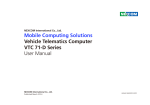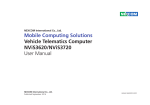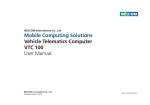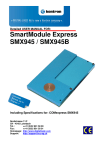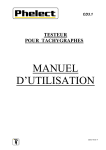Download Shenzhen Dayfly Tech HD02-8R User manual
Transcript
NEXCOM International Co., Ltd. Mobile Computing Solutions Vehicle Telematics Computer VTC 7120-BK Series User Manual NEXCOM International Co., Ltd. Published November 2013 www.nexcom.com Contents Contents Preface WLAN & WWAN Active LED.................................................................7 USB 2.0 Port.........................................................................................7 Reset Button.........................................................................................8 SIM Card Connector-3.5G Wakeup.......................................................8 CFast Card Connector..........................................................................9 Line-out................................................................................................9 Mic-in ................................................................................................10 Mic-in2, Line-out2..............................................................................10 RS232 Connector...............................................................................11 LVDS Connector.................................................................................11 LAN Connectors.................................................................................12 USB Connector...................................................................................12 RS422/485 Connector........................................................................13 VGA Connector..................................................................................13 GPIO Connector.................................................................................14 External 12V (4A) & Car Battery (4A) Power and SMBUS.....................14 Power Input........................................................................................15 Copyright ............................................................................................... v Disclaimer ............................................................................................... v Acknowledgements ................................................................................ v Regulatory Compliance Statements ......................................................... v Declaration of Conformity........................................................................ v RoHS Compliance................................................................................... vi Warranty and RMA.................................................................................vii Technical Support and Assistance............................................................. x Conventions Used in this Manual............................................................. x Global Service Contact Information......................................................... xi Package Contents..................................................................................xiii Chapter 1: Product Introduction Physical Features......................................................................................1 VTC 7120-BK.......................................................................................1 Overview.................................................................................................2 Key Features............................................................................................2 Hardware Specifications...........................................................................3 Connector Numbering.............................................................................5 VTC 7120-BK.......................................................................................5 Chapter 3: Jumpers and Switches Before You Begin ..................................................................................16 Precautions ...........................................................................................16 Jumper Settings.....................................................................................17 VTC 7120-BK Jumpers Setting...............................................................20 CMOS Clear Select.............................................................................20 RS232 – Enable Select........................................................................20 LVDS Power input Voltage Select........................................................20 Chapter 2: External Connectors Pinout Description Power Button.......................................................................................6 Power On & SSD or HD Active LED.......................................................6 Copyright © 2012 NEXCOM International Co., Ltd. All Rights Reserved. ii VTC 7120-BK Series User Manual Contents Chapter 5: System Setup CMOS Input Voltage Select.................................................................20 PCI-104 VI/O Voltage Setting..............................................................20 RS232 Connector...............................................................................21 LVDS Connector+USB0.......................................................................21 GPS I-PEX Connector..........................................................................22 DVI+VGA Connector.........................................................................22 SATA PWR Connector.........................................................................23 SATA Connector.................................................................................23 Mini-PCIe (WWAN).............................................................................24 Mini-PCIe (WLAN)...............................................................................25 PCI-104 Connector ............................................................................26 MCU Programmer PIN Header............................................................27 MCU COM Port..................................................................................27 GAL Programmer PIN Header..............................................................28 Super I/O Temperature Sensor.............................................................28 MCU Temperature Sensor...................................................................29 LVDS Power Connector.......................................................................29 GPS Connector...................................................................................30 Port80 Connector...............................................................................30 Bluetooth Connector..........................................................................31 Button Power.....................................................................................31 RTC Battery Connector.......................................................................32 Hi-speed Board to Board Connector...................................................33 High Speed Board-to-Board Connector: COM Express Row A and Row B.........................................................34 High Speed Board-to-Board Connector: COM Express Row C and Row D.........................................................37 Removing the Chassis Cover .................................................................41 Installing a GPRS/UMTS/HSDPA Module ................................................42 Installing a Wireless LAN Module...........................................................46 Installing a SATA SSD Drive....................................................................48 Rackmount Brackets..............................................................................50 Chapter 6: Driver Installation.................................51 Appendix A: Software Demo Utility for I/O Ports of Function Control Menu Screen......................................................................................52 1.1 Status .........................................................................................53 1.2 GPIO ..........................................................................................53 1.3 WDT Setting ...............................................................................54 1.4 Output Power .............................................................................54 1.5 Power On Delay Time .................................................................55 1.6 Power Off Delay Time .................................................................55 1.7 3G Module .................................................................................55 1.8 WLAN Module ............................................................................55 1.9 Wake Up Function ......................................................................56 Appendix B: Using the GPS Feature u-blox NEO-6Q GPS Module Specification..............................................57 Setup and Using GPS Information..........................................................57 Appendix C: Signal Connection of DI/DO Chapter 4: Mechanical Dimensions GPIO Pinout Description.........................................................................61 Digital Input...........................................................................................61 Digital Output........................................................................................62 VTC 7120-BK.....................................................................................40 Copyright © 2012 NEXCOM International Co., Ltd. All Rights Reserved. iii VTC 7120-BK Series User Manual Contents Appendix D: OBDII Module Setup and Command OBDII Module........................................................................................64 VIOX-CAN01 Setup................................................................................64 AT Command Summary.........................................................................65 Simple Data Protocol: (ASCII CODE).......................................................66 Simple Data Protocol: (HEX CODE).........................................................67 J1939 Raw Data Protocol (HEX CODE)...................................................68 J1708 Raw Data Protocol (HEX CODE)...................................................68 J1939 Packaged Messages Protocol.......................................................69 J1708 Packaged Messages Protocol.......................................................77 J1708 Command Example.....................................................................81 Appendix E: Pin Definition for GPS Dead Reckoning Module -- VIOB-GPS-DR01 S2532DR Overview................................................................................82 Technical Specifications..........................................................................82 Copyright © 2012 NEXCOM International Co., Ltd. All Rights Reserved. iv VTC 7120-BK Series User Manual Preface Preface Copyright Regulatory Compliance Statements This publication, including all photographs, illustrations and software, is protected under international copyright laws, with all rights reserved. No part of this manual may be reproduced, copied, translated or transmitted in any form or by any means without the prior written consent from NEXCOM International Co., Ltd. This section provides the FCC compliance statement for Class B devices and describes how to keep the system CE compliant. Declaration of Conformity FCC Disclaimer This equipment has been tested and verified to comply with the limits for a Class B digital device, pursuant to Part 15 of FCC Rules. These limits are designed to provide reasonable protection against harmful interference when the equipment is operated in a commercial environment. This equipment generates, uses, and can radiate radio frequency energy and, if not installed and used in accordance with the instructions, may cause harmful interference to radio communications. Operation of this equipment in a residential area (domestic environment) is likely to cause harmful interference, in which case the user will be required to correct the interference (take adequate measures) at their own expense. The information in this document is subject to change without prior notice and does not represent commitment from NEXCOM International Co., Ltd. However, users may update their knowledge of any product in use by constantly checking its manual posted on our website: http://www.nexcom.com. NEXCOM shall not be liable for direct, indirect, special, incidental, or consequential damages arising out of the use of any product, nor for any infringements upon the rights of third parties, which may result from such use. Any implied warranties of merchantability or fitness for any particular purpose is also disclaimed. Acknowledgements CE The product(s) described in this manual complies with all applicable European Union (CE) directives if it has a CE marking. For computer systems to remain CE compliant, only CE-compliant parts may be used. Maintaining CE compliance also requires proper cable and cabling techniques. VTC 7120-BK and VTC 7120-B2K are trademarks of NEXCOM International Co., Ltd. All other product names mentioned herein are registered trademarks of their respective owners. Copyright © 2012 NEXCOM International Co., Ltd. All Rights Reserved. v VTC 7120-BK Series User Manual Preface e13 Mark How to recognize NEXCOM RoHS Products? The “e” mark is the proof of compliance with directives (laws) required by the European Union. The Council of European communities in Brussels issues these directives and all members must accept approved products. e13 - Luxembourg For more information, visit http://www.tuv.com/jp/en/_e_mark_and_e_ mark_homologation_for_vehicles_vehicle_components_.html. For existing products where there are non-RoHS and RoHS versions, the suffix “(LF)” will be added to the compliant product name. All new product models launched after January 2006 will be RoHS compliant. They will use the usual NEXCOM naming convention. RoHS Compliance NEXCOM RoHS Environmental Policy and Status Update NEXCOM is a global citizen for building the digital infrastructure. We are committed to providing green products and services, which are compliant with European Union RoHS (Restriction on Use of Hazardous Substance in Electronic Equipment) directive 2002/95/EU, to be your trusted green partner and to protect our environment. RoHS restricts the use of Lead (Pb) < 0.1% or 1,000ppm, Mercury (Hg) < 0.1% or 1,000ppm, Cadmium (Cd) < 0.01% or 100ppm, Hexavalent Chromium (Cr6+) < 0.1% or 1,000ppm, Polybrominated biphenyls (PBB) < 0.1% or 1,000ppm, and Polybrominated diphenyl Ethers (PBDE) < 0.1% or 1,000ppm. In order to meet the RoHS compliant directives, NEXCOM has established an engineering and manufacturing task force in to implement the introduction of green products. The task force will ensure that we follow the standard NEXCOM development procedure and that all the new RoHS components and new manufacturing processes maintain the highest industry quality levels for which NEXCOM are renowned. Copyright © 2012 NEXCOM International Co., Ltd. All Rights Reserved. vi VTC 7120-BK Series User Manual Preface Warranty and RMA Repair Service Charges for Out-of-Warranty Products NEXCOM will charge for out-of-warranty products in two categories, one is basic diagnostic fee and another is component (product) fee. NEXCOM Warranty Period NEXCOM manufactures products that are new or equivalent to new in accordance with industry standard. NEXCOM warrants that products will be free from defect in material and workmanship for 2 years, beginning on the date of invoice by NEXCOM. HCP series products (Blade Server) which are manufactured by NEXCOM are covered by a three year warranty period. System Level ▪▪ Component fee: NEXCOM will only charge for main components such as SMD chip, BGA chip, etc. Passive components will be repaired for free, ex: resistor, capacitor. NEXCOM Return Merchandise Authorization (RMA) ▪▪ Items will be replaced with NEXCOM products if the original one cannot be repaired. Ex: motherboard, power supply, etc. ▪▪ Customers shall enclose the “NEXCOM RMA Service Form” with the returned packages. ▪▪ Replace with 3rd party products if needed. ▪▪ Customers must collect all the information about the problems encountered and note anything abnormal or, print out any on-screen messages, and describe the problems on the “NEXCOM RMA Service Form” for the RMA number apply process. ▪▪ If RMA goods can not be repaired, NEXCOM will return it to the customer without any charge. Board Level ▪▪ Customers can send back the faulty products with or without accessories (manuals, cable, etc.) and any components from the card, such as CPU and RAM. If the components were suspected as part of the problems, please note clearly which components are included. Otherwise, NEXCOM is not responsible for the devices/parts. ▪▪ Component fee: NEXCOM will only charge for main components, such as SMD chip, BGA chip, etc. Passive components will be repaired for free, ex: resistors, capacitors. ▪▪ If RMA goods can not be repaired, NEXCOM will return it to the customer without any charge. ▪▪ Customers are responsible for the safe packaging of defective products, making sure it is durable enough to be resistant against further damage and deterioration during transportation. In case of damages occurred during transportation, the repair is treated as “Out of Warranty.” ▪▪ Any products returned by NEXCOM to other locations besides the customers’ site will bear an extra charge and will be billed to the customer. Copyright © 2012 NEXCOM International Co., Ltd. All Rights Reserved. vii VTC 7120-BK Series User Manual Preface Installation Recommendations Warnings Read and adhere to all warnings, cautions, and notices in this guide and the documentation supplied with the chassis, power supply, and accessory modules. If the instructions for the chassis and power supply are inconsistent with these instructions or the instructions for accessory modules, contact the supplier to find out how you can ensure that your computer meets safety and regulatory requirements. Ensure you have a stable, clean working environment. Dust and dirt can get into components and cause a malfunction. Use containers to keep small components separated. Adequate lighting and proper tools can prevent you from accidentally damaging the internal components. Most of the procedures that follow require only a few simple tools, including the following: Cautions Electrostatic discharge (ESD) can damage system components. Do the described procedures only at an ESD workstation. If no such station is available, you can provide some ESD protection by wearing an antistatic wrist strap and attaching it to a metal part of the computer chassis. • • • • Safety Information Using your fingers can disconnect most of the connections. It is recommended that you do not use needlenose pliers to disconnect connections as these can damage the soft metal or plastic parts of the connectors. Before installing and using the device, note the following precautions: ▪▪ Read all instructions carefully. ▪▪ Do not place the unit on an unstable surface, cart, or stand. ▪▪ Follow all warnings and cautions in this manual. ▪▪ When replacing parts, ensure that your service technician uses parts specified by the manufacturer. ▪▪ Avoid using the system near water, in direct sunlight, or near a heating device. ▪▪ The load of the system unit does not solely rely for support from the rackmounts located on the sides. Firm support from the bottom is highly necessary in order to provide balance stability. ▪▪ The computer is provided with a battery-powered real-time clock circuit. There is a danger of explosion if battery is incorrectly replaced. Replace only with the same or equivalent type recommended by the manufacturer. Discard used batteries according to the manufacturer’s instructions. Copyright © 2012 NEXCOM International Co., Ltd. All Rights Reserved. A Philips screwdriver A flat-tipped screwdriver A grounding strap An anti-static pad viii VTC 7120-BK Series User Manual Preface ▪▪ If the equipment is not used for a long time, disconnect it from the power source to avoid damage by transient overvoltage. Safety Precautions ▪▪ Read these safety instructions carefully. ▪▪ Never pour any liquid into an opening. This may cause fire or electrical shock. ▪▪ Keep this User Manual for later reference. ▪▪ Disconnect this equipment from any AC outlet before cleaning. Use a damp cloth. Do not use liquid or spray detergents for cleaning. ▪▪ Never open the equipment. For safety reasons, the equipment should be opened only by qualified service personnel. ▪▪ For plug-in equipment, the power outlet socket must be located near the equipment and must be easily accessible. ▪▪ If one of the following situations arises, get the equipment checked by service personnel: a. The power cord or plug is damaged. b. Liquid has penetrated into the equipment. c. The equipment has been exposed to moisture. d. The equipment does not work well, or you cannot get it to work according to the user’s manual. e. The equipment has been dropped and damaged. f. The equipment has obvious signs of breakage. ▪▪ Keep this equipment away from humidity. ▪▪ Put this equipment on a stable surface during installation. Dropping it or letting it fall may cause damage. ▪▪ Do not leave this equipment in either an unconditioned environment or in a above 40oC storage temperature as this may damage the equipment. ▪▪ The openings on the enclosure are for air convection to protect the equipment from overheating. DO NOT COVER THE OPENINGS. ▪▪ Do not place heavy objects on the equipment. ▪▪ The unit uses a three-wire ground cable which is equipped with a third pin to ground the unit and prevent electric shock. Do not defeat the purpose of this pin. If your outlet does not support this kind of plug, contact your electrician to replace your obsolete outlet. ▪▪ Make sure the voltage of the power source is correct before connecting the equipment to the power outlet. ▪▪ Place the power cord in a way so that people will not step on it. Do not place anything on top of the power cord. Use a power cord that has been approved for use with the product and that it matches the voltage and current marked on the product’s electrical range label. The voltage and current rating of the cord must be greater than the voltage and current rating marked on the product. ▪▪ CAUTION: DANGER OF EXPLOSION IF BATTERY IS INCORRECTLY REPLACED. REPLACE ONLY WITH THE SAME OR EQUIVALENT TYPE RECOMMENDED BY THE MANUFACTURER. DISCARD USED BATTERIES ACCORDING TO THE MANUFACTURER’S INSTRUCTIONS. ▪▪ The computer is provided with CD drives that comply with the appropriate safety standards including IEC 60825. ▪▪ All cautions and warnings on the equipment should be noted. Copyright © 2012 NEXCOM International Co., Ltd. All Rights Reserved. ix VTC 7120-BK Series User Manual Preface Technical Support and Assistance Conventions Used in this Manual 1. For the most updated information of NEXCOM products, visit NEXCOM’s website at www.nexcom.com. Warning: Information about certain situations, which if not observed, can cause personal injury. This will prevent injury to yourself when performing a task. 2.For technical issues that require contacting our technical support team or sales representative, please have the following information ready before calling: – Product name and serial number – Detailed information of the peripheral devices –Detailed information of the installed software (operating system, version, application software, etc.) – A complete description of the problem – The exact wordings of the error messages CAUTION! Caution: Information to avoid damaging components or losing data. Note: Provides additional information to complete a task easily. Warning! 1.Handling the unit: carry the unit with both hands and handle it with care. 2.Maintenance: to keep the unit clean, use only approved cleaning products or clean with a dry cloth. 3.CompactFlash: Turn off the unit’s power before inserting or removing a CompactFlash storage card. Copyright © 2012 NEXCOM International Co., Ltd. All Rights Reserved. x VTC 7120-BK Series User Manual Preface Global Service Contact Information Headquarters NEXCOM International Co., Ltd. 15F, No. 920, Chung-Cheng Rd., ZhongHe District, New Taipei City, 23586, Taiwan, R.O.C. Tel: +886-2-8226-7786 Fax: +886-2-8226-7782 www.nexcom.com America USA NEXCOM USA 2883 Bayview Drive,Fremont CA 94538, USA Tel: +1-510-656-2248 Fax: +1-510-656-2158 Email: [email protected] www.nexcom.com Asia Taiwan Central Taiwan Office 16F, No.250, Sec. 2, Chongde Rd., Beitun Dist., Taichung City 406, R.O.C. Tel: +886-4-2249-1179 Fax: +886-4-2249-1172 Email: [email protected] www.nexcom.com.tw Copyright © 2012 NEXCOM International Co., Ltd. All Rights Reserved. Japan NEXCOM Japan Nanjing Office 9F, Tamachi Hara Bldg.,4-11-5, Shiba Minato-ku, Tokyo, 108-0014, Japan Tel: +81-3-5419-7830 Fax: +81-3-5419-7832 Email: [email protected] www.nexcom-jp.com China NEXCOM China Hall C, Block 17, Tian Xing Cui Lang Bldg., No. 49 Yunnan North Rd., Nanjing, 210018, China Tel: +86-25-8315-3486 Fax: +86-25-8315-3489 Email: [email protected] www.nexcom.cn Shenzhen Office 2F, Block 4, Venus Plaza, Bldg. 21, ZhongGuanCun Software Park, No. 8, Dongbeiwang West Rd., Haidian District, Beijing, 100193, China Tel: +86-10-8282-5880 Fax: +86-10-8282-5955 Email: [email protected] www.nexcom.cn Western Room 708, Block 210, Tairan Industry & Trading Place, Futian Area, Shenzhen, 518040, China Tel: +86-755-8332-7203 Fax: +86-755-8332-7213 Email: [email protected] www.nexcom.cn Wuhan Office Shanghai Office Room 1505, Greenland He Chuang Bldg., No. 450 Caoyang Rd., Shanghai, 200062, China Tel: +86-21-6150-8008 Fax: +86-21-3251-6358 Email: [email protected] www.nexcom.cn xi 1-C1804/ 1805, Mingze Liwan, No. 519 South Luoshi Rd., Hongshan District, Wuhan, 430070, China Tel: +86-27-8722-7400 Fax: +86-27-8722-7400 Email: [email protected] www.nexcom.cn VTC 7120-BK Series User Manual Preface Chengdu Office Italy 9F, Shuxiangxie, Xuefu Garden, No.12 Section 1, South Yihuan Rd., Chengdu, 610061, China Tel: +86-28-8523-0186 Fax: +86-28-8523-0186 Email: [email protected] www.nexcom.cn NEXCOM ITALIA S.r.l Via Gaudenzio Ferrari 29, 21047 Saronno (VA), Italia Tel: +39 02 9628 0333 Fax: +39 02 9286 9215 Email: [email protected] www.nexcomitalia.it Europe United Kingdom NEXCOM EUROPE France NEXCOM France La Grande Arche-Paroi Nord, 92044 Paris La Défense, France Tel: +33 (0) 1 40 90 33 35 Fax: +33 (0) 1 40 90 31 01 Email: [email protected] www.nexcom.eu 10 Vincent Avenue, Crownhill Business Centre, Milton Keynes, Buckinghamshire MK8 0AB, United Kingdom Tel: +44-1908-267121 Fax: +44-1908-262042 Email: [email protected] www.nexcom.eu Germany NEXCOM GmbH Leopoldstraße Business Centre, Leopoldstraße 244, 80807 Munich, Germany Tel: +49-89-208039-278 Fax: +49-89-208039-279 Email: [email protected] www.nexcom.eu Copyright © 2012 NEXCOM International Co., Ltd. All Rights Reserved. xii VTC 7120-BK Series User Manual Preface Package Contents Before continuing, verify that the VTC 7120-BK series package that you received is complete. Your VTC 7120-BK series package should have all the items listed in the following table. Item P/N Name 1 50311F0110X00 (H)Flat Head Screw Long FEI:F3x5ISO+NYLOK NIGP F3x5 NI NYLOK 4 2 60233PW134X00 Power Cable For VTK33B SMBus Signal EDI:356206060201-RS ATX POWER CON. 6P TO 6P PITCH:4.2mm L:200mm 1 3 60233SAM05X00 GPS Antenna ARKNAV:A-130 GPS Antenna 5M SMA180P R1 L3 FOR VTC 5M/SMA180P 1 4 602DCD0527X00 Driver CD 5 4NCPM00302X00 (T)Terminal Blocks 3P Phoenix Contact:1777992 Copyright © 2012 NEXCOM International Co., Ltd. All Rights Reserved. Specification Qty 1 xiii 5.08mm MALE DIP GREEN 1 VTC 7120-BK Series User Manual Preface Ordering Information The following provides ordering information for VTC 7120-BK series. • VTC 7120-BK (P/N: 10V00712000X0) Intel® Celeron® 847E 1.1GHz, 2GB DDR3 SODIMM, LVDS/ VGA Output, 1x RS-232, 1x RS-422/485 Copyright © 2012 NEXCOM International Co., Ltd. All Rights Reserved. xiv VTC 7120-BK Series User Manual Chapter 1: Product Introduction Chapter 1: Product Introduction Physical Features VTC 7120-BK Line-out1 Mic-in1 SSD1 CFast Antenna holes COM1 LVDS LAN1 LAN2 Power button LED indicators USB SIM card sockets Line-out2 Mic-in2 GPS connector DC input 9V~36V USB COM2 VGA GPIO DC output Reset button Copyright © 2012 NEXCOM International Co., Ltd. All Rights Reserved. 1 VTC 7120-BK Series User Manual Chapter 1: Product Introduction Overview Key Features VTC 7120-BK series, adopting the Intel® high performance processor, is a new generation of VTC series. In addition to keeping the advantage of existing VTC series, it offers dual LAN ports for redundancy, two high speed interface for storage, 2.5” SATA and CFast. The storage is easily accessible from the front side for maintenance concern. Furthermore, it offers OBDII for heavy duty truck such as SAE J1939/ J1708. • Built-in Intel® processor • Support two Ethernet LAN ports • Removal 1x 2.5" SSD tray • Optional OBDII supporting SAE J1939 or J1708 • 9~36V wide range DC power input • Smarter ignition power on/off, delay-time and low voltage protection VTC 7120-BK series fulfills vehicle industry requirements. The design itself is compliant with vehicle industrial standard such as eMark. More features required for in-vehicle operations, such as power ignition delay control, low-power protection and SMBus connection, etc., are continued from NEXCOM’s other in-vehicle computer products. The GPS function navigates drivers to ultimate fleet management. Optional 802.11b/g/n, 3.5G, GPRS, and Bluetooth availability make VTC 7120-BK series ready for wider coverage and future trend. Multiple display connections make VTC 7120-BK series an ideal choice for in-vehicle signage platforms as well. Copyright © 2012 NEXCOM International Co., Ltd. All Rights Reserved. • Rugged fanless design to meet MIL standard 2 VTC 7120-BK Series User Manual Chapter 1: Product Introduction Hardware Specifications ▪▪ ▪▪ ▪▪ ▪▪ ▪▪ ▪▪ CPU ▪▪ Intel® Celeron® 847E 1.1GHz Main Chipset ▪▪ QM67 Memory ▪▪ One 204-pin SO-DIMM DDR3 1333 up to 8GB. 2GB (default) Expansion ▪▪ ▪▪ ▪▪ ▪▪ 1x Mini-PCIe socket (PCIe + USB) for WLAN option 1x Mini-PCIe socket (USB) for WWAN option 1x Bluetooth module for option 1x on board uBlox NEO-6Q GPS module or optional GPS module with dead reckoning Others ▪▪ 1x PCI-104 ▪▪ 1x G Sensor I/O Interface-Front ▪▪ ▪▪ ▪▪ ▪▪ ▪▪ ▪▪ ▪▪ ▪▪ 1x Line-out, 1x Mic-in (for WWAN CM8000 voice communication) 2x SIM card socket (selectable) 1x System reset button 1x USB 2.0 host type A connector 1x Power button 1x CFast with protection cover 1x Accessible 2.5” SATA II SSD tray 4x LED’s for power, storage, WLAN/ WWAN and GPIO Note: If PCI-104 installation is needed, please contact NEXCOM for further information. Power Management ▪▪ Selectable boot-up & shut-down voltage for low power protection by software ▪▪ Setting 8-level on/off delay time by software ▪▪ Status of ignition and low voltage status can be detected by software ▪▪ Support S3/ S4 suspend mode I/O Interface-Rear ▪▪ ▪▪ ▪▪ ▪▪ ▪▪ ▪▪ Dimensions 1x 9~36VDC input with Ignition 1x 12V/4A DC output, SMBus 1x DB26 LVDS interface with 12V and USB2.0 1x DB15 VGA 1x DB9 RS-232 (default) or OBDII (optional) 1x DB9 RS-422/ 485 Copyright © 2012 NEXCOM International Co., Ltd. All Rights Reserved. 1x DB9 female connector for 4x DI and 4x DO (Digital Input) Input Voltage (Internal Type): 5VDC TTL (default) Input Voltage (Source Type): 0~30 VDC (Digital Output) Digital Output (Sink Type): 5VDC TTL (default), max current: 20mA Digital Output (Source Type): 0~30VDC, max current: 250mA 2x USB 2.0 host type A connector 2x RJ45 with LEDs for 10/ 100/ 1000Mbps Ethernet 1x Line-out, 1x Mic-in 1x SMA-type GPS antenna connector 4x Antenna hole reserved for SMA-type antenna connector (WWAN/ WLAN/ BT) ▪▪ 260mm (W) x 176mm (D) x 66.5mm (H) (10.24”x 6.93”x 2.59”) ▪▪ 3.25 Kg (7.16 Lb) Construction ▪▪ Aluminum enclosure with fanless design 3 VTC 7120-BK Series User Manual Chapter 1: Product Introduction Environment Power Management ▪▪ ▪▪ ▪▪ ▪▪ ▪▪ ▪▪ ▪▪ Power-on delay time is selectable by BIOS to disable and enable in 10sec / 30sec / 1min / 5min / 10 min / 15min / 30min / 1hr. ▪▪ Power-off delay time is selectable by BIOS to disable and enable in 20sec / 1min / 5min / 10min / 30min / 1hr / 6hr / 18hr. ▪▪ S3, S4 suspend mode ▪▪ Ignition On/Off status detectable by SW ▪▪ Low battery status detectable by SW ▪▪ Ignition enable/disable is jumper selectable ▪▪ Shut down system automatically when the system’s internal temperature is over 80C. ▪▪ VTC 71 series will automatically shut down 5 minutes after the duration of low battery voltage is over 60 sec. User can detect this situation via software. ▪▪ If the ignition is off and the system is still on after 3 minutes, VTC 71 series will shut down automatically. ▪▪ If the ignition is off, the user can detect this status via the software. ▪▪ If the ignition is turned on again and the power-off delay is in progress, VTC 71 series will cancel the delay function and will continue to operate normally. ▪▪ If the ignition is turned on again and the power-off delay ended, VTC 71 series will shut down completely will power-on again automatically. ▪▪ If the ignition is turned off again and power-on delay is in progress, VTC 71 series will cancel the delay and stay in power-off status. ▪▪ If the ignition is turned off again and the power-on delay ended (entered OS already), VTC 71 series will continue to operate normally. ▪▪ If the ignition is turned off again and the power-on delay ended (in BIOS process), VTC 71 series will shut down immediately. ▪▪ If VTC 71 series is off, only below 10mA is used. Operating temperatures: Ambient with air: -30°C to 50°C Storage temperatures: -35°C to 85°C Relative humidity: 10% to 90% (non-condensing) Vibration (random): 1g@5~500 Hz (in operation, SSD) Vibration (SSD): Operating: MIL-STD-810G, Method 514.6, Category 4, common carrier US highway truck vibration exposure Storage: MIL-STD-810G, Method 514.6, Category 24, minimum integrity test Shock (SSD): Operating: MIL-STD-810G, Method 516.6, Procedure I, functional shock=20g Non-Operating: MIL-STD-810G, Method 516.6, Procedure V, crash hazard shock test=75g Operating System ▪▪ Tizen IVI Certifications ▪▪ CE approval ▪▪ FCC Class A ▪▪ e13 Mark Copyright © 2012 NEXCOM International Co., Ltd. All Rights Reserved. 4 VTC 7120-BK Series User Manual Chapter 1: Product Introduction Connector Numbering The following diagrams indicate the numbers of the connectors. Use these numbers to locate the connectors’ respective pinout assignments on chapter 2 of the manual. Please note that connector numbers 6, 10, and 13 pinouts are not available. VTC 7120-BK Copyright © 2012 NEXCOM International Co., Ltd. All Rights Reserved. 5 VTC 7120-BK Series User Manual Chapter 2: External Connectors Pinout Description Chapter 2: External Connectors Pinout Description Power Button Power On & SSD or HD Active LED Connector Number: 1 Connector Number: 2 1 1 2 4 3 4 A1 MH1 3 A1 C1 MH1 MH2 Pin 1 3 A1 T1 2 C1 MH2 Definition GND +V3.3ALW VCC5_S B1 Pin 2 4 C1 Copyright © 2012 NEXCOM International Co., Ltd. All Rights Reserved. Definition NC NC GND Pin T1 B1 6 Function Description POWER LED HD LED VTC 7120-BK Series User Manual Chapter 2: External Connectors Pinout Description WLAN & WWAN Active LED USB 2.0 Port Connector Number: 2 Connector Number: 3 T1 1 4 B1 Pin T1 B1 Pin 1 3 Function Description WWAN LED WLAN LED Copyright © 2012 NEXCOM International Co., Ltd. All Rights Reserved. 7 Definition VCC DATA1+ Pin 2 4 Definition DATA1GND VTC 7120-BK Series User Manual Chapter 2: External Connectors Pinout Description Reset Button SIM Card Connector-3.5G Wakeup Connector Number: 4 Connector Number: 5 1 Pin 1 2 2 C5 C1 C6 C2 C7 C3 SW Function Description GND RST_BTN# Pin C1 C3 vedC6 SW SW Definition POWER VOLTAGE CLOCK SIGNAL VPP:PROGRAM VOLTAGE Contact present switch Pin C2 C5 C7 Definition RESET SIGNAL GND I/O NOTE: Only SIM CARD 1 (top side) can support SMS wake up function with CM8000 WWAN module. Copyright © 2012 NEXCOM International Co., Ltd. All Rights Reserved. 8 VTC 7120-BK Series User Manual Chapter 2: External Connectors Pinout Description CFast Card Connector Line-out Connector Number: 7 Connector Number: 8 S1 Pin S1 S3 S5 S7 PC1 PC3 PC5 PC7 PC9 PC11 PC13 PC15 PC17 S7 PC1 PC17 Definition GND SATA_TXN SATA_RXN GND CFAST_CDI NC NC GND CFAST_LED2 NC VCC3 GND CFAST_CDO Pin S2 S4 S6 Definition SATA_TXP GND SATA_RXP PC2 PC4 PC6 PC8 PC10 PC12 PC14 PC16 GND NC NC CFAST_LED1 NC NC VCC3 GND Copyright © 2012 NEXCOM International Co., Ltd. All Rights Reserved. Pin 1 3 5 9 Definition FRONT_OUT_RC NC GND Pin 2 4 6 Definition FRONT_JD FRONT_OUT_LC GND VTC 7120-BK Series User Manual Chapter 2: External Connectors Pinout Description Mic-in Mic-in2, Line-out2 Connector Number: 8 Connector Number: 9 Pin 1 3 5 Definition NC NC GND Pin 2 4 6 Copyright © 2012 NEXCOM International Co., Ltd. All Rights Reserved. Definition MIC_JD MIC_OUT-L GND Pin 1 3 5 22 24 10 Definition LINE_OUT_L NC GND GND MIC_JD Pin 2 4 6 23 25 Definition SURR_JD LINE_OUT_R GND NC MIC_OUT VTC 7120-BK Series User Manual Chapter 2: External Connectors Pinout Description RS232 Connector LVDS Connector Connector size: DB9, Male Connector Number: 11 Connector size: DB26, Female Connector Number: 12 1 9 Pin 1 3 5 7 9 9 5 26 6 Definition DCD TXD GND RTS RI Pin 2 4 6 8 Definition RXD DTR DSR CTS Pin 1 3 5 7 9 11 13 15 17 19 21 23 25 1 19 Definition Panel_ EN VDD LCDD09(OUT3) LCDD08(OUT3#) LCDD_GND LCDD07(CLK) LCDD06(CLK#) LVDS_GND LCDD05(OUT2) LCDD04(OUT2#) LCDD_GND USB_0# USB_0 Pin 2 4 6 8 10 12 14 16 18 20 22 24 26 Definition Panel_control VDD LCDD01(OUT0) LCDD00(OUT0#) LCDD_GND LCDD03(OUT1) LCDD02(OUT1#) LCDD_GND Power on push button Panel_backlight Panel-Gnd Contact_DET# USB_VCC NOTE: maximum resolution up to 1280x768 @ 60Hz Copyright © 2012 NEXCOM International Co., Ltd. All Rights Reserved. 11 VTC 7120-BK Series User Manual Chapter 2: External Connectors Pinout Description LAN Connectors USB Connector Connector size: RJ-45 Connector Number: 14 Connector Number: 15 8 Pin 1 3 5 7 1 4 5 8 1 Definition TX+ RX+ N/C2 N/C3 Pin 2 4 6 8 Copyright © 2012 NEXCOM International Co., Ltd. All Rights Reserved. Definition TXN/C1 RXN/C4 Pin 1 3 5 7 12 Definition VCC DATA1+ VCC DATA+ Pin 2 4 6 8 Definition DATA1GND DATAGND VTC 7120-BK Series User Manual Chapter 2: External Connectors Pinout Description RS422/485 Connector VGA Connector Connector size: DB9, Male Connector Number: 16 Connector size: DB15, Male Connector Number: 17 1 9 Pin 1 3 5 7 9 5 6 Definition RS422_RX+ / RS485_+ RS422_TX+ GND NC NC Pin 2 4 6 8 Copyright © 2012 NEXCOM International Co., Ltd. All Rights Reserved. Pin 1 3 5 7 9 11 13 15 Definition RS422_RX- / RS485_RS422_TXNC NC 13 5 1 15 11 Definition RED BLUE Gnd Gnd VCC Gnd Hsync DDCCLK Pin 2 4 6 8 10 12 14 16 Definition GREEN Gnd Gnd Gnd Gnd DDCDAT Vsync OPEN VTC 7120-BK Series User Manual Chapter 2: External Connectors Pinout Description GPIO Connector External 12V (4A) & Car Battery (4A) Power and SMBUS Connector size: DB9, Female Connector Number: 18 Connector Number: 19 1 8 Pin 1 3 5 7 9 5 6 Definition INPUT_1 PORT INPUT_3 PORT GND OUTPUT_2 PORT / OUTPUT_4 PORT Pin 2 4 6 8 Copyright © 2012 NEXCOM International Co., Ltd. All Rights Reserved. Definition INPUT_2 PORT INPUT_4 PORT OUTPUT_1 PORT OUTPUT_3 PORT 6 4 3 1 Pin 1 3 5 14 Definition Car battery(4A) SMBCLK GND Pin 2 4 6 Definition VCC12(4A) GND SMBDATA VTC 7120-BK Series User Manual Chapter 2: External Connectors Pinout Description Power Input Connector size: 3W3 3PIN 6.85mm DIP Connector Number: 23 3 Pin 1 2 3 2 1 Definition GND VIN IGNITION Copyright © 2012 NEXCOM International Co., Ltd. All Rights Reserved. 15 VTC 7120-BK Series User Manual Chapter 3: Jumpers and Switches Chapter 3: Jumpers and Switches dry environments. A grounding strap is warranted whenever danger of static electricity exists. This chapter describes how to set the jumpers on the motherboard. Note that the following procedures are generic for all VTC 7120-BK series. Before You Begin Precautions ▪▪ Ensure you have a stable, clean working environment. Dust and dirt can get into components and cause a malfunction. Use containers to keep small components separated. Computer components and electronic circuit boards can be damaged by discharges of static electricity. Working on the computers that are still connected to a power supply can be extremely dangerous. ▪▪ Adequate lighting and proper tools can prevent you from accidentally damaging the internal components. Most of the procedures that follow require only a few simple tools, including the following: – A Philips screwdriver – A flat-tipped screwdriver – A set of jewelers screwdrivers – A grounding strap – An anti-static pad Follow the guidelines below to avoid damage to your computer or yourself: ▪▪ Always disconnect the unit from the power outlet whenever you are working inside the case. ▪▪ If possible, wear a grounded wrist strap when you are working inside the computer case. Alternatively, discharge any static electricity by touching the bare metal chassis of the unit case, or the bare metal body of any other grounded appliance. ▪▪ Using your fingers can disconnect most of the connections. It is recommended that you do not use needle-nosed pliers to disconnect connections as these can damage the soft metal or plastic parts of the connectors. ▪▪ Hold electronic circuit boards by the edges only. Do not touch the components on the board unless it is necessary to do so. Don’t flex or stress the circuit board. ▪▪ Before working on internal components, make sure that the power is off. Ground yourself before touching any internal components, by touching a metal object. Static electricity can damage many of the electronic components. Humid environment tend to have less static electricity than Copyright © 2012 NEXCOM International Co., Ltd. All Rights Reserved. ▪▪ Leave all components inside the static-proof packaging that they shipped with until they are ready for installation. ▪▪ Use correct screws and do not over tighten screws. 16 VTC 7120-BK Series User Manual Chapter 3: Jumpers and Switches Jumper Settings A jumper is the simplest kind of electric switch. It consists of two metal pins and a cap. When setting the jumpers, ensure that the jumper caps are placed on the correct pins. When the jumper cap is placed on both pins, the jumper is short. If you remove the jumper cap, or place the jumper cap on just one pin, the jumper is open. Refer to the illustrations below for examples of what the 2-pin and 3-pin jumpers look like when they are short (on) and open (off). Two-Pin Jumpers: Open (Left) and Short (Right) Three-Pin Jumpers: Pins 1 and 2 are Short 1 2 3 1 2 3 Copyright © 2012 NEXCOM International Co., Ltd. All Rights Reserved. 17 VTC 7120-BK Series User Manual Chapter 3: Jumpers and Switches VTC 7120-BK Series Connector Specification & Jumper Setting Carrier board placement The figure below is the carrier board which is the board used in the system. It shows the locations of the jumpers and connectors. Top View Copyright © 2012 NEXCOM International Co., Ltd. All Rights Reserved. 18 VTC 7120-BK Series User Manual Chapter 3: Jumpers and Switches Bottom View Copyright © 2012 NEXCOM International Co., Ltd. All Rights Reserved. 19 VTC 7120-BK Series User Manual Chapter 3: Jumpers and Switches VTC 7120-BK Jumpers Setting RS232 – Enable Select Connector location: JP8 CMOS Clear Select Pin 1-2 1-2(*) SW2: Power-on Button SW3: Reset Button Item B. Start-up & Shut down voltage control (*) for default seeting Connector location: JP1 2 1 N O Pin 1-2 2-3(*) setup voltage SW1.1 SW1.2 Function Description Disable RS232 Enable RS232 LVDS Power input Voltage Select SW1: Voltage setup selection SW1 Status Short NC 12V 24V OFF OFF OFF ON 9V~36V (*) all can start ON Don’t Care Status Short Short* Function Description +5V IN +3.3V IN CMOS Input Voltage Select Connector location: JP6 Pin 1-2(*) 2-3 SW4: Voltage setup selection Status Short* Short Function Description VBAT IN Clear CMOS 1 2 3 4 PCI-104 VI/O Voltage Setting Connector location: J15 N O setup voltage SW1 SW4.1 SW4.2 SW4.3 SW4.4 ON(*) GPO0 PULL UP 5V GPO1 PULL UP 5V GPO2 PULL UP 5V GPO3 PULL UP 5V Copyright © 2012 NEXCOM International Co., Ltd. All Rights Reserved. OFF Don’t Care Don’t Care Don’t Care Don’t Care 2 4 6 1 3 5 Pin (1-3)(2-4) (*) (3-5)(4-6) 20 Status Short Short Function Description +3.3V +5V VTC 7120-BK Series User Manual Chapter 3: Jumpers and Switches RS232 Connector LVDS Connector+USB0 Connector size:2 x 5 = 10Pins PIN Header, ( 2.0 mm Pitch ) Connector location: CN11, CN15 Connector size: 2 X 15 (2.0mm) Connector location: CN12 1 1 2 29 30 2 9 (CN15USE TTL SINGNAL) Pin 1 3 5 7 9 Definition VCC5 NC GND CAN_DI TXD1 Pin 2 4 6 8 10 Definition VCC12 NC GND CAN_DO RXD1 Pin 2 4 6 8 Definition RXD1 DTR1 DSR1 CTS1 Pin 1 3 5 7 9 11 13 15 17 19 21 23 25 27 29 (CN11Standard RS232 interface) Pin 1 3 5 7 9 Definition DCD1 TXD1 Gnd1 RTS1 RI1 Copyright © 2012 NEXCOM International Co., Ltd. All Rights Reserved. 21 Definition LVDS_CLK Panel_VDD LVDS_9(OUT3) LVDS_8(OUT3#) LVDS_GND LVDS_7(CLK) LVDS_6(CLK#) LVDS_GND LVDS_5(OUT2) LVDS_4(OUT2#) LVDS_GND USB_2# USB_2 USB_GND Panel_backlight(+12V) Pin 2 4 6 8 10 12 14 16 18 20 22 24 26 28 30 Definition LVDS_DAT LVDS_1(OUT0) LVDS_0(OUT0#) Panel_VDD LVDS_GND LVDS_3(OUT1) LVDS_2(OUT1#) LVDS_GND Panel_backlight(+12V) Panel_backlight(+12V) Power on push buttom USB_GND USB_VCC (+5V) USB_GND GND VTC 7120-BK Series User Manual Chapter 3: Jumpers and Switches GPS I-PEX Connector DVI+VGA Connector Connector location: CN13 Connector size: 2 x 15 = 30Pins PIN Header, ( 1.0 mm Pitch ) Connector location: CN14 3 1 3 5 7 9 11 13 15 17 19 21 23 25 27 29 2 1 MH1 Pin 1 3 Definition RF_IN_F GND Pin 2 4 Copyright © 2012 NEXCOM International Co., Ltd. All Rights Reserved. Definition GND Pin 1 3 5 7 9 11 13 15 17 19 21 23 25 27 29 22 1 3 5 7 9 11 13 15 17 19 21 23 25 27 29 GND 2 4 6 8 10 12 14 16 18 20 22 24 26 28 30 GND 2 4 6 8 10 12 14 16 18 20 22 24 26 28 30 MH2 Definition CH_CLK_N CH_CLK_P CH_TX0_N CH_TX0_P CH_TX1_N CH_TX1_P CH_TX2_N CH_TX2_P NC NC CH_GND VGA1_RED VGA1_BLUE VGA1_GREEN M_DET Pin 2 4 6 8 10 12 14 16 18 20 22 24 26 28 30 Definition DVI_I_5V HPDET_I DVI_I_DDC_D_R DVI_I_DDC_C_R CH_GND CH_GND CH_GND CH_GND NC NC VGA1_HSYNC VGA1_VSYNC VGA1_DDCDAT VGA1_DDCCLK VGA1_PWR_L VTC 7120-BK Series User Manual Chapter 3: Jumpers and Switches SATA PWR Connector SATA Connector Connector location: CN16 Connector location: CN17 4 1 Pin 1 3 Definition VCC12 GND Pin 2 4 Copyright © 2012 NEXCOM International Co., Ltd. All Rights Reserved. Definition GND VCC5 Pin 1 3 5 7 23 Definition GND SATA_TXN0 SATA_RXN0 GND Pin 2 4 6 Definition SATA_TXP0 GND SATA_RXP0 VTC 7120-BK Series User Manual Chapter 3: Jumpers and Switches Mini-PCIe (WWAN) Connector location: CN18 1 2 51 52 Pin 1 3 5 7 9 11 13 15 17 19 21 23 25 Definition MIC + MIC SPK + GND GND VCC_MSM26_DIG NC GND NC NC GND NC NC Pin 2 4 6 8 10 12 14 16 18 20 22 24 26 Copyright © 2012 NEXCOM International Co., Ltd. All Rights Reserved. Definition +V3.3S GND NC USIM PWR USIM DATa USIM CLK USIM RST NC GND W_DISABLE# NC NC GND Pin 27 29 31 33 35 37 39 41 43 45 47 49 51 24 Definition GND GND NC RESET GND GND +V3.3S +V3.3S GND NC NC NC NC Pin 28 30 32 34 36 38 40 42 44 46 48 50 52 Definition NC NC NC GND USB_DUSB_D+ GND LED_WWAN# NC NC NC GND +V3.3S VTC 7120-BK Series User Manual Chapter 3: Jumpers and Switches Mini-PCIe (WLAN) Connector location: CN19 1 2 51 52 Pin 1 3 5 7 9 11 13 15 17 19 21 23 25 Definition WAKE# NC NC CLKREQ# GND REFCLKREFCLK+ GND NC NC GND PERn0 PERp0 Pin 2 4 6 8 10 12 14 16 18 20 22 24 26 Copyright © 2012 NEXCOM International Co., Ltd. All Rights Reserved. Definition +V3.3S GND +V1.5S NC NC NC NC NC GND DISABLE# PERST# +3.3S GND Pin 27 29 31 33 35 37 39 41 43 45 47 49 51 25 Definition GND GND PETn0 PETp0 GND NC NC NC NC NC NC NC NC Pin 28 30 32 34 36 38 40 42 44 46 48 50 52 Definition +V1.5S SMB_CLK SMB_DATA GND USB_DUSB_D+ GND LED_WWAN# LED_WLAN# LED_WPAN# +V1.5S GND +V3.3S VTC 7120-BK Series User Manual Chapter 3: Jumpers and Switches PCI-104 Connector Connector location: CN20 1 2 29 30 1 2 29 30 Row A Row B Row C Row D Pin 1 2 3 4 5 6 7 8 9 10 11 12 13 14 15 A GND VI/O AD05 C/BE0# GND AD11 AD14 +3.3V SERR# GND STOP# +3.3V FRAME# GND AD18 B Reserved AD02 GND AD07 AD09 VI/O AD13 C/BE1# GND PERR# +3.3V TRDY# GND AD16 +3.3V Copyright © 2012 NEXCOM International Co., Ltd. All Rights Reserved. C +5 AD01 AD04 GND AD08 AD10 GND AD15 Reserved +3.3V LOCK# GND IRDY# +3.3V AD17 D AD00 +5V AD03 AD06 GND M66EN AD12 +3.3V PAR Reserved GND DEVSEL# +3.3V C/BE2# GND Pin 16 17 18 19 20 21 22 23 24 25 26 27 28 29 30 26 A AD21 +3.3V IDSEL0 AD24 GND AD29 +5V REQ0# GND GNT1# +5V CLK2 GND +12V -12V B AD20 AD23 GND C/BE3# AD26 +5V AD30 GND REQ2# VI/O CLK0 +5V INTD# INTA# REQ3# C GND AD22 IDSEL1 VI/O AD25 AD28 GND REQ1# +5V GNT2# GND CLK3 +5V INTB# GNT3# D AD19 +3.3V IDSEL2 IDSEL3 GND AD27 AD31 VI/O GNT0# GND CLK1 GND RST# INTC# GND VTC 7120-BK Series User Manual Chapter 3: Jumpers and Switches MCU Programmer PIN Header MCU COM Port Connector location: JP2 Connector location: JP3 1 5 Pin 1 3 5 1 Definition +3.3ALW MRST GND Pin 2 4 Copyright © 2012 NEXCOM International Co., Ltd. All Rights Reserved. Definition C2D C2CK 3 Pin 1 2 3 27 Function Description TX RX GND VTC 7120-BK Series User Manual Chapter 3: Jumpers and Switches GAL Programmer PIN Header Super I/O Temperature Sensor Connector location: JP4 Connector location: JP5 1 6 Pin 1 3 5 Definition VCC3 TCK TD1 1 Pin 2 4 6 Copyright © 2012 NEXCOM International Co., Ltd. All Rights Reserved. 2 Pin 1 2 Definition GND TDO TMS 28 Function Description SENSOR+ GND VTC 7120-BK Series User Manual Chapter 3: Jumpers and Switches MCU Temperature Sensor LVDS Power Connector Connector location: JP7 Connector location: J8 1 2 Pin 1 2 6 Function Description SENSOR+ GND Copyright © 2012 NEXCOM International Co., Ltd. All Rights Reserved. 1 Pin 1 3 5 29 Definition Panel_backlight GND LVDS_PANEL Pin 2 4 6 Definition Panel_VDD GND LVDS_BIASON VTC 7120-BK Series User Manual Chapter 3: Jumpers and Switches GPS Connector Port80 Connector Connector location: J9 Connector location: J10 6 1 Pin 1 3 5 10 Definition +V3.3S SP_RX1 GPS_LED# Pin 2 4 6 Definition GND SP_TX1 GPS_BAT Pin 1 3 5 7 9 NOTE: Onboard uBlox NEO-6Q GPS module can’t be used with optional GPS dead reckoning module (VIOB-GPS-DR01) at the same time. Copyright © 2012 NEXCOM International Co., Ltd. All Rights Reserved. 30 1 Definition GND SIO_CLK LPC_AD3 LPC_AD1 VCC3 Pin 2 4 6 8 10 Definition CB_RESET# LPC_FRAME# LPC_AD2 LPC_AD0 VCC3 VTC 7120-BK Series User Manual Chapter 3: Jumpers and Switches Bluetooth Connector Button Power Connector location: J11 Connector location: J13 10 Pin 1 3 5 7 9 2 1 1 Definition GND USB_6N_L NC NC NC Pin 2 4 6 8 10 Copyright © 2012 NEXCOM International Co., Ltd. All Rights Reserved. Definition USB_6P_L NC BT_AUDIO_EN_R BT_3.3V GND NO Pin 1 2 31 Function Description GND 3.3V VTC 7120-BK Series User Manual Chapter 3: Jumpers and Switches RTC Battery Connector Connector location: J14 2 Pin 1 1 Definition GND Pin 2 Copyright © 2012 NEXCOM International Co., Ltd. All Rights Reserved. Definition VBAT1 32 VTC 7120-BK Series User Manual Chapter 3: Jumpers and Switches Hi-speed Board to Board Connector B1 B3 B5 B7 B9 B11 B13 B15 B17 B19 B21 B23 B25 B27 B29 B31 B33 B35 B37 B39 A2 A4 A6 A8 A10 A12 A14 A16 A18 A20 A22 A24 A26 A28 A30 A32 A34 A36 A38 A40 B2 B4 B6 B8 B10 B12 B14 B16 B18 B20 B22 B24 B26 B28 B30 B32 B34 B36 B38 B40 A2 A4 A6 A8 A10 A12 A14 A16 A18 A20 A22 A24 A26 A28 A30 A32 A34 A36 A38 A40 B2 B4 B6 B8 B10 B12 B14 B16 B18 B20 B22 B24 B26 B28 B30 B32 B34 B36 B38 B40 G1 G2 G3 G4 G5 G6 G7 G8 GND1 GND2 GND3 GND4 GND5 GND6 GND7 GND8 B1 B3 B5 B7 B9 B11 B13 B15 B17 B19 B21 B23 B25 B27 B29 B31 B33 B35 B37 B39 A1 A3 A5 A7 A9 A11 A13 A15 A17 A19 A21 A23 A25 A27 A29 A31 A33 A35 A37 A39 GND2 A1 A3 A5 A7 A9 A11 A13 A15 A17 A19 A21 A23 A25 A27 A29 A31 A33 A35 A37 A39 GND1 V_MIN= CAR BATTERY OR POE POWER Connector location: J17 Copyright © 2012 NEXCOM International Co., Ltd. All Rights Reserved. Pin A1 A5 A9 A13 A17 A21 A25 A29 A33 A37 Definition V_MIN V_MIN V_MIN V_MIN V_MIN V_MIN V_MIN V_MIN V_MIN V_MIN Pin A2 A6 A10 A14 A18 A22 A26 A30 A34 A38 Pin B1 B5 B9 B13 B17 B21 B25 B29 B33 B37 Definition MINI_CLKP3 GND PCIE_TXN2 PCIE_TXP3 GND SATA_TXP2 USB_7P_L GND SMB_CLK NC Pin B2 B6 B10 B14 B18 B22 B26 B30 B34 B38 33 Definition GND GND GND GND PM_SLP_S5# PM_SLP_S3# Pin A3 A7 A11 A15 A19 A23 A27 A31 A35 A39 Definition V_MIN V_MIN V_MIN V_MIN V_MIN V_MIN V_MIN V_MIN V_MIN V_MIN Pin A4 A8 A12 A16 A20 A24 A28 A32 A36 A40 Definition GND GND GND IGNITION_X PM_SLP_S4# I/O POK Definition MINI_CLKP4 GND PCIE_RXN2 PCIE_RXP3 GND SATA_RXN2 LPC_AD0 LPC_AD2 LPC_FRAME# CB_RESET# Pin B3 B7 B11 B15 B19 B23 B27 B31 B35 B39 Definition MINI_CLKN3 PCIE_TXP2 GND PCIE_TXN3 SATA_TXP2 GND USB_7N_L SMB_DATA GND NC Pin B4 B8 B12 B16 B20 B24 B28 B32 B36 B40 Definition MINI_CLKN4 PCIE_RXP2 GND PCIE_RXN3 SATA_RXP2 GND LPC_AD1 LPC_AD3 SIO_CLK NC VTC 7120-BK Series User Manual A1 A2 A3 A4 A5 A6 A7 A8 A9 A10 A11 A12 A13 A14 A15 A16 A17 A18 A19 A20 A21 A22 A23 A24 A25 A26 A27 A28 A29 A30 A31 A32 A33 A34 A35 A36 A37 A38 A39 A40 A41 A42 A43 A44 A45 A46 A47 A48 A49 A50 A51 A52 A53 A54 A55 A56 A57 A58 A59 A60 A61 A62 A63 A64 A65 A66 A67 A68 A69 A70 A71 A72 A73 A74 A75 A76 A77 A78 A79 A80 A81 A82 A83 A84 A85 A86 A87 A88 A89 A90 A91 A92 A93 A94 A95 A96 A97 A98 A99 A100 A101 A102 A103 A104 A105 A106 A107 A108 A109 A110 A1 A2 A3 A4 A5 A6 A7 A8 A9 A10 A11 A12 A13 A14 A15 A16 A17 A18 A19 A20 A21 A22 A23 A24 A25 A26 A27 A28 A29 A30 A31 A32 A33 A34 A35 A36 A37 A38 A39 A40 A41 A42 A43 A44 A45 A46 A47 A48 A49 A50 A51 A52 A53 A54 A55 A56 A57 A58 A59 A60 A61 A62 A63 A64 A65 A66 A67 A68 A69 A70 A71 A72 A73 A74 A75 A76 A77 A78 A79 A80 A81 A82 A83 A84 A85 A86 A87 A88 A89 A90 A91 A92 A93 A94 A95 A96 A97 A98 A99 A100 A101 A102 A103 A104 A105 A106 A107 A108 A109 A110 B1 B2 B3 B4 B5 B6 B7 B8 B9 B10 B11 B12 B13 B14 B15 B16 B17 B18 B19 B20 B21 B22 B23 B24 B25 B26 B27 B28 B29 B30 B31 B32 B33 B34 B35 B36 B37 B38 B39 B40 B41 B42 B43 B44 B45 B46 B47 B48 B49 B50 B51 B52 B53 B54 B55 B56 B57 B58 B59 B60 B61 B62 B63 B64 B65 B66 B67 B68 B69 B70 B71 B72 B73 B74 B75 B76 B77 B78 B79 B80 B81 B82 B83 B84 B85 B86 B87 B88 B89 B90 B91 B92 B93 B94 B95 B96 B97 B98 B99 B100 B101 B102 B103 B104 B105 B106 B107 B108 B109 B110 B1 B2 B3 B4 B5 B6 B7 B8 B9 B10 B11 B12 B13 B14 B15 B16 B17 B18 B19 B20 B21 B22 B23 B24 B25 B26 B27 B28 B29 B30 B31 B32 B33 B34 B35 B36 B37 B38 B39 B40 B41 B42 B43 B44 B45 B46 B47 B48 B49 B50 B51 B52 B53 B54 B55 B56 B57 B58 B59 B60 B61 B62 B63 B64 B65 B66 B67 B68 B69 B70 B71 B72 B73 B74 B75 B76 B77 B78 B79 B80 B81 B82 B83 B84 B85 B86 B87 B88 B89 B90 B91 B92 B93 B94 B95 B96 B97 B98 B99 B100 B101 B102 B103 B104 B105 B106 B107 B108 B109 B110 Chapter 3: Jumpers and Switches High Speed Board-to-Board Connector: COM Express Row A and Row B Connector size: 2 X 110 = 220 Pin Connector location: J12A Row B Pin A1 A3 A5 A7 A9 A11 A13 COM Express Connector Definition GND GBE0_MDI3+ NC GBE0_MDI2+ GBE0_MDI1GND GBE0_MDI0+ Row A Pin A2 A4 A6 A8 A10 A12 A14 Copyright © 2012 NEXCOM International Co., Ltd. All Rights Reserved. Definition GBE0_MDI3NC GBE0_MDI2GBE0_LINK# GBE0_MDI1+ GBE0_MDI0GBE0_CTREF Pin B1 B3 B5 B7 B9 B11 B13 34 Definition GND LPC_FRAME# LPC_AD1 LPC_AD3 NC GND SMB_CK MH2 MH1 Pin B2 B4 B6 B8 B10 B12 B14 MH2 MH1 Row A Row B Definition GBE0_ACT# LPC_AD0 LPC_AD2 NC LPC_CLK PWRBTN# SMB_DAT VTC 7120-BK Series User Manual Chapter 3: Jumpers and Switches Pin A15 A17 A19 A21 A23 A25 A27 A29 A31 A33 A35 A37 A39 A41 A43 A45 A47 A49 A51 A53 A55 A57 A59 A61 A63 A65 A67 A69 Definition SUS_S3# SATA0_TXSATA0_RX+ GND NC NC BATLOW# AC_SYNC GND AC_SDOUT NC USB6+ USB4GND USB2+ USB0VCC_RTC NC GND NC NC GND NC NC GPI1 NC NC PCIE_TX0- Pin A16 A18 A20 A22 A24 A26 A28 A30 A32 A34 A36 A38 A40 A42 A44 A46 A48 A50 A52 A54 A56 A58 A60 A62 A64 A66 A68 A70 Copyright © 2012 NEXCOM International Co., Ltd. All Rights Reserved. Definition SATA0_TX+ SUS_S4# SATA0_RXNC SUS_S5# NC ATA_ACT# AC_RST# AC_BITCLK NC USB6USB_6_7_OC# USB4+ USB2USB_2_3_OC# USB0+ NC NC NC NC NC NC GND NC NC GND PCIE_TX0+ GND Pin B15 B17 B19 B21 B23 B25 B27 B29 B31 B33 B35 B37 B39 B41 B43 B45 B47 B49 B51 B53 B55 B57 B59 B61 B63 B65 B67 B69 35 Definition SMB_ALERT# NC NC GND NC NC NC NC GND I2C_CK THRM# NC USB5GND USB3+ USB1NC SYS_RESET# GND NC NC NC NC NC GPO3 NC NC PCIE_RX0- Pin B16 B18 B20 B22 B24 B26 B28 B30 B32 B34 B36 B38 B40 B42 B44 B46 B48 B50 B52 B54 B56 B58 B60 B62 B64 B66 B68 B70 Definition NC SUS_STAT# NC NC PWR_OK NC NC AC_SDIN0 SPKR I2C_DAT NC USB_4_5_OC# USB5+ USB3USB_0_1_OC# USB1+ NC CB_RESET# NC NC NC NC GND NC NC NC PCIE_RX0+ GND VTC 7120-BK Series User Manual Chapter 3: Jumpers and Switches Pin A71 A73 A75 A77 A79 A81 A83 A85 A87 A89 A91 A93 A95 A97 A99 A101 A103 A105 A107 A109 Definition LVDS_A0+ LVDS_A1+ LVDS_A2+ LVDS_VDD_EN LVDS_A3+ LVDS_A_CK+ LVDS_I2C_CK NC NC PCIE0_CK_REFRSVD NC RSVD VCC_12V VCC_12V VCC_12V VCC_12V VCC_12V VCC_12V VCC_12V Pin A72 A74 A76 A78 A80 A82 A84 A86 A88 A90 A92 A94 A96 A98 A100 A102 A104 A106 A108 A110 Copyright © 2012 NEXCOM International Co., Ltd. All Rights Reserved. Definition LVDS_A0LVDS_A1+ LVDS_A2+ LVDS_A3+ GND LVDS_A_CKLVDS_I2C_DAT NC PCIE0_CK_REF+ GND RSVD RSVD GND VCC_12V GND VCC_12V VCC_12V VCC_12V VCC_12V GND Pin B71 B73 B75 B77 B79 B81 B83 B85 B87 B89 B91 B93 B95 B97 B99 B101 B103 B105 B107 B109 36 Definition NC NC NC NC LVDS_BKLT_EN NC LVDS_BKLT_CTRL VCC_5V_SBY VCC_5V_SBY NC NC NC NC NC NC VCC_12V VCC_12V VCC_12V VCC_12V VCC_12V Pin B72 B74 B76 B78 B80 B82 B84 B86 B88 B90 B92 B94 B96 B98 B100 B102 B104 B106 B108 B110 Definition NC NC NC NC GND NC VCC_5V_SBY VCC_5V_SBY RSVD GND NC NC NC NC GND VCC_12V VCC_12V VCC_12V VCC_12V GND VTC 7120-BK Series User Manual A1 A2 A3 A4 A5 A6 A7 A8 A9 A10 A11 A12 A13 A14 A15 A16 A17 A18 A19 A20 A21 A22 A23 A24 A25 A26 A27 A28 A29 A30 A31 A32 A33 A34 A35 A36 A37 A38 A39 A40 A41 A42 A43 A44 A45 A46 A47 A48 A49 A50 A51 A52 A53 A54 A55 A56 A57 A58 A59 A60 A61 A62 A63 A64 A65 A66 A67 A68 A69 A70 A71 A72 A73 A74 A75 A76 A77 A78 A79 A80 A81 A82 A83 A84 A85 A86 A87 A88 A89 A90 A91 A92 A93 A94 A95 A96 A97 A98 A99 A100 A101 A102 A103 A104 A105 A106 A107 A108 A109 A110 A1 A2 A3 A4 A5 A6 A7 A8 A9 A10 A11 A12 A13 A14 A15 A16 A17 A18 A19 A20 A21 A22 A23 A24 A25 A26 A27 A28 A29 A30 A31 A32 A33 A34 A35 A36 A37 A38 A39 A40 A41 A42 A43 A44 A45 A46 A47 A48 A49 A50 A51 A52 A53 A54 A55 A56 A57 A58 A59 A60 A61 A62 A63 A64 A65 A66 A67 A68 A69 A70 A71 A72 A73 A74 A75 A76 A77 A78 A79 A80 A81 A82 A83 A84 A85 A86 A87 A88 A89 A90 A91 A92 A93 A94 A95 A96 A97 A98 A99 A100 A101 A102 A103 A104 A105 A106 A107 A108 A109 A110 B1 B2 B3 B4 B5 B6 B7 B8 B9 B10 B11 B12 B13 B14 B15 B16 B17 B18 B19 B20 B21 B22 B23 B24 B25 B26 B27 B28 B29 B30 B31 B32 B33 B34 B35 B36 B37 B38 B39 B40 B41 B42 B43 B44 B45 B46 B47 B48 B49 B50 B51 B52 B53 B54 B55 B56 B57 B58 B59 B60 B61 B62 B63 B64 B65 B66 B67 B68 B69 B70 B71 B72 B73 B74 B75 B76 B77 B78 B79 B80 B81 B82 B83 B84 B85 B86 B87 B88 B89 B90 B91 B92 B93 B94 B95 B96 B97 B98 B99 B100 B101 B102 B103 B104 B105 B106 B107 B108 B109 B110 B1 B2 B3 B4 B5 B6 B7 B8 B9 B10 B11 B12 B13 B14 B15 B16 B17 B18 B19 B20 B21 B22 B23 B24 B25 B26 B27 B28 B29 B30 B31 B32 B33 B34 B35 B36 B37 B38 B39 B40 B41 B42 B43 B44 B45 B46 B47 B48 B49 B50 B51 B52 B53 B54 B55 B56 B57 B58 B59 B60 B61 B62 B63 B64 B65 B66 B67 B68 B69 B70 B71 B72 B73 B74 B75 B76 B77 B78 B79 B80 B81 B82 B83 B84 B85 B86 B87 B88 B89 B90 B91 B92 B93 B94 B95 B96 B97 B98 B99 B100 B101 B102 B103 B104 B105 B106 B107 B108 B109 B110 Chapter 3: Jumpers and Switches High Speed Board-to-Board Connector: COM Express Row C and Row D Connector size: 2 X 110 = 220 Pin Connector location: J12B Row D Pin C1 C3 C5 C7 C9 C11 C13 MH2 COM Express Connector Definition GND IDE_D6 IDE_D15 IDE_D9 IDE_D13 GND IDE_IORDY Row C Pin C2 C4 C6 C8 C10 C12 C14 Copyright © 2012 NEXCOM International Co., Ltd. All Rights Reserved. Definition IDE_D7 IDE_D3 IDE_D8 IDE_D2 IDE_D1 IDE_D14 IDE_IOR# Pin D1 D3 D5 D7 D9 D11 D13 37 Definition GND IDE_D10 IDE_D12 IDE_D0 IDE_IOW# GND IDE_A0 MH1 Row D Pin D2 D4 D6 D8 D10 D12 D14 MH1 MH2 Row C Definition IDE_D5 IDE_D11 IDE_D4 IDE_REQ IDE_ACK# IDE_IRQ IDE_A1 VTC 7120-BK Series User Manual Chapter 3: Jumpers and Switches Pin C15 C17 C19 C21 C23 C25 C27 C29 C31 C33 C35 C37 C39 C41 C43 C45 C47 C49 C51 C53 C55 C57 C59 C61 C63 C65 C67 C69 Definition NC NC NC GND PCI_RESET# PCI_AD2 PCI_AD6 PCI_AD10 GND PCI_C/BE1# PCI_LOCK# PCI_IRDY# PCI_AD17 GND PCI_AD23 PCI_AD25 PCI_AD29 PCI_IRQA# GND PEG_RX0NC NC NC NC NC NC NC NC Pin C16 C18 C20 C22 C24 C26 C28 C30 C32 C34 C36 C38 C40 C42 C44 C46 C48 C50 C52 C54 C56 C58 C60 C62 C64 C66 C68 C70 Copyright © 2012 NEXCOM International Co., Ltd. All Rights Reserved. Definition NC NC PCI_GNT0# PCI_REQ0# PCI_AD0 PCI_AD4 PCI_AD8 PCI_AD12 PCI_AD14 PCI_PERR# PCI_DEVSEL# PCI_C/BE2# PCI_AD19 PCI_AD21 PCI_C/BE3# PCI_AD27 PCI_AD31 PCI_IRQB# PEG_RX0+ NC NC NC GND NC NC NC NC GND Pin D15 D17 D19 D21 D23 D25 D27 D29 D31 D33 D35 D37 D39 D41 D43 D45 D47 D49 D51 D53 D55 D57 D59 D61 D63 D65 D67 D69 38 Definition IDE_A2 IDE_CS3# NC GND PCI_AD3 PCI_AD7 PCI_AD9 PCI_AD13 GND PCI_SERR# PCI_TRDY# PCI_AD16 PCI_AD20 GND PCI_AD26 PCI_AD30 PCI_IRQD# PCI_M66EN GND SDVOB_REDSDVOB_GREEN+ NC SDVOB_BLUESDVO_CLK+ NC NC GND NC Pin D16 D18 D20 D22 D24 D26 D28 D30 D32 D34 D36 D38 D40 D42 D44 D46 D48 D50 D52 D54 D56 D58 D60 D62 D64 D66 D68 D70 Definition IDE_CS1# IDE_RESET# NC PCI_AD1 PCI_AD5 PCI_C/BE0# PCI_AD11 PCI_AD15 PCI_PAR PCI_STOP# PCI_FRAME# PCI_AD18 PCI_AD22 PCI_AD24 PCI_AD28 PCI_IRQC# PCI_CLKRUN# PCI_CLK SDVOB_RED+ PEG_LANE_RV# SDVOB_GREENSDVOB_BLUE+ GND SDVO_CLKNC NC NC GND VTC 7120-BK Series User Manual Chapter 3: Jumpers and Switches Pin C71 C73 C75 C77 C79 C81 C83 C85 C87 C89 C91 C93 C95 C97 C99 C101 C103 C105 C107 C109 Definition NC NC NC NC NC NC NC NC GND NC NC GND NC NC NC NC GND VCC_12V VCC_12V VCC_12V Pin C72 C74 C76 C78 C80 C82 C84 C86 C88 C90 C92 C94 C96 C98 C100 C102 C104 C106 C108 C110 Copyright © 2012 NEXCOM International Co., Ltd. All Rights Reserved. Definition NC NC GND NC GND NC GND NC NC GND NC NC GND NC GND NC VCC_12V VCC_12V VCC_12V GND Pin D71 D73 D75 D77 D79 D81 D83 D85 D87 D89 D91 D93 D95 D97 D99 D101 D103 D105 D107 D109 39 Definition NC SDVO_CLK NC IDE_CBLID# NC NC NC NC GND NC NC GND NC PEG_ENABLE# NC NC GND VCC_12V VCC_12V VCC_12V Pin D72 D74 D76 D78 D80 D82 D84 D86 D88 D90 D92 D94 D96 D98 D100 D102 D104 D106 D108 D110 Definition NC NC GND NC GND NC GND NC NC GND NC NC GND NC GND NC VCC_12V VCC_12V VCC_12V GND VTC 7120-BK Series User Manual Chapter 4: Mechanical Dimensions Chapter 4: Mechanical Dimensions VTC 7120-BK 172.00 92.00 Ø4 132.00 286.40 274.40 Ø4 260.00 66.50 72.50 260.00 Copyright © 2012 NEXCOM International Co., Ltd. All Rights Reserved. 40 VTC 7120-BK Series User Manual Chapter 5: System Setup Chapter 5: System Setup Removing the Chassis Cover CAUTION! Prior to removing the chassis cover, make sure the unit’s power is off and disconnected from the power sources to prevent electric shock or system damage. Bottom View Front View Rear View Copyright © 2012 NEXCOM International Co., Ltd. All Rights Reserved. 41 VTC 7120-BK Series User Manual Chapter 5: System Setup Installing a GPRS/UMTS/HSDPA Module 1. When you want to install the Mini PCI Express card, you have to remove the SSD tray and bracket. First, remove the SSD tray. Copyright © 2012 NEXCOM International Co., Ltd. All Rights Reserved. 2. Remove the SSD bracket. 42 VTC 7120-BK Series User Manual Chapter 5: System Setup 4. Insert the module into the Mini PCI Express slot at a 45 degrees angle until the gold-plated connector on the edge of the module completely disappears inside the slot. 3. The Mini PCI Express slot shown below is used to install a 3.5G communication module such as GPRS, UMTS or HSDPA module. Mini PCI Express slot Copyright © 2012 NEXCOM International Co., Ltd. All Rights Reserved. GPRS/UMTS/ HSDPA module 43 VTC 7120-BK Series User Manual Chapter 5: System Setup 5. Push the module down then secure it with mounting screws. 6.Attach one end of the RF cable onto the module. Attach RF cable to the modul Copyright © 2012 NEXCOM International Co., Ltd. All Rights Reserved. 44 VTC 7120-BK Series User Manual Chapter 5: System Setup 7.Mount the other end of the cable to the antenna mounting hole located at the front panel of the chassis. Copyright © 2012 NEXCOM International Co., Ltd. All Rights Reserved. 45 VTC 7120-BK Series User Manual Chapter 5: System Setup Installing a Wireless LAN Module 1. The Mini PCI Express slot shown below is used to install a wireless LAN module. 2. Insert the wireless LAN module into the Mini PCI Express slot at a 45 degrees angle until the gold-plated connector on the edge of the module completely disappears inside the slot. Mini PCI Express slot Copyright © 2012 NEXCOM International Co., Ltd. All Rights Reserved. Wireless LAN module 46 VTC 7120-BK Series User Manual Chapter 5: System Setup 3. Push the module down then secure it with mounting screws. 4.Attach one end of the RF cable onto the module. Attach RF cable to the module Copyright © 2012 NEXCOM International Co., Ltd. All Rights Reserved. 47 VTC 7120-BK Series User Manual Chapter 5: System Setup Installing a SATA SSD Drive 2.Place the SDD drive into the tray and then tighten the four screws. 1.Remove the SSD tray. Copyright © 2012 NEXCOM International Co., Ltd. All Rights Reserved. 48 VTC 7120-BK Series User Manual Chapter 5: System Setup 3.Install the HDD tray, and then tighten the screws to secure the drive to the chassis. Copyright © 2012 NEXCOM International Co., Ltd. All Rights Reserved. 49 VTC 7120-BK Series User Manual Chapter 5: System Setup Rackmount Brackets 2.Now mount the system on the wall by fastening screws through the bracket’s mounting holes. The rackmount brackets provide a convenient and economical way of mounting the system on the wall. 1.The mounting holes are located at the bottom of the system. Secure the brackets on each side of the system using the provided mounting screws. Copyright © 2012 NEXCOM International Co., Ltd. All Rights Reserved. 50 VTC 7120-BK Series User Manual Chapter 6: Driver Installation Chapter 6: Driver Installation When you want to install the VTC 7120-BK series driver, please refer to the following steps, it will help you with the driver installation. Note: Please change the path according to the product name. Step 6. Installing the WLAN module driver Please access the folder: \\VTC7110\Module Driver\WLAN Module\ Step 1. Installing the Intel® Chipset driver Please access the folder: \\VTC7110\Chipset Driver After successful installation, please restart the VTC Step 7. Installing the WWAN module driver Please access the folder: \\VTC7110\Module Driver\WWAN Module\ Step 2. Installing the Graphic driver Please access the folder: \\VTC7110\Graphic Driver After successful installation, please restart the VTC Step 3. Installing the ME driver Please access the folder: \\VTC7110\ME Driver Step 4. Installing the LAN driver Please access the folder: \\VTC7110\LAN Driver Step 5. Installing the Audio driver Please access the folder: \\VTC7110\Audio Driver After successful installation, please restart the VTC Copyright © 2012 NEXCOM International Co., Ltd. All Rights Reserved. 51 VTC 7120-BK Series User Manual Appendix A: Software Demo Utility for I/O Ports of Function Control Appendix A: Software Demo Utility for I/O Ports of Function Control NEXCOM’s software demo utility enables users to test and control different I/O port functions on the VTC 7120-BK. This document shows how to use the utility. There are also source code files of the utility in the CD. Users can refer to the source codes to develop their applications. Menu Screen Copyright © 2012 NEXCOM International Co., Ltd. All Rights Reserved. 52 VTC 7120-BK Series User Manual Appendix A: Software Demo Utility for I/O Ports of Function Control 1.1 Status 1.2 GPIO 1.1.1 Ignition Status 1.2.1 GPO Setting Press the button of Ignition Status, the signal of ignition will be shown. ON …… Signal of ignition is high. OFF ….. Signal of ignition is low. Press the button of Ignition Status, the signal of ignition will be shown. ON …… Signal of ignition is high. OFF ….. Signal of ignition is low. 1.1.2 Battery Status 1.2.2 GPI Reading Press the button of Battery Status, the status of battery voltage will be shown. Low voltage …… Signal of ignition is high. OFF .......….........Signal of ignition is low. Reads the status of GPI. 1.1.3 Input Voltage Shows the setting of input voltage in BIOS. Copyright © 2012 NEXCOM International Co., Ltd. All Rights Reserved. 53 VTC 7120-BK Series User Manual Appendix A: Software Demo Utility for I/O Ports of Function Control 1.3 WDT Setting 1.4 Output Power Enables or disables the WDT function. There are 8 selections of time. The timer of WDT can also be cleared by button. 1.4.1 External +12V Enables or Disables the output of 12VDC. 1.4.2 Bypass Car Battery Power Reads the status of GPI. Copyright © 2012 NEXCOM International Co., Ltd. All Rights Reserved. 54 VTC 7120-BK Series User Manual Appendix A: Software Demo Utility for I/O Ports of Function Control 1.5 Power On Delay Time 1.7 3G Module Enables or disables the power on delay time function. There are 8 selections of delay time. Enables or disables WWAN module function. SIM card 1 or SIM card 2 can also be selected for the WWAN module on mini-PCIe socket (CN18). 1.6 Power Off Delay Time 1.8 WLAN Module Enables or disables the power off delay time function. There are 8 selections of delay time. Enables or disables WLAN function for the WLAN module on mini-PCIe socket (CN19). Copyright © 2012 NEXCOM International Co., Ltd. All Rights Reserved. 55 VTC 7120-BK Series User Manual Appendix A: Software Demo Utility for I/O Ports of Function Control 1.9 Wake Up Function 1.9.1 3G Enables or disables the wake up function for the WWAN module on mini-PCIe socket (CN18). 1.9.2 RTC Enables or disables the RTC wake up function. The timer setting of RTC is located in BIOS setting. Copyright © 2012 NEXCOM International Co., Ltd. All Rights Reserved. 56 VTC 7120-BK Series User Manual Appendix B: Using the GPS Feature Appendix B: Using the GPS Feature u-blox NEO-6Q GPS Module Specification Receiver Type 50-channel u-blox 6 engine GPS L1 C/A code SBAS: WAAS, EGNOS, MSAS The VTC has a built-in u-blox NEO-6Q GPS receiver module by default. Global Positioning System (GPS) uses a constellation of 50 medium earth orbit satellites to transmit and receive microwave signals to determine its current location. You need to install the third-party GPS navigation software to take advantage of the GPS feature. Navigation Update Rate Up to 5 Hz Accuracy Position: 2.5 m CEP SBAS: 2.0 m CEP Acquisition Cold starts: 26s Aided starts2: 1s Hot starts: 1s Sensitivity Tracking: –162 dBm Cold starts: –148 dBm Setup and Using GPS Information Users can use the GPSinfo.exe program to verify that the GPS is correctly configured and working properly. Also, users can use the GPSinfo.exe program to enable WAAS/EGNOS and power saving mode. 1.Go to Device Manager to ensure the device is installed correctly. Hot starts: –157 dBm Copyright © 2012 NEXCOM International Co., Ltd. All Rights Reserved. 57 VTC 7120-BK Series User Manual Appendix B: Using the GPS Feature 2.Insert the Installation Disc into CD-Rom drive and execute the “Gpsinfo. exe” file (the file also saved in C:\Utility\GPS_Utility). 4.When the setup complete, press <Finish>. 3.Follow the given instructions to complete the installation. 5.Once the installation is completed, installation of GPS Information onto PDA device will be launched automatically. Select <Yes> to continue. Copyright © 2012 NEXCOM International Co., Ltd. All Rights Reserved. 58 VTC 7120-BK Series User Manual Appendix B: Using the GPS Feature • “WAAS/EGNOS” - Check the box to activate WAAS/EGNOS in order to Setup Window Screenshot increase the accuracy of positioning Double click GpsInfo_Vista icon from Desktop to start GPS. • “Main GPS data Window” - Display data received by GPS device. Com Port Selection Baud Rate Selection GPS Info Window Screenshot Start GPS button VTG check box WAAS/EGNOS Scan Com Port Cold Start Power Save Date Time Direction Main GPS data Window Satellite Distribution Map Tab Menu Speed Positioning Status Horizontal Accuracy • Scan Com Port” - Scan all available communication port for GPS recep- Latitude tion Satellite Status Chart • “Cold Start” - Cold start the GPS receiver Position Accuracy Longitude • “Power Save” - Check the box to enable/disable the Power Save Mode (the option is available only when a GPS device is found) • “Tab Menu” - Switch between Setup and GPSINFO windows • “Satellite Distribution Map” – Display the position of all connected • “Com Port Selection” - Select the appropriate communication port Satellites where GPS receiver is configured (it may be necessary to try several communication ports until the right one is found) • A unique number is assigned to each satellite. • Red circle indicates that the satellite location is known from almanac • “Baud Rate Selection” - Select the appropriate transferring rate (Please information; however, the satellite is not currently being tracked. set the baud rate at 38400) • Green circle indicates that the satellite is being tracked; how ever, it is • “Start GPS button” - Turn on/off the GPS device not being used in the current position solution. • “VTG check box” - Some navigation or map software requires to receive • Blue circle indicates that is being tracked and is being used in the cur- VTG data output for during operation. Check the box to activate the VTG data output. Copyright © 2012 NEXCOM International Co., Ltd. All Rights Reserved. rent position. 59 VTC 7120-BK Series User Manual Appendix B: Using the GPS Feature • “Latitude” – User’s current latitude is displayed in N/S degree (North/ GPS Information Instructions South Hemisphere) format 1.Make sure that the GPS device is properly inserted. • “Satellite Status Chart” – display the status of each connected satellite 2.Start GPS Information Software. • The number under each bar marks corresponding Satellite, and the 3.Choose and select the proper communication port. (It might be neces- height of each bar represents the strength of the satellite. • Red bar indicates that the satellite location is known from almanac information; however, the satellite is not currently being tracked. • Green solid bar indicates that the satellite is being tracked; however, it is not being used in the current position solution. • Blue bar indicates that the tracked and is being used in the current position. sary to try each available port to find the right one since the default communication port varies according to different hardware device.) 4.Click “Start GPS button” to activate the GPS receiver. 5.Upon successful connection, GPS output data should be displayed in “Main GPS data Window”. If no data is observed, make sure the GPS receiver is working and properly inserted. Otherwise choose another communication port. • “Date” – display the current date in (dd/mm/yy) format. 6.Satellite status can be observed in the “GPS Info Window”. Use the • “Time” – display the current (UTC) time in (hh:mm:ss) format. “Tab Menu” to switch between Setup window and GPS info window. • “Direction” – display the current direction from 000.0° to 359.9° 7.Please make sure to de-activate the GPS device before exiting this pro- • “Speed” – Display the current moving speed in km/hour gram. • “Positioning Status”- Three Modes 1. No Fix 2. 2D Positioning 3. 3D Positioning • “Horizontal Accuracy” - Range from 0.5 to 99.9, the smaller the better • “Position Accuracy” - Range from 0.5 to 99.9, the smaller the better • “Longitude” – Display current longitude in E/W (East/West Hemisphere) Time (hhmmss) Copyright © 2012 NEXCOM International Co., Ltd. All Rights Reserved. 60 VTC 7120-BK Series User Manual Appendix C: Signal Connection of DI/DO Appendix C: Signal Connection of DI/DO GPIO Pinout Description The figure below shows how to connect an external output source to one of the input channel. SIO-F-90-5.08mm 1 6 2 7 3 8 4 9 5 Internal External VCC5 5 6 7 8 G_IN1 G_OUT1 G_IN2 G_OUT2 G_IN3 G_OUT3 G_IN4 G_OUT4 RN1 1K 4 3 2 1 CN1 CN18 SIO-F-90-5.08mm GPIO_GND 16 15 14 13 12 11 10 9 Digital Input 1C 2C 3C 4C 5C 6C 7C COM 1B 2B 3B 4B 5B 6B 7B E 1 2 3 4 5 6 7 8 G_IN1 G_IN2 G_IN3 G_IN4 G_IN1 G_OUT1 G_IN2 G_OUT2 G_IN3 G_OUT3 G_IN4 G_OUT4 ULN2003ADR ON==>GND OFF==>OPEN 1 6 2 7 3 8 4 9 5 CN1 CN18 GPIO_GND GPIO_GND CN18 connector for GPI signal (digital signal input) The CN18 has 4 digital input channels. Dry Contact (default) The GPI signals have a pull up resistor to 5V internally. Wet Contact: Please contact sales for further information. Copyright © 2012 NEXCOM International Co., Ltd. All Rights Reserved. 61 VTC 7120-BK Series User Manual Appendix C: Signal Connection of DI/DO Digital Output Wet Contact (default) The SW4 needs to switch to “ON” state. The GPO signal will have a pull up resistor to 5V internally when you switch “SW1” to “ON” state. The output signal has two states, one is low level (driven to 0V from GPO signal ) other is high level (driven to 5V from GPO signal). CN18 connector for GPO signal (digital signal output) The CN18 has 4 digital output channels. Each channel can accept 0~30Vdc voltage. And it is able to drive 250mA current for low level. The signal connection of CN18 support two connected methods for output signal type. The output signal has two states, one is low level (driven to 0V from GPO signal) other is open (high voltage is provided from external device). The figure below shows how to connect an external input source to one of the isolated output channel. VCC5 VCC5 G_OUT1 G_OUT2 G_OUT3 G_OUT4 1 2 3 4 SW4 8 7 6 5 Z12003 Z12004 Z12005 Z12006 0603 0603 0603 0603 G_OUT1 G_OUT2 G_OUT3 G_OUT4 330E 330E 330E 330E 0603 0603 0603 0603 330E 330E 330E 330E DIP SW 2X4 GPO (SW4) On Off GPO0 Pull up VCC5 GPO1 Don’t Care 1 8 2 7 3 6 4 5 G_OUT1 G_OUT2 EMB17A03G GPO2 GPO3 1 8 2 7 3 6 4 5 G_OUT3 G_OUT4 EMB17A03G Copyright © 2012 NEXCOM International Co., Ltd. All Rights Reserved. 62 VTC 7120-BK Series User Manual Appendix C: Signal Connection of DI/DO Dry Contact The SW4 needs to switch to “OFF” state. The GPO signal will no have a pull up resistor internally when you switch “SW4” to “OFF” state. The figure below shows how to connect an external input source to one of the output channel. Internal GPO0 GPO1 1 8 2 7 3 6 4 5 G_OUT1 GPO2 GPO3 1 8 2 7 3 6 4 5 EMB17A03G External power G_OUT2 EMB17A03G G_OUT3 External SIO-F-90-5.08mm G_IN1 G_OUT1 G_IN2 G_OUT2 G_IN3 G_OUT3 G_IN4 G_OUT4 G_OUT4 1 6 2 7 3 8 4 9 5 Resistor Input External Device CN1 CN18 GPIO_GND Copyright © 2012 NEXCOM International Co., Ltd. All Rights Reserved. GND 63 VTC 7120-BK Series User Manual Appendix D: OBDII Module Setup and Command Appendix D: OBDII Module Setup and Command OBDII Module You can also type HEX code instead: “41”, “54”, “5A”, “0D” If you see the strange characters instead of “>”, you may set the incorrect baud rate. Please check baud rate. If you send the incorrect command, the device will show a single question mark (“?”) to indicate your input is not understood. If VTC fails to link to the BUS, it will show “PLEASE REBOOT”. Once VTC connect to BUS, it will start to try which protocol is connected either J1939 or J1708. Once it is determined, it will only accept the successful protocol next time unless using ATR command to reset it. This means you can change the protocol by reset command. After the reset command, please power off the device and turn on it again. VTC series offer an option to integrate the OBDII module, VIOX-CAN01, into VTC system. The form factor of this VIOX-CAN01 is proprietary and it can support either SAE J1939 or SAE J1708 via connection in the first time. The maximum VIOX-CAN01 installed in VTC series is up to three units. Please note they are factory option. VIOX-CAN01 Setup In case, the device cannot find correct protocol after 180 seconds, it will enter sleeping mode for power saving. When you start connecting VTC device to CAN bus device, you need a terminal program to send and receive data. To use the terminal program, please follow the setting below. (1) Set the proper corresponding “COM” port and its data rate is 9600 (2) Set data bits at 9, stop bit at 1 and no parity bits. There are several output format available for the different application including: (1) Simple Data by ASCII Code (2) Raw Data (3) Packaged Messages by ASCII or HEX code. After the setting, you will see the prompt with “>” character. This indicates that the device is in the idle state and ready to receive characters on the COM port. The default setting is Simple Data Format. The device will send messages out after it communicates with vehicle successfully. The output format can be changed via setting the AT command. Please refer the following section of AT command. If you do not see prompt string, please reset the device with ATR (reset) command and then press the return key: >ATR or >AT R (spaces are optional; and case is in-sensetive). Copyright © 2012 NEXCOM International Co., Ltd. All Rights Reserved. 64 VTC 7120-BK Series User Manual Appendix D: OBDII Module Setup and Command AT Command Summary PA @1 AT@1: Display version information Setting RS232 baud rate. xy is baud rate parameter. ATBR09: 9600 ATBR19: 19200 BRxy ATBR38: 38400 ATBR57: 57600 ATBR99: 115200 ATE0: echo off(Default) Eh ATE1; echo on T ATT: Terminate sending. To use ATS will continue it. ATI : Request vehicle ID, the length is variable. 1.) J1708: Output format: ASCII code Byte 0:0x2A Byte 1: Vehicle ID byte 1 Byte 2: Vehicle ID byte 2 Byte N:Vehicle ID byte N Byte N+1: Check Sum=Byte 1+Byte2+…….+Byte N Byte N+2:0x0D Byte N+3:0x0A I N: Max 20 2.)J1939 Byte 0:0x2A Byte 1: Vehicle ID byte 1 Byte 2: Vehicle ID byte 2 Byte N:Vehicle ID byte N Byte N+1: Check Sun= Byte1+Byte2 +…..ByteN Byte N+1:0x0D Byte N+2:0x0A N: Max 35 Copyright © 2012 NEXCOM International Co., Ltd. All Rights Reserved. PH RJ RH S SS SP SR X #xy 65 ATPA: Print data by ASCII CODE format ATR: Clear protocol and distance (D1 ,D2)memory, the ATR command clear current protocol then continue learning next new protocol. ATRJ: Request J1939 FMS High Resolution Total Vehicle Distance #33~#36 ATRH: Request Hino Truck Total vehicle distance (#33~#36) ATS: Continue auto-send data every 100~200ms. To use ATT will terminal it. ATSS: Auto- send Simple Data every 100~200 ms. Refer to Simple Data format Protocol ATSP: Auto-send Packaging Messages every 100~200 ms. Refer to Packaging Messages protocol. ATSR: Auto-send J1939/J1708 Raw Data, Refer to Raw Data Protocol. ATX: Request to send data of alternate, data format as ATS/ATSP command. For J1939 protocol: Packing1→Packing2→Packing 3→Packing4→Packing5→ Packing6→Packing1 For J1708 protocol: Packing1→Packing2→Packing 3→Packing4→Packing5→ Packing1 AT#xy: The command will print designated data by ASCII code. “xy” is data address, it is decimal. J1708: 00~53 J1939: 00~99. EX: AT#01 , to get speed high byte. VTC 7120-BK Series User Manual Appendix D: OBDII Module Setup and Command Simple Data Protocol: (ASCII CODE) Data HEAD Byte 0 Byte 1 Byte 2 Byte 3 Byte 4 Byte 5 Byte 6 Byte 7 Byte 8 Byte 9 Byte 10 Byte 11 Byte 12 Byte 13 Byte 14 Byte 15 Byte 16 Byte 17 Byte 18 Byte 19 Byte 20 Byte 21 Byte 22 Byte 23 Byte 24 Description @ , Speed , (0~255) KM/HR , RPM High Byte (RPMHB) , RPM Low Byte(RPMLB) , RPM=RPMHB*256+RPMLB , Engine Loading, (0~100%) , Battery Voltage (BV), = (BV+100)/10 (v) , Engine Temperature( ET), =ET-40°C , Throttle position 0~100 % , Status , Note 2 , MAF (0~255), MAF RATE= MAF * 3; , Distance : D1 , Distance: D2 , FU, Average Fuel Economy (km/L) =Fu /10 , Copyright © 2012 NEXCOM International Co., Ltd. All Rights Reserved. Check sum (odd numbers)= Byte1+ Byte3+Byte5+ Byte 25 Byte7+Byte9+Byte11+ Byte13+ Byte15+Byte17+ Byte19+Byte21+Byte23 Byte 26 Carry return ( 0x0D ) Byte 27 Line feed ( 0x0A) 66 VTC 7120-BK Series User Manual Appendix D: OBDII Module Setup and Command Simple Data Protocol: (HEX CODE) NOTE: 1.) Data format : ASCII CODE @ , 7 8 , 0 E , 7 0 , 0 0 ,0 3 , 9 8 , 2 8 , Status ,MAF,D1,D2,Fu,CS speed=78 km/hr rpm=0x0E70= 3696 2.) status: Bit 7: 0: Normal 1: Emergency Braking ( Acceleration < - 6 m/s2 ) Bit 6: 0: Brake OFF 1: Brake ON Bit 5: 0: Clutch OFF 1: clutch ON Bit 4: 0: Cruise Control OFF 1: Cruise Control ON Bit 3: 0: Brake (ON/OFF) unavailable 1: Brake(ON/OFF) available Bit 2: 0:Clutch (ON/OFF) unavailable 1: Clutch (ON/OFF) available Bit 1: 0: Cruise Control (ON/OFF) unavailable 1: Cruise Control (ON/OFF) available Bit 0: 0: NORMAL 1: DTC ON 2.) Distance = D1*256+D2 3.) Average Fuel Economy =Fu /10 Data HEAD Byte 1 Byte 2 Byte 3 Byte 4 Byte 5 Byte 6 Byte 7 Byte 8 Byte 9 Byte 10 Byte 11 Byte 12 Description @ (=0x40) Speed , (0~255) KM/HR RPM High Byte (RPMHB) RPM Low Byte(RPMLB) , RPM=RPMHB*256+RPMLB Engine Loading, (0~100%) Battery Voltage (BV), = (BV+100)/10 (v) Engine Temperature( ET), =ET-40°C Engine Loading, (0~100%) Status , Note 2 MAF (0~255), MAF RATE= MAF * 3; Distance: D1 Distance: D2 FU, Average Fuel Economy (km/L) =Fu /10 TCheck sum (odd numbers)= Byte1+ Byte2+Byte3+ Byte4+ Byte 13 Byte5+Byte6+ Byte7+ Byte8+Byte9+ Byte10+ Byte11+Byte12 Byte 14 Carry return ( 0x0D ) Byte 15 Line feed ( 0x0A) Copyright © 2012 NEXCOM International Co., Ltd. All Rights Reserved. 67 VTC 7120-BK Series User Manual Appendix D: OBDII Module Setup and Command J1939 Raw Data Protocol (HEX CODE) J1708 Raw Data Protocol (HEX CODE) Support for J1939 PGN / SPN access as defined in the J1939 standards. This function will report all PGNs and their source node on the J1939 network. This function will report all MID and PID that broadcasting on the J1708 network. Its data length is not fixed, please refer to SAEJ1708. J1939 Format PIDs 128-191 PIDs 0-127 Byte 0 @ (= 0x40) @ (= 0x40) @ (= 0x40) Message Byte 1 MID MID identification (MID) Parameter Byte 2 PID PID identification (PID) Number of data Data1 Data1 Byte 3 bytes Byte 4 Data 1 Data2 Check Sum Byte 5 Data 2 Check Sum 0x0D Byte 6 …….. 0x0D 0x0A Byte 7 Data N 0x0A Byte 8 Check Sum Byte 9 0x0D Byte 10 0x0A Each SPN under this function should be set to a size of 32 bits. J1939 Byte 0 Byte 1 Byte 2 Byte 3 Byte 4 Byte 5 Byte 6 Byte 7 Byte 8 Byte 9 Byte 10 Byte 11 Byte 12 Byte 13 Byte 14 Byte 15 Format @ ( =0x40) Bit4,3,2: Priority Bit0: Data Page Bit1,5,6,7:Reversed PDU Format (PF) PDU Specific (PS) Source Address Data1 Data2 Data3 Data4 Data5 Data6 Data7 Data8 Check Sum 0x0D 0x0A PGN PIDs 0-127 describe data parameters that are one byte long. PIDs 128-191 describe data parameters that consist of two bytes. PIDs 192-253 The first byte following these PIDs will contain the number of data parameter bytes. EX: MID=128 0x40 0x80 64 128 0x15 21 0x01 1 0x32 50 0xC8 200 0x0D 130 0x0A 10 PID=21 (Engine ECU temperature) Data=50 Copyright © 2012 NEXCOM International Co., Ltd. All Rights Reserved. 68 VTC 7120-BK Series User Manual Appendix D: OBDII Module Setup and Command J1939 Packaged Messages Protocol ATS: send packaged messages by turns. Response HEX CODE (default) after ATPH command S Packing 1: Byte 0:“ @” ,( 0x40) Byte 1: “1”, (0x31) Byte 2: #00 Byte 3: #01 ...... Byte 19:#17 Byte 20: Check sum = Byte2 + ..+Byte 19 Byte 21: 0X0D Byte 22: 0X0A Packing 4: Byte 0:“ @” ,( 0x40) Byte 1: “a”,(0x41) Byte 2: #54 Byte 3: #55 ...... Byte 19:#71 Byte 20: Check sum = Byte2 + ..+Byte 19 Byte 21: 0X0D Byte 22: 0X0A Packing 2: Byte 0: “ @” ,( 0x40) Byte 1: “2”,(0x32) Byte 2: #18 Byte 3: #19 ...... Byte 19:#35 Byte 20: Check sum = Byte2 + ..+Byte 19 Byte 21: 0X0D Byte 22: 0X0A Packing 5: Byte 0: “ @” ,( 0x40) Byte 1: “b”,(0x42) Byte 2: #72 Byte 3: #73 ...... Byte 19:#89 Byte 20: Check sum = Byte2 + ..+Byte 19 Byte 21: 0X0D Byte 22: 0X0A #00 Speed Low Byte (SLB) Speed High Byte (SHB) #01 speed=(SHB*256+SLB)/256 Packing 3: Byte 0: “ @” ,( 0x40) Byte 1: “3”,(0x33) Byte 2: #36 Byte 3: #37 ...... Byte 19:#53 Byte 20: Check sum = Byte2 + ..+Byte 19 Byte 21: 0X0D Byte 22: 0X0A Packing 6: Byte 0: “ @” ,( 0x40) Byte 1: “c”,(0x43) Byte 2: #90 Byte 3: #91 ...... Byte 14:#102 Byte 19:0 Byte 20: Check sum = Byte2 + ..+Byte 19 Byte 21: 0X0D Byte 22: 0X0A B2 B7 B6 B5 B7: Emergency brake(-6m/s2) #03 B6: speed up (6m/s2) B5: Double Emergency brake (over -12m/s2) 1: Enable, 0:Disable B2 #04 #05 #06 #07 #08 #09 NOTE : 1. AT#00 ~ AT#102 respond ASCII CODE format data. 2. Packing 6, Byte15~Byte19 not defined (set to ”0”) 3. After ATPA command, byte 21& 22 were ignored. 4. This is the common J1939 measurement overview showing which measurements are available. Note that not all measurements are supported by the individual engines. Copyright © 2012 NEXCOM International Co., Ltd. All Rights Reserved. B7 B6 B5 B4 B3 Clutch switch Brake switch NOT USED #02 00 = pedal released 00 = pedal released 01 = pedal depressed 01 = pedal depressed #10 #11 69 B4 B3 PTO state 00000 = off/disabled 00101 = Set 11111 = not available B1 B0 Cruise control active 00 = switched off 01 = switched on B1 B0 0.4 % / Bit gain, Accelerator Pedal Position(APP) , 0 to 100 % APP= Data* 0.4 Engine Total Fuel used 0,5 L / Bit gain , ETF1 Engine Total Fuel used 0,5 L / Bit gain , ETF2 Engine Total Fuel used 0,5 L / Bit gain , ETF3 Engine Total Fuel used 0,5 L / Bit gain , ETF4 Engine Total Fuel used =((ETF4*256*256*256)+(ETF3*256*256)+(ETF2*256)+ETF1)*0.5 Fuel Level (FL) , 0 to 100 %, 0.4 %/bit Fuel Level=FL*0.4 RPM Low byte, RL RPM High byte, RH RPM= (RH*256+ RL)* 0.125 VTC 7120-BK Series User Manual Appendix D: OBDII Module Setup and Command B7 B6 B5 NOT USED B4 B3 B2 B1 Engine Starter Mode #14 Axle weight 0.5 kg / Bit gain (Low Byte),AWL Axle weight 0.5 kg / Bit gain (High Byte), AWH #15 Weight=(AWH*256+AWL)*0.5 #16 Engine total hours of Operation, EH1 #17 Engine total hours of Operation, EH2 #18 Engine total hours of Operation, EH3 Engine total hours of Operation, EH4 #19 Accumulated time=((EH4*256*256*256)+(EH3*256*256)+(EH2*256)+EH1)*0.05 #20 Vehicle identification number, aabbccddeeffgghh (If the Vehicle ID | contains more than 8 Bytes then #20~#27 are “00”, please use ATI #27 command to request. #20 aa #21 bb #22 cc #23 dd #24 ee #25 ff #26 gg #27 hh #28 Engine Percent Load At Current Speed ( 0~125 %) #29 SW-version supported for trucks, Version number in the format | ab.cd where this byte represents ASCII code #29 : “a” , #30: ‘b’, #32 #31:’c’ , #32:’d’ #33 High Resolution Total Vehicle Distance, 5 m/bit, 0 to 21,055,406 km | =((D4*256*256*256)+(D3*256*256)+(D2*256)+D1)*0.005 (KM) #36 #33 D1 #34 D2 B0 B7: 1, Total Vehicle Distance is provided by vehicle ECU 0, Total Vehicle Distance is calculation value B3~B0: 0000 start not requested 0001 starter active, gear not engaged 0010 starter active, gear engaged 0011 start finished; starter not active after having been actively engaged ? #12 (after 50ms mode goes to 0000)? 0100 starter inhibited due to engine already running 0101 starter inhibited due to engine not ready for start (preheating) 0110 starter inhibited due to driveline engaged 0111 starter inhibited due to active immobilizer 1000 starter inhibited due to starter over-temp 1001-1011 Reserved 1100 starter inhibited - reason unknown 1101 error 1111 not available Axle location The value 0xFF indicates not available. #13 B7 B6 B5 B4 Axle location Bit-mapped position number counting front to back facing forward F = not available position number, counting front to back on the vehicle. B7,B6,B5,B4 Axle location Bit-mapped position number counting front to back facing forward. B3 B2 B1 B0 Tire location Bit-mapped counting left to right facing forward F = not available The low order 4 bits represent a position number, counting left to right when facing in the direction of normal vehicle travel Copyright © 2012 NEXCOM International Co., Ltd. All Rights Reserved. 70 VTC 7120-BK Series User Manual Appendix D: OBDII Module Setup and Command #35 #36 #37 | #38 #37 #38 #39 D3 D4 The distance which can be traveled by the vehicle before the next service inspection is required SERV=(V2*256+V1)*5-160635 (KM) V1 V2 B7 B6 Vehicle motion(B7,B6): 00 = Vehicle motion not detected 01 = vehicle motion detected B7 B6 Vehicle Overspeed B5 B4 B3 Driv. 2 working stat state (B5,B4,B3)°G 000 = Rest 001 = Driver available 010 = Work 011 = Drive 110 = Error 111 = not available B5 B4 Driver 1 card B3 B7 #41 B2 B1 B0 Driv. 1 working state (B2,B1,B0): 000 = Rest 001 = Driver available 010 = Work 011 = Drive 110 = Error 111 = not avaiable B5 B4 B3 B2 B1 B0 Driver 2 time related state (B3,B2,B1,B0)° GIndicates if the driver approaches or exceeds working time limits (or other limits). 0000 = normal Driver 2 card (B5,B4) 0001 = 15 min bef. 4.5 h 00 = Card not 0010 = 4.5 h reached present 0011 = 15 min bef. 9 h 01= Card present 0100 = 9 h reached 0101 = 15 min bef. 16 h 0110 = 16h reached 1110 = Error 1111 = not available NOT USED B7 B5 B4 Tachgraph Direction indicator performance B6 B3 B2 Handling information B1 B0 System event Direction indicator (B7,B6)°G 00 = Forward #42 01 = Reverse Tachgraph performance (B5,B4) 00 = Normal performance 01 = Performance analysis Handling information (B3,B2) 00 = no handling information 01 = handling information System event (B1,B0) 00 = no tachogr. Event 01 = tachogr. Event #43 Tachogr. vehicle speed 1/256 km/h Bit gain | Speed= ((VS2*256)+VS1)/256 #44 #43 VS1 #44 VS2 B2 B1 B0 Driver 1 time related state Vehicle Over speed (B7,B6)°GIndicates whether the vehicle is exceeding the legal speed limit set in the tachograph. 00 = No over speed 01 = Over speed Driver 1 card (B5,B4) 00 = Card not present 01 = Card present Driver 1 time related state (B3,B2,B1,B0)°GIndicates if the driver #40 approaches or exceeds working time limits (or other limits). 0000 = normal 0001 = 15 min bef. 4.5 h 0010 = 4.5 h reached 0011 = 15 min bef. 9 h 0100 = 9 h reached 0101 = 15 min bef. 16 h 0110 = 16h reached 1110 = Error 1111 = not available Copyright © 2012 NEXCOM International Co., Ltd. All Rights Reserved. B6 71 VTC 7120-BK Series User Manual Appendix D: OBDII Module Setup and Command #45 #46 #47 #48 #49 #50 #51 #52 #53 #54 Ambient Air Temperature: Temperature of air surrounding vehicle. #55 AAT=(AATH* 256+AATL)*0.03125 -273 deg C | #55: AATL #56 #56: AATH Door Control 1: Bit 7,Bit6: Status 2 of doors 00 = all bus doors disabled 01 = at least 1 bus door enabled 10 = error 11 = not available Bit 5, Bit4: Ramp/Wheel chairlift 00 = inside bus #57 01 = outside bus 10 = Error 11 = not available Bit 3,2,1,0 : Position of doors 0000 = at least 1 door is open 0001 = closing last door 0010 = all doors closed 1110 = Error 1111 = not available Door Control 2, #58~#65 Lock Status: locked→doors cannot be operated by the driver or a passenger unlocked→door may be operated by the driver or a passenger #58 Open Status: | closed→door is completely closed #56 open→door is not completely closed Enable Status: disabled→door cannot be opened by a passenger enabled→door can be opened by a passenger Engine Coolant Temperature(ECT) , -40 to 210 deg C ECT=data-40°C Engine Turbocharger Boost Pressure(ETBP), 2 kPa/bit , 0~500 KPA ETPB=data *2 (KPA) Engine Intake Manifold 1 Temperature(EIMT) , -40 to 210 deg C EIMT=data-40°C Bit7,6 Anti-Lock Braking (ABS) Active°G 00 - ABS passive but installed 01 - ABS active 10 – Reserved 11 - Not available Bit5~Bit0: Resvered. Brake Pedal Position (BPP), 0.4 %/bit, 0~100% BPP=data*0.4 (%) Parking and/or Trailer Air Pressure(PTAP), 8 kPa/bit PTAP=data *8 (KPA) Service Brake Air Pressure Circuit #1 (SBAPC1), 8 kPa/bit SBAPC1=data*8 (KPA) Service Brake Air Pressure Circuit #2 (SBAPC2), 8 kPa/bit SBAPC2=data*8 (KPA) Parking Brake Switch 00 = Parking brake not set 01 = Parking brake set Bit 1 ,Bit 0: Diagnostics supported 00 = diagnostics is not supported 01 = diagnostics is supported 10 = reserved 11 = don´t care Bit 3 ,Bit 2: Requests supported 00 = request is not supported 01= request is supported 10 = reserved 11 = don´t care Bit4~Bit7:Resvered Copyright © 2012 NEXCOM International Co., Ltd. All Rights Reserved. 72 VTC 7120-BK Series User Manual Appendix D: OBDII Module Setup and Command #58 B7 B6 Bit 7, Bit 6: Lock Status Door 2 00 = Unlocked 01 = Locked 10 = Error 11 = Not available B5 B4 Bit 5,Bit 4: Enable Status Door 1 00 = Disabled 01 = Enabled 10 = Error 11 = Not available B3 B2 Bit 3,Bit 2: Open Status Door 1 00 = Closed 01 = Open 10 = Error 11 = Not available B1 B0 Bit 1,Bit 0: Lock Status Door 1 00 = Unlocked 01 = Locked 10 = Error 11 = Not available #59 B7 B6 Bit 7, Bit 6: Open Status Door 3 00 = Closed 01 = Open 10 = Error 11 = Not available B5 B4 Bit 5, Bit 4: Lock Status Door 3 00 = Unlocked 01 = Locked 10 = Error 11 = Not available B3 B2 Bit 3, Bit 2: Enable Status Door 2 00 = Disabled 01 = Enabled 10 = Error 11 = Not available B1 B0 Bit 1, Bit 0: Open Status Door 2 00 = Closed 01 = Open 10 = Error 11 = Not available #60 B7 B6 Bit 7, Bit 6: Enable Status Door 4 00 = Disabled 01 = Enabled 10 = Error 11 = Not available B5 B4 Bit 5, Bit 4: Open Status Door 4 00 = Closed 01 = Open 10 = Error 11 = Not available B3 B2 Bit 3, Bit 2: Lock Status Door 4 00 = Unlocked 01 = Locked 10 = Error 11 = Not available B1 B0 Bit 1, Bit 0: Enable Status Door 3 00 = Disabled 01 = Enabled 10 = Error 11 = Not available #61 B7 B6 Bit 7, Bit 6: Lock Status Door 6 00 = Unlocked 01 = Locked 10 = Error 11 = Not available B5 B4 Bit 5, Bit 4: Enable Status Door 5 00 = Disabled 01 = Enabled 10 = Error 11 = Not available B3 B2 Bit 3, Bit 2: Open Status Door 5 00 = Closed 01 = Open 10 = Error 11 = Not available B1 B0 Bit 1, Bit 0: Lock Status Door 5 00 = Unlocked 01 = Locked 10 = Error 11 = Not available #62 B7 B6 Bit 7, Bit 6: Open Status Door 7 00 = Closed 01 = Open 10 = Error 11 = Not available B5 B4 Bit 5, Bit 4: Lock Status Door 7 00 = Unlocked 01 = Locked 10 = Error 11 = Not available B3 B2 Bit 3, Bit 2: Enable Status Door 6 00 = Disabled 01 = Enabled 10 = Error 11 = Not available B1 B0 Bit1, Bit 0: Open Status Door 6 00 = Closed 01 = Open 10 = Error 11 = Not available Copyright © 2012 NEXCOM International Co., Ltd. All Rights Reserved. #63 B7 B6 Bit 7, Bit 6: Enable Status Door 8 00 = Disabled 01 = Enabled 10 = Error 11 = Not available B5 B4 Bit 5, Bit 4: Open Status Door 8 00 = Closed 01 = Open 10 = Error 11 = Not available B3 B2 Bit 3, Bit 2: Lock Status Door 8 00 = Unlocked 01 = Locked 10 = Error 11 = Not available B1 B0 Bit1, Bit 0: Enable Status Door 7 00 = Disabled 01 = Enabled 10 = Error 11 = Not available #64 B7 B6 Bit 7, Bit 6: Lock Status Door 10 00 = Unlocked 01 = Locked 10 = Error 11 = Not available B5 B4 Bit 5, Bit 4: Enable Status Door 9 00 = Disabled 01 = Enabled 10 = Error 11 = Not available B3 B2 Bit 3, Bit 2: Open Status Door 9 00 = Closed 01 = Open 10 = Error 11 = Not available B1 B0 Bit1, Bit 0: Lock Status Door 9 00 = Unlocked 01 = Locked 10 = Error 11 = Not available #65 B7 B6 Bit 3, Bit 2: Enable Status Door 10 00 = Disabled 01 = Enabled 10 = Error 11 = Not available B5 B4 Bit1, Bit 0: Open Status Door 10 00 = Closed 01 = Open 10 = Error 11 = Not available B3 B2 B1 B0 B1 B0 Time / Date: #66 : Second=data * 0.25 #66 #67 : Minutes=data | #68 : Hours=data #71 #69 : Month=data #70 : Day=data * 0.25 #71 : Year=data-1985 (1985 to 2235 years) Alternator Status B7 #72 73 B6 Bit 7, Bit6: Alternator Status 4 00 = not charging 01 = charging 10 = error 11 = not available B5 B4 Bit 5, Bit4: Alternator Status 3 00 = not charging 01 = charging 10 = error 11 = not available B3 B2 Bit 3, Bit 2: Alternator Status 2 00 = not charging 01 = charging 10 = error 11 = not available Bit 1, Bit 0: Alternator Status 1 00 = not charging 01 = charging 10 = error 11 = not available VTC 7120-BK Series User Manual Appendix D: OBDII Module Setup and Command Selected Gear = data -125negative gear are reverse gears #73 00000000 = neutral 11111011 = park Current Gear=data-125 negative gear are reverse gears #74 00000000 = neutral 11111011 = park Bellow Pressure Front Axle Left #75 Information of the pressure of the air suspension bellow at the left | side of the front axle #76 Pressure= ((BPFAL2*256)+BPFAL1)* 0.1 ,KPA #75 BPFAL1 #76 BPFAL2 Bellow Pressure Front Axle Right #77 Information of the pressure of the air suspension bellow at the left | side of the front axle #78 Pressure= ((BPFAR2*256)+BPFAR1)* 0.1 ,KPA #77 BPFAR1 #78 BPFAR2 Bellow Pressure Rear Axle Left #79 Information of the pressure of the air suspension bellow at the left | side of the front axle #80 Pressure= ((BPRAL2*256)+BPRAL1)* 0.1 ,KPA #79 BPRAL1 #80 BPFAR2 Bellow Pressure Rear Axle Right #81 Information of the pressure of the air suspension bellow at the left | side of the #82 front axle Pressure= ((BPRAR2*256)+BPRAR1)* 0.1 ,KPA Copyright © 2012 NEXCOM International Co., Ltd. All Rights Reserved. #81 #82 #83 | #90 #91 | #92 #91 #92 #93 | #94 BPRAL1 BPFAR2 Driver’s Identification (Driver 1 & Driver 2 identification) #83 #84 #85 #86 #87 #88 #89 #95 #96 #97 #98 #99 #100 #101 #95 | The Tell Tale Status information is derived from information #102 displayed to the driver’s dashboard. Bit 3,2,1,0: Telltale Block ID Bit 7,6,5,4: Telltale Status 1 1000 = off 1001 = Cond. Red #95 1010 = Cond. Yellow 1011 = Cond. Info 1100–1110 = Reserved 1111 = not available 74 #90 The driver ID is only available if a digital tachograph is present Engine Fuel Rate (EFR). Amount of fuel consumed by engine per liter of hour. EFR=(EFR2*256+EFR1)* 0.05 , L/h Data Range: 0 to 3,212.75 L/h EFR1 EFR2 Engine Instantaneous Fuel Economy(EIFE). Current fuel economy at current vehicle velocity. EIFE=(EIFE2*256+EIFE1) / 512 , km/L Data Range: 0 to 125.5 km/L FMS Tell Tale Status #102 VTC 7120-BK Series User Manual Appendix D: OBDII Module Setup and Command Bit 3,2,1,0: Telltale Status 2 1000 = off 1001 = Cond. Red 1010 = Cond. Yellow 1011 = Cond. Info 1100–1110 = Reserved 1111 = not available #96 Bit 7,6,5,4: Telltale Status 3 1000 = off 1001 = Cond. Red 1010 = Cond. Yellow 1011 = Cond. Info 1100–1110 = Reserved 1111 = not available Bit 3,2,1,0: Telltale Status 4 1000 = off 1001 = Cond. Red 1010 = Cond. Yellow 1011 = Cond. Info 1100–1110 = Reserved 1111 = not available #97 Bit 7,6,5,4: Telltale Status 5 1000 = off 1001 = Cond. Red 1010 = Cond. Yellow 1011 = Cond. Info 1100–1110 = Reserved 1111 = not available Copyright © 2012 NEXCOM International Co., Ltd. All Rights Reserved. Bit 3,2,1,0: Telltale Status 6 1000 = off 1001 = Cond. Red 1010 = Cond. Yellow 1011 = Cond. Info 1100–1110 = Reserved 1111 = not available #98 Bit 7,6,5,4: Telltale Status 7 1000 = off 1001 = Cond. Red 1010 = Cond. Yellow 1011 = Cond. Info 1100–1110 = Reserved 1111 = not available Bit 3,2,1,0: Telltale Status 8 1000 = off 1001 = Cond. Red 1010 = Cond. Yellow 1011 = Cond. Info 1100–1110 = Reserved 1111 = not available #99 Bit 7,6,5,4: Telltale Status 9 1000 = off 1001 = Cond. Red 1010 = Cond. Yellow 1011 = Cond. Info 1100–1110 = Reserved 1111 = not available 75 VTC 7120-BK Series User Manual Appendix D: OBDII Module Setup and Command Bit 3,2,1,0: Telltale Status 10 1000 = off 1001 = Cond. Red 1010 = Cond. Yellow 1011 = Cond. Info 1100–1110 = Reserved 1111 = not available #100 Bit 7,6,5,4: Telltale Status 11 1000 = off 1001 = Cond. Red 1010 = Cond. Yellow 1011 = Cond. Info 1100–1110 = Reserved 1111 = not available Bit 3,2,1,0: Telltale Status 12 1000 = off 1001 = Cond. Red 1010 = Cond. Yellow 1011 = Cond. Info 1100–1110 = Reserved 1111 = not available #101 Bit 7,6,5,4: Telltale Status 13 1000 = off 1001 = Cond. Red 1010 = Cond. Yellow 1011 = Cond. Info 1100–1110 = Reserved 1111 = not available Copyright © 2012 NEXCOM International Co., Ltd. All Rights Reserved. Bit 3,2,1,0: Telltale Status 14 1000 = off 1001 = Cond. Red 1010 = Cond. Yellow 1011 = Cond. Info 1100–1110 = Reserved 1111 = not available #102 Bit 7,6,5,4: Telltale Status 15 1000 = off 1001 = Cond. Red 1010 = Cond. Yellow 1011 = Cond. Info 1100–1110 = Reserved 1111 = not available 76 VTC 7120-BK Series User Manual Appendix D: OBDII Module Setup and Command J1708 Packaged Messages Protocol Once AT1708 SLEEP, it can wake it up. Start to send data by 3 packing, response HEX CODE S Packing 1: Byte 0: “ @” , 0x40; Byte 1: 4 Byte 2: #00 Byte 3: #01 Byte 4: #02 Byte 5: #03 Byte 6: #04 Byte 7: #05 Byte 8: #06 Byte 9: #07 Byte 10: #08 Byte 11: #09 Byte 12: #10 Byte 13: #11 Byte 14: #12 Byte 15: #13 Byte 16: #14 Byte 17: #15 Byte 18: #16 Byte 19: #17 Byte 20: Check sum = Byte2 + ..+Byte 19 Byte 21: 0X0D Byte 22: 0X0A Packing 2: Byte 0: “ @” , 0x40; Byte 1: 5 Byte 2: #18 Byte 3: #19 Byte 4: #20 Byte 5: #21 Byte 6: #22 Byte 7: #23 Byte 8: #24 Byte 9: #25 Byte 10: #26 Byte 11: #27 Byte 12: #28 Byte 13: #29 Byte 14: #30 Byte 15: #31 Byte 16: #32 Byte 17: #33 Byte 18: #34 Byte 19: #35 Byte 20: Check sum = Byte2 + ..+Byte 19 Byte 21: 0X0D Byte 22: 0X0A Packing 4 & 5 will display only there is trouble code occurrence. Packing 4: Byte 0: “ @” Byte 1: 7 Byte 2:a Byte 3:b Byte 4:c Byte 5:a Byte 6:b Byte 7:c Byte 8:a Byte 9:b Byte 10:c Byte 11:a Byte 12:b Byte 13:c Byte 14:a Byte 15:b Byte 16:c Byte 17: Check sum = Byte2 + ..+Byte 21 Byte 18: 0X0D Byte 19: 0X0A Packing 3: Byte 0: “ @” , 0x40; Byte 1: 6 Byte 2: #36 Byte 3: #37 Byte 4: #38 Byte 5: #39 Byte 6: #40 Byte 7: #41 Byte 8: #42 Byte 9: #43 Byte 10: #44 Byte 11: #45 Byte 12: #46 Byte 13: #47 Byte 14: #48 Byte 15: #49 Byte 16: #50 Byte 17: #51 Byte 18: #52 Byte 19: #53 Byte 20:Check sum = Byte2 + ..+Byte 19 Byte 21: 0X0D Byte 22: 0X0A Packing 5: Byte 0: “ @” Byte 1: 8 Byte 2:a Byte 3:b Byte 4:c Byte 5:a Byte 6:b Byte 7:c Byte 8:a Byte 9:b Byte 10:c Byte 11:a Byte 12:b Byte 13:c Byte 14:a Byte 15:b Byte 16:c Byte 17: Check sum = Byte2 + ..+Byte 21 Byte 18: 0X0D Byte 19: 0X0A a — MID b — SID or PID of a standard diagnostic code. C — Diagnostic code character. Bits 4-1: Failure mode identifier (FMI) NOTE : The #00~#52 command respond that data are ASCII code. Copyright © 2012 NEXCOM International Co., Ltd. All Rights Reserved. 77 VTC 7120-BK Series User Manual Appendix D: OBDII Module Setup and Command #00 | #01 #00 #01 Road Speed—Indicated vehicle velocity Maximum Range: 0.0 to 205.2 km/h (0.0 to 127.5 mph) speed=(SHB*256+SLB)/256 Speed Low Byte (SLB) Speed High Byte (SHB) Cruise Control Status—State of the vehicle velocity control system (active, not active), and system switch (on, off), for various system operating modes. Bit 8: cruise mode 1=active/0=not active Bit 7: clutch switch 1=on/0=off #02 Bit 6: brake switch 1=on/0=off Bit 5: accel switch 1=on/0=off Bit 4: resume switch 1=on/0=off Bit 3: coast switch 1=on/0=off Bit 2: set switch 1=on/0=off Bit 1: cruise control switch 1=on/0=off Brake Stroke Status—Identifies the current state of the vehicle foundation brakes. Bit 8-5: Axle number 1 to 16 (represented as 0 to 15) Bit 4-2: Brake status/Stroke adjustment 000 = OK 001 = Out of adjustment #03 010 = Delay brake return 011 = Brake pads worn 100 = Delayed brake application 101 = Reserved 110 = Error 111 = Not available Bit 1: 1 = Left wheel, 0 = Right wheel Copyright © 2012 NEXCOM International Co., Ltd. All Rights Reserved. #04 #05 | #08 #05 #06 #07 #08 #09 #10 | #11 #10 #11 #12 #13 78 Percent Accelerator Pedal Position(PAPP)—Ratio of actual accelerator pedal position to maximum pedal position. Maximum Range: 0.0 to 102.0% PAPP= Data* 0.4 Total Fuel Used (Natural Gas)—Accumulated amount of fuel used during vehicle operation. Maximum Range: 0.0 to 2 147 483 648 kg (0.0 to 4 724 464 025 lb) TFU=((ETF4*256*256*256)+(ETF3*256*256)+(ETF2*256)+ETF1)*0.473 Engine Total Fuel used 0473 L / Bit gain , ETF1 Engine Total Fuel used 0,473 L / Bit gain , ETF2 Engine Total Fuel used 0,473 L / Bit gain , ETF3 Engine Total Fuel used 0,473 L / Bit gain , ETF4 Fuel Level—Ratio of volume of fuel to the total volume of the primary fuel storage container. Maximum Range: 0.0 to 127.5% Fuel Level=FL * 0.5 % Engine Speed (RPM)—Rotational velocity of crankshaft. Maximum Range: 0.0 to 16383.75 rpm RPM= (RH*256+ RL)* 0.25 RPM Low byte, RL RPM High byte, RH Engine Oil Pressure(EOP)—Gage pressure of oil in engine lubrication system as provided by oil pump. Maximum Range: 0.0 to 879.0 kPa (0.0 to 127.5 lbf/in2) EOP=data * 3.45 KPA Throttle Position(TP)—The position of the valve used to regulate the supply of a fluid, usually air or fuel/air mixture, to an engine. 0% represents no supply and 100% is full supply. Maximum Range: 0.0 to 102.0% TP= data * 0.4% VTC 7120-BK Series User Manual Appendix D: OBDII Module Setup and Command PTO Engagement Control Status PTO output status: Bits 8-5: Reserved—all bits set to 1 Bits 4-3: PTO #2 engagement actuator status Bits 2-1: PTO #1 engagement actuator status #28 NOTE—Each status will be described using the following nomenclature: 00 Off/Not active 01 On/Active 10 Error condition 11 Not available #29 Average Fuel Economy | AFE=((AFE2*256)+AFE1) *1.660 72 x 10-3 km/L #30 #29 AFE1 #30 AFE2 #31 Mass Air Flow—Mass air flow measured at the fresh air intake | MAF=((MAF2*256)+MF1)* 0.125 kg/min #32 #31 MAF1 #32 MAF2 Total Vehicle Distance(TVD)—Accumulated distance travelled by vehicle during its operation. Maximum Range: 0.0 to 691489743 km (0.0 to 429 496 729.5 mi) #33 Bit Resolution: 0.161 km (0.1 mi) | TVD=((D4*256*256*256)+(D3*256*256)+(D2*256)+D1)*0.161 (KM) #36 If vehicle dose not provide TVD, AT1708 replace the information with the calculated distance, deviation is 0.5%, The first time connection AT1708 please command ATR to clear distance memory. Cargo Weight—The force of gravity of freight carried. #14 Maximum Range: 0.0 to 1 166 056.9 N (0.0 to 262 140.0 lbf) (Low Byte),AWL (High Byte), AWH #15 Weight=(AWH*256+AWL)* 17.792 N Total Engine Hours(TEH)—Accumulated time of operation of engine. #16 Maximum Range: 0.0 to 214 748 364.8 h TEH=((EH4*256*256*256)+(EH3*256*256)+(EH2*256)+EH1)*0.05 #16 Engine total hours of Operation, EH1 #17 Engine total hours of Operation, EH2 #18 Engine total hours of Operation, EH3 #19 Engine total hours of Operation, EH4 #20 | Vehicle Identification Number—Vehicle Identification Number (VIN) #27 as assigned by the vehicle manufacturer. #85 Vehicle identification number, aabbccddeeffgghh | “ATI” command can show max 20 character VIN #96 #20 aa #21 bb #22 cc #23 dd #24 ee #25 ff #26 gg #27 hh Copyright © 2012 NEXCOM International Co., Ltd. All Rights Reserved. 79 VTC 7120-BK Series User Manual Appendix D: OBDII Module Setup and Command #33 #34 #35 #36 #37 | #38 #37 #38 #39 | #40 #39 #40 #41 #42 #43 #44 #45 #46 D1 D2 D3 D4 Fuel Rate (Instantaneous)—Amount of fuel consumed by engine per unit of time. Maximum Range: 0.0 to 1.076 65 L/s FR=(V2*256+V1) * 16.428 x 106 L/s V1 V2 Total Vehicle Hours(TVH)—Accumulated time of operation of vehicle. Maximum Range: 0.0 to 214 748 364.8 h TVH=((H4*256*256*256)+(H3*256*256)+(H2*256)+H1)*0.05 (H) H1 H2 H3 H4 Reserved Percent Engine Load(PEL)—Ratio of current output torque to maximum torque available at the current engine speed. Maximum Range: 0.0 to 127.5% PEL=data * 0.5% Engine Coolant Temperature(ECT) , Maximum Range: 0.0 to 255.0 °F ECT= data °F Boost Pressure (BP)—Gage pressure of air measured downstream on the compressor discharge side of the turbocharger. Maximum Range: 0.0 to 219.8 kPa (0.0 to 31.875 lbf/in2) PB=data * 0.862 (KPA) Copyright © 2012 NEXCOM International Co., Ltd. All Rights Reserved. #47 #48 #49 #50 #51 #52 #53 80 Intake Manifold Temperature (IMT)—Temperature of precombustion air found in intake manifold of engine air supply system. Maximum Range: 0.0 to 255.0 °F IMT=data °F ABS Control Status Bits 8-7: ABS off-road function switch Bits 6-5: ABS retarder control Bits 4-3: ABS brake control Bits 2-1: ABS warning lamp 00 Off/Not active 01 On/Active 10 Error condition 11 Not available Parking Brake Switch Status—Identifies the state (active/inactive) of the parking brake switch. Bit 8: 1=active/0=inactive Bits 7-1: Undefined Brake Application Pressure (BAP) Maximum Range: 0.0 to 1055 kPa (0.0 to 153.0 lbf/in2) BAP=data *4.14 kPa Brake Primary Pressure (BPP)—Gage pressure of air in the primary, or supply side, of the air brake system. Maximum Range: 0.0 to 1055 kPa (0.0 to 153.0 lbf/in2) BPP=data* 4.14 (KPA) Brake Secondary Pressure—Gage pressure of air in the secondary, or service side, of the air brake system. Maximum Range: 0.0 to 1055 kPa (0.0 to 153.0 lbf/in2) BPP=data* 4.14 (KPA) Road Speed Limit Status :State (active or not active) of the system used to limit maximum vehicle velocity. Bit 8: 1=active/0=not active Bits 7-1: Undefined VTC 7120-BK Series User Manual Appendix D: OBDII Module Setup and Command J1708 Command Example 1.) >AT#h, Response: “Data1” “Data2” “H0D” “H3E” by ASCII CODE. EX1: AT#1, to get vehicle speed, if speed is 255, Display, FF > (H46,H46, H0D,H3E). 2.) Trouble code : 40 37 80 8 CA 80 A AA 80 B AA 80 C AA 80 1 AA FC D A Trouble code : MID 128( H80) PID 8(H8) Diagnostic code character ( CA), FMI= A , bit4~bit1 4.) ATI : request vehicle ID, 2A 31 47 31 4A 46 32 37 57 37 47 4A 31 1 G 1 G F 2 Country Manufactured 1 Manufacturer G Vehicle Type Vehicle Features 8 G J 1 37 38 32 32 37 7 8 2 2 7 0 0 0 27 0D 0A CS U.S.A.(1 or 4), Canada (2), Mexico (3), Japan (J), Korea (K), England (S), Germany (W), Italy (Z) 1 8 Model Year G Sequential Number W JF27W Accuracy Check Digit Production Plant 7 1988 (J), 1989 (K), 1990 (L), 1991 (M), 1992 (N), 1993 (P), 1994 (R), 1995 (S), 1996 (T), 199 7(V), 1998 (W), 1999 (X), 2000 (Y), 2001(1), 2002 (2), 2003 (3)….. J 178227 The sequence of the vehicle for production as it rolled of the manufacturers assembly line. Copyright © 2012 NEXCOM International Co., Ltd. All Rights Reserved. 81 VTC 7120-BK Series User Manual Appendix E: Pin Definition for GPS with Dead Reckoning Appendix E: Pin Definition for GPS Dead Reckoning Module -VIOB-GPS-DR01 S2532DR Overview Technical Specifications Receiver Type Accuracy Startup Time Reacquisition Sensitivity Update Rate Operational Limits Serial Interface Protocol Datum Input Voltage Input Current Dimension Weight Interface Connector Operating Temperature Storage Temperature Humidity The S2532DR GPS Dead-Reckoning receiver module combines GPS position data, gyroscope data (measuring turning angle), and odometer data (measuring distance traveled) to formulate position solution. This enables accurate navigation solution in poor signal environment or signal blocked area such as inside tunnels. The S2532DR is ideal for applications requiring accurate continuous navigation with 100% availability. The S2532DR features 65 channel GPS receiver with fast time to first fix and improved -148dBm cold start sensitivity. The superior cold start sensitivity allows it to acquire, track, and get position fix autonomously in difficult weak signal environment. The receiver’s -161dBm tracking sensitivity allows continuous position coverage in nearly all application environments. The high performance search engine is capable of testing 8,000,000 time-frequency hypotheses per second, offering industry-leading signal acquisition and TTFF speed. Copyright © 2012 NEXCOM International Co., Ltd. All Rights Reserved. 82 L1 C/A code, 65-channel Venus 6 engine Position 2.5m CEP Velocity 0.1m/sec Time 300ns 1 second hot start under open sky < 29 second warm start under open sky (average) 29 second cold start under open sky (average) 1s -148dBm cold start -161dBm tracking 1Hz Altitude < 18,000m or velocity < 515m/s 3.3V LVTTL level NMEA-0183 V3.01 PGGA, GPGLL, GPGSA, GPGSV, GPRMC, GPVTG*1 38400 baud, 8, N, 1 Default WGS-84 User definable 3.3V DC +/-10% ~40mA tracking 25mm L x 32mm W 5g two 12-pin male header, 1.27mm pitch -40oC ~ +85oC -55 ~ +100oC 5% ~ 95% VTC 7120-BK Series User Manual Appendix E: Pin Definition for GPS with Dead Reckoning VIOB-GPS-DR01 consists of S2532DR and cables. Here are the connector and cable pin definition for VIOB-GPS-DR01. Connector pin definition of P1 (1) Connect VIOB-GPS-DR01 and DB9 Cable (On VIOB-GPS-DR01) A.Connector type: 1x6 6-pin header B.Connector location: J1 6 Pin 1 Definition Pin Definition 1 GND 4 GPIO22 2 DIRECTION 5 1PPS 3 ODOMETER 6 GND C.VIOB-GPS-DR01 to DB9 Cable (6P TO D-SUB-9M) Connector pin definition of P2 Pin (2) Connect VIOB-GPS-DR01 and VTC 71 Carrier Board with Cable (On VIOB-GPS-DR01) A.Connector type: 1x6 6-pin header B.Connector location: J2 6 Definition 6 GND 2 GPIO22 7 NC 3 NC 8 NC 4 ODOMETER 9 GND 5 DIRECTION Connector pin definition of J9 1 (On VTC 71 Carrier Board) A.Connector type: 1x6 6-pin header B.Connector location: J9 Definition Pin Definition 1 +V3.3S 4 SP_TX1 2 GND 5 GPS_LED# 3 SP_RX1 6 GPS_BAT NOTE: Onboard uBlox NEO-6Q GPS module can’t be used with optional GPS dead reckoning module (VIOB-GPS-DR01) at the same time. 1 Copyright © 2012 NEXCOM International Co., Ltd. All Rights Reserved. Definition 1PPS Pin 6 Pin 1 83 VTC 7120-BK Series User Manual